Bosch D8125 Installation Manual
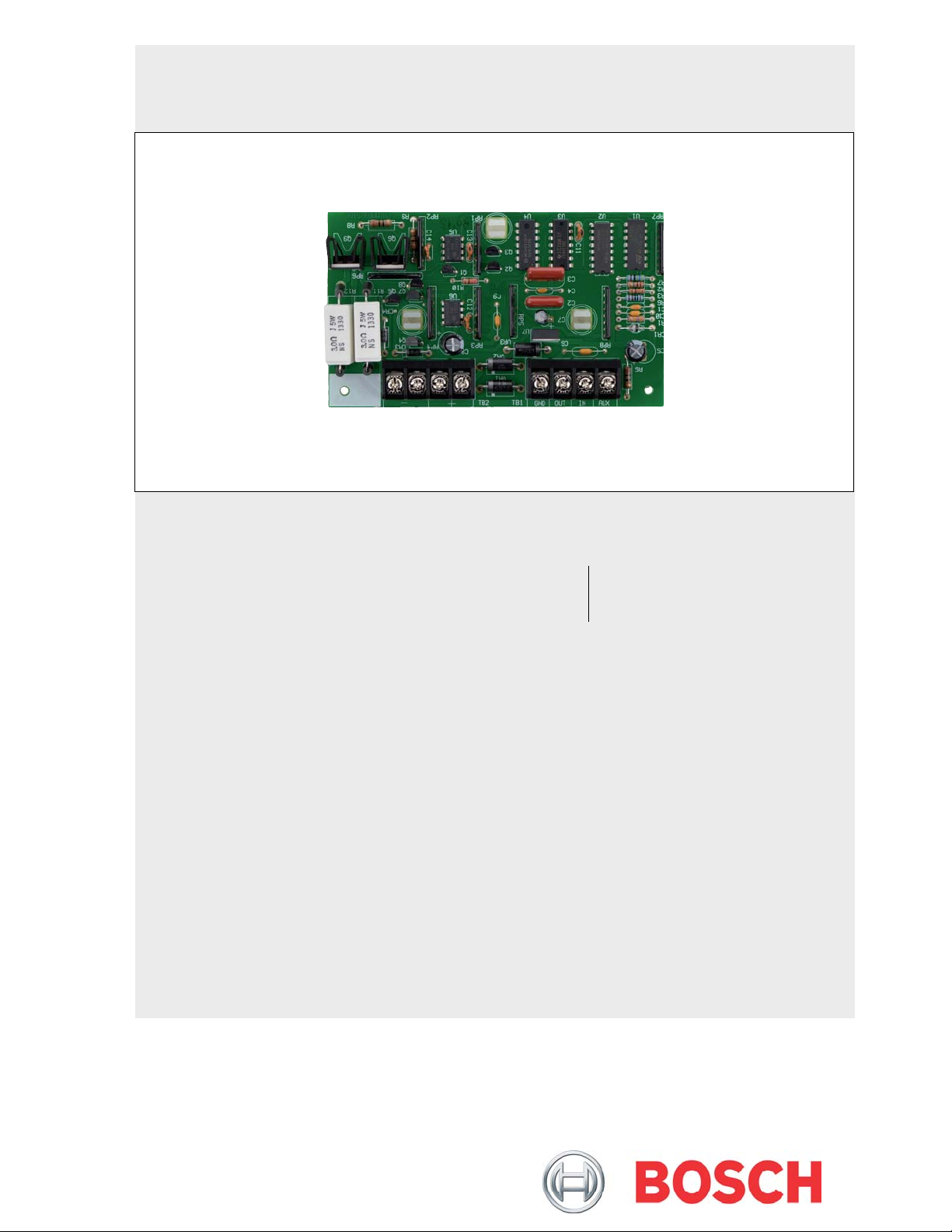
D8125
Installation and Operation Guide
EN
POPEX Module

D8125 | Installation and Operation Guide |
Contents
UL Applications .................................................................................................................................................. 3
FCC Notice ........................................................................................................................................................ 4
1.0 Introduction .......................................................................................................................................... 5
1.1 Specifications ...................................................................................................................................................... 5
2.0 9000 and G Series Point Expansion Overview ........................................................................................ 6
2.1 D8125 POPEX and D9127U/T POPIT Modules .................................................................................................... 7
2.1.1 Listings ................................................................................................................................................................ 7
3.0 Non-G 9000 Series Point Expansion ....................................................................................................... 7
3.2 D8112G1/D8112G2 Point Expansion .................................................................................................................. 8
3.2.1 D8125 POPEX Module ......................................................................................................................................... 8
3.2.2 Operation ............................................................................................................................................................ 8
3.3 D9124 Point Expansion ....................................................................................................................................... 9
3.3.1 POPEX/POPIT Configurations ............................................................................................................................. 9
4.0 Installation .......................................................................................................................................... 10
4.1 Installing the enclosure ..................................................................................................................................... 10
4.2 9000 Series and G Series .................................................................................................................................. 11
4.2.1 Wiring to the control panel ............................................................................................................................... 11
4.2.2 Disconnecting the Battery and Transformer ..................................................................................................... 11
4.2.3 Wiring Procedure .............................................................................................................................................. 11
4.2.4 Wiring POPITs to the Data Expansion Loop ...................................................................................................... 12
4.2.5 Wiring Data Expansion Loops to POPEX Modules ............................................................................................ 13
4.2.6 POPIT Sensor Loops ......................................................................................................................................... 13
4.2.7 POPIT Module Point Assignments ......................................................................................................................... 15
4.3 D8112G1/G2 ..................................................................................................................................................... 15
4.3.1 Wiring to the control panel ............................................................................................................................... 15
4.3.2 POPIT Module Installation................................................................................................................................. 16
4.3.4 POPIT Module Assignments .............................................................................................................................. 19
4.3.5 POPIT Labels ..................................................................................................................................................... 20
4.3.6 POPIT Displays .................................................................................................................................................. 26
4.3.7. Central Station Reports ........................................................................................................................................ 27
4.3.8 Local Status Test .............................................................................................................................................. 28
5.0 Troubleshooting .................................................................................................................................. 31
5.1 9000 Series and G Series .................................................................................................................................. 31
5.1.1 Service Walk Test Shows Extra Points .............................................................................................................. 31
5.1.2 Problems with Points ........................................................................................................................................ 33
5.2 D8112G1/G2 ..................................................................................................................................................... 35
5.2.1 Introduction ...................................................................................................................................................... 35
5.2.2 D1252A POPIT Activity ...................................................................................................................................... 35
5.2.3 Missing POPIT Modules .................................................................................................................................... 35
5.2.4 Extra POPIT Modules ........................................................................................................................................ 36
5.2.5 Additional Troubleshooting Tips ....................................................................................................................... 36
2 Bosch Security Systems, Inc. | 12/15 | F01U036298-14
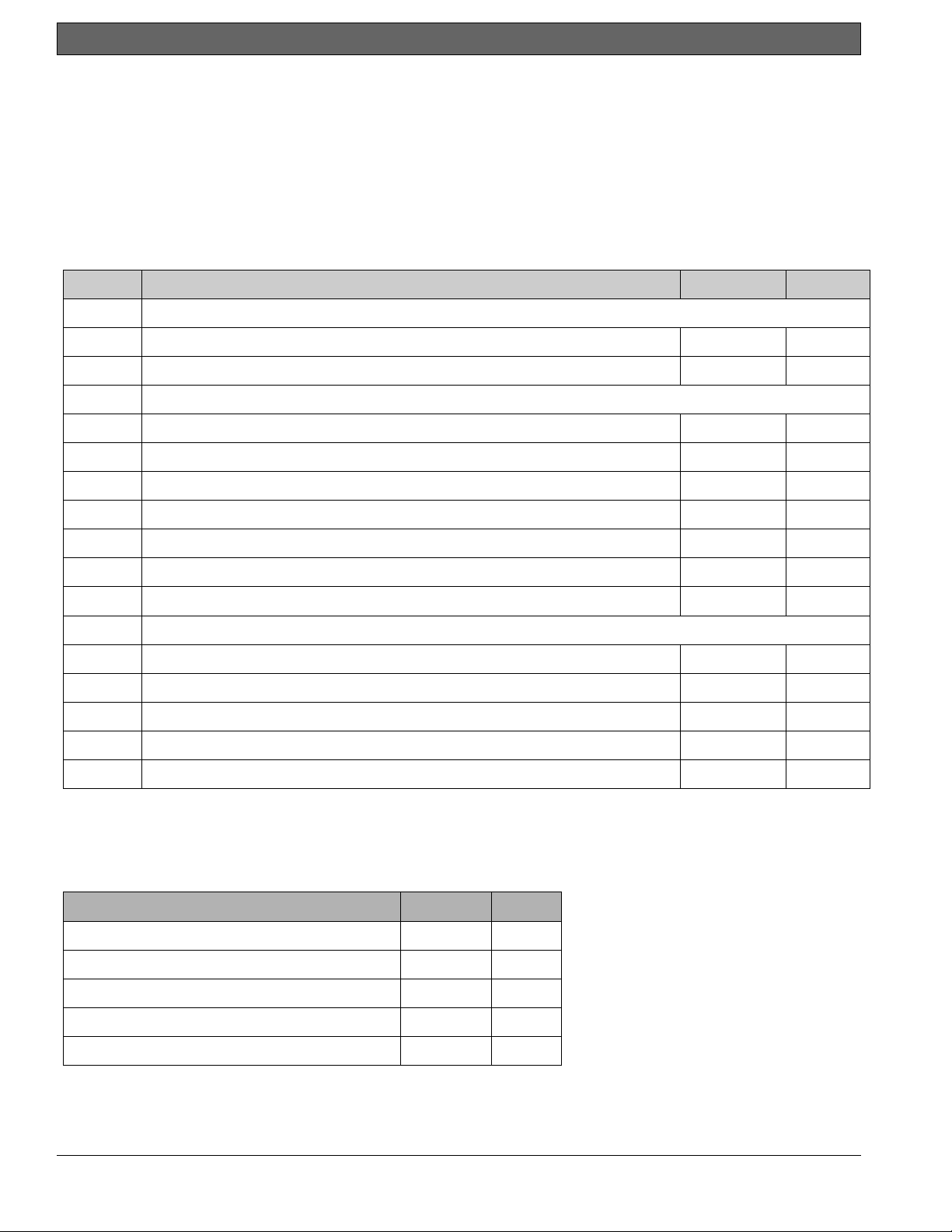
D8125 | Installation and Operation Guide | UL Applications
UL Applications
The control panel enclosure and POPIT modules required for specific UL or NFPA ZONEX system applications are listed
below. The D8108A Attack-Resistant Enclosure meets or surpasses the requirements for all of these applications. A
D8109 Fire Enclosure can be used for fire applications. Any mercantile combination fire and burglar system must use
the D9127U/T POPIT Module. Refer to UL 681 “Installation and Classification of Mercantile and Bank Burglar Alarm
Systems” for further details on installation requirements.
Region Application Control Enclosure Model
US Residential
UL Household Fire/NFPA 72 D8103 U or T
UL Household Burglar D8103 U or T
Commercial
UL Local Burglar/Police Connected Burglar D8108A T*
UL Central Station Burglar D8103 T*
UL Central Station Burglar D8108A T*
UL Local Fire/NFPA 72 D8109 U or T
UL Central Station Fire/NFPA 72 D8109 U or T
UL Remote Station Fire/NFPA 72 D8109 U or T
UL Electrically Activated Transmitter D8109 U or T
CA
ULC-ORD C1023 - Household Burglar Alarm System Units D8103 U or T
ULC-ORD C1076 - Proprietary Burglar Alarm Units and Systems D8108A T*
* A model “U” POPIT mounted within a tampered enclosure can be used in place of a model “T” POPIT.
The following describes the classification of the Bosch Security Systems modules. Please reference the NFPA 72 for the
specific details of IDC, SLC, NAC conditions.
Module Class Style
D125B (Powered Loop Interface) B A
D129 (Dual Class A Initiation Module) A D
Canada CAN/ULC S303 - Local Burglar Alarm Units and Systems D8108A T*
CAN/ULC S304 - Signal Receiving Centre and Premise Alarm Control Units D8109 U or T
CAN/ULC S545 - Residential Fire Warning Alarm Systems Control units D8109 U or T
D192C (Bell Supervision Module) B W
D8125 (Zone Expansion Module) B 3.5
D9127U/T (Point of Protection Module) B A
Bosch Security Systems, Inc. | 12/15 | F01U036298-14 3

D8125 | Installation and Operation Guide | FCC Notice
FCC Notice
This equipment generates low level radio frequency energy. If not installed in accordance with the manufacturer’s
instructions, it may cause interference to radio and television reception. It has been type tested and found to comply
with the specifications in Subpart J of Part 15 of FCC rules for Class B Computing Devices. If this equipment causes
interference to radio or television reception — which can be determined by turning the equipment on and off — the
installer is encouraged to correct the interference by one or more of the following measures: 1) Reorient the antenna of
the radio/television, 2) Connect the AC power cord to a different outlet so the control panel and radio/television are on
different branch circuits, 3) Relocate the control panel with respect to the radio/television.
If necessary, the installer should consult an experienced radio/television technician for additional suggestions, or send
for the “Interference Handbook” prepared by the Federal Communications Commission. This booklet is available from
the U.S. Government Printing Office. Washington D.C. 20402, stock no. 004-000-00450-7.
4 Bosch Security Systems, Inc. | 12/15 | F01U036298-14
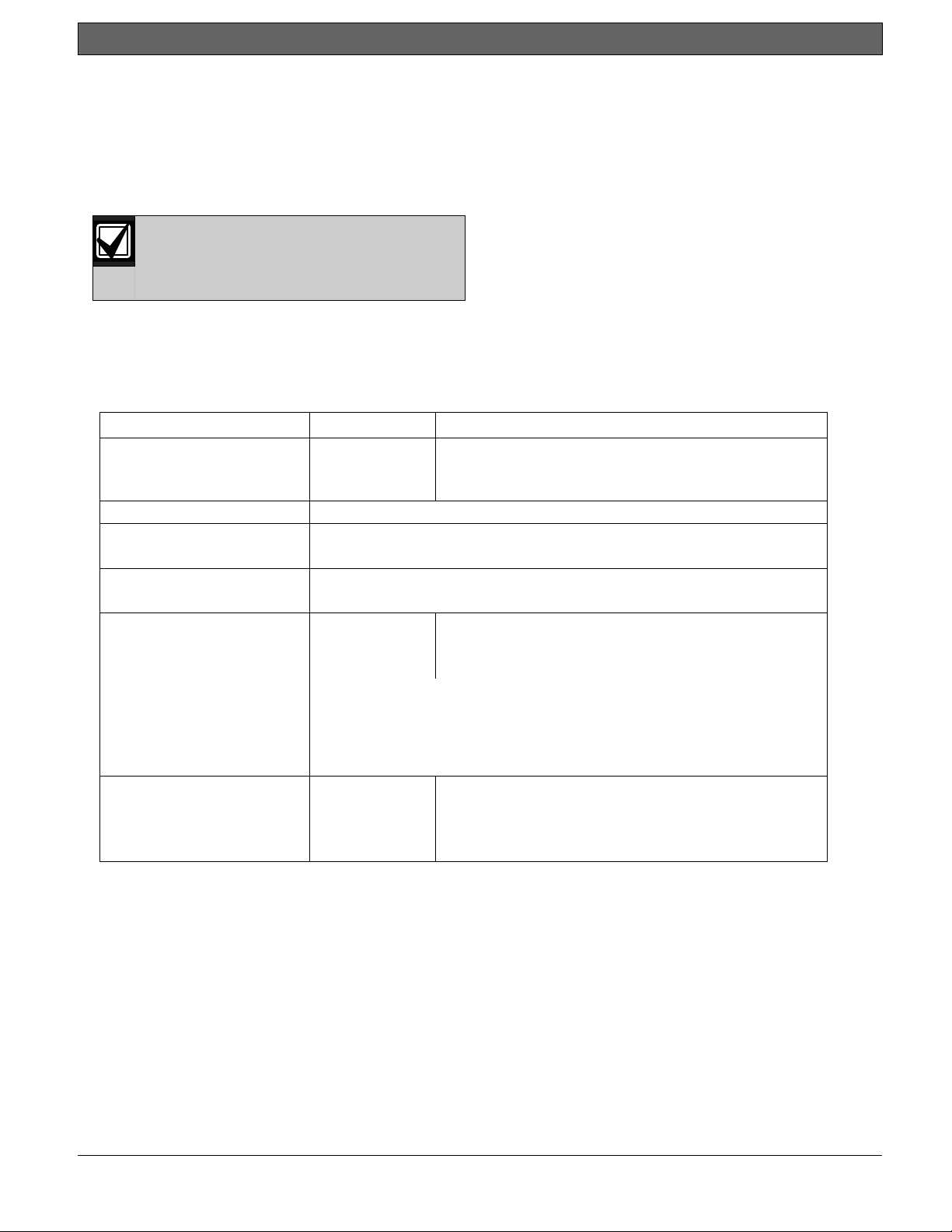
D8125 | Installation and Operation Guide | 1.0 Introduction
.
1.0 Introduction
This guide covers installation of the D8125 POPEX Module for use with the D9127U/T POPITs on the new
G Series control panels (B9512G, B9512G-E, B8512G, B8512G-E), G Series control panels (D9412GV4,
D7412GV4, D7212GV4, D9412GV3, D7412GV3, D7212GV3, D9412GV2, D7412GV2, D7212GV2, D9412G, D7412G,
D7212G), and D9124 control panel.
The B600 Retrofit (ZONEX) module is
required to use the D8125 on the B9512G,
Refer to the installation and programming literature for the control panel for a detailed description of the ZONEX
(Zone Expansion) system, including the D8125 POPEX module.
1.1 Specifications
B9512G-E, B8512G, and B8512G-E control
panels.
Operating Voltage
Current D8125 POPEX 50 mA per POPEX Module + POPIT current
D9127U/T
Operating Temperature +32°F to +122°F (0°C to +50°C), @ 86% Relative Humidity
Resistance Maximum resistance between the POPEX Module and any POPIT is 90
Sensor Loop Response
Time
Low Condition Voltages Open: 12 VDC
Normal: 6 VDC
Shorted: 0 VDC
The B9512G, B9512G-E, B8512G, B8512G-E, D9412G, D7412G, and
Dimensions (H x W x D) D8125 module: 0.75 in. x 2.88 in. x 5.0 in. (19 mm x 73 mm x 12.7
D8125 POPEX 10.2 VDC to 14 VDC supplied by AUX POWER
0.5 mA per POPIT Module
POPIT
Maximum resistance on the POPIT Loop is 1000
Approximately 1 second.
POPIT sensor loops are supervised with a 33 k End-Of-Line resistor
D7212G/GV2/GV3/GV4 control panels indicate SERVC GND FAULT on
keypads when a ground fault condition is present on the loop input. All
other 9000 Series Control Panels respond to a grounded loop as an open
condition.
cm)
D9127U/T
enclosure:
0.94 in. x 1.5 in. x 3.2 in (24 mm x 38 mm x 81 mm)
Bosch Security Systems, Inc. | 12/15 | F01U036298-14 5
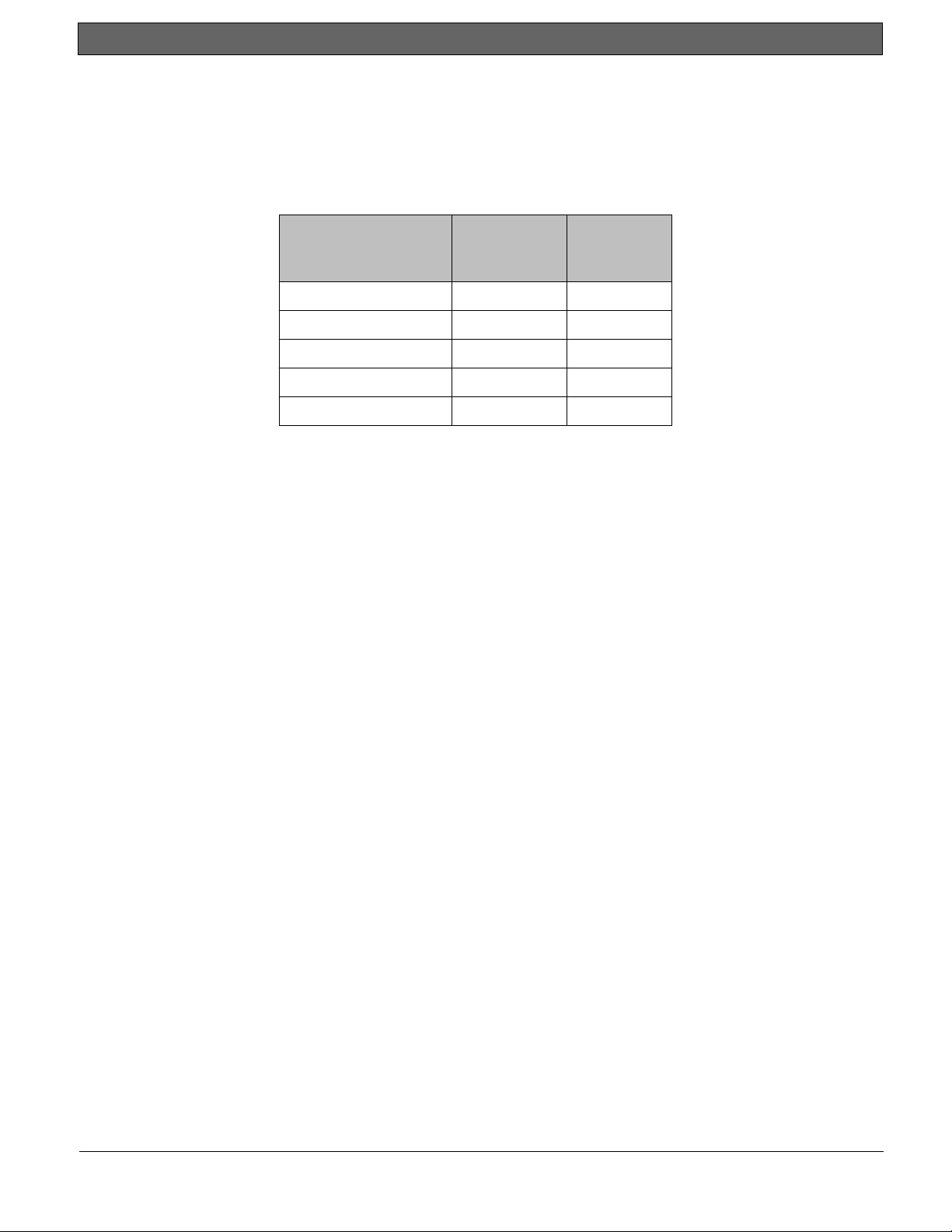
D8125 | Installation and Operation Guide | 2.0 9000 and G Series Point Expansion Overview
2.0 9000 and G Series Point Expansion Overview
The POPITs are connected to each other and the D8125 through a supervised data loop. POPEX modules connect
to ZONEX terminals (OUT, IN, POWER+, COMMON) on the control panel.
The following table shows the total number of points that can be monitored using the 9000 and G Series control
panels.
Control Panel MAX OFF
BOARD
POINTS
B9512G, B9512G-E 238 246
B8512G, B8512G-E 91 99
D9412GV4/GV3/GV2/G 238 246
D7412GV4/GV3/GV2/G 67 75
D7212GV4/GV3/GV2/G 67 75
Table 1: 9000 and G Series Point Expansion
If a programmed POPIT is disconnected from the data expansion loop, a missing condition appears immediately
and the event is logged. A missing report may also be sent to a central station or printed to an on-site printer, if
programmed to do so. See the control panel for programming options.
Extra Point events are generated when a POPIT is connected to the data expansion bus but does not have a Point
Index assigned to it. Shown below are instances when an Extra Point event is or is not generated.
If a POPIT is connected to the data expansion bus but does not have a Point Index assigned to it and the:
• data expansion bus becomes disconnected, no trouble condition is annunciated or displayed at keypads
and the Extra Point event is not generated. (However, POPITs programmed with a Point Index immediately
go missing.)
• data expansion bus restores to a normal condition from an open, a trouble condition annunciates and
displays at the keypad. In addition, an Extra Point event is generated, logged, and may be programmed to
be sent to the central station or printed to an on-site printer.
• point input goes from an electrically normal state to an open or shorted state, the keypad neither
annunciates nor displays a trouble condition. No Extra Point event is generated.
• system is presently in a Service Walk Test and the point input goes from an electrically normal state to an
open or shorted state, the keypad neither annunciates nor displays a trouble condition. However, an Extra
Point event is logged and printed to an on-site printer, if programmed. Note: The Service Walk Test never
displays a points’ electrical state as ‘Extra’.
If the positive or negative leg of the data expansion bus is shorted to earth ground and Ground Fault Detect is
enabled, a general Ground Fault event is generated.
If the positive or negative leg of the data expansion bus becomes disconnected, all POPITs beyond the break
report as missing.
If the data expansion bus becomes shorted, all POPITs generate a missing event and a Pt Bus Trouble event is
generated. When the data expansion bus restores from a shorted condition, a Pt Bus Restore event is generated,
and if there are POPITs connected to the data expansion bus without a Point Index assigned to it, an Extra Point
event is generated.
If the positive or negative leg of the data expansion bus becomes shorted to a Common terminal on the D7212G,
all POPITs report a missing condition. In addition, a Pt Bus Trouble event is also generated. If Terminal 28
becomes shorted to a Common terminal, a Pt Bus Trouble event is not generated. However, a short between
Terminal 27 and a Common terminal generates a Pt Bus Trouble event and the keypad displays SERVC ZONEX 1.
If Terminal 27 and Terminal 28 are shorted together, a Pt Bus Trouble event is generated and the keypad displays
SERVC ZONEX 1.
TOTAL
POINTS
Monitored
6 Bosch Security Systems, Inc. | 12/15 | F01U036298-14
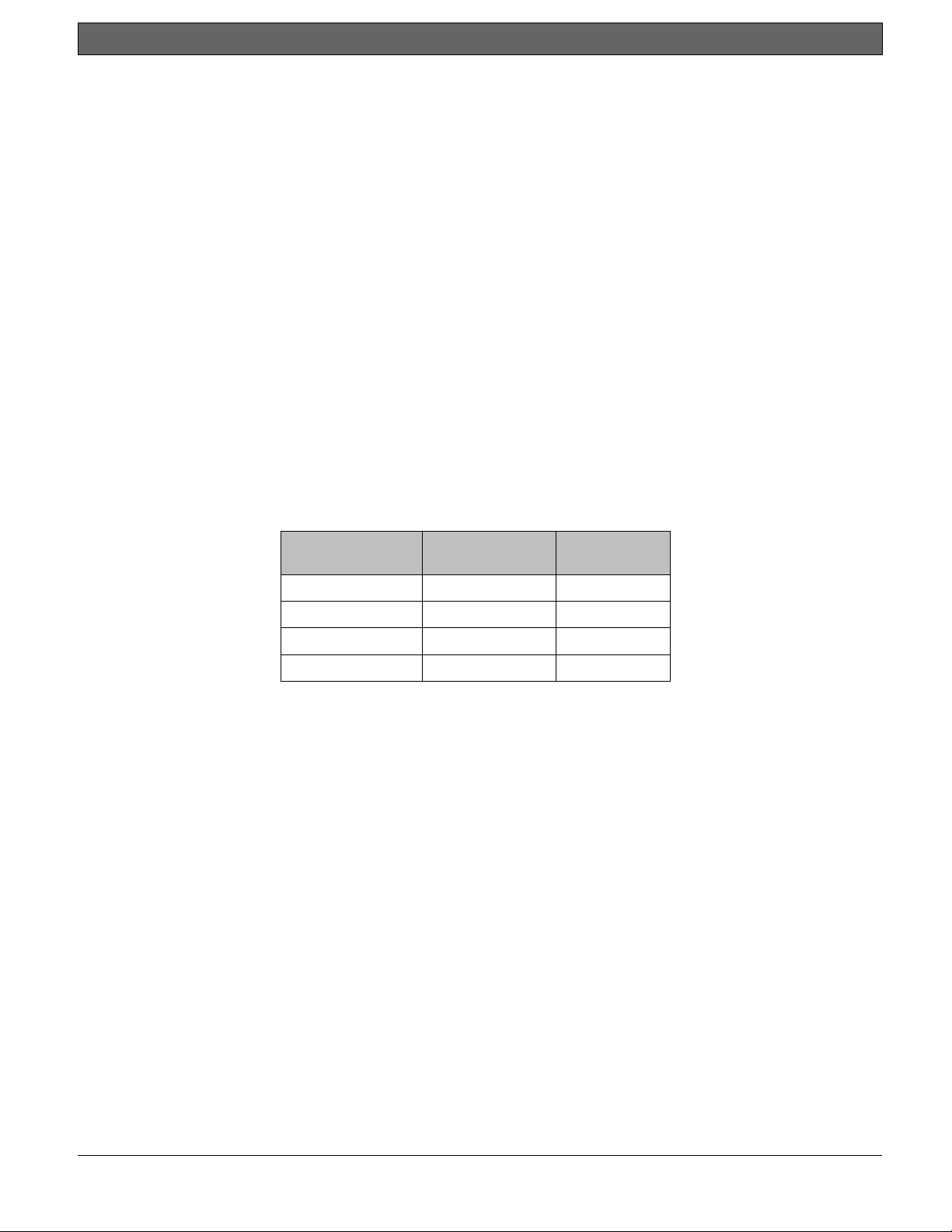
D8125 | Installation and Operation Guide | 3.0 Non-G 9000 Series Point Expansion
.
The D7212G responds to missing point conditions based on how the points are programmed and which armed
state the area is in the point is assigned to. For example, if an interior motion detector point went missing during
a disarmed state, a Missing Trouble event is generated. However, if the point went missing while the area was
Master Armed, a Missing Alarm event is generated.
2.1 D8125 POPEX and D9127U/T POPIT Modules
D9127U/T POPITs use the D8125 POPEX Module to report to the control panel. Each D8125 supports up to 119
POPIT points. The B9512G, D9412GV4, D9412GV3, D9412GV2, and D9412G support two D8125 POPEX Modules.
Points 9 to 127 connect to the first POPEX Module. Points 129 to 247 connect to the second POPEX Module. The
control panels reserve Points 128 and 248 for internal use. The control panel only annunciates activity for each
POPIT, not each detection device connected to the sensor loop.
All POPIT module enclosures are made of UL Listed fire resistant material. The D9127 Series POPIT Modules
includes the D9127T (with magnetic tamper switch) and the D9127U (without tamper). Unless the module is
mounted in a tampered enclosure, UL requires the D9127T module for certificated accounts.
2.1.1 Listings
See the Control Panel Approved Applications Compliance Guide or the Installation and System Reference Guide to
determine the required equipment and enclosures for the application.
3.0 Non-G 9000 Series Point Expansion
The following table shows the total number of points that can be monitored using non-G 9000 Series control
panels.
Control Panel MAX OFF BOARD
POINTS
D9412/D9112 238 246
D9112B1 126 134
D7412/D7212 67 75
D7212B1 40 48
TOTAL POINTS
Monitored
Table 2: Non-9000 and G Series Point Expansion
Each off-board point requires a POPIT module. POPITs connect to supervised two-wire data expansion loops run
from POPIT to POPIT throughout the premises. Data expansion loops connect to a D8125 POPEX (Point Of
Protection EXpander) module. POPEX module(s) connect to the ZONEX terminals (OUT, IN, POWER+, COMMON)
on the control panel.
If a POPIT is disconnected from the expansion loop, a trouble message appears immediately. See the Control
Panel Program Entry Guide for programming options.
If you connect a POPIT to the expansion loop that is programmed for a point number that does not appear in the
program for the D9412/D9112, it appears as a trouble condition when the data expansion loop restores from a
faulted condition. A faulted condition on the data expansion loop includes:
1. Positive leg of the data expansion loop shorted to ground.
2. Negative leg of the data expansion loop shorted to ground.
3. Data expansion loop (positive or negative leg) becomes disconnected.
4. Data expansion loop becomes shorted.
Placing a short on the data expansion loop generates a PT BUS TROUBLE report. The control panel sees all
points on the shorted expansion loop as shorted, and responds according to point programming, except for fire
points. The fire points respond locally as a trouble condition and transmit missing fire reports if programmed
during this condition.
Bosch Security Systems, Inc. | 12/15 | F01U036298-14 7

D8125 | Installation and Operation Guide | 3.0 Non-G 9000 Series Point Expansion
POPIT modules monitor their sensor loops for three conditions, loop normal, loop open, and loop shorted. They
report these three conditions to the control panel.
The control panel uses point programming to interpret the sensor loop information reported by the POPITs and
make the appropriate system response.
3.2 D8112G1/D8112G2 Point Expansion
3.2.1 D8125 POPEX Module
The D8125 POPEX Module is a hardware accessories for the Bosch Security Systems Zone Expansion (ZONEX)
system.
The D8125 POPEX Module is a Point Of Protection EXpander. One or two POPEX Modules can be used to
interface zone expansion loops to the D8112G series. Each POPEX Module can monitor up to 63 POPIT Modules,
and as many as 126 individual POPIT Modules can be monitored in a ZONEX system with two POPEX Modules. An
unlimited number of detection devices can be connected to each POPIT sensor loop; however, annunciation is
available only for the sensor loop.
3.2.1.1 Programming
POPEX/POPIT application programs are developed using the Remote Account Manager or the Bosch Security
Systems D5200 Bar Code Programmer containing the D8112 Handler. The control panel used for the ZONEX
system must be of the D8112“G” Series (referred to in this guide as “D8112G1/G2”). The POPEX/POPIT Modules
will not function with the D8112 “E” or “A” Control/Communicators. The D8112G contains the ZONEX firmware, and
has expanded memory for custom ZONEX text displays on the Bosch Security Systems D1252A Keypad. (Custom
alphanumeric text for each expansion point can be programmed with the D8112 Handler (see the Omegalarm
D8112 Zonex System Program/Account Record Sheet). Each POPEX Module is supplied with a D8112 ZONEX System
Program/Account Record Sheet, used to record both the ZONEX subhandler program file and the physical location
of each POPEX and POPIT Module.
3.2.1.2 Listing
See UL Applications on page 2 to determine the appropriate POPIT module for each application. The POPEX
module can be mounted in any D8103, D8108A or D8109 enclosure.
3.2.2 Operation
Each POPIT Module is assigned to report to a D8112G1/G2 control panel “master zone.” The POPIT can transmit
three conditions to the D8112G1/G2: sensor loop open, shorted, and normal. The D8112G1/G2 receives the
condition signals and interprets them as sensor loop alarm, trouble, or normal, missing POPIT module, or extra
POPIT module. The D8112G1/G2 “master zone” loop code program determines the system response to each of
these sensor loop conditions. When an event occurs on a POPIT, the D1252A sequences through displays which
indicate the type of event.
8 Bosch Security Systems, Inc. | 12/15 | F01U036298-14

D8125 | Installation and Operation Guide | 3.0 Non-G 9000 Series Point Expansion
.
3.3 D9124 Point Expansion
The D9124 Fire Alarm Control Panel (FACP) is currently shipped with the D9412GLTB control panel. Refer to
Section 2.0 9000 and G Series Point Expansion for details regarding POPIT installation.
You can connect up to four data expansion loops to one D8125 input at the motherboard. Data Loops 1 to 4
connect to the D8125 POPEX 1 input on the motherboard (Terminals 11 through 18). Data Loops 5 to 8 connect
to the D8125 POPEX 2 input at the motherboard (Terminals 19 through 26).
Verify the proper setting of motherboard jumpers: Make sure the jumpers above Terminals 18 to 24 on the
motherboard are in the D8125 position (Figure 1).
3.3.1 POPEX/POPIT Configurations
With the D8125 POPEX Module, you can use:
• D8125 POPEX 1, data loops 1 to 4 (Terminals 11 to 18) on the motherboard.
• install a maximum of 119 POPITs (Points 9 to 127).
• Points 7 and 8 for power supply and initiation circuit supervision. POPITs are not required for these functions.
With an additional D8125 POPEX Module, you can:
• D8125 POPEX 2, data loops 5 to 8 (Terminals 19 to 26) on the motherboard.
• install an additional 119 POPITs (Points 129 to 247) for a maximum of 238 POPITs in the system.
Jumpers set in the
D8125 position.
P5
J9
J9 J8 J7 J1 2 J11 J1 0
17 18 19 20 21 22 23 24 25 26
Figure 1: D8125 Jumper Setting
Bosch Security Systems, Inc. | 12/15 | F01U036298-14 9
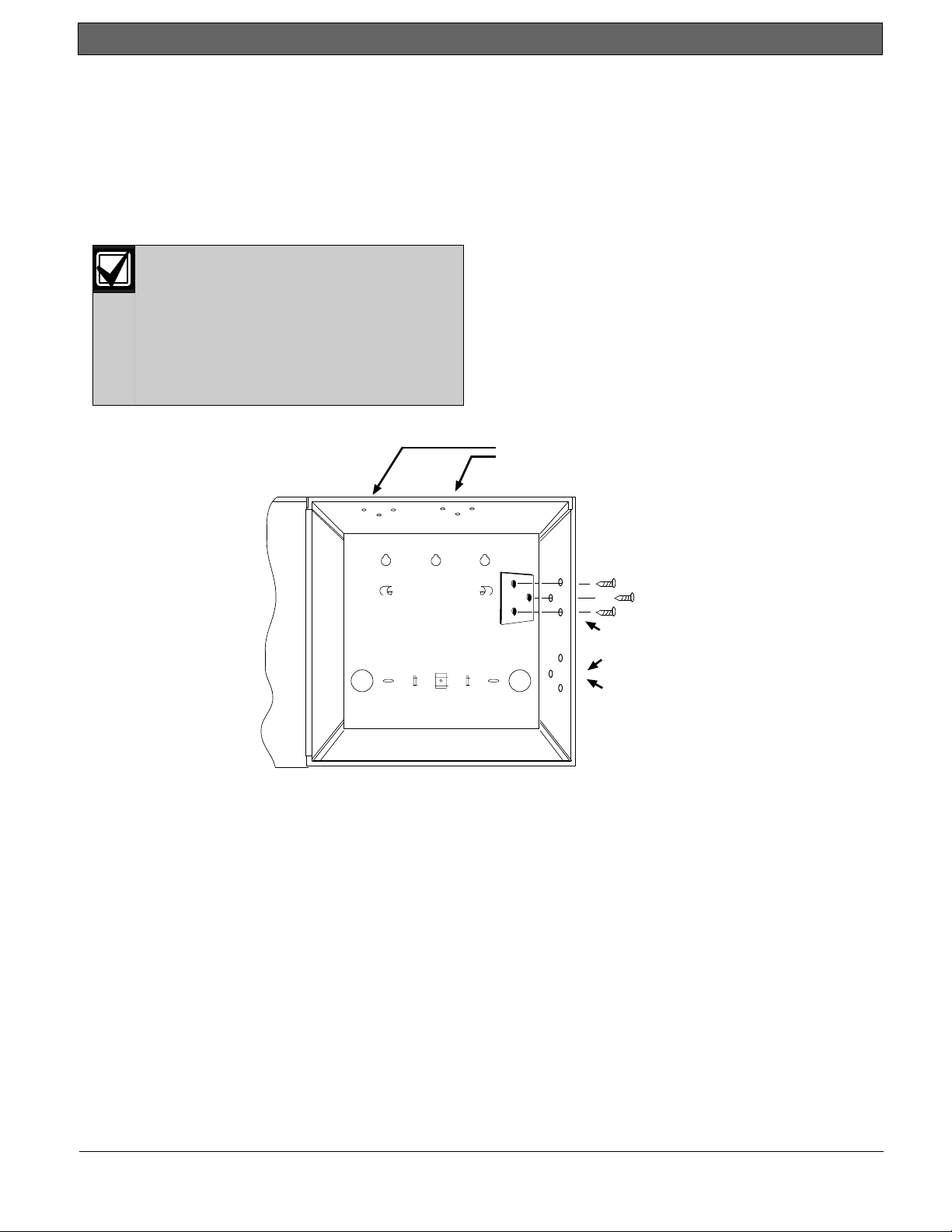
D8125 | Installation and Operation Guide | 4.0 Installation
4.0 Installation
4.1 Installing the enclosure
Follow the procedure below to install the D8125 in the enclosure with the control panel or B600.
1. Align the D8125 POPEX module with any of the four mounting locations in the enclosure. See Figure 2.
2. Use the screws provided with the module to secure it in the enclosure.
Save the POPIT Label Sheets: you will use
these sheets later to label the POPITs. The
D8125 is packaged with two sets of POPIT
label sheets. One is marked for use with the
D9412/D9112. This set is used for Non G, G,
GV2, GV3, GV4, B9512G, and B8512G. The
second set of sheets is used for
D8112G/G2.
Horizontal Mounting
Locations
Figure 2: POPEX Installation
Vertical
Mounting
Locations
(Reserved for
Dual Phone Line
Switcher Module)
10 Bosch Security Systems, Inc. | 12/15 | F01U036298-14
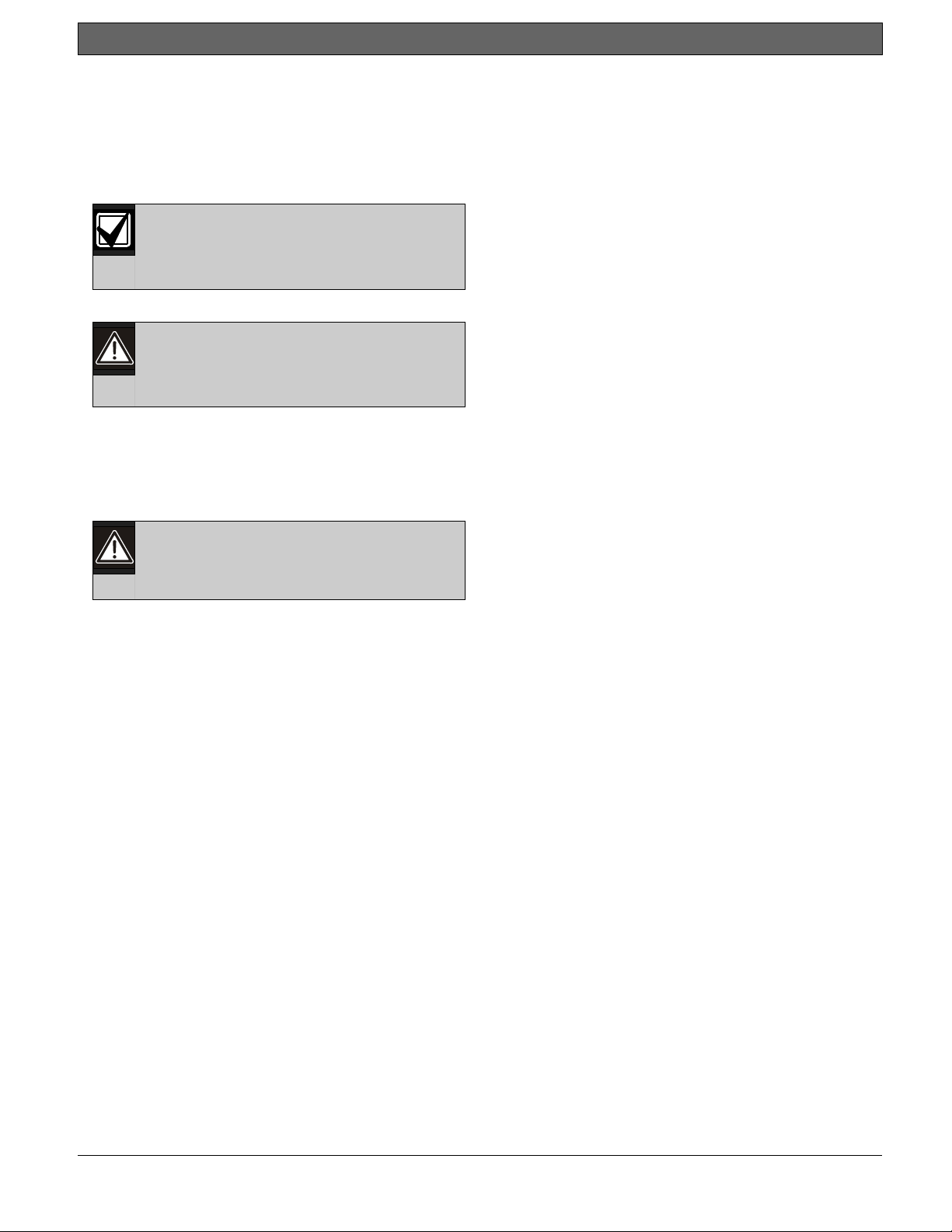
D8125 | Installation and Operation Guide | 4.0 Installation
.
4.2 9000 Series and G Series
Follow the procedure below to wire one or two D8125 POPEX modules to the 9000 Series, and G Series control
panels. For the B9512G, B9512G-E, B8512G, B8512G-E control panels, see the Control Panels Installation and
System Reference Guide.
4.2.1 Wiring to the control panel
The B600 Retrofit (ZONEX) module is
required to use the D8125 on the B9512G,
4.2.2 Disconnecting the Battery and Transformer
B9512G-E, B8512G, and B8512G-E control
panels.
Remove all power (AC and Battery) before
making any connections. Failure to do so
may result in personal injury and/or
equipment damage.
1. Disconnect the battery by unhooking the positive (red) battery lead from the battery.
2. Unplug the transformer.
Reversed polarity damages the D8125.
Make sure you wire the D8125 AUX and
GND terminals to the control panel.
4.2.3 Wiring Procedure
For Points 9 up to Point 127:
1. Connect the GND terminal of the D8125 to the control panel ZONEX COMMON terminal.
2. Connect the OUT terminal of the D8125 POPEX module to ZONEX IN 1.
3. Connect the IN terminal of the D8125 POPEX module to ZONEX OUT 1.
4. Connect the AUX terminal of the D8125 to ZONEX POWER + terminal.
For Points 129 up to Point 247:
1. Connect the GND terminal of the D8125 to the control panel ZONEX COMMON terminal.
2. Connect the OUT terminal of the D8125 POPEX module to ZONEX IN 2.
3. Connect the IN terminal of the D8125 POPEX module to ZONEX OUT 2.
4. Connect the AUX terminal of the D8125 to ZONEX POWER + terminal.
Do not connect more than one D8125 to ZONEX 1 (IN and OUT terminals) or ZONEX 2 (IN and OUT terminals).
Bosch Security Systems, Inc. | 12/15 | F01U036298-14 11
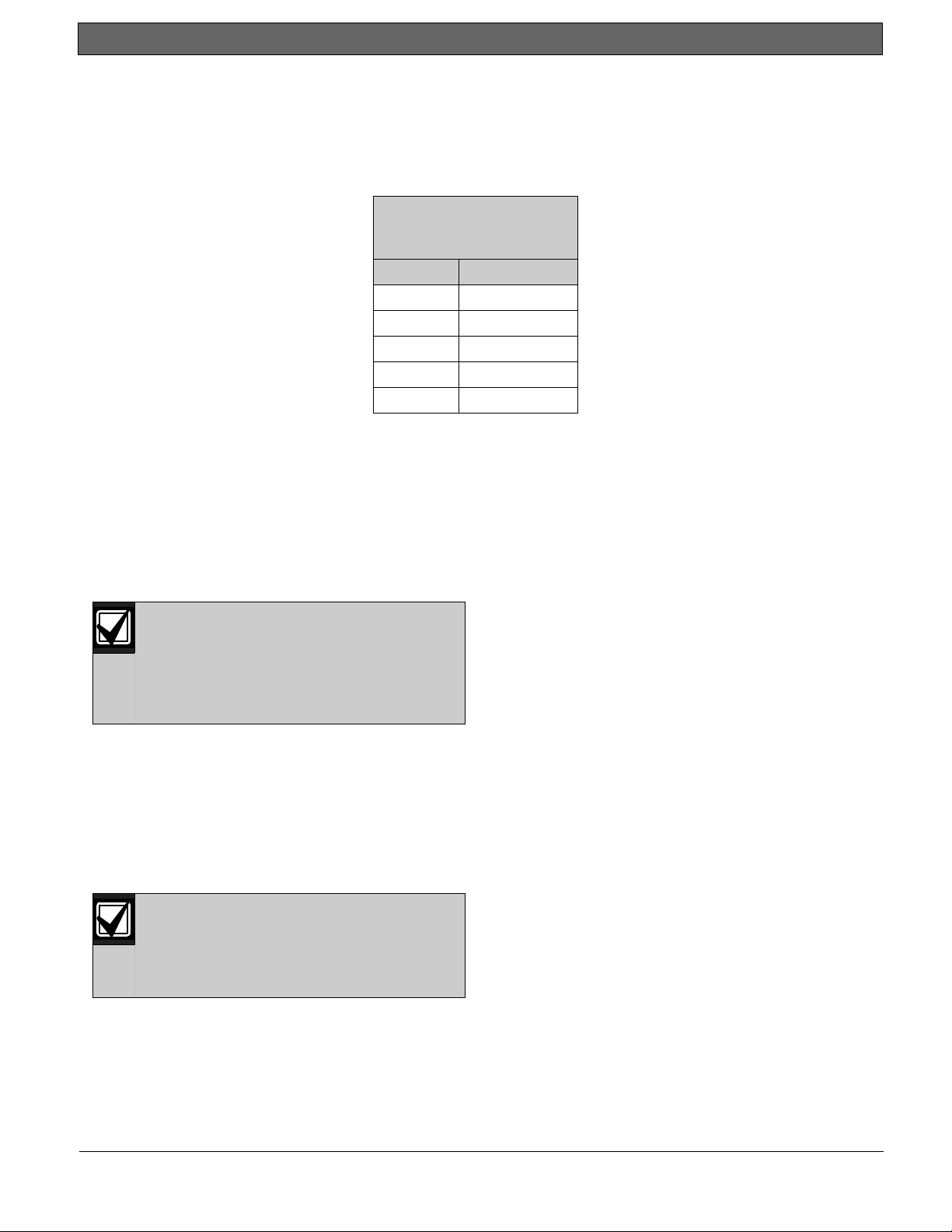
D8125 | Installation and Operation Guide | 4.0 Installation
4.2.4 Wiring POPITs to the Data Expansion Loop
Use one 2-wire data expansion loop or distribute the POPITs on up to three loops. Setting DIP switches on the
POPIT modules assigns them to point numbers. Refer to Section 4.2.6 POPIT Module Point Assignments.
Determine the required wire gauge for each data expansion loop using Table 3.
Maximum Length of all
Data Expansion Loops
Combined
AWG Length ft (m)
22 (0.8) 1800 (549)
20 (1.0) 2890 (881)
18 (1.2) 4600 (1402)
16 (1.5) 7320 (2231)
14 (1.8) 11650 (3551)
Table 3: Data Expansion Loop Wire Specifications
4.2.4.1 Combine data expansion loops
The maximum lengths shown in Table 3 are for all data expansion loops connected to the same POPEX module
combined.
Before installing the POPITs, make sure the resistance on the data expansion loop is no more than 40 Ω.
4.2.4.2 Wiring POPITs together
Do NOT connect POPITs to each other in
series, or with a T-tap. Doing so may cause
random missing POPIT conditions. Follow
the procedure below to connect POPITs to
one another in parallel. Figure 3 shows a
typical configuration.
1. Connect the positive (+) Data terminal from one POPIT to the positive (+) Data terminal on the next
POPIT.
2. Connect the negative (-) Data terminal from one POPIT to the negative (-) Data terminal on the next POPIT.
3. Repeat steps 1 and 2 to connect all POPITs to the expansion loop. You don’t need to wire the POPITs in
any particular order on the loop. The switch setting on each POPIT assigns it a point number, regardless
of its physical location.
Three inch clearance for tampered POPITs:
Mount tampered POPIT Modules at least
3.0 in. (76 mm) apart to prevent the
tamper magnets from interfering with each
other.
12 Bosch Security Systems, Inc. | 12/15 | F01U036298-14
