Bosch D7412GV4-A, D8108A Installation Manual
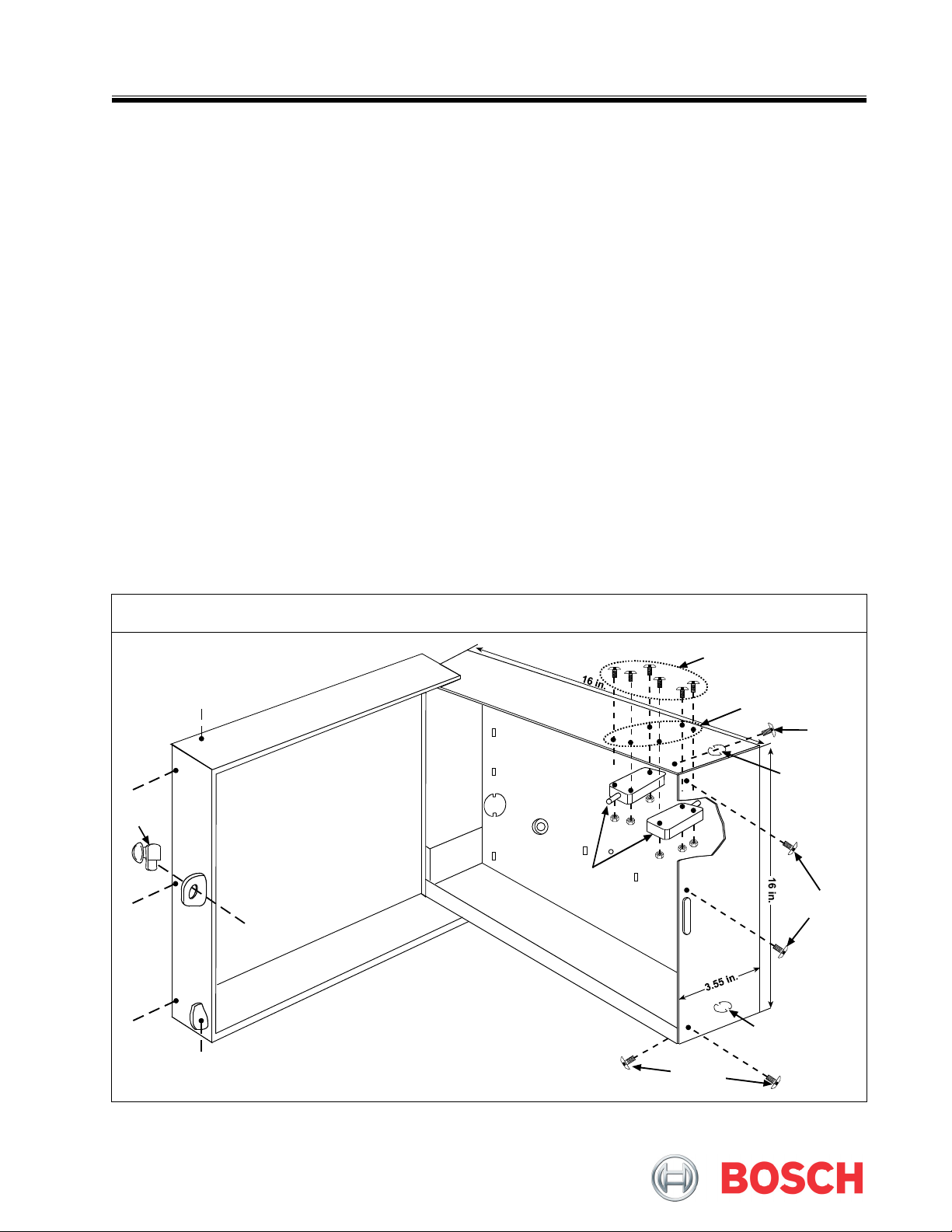
D8108A Attack Resistant Enclosure
Installation Instructions
1.0 Description
The D8108A Attack Resistant Enclosure houses
many Bosch Security Systems control panels. When
housed in a D8108A, a listed control panel can be
used in a high-security mercantile alarm application.
For specific control panel applications, refer to the
operation and installation manual for the control
panel you are using.
2.0 Installation
Two knockouts in the D8108A base (one in the top,
the other in the bottom) accommodate ¾ in. (2 cm)
conduit. The D8108A door is slotted to enable
conduit access.
The hardware (assembly required) includes:
• Two tamper switches
• Six 1 in. (2.5 cm) 6-32 screws and six nuts (for
the tamper switches)
• Five 7/8 in. (2.2 cm) 8-32 machine screws
• One lock and key (P/N: 60-01340-001)
1. Attach the lead wires to the terminals on the
two tamper switches and wire them in series
with an EOL resistor.
2. Using the supplied hardware, screw the tamper
switches to the enclosure (screws on the outside
and the nuts on the inside).
3. Mount the lock for UL Burglary and Fire
applications on the D8108A door.
4. Mount the enclosure to a hard, flat surface.
5. Mount the control panel (with the mounting
skirt) inside the D8108A.
6. Wire, program, and test the control panel and
related peripheral equipment.
7. Wire the tamper switches to a control panel
protective zone or point input.
8. Close the D8108A door.
9. Install the supplied 7/8 in. (2.2 cm) 8-32 screws
in the five locations, securing the door to the
base and making the D8108A attack resistant.
Figure 1: D8108A Enclosure
Lock
Tamper
Switches
1 in. 6-32
screw
Tamper Switch
Mounting Holes
Knockout
7/8 in. 8-32
Knockout
7/8 in. 8-32
screw
screw
7/8 in. 8-32
screw
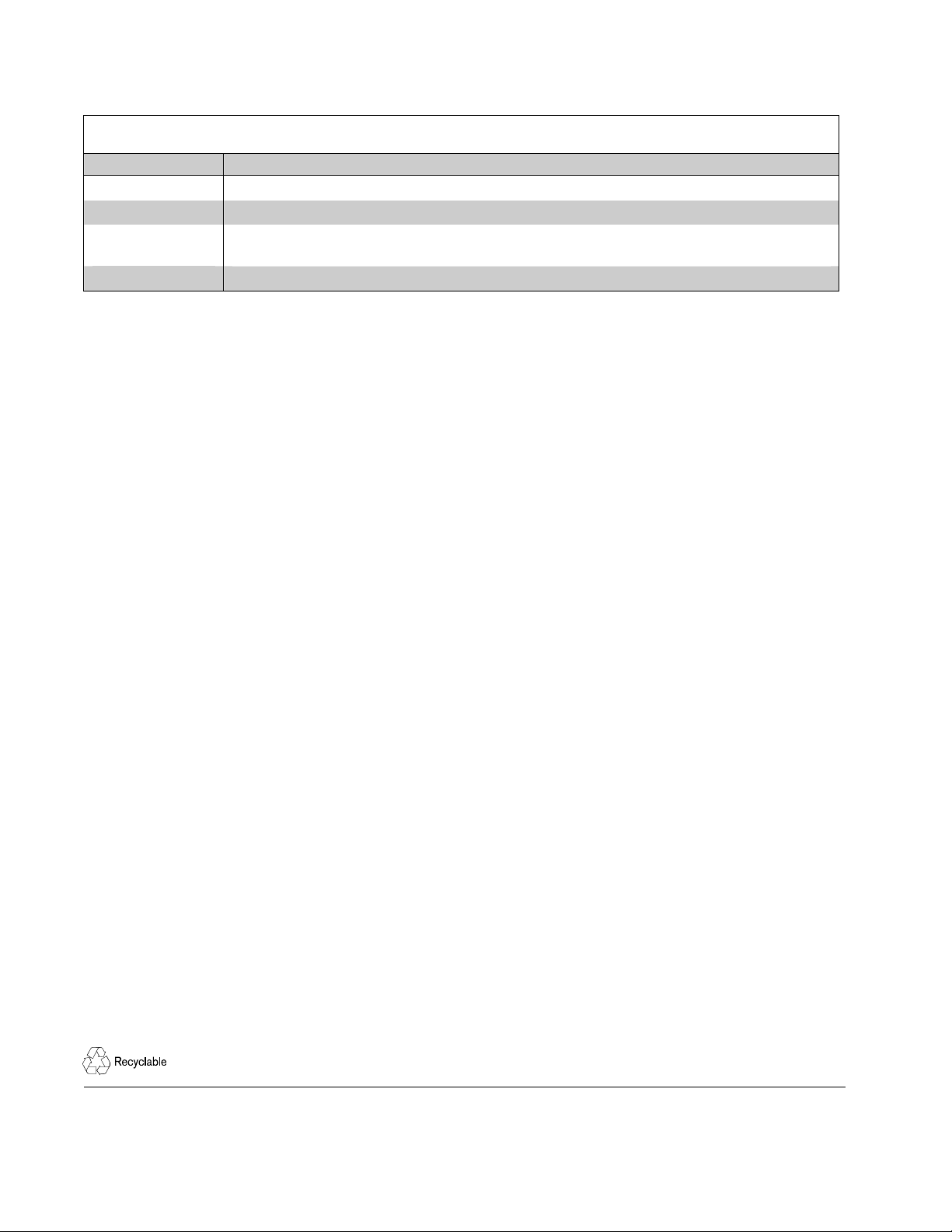
3.0 Specifications
Table 1: Specifications
Dimensions
Color
Compatible
Tamper Switches
Lock and Key
16 in. x 16 in. x 3.5 in. (41 cm x 41 cm x 9 cm)
Grey
D110 or ICP-EZTS
P/N: 60-01340-001
© 2006 Bosch Security Systems, Inc.
130 Perinton Parkway, Fairport, NY 14450-9199 USA
Customer Service: (800) 289-0096; Technical Support: (888) 886-6189
4998132018D
Installation Instructions
11/06
D8108A
Page 2 of 2
