Binatone TERRAIN 650 User Manual
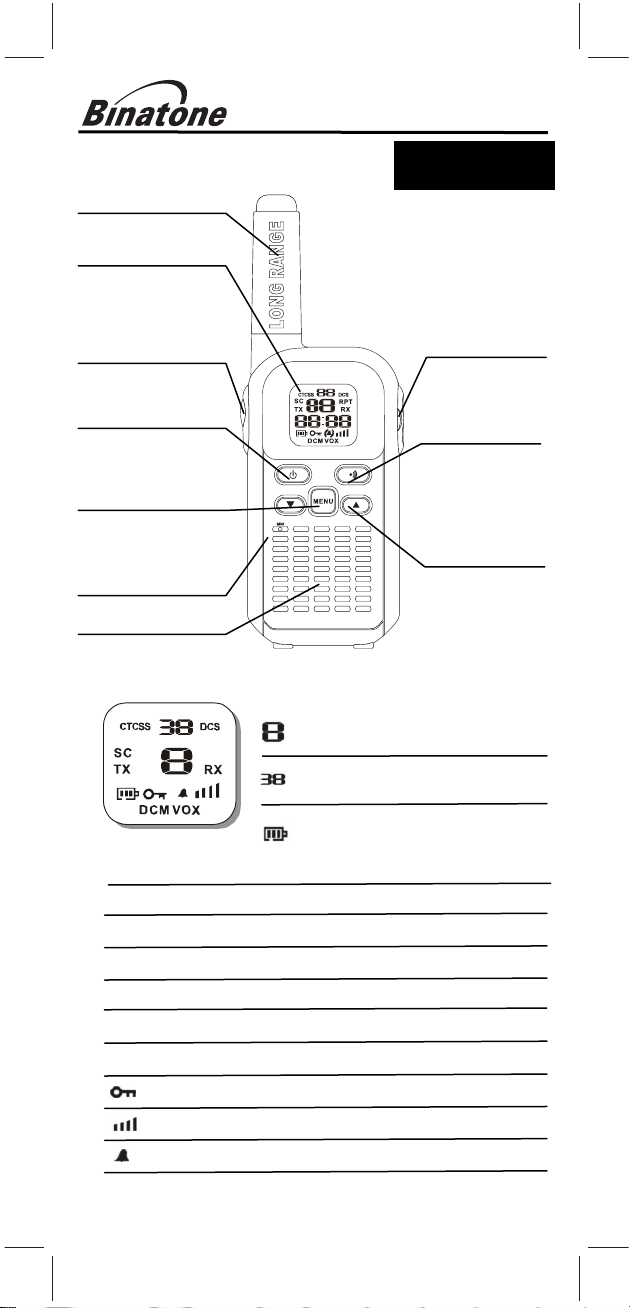
radio symbols.
Speaker
jack
MIC (Microphone)
programming.
Terrain 650
Private mobile radio with d al charger
Antenna
LCD Screen
- Displays the
current channel
selection and other
PTT (PUSH to
TALK) button
–Press and hold to
transmit.
PWR(POWER)
Button – Press
and hold to turn
the unit ON or
OFF.
MENU Button
-Press to change
To switch between
Modes.
1. LCD Screen
Channel Number. Changes from 1 to
8 as selected by the user.
CTCSS Code. Changes from 1 to 38
as selected by the user.
Displays the Battery change level.
When the bars are reduced, the
TX Displayed when transmitting a signal.
RX Displayed when receiving a signal.
DCM Displayed when the Dual Watch function is turned ON.
DCS Displayed when the Digital Code System is turned On.
VOX Displayed when the VOX feature is enabled.
SC Displays when the PMR is scanning all channels.
Displayed when the Key Lock feature is activated.
Displays the current Speaker volume level.
Displays when the call signal is ON.
battery needs recharging.
USER GUIDE
U
Ear/Mic/Charge
CALL button
-Press to send
Ringing tone to
other PMR units.
UP/DOWN
Buttons –
Press to change
channels, volume,
and to select
settings during
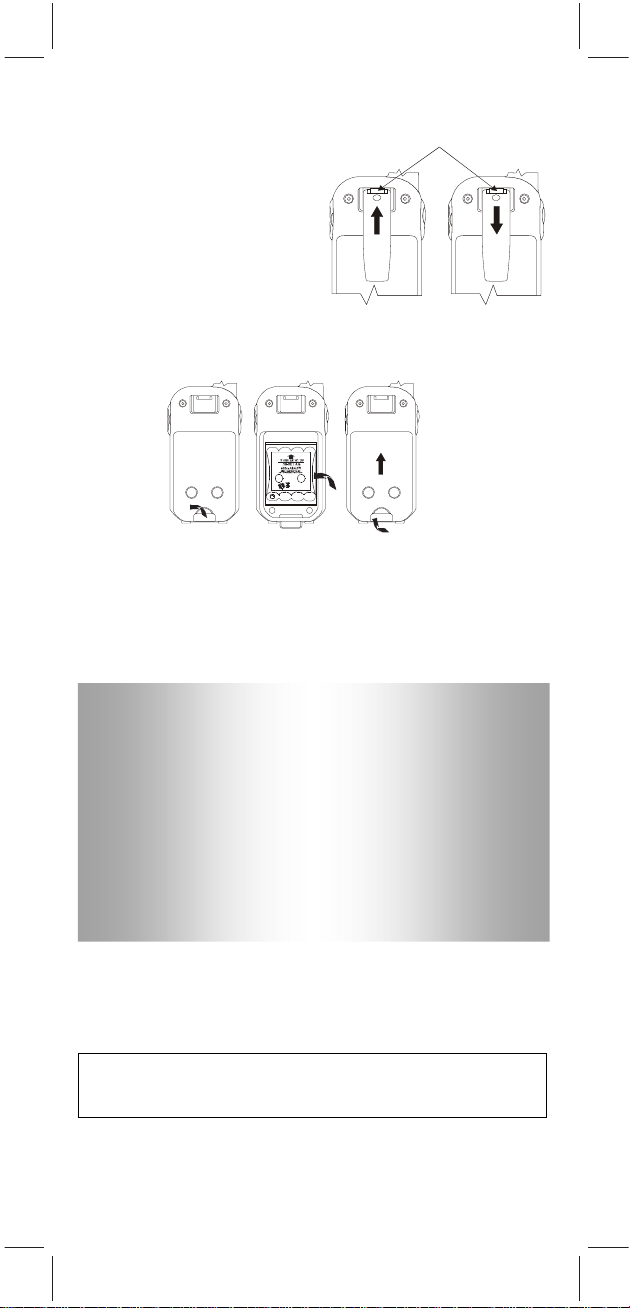
p latch
Figure 1
Figure 2
Figure 3
Figure 4
2. Installation
2.1 Removing the Belt Clip
a. Pull the Belt Clip latch forward
(away from the )
b. While pulling the Belt Clip
latch, push up the Belt Clip as
shown in Figure1.
2.2 Installing the Belt Clip
a. Slide the Belt Clip into the
slot as shown in Figure2.
A “click” indicates the Belt
Clip is locked into position.
2.3 Installing the Battery pack
Caution: Observe the proper battery polarity orientation when
installing batteries. Incorrect positioning can damage both the
batteries and the unit.
a. Slide down the Battery Compartment Cover.
b. Install the rechargeable battery pack by following the orientation
as shown in Figure 3 (the arrow is showing and pointing upward.)
c. Replace the Battery Compartment Cover. See Figure 4.
Read these Safety Warnings before you charge the batteries.
When placing the Terrain 650 in the charger, use only the power supplies
listed in the user instructions supplied with the Terrain 650 .
Don’t try to recharge non-rechargeable batteries.
Make sure the battery compartment cover is securely locked in place
when you are charging the batteries.
Dispose of used batteries safely and in a way that will not harm the
environment- never try to burn them or put them anywhere, they
could get burnt or punctured.
Don’t leave dead batteries in your units.
They might leak if you do.
2.4 Charging the battery pack
a. Insert the small plug on the end of the mains adaptor into the
Power-in Connection Jack at the back of the desktop charger.
b. Plug the mains adaptor into a 240V AC, 50Hz main socket with
the switch on the socket set to OFF.
c. Switch ON the main socket.
The Terrain 650 must be charged using the mains adaptor provided.
Using any other adaptor will result in non-compliance with
EN60950-1 and will invalidate any approvals & warranty.
Terrain 650
Important
Terrain 650
Belt Cli
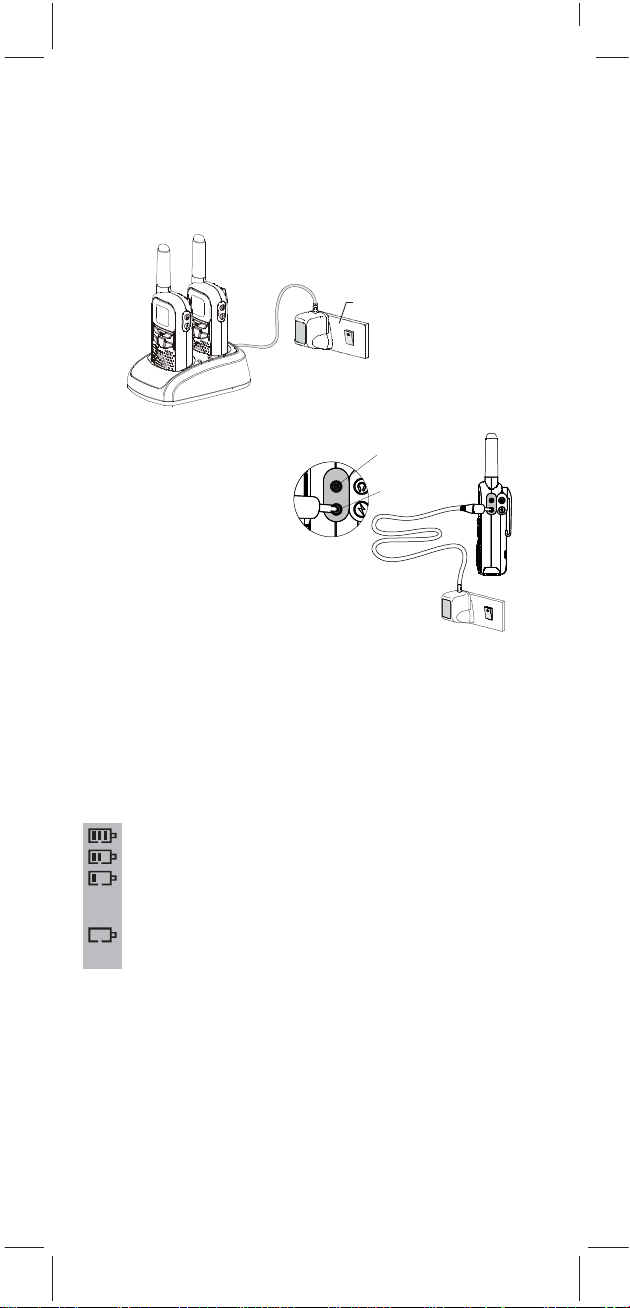
d. Place the Terrain 650 units in the charge cradle in an upright position
and facing outward. The charge LED indicators will light up.
e. It takes about 10 hours to fully recharge the batteries if they are
completely run down. New batteries takes up to 14 hours to fully
charge.
Main socket
f. Charging the battery pack (using adaptor)
Important:
Always turn off the PMR units
when charging. This will
shorten the charging time.
Lift up the charge socket cover located on
the right side of the handset.
Insert the round connector of
the 9.0V DC/200mA adaptor
into the charge jack.
Mic/spk jack
Charge jack
Plug the mains adaptor into a
240V AC, 50Hz main socket
with the switch on the socket
set to OFF. Use only power
supplies listed in the user
instruction. Csec AC Adaptor
brand ; Model -CSD0900200G
power supply
Then switch ON the main socket.
Battery meter
The battery meter is located in the left corner of the LCD Screen. It
appears like a battery with three bars inside. These indicate the
amount of power available. When the battery level reaches it
minimum level in PMR on mode, unit will emit two beep tones and
automatically the unit will power off.
The Terrain 650 can detect the battery charge in 4 levels;
Battery charge at high level.
Battery charge at medium level.
Battery charge at low level. At this level, the Terrain 650 will emit
a “beep” sound for every 10 seconds in normal mode.
Battery charge at very low level. When the battery level
reach it minimum level while unit is on mode, unit will emit
two beep tone and automatically turn off the unit.
Important: Charge the unit for 10-14 hours.
CAUTION : Risk of explosion if battery is replaced by an incorrect type.
Disposed of used batteries according to the instructions.
Battery life
The Terrain 650 has a built in power saver to make the batteries last
longer. But when you are not using the units, turn them OFF to
conserve battery power.
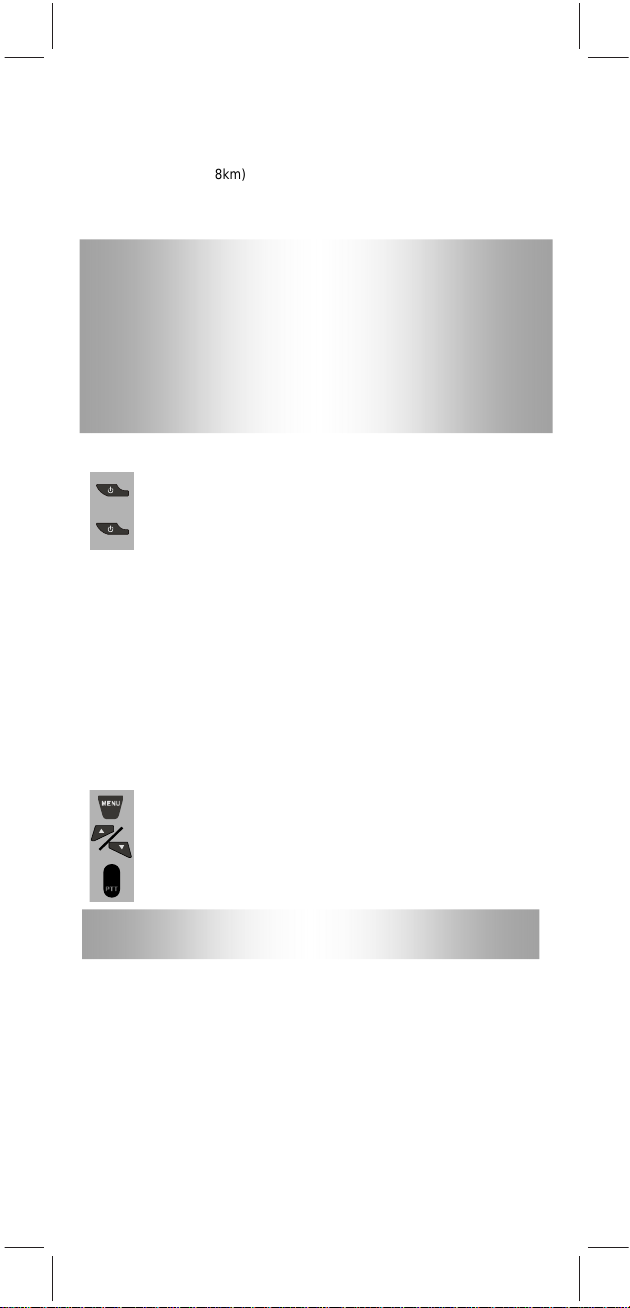
3. Operation
3.1 Transmitting range
The talk range depends on the environmental and terrain. It will be
reach (up to about 8km) in wide open space, without obstructions
such as hills or buildings. Don’t try to use two PMR units which are
less than 1.5m (5feet) apart. If you do, you may experience
interference.
Important safety warning
To reduce radio frequency exposure when you are using your
Terrain 650, hold the unit at least 5cm (2 inches) away from your face.
Never use your Terrain 650 outdoors during a thunderstorm.
Don’t use the Terrain 650 in the rain.
If your Terrain 650 gets wet, turn it off and remove he battery. Dry the
battery compartment and leave the cover off for a few hours. Don’t
use the unit until it is completely dry.
Keep the Terrain 650 out of reach babies and young children.
3.2 Turning the Unit ON/OFF
To Turn ON;
a. Press and hold the POWER button until the LCD Screen
turns ON and displays the current channel.
To switch OFF;
b. Press and hold the POWER button until the LCD screen
turns blank.
You can hear a musical tone each time to confirm.
3.3 Adjusting the Speaker volume
The volume level is shown by vertical bars on the LCD screen. You
can change the volume while using your Terrain 650, or while the unit
is idle (switched on but not in use).
Press UP button to increase, or press DOWN button to decrease the
speaker volume.
3.4 Changing Channels
The Terrain 650 has 8 available channels, to communicate with other
Terrain 650 users within a range, you must all have your Terrain 650 tuned
in
to the same channel.
a. Press the MENU button once, the current channel
number flashes on the LCD Screen.
b. Press the UP or DOWN button to select the desired
channel. The channel changes from 1 to 8, or vice versa.
c.Press the PTT button to confirm the channel setting.
Note: Refer to the “Channel Table” section of this Owner’s Manual
for detailed frequency listing.
3.4.1 Setting the CTCSS sub-channel
Each channel also has 38 sub-channels to let you set up group of
users within the same channel for more private communication. If
you have set the sub-channel, you can only communicate with other
PMR users tuned to the same channel and sub-channel.
To turn the sub-channel function off, simply set the sub- channel
to 0 (zero). You can communicate with any Terrain 650 user set to the
same channel who also turns off the sub-channel operation (or
Terrain 650
whose unit does not have the feature).
