AudioCodes MP-112, MP-114, MP-118 Hardware Installation Manual

Hardware Installation Manual
AudioCodes MediaPack™ Analog VoIP Gateways
MediaPack 11x Series
MP-112, MP-114 & MP-118


Analog Gateways 3 MP-11x
Hardware Installation Manual Contents
Table of Contents
1 Introduction ......................................................................................................... 9
2 Unpacking the MP-11x ..................................................................................... 11
3 Physical Description ........................................................................................ 13
3.1 Physical Dimensions and Operating Environment ................................................. 13
3.2 Front Panel and LED Description ........................................................................... 13
3.3 Rear Panel and Port Description ............................................................................ 15
4 Mounting MP-11x .............................................................................................. 17
4.1 Desktop Mounting .................................................................................................. 18
4.2 Wall Mounting ......................................................................................................... 18
4.3 19-inch Rack Mounting ........................................................................................... 20
5 Cabling MP-11x ................................................................................................. 23
5.1 Power Surge Protection and Grounding ................................................................. 23
5.2 Connecting MP-11x to the Ethernet Network ......................................................... 25
5.3 Connecting MP-11x to FXS Interfaces ................................................................... 26
5.4 Connecting MP-11x to FXO Interfaces ................................................................... 27
5.5 Connecting MP-11x to Analog FXS Lifeline Phone ................................................ 29
5.6 Connecting MP-11x to Computer for Serial Communication .................................. 31
5.7 Connecting MP-11x to Power ................................................................................. 32

Hardware Installation Manual 4 Document #: LTRT-59824
MP-11x
List of Figures
Figure 3-1: MP-11x Front Panel (e.g., MP-118) .................................................................................... 13
Figure 3-2: MP-11x Rear Panel (e.g., MP-118) ..................................................................................... 15
Figure 4-1: MP-11x Underside ............................................................................................................... 17
Figure 4-2: Distance between Keyholes for Wall Mounting ................................................................... 18
Figure 4-3: Protruded Screw Distance from Wall Surface ..................................................................... 19
Figure 4-4: 19-inch Rack Shelf for MP-11x ........................................................................................... 20
Figure 4-5: MP-11x Rack Mount Installation ......................................................................................... 21
Figure 5-1: Power Surge Protection ...................................................................................................... 24
Figure 5-2: RJ-45 Connector Pinouts for Ethernet Connection ............................................................. 25
Figure 5-3: Connecting to the Ethernet ................................................................................................. 25
Figure 5-4: RJ-11 Connector Pinouts for FXS Interface ........................................................................ 26
Figure 5-5: Connecting FXS Interfaces ................................................................................................. 26
Figure 5-6: RJ-11 Connector Pinouts for FXO Interface ....................................................................... 27
Figure 5-7: Connecting FXO Interfaces ................................................................................................. 28
Figure 5-8: RJ-11 Lifeline Splitter Connector Pinouts ........................................................................... 29
Figure 5-9: Lifeline Cabling (Using Splitter Cable) for FXS-Only Devices ............................................. 30
Figure 5-10: Lifeline Cabling for FXS and FXO Devices ....................................................................... 30
Figure 5-11: PS/2 to DB-9 Adaptor Connector Pinouts ......................................................................... 31
Figure 5-12: PS/2 Connector Pinouts .................................................................................................... 31
Figure 5-13: Connecting the Serial Port ................................................................................................ 31
Figure 5-14: Connecting to the Power Supply ....................................................................................... 33
List of Tables
Table 1-1: MP-11x Model Telephony Support ......................................................................................... 9
Table 3-1: Physical Dimensions and Operating Environment ............................................................... 13
Table 3-2: MP-11x Front-Panel LEDs Description ................................................................................ 14
Table 3-3: MP-11x Rear Panel Component Descriptions ...................................................................... 15
Table 4-1: Mounting Components on MP-11x Underside ..................................................................... 17
Table 4-2: MP-11x Rack Mount ............................................................................................................. 21
Table 5-1: Power Specifications ............................................................................................................ 32

Analog Gateways 5 MP-11x
Hardware Installation Manual Notices
Notice
This document describes the hardware installation for AudioCodes MediaPack MP-11x series
Voice-over-IP (VoIP) SIP media gateways.
Information contained in this document is believed to be accurate and reliable at the time of
printing. However, due to ongoing product improvements and revisions, AudioCodes cannot
guarantee accuracy of printed material after the Date Published nor can it accept responsibi lity
for errors or omissions.
Before consulting this document, check the corresponding Release Notes regarding feature
preconditions and/or specific support in this release. In cases where there are discrepancies
between this document and the Release Notes, the information in the Release Notes
supersedes that in this document. Updates to this document and other documents as well as
software files can be downloaded by registered customers at
http://www.audiocodes.com/downloads.
© Copyright 2016 AudioCodes Ltd. All rights reserved.
This document is subject to change without notice.
Date Published: August-16-2016
Trademarks
AudioCodes, AC, HD VoIP, HD VoIP Sounds Better, IPmedia, Mediant, MediaPack, What’s
Inside Matters, OSN, SmartTAP, VMAS, VoIPerfect, VoIPerfectHD, Your Gateway To VoIP,
3GX, VocaNOM and CloudBond 365 are trademarks or registered trademarks of
AudioCodes Limited All other products or trademarks are property of their respective
owners. Product specifications are subject to chan ge without notice.
WEEE EU Directive
Pursuant to the WEEE EU Directive, electronic and electrical waste must not be disposed
of with unsorted waste. Please contact your local recycling authority for disposal of this
product.
Customer Support
Customer technical support and services are provided by AudioCodes or by an authorized
AudioCodes Service Partner. For more information on how to buy technical support for
AudioCodes products and for contact information, please visit our Web site at
www.audiocodes.com/support
.
Abbreviations and Terminology
Each abbreviation, unless widely used, is spelled o ut in full when first used.
Throughout this manual, unless otherwise specif i ed, the following terms are used:
Device: refers to the MP-11x series gateways.
MP-11x refers to MP-112, MP-114, and MP-118
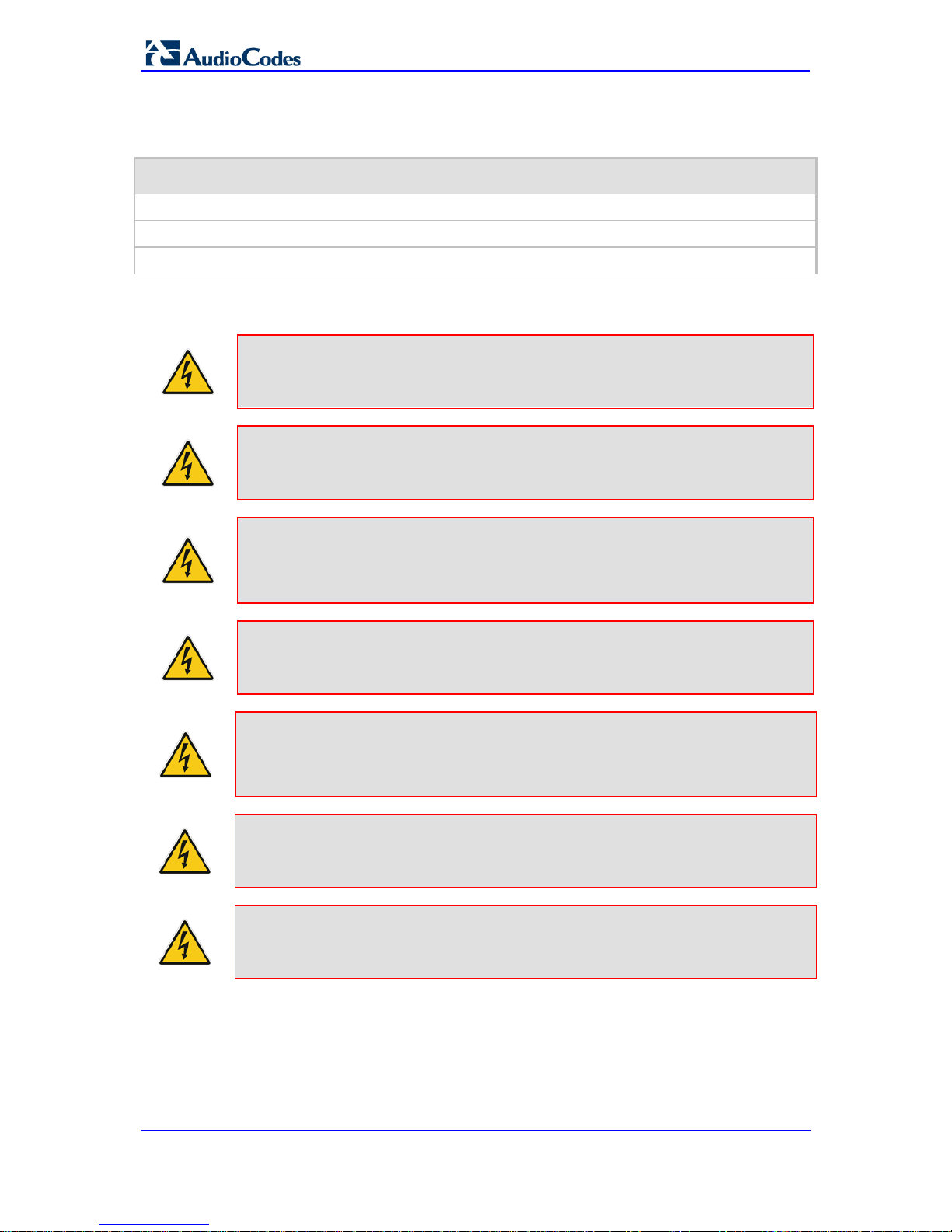
Hardware Installation Manual 6 Document #: LTRT-59824
MP-11x
Related Documentation
Document Name
SIP Release Notes
MP-11x & MP-124 SIP User's Manual
MP-11x SIP Fast Track Guide
Notes and Warnings
Warning:
Read and adhere to all warning statements in this document before
installing the device.
Warning: The MP-1xx device is an indoor unit and therefore, must be installed only
INDOORS.
Warning: Routing of FXS telephony cables outdoors can be done only in conjunction
with AudioCodes’ approved surge protector (Circa model 4B3S-
75) and proper
installation and grounding. When done correctly, the installation will meet ITU-T K.21
basic level. For more information, see Section 5.1 on page 23.
Warning: The Ethernet port interface cabling must be routed only indoors and must
not exit the building.
Caution Electrical Shock
Do not open or disassemble this device. The device carries high voltage and contact
with internal components may expose you to electrical shock and bodily harm.
Warning: The device is supplied as a sealed unit and must only be serviced by
qualified service personnel.
Warning: Before servicing the device, disconnect the device from the mains and from
the telephone network cabling.

Analog Gateways 7 MP-11x
Hardware Installation Manual Notices
Regulatory Information
The Regulatory Information can be viewed at http://www.audiocodes.com/downloads.
Document Revision Record
LTRT Description
59815 Initial document release for Version 6.6.
59821 FXO warning statement added; power surge protection.
59822 Max. power consumption added.
59823 Illustrations for wall mounting added; CPN removed for 19-inch shelf.
59824 AC power cable warning (Japanese).
Documentation Feedback
AudioCodes continually strives to produce high quality documentation. If you have any
comments (suggestions or errors) regarding this document, please fill out the
Documentation Feedback form on our Web site at http://www.audiocodes.com/downloads
.

Hardware Installation Manual 8 Document #: LTRT-59824
MP-11x
This page is intentionally left blank.

Analog Gateways 9 MP-11x
Hardware Installation Manual 1. Introduction
1 Introduction
This document provides a hardware description of the MediaPack MP-11x product
(hereafter referred to as device) and step-by-step procedures for cabling the device.
The MP-11x series includes the following models:
Table 1-1: MP-11x Model Telephony Support
MP-11x Model FXS FXO
Combined
FXS and FXO
Number of
Channels
MP-112
2
MP-114
2 + 2 4
MP-118
4 + 4 8

Hardware Installation Manual 10 Document #: LTRT-59824
MP-11x
This page is intentionally left blank.

Analog Gateways 11 MP-11x
Hardware Installation Manual 2. Unpacking the MP-11x
2 Unpacking the MP-11x
Follow the procedure below for unpacking the carton i n which MP-11x is shipped.
To unpack MP-11x:
1. Open the cart on and remove the packing materials.
2. Remove the MP-11x unit from the carton.
3. Check that t here is no equipment damage.
4. Ensure that in addi tion to the MP-11x unit, the package contains the fol lowing items:
• AC power cable.
• Small plastic bag containing four anti-slide bumpers for desktop installation.
• Regulatory Information document.
5. Check, retain, and process any documents.
6. Notify AudioCodes or your local supplier of any damage or discrepa ncies.
