AudioCodes MP-263-DB, MP-264-DB, MP-252-WDNB, MP-272-DB Quick Manual

MP-252-WDNB
MP-263-DB
MP-264-DB
MP-272-DB
Multimedia Home Gateways
Quick Guide
AudioCodes® MediaPack™ Series
DECT Handset

2
Notice
This Quick Guide describes the operation of AudioCodes’
MediaPack™ series MP-252-WDNB, MP-264-DB, MP-263-DB,
and MP-272-DB Cordless Digital Enhanced Cordless
Telecommunications (DECT) Voice-over-IP (VoIP) phones.
Information contained in this document is believed to be
accurate and reliable at the time of printing. However, due to
ongoing product improvements and revisions, AudioCodes
cannot guarantee accuracy of printed material after the Date
Published nor can it accept responsibility for errors or
omissions. This document is subject to change without notice.
Refer to the current Release Notes that may be included with
your documentation or hardware delivery. Updates to this
document as well as software files can be viewed by
registered customers at www.audiocodes.com/downloads
.
© Copyright 2013 AudioCodes Ltd. All rights reserved.
Date Published: April-24-2013

3
Table of Contents
Safety Instructions ........................................................ 6
Initial Installation of DECT Handset ............................... 8
Registering the DECT Handset to the Base Unit ...... 10
Charging the Handset .............................................. 11
Checking the Battery Level ...................................... 11
Replacing the Batteries ........................................... 12
Setting the Display Language .................................. 14
Overview ..................................................................... 15
General Screen Description ..................................... 17
Screen Description during a Call ............................. 17
Main Menu Description .......................................... 18
Using the Phone .......................................................... 19
Making an External Call ........................................... 19
Pre-Dialing ........................................................... 19
Direct Dialing ....................................................... 19
Calling from your Phonebook .............................. 20
Calling from the Call List ...................................... 20
Establishing a Second Call ................................... 21

4
Redialing a Number ............................................. 22
Answering a Call ...................................................... 22
Answering or Rejecting a Second Call ..................... 23
Ending a Call ............................................................ 23
Adjusting the Volume during a Call ......................... 24
Muting a Call ........................................................... 24
Turning Off the Ringer ............................................. 25
Activating the Speakerphone .................................. 25
Locking / Unlocking the Keypad .............................. 25
Paging your Handset ............................................... 26
Redial List ................................................................ 26
Saving a Redial Number to the Phonebook ........ 27
Deleting a Number from the Redial List .............. 27
Deleting the Entire Redial List ............................. 28
Call Handling for Multiple Handsets ....................... 28
Calling (Intercom) another Handset .................... 29
Transferring an External Call to another Handset 29
Three-Way Conference Calls ................................... 30
Making a Three-Way Conference Call with another
Handset and an External Party ............................ 30

5
Making a Three-Way Conference Call with your
Handset and two External Calls ........................... 31
Adding a Contact to the Phonebook ....................... 31
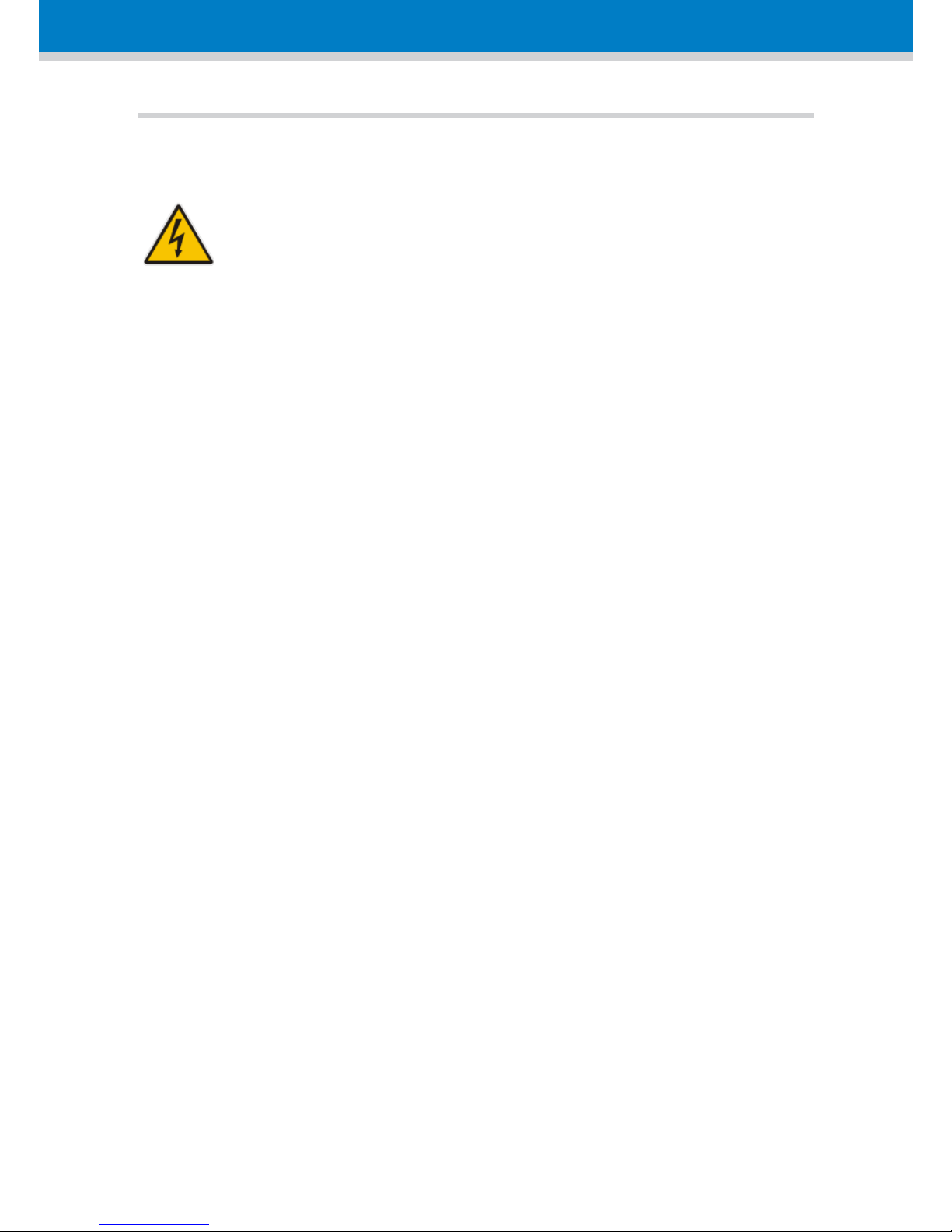
6
Safety Instructions
CAUTION:
RISK OF EXPLOSION IF BATTERY IS REPLACED
BY AN INCORRECT TYPE
Before using your DECT phone, read the following
safety instructions:
1. Read and understand all the instructions.
2. Follow all warnings and instructions marked on the
product.
3. Unplug this product from the wall outlet before
cleaning. Do not use liquid cleaners or aerosol
cleaners. Use a damp cloth for cleaning.
4. Do not use this product near water (for example,
near a bath tub, kitchen sink, swimming pool).
5. Do not overload wall outlets and extension cords
as this can result in the risk of fire or electric shock.
6. Unplug this product from the wall outlet and refer
servicing to AudioCodes under the following
conditions:
• When the power supply cord or plug is
damaged or frayed.
• If the product does not operate normally by
following the operating instructions.
• If the product has been dropped and the
cabinet has been damaged.

7
• If the product exhibits a distinct change in
performance.
7. Avoid using a telephone (other than a cordless
type) during an electrical storm. There may be a
remote risk of electric shock from lightning.
8. Do not use the telephone to report a gas leak in
the vicinity of the leak.
9. Use only the supplied nickel-metal hydride cell
(NiMH) rechargeable batteries! The operation
periods for the handsets are only applicable with
the default battery capacities.
10. Use only the supplied 12VDC +/-10%, 2A, limited
power source wall mount Class II power supply
adapter. Before connecting the MediaPack to
power, ensure that the VAC ratings match.
11. The use of other battery types or non-rechargeable
batteries/primary cells can be dangerous. These
may cause interference and/or unit damage. The
manufacturer will not be held liable for damage
arising from such non-compliance.
12. Do not use third-party charging bays. The batteries
may be damaged.
13. Please note the correct polarity while inserting the
batteries.
14. Do not immerse batteries in water; do not place in
fire.
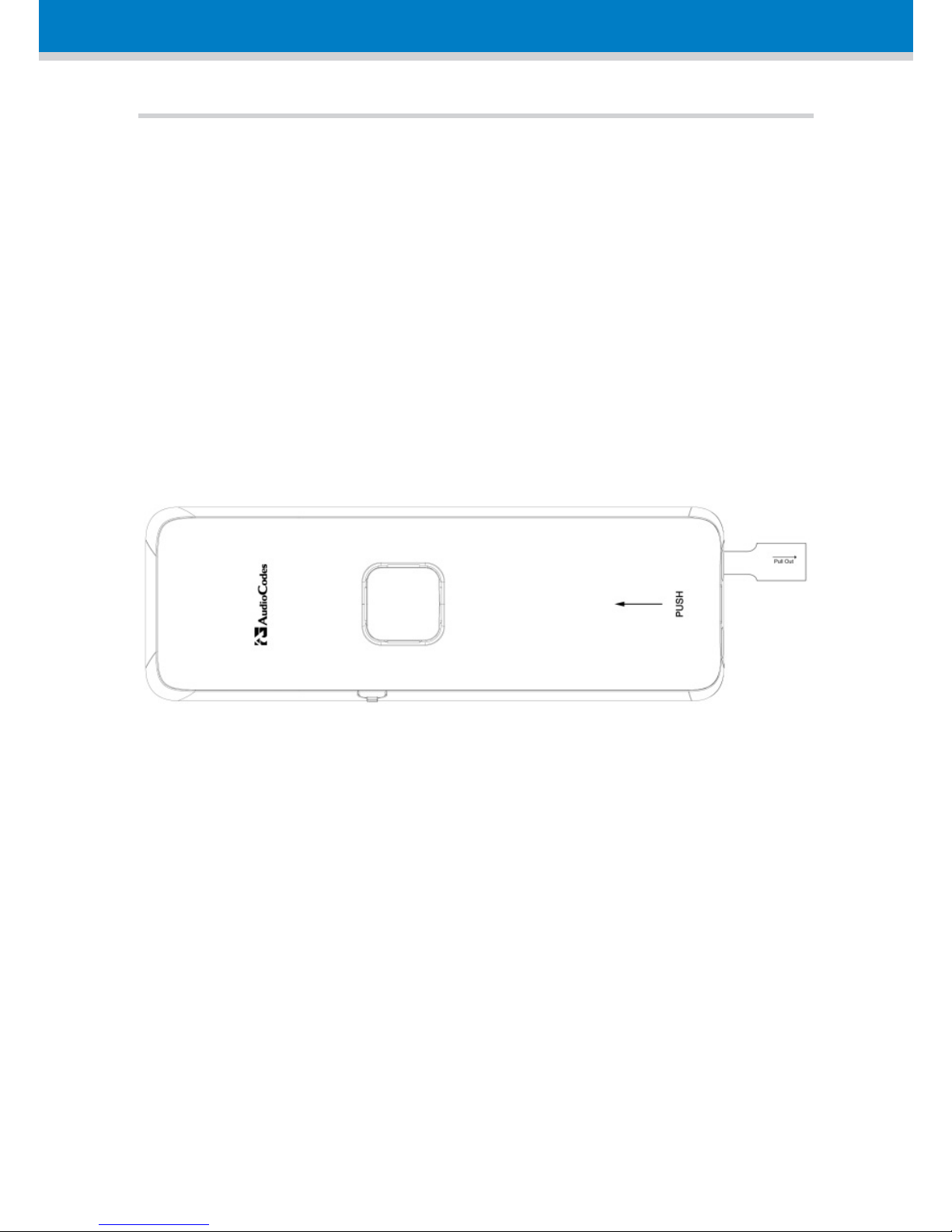
8
Initial Installation of DECT Handset
The handset is shipped with rechargeable batteries
already installed in the battery compartment. However,
a plastic sheath separates the batteries from the
handset’s electrical circuit. Before you can charge the
handset, you need to remove this plastic sheath. On
the handset, pull out the plastic tab jutting out from
the battery compartment. This closes the battery
circuit and provides power to the handset.
1. On the lower part of the MediaPack front panel,
remove the cover protecting the connector for the
handset cradle.
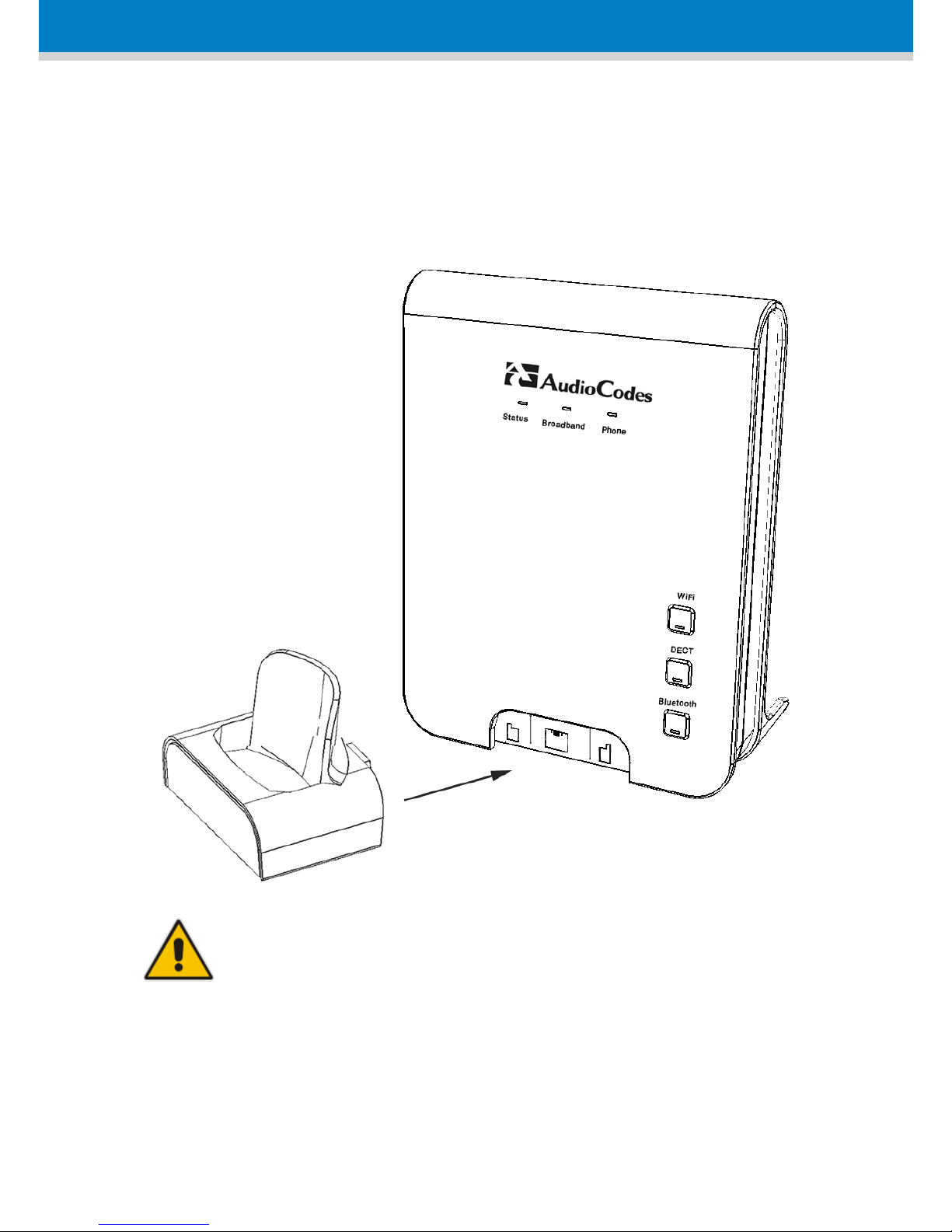
9
2. Attach the handset cradle to the unit by inserting it
into the exposed groove and then pushing it up so
that it clicks on to the connector. Attach the
removed cover to the front of the cradle.
Note: Charge the batteries for at least 16
hours before initial use.
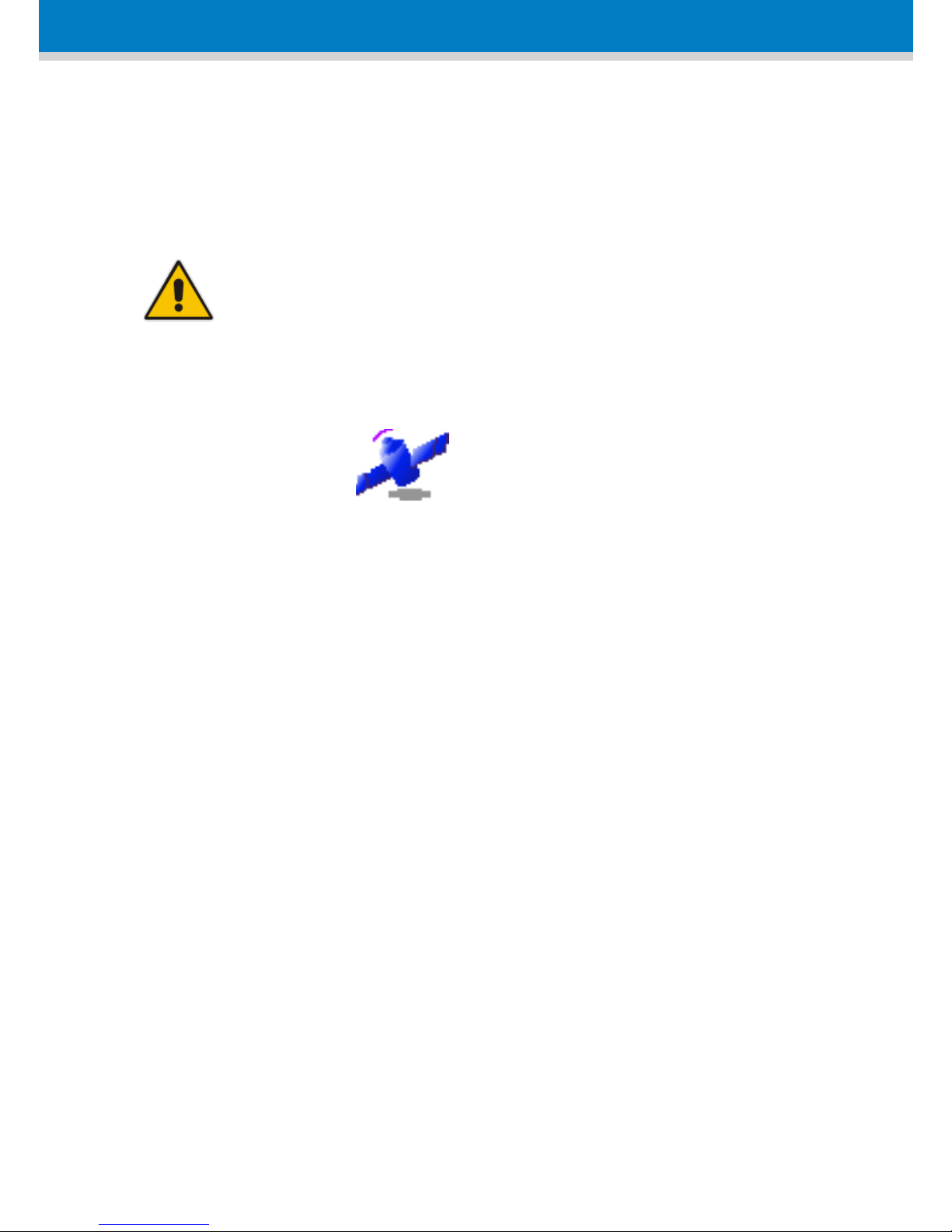
10
Registering the DECT Handset to the Base Unit
Before you can make or receive calls, you need to
register the DECT handset to the MediaPack base unit.
Note: Applicable for purchased stand-alone
handset.
1. Press the Menu softkey, and then select the
Registration icon.
2. Press (for 2-5 seconds) the DECT LED button until it
starts flashing green; the base unit enters
registration mode.
3. On the handset, select base unit "Base 1" to which
the handset must register; the registration process
begins and "Registering - Waiting" is displayed on
the handset screen. When the handset identifies
the base unit, it displays its radio frequency
identification (RF ID).
4. Click the Accept softkey to confirm registration.
