AudioCodes MediaPack 20, MP-202B/2S/SIP, MP-20, MP-204B/4S/SIP, MP202R/2S/SIP/CER/R Quick Setup Manual
...
MediaPack™ 20x FXS Telephone Adapter
Quick Setup Guide
Welcome
Congratulations on purchasing your AudioCodes MediaPack 20x Telephone Adapter (MP-20x), hereafter
referred to as device!
This document provides basic setup instructions for cabling the device and for connecting it to the Internet.
Before you begin, please read the Safety Precautions on page 7.
Package Contents
Make sure that the following items (in addition to any separate-orderable items that you may have purchased)
are included with your shipped device:
1 x 12V AC power adapter
1 x RJ-11 telephone cable
1 x RJ-45 Ethernet cable
Regulatory Information document
This Quick Guide
1 | Page

1
12VDC
AC power socket.
2
RST
Reset pinhole button for resetting the device or restoring it to factory defaults.
3
USB
USB 2.0 port which can be used for connecting a 3G/4G LTE cellular modem (USB
4
WAN
WAN Ethernet port interface (RJ-45) for connecting to the WAN.
5
LAN/PC
LAN Ethernet port interface (RJ-45) for connecting to a LAN computer.
6
PHONE
Foreign Exchange Subscriber (FXS) ports for connecting analog telephones.
4: MP-204B/4S/SIP and MP-204R/4S/SIP/CER/R
1
2
3
4
5
6
Rear-Panel Description
[Number of FXS Phone Ports and Presence of USB Port Depend on MP-20x Model]
To reset: With a paper clip (or any other similar pointed object), press the
button for at least 1 second, but no more than 5 seconds.
To restore to factory defaults: With a paper clip (or any other similar pointed
object), press the button for at least 7 seconds, but no more than 25 seconds.
dongle) for primary or secondary (backup) WAN, a network printer for LAN users,
or an external storage device.
Note: The USB port is available only on these MP-20x models: MP-204B/4S/SIP,
MP-202R/2S/SIP/CER/R, and MP-204R/4S/SIP/CER/R.
Note: The Ethernet port speed depends on the MP-20x model:
Fast Ethernet (100Base-T): MP-202B/2S/SIP
Gigabit Ethernet (10/100/1000Base-T): MP-204B/4S/SIP, MP-
202R/2S/SIP/CER/R, and MP-204R/4S/SIP/CER/R
Note: The Ethernet port speed depends on the MP-20x model:
Fast Ethernet (100Base-T): MP-202B/2S/SIP
Gigabit Ethernet (10/100/1000Base-T): MP-204B/4S/SIP, MP-
202R/2S/SIP/CER/R, and MP-204R/4S/SIP/CER/R
Note: The number of FXS ports depends on the MP-20x model:
2: MP-202B/2S/SIP and MP-202R/2S/SIP/CER/R
2 | Page
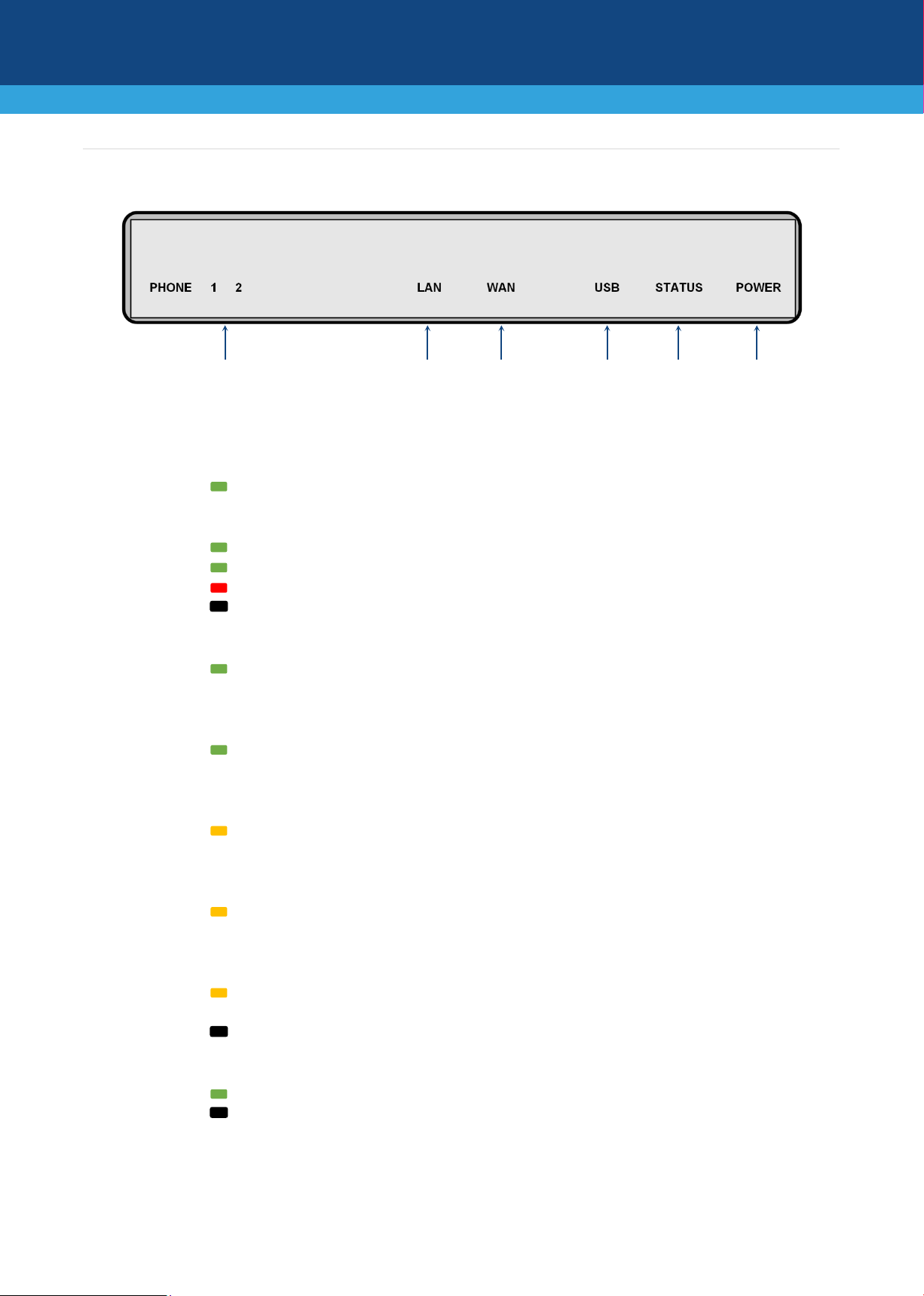
1
PHONE
LED indicating FXS port (phone) status:
Green Slow-Flashing
SIP user account for the analog line has been successfully
Phone is in on-hook state
Green On
Phone is in off-hook state
Green Fast-Flashing
Phone is ringing
Red On
SIP user account registration failure for the analog line
Off
No SIP user account has been configured for this analog line
2 / 3
LAN / WAN
LED indicating LAN and WAN status:
Green On
Ethernet link is connected:
204R/4S/SIP/CER/R
Green Flashing
Ethernet link is active (data is received or transmitted):
204R/4S/SIP/CER/R
Yellow On
Ethernet link is connected:
204R/4S/SIP/CER/R
Yellow Slow-Flashing
Ethernet link is active (data is received or transmitted):
204R/4S/SIP/CER/R
Yellow Fast-Flashing
10-Mbps Ethernet link is active (MP-204B/4S/SIP, MP202R/2S/SIP/CER/R, and MP-204R/4S/SIP/CER/R)
Off
No Ethernet link
4
USB
LED indicating USB port status:
Green On
USB device connected to USB port
Off
No USB device connected
1
2
3
4
5
6
Front-Panel Description
[Number of PHONE LEDs and Presence of USB LED Depend on MP-20x Model]
registered to a proxy server
100 Mbps: MP-202B/2S/SIP
1000 Mbps: MP-204B/4S/SIP, MP-202R/2S/SIP/CER/R, and MP-
100 Mbps: MP-202B/2S/SIP
1000 Mbps: MP-204B/4S/SIP, MP-202R/2S/SIP/CER/R, and MP-
10 Mbps: MP-202B/2S/SIP
100 Mbps: MP-204B/4S/SIP, MP-202R/2S/SIP/CER/R, and MP-
10 Mbps: MP-202B/2S/SIP
100 Mbps: MP-204B/4S/SIP, MP-202R/2S/SIP/CER/R, and MP-
3 | Page
