ATL Delta 40 User Manual

Delta 40
Thank you for choosing a Delta 40 Answer Machine. You have selected a
carefully designed answer machine that incorporates the latest technology
giving 40 minutes total recording time, a unique product that will provide years
of excellent service.
This user guide will ensure you obtain the best use of your answer machine.
USER GUIDE


TABLE OF CONTENTS
TABLE OF CONTENTS
TABLE OF CONTENTS
TABLE OF CONTENTS
LOCATION OF CONTROLS AND FEATURES ..........................5
GETTING STARTED ...................................................................6
PACKAGE CONTENTS .............................................................................6
TELEPHONE WALL SOCKET ..................................................................6
RECORDING THE GREETING .................................................................7
DEFAULT MAILBOX FOR INCOMING MESSAGES ................................7
Mailbox 1 ..............................................................................................7
REVIEWING A GREETING ........................................................................7
SETUP .........................................................................................7
ERASING A GREETING ............................................................................8
RETURNING TO THE DEFAULT GREETING ...........................................8
REVIEWING THE SETTINGS ....................................................................8
CHANGING THE SETTINGS .....................................................................8
SETTING THE TIME ..................................................................................8
To Set the Hour ....................................................................................9
To Set the Minutes ...............................................................................9
To Set the Day ......................................................................................9
SETTING THE RINGS TO ANSWER ........................................................9
CALL SAVER .............................................................................................9
SETTING THE INCOMING MESSAGE LENGTH .....................................9
SETTING THE SECURITY CODE ............................................................10
USING YOUR DELTA 40 ...........................................................11
ADJUSTING THE VOLUME .....................................................................11
GREETING INDICATORS .........................................................................11
ANSWER ON/OFF INDICATOR ...............................................................11
MESSAGES COUNTER ........................................................................... 11
MAILBOX INDICATORS ...........................................................................11
PLAYING MESSAGES .............................................................................12
WHILE PLAYING MESSAGES .................................................................12
MESSAGE MOVE .....................................................................................12
MESSAGE SCAN .....................................................................................13
WHILE SCANNING MESSAGES .............................................................13
ERASING ALL MESSAGES IN A MAILBOX ...........................................13
LEA VING A MEMO ...................................................................................14
TWO-WAY RECORD ................................................................................14
SCREENING CALLS (AUTO DISCONNECT FEATURE) ........................14
REMOTE ACCESS ...................................................................................14
TECHNICAL SUPPORT ...........................................................................15
REMOTE ACCESS CARD .........................................................17

TABLE OF CONTENTS
TABLE OF CONTENTS
DECLARA TIONS .......................................................................19
GUARANTEE ............................................................................................19
SAFETY DECLARATION .........................................................................19
EN60950-1 Safety Instructions ..........................................................19
MANUFACTURERS DECLARATION .......................................................19
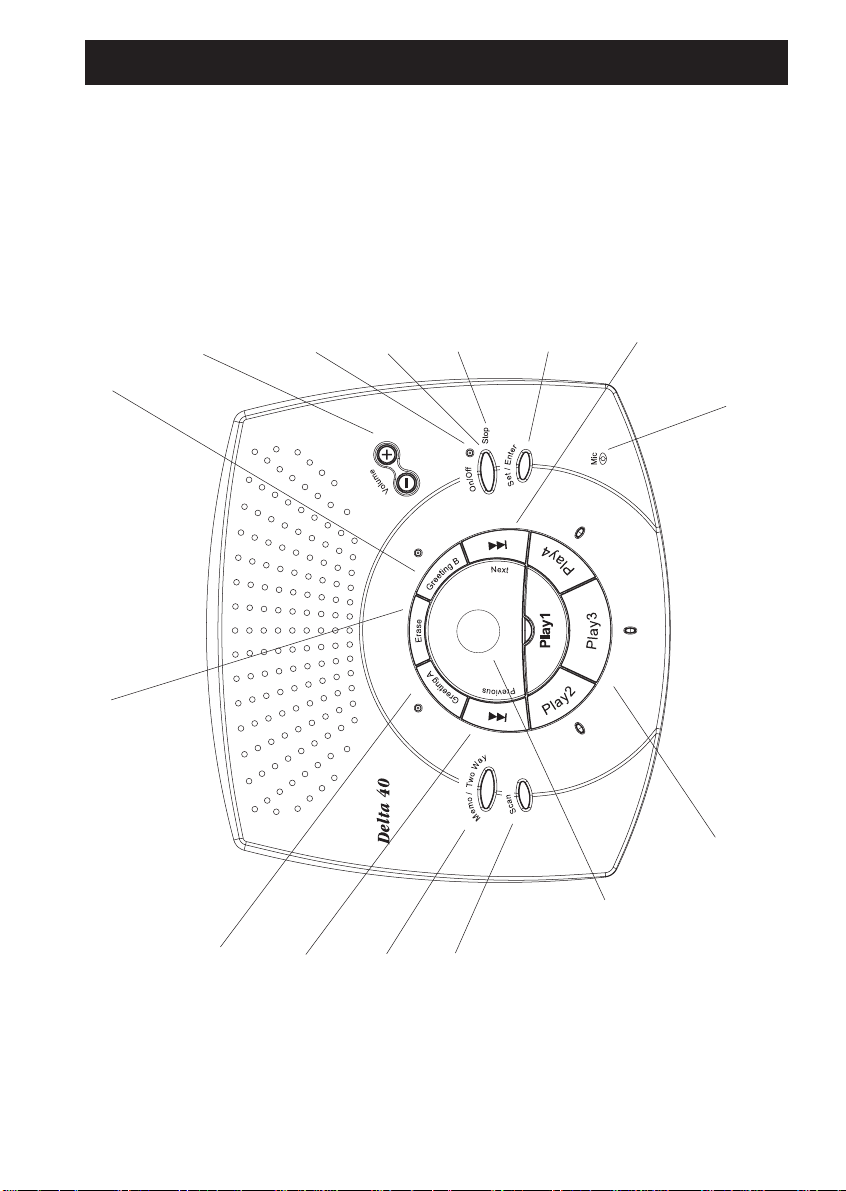
LOCATION OF CONTROLS AND FEATURES
LOCATION OF CONTROLS AND FEATURES
Answer on-off
Switches the answer
Volume +/-
Adjusts volume of
message playback, OGM
Greeting B
Allows the recording and
playback of OGM.
Answer on-off Indicator
and voice prompts.
machine on and off.
Stop
Stops message playback
Set/Enter
Reviews and alters answer
machine settings (i.e. time,
and any other operation.
date, ring, etc).
Next
Used to skip forward to
next message
or option.
Microphone
For recording your outgoing
message or memo.
Erase
Allows the recorded OGM(s)
and message(s) to be
erased.
Greeting A
Allows the recording and
playback of OGM.
Previous
Used to skip backwards to
previous message
or option.
Memo/Two Way
Scan
Allows a memo or two
way call recording.
5
Message indicator
Number of recorded
messages.
Message scan reviews first
5 seconds of each message
within a mailbox.
Play 1~4
Playback recorded
messages or memos.
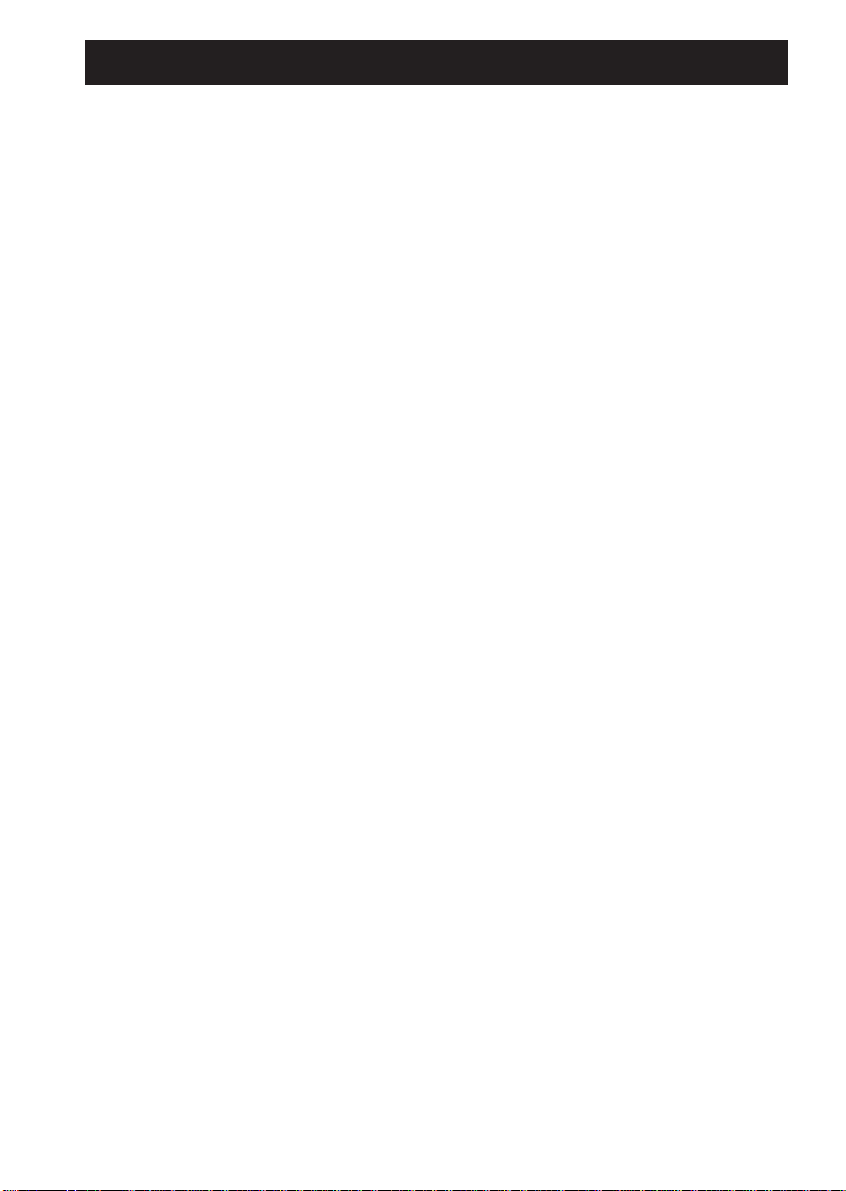
GETTING STARTED
GETTING STARTED
PACKAGE CONTENTS
Make sure your package includes the
following items:
Delta 40 Answer Machine
1.
BS6312 line cord
2.
5V AC Plug Top Power Supply
3.
Unit [ATL 5/500/000/088]
User Guide
4.
Use only power supplies listed in the
user instruction. ATL, 5/500/000/088
TELEPHONE WALL SOCKET
You will need a BT wall socket to
connect your Delta 40. If you do not
have a modern BS6312 wall socket,
call your telephone service provider.
Installation
Plug the telephone line cord
1.
into your BS6312 wall socket.
Connect the Delta 40 line cord
2.
into the line socket on the
back of your Delta 40 marked
“LINE”. (Note: You do not
have to connect your telephone
in order for the Delta 40 to
record incoming messages).
Connect the small end of the
3.
power supply into the power
socket on the back of the Delta
40 marked as “~5V 50Hz”. Plug
the other end into an AC power
outlet. The unit beeps once and
is ready for set up or to answer
calls with the default greeting
and settings.
6 15
