ATL AM100 User Manual
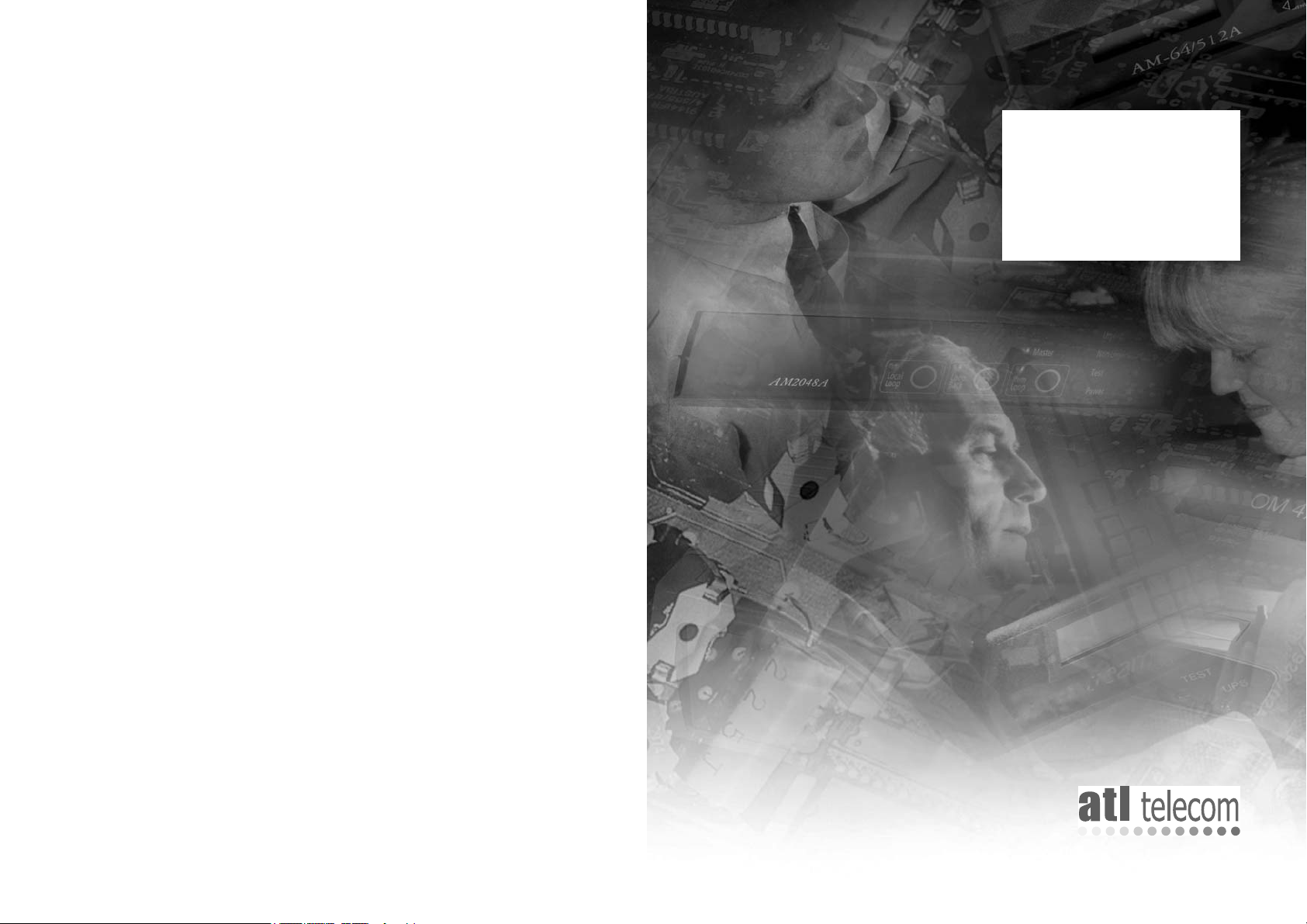
AM 100
USER GUIDE
24
ATL User Guide
AM100 MModem
9. ORDERING INFORMATION
9.1 AM100 DC POWERED
AM100 X21 1/372/X21
AM100 V35 1/372/X22
AM100 G703 1/372/X23
9.2 AM100 AC POWERED
AM100 X21 1/372/X11
AM100 V35 1/372/X12
AM100 G703 1/372/X13
9.3 MOUNTING BRACKET
The AM100 can be supplied either with or without a wall mounting brackets. This is a factory fitted
option.
Supplied with a wall brackets X = 1
supplied without a wall brackets X = 0
9.3 ACCESSORIES
X21 DCE STUB CABLE 6/910/000/534
V35 DCE STUB CABLE 6/691/000/533
G703 RJ45 STUB CABLE 6/910/000/544
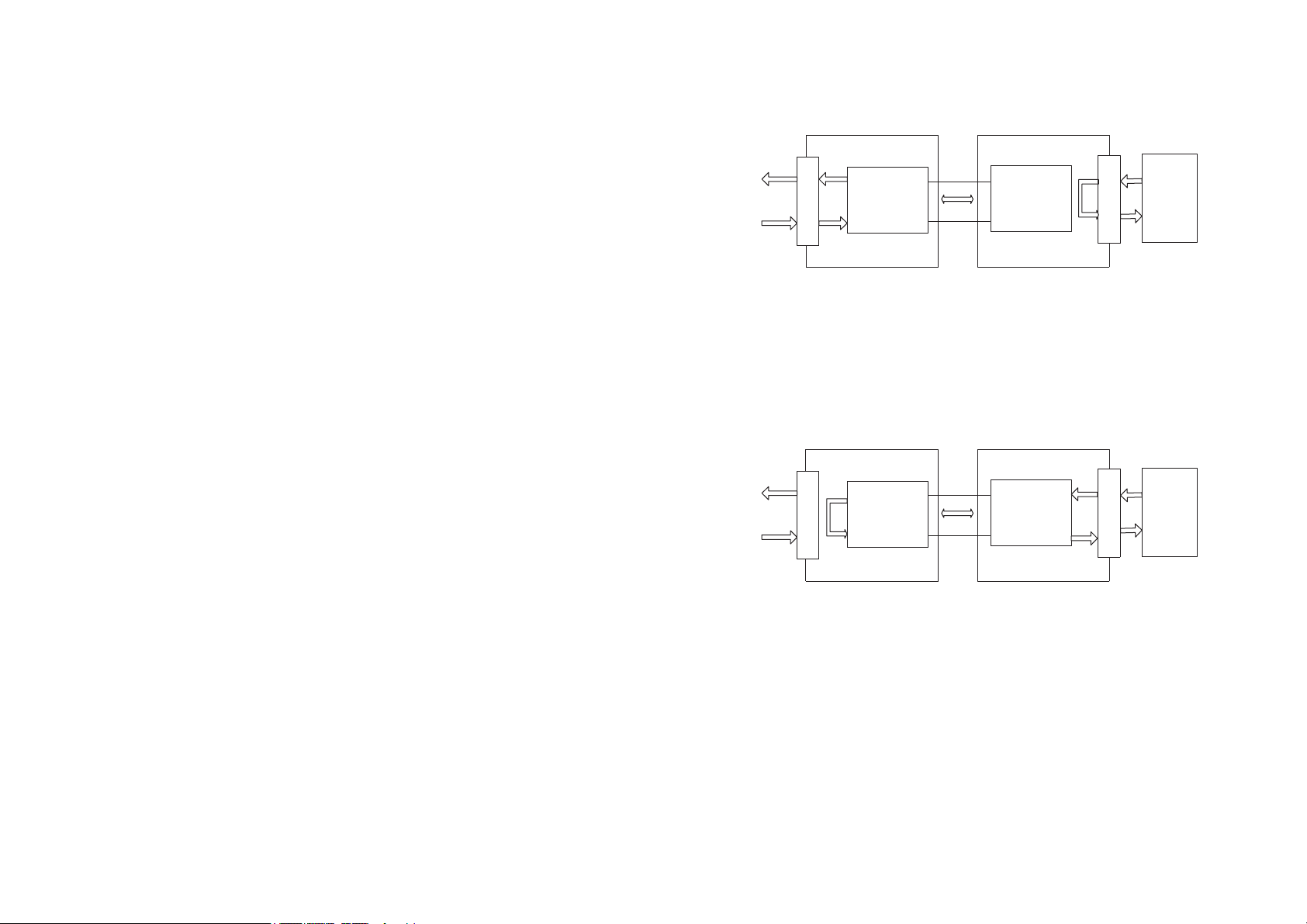
23
ATL User Guide
AM100 MModem
8.2.2 REMOTE LOOP
With a BERT still connected as above, turn off the local loop and apply the remote loop. The
remote loop loops data back to the user interface from the far end modem as shown below, thus
this test can be used to check the integrity of the line.
There should be no errors or a very low error rate. If the error rate received is too high for your
application, try a lower data rate. When you have completed this test, turn off remote loop.
8.2.3 FAR END LOCAL LOOP
If the two tests above have been performed then also perform test 8.2.1 (local loop) on the far end
modem.
8.2.4 LOOPBACK
Applying a Loopback on the local modem causes the received line data to be returned to the far
end modem.
Remote Modem Local Modem
Remote Modem Local Modem
ATL Part No 1/372/001/610
Issue: 01
Disclaimer
The information contained in this document is confidential to ATL Telecom Ltd. and may not be
disclosed or reproduced in whole or in part without their written consent.
© ATL Telecom Ltd 2004.
Note: The information contained in this document is supplied without liability for errors or
omissions.
ATL Telecom Limited reserves the right to make changes to this document at any time without
notice.
Transmission
System
Interface
Transmission
System
Interface
Transmission
System
Interface
local loop applied in this modem
Transmission
System
Interface
remote loop selected from this modemloop applied here
BERT
BERT
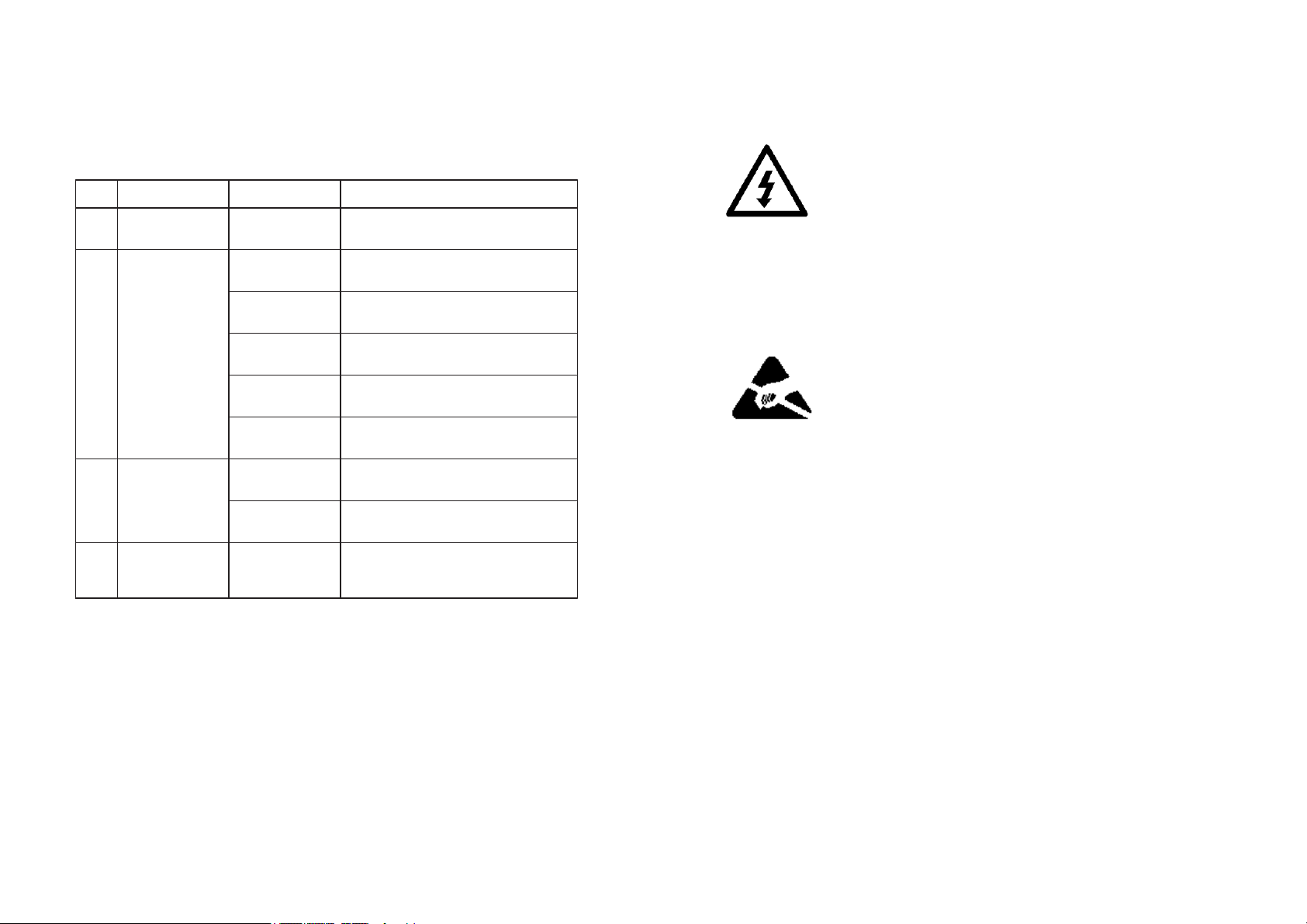
3
ATL User Guide
AM100 MModem
COMPLIANCE NOTES & SAFETY INSTRUCTIONS
Caution: - Hazardous voltages inside the equipment
Safety Instructions:
This apparatus must be installed and maintained by SERVICE PERSONNEL only
There are NO user serviceable parts inside the modem.
The mains plug on the equipment serves as the disconnect device, therefore a socket outlet shall
be installed near the equipment and shall be easily accessible
Caution: - Electrostatic sensitive devices inside the equipment
Electrostatic discharge (ESD) Warning:
Antistatic precautions should be observed at all times.
Power Rating Information - AC unit:
Voltage Range 85V-250V
Current Range 50mA-15mA
Frequency Range 50/60Hz
Power Rating Information - DC Unit:
Voltage Range -18V to -72V
Current Range 170mA-25mA
Safety Statements classification - NON traffic ports
The AC Mains input has a safety status of PRIMARY CIRCUIT
The AM100 AC unit is defined as a class 1 equipment and must be connected to a reliable earth
connection.
If the mains earth cannot be guaranteed to be PROTECTIVE EARTH, then a PROTECTIVE EARTH
conductor must be connected to the M3 stud on the rear panel of the unit.
The DC input has a safety status of TNV-2
22
ATL User Guide
AM100 MModem
8. TROUBLE SHOOTING
8.1 QUICK GUIDE TO BASIC FAULT FINDING
8.2 LINK PERFORMANCE
The AM100 modem has a number of features to aid in the testing of the data link. To check a data
link the following tests can be performed. The tests outlined will require the use of a Bit Error Rate
Tester (BERT).
8.2.1 LOCAL LOOP
With a BERT connected to the user interface a local loop will loop data back to the user interface
as shown below. If everything is ok, no errors should be detected i.e. the user interface is correctly
transporting data.
No Symptom Possible Fault Corrective Action
Replace fuse in mains lead.LEDs do not light Blown fuse1
Configuration of
modems incorrect
Lines not correctly
connected.
Modems do not
2
synchronise with
3
high error rate
synchronise with
4
no data transfer
synchronise
Modems
Modems
Line attenuation
or noise too high
External timing
signal incorrect
Internal fault Return unit for repair
Line attenuation
or noise too high
External timing
signal incorrect
Test loop active
Check configuration
Check that line pair are correctly
connected together.
Select a lower data rate
Check external timing signal quality and
cable assembly. Check Configuration.
Select a lower data rate
Check external timing signal frequency
and quality.
Ensure that no tests have been activated
on either modem

ATL User Guide
AM100 MModem
7. COMPLIANCE NOTES
The TTE network statements and the declaration of conformity statement to EC directive
1999/5/EC are provided inside the front cover of the AM100 User Guide together with safety
information.
7.1 TELECOMMUNICATION STANDARDS
The equipment is in conformity with the following International/National Standards.
ETSI EN300386 V1.2.1 EMC Requirements for Telecommunication Network Equipment
EN60950-1: 2002 Information Technology Equipment - Safety
G.703 Physical/Electrical Characteristics of Hierarchical Digital Interfaces.
V.11 Electrical characteristics for balanced double-current interchange
circuits operating at data signalling rates up to 10 Mbit/s.
V.35 Data transmission at 48 kbit/s using 60-108 kHz group band
circuits
ATL User Guide
AM100 MModem
4
ATL User Guide
AM100 MModem
The AM100 DC unit is defined as class II equipment, an EARTH conductor must be connected to
the M3 stud on the rear panel of the unit when using the G.703 interface in accordance with ITUT G.703 requirements.
Statement Safety Statements traffic ports:
The Line Port has a safety status of TNV-1
The Interface Port has a safety status of EARTHED SELV.
The G.703 Port Connection Port has a safety status of SELV when connected to Unexposed
Environments:
The G.703 Port Connection Port has a safety status of TNV-1 when connected to Exposed
Environments:
Definitions:
Exposed Environment
A TELECOMMUNICATIONS NETWORK is considered to be an exposed environment if one or more
conditions for an unexposed environment are not fulfilled.
Unexposed Environment
A TELECOMMUNICATIONS NETWORK is considered to be an unexposed environment if the
following conditions apply to all parts of the network.
a) The possible effect of indirect lightning has been reduced by measures described in IEC 61312-
1.
b) The possibility of having different earth potentials has been reduced by connecting all
equipment within the network to the same equipotential bonding system (see HD 384).
c) The possibility of power cross/contact has been reduced (see HD 384).
d) The possibility of induced transients and voltages has been reduced.
Manufacturers Declaration*
ATL Telecom Limited declares that this product is in conformity
with the essential requirements of the 'R&TTE directive 1999/5/EC'.
*A copy of the Declaration of Conformity is available upon request from ATL Telecom Ltd.
21
