ASUS P8H77-I, C7038 User Manual

P8H77-I
Motherboard

C7038
2012 3
©ASUSTeK Computer Inc. All rights reserved.
“ ”
“ ” “ ”
或排除條款可能對您不適用。
隨之更新。本用戶手冊更新的詳細說明請您訪問華碩的客戶服務網http://support.asus.com800-820-6655 800021-34074610
所有人所有且受現行知識產權相關法律及國際條約的保護。
(12
Offer to Provide Source Code of Certain Software
This product may contain copyrighted software that is licensed under the General Public License (“GPL”) and under the Lesser General Public License Version (“LGPL”). The GPL and LGPL licensed code in this product is distributed without any warranty. Copies of these licenses are included in this product.
You may obtain the complete corresponding source code (as defined in the GPL) for the GPL Software, and/or the complete corresponding source code of the LGPL Software (with the complete machinereadable “work that uses the Library”) for a period of three years after our last shipment of the product including the GPL Software and/or LGPL Software, which will be no earlier than December 1, 2011, either
(1)for free by downloading it from http://support.asus.com/download;
or
(2)for the cost of reproduction and shipment, which is dependent on the preferred carrier and the location where you want to have it shipped to, by sending a request to:
ASUSTeK Computer Inc.
Legal Compliance Dept.
15 Li Te Rd.,
Beitou, Taipei 112
Taiwan
In your request please provide the name, model number and version, as stated in the About Box of the product for which you wish to obtain the corresponding source code and your contact details so that we can coordinate the terms and cost of shipment with you.
The source code will be distributed WITHOUT ANY WARRANTY and licensed under the same license as the corresponding binary/object code.
This offer is valid to anyone in receipt of this information.
ASUSTeK is eager to duly provide complete source code as required under various Free Open Source Software licenses. If however you encounter any problems in obtaining the full corresponding source code we would be much obliged if you give us a notification to the email address gpl@asus.com, stating the product and describing the problem (please do NOT send large attachments such as source code archives etc to this email address).
ii
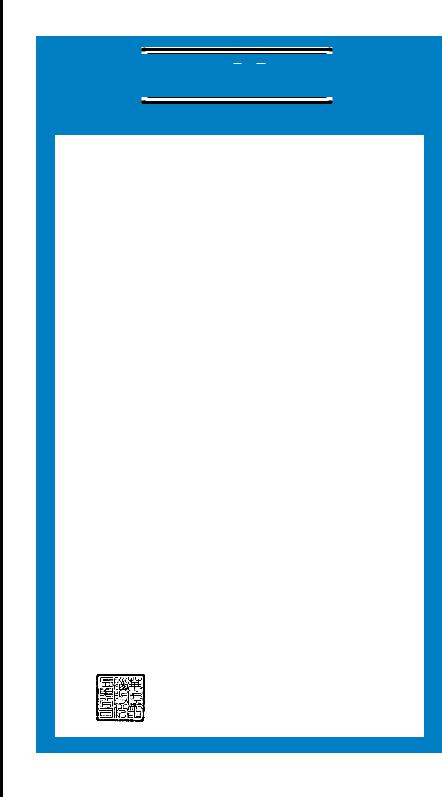


品的出廠日期為參照進行保修。
板及顯卡產品實行三年的免費保修服務。
B. 受保修服務。
1.http://vip.asus.com
3.http://support.asus.com.cn
4.http://www.asus.com.cn/email
5.7x24 800-820-6655800021-34074610
6. 過經銷商及遍佈全國的華碩展示服務中心進行後續相應的檢修服務。
7.BIOS
|
|
|
|
|
|
|
|
|
|
|
|
|
|
|
|
|
|
|
|
|
|
|
|
|
|
|
|
|
|
|
|
|
|
|
|
|
|
|
|
|
|
|
|
|
|
|
|
||
|
|
|
|
|
|
|
|||
|
|
|||
|
|
|||
|
|
|||
|
|
|
||
|
|
|
||
|
|
|
||
.................................................................................................................................. |
viii |
......................................................................................................... |
viii |
......................................................................................................... |
viii |
REACH................................................................................................................... |
viii |
...................................................................................................................... |
ix |
...................................................................................................... |
ix |
............................................................................................................................. |
ix |
........................................................................................................... |
ix |
.................................................................................... |
x |
P8H77-I ..................................................................................................................... |
xi |
1.1 |
.................................................................................... |
1-1 |
|
1.2 |
......................................................................................................................... |
1-1 |
|
1.3 |
......................................................................................................................... |
1-1 |
|
|
1.3.1 |
......................................................................................................... |
1-1 |
|
1.3.2 |
............................................................................................... |
1-3 |
1.4 |
.................................................................................................................... |
1-6 |
|
1.5 |
......................................................................................................................... |
1-7 |
|
|
1.5.1 |
........................................................................................... |
1-7 |
|
1.5.2 |
......................................................................................................... |
1-7 |
|
1.5.3 |
.................................................................................................... |
1-8 |
|
1.5.4 |
............................................................................................... |
1-8 |
1.6 |
(CPU)...................................................................................................... |
1-9 |
|
|
1.6.1 |
........................................................................................... |
1-9 |
|
1.6.2 |
.................................................................................... |
1-12 |
|
1.6.3 |
.................................................................................... |
1-13 |
1.7 |
....................................................................................................................... |
1-14 |
|
|
1.7.1 |
................................................................................................................ |
1-14 |
|
1.7.2 |
....................................................................................................... |
1-15 |
|
1.7.3 |
.................................................................................................. |
1-20 |
|
1.7.4 |
.................................................................................................. |
1-20 |
1.8 |
....................................................................................................................... |
1-21 |
|
|
1.8.1 |
.................................................................................................. |
1-21 |
|
1.8.2 |
.................................................................................................. |
1-21 |
|
1.8.3 |
PCI Express x16 .............................................................. |
1-21 |
1.9 |
.................................................................................................................. |
1-22 |
|
1.10 |
........................................................................................... |
1-23 |
|
|
1.10.1 |
............................................................................................. |
1-23 |
|
|
|
|

1.10.2 |
....................................................................................................... |
1-25 |
1.11 ....................................................................................................................... |
1-31 |
|
1.11.1 |
............................................................................................. |
1-31 |
1.11.2 |
............................................................. |
1-31 |
BIOS
2.1 |
BIOS ..................................................................................... |
2-1 |
|
|
2.1.1 |
ASUS Update Utility ................................... |
2-1 |
|
2.1.2 |
EZ Flash 2 BIOS ................................................ |
2-2 |
|
2.1.3 |
CrashFree BIOS 3 BIOS ................................. |
2-3 |
|
2.1.4 |
BIOS Updater.................................................................................... |
2-4 |
2.2 |
BIOS ............................................................................................................. |
2-6 |
|
2.3 Main ........................................................................................................ |
2-10 |
||
|
2.3.1 |
System Language [English].................................................................. |
2-10 |
|
2.3.2 |
System Date [Day xx/xx/xxxx]........................................................ |
2-10 |
|
2.3.3 |
System Time [xx:xx:xx]........................................................................ |
2-10 |
|
2.3.4 |
Security ........................................................................ |
2-10 |
2.4 Ai Tweaker Ai Tweaker ...................................................................... |
2-12 |
||
|
2.4.1 |
Memory Frequency [Auto]................................................................... |
2-13 |
|
2.4.2 |
iGPU Max. Frequency [xxx]................................................................ |
2-13 |
|
2.4.3 |
GPU Boost [OK]....................................................................................... |
2-13 |
|
2.4.4 |
DRAM Timing Control ....................................... |
2-13 |
|
2.4.5 |
CPU Power Management ........................... |
2-13 |
|
2.4.6 |
CPU Voltage [Auto]................................................................................ |
2-14 |
|
2.4.7 |
iGPU Offset Voltage [Auto]................................................................ |
2-14 |
|
2.4.8 |
DRAM Voltage [Auto]........................................................................... |
2-14 |
|
2.4.9 |
VCCSA Voltage [Auto].......................................................................... |
2-15 |
|
2.4.10 |
PCH Voltage [Auto]................................................................................ |
2-15 |
2.5 Advanced ......................................................................................... |
2-15 |
||
|
2.5.1 |
CPU Configuration .................................................. |
2-16 |
|
2.5.2 |
PCH PCH Configuration ..................................................... |
2-17 |
|
2.5.3 |
SATA SATA Configuration ..................................... |
2-18 |
|
2.5.4 |
System Agent Configuration .......................... |
2-18 |
|
2.5.5 |
USB USB Configuration ............................................ |
2-19 |
|
2.5.6 |
Onboard Devices Configuration ..................... |
2-19 |
|
2.5.7 |
APM ................................................................ |
2-20 |
|
2.5.8 |
Network Stack ............................................................... |
2-20 |
2.6 Monitor .............................................................................................. |
2-21 |
||
|
2.6.1 |
CPU Temperature / MB Temperature [xxxºC/xxxºF]............. |
2-21 |
vi

2.6.2CPU / Chassis Fan Speed [xxxx RPM] [Ignore] / [N/A] 2-21
2.6.3 CPU Q-Fan Control [Enabled]............................................................. |
2-22 |
|
2.6.4 Chassis Q-Fan Control [Enabled]....................................................... |
2-23 |
|
2.6.5 CPU Voltage, 3.3V Voltage, 5V Voltage, 12V Voltage........... |
2-23 |
|
2.6.6 Anti Surge Support [Enabled]............................................................. |
2-23 |
|
2.7 Boot .................................................................................................... |
2-24 |
|
2.7.1 Bootup NumLock State [On].............................................................. |
2-24 |
|
2.7.2 Full Screen Logo [Enabled].................................................................. |
2-24 |
|
2.7.3 Wait for ‘F1’ If Error [Enabled].................................................... |
2-24 |
|
2.7.4 Option ROM Messages [Force BIOS]............................................. |
2-25 |
|
2.7.5 Setup Mode [EZ Mode]........................................................................ |
2-25 |
|
2.7.6 UEFI/Legacy Boot [Enable both UEFI and Legacy]................. |
2-25 |
|
2.7.7 |
Boot Option Priorities ........................................ |
2-25 |
2.7.8 |
Boot Override............................................................................................ |
2-25 |
2.8 Tool ..................................................................................................... |
2-26 |
|
2.8.1 ASUS EZ Flash 2..................................................................................... |
2-26 |
|
2.8.2 |
ASUS O.C. Profile.................................................................................... |
2-26 |
2.8.3 |
ASUS SPD Information.......................................................................... |
2-26 |
2.9 BIOS Exit ......................................................................................... |
2-27 |
|
vii
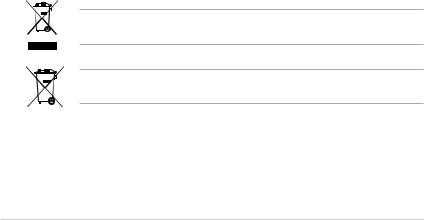
•/
• 來處理。
• 在這些地方。
REACH
REACH Registration Evaluation Authorisation andRestriction of Chemicals REACH
http://csr.asus.com/english/REACH.htm
viii
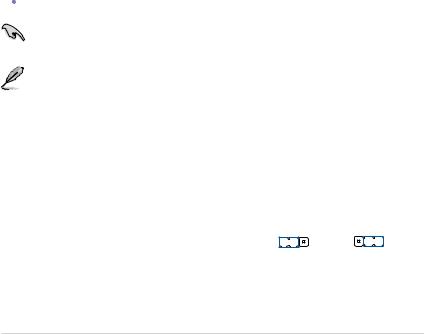
P8H77-I
•
P8H77-IP8H77-IP8H77-I
• BIOS
BIOSBIOS


Pin
“Jumper™ Mode”
[1-2]
“JumperFree™ Mode” |
1 |
2 |
|
2 |
3 |
|
||
|
|
|
|
|
|
|
|
|
“ ” |
Jumper Mode |
Jumper Free |
||||||
[2-3] |
|
|
|
|
(Default) |
|||
ix
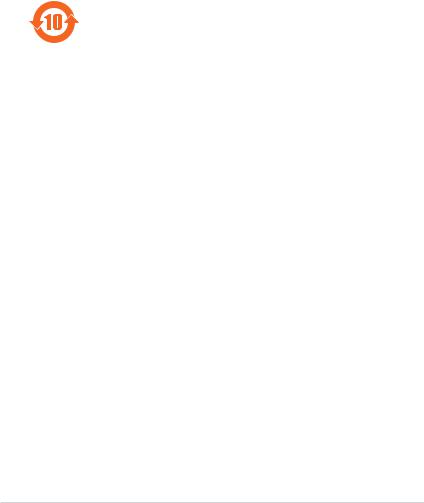
1.
http://www.asus.com.cn
2.
|
|
|
|
|
|
|
||
|
|
|
|
|
|
|
|
|
(Pb) |
(Hg) |
(Cd) |
|
|
|
|
||
|
|
|||||||
|
(Cr(VI)) |
|
(PBB) |
(PBDE) |
||||
|
|
|
|
|
|
|||
|
|
|
|
|
|
|
|
|
|
× |
○ |
○ |
|
○ |
|
○ |
○ |
|
|
|
||||||
|
|
|
|
|
|
|
|
|
|
|
|
|
|
|
|
|
|
|
× |
○ |
○ |
|
○ |
|
○ |
○ |
|
|
|
||||||
|
|
|
|
|
|
|
|
|
|
|
|
|
|
|
|
|
|
○ SJ/T 11363-2006
× SJ/T 113632006 2002/95/EC

P8H77-I
USB
LGA1155 / Intel® Core™ i7/ Core™ i5/Core™ i3/Pentium®/Celeron®
Intel® Turbo Boost 2.0 *
*Intel® Turbo Boost 2.0
**http://www.asus.com.cn Intel®
Intel® H77 Express
2 x U-DIMM DDR3 1600/1333/1066MHz nonECC un-buffered 16GB*
*8GB 16GB QVL
**http://www.asus.com.cnQVL
***4GB Windows® 32-bit3GB Windows® 32-bit3GB
1 x PCI Express 3.0*/2.0 x16
*PCIe 3.0 PCIe 3.0www.asus.com.cn
HDMI 1920 x 1200 @60HzDVI 1920 x 1200 @60HzD-Sub 2048 x 1536 @75Hz
Intel® H77 Express
-2 x Serial ATA 6.0 Gb/s
-4 x Serial ATA 3.0 Gb/s
-RAID 0 1 5 10
Realtek® RTL8111F Gigabit LAN
VIA® 8
-Multi-Streaming
4 x USB 3.0
8 x USB 2.0/1.1
1 x PS/2 /
1 x HDMI
1 x DVI-D
1 x D-Sub
1 x RJ-45
2 x USB 3.0
6 x USB 2.0/1.1
1 x S/PDIF
3 x
xi
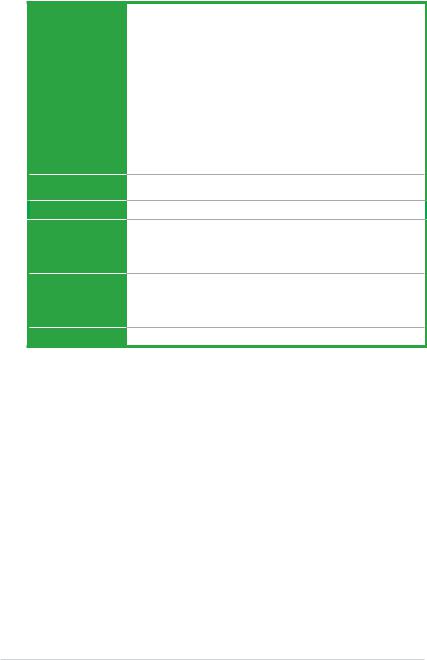
P8H77-I
I/O
BIOS
1 x USB 3.0 USB 3.0 1 x USB 2.0 USB 2.0
2 x SATA 6Gb/s
4 x SATA 3Gb/s
1 x 4-pin
1 x 4-pin
1 x
1 x
1 x 24-pin ATX
1 x 4-pin ATX 12V
1 x S/PDIF Out
1 x CMOS
1 x
64 Mb Flash ROM AMI BIOS, PnP DMI2.0 WfM2.0 SM BIOS 2.5 ACPI 2.0a
WOL by PME PXE
2 x Serial ATA 6.0Gb/s
1 x I/O
1 x
1 x
ASUS Update
OEM
Mini-ITX 6.7 x 6.7 17.0 x 17.0
xii
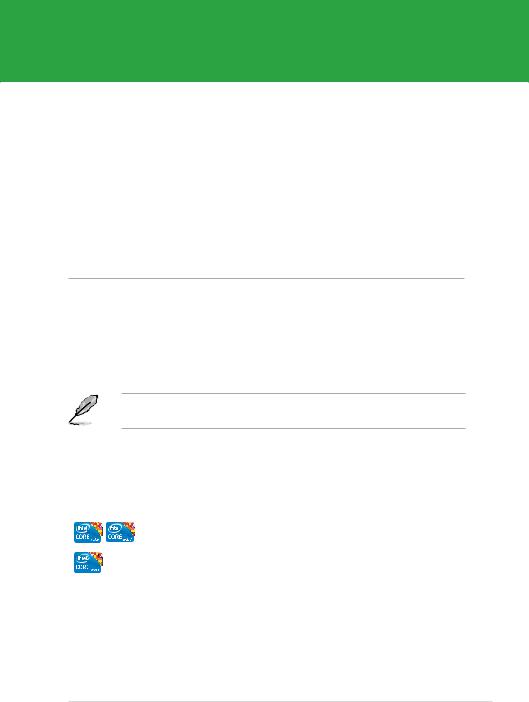
P8H77-I
P8H77-I
|
P8H77-I |
|
|
|
2 x Serial ATA 6.0Gb/s |
|
|
|
1 x I/O |
|
|
|
|
|
|
|
|
|
|
商聯繫。
LGA1155 / Intel® Core™ i7 / Core™ i5 / Core™ i3 / Pentium® / Celeron®
LGA1155 iGPU PCI
Express DDR3 16 PCI Express 3.0/2.0 / Intel® Core™ i7 / Core™ i5 / Core™ i3 / Pentium®/ Celeron®/ Intel® Core™ i7 / Core™ i5 / Core™ i3 / Pentium®/ Celeron®
|
1-1 |
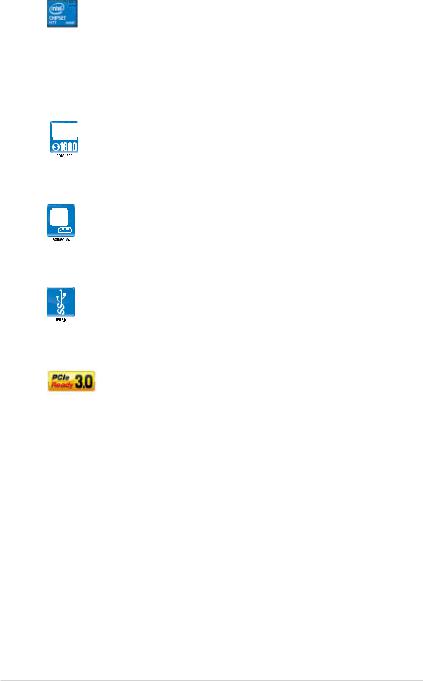
Intel® H77 Express
Intel® H77 Express1155 / Intel® Core™ i7 / Core™ i5 /
Core™ i3 / Pentium® / Celeron®
USB 3.0 Intel® H77 Express iGPU
Intel®
DDR3 1600 / 1333 / 1066MHz
1600/1333/1066MHz DDR3
3D
DDR3
SATA 6.0Gb/s
Intel® H77 Express Serial ATA SATA6.0Gb/s SATA 6.0Gb/s
USB 3.0
USB 3.0USB 3.0 USB 3.0USB 2.0 P8H77-I
PCI Express® 3.0
PCI Express® 3.0 PCIe 3.0 PCIe 2.0x 16 32 GB/s PCIe 2.0 x 16 16 GB/s PCIe 3.0
PCIe 1.0 PCIe 2.0
PCIe 3.0
*Intel® CoreTM PCI 3.0
HDMI 1.4a
High Definition Multimedia Surface HDMI Full HD 1080p HDCPHD DVD HDMI
1-2 |
P8H77-I |

Intel® Smart Response Technology
Intel® Smart Response Technology
SSD 18.6GB
結合SSD 6
1.3.2
ASUS UEFI BIOS
UEFI BIOS
BIOS2.2TB
EZ
可以一覽無遺。
MyLogo2™
MyLogo2
CrashFree BIOS 3
CrashFree BIOS 3
BIOS BIOSBIOS USB BIOS BIOSROM
EZ Flash 2
EZ Flash 2 BIOS
BIOS
USB 3.0 Boost
UASP USB 3.0
USB 3.0 UASP USB Attached SCSI
Protocol USB 3.0 USB 3.0
USB 170% USB 3.0USB 3.0
USB 3.0
|
1-3 |

GPU Boost
GPU Boost GPU 3DGPU GPU
Q-Fan 2 2
Q-Fan 2 2
CPU
Fan Xpert
Fan Xpert
CPU
AI Suite II 2
AI Suite II 2
Anti-Surge
也會主動切斷供電保護系統安全。
1-4 |
P8H77-I |
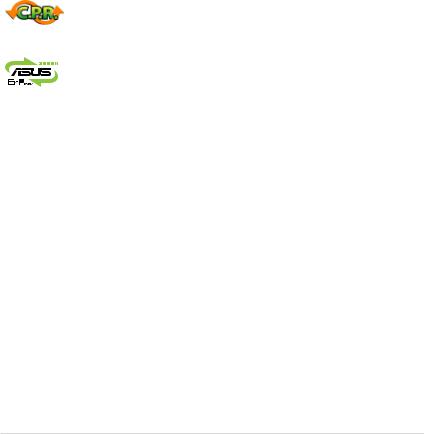
LucidLogix® Virtu™ MVP
LucidLogix® Virtu™ MVP™ HyperFormance™ Technology
60% Intel®
Windows® 7
iGPU Virutal SyncLucidLogix®
Virtu™ MVP Intel® Intel® Quick Sync Video 2.0 3
NVIDIA AMD 3D
LucidLogix® Virtu™ MVP
*LucidLogix® Virtu™ MVP Windows® 7
** / Intel® Core™ Intel®Intel® Quick Sync Video
C.P.R. CPU
CMOSCPU
ErP
Energy-related
Products ErP ErP
|
1-5 |
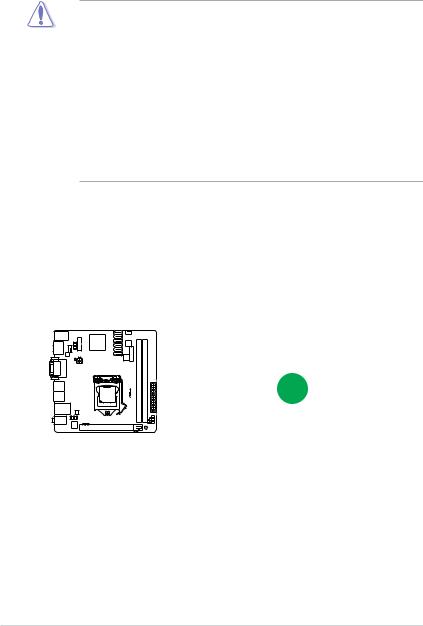
•
•
•
•
• ATX
OFF
/
SB_PWR
下圖所示。
SB_PWR |
|
I-P8H77 |
|
ON |
OFF |
Standby Power |
Powered Off |
P8H77-I Onboard LED
1-6 |
P8H77-I |
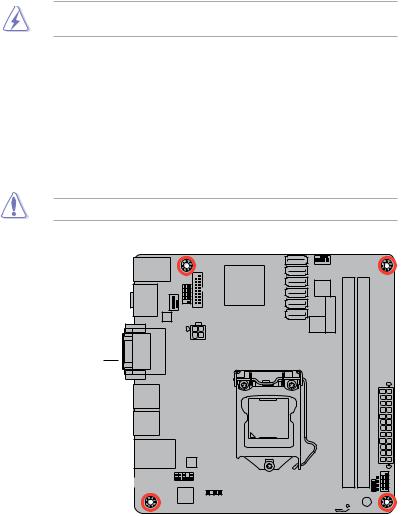
損與對用戶的人身傷害。
對應的預留孔位。
“ ”
 I-P8H77
I-P8H77
|
|
|
|
|
|
|
|
|
|
|
|
|
|
|
|
|
|
|
|
|
|
|
|
|
|
|
|
|
|
|
|
|
|
|
|
|
|
|
|
|
|
|
|
|
|
|
|
|
|
|
|
|
|
|
1-7 |
|||||||

1 |
2 |
3 |
4 |
5 |
6 |
7 |
1 |
8 |
|
|
|
|
|
17cm(6.7in) |
|
|
|
|
|
|
|
|
|
|
|
|
|
|
|
|
|
KBMS_USB56 |
|
|
USB78 |
|
|
|
|
|
|
|||||||
|
|
|
|
|
|
|
|
|
|
|
|
|
34 |
|||||
|
|
|
|
|
|
|
|
|
|
|
||||||||
|
|
|
|
|
|
|
|
|
|
|
|
|
|
|
_ |
|||
|
|
|
|
|
|
|
CPU_FAN |
|
|
|
|
|
|
USB3 |
||||
|
|
|
HDMI |
|
|
|
|
|
|
|
|
|
|
|
|
|
|
|
|
|
|
|
|
|
|
|
|
|
|
|
|
|
|
|
|
||
|
|
SPDIFO |
|
|
|
|
|
|
|
|
|
|
|
|
|
|
||
|
|
|
|
|
|
|
|
|
|
|
|
|
|
|
|
|
|
|
|
|
|
|
|
|
|
|
|
|
|
|
|
|
|
|
|
|
|
|
|
|
|
|
|
|
|
|
|
|
|
|
|
|
|
|||
|
|
|
|
|
|
ASM |
|
|
|
|
|
|
|
|
|
|
||
|
|
|
|
|
1442 |
|
|
|
|
|
|
|
|
|
|
|||
|
|
DVI VGA |
|
|
|
|
|
|
ATX12V |
|||||||||
|
|
|
|
|
|
|
|
|
|
|
|
|
|
|
|
|||
|
|
|
|
|
|
|
|
|
|
|
|
|
|
|
|
|
|
|
|
|
|
|
|
|
|
|
|
|
|
|
|
|
|
|
|
|
|
|
|
|
|
|
|
|
|
|
|
|
|
|
|
|
|
|
|
|
USB3_12
USB34
|
|
|
|
SATA6G_ |
|
|
|
|
|
|
|
|
|
|
1 |
|
|
|
|
||
Intel® |
SATA6G_ |
2 |
|
|
|
|
||||
|
|
|
|
|||||||
SATA3G_1 |
|
|
|
|
||||||
H77 |
SATA3G_2 |
|
|
|
|
|||||
|
|
|
|
|
|
|
|
|||
|
|
|
|
SATA3G_3 |
|
|
|
|
||
|
|
|
|
SATA3G_4 |
|
|
|
|
||
|
|
|
|
|
|
|
|
|
|
|
|
|
|
|
|
|
|
|
|
|
|
|
|
|
|
|
|
|
|
|
|
|
|
|
|
|
|
|
|
|
|
|
|
LGA1155
CHA_FAN
Super
I/O
64Mb |
LithiumCell |
CMOSPower |
BIOS |
|
|
 I-77
I-77
 P8H
P8H
DIMMA1 (64bit, 240-pin module) |
DIMMB1 (64bit, 240-pin module) |
EATXPWR |
17cm(6.7in) |
DDR3 |
DDR3 |
|
|
LAN_USB12
RTL 8111F
AUDIO |
AAFP |
|
|
VIA |
SPDIF_OUT |
|
VT1708S |
|
PCIEX16
CLRTC |
PANEL |
|
F_ |
SB_PWR |
SPEAKER |
|
14 |
13 |
12 |
11 |
4
9
10
|
/ / / |
|
|
/ / / |
|
|
|
|
|
|
|
1. |
/ |
1-26 |
8. |
DDR3 |
1-14 |
|
4-pin CPU_FAN 4-pin CHA_ |
|
|
|
|
|
FAN |
|
|
|
|
2. |
USB 2.0 10- |
1-30 |
9 |
4-pin |
1-27 |
|
1 pin USB78 |
|
|
SPEAKER |
|
3. |
USB 3.0 (20-1 |
1-29 |
10. |
|
1-27 |
|
pin USB3_34) |
|
|
10-1 pin F_PANEL |
|
4. |
ATX 24-pin |
1-26 |
11. |
CMOS 3-pin |
1-27 |
|
EATXPWR 4-pin ATX12V |
|
|
CLRTC |
|
5. |
Intel® LGA1155 |
1-9 |
12. |
SB_PWR |
1-6 |
6. |
Intel® H77 Serial ATA 6.0Gb/s |
1-29 |
13. |
|
1-25 |
|
7-pin SATA6G_1/2 |
|
|
4-1 pin SPDIF_OUT |
|
|
[ ] |
|
|
|
|
7. |
Intel® H77 Serial ATA 3.0Gb/s |
1-28 |
14. |
|
1-25 |
|
7-pin SATA3G_1~4 |
|
|
10-1 pin AAFP |
|
|
[ ] |
|
|
|
|
1-8 |
P8H77-I |
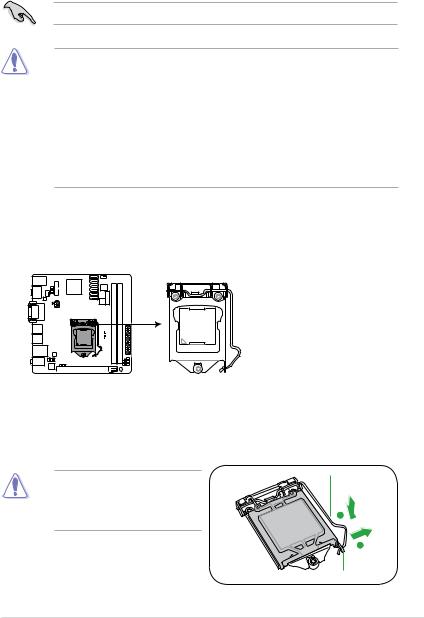
1.6(CPU)
LGA1155 Intel® Core™ i7/
Core™ i5/Core™ i3/Pentium®/Celeron®
• LGA1155
• LGA1155Return Merchandise Authorization RMA
•
1.
I-P8H77 |
P8H77-I CPU socket LGA1155
2.A
B CPU
CPU
只有在CPU
|
A |
|
|
|
B |
|
1-9 |
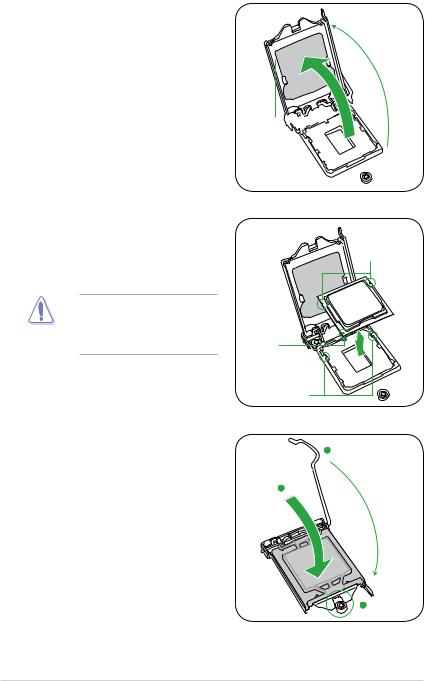
4.CPU CPU
CPU
的針腳和處理器本身!



5.AC CB
A
1-10 |
P8H77-I |
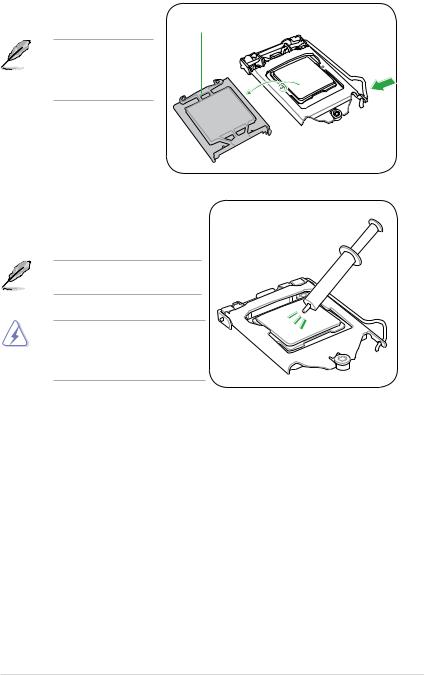
6.
PnP
PnP
7. CPU
求專業的醫療協助。
|
1-11 |
