ASUS K00C User Manual
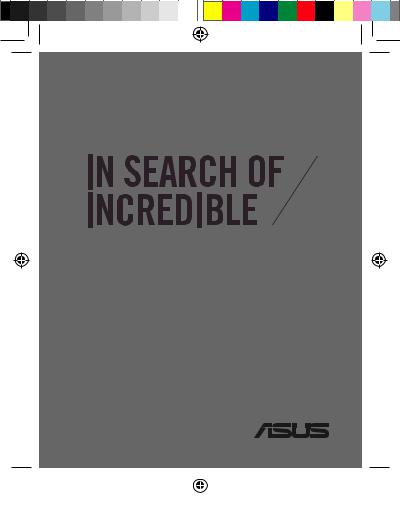
ASUS Mobile Dock
ASUS Tablet
USER MANUAL
E8315
|
|
|
|
|
|
|
|
|
|
|
|
|
|
|
|
|
|
|
|
|
|
|
|
|
|
|
|
|
|
|
|
|
E8315_ |
|
TF701T_UM.indd 1 |
|
|
|
|
|
|
||
|
|
|
8/15/13 9:49:13 AM |
|||||||
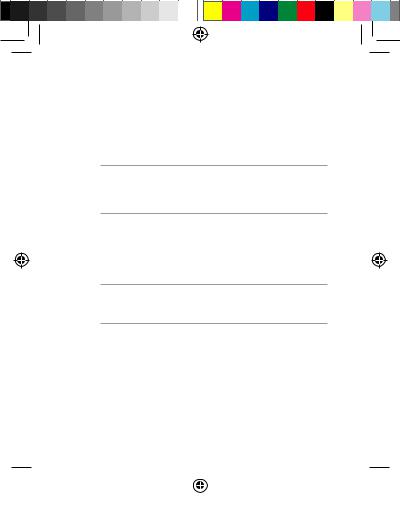
Charging your device
Ensure to fully charge your ASUS Tablet before using it in battery mode for extended periods. Remember that the power adapter charges your ASUS Tablet as long as it is plugged into an AC power source. Be aware that it takes much longer to charge the ASUS Tablet when it is in use.
IMPORTANT! Do not leave the ASUS Tablet connected to the power supply once it is fully charged. ASUS Tablet is not
designed to be left connected to the power supply for extended periods of time.
Airplane precautions
Contact your airline provider to learn about related inflight services that can be used and restrictions that must be followed when using your ASUS Tablet in-flight.
IMPORTANT! You can send your ASUS Tablet through x-ray machines (used on items placed on conveyor belts), but do not expose them from magnetic detectors and wands.
Safety precautions
This ASUS Tablet should only be used in enviroments with ambient temperatures between 0°C (32°F) and 35°C (95°F).
Long time exposure to extremely high or low temperature may quickly deplete and shorten the battery life. To ensure the battery’s optimal performance, ensure that it is exposed within the recommended environment temperature.
|
|
|
|
|
|
|
|
|
|
|
|
|
|
|
|
|
|
|
|
|
|
|
|
|
|
|
|
|
|
|
|
|
E8315_ |
|
TF701T_UM.indd 2 |
|
|
|
|
|
|
||
|
|
|
8/15/13 9:49:13 AM |
|||||||
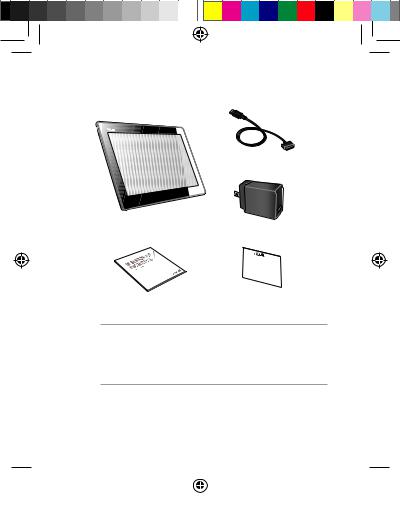
Package contents
USB Dock cable
ASUS Tablet |
Power adapter |
User manual |
Warranty card |
NOTES:
•If any of the items is damaged or missing, contact your retailer.
•The bundled power adapter varies with country or region.
ASUS Tablet |
|
|
|
|
|
|
|
|
|
|
|
|
|
|
|
|
|
|
|
|
|
|
|
|
|
|
|
|
|
|
|
|
|
|
E8315_ |
|
TF701T_UM.indd 3 |
|
|
|
|
|
|
||
|
|
|
8/15/13 9:49:15 AM |
|||||||
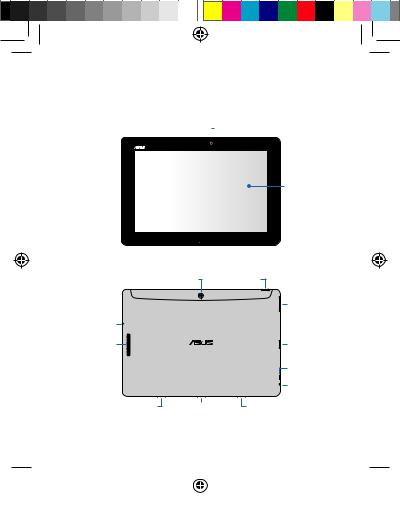
Your ASUS Tablet
Front view
Ambient light sensor |
|
|
Front camera |
|
|
|
|
Touch screen panel
Rear view
|
Rear camera |
Power button |
|
|
Volume |
|
|
button |
Microphone |
|
|
Audio |
|
MicroSD |
speaker |
|
card slot* |
|
|
Micro HDMI |
|
|
port |
|
|
Speaker/ |
|
|
Headset port |
Hinge hole |
Dock port |
Hinge hole |
*The microSD card slot supports microSD, microSDHC, and microSDXC card formats.
|
ASUS Tablet |
|
|
|
|
|
|
|
|
|
|
|
|
|
|
|
|
|
|
|
|
|
|
|
|
|
|
|
|
|
|
|
|
|
E8315_ |
|
TF701T_UM.indd 4 |
|
|
|
|
|
|
||
|
|
|
8/15/13 9:49:15 AM |
|||||||

Charging your ASUS Tablet
To charge your ASUS Tablet:
Connect the USB Dock cable to the power adapter.
Plug the 36-pin connector into your ASUS Tablet.
Plug the power adapter into a grounded power outlet.
Charge your ASUS Tablet for eight (8) hours before using it in battery mode for the first time.
ASUS Tablet |
|
|
|
|
|
|
|
|
|
|
|
|
|
|
|
|
|
|
|
|
|
|
|
|
|
|
|
|
|
|
|
|
|
|
E8315_ |
|
TF701T_UM.indd 5 |
|
|
|
|
|
|
||
|
|
|
8/15/13 9:49:17 AM |
|||||||
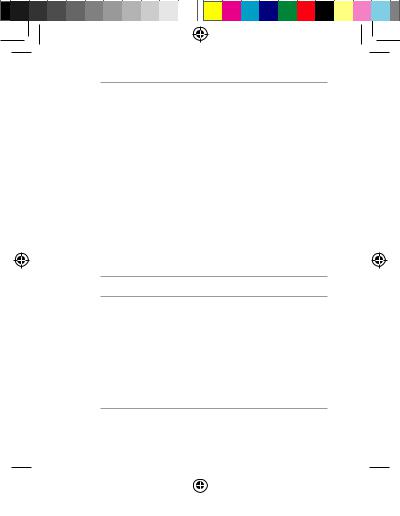
IMPORTANT!
•Use only the bundled power adapter and the USB Dock cable to charge your ASUS Tablet. Using a different power adapter may damage your ASUS Tablet.
•Peel the protective film off from the power adapter and USB Dock cable before charging the ASUS Tablet to prevent risk or injury.
•Ensure that you plug the power adapter to the correct power outlet with the correct input rating. The output voltage of this adapter is DC 15V, 1.2A.
•Ensure that the 36-pin connector is fully inserted into your ASUS Tablet.
•When using your ASUS Tablet while plugged-in to a power outlet, the grounded power outlet must be near the unit and easily accessible.
•Do not place objects on top of your ASUS Tablet.
NOTES:
•Your ASUS Tablet can be charged via the USB port on a computer only when it is in sleep mode (screen off) or turned off.
•Charging through a USB port of a computer may take longer time to complete.
•If your computer does not provide enough power for charging your ASUS Tablet, charge your ASUS Tablet via the grounded power outlet instead.
|
ASUS Tablet |
|
|
|
|
|
|
|
|
|
|
|
|
|
|
|
|
|
|
|
|
|
|
|
|
|
|
|
|
|
|
|
|
|
E8315_ |
|
TF701T_UM.indd 6 |
|
|
|
|
|
|
||
|
|
|
8/15/13 9:49:17 AM |
|||||||
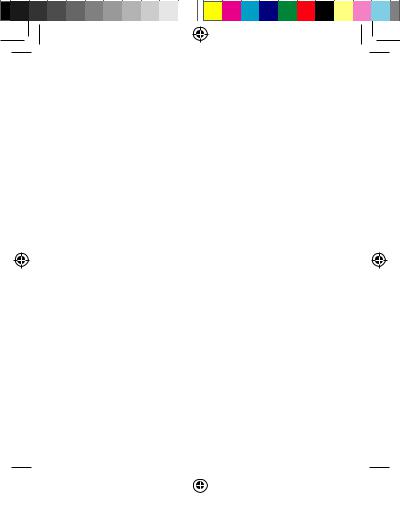
Appendices
Federal Communications Commission Statement
This device complies with FCC Rules Part 15. Operation is subject to the following two conditions:
•This device may not cause harmful interference.
•This device must accept any interference received, including interference that may cause undesired operation.
This equipment has been tested and found to comply with the limits for a class B digital device, pursuant to Part 15 of the Federal Communications Commission (FCC) rules. These limits are designed to provide reasonable protection against harmful interference in a residential installation. This equipment generates, uses, and can radiate radio frequency energy and, if not installed and used in accordance with the instructions, may cause harmful interference to radio communications. However, there is no guarantee that interference will not occur in a particular installation. If this equipment causes harmful interference to radio or television reception, which can be determined by turning the equipment off and on, the user is encouraged to try to correct the interference by doing one or more of the following measures:
•Reorient or relocate the receiving antenna.
•Increase the separation between the equipment and receiver.
•Connect the equipment into an outlet on a circuit different from that to which the receiver is connected.
ASUS Tablet |
|
|
|
|
|
|
|
|
|
|
|
|
|
|
|
|
|
|
|
|
|
|
|
|
|
|
|
|
|
|
|
|
|
|
E8315_ |
|
TF701T_UM.indd 7 |
|
|
|
|
|
|
||
|
|
|
8/15/13 9:49:17 AM |
|||||||
