Asus ET2203T, ET2203, ET2002T, ET2002, EB1012 Upgrade Guide
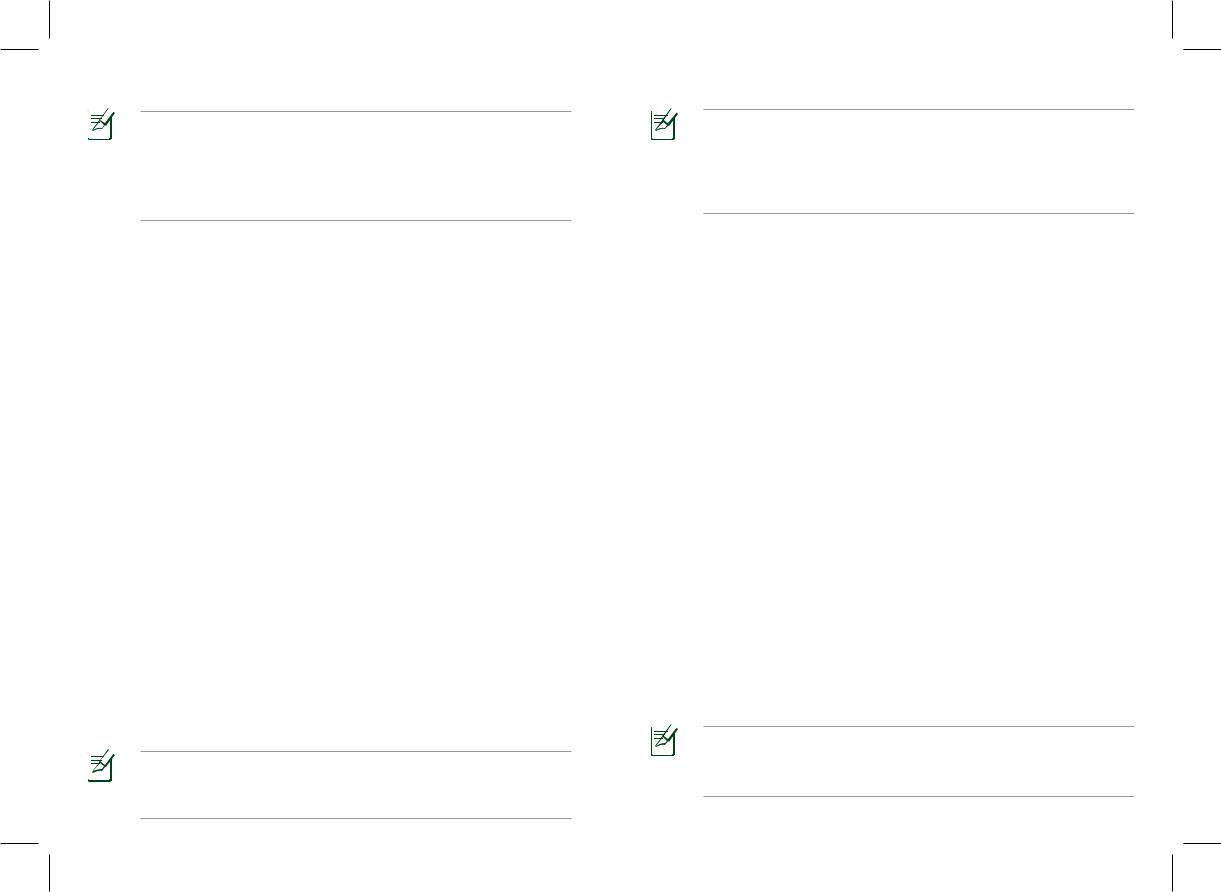
E5129
Windows® 7™ Upgrade Guide
• For EeeBox PC, you must connect an external USB DVD-ROM to your computer before inserting the Windows® 7™ Upgrade Disc.
For EeeTop PC, upgrade the optical disc drive firmware before upgrading to
Windows® 7™.Visit http://support.asus.com/download/download.aspx?SLanguage=en-us to download the ODD firmware and firmware upgrade guide.
•The duration of the upgrade takes about three hours, and varies depending on the system performance and configuration.
To upgrade from Windows® Vista™ to Windows® 7™, follow the instructions below:
1.Turn on your computer.
2.From Start –> Control Panel –> Programs and Features, right-click Trend Micro Internet Security and select Uninstall/Change.
3.Select Uninstall in the Trend Micro Internet Security Installer. After the program is completely removed, restart the computer.
4.Insert the Windows® 7™ Upgrade Disc into the optical drive, and then select Run setup.exe.
5.Select the same system language as you used in the Windows® Vista™ OS, and then click Next.
6.Click Install now.
7.Click Go online to get the latest updates for installation (recommended) to retrieve any important updates for Windows® 7™. If you do not have an available Internet connection, click Do not get the latest updates for installation to skip this step.
8.Read carefully the Microsoft® Software License Terms. Click I accept the license terms, and then click
Next.
9.Click Upgrade. (Selecting Custom option is not recommended.)
10.A compatibility check runs.
If issues are found, a compatibility report will be shown. Complete each task mentioned in the report, and then restart the upgrade.
If no incompatibilities are found, the operating system starts to upgrade.
11.Enter your Windows® product key, and then click Next.
12.Follow the onscreen instructions to complete the upgrade.
13.Go to Control Panel –> Programs and Features, and then follow the below order to uninstall the listed drivers and programs.
For EeeBox PC: ASUS Easy update –> NVIDIA Drivers (including Display) –> NVIDIA PhysX
For EeeTop PC ET2002: SRS Premium Sound Control Panel –> ASUS Easy update –> NVIDIA Drivers (including Display) –> NVIDIA PhysX –> Eee Manager –> Eee Cam –> Realtek High Definition Audio
Driver
For EeeTop PC ET2203: SRS Premium Sound Control Panel –> ASUS Easy update –> Eee Manager –> Eee Cam –> Realtek High Definition Audio Driver –> ATI Catalyst Install Manager
14.Write down your network settings, and then remove the Realtek 8136/8168/8169 Ethernet Driver. Restore your network settings after step 16.
15.After the drivers/programs are completely removed, restart the computer.
16.Run the support CD that comes with the Windows® 7™ Upgrade package. Click ASUS InstAll in both Drivers and Utilities menus to install the drivers and utilities.
• If the system performance becomes worse after the upgrade, remove the unnecessary data files in the Windows® partition (C:) or save them to another location.
•The F9 Recovery function restores the system to Windows® Vista™. For upgrading to Windows® 7™ again, repeat the above steps.
T5129
Windows® 7™
• EeeBox PC USB DVD EeeBox PC
•EeeTop PC http://support.asus.com/download/download. aspx?SLanguage=zh-tw
EeeBox PC EeeTop PC Windows® Vista™ Windows® 7™
2.> > Trend Micro Internet Security
3.Trend Micro Internet Security Installer Uninstall
4.Windows® 7™ Run setup.exe
5.Next
6.Install now
7.( ) Windows® 7™
8.Microsoft
11.Windows®
13.>
EeeBox PC ASUS Easy update > NVIDIA Drivers (including Display) > NVIDIA PhysX
EeeTop PC ET2002 SRS Premium Sound Control Panel > ASUS Easy update > NVIDIA Drivers (including
Display) > NVIDIA PhysX > Eee Manager > Eee Cam > Realtek High Definition Audio Driver
EeeTop PC ET2203 SRS Premium Sound Control Panel > ASUS Easy update > Eee Manager > Eee Cam > Realtek High Definition Audio Driver > ATI Catalyst Install Manager
14.Realtek 8136/8168/8169 Ethernet Driver 17
15.> > > > Windows Live
17.Windows® 7™ASUS InstAll
• Windows® C
•F9 Windows® Vista™Windows® 7™
15G067563000
