ARRIS SBV3202 Quick Start Guide

QUICK START GUIDE
Internet & Voice
Cable Modem
SBV3202
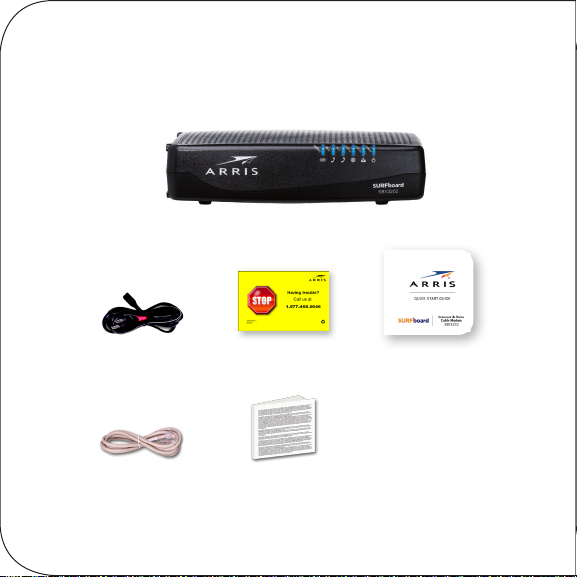
What’s in the Box
SBV3202 Internet & Voice Cable Modem
Power Cord
Ethernet Cable Soware License
2
Support Information
Card
& Warranty Card
SBV3202 Quick
Start Guide
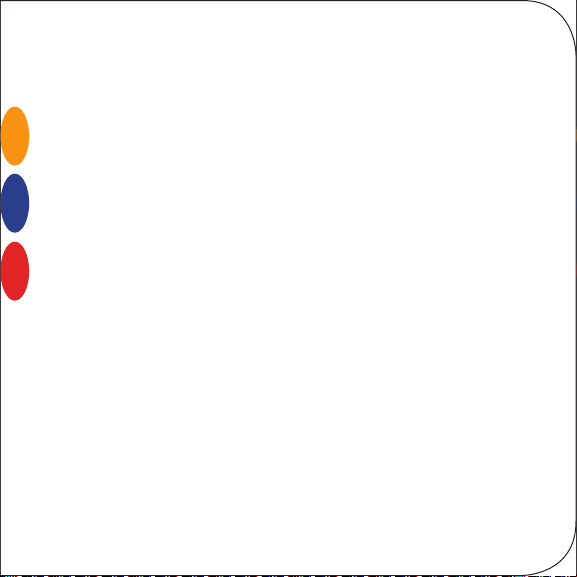
Introduction
1
Status Indicators
2
Let’s Get Started
3
Web Manager
4
8
17
3

1
4
Status Indicators

Front Panel LEDs
5

LED Status Indicators
Baery On Baery is properly connected and fully charged
Tel1 On Telephone service for Line 1 is connected
Tel2 On Telephone service for Line 2 is connected
Online On Cable modem is connected to the network
US/DS On/On Upstream (send data) and Downstream
(receive data) channels are connected
Power On AC power is properly connected to the cable
modem
Note: Detailed LED status information is available online in the
SURFboard SBV3202 User Guide at the ARRIS Support website,
www.arris.com/selelp.
6
