Aprilia RS 250 1997 Owner's manual
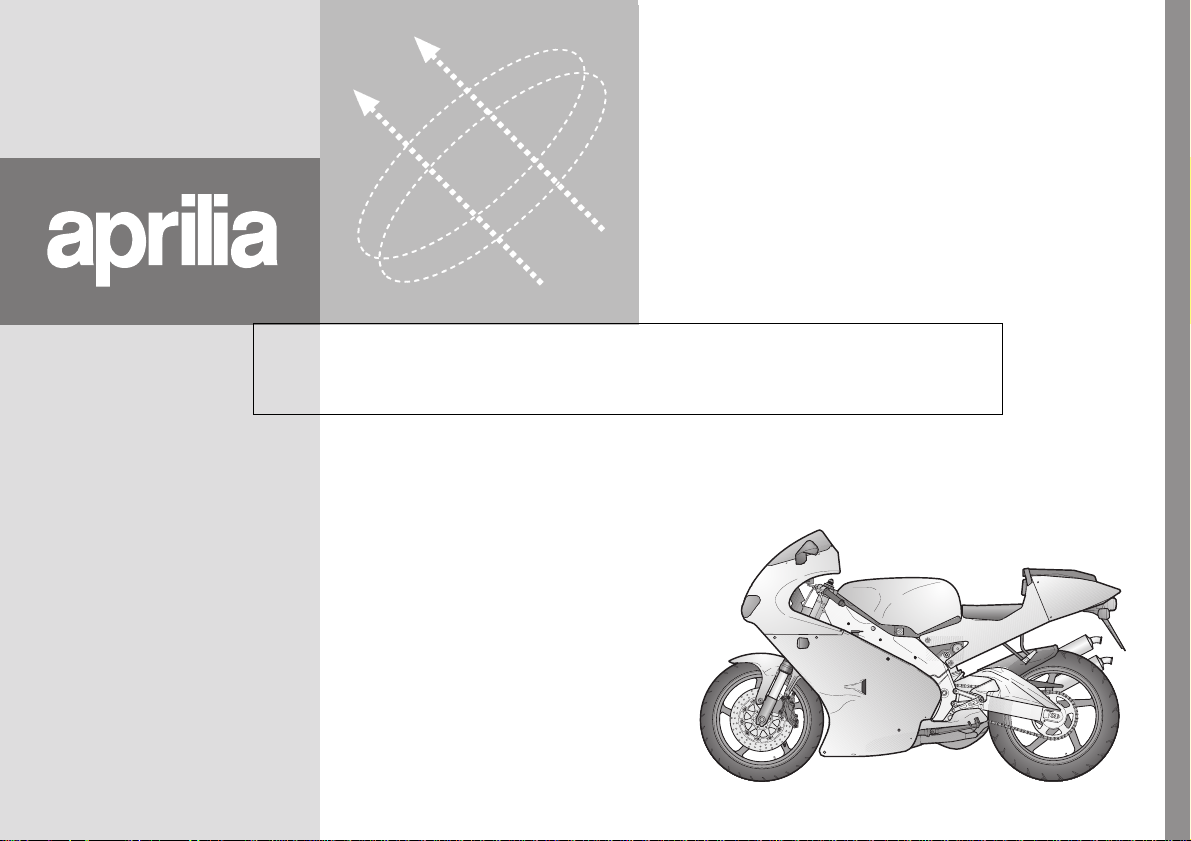
use and maintenance
aprilia part# 8102854
RS 250
MIN
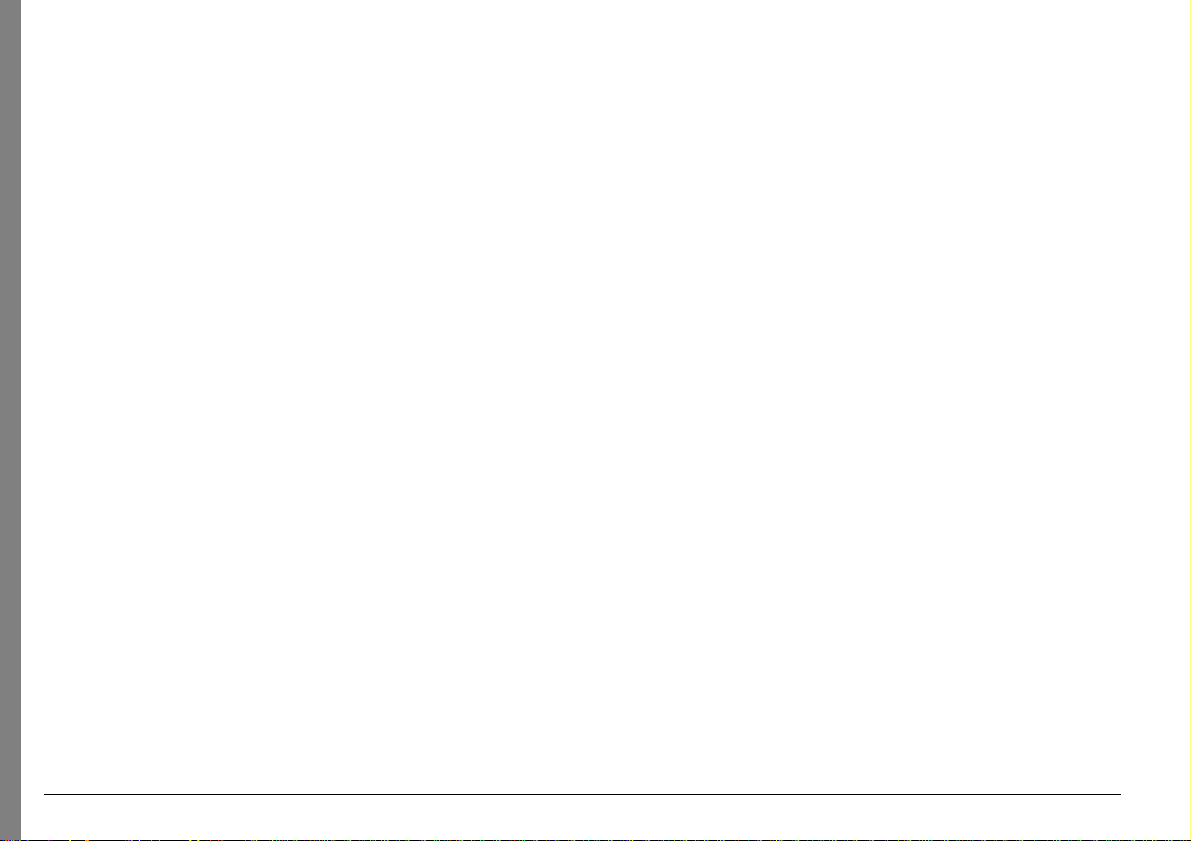
© 1997 aprilia s.p.a. - Noale (VE)
This manual is to be considered an integral part of the vehicle,
which must be delivered complete with it also in case of resale.
aprilia s.p.a. reserves the right to modify its models at any time,
without prejudice to the main characteristics here described.
All rights as to electronic storage, reproduction and total or par-
tial adaptation, with any means, are reserved for all Countries.
The mention to products or services supplied by third parties is
made only for information purposes and is not binding in any
case.
aprilia s.p.a takes no responsibility as to the performance or the
use of said products.
First edition: november 1997
Reprint:
Produced and printed by:
Studio Tecno Public
Viale del Progresso - 37038 Soave (VR) - Italy
Tel. +39 (0)45 -76 11 911
Fax +39 (0)45 -76 12 241
www.stp.it
E-mail: customer@stp.it
On behalf of:
aprilia s.p.a.
via G. Galilei, 1 - 30033 Noale (VE) - Italy
Tel. +39 (0)41 - 58 29 111
Fax +39 (0)41 - 44 10 54
www.aprilia.com
use and maintenance
2
RS 250
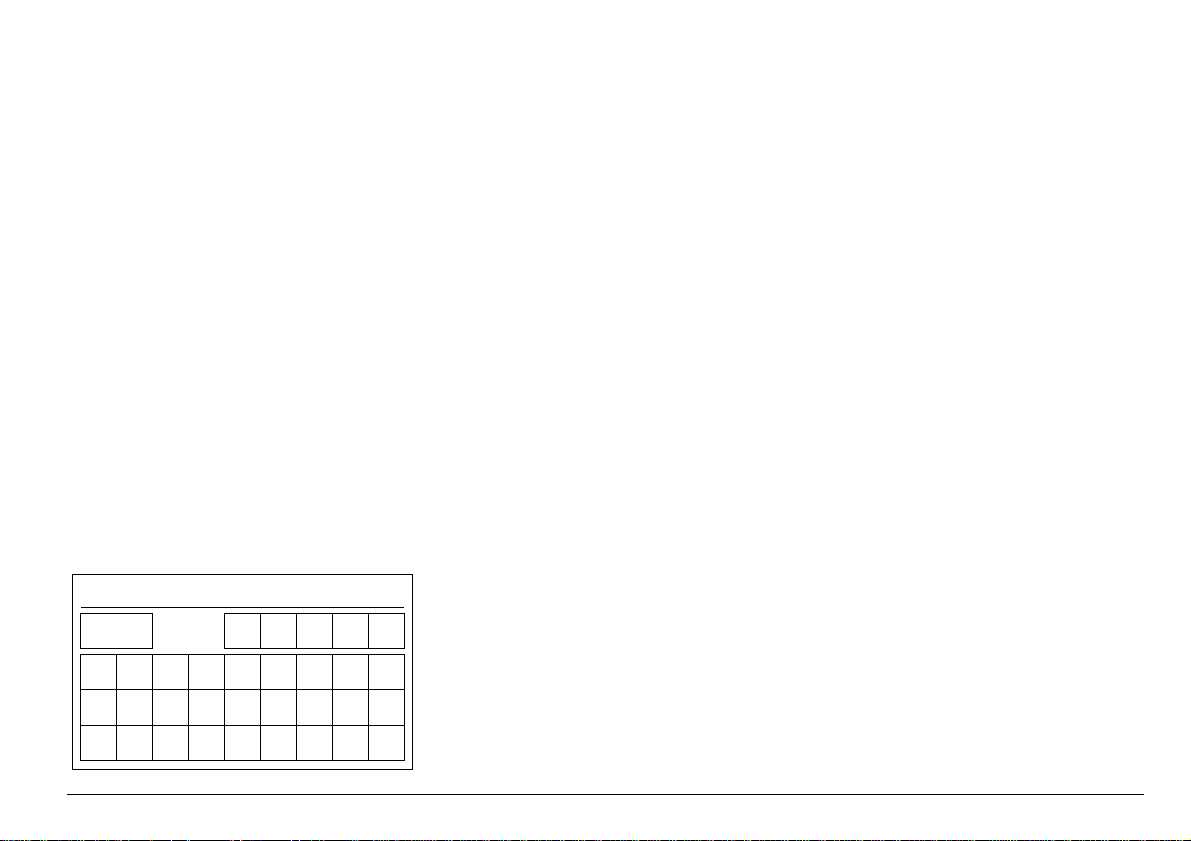
FOREWORD
Before starting the engine, carefully read this manual, paying
particular attention to the chapter "RIDING SAFELY".
Your and other people’s safety depends not only on your quickness of reflexes and on your agility, but also on what you know
about the vehicle, on its efficiency and on your knowledge of the
basic information for RIDING SAFELY. Therefore, get a thorough knowledge of the vehicle, in such a way as to be able to
drive in the traffic safely.
For the controls and repairs not expressly described in this manual, for the purchase of aprilia Genuine Spare Parts, accessories and other products, as well as for specific technical advice,
contact only aprilia Authorized Outlets and Official Dealers, who
can ensure you reliable and prompt servicing.
Thank you for choosing aprilia . We wish you a nice ride.
IMPORTANT:
When asking your Dealer for spare parts, specify the spare parts
code indicated on the SPARE PARTS IDENTIFICATION LABEL.
Write down the identification code in the space here below, in order to remember it also in case of loss or deterioration of the label.
The label is positioned under the rider saddle, see p. 58 (REMOVING THE RIDER SADDLE).
aprilia
GR NL CH DK J SGP PL IL ROK
MAL RCH BM USA
CODICE RICAMBI spare parts code number
ABCDE
N˚
IUKAPSFB D F E
I.M.
Carefully observe the instructions preceded by the following
warning signs:
Safety norms and regulations to protect the driver
and other people from severe injuries or grave risks.
a
Indications to make the operations easier. Technical
c
information.
The operations preceded by this symbol must be re-
★
peated on the opposite side of the vehicle.
In this manual the various versions are indicated by the following symbols:
optional
&
automatic light switching version (Automatic Switch-on Device)
_
catalytic version
2
Italy version
I
United Kingdom version
U
Austria version
A
Portugal version
P
Finland version
"
Belgium version
B
Germany version
D
France version
F
Spain version
E
Greece version
G
Holland version
O
Switzerland version
C
Denmark version
£
Japan version
J
Singapore version
S
Poland version
V
Israel version
%
South Korea version
K
Malaysia version
M
Chile version
R
Bermuda version
Q
-
United States of America
version
use and maintenance
RS 250
3
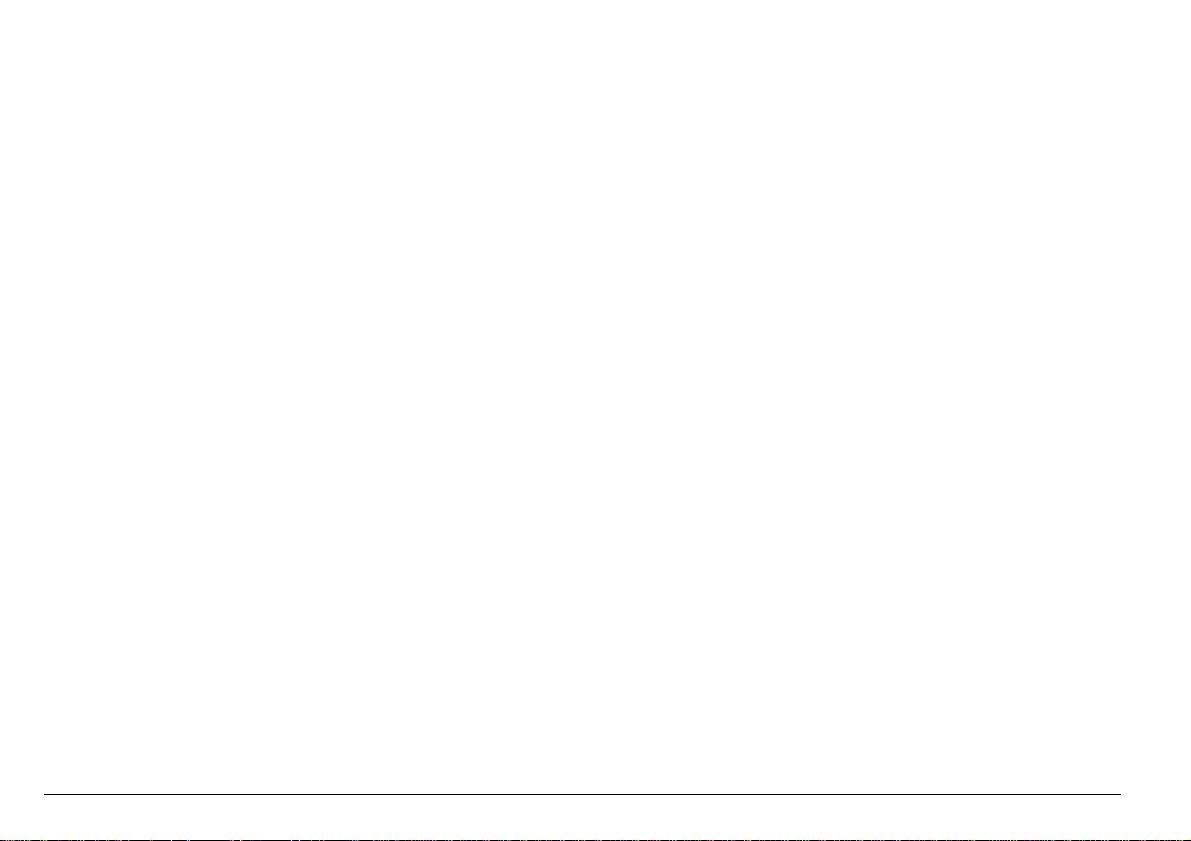
TABLE OF CONTENTS
SAFE DRIVE .....................................................................................................5
BASIC SAFETY RULES ............................................................................6
CLOTHING ................................................................................................9
ACCESSORIES .......................................................................................10
LOAD .......................................................................................................10
ARRANGEMENT OF THE MAIN ELEMENTS ..............................................12
ARRANGEMENT OF THE INSTRUMENTS/CONTROLS .............................14
INSTRUMENTS AND INDICATORS .............................................................15
INSTRUMENTS AND INDICATORS TABLE............................................16
MULTIFUNCTION COMPUTER ..............................................................18
MAIN INDEPENDENT CONTROLS ..............................................................24
CONTROLS ON THE LEFT PART
OF THE HANDLEBAR .............................................................................24
CONTROLS ON THE RIGHT PART OF THE HANDLEBAR ..................25
IGNITION SWITCH ..................................................................................26
STEERING LOCK ....................................................................................26
AUXILIARY EQUIPMENT ..............................................................................27
REMOVING THE PASSENGER SEAT ...................................................27
CRASH HELMET HOOK .........................................................................27
GLOVE/TOOL KIT COMPARTMENT ......................................................28
SPECIAL TOOLS
REAR MUDGUARD EXTENSION
MAIN COMPONENTS ....................................................................................29
FUEL ........................................................................................................29
TRANSMISSION OIL ...............................................................................29
BRAKE FLUID (recommendations) .........................................................30
DISC BRAKES .........................................................................................30
FRONT BRAKE .......................................................................................31
REAR BRAKE ..........................................................................................32
MIXER OIL TANK ....................................................................................33
ADJUSTING THE FRONT BRAKE CONTROL LEVER ..........................34
ADJUSTING THE REAR BRAKE ............................................................34
ADJUSTING THE CLUTCH .....................................................................35
COOLANT ...............................................................................................36
TYRES .....................................................................................................38
CATALYTIC SILENCERS
INSTRUCTIONS FOR USE ............................................................................39
PRELIMINARY CHECKING OPERATIONS ............................................39
STARTING ...............................................................................................40
DEPARTURE AND DRIVE ......................................................................42
RUNNING-IN ...........................................................................................45
STOPPING ..............................................................................................45
PARKING .................................................................................................46
SUGGESTIONS TO PREVENT THEFT ..................................................46
..............................................................................28
&
2
....................................................28
&
(for the catalytic version only) ................38
MAINTENANCE ............................................................................................47
REGULAR SERVICE INTERVALS CHART ............................................47
IDENTIFICATION DATA .........................................................................48
POSITIONING THE VEHICLE ON THE REAR SUPPORT STAND
POSITIONING THE VEHICLE ON THE FRONT SUPPORT STAND
CHECKING THE TRANSMISSION OIL LEVEL AND TOPPING UP ...... 50
CHANGING THE TRANSMISSION OIL ................................................. 51
FRONT WHEEL ......................................................................................52
REAR WHEEL ........................................................................................ 54
DRIVE CHAIN .........................................................................................56
REMOVING THE RIDER SADDLE ......................................................... 58
REMOVING THE FUEL TANK ................................................................59
AIR CLEANER ........................................................................................60
BLEEDING THE MIXER OIL ...................................................................61
INSPECTING THE FRONT AND REAR SUSPENSIONS ......................62
FRONT SUSPENSION ...........................................................................62
REAR SUSPENSION ..............................................................................64
CHECKING THE BRAKE PAD WEAR ....................................................66
IDLING ADJUSTMENT ...........................................................................67
ADJUSTING THE ACCELERATOR CONTROL..................................... 67
ADJUSTING THE COLD START CONTROL (
SPARK PLUGS ....................................................................................... 68
BATTERY ................................................................................................69
REMOVING THE BATTERY ................................................................... 70
CHECKING THE ELECTROLYTE LEVEL .............................................. 70
RECHARGING THE BATTERY ..............................................................71
INSTALLING THE BATTERY ................................................................. 71
LONG INACTIVITY OF THE BATTERY ................................................. 71
CHANGING THE FUSES ........................................................................72
CHECKING THE SIDE STAND AND THE SAFETY SWITCH ............... 73
CHECKING THE SWITCHES .................................................................74
ADJUSTING THE VERTICAL HEADLIGHT BEAM ................................75
BULBS .................................................................................................... 75
CHANGING THE HEADLIGHT BULBS ..................................................76
CHANGING THE FRONT/REAR DIRECTION INDICATOR BULBS ...... 77
CHANGING THE REAR LIGHT BULB ....................................................78
TRANSPORT .................................................................................................79
DRAINING THE FUEL TANK ..................................................................79
CLEANING ....................................................................................................80
LONG PERIODS OF INACTIVITY ..........................................................81
TECHNICAL DAT A ....................................................................................... 82
LUBRICANT CHART .............................................................................. 86
Importers ................................................................................................. 87
WIRING DIAGRAM - RS 250 .................................................................. 88
WIRING DIAGRAM KEY - RS 250 ..........................................................89
) .................................. 67
e
&
&
..49
49
use and maintenance
4
RS 250
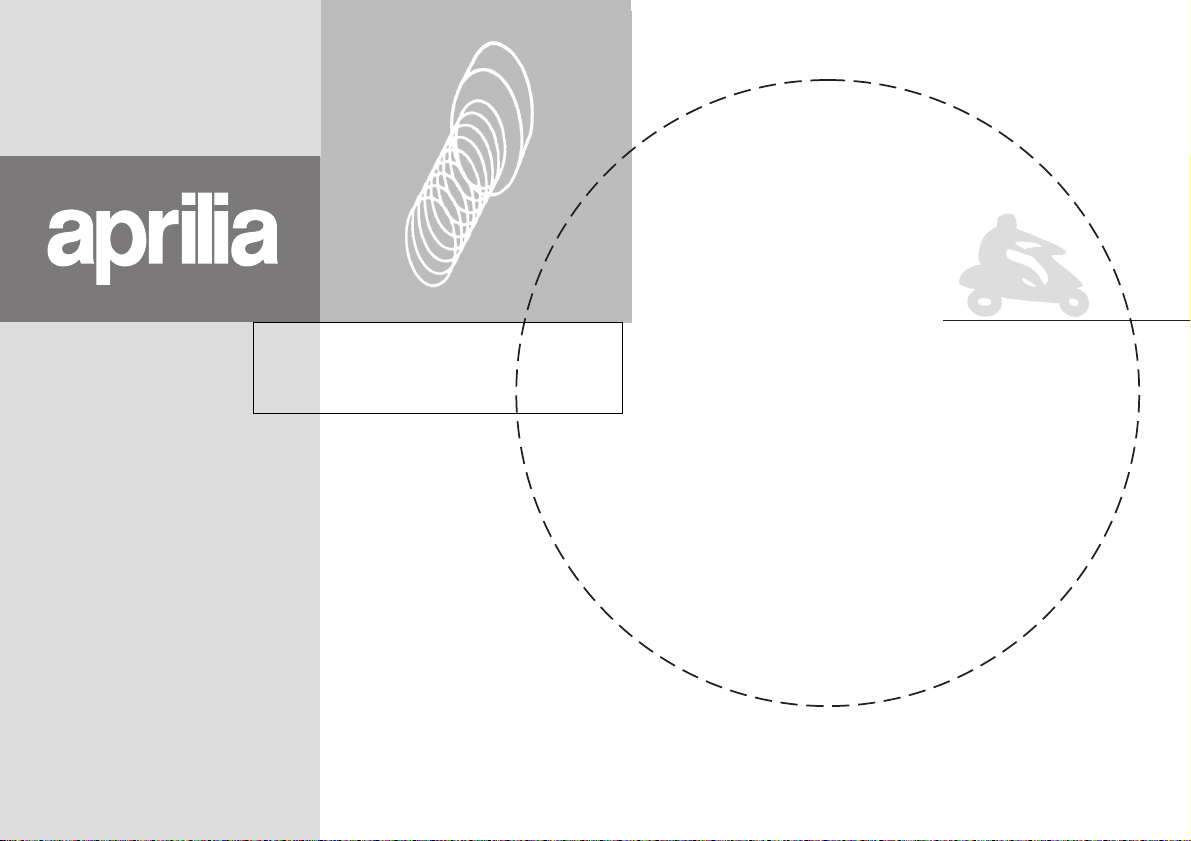
safe drive
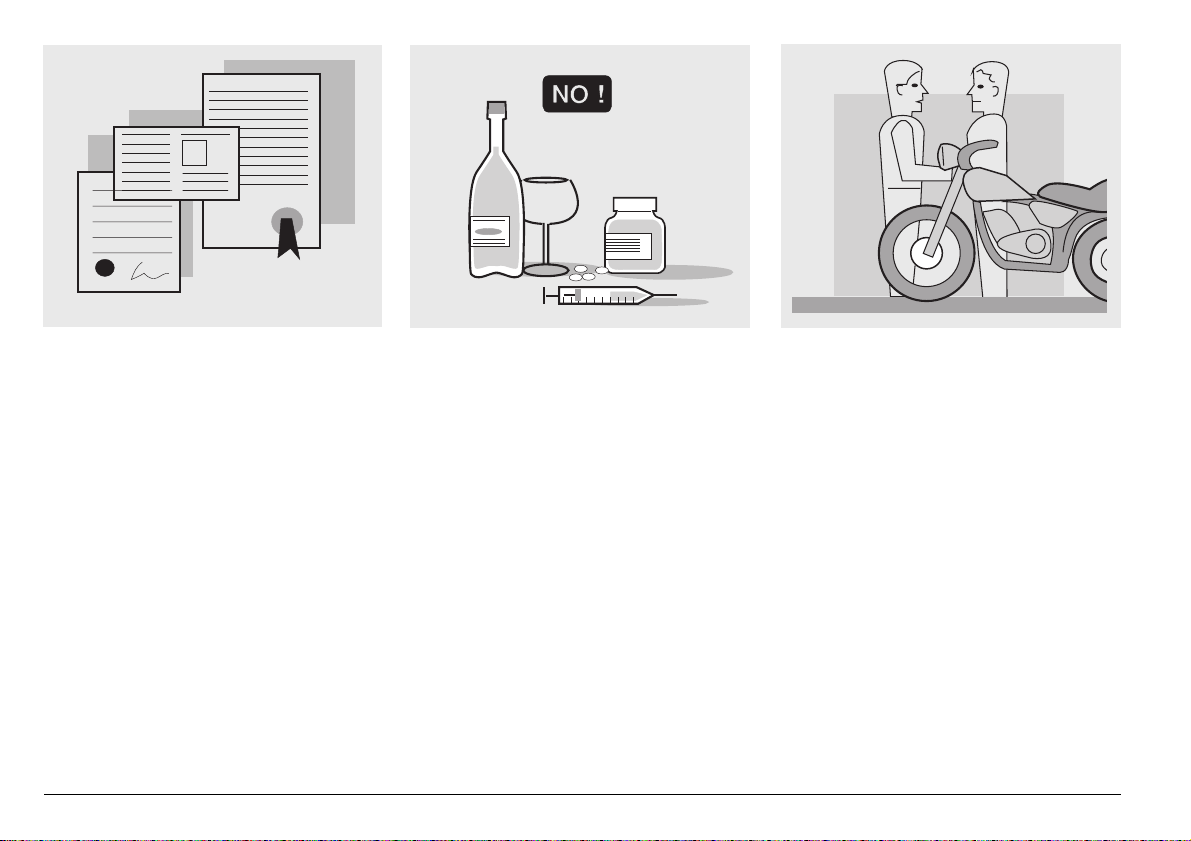
BASIC SAFETY RULES
To drive the vehicle it is necessary to be in
possession of all the requirements prescribed by law (driving licence, minimum
age, psychophysical ability, insurance,
state taxes, vehicle registration, number
plate, etc.).
Gradually get to know the vehicle by driving it first in areas with low traffic and/or private areas.
The use of medicins, alcohol and drugs or
psychotropic substances notably increases
the risk of accidents.
Be sure that you are in good psychophysical conditions and fit for driving and pay
particular attention to physical weariness
and drowsiness.
Most road accidents are caused by the
driver’s lack of experience.
NEVER lend the vehicle to beginners and,
in any case, make sure that the driver has
all the requirements for driving.
use and maintenance
6
RS 250
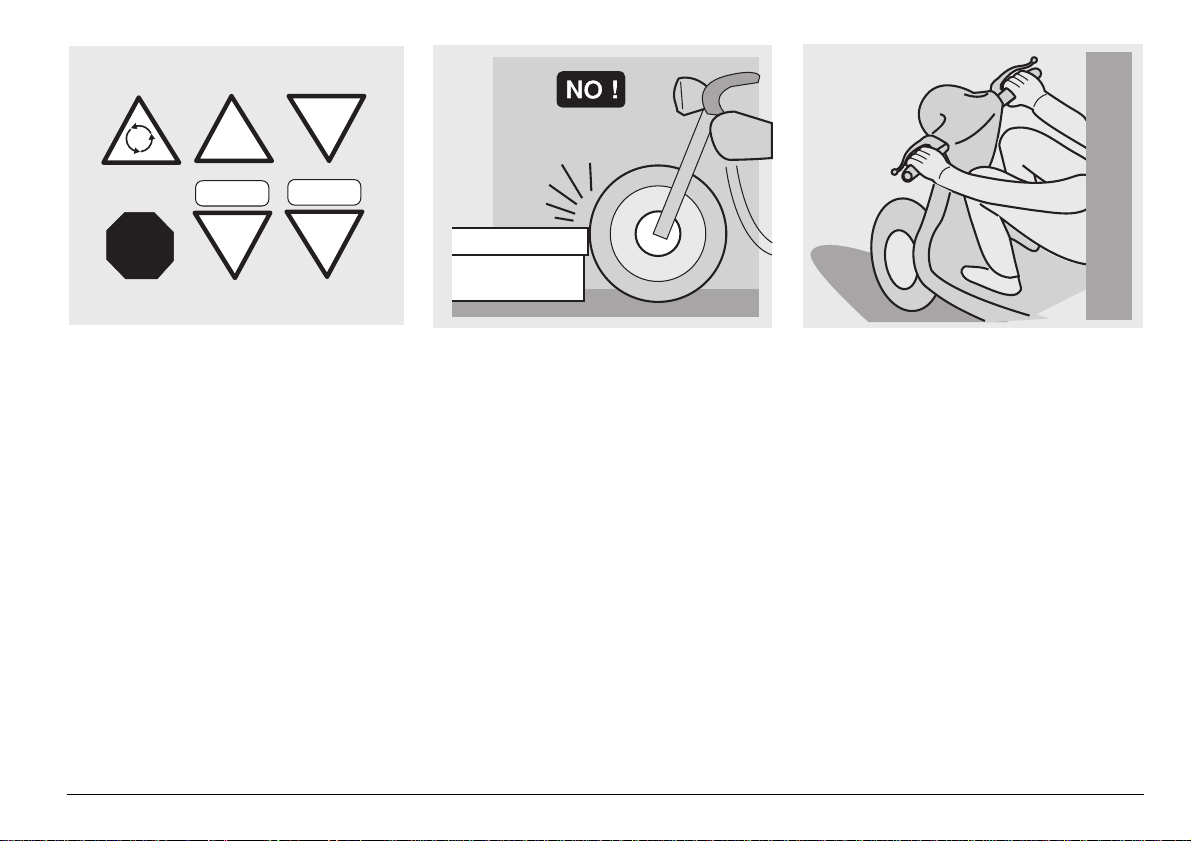
¡
STOP150 m
150m
STOP
Rigorously observe all road signs and national and local road regulations.
Avoid abrupt movements that can be dangerous for yourself and other people (for
example: rearing up on the back wheel,
speeding, etc.), and give due consideration
to the road surface, visibility and other driving conditions.
Avoid obstacles that could damage the vehicle or make you lose control.
Avoid riding in the slipstream created by
preceding vehicles in order to increase
your speed.
Always drive with both hands on the handlebars and both feet on the footrests (or
on the rider’s footboards), in the correct
driving posture.
Avoid standing up or stretching your limbs
while driving.
use and maintenance
RS 250
7
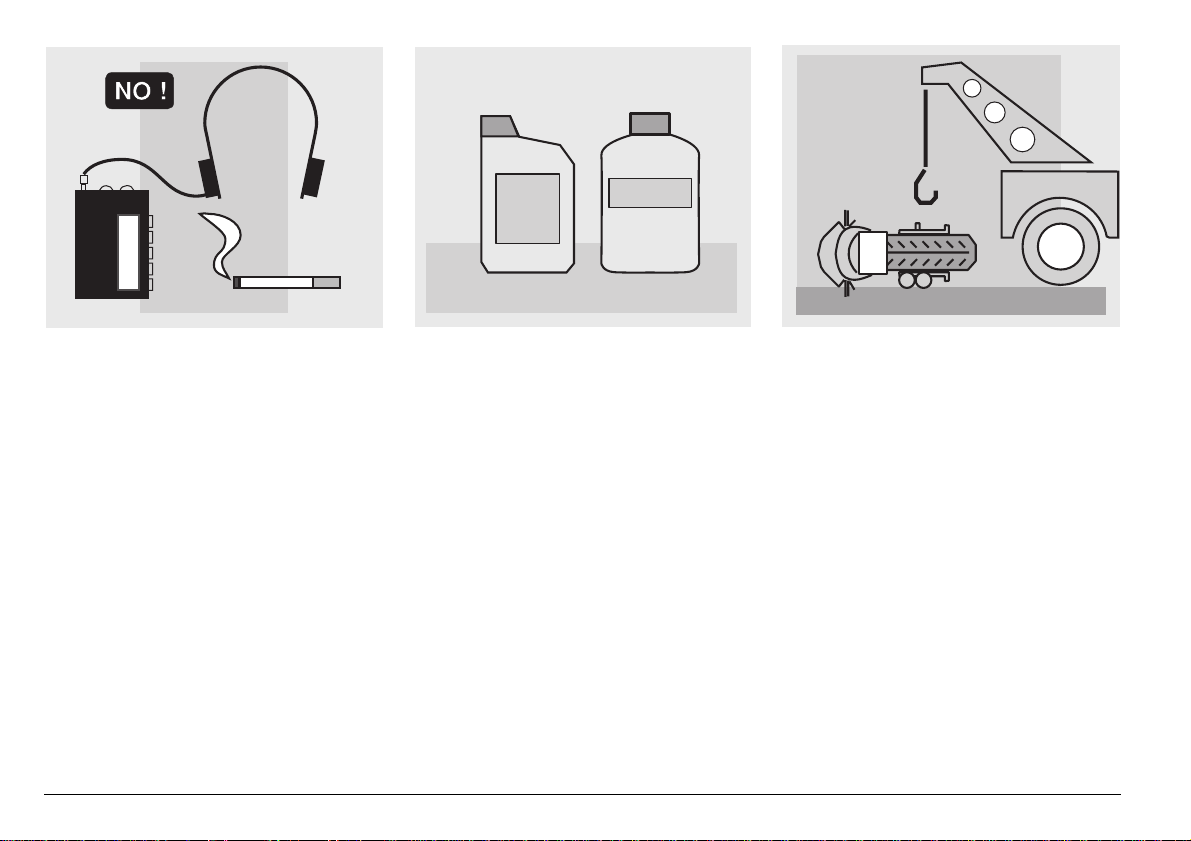
OIL
COOLER
The driver should pay attention and avoid
distractions caused by people, things and
movements (never smoke, eat, drink, read,
etc.) while driving.
use and maintenance
8
RS 250
Use only the vehicle’s specific fuels and lubricants indicated in the "LUBRICANT
CHART"; check the oil, fuel and coolant
levels regularly.
If the vehicle has been involved in an accident, make sure that no damage has occurred to the control levers, pipes, wires,
braking system and vital parts.
If necessary, have the vehicle inspected by
an aprilia Official Dealer, who should carefully check the frame, handlebars, suspensions, safety parts and all the devices that
you cannot check by yourself.
Always remember to report any malfunction to the technicians to help them in their
work.
Never use the vehicle when the amount of
damage it has suffered endangers your
safety.
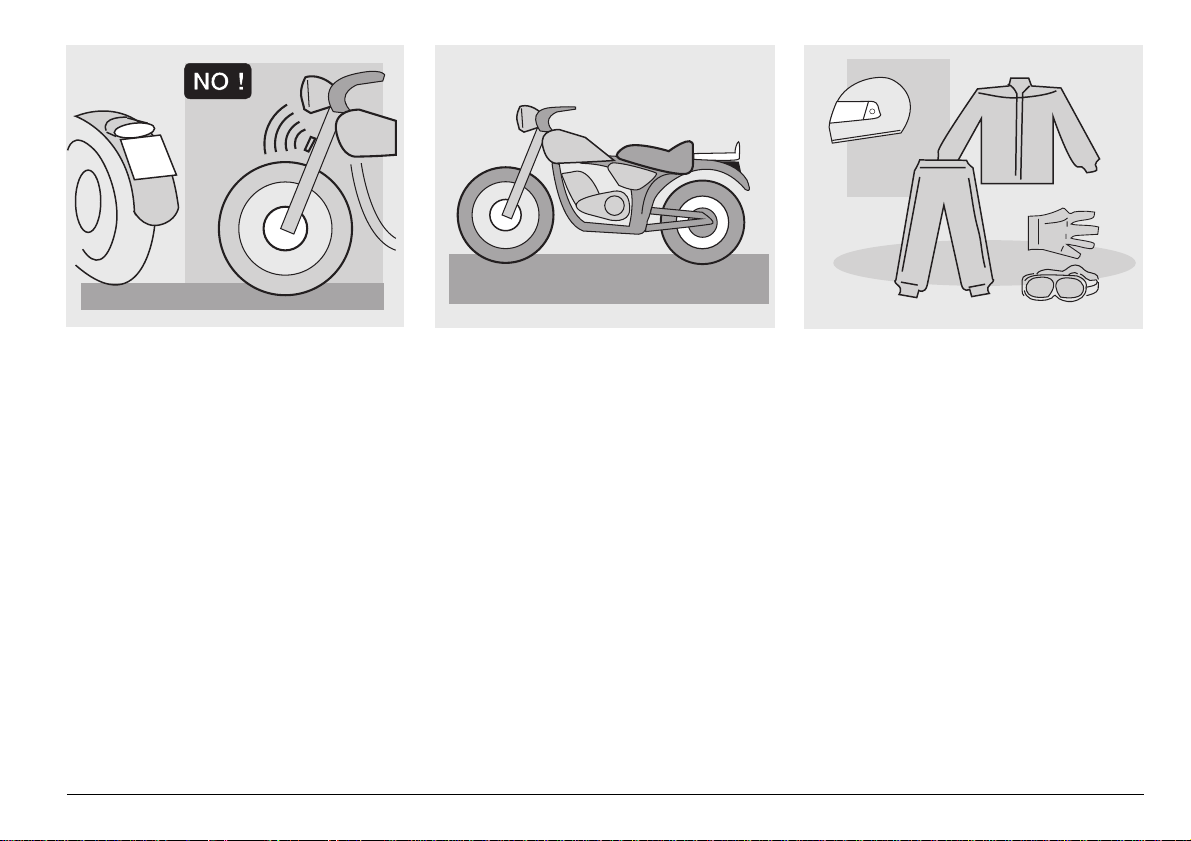
A12
345
ONLY ORIGINALS
Never change the position, inclination or
colour of: number plate, direction indicators, lights and horns.
Any modification of the vehicle and/or the
removal of original components can compromise vehicle performance levels and
safety or even make it illegal.
We recommend respecting all regulations
and national and local provisions regarding
the equipment of the vehicle.
In particular, avoid all modifications that increase the vehicle’s performance levels or
alter its original characteristics.
Never race with other vehicles.
Avoid off-road driving.
CLOTHING
Before starting, always wear a correctly
fastened crash helmet. Make sure that it is
homologated, in good shape, of the right
size and that the visor is clean.
Wear protective clothing, preferably in light
and/or reflecting colours. In this way you
will make yourself more visible to the other
drivers, thus notably reducing the risk of
being knocked down, and you will be more
protected in case of fall.
This clothing should be very tight-fitting
and fastened at the wrists and ankles.
Strings, belts and ties should not be hanging loose; prevent these and other objects
from interfering with driving by getting entangled with moving parts or driving mechanisms.
use and maintenance
RS 250
9
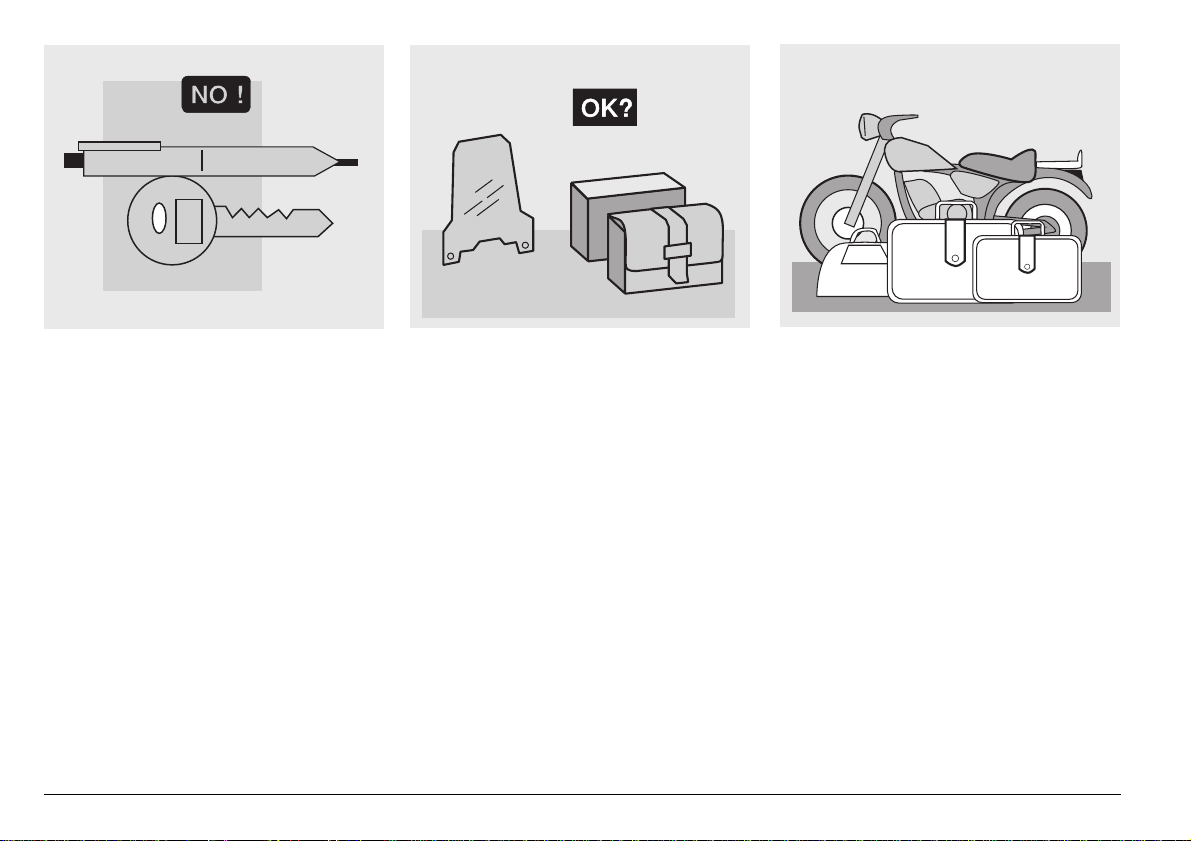
Do not keep objects that can be dangerous
in case of fall, for example pointed objects
like keys, pens, glass vials etc. in your
pockets (the same recommendations also
apply to passengers).
use and maintenance
10
RS 250
ACCESSORIES
The owner of the vehicle is responsible for
the choice, installation and use of any accessory.
Avoid installing accessories that cover
horns or lights or that could impair their
functions, limit the suspension stroke and
the steering angle, hamper the operation of
the controls and reduce the distance from
the ground and the angle of inclination in
turns.
Avoid using accessories that hamper access to the controls, since this can prolong
reaction times during an emergency.
Large fairings and windscreens assembled
on the vehicle can produce aerodynamic
forces capable of compromising the stability of the vehicle while driving.
Make sure that the equipment is well fastened to the vehicle and not dangerous
during driving. Do not install electrical devices and do not modify those already existing to avoid electrical overloads, because the vehicle could suddenly stop or
there could be a dangerous current shortage in the horn and in the lights. aprilia
recommends the use of genuine accessories ( aprilia genuine accessories).
LOAD
Be careful and moderate when loading
your luggage. Keep any luggage loaded as
close as possible to the centre of the vehicle and distribute the load uniformly on
both sides, in order to reduce imbalance to
the minimum. Furthermore, make sure that
the load is firmly secured to the vehicle, especially during long trips.
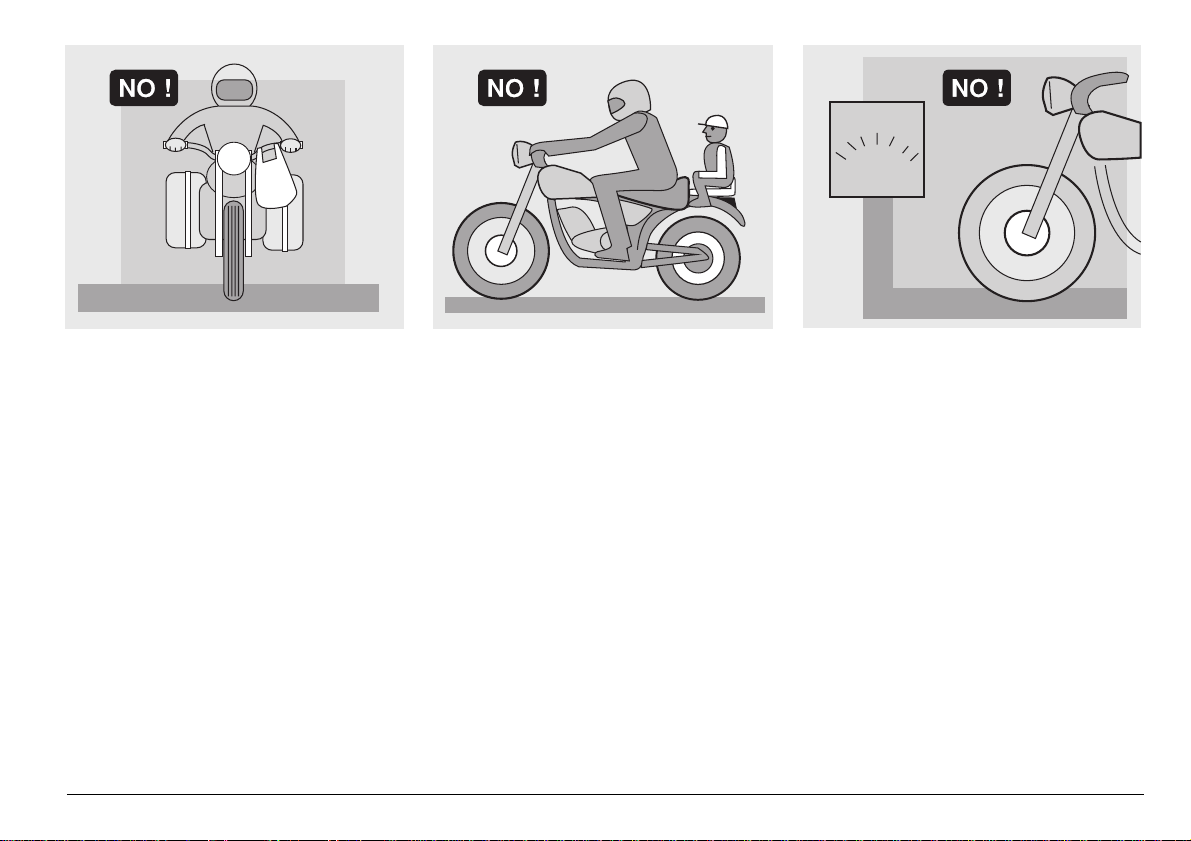
KG!
Avoid hanging bulky, heavy and/or dangerous objects on the handlebars, mudguards
and forks, because the vehicle might respond more slowly in turns and its manoeuvrability could be unavoidably impaired.
Do not place bags that are too bulky on the
vehicle sides and do not ride with the crash
helmet hanging from its string, because it
could hit people or obstacles making you
lose control of the vehicle.
Do not carry any bag if it is not tightly secured to the vehicle.
Do not carry bags which protrude too much
from the luggage rack or which cover the
lights, horn or indicators.
Do not carry animals or children on the
glove compartment or on the luggage rack.
Do not exceed the maximum load allowed
for each side-bag.
When the vehicle is overloaded, its stability
and its manoeuvrability can be compromised.
use and maintenance
RS 250
11

ARRANGEMENT OF THE MAIN ELEMENTS
KEY
1) Dashboard
2) Left rear-view mirror
3) Ignition switch
4) Mixer oil plug
5) Fuel cock
6) Battery
7) Fuses
6
4
21
MIN
3
5
7
9
8
10
11
12
1516
8) Glove/tool kit compartment lock
9) Passenger seat
10) Crash helmet cable
11) Passenger left footrest
(snapping, closed/open)
1314
13) Rider left footrest
(with spring, always open)
14) Shifting lever
15) Side stand
16) Horn
12) Drive chain
use and maintenance
12
RS 250
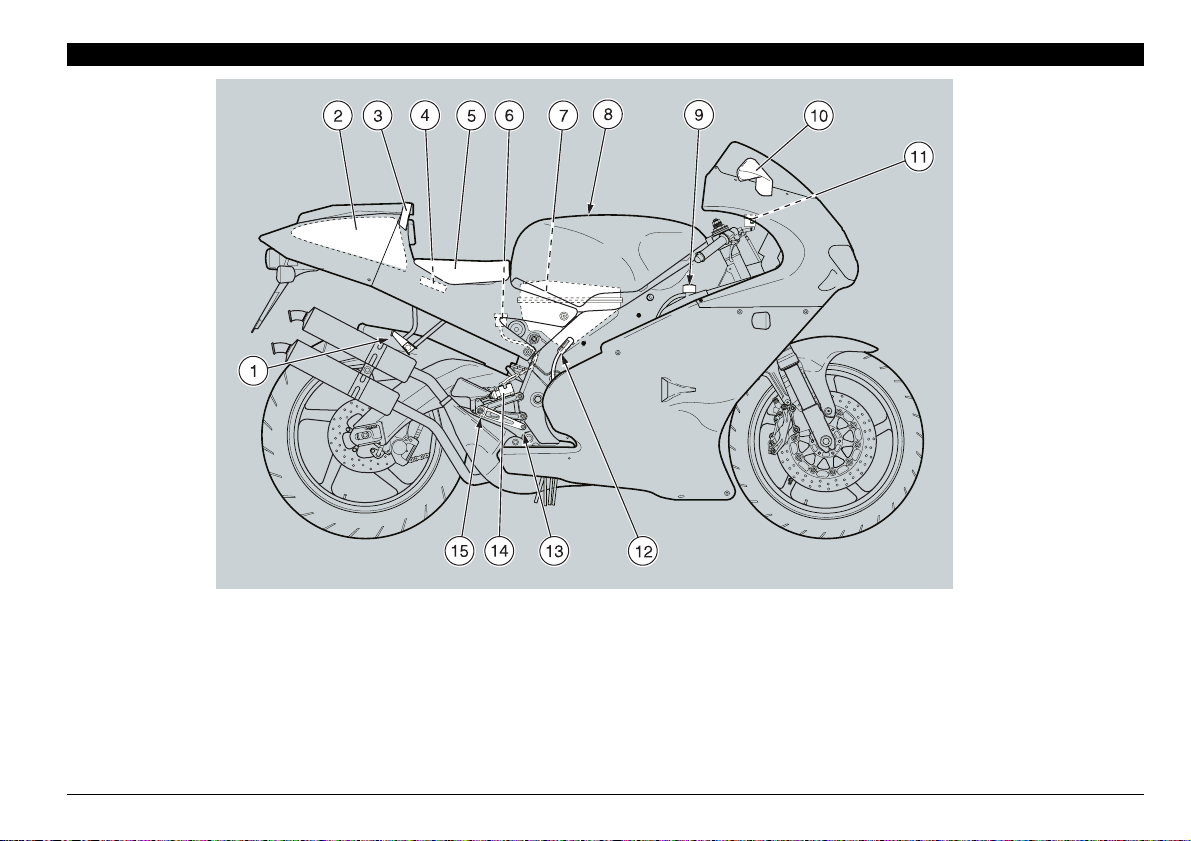
KEY
1) Passenger right footrest
(snapping, closed/open)
2) Glove/tool kit compartment
3) Passenger grab strap
4) Electronic unit
5) Rider saddle
6) Rear brake fluid tank
7) Air cleaner
8) Fuel tank plug
9) Coolant plug
10) Right rear-view mirror
11) Front brake fluid tank
12) Starting lever
13) Rear brake control lever
14) Rear brake pump
15) Rider right footrest
(with spring, always open)
use and maintenance
RS 250
13
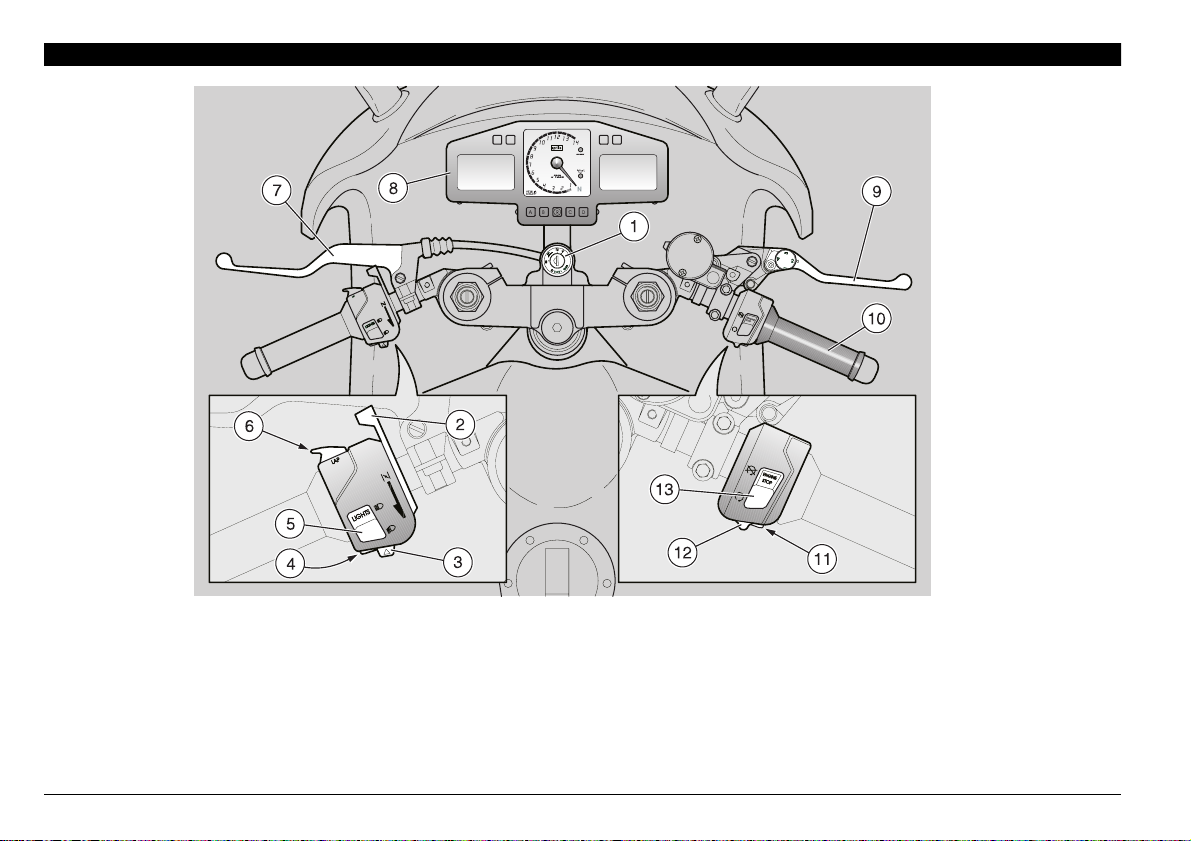
ARRANGEMENT OF THE INSTRUMENTS/CONTROLS
KEY
1) Ignition switch/steering lock (
2) Cold start lever (
3) Direction indicator switch (
4) Horn push button (
5) Dimmer switch (
6) LAP push button (multifunction)
7) Clutch lever
e
b
)
f
-
)
a
-
-
m
)
s
n
)
c
)
8) Instruments and indicators
9) Front brake lever
10) Throttle grip
11) High beam signalling push button (
12) Light switch (
13) Engine stop switch (
o
p
-
- •) (not provided for
-
n
m
a
)
)
_
use and maintenance
14
RS 250
)
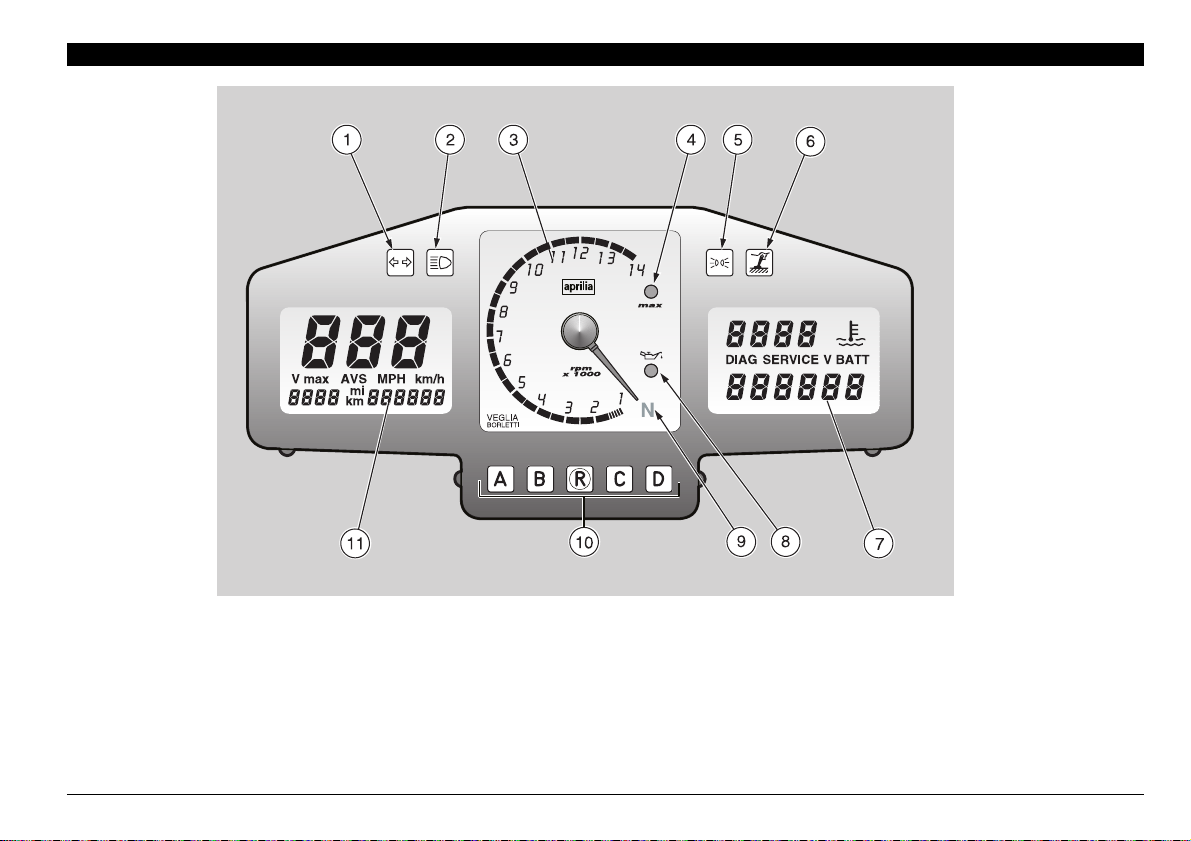
INSTRUMENTS AND INDICATORS
KEY
1) Green direction indicator warning light (
2) Blue high beam warning light (
3) Revolution counter
4) Programmable red line warning light LED (
5) Green low beam and parking light warning light (
6) Amber “side stand down” warning light (
a
c
\
)
max
)
)
)
p
7) Right multifunction digital display
(coolant temperature - clock - battery voltage - chronometer)
8) Red mixer oil reserve warning light LED (
9) Green neutral indicator warning light (
)
10) Multifunction computer programming push buttons
11) Left multifunction digital display (speedometer - odometer)
q)
j
)
use and maintenance
RS 250
15
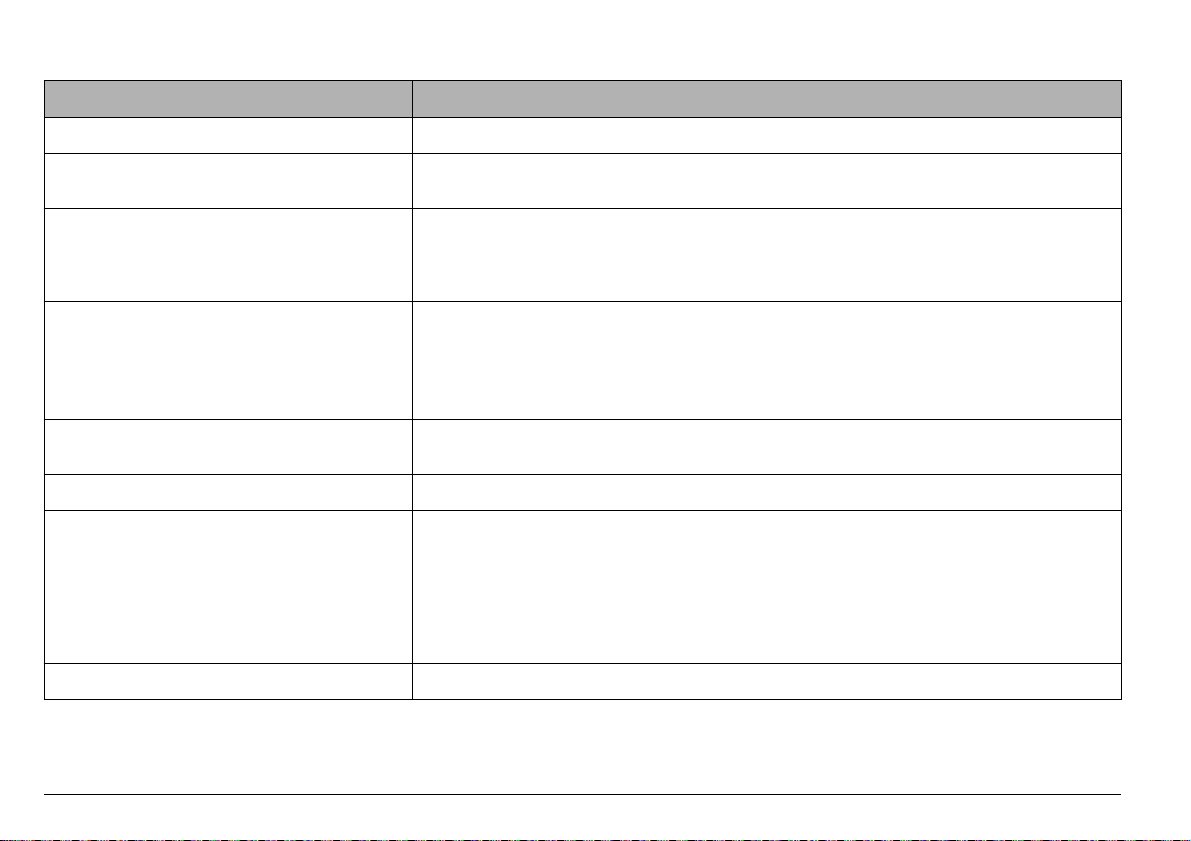
INSTRUMENTS AND INDICATORS TABLE
a
Description Function
Direction indicator warning light (
High beam warning light (
Revolution counter (
Programmable red line
warning light LED (
Parking light and low beam
warning light (
Side stand down warning light (
Mixer oil reserve warning light LED (
Neutral indicator warning light (
rpm
max
Blinks when the direction indicators are on.
c
Comes on when the headlight is in "high beam" position or when the high beam signalling is
a
operated.
Indicates the number of revolutions of the engine per minute.
Never exceed the engine max. speed rate, see p. 45 (RUNNING-IN).
a
Blinks when the max. rpm set by the user is reached, see p. 20 (RED LINE WARNING
LIGHT).
It comes on when the engine max. rpm threshold setting is confirmed and whenever the ignition key is rotated to position “
COMPUTER).
Comes on when the lights are on.
p
Comes on when the side stand is down.
\
Comes on, for about 0.5 seconds, whenever the ignition switch is brought to position “
thus testing the correct operation of the led.
If the light does not come on in this phase, contact an
j
q
If the warning light LED comes on during the normal operation of the engine,
this means that the mixer oil reserve is being used; in this case, provide for topping up, see p. 33 (MIXER OIL TANK).
Comes on when the gear is in neutral.
”, for about three seconds, see p. 18 (MULTIFUNCTION
n
aprilia Official Dealer.
n
”,
use and maintenance
16
RS 250
)
)
)
)
)
)
)
)
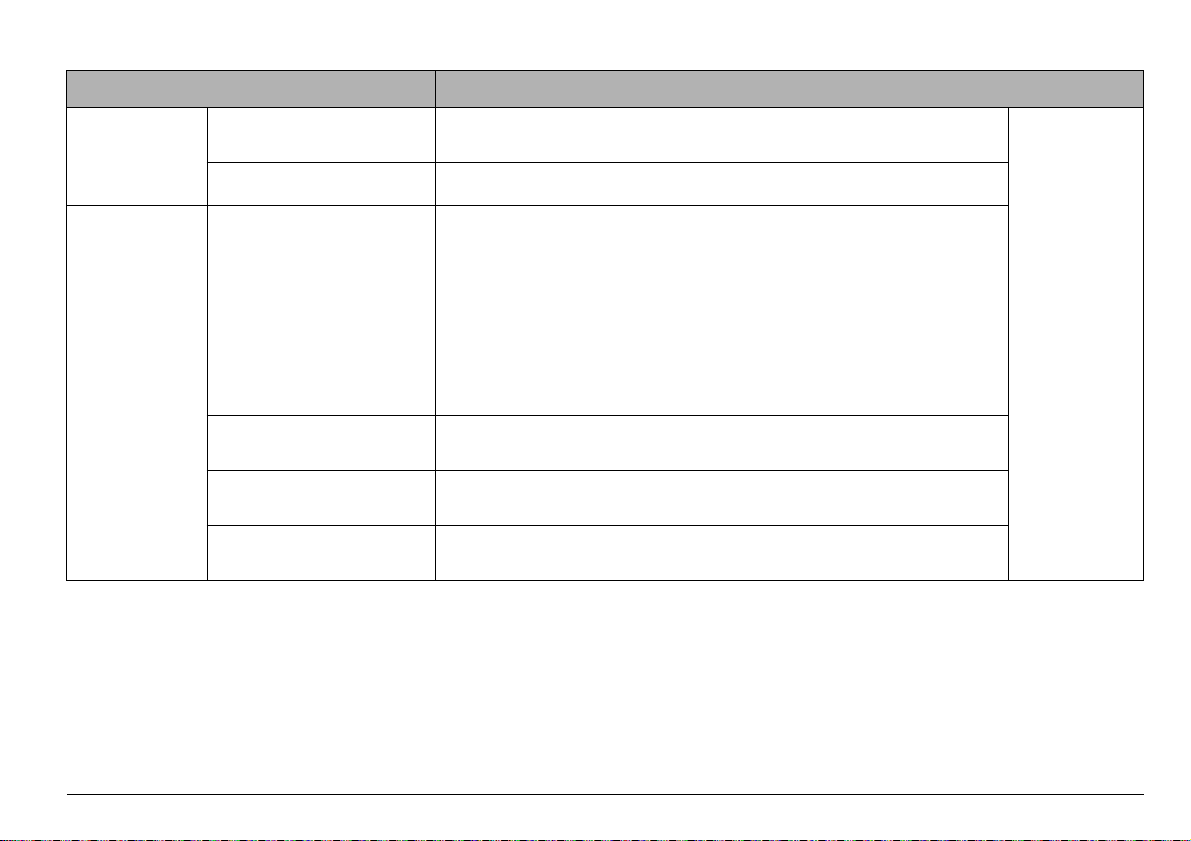
Description Function
a
Multifunction
digital display
(left side)
Multifunction
digital display
(right side)
Speedometer
(km/h - MPH)
Odometer (km - mi)
Coolant
temperature
(˚C / ˚F) (
Clock
Battery voltage
(V BATT)
Chronometer
Indicates the instantaneous, average or maximum driving speed according to the presetting, see p. 18 (MULTIFUNCTION COMPUTER).
Indicates the partial or total number of kilometres or miles covered.
Indicates the temperature of the coolant in the engine, see p. 18 (MULTI-
FUNCTION COMPUTER).
If a temperature of 115˚C÷130˚C (239˚F÷266˚F) is indicated, stop the en-
gine and check the coolant level, see p. 36 (COOLANT).
LLL
If the writing "
h
el, see p. 36 (COOLANT).
If the maximum allowed temperature (130˚C - 266 ˚F) is exceeded, the engine may be seriously damaged.
Indicates the hour and minutes according to the presetting, see p. 18
(MULTIFUNCTION COMPUTER).
Indicates the battery voltage, see p. 18 (MULTIFUNCTION COMPUTER).
Indicates the various timings according to the presetting, see p. 18 (MULTIFUNCTION COMPUTER).
" appears, stop the engine and check the coolant lev-
To alternate the
data displayed,
see p. 18
(MULTIFUNCTION COMPUTER).
)
use and maintenance
RS 250
17
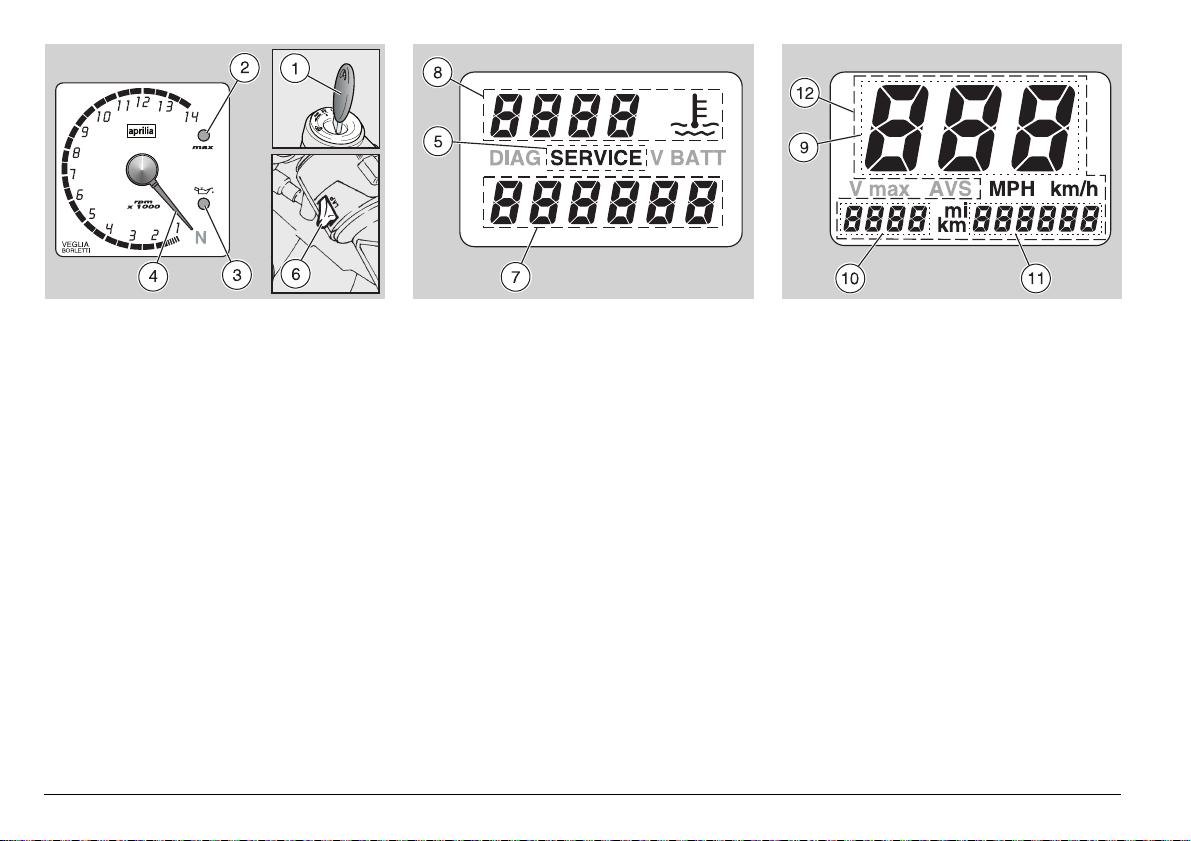
MULTIFUNCTION COMPUTER
When the ignition key (1) is rotated to position “
come on on the dashboard:
– red line warning light LED (
– red mixer oil reserve warning light LED
(
The pointer (4) of the revolution counter
shifts to the maximum value (rpm) set by
the user.
After about 3 seconds the red line warning
light LED (
(4) of the revolution counter returns to its
initial position. In this way the component
operation is tested.
a
(5) appears on the right display. In this
case contact an aprilia Official Dealer,
who will carry out the operations indicated in the regular service intervals
18
”, the following warning lights
n
max
j
) (3) - for about 0.5 seconds.
max
) (2) goes off; the pointer
After the first 1000 km (625 mi)
and successively every 4000 km
(2500 mi), the writing “SERVICE”
use and maintenance
RS 250
) (2).
chart, see p. 47 (REGULAR SERVICE INTERVALS CHART).
To make the writing “SERVICE” disappear, press the “LAP” push button (6)
and then the push button
them pressed for about 5 seconds.
With the ignition key (1) in position
standard settings on the dashboard are
the following:
Right display : Clock (7), coolant temper-
ature in ˚C (8).
Left display : Instantaneous speed in
km/h (9), trip 1 (trip odometer) (10), total
kilometres/miles odometer (11).
Upon installation of the battery or of the
20A fuse:
◆
The revolution counter pointer (4) makes
12 clockwise clicks, thus checking the
operation of the revolution counter itself.
◆
The instantaneous, maximum and average speed function is set in “ km/h ”.
◆
The digital clock is set to zero.
R
and keep
n
“
” the
◆
The red line is set at 6000 rpm.
If necessary, carry out the ap-
c
propriate adjustments.
SEGMENT OPERATION CHECK
◆
Press the push buttons
same time.
◆
Rotate the ignition key (1) from position
“
” to position “
m
All the segments will remain on until the
push buttons
SWITCHING FROM km TO mi (from
km/h to MPH) AND VICEVERSA (LEFT
DISPLAY)
◆
Press the push button
about 5 seconds, all the writings (12) on
the left display start blinking.
◆
Release the push button
A
n
and
”.
and
A
are released.
B
A
until, after
A
.
B
at the
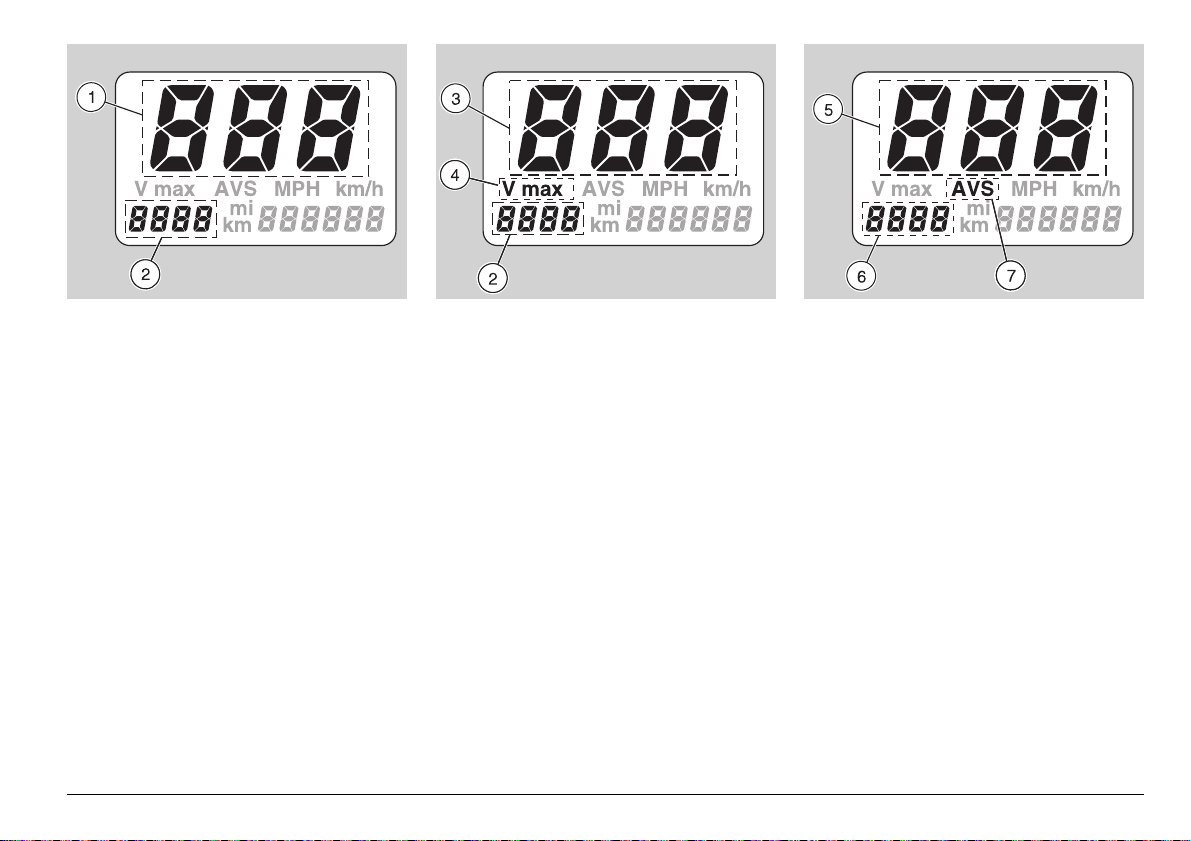
◆
Press the push button
unit of measurement from “ km ” to “ mi ”
(from “ km ” to “ MPH ”) and viceversa.
◆
To confirm the setting, press the push
button
A
for about 5 seconds.
SETTING THE INSTANTANEOUS, MAXIMUM AND AVERAGE SPEED (LEFT
DISPLAY)
Two seconds after the vehicle
c
neous speed is automatically shown on
the display, even if a different function
is set.
When the ignition key is rotated to position
“
partial number of kilometres/miles covered (trip 1) (2) appear on the left display.
Resetting “trip 1” (2): with the odometer
set on the instantaneous speed function,
press the push button
onds.
has started moving, the instanta-
n”, the instantaneous speed (1) and the
B
to change the
R for about 2 sec-
◆
To display the maximum speed (3) and
the distance “trip 1” (2), press the push
button
B for about 1 second.
The writing “V max” (4), the maximum
speed (3) and the distance “trip 1” (2) are
displayed.
Resetting the maximum speed (3): with
the odometer set on the “V max” function,
press the push button
onds.
The measurement of the maxi-
c
mum speed is relevant to the distance covered from the last setting to
zero fo the maximum speed itself. The
distance “trip 1” (2) shown on the display
indicates the number of kilometres/miles
covered from the last setting to zero.
◆
To display the average speed (5) and the
distance “trip 2” (6), press the push button
B again for about 1 second.
R for about 2 sec-
The writing “AVS” (7), the average
speed (5) and the distance “trip 2” (6) are
displayed.
Resetting the average speed (5) and the
distance “trip 2” (6): with the odometer set
on the “AVS” function, press the push button
R for about 1 second.
The measurement of the average
c
“trip 2” (odometer).
The distance “trip 2” (6) shown on the
display indicates the number of kilometres/miles covered from the last setting
to zero.
If more than 1000 km (625 mi) are covered without setting “trip 2” to zero, the
value of the average speed will be
wrong.
◆
speed is relevant to the distance
To display the instantaneous speed (1)
and the distance “trip 1” (2), press the
push button
B again.
use and maintenance
RS 250
19
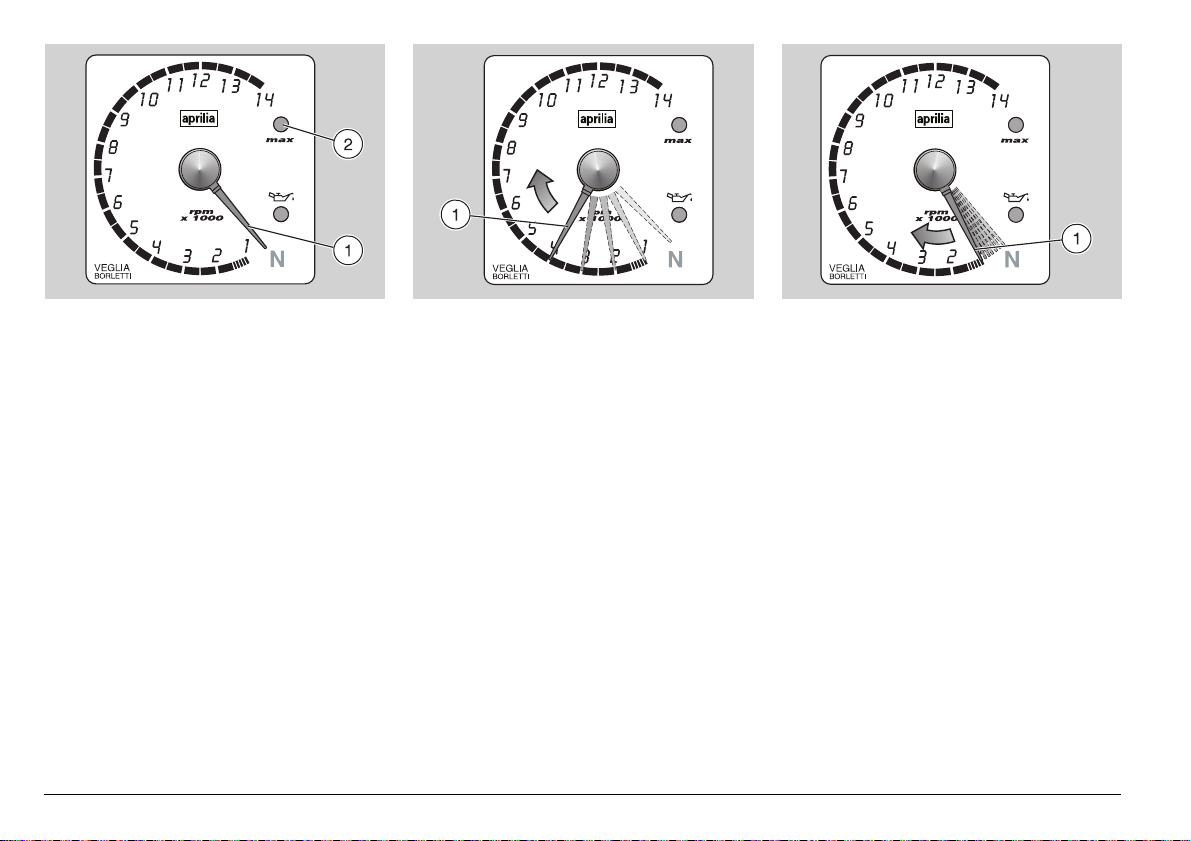
SETTING THE RED LINE THRESHOLD
(WITH ENGINE OFF ONLY)
When the maximum rpm set is exceeded, the red line warning light LED “
(2) positioned on the dashboard starts
blinking.
If the push button
than one second, the pointer (1) of the
revolution counter (1) shifts to the red line
value set for 3 seconds, after which it returns to its initial position.
is pressed for less
C
max
For the setting:
◆
Press the push button
press it again within 3 seconds. The
pointer (1) moves increasing the value
”
by 1000 rpm at each step, as long as
is kept pressed; when it has reached the
maximum value, it starts again from the
beginning.
◆
Press the push button
sired rpm value has been set.
◆
If the push button
then pressed again within 3 seconds, intermittently, the pointer (1) moves increasing the value by 100 rpm per pulsation; when it has reached the maximum
value, it starts again from the beginning.
C
C
C
is released and
, release it and
C
until the de-
◆
To confirm, release the push button
After 3 seconds, the red line threshold
setting is stored.
The setting is confirmed by the
c
ing light LED “
coming on of the red line warn-
” (2).
max
C
.
use and maintenance
20
RS 250
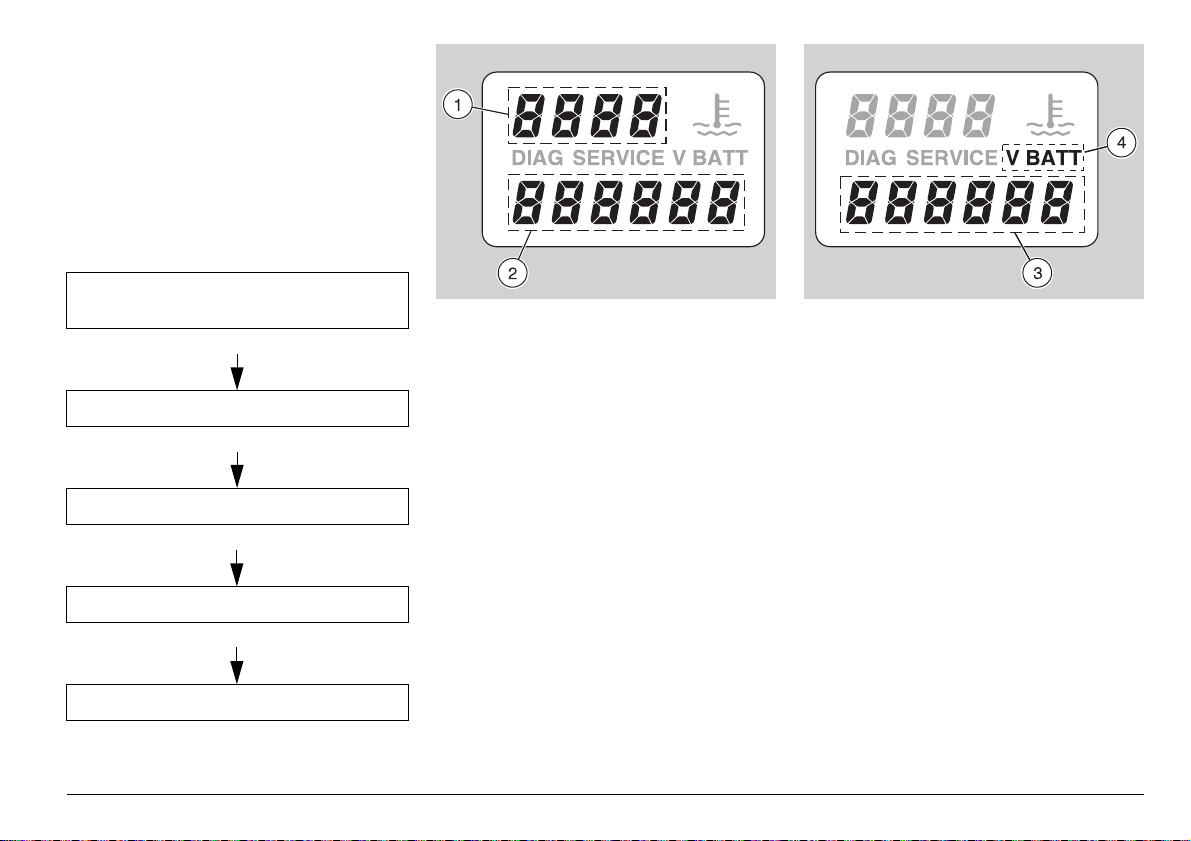
MULTIFUNCTION (RIGHT DISPLAY)
The right display (multifunction) includes
the coolant temperature in ˚C (˚F) (1) and
the digital clock (2) as standard settings.
When the engine is cold, the
c
writing “
COLD
” blinks.
By pressing the push button
ing functions can be obtained in sequence:
Standard setting:
temperature in ˚C and digital clock
, the follow-
D
D
Battery voltage (V BATT)
D
Hour setting
D
Minute setting
D
˚C or ˚F setting
STANDARD SETTING:
COOLANT TEMPERATURE
AND DIGITAL CLOCK
The coolant temperature value (1) is
shown in the upper part of the right display.
It is possible to switch from ˚C to ˚F and
viceversa, see p. 22 (SETTING ˚C OR ˚F).
◆
When the temperature is below 35˚C
(95˚F), the writing “
the right display.
◆
When the temperature is over 115˚C
(239˚F), the value (1) blinks on the right
display, even if a function different from
the standard setting has been set.
◆
When the temperature is over 130˚C
(266˚F), the writing “
on the right display.
◆
Thermometer range: 0 - 130˚C (32 - 266
˚F).
Cold
” (1) blinks on
LLL” (1) appears
The digital clock (2) appears in the lower
part of the right display.
To set or modify hour and minutes, see p.
22 (SETTING THE HOUR) and p. 22
(SETTING THE MINUTES).
BATTERY VOLTAGE - VBATT
◆
If the push button D is pressed once, the
battery voltage expressed in volt (3) appears in the lower part of the right display, while the coolant temperature (1)
is displayed in the upper part.
The writing “V BATT” (4) is displayed.
The recharge circuit functions correctly
if at 4000 rpm the battery voltage with
low beam on is included between 13
and 15 V.
use and maintenance
RS 250
21
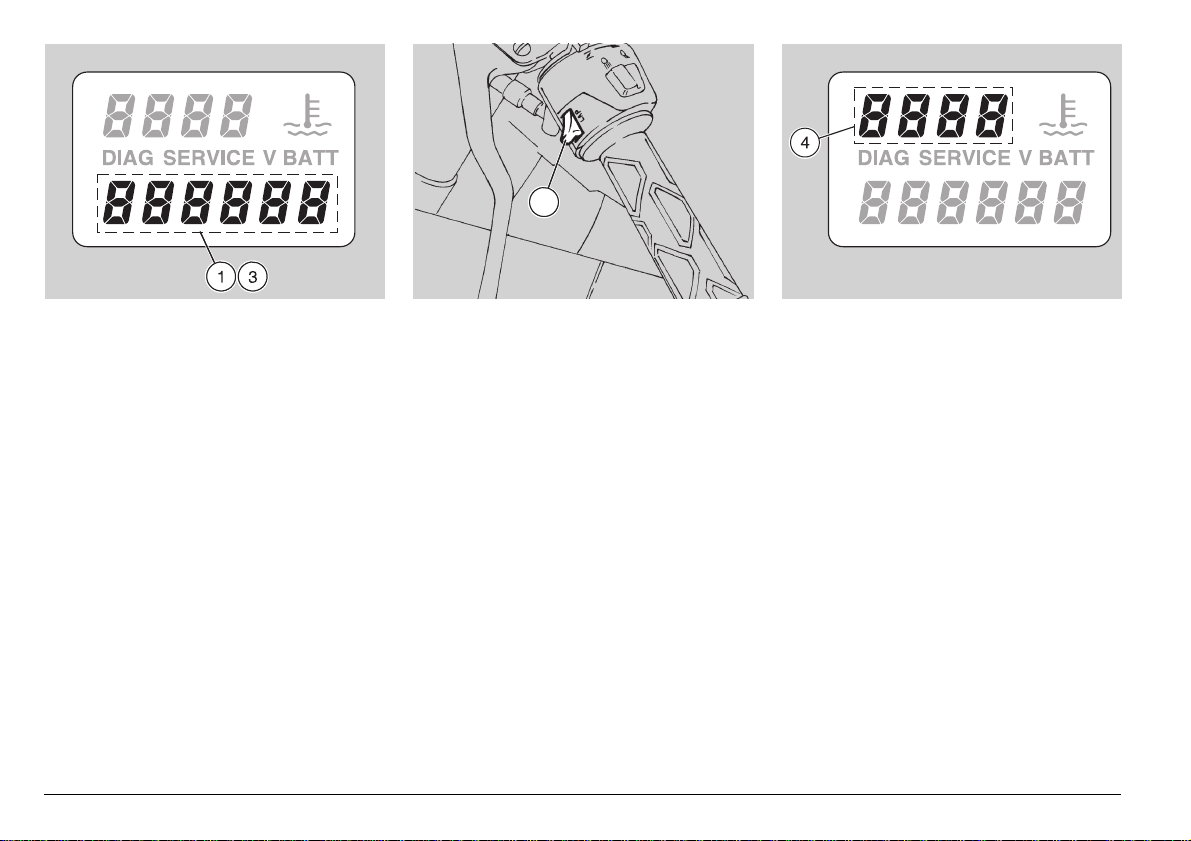
2
SETTING THE HOUR
◆
When the push button
is pressed for
D
the second time, the hour segments (1)
start blinking in the lower part of the right
display (digital clock).
◆
To modify the hour setting, press the
“LAP” push button (2) on the left part of
the handlebar.
◆
To confirm the hour setting, press the
push button
use and maintenance
22
D
RS 250
.
SETTING THE MINUTES
◆
When the push button
is pressed for
D
the third time, the minute segments (3)
start blinking in the lower part of the right
display (digital clock).
◆
To modify the minute setting, press the
“LAP” push button (2) on the left part of
the handlebar.
◆
To confirm the minute setting, press the
push button
.
D
SETTING ˚C OR ˚F
◆
When the push button
is pressed for
D
the fourth time, the segments of the coolant temperature in ˚C or ˚F (4) start blinking in the upper part of the display.
◆
To modify from ˚C to ˚F setting, or vice
versa, press the “LAP” push button (2)
on the left part of the handlebar.
◆
To confirm the setting, press the push
button
D
.
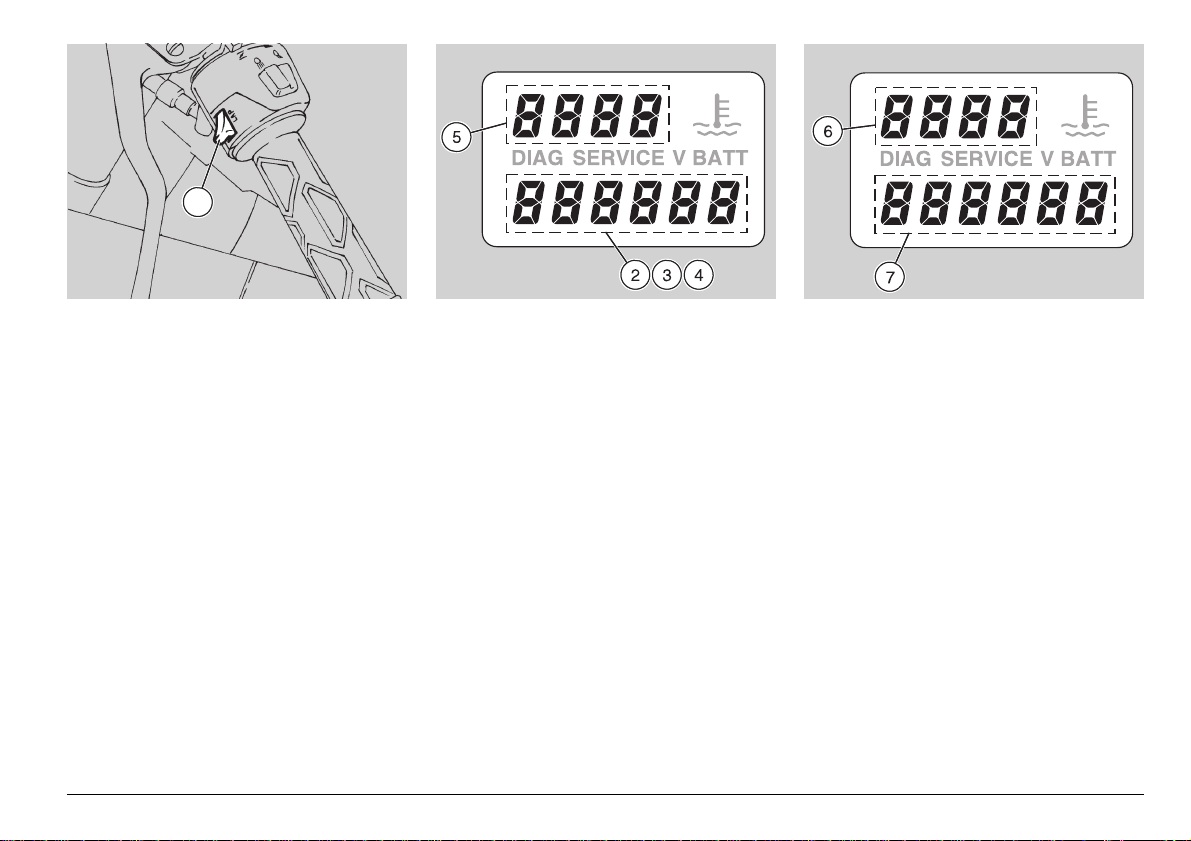
1
CHRONOMETER (RIGHT DISPLAY)
The chronometer makes it possible to
measure the time per lap with the vehicle
on a racetrack and to store the data, in
such a way as to be able to consult them
successively.
When the “CHRONOMETER” function
has been selected, it is not possible to recall the following functions:
◆
Maximum speed “ V max ”
◆
Average speed “ AVS ”
◆
Distance “trip 2”.
◆
To operate the chronometer, press the
“LAP” push button (1) and, within 0.7
seconds, the push button
D
.
◆
To start timing, press the “LAP” push
button (1) and release it immediately.
◆
To store the time acquired, press the
“LAP” push button (1).
The “LAP” push button (1) is not enabled
for 10 seconds and the last time stored (2)
is shown on the display.
After which, the chronometer with the current timing (3) is displayed, starting from
10 seconds.
◆
To display the first time stored (4), press
the push button
◆
To be able to see the stored times in sequence, press the “LAP” push button (1).
The writings
are displayed.
◆
To start timing again, press the push button
B.
B.
L1, L2, L3, L4, etc. (5)
It is possible to store max. 40
c
push button (1) is not effective any
longer.
◆
◆
The coolant temperature (6) and the digital clock (7) appear on the right display
(multifunction).
times, after which the “LAP”
To set the memory to zero, press the
push button
ton (1) at the same time for 2 seconds.
To leave the chronometer function, press
the “LAP” push button (1) and the push
button
c
A and the “LAP” push but-
D.
When the engine is cold, the
writing “
COLD” is displayed.
use and maintenance
RS 250
23
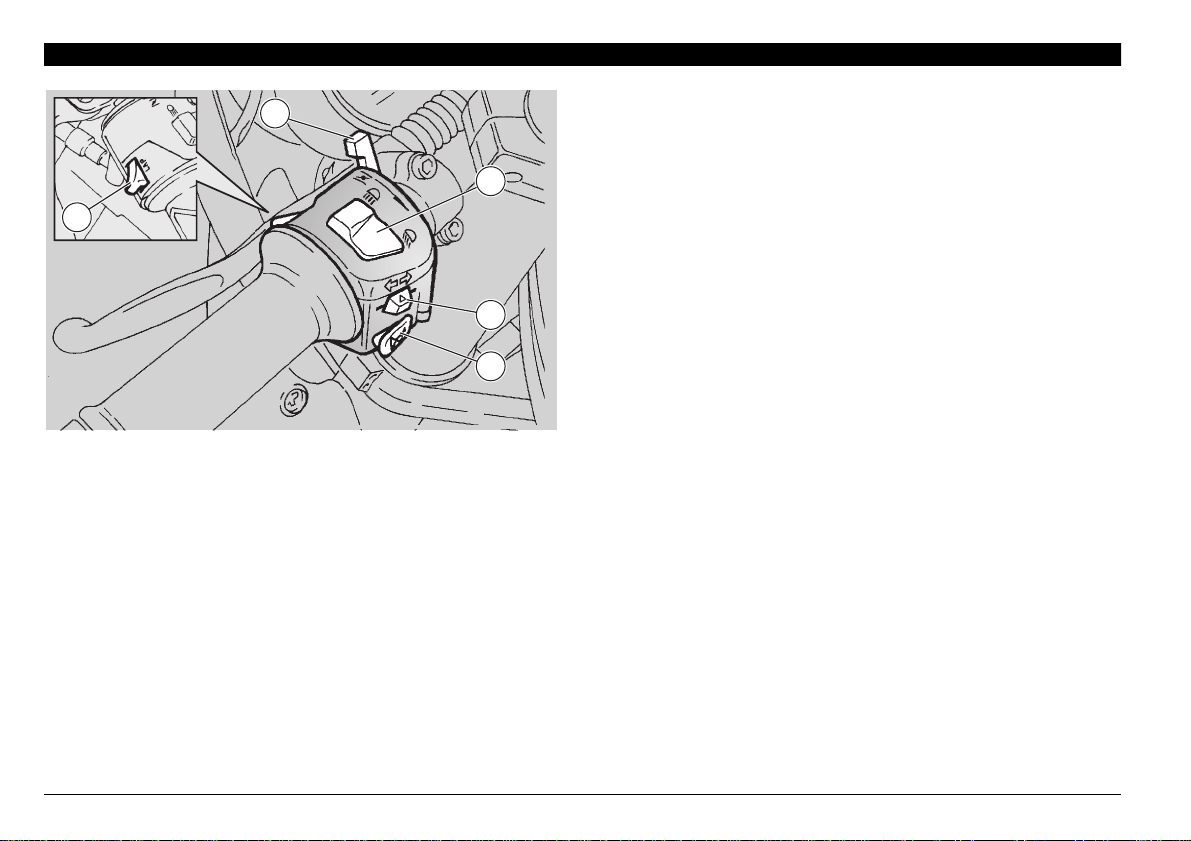
MAIN INDEPENDENT CONTROLS
c
5
4
b
3) DIMMER SWITCH (
When the light switch is in position “
TROLS ON THE RIGHT PART OF THE HANDLEBAR): if the
dimmer switch is in position "
3
while if it is in position "
3) DIMMER SWITCH (
When it is in position “
light and the low beam are always on.
When it is in position “
a
-
a
”, the high beam comes on,
", the low beam comes on.
b
b
-
a
)
_
” the parking lights, the dashboard
b
a
”, the high beam comes on.
”, see p. 25 (CON-
o
CONTROLS ON THE LEFT PART OF THE HANDLEBAR
The electrical parts work only when the ignition
c
switch is in position "
1) HORN PUSH BUTTON (
The horn is activated when the push button is pressed.
2) DIRECTION INDICATOR SWITCH (
To indicate the turn to the left, move the switch to the left; to
indicate the turn to the right, move the switch to the right.
To turn off the direction indicator, press the switch.
use and maintenance
24
RS 250
)
f
)
4) “LAP” PUSH BUTTON (multifunction)
The following functions can be alternately shown on the right
multifunction display by means of this push button:
– hour and minutes;
– coolant temperature (˚C or ˚F);
chronometer.
For the setting of the functions, see p. 18 (MULTIFUNCTION COMPUTER).
5) COLD START LEVER (
The starter for the cold start of the engine is operated by rotating the lever "
To disconnect the starter, move the lever "
sition.
e
e
" downwards.
e
" to its initial po-
n
2
1
".
c
)
–
)
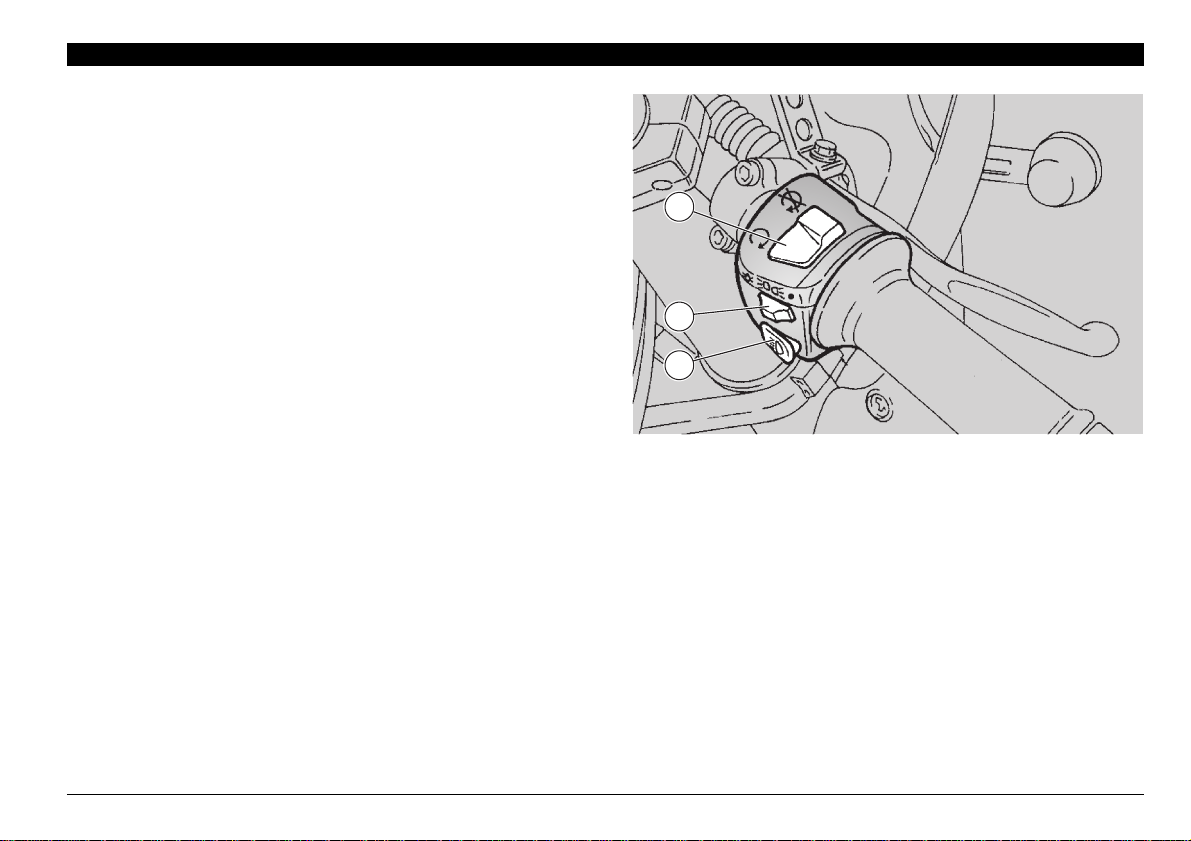
CONTROLS ON THE RIGHT PART OF THE HANDLEBAR
The electrical parts work only when the ignition
c
switch is in position "
1) ENGINE STOP SWITCH (
n
n
-
".
m
)
1
Do not operate the engine stop switch “
a
running conditions.
This is a safety or emergency switch.
With the switch in position "
gine; the engine can be stopped by moving the switch to posi-
m".
tion "
With stopped engine and ignition switch in posi-
n", the battery may discharge.
tion "
a
the engine, move the ignition switch to position "
2) HEADLIGHT SWITCH (
(not provided in the
When the light switch is in position "
the switch is in position "
board light are on; when the switch is in position "
parking lights, the dashboard light and the low beam are on.
The high beam can be operated by means of the dimmer
switch, see p. 24 (CONTROLS ON THE LEFT PART OF THE
HANDLEBAR).
3) HIGH BEAM SIGNALLING PUSH BUTTON (
It makes it possible to use the high beam for signalling to
forthcoming vehicles while overtaking and in case of peril
and/or emergency.
When the vehicle has come to rest, after stopping
n
", it is possible to start the en-
o - p -
version)
_
)
•
", the lights are off; when
•
p", the parking lights and the dash-
n
m".
o", the
a)
-
m
” in
2
3
use and maintenance
RS 250
25
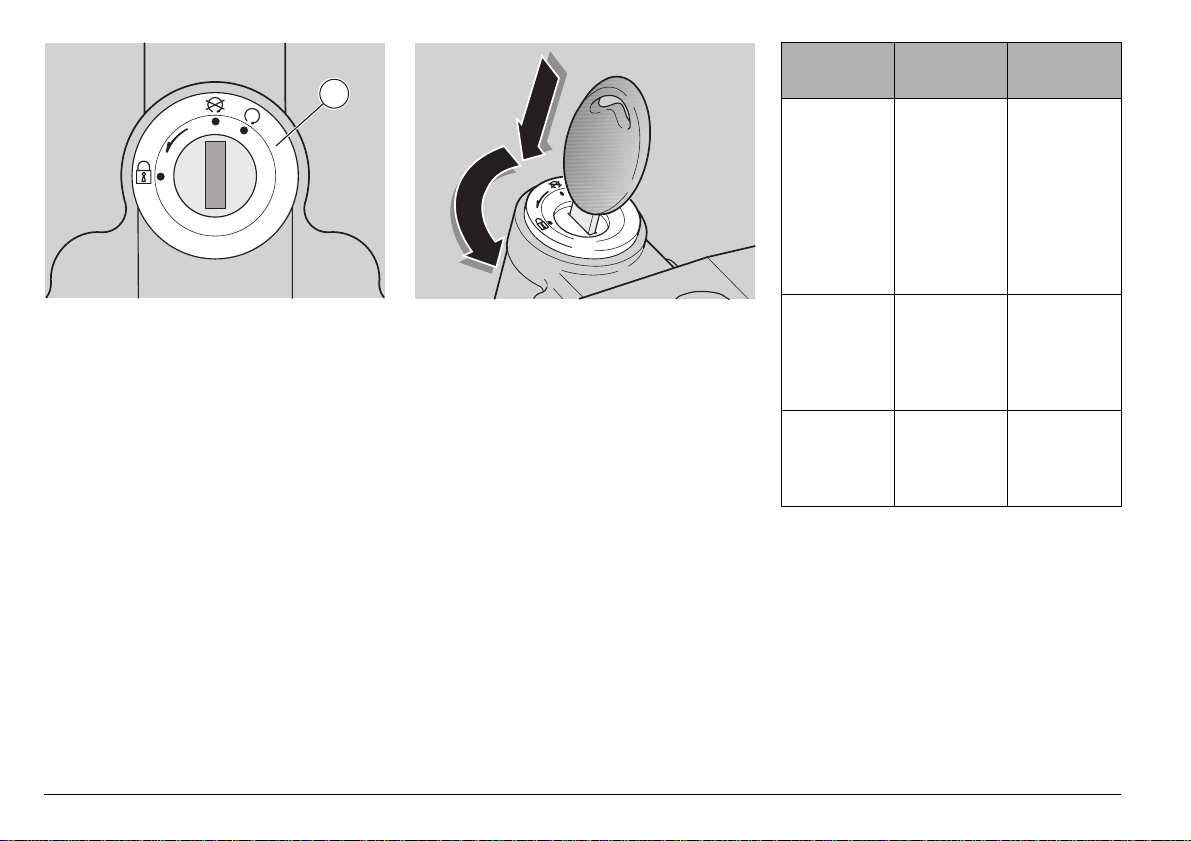
PUSH
Position
1
3
3
9
Q
I
I
Z
D
A
PUSH
s
Steering
lock
Function
The steering is
locked.
It is neither
possible to
start the
engine, nor
to switch on
the lights.
Key
removal
It is possible to
remove the
key.
IGNITION SWITCH
The ignition switch (1) is positioned on the
upper plate of the steering column.
The key operates the ignition
c
tank lock and the glove/tool kit compartment lock.
Two keys are supplied together with the
vehicle (one spare key).
26
switch/steering lock, the fuel
use and maintenance
RS 250
STEERING LOCK
Never turn the key to position
"
s
a
vehicle.
OPERATION
To lock the steering:
◆
Turn the handlebar completely leftwards.
◆
Turn the key to position "
◆
Press the key and rotate it to position "
◆
Extract the key.
" in running conditions, in or-
der to avoid losing control of the
".
m
Neither the
engine, nor
m
n
".
s
the lights
can be
switched on.
The engine
and the
lights can be
switched on.
It is possible to
remove the
key.
It is not possible to
remove the
key.
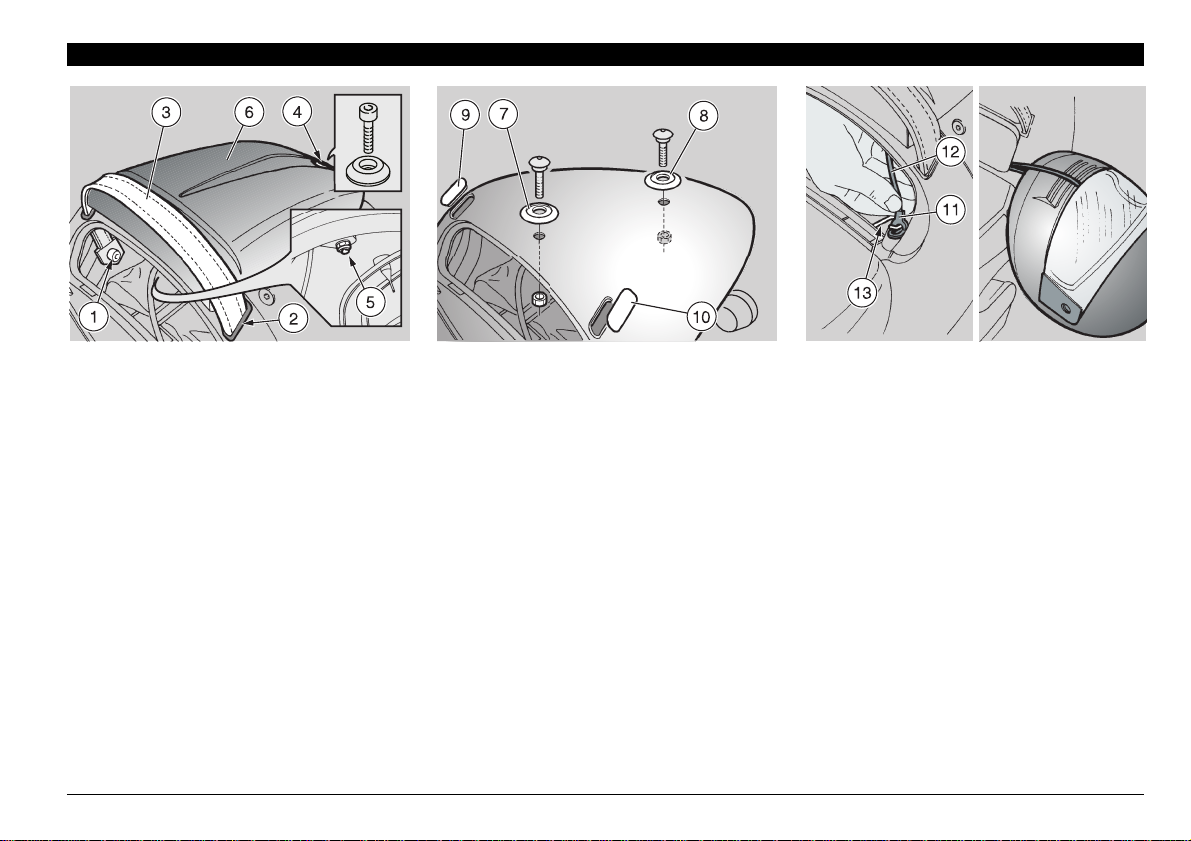
AUXILIARY EQUIPMENT
REMOVING THE PASSENGER SEAT
◆
Remove the glove/tool kit compartment
cover, see p. 28 (GLOVE/TOOL KIT
COMPARTMENT).
◆
★
Unscrew and remove the screw (1).
Screw (1) driving torque:
12 Nm (1.2 kgm)
Do not use any tool (screwdriv-
c
sertion of the grab strap loop (2).
◆
◆
Screw (4) driving torque:
7 Nm (0.7 kgm).
er, etc.) for the removal and in-
★
Withdraw the passenger grab strap
(3), push it from the inside of the compartment removing the grab strap loop
(2).
Unscrew and remove the screw (4) and
take the bushing and the nut.
◆
Working inside the compartment, unscrew and remove the nut (5), taking
care not to lose it.
◆
Raise and remove the passenger seat (6).
◆
Position the plugs (7) and (8) on the rear
part of the fairing and fasten them with the
suitable screws and the relevant nuts.
◆
Put the screws (1), the screw (4) with the
relevant bushing and nut and the nut (5)
in the tool kit envelope.
The inside of the right (9) and left
c
(10) plugs is marked with the
codes “DX” (right) or “SX” (left) (assembly side) and “UP” with an arrow (assembly direction).
◆
Correctly insert the plugs (9) and (10) in
the strap passage points.
◆
Put the passenger seat (6) and the passenger grab strap (3) in the compartment.
CRASH HELMET HOOK
Thanks to the crash helmet hook, you no
longer have to carry the crash helmet with
you every time you park the vehicle.
Do not ride with the crash helmet
hanging from the hook, as this
a
safety.
To hang the crash helmet:
◆
◆
◆
◆
◆
may seriously compromise your
Remove the glove/tool kit compartment
cover, see p. 28 (GLOVE/TOOL KIT
COMPARTMENT).
Withdraw the eyelet (11) of the cable
(12) from the hook (13).
Pass the cable (12) through the visor
opening or through the apposite loop on
the crash helmet.
Insert the eyelet (11) completely in the
hook (13).
Put back the cover and lock it.
use and maintenance
RS 250
27

4
5
GLOVE/TOOL KIT COMPARTMENT
The glove/tool kit compartment is positioned under the passenger seat; to reach
it:
◆
Position the vehicle on the stand, see
p. 46 (POSITIONING THE VEHICLE ON
THE STAND).
◆
Insert the key (1) in the lock (2).
◆
Rotate the key (1) clockwise.
◆
Remove the compartment cover (3).
The tool kit (4) includes:
– 3, 4, 5, 6 mm Allen spanners
– 8-10 mm double fork spanner
– 11-13 mm double fork spanner
– 6-7 mm double socket spanner
– 21 mm spark plug socket spanner
– Cross-/cut-headed screwdriver
– Tool case
Max. allowed weight: 1.5 kg
use and maintenance
28
RS 250
SPECIAL TOOLS
&
To perform some specific operations, it is
advisable to use the following special
tools (to be requested to an aprilia Official
Dealer):
Tool Operations Page
Rear support
stand
Front support
stand.
Square prong
spanner.
Spanner to
adjust the
shock absorber
axis distance
Transmission oil change.
Rear wheel disassembly.
Drive chain
adjustment.
Front wheel disassembly. 50
Adjustment of the rear
shock absorber ring nut. 64
Adjustment of the shock
absorber axis distance. _
49
52
54
REAR MUDGUARD EXTENSION
&
The extension of the rear mudguard (5) is
extremely useful when the road surface is
wet, in fact it reduces the reach of the water spray caused by the rear wheel.
The rear mudguard extension (5)
c
is supplied as standard component in the countries where this is required for the homologation.
