Apple A1891 Users Manual
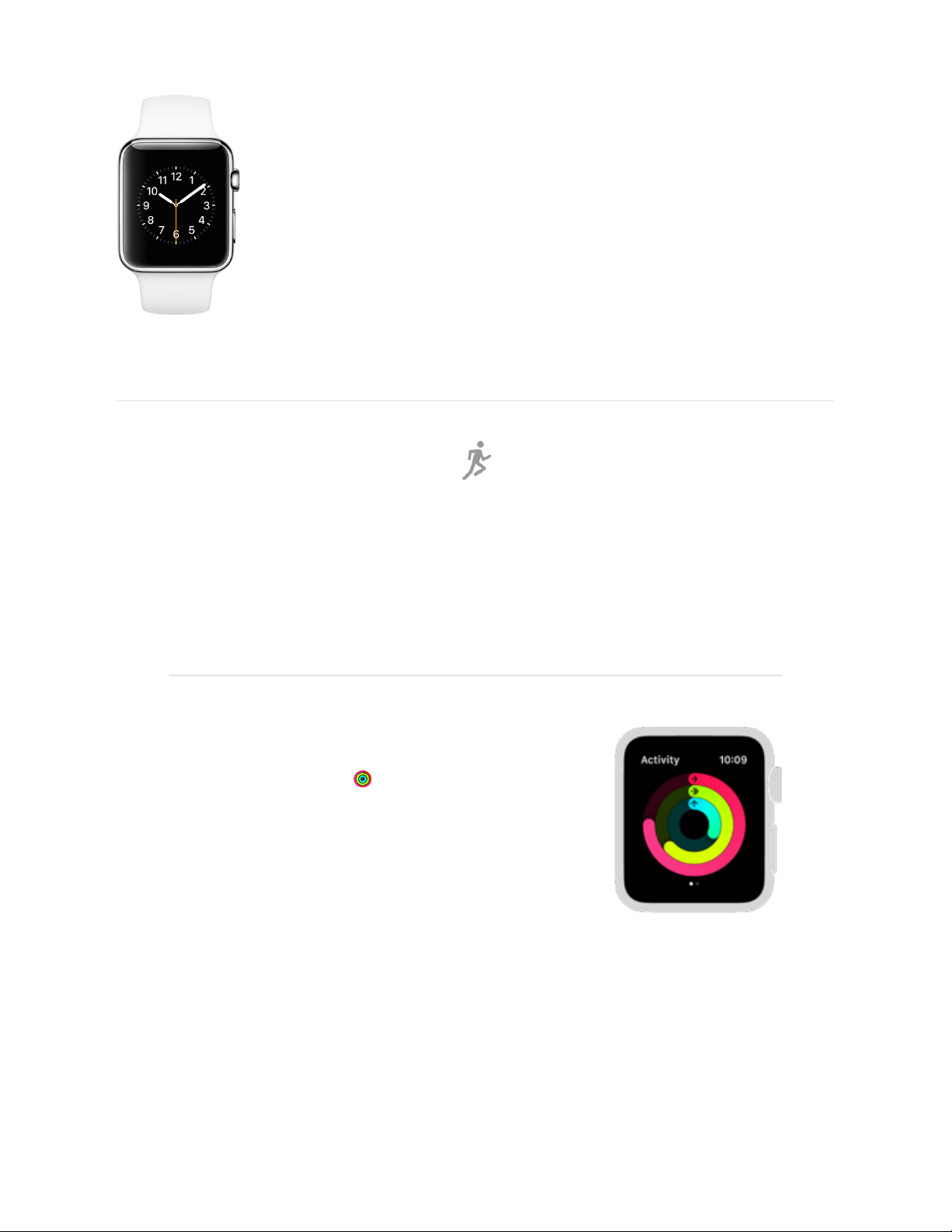
Everything you need to know about
Apple Watch
Apple Watch
User Guide
The perfect workout buddy
Stay fit with Apple Watch
Apple Watch encourages you to sit less, move more, and get some
exercise every day.
Close each ring
Open the Activity app to check your progress.
Scroll down for more details like your total steps
and distance. Apple Watch lets you know when
youʼve completed a goal.
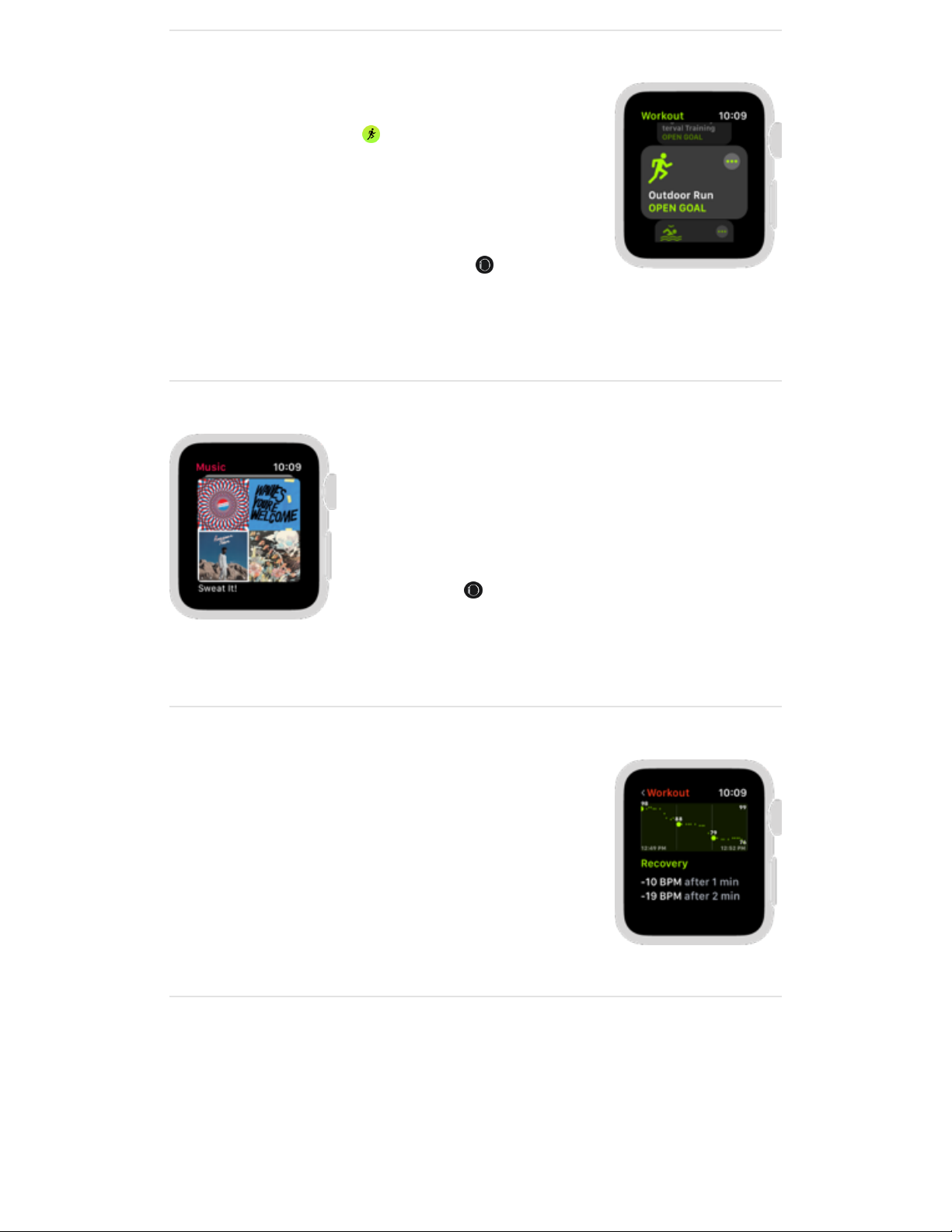
Start a workout
Open the Workout app , then tap the type of
workout you want—like a run, swim, or cycling
workout. All your stats appear on one screen so
you can check your progress in a glance. If you
stop to catch your breath, Apple Watch pauses,
too—just open the Apple Watch app on
iPhone and turn on Auto Pause in your Workout
settings.
Rock out while you work out
The right music can be the perfect motivation to
run that extra mile, crest the next hill, or spend
10 more minutes on the bike. When wearing
Apple Watch Series 1 and later, open the Apple
Watch app on iPhone, tap My Watch, then tap
Workout. Choose a playlist, and it plays
automatically when you start a workout.
How intense was that workout?
Your hear t rate is an important way to monitor
how your body is doing. After you complete your
workout, tap the heart rate icon in your workout
summary to see not only your workout heart rate,
but also your recovery rate.
To learn more about Apple Watch as a fitness par tner, see
, , and .
Track daily
activity Start your workout Check your heart rate
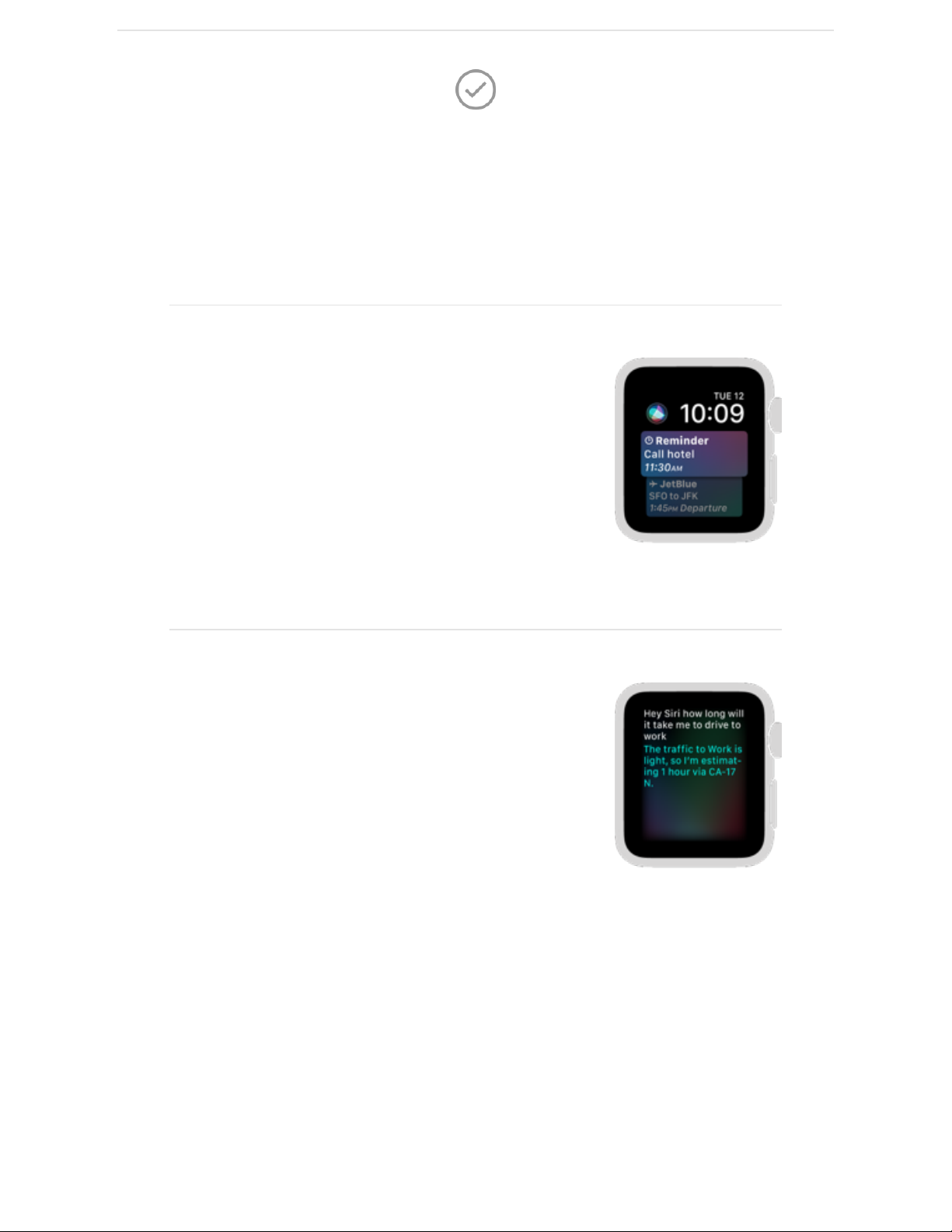
An assistant on your wrist
Keep your day on track with Apple Watch
Apple Watch is always there to help you focus on the dayʼs most
important events.
Your day at a glance
The Siri watch face presents the information you
need, when you need it, including upcoming
appointments, reminders, weather conditions,
boarding passes, news headlines, and more. And
Siri is just a tap away. To use it, unlock
Apple Watch and swipe left to the Siri watch
face.
Arrive on time
Apple Watch can help ensure that youʼre in time
for important meetings. Raise your wrist and say
“Hey Siri, how long will it take me to drive to
work?” Siri responds with a travel time estimate
based on current traffic conditions.
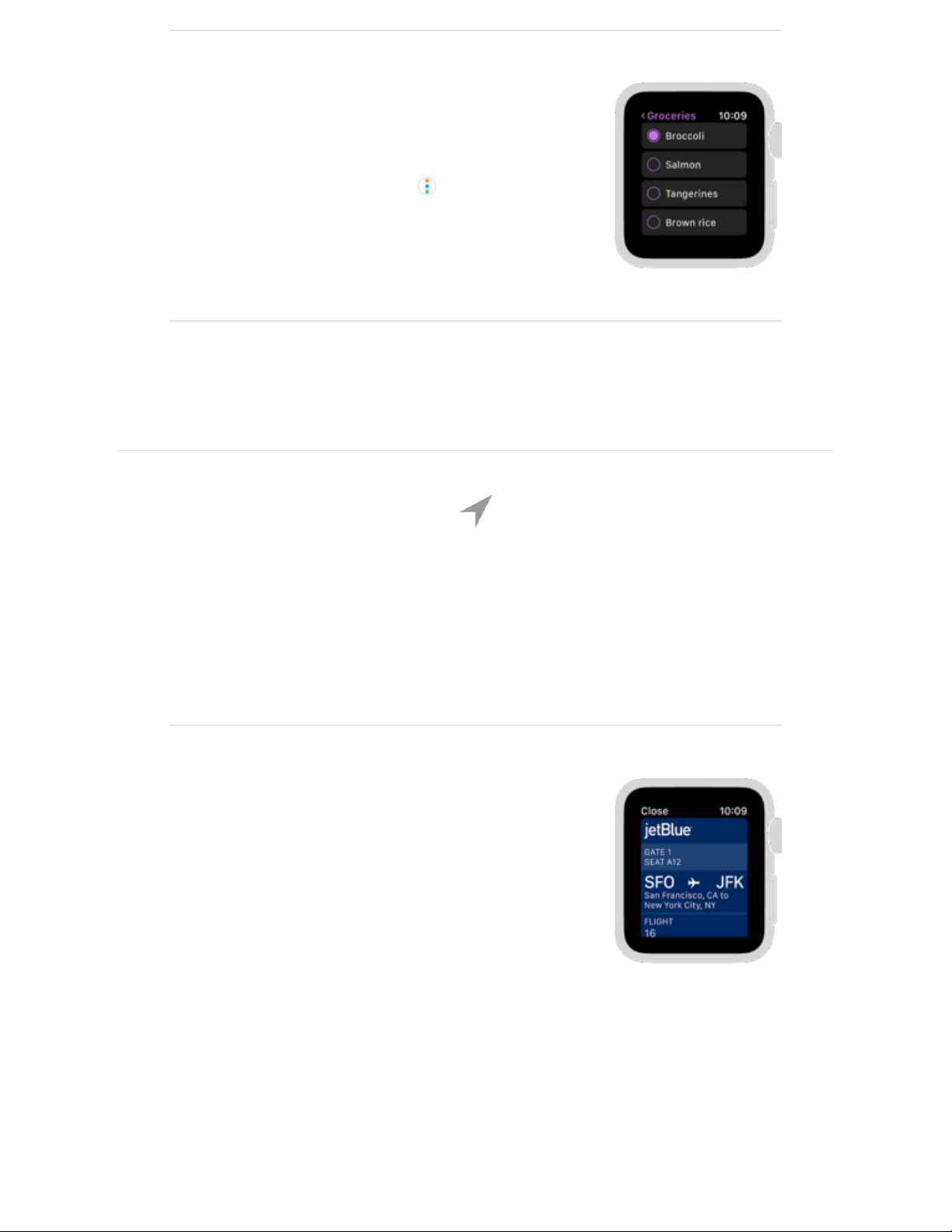
Never forget a thing
Create a list in Reminders on iPhone and check
off items on Apple Watch while youʼre on the go.
Just open the Reminders app , tap a list, then
tap an item to mark it completed.
Want to learn more? Start with , , and
.
Not all features are available in all areas.
Faces and features Get directions
Reminders
Leaving for a trip?
Change the way you travel
Apple Watch can make traveling less tedious—from flashing a pass as
you board the plane to getting directions to the airport.
Travel hands-free
Add your ticket or boarding pass to Wallet so you
have one less thing to keep track of while youʼre
traveling. As flight time approaches, your pass
appears in a notification. Just swipe down on the
watch face, then present your pass to the
scanner.
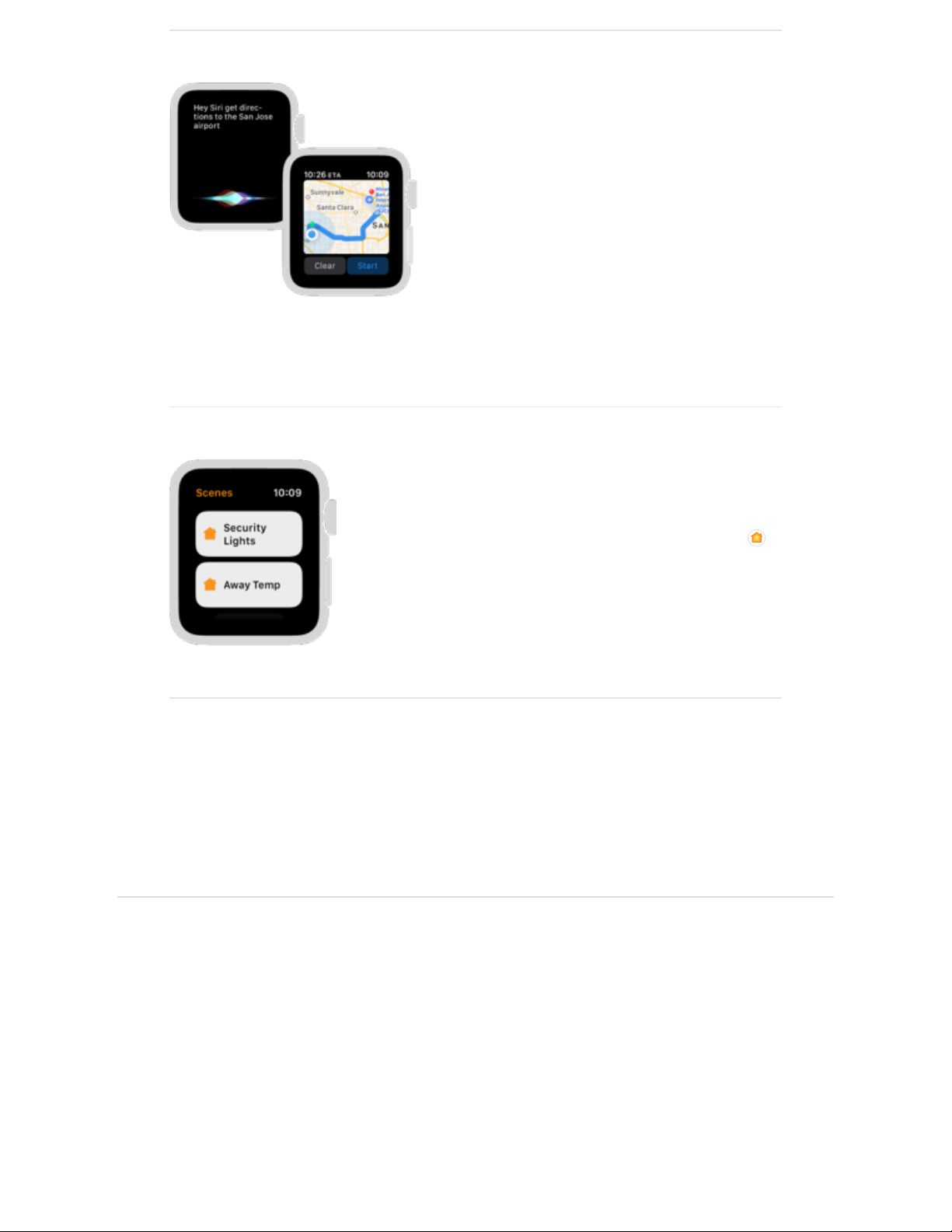
Let Apple Watch lead the way
Whether youʼre walking or riding,
Apple Watch can guide you through
unfamiliar places. Raise your wrist,
then say “Hey Siri, get directions to…”.
Apple Watch taps so you know when to
turn. A steady series of taps means
turn right; intermittent taps mean turn
left. And youʼll feel a vibration when
youʼve arrived.
Control your home remotely
Being away from home doesnʼt mean you canʼt
control the devices in it. Open the Home app
and turn on lights, lock doors, and adjust the
temperature.
For more information, see ,
, and .
Not all features are available in all areas.
Use Wallet for passes and tickets Get
directions Control your home
Welcome
Set Up and Get Started
Basics
Watch Faces
Timekeeping
Activity, Heart Rate, and Breathe
Workout
Music
News

Messages
Mail
Phone Calls
Calendars and Reminders
Weather
Apple Pay and Wallet
Maps and Directions
Find My Friends
Remote Control
Photos
Home
Stocks
Accessibility and Related Settings
Restart, Reset, Restore, and Update
Get Help
Safety and Handling
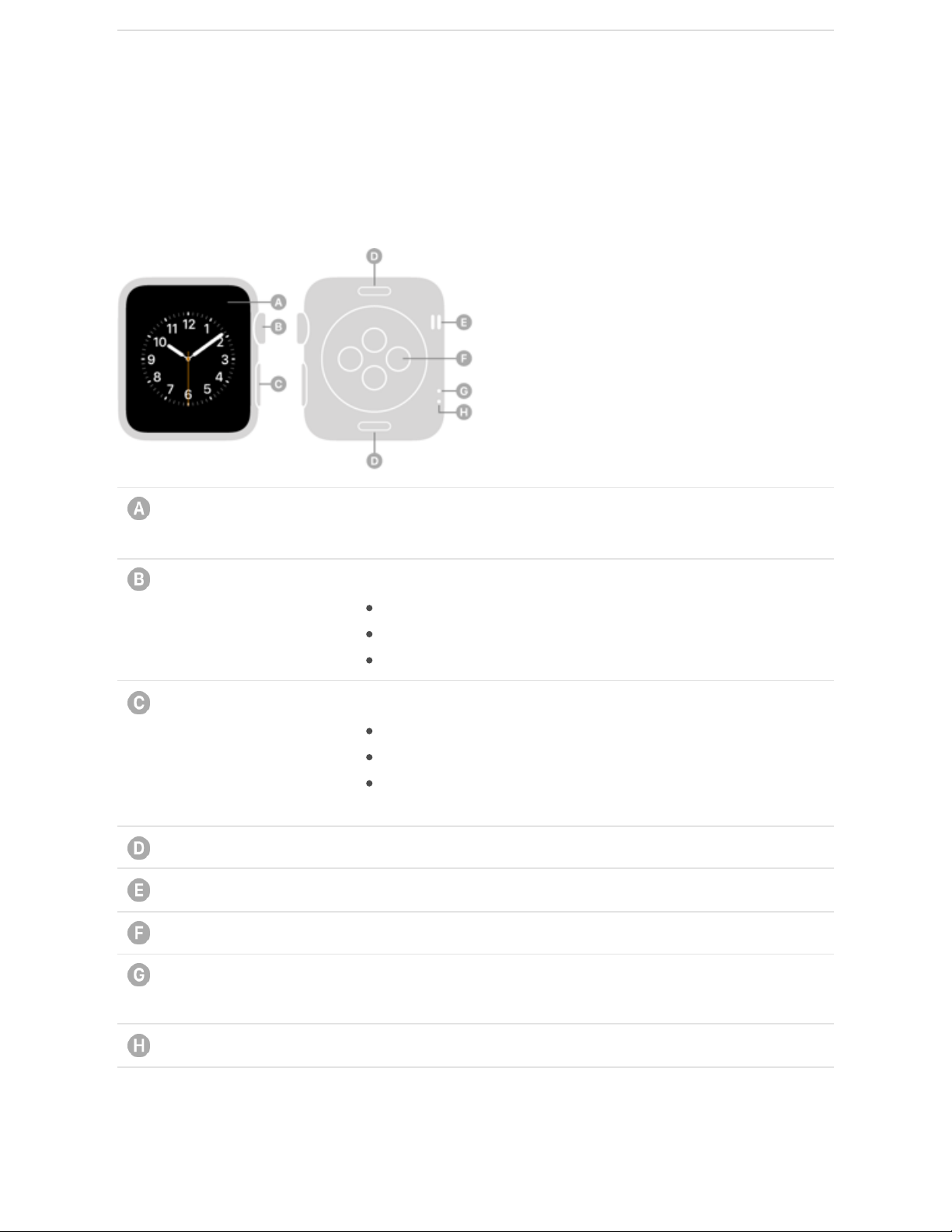
A quick look at Apple Watch
This guide describes Apple Watch with watchOS 4.
Display
Press firmly to change the watch face or see options in an app.
Digital Crown
Press to see watch face or Home screen.
Turn to scroll, zoom, or adjust.
Press and hold for Siri.
Side button
Press to show the Dock.
Double-click for Apple Pay.
Press and hold to turn Apple Watch on or off, or to
.
Band release button
Speaker
Heart rate sensor
Air vent
(Apple Watch Series 2 and later only.)
Microphone
You use seve ral ba sic ge stures to inte rac t with Ap ple Watc h.
Set Up and Get Started
make an
emergency phone call
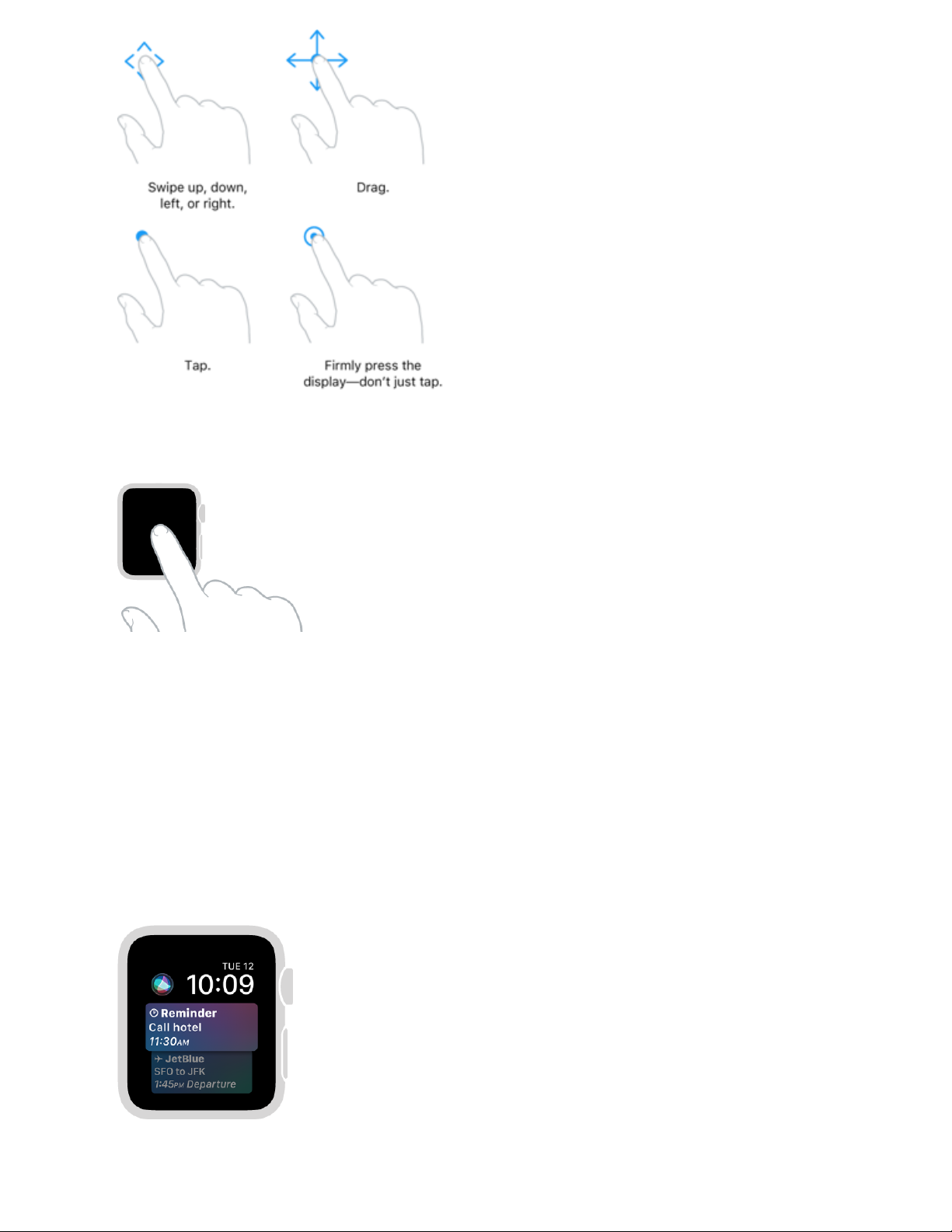
Apple Watch uses Force Touch technology to sense how hard you press the display.
Press firmly to change the watch face, see commands and options in apps, and more.
Whatʼs new in watchOS 4
Greater independence. With Apple Watch Series 3 (GPS + Cellular) and a cellular
connection, you can perform many tasks without your iPhone nearby—make phone calls,
reply to messages, receive notifications, and more. See
.
Siri: the intelligent watch face. The new intelligent watch face proactively displays the
information you need, when you need it. See .
Use Apple Watch with a cellular
network—Apple Watch Series 3 (GPS + Cellular) only
Faces and features

More fun on the face. Switch things up with the new Kaleidoscope and Toy Story watch
faces. Customize your watch face with more complications like News and Now Playing.
See .
A new view of your apps. Firmly press the Home screen to choose how apps are
arranged—in a grid or list. See .
An attentive coaching assistant. Receive personalized progress updates along with the
encouragement you need to achieve your activity goals. See .
Expanded workouts. The Workout app offers more workout types, auto sets in a pool
swim workout, high intensity interval training, and the ability to combine multiple
activities into a single workout. See .
Heart rate tracking. Track your heart rate over the course of the day and view
summaries of heart rate activity on iPhone. You can be notified if your heart rate rises
above a specified threshold while you seem to be inactive for a period of 10 minutes. See
.
More from Music. Add more playlists to Apple Watch and automatically sync the music
that matters most to you. See .
Faces and features
Organize and get more apps
Track daily activity
Start your workout
Check your heart rate
Add music to Apple Watch

The latest news headlines. Receive news headlines from your favorite sources, right on
Apple Watch. See .
Set up and pair with iPhone
To us e you r Ap ple Watch with watchOS 4, you need to pair it with an iPhone 5s or later
with iOS 11 or later. Apple Watch Series 3 (GPS + Cellular) requires an iPhone 6 or later.
Setup assistants on iPhone and Apple Watch work together to help you pair and set up
Apple Watch.
WARNING: To avoid injury, read before using
Apple Watch.
Put Apple Watch on your wrist. Adjust the band so Apple Watch fits closely but
comfortably on your wrist. For information about resizing or changing the band on
Apple Watch, see .
Tip: If you have difficulty seeing Apple Watch or iPhone, VoiceOver or Zoom can help
—even during setup. See or .
Turn on, pair, and set up. To turn on Apple Watch, press and hold the side button until
you see the Apple logo. While Apple Watch is starting up,
.
When Apple Watch finishes starting up, tap to choose your language and region, then
follow the onscreen instructions. When prompted, position iPhone so that Apple Watch
appears in the viewfinder in the Apple Watch app. This pairs the two devices. After
pairing, follow the instructions on iPhone and Apple Watch to finish setup.
You can ac tiva te cel lul ar ser vic e o n A ppl e Watch S eries 3 ( GPS + Cel lul ar) du ring setu p.
If you donʼt wish to, you can activate it later in the Apple Watch app on iPhone. See
.
Note: iPhone and Apple Watch must use the same cellular carrier. Cellular service not
available in all areas.
News
Important safety information
Remove, change, and fasten bands
Set up Apple Watch using VoiceOver Zoom
open the Apple Watch app on
iPhone
Use
Apple Watch with a cellular network—Apple Watch Series 3 (GPS + Cellular) only
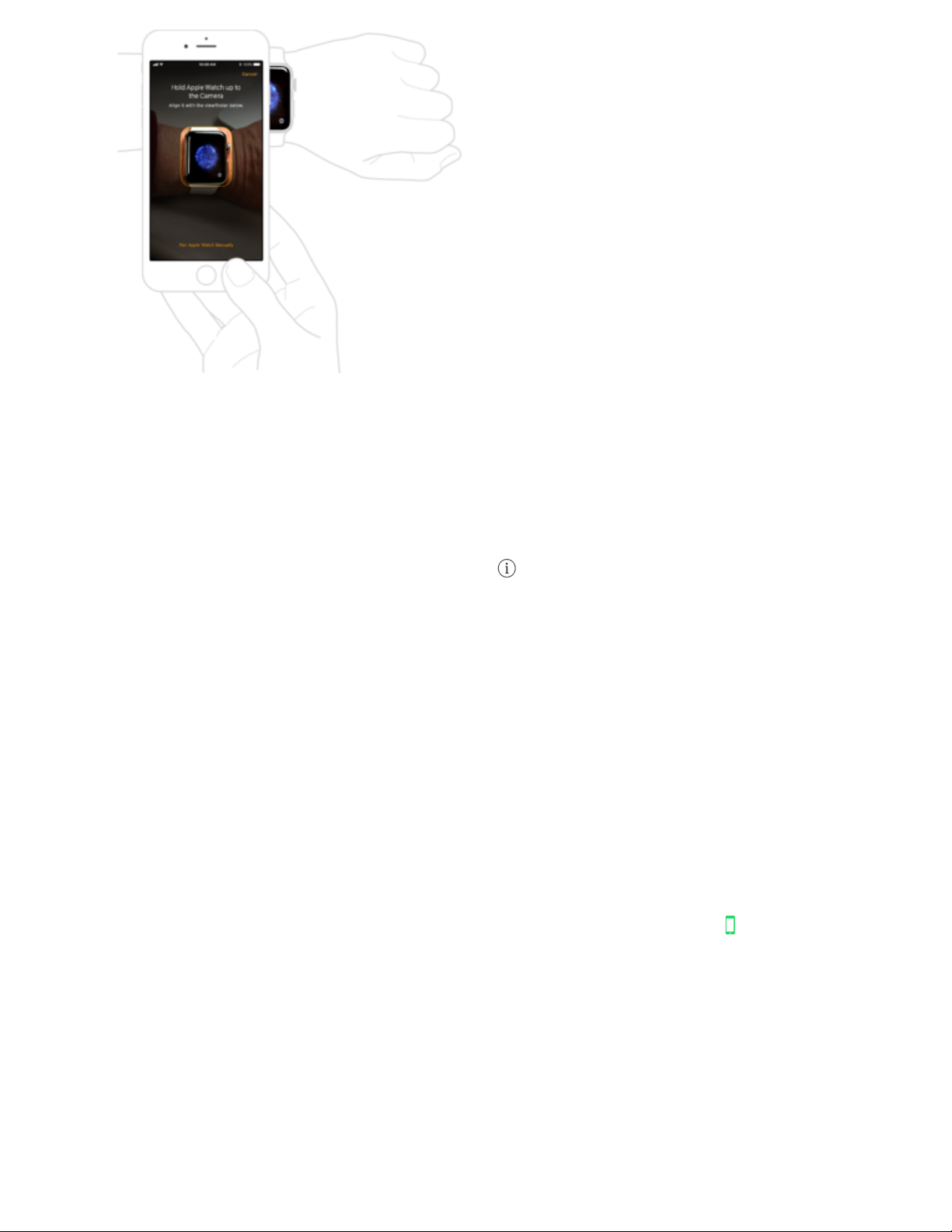
If you see a watch face when youʼre trying to pair, your Apple Watch is already paired to
an iPhone. You need to first .
If you have trouble pairing using the camera, tap Pair Apple Watch Manually at the
bottom of the iPhone screen, and follow the onscreen instructions.
Unpair Apple Watch. Open the Apple Watch app on iPhone, tap My Watch, then tap
your Apple Watch at the top of the screen. Tap next to the Apple Watch you want to
unpair, then tap Unpair Apple Watch.
Pair more than one Apple Watch. Open the Apple Watch app on iPhone, tap My Watch,
then tap your Apple Watch at the top of the screen. Tap Pair New Watch, then follow the
onscreen instructions.
Quickly switch to a different Apple Watch. Put on your Apple Watch, then raise your
wrist.
iPhone automatically connects to the paired Apple Watch that youʼre wearing. If youʼd
rather choose an Apple Watch manually, open the Apple Watch app on iPhone, tap My
Watch, tap your Apple Watch at the top of the screen, then turn off Auto Switch.
To se e if your App le Watch is connected to iPhone, swipe up from th e bo ttom of the
watch face to open Control Center, then look for the Connected status icon .
erase all content and reset Apple Watch settings
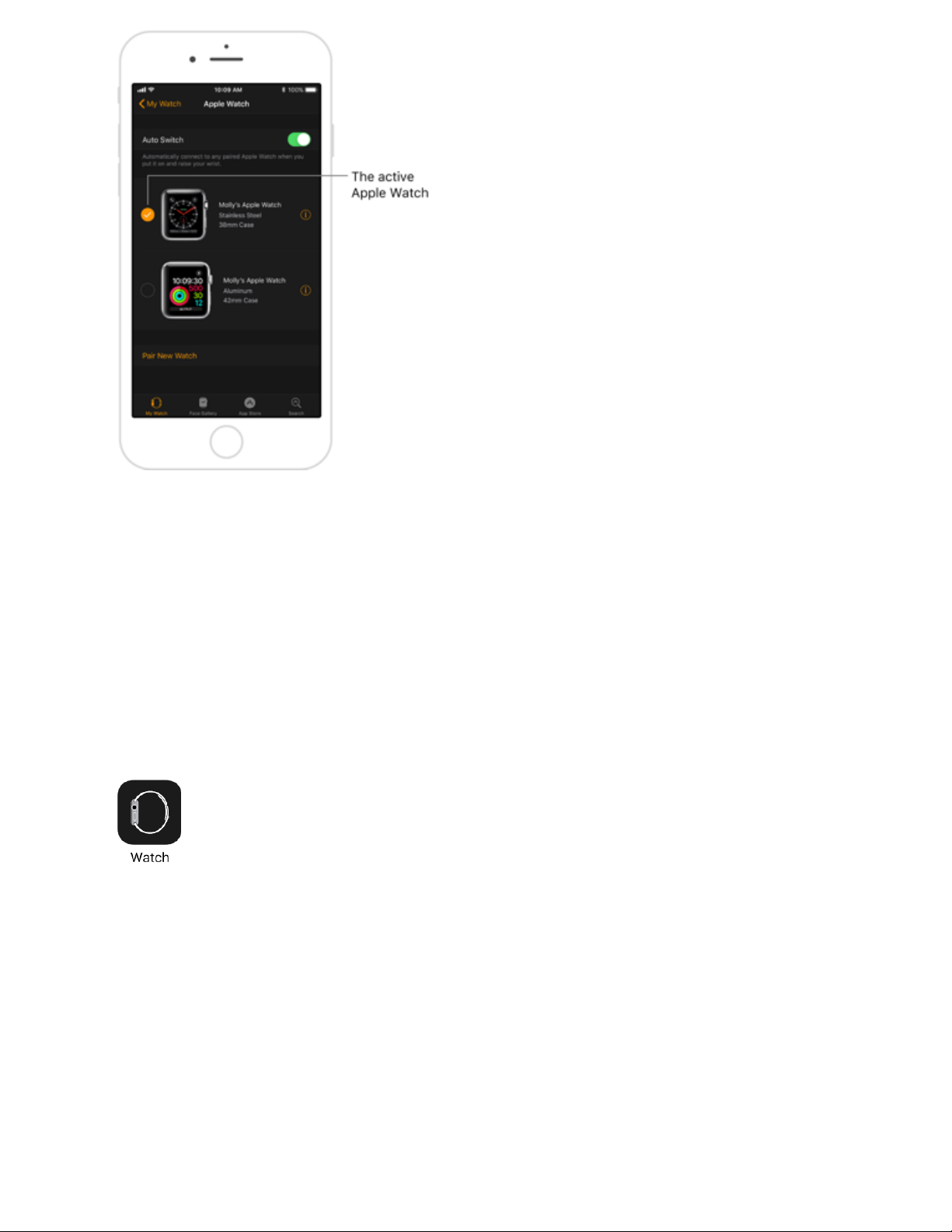
For more information about setup and pairing, see the Apple Support article
.
If you need to charge Apple Watch before setup, see .
The Apple Watch app
Use the Apple Watch app on iPhone to customize watch faces, adjust settings and
notifications, configure the Dock, install apps, and more. For information about getting
more apps from the App Store, see .
Open the Apple Watch app. On iPhone, tap the Apple Watch app icon, then tap My
Watch to see the settings for Apple Watch.
If you have more than one Apple Watch paired with your iPhone, you see the settings for
your active Apple Watch.
Set up your
Apple Watch
Charge Apple Watch
Organize and get more apps
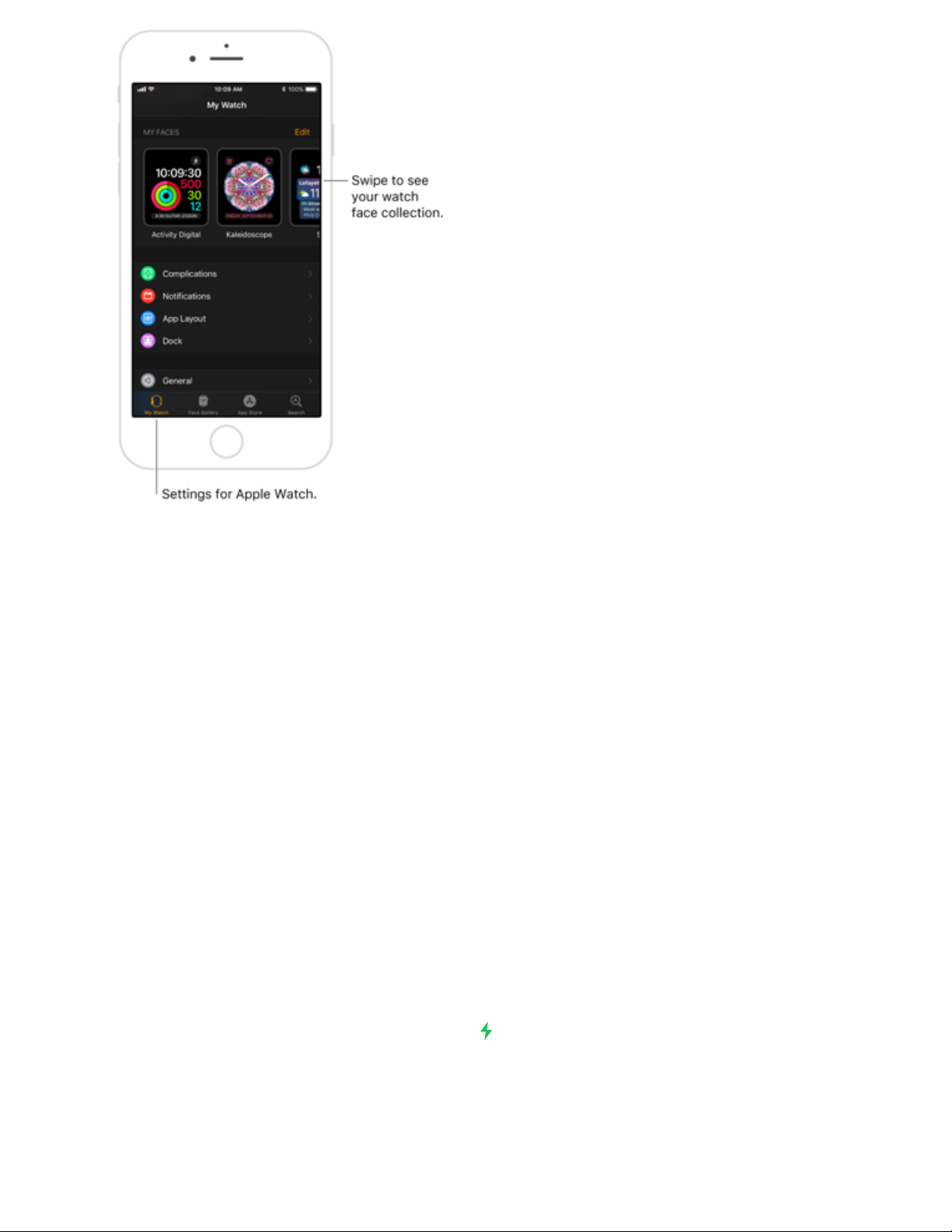
Tip: If you donʼt see the Apple Watch app, try searching your iPhone—just swipe
down from the middle of the Home screen to show Search, then enter “watch.” If you still
donʼt see the app, make sure your iPhone is updated to iOS 11, then download the
Apple Watch app from the App Store.
Charge Apple Watch
Set up the charger. In a well-ventilated area, place the included Apple Watch Magnetic
Charging Cable, Apple Watch Magnetic Charging Case, or Apple Watch Magnetic
Charging Dock on a flat surface, plug it into the power adapter, then plug the adapter
into a power outlet.
Important: Completely remove any plastic wrap from both sides of the charger,
Apple Watch, and adapter.
Charge Apple Watch. Place the Apple Watch Magnetic Charging Cable on the back of
Apple Watch. The concave end of the charging cable magnetically snaps to the back of
Apple Watch and aligns it properly. If youʼre using the Apple Watch Magnetic Charging
Case, keep the case open. You hear a chime when charging begins (unless Apple Watch
is in Silent Mode) and see a charging symbol on the watch face. The symbol is red
when Apple Watch needs power and turns green when Apple Watch is charging.
If youʼre using the Apple Watch Magnetic Charging Dock, lay Apple Watch on the dock.
You can charge your Ap ple Watc h i n a fl at pos iti on wit h i ts band op en, or on it s s ide .
When docked on its side, Apple Watch automatically goes into Nightstand mode, so you
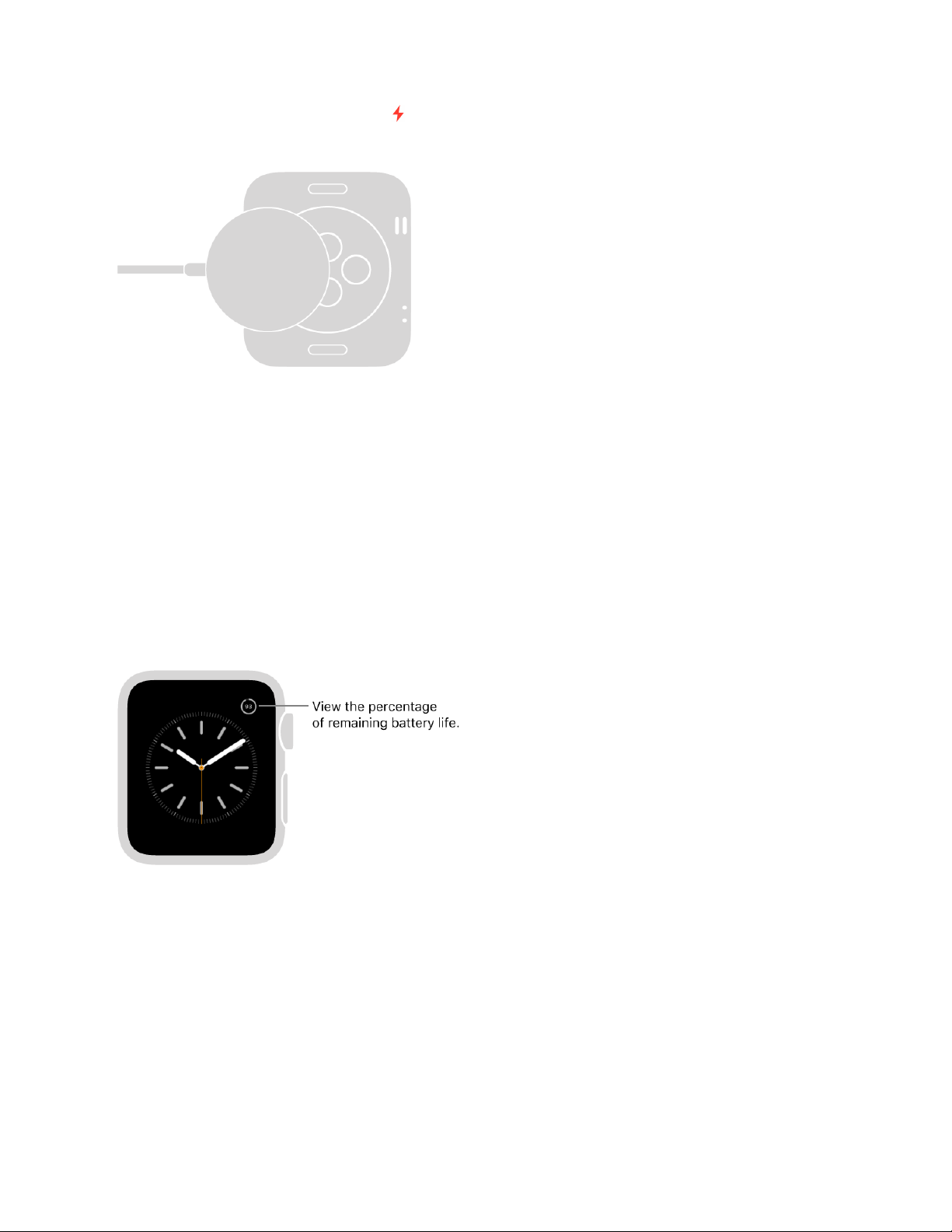
can also use it as your alarm clock.
If your battery is very low, you may see an image of the Apple Watch Magnetic Charging
Cable and the low battery symbol on the screen. For more information, see the Apple
Support article .
WARNING: For important safety information about the battery and charging
Apple Watch, see .
Check remaining power. On Apple Watch, swipe up from the bottom of the watch face
to open Control Center.
You can also a dd the batte ry ind ica tor to many of th e watch faces. Wh ile vi ewi ng the
watch face, firmly press the display, then tap Customize. Swipe left until you can select
individual face features, tap the one youʼd like to use, then turn the Digital Crown to
choose Battery. When youʼre finished, press the Digital Crown. To see which faces you
can add battery info to, see .
Save power when the battery is low. You ca n p ut App le Watch in Power Res erve mo de
to stretch the remaining battery power. Apple Watch still displays the time, but you canʼt
use other apps. Swipe up from the bottom of the watch face to open Control Center, tap
the battery percentage, then drag the Power Reserve slider to the right.
If your Apple Watch wonʼt charge
Important safety information
Faces and features
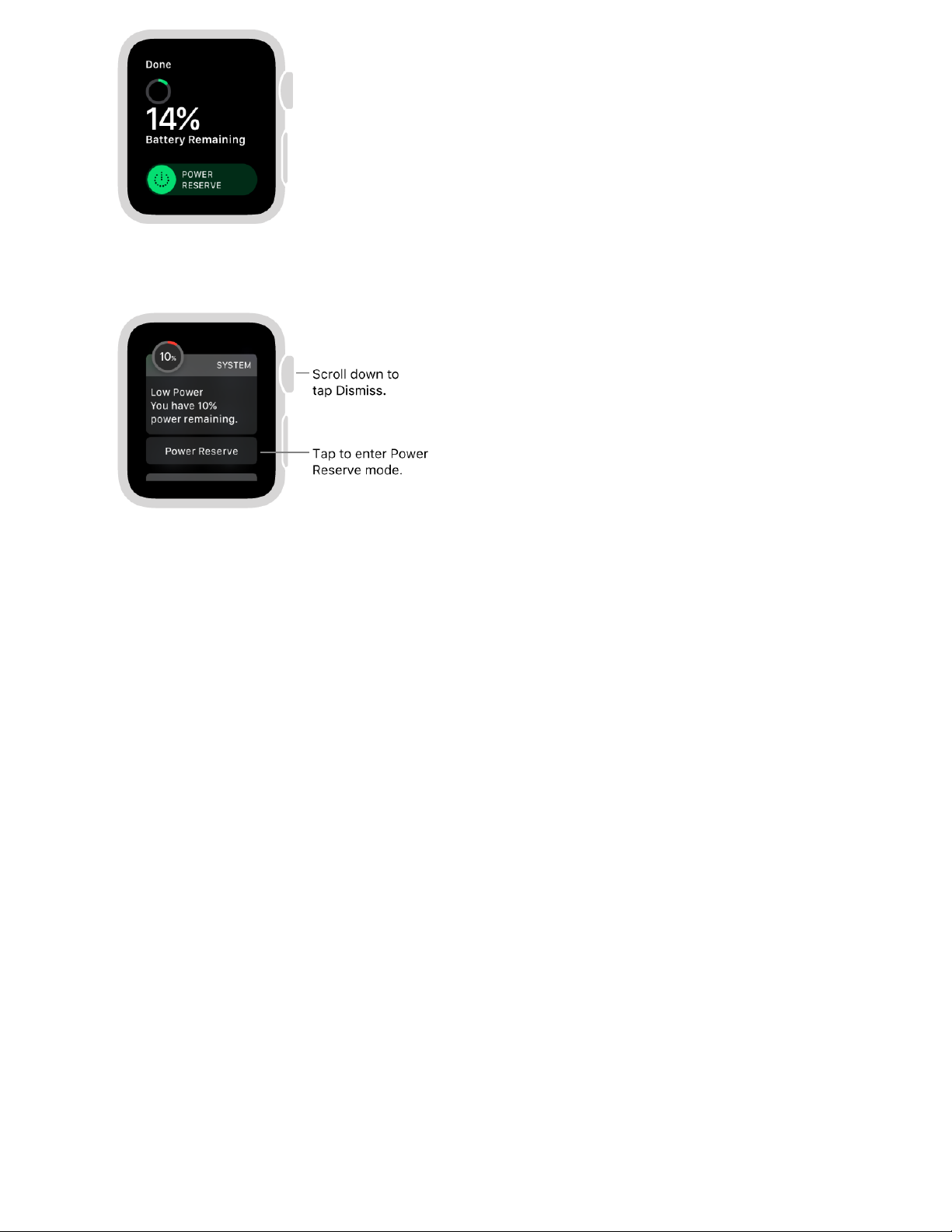
When battery charge drops to 10 percent, Apple Watch alerts you and gives you the
opportunity to enter Power Reserve mode.
When Apple Watch is almost out of power, it enters Power Reserve mode automatically.
Tip: For tips on maximizing battery life, see at
the Apple website.
Return to normal power mode. Restart Apple Watch—press and hold the side button
until the Apple logo appears. The battery must have at least 10 percent charge for
Apple Watch to restart.
Check time since last charge. Open the Apple Watch app on iPhone, tap My Watch,
then go to General > Usage.
Maximizing Battery Life and Lifespan
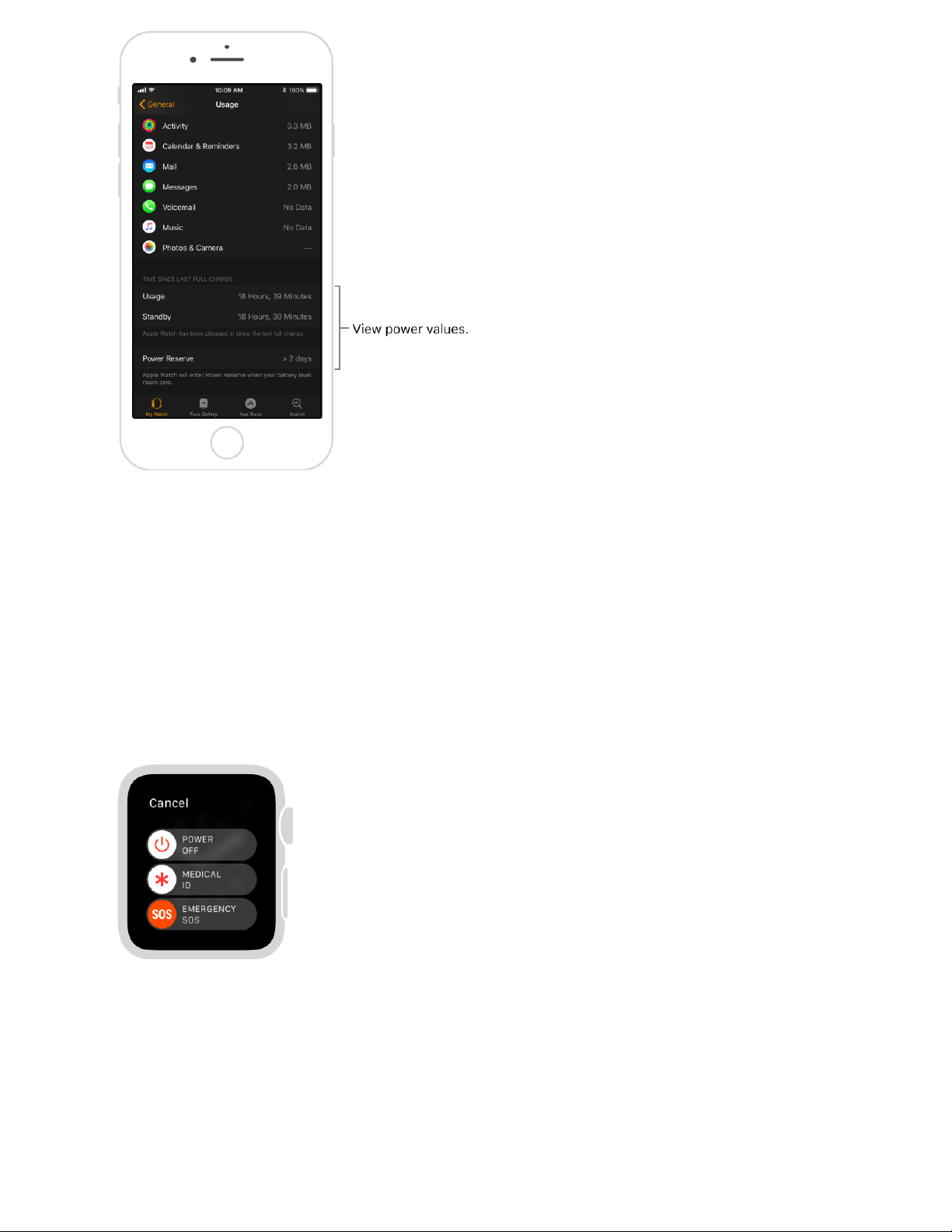
Turn on, wake, and unlock
Turn on Apple Watch. If Apple Watch is off, press and hold the side button until the
Apple logo appears (you might see a black screen for a short time first). The watch face
appears when Apple Watch is on.
Turn off Apple Watch. Normally, youʼll leave Apple Watch on all of the time, but if you
need to turn it off, press and hold the side button until the sliders appear, then drag the
Power Off slider to the right.
Tip: You canʼt t urn off A ppl e Wat ch whi le itʼs charging . To t urn of f A ppl e Wat ch, fi rst
disconnect it from the charger.
Wake the Apple Watch display. Just raise your wrist. Apple Watch sleeps again when
you lower your wrist. You can also wake Apple Watch by tapping the display or pressing
the Digital Crown. If you want to wake Apple Watch Series 2 and later by turning the
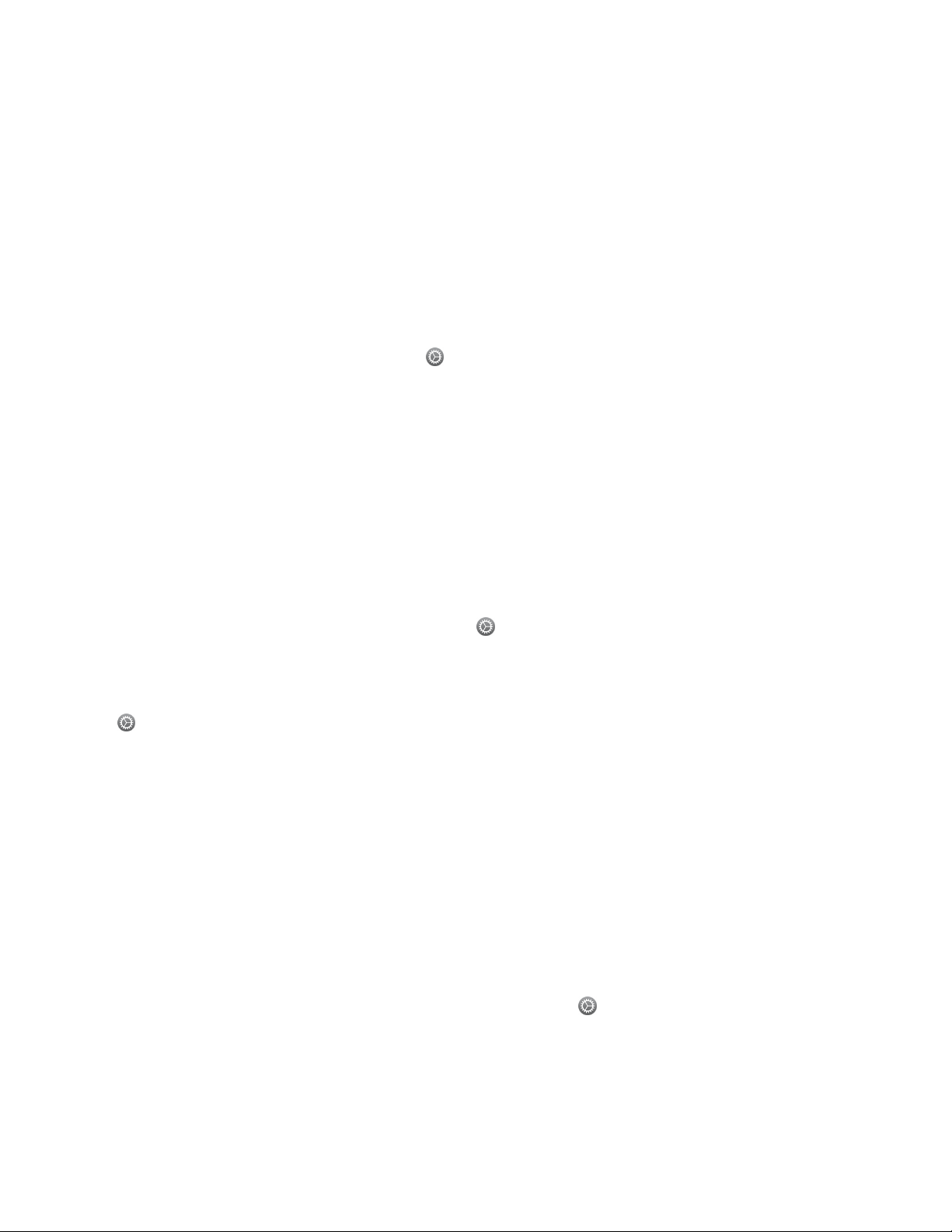
Digital Crown upward, open the Apple Watch app on iPhone, tap My Watch, then tap
General. Tap Wake Screen, then turn on Wake Screen on Crown Up.
If Apple Watch doesnʼt wake when you raise your wrist, make sure you
. If Apple Watch doesnʼt wake when you tap the
display or press or turn the Digital Crown, it may .
Tip: If you donʼt want to wake Apple Watch when you raise your wrist, open the
Apple Watch app on iPhone, tap My Watch, then tap General. Tap Wake Screen, then
turn off Wake Screen on Wrist Raise. You can also prevent Apple Watch from waking
after raising your wrist by .
Wake to your last activity. You can se t A ppl e Wat ch to retur n you to where you were
before it went to sleep. Open Settings , go to General > Wake Screen, and make sure
Wake Screen on Wrist Raise is turned on. Scroll down and choose when you want
Apple Watch to wake to the last app you used: Always, Within 1 Hour of Last Use, Within
2 Minutes of Last Use, or While in Session (for apps like Workout, Remote, or Maps).
Choose While in Session if you want Apple Watch to always wake to the watch face
(except when youʼre still using an app).
You can also d o t his using th e A ppl e Wat ch app on iP hon e: tap My Watch, t ap Gen era l,
then tap Wake Screen.
Keep the Apple Watch display on longer. If you want the display to stay on longer when
you tap to wake Apple Watch, open Settings , go to General > Wake Screen, then tap
Wake for 70 Seconds.
Unlock with iPhone. To unlock Apple Watch whenever you unlock iPhone, open Sett ings
, scroll down, tap Passcode, then turn on Unlock with iPhone. Or open the Apple Watch
app on iPhone, tap My Watch, tap Passcode, then turn on Unlock with iPhone. Your
iPhone must be within normal Bluetooth range (about 33 feet or 10 meters) of your
Apple Watch to unlock it.
Tip: Your Apple Watch pa sscode can be di fferent from your i Pho ne pas sco de— in
fact, itʼs better to use different passcodes.
Enter your passcode. If you take Apple Watch off your wrist or wear it too loosely, it
asks for your passcode the next time you wake it. Just tap your passcode on the number
pad that appears.
Change your passcode. On Apple Watch, open Settings , scroll down, tap Passcode,
then tap Change Passcode and follow the onscreen prompts. Or open the Apple Watch
app on iPhone, tap My Watch, tap Passcode, then tap Change Passcode and follow the
onscreen prompts.
selected the
proper wrist and watch orientation
need charging
turning on Theater Mode
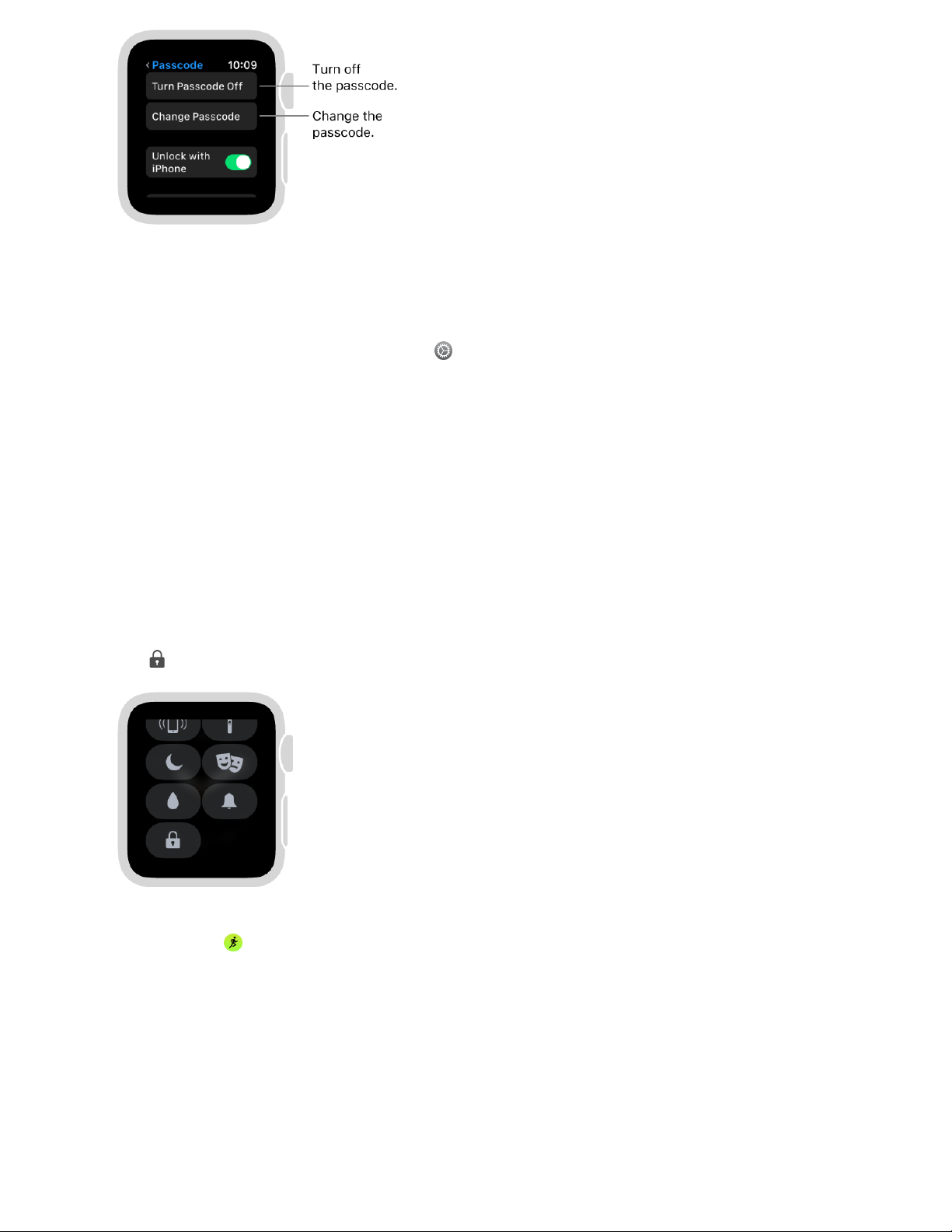
Use a longer passcode. To use a passcode longer than four digits, open the
Apple Watch app on iPhone, tap My Watch, tap Passcode, then turn off Simple
Passcode.
Turn off the passcode. Open Settings , tap Passcode, then tap Turn Passcode Off. Or
open the Apple Watch app on iPhone, tap My Watch, tap Passcode, then tap Turn
Passcode Off.
Note: If you disable your passcode, you canʼt use Apple Pay on Apple Watch.
Lock automatically. Turn on wrist detection to lock your watch automatically when
youʼre not wearing it. Open the Apple Watch app on iPhone, tap My Watch, tap
Passcode, then turn on Wrist Detection. If you turn off Wrist Detection, you canʼt use
Apple Pay on Apple Watch (1st generation).
Lock manually. If you have wrist detection turned off, you can manually lock
Apple Watch. Swipe up from the bottom of the watch face to open Control Center, then
tap . You need to enter your passcode the next time you try to use Apple Watch.
You can also l ock your s creen t o avo id acc ide nta l t aps during a workout . W hil e u sin g t he
Workout app , just swipe right, then tap Lock. When you start a swimming workout with
Apple Watch Series 2 and later, Apple Watch automatically locks the screen with Water
Lock.
If you forget your passcode. Unpair Apple Watch from iPhone to erase your
Apple Watch settings and passcode, then pair again. Or and pair it
again with your iPhone. For more information, see .
reset Apple Watch
If you forget your passcode
