Anritsu MT1100A User Manual

Power Button
Inlet
Touch Screen
Battery
Introduction
MT1100A
Network Master Flex
User’s Manual
for WLAN/BT function
First Edition
Mainframe (MT1100A)
The MT1100A Network Master Flex is a multipurpose telecommunications test
instrument up to 100 Gbit/s for field use. The installed options enable the Network
Master to be used both as a full-featured transmission line quality tester and as an
advanced signaling analyzer.
Results are easily read from the large color LCD display, where the colors and
graphical symbols facilitate interpretation. Together with the touch screen operation,
this makes the Network Master very user-friendly in operation. The instrument has the
following interface for data transfer and external communication: LAN interface
(Wired/Wireless), Bluetooth® interface and three USB ports.
The instrument is powered by the MU110001A/MU110002A power supply module unit.
ANRITSU CORPORATION

Safety
Overvoltage Category
This equipment complies with overvoltage category II defined in IEC 61010. DO NOT
connect this equipment to the power supply of overvoltage category III or IV.
Repair
Only qualified service personnel with a knowledge of electrical fire and shock hazards
should service this equipment. This equipment cannot be repaired by the operator. DO
NOT attempt to remove the equipment covers or unit covers or to disassemble internal
components. In addition, there is a risk of damage to precision components.
Battery
When replacing the battery, use the specified battery and insert it with the correct
polarity. If the wrong battery is used, or if the battery is inserted with reversed polarity,
there is a risk of explosion causing severe injury or death.
DO NOT expose batteries to heat or fire. Do not expose batteries to fire. This is
dangerous and can result in explosions or fire. Heating batteries may cause them to
leak or explode.
External Storage
This equipment uses a USB memory as external storage media for storing data and
programs. If this media is mishandled or becomes faulty, important data may be lost. To
prevent this chance occurrence, all important data and programs should be backed-up.
Anritsu will not be held responsible for lost data.
Use in Residential Environment
This equipment is designed for an industrial environment. In a residential environment,
this equipment may cause radio interference in which case the user may be required to
take adequate measures.
This equipment is also used more than 20cm away from the human body.
Use in Corrosive Atmospheres
Exposure to corrosive gases such as hydrogen sulfide, sulfurous acid, and hydrogen
chloride will cause faults and failures.
Note that some organic solvents release corrosive gases.
LCD
This equipment uses a Liquid Crystal Display (LCD). DO NOT subject the equipment to
excessive force or drop it. If the LCD is subjected to strong mechanical shock, it may
break and liquid may leak. This liquid is very caustic and poisonous.DO NOT touch it,
ingest it, or get in your eyes. If it is ingested accidentally, spit it out immediately, rinse
your mouth with water and seek medical help. If it enters your eyes accidentally, do not
rub your eyes, rinse them with clean running water and seek medical help. If the liquid
gets on your skin or clothes, wash it off carefully and thoroughly.
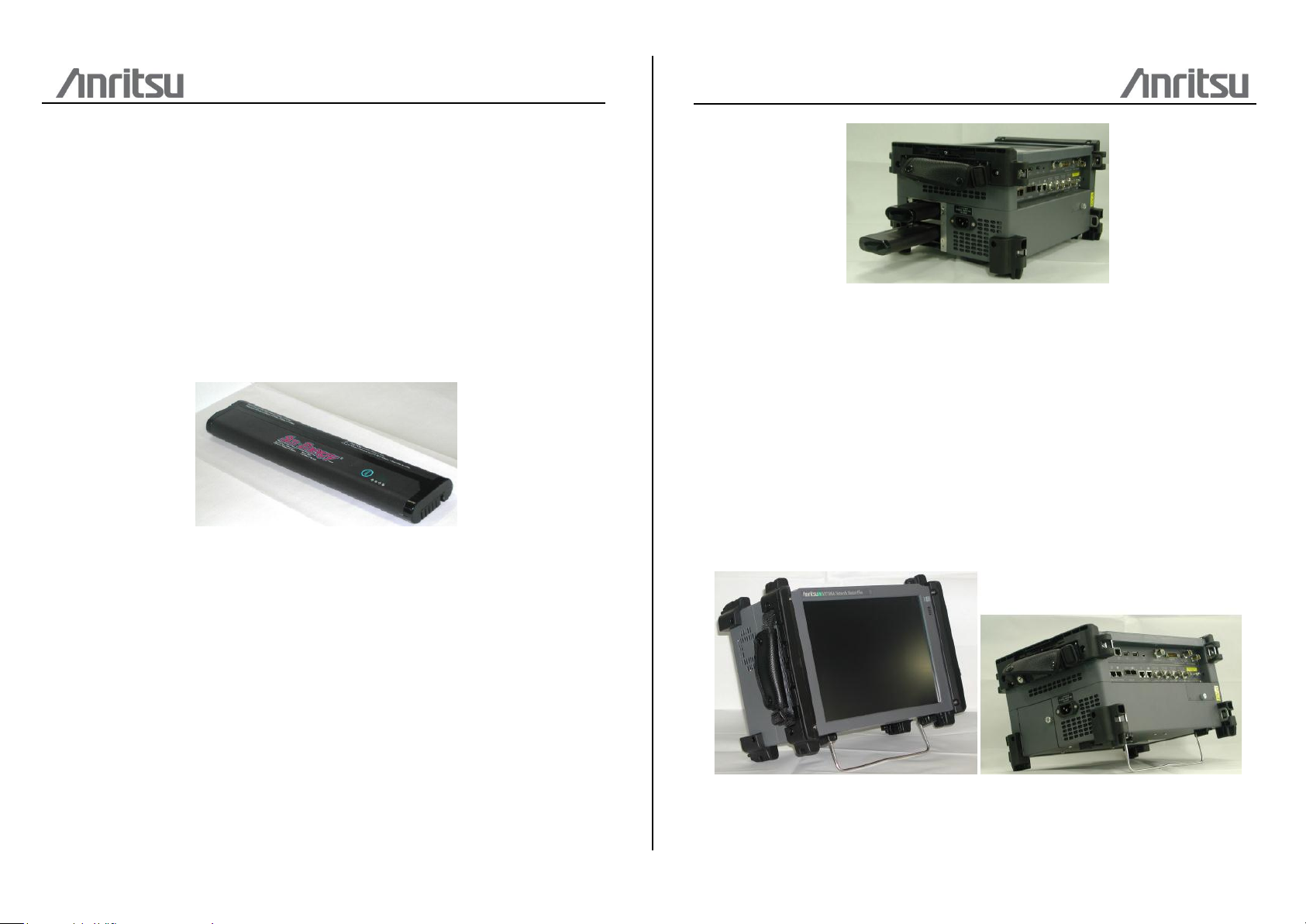
Configuration
This chapter contains information about the basic configuration.
Rechargeable Battery
The Network Master is delivered with a 14.4 V Intelligent Li-Ion rechargeable and
replaceable battery.
Use only original batteries delivered from Anritsu, to prevent the risk of
instrument damage or personal injury. Battery should only be charged at room
temperature.
Cables
Cables are connected to the input and output connectors located on the connector
panel of the instrument. When connecting the Network Master to the line, it is
recommended always to use shielded cables of good quality.
Support Stand
To install or replace the battery in the Network Master, follow the procedure below:
1. Disconnect the power cable if it is connected.
2. Switch the Network Master OFF.
3. Place the instrument on its back on a plain surface and loosen the lock
screw of the battery compartment.
4. Remove the lid of the battery compartment.
5. Pull out the battery from the compartment.
6. When installing the battery, note the direction of the battery terminals.
With the instrument placed on its back - and the battery compartment in
front of you - the terminals should be in the upper left corner.
7. Re-install the battery compartment door and tighten the lock screw.
The Network Master is equipped with a support stand keeping the instrument at a
convenient angle during the operation. To extract the stand: pull out the
metal bar on rear of the instrument - it automatically stays in the correct position.
