Anritsu MT1000A Product Brochure

Network Master™ Series
Network Master Pro MT1000A
Product Brochure
10G Multirate Module
MU100010A
100G Multirate Module MU100011A
High Performance GPS Disciplined Oscillator MU100090A
Excellent Eco Product
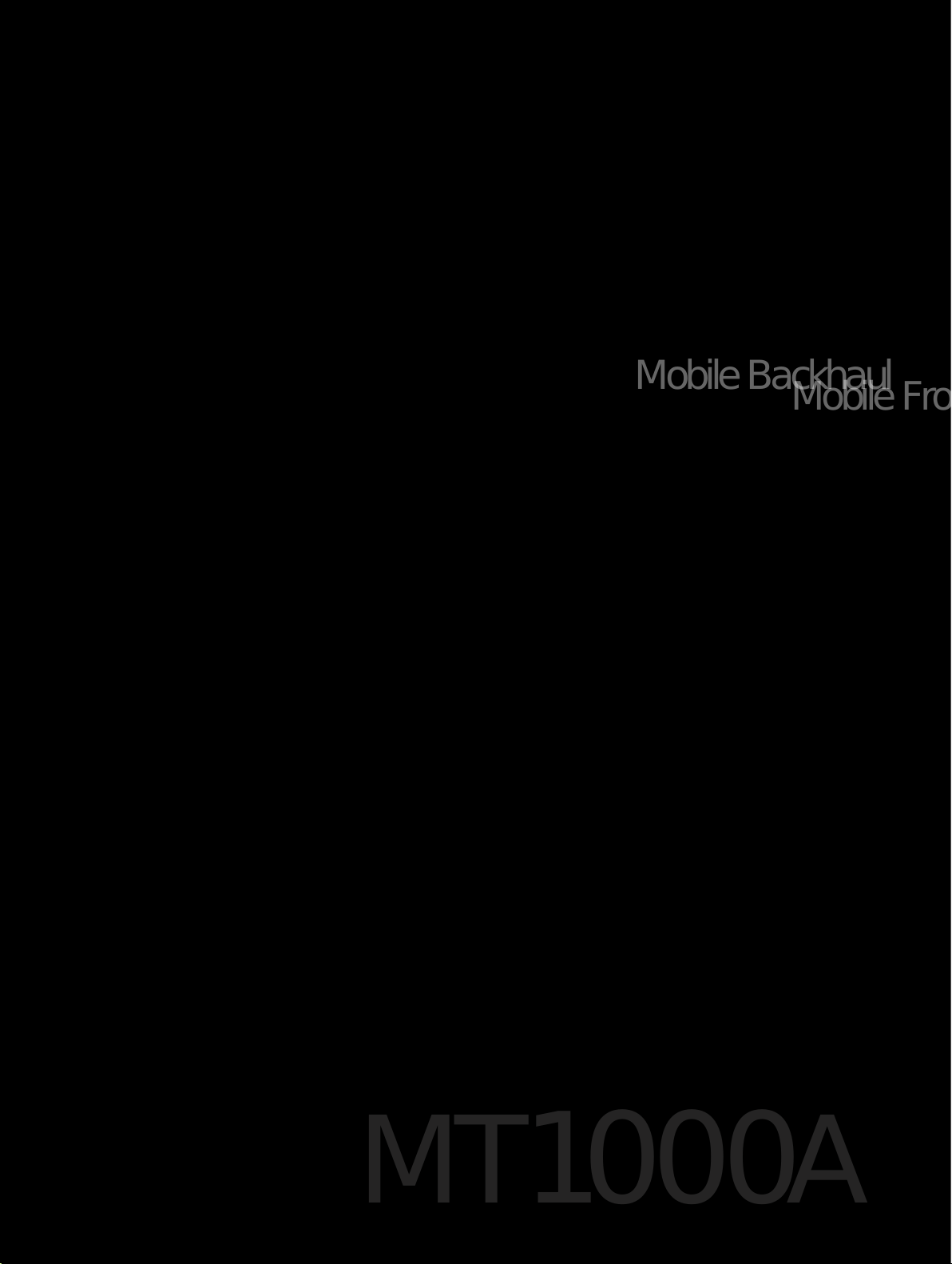
Fibre Channel
OTN
Mobile F ronthaul
Mobile Backhaul
25G Ether net
100G
MT1000A
All-in-One Tester for Network Reliability
Networks continue to evolve as standards for transport tests, such as Ethernet, OTN,
SDH/SONET, eCPRI/RoE/CPRI/OBSAI, PTP, Fibre Channel, etc., become more diverse, and
speeds increase with development of 100G/25G Ethernet and 16G Fibre Channel.
With an easily configured modular design to support changing network standards and an
easy-to-use GUI, the Network Master Pro MT1000A is perfect for rapid I&M of wide-area
networks.
2

Fibre Channel
OTN
25G Ether net
100G
I&M
All transport network field tests in one tester
Easy-to-read 9-inch touch screen in
easy-to-use compact B5-size tester
Higher work efficiency with multiple tests
using one-button automated measurement
tools
:
Available for certified countries and regions including USA,
*
Canada, Japan and EU countries.
Please visit the Anritsu web
site for updated information.
Key Applications
Ethernet
100G/25G
Ethernet
Mobile
Fronthaul
eCPRI
Mobile
Backhaul
PTP
Network
Data
Center
Channel
・10M to 10G/25G/40G/100G Ethernet testing
・FEC testing of 100G/25G Ethernet
High load traffic generation func tion at full wire rate
・
・Ethernet testing up to 10 Gbps including
RFC 25 44, RFC 63 49 and Y.1564
・BER and Latenc y tests at eCPRI/RoE (IEEE1914.3)
frame
・Suppor ted to CPRI 1 to 10
・Suppor ted to OBSAI 1x, 2x, 4x, 8x
・Verifying Link connection with REC/RE using CPRI
・SyncE testing up to 25 Gbps
・PTP testing up to 25 Gbps
・MU100090A enables easy Pass/Fail evaluations
when installing and commis sioning time and
phase synchronous networks
・Supported Profiles:
G.8265.1, G.8375.1, G.8275.2, SMPTE2059-2
・
Supported to 1GFC, 2GFC, 4GFC, 8GFC, 10GFC, 16GFC
・Network Performance Testing
・Latency test
BER tests including service disruption measurement
・
Fibre
→
Detai ls P.6
Evolving Networks and
Required Test Equipment
100G interfaces are b eing introduced progressi vely
on Core and Metro networks.
Additionally, introduction of th e eCPR I/RoE protocol
is being examined for 5G mobile networks in
combination with 5G speed increases and
diversif ying applications. Onsite net work I&M work
requires cost-effective support for diversifying
ser vices at speeds from 1G to 100G with a field
tester that improves work efficiency.
OTN
SDH/
SONET
・OTN up to OTU4 including mapping of Ethernet,
CPRI, Fibre Channel, SDH/SONET client signals,
multistage mapping and FEC (Forward Error Correction)
・
OTN error performance measurement in accordance
with G.8201 or M.2401
・ITU-T O.182-compliant FEC tes t
・Delay measurement
・
Power ful testing of SDH (STM-64, STM-16, ST M-4,
S TM -1), SONET (O C-192, OC-48, OC-12, OC-3,
STS-3) systems
Analysis of service disruption with APS application
・
・Error-performance test (G. 826, G.828, G.829, or
M.2100)
3
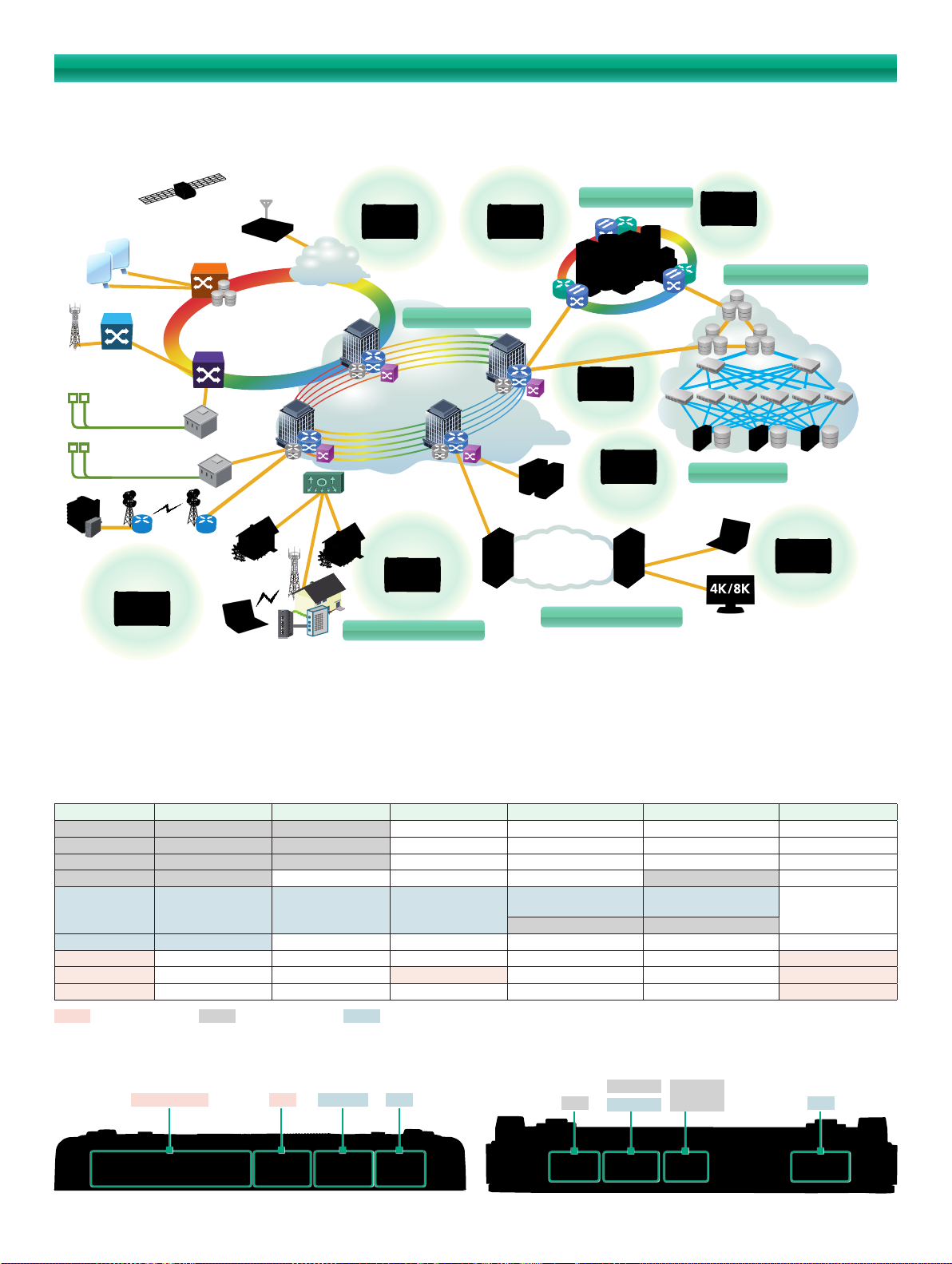
I&M Support for All Networks
The Network Master supports all types of network I&M.
eCPRI
RU
10G/25G
RU
DU
RoE
RRH
CPRI/OBSAI
RRH
CPRI/OBSAI
Microwave
Mobile Backhaul Test
Synchronization Test
PTP
DU+CU
MEC
CU
BBU
GPS
Time Data
10G/25 GbE
BBU
10 GbE
Femtocell
FTTx
GM
eCPRI/RoE Test
FTTA Installation Test
PTP
Network
OLT
PON
eCPRI/RoE
OTDR
Metro Network
Ethernet/WDM
10 GbE/
100 GbE
Fiber Check
Installation
OTDR
Access Network
Installation and
Maintenance
100G
QSFP28
Core
Router
Content
Server
4K/8K, CATV
Core Network
Data Center Installation
and Maintenance
40G/100G
Fibre Channel
25 GbE
25G
Ethernet
Broadcast Network
100G
CFP4
SAN
GbE/10 GbE
Cloud/Data Center
Data Center
interconnect
Data Center
FC Switch
Server Storage
Circuit Quality
Evaluation
IGMP/MLD
The modular design of the Network Master Pro MT1000A platform makes it easy to support I&M for different network configurations. Combining it
with the 10G Multirate Module MU100010A offers the necessary functions for I&M of networks at speeds from 1.5 Mbps to 10 Gbps. Combining
with the 100G Multirate Module MU100011A, it supports more interface standards than any other handheld transport tester on the market such as
CFP4/QSFP28, QSFP+, SFP28 (25GbE), SFP+SFP and RJ45.
Coupled with a compact easy-to-use design and long battery operation, plus a large 9” easy-to-see color touch screen, remote GUI operation via
Internet connection, and more, the MT1000A is a key factor in increasing I&M test work efficiency.
Furthermore, options for each test function can be selected and added as necessary to match the work schedule, helping cut initial capital costs.
Interface* Ethernet OTN SDH/SONET Fibre Channel CPRI/OBSAI PDH/DSn
CFP4 100 GbE OTU4 — — — —
QSFP28 100 GbE OTU4 — — — —
QSFP+ 40 GbE OTU3 — — — —
SFP28 25 GbE — — — CPRI 10 —
SFP28/
SFP+/SFP
CPRI 1/2/3/4/5/6/7/8
OBSAI 1x/2x/4x/8x
QSFP28/
QSFP+
—
RJ45
SFP/SFP+ GbE/10 GbE OTU1x/OTU2x
RJ45 10/100/1000M — — — — —
RJ48 — — — — — E1
BNC — — STM-1e/STS-3 — — E1/E3/E4/DS3
Bantam — — — — — DS1
: MU100010A Only : MU100011A Only : Both MU100010A & MU100011A Supported
: The interface depends on the module. For details, refer to the following.
*
Bantam/BNC RJ48 SFP+/SFP RJ45
STM1-64/
OC3-192
1G/2G/4G/8G/10G FC
16G FC CPRI 9
CFP4
4
10G Multirate Module MU100010A
100G Multirate Module MU100011A

Strong Support for I&M Field Technicians
As networks get faster, I&M field technicians must not only master the relevant technical knowledge for each network type that includes metro
networks, mobile networks, data centers, etc., but must also understand the detailed tester operations for each of these networks.
In addition, sometimes multiple items must be measured at each commissioning, increasing the risk of operator errors.
But with the versatile and easy-to-use MT1000A functions, the risk of operator errors are decreased.
Easy-to-Use GUI
The MT1000A GUI (graphical user interface) is designed for intuitive onsite operation and speeds-up I&M test-result evaluations as well as problem
troubleshooting. Training time is also cut by the intuitive interface.
Application Selector Test result le control
Port Setting Test Setting Test Result
Remotely Controlled Network Installation, Start-up, and Maintenance
The MT1000A has a useful remote function for network installation, start-up and maintenance. Connecting the office and job site via LAN allows
engineers in the office to see screens at the on-site instrument while making settings and measurements, and troubleshooting. This provides an
efficient link between engineers and on-site measurements to help cut network installation and maintenance costs.
LAN
Central Office
Technician
5
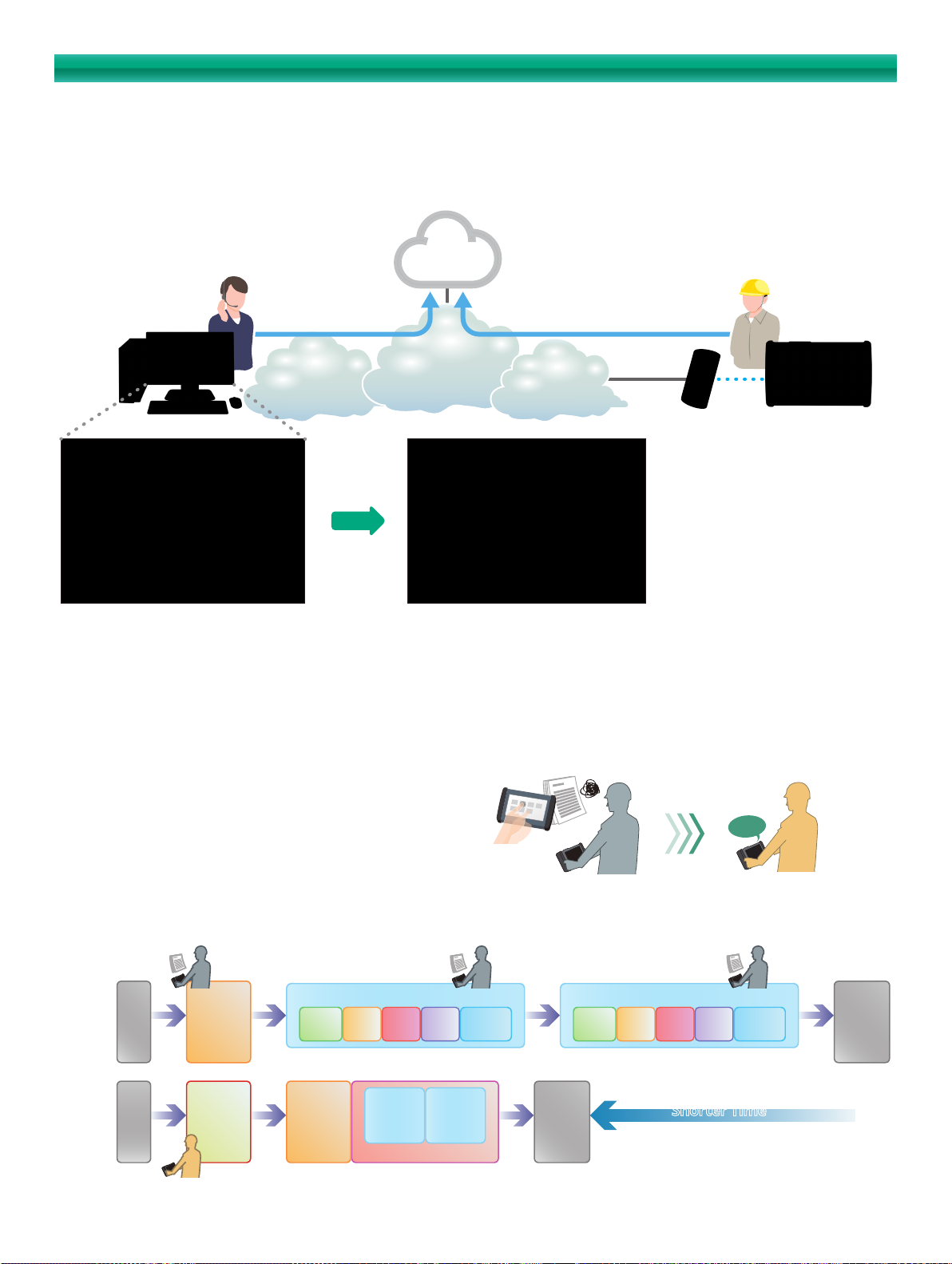
Strong Support for I&M Field Technicians
Automatic
Easy Connections Anywhere Using SORA (Site Over Remote Access)*
Using the MX109020A Site Over Remote Access (SORA hereafter) software measuring instruments can be remotely controlled easily anywhere.
The SORA cloud-based service allows office users to log-in to an Internet webpage to control the measuring instrument from the office via a smartphone.
Log-in to server
via web browser
Office
intranet
Internet
Easy control of measuring
instrument via server log-in
Cellular
Network
LTE/5G WLAN
Login
Login screen
This service can be used in countries and regions where the MT1000A WLAN/Bluetooth option has been approved. For details, contact Anritsu.
*
To connect using SORA, you must purchase an option license for the main unit as well as a subscription license.
*
Refer to the MX109020A leaflet and product introduction for more details. You must agree to the service contract before purchasing SORA.
Refer to the service contract at the following URL: https://www.anritsu.com/en-AU/test-measurement/support/downloads/manuals/dwl20059.
Remote control screen
6
One Button Testing
The MT1000A has automatic test functions for simple and efficient
network commissioning. These MT1000A automated test functions run
scenario files created in advance on a PC to perform tests automatically
using preset measurement items, procedures, and pass/fail evaluation
conditions. Since the scenario also handles report creation, evaluation
and results, inexperienced workers can run accurate tests without
operation mistakes and re-tests.
(Work occurs) (Work occurs) (Work occurs)
RFC 2544 Test
Manual
Start
Test
Confirm
Connection
Op
Setting
Test
Pass/
Fail
Save
Repetitive tasks: Set, Test, Evaluate, Create report
Start
Test
Select
Scenario
Confirm
Connection
RFC 2544
Test
Y.1564
Test
Automatic Execution
Select one file
Setting Test Equipment:
Executing Test:
Evaluating Results:
Create
Report
Setting
Complete
Test
Manual
Manual
Based on data
Op
Y.1564 Test
Test
Setting Test Equipment:
Executing Test:
Evaluating Results:
Pass/
Save
Fail
Shorter TimeShorter Time
OK!
Create
Report
♪
Not necessary
Not necessary
Not necessary
Complete
Test
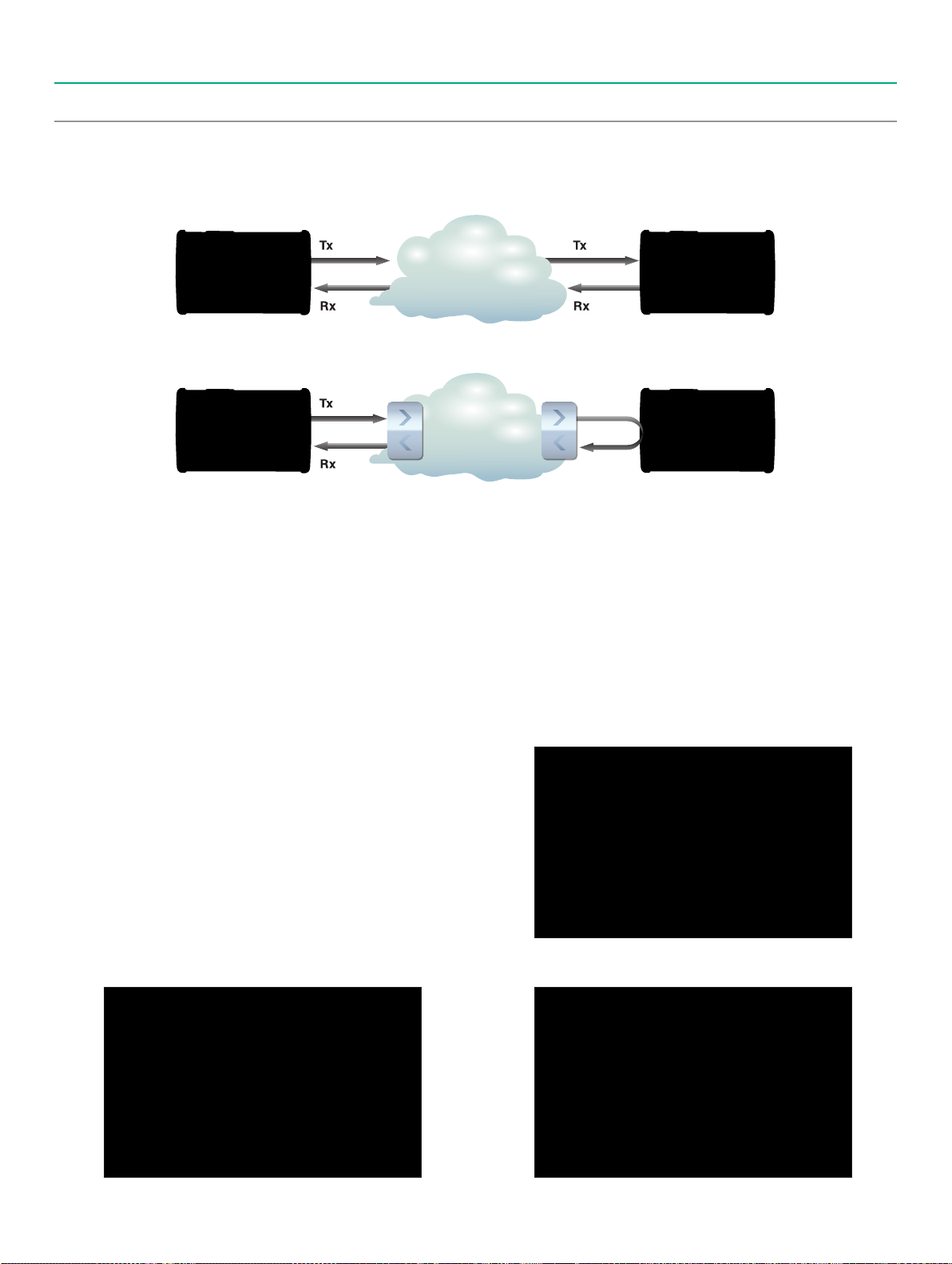
Ethernet Application
Carrier Ethernet Installation and Troubleshooting
Network operators are introducing new carrier-class technologies, such as VLAN, Q-in-Q, Ethernet OAM, MPLS, PBB, MPLS-TP, etc., to their Ethernet
service menus, increasing test complexity and test time for field technicians.
The MU100010A/MU100011A Ethernet test functions provide strong support for commissioning and troubleshooting Ethernet networks up to 100G
speeds, including connectivity and band tests, QoS tests, and service-related tests.
MT1000A MT1000A
Ethernet
Master Slave
Ethernet Test: End-to-End
MT1000A MT1000A
WDM Network
Master Reflector
WDM Test
Ethernet test features include:
• Ethernet tests at 100 Gbps, 40 Gbps, 25 Gbps, 10 Gbps, 1 Gbps, 100 Mbps, and 10 Mbps
• Traffic generation up to full line rate
• Support for IPv4 and IPv6
• Ethernet Service Activation Test (Y.1564)
• Automated RFC 2544 tests of Throughput, Frame Loss, Latency or Packet Jitter, Burstability
• TCP Throughput (RFC 6349, iPerf) [Option]
• BER tests – include Frame Loss and Sequence Error tests
• Service disruption measurements
• Comprehensive statistics
• Filters – to extract relevant parts of traffic
• Thresholds – to highlight abnormalities
• Simultaneous monitoring in both line directions
• IP Channel Statistics to identify error streams, top talkers, network attacks
• Ethernet OAM tests
• 10G WAN-PHY tests
• Synchronous Ethernet test (SyncE), PTP (IEEE 1588 v2)
• IEEE 1588 v2 Phase/Time synchronization test (For optical 1G/10G/25G bps)
• Ethernet Multistream
• Stacked VLAN (Q-in-Q)
• Link Fault Signaling (LFS) Emulation (10G/25G/40G/100G bps)
• IGMP/MLD client function
• MPLS tests
• MPLS-TP and PBB tests
• Ping
• Traceroute
• Frame capture for protocol analysis with Wireshark
• Electrical cable tests and optical signal level displays
Ethernet Statistics
Ethernet BER Tests Statistics Summary Ethernet BER Tests Results
Wireshark® is a registered trademark of the Wireshark Foundation.
7
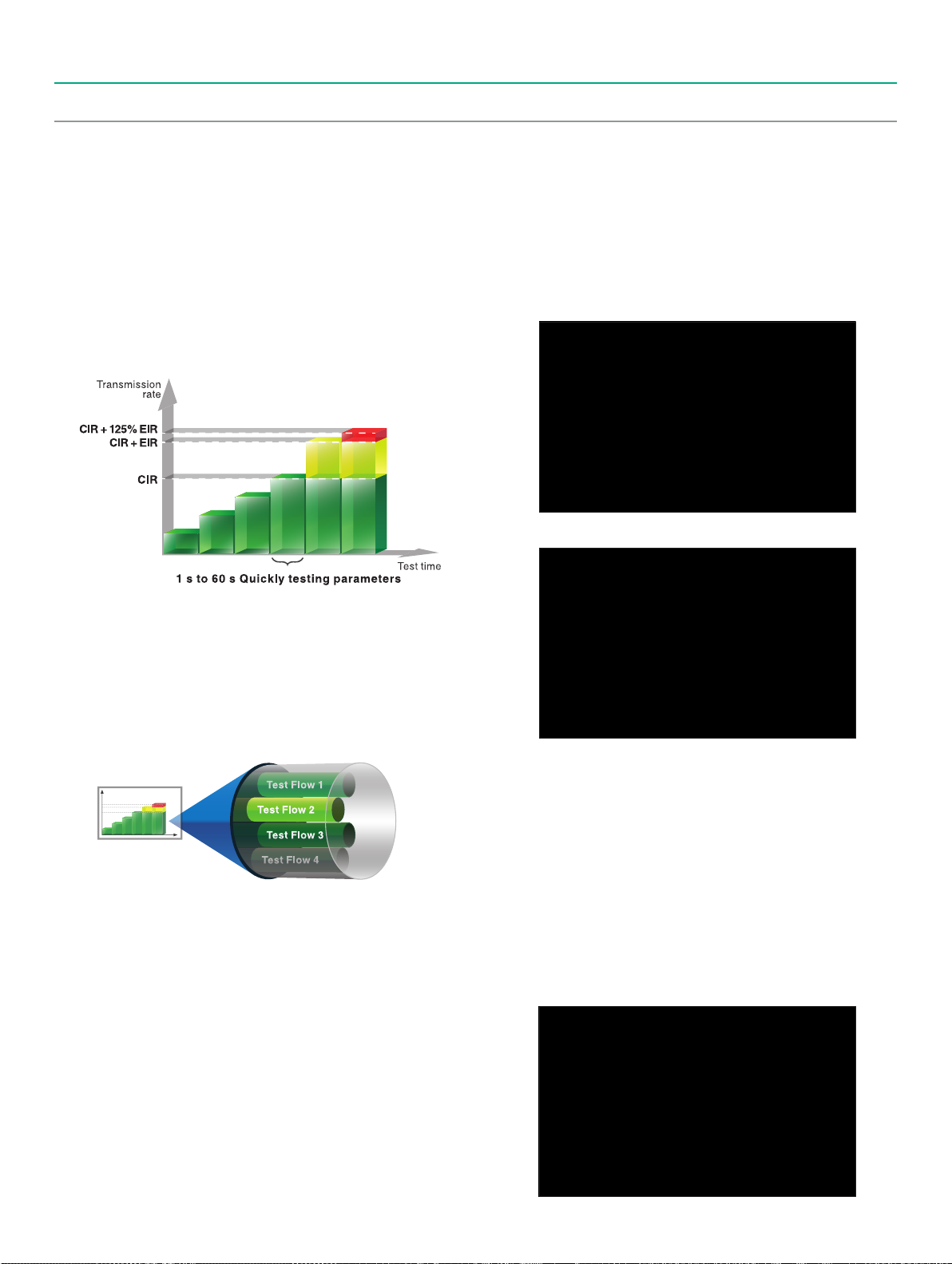
Ethernet Application
Carrier Ethernet Installation and Troubleshooting
Ethernet Service Activation Test (Y.1564)
With the ability to simultaneously test multiple traffic streams, ITU-T
Y.1564 is a new test methodology when deploying Ethernet networks.
Today's common RFC 2544 standard completes tests one at the time
and does not run all traffic streams simultaneously. ITU-T Y.1564 has
the following two test phases.
Service Configuration Test:
•
This section is completed quickly, within seconds per stream.
It confirms the end-to-end configuration while quickly checking the
Information Rate (IR), Frame Transfer Delay (FTD), Frame Delay
Variation (FDV), Frame Loss Ratio (FLR), Committed Burst Size (CBS) and
Excess Burst Size (EBS) sequentially for all configured traffic streams.
Y.1564 Service Conguration Test
RFC 2544 Test
RFC 2544 testing of Throughput, Frame Loss, Latency, Packet Jitter and
Burstability is straightforward with the MU100010A/MU100011A.
It automates the procedure while still allowing thorough test
configuration. For full information on performance at both line sides,
the end-to-end test mode allows two MT1000A testers to work together
in a local–remote configuration where the user controls both testers
and reads results from both locally. Easy to understand tabular screens
and bar graph presentations simplifies reading of results. Attractive
looking reports can be generated for presentation to end-customers.
Throughput Summary
Service Performance Test:
•
This section is completed based on the M.2110 standard for 15 minutes,
2 hours, 24 hours, or a user-selectable period.
It transmits all configured traffic streams simultaneously at the CIR,
confirming that all traffic can traverse the network under full load while
checking IR, FTD, FDV, FLR and Availability (AVAIL).
Y.1564 Service Performance Test
Simultaneous testing in the Service Performance Test section greatly
reduces the total test time compared to RFC 2544.
Throughput Graph
TCP Throughput (RFC 6349, iPerf) [Option]
Normally, IP network operators test their communications equipment in
accordance with the RFC 2544 and ITU-T Y.1564 standards, but even
when the test results are good, sometimes the expected end-to-end
data throughput is not achieved. Although data communications use
the TCP protocol for guaranteed data transfers, sometimes throughput
drops as a result of network delays, poor circuit quality, etc.
The RFC 6349 standard regulates the test methods for assuring operator
throughput over the TCP layer, and the MU100010A/MU100011A
modules with built-in TCP throughput option support TCP throughput
evaluation and testing in accordance with the RFC 6349 standard.
The iperf client function for testing TCP throughput is also supported.
8
Test Result
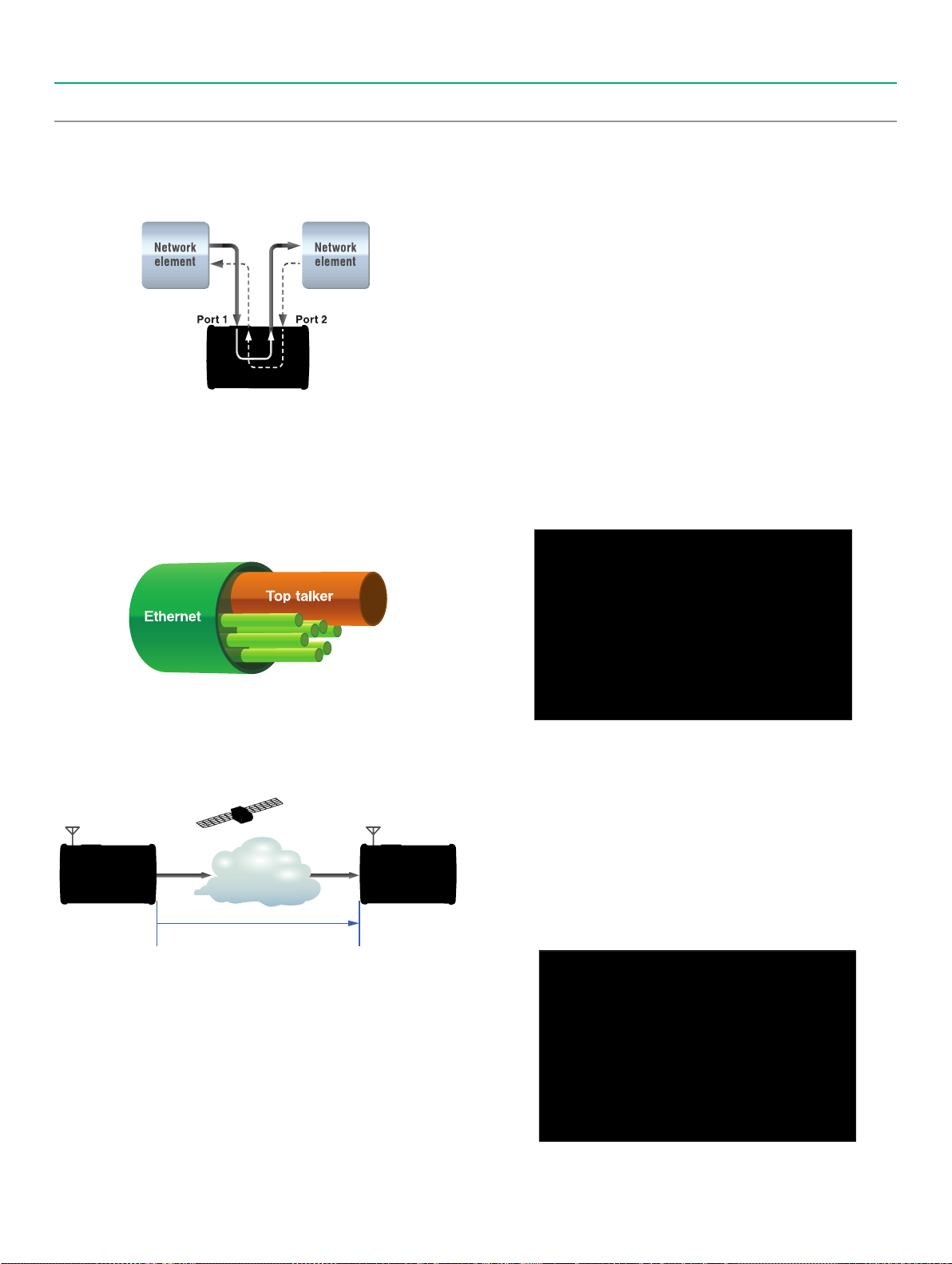
Ethernet Application
Carrier Ethernet Installation and Troubleshooting
Pass-through Mode
Configuring the MU100010A/MU100011A to Pass-through mode
supports detailed troubleshooting, especially in bi-directional networks
requiring traffic monitoring from both ends.
Pass-through monitoring by inserting MT1000A in network
IP Channel Statistics – Multiflow Counters
Up to 230 flows can be selected and filtered by MAC and IP Source/
Destination addresses, VLAN and MPLS to monitor selected streams
and display detailed information. This allows the user to identify error
streams, top talkers, and network attacks, as well as troubleshoot
network issues more deeply.
Ethernet OAM
To improve the performance of Ethernet-based networks and provide
Carrier Class service, many network providers have enhanced their
systems with Ethernet OAM (Operation, Administration and
Maintenance), supporting the ability to detect network faults and
measure performance. Ethernet OAM is defined by three standards
covering different network sections.
The ITU-T Y.1731 and IEEE 802.1ag standards are similar and support
end-to-end network functionality, while the IEEE 802.3 (previously IEEE
802.3ah) standard supports first (or last) mile functionality.
The MU100010A/MU100011A tests the network using all supported
OAM functions.
Ethernet Multistream
The MU100010A/MU100011A Ethernet Multistream function allows
simulation and testing of a congested network's ability to prioritize
high-priority traffic over low-priority traffic. The user can set different
priorities for up to 16 streams per port to measure how frame loss
affects network performance.
The Multistream function displays clear information on Packet Jitter and
Latency per stream, helping troubleshoot problematic issues for VoIP
services, etc.
One-way Delay Measurement Using Two MT1000A Units
One-way delay can be measured with high accuracy using two MT1000A/
MU100010A/MU100011A units at a distant location with installed
MU100090A.
Latency Confirmation
Multi Stream Setting
MPLS and MPLS-TP
Multi-Protocol Label Switching (MPLS) supports efficient traffic routing
on packet-based networks. MPLS – Transport Profile (MPLS-TP)
technology is based on standard MPLS and aims to give service
providers reliable connection-oriented packet-based transport over the
network. MPLS-TP offers service providers QoS, end-to-end Carrier
Class OAM, and protection switching. With its ability to insert up to 8
levels of MPLS labels, the MU100010A/MU100011A is a powerful tool
for testing MPLS and MPLS-TP networks including OAM functions.
Protocol Counter
9
