Alto OEX-600 Users Manual
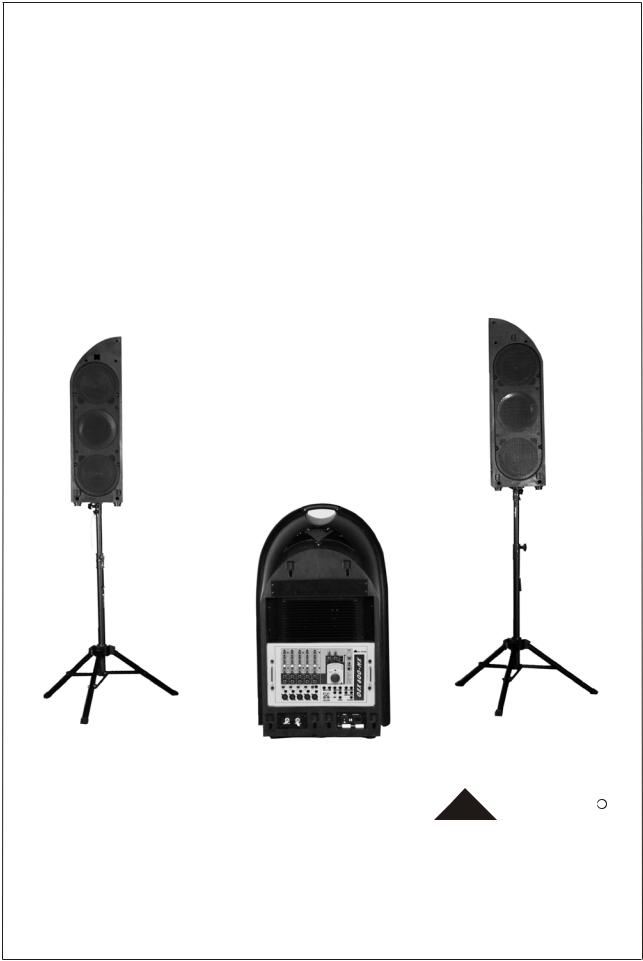
User's Manual
OEX600
R
LTO
www.altoproaudio.com
Version 1.1 May 2005
English

SAFETY RELATED SYMBOLS
CAUTION |
RISK OF ELECTRIC SHOCK |
DO NOT OPEN |
This symbol, wherever used, alerts you to the presence of un-insulated and dangerous voltages within the product enclosure. These are voltages that may be sufficient to constitute the risk of electric shock or death.
This symbol, wherever used, alerts you to important operating and maintenance instructions.
Please read.
Protective Ground Terminal
AC mains (Alternating Current)
Hazardous Live Terminal
ON: Denotes the product is turned on.
OFF: Denotes the product is turned off.
WARNING
Describes precautions that should be observed to prevent the possibility of death or injury to the user.
CAUTION
Describes precautions that should be observed to prevent damage to the product.
WARNING
 Power Supply
Power Supply
It ensures that the mains source voltage (AC outlet) matches the voltage rating of the product. Failure to do so could result in damage to the product and possibly the user.
Unplug the product before and during electrical storms and when the mixer is not going to be used for long periods of time to reduce the risk of electric shock or fire.
 External Connection
External Connection
Always use proper ready-made insulated mains cabling (power cord). Failure to do so could result in shock/death or fire. If in doubt, seek advice from a regis tered electrician/ authorized maintenance centre.
 Do Not Remove Any Covers
Do Not Remove Any Covers
Within the product there are areas where high voltages may present. To reduce the risk of electric shock do not remove any covers unless the AC mains power cord is removed.
Covers should be removed by qualified service personnel only.
No user serviceable parts inside.
 Fuse
Fuse
To prevent fire and damage to the product, use only the recommended fuse type as indicated in this manual. Do not short-circuit the fuse holder. Before replacing the fuse, make sure that the product is OFF and disconnected from the AC outlet.
 Protective Ground
Protective Ground
Before turning the product ON, make sure that it is connected to Ground. This is to prevent the risk of electric shock.
Never cut internal or external Ground wires.
Likewise, never remove Ground wiring from the Protective Ground Terminal.
 Operating Conditions
Operating Conditions
Always install in accordance with the manufacturer's instructions.
To avoid the risk of electric shock and damage, do not subject this product to any liquid/rain or moisture.
Do not use this product in close proximity to water.
Do not install this product near any direct heat source.
Do not block ventilation areas.
Failure to do so could result in fire. Keep product away from naked flames.
IMPORTANT SAFETY INSTRUCTIONS
 Read these instructions
Read these instructions
 Follow all instructions
Follow all instructions
 Keep these instructions. Do not discard.
Keep these instructions. Do not discard.
 Heed all warnings.
Heed all warnings.
 Only use attachments/accessories specified by the manufacture
Only use attachments/accessories specified by the manufacture
 Power Cord and Plug
Power Cord and Plug
Do not tamper with the power cord or plug. These are designed for your safety.
Do not remove Ground connections!
If the plug does not fit your AC outlet seek advice from a qualified electrician.
Protect the power cord and plug from any physical stress to avoid risk of electric shock.
Do not place heavy objects on the power cord. This could cause electric shock or fire.
 Cleaning
Cleaning
When required, either blow off dust from the product or use a dry cloth.
Do not use any solvents such as Benzol or Alcohol. For safety, keep product clean and free from dust.
 Servicing
Servicing
Refer all servicing to qualified service personnel only. Do not perform any servicing other than those instructions contained within the User's Manual.
1

TABLE OF CONTENTS |
|
1. INTRODUCTION ................................................................................................................................... |
3 |
2. FEATURES ............................................................................................................................................ |
3 |
3. QUICK START ....................................................................................................................................... |
5 |
4. CONTROL ELEMENTS ........................................................................................................................ |
8 |
5. PRESET LIST...................................................................................................................................... |
12 |
6. OEX600 WIRING GUIDE .................................................................................................................... |
13 |
7. TECHNICAL SPECIFICATIONS ......................................................................................................... |
14 |
8. WARRANTY ........................................................................................................................................ |
16 |
2
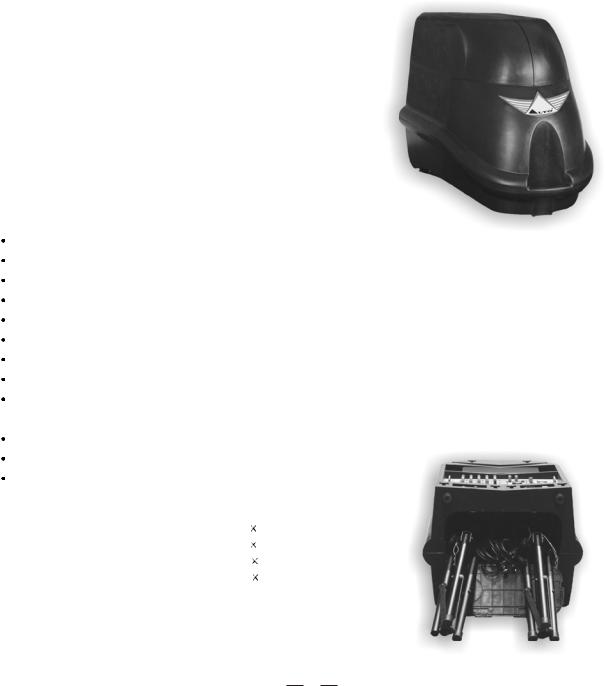
1. INTRODUCTION
Congratulations! Now you are the owner of the OEX600. The OEX600 is a plastic reinforced trolley that includes a versatile mixer with DSP effects, L&R full range speaker cabinets and sub-woofer. Besides, this package also includes some essential accessories such as power cord, signal cables, speaker cables, speaker stands and so on.
In order to ensure high versatility and excellent audio performances, the OEX600 adopts optimal crossover frequency and advanced power amplifier technologies.
The L&R speaker cabinets are tightly hooked on the trolley. When you operate the OEX600, first of all take care of the setting of the L&R cabinets . It is the development of ALTO's experience and knowledge in speakers field, in order to faithfully reproduce sound for each kind of applications.
The sub-woofer is built-in into trolley. It contains a 12" low speaker, which delivers a natural and powerful sound and will bring you unprecedented low frequency emission from such a compact audio system.
Inlaid in OEX600 panel there's a compact extractable 6-channel mixer, which adopts 24-bit A/D&D/A converters and 24-bit DSP effects with accurate algorithms (16 presets). It also provides 5 MIC inputs with ultra low noise microphone pre-amplifiers and +48V PHANTOM power as well as warm, natural 3-band EQ; AUX send/return and 2TK in/out and so on.
In a word, it is ideally suited for live sound applications, small venues applications, live recording and many other musical purposes.
In order to get the best performances from your OEX600, we recommend you to thoroughly read this owner's manual before installation and operation.
2. FEATURES
 Trolley appearance
Trolley appearance
2 (two-way satellite) + 1 (subwoofer) + 1 (6-channel mixer super combination)
Three-way full-range speaker system with 12" subwoofer
5 XLR MIC input with ultra low noise microphone pre-amplifiers and +48V PHANTOM power
1 stereo LINE input
Warm, natural 3-band EQ for each channel
Precision level control
24-bit DSP effects with powerful algorithms (16 presets)
Extremely high headroom offering excellent dynamic range
Plastic reinforced cabinet (polypropilene)
 600W Peak power, 300W RMS Power, three-Amp system -75W+75W for each satellite and 150W for subwoofer
600W Peak power, 300W RMS Power, three-Amp system -75W+75W for each satellite and 150W for subwoofer
Two 7 m speaker cables
Two F8 folding speaker stands
Compartment for store following accessories:
Accessory List: |
|
|
Folding speaker stands |
2 |
F8 |
Power cord |
1 |
IEC power cord |
Signal cable |
1 |
2m |
Customized Speaker Cable |
2 |
7m |
3

In following picture you see OEX600 main components:
High quality L&R full range speaker cabinets Powerful sub-woofer
Versatile multi-channel mixer
4
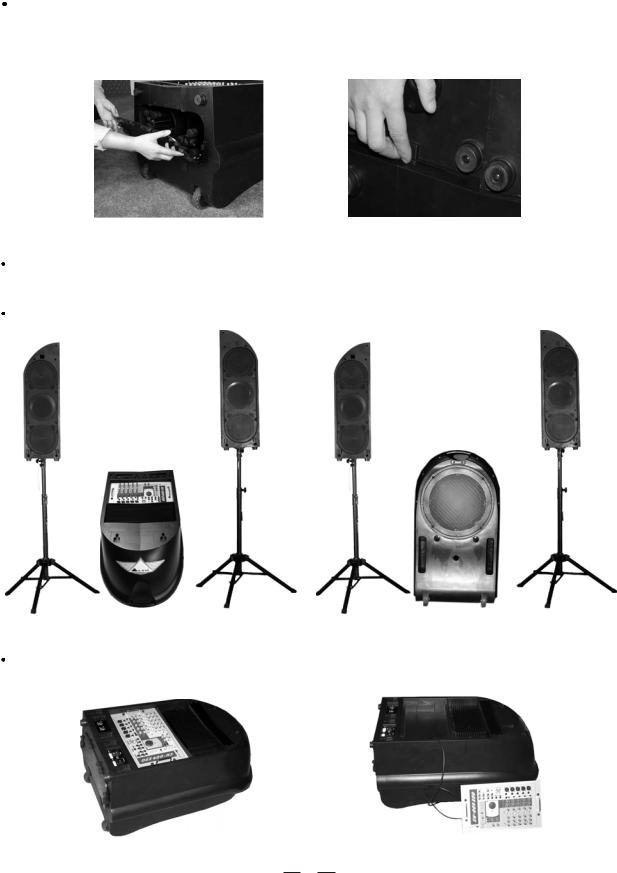
3. QUICK START
Though the OEX600 looks like a super formidable giant, you don't have to worry about how to carry it. As the OEX600 is equipped with two wheels, you can think of it as a trolley. Operating this unit, you will find out that it is really versatile and user-friendly. Following steps give you a guide line to set OEX600. Make all connections with the system powered off.
First of all extract the F8 folding speaker stands from their compartment, as shown in Fig.1. Then unhook the L& R cabinets from the trolley in the right direction as shown in Fig.2.
Note: Please remove the speakers in the right direction, unsuitable operation may damage your equipment. In order to prevent equipment damage, please place the speaker stands on a solid, even surface.
Fig.1 |
Fig.2 |
Fix the L&R speaker cabinets on their stands, as shown in Fig 3.
Note: Position the speakers facing the audience and, in order to avoid feedback, far away from the microphones.
Then, properly position the sub-woofer(trolley).
Fig.3
Depending on application requirements, you can disassemble or not the mixer from the trolley. For this application is supplied a 2m. signal cable, as shown in Fig.4.
Fig.4
5
