Alesis PercPad Quick Start Guide
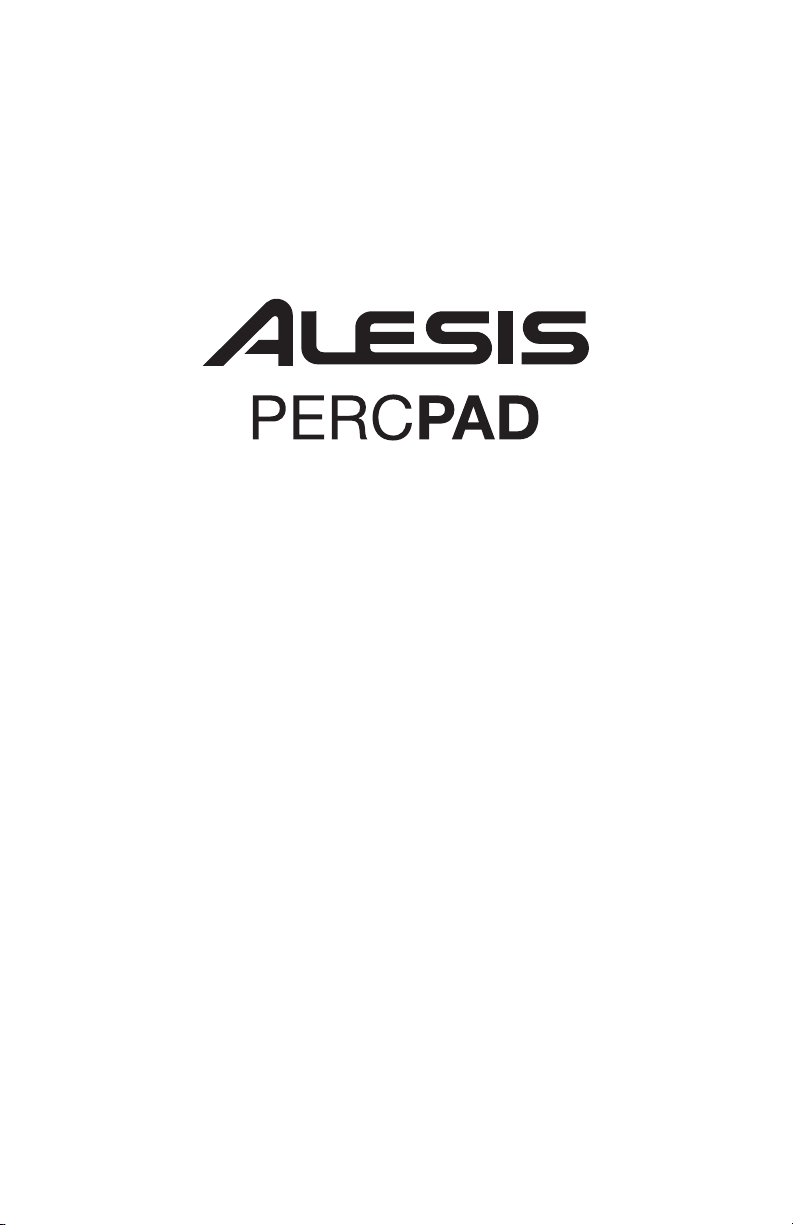
QUICKSTART GUIDE
::: ENGLISH ( 2 – 3 ) :::
MANUAL DE INICIO RÁPIDO
::: ESPAÑOL ( 4 – 5 ) :::
GUIDE D’UTILISATION RAPIDE
::: FRANÇAIS ( 6 – 7 ) :::
GUIDA RAPIDA
::: ITALIANO ( 8 – 9 ) :::
KURZANLEITUNG
::: DEUTSCH ( 10 – 11 ) :::
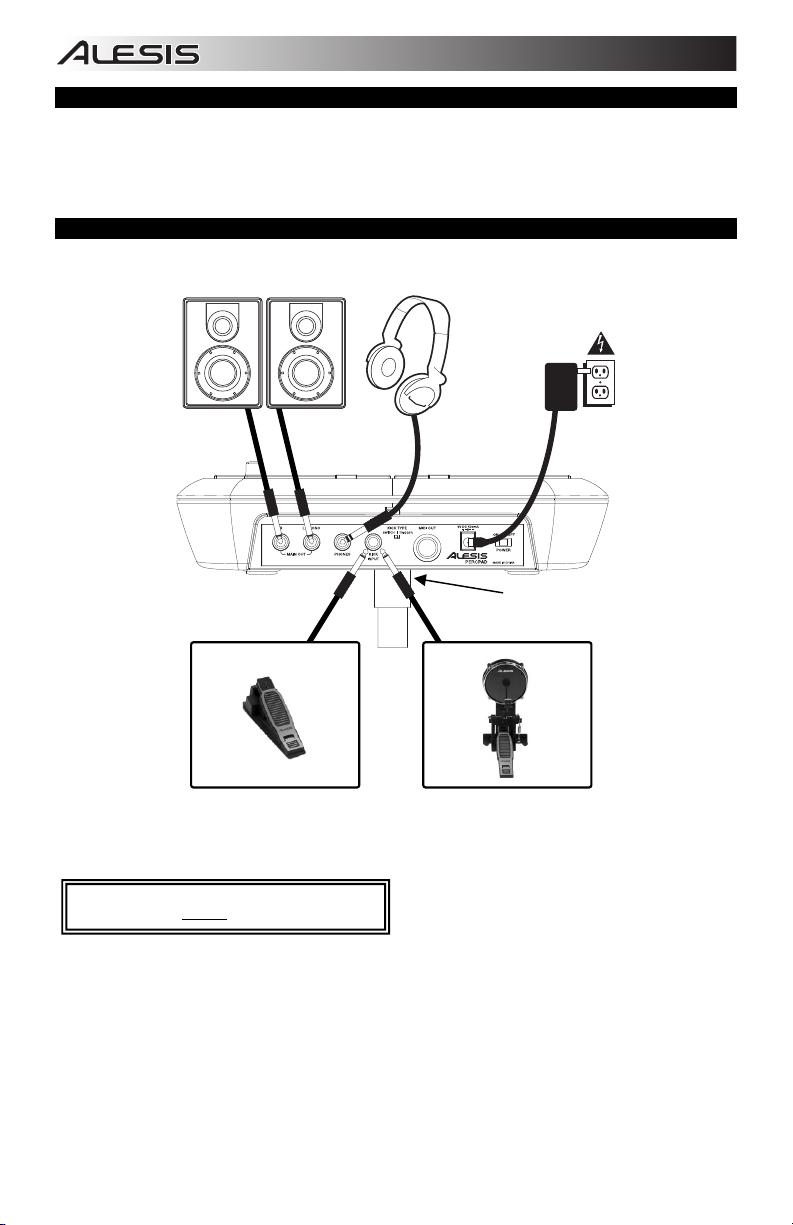
BOX CONTENTS
PercPad
Power adapter
Quickstart Guide
Safety Instructions & Warranty Information Booklet
CONNECTION DIAGRAM
SPEAKERS OR AMP* HEADPHONES* POWER
MODULE MOUNT*
FOOTSWITCH*
("SWITCH")
WARNING: Only put on your headphones or turn
on your speakers AFTER
turning on the PercPad.
OR
KICK PAD*
("TRIGGER")
* Sold separately
2
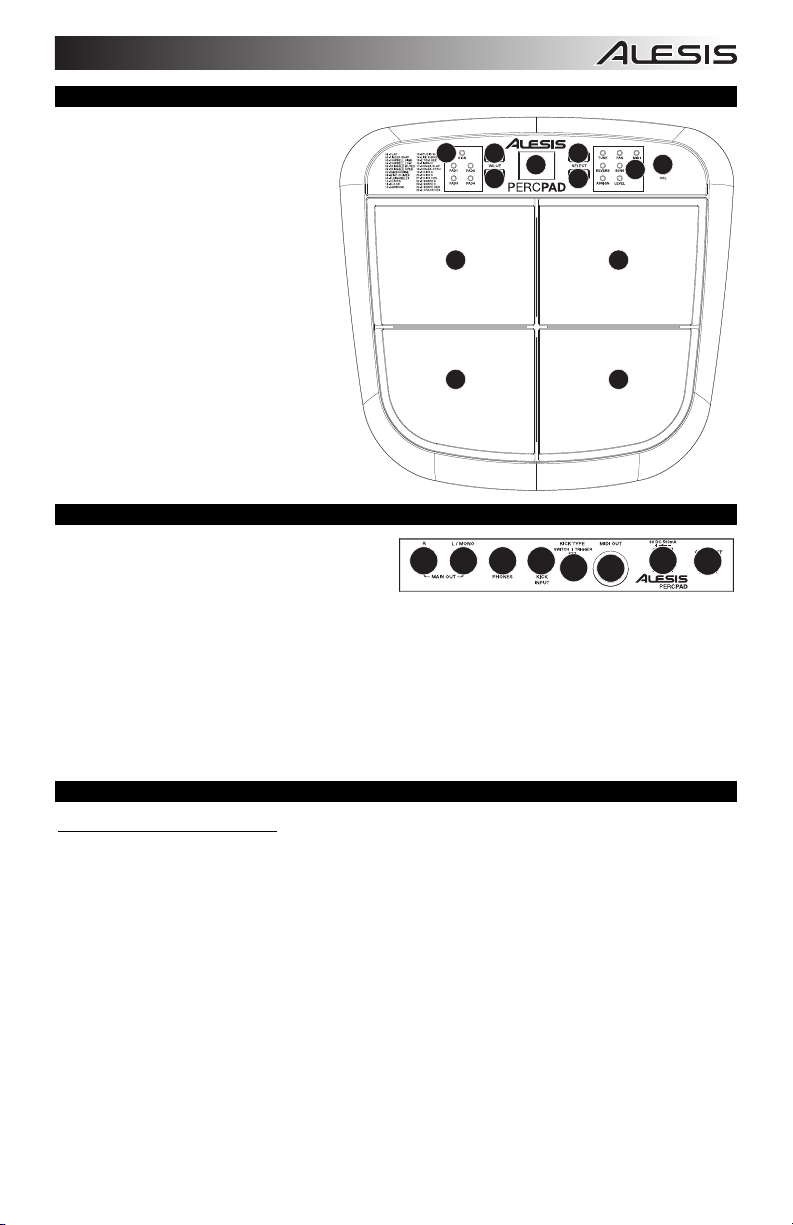
TOP PANEL FEATURES
1. PAD – Strike this single-zone pad with
a drumstick.
2. VOLUME – Adjusts the volume level.
3. LCD – Displays the current parameters
and other operations.
4. VALUE +/- – Decreases or increases
the value of each parameter.
5. SELECT +/- – Moves up or down
through the available modes.
6. PAD INDICATORS – An LED in this
section will illuminate when that pad is
struck.
7. MODE INDICATORS – An LED in this
section will illuminate to show the
PercPad's current mode.
4
4
1
56
3
5
2
7
1
11
REAR PANEL FEATURES
1. DC INPUT – Connect the included power adapter
here, then connect the adapter to wall power.
2. POWER SWITCH – Turns the PercPad on and
off.
3. MAIN OUT – Use standard 1/4" cables to connect this output to a speaker or amplifier system. The level of this
output is controlled by the VOL knob. (For mono sound, connect a cable to the Left output.)
4. HEADPHONES – Connect a set of 1/4" headphones to this input.
5. KICK PEDAL INPUT – Connect an optional footswitch here with a 1/4" mono cable to use as a bass drum
trigger while playing.
6. KICK TYPE SWITCH – Set this switch to select the type of kick drum you are using with the module. Select
"SWITCH" if the kick pedal is a simple footswitch. Select "TRIGGER" if the kick pedal is a velocity-sensitive
pad (with a standard kick drum pedal).
7. MIDI OUT – Use a standard five-pin MIDI cable to connect this output to the MIDI IN of an external MIDI
device.
3345
6
1
7
2
ADJUSTING SETTINGS
To adjust the settings for each pad:
1. Use the SELECT +/- buttons to enter the desired mode (described below). The corresponding MODE
INDICATOR LED will be lit.
2. Strike the pad whose settings you want to adjust. Its current setting will be shown in the LCD.
3. Use the VALUE +/- buttons to adjust the setting.
• TUNE: Adjust the pad's tuning up to 4 semitones up or down. "00" is the default pitch.
• REVERB: Adjust the amount of reverb applied to the pad – 0-10. ("0" means no reverb is applied).
• ASSIGN: Change the Voice that is assigned to a particular pad – 1-25. See the Voices section below for the
complete list.
• PAN: Adjust the pad's panning position in the stereo field up to 4 increments left or right. "L4" is the left-most
setting; "R4" is the right-most setting; "C" is center.
• SENSITIVITY: Adjust the pad's gain, which affects the volume – 1-8. ("1" is the lowest setting, which will
produce a quieter sound; "8" is the highest, which will produce the loudest sound.)
• LEVEL: Adjust the pad's volume level – 0-10. ("0" means no sound will be produced; "10" is the loudest
setting.)
• MIDI NOTE: Change the MIDI Note the pad is sending out the MIDI OUT – 00-99.
3
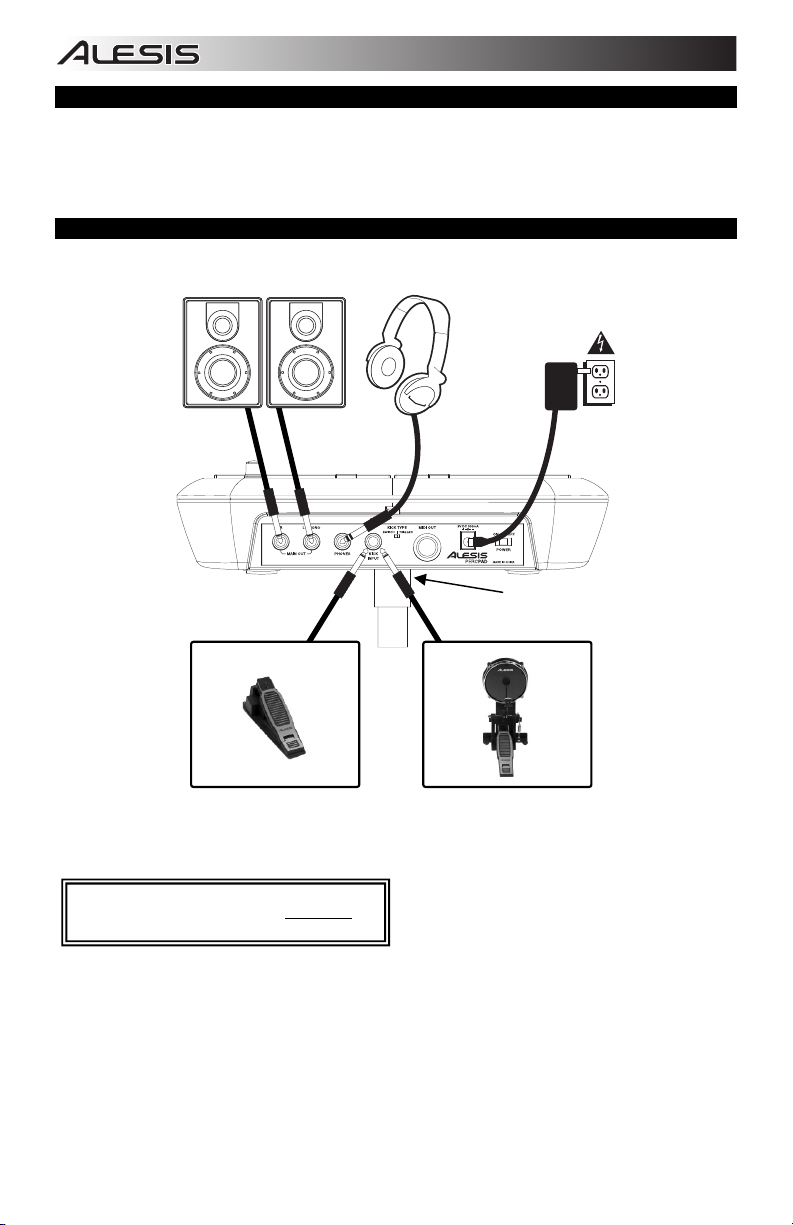
CONTENIDO DE LA CAJA
PercPad
Adaptador de alimentación
Guía de inicio rápido
Folleto de instrucciones de seguridad e información sobre la garantía
DIAGRAMA DE CONEXIÓN
ALTAVOCES O
AMPLIFICADOR*
AURICULARES*
SUMINISTRO
ELÉCTRICO
MONTAJE DEL
MÓDULO*
PEDAL*
("INTERRUPTOR")
ADVERTENCIA: Colóquese los auriculares o
encienda los altavoces sólo DESPUÉS
de
encender el PercPad.
O
PEDAL DE BOMBO*
("DISPARADOR")
* Se vende por separado
4
