Page 1
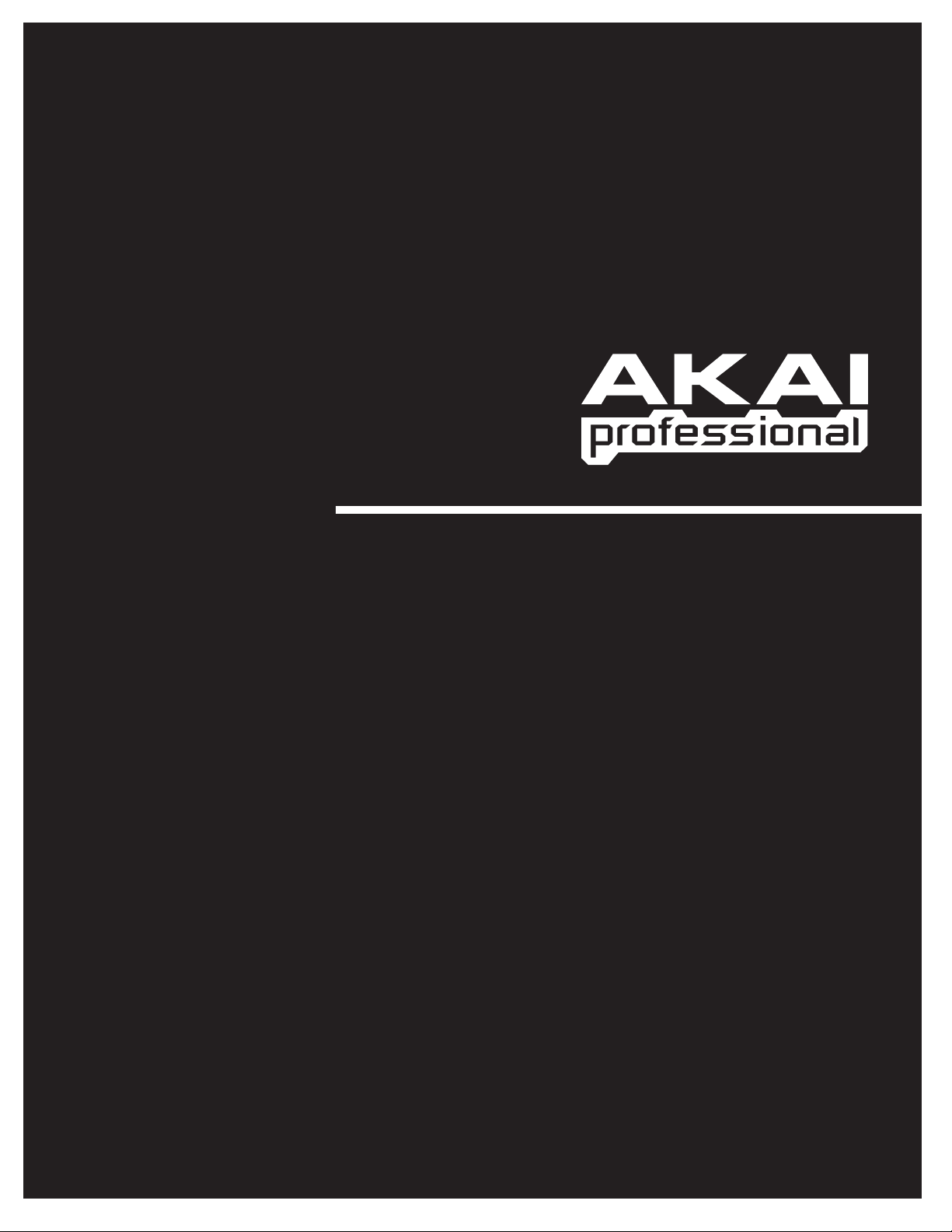
PROGRAM DOCUMENTATION
WWW.AKAIPRO.COM
Page 2
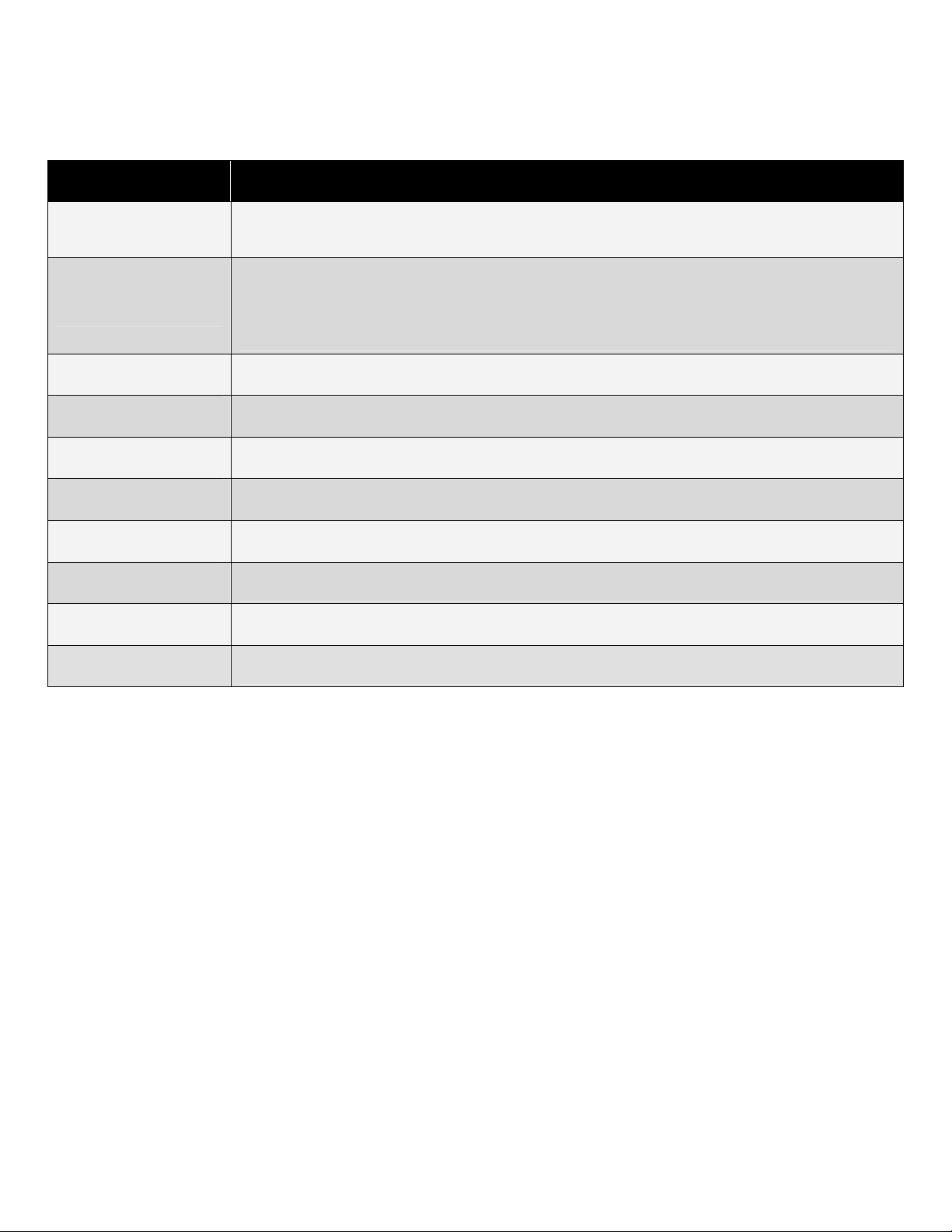
TABLE OF CONTENTS
SOFTWARE NOTES
Live
Reason
Cubase
Logic Pro
FL Studio
GURU
Pro Tools
GM Drums
Chrmatic
Generic
This Program is designed to be used with Ableton Live. (MAX49 comes with Ableton Live Lite
Akai Edition.)
For use with Propellerhead Reason. This Program supports the Reason Remote protocol with
supplied codec files, which you may need to install. Each module in Reason will automatically
map itself to MAX49's controllers. This allows you to use a single MAX49 preset to control all of
the modules in Reason.
For use with Steinberg Cubase.
For use with Apple Logic Pro.
For use with Image-Line FL Studio.
For use with FXpansion's GURU.
For use with Pro Tools.
A standard General MIDI drum and controller mapping, ideal for general drum use.
A general mapping in which MAX49's PADS use a chromatic scale.
User Programs – for your own use!
The included Programs are intended to be a starting point for your use. You can easily edit and store
your own Programs (see the EDIT MODE section of the included MAX49 Quickstart Guide). The
software mentioned in this manual allows incredible amounts of control with MAX49. By using
multiple MIDI channels, controllers, pad modes and program changes, you can easily create some
incredible music.
Enjoy!
The Akai Professional Team
Page 3
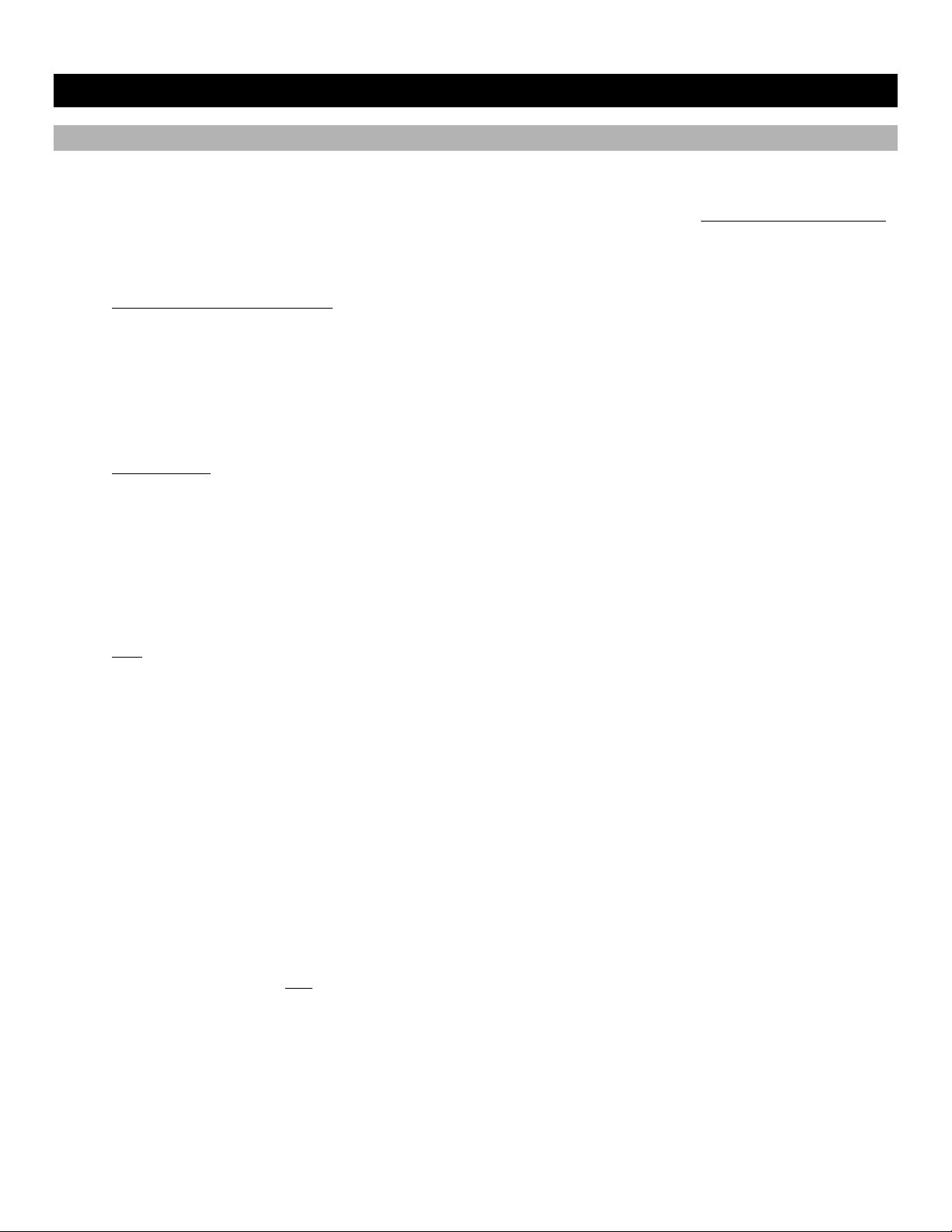
Ableton Live
Setup
To install and use the Live controller map, follow these instructions:
1. Download the Ableton Live controller map to your computer from the included CD or from www.akaipro.com/max49
2. With Live closed, copy the entire MAX49 folder (the folder itself, not just its contents) to the following location in your
computer:
Windows 7 or Windows Vista:
C:\Users\[YourUserName]\AppData\Roaming\Ableton\Live [VersionNumber]\Preferences\User Remote Scripts
Note: The AppData folder is a hidden folder. To make this folder visible:
1. On your PC, open Computer.
2. Select the Organize menu at the top of the window, and choose Folder and search options.
3. In the window that opens, select the View tab.
4. Scroll down, locate, and select Show hidden files and folders.
5. Click Apply, then OK.
Windows XP:
C:\Documents and Settings\[YourUserName]\Application Data\Ableton\Live [VersionNumber]\Preferences\User
Remote Scripts
Note: The Application Data folder is a hidden folder. To make this folder visible:
1. On your PC, open My Computer.
2. Select the Tools menu at the top of the screen, and choose Folder Options.
3. In the window that opens, select the View tab.
4. Scroll down, locate, and select Show hidden files and folders.
5. Click Apply, then OK.
Mac
Macintosh HD f Users f [YourUserName] f Library f Preferences f Ableton f Live [VersionNumber] f User
Remote Scripts
3. Connect MAX49 to your computer with the included USB cable. Open Ableton Live.
.
4. On MAX49, select the Live or LiveKS Program. Press the VALUE DIAL to load it.
Note: If you have edited MAX49's Programs and are unable to load the Program, use the supplied Vyzex editor to
load the Factory Preset Bank and "PUT" or download the factory preset bank into MAX49.
5. Open Live's Preferences window.
Windows: Options f Preferences.
Mac: Live Menu f Preferences.
6. Select the MIDI Sync tab on the left-hand side.
7. Select MAX49 as the Control Surface.
Windows: Set the Control Surface to MAX49 and set the Input and Output to USB Audio Device.
Mac: Set the Control Surface, Input, and Output to MAX49.
Note: MAX49 will be the last
8. Under MIDI Ports, next to Input, set the Track and Remote settings to On. This allows Live to accept Track and
Remote MIDI from MAX49.
9. Close the Preferences window.
item in the Control Surface drop-down menu.
3
Page 4
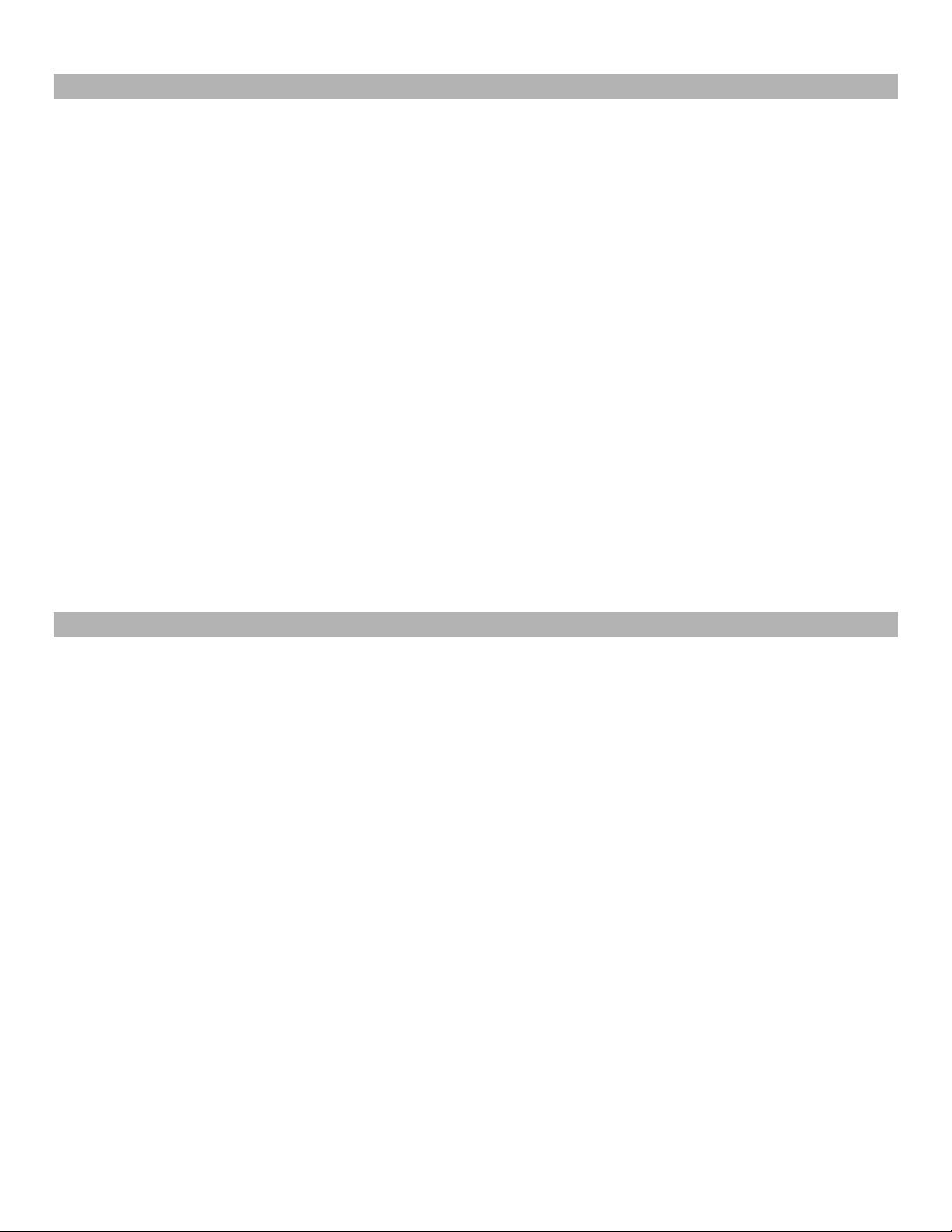
Live
When using MAX49's Live Program, the controls' behavior is as follows:
TRANSPORT CONTROLS (Play, Stop, Rec, etc.): These controls are set to MIDI CC, so they will work accordingly in the
software.
BANK 1-8:
TOUCH FADERS: These control various parameters in your software Devices (Instruments, Audio Effects, etc.).
S-SWITCHES: These switch the TOUCH FADERS between various "banks" so you can control different sets of
parameters within that Device.
BANK 9-16:
TOUCH FADERS: These control the volume level of Tracks 1-8.
S-SWITCHES: These record-arm Tracks 1-8.
BANK 17-24:
TOUCH FADERS: These control the Send A levels of Tracks 1-8.
S-SWITCHES: These record-arm Tracks 1-8.
BANK 25-32:
TOUCH FADERS: These control the Send B levels of Tracks 1-8.
S-SWITCHES: These record-arm Tracks 1-8.
Note: [SEQ CC] is set to MIDI CC #74, so MAX49 will send CC #74 anytime its Sequencer is on. You can change the
CC# in Edit Mode. See the EDIT MODE section of the included MAX49 Quickstart Guide.
LiveKS
This Program is almost the same as the Live Program described above, but this version allows you to turn MAX49's
Sequencer on/off by pressing keys on its KEYBOARD. To do this:
1. Press SEQ SELECT so it is lit.
2. Press ON/OFF so it is lit.
3. Press and hold a key on MAX49's KEYBOARD. The Sequence will play (in that key) while the key is being held.
When you release the key, the Sequence will stop.
Note: (To "latch" the Sequencer, press [LATCH] so it is lit. When this button is activated, Sequencer playback will
continue even after the key is released.)
4
Page 5

Propellerhead Reason
Reason allows for vast control of its parameters. Propellerhead Software has developed a way to remap a single control
surface to each of the modules in Reason. This protocol is called Reason Remote. We have included all the files
necessary to enable Reason to find MAX49 and map its controls to whatever module you have selected in the sequencer.
Setup
1. Install the MAX49/Reason preset file.
Note: You must have the following version of Reason:
• Windows 7/Vista/XP: Version 3.0.4 (or later)
• Mac: Reason Version 3.0.5 (or later)
Windows 7/Vista
1. Double-click the Computer icon on the desktop, then double-click Local Disk (C:).
2. Towards the upper-left of the window, select the Organize menu, and choose Folder and Search Options.
3. At the top of the window that opens, select the View tab.
4. In the list titled Advanced settings, double-click the Show hidden files and folders option.
5. Click Apply, then click OK. The Folder Options window will close.
6. The Akai Reason Remote Files folder (on the included CD) contains two folders: Lua Codecs and Maps.
Open the Lua Codecs folder.
7. Copy the folder titled Akai into the following directory on your computer: C:\Program Data\Propellerhead
Software\Remote\Codecs\Lua Codecs.
8. Next, in the Akai Reason Remote Files folder, open the folder titled Maps
9. Copy the AkaiMAX49_100 file to the following directory on your computer: C:\Program Data\Propellerhead
Software\Remote\Maps.
10. Connect MAX49 to your computer with the included USB cable.
Windows XP
11. Open Reason and select the Edit menu from the top of the screen, and open
12. Using the pull-down menu at the top of the Preferences window, choose Control Surfaces And Keyboards.
13. Click the Add button.
14. Select Akai from the Manufacturer list.
15. Set the In Port to USB Audio Device.
16. Set the Out Port to USB Audio Device.
17. Click Ok and then close the Preferences window.
1. The Akai Reason Remote Files folder (on the included CD) contains two folders: Lua Codecs and Maps.
Open the Lua Codecs folder.
2. Copy the folder titled Akai into the following directory on your computer: C:\Documents and settings\All
Users\Application Data\Propellerhead Software\Remote\Codecs\Lua Codecs.
3. Next, in the Akai Reason Remote Files folder, open the folder titled Maps.
4. Copy the AkaiMAX49_100 file to the following directory on your computer: C:\Documents and settings\All
Users\Application Data\Propellerhead Software\Remote\Maps.
5. Connect MAX49 to your computer with the included USB cable.
6. Open Reason and select the Edit menu from the top of the screen, and open Preferences.
7. Using the pull-down menu at the top of the Preferences window, choose Control Surfaces And Keyboards.
8. Click the Add button.
9.
Select Akai from the Manufacturer list.
10. Set the In Port to USB Audio Device.
11. Set the Out Port to USB Audio Device.
12. Click Ok and then close the Preferences window.
Preferences.
5
Page 6

Macintosh
1. The Akai Reason Remote Files folder (the same folder where you found this guide) contains two folders:
Lua Codecs and Maps. Open the Lua Codecs folder.
2. Copy the folder titled Akai into the following directory on your computer: Macintosh HD\Library\Application
Support\Propellerhead Software\Remote\CODECS\LUA CODECS.
3. Next, in the Akai Reason Remote Files folder, open the folder titled Maps.
4. Copy the AkaiMAX49_100 folder to the following directory on your computer: Macintosh
HD\Library\Application Support\Propellerhead Software\Remote\Maps.
5. Connect MAX49 to your computer with the included USB cable.
6. Open Reason and select the Edit menu from the top of the screen, and open Preferences.
7. Using the pull-down menu at the top of the Preferences window, choose Control Surfaces And Keyboards.
8. Click the Add button.
9. Select Akai from the Manufacturer list.
10. Set the In Port to Akai MAX49 Port 1.
11. Set the Out Port to Akai MAX49 Port 1.
12. Click Ok and then close the Preferences window.
2. On MAX49, select the Reason or ReasonKS Program. Press the VALUE DIAL to load it.
Note: If you have edited MAX49's Programs and are unable to load the Program, use the supplied Vyzex editor to
load the Factory Preset Bank and "PUT" or download the factory preset bank into MAX49.
Reason
To see how the MAX49 controls are mapped to each module in Reason, please refer to the tables on the following pages.
You can always change how controllers are mapped by modifying the MAX49.remotemap file. This will allow you to
customize how Reason and your MAX49 work.
ReasonKS
This Program is almost the same as the Reason Program described above, but this version allows you to turn MAX49's
Sequencer on/off by pressing keys on its KEYBOARD. To do this:
1. Press SEQ SELECT so it is lit.
2. Press ON/OFF so it is lit.
3. Press and hold a key on MAX49's KEYBOARD. The Sequence will play (in that key) while the key is being held.
When you release the key, the Sequence will stop.
Note: (To "latch" the Sequencer, press [LATCH] so it is lit. When this button is activated, Sequencer playback will
continue even after the key is released.)
6
Page 7
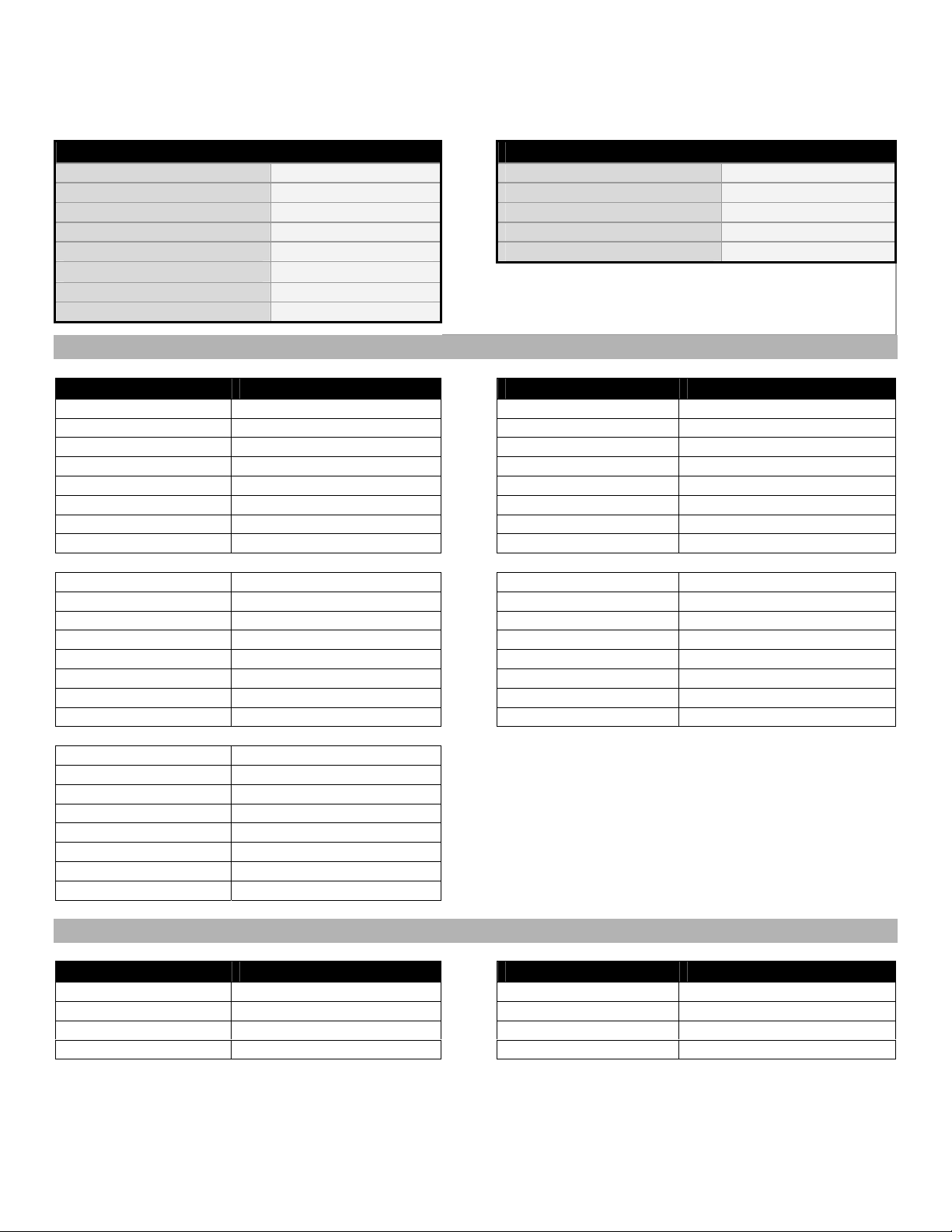
Reason/MAX49 Mappings
::: GLOBAL CONTROLLERS :::
MAX49 CONTROL REASON FUNCTION
Stop
Play
Record
Switch 7
Switch 8
Switch 15
Switch 16
Stop
Play
Record
Device Select Up
Device Select Down
Program Down
Program Up
MIXER 6:2
MAX49 CONTROL REASON FUNCTION MAX49 CONTROL REASON FUNCTION
Fader 1
Fader 2
Fader 3
Fader 4
Fader 5
Fader 6
Fader 7
Fader 8
Fader 9
Fader 10
Fader 11
Fader 12
Fader 13
Fader 14
Fader 15
Fader 16
Fader 17
Fader 18
Fader 19
Fader 20
Fader 21
Fader 22
Fader 23
Fader 24
Channel 1 Level
Channel 2 Level
Channel 3 Level
Channel 4 Level
Channel 5 Level
Channel 6 Level
Master Level
Channel 1 Pan
Channel 2 Pan
Channel 3 Pan
Channel 4 Pan
Channel 5 Pan
Channel 6 Pan
Channel 1 Aux Send
Channel 2 Aux Send
Channel 3 Aux Send
Channel 4 Aux Send
Channel 5 Aux Send
Channel 6 Aux Send
Aux Return
COMBINATOR
MAX49 CONTROL REASON FUNCTION MAX49 CONTROL REASON FUNCTION
Fader 1
Fader 2
Fader 3
Fader 4
Rotary 1
Rotary 2
Rotary 3
Rotary 4
Switch 1
Switch 2
Switch 3
Switch 4
Switch 5
Switch 6
Switch 7
Switch 8
Switch 9
Switch 10
Switch 11
Switch 12
Switch 13
Switch 14
Switch 15
Switch 16
Switch 1
Switch 2
Switch 3
Switch 4
::: MASTER KEYBOARD :::
MAX49 CONTROL REASON FUNCTION
Keyboard
Pitch Bend
Mod Wheel
Expression
Keyboard
Pitch Bend
Mod Wheel
Expression
Channel 1 Mute
Channel 2 Mute
Channel 3 Mute
Channel 4 Mute
Channel 5 Mute
Channel 6 Mute
Channel 1 Solo
Channel 2 Solo
Channel 3 Solo
Channel 4 Solo
Channel 5 Solo
Channel 6 Solo
Button 1
Button 2
Button 3
Button 4
7
Page 8
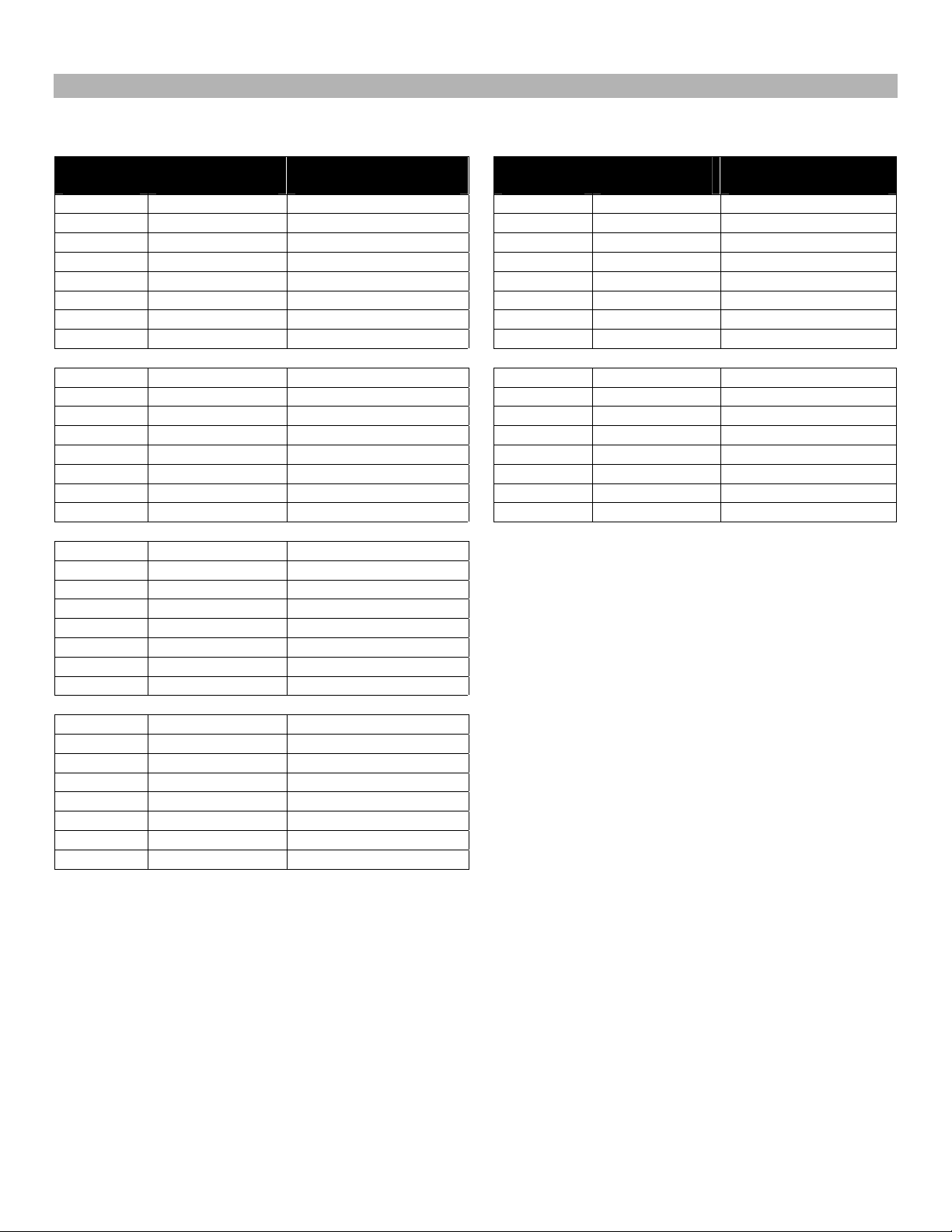
MIXER 14:2
GROUP 1:
MAX49
CONTROL
Fader 1
Fader 2
Fader 3
Fader 4
Fader 5
Fader 6
Fader 7
Fader 8
Fader 9
Fader 10
Fader 11
Fader 12
Fader 13
Fader 14
Fader 15
Fader 16
Fader 17
Fader 18
Fader 19
Fader 20
Fader 21
Fader 22
Fader 23
Fader 24
Fader 25
Fader 26
Fader 27
Fader 28
Fader 29
Fader 30
Fader 31
Fader 32
REASON
FUNCTION
Channel 1 Level Levels Pan Mutes1 1-14
Channel 2 Level Levels Pan Mutes1 1-14
Channel 3 Level Levels Pan Mutes1 1-14
Channel 4 Level Levels Pan Mutes1 1-14
Channel 5 Level Levels Pan Mutes1 1-14
Channel 6 Level Levels Pan Mutes1 1-14
Channel 7 Level Levels Pan Mutes1 1-14
Master Level All Groups
Channel 8 Level Levels Pan Mutes1 1-14
Channel 9 Level Levels Pan Mutes1 1-14
Channel 10 Level Levels Pan Mutes1 1-14
Channel 11 Level Levels Pan Mutes1 1-14
Channel 12 Level Levels Pan Mutes1 1-14
Channel 13 Level Levels Pan Mutes1 1-14
Channel 14 Level Levels Pan Mutes1 1-14
Channel 1 Pan Levels Pan Mutes1 1-14
Channel 2 Pan Levels Pan Mutes1 1-14
Channel 3 Pan Levels Pan Mutes1 1-14
Channel 4 Pan Levels Pan Mutes1 1-14
Channel 5 Pan Levels Pan Mutes1 1-14
Channel 6 Pan Levels Pan Mutes1 1-14
Channel 7 Pan Levels Pan Mutes1 1-14
Channel 8 Pan Levels Pan Mutes1 1-14
Channel 9 Pan Levels Pan Mutes1 1-14
Channel 10 Pan Levels Pan Mutes1 1-14
Channel 11 Pan Levels Pan Mutes1 1-14
Channel 12 Pan Levels Pan Mutes1 1-14
Channel 13 Pan Levels Pan Mutes1 1-14
Channel 14 Pan Levels Pan Mutes1 1-14
CONTROL
VARIATIONS
MAX49
CONTROL
Switch 1
Switch 2
Switch 3
Switch 4
Switch 5
Switch 6
Switch 7
Switch 8
Switch 9
Switch 10
Switch 11
Switch 12
Switch 13
Switch 14
Switch 15
Switch 16
REASON
FUNCTION
Channel 1 Mute Levels Pan Mutes1 1-14
Channel 2 Mute Levels Pan Mutes1 1-14
Channel 3 Mute Levels Pan Mutes1 1-14
Channel 4 Mute Levels Pan Mutes1 1-14
Channel 5 Mute Levels Pan Mutes1 1-14
Channel 6 Mute Levels Pan Mutes1 1-14
Channel 8 Mute Levels Pan Mutes1 1-14
Channel 9 Mute Levels Pan Mutes1 1-14
Channel 10 Mute Levels Pan Mutes1 1-14
Channel 11 Mute Levels Pan Mutes1 1-14
Channel 12 Mute Levels Pan Mutes1 1-14
Channel 13 Mute Levels Pan Mutes1 1-14
CONTROL
VARIATIONS
8
Page 9
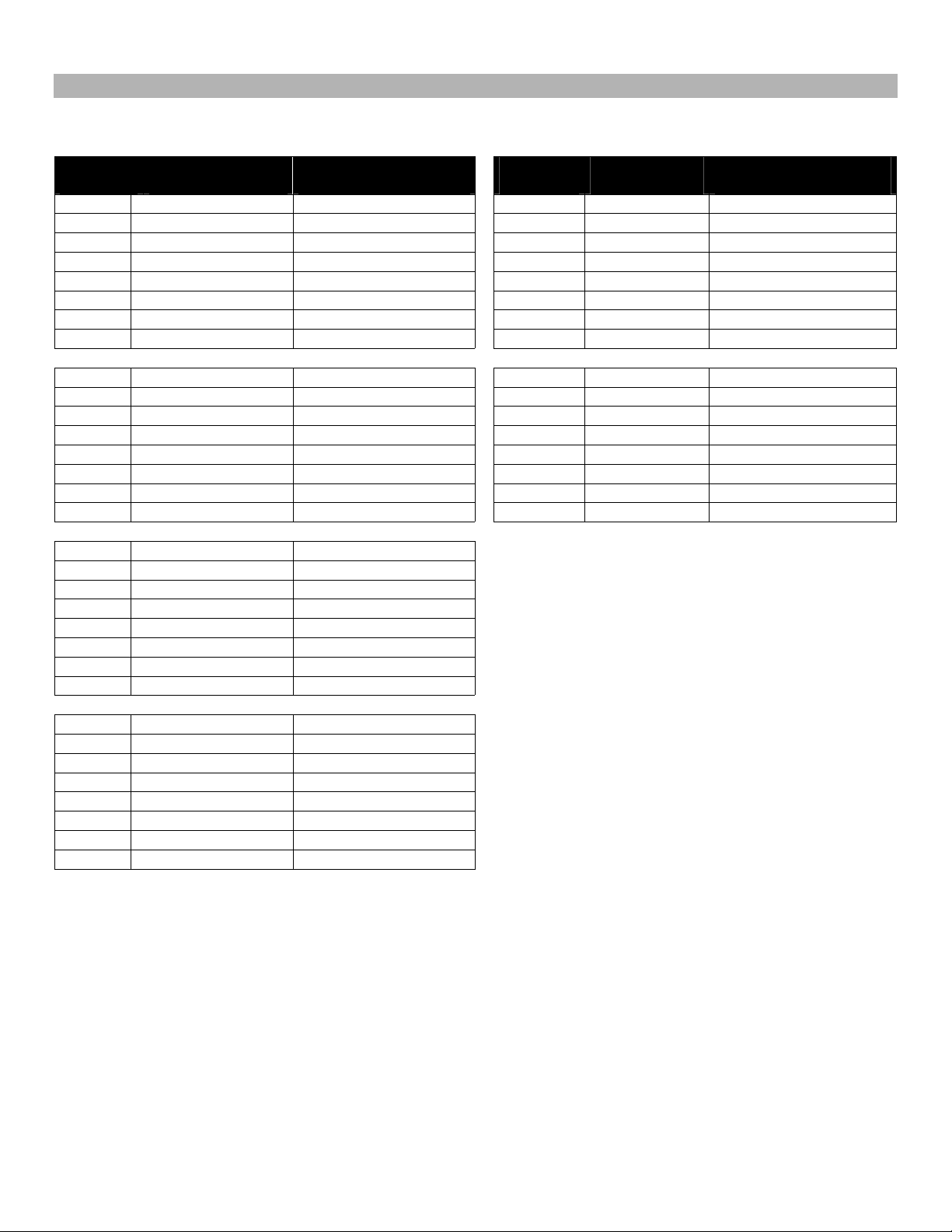
MIXER 14:2 (continued)
GROUP 2:
MAX49
CONTROL
Fader 1
Fader 2
Fader 3
Fader 4
Fader 5
Fader 6
Fader 7
Fader 8
Fader 9
Fader 10
Fader 11
Fader 12
Fader 13
Fader 14
Fader 15
Fader 16
Fader 17
Fader 18
Fader 19
Fader 20
Fader 21
Fader 22
Fader 23
Fader 24
Fader 25
Fader 26
Fader 27
Fader 28
Fader 29
Fader 30
Fader 31
Fader 32
REASON
FUNCTION
Channel 1 Level Levels Sends Mutes1 1-14
Channel 2 Level Levels Sends Mutes1 1-14
Channel 3 Level Levels Sends Mutes1 1-14
Channel 4 Level Levels Sends Mutes1 1-14
Channel 5 Level Levels Sends Mutes1 1-14
Channel 6 Level Levels Sends Mutes1 1-14
Channel 7 Level Levels Sends Mutes1 1-14
Channel 8 Level Levels Sends Mutes1 1-14
Channel 9 Level Levels Sends Mutes1 1-14
Channel 10 Level Levels Sends Mutes1 1-14
Channel 11 Level Levels Sends Mutes1 1-14
Channel 12 Level Levels Sends Mutes1 1-14
Channel 13 Level Levels Sends Mutes1 1-14
Channel 14 Level Levels Sends Mutes1 1-14
Channel 1 Aux 1 Send Levels Sends Mutes1 1-14
Channel 2 Aux 1 Send Levels Sends Mutes1 1-14
Channel 3 Aux 1 Send Levels Sends Mutes1 1-14
Channel 4 Aux 1 Send Levels Sends Mutes1 1-14
Channel 5 Aux 1 Send Levels Sends Mutes1 1-14
Channel 6 Aux 1 Send Levels Sends Mutes1 1-14
Channel 7 Aux 1 Send Levels Sends Mutes1 1-14
Channel 8 Aux 1 Send Levels Sends Mutes1 1-14
Channel 9 Aux 1 Send Levels Sends Mutes1 1-14
Channel 10 Aux 1 Send Levels Sends Mutes1 1-14
Channel 11 Aux 1 Send Levels Sends Mutes1 1-14
Channel 12 Aux 1 Send Levels Sends Mutes1 1-14
Channel 13 Aux 1 Send Levels Sends Mutes1 1-14
Channel 14 Aux 1 Send Levels Sends Mutes1 1-14
CONTROL
VARIATIONS
MAX49
CONTROL
Switch 1
Switch 2
Switch 3
Switch 4
Switch 5
Switch 6
Switch 7
Switch 8
Switch 9
Switch 10
Switch 11
Switch 12
Switch 13
Switch 14
Switch 15
Switch 16
REASON
FUNCTION
Channel 1 Mute Levels Sends Mutes1 1-14
Channel 2 Mute Levels Sends Mutes1 1-14
Channel 3 Mute Levels Sends Mutes1 1-14
Channel 4 Mute Levels Sends Mutes1 1-14
Channel 5 Mute Levels Sends Mutes1 1-14
Channel 6 Mute Levels Sends Mutes1 1-14
Channel 8 Mute Levels Sends Mutes1 1-14
Channel 9 Mute Levels Sends Mutes1 1-14
Channel 10 Mute Levels Sends Mutes1 1-14
Channel 11 Mute Levels Sends Mutes1 1-14
Channel 12 Mute Levels Sends Mutes1 1-14
Channel 13 Mute Levels Sends Mutes1 1-14
CONTROL
VARIATIONS
9
Page 10
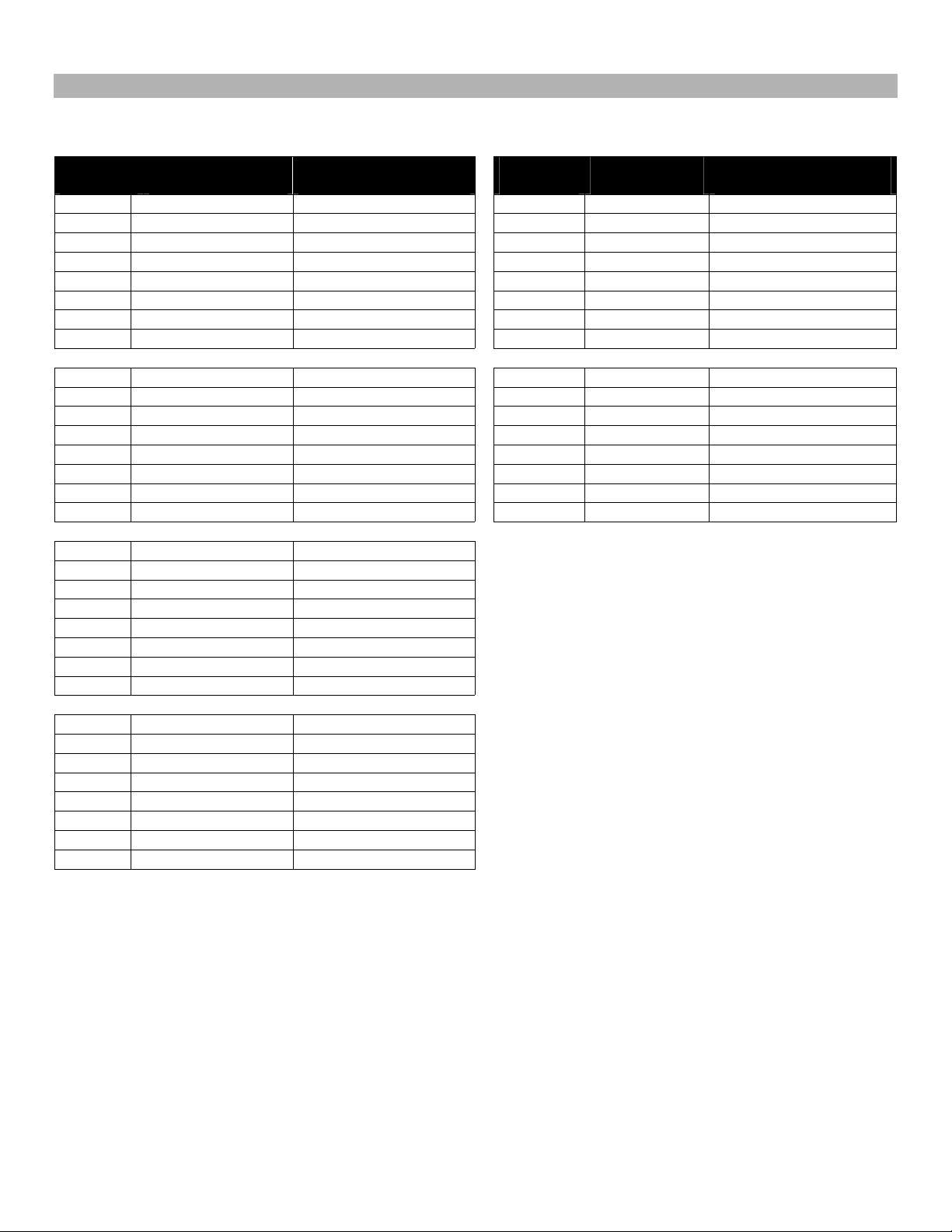
MIXER 14:2 (continued)
GROUP 3:
MAX49
CONTROL
Fader 1
Fader 2
Fader 3
Fader 4
Fader 5
Fader 6
Fader 7
Fader 8
Fader 9
Fader 10
Fader 11
Fader 12
Fader 13
Fader 14
Fader 15
Fader 16
Fader 17
Fader 18
Fader 19
Fader 20
Fader 21
Fader 22
Fader 23
Fader 24
Fader 25
Fader 26
Fader 27
Fader 28
Fader 29
Fader 30
Fader 31
Fader 32
REASON
FUNCTION
Channel 1 Level Levels Sends Mutes2 1-14
Channel 2 Level Levels Sends Mutes2 1-14
Channel 3 Level Levels Sends Mutes2 1-14
Channel 4 Level Levels Sends Mutes2 1-14
Channel 5 Level Levels Sends Mutes2 1-14
Channel 6 Level Levels Sends Mutes2 1-14
Channel 7 Level Levels Sends Mutes2 1-14
Channel 8 Level Levels Sends Mutes2 1-14
Channel 9 Level Levels Sends Mutes2 1-14
Channel 10 Level Levels Sends Mutes2 1-14
Channel 11 Level Levels Sends Mutes2 1-14
Channel 12 Level Levels Sends Mutes2 1-14
Channel 13 Level Levels Sends Mutes2 1-14
Channel 14 Level Levels Sends Mutes2 1-14
Channel 1 Aux 2 Send Levels Sends Mutes2 1-14
Channel 2 Aux 2 Send Levels Sends Mutes2 1-14
Channel 3 Aux 2 Send Levels Sends Mutes2 1-14
Channel 4 Aux 2 Send Levels Sends Mutes2 1-14
Channel 5 Aux 2 Send Levels Sends Mutes2 1-14
Channel 6 Aux 2 Send Levels Sends Mutes2 1-14
Channel 7 Aux 2 Send Levels Sends Mutes2 1-14
Channel 8 Aux 2 Send Levels Sends Mutes2 1-14
Channel 9 Aux 2 Send Levels Sends Mutes2 1-14
Channel 10 Aux 2 Send Levels Sends Mutes2 1-14
Channel 11 Aux 2 Send Levels Sends Mutes2 1-14
Channel 12 Aux 2 Send Levels Sends Mutes2 1-14
Channel 13 Aux 2 Send Levels Sends Mutes2 1-14
Channel 14 Aux 2 Send Levels Sends Mutes2 1-14
CONTROL
VARIATIONS
MAX49
CONTROL
Switch 1
Switch 2
Switch 3
Switch 4
Switch 5
Switch 6
Switch 7
Switch 8
Switch 9
Switch 10
Switch 11
Switch 12
Switch 13
Switch 14
Switch 15
Switch 16
REASON
FUNCTION
Channel 1 Mute Levels Sends Mutes2 1-14
Channel 2 Mute Levels Sends Mutes2 1-14
Channel 3 Mute Levels Sends Mutes2 1-14
Channel 4 Mute Levels Sends Mutes2 1-14
Channel 5 Mute Levels Sends Mutes2 1-14
Channel 6 Mute Levels Sends Mutes2 1-14
Channel 8 Mute Levels Sends Mutes2 1-14
Channel 9 Mute Levels Sends Mutes2 1-14
Channel 10 Mute Levels Sends Mutes2 1-14
Channel 11 Mute Levels Sends Mutes2 1-14
Channel 12 Mute Levels Sends Mutes2 1-14
Channel 13 Mute Levels Sends Mutes2 1-14
CONTROL
VARIATIONS
10
Page 11
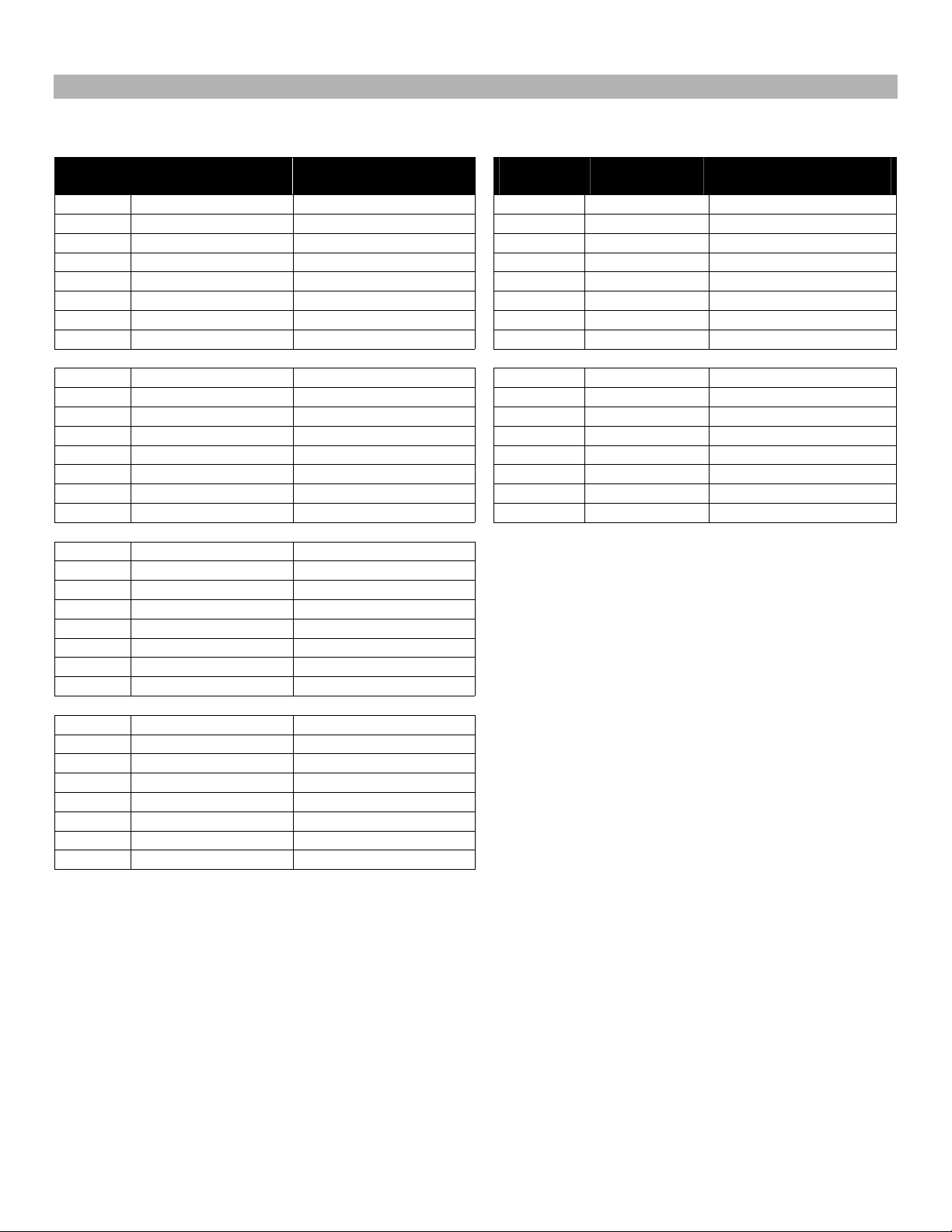
MIXER 14:2 (continued)
GROUP 4:
MAX49
CONTROL
Fader 1
Fader 2
Fader 3
Fader 4
Fader 5
Fader 6
Fader 7
Fader 8
Fader 9
Fader 10
Fader 11
Fader 12
Fader 13
Fader 14
Fader 15
Fader 16
Fader 17
Fader 18
Fader 19
Fader 20
Fader 21
Fader 22
Fader 23
Fader 24
Fader 25
Fader 26
Fader 27
Fader 28
Fader 29
Fader 30
Fader 31
Fader 32
REASON
FUNCTION
Channel 1 Level Levels Sends Mutes3 1-14
Channel 2 Level Levels Sends Mutes3 1-14
Channel 3 Level Levels Sends Mutes3 1-14
Channel 4 Level Levels Sends Mutes3 1-14
Channel 5 Level Levels Sends Mutes3 1-14
Channel 6 Level Levels Sends Mutes3 1-14
Channel 7 Level Levels Sends Mutes3 1-14
Channel 8 Level Levels Sends Mutes3 1-14
Channel 9 Level Levels Sends Mutes3 1-14
Channel 10 Level Levels Sends Mutes3 1-14
Channel 11 Level Levels Sends Mutes3 1-14
Channel 12 Level Levels Sends Mutes3 1-14
Channel 13 Level Levels Sends Mutes3 1-14
Channel 14 Level Levels Sends Mutes3 1-14
Channel 1 Aux 3 Send Levels Sends Mutes3 1-14
Channel 2 Aux 3 Send Levels Sends Mutes3 1-14
Channel 3 Aux 3 Send Levels Sends Mutes3 1-14
Channel 4 Aux 3 Send Levels Sends Mutes3 1-14
Channel 5 Aux 3 Send Levels Sends Mutes3 1-14
Channel 6 Aux 3 Send Levels Sends Mutes3 1-14
Channel 7 Aux 3 Send Levels Sends Mutes3 1-14
Channel 8 Aux 3 Send Levels Sends Mutes3 1-14
Channel 9 Aux 3 Send Levels Sends Mutes3 1-14
Channel 10 Aux 3 Send Levels Sends Mutes3 1-14
Channel 11 Aux 3 Send Levels Sends Mutes3 1-14
Channel 12 Aux 3 Send Levels Sends Mutes3 1-14
Channel 13 Aux 3 Send Levels Sends Mutes3 1-14
Channel 14 Aux 3 Send Levels Sends Mutes3 1-14
CONTROL
VARIATIONS
MAX49
CONTROL
Switch 1
Switch 2
Switch 3
Switch 4
Switch 5
Switch 6
Switch 7
Switch 8
Switch 9
Switch 10
Switch 11
Switch 12
Switch 13
Switch 14
Switch 15
Switch 16
REASON
FUNCTION
Channel 1 Mute Levels Sends Mutes3 1-14
Channel 2 Mute Levels Sends Mutes3 1-14
Channel 3 Mute Levels Sends Mutes3 1-14
Channel 4 Mute Levels Sends Mutes3 1-14
Channel 5 Mute Levels Sends Mutes3 1-14
Channel 6 Mute Levels Sends Mutes3 1-14
Channel 8 Mute Levels Sends Mutes3 1-14
Channel 9 Mute Levels Sends Mutes3 1-14
Channel 10 Mute Levels Sends Mutes3 1-14
Channel 11 Mute Levels Sends Mutes3 1-14
Channel 12 Mute Levels Sends Mutes3 1-14
Channel 13 Mute Levels Sends Mutes3 1-14
CONTROL
VARIATIONS
11
Page 12

MIXER 14:2 (continued)
GROUP 5:
MAX49
CONTROL
Fader 1
Fader 2
Fader 3
Fader 4
Fader 5
Fader 6
Fader 7
Fader 8
Fader 9
Fader 10
Fader 11
Fader 12
Fader 13
Fader 14
Fader 15
Fader 16
Fader 17
Fader 18
Fader 19
Fader 20
Fader 21
Fader 22
Fader 23
Fader 24
Fader 25
Fader 26
Fader 27
Fader 28
Fader 29
Fader 30
Fader 31
Fader 32
REASON
FUNCTION
Channel 1 Level Levels Sends Mutes4 1-14
Channel 2 Level Levels Sends Mutes4 1-14
Channel 3 Level Levels Sends Mutes4 1-14
Channel 4 Level Levels Sends Mutes4 1-14
Channel 5 Level Levels Sends Mutes4 1-14
Channel 6 Level Levels Sends Mutes4 1-14
Channel 7 Level Levels Sends Mutes4 1-14
Channel 8 Level Levels Sends Mutes4 1-14
Channel 9 Level Levels Sends Mutes4 1-14
Channel 10 Level Levels Sends Mutes4 1-14
Channel 11 Level Levels Sends Mutes4 1-14
Channel 12 Level Levels Sends Mutes4 1-14
Channel 13 Level Levels Sends Mutes4 1-14
Channel 14 Level Levels Sends Mutes4 1-14
Channel 1 Aux 4 Send Levels Sends Mutes4 1-14
Channel 2 Aux 4 Send Levels Sends Mutes4 1-14
Channel 3 Aux 4 Send Levels Sends Mutes4 1-14
Channel 4 Aux 4 Send Levels Sends Mutes4 1-14
Channel 5 Aux 4 Send Levels Sends Mutes4 1-14
Channel 6 Aux 4 Send Levels Sends Mutes4 1-14
Channel 7 Aux 4 Send Levels Sends Mutes4 1-14
Channel 8 Aux 4 Send Levels Sends Mutes4 1-14
Channel 9 Aux 4 Send Levels Sends Mutes4 1-14
Channel 10 Aux 4 Send Levels Sends Mutes4 1-14
Channel 11 Aux 4 Send Levels Sends Mutes4 1-14
Channel 12 Aux 4 Send Levels Sends Mutes4 1-14
Channel 13 Aux 4 Send Levels Sends Mutes4 1-14
Channel 14 Aux 4 Send Levels Sends Mutes4 1-14
CONTROL
VARIATIONS
MAX49
CONTROL
Switch 1
Switch 2
Switch 3
Switch 4
Switch 5
Switch 6
Switch 7
Switch 8
Switch 9
Switch 10
Switch 11
Switch 12
Switch 13
Switch 14
Switch 15
Switch 16
REASON
FUNCTION
Channel 1 Mute Levels Sends Mutes4 1-14
Channel 2 Mute Levels Sends Mutes4 1-14
Channel 3 Mute Levels Sends Mutes4 1-14
Channel 4 Mute Levels Sends Mutes4 1-14
Channel 5 Mute Levels Sends Mutes4 1-14
Channel 6 Mute Levels Sends Mutes4 1-14
Channel 8 Mute Levels Sends Mutes4 1-14
Channel 9 Mute Levels Sends Mutes4 1-14
Channel 10 Mute Levels Sends Mutes4 1-14
Channel 11 Mute Levels Sends Mutes4 1-14
Channel 12 Mute Levels Sends Mutes4 1-14
Channel 13 Mute Levels Sends Mutes4 1-14
Channel 14 Mute Levels Sends Mutes4 1-14
CONTROL
VARIATIONS
12
Page 13

SUBTRACTOR
MAX49
CONTROL
Fader 1
Fader 2
Fader 3
Fader 4
Fader 5
Fader 6
Fader 7
Fader 8
Fader 9
Fader 10
Fader 11
Fader 12
Fader 13
Fader 14
Fader 15
Fader 16
Fader 17
Fader 18
Fader 19
Fader 20
Fader 21
Fader 22
Fader 23
Fader 24
Fader 17
Fader 18
Fader 19
Fader 20
Fader 21
Fader 22
Fader 23
Fader 24
REASON
FUNCTION
Filter Freq SubBank1
Filter Res SubBank1
Filter2 Freq SubBank1
Filter2 Res SubBank1
Filter Env Attack SubBank1
Filter Env Decay SubBank1
Filter Env Sustain SubBank1
Filter Env Release SubBank1
Osc1 Wave SubBank1
Osc1 Octave SubBank1
Osc1 Semitone SubBank1
Osc2 Wave SubBank1
Osc2 Octave SubBank1
Osc2 Semitone SubBank1
FM Amount SubBank1
Osc Mix SubBank1
Filter Type SubBank1
Filter Kbd Track SubBank1
Filter Env Amount SubBank1
Filter Env Vel Amount SubBank1
Amp Env Attack SubBank1
Amp Env Decay SubBank1
Amp Env Sustain SubBank1
Amp Env Release SubBank1
LFO1 Rate SubBank2
LFO1 Amount SubBank2
LFO1 Wave SubBank2
LFO1 Dest SubBank2
LFO2 Rate SubBank2
LFO2 Amount SubBank2
LFO2 Delay SubBank2
LFO2 Dest SubBank2
CONTROL
VARIATIONS
MAX49
CONTROL
Fader 25
Fader 26
Fader 27
Fader 28
Fader 29
Fader 30
Fader 31
Fader 32
Fader 25
Fader 26
Fader 27
Fader 28
Fader 29
Fader 30
Fader 31
Fader 32
Switch 1
Switch 2
Switch 3
Switch 4
Switch 5
Switch 6
Switch 7
Switch 8
Switch 9
Switch 10
Switch 11
Switch 12
Switch 13
Switch 14
Switch 15
Switch 16
REASON
FUNCTION
Noise Color SubBank1
Noise Level SubBank1
Mod Env Gain SubBank1
Mod Env Dest SubBank1
Mod Env Attack SubBank1
Mod Env Decay SubBank1
Mod Env Sustain SubBank1
Mod Env Release SubBank1
Ext Mod Select SubBank2
Filter Freq Ext Mod SubBank2
LFO1 Ext Mod SubBank2
Amp Ext Mod SubBank2
FM Ext Mod SubBank2
Filter Freq Mod Wheel Amount SubBank2
Filter Res Mod Wheel Amount SubBank2
LFO2 Kbd Track SubBank2
Filter Link Freq On/Off SubBank1
Filter2 On/Off SubBank1
Filter Env Invert SubBank1
Mod Env Invert SubBank1
Osc2 On/Off SubBank1
Osc2 Kbd Track SubBank1
Ring Mod SubBank1
Noise On/Off SubBank1
CONTROL
VARIATIONS
13
Page 14

THOR
MAX49
CONTROL
Fader 1
Fader 2
Fader 3
Fader 4
Fader 5
Fader 6
Fader 7
Fader 8
Fader 9
Fader 10
Fader 11
Fader 12
Fader 13
Fader 14
Fader 15
Fader 16
Fader 17
Fader 18
Fader 19
Fader 20
Fader 21
Fader 22
Fader 23
Fader 24
Fader 17
Fader 18
Fader 19
Fader 20
Fader 21
Fader 22
Fader 23
Fader 24
REASON
FUNCTION
Filter 1 Freq
Filter 1 Res
Filter 2 Freq
Filter 2 Res
Filter 3 Freq
Filter 3 Res
LFO 1 Rate
LFO 2 Rate
Filter Env Attack
Filter Env Decay
Filter Env Sustain
Filter Env Release
Amp Env Attack
Amp Env Decay
Amp Env Sustain
Amp Env Release
Filter 1 Env Amount ThorBank1
Filter 1 Drive ThorBank1
Filter 2 Env Amount ThorBank1
Filter 2 Drive ThorBank1
Filter 3 Global Env Amount ThorBank1
Filter 3 Drive ThorBank1
Rotary 1 ThorBank1
Rotary 2 ThorBank1
Osc 1 Mod ThorBank2
Osc 2 Mod ThorBank2
Osc 3 Mod ThorBank2
Osc 1 AM From Osc 2 ThorBank2
Osc 2 Sync BW ThorBank2
Osc 3 Sync BW ThorBank2
Osc 1 And 2 Level ThorBank2
Osc 3 Level ThorBank2
CONTROL
VARIATIONS
MAX49
CONTROL
Fader 25
Fader 26
Fader 27
Fader 28
Fader 29
Fader 30
Fader 31
Fader 32
Fader 25
Fader 26
Fader 27
Fader 28
Fader 29
Fader 30
Fader 31
Fader 32
Switch 1
Switch 2
Switch 3
Switch 4
Switch 5
Switch 6
Switch 7
Switch 8
Switch 17
Switch 18
Switch 19
Switch 20
Switch 21
Switch 22
Switch 23
Switch 24
REASON
FUNCTION
Mod Env Delay ThorBank1
Mod Env Attack ThorBank1
Mod Env Decay ThorBank1
Mod Env Release ThorBank1
Global Env Attack ThorBank1
Global Env Decay ThorBank1
Global Env Sustain ThorBank1
Global Env Release ThorBank1
Delay Time ThorBank2
Delay Feedback ThorBank2
Delay Rate ThorBank2
Delay Amt ThorBank2
Delay Dry Wet ThorBank2
Osc 1 And 2 Balance ThorBank2
Shaper Drive ThorBank2
Delay Time ThorBank2
Osc 1 To Filter 1 Enable
Osc 2 To Filter 1 Enable
Osc 3 To Filter 1 Enable
Osc 1 To Filter 2 Enable
Osc 2 To Filter 2 Enable
Osc 3 To Filter 2 Enable
Osc 2 Sync To Osc 1
Osc 3 Sync To Osc 1
Delay On
Delay Sync
Shaper On
Shaper Output Dest
CONTROL
VARIATIONS
14
Page 15

MALSTRÖM
MAX49
CONTROL
Fader 1
Fader 2
Fader 3
Fader 4
Fader 5
Fader 6
Fader 7
Fader 8
Fader 9
Fader 10
Fader 11
Fader 12
Fader 13
Fader 14
Fader 15
Fader 16
Fader 17
Fader 18
Fader 19
Fader 20
Fader 21
Fader 22
Fader 23
Fader 24
Fader 17
Fader 18
Fader 19
Fader 20
Fader 21
Fader 22
Fader 23
Fader 24
Fader 25
Fader 26
Fader 27
Fader 28
Fader 29
Fader 30
Fader 31
Fader 32
REASON
FUNCTION
Filter A Freq
Filter A Resonance
Filter B Freq
Filter B Resonance
Filter Env Attack
Filter Env Decay
Filter Env Sustain
Filter Env Release
Oscillator A Attack
Oscillator A Decay
Oscillator A Sustain
Oscillator A Release
Oscillator B Attack
Oscillator B Decay
Oscillator B Sustain
Oscillator B Release
Filter Env Amount MalBank1
Filter A Mode MalBank1
Filter B Mode MalBank1
Shaper Mode MalBank1
Shaper Amount MalBank1
Spread Amount MalBank1
Portamento MalBank1
Master Level MalBank1
Modulator A Rate MalBank2
Modulator A To Pitch MalBank2
Modulator A To Index MalBank2
Modulator A To Shift MalBank2
Modulator B Rate MalBank2
Modulator B To Motion MalBank2
Modulator B To Level MalBank2
Modulator B To Filter MalBank2
Oscillator A Motion MalBank1
Oscillator A Shift MalBank1
Oscillator A Octave MalBank1
Oscillator A Gain MalBank1
Oscillator B Motion MalBank1
Oscillator B Shift MalBank1
Oscillator B Octave MalBank1
Oscillator B Gain MalBank1
CONTROL
VARIATIONS
MAX49
CONTROL
Fader 25
Fader 26
Fader 27
Fader 28
Fader 29
Fader 30
Fader 31
Fader 32
Switch 1
Switch 2
Switch 3
Switch 4
Switch 5
Switch 6
Switch 7
Switch 8
Switch 9
Switch 10
Switch 11
Switch 12
Switch 13
Switch 14
Switch 15
Switch 16
Switch 17
Switch 18
Switch 19
Switch 20
Switch 21
Switch 22
Switch 23
Switch 24
REASON
FUNCTION
Modulator A Curve MalBank2
Modulator A Target MalBank2
Modulator B Curve MalBank2
Modulator B Target MalBank2
Modulator B To Modulator A MalBank2
Velocity To Level A MalBank2
Velocity To Level B MalBank2
Velocity To Filter Env MalBank2
Filter A On/Off
Filter A Env
Filter B On/Off
Filter B Env
Filter Env Invert
Shaper On/Off
Oscillator A On/Off
Route Oscillator A To Shaper
Route Oscillator A To Filter B
Oscillator B On/Off
Route Oscillator B To Filter B
Route Filter B To Shaper
Modulator A On/Off
Modulator A One Shot
Modulator A Sync
Modulator B On/Off
Modulator B One Shot
Modulator B Sync
CONTROL
VARIATIONS
15
Page 16

NN19 SAMPLER
MAX49
CONTROL
Fader 1
Fader 2
Fader 3
Fader 4
Fader 5
Fader 6
Fader 7
Fader 8
Fader 9
Fader 10
Fader 11
Fader 12
Fader 13
Fader 14
Fader 15
Fader 16
Fader 17
Fader 18
Fader 19
Fader 20
Fader 21
Fader 22
Fader 23
Fader 24
Fader 17
Fader 18
Fader 19
Fader 20
Fader 21
Fader 22
Fader 23
Fader 24
REASON
FUNCTION
Filter Freq
Filter Res
Filter Kbd Track
Filter Env Amount
Filter Env Attack
Filter Env Decay
Filter Env Sustain
Filter Env Release
Osc Octave
Osc Semitone
Osc Fine Tune
Osc Env Amount
Sample Start
Master Level
Filter Mode NN19Bank1
Filter Freq Ext Mod NN19Bank1
LFO Ext Mod NN19Bank1
Amp Ext Mod NN19Bank1
Amp Env Attack NN19Bank1
Amp Env Decay NN19Bank1
Amp Env Sustain NN19Bank1
Amp Env Release NN19Bank1
Filter Env Vel Amount NN19Bank2
Filter Decay Vel Amount NN19Bank2
Amp Vel Amount NN19Bank2
Amp Attack Vel Amount NN19Bank2
Sample Start Vel Amount NN19Bank2
Portamento NN19Bank2
Polyphony NN19Bank2
Stereo Spread NN19Bank2
CONTROL
VARIATIONS
MAX49
CONTROL
Fader 25
Fader 26
Fader 27
Fader 28
Fader 29
Fader 30
Fader 31
Fader 32
Fader 25
Fader 26
Fader 27
Fader 28
Fader 29
Fader 30
Fader 31
Fader 32
Switch 1
Switch 2
Switch 3
Switch 4
Switch 5
Switch 6
Switch 7
Switch 8
Switch 9
Switch 10
Switch 11
Switch 12
Switch 13
Switch 14
Switch 15
Switch 16
REASON
FUNCTION
LFO Rate NN19Bank1
LFO Amount NN19Bank1
LFO Wave NN19Bank1
LFO Dest NN19Bank1
Filter Freq Mod Wheel Amount NN19Bank2
Filter Res Mod Wheel Amount NN19Bank2
Filter Decay Mod Wheel Amount NN19Bank2
Amp Mod Wheel Amount NN19Bank2
LFO Mod Wheel Amount NN19Bank2
Filter On/Off
Filter Env Invert
Sample
Osc Kbd Track
LFO Sync Enable
High Quality Interpolation
Low Bandwidth On/Off
CONTROL
VARIATIONS
16
Page 17

NN-XT ADVANCED SAMPLER
MAX49
CONTROL
Fader 1
Fader 2
Fader 3
Fader 4
Fader 5
Fader 6
Fader 7
Fader 8
Fader 1
Fader 2
Fader 3
Fader 4
Fader 5
Fader 6
Fader 7
Fader 8
Fader 1
Fader 2
Fader 3
Fader 4
Fader 5
Fader 6
Fader 7
Fader 8
Fader 9
Fader 10
Fader 11
Fader 12
Fader 13
Fader 14
Fader 15
Fader 16
Fader 9
Fader 10
Fader 11
Fader 12
Fader 13
Fader 14
Fader 15
Fader 16
Fader 17
Fader 18
Fader 19
Fader 20
Fader 21
Fader 22
Fader 23
Fader 24
REASON
FUNCTION
Filter Freq
Filter Res
Amp Env Attack
Amp Env Decay
Amp Env Release
Mod Env Decay
Master Volume
Drum 1 Level Level Pan 1-8
Drum 2 Level Level Pan 1-8
Drum 3 Level Level Pan 1-8
Drum 4 Level Level Pan 1-8
Drum 5 Level Level Pan 1-8
Drum 6 Level Level Pan 1-8
Drum 7 Level Level Pan 1-8
Drum 8 Level Level Pan 1-8
Drum 9 Level Level Pan 9-10
Drum 10 Level Level Pan 9-10
Drum 1 Pan Level Pan 1-8
Drum 2 Pan Level Pan 1-8
Drum 3 Pan Level Pan 1-8
Drum 4 Pan Level Pan 1-8
Drum 5 Pan Level Pan 1-8
Drum 6 Pan Level Pan 1-8
Drum 7 Pan Level Pan 1-8
Drum 8 Pan Level Pan 1-8
Drum 9 Pan Level Pan 9-10
Drum 10 Pan Level Pan 9-10
Drum 1 Pitch Level Pan 1-8
Drum 2 Pitch Level Pan 1-8
Drum 3 Pitch Level Pan 1-8
Drum 4 Pitch Level Pan 1-8
Drum 5 Pitch Level Pan 1-8
Drum 6 Pitch Level Pan 1-8
Drum 7 Pitch Level Pan 1-8
Drum 8 Pitch Level Pan 1-8
CONTROL
VARIATIONS
MAX49
CONTROL
Fader 17
Fader 18
Fader 19
Fader 20
Fader 21
Fader 22
Fader 23
Fader 24
Fader 25
Fader 26
Fader 27
Fader 28
Fader 29
Fader 30
Fader 31
Fader 32
Fader 25
Fader 26
Fader 27
Fader 28
Fader 29
Fader 30
Fader 31
Fader 32
Switch 1
Switch 2
Switch 3
Switch 4
Switch 5
Switch 6
Switch 7
Switch 8
Pad 1
Pad 2
Pad 3
Pad 4
Pad 5
Pad 6
Pad 7
Pad 8
Pad 9
Pad 10
Pad 11
Pad 12
17
REASON
FUNCTION
Drum 9 Pitch Level Pan 9-10
Drum 10 Pitch Level Pan 9-10
Drum 1 Send 1 Amount Level Pan 1-8
Drum 2 Send 1 Amount Level Pan 1-8
Drum 3 Send 1 Amount Level Pan 1-8
Drum 4 Send 1 Amount Level Pan 1-8
Drum 5 Send 1 Amount Level Pan 1-8
Drum 6 Send 1 Amount Level Pan 1-8
Drum 7 Send 1 Amount Level Pan 1-8
Drum 8 Send 1 Amount Level Pan 1-8
Drum 9 Send 1 Amount Level Pan 9-10
Drum 10 Send 1 Amount Level Pan 9-10
Sample
Bank A
Bank B
Bank C
Bank D
Pattern 5
Pattern 6
Pattern 7
Pattern 8
Pattern 1
Pattern 2
Pattern 3
Pattern 4
CONTROL
VARIATIONS
Page 18

KONG DRUM DESIGNER
MAX49 CONTROL REASON FUNCTION MAX49 CONTROL REASON FUNCTION
Fader 1
Fader 2
Fader 3
Fader 4
Fader 5
Fader 6
Fader 7
Fader 8
Fader 9
Fader 10
Fader 11
Fader 12
Fader 13
Fader 14
Fader 15
Fader 16
Fader 17
Fader 18
Fader 19
Fader 20
Fader 21
Fader 22
Fader 23
Fader 24
Drum 1 Level
Drum 2 Level
Drum 3 Level
Drum 4 Level
Drum 5 Level
Drum 6 Level
Drum 7 Level
Drum 8 Level
Drum 9 Level
Drum 10 Level
Drum 11 Level
Drum 12 Level
Drum 13 Level
Drum 14 Level
Drum 15 Level
Drum 16 Level
Drum 1 Bus FX Send
Drum 2 Bus FX Send
Drum 3 Bus FX Send
Drum 4 Bus FX Send
Drum 5 Bus FX Send
Drum 6 Bus FX Send
Drum 7 Bus FX Send
Drum 8 Bus FX Send
Fader 25
Fader 26
Fader 27
Fader 28
Fader 29
Fader 30
Fader 31
Fader 32
Switch 1
Switch 2
Switch 3
Switch 4
Switch 5
Switch 6
Switch 7
Switch 8
Drum 9 Bus FX Send
Drum 10 Bus FX Send
Drum 11 Bus FX Send
Drum 12 Bus FX Send
Drum 13 Bus FX Send
Drum 14 Bus FX Send
Drum 15 Bus FX Send
Drum 16 Bus FX Send
Quick Sample
Select Previous Patch
Select Next Patch
18
Page 19

RV7000 ADVANCED REVERB
MAX49 CONTROL REASON FUNCTION MAX49 CONTROL REASON FUNCTION
Fader 1
Fader 2
Fader 3
Fader 4
Fader 5
Fader 6
Fader 7
Fader 8
Fader 9
Fader 10
Fader 11
Fader 12
Fader 13
Fader 14
Fader 15
Fader 16
Decay
HF Damp
Hi EQ
Dry/Wet
Soft Knob 1
Soft Knob 2
Soft Knob 3
Soft Knob 4
Soft Knob 5
Soft Knob 6
Soft Knob 7
Soft Knob 8
Switch 1
Switch 2
Switch 3
Switch 4
Switch 5
Switch 6
Switch 7
Switch 8
EQ On/Off
Gate On/Off
SCREAM 4 DISTORTION
MAX49 CONTROL REASON FUNCTION MAX49 CONTROL REASON FUNCTION
Fader 1
Fader 2
Fader 3
Fader 4
Fader 5
Fader 6
Fader 7
Fader 8
Fader 9
Fader 10
Fader 11
Fader 12
Fader 13
Fader 14
Fader 15
Fader 16
Damage Control
Damage Type
Parameter 1
Parameter 2
Cut Lo
Cut Mid
Cut Hi
Master Level
Body Resonance
Body Scale
Body Auto
Body Type
Switch 1
Switch 2
Switch 3
Switch 4
Switch 5
Switch 6
Switch 7
Switch 8
Damage On/Off
Cut On/Off
Body On/Off
19
Page 20
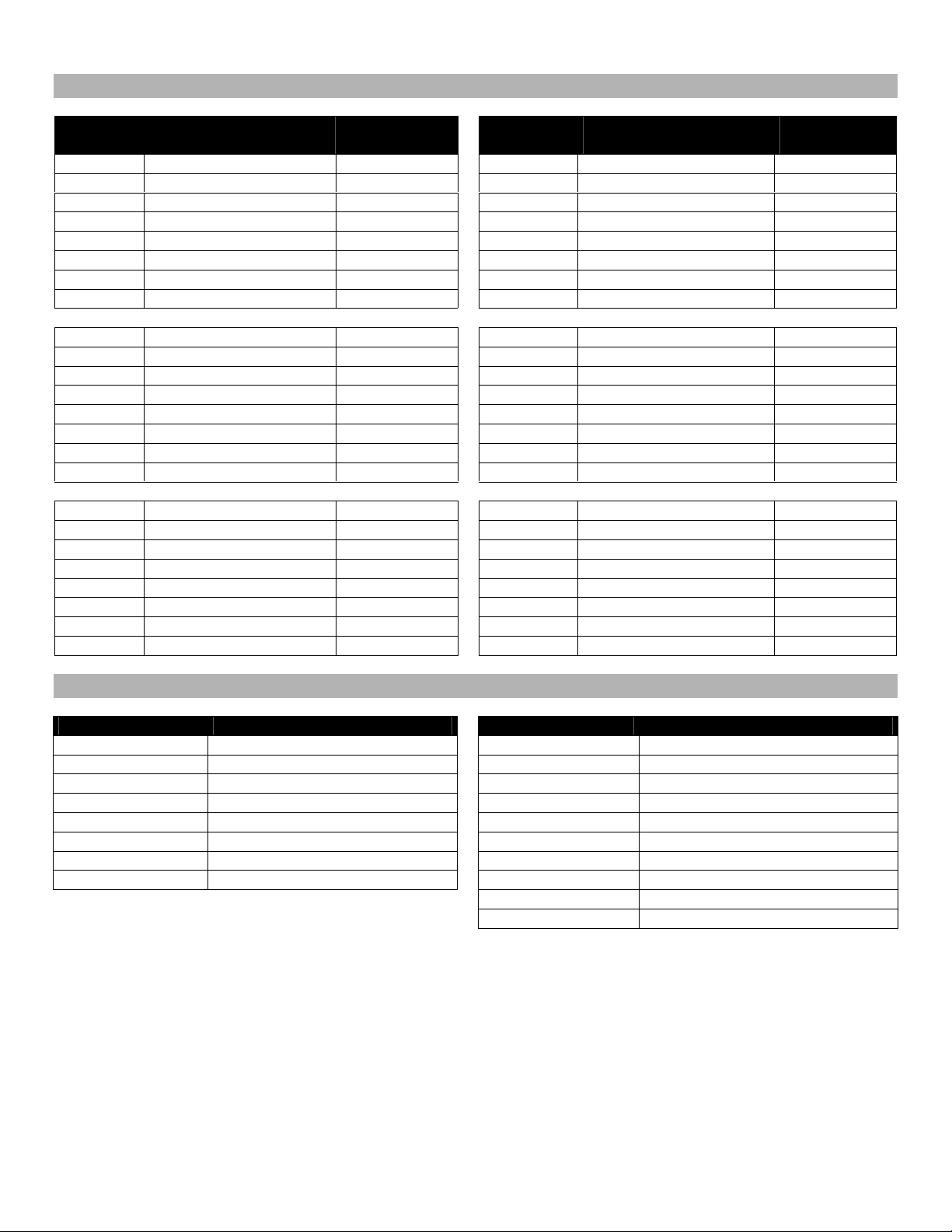
BV512 DIGITAL VOCODER
MAX49
CONTROL
Fader 25
Fader 26
Fader 27
Fader 28
Fader 29
Fader 30
Fader 31
Fader 32
Fader 1
Fader 2
Fader 3
Fader 4
Fader 5
Fader 6
Fader 7
Fader 8
Fader 9
Fader 10
Fader 11
Fader 12
Fader 13
Fader 14
Fader 15
Fader 16
REASON
FUNCTION
Band Count
Shift
Attack
Decay
HF Emphasis
Dry/Wet
Band Level 1 Band
Band Level 2 Band
Band Level 3 Band
Band Level 4 Band
Band Level 5 Band
Band Level 6 Band
Band Level 7 Band
Band Level 8 Band
Band Level 9 Band
Band Level 10 Band
Band Level 11 Band
Band Level 12 Band
Band Level 13 Band
Band Level 14 Band
Band Level 15 Band
Band Level 16 Band
CONTROL
VARIATIONS
MAX49
CONTROL
Switch 1
Switch 2
Switch 3
Switch 4
Switch 5
Switch 6
Switch 7
Switch 8
Fader 17
Fader 18
Fader 19
Fader 20
Fader 21
Fader 22
Fader 23
Fader 24
Fader 25
Fader 26
Fader 27
Fader 28
Fader 29
Fader 30
Fader 31
Fader 32
REASON
FUNCTION
Vocoder/Equalizer
Hold
Band Level 17 Band
Band Level 18 Band
Band Level 19 Band
Band Level 20 Band
Band Level 21 Band
Band Level 22 Band
Band Level 23 Band
Band Level 24 Band
Band Level 25 Band
Band Level 26 Band
Band Level 27 Band
Band Level 28 Band
Band Level 29 Band
Band Level 30 Band
Band Level 31 Band
Band Level 32 Band
CONTROL
VARIATIONS
NEPTUNE PITCH ADJUSTER
MAX49 CONTROL REASON FUNCTION MAX49 CONTROL REASON FUNCTION
Switch 1
Switch 2
Switch 3
Switch 4
Switch 5
Switch 6
Switch 7
Switch 8
Pitch Adjust On/Off
Scale Memory
Transpose On/Off
MIDI Destination
Formant On/Off
Enabled
Fader 1
Fader 2
Fader 3
Fader 4
Fader 5
Fader 6
Fader 7
Fader 8
Fader 9
Fader 10
Correction Speed
Preserve Expression
Semitones
Cent
Formant Shift
Vibrato Rate
Pitch Bend Range
Pitched Signal Level
Voice Synth Level
20
Page 21

MCLASS EQUALIZER
MAX49 CONTROL REASON FUNCTION MAX49 CONTROL REASON FUNCTION
Fader 1
Fader 2
Fader 3
Fader 4
Fader 5
Fader 6
Fader 7
Fader 8
Fader 9
Fader 10
Fader 11
Fader 12
Low Shelf Gain
Parametric 1 Gain
Parametric 2 Gain
Hi Shelf Gain
Low Shelf Q
Parametric 1 Q
Parametric 2 Q
Hi Shelf Q
Low Shelf Frequency
Parametric 1 Frequency
Parametric 2 Frequency
Hi Shelf Frequency
Switch 1
Switch 2
Switch 3
Switch 4
Switch 5
Low Cut Enable
Low Shelf Enable
Parametric 1 Enable
Parametric 2 Enable
Hi Shelf Enable
MCLASS STEREO IMAGER
MAX49 CONTROL REASON FUNCTION MAX49 CONTROL REASON FUNCTION
Fader 1
Fader 2
Fader 3
Fader 4
Low Width
X-Over Frequency
High Width
Solo Mode
Switch 1
Switch 2
Switch 3
Low Band Active
High Band Active
Separate Out Mode
MCLASS COMPRESSOR
MAX49 CONTROL REASON FUNCTION MAX49 CONTROL REASON FUNCTION
Fader 1
Fader 2
Fader 3
Fader 4
Fader 5
Fader 6
Input Gain
Threshold
Ratio
Attack
Release
Output Gain
Switch 1
Switch 2
Switch 3
Switch 4
Soft Knee
Sidechain Solo
Adapt
Sidechain Active
MCLASS MAXIMIZER
MAX49 CONTROL REASON FUNCTION MAX49 CONTROL REASON FUNCTION
Fader 1
Fader 2
Fader 3
Fader 4
Fader 5
Input Gain
Attack Speed
Release Speed
Output Gain
Soft Clip Amount
Switch 1
Switch 2
Switch 3
Switch 4
Limiter Enable
Look Ahead Enable
Soft Clip Enable
Output Level Meter Mode
RV-7 DIGITAL REVERB
MAX49 CONTROL REASON FUNCTION
Fader 1
Fader 2
Fader 3
Fader 4
Fader 5
Algorithm
Size
Decay
Damping
Dry/Wet
21
Page 22

DDL-1 DIGITAL DELAY LINE
MAX49 CONTROL REASON FUNCTION MAX49 CONTROL REASON FUNCTION
Fader 1
Fader 2
Fader 3
Fader 4
Fader 5
DelayTime (steps)
DelayTime (ms)
Feedback
Pan
Dry/Wet Balance
Switch 1
Switch 2
Unit
Step Length
D-11 FOLDBACK DISTORTION
MAX49 CONTROL REASON FUNCTION
Fader 1
Fader 2
Amount
Foldback
ECF-42 ENVELOPE CONTROLLER FILTER
MAX49 CONTROL REASON FUNCTION MAX49 CONTROL REASON FUNCTION
Fader 1
Fader 2
Fader 3
Fader 4
Fader 5
Fader 6
Fader 7
Fader 8
Fader 9
Fader 10
Fader 11
Fader 12
Frequency
Resonance
Env Amount
Velocity
Mode
Attack
Decay
Sustain
Release
Switch 1
Trigger
CF-101 CHORUS/FLANGER
MAX49 CONTROL REASON FUNCTION MAX49 CONTROL REASON FUNCTION
Fader 1
Fader 2
Fader 3
Fader 4
Delay
Feedback
Rate
Modulation Amount
Switch 1
Switch 2
LFO Sync Enable
Send/Insert Mode
PH-90 PHASER
MAX49 CONTROL REASON FUNCTION MAX49 CONTROL REASON FUNCTION
Fader 1
Fader 2
Fader 3
Fader 4
Fader 5
Fader 6
Frequency
Split
Width
Rate
Frequency Modulation
Feedback
Switch 1
LFO Sync Enable
22
Page 23

UN-16 UNISON
MAX49 CONTROL REASON FUNCTION
Fader 1
Fader 2
Fader 3
Voice Count
Detune
Dry/Wet
COMP-01 COMPRESSOR/LIMITER
MAX49 CONTROL REASON FUNCTION
Fader 1
Fader 2
Fader 3
Fader 4
Fader 5
Fader 6
Ratio
Threshold
Attack
Release
Gain
PEQ-2 TWO-BAND PARAMETRIC EQ
MAX49 CONTROL REASON FUNCTION MAX49 CONTROL REASON FUNCTION
Fader 1
Fader 2
Fader 3
Fader 4
Fader 5
Fader 6
Filter A Freq
Filter A Q
Filter A Gain
Filter B Freq
Filter B Q
Filter B Gain
Switch 1
Filter B On/Off
MATRIX PATTERN SEQUENCER
MAX49 CONTROL REASON FUNCTION MAX49 CONTROL REASON FUNCTION
Pad 1
Pad 2
Pad 3
Pad 4
Pad 5
Pad 6
Pad 7
Pad 8
Pad 9
Pad 10
Pad 11
Pad 12
Bank A
Bank B
Bank C
Bank D
Pattern 5
Pattern 6
Pattern 7
Pattern 8
Pattern 1
Pattern 2
Pattern 3
Pattern 4
Fader 1
Fader 2
Fader 3
Switch 1
Switch 2
Pattern Select in Bank
Bank Select
Resolution
Run
Pattern Enable
23
Page 24

RPG-8 MONOPHONIC ARPEGGIATOR
MAX49 CONTROL REASON FUNCTION MAX49 CONTROL REASON FUNCTION
Switch 1
Switch 2
Switch 3
Switch 4
Switch 5
Switch 6
Switch 7
Switch 8
Switch 9
Switch 10
Switch 11
Switch 12
Switch 13
Switch 14
Switch 15
Switch 16
Hold
Arpeggiator Enable
Single Note Repeat
Shuffle
Pattern Enable
Sync
Pattern Step 1
Pattern Step 2
Pattern Step 3
Pattern Step 4
Pattern Step 5
Pattern Step 6
Switch 17
Switch 18
Switch 19
Switch 20
Switch 21
Switch 22
Switch 23
Switch 24
Fader 1
Fader 2
Fader 3
Fader 4
Fader 5
Fader 6
Fader 7
Fader 8
Pattern Step 7
Pattern Step 8
Pattern Step 9
Pattern Step 10
Pattern Step 11
Pattern Step 12
Velocity/Manual
Mode
Octave
Insert
Rate
Gate Length
REGROOVE MIXER
MAX49
CONTROL
Fader 1
Fader 2
Fader 3
Fader 4
Fader 5
Fader 6
Fader 7
Fader 8
Fader 9
Fader 10
Fader 11
Fader 12
Fader 13
Fader 14
Fader 15
Fader 16
REASON
FUNCTION
A1 Groove Amount
A2 Groove Amount
A3 Groove Amount
A4 Groove Amount
A5 Groove Amount
A6 Groove Amount
A7 Groove Amount
A8 Groove Amount
A1 Shuffle Shuffle
A2 Shuffle Shuffle
A3 Shuffle Shuffle
A4 Shuffle Shuffle
A5 Shuffle Shuffle
A6 Shuffle Shuffle
A7 Shuffle Shuffle
A8 Shuffle Shuffle
CONTROL
VARIATIONS
MAX49
CONTROL
Fader 9
Fader 10
Fader 11
Fader 12
Fader 13
Fader 14
Fader 15
Fader 16
REASON
FUNCTION
A1 Slide Slide
A2 Slide Slide
A3 Slide Slide
A4 Slide Slide
A5 Slide Slide
A6 Slide Slide
A7 Slide Slide
A8 Slide Slide
CONTROL
VARIATIONS
ID8 INSTRUMENT DEVICE
MAX49 CONTROL REASON FUNCTION MAX49 CONTROL REASON FUNCTION
Fader 1
Fader 2
Fader 3
Fader 4
Fader 5
Fader 6
Fader 7
Fader 8
Parameter 1
Parameter 2
Volume
Switch 1
Switch 2
Switch 3
Switch 4
Switch 5
Switch 6
Switch 7
Switch 8
Select Previous Preset
Select Next Preset
24
Page 25

LINE6 GUITAR AMP
MAX49 CONTROL REASON FUNCTION MAX49 CONTROL REASON FUNCTION
Fader 1
Fader 2
Fader 3
Fader 4
Fader 5
Fader 6
Fader 7
Fader 8
Expression
Volume Pedal
Drive
Bass
Middle
Treble
Presence
Volume
Wah Pedal
Switch 1
Switch 2
Switch 3
Switch 4
Switch 5
Switch 6
Switch 7
Switch 8
Switch 9
Switch 10
Switch 11
Switch 12
Switch 13
Switch 14
Switch 15
Switch 16
Wah Pedal On
Select Previous Amp Model
Select Next Amp Model
Select Previous Cab Model
Select Next Cab Model
Select Previous Patch
Select Next Patch
LINE6 BASS AMP
MAX49 CONTROL REASON FUNCTION MAX49 CONTROL REASON FUNCTION
Fader 1
Fader 2
Fader 3
Fader 4
Fader 5
Fader 6
Fader 7
Fader 8
Comp Threshold
Drive
Bass
Lo Mid
Hi Mid
Treble
Volume
Switch 1
Switch 2
Switch 3
Switch 4
Switch 5
Switch 6
Switch 7
Switch 8
Switch 9
Switch 10
Switch 11
Switch 12
Switch 13
Switch 14
Switch 15
Switch 16
Compressor On
Select Previous Amp Model
Select Next Amp Model
Select Previous Cab Model
Select Next Cab Model
Select Previous Patch
Select Next Patch
25
Page 26

REASON RECORD MAIN MIXER CHANNEL
MAX49
CONTROL
Fader 1
Fader 2
Fader 3
Fader 4
Fader 5
Fader 6
Fader 7
Fader 8
Fader 9
Fader 10
Fader 11
Fader 12
Fader 13
Fader 14
Fader 15
Fader 16
Fader 17
Fader 18
Fader 19
Fader 20
Fader 21
Fader 22
Fader 23
Fader 24
Fader 17
Fader 18
Fader 19
Fader 20
Fader 21
Fader 22
Fader 23
Fader 24
REASON
FUNCTION
Level
Pan
Width
Rotary 1
Rotary 2
Rotary 3
Rotary 4
FX1 Send Level
FX2 Send Level
FX3 Send Level
FX4 Send Level
FX5 Send Level
FX6 Send Level
FX7 Send Level
FX8 Send Level
LF Gain Equalizer
LF Frequency Equalizer
LMF Gain Equalizer
LMF Frequency Equalizer
LMF Q Equalizer
HMF Gain Equalizer
HMF Frequency Equalizer
HMF Q Equalizer
Input Gain Compressor
Invert Phase Compressor
Comp On Compressor
C Ratio Compressor
C Threshold Compressor
C Release Compressor
CONTROL
VARIATIONS
MAX49
CONTROL
Fader 25
Fader 26
Fader 27
Fader 28
Fader 29
Fader 30
Fader 31
Fader 32
Switch 1
Switch 2
Switch 3
Switch 4
Switch 5
Switch 6
Switch 7
Switch 8
Switch 9
Switch 10
Switch 11
Switch 12
Switch 13
Switch 14
Switch 15
Switch 16
Switch 17
Switch 18
Switch 19
Switch 20
Switch 21
Switch 22
Switch 23
Switch 24
REASON
FUNCTION
HF Gain
HF Frequency
LPF On
LPF Frequency
HPF On
HPF Frequency
Mute
Solo
Switch 1
Switch 2
Switch 3
Switch 4
FX1 Send On
FX2 Send On
FX3 Send On
FX4 Send On
FX5 Send On
FX6 Send On
FX7 Send On
FX8 Send On
EQ On
EQ E Mode
LF Bell
HF Bell
CONTROL
VARIATIONS
26
Page 27

REASON RECORD MASTER SECTION
MAX49
CONTROL
Fader 1
Fader 2
Fader 3
Fader 4
Fader 5
Fader 6
Fader 7
Fader 8
Fader 9
Fader 10
Fader 11
Fader 12
Fader 13
Fader 14
Fader 15
Fader 16
Fader 9
Fader 10
Fader 11
Fader 12
Fader 13
Fader 14
Fader 15
Fader 16
Fader 17
Fader 18
Fader 19
Fader 20
Fader 21
Fader 22
Fader 23
Fader 24
Fader 25
Fader 26
Fader 27
Fader 28
Fader 29
Fader 30
Fader 31
Fader 32
REASON
FUNCTION
Channel 1 Level
Channel 2 Level
Channel 3 Level
Channel 4 Level
Channel 5 Level
Channel 6 Level
Channel 7 Level
Channel 8 Level
Channel 1 Pan Main
Channel 2 Pan Main
Channel 3 Pan Main
Channel 4 Pan Main
Channel 5 Pan Main
Channel 6 Pan Main
Channel 7 Pan Main
Channel 8 Pan Main
FX1 Pan FX
FX2 Pan FX
FX3 Pan FX
FX4 Pan FX
FX5 Pan FX
FX6 Pan FX
FX7 Pan FX
FX8 Pan FX
FX1 Return Level
FX2 Return Level
FX3 Return Level
FX4 Return Level
FX5 Return Level
FX6 Return Level
FX7 Return Level
FX8 Return Level
Rotary 1 Main
Rotary 2 Main
Rotary 3 Main
Rotary 4 Main
Master Level Main
CONTROL
VARIATIONS
MAX49
CONTROL
Fader 25
Fader 26
Fader 27
Fader 28
Fader 29
Fader 30
Fader 31
Fader 32
Switch 1
Switch 2
Switch 3
Switch 4
Switch 5
Switch 6
Switch 7
Switch 8
Switch 9
Switch 10
Switch 11
Switch 12
Switch 13
Switch 14
Switch 15
Switch 16
Switch 17
Switch 18
Switch 19
Switch 20
Switch 21
Switch 22
Switch 23
Switch 24
Switch 25
Switch 26
Switch 27
Switch 28
Switch 29
Switch 30
Switch 31
Switch 32
REASON
FUNCTION
Compressor On FX
Threshold FX
Ratio FX
Attack FX
Release FX
Make-Up Gain FX
Previous 8 Remote
Base Channel
Next 8 Remote Base
Channel
Bypass Insert FX
FX1 Mute
FX2 Mute
FX3 Mute
FX4 Mute
FX5 Mute
FX6 Mute
FX7 Mute
FX8 Mute
Switch 1
Switch 2
Switch 3
Switch 4
CONTROL
VARIATIONS
27
Page 28

REASON RECORD GLOBAL CONTROLS
MAX49 CONTROL REASON FUNCTION MAX49 CONTROL REASON FUNCTION
Stop
Play
Record
Rewind
Fast Forward
Stop
Stop
Play
Record
Rewind
Fast Forward
Stop
Switch 15
Switch 16
Switch 7
Switch 8
Switch 23
Switch 24
Select Prev Patch for Target Device
Select Next Patch for Target Device
Target Previous Track
Target Next Track
Select Previous Keyboard Shortcut Variation
Select Next Keyboard Shortcut Variation
REASON ESSENTIALS MAIN MIXER CHANNEL
MAX49 CONTROL REASON FUNCTION MAX49 CONTROL REASON FUNCTION
Fader 1
Fader 2
Fader 3
Fader 4
Fader 5
Fader 6
Fader 7
Fader 8
Fader 9
Fader 10
Fader 11
Fader 12
Fader 13
Fader 14
Fader 15
Fader 16
Fader 17
Fader 18
Fader 19
Fader 20
Fader 21
Fader 22
Fader 23
Fader 24
Level
Pan
Width
Rotary 1
Rotary 2
Rotary 3
Rotary 4
Switch 1
Switch 2
Switch 3
Switch 4
Switch 5
Switch 6
Switch 7
Switch 8
Input Gain
Invert Phase
LF Gain
LF Frequency
HF Gain
HF Frequency
Switch 9
Switch 10
Switch 11
Switch 12
Switch 13
Switch 14
Switch 15
Switch 16
FX1 Send Level
FX2 Send Level
FX3 Send Level
FX4 Send Level
Switch 17
Switch 18
Switch 19
Switch 20
Switch 21
Switch 22
Switch 23
Switch 24
Mute
Solo
Switch 1
Switch 2
Switch 3
Switch 4
EQ On
LF Bell
HF Bell
FX1 Send On
FX2 Send On
FX3 Send On
FX4 Send On
FX1 Pre Fader
FX2 Pre Fader
FX3 Pre Fader
FX4 Pre Fader
28
Page 29

Steinberg Cubase
Setup
1. Connect MAX49 to your computer with the included USB cable. Open Cubase.
2. On MAX49, select the Cubase or CubaseKS Program. Press the VALUE DIAL to load it.
Note: If you have edited MAX49's Programs and are unable to load the Program, use the supplied Vyzex editor to
load the Factory Preset Bank and "PUT" or download the factory preset bank into MAX49.
3. In Cubase, click Devices in the menu bar, and select Device Setup.
4. In the Device Setup window's upper left corner, click the + symbol, and select Mackie Control.
5. In the upper right part of the window, click each drop-down menu next to MIDI Input and MIDI Output, and select
MIDIIN4 (Akai MAX49) (Windows 7/Vista) or USB Audio Device [4] (Windows XP).
6. Click OK.
IMPORTANT!: To use MAX49's TRANSPORT CONTROLS (Play, Stop, Record, etc.) in Cubase, follow these additional
steps:
1. Press [EDIT] on MAX49.
2. Press any one of MAX49's TRANSPORT CONTROLS.
3. Turn the VALUE DIAL until the Type is set to Mackie. You may now use the TRANSPORT CONTROLS in Cubase.
Cubase
When using MAX49's Cubase Program, the controls' behavior is as follows:
TRANSPORT CONTROLS (Play, Stop, Rec, etc.): When these controls are set to Mackie, they will work accordingly in
the software. See the note in the Setup section above.
BANK 1-8:
TOUCH FADERS: These control the volume level of Tracks 1-8.
S-SWITCHES: These mute Tracks 1-8.
BANK 9-16:
TOUCH FADERS: These control the panning of Tracks 1-8.
S-SWITCHES: These "solo" Tracks 1-8.
BANK 17-24:
TOUCH FADERS: These control the panning of Tracks 1-8.
S-SWITCHES: These record-arm Tracks 1-8.
BANK 25-32:
TOUCH FADERS: These control the panning of Tracks 1-8.
S-SWITCHES: These select Tracks 1-8.
CubaseKS
This Program is almost the same as the Cubase Program described above, but this version allows you to turn MAX49's
Sequencer on/off by pressing keys on its KEYBOARD. To do this:
1. Press SEQ SELECT so it is lit.
2. Press ON/OFF so it is lit.
3. Press and hold a key on MAX49's KEYBOARD. The Sequence will play (in that key) while the key is being held.
When you release the key, the Sequence will stop.
Note: (To "latch" the Sequencer, press [LATCH] so it is lit. When this button is activated, Sequencer playback will
continue even after the key is released.)
29
Page 30

Apple Logic Pro
Setup
You can use MAX49 with Logic Pro 8 or higher. MAX49's Mackie Control protocol allows it to act as a control surface for
the DAW. To do this:
1. Connect MAX49 to your computer with the included USB cable. Open Logic Pro.
2. On MAX49, select the Mackie Control Program. Press the VALUE DIAL to load it.
3. In Logic Pro, click the Logic Pro menu, then select Preferences f MIDI.
4. In the window that appears, select the Control Surfaces page, and click Setup in the lower right corner.
5. In the window that appears, click New, and select Install.
6. From the list that appears, select the device that lists Mackie Designs as the Manufacturer and Mackie Control as
the Model.
7. Click Add in the lower right corner of the window, then close the window. Do not
8. Select Mackie as the Out Port and Input.
9. Close all the Preferences window.
click Scan.
30
Page 31

Image-Line FL Studio
Setup
1. Download the FL Studio controller map to your computer from the included CD or from www.akaipro.com/max49
2. With FL Studio closed, copy the entire MAX49 folder (the folder itself, not just its contents) to the following location in
your computer: C:\Program Files\Image-Line\FL Studio 8\Data\Projects\Templates\Hardware.
3. Connect MAX49 to your computer with the included USB cable. Open FL Studio.
4. On MAX49, select the FLStudio or FLStudKS Program. Press the VALUE DIAL to load it.
Note: If you have edited MAX49's Programs and are unable to load the Program, use the supplied Vyzex editor to
load the Factory Preset Bank and "PUT" or download the factory preset bank into MAX49.
5. Press F10, or go to Options f MIDI Settings.
6. Under Output, select MAX49 (Windows 7/Vista) or USB Audio Device (Windows XP), and check the Send master
sync box.
7. Under Input, select MAX49 (Windows 7/Vista) or USB Audio Device (Windows XP), and check the Enable box.
8. For Omni preview MIDI channel, select Channel 16.
9. For Generator muting MIDI channel, select Channel 15.
10. Check the Record to step sequencer box.
MAX49's FL Studio Program is configured to use FL Studio's step sequencer. For working with the Piano Roll, use one of
the Akai MPK's generic templates.
FLStudio
MAX49's FL Studio Program has a sampler channel dedicated to each pad:
• Pad Bank A: Plays each channel at its true pitch.
• Pad Bank B: Mutes the corresponding PAD.
• Pad Bank C: Selects the corresponding channel, allowing for each channel to be played chromatically with
MAX49's KEYBOARD.
• Pad Bank D: Plays the sample loaded on the selected track in semitones.
MAX49's S-SWITCHES will select additional tracks beyond the first 12, allowing for easy selection of generators, VST
plug-in channels, etc.
FLStudKS
This Program is almost the same as the FL Studio Program described above, but this version allows you to turn MAX49's
Sequencer on/off by pressing keys on its KEYBOARD. To do this:
1. Press SEQ SELECT so it is lit.
2. Press ON/OFF so it is lit.
3. Press and hold a key on MAX49's KEYBOARD. The Sequence will play (in that key) while the key is being held.
When you release the key, the Sequence will stop.
Note: (To "latch" the Sequencer, press [LATCH] so it is lit. When this button is activated, Sequencer playback will
continue even after the key is released.)
.
31
Page 32

FXpansion GURU
FXpansion's GURU software is a very flexible and creative beat-making tool. GURU comes preset with default MIDI note and controller
note mappings that serve several purposes. Notes can be set to trigger sounds, map a sound chromatically and play it from a keyboard,
trigger different Patterns, and trigger different Scenes.
8 MIDI controllers are set up for use with the individual voice engines called "Pad Groups," and 8 more are set up for use with any of
the FX Group. Please see the GURU manual for information on assigning these functions to the different parameters.
MAX49's GURU preset lets you take advantage of the software's most-used functions. This preset is meant to be used with GURU's
Generic Controller map in the Options menu.
FX Guru
KEYBOARD: The keyboard is set to trigger pads from middle C up 16 notes. The default is set to control Engine 1 on MIDI Channel 1.
By editing the keyboard MIDI channel, you can select which voice engine you are controlling. We set middle C to be the pads so that if
you have Pattern keys play selected pad chromatically in the Options/MIDI page, you will hear the currently selected pad played
chromatically on the bottom two octaves of MAX49's keyboard. If you press the OCTAVE UP button twice, the drum pads will play on
the lowest 16 notes of the keyboard and the notes from middle C up will trigger different Scenes.
TRANSPORT CONTROLS: GURU makes use of MMC for its transport controls. If you have the latest version of GURU it will
automatically make use of MMC messages. GURU assigns the button to the Commit function and the button to the Undo
function.
MIDI Controllers: We created 4 different options for continuous controller mapping with GURU. Since the MIDI controllers are colorcoded in the software, we will call them as follows:
Red = 1
Orange = 2
Yellow = 3
Green = 4
Lt Blue = 5
Blue = 6
Purple = 7
Grey = 8
PADS: We intentionally mapped the pads to be chromatic. The pads can be customized for so many uses in GURU that we didn't want
to make them too specialized. Currently, the 12 pads in Bank A and Pads 1-4 in Bank B will normally play the GURU pads. We left
these set to the Common MIDI channel so that you could quickly change them to different voice engines by changing the Common
Channel in Global Mode (see the GLOBAL MODE section of the included MAX49 Quickstart Guide).
Depending on how you are using GURU, if you want to change the pad note and channel mappings, keep this in mind:
• Recording Patterns: You may want to leave the way they are, allowing you to play your drum sounds and to shift engines via
• Playing Live: You may want to assign the pads to different MIDI channels and notes so as to trigger Scenes or Patterns in a
Controller Bank 1–8
• TOUCH FADERS 1–8: FX Group 1–8
• S-SWITCHES 1–4: Pad Group 5–8
• S-SWITCHES 5–8: FX Group 5–8
Controller Bank 9–16
• TOUCH FADERS 1–8: Pad Group 1–8 (reversed
Controller Bank A)
• S-SWITCHES 1–4: Pad Group 5–8
• S-SWITCHES 5–8: FX Group 5–8
changing the Common Channel.
real-time DJ style work flow.
from
FXGuruKS
This Program is almost the same as the GURU Program described above, but this version allows you to turn MAX49's Sequencer
on/off by pressing keys on its KEYBOARD. To do this:
1. Press SEQ SELECT so it is lit.
2. Press ON/OFF so it is lit.
3. Press and hold a key on MAX49's KEYBOARD. The Sequence will play (in that key) while the key is being held. When you release
the key, the Sequence will stop.
Note: (To "latch" the Sequencer, press [LATCH] so it is lit. When this button is activated, Sequencer playback will continue even
after the key is released.)
Controller Bank 17–24
• TOUCH FADERS 1–4: Pad Group 1–4
• TOUCH FADERS 5–8: FX Group 5–8
• S-SWITCHES 1–4: Pad Group 5–8
• S-SWITCHES 5–8: FX Group 5–8
Controller Bank 25–32
• TOUCH FADERS 1–4: Pad Group 1–4
• TOUCH FADERS 5–8: FX Group 1–4
32
Page 33

Pro Tools
You can use MAX49 with Pro Tools or any other DAW that uses the HUI protocol. Using this protocol, MAX49 will act as a
control surface for the DAW. To do this:
1. On MAX49, press [SHIFT] + [HUI].
2. Connect MAX49 to your computer with the included USB cable. Open Pro Tools.
3. In Pro Tools, go to Setup f Peripherals, and select the MIDI Controllers tab.
4. Select HUI as the #1 Type.
5. Select AkaiMAX49 Mackie as the #1 Receive From and #1 Send To.
6. Optional: To enable MAX49's KEYBOARD to play MIDI notes while using its other controls as a Pro Tools control
surface, select M-Audio Keyboard as the #2 Type, and select AkaiMAX49 Port A as the #2 Receive From and #2
Send To.
Chromatic
MAX49's Chromatic Program is a general preset where the 12 PADS' note messages are based on the chromatic scale.
All PADS will send Note On messages, ascending chromatically from C2 (Pad 1, Pad Bank A) to B5 (Pad 12, Pad Bank
D).
The PADS are set to MIDI Channel 2, the Sequencer is set to MIDI Channel 3, and the KEYBOARD is set to the Common
Channel.
33
Page 34

RevA
WWW.AKAIPRO.COM
34
