Akai ACVDS731UXT User Manual

ENGLISH
DUAL SCREENS PORTABLE DVD PLAYER
OWNER`S MANUAL
 Please read this manual before operating
Please read this manual before operating
REVERSE |
16:9 / 4:3 |
MODE |
UP |
DOWN |
REVERSE |
16:9 / 4:3 |
MODE |
UP |
DOWN |
ACVDS731UXT
UNIVERSAL SERIAL BUS

Table of Contents
Table of Contents....................................................................................................................................................................... |
1 |
Safety Information...................................................................................................................................................................... |
2 |
Remote Control.......................................................................................................................................................................... |
3 |
Description of the Player............................................................................................................................................................. |
4 |
Description of the LCD Screen..................................................................................................................................................... |
5 |
Using the Remote Control............................................................................................................................................................ |
6 |
Connecting the LCD Screens....................................................................................................................................................... |
7 |
Using USB Port.......................................................................................................................................................................... |
8 |
Using the AC Adapter.................................................................................................................................................................. |
9 |
Connecting Earphones to the DVD Player................................................................................................................................... |
10 |
Mounting the Screens for In-Car Use.......................................................................................................................................... |
11 |
Playing a Disc..................................................................................................................................................................... |
12-14 |
Playing MP3 and Regular Audio CD........................................................................................................................................... |
15 |
Playing Picture CD.................................................................................................................................................................... |
16 |
Displaying and Sorting Files...................................................................................................................................................... |
17 |
Setting Language for OSD, Menu, Audio, Subtitle........................................................................................................................ |
18 |
Setting Screen for Display Format, Screen Saver, TV System....................................................................................................... |
19 |
Setting Audio for Downmix ........................................................................................................................................................ |
20 |
Setting Parental Control, Password, Camera Angle, Default......................................................................................................... |
21 |
Adjusting LCD Screen............................................................................................................................................................... |
22 |
Troubleshooting....................................................................................................................................................................... |
23 |
Specifications.......................................................................................................................................................................... |
24 |
~ 1 ~
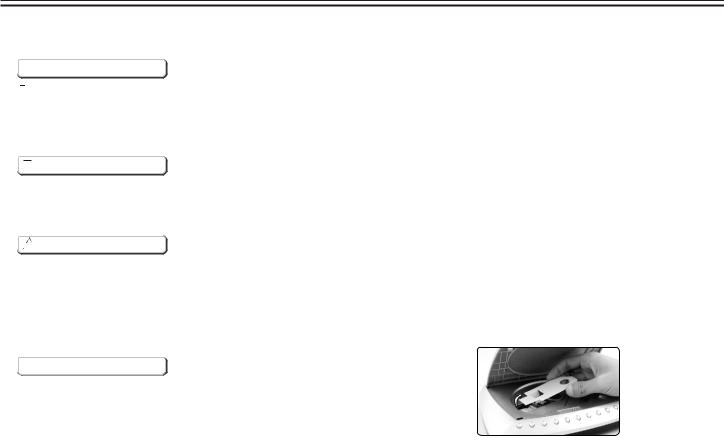
Safety Information
Please read all of the safety and operating instructions before operating this Player, follow all warnings placed on the Player and in the user's manual. These safety and operating instructions should be retained for future reference.
Safety Information

 Do not expose the system to excessive moisture, rain, sand, or heat sources.
Do not expose the system to excessive moisture, rain, sand, or heat sources.

 Place the DVD Player on a firm, flat surface.
Place the DVD Player on a firm, flat surface.

 Keep the DVD Player away from domestic heating equipment and direct sunlight.
Keep the DVD Player away from domestic heating equipment and direct sunlight.

 When placing the DVD Player in a cabinet, allow about one inch of space all around the DVD Player for ventilation.
When placing the DVD Player in a cabinet, allow about one inch of space all around the DVD Player for ventilation.
 SAFETY WARNING
SAFETY WARNING
CLASS 1 LASER PRODUCT / KLASSE 1 LASER PRODUKT / LUOKAN 1 LASER LAITE / KLASS 1 LASER APPARAT / PRODUCTO LASER CLASE.
INVISIBLE LASER RADIATION WHEN OPEN AND INTERLOCKS DEFEATED. AVOID EXPOSURE TO BEAM.



 WARNING
WARNING
1.To prevent fire or electrical shock, do not expose this Player to rain or moisture.
2.To avoid electrical shock, do not open the cabinet, no user-serviceable parts inside, refer servicing to qualified personnel only.
3.Listening with earphones for many hours at maximum volume may damage your hearing.
4.The Player should be connected to a power supply only of the type described in the operating instructions or as marked on the Player.
Attention:
Remove the protection card inside the disc compartment before using this Player.
~ 2 ~
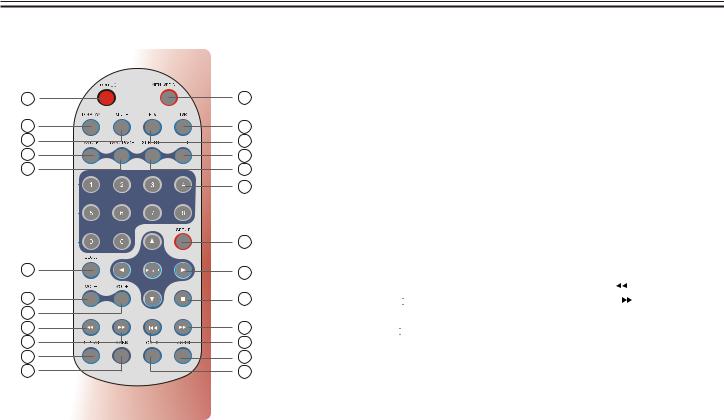
Remote Control
Remote Control
14
15
16
17
18
19
20
21
22
23
24
25
1
2
3
4
5
6
7
8
9
10
11
12
13
1.MENU/PBC Button
 Brings up the disc menu.
Brings up the disc menu.
2.L/R Button
 Selects left, right and stereo sound tracks.
Selects left, right and stereo sound tracks.
3.P/N Button
 Selects PAL/NTSC/AUTO TV systems.
Selects PAL/NTSC/AUTO TV systems.
4.TITLE Button
5.SUBTITLE Button
 Selects the subtitle's language.
Selects the subtitle's language.
6.Number Buttons (0,1,...,9)
7.SETUP Button
 Brings up the setup MENU
Brings up the setup MENU
to set up the system's
language, audio, display,
password etc.
8.(PLAY/ENTER)/DIRECTION Buttons
9.STOP (  ) Button
) Button
10.SKIP FORWARD ( 
 )Button
)Button
 Use to skip to next title, chapter or track.
Use to skip to next title, chapter or track.
11.SKIP BACKWARD ( 
 ) Button
) Button
 Use to skip to previous title,
Use to skip to previous title,
chapter or track.
12.ZOOM Button
13.GOTO Button
 Use to enter the specific chapter, track
Use to enter the specific chapter, track
or time to playback.
14.DVD/USB Button
 Switches between DVD and USB
Switches between DVD and USB
mode.
15.DISPLAY Button
 Displays the current disc playback information.
Displays the current disc playback information.
16.MUTE Button
17.ANGLE Button
 Use to access various
Use to access various
camera angles on a DVD.
18.LANGUAGE Button
 Selects the voice language in a DVD.
Selects the voice language in a DVD.
19.SLOW Button
20.VOLButton
 Use to decrease the volume.
Use to decrease the volume.
21.VOL+ Button
 Use to increase the volume.
Use to increase the volume.
22.FAST REVERSE ( ) Button
23.FAST FORWARD ( ) Button
24.REPEAT Button
 Allows you to repeat play
Allows you to repeat play
a title, chapter, track, or disc.
25.MARK Button
 Use to mark a point where the playback starts each time when the MARK button is pressed later on.
Use to mark a point where the playback starts each time when the MARK button is pressed later on.
~ 3 ~

Description of the Player
|
|
1 |
|
|
|
OUT1 |
|
|
OUT2 |
|
|
3 |
|
2 |
|
|
|
|
|
|
|
|
|
USB |
|
|
|
|
|
11 |
|
|
|
|
|
|
|
|
|
|
OFF |
9 |
|
|
|
10 |
POWRE |
|
|
|
ON |
||
|
|
|
|
||
4 |
5 |
6 |
7 |
8 |
|
|
|
|
12 |
13 |
|
|
|
|
|
~ 4 ~ |
|
1.OUT1/OUT2 jack 2.DC IN 12 V jack 3.DISC COVER
4.DIRECTION button ( up / down / left / right ) 5.ENTER button
6.MENU button 7.DVD/USB button 8.PLAY BUTTONS
SKIP BACKWARD ( 
 )
)
SKIP FORWARD ( 
 )
)
PLAY / PAUSE ( 

 )
)
STOP (  )
)
9.PUSH: Press here to open and close disc compartment cover
10.POWER ON/OFF 11.USB slot
12.REMOTE CONTROL SENSOR 13.LED LIGHT

Description of the LCD Screen
1 
2 
3
REVERSE |
16:9 / 4:3 |
MODE |
UP |
DOWN |
4 5
5  6
6  7
7  8
8 
 9
9
 1
1 
10
VOL
POWER ON OFF
DC .AV INPUT
 11
11
 12
12
 13
13

 14
14
1.Heat vent 2.LCD 3.LED
4.REVERSE button 5.16:9/4:3 button 6.MODE button 7.UP button 8.DOWN button 9.SPEAKER
10.Socket for connecting stand or mounting device.
11.Speaker volume knob 12.EARPHONE JACK 13.Power On/Off switch 14.DC.AV IN PUT jack
~ 5 ~

Using the Remote Control
Installing the battery |
Using the remote control |
|||||||||||||||||||||||
1. Open the battery compartment cover using a coin. |
Point the remote control directly at the remote sensor |
|||||||||||||||||||||||
|
|
|
on the front of the DVD Player. |
|||||||||||||||||||||
|
|
|
|
|
|
|
|
|
|
|
|
|
|
|
|
|
|
|
|
|
|
|
|
|
|
|
|
|
|
|
|
|
|
|
|
|
|
|
|
|
|
|
|
|
|
|
|
|
|
2.Insert a 3V lithium battery into the battery compartment with the polarity ( + ) facing up as marked.
Battery |
3. Replace the battery compartment cover and turn clockwise until it stops.
battery compartment cover
Corrosion, oxidation, battery-leakage and any other gradually acidic defect of this nature will invalidate the guarantee.
30 |
O |
O |
|
30 |
|||
|
|||
2m(6.5ft) |
|||
Remote Control Sensor
~ 6 ~
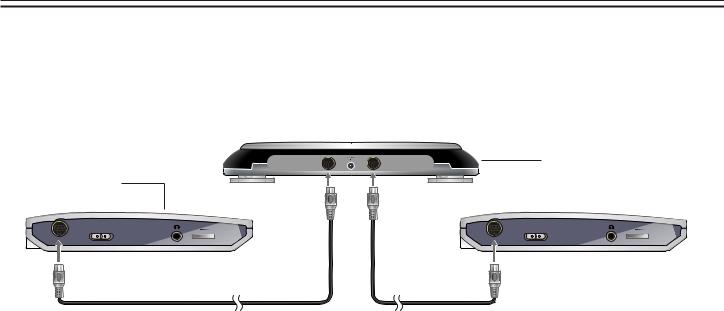
Connecting the LCD Screens
The power for the two screens is provided by the DVD player through the provided cables which also serve to provide the audio/video
signal from the player to the screens. Follow these steps to make the connections.
1. Connect one end of the Power/AV cable (mini DIN) to the OUT1 on the player and the other end to the DC. AV INPUT on the screen.
2. Repeat step 1 for the other screen.
OUT1 |
OUT2 |
DVD Player |
LCD Screen
DC .AV INPUT |
|
|
DC .AV INPUT |
|
|
|
POWER |
|
|
POWER |
|
ON |
OFF |
VOL |
ON |
OFF |
VOL |
|
|
|
Power/AV Cable |
|
|
|
|
Warning! |
|||
1. |
Do not turn on the DVD player power until the connection of Power/AV cable between the Player and the screen is done. |
||
2. |
Always turn off the DVD player power before disconnecting the Power/AV cable between the Player and the screen. |
||
~ 7 ~
