Akai ACVDS705T User Manual

2 PORTABLE LCD-DISPLAYS 7”
WITH BUILT-IN DVD PLAYER
ALD1915H
GB 2
NL 25
FR 50
ES 74
DA 149
DE 98
EL 124
User manual
Gebruiksaanwijzing
Manuel de l’utilisateur
Manual de instrucciones
Gebrauchsanleitung
Οδηγίες χρήσεως
Brugsanvisning
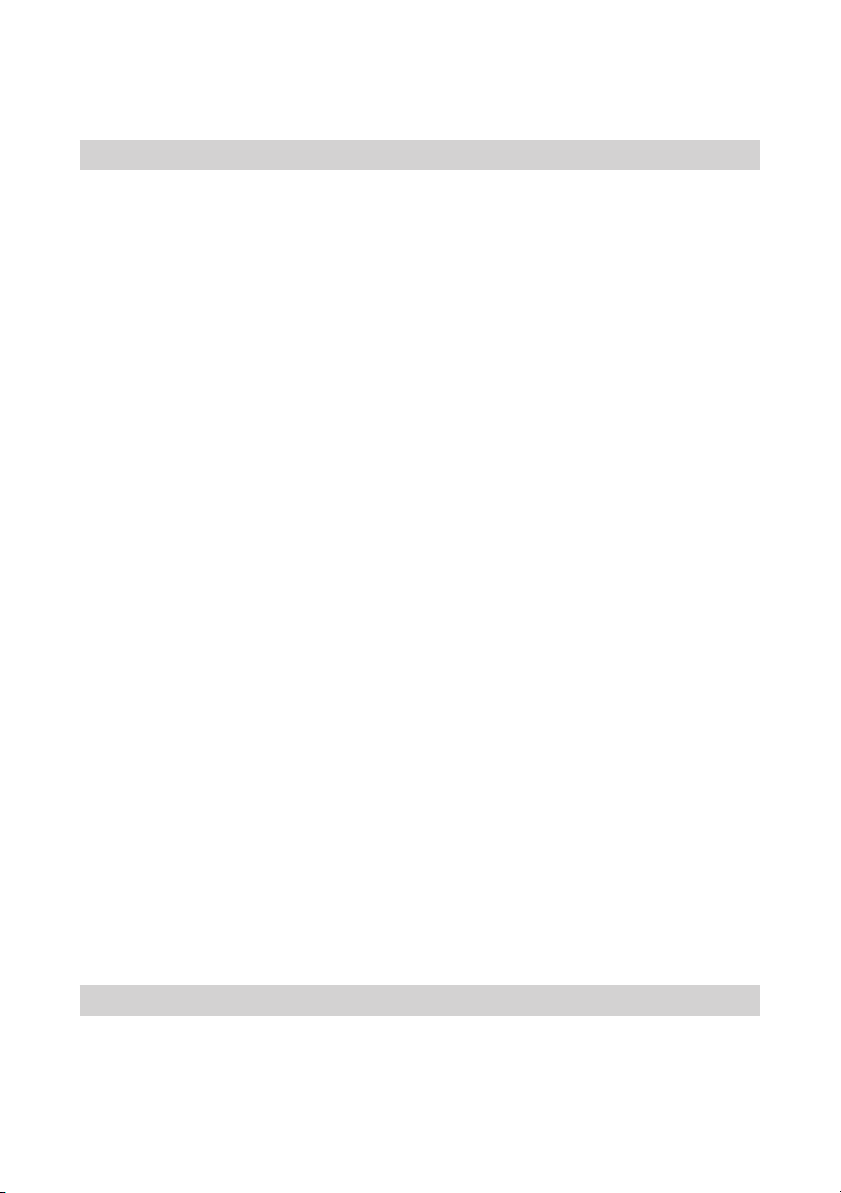
Table of contents
Copyright notice
Design and specications are subject to change without notice.
1. Safety ........................................................................... 3
1.1 Intended use ....................................................................3
1.2 Labels in this manual .......................................................3
1.3 General safety instructions ..............................................4
2. Preparations for use ................................................... 4
2.1 Unpacking ........................................................................4
2.2 Package contents ............................................................5
3. Installation ................................................................... 5
3.1 Remote control.................................................................6
3.2 Connecting the units ........................................................6
3.3 Support straps..................................................................6
3.4 Connecting to a power source .........................................6
4. Functions .....................................................................7
4.1 Master unit .......................................................................7
4.2 Slave unit .........................................................................8
4.3 Remote control.................................................................9
5. Operation ..................................................................... 9
5.1 Master power switch ........................................................9
5.2 Quick start ......................................................................10
5.3 DVD/CD functions ..........................................................11
5.4 DVD setup menu operation............................................13
6. Cleaning and maintenance ...................................... 15
6.1 Handle and care of a disc ..............................................15
7. Troubleshooting ........................................................ 15
8. Technical data ........................................................... 17
9. Disposal of used electrical
and electronic equipment ........................................ 19
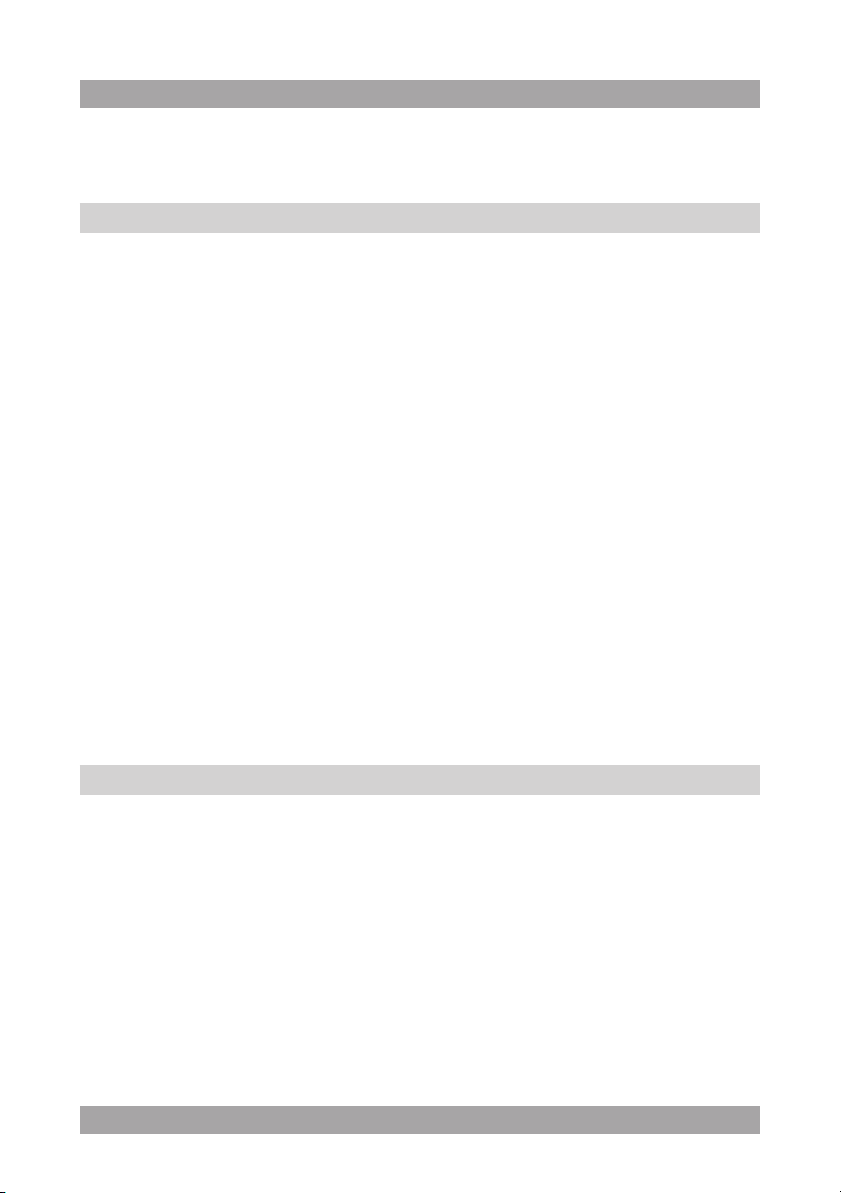
3
ACVDS705T
Safety1.
Intended use1.1
The LCD display with built-in DVD player plays lm and photos from DVD,
USB and memory card. The appliance also plays music from CD.
Read the manual carefully before rst use.
2
DVDs and DVD appliances are manufactured under the worldwide
agreed DVD regional code system that the appliance will operate
only with corresponding disc of the same regional code. If the code
number on the label of a DVD does not match that on the label
alongside, the DVD will not play on this appliance.
i
The appliance has built-in copyright protection technology that
prevents copying from a disc to any media. If a video recorder is
connected to the appliance, the video output image will be distorted
during recording.
i
Due to the great variety of products with external memory
connection (USB, SD/MMC, etc.) and their sometimes quite
manufacturer-specic functions we can neither guarantee that all
devices will be recognised, nor that all operating options that are
possible in theory will actually work.
Labels in this manual1.2
!
WARNING
A warning means that injury or death is possible if the instructions
are not obeyed.
!
CAUTION
A caution means that damage to the equipment is possible.
i
A note gives additional information, e.g. for a procedure.

4
General safety instructions1.3
!
WARNING
Do not put force on the appliance. The appliance can fall and can
cause serious injury.
!
CAUTION
Do not spill any liquid on the appliance.
!
WARNING
Do not insert any objects in the ventilation holes.
!
CAUTION
Do not block the ventilation holes.
i
This appliance is double insulated; therefore no earth wire is
required. Always check that the mains voltage corresponds to the
voltage on the rating plate. Never attempt to replace the adaptor
plug with a regular mains plug.
L
This appliance employs a laser system. To prevent direct exposure
to the laser beam, do not open the appliance. Visible laser
radiation when open and interlock defeated.
Preparations for use2.
Unpacking2.1
● Unpack the appliance carefully.
● Check the package contents as described below.
If any item is missing, please contact your reseller.
● Remove the labels from the front panel carefully if present.

5
ACVDS705T
i
We recommend that you retain the original carton and packing
materials in case it ever becomes necessary to return your product
for service. This is the only way to safely protect the product
against damage in transit. If you do dispose of the carton and the
packing materials, please remember to recycle with due care to the
environment.
Package contents2.2
The following items are included in the received package:
1 LCD display with built-in DVD player (master unit)
1 LCD display (slave unit)
1 12 V
DC
adaptor + cable
1 Unit connection cable
1 Remote control
2 Battery (CR2025)
1 Support straps
1 Carrying bag
1 Operator manual
i
If any item is missing, please contact your reseller.
Installation3.
● Install the battery in the remote control.
Read the paragraph "Remote control".
● Connect the two units to each other.
Read the paragraph "Connecting the units".
● Attach the unit to the head rest in the car.
Read the paragraph "Support strap".
● Connect the master unit to a power source.
Read the paragraph "Connecting to a power source".
!
CAUTION
● Do not put the appliance near a heat source.
● Do not expose the appliance to direct sunlight.
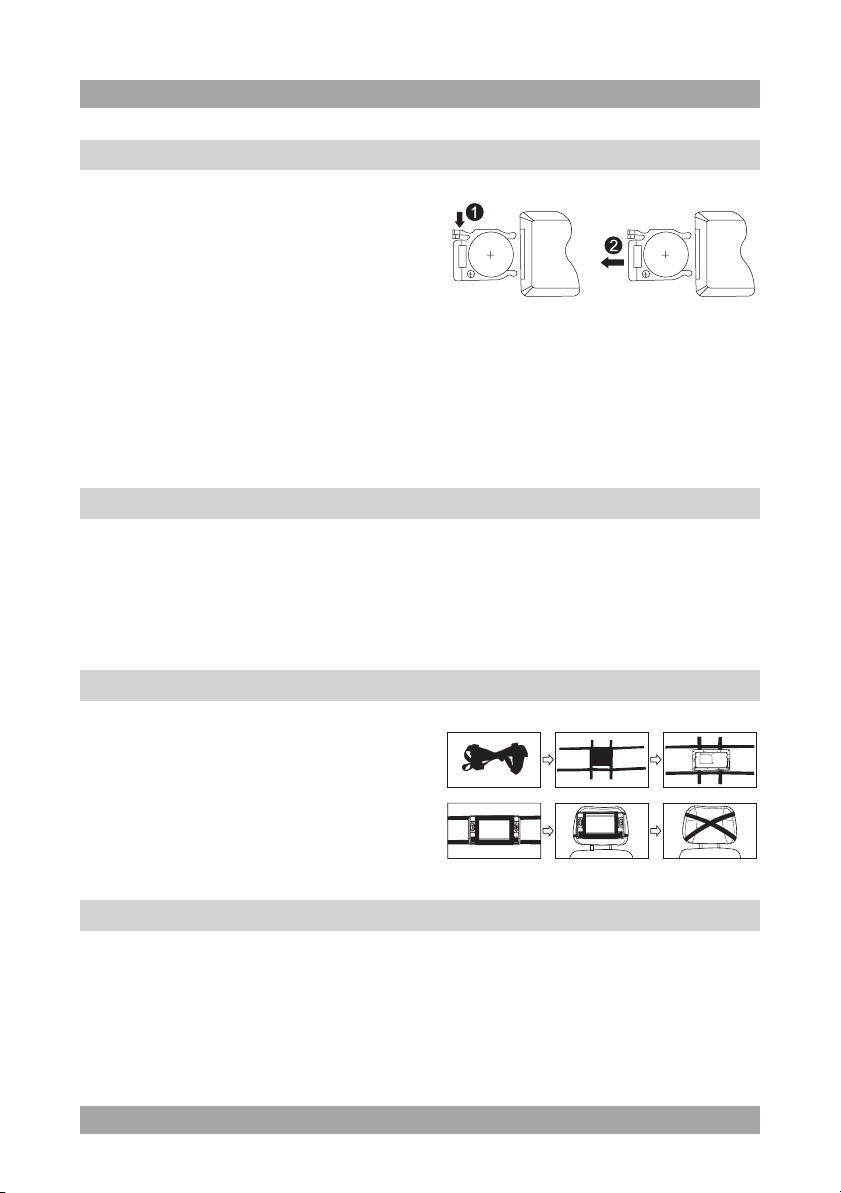
66 7
Remote control3.1
Installing the battery
● Remove the battery cover.
● Insert the batteries matching the (+)
and (-) polarity markings.
● Re-install the battery cover.
!
CAUTION
Incorrect installation can cause battery leakage and corrosion
which will damage the appliance. Corrosion, oxidation, battery
leakage and any other gradually acidic defect of this nature will
invalidate the guarantee.
Connecting the units3.2
● Connect the adaptor plugs of the connection cable to the DC OUT 9-12 V
connection and to the AV OUT connection in the master unit.
● Connect the other ends of the connection cable to the DC IN 9-12 V
connection and to the AV IN connection in the slave unit.
Support straps3.3
● Unfold the support straps.
● Put the unit to the support straps
with the rear of the unit upwards.
Bind the support straps.
● Cross-bind the support straps to the
head rest in the car.
Connecting to a power source3.4
Connecting to a car battery
For this connection the 12 V
DC
adaptor + cable has to be used.
● Connect the adaptor plug of the adaptor cable to the DC IN 9-12 V
connection in the master unit.
● Connect the DC plug to 12 V
DC
receptacle of the vehicle.
