A-Dec 500 Service guide
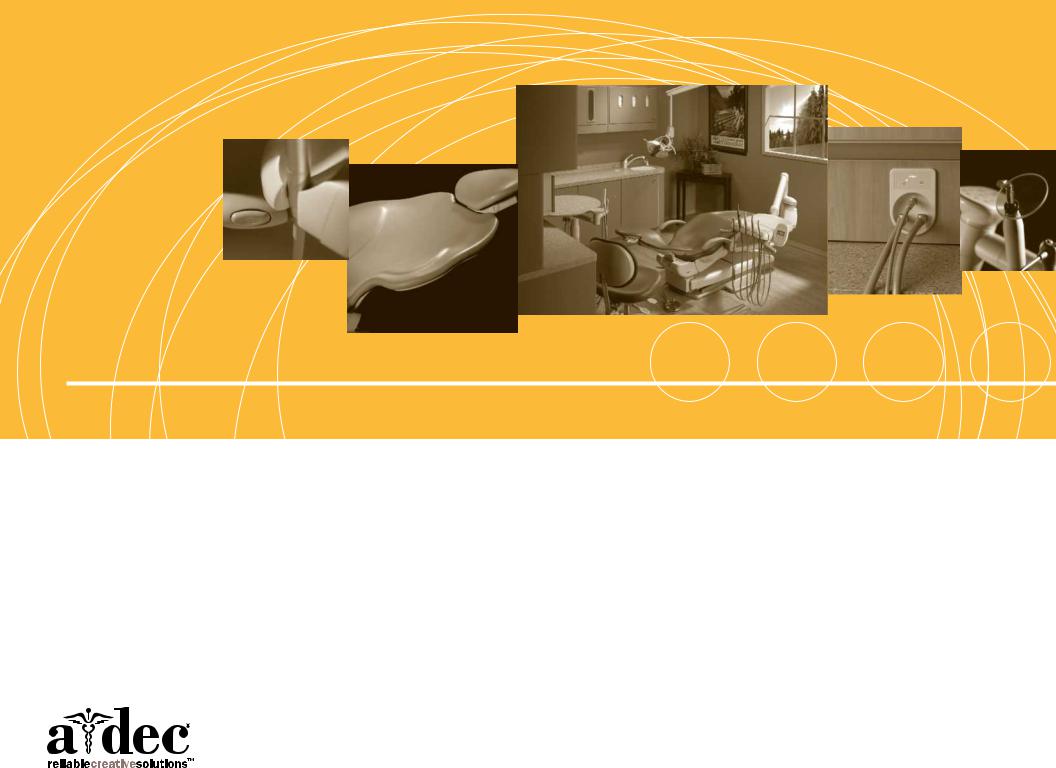
A-dec 500® Service Guide
Including ICV® and Clinical Products
Copyright
©2012 A-dec Inc. All rights reserved.
A-dec Inc. makes no warranty of any kind with regard to this material, including, but not limited to, the implied warranties of merchantability and fitness for a particular purpose. A-dec Inc. shall not be held liable for any errors contained herein or any consequential or other damages concerning the furnishing, performance or use of this material. The information in this document is subject to change without notice. If you find any problems in the documentation, please report them to us in writing. A-dec Inc. does not warrant that this document is error-free.
No part of this document may be copied, reproduced, altered, or transmitted in any form or by any means, electronic or mechanical, including photocopying, recording, or by any information storage and retrieval system, without prior written permission from A-dec Inc.
Trademarks and Additional Intellectual Property Rights
A-dec, the A-dec logo, A-dec 500, A-dec 300, Cascade, Cascade Master Series, Century Plus, Continental, Decade, ICX, ICV, Performer, Preference, Preference Collection, Preference ICC, and Radius are trademarks of A-dec Inc. and are registered in the U.S. and other countries. A-dec 200, Preference Slimline, and reliablecreativesolutions are also trademarks of A-dec Inc. None of the trademarks or trade names in this document may be reproduced, copied, or manipulated in any manner without the express, written approval of the trademarkowner.
Certain touchpad symbols are proprietary to A-dec Inc. Any use of these symbols, in whole or in part, without the express written consent of A-dec Inc. is strictly prohibited.
Regulatory Information
Regulatory information is provided with A-dec equipment as mandated by agency requirements. This information is delivered in the equipment’s
Instructions for Use or the separate Regulatory Information and Specifications document. If you need this information, please go to the Document Library at www.a-dec.com.
Product Service
For service information, contact your local authorized A-dec dealer. To find your local dealer, go to www.a-dec.com.
Service Reference
This document is a companion to the A-dec 500 Service Reference
(p/n 86.0329.00). The Service Reference contains tubing, flow diagrams, and illustrated parts breakdown content. Circuit board component information is available in both this document and the Service Reference.
A - D E C 5 0 0
S E R V I C E G U I D E

C O N T E N T S
1 INTRODUCTION........................................................ |
1 |
Inside This Guide .................................................................... |
1 |
Document Conventions. ............................................................ |
1 |
Get Support ..................................................................... |
2 |
Customer Service.................................................................... |
2 |
Other Sources of Information ............................................... |
2 |
Genuine A-dec Parts Catalog ...................................................... |
2 |
A-dec Dental Furniture Technical Packet........................................ |
2 |
A-dec Illustrated Parts Breakdown ............................................... |
2 |
Electronic Documentation ......................................................... |
2 |
Serial, Model Numbers, Color Identification ............................. |
3 |
Serial and Model Numbers ......................................................... |
3 |
Service Tools .................................................................... |
4 |
2 DENTAL CHAIR ........................................................ |
7 |
Product Overview.............................................................. |
8 |
A-dec 511 Chair...................................................................... |
8 |
A-dec 511 Chair Specifications.................................................... |
8 |
Load Capacity ........................................................................... |
8 |
Power On/Off Button .................................................................. |
8 |
Limp-Along Feature .................................................................... |
8 |
Chair Power Supply .................................................................... |
9 |
Service, Usage, and Adjustments......................................... |
10 |
Chair Covers ....................................................................... |
10 |
Factory Default Routine.......................................................... |
11 |
Chair Circuit Board Components................................................ |
12 |
LED Identification ..................................................................... |
14 |
The Hydraulic System ............................................................ |
15 |
Hydraulic Fluid Reservoir ............................................................ |
15 |
Hydraulic Cylinders ................................................................... |
16 |
Motor Driven Hydraulic Pump ....................................................... |
16 |
Capacitor .............................................................................. |
17 |
Solenoids ............................................................................... |
18 |
Test Solenoids ......................................................................... |
18 |
86.0348.00 Rev A |
|
Magnetic pull ........................................................................... |
18 |
Coil resistance ......................................................................... |
18 |
Potentiometer...................................................................... |
19 |
Chair Stop Plate ................................................................... |
20 |
Chair Bump-Up Feature .............................................................. |
20 |
Swivel Brake Adjustment......................................................... |
21 |
Tension Adjustment ............................................................... |
21 |
Headrest Adjustment ............................................................. |
22 |
3 PROGRAMMING ...................................................... |
23 |
Status Icon ..................................................................... |
24 |
Chair Positioning.............................................................. |
24 |
Position Buttons.................................................................... |
24 |
Program Chair Preset Positions ...................................................... |
25 |
Customize the X-Ray/Rinse Button ................................................. |
25 |
Cuspidor Functions........................................................... |
26 |
Cupfill ............................................................................... |
26 |
Customize Cupfill and Bowl Rinse............................................... |
26 |
Dental Light.................................................................... |
27 |
Dental Light Auto Feature........................................................ |
27 |
A and B Buttons .................................................................... |
27 |
Electric Handpiece Settings (Deluxe Touchpad Only) ................. |
28 |
Standard Mode Programming .................................................... |
28 |
Standard Mode Display Settings ................................................. |
29 |
Forward/Reverse Button ............................................................. |
29 |
Endodontics Mode ................................................................. |
30 |
Endodontics Mode Settings....................................................... |
31 |
Technician Setup Options................................................... |
32 |
Using Touchpad Buttons for Navigation ........................................ |
32 |
Holder Setup ....................................................................... |
32 |
Technician Help Messages ........................................................ |
36 |
Touchpad Circuit Board Components..................................... |
37 |
Standard Touchpad ................................................................ |
37 |
|
i |
A-dec 500 and Clinical Products Service Guide |
|
Deluxe Touchpad .................................................................. |
38 |
4 DELIVERY SYSTEMS ................................................. |
39 |
Delivery Systems Overview ...................................................... |
39 |
Chair-Mounted Delivery Systems (532/533) ............................ |
40 |
Product Overview (532/533) .............................................. |
41 |
Service, Usage, and Adjustments (532/533) ........................... |
42 |
Covers............................................................................... |
42 |
Delivery System Cover ................................................................ |
42 |
Delivery System Front Cover — Continental ....................................... |
42 |
Whip Assembly..................................................................... |
43 |
Continental Tray Holder (533 only)............................................. |
43 |
Adjustments (532/533)........................................................... |
44 |
Level Adjustment ..................................................................... |
44 |
Tension Adjustment ................................................................... |
44 |
Front-to-Back Leveling ........................................................... |
45 |
Side-to-Side Leveling ............................................................. |
45 |
Side-Mounted Delivery Systems (542) ................................... |
46 |
Product Overview (532/533/542 Common Feature) ......................... |
47 |
Service, Usage, and Adjustments (542) ................................. |
48 |
Flexarm Counterbalance ......................................................... |
48 |
Remove covers..................................................................... |
49 |
Rotational Tension Adjustment ................................................. |
49 |
12 O’Clock Delivery Systems (541 and 545)............................ |
50 |
Product Overview (541 and 545) ......................................... |
51 |
A-dec 541 12 O’Clock Duo Delivery System ................................... |
51 |
A-dec 541 Internal Components ..................................................... |
51 |
Flex-Holder......................................................................... |
52 |
Control Center Covers ............................................................ |
52 |
Doctor’s Holder .................................................................... |
53 |
Service, Usage, and Adjustments (541 and 545) ...................... |
54 |
Level the Arm Assembly and Worksurface..................................... |
54 |
Level the Arm Assembly Front To Back ............................................ |
54 |
Level the Arm Assembly Side To Side .............................................. |
54 |
Level Round Worksurface ............................................................ |
55 |
Worksurface Height ............................................................... |
55 |
Instrumentation Arm Positioning................................................ |
56 |
Position Holders ....................................................................... |
56 |
Table of Contents ii |
|
A-dec 500 Delivery Systems Common Features ........................ |
57 |
Product Overview (All Delivery Systems)................................ |
58 |
A-dec Tubing ........................................................................... |
58 |
Quick Connect Fittings ............................................................... |
58 |
Connect Tubing ........................................................................ |
58 |
Disconnect Tubing ..................................................................... |
58 |
Data Communication System .................................................... |
59 |
Circuit Board Components ....................................................... |
60 |
Brake Handle ....................................................................... |
61 |
Accessory Holder .................................................................. |
61 |
Master On/Off Toggle ............................................................. |
62 |
Flush Toggle ........................................................................ |
62 |
Traditional Tray Holder ........................................................... |
63 |
Foot Control ........................................................................ |
63 |
Self-Contained Water Bottle ..................................................... |
64 |
Standard Syringe................................................................... |
65 |
Warm Water Syringe............................................................... |
65 |
Syringe Temperature Selection Input ............................................... |
65 |
Warm Water Syringe Specifications ................................................. |
66 |
Tooth Dryer ......................................................................... |
67 |
Service, Usage, and Adjustments (Common Features) ............... |
68 |
Control Block ....................................................................... |
68 |
Air Coolant ............................................................................. |
68 |
Water Coolant .......................................................................... |
69 |
Drive Air ................................................................................ |
69 |
Remove the Control Block........................................................ |
70 |
532/533/542 Delivery Systems ...................................................... |
70 |
541 Delivery System ................................................................... |
70 |
Tray Holder ......................................................................... |
71 |
Adjust Tray Holder Tension .......................................................... |
71 |
Level Delivery System Tray .......................................................... |
71 |
Intraoral Light Source Voltage ................................................... |
72 |
Intraoral Light Source Length and Voltage ........................................ |
72 |
5 ASSISTANT’S INSTRUMENTATION (551 AND 545) ............. |
73 |
Product Overview (551)..................................................... |
74 |
Holders .............................................................................. |
75 |
Standard Holder ....................................................................... |
75 |
Electric Holder ......................................................................... |
76 |
Assistant’s Touchpad .............................................................. |
77 |
Solids Collector .................................................................... |
78 |
Tip-Up Feature .................................................................... |
78 |
Adjustments (551) ........................................................... |
79 |
Left or Right Conversion ......................................................... |
79 |
Product Overview (545) .................................................... |
80 |
Solids Collector .................................................................... |
81 |
Remove Solids Collector and Replace Screen ..................................... |
81 |
Leveling (545)...................................................................... |
82 |
Arm Assembly ...................................................................... |
82 |
Front-To-Back .......................................................................... |
82 |
Side To Side ............................................................................ |
82 |
Worksurface........................................................................ |
83 |
Level Round Worksurface ............................................................ |
83 |
Adjustments (545) ........................................................... |
84 |
Worksurface Height ............................................................... |
84 |
Worksurface and Instrumentation Arm Height .................................... |
84 |
Instrumentation Arm Positioning................................................ |
85 |
Assistant’s Arm ........................................................................ |
85 |
6 CUSPIDOR ............................................................ |
87 |
Product Overview............................................................ |
88 |
Cuspidor Circuit Board Components............................................ |
88 |
Service, Usage, and Adjustments......................................... |
89 |
Cupfill Functions .................................................................. |
89 |
Bowl Rinse Functions ............................................................. |
89 |
Cupfill and Bowl Rinse Timing................................................... |
89 |
7 FLOOR BOX .......................................................... |
91 |
Product Overview............................................................ |
91 |
Air and Water Manual Shutoff Valves........................................... |
91 |
Gauge and Pre-Regulator......................................................... |
91 |
Service, Usage, and Adjustments......................................... |
92 |
Filter Element .................................................................... |
92 |
8 SUPPORT SIDE FEATURES ......................................... |
93 |
Product Overview............................................................ |
94 |
Components........................................................................ |
94 |
Limit Switch Operation........................................................... |
94 |
Bump-Up Feature ...................................................................... |
94 |
Adjustments/Maintenance .................................................. |
95 |
Leveling ............................................................................. |
95 |
Support Link and Lower Support Arm Leveling ............................... |
96 |
9 CLINICAL PRODUCTS ............................................... |
97 |
EA-50LT and EA-51LT Electric Micromotor ..................................... |
98 |
O-ring Replacement ............................................................... |
98 |
Micromotor Tubing Terminal O-ring Replacement ................................ |
98 |
Micromotor O-ring Replacement .................................................... |
98 |
Bushing Replacement ............................................................. |
98 |
Micromotor Tubing Insert Bushing Replacement .................................. |
98 |
EA-50LT Bulb Replacement....................................................... |
99 |
Replace Bulb ........................................................................... |
99 |
EA-51LT Bulb Replacement .................................................... |
100 |
Remove Bulb ......................................................................... |
100 |
Replace Bulb ......................................................................... |
100 |
10 ICV ................................................................. |
101 |
Product Overview (ICV) ................................................... |
102 |
Vacuum Requirements .......................................................... |
102 |
ICV Display Pane ................................................................. |
103 |
Service, Usage, and Adjustments (ICV) ................................ |
104 |
ICV Control Circuit Board....................................................... |
104 |
ICV Display Circuit Board ....................................................... |
105 |
Adjustments ...................................................................... |
106 |
Cycle Time Test .................................................................. |
106 |
Cycle Time Adjustment ......................................................... |
106 |
11 TROUBLESHOOTING............................................. |
107 |
Dental Chair ................................................................. |
108 |
Delivery Systems ........................................................... |
114 |
Circuit Board Troubleshooting and LED Diagnostics ................. |
122 |
Circuit Board Replacement..................................................... |
122 |
Circuit Board Troubleshooting ..................................................... |
122 |
Touchpad Diagnostics ...................................................... |
123 |
500 Deluxe Touchpad Help Messages................................... |
126 |
86.0348.00 Rev A |
Table of Contents iii |
A-dec 500 and Clinical Products Service Guide |
Table of Contents iv |
Cuspidor ..................................................................... |
139 |
Floor Box .................................................................... |
145 |
Clinical Products ........................................................... |
146 |
Warm Water Syringes ........................................................... |
146 |
Tooth Dryer........................................................................ |
148 |
A-dec Intraoral Camera ......................................................... |
149 |
Sopro Intraoral Cameras (717 and 595) ....................................... |
150 |
SP Newtron........................................................................ |
152 |
MiniLED ............................................................................ |
154 |
EA-50/51LT Electric Micromotor ............................................... |
155 |
ICV ............................................................................ |
156 |

I N T R O D U C T I O N
Inside This Guide
This guide is intended for newly trained and seasoned service technicians responsible for installing and maintaining A-dec products. The technician should understand dental equipment operation, how to use flow diagrams, and how to perform basic maintenance on dental or medical equipment.
Inside this guide you will find the tools, maintenance, adjustments, and troubleshooting information for A-dec 500 products.
Document Conventions
NOTE Notes indicate additional information, and when it is important that instructions are followed.
CAUTION Caution indicates when failure to follow instructions could result in damage to product or minor injury.
TIP Tips indicate tips or tricks to make installation, use, or maintenance easier.
DANGER Danger indicates warnings of dangerous voltage and of certain electrical shock.
WARNING Warning indicates potential severe injury or death if instructions are not followed properly.
 1
1 

IMPORTANT Important indicates areas in which to refer to or use specific instructions.
BIOHAZARD Biohazard indicates potential infection if instructions are not properly followed.
86.0348.00 Rev A |
1 |
A-dec 500 and Clinical Products Service Guide
Get Support
Customer Service
For questions not addressed in this document, contact A-dec Customer Service using contact information for your region.
U.S. and Canada
A-dec Inc.
2601 Crestview Drive Newberg, OR 97132 USA
Tel: 1.800.547.1883 within US and Canada Tel: 1.503.538.7478 outside US and Canada www.a-dec.com
www.a-dec.biz
United Kingdom
A-dec United Kingdom
Austin House, 11 Liberty Way
Nuneaton, Warwickshire CV11 6RZ
England
Tel: 0800 ADECUK (233285) within UK
Tel: 44 24 7635 0901 outside UK
www.a-dec.co.uk
Australia
A-dec Australia
Unit 8, 5-9 Ricketty St. Mascot, NSW 2020 Australia
Tel: (02) 8332 4000 1.800.225.010 www.a-dec.com.au
Web Contact
Introduction 2
Other Sources of Information
Genuine A-dec Parts Catalog
The Genuine A-dec Service Parts Catalog (p/n 85.5000.00), provides part number and ordering information for A-dec serviceable parts. This catalog details service parts for current products and products which are no longer manufactured, but still supported. Refer to this catalog for additional details on parts found in the service guide addendum.
A-dec Dental Furniture Technical Packet
The A-dec Dental Furniture Technical Packet, P/N 86.0142.00, contains information specifically related to dental furniture. The content is intended to assist you in specifying plumbing, utilities, framing and construction requirements for installation of dental furniture.
A-dec Illustrated Parts Breakdown
The A-dec Illustrated Parts Breakdown (IPB), P/N 85.0851.00, contains illustrated, exploded views of assemblies with part numbers and descriptions for associated parts for products produced before A-dec 500.
Electronic Documentation
Electronic versions (PDF files) of our documentation (installation instructions, service guides, technical information) can be viewed or downloaded from the A-dec website (www.a-dec.com). Check this location for current detail on products and technical information.
Partner Resources websites: www.a-dec.biz

Serial, Model Numbers, Color Identification
Serial and Model Numbers
Product serial and model number information can be found on the serial/ model number labels. When contacting customer service, the serial number helps identify the product and when it was manufactured.
The first letter of the serial number indicates the month the product was manufactured. For products manufactured before June 2011, the first digit of the serial number indicates the year of manufacture (for example, L0 = December 2010). For products manufactured June 2011 and after, the first two digits indicate the year of manufacture (for example, 11F = June 2011).
Use Table 1 and Figure 2 to reference how to identify serial/model number information.
Figure 1. Serial/Model Number Locations on A-dec 500
Light Location
Monitor Mount
Location
Delivery System
Location
Chair (Under
Toeboard)
Cuspidor (Inside
Support Center)
Power supply |
|
|
|
Assistant’s |
|
|
|
||
(inside motor pump area) |
|
Instrumentation Location |
||
Table 1. Month Identification Table
|
|
Letter |
Month |
|
Letter |
|
Month |
|
||
|
|
|
|
|
|
|
|
|
|
|
|
|
A |
January |
|
|
G |
|
July |
|
|
|
|
|
|
|
|
|
|
|
|
|
|
|
B |
February |
|
|
H |
|
August |
|
|
|
|
|
|
|
|
|
|
|
|
|
|
|
C |
March |
|
|
I |
|
September |
|
|
|
|
|
|
|
|
|
|
|
|
|
|
|
D |
April |
|
|
J |
|
October |
|
|
|
|
|
|
|
|
|
|
|
|
|
|
|
E |
May |
|
|
K |
|
November |
|
|
|
|
|
|
|
|
|
|
|
|
|
|
|
F |
June |
|
|
L |
|
December |
|
|
|
|
|
|
|
|
|
|
|
||
Figure 2. Serial Number Label Examples |
|
|
|
|
|
|||||
|
|
|
|
|
Model |
|
|
DENTAL |
511 |
|
|
|
|
|
|
Number |
|
|
|||
|
|
|
|
|
|
|
|
|
||
|
|
|
|
|
|
|
CHAIR |
|||
|
|
|
|
|
Serial |
|
|
|
11F28293 |
|
|
|
|
|
|
|
|
|
|
|
|
Products Manufactured |
Number |
|
|
Products Manufactured |
||||||
before June 2011 |
June 2011 and after |
|
86.0348.00 Rev A |
Introduction 3 |

A-dec 500 and Clinical Products Service Guide Introduction 4
Service Tools
Table 3 lists the types of tools available from A-dec for servicing A-dec equipment and their recommended use:
Figure 3. Recommended Tools |
|
|
|
Tool |
Task |
Part Illustration |
Part Number |
Drive air pressure gauge |
Adjusting handpiece drive air pressure, 0-60 psi (4.13 bar). This |
|
50.0271.00 |
|
gauge does not fit the Borden 3-hole coupler |
|
|
Hemostat |
Troubleshooting or repairing a unit to stop air or water flow |
009.008.00 |
|
through tubing |
|
Hex wrench or key set |
Servicing or installing A-dec equipment (plastic case included) |
009.018.00 |
Loctite® |
Installing threaded fasteners to prevent loosening |
060.001.00 (Red 271) |
060.002.00 (Blue 242)
O-ring tools |
Replacing O-rings during quick field repairs (fits the four |
009.013.00 |
|
smallest O-ring sizes) |
|
Panel mount gauge |
Checking air/water pressure |
026.118.00 |
|
Can also be used as an inline pressure gauge for testing |
|
|
purposes |
|

Tool |
Task |
Part Illustration |
Part Number |
Silicone lubricant |
Lubrication of internal moving parts such as O-rings, oral |
|
98.0090.01 |
|
evacuator valves, and bushings |
|
|
Sleeve tool |
Aid in securing 1/4" tubing sleeves and 1/8" uni-clamps |
|
98.0072.00 |
Snap ring tool |
Installation and removal of internal and external snap rings (fits |
|
009.007.00 |
|
all snap rings used in A-dec equipment) |
|
|
Tubing stripper |
Separation of the extruded air and water lines in vinyl tubing |
|
009.035.00 |
Umbilical stringer |
Route additional tubing or wiring through existing umbilical |
|
009.015.00 |
|
assemblies (12’ [3.66 mm] stringer with threading holes on both |
|
|
|
ends) |
|
|
Valve test syringe |
Quick tests of pilot operated valves; used to apply a static |
|
98.0050.01 |
|
pressure of 5-75 psi (.34-5.17 bar, package of 4) |
|
|
86.0348.00 Rev A |
Introduction 5 |
A-dec 500 and Clinical Products Service Guide |
Introduction 6 |

 2
2 

DENTAL CHAIR
This section provides information related to servicing, maintenance, and |
Figure 4. A-dec 511 Dental Chair |
adjustments of the A-dec 511 chair. For information on service parts, see the |
|
Genuine A-dec Service Parts Catalog (p/n 85.5000.00) or contact A-dec customer |
|
service. |
|
Contents
•Product Overview, page 8
•Service, Usage, and Adjustments, page 10
86.0348.00 Rev A |
7 |

A-dec 500 and Clinical Products Service Guide |
Dental Chair 8 |
Product Overview
A-dec 511 Chair
The A-dec 511 chair provides a range of movements to position the patient for dental treatment. The chair offers seat and back support, adjustable head support, and movable arm support, and a footswitch and/or touchpad(s) control the chair movement.
Figure 5. A-dec 511 Chair Features
Headrest |
Back |
|
Seat
Armrest
Hydraulic Motor
Pump Assembly
Foot Switch Baseplate
Baseplate 
A-dec 511 Chair Specifications
Load Capacity
Patient Load: 400 lb. (181 kg) maximum
Accessory Load: 250 lb. (113 kg) maximum
Specifications are subject to change without notice.
NOTE Ensure the chair is bolted to the floor after installation.
Power On/Off Button
The power on/off button is located on the base of the chair, and is the main disconnect that completely shuts down the electrical systems. When the button is pressed in, power is on. When the button is out, power is off.
Figure 6. On/Off Button
On/Off Button
Limp-Along Feature
If there is a problem or malfunction, the limp-along feature allows the operator to move the chair in the up direction for one second intervals by pushing the manual control buttons on the touchpad or footswitch.

Chair Power Supply
The 300-watt power supply comes standard with the A-dec 511 chair. It is located in the motor pump area of the chair. The total available auxiliary load is a maximum of 4 Amps.
NOTE The electric switch connects the power supply to pilot air.
Figure 7. Chair Power Supply Circuit Breaker Identification
CB 3 - Support side arm |
CB 1 and CB2 - Mains |
|||||||||||||||||||||||||||||||||||||||||||
|
|
|
|
|
|
|
|
|
|
|
|
|
|
|
|
|
|
|
|
|
|
|
|
|
|
|
|
|
|
|
|
|
|
|
|
|
|
|
|
|
|
|
|
|
|
|
|
|
|
|
|
|
|
|
|
|
|
|
|
|
|
|
|
|
|
|
|
|
|
|
|
|
|
|
|
|
|
|
|
|
|
|
|
|
|
|
|
|
|
|
|
|
|
|
|
|
|
|
|
|
|
|
|
|
|
|
|
|
|
|
|
|
|
|
|
|
|
|
|
|
|
|
|
|
|
|
|
|
|
|
|
|
|
|
|
|
|
|
|
|
|
|
|
|
|
|
|
|
|
|
|
|
|
|
|
|
|
|
|
|
|
|
|
|
|
|
|
|
|
|
|
|
|
|
|
|
|
|
|
|
|
|
|
|
|
|
|
|
|
|
|
|
|
|
|
|
|
|
|
|
|
|
|
|
|
|
|
|
|
|
|
|
|
|
|
|
|
|
|
|
|
|
|
|
|
|
|
|
|
|
|
|
|
|
|
|
|
|
|
|
|
|
|
|
|
|
|
|
|
|
|
|
|
|
|
|
|
|
|
|
|
|
|
|
|
|
|
|
|
|
|
|
|
|
|
|
|
|
|
|
|
|
|
|
|
|
|
|
|
|
|
|
|
|
|
|
|
|
|
|
|
|
|
|
|
|
|
|
|
|
|
|
|
|
|
|
|
|
|
|
|
|
|
|
|
|
|
|
|
|
|
|
|
|
|
|
|
|
|
|
|
|
|
|
|
|
|
|
|
|
|
|
|
|
|
|
|
|
|
|
|
|
|
|
|
|
|
|
|
|
|
|
|
|
|
|
|
|
|
|
|
|
|
|
|
|
|
|
|
|
|
|
|
|
|
|
|
|
|
|
|
|
|
|
|
|
|
|
|
|
|
|
|
|
|
|
|
|
|
|
|
|
|
|
|
|
|
|
|
|
|
|
|
|
|
|
|
|
|
|
|
|
|
|
|
|
|
|
|
|
|
|
|
|
|
|
|
|
|
|
|
|
|
|
|
|
|
|
|
|
|
|
|
|
|
|
|
|
|
|
|
|
|
|
|
|
|
|
|
|
|
|
|
|
|
|
|
|
|
|
|
|
|
|
|
|
|
|
|
|
|
|
|
|
|
|
|
|
|
|
|
|
|
|
|
|
|
|
|
|
|
|
|
|
|
|
|
|
|
|
|
|
|
|
|
|
|
|
|
|
|
|
|
|
|
|
|
|
|
|
|
|
|
|
|
|
|
|
|
|
|
|
|
|
|
|
|
|
|
|
|
|
|
|
CB 4 -
Assistant’s
Arm, Control
Head, Chair
Circuit Board.
CB 5 - Dental Light
86.0348.00 Rev A |
Dental Chair 9 |

A-dec 500 and Clinical Products Service Guide |
Dental Chair 10 |
Service, Usage, and Adjustments
Chair Covers
The A-dec 511 chair motor pump, lift arm and stop plate covers are removed in the following order:
1.Motor Pump Cover
○To remove: Remove screw from each side and lift up.
○To replace: Replace cover, and attach with two screws.
2.Lift Arm Cover
○To remove: Pull one side of the cover until it releases from the lift arm.
○To replace: Align one side of the cover with the lift arm and snap into place. Ensure both sides are firmly attached.
3.Stop Plate
○To remove: Pull one side of the cover until it releases from the lift arm.
○To replace: Slide one side of the cover over the post on the lift arm and attach.
Figure 8. A-dec 511 Chair Covers
Stop Plate
Cover
Motor Pump Cover 

Motor Pump Cover Plug
Lift Arm
Cover

Factory Default Routine
When a new circuit board is installed in the chair, the circuit board needs to run the factory default routine to learn the range of motion of the chair. The routine:
•sets the base and back upper limits
•calculates new presets based on actual range of motion of the chair
•verifies that the potentiometers work
To start the factory default routine, place the “spare” jumper in the factory default position on the P3 test points of the chair circuit board.
When running the factory default routine the chair:
1.Moves base down
2.Moves base up
3.Moves back down
4.Moves back up
5.Moves base and back to Position 0
6.Beeps three times
NOTE The jumper must remain in the factory default position to complete the factory default routine. The status LEDs on the standard and deluxe touchpads and the chair circuit board double blink while the factory default routine is running and after the routine is complete.
86.0348.00 Rev A |
Dental Chair 11 |

A-dec 500 and Clinical Products Service Guide |
Dental Chair 12 |
Chair Circuit Board Components
Part No: 90.1072.00
Item Description
1P7, P8, P9 - Data line ports
2DS4 - Stop switch LED (limit switch) and P10 connector
3DS5 - Back potentiometer LED and P1 connector
4DS6 - Base potentiometer LED and P2 connector
5P5 - Footswitch connector
6P3 - Test points
7DS12 - Base down LED and relay K5
8DS11 - Base up LED and relay K4
9DS10 - Back down LED and relay K3
10DS9 - Back up LED and relay K2
11DS1 - AC power LED
12DS2 - Status LED
13DS3 - Data LED
14DS13 - Chair lockout LED and terminal strip J1
15J2 - Ø VAC terminal strip (output)
16J2 - 24VAC terminal strip (output)
17P4 - Input power and dental light connector
18J3 - Vacuum relay K7 and output terminal strip
19P11 - Pump motor and solenoid connector
20DS8 - Dental light LED and relay K1
21DS7 - Dental light LED and relay K6

Figure 9. A-dec 511 Chair Circuit Board Components
15 |
|
16 |
|
|
17 |
|
|
|
|
|
|
|
14 |
20 |
|
13 |
|||||
|
|
|||||||||
|
|
|
|
|
|
|
|
|||
|
|
|
|
|
|
|
|
|||
|
|
|
|
|
|
|
|
|
|
|
|
|
|
|
|
|
|
|
|
|
|
1
|
18 |
|
21 |
|
10 |
2 |
19 |
|
|
|
9 |
|
8 |
4 |
5 |
|
86.0348.00 Rev A |
Dental Chair 13 |
A-dec 500 and Clinical Products Service Guide |
Dental Chair 14 |
LED Identification
This table describes the LEDs on the chair circuit board.
Figure 10. LED Identification Table
LED |
Status |
Description |
|
|
|
DS1 - AC power LED |
Off |
No 24 VAC power, tripped circuit breaker, power supply turned off, no line voltage |
|
|
|
|
Green, steady |
24VAC at the terminal strip |
|
|
|
DS2 - Status LED |
Off |
System is not functioning, no power or circuit board has failed |
|
|
|
|
Green, steady |
Normal operation |
|
|
|
DS3 - Data LED |
Off |
No DCS communication, not connected to the DCS, or DCS has failed |
|
|
|
|
Green, steady |
Detects active DCS |
|
|
|
|
Green, blinking |
Valid DCS Message |
|
|
|
DS4 - Chair limit switch |
Off |
Closed, (normal) |
|
|
|
|
Red |
Open, (activated) |
|
|
|
DS13 - Chair lockout |
Off |
Open, (normal) |
|
|
|
|
Red |
Closed, (activated) |
|
|
|
DS5 + DS6 - Chair potentiometers |
Off |
Potentiometer: |
|
|
• Not connected or bad connection |
|
|
• Moving in wrong direction |
|
|
• Limited range of motion, or |
|
|
• Cable is not on wheel |
|
|
|
|
Yellow, steady |
Normal operation |
|
|
|
|
Yellow, fast blink |
Upper end of travel |
|
|
|
DS9, DS10, DS11, DS12 - Chair relay LEDs |
Off |
Relay is off |
|
|
|
|
On |
Relay is on |
|
|
|
DS7, DS8 - Dental light relay LEDs |
Off |
Relay is off |
|
|
|
|
On |
Relay is on |
|
|
|
DS14 - Vacuum relay LED |
Off |
Relay is off |
|
|
|
|
On |
Relay is on |
|
|
|

The Hydraulic System
The hydraulic system deactivates automatically at the upper and lower extremes of travel. The system is leak-free during transportation, storage, and operation. The hydraulic system consists of:
•Hydraulic fluid reservoir
•Hydraulic cylinders
•Motor-driven hydraulic pump with solenoids
Hydraulic Fluid Reservoir
The hydraulic fluid reservoir is located in the lift arm of the chair under the stop plate cover. You can see the fluid level in the reservoir through the sides of the reservoir. A top fill cap allows you to add fluid. The hydraulic system holds 40 ounces (2.5 pints [1.18 l]) of hydraulic fluid. To fill the reservoir:
1.Place the chair in the full base and back up position.
2.Fill to the green Max line. See Figure 11.
CAUTION Do not overfill.
3. Cycle the chair after the reservoir is filled.
Figure 11. Hydraulic Fluid Reservoir
Max Level
Min Level
86.0348.00 Rev A |
Dental Chair 15 |

A-dec 500 and Clinical Products Service Guide
Hydraulic Cylinders
The hydraulic cylinders operate during the Base Up and Back Up functions. Springs and gravity retract the piston during Base Down and Back Down functions.
The chair seat travels vertically from a low point of 13.5" (343 mm) to a high point of 31.5" (800 mm) above the floor. See Figure 12.
Dental Chair 16
Motor Driven Hydraulic Pump
The hydraulic pump takes hydraulic fluid from the reservoir and pressurizes it to extend the chair lift and tilt hydraulic cylinders for back and base up functions. The bi-directional pump rotates one direction for Base Up and the opposite direction for Back Up.
The solenoids mounted to the pump assembly gate hydraulic fluid from the two cylinders. Depending on the chair Down function, the controller selects which solenoid-actuated manifold valves are open or closed. The 100-120 VAC pump and 220-240 VAC pump are equipped with an automatic reset 110°C (230°F) thermal limiter. There are no serviceable parts on the hydraulic pump other than the solenoids.
NOTE You cannot adjust the speed of the chair.
Figure 12. Hydraulic Cylinder Operation

Capacitor
Part Number: 041.642.00, 100 VAC, 041.643.00, 110 - 120 VAC, 041.644.00, 220 - 240 VAC
The capacitor is energized during chair Base Up or Back Up functions.
Figure 13. A-dec 511 Chair Capacitor
Capacitor
86.0348.00 Rev A |
Dental Chair 17 |

A-dec 500 and Clinical Products Service Guide
Solenoids
Part No: 90.1070.00, 110 - 120 VAC, 90.1071.00, 220 - 240 VAC
Test Solenoids
A solenoid is entergized during Base Down and Back Down functions. To check for a failed solenoid, test the solenoids using a volt/ohm meter or magnetic pull test:
Magnetic Pull
1.Hold a paper clip loosely in your hand.
2.Activate the solenoid by pressing Base Down or Back Down on the footswitch or touchpad.
3.If there is a pull on the paper clip, the solenoid is being entergized.
Coil Resistance
Disconnect the solenoid power at the 2-position connector. Place on Ohm meter probe on each solenoid connector terminals.
•100 - 120 VAC = 177 Ohms ± 18 Ohms
•220 - 240 VAC = 845 Ohms ± 85 Ohms
NOTE If the solenoid is hot, then the resistance reads higher.
NOTE When replacing a solenoid, wipe up any oil, and replace existing O-rings on the solenoid base.
WARNING The solenoid coils are powered by line voltage (100, 120, or 240 VAC). Failure to unplug the chair may result in serious injury from electrical shock.
WARNING You must depressurize the base or back system prior to removing the solenoid.
1.Depressurize base or back system.
2.Remove the failed solenoid coil.
3.Replace with the operating solenoid coil.
4.Lower the chair base and back.
Dental Chair 18
Figure 14. A-dec 511 Chair Solenoids
Back Down Solenoid
Base Down Solenoid
Motor Pump
Assembly

Potentiometer
The potentiometer and cable assembly is a simple, accurate unit, which eliminates position float. “Float” is a slight change or variation in the pre-programmed positions. The chair uses the same potentiometer assembly for both lift and tilt requirements. If a potentiometer should fail, the limp-along feature allows the operator to position the chair for one second intervals by pushing the manual control buttons on the touchpad or footswitch.
Figure 15. Location of Chair Base Up and Back Up Potentiometers
Base Up Potentiomete
Back Up Potentiometer
86.0348.00 Rev A |
Dental Chair 19 |

A-dec 500 and Clinical Products Service Guide |
Dental Chair 20 |
Chair Stop Plate
The chair stop switch stops chair movement when you press the stop plate. Should anything inadvertently become lodged under the chair, press Base Up on the touchpad or footswitch to raise the chair so you can remove the object. As long as you apply pressure to the stop plate, the chair does not move down.
The stop plate has only one switch. The switch and all other parts snap into place for easy removal or replacement. No tools are required.
WARNING Be sure to power off the chair and disconnect it from its power source before replacing the stop switch.
CAUTION Cable tie the wires to the lift arm to prevent kinking and pinching.
Chair Bump-Up Feature
The chair stop plate and the assistant’s arm trigger the chair to move upwards if it was moving down when the stop plate switch was activated.
Figure 16. A-dec 511 Chair Stop Plate



 Stop Switch
Stop Switch
Assembly

Swivel Brake Adjustment
The chair can rotate to any position within 30° either side of center. The chair swivel brake keeps the chair from moving. To engage the brake, push the brake lever firmly to the left. To release the swivel brake, push the brake lever to the right.
Figure 17. Chair Swivel
Figure 18. Swivel Brake Tension Adjustment
Tension
Adjustment Screw
Engaged |
|
Released |
|
Tension Adjustment
If the chair swivels left or right with the brake engaged or if it is difficult to move with the brake disengaged, adjust the swivel brake tension. To adjust the tension, use a 5/32 hex key and turn the tension adjustment screw;
•Clockwise to increase brake friction.
•Counterclockwise to decrease brake friction.
If you cannot obtain proper adjustment through rotation of the hex key, replace the brass brake pad by removing the brake handle and using a hex key to disengage the pad. Remove the old pad and replace with new one. Replace the brake handle and handle retainer.
NOTE To disable the swivel feature, reinstall the shipping pin.
86.0348.00 Rev A |
Dental Chair 21 |

A-dec 500 and Clinical Products Service Guide
Headrest Adjustment
The headrest adjustment lever allows you to use one hand to adjust the headrest. When the lever is released, the headrest holds its position.
If the headrest drifts downward, or if it is difficult to move up or down, adjust the glide bar tension. To adjust the tension, use a 1/8 hex key and turn the tension adjustment screw clockwise to increase friction or counterclockwise to decrease friction.
Figure 19. Headrest Adjustments
Headrest Adjustment Lever
Glide Bar
Glide Bar Tension Adjustment
Dental Chair 22
