A-dec 6300 User manual
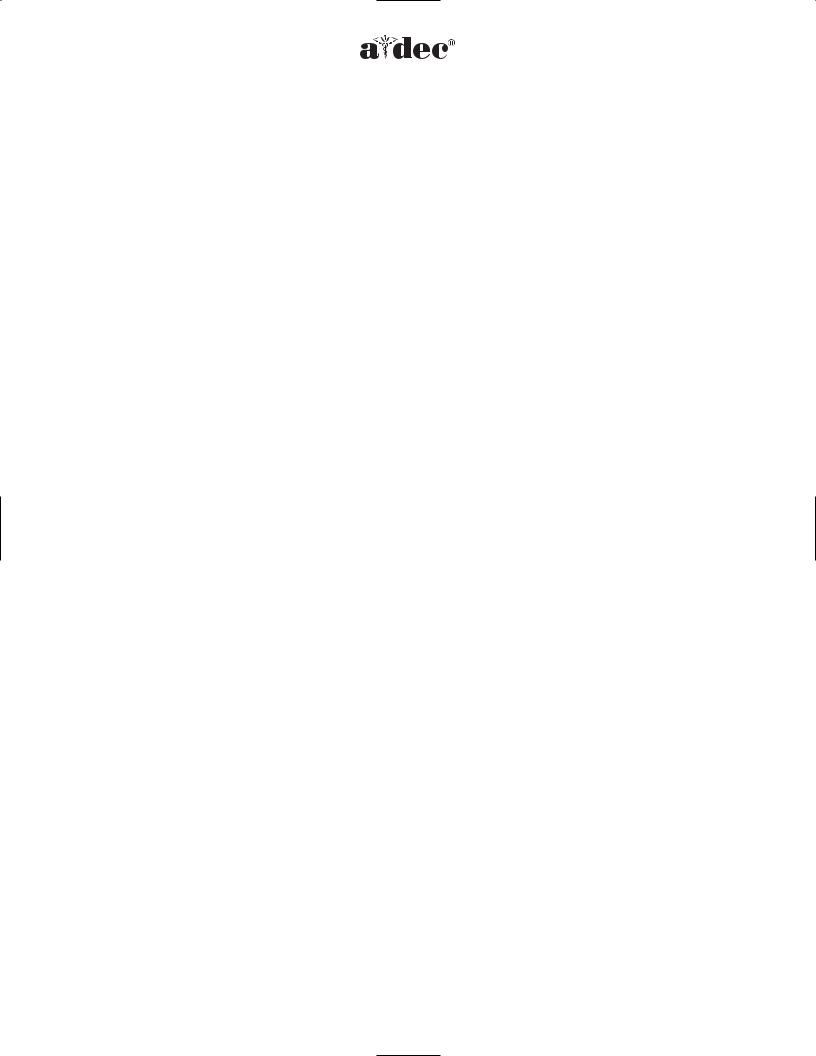
|
|
|
|
|
|
|
|
|
|
|
|
|
|
|
|
|
|
|
|
|
|
|
|
|
|
|
A-dec 500™ / 6300 Dental Lights |
|
|
||
|
|
|
Quick Start Guide |
|
|
||
|
|
|
|
|
|
||
|
About |
The A-dec dental light has balanced lighting to give you a clear view of tooth surfaces, |
|
||||
|
Your A-dec |
the precision-balanced arm allows for smooth positioning, and the light’s diagonal axis |
|
||||
|
Dental Lights |
lets you angle the light head. |
|
||||
|
|
|
|
||||
|
On/Off |
The light is equipped with a large On/Off toggle. For lights used with A-dec 500, an |
|
||||
|
Function |
On/Off control is also located on the touchpad. |
|
||||
|
|
|
|
||||
|
Auto On/Off |
The dental light has an Auto On/Off feature. The auto on/off setting can be turned off |
|
||||
|
Function |
by pressing and holding the Program button and then the Light button together for |
|
||||
|
(for A-dec |
three seconds. To return to the factory preset, repeat steps. |
|
||||
|
|
|
|
|
|
||
|
500 only) |
|
|
|
|
|
|
|
|
|
|
||||
|
Intensity |
There are three intensity settings for the A-dec 571 and 6300 dental lights. You can |
|
||||
|
Switches |
choose from high, medium or composite settings by moving the intensity switch located |
|
||||
|
|
|
on the back of the switch housing. A quick press on the Light button on the A-dec 500 |
|
|||
|
|
|
touchpad allows you to toggle between intensity settings, depending on the location of the |
|
|||
|
|
|
dental light’s intensity switch. |
|
|||
|
|
|
|
||||
|
Cleaning the |
Allow the light to cool before cleaning. Use a 100% cotton gauze pad or a soft, dry, |
|
||||
|
Shield and |
lint-free cloth to clean the shield and reflector. If necessary, soak the pad or cloth with |
|
||||
|
Reflector |
water or with a diluted solution of mild dishwashing liquid before cleaning. Make |
|
||||
|
|
|
certain no residue remains on the surface. |
|
|||
|
|
|
To remove shield, release the toggles on either side of the light and remove. |
|
|||
|
|
|
WARNING: To avoid personal injury, be sure that the light has cooled before cleaning it. |
|
|||
|
|
|
CAUTION: Do not rub heavily, clean the shield when it is hot, or soak the shield |
|
|||
|
|
|
assembly in cleaning solution. Doing so may damage the shield assembly |
|
|||
|
|
|
components. Clean the light shield only as instructed. Do not use abrasives |
|
|||
|
|
|
or chlorine (such as household bleach) on the surface of the reflector. These |
|
|||
|
|
|
can damage or discolor the reflector surface, impairing the effectiveness. |
|
|||
|
|
|
|
||||
|
Replacing |
Pull the spare bulb plastic holder from the light head. Remove the bulb from the holder, but |
|
||||
|
the Bulb |
do not remove the outer wrapper. If you should inadvertently touch the bulb, gently clean it |
|
||||
|
|
|
with cotton dampened with isopropyl or ethyl alcohol. |
|
|||
|
|
|
WARNING: To avoid burning your fingers, allow the bulb to cool before removing. |
|
|||
|
|
|
Never operate the light with the light shield removed. The clear shield |
|
|||
|
|
|
contains UV blocking additives. The light shield is also your protection in |
|
|||
|
|
|
the unlikely event that the bulb shatters. |
|
|||
|
|
|
|
|
|
|
|
|
|
|
|
|
|
|
|
Copyright © 2004 A-dec Inc. All Rights Reserved. |
86.0612.00 Rev. A (04123.13) 02-2004 |
Page 1 |
