A-dec EA-40LT User manual
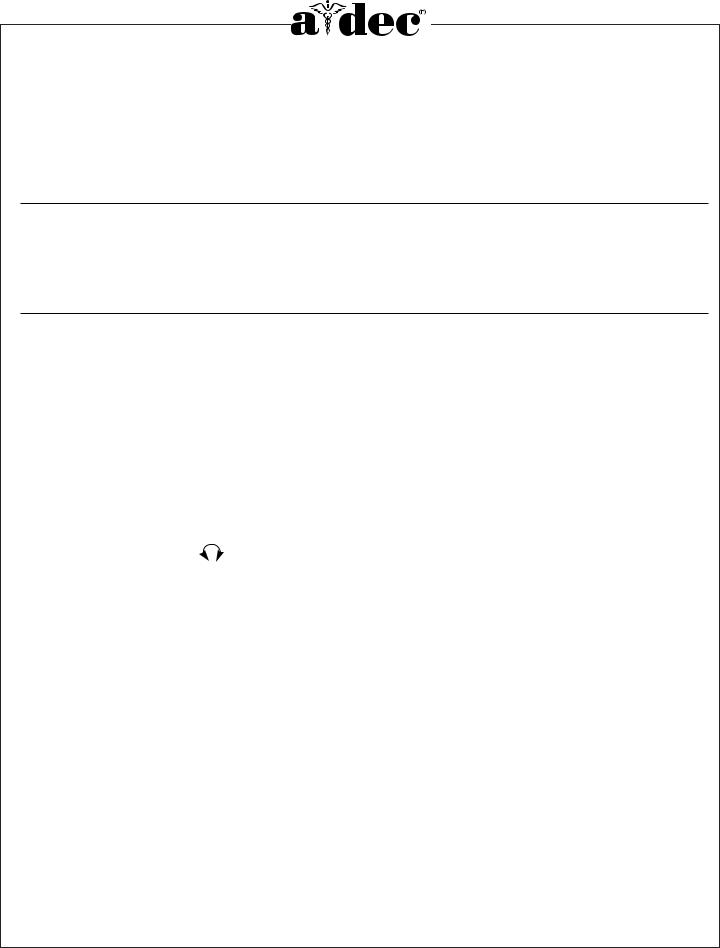
|
A-dec/W&H EA-40LT Electric Micromotor |
|
Quick Start Guide |
|
|
Before |
CAUTION: Federal law restricts this device to sale by or on the order of a dentist, physician |
Use |
or any other practitioner licensed by the law of the State in which he or she |
|
practices to use or order the use of the device. |
|
• Check the motor for damage and loose parts before and between uses. |
|
• Check that air and water coolant spray are set correctly. |
Install the 1. Position the motor connection tubes with the connection openings on the handpiece tubing. Motor 2. Press the motor and the tubing together until you hear two clicks.
If the motor fails to connect, remove it from the tubing. Push back the tubing nut to the stop and repeat steps 1 and 2.
3.Check that the motor has engaged the tubing securely. The motor and tubing should not separate with a gentle pull.
Install the |
|
CAUTION: |
Do not connect or remove the handpiece while the motor is running. |
|
Handpiece |
|
• Push the handpiece onto the motor. If the handpiece is fiber optic, be sure to line |
||
|
|
|
||
|
|
|
up the notch. |
|
|
|
|
• Check for a secure hold on the motor. The handpiece should not come off with a |
|
|
|
|
gentle pull. |
|
|
|
|
|
|
Test Run |
|
• Start the motor by depressing the foot control. |
||
|
|
|
• If you observe vibrations, unusual noise, heating, smell or leakage, contact your |
|
|
|
|
Authorized A-dec Dealer for assistance. |
|
|
|
|
|
|
Program |
1. |
Press and hold a program key (M1, M2, M3) while adjusting the speed up or down with |
||
the |
|
the + and – keys. |
||
Touchpad |
2. |
When the speed value is not changed for more than 3 seconds, it is stored to that |
||
|
|
|
corresponding program key. |
|
|
|
3. |
Press the |
key to change the motor direction. In clockwise operation, the display is static. |
|
|
|
In counterclockwise operation, the display flashes. After three seconds, the direction is stored. |
|
|
|
|
Changing the motor direction will affect all three programs. |
|
|
|
4. |
Change from one program to the other by pressing the program keys, M1, M2 or M3. |
|
|
|
5. |
Press all three program keys at the same time to restore the factory settings. |
|
|
|
|
|
|
Clean and |
1. |
Wear protective gloves. |
||
Disinfect the |
2. |
Remove the handpiece from the motor by pulling the two apart. |
||
Motor |
3. |
Carefully wipe the exterior of the micromotor with a soft cloth using only commercially |
||
|
|
|
available surface disinfectants or 80% ethyl alcohol. |
|
|
|
4. |
Dry the motor completely. |
|
|
|
|
|
|
Sterilize the |
1. |
Purge the water lines with air. |
||
Motor |
2. |
Remove the motor from the tubing by pushing the tubing sheath back up to the stop while |
||
|
|
|
pulling the motor off the handpiece tubing. |
|
|
|
3. |
Place the motor in sterile goods packaging. |
|
|
|
4. |
Sterilize the motor in a water steam sterilizer with vacuum for 10 minutes at 134 ºC (273 ºF). |
|
|
|
5. |
Be sure the motor is dry before removing from the sterilizer. |
|
|
|
|
|
|
|
To Obtain |
1. |
Refer to How to Troubleshoot the EA-40LT Electric Micromotor on the back of this page. |
|
|
Support |
2. |
Contact A-dec Inc.: 2601 Crestview Drive, Newberg, OR, USA 97132 |
|
|
|
|
|
Tel: 1-800-547-1883 Within USA/Canada |
|
|
|
|
Tel: 1-503-538-7478 Outside USA/Canada |
|
|
|
|
www.a-dec.com |
Copyright © A-dec Inc., 2004-01, All Rights Reserved |
Page 1 |
85.2650.00 Rev A |
