A-Dec Cascade 1040 User manual

Owner’s Guide
CASCADE®
1040 Chair
85.2605.00
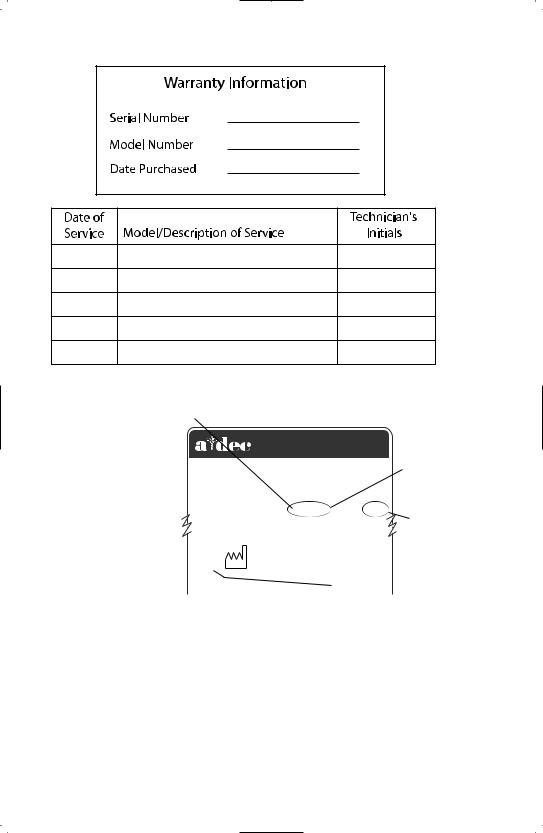
ALPHABETICAL EQUIVALENT
TO THE NUMERAL OF THE
MONTH MANUFACTURED
A |
January |
2601 CRESTVIEW DRIVE |
|
||
B |
February |
|
|||
NEWBERG, OREGON 97132 USA |
SERIAL |
||||
C |
March |
Designated EU Representative: A-dec Dental U.K., Ltd. |
|||
D |
April |
Austin House, 11 Liberty Way, Attleborough Fields, |
NUMBER |
||
Nuneaton, Warwickshire, England CV116RZ |
|
||||
|
|
|
|||
E |
May |
|
|||
Tele: (44) 24 7635 0901 |
|
||||
F |
June |
SN: J828287 REF: 2122 |
MODEL |
||
|
|
||||
G |
July |
|
|
||
|
|
NUMBER |
|||
H |
August |
MADE |
|||
|
|||||
|
|
|
|||
I |
September |
IN USA |
|
||
|
|
|
|||
J |
October |
1999 |
|
|
|
|
|
|
|
|
|
K |
November |
|
YEAR MANUFACTURED |
||
L |
December |
|
|||
|
|
|
|||
|
|
|
|||
|
|
|
|
|
|
Serial Number Identification
Cascade Chair Serial Number Location:
• On the upper structure, under the upholstery
For service information contact your local authorized A-dec dealer.
Check with local codes and A.D.A. (Americans with Disabilities Act) Requirements for Installation of this product.

Warranty
A-dec warrants all products in this catalog against defects in material or workmanship for one year from time of delivery. A-dec’s sole obligation under the warranty is to provide parts for the repair, or at its option, to provide the replacement product (excluding labor). The buyer shall have no other remedy. All special, incidental, and coincidental damages are excluded.
Written notice of breach of warranty must be given to A-dec within the warranty period. The warranty does not cover damage resulting from improper installation or maintenance, accident or misuse. The warranty does not cover damage resulting from the use of cleaning, disinfecting or sterilization chemicals and processes. The warranty also does not cover light bulbs. Failure to follow instructions provided in the A-dec owner’s guide (operation and maintenance instructions) may void
the warranty.
A-dec warrants A-dec dental chair cylinders, both lift and tilt, for ten years from the date of purchase of the chair or the cylinder. This warranty is retroactive to A-dec chair cylinders already in the field. The warranty covers chair cylinders A-dec finds to have manufacturing related irregularities. Stool cylinders are covered under A-dec‘s one-year warranty.
No other warranties as to merchantability or otherwise are made.
All product names used in this document are trademarks or
registered trademarks of their respective holders.
Printed in U.S.A. • Copyright © 2006 • All Rights Reserved
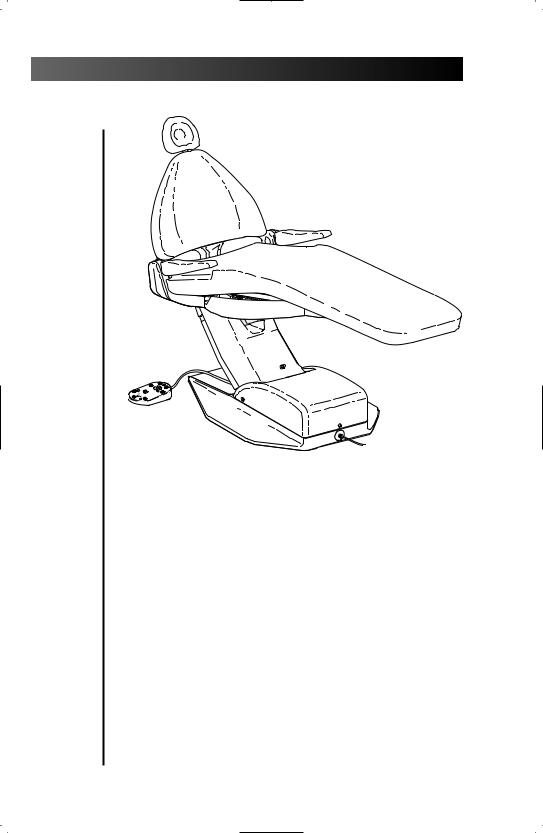
Cascade 1040 Chair
Cascade 1040 Chair

Cascade 1040 Chair
CONTENTS
Serial number location, service information, and warranty information are located on the inside front cover and front page.
About Your Cascade Chair ............................. |
|
2 |
Chair LED.......................................................... |
|
2 |
Chair Stop Plate .............................................. |
|
2 |
8-Function Footswitch .................................... |
|
3 |
Touch Pad ....................................................... |
|
3 |
Programming the Chair ..................................... |
|
5 |
Swivel Brake ................................................... |
|
8 |
Double-Articulating Headrest ........................ |
|
9 |
Headrest Positioning for Wheelchair |
..... |
10 |
Headrest Drift Adjustment ..................... |
|
11 |
Upholstery Replacement .............................. |
|
12 |
Back Upholstery ..................................... |
|
12 |
Double-Articulating |
|
|
Headrest Upholstery ......................... |
|
13 |
Seat Upholstery ...................................... |
|
14 |
Armrest Upholstery ................................ |
|
15 |
Care Instructions .......................................... |
|
16 |
Adjustments and Specifications ................... |
|
17 |
Maintenance ................................................ |
|
17 |
Safety Considerations for |
|
|
Accessory Equipment ............................... |
|
18 |
Transporting the Dental Unit ......................... |
|
18 |
Identification of Symbols ............................. |
|
19 |
Classification of Equipment (EN 60601-1) |
.... |
19 |
1
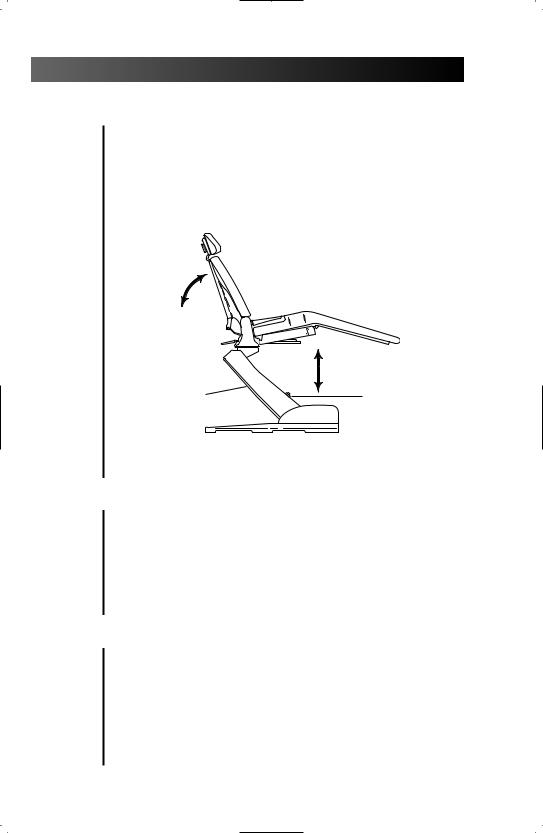
Cascade 1040 Chair
About Your Cascade Chair
Your Cascade chair is an electronically controlled, hydraulically powered dental chair (see Figure 1).
Chair functions are controlled by the 8-function footswitch or touch pad (see Figure 2 or 2a on page 3).
CHAIR BACK /
TOEBOARD TILT
|
BASE LIFT |
|
CHAIR |
LED |
|
STOP |
||
|
||
PLATE |
|
Figure 1. Lift, Tilt, and Stop Plate
Chair LED
The chair LED indicates the status of the chair:
ON: Normal operation.
SLOW BLINK: The cuspidor or stop plate limit switches have been activated. Remove any obstructing object.
Chair Stop Plate
The chair stop plate (see Figure 1) stops the chair immediately when any part of it is pressed. Should anything inadvertently become lodged under the chair, press Base UP on the footswitch or touch pad to raise the chair so the object can be removed. As long as pressure is applied to the stop plate, the chair base will not go down any further.
2

Cascade 1040 Chair
8-Function Footswitch
The 8-function footswitch (see Figure 2) or the chair touch pad (see Figure 2a) gives you both manual and programmed control of chair positioning. The arrows on the footswitch and touch pad manually control chair back/toeboard tilt and chair lift. The numbered buttons are for Entry/ Exit and programmed chair positions.
|
PROGRAM BUTTON |
|
||
PROGRAMMABLE |
|
|
PROGRAMMABLE |
|
1 |
2 |
POSITION (2) |
||
POSITION (1) |
||||
|
|
|
||
PROGRAMMABLE |
0 |
3 |
CUSPIDOR/RETURN (3) |
|
ENTRY/EXIT (0) |
|
|||
|
|
|
||
|
|
|
BASE UP |
|
BACK DOWN |
|
|
BACK UP |
|
BASE DOWN
Figure 2. 8-Function Footswitch
Touch Pad
PROGRAMMABLE
PROGRAMMABLE
POSITION (1)
POSITION (2)
PROGRAMMABLE |
1 2 |
CUSPIDOR/RETURN (3) |
ENTRY/EXIT (0) |
|
|
0 3
 BASE UP BACK DOWN
BASE UP BACK DOWN

 BACK UP
BACK UP
PROGRAM BUTTON
BASE DOWN
Figure 2a. Chair Touch Pad
3

Cascade 1040 Chair
Manual Controls
The Base Up/Down (lift) function controls chair lift, or vertical movement. To raise the chair, push the up arrow on the footswitch or touch pad. To lower the chair, push the down button on the footswitch or touch pad. Push the button until the chair reaches the desired height, then release it.
The Back Up/Down (tilt) function controls the chair back/toeboard tilt. To raise the chair back, push the right arrow on the footswitch or touch pad. To lower the chair back, push the left arrow on the footswitch or touch pad. Push the button until the chair back reaches the desired position, then release it.
Program Button
The Program Button (located on the top middle of the footswitch, or in between the arrows on the touch pad) is used to save the settings for Entry/ Exit (0), programmable positions (1 and 2), and Cuspidor/Return (3).
4
