Acco Rexel Elite A3 Laminator Operating Instructions

Rexel Elite
A3 Laminator
Operating Instructions
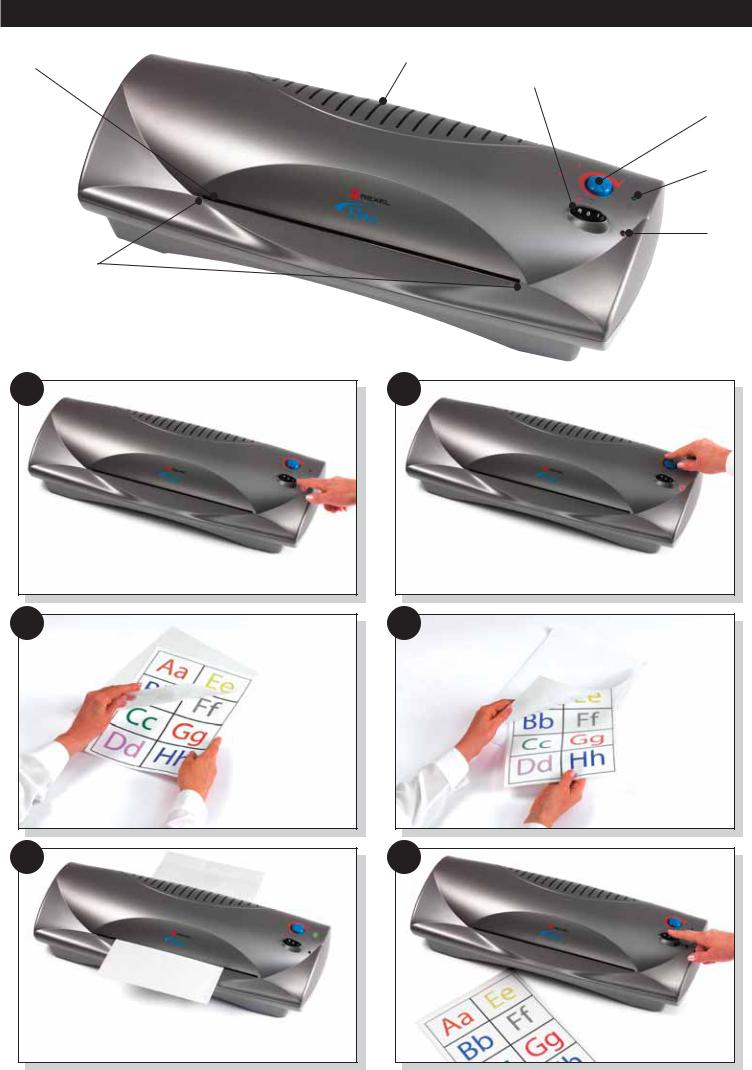
G
E
A
D
C
B
F
1 |
2 |
Switch on the power switch (A, position I).
The red light (B) will illuminate to indicate that the power is on.
Select the appropriate temperature/pouch setting (D) according to the pouch thickness. The laminator will pre-heat for approx. 4 minutes.
3 |
4 |
Place the item to be |
|
laminated centrally into |
|
the correct size pouch, |
|
leaving the sealed edge |
|
intact, allowing a border |
Place the filled pouch |
of 3mm. |
centrally in the carrier. |
5 |
6 |
When the green light (C)
has come on, insert the filled carrier
(stitched edge first) between the entry guides (F) into the front of the laminator until the carrier engages with the automatic feed rollers.
Always turn down the temperature (D) and switch OFF (A, position O) the laminator after use.
