Acco HS.60+, HS.70, HS.80 User Manual
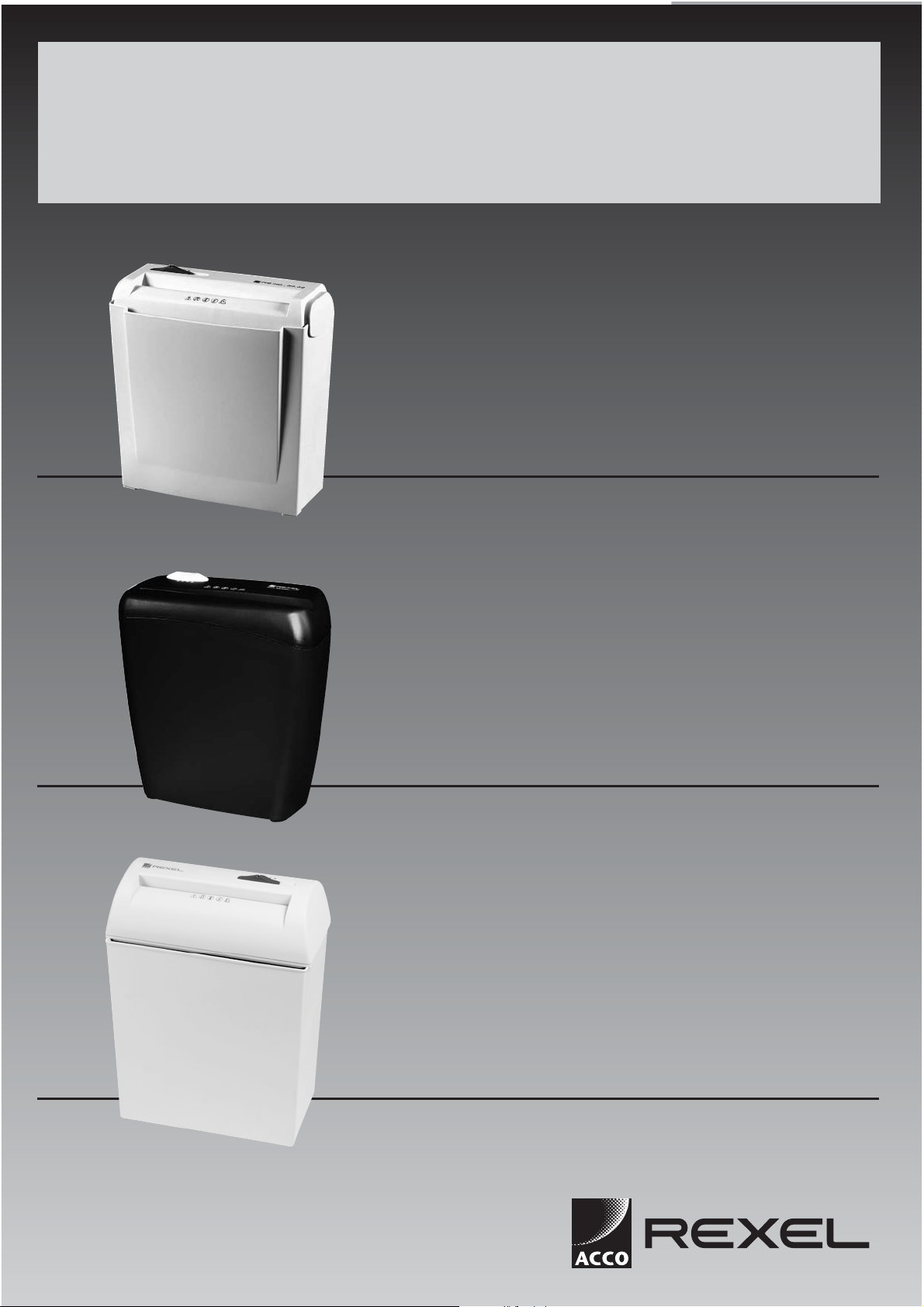
USER GUIDE
GUIDE POUR L’UTILISATEUR
BEDIENUNGSANLEITUNG
GEBRUIKSAANWIJZING
BRUKSANVISNING
GUIDA ALL’USO
GUIA DEL USUARIO
MANUAL DO UTILIZADOR
INSTRUKCJA OBSŁUGI
ИНСТРУКЦИИ ПО ИСПОЛЗОВАНИЮ
www.accoeurope.com
HS.60+
HS.70
HS.80
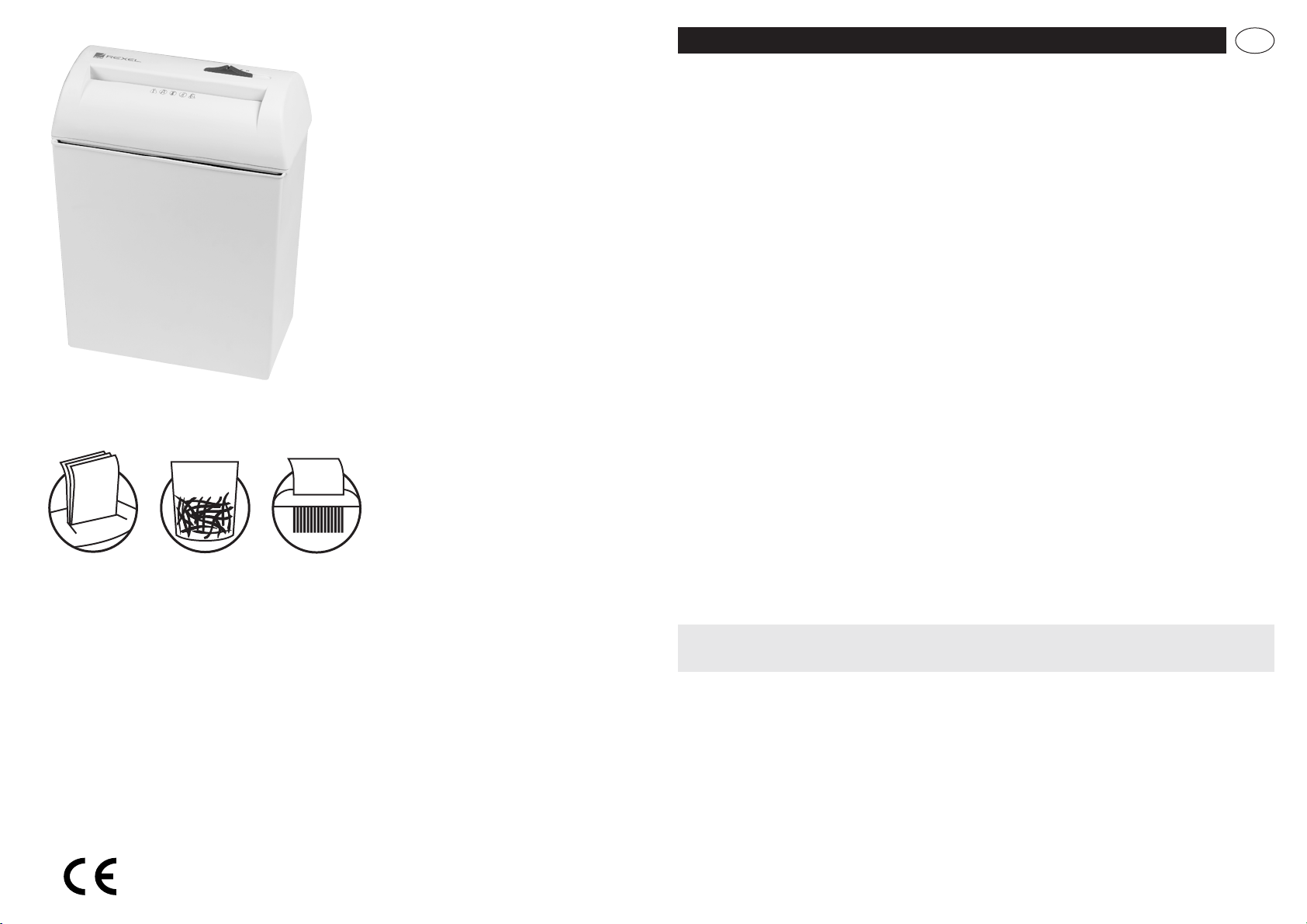
HS.80
4-5
Max
HS.80
13
Litres !
6mm
Sheet Capacity (70 gsm) . . . . . . . . . . . . . . . . 4-5
Duty Cycle . . . . . . . . . . . . . 1 min on/15 mins off
Operating Instructions
GB
Introduction
Thank you for choosing this Shredder from Rexel. We are sure it will serve you well, but please take a little
time to study these instructions to ensure that you get the best out of your machine.
Safety First
Shredders are safe to use so long as you take a few simple safety precautions:
• Ensure the machine is plugged into an easily accessible power outlet, and ensure the flex is not likely
to trip up a passer by.
• Do not operate the machine unless it is located on the waste bin provided.
• Do not attempt to put your hand inside the bypass entry at any time, particularly when the machine is
in operation.
• Any attempt to repair this unit by unqualified personnel will invalidate the warranty. Please return to
supplier.
• Do not use cleaning solutions on the surface of this machine! Clean with wet cloth and soap only
.
Operation
1. Push the switch to the on position ( I ).
2. Feed paper into the entry to activate the auto start trigger.
3. Cutters will stop automatically after the paper has passed through the head.
4. Empty the waste basket regularly to ensure the shredder exit does not become blocked with paper.
5. When not in use, move the switch to the off position (O).
Clearing Paper Overloads
1. If the machine stops due to excessive paper volume, move the switch to the reverse position (R)
and hold until the paper has cleared from the exit.
2. Separate the sheets and re-feed a smaller quantity.
3. If the sheet jams when reversing, tear off the accessible sheets and move the switch to the forward
position. If this fails to clear, repeat the process again.
4. In the case of serious paper jam, please take the unit to your authorised service provider.
5. Warning – do not under any circumstances use any metal objects (scissors, letter openers, etc.) in an
attempt to clear the entry – this model has mains voltage inside the casing, which could cause serious
injury.
CONFORMS TO CURRENT E.C. SAFETY REGULATIONS.
DETAILS AVAILABLE FROM YOUR SUPPLIER.
This machine does not require lubricant. Acco-Rexel accepts no liability for product
performance or safety should any lubricant be used on any part(s) of this machine.
Warranty
This product is guaranteed for 24 months from date of purchase – please return the unit to your supplier if
you experience any problems. This does not affect your statutory rights.
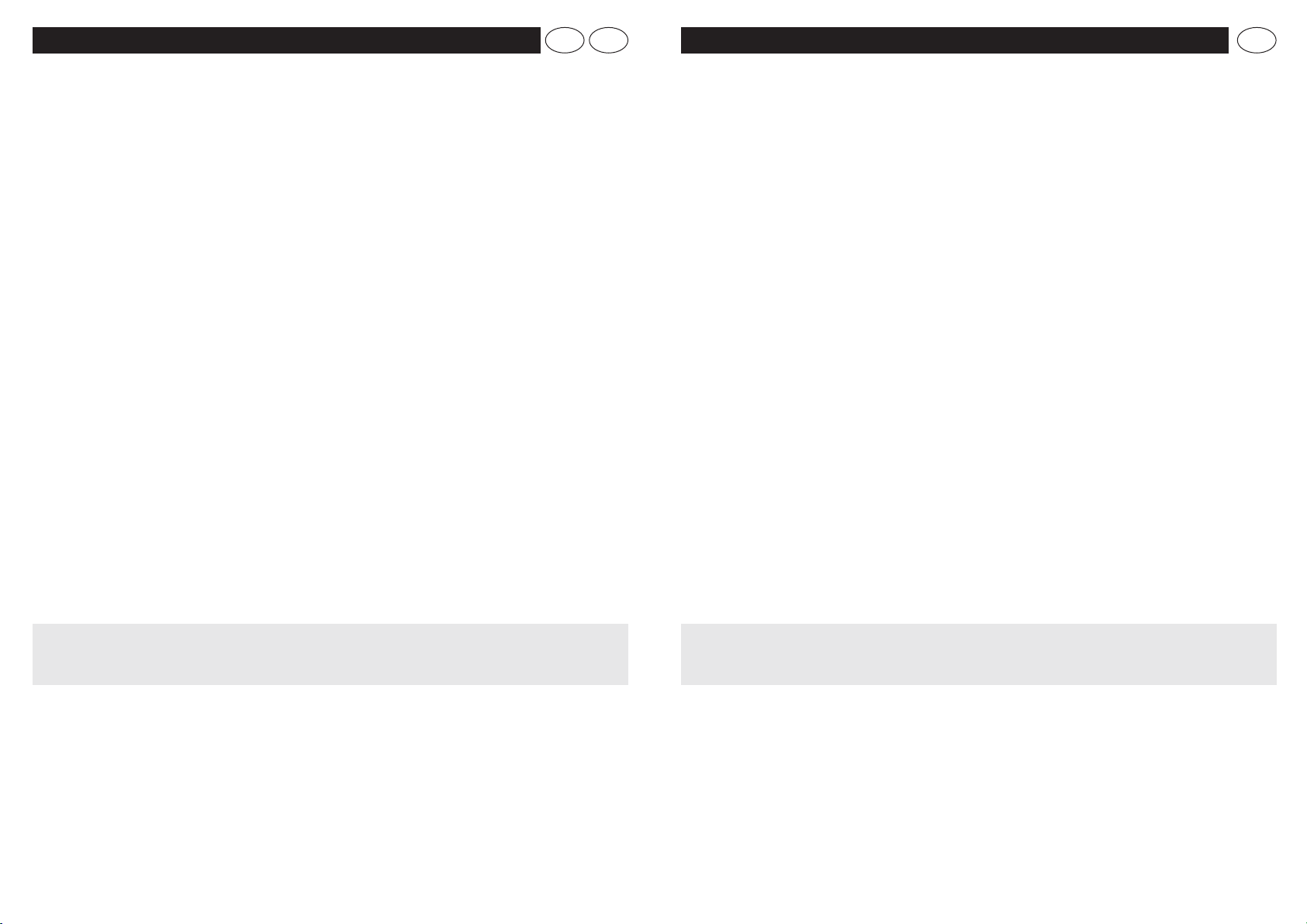
Mode d’Emploi
BF
Gebrauchsanleitung
D
Introduction
Nous vous remercions d’avoir choisi ce destructeur Rexel et espérons qu’il vous apportera entière
satisfaction. Prenez quelques minutes pour lire ces instructions afin de tirer le meilleur parti de
votre machine.
Sécurité
Les destructeurs peuvent être utilisés en toute sécurité sous réserve de prendre quelques
précautions simples.
• Assurez vous que la machine soit branchée dans une prise de courant facilement accessible,
et que le câble ne fasse trébucher personne.
• Ne faites pas fonctionner la machine si elle n’est pas placée sur sa corbeille à papier (fournie).
• N’essayez jamais de glisser votre main dans l’entrée papier ou dans la corbeille si la machine
fonctionne.
• Toute tentative de réparation de ce produit par un personnel non qualifié rendra la garantie nulle.
• N'utilisez pas de détergent sur la surface de cette machine! Nettoyez uniquement à l'aide d'un chiffon
humide et de savon.
Fonctionnement
1. Placez l’interrupteur sur la position “marche” ( I ).
2. Alimentez le papier dans l’entrée pour activer la mise en marche automatique.
3. Le destructeur s’arrête automatiquement dès que le papier est entièrement détruit.
4. Videz la corbeille à papier régulièrement pour ne pas gêner la sortie papier.
5. Lorsque le destructeur n’est pas utilisé, placez l’interrupteur sur la position “arrêt” (O).
Bourrages papier
1. Si la machine s’arrête à cause d’un volume excessif de papier, placez l’interrupteur sur la position
“marche arrière” (R ) et maintenez cette position jusqu’à ce que le papier soit complètement dégagé de
la sortie.
2. Séparez les feuilles et ré-alimentez en plus petite quantité.
3. Si les feuilles se bloquent en marche arrière, retirez les feuilles accessibles et placez l’interrupteur sur
la position “marche”. Si cela ne permet pas de les dégager, renouvelez l’opération.
4. En cas de bourrage sérieux, contactez le service après vente.
5. Avertissement – N’utilisez en aucun cas un objet métallique (ciseaux, coupe papier, etc...) pour
essayer de dégager l’entrée papier. Des risques d’électrocution existent et peuvent entraîner
de graves blessures.
Einleitung
Vielen Dank für Ihre Wahl dieses Aktenvernichters von Rexel. Wir sind sicher, daß er Ihnen gute Dienste
leisten wird, aber nehmen Sie sich zuerst bitte ein wenig Zeit zum Durchlesen dieser Anleitung, um das
Gerät optimal nutzen zu können.
Sicherheitshinweise
Aktenvernichter sind sicher zu verwenden, wenn einige einfache Sicherheitsvorkehrungen beachtet werden:
• Stellen Sie sicher, daß das Gerät an eine praktisch gelegene Steckdose angeschlossen wird und
niemand über das Kabel stolpern kann.
• Schalten Sie das Gerät nicht ein, wenn es nicht auf dem mitgelieferten Abfallbehälter aufsitzt.
• Versuchen Sie niemals, Ihre Hand in die zusätzliche Einwurföffnung zu schieben, vor allem nicht, wenn
das Gerät eingeschaltet ist.
• Bei einem Instandsetzungsversuch dieses Geräts durch eine nicht qualifizierte Person wird die Garantie
ungültig.
• Verwenden Sie keine Reinigungslösung auf der Oberfläche dieses Geräts! Nur mit einem feuchten Tuch
und Seife reinigen.
Betrieb
1. Schiebeschalter auf Ein-Stellung schieben ( I ).
2. Papier in Eintrittsschlitz einführen, um Automatik-Start-Auslöser zu aktivieren.
3. Schneidwerk hält automatisch wieder an, wenn Papier durch den Schneidkopf gelaufen ist.
4. Abfallbehälter regelmäßig leeren, um sicherzustellen, daß die Austrittsöffnung des Aktenvernichters nicht
blockiert wird.
5. Bei Nichtverwendung den Schalter auf die Aus-Stellung schieben (O).
Beseitigen einer Papierüberlast
1. Wird das Gerät aufgrund übermäßiger Papiermengen gestoppt, den Schalter auf Rückwärts-Stellung
schieben (R) und festhalten, bis das Papier von der Austrittsöffnung entfernt ist.
2. Blätter trennen und in kleineren Mengen einführen.
3. Wenn beim Rückwärtsbetrieb ein Blatt klemmt, die zugänglichen Blätter abreißen und Schalter auf
Vorwärtsbetrieb stellen. Hilft das nicht, die Blätter zu beseitigen, erneut versuchen.
4. Bei schweren Papierstaus bringen Sie das Gerät bitte zu Ihrem zuständigen Kundendienst.
5. Warnhinweis: Verwenden Sie unter keinen Umständen einen Metallgegenstand (Schere, Brieföffner
usw.), um Papier aus dem Einschub zu holen – das Gerät führt Netzspannung im Gehäuseinnern, die zu
schweren Verletzungen führen kann.
Cet appareil n'exige aucun lubrifiant. Acco-Rexel décline toute responsabilité concernant le bon
fonctionnement et la sécurité de l’appareil en cas d’utilisation de lubrifiant sur l’une des pièces
de cet appareil.
Garantie
Ce destructeur est garanti pour une période de 24 mois à compter de la date d’achat. En cas de panne,
contactez votre fournisseur.
Für diese Maschine ist kein Schmieröl erforderlich. Acco-Rexel übernimmt keine Haftung für die
Produktleistung oder -sicherheit bei Verwendung von Schmieröl auf irgendeinem Teil dieser
Maschine.
Garantie
Dieses Gerät ist bis 24 Monate nach Kaufdatum garantiert. Bei Problemen bringen Sie das Gerät bitte zu
Ihrem Händler. Dies stellt keine Einschränkung Ihrer gesetzlichen Rechte dar.
