Page 1

9216
User Guide
Page 2

Page 3

Table of Contents
Key Descriptions 1
Basic Installation 2
Connecting the handset cord 2
Connecting the line cord on Line1 2
Connecting an optional Fax machine 3
Connecting the power adaptor 3
Optional Wall Mounting 4
Telephone Setup 5
Checking your telephone 5
Personalizing your phone 6
Setting your options 6
Memory keys 7
Saving numbers and names in
memory keys 7
Entering Names 7
Saving subscribed services in memory 8
Protecting the contents of
your memory keys 8
Using your telephone company services 9
Keeping track of your calls 9
Saving a caller’s number and name 9
Display Messages 10
Knowing when you have a message 10
Using your 9216 features 11
Dialing with one key 11
Listening for your caller 11
Putting a call on hold 11
Ensuring privacy 11
Controlling the ringer volume 12
Controlling the receiver volume 12
Controlling the speaker volume 12
Learning about the light 12
Light and Display Messages 12
Answering your questions 13
Index
-1
Page 4

Page 5

Key Descriptions
∆
ª
(
†
˙
®
ß
≈
®
˚
µ
ƒ
√
∫
Cycles through nine settings to adjust the display contrast.
Allows you to move up and down any list such as the Set Options or Callers List.
The left side lets you erase letters; the right side lets you move to the next letter
when entering names. In the Callers list, use to switch between name and number.
The unlabeled Set Options key is hidden under the sliding panel. This key gives
contains seven options that customize the basic setup of your telephone.
Puts the call on hold.
Hangs up a call, ends a feature or leaves the Set Options list.
Stores numbers, names or feature codes in memory keys.
Allows you to access a list of people who called.
Dials the number of the last person who called you.
Allows you to access network features such as Call Waiting. Link is also referred
to as Flash.
Displays the last number you dialed.
Calls the number on the display. Lets you listen.
Lets you adjust the receiver, speaker, and ringer volume.
Memory keys store numbers, names, and features.
1
Page 6
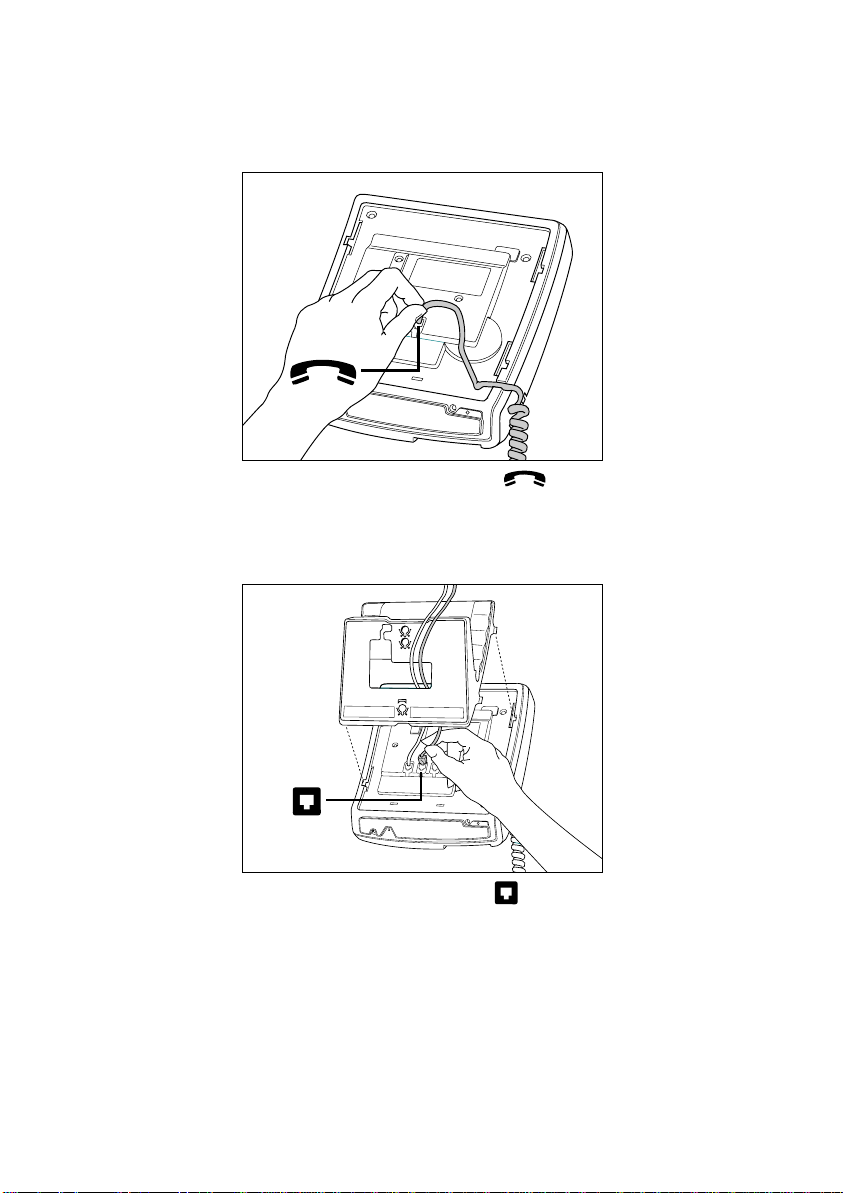
Basic Installation
This section contains the information you need to install your 9216 telephone.
Connecting the handset cord
Attach the handset cord .
Attach one end of the handset cord to the handset and the other end to the handset jack.
Connecting the line cord on Line1
2
Attach the line cord .
Attach one end of the line cord to jack number 1 and the other end of the line cord to the wall
jack.
2
Page 7

Connecting an optional Fax machine
1
Connect a facsimile machine or modem .
Connecting the power adaptor
!
Attach the power adaptor cord
Attach the power adaptor to the base of the telephone, where the warning symbol is marked.
Then connect the power adaptor into the closest electrical outlet.
!
3
Page 8
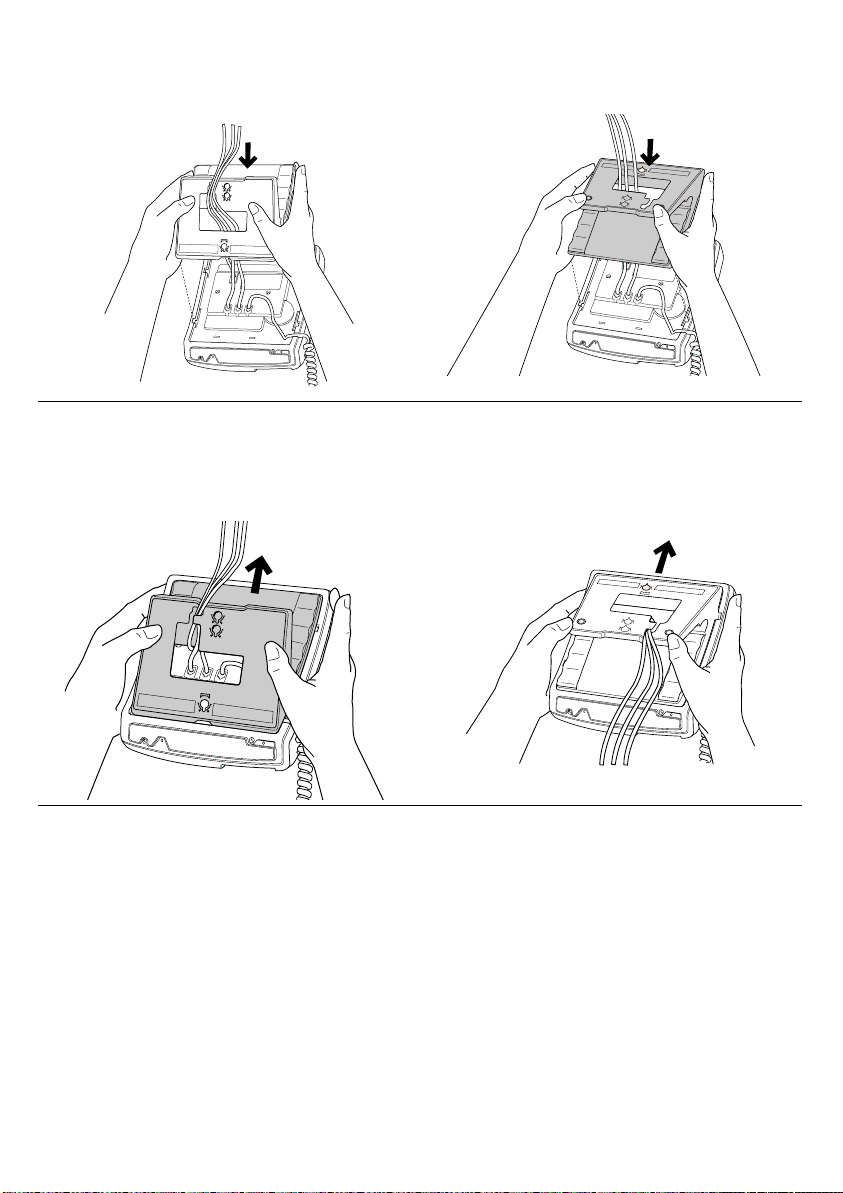
Optional Wall Mounting
Lower the stand into the slots on the base of the telephone, as shown in the desk or wall
mount illustration above.
Slide the stand back until it clicks into the locked position, as shown in the desk or wall
mount illustration above. The excess line cord fits into the stand of the telephone.
Note:
The Load number (LN) is 16 for the 9216 telephone. Please see the base of your telephone or the Regulations sheet for more regulatory and safety information.
†
We recommend that you use a wall mounting plate, which your telephone company or Telecom manager can install.
4
Page 9
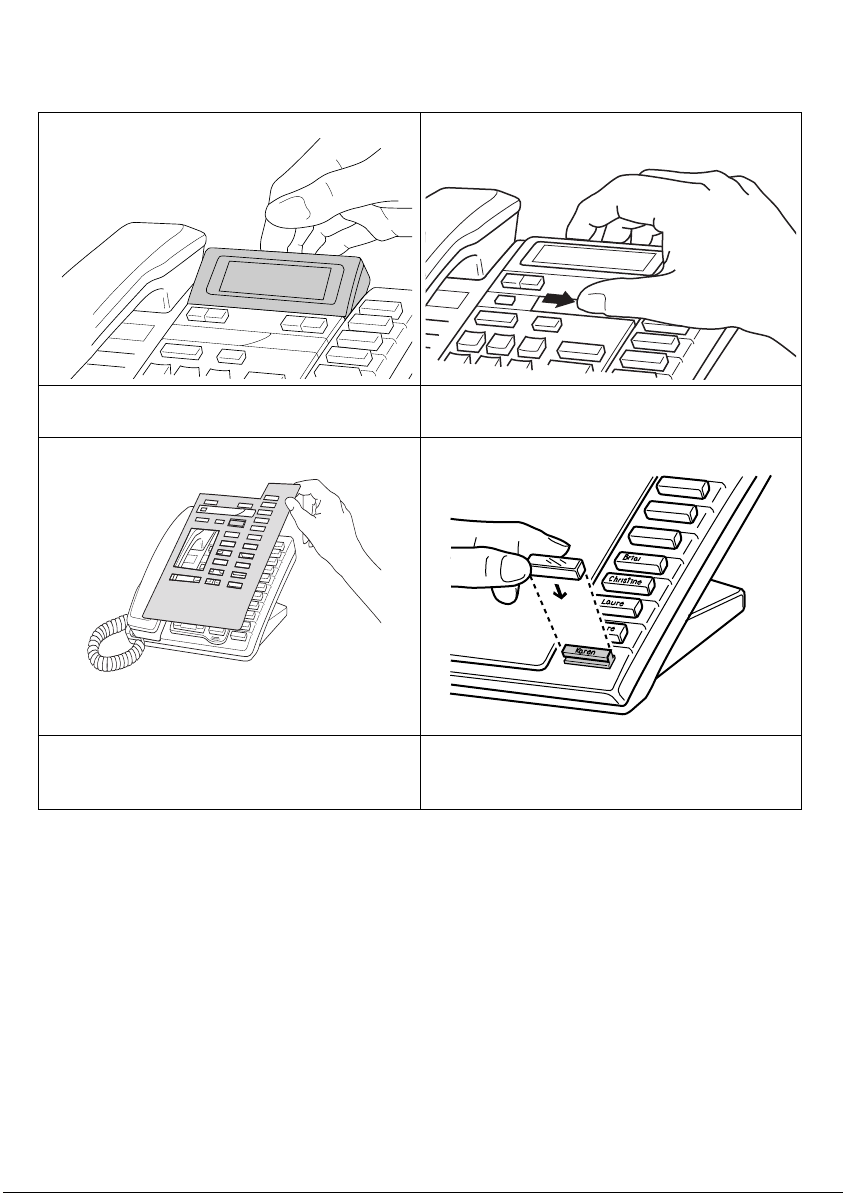
Telephone Setup
Adjust the display. Slide the panel over to the right to reveal
the Set Options key.
Place your 9216 on a table or hang on a
wall. Then fit the Discovery Card over the
keys.
After reading the guide, label the memory
keys with the blank labels and key caps.†
Checking your telephone
When you first plug in your 9216, you may see a message asking you to make a language selection. Follow the directions on the display to select one of the languages.
Your phone also runs a test to ensure that the phone cord is connected properly. If the test fails,
the display may prompt you to check the phone cord. Make sure that all connections are fastened securely. If the test passes, the message may stay for awhile and then disappear.
† Keep key caps away from small children. This telephone is not intended for residential use.
5
Page 10
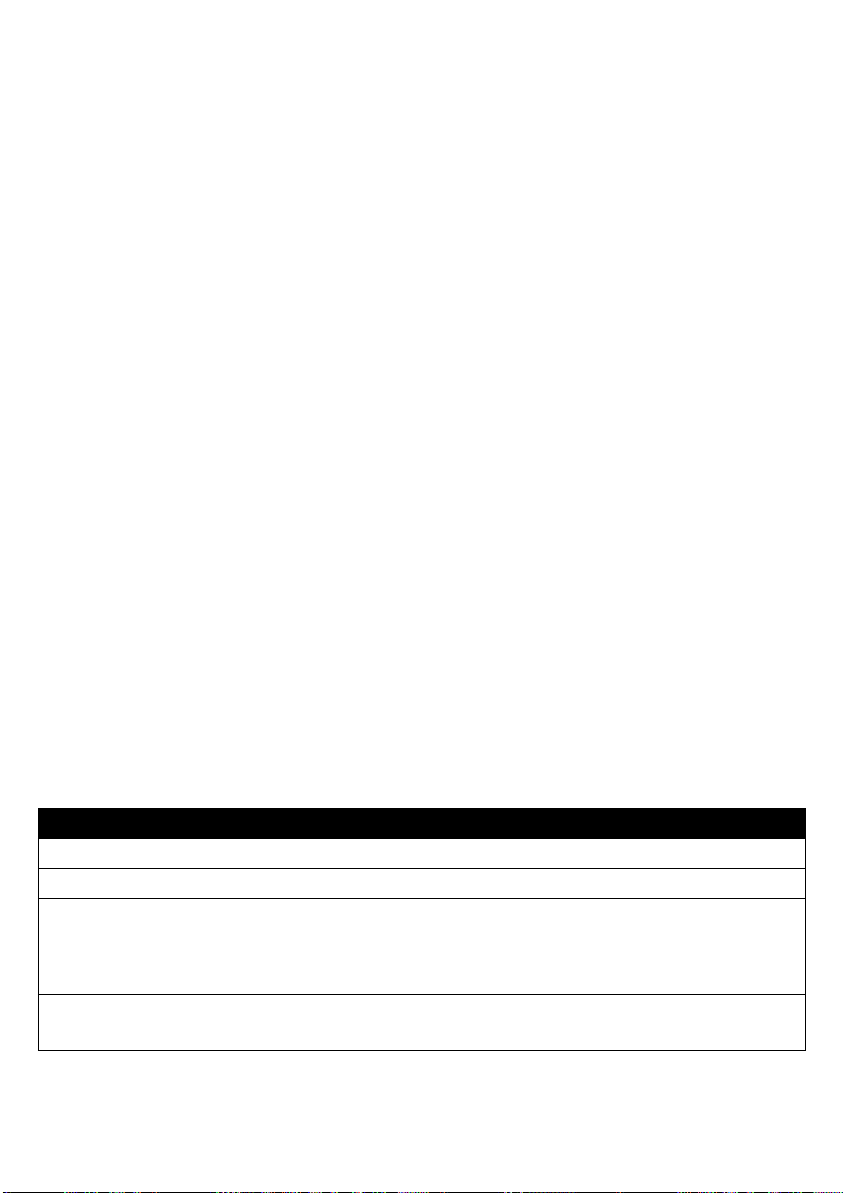
Personalizing your phone
The 9216 has seven options to personalize your phone. Move the sliding panel which is located
below the display and press the Set Options key to see each of the choices. You can change any
of the seven feature options by following the change procedure at the bottom of the page.
Setting your options
1. Change the display language
You have a choice of display messages in one of two languages.
2. Setting the date and time
You can set the time and date. If you subscribe to Call Display, the current time and date are
automatically set for you when the first call comes in. This also happens after a power failure.
3. Setting the ring tone and ringer volume
You can choose one of four different ring tones. And while you are selecting the ring tone, you
can adjust the ringer volume by pressing the volume bar below the dial pad. Use
only when you are satisfied with the ring tone and volume.
4. Turn the Light OFF
You can program a memory key to turn the light ON and activ ate a feature at the same time (see
page 8). If you don’t want the light ON while the feature is active, use this option to turn the
light OFF.
5. Enter your area code
If you don’t want Call Display to show the area code of local calls, enter your area code.
6. Change the Callers List
The Caller List keeps a record of up to 15 calls. Program your Callers List to record all incoming
calls or only unanswered calls.
Ω
to end
7. Adding a timer key
To keep track of the length of your calls, you can program a timer into one of the memory keys.
With the press of one key, you can turn the time ON or OFF.
To change any of the seven options:
1. Don’t pickup the receiver.
2. Slide the panel (which is located below the display) and press the Set Options key.
3. Press
4.
)
OR
Press the desired option number on the dial pad. (For example, when 7 items in list
appears on the display, press 2 to set the time and date.)
Press the selected option number again (1 through 7) and follow the instructions on the display to make a change.
to move through the list of options.
6
Page 11

Memory keys
Saving numbers and names in memory keys
You can save the numbers and names of your customers, business associates, or an yone you call
frequently in 9216’s ten memory keys.
To save a number and name:
1. Press
2. Press the memory key where you want to save the number.
3. Enter the number using the dial pad. You can enter a maximum of 24 digits.
4. Press
5. To skip the name, go to step 6. To enter a name, use the dial pad.
6. Press
7. Label the memory key. (See the diagram on page 5.)
Entering Names
T o program a name, find the dial pad k e y that has the first character of the name. K eep w atching
the display as you press the key until that character appears on the display. Press a different dial
pad key for the next character. If the next character is on the same key, press
the next space.
ß
Note:
If you require a pause (for example, between a telephone number and an access
code), press
ß
(See
Entering Names
ß
.
˙
.
.
where you want the pause.
below.)
‘
to move to
For example: To enter the name
Ruth
press these keys:
‡ ‡ ‡, ° °, ‘, °, › ›
If you wish to change a digit or letter after you have entered it, press
⁄
, - ’ & . ( ) 1
›
G H I 4
‡
P Q R S 7
•
*
¤
fi
°
‚
A B C 2
J K L 5
T U V 8
0
“
‹
fl
·
£
to erase it.
D E F 3
M N O 6
W X Y Z 9
#
7
Page 12
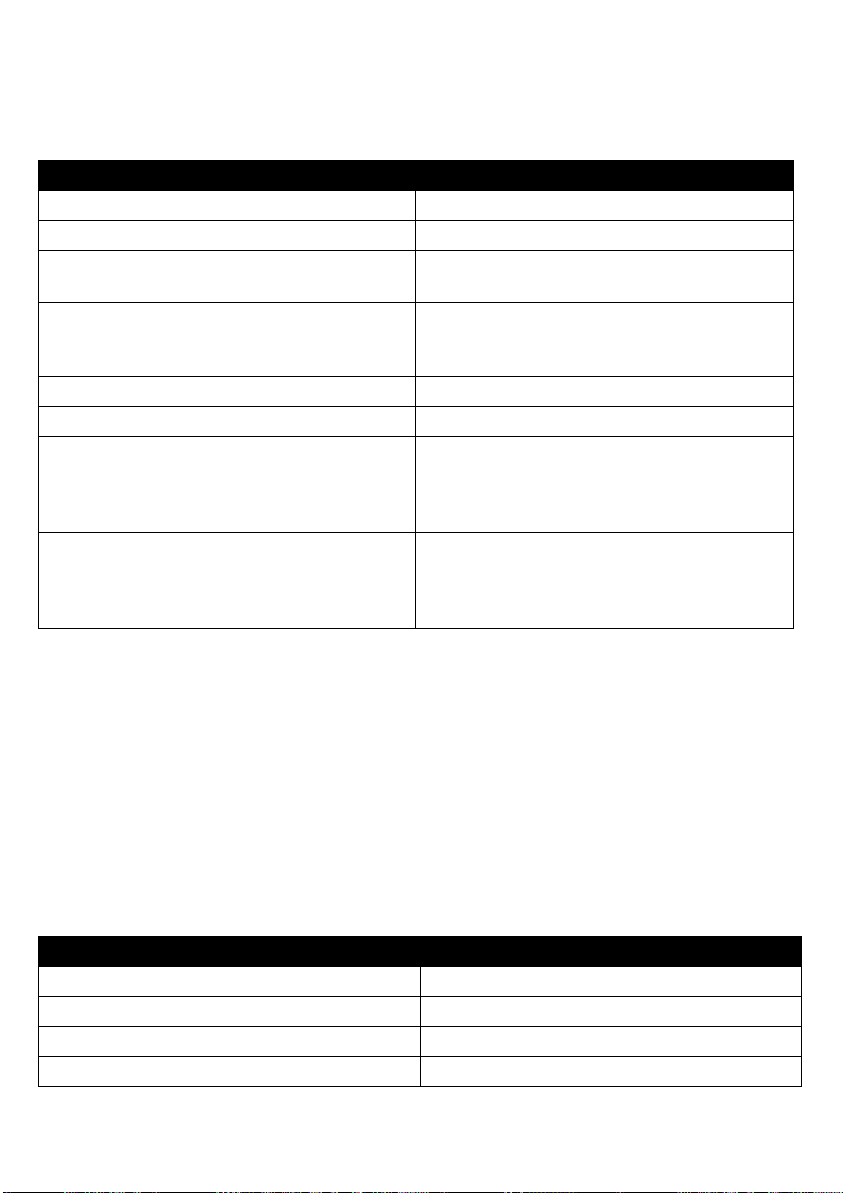
Saving subscribed services in memory
You can save telephone company features in memory for easy one key access. Simply save the
ON feature code in one memory key and the OFF feature code in another. For example:
To save a Call Forwarding ON key:
1. Press
2. Press 1 to program the light ON.
3. Press the memory key where you want to
4. Press
Read the display to confirm the number. Read the display to confirm the number.
5. Press
6. When Feature ON appears on the dis-
7. Write Call Forwarding ON on the memory
ß
save the number.
. 1. Press
†
› 72 (which may be a telephone
company feature code for turning Call
Forwarding ON).
ß again. 5. Press ß again.
play, you can press
change the name by entering letters
using the dial pad.
key cap label.
The light is now programmed, but will not
come ON until you use the feature.
¬ to quit or you can
To save a Call Forwarding OFF key:
ß
2. Press 0 to program the light OFF.
3. Press the memory key where you want to save the number.
4. Press › 73 (which may be a telephone company feature code for turning Call Forwarding OFF).
6. When Feature OFF appears on the display, you can press
change the name by entering letters
using the dial pad.
7. Write Call Forwarding OFF on the memory key cap label.
.
†
¬ to quit or you can
Note: To save ON and OFF keys for a telephone company feature without the light, omit step 2
from the above example. You can program the light with only one ON and one OFF key
for a feature.
When you turn a feature ON, the 9216’s light comes ON to remind you that the feature is in use.
And, when you turn the feature OFF, your phone’s light also turns off.
†
Contact your telephone company or Telecom manager for the various feature codes
Protecting the contents of your memory keys
For security reasons, you can protect the contents of your memory keys by locking them. You
will still be able to use your memory keys to place calls, but you will not be able to erase them or
save new names/numbers on the keys while locked.
To lock your memory keys: To unlock your memory keys:
1. Don’t pick up the receiver. 1. Don’t pick up the receiver.
2. Press the Set Options key. 2. Press the Set Options key.
3. Press
4. Press
t. 3. Press t. ›. 4. Press ‹.
8
Page 13

Using your telephone company services
You won’t need another phone because the 9216 can give you all the subscribed services that
your telephone company offers, from Call Display to Message Waiting. Contact your telephone
company for more information.
Keeping track of your calls
The 9216 stores up to 15 incoming calls in the Callers List. Your telephone records the number
(and name when available) of the caller , when the y called and the number of times the caller has
tried to reach you. In the Set Options list, you can choose to record all of your calls in the Callers
List or only unanswered calls.
To use the Callers List:
• Press
• Press
• You can add numbers from the dial ad or you can take away numbers (down to seven dig-
• You can return a call automatically by pressing
• You can erase individual callers from the list by pressing
Saving a caller’s number and name
You can save the number and name of a caller in the Callers List directly into a memory key by
following these steps.
( to switch between the number and the name of the caller.
) to move down and up the list between callers.
its) by pressing
(.
T while the caller’s number is on the
display.
‹ twice or erase all callers when
XX callers is displayed.
To save a caller from the Callers List:
1. While in the Callers List and the number/name you want to save is displayed, press
Ω.
2. Press the memory key where you want to save the number.
Note: Until you subscribe to Call Display from your local telephone company , the number (and
name if available) of the caller will not appear on the display nor be recorded in the Callers List.
9
Page 14

Display Messages
Message What it means
NEW First time a call has been viewed in the Callers List.
OLD Call has already been viewed in the Callers List.
✓ Call has been dialed from the Callers List.
XX calls bumped Number of old calls automatically removed to make room for incom-
ing new calls in the Callers List.
1 New Caller New caller has been added to the Callers List.
Private number Caller has requested that their number be blocked.
Unknown number Information on the call is unavailable.
Long distance Call originates outside your local area.
< Call was forwarded from another location.
_555-1440 Lets you add a number or delete an area code.
>_ Information about the call is incomplete.
Knowing when you have a message
You don’t have to wait until you pick up the receiver to know that a message is waiting for you.
The 9216 works with your voice mail system. The light flashes and the display shows Message
Waiting after your voice mail has received a call. Contact your local telephone company to find
out how you can subscribe to message waiting services.
10
Page 15

Using your 9216 features
The 9216 gives you control of you time and your business with its own built-in services.
Dialing with one key
The 9216 lets you dial the number and wait for the party you are calling to answer before you
pick up the receiver.
To place a call without lifting the receiver.
1. Enter the number on the dial pad.
2. Press
3. Pick up the receiver when you hear someone answer.
Listening for your caller
You don’t have to listen through the receiver to know if your caller still has you on hold. The
speaker, located under the receiver, lets you listen.
To monitor a call when someone puts you on hold:
1. Press
2. Hang up the receiver.
3. Press
4. Pick up the receiver when you hear the caller back on the line.
Putting a call on hold
T.
˙. The display shows that the call is on hold.
T to turn the speaker ON.
If you want to continue your conversation at another extension, press ˙ and hang up the
receiver. The hold feature keeps the caller on the line and releases once you have picked up the
extension telephone.
Ensuring privacy
The 9216’s light comes ON and Extension in use appears on the display when another person in
your office picks up an extension. The light remains ON until the other person hangs up. The
9216 will sense most types of communication equipment you connect to your telephone line.
11
Page 16

Controlling the ringer volume
While the telephone is ringing, you can press the left or right side of the volume bar √ for
soft or loud ringer volume. You can also adjust ringer volume and tone in the Set Options list, as
long as the ringer has not been turned OFF.
You can turn the ringer OFF by pressing the left side of the volume bar without lifting the
receiver. Ringer is OFF may appear on the display unless other messages have priority. Your
phone still keeps track of who has called if you subscribed to Call Display. When you want to
turn the ringer ON, press the right side of the volume bar, without lifting the receiver.
Controlling the receiver volume
While you are on the telephone, you can press the left or right side of the volume bar √
for soft or loud receiver volume.
Controlling the speaker volume
While you are listening through the speaker, you can press the left or right side of the volume
bar √ for soft or loud speaker volume.
Learning about the light
In addition to alerting you when another extension is in use, the light flashes when the telephone
rings, a caller is on hold, or a message is waiting for you.
Light and Display Messages
Feature Light and Display
Extension in Use Light is ON.
Display shows: Extension in use
Feature in Use Light is ON.
Display shows: Feature ON
Hold Light flashes quickly.
Message Waiting Light flashes slowly.
Display shows: Message waiting
Visual Ringing Light flashes in time with ringing.
12
Page 17

Answering your questions
The display is in the alternate language.
You can change to the other language by pressing the Set Options key and pressing ⁄ twice.
Callers are not identified on the display.
Let the telephone ring at least twice before answering. If that doesn’t work, you may not have
Call Display service. To subscribe, contact your local telephone company.
Call Display shows Unknown number.
Information about the call is not available.
The Callers List is empty.
Until you subscribe to Call Display, your telephone does not record incoming calls.
No dial tone. Check phone cord may appear on the display.
Read the display. If the line cord is not attached properly, the display may prompt you. The message may stay for awhile and then disappear. Also make sure the receiver cord is attached
securely.
Telephone doesn’t ring. Ringer is OFF may appear on the display.
The ringer volume may be turned OFF. Without lifting the receiver, press the right side of the
volume bar to turn the ringer ON. You can adjust ringer volume and tone in the Set Options list.
There is no information on the display and the ringer volume is low.
Make sure the power adaptor is plugged in a working electrical outlet. If the display shows >_,
information about the call may be incomplete.
You cannot hear a caller or be heard.
Make sure the handset cord is inserted securely into the jack and make sure the receiver volume
is high enough.
Light stays ON when feature is not in use.
You can program a memory key to turn the light ON and feature ON at the same time (see page
8). If it isn’t working, turn the light OFF by pressing the Set Options key and pressing 4 twice.
Cannot save or erase numbers in memory
Your memory keys may be locked. Without picking up the receiver, press the Set Options key,
press t and then press ‹ to unlock.
The power is out and the display is blank.
The 9216 still operates as a regular telephone during a power failure. You can dial using the dial
pad and you can receive calls, but the other k eys and the display do not operate until the po wer is
restored.
13
Page 18

Index
A
Area codes 6
Entering 6
C
Call Display 9
Callers List
Answering a call 11
key 1
option 6
saving on memory keys 9
using 9
Calls 11
answering 11
dialing 11
hold 11
holding 11
listening 11
extension 11
D
Date and time 6
setting 6
Dial/listen
key 1, 11
Dialing 11
Discovery card 5
Display
adjust 5
Display language 6
changing 6
Display messages 10, 12
E
Exit lists 1
Extension in use 11
F
Feature keys 8
FeatureLight keys
using 6
Flash 1
H
Hold
key 1
using 11
I
Installation 2
connecting cords 2
discovery card 5
fax machine 3
handset cord 2
key caps 5
labels 5
Line cord 2
power 3
test 4, 5
wall Mounting 4
K
Key caps 5
Key labels 5
L
Language
see Display language 6
Light
features On/Off 6
meaning 12
message 10
Link
Flash 1
key 1
Load number 4
Locking memory keys 8
M
Memory keys
labels 5
locking 8
saving Callers List call 9
saving features 8
saving numbers and names 7
unlocking 8
Message light 10
Messages 10
N
Names
entering 7
Navigation 1
14
Page 19

O
Options 6
area code 6
Callers List 6
change 6
feature light 6
key 1, 5
language 6
ring tone 6
ringer volume 6
time key 6
time/date 6
P
Power outage 13
R
Recall
key 1
Redial
key 1
Release
key 1
Ring tone 6
Ringer volume 6
S
Save
key 1
Services 9
Speaker volume 12
T
Telephone services 9
Timer key 6
adding 6
U
Unlocking memory keys 8
V
Volume 6
key 1
receiver 12
ringer 12
speaker 12
turning the ringer on 8
15
Page 20

General inquiries
If you have read the guide and you still have questions, call 1-800-574-1611 in Canada and the
USA. In other areas, contact your telephone company.
P0735793 Issue 04
CC1962 Rev 01 © Aastra Telecom Inc., 2000
16
