Page 1

8314
Installation and User Guide
Page 2

Page 3

Table of Contents
Key Descriptions 2
Basic Installation 4
Connecting the handset cord 4
Connecting the line cord 4
Connecting an optional fax peripheral 5
Connecting the power adaptor 5
Checking your telephone 6
Desk Mounting 6
Basic Features 7
Making a call 7
Answering a call 7
Putting a call on hold 7
Privacy/Extension in Use 7
Making a handsfree call 8
Putting a call on mute 8
Using the Redial List 8
Telephone Setup 9
Changing the display language 9
Setting the date and time 9
Turning the ringer ON and OFF 10
Setting the ring tone and ringer volume 10
Controlling the ringer volume 10
Controlling the receiver volume 10
Controlling the speaker volume 10
Saving a feature and light in memory
keys 17
Using FeatureLight keys 17
Advanced Features 18
Adding a timer key 18
Using the Call Timer 18
Deleting a timer key 18
Selecting the dial pad mode 19
Display messages and lights 19
Knowing when you have a message 19
Viewing multiple display and light
messages 19
Learning about the lights 20
Set indicator light messages 20
Handsfree light messages 20
General display messages 21
Helpful Hints 22
Index
Directory 11
Saving numbers and names to
the Directory 11
Entering Names 12
Finding items in the Directory 12
Making a call from the Directory 12
Editing in the Directory 13
Deleting items from the Directory 13
Memory keys 14
Saving numbers and names in
memory keys 14
Saving from the display into memory
keys 14
Labeling the memory keys 15
Making calls from memory keys 15
Editing memory keys 15
Deleting memory keys 16
Saving features in memory keys 16
Using feature keys 16
1
Page 4
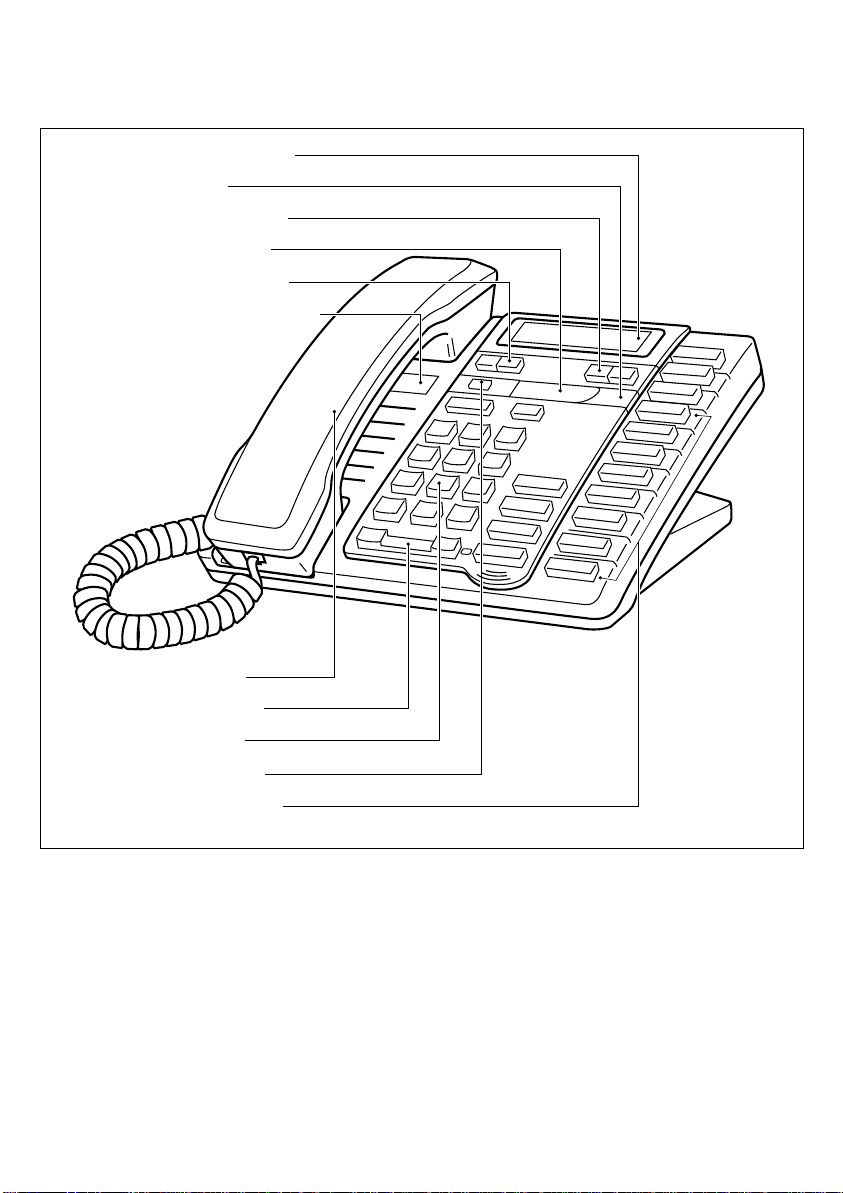
Key Descriptions
Moveable display
Light
Left/right arrows
Sliding panel
Down/up arrows
Number card and lens
Hold
Redial
Dial
Handsfree
Mute
Contrast
Directory
Save
Rls
Link
∆
¢
ß
ª
“
2
Handset
Volume bar
Dial pad
Set Options
8 memory keys
Cycles through eight settings to adjust the display contrast.
Lets you store and access up to 50 numbers and names.
Stores numbers and names in the Directory and in memory keys.
Lets you move up and down an y list such as the Set Options, Directory, or Redial
List.
Lets you backspace and erase when predialing and when adding or changing
numbers and names in the Directory or in memory keys.
Page 5
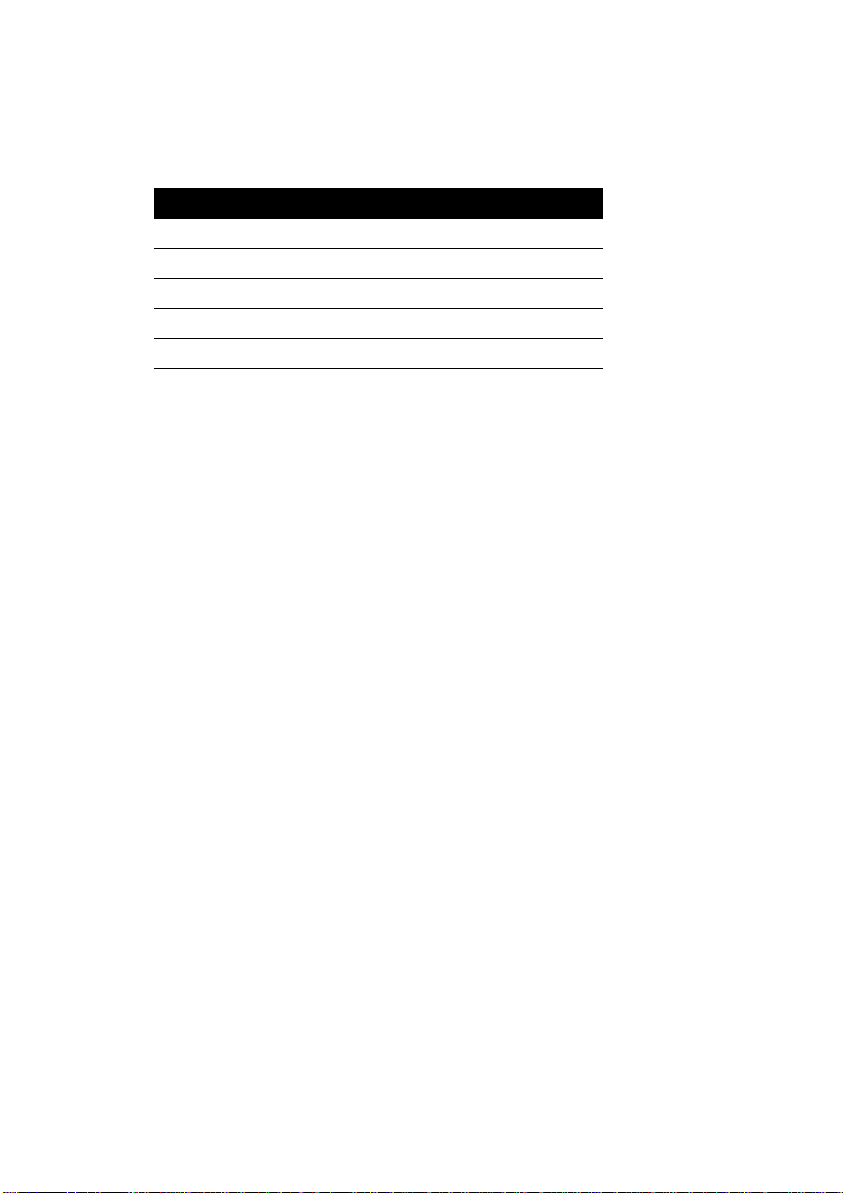
‘
Adds a space when entering names in the Directory or in memory keys. Lets you
view status messages on the display.
†
˙
®
˚
µ
∂
©
£
The unlabeled Set Options key is hidden under the sliding panel. This key gives
you access to five options that customize the basic setup of your telephone.
Options
1. Change display language 9
2. Set the date and time 9
3. Select the ring tone 10
4. Add a timer key 18
5. Select the dial pad mode 19
Page
Puts the call on hold.
Always hangs up a call. Also lets you leave any list such as the Set Options List,
Redial List, or Directory.
Allows you to access network features such as Call Waiting. Link is also referred
to as Flash.
Lets you access a list of the last five numbers you dialed.
Dials any displayed number. Puts you on handsfree if you haven’t lifted the
handset.
Activates the speaker and microphone so you can listen and talk without lifting
the handset.
Lets you erase memory keys and delete items in the Directory.
√
∫
Lets you adjust the receiver, speaker, and ringer volume.
Memory keys store numbers, names, and features.
3
Page 6
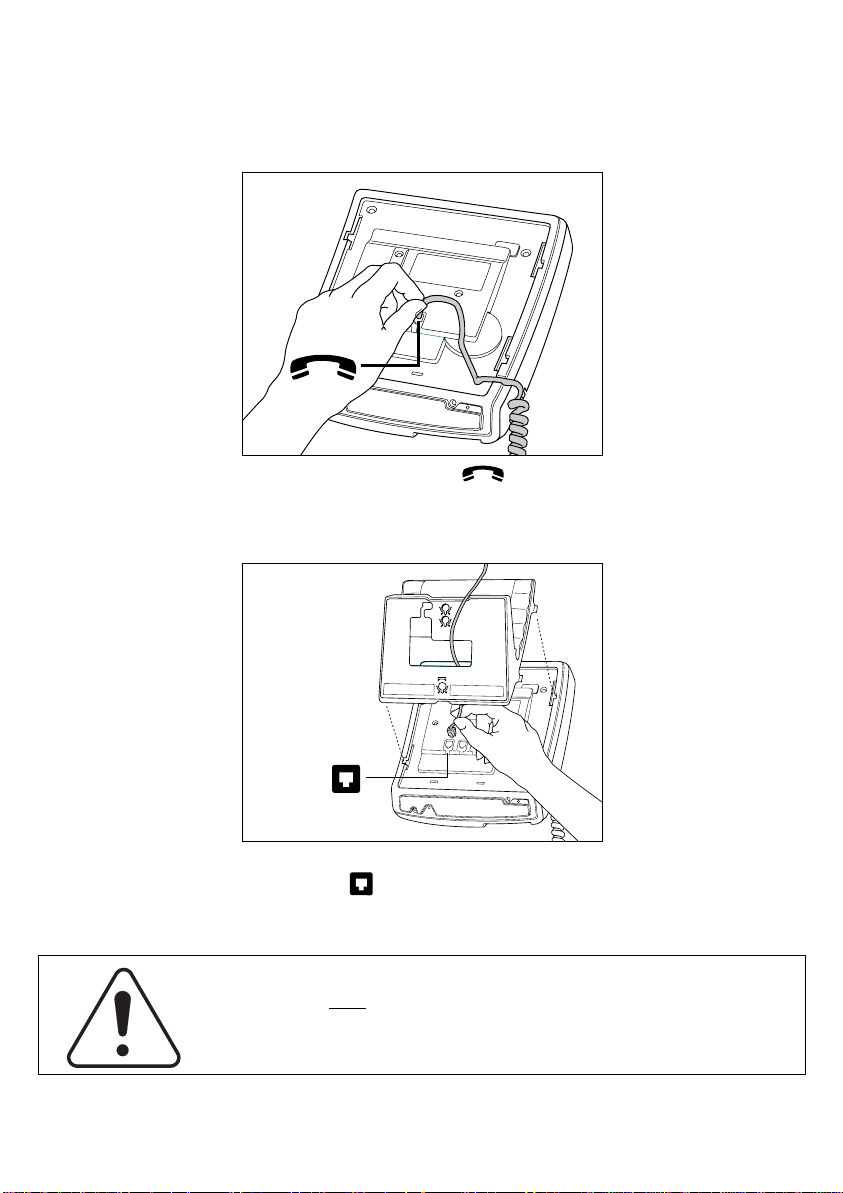
Basic Installation
This section contains the information you need to install your 8314 telephone.
Connecting the handset cord
Attach the handset cord .
Attach one end of the handset cord to the handset and the other end to the handset jack.
Connecting the line cord
1
Attach the line cord in jack number 1, as
shown by 1 .
Attach one end of the line cord to jack number 1 and the other end of the line cord to the wall
jack.
To avoid potential electrical shock hazard to personnel or damage to the
telephone, use
procedures (specifically the AC adaptor and line cord). Substitution of non
approved equipment will void the Aastra Telecom Inc.,warranty.
For more information about installation and safety concerns, call 1-800-574-1611
4
only
the manufacturer supplied equipment and installation
Page 7
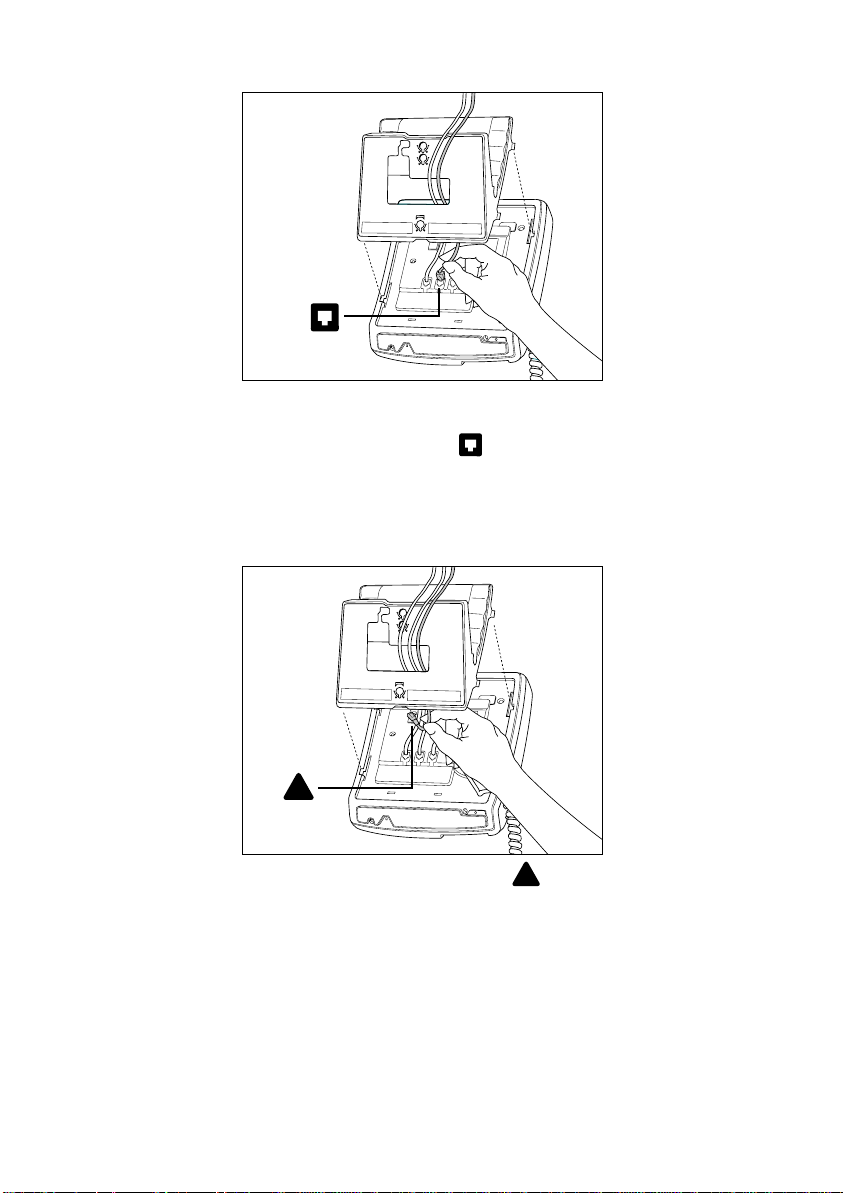
Connecting an optional fax peripheral
!
2
For your fax machine, answering machine
or modem; attach the line cord in jack
number 2 as shown by 2 .
Attach one end of the line cord to jack number 2 and the other end of the line cord to the peripheral.
Connecting the power adaptor
!
Attach the power adaptor cord
Attach the power adaptor to the base of the telephone, where the warning symbol is marked.
Then connect the power adaptor into the closest electrical outlet.
5
Page 8
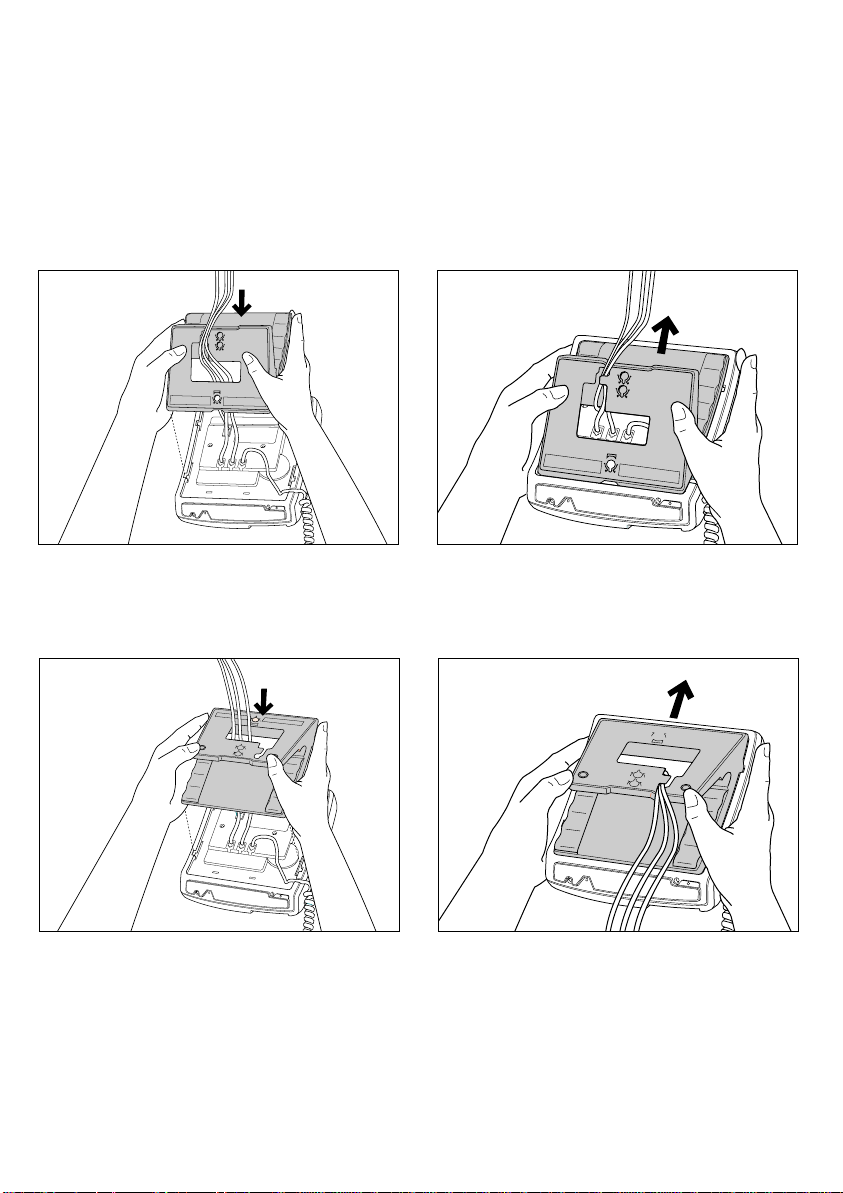
Checking your telephone
When you first plug in your 8314, you may see a message asking you to make a language selection. Follow the directions on the display to select one of the languages.
Your telephone also runs a test to ensure that the line cord is connected properly. If the test f ails,
the display prompts you to check the line cord. Make sure that all connections are fastened
securely.
Desk Mounting
Desk
Mount
Lower the stand into the slots on the base of the telephone and slide the stand back until
it clicks into the locked position. The excess line cord fits into the stand of the telephone.
Desk
Mount
Optional Wall Mounting
Wall
Mount
†
Wall
Mount
†
Lower the stand into the slots on the base of the telephone and slide the stand back until
it clicks into the locked position. The excess line cord fits into the stand of the telephone.
Note:
The Load Number (LN) is 14 and the Ringer Equivalence Number (REN) is 1.4B for the
8314 telephone. Please see the base of your telephone or the Regulations sheet for more
regulatory and safety information.
†
We recommend that you use a wall mounting plate, which your local telephone company can install.
6
Page 9
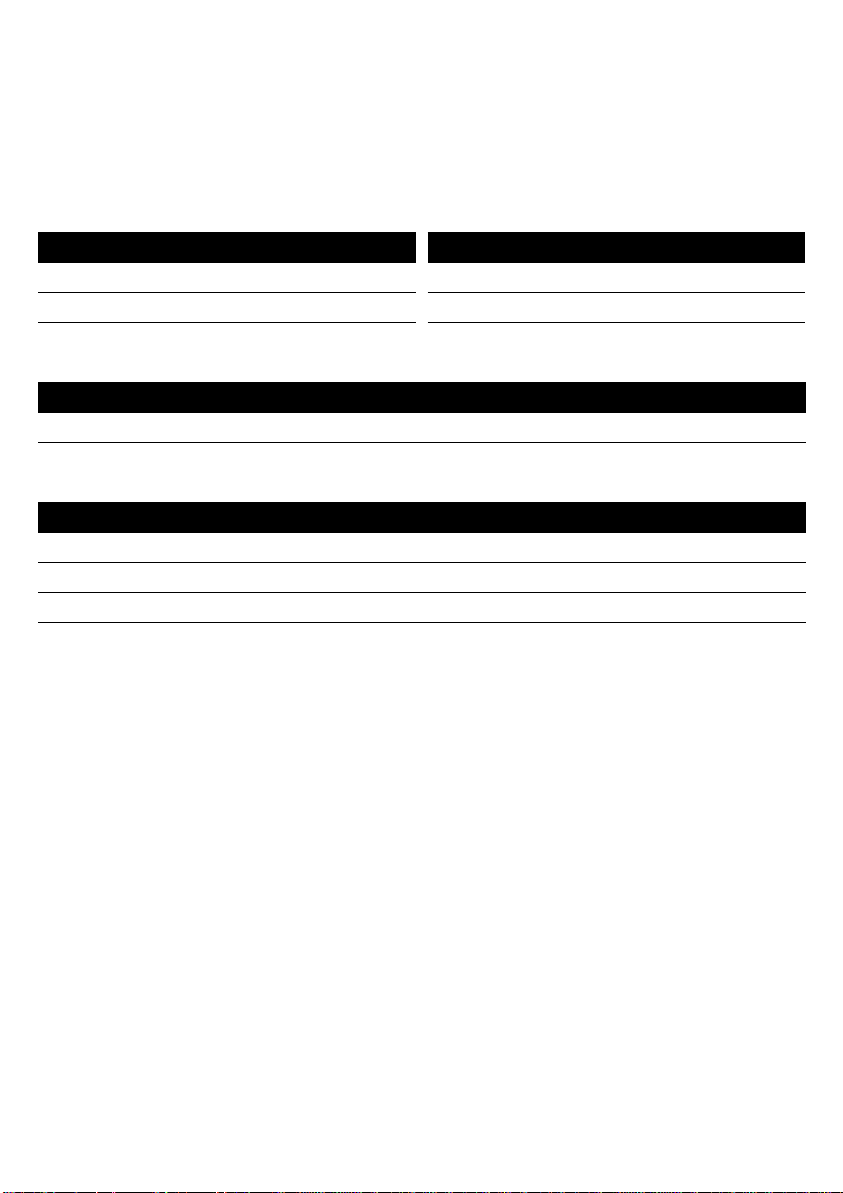
Basic Features
Making a call
With the 8314 you can make a regular call or predial a telephone number. Predialing allows you
to check the number before it is dialed out. Follow the procedures below to make a regular or
predialed call.
To make a regular call:
1. Lift the handset.
2. Enter the number using the dial pad.
To make a predialed call:
1. Enter the number using the dial pad.
2. Lift the handset or press
∂
.
Answering a call
To answer a call:
1. Lift the handset or press
©
.
Putting a call on hold
To put a call on hold and take a call off hold:
1. Make or answer a call.
2. Press
3. To retrieve the call, lift the handset or press
˙
. The display shows that the call is on hold.
˙
or
©
.
Two things can happen if you do not hang up the handset after you have put a call on hold:
• When the call you have put on hold is picked up at another extension, the call remains connected to your telephone and is taken off hold. This means any background noise from your
area will be heard by the caller and the other extension.
• If an incoming call is placed on hold and no one at another extension picks up the handset, the
telephone will drop the held call after 15 minutes and re-establish dial tone.
Privacy/Extension in Use
If you are on a call and another person on an extension telephone picks up the handset, the set
indicator light comes ON and
Extension in use
appears on the display. The light remains ON
until the other person hangs up.
7
Page 10

Making a handsfree call
You can dial without using the handset or you can make a regular call and then talk without
using the handset.
To dial without picking up the handset:
1. Press
2. Enter the number using the dial pad.
3. When the call is over, press
©
.
®
To switch to a handsfree call:
1. Lift the handset.
2. Enter the number using the dial pad.
3. When the call is answered, press
©
4. Hang up the handset.
.
Putting a call on mute
You can turn OFF the microphone so that the caller can’t hear you but you can still hear the
caller. This only works when you are on a handsfree call.
To mute a call:
1. Press
2. Without lifting the handset, make a call.
3. To turn off the microphone, press
4. To speak to your caller, press
5. When the call is over, press
©
cannot hear you. The light beside
between handsfree and mute.
.
©
.
®
©
©
again. You can hear your caller but your caller
flashes.
again. Each time you press
©
, you switch
Using the Redial List
If you do not remember a number you just dialed, you can find it in the Redial List. The Redial
key shows you a list of the last five numbers you called. Once you lift the handset, pressing
µ
automatically dials the last number.
To make a call from the Redial List:
1. Press
2. Find the number you wish to call by pressing
3. When the number is displayed, lift the handset or press either
µ
. The display shows the last number you dialed.
–
or
≠
8
.
©
or
∂
.
Page 11

Telephone Setup
Place your 8314 on a table or Move the sliding panel over to the right
hang it on a wall. Then adjust the display. to reveal the Set Options key.
Changing the display language
For changing business requirements, you may wish to change the language of your display messages.
To change the display language:
1. Press the Set Options key.
2. Press
3. Press
–
⁄
once or ⁄ to go directly to the item.
to select the language.
Setting the date and time
You can set the date and time manually. You may have to reset the time and date after a power
failure, for Daylight Savings time, and for leap years.
To set the date and time:
1. Press the Set Options key.
2. Press
3. Press ¤ and follow the instructions on the display.
–
or ¤ to go directly to the item.
9
Page 12

Turning the ringer ON and OFF
To turn the ringer ON: To turn the ringer OFF:
1. Press the right side of
2. Press the right side of
pressing the right hand side until you
reach the desired ring volume.
3. Press
ß. 3. Press ß.
√. 1. Press the left side of √.
√. Contin ue
2. Press the left side of √. Continue
pressing the left hand side until the ringer
is off.
Ringer is OFF appears on the display.
Note: Do not lift the handset while you are turning the ringer ON or OFF.
Setting the ring tone and ringer volume
You can choose one of four different ring tones and set the ringer volume.
To set the ring tone and volume:
1. Make sure that the ringer is turned ON.
2. Press the Set Options key.
3. Press
4. Press
5. Press
– three times or press ‹.
‹ and follow the instructions on the display.
When picking the ring tone, press
√ to adjust the volume.
ß to end only when you are satisfied with ring tone and ringer volume.
Controlling the ringer volume
While the telephone is ringing, you can press the left or right side of the volume bar √ for
soft or loud ringer volume.
Controlling the receiver volume
While you are on the telephone, you can press the left or right side of the volume bar √
for soft or loud receiver volume.
Controlling the speaker volume
While you are listening through the speaker, you can press the left or right side of the volume
bar √ for soft or loud speaker volume.
10
Page 13

Directory
The 8314 keeps the numbers and names of your business associates, clients, contacts, or friends
at your fingertips. The 8314 lets you store up to 50 entries in alphabetical order so that you can
dial numbers directly from the Directory.
The Directory orders the names by the first character. If you want your Directory sorted by the
last name, enter the last name first. If you do not enter a name, the item is sorted by telephone
number. The directory items with only a telephone number are at the beginning of the Directory.
Saving numbers and names to the Directory
To save a new number: To save a displayed number:
1. Press
2. Press
3. Enter the number using the dial pad.
4. Press
5. If you do not want a name, go to step 6.
6. Press
ß. 1. Ensure that a number is on the display.
(For example, make a call using the dial
pad, or use the Redial List or a memory
key .)
¢. 2. Press ß.
3. Press ¢. If the name is displayed with the number, both are now saved in the Directory.
ß. Only the n umber is stored
at this point.
To enter a name, use the dial pad.
(See Entering Names on page 12.)
4. If no name is displayed you are prompted
to enter one. If you do not want a name,
go to step 5. To enter a name , use the dial
pad. (See Entering Names on page 12.)
5. Press ß.
ß.
To backspace and erase a mistake, press “. To insert a space press ‘.
11
Page 14

Entering Names
T o program a name, find the dial pad k e y that has the first character of the name. K eep w atching
the display as you press the key until that character appears on the display. Press a different dial
pad key for the next character. If the next character is on the same key, press ‘ to move to
the next space. To switch between upper and lower case letters, press ˙.
For example: To enter the name Ruth press these keys:
‡ ‡ ‡, ˙° °, ‘, °, › ›.
If you wish to change a digit or letter after you have entered it, press “ to erase it.
⁄ , - ’ & . ( ) 1 ¤ A B C 2 ‹ D E F 3
› G H I 4 fi J K L 5 fl M N O 6
‡ P Q R S 7 ° T U V 8 · W X Y Z 9
• * # ‚ 0
Finding items in the Directory
To find items in the Directory:
1. To see the Directory List heading, press
2. To see the listings that start with a particular letter, press the appropriate dial pad ke y. Then
to see the other listings under that letter, press
first "J" listing, then
listing.) Use the letter chart shown above.
OR, to move down and up the list, press
hold
ª.
3. To leave the Directory at any time, press
Note: If you’re on a call while you’re viewing the Directory, pressing
– takes you to the next "J" listing. fi fi takes you to the first "K"
¢.
–. (For example: fi takes you to the
ª. If you want to scroll steadily, press and
¢ or ®.
® also drops the call.
Making a call from the Directory
To make a call from the Directory:
1. Press
2. Press
3. Lift the handset or press either
4. To end the call, press
¢.
ª or use the dial pad to find the item you want to dial out.
© or ∂.
® or hang up.
Note: To leave the Directory at any time, press ¢ or ®.
If you’re on a call while you are viewing the Directory, pressing ® also drops the call.
12
Page 15

Editing in the Directory
To edit a number and/or name in the Directory:
1. Press
2. Press
3. To begin editing, press
4. If you do not want to change the number, go to step 5. To backspace and erase digits,
5. Press
6. If you do not want to change the name, go to step 7. To change or add to the name, use
¢.
ª to find the item you want to edit.
“.
“. To add digits, use the dial pad.
press
ß.
“ and the dial pad. (See Entering Names on page 12.)
Note: If you edit the wrong item or want to quit without saving changes, press
or ®.
7. Press
ß.
¢
Deleting items from the Directory
To delete individual items:
1. Press
2. Press
3. Press
4. Press
¢.
ª to find the item you want to delete.
£ twice. You are still in the directory.
® or ¢ to exit the Directory at any time.
To delete all items:
1. Press
2. Press
3. To leave the Directory at any time, press
¢.
£ twice.
¢ or ®.
13
Page 16

Memory keys
Saving numbers and names in memory keys
You can save the numbers and names of your customers, business associates, or an yone you call
frequently in 8314’s eight memory keys. You can store more numbers and names in the Directory. See the Directory section for more information.
To save a number and name:
1. Press
2. Press the memory key where you want to save the number.
3. Enter the number using the dial pad. You can enter a maximum of 24 digits.
4. Press
5. To skip the name, go to step 6. To enter a name, use the dial pad.
6. Press
7. Label the memory key. (See the diagram on page 15.)
Saving from the display into memory keys
To save from the display:
1. Ensure that a number is on the display. (For e xample , make a call using the dial pad, or use
2. Press
3. Press the desired memory key. If the name was displayed with the number, both are now
4. If no name is displayed, you are prompted to enter one. If you don’t want a name, go to
5. Press
6. Label the memory key. (See the diagram on page 15.)
ß.
Note: If you require a pause (for example, between a telephone number and an access
code), press
˙ where you want the pause.
ß.
(See Entering Names on page 12.)
ß.
the Redial List.)
ß.
saved in the memory key.
step 5. To enter a name, use the dial pad. (See Entering Names on page 12.)
ß.
14
Page 17

Labeling the memory keys
After programming the memory keys, label them with the supplied blank labels and key
†
caps.
Making calls from memory keys
To call from a memory key: To predial from a memory key:
1. Lift the handset or press
2. Press the memory key with the number you want to dial out.
©. 1. Press the memory key with the number
you want to dial out.
2. Lift the handset or press either
∂ or
©.
Editing memory keys
To edit a memory key:
1. To see its contents, press the memory key.
2. Press
3. If you don’t want to change the number, go to step 4. To backspace and erase digits, press
“.
“. To add digits, use the dial pad.
4. Press
5. If you don’t want to change the name, go to step 6. To add letters, use the dial pad. (See
6. Press
ß.
Entering Names on page 12.) To erase letters, press
ß.
“.
Note: The Live dial pad option must be turned OFF to edit memory keys.
†
Keep key caps and the sliding panel away from small children. These small parts may come off the telephone if it is
dropped.
15
Page 18

Deleting memory keys
To delete a memory key:
1. To see its contents, press the memory key.
2. To erase, press
£ twice.
Note: The Live dial pad option must be turned OFF to edit memory keys.
Saving features in memory keys
For easy access, you can save the feature codes of telephone company services in your memory
keys. This works well with network features such as Call Forwarding, Call Screen, and Call
Return. Some features require an ON and OFF code in two separate keys, while other features
are stored on only one key. The following procedures show you how to save both an ON and
OFF code.
To save a feature ON code: To save a feature OFF code:
1. Press
2. Press the memory key where you want to
3. Enter the telephone company feature
Read the display to confirm the number. Read the display to confirm the number.
4. Press
5. Enter the feature name using the dial
6. Press
7. Label the memory key. (See the diagram
†
Note:Contact your telephone company or Telecom manager for the appropriate feature codes.
ß. 1. Press ß.
2. Press the memory key where you want to
save the number.
code for turning the feature ON.
†
save the number.
3. Enter the telephone company feature
code for turning the feature OFF.
ß. 4. Press ß.
5. Enter the feature name using the dial
pad. (See Entering Names on page 12.)
pad. (See Entering Names on page 12.)
ß. 6. Press ß.
7. Label the memory key
on page 15.)
on page 15.)
†
. (See the diagram
Using feature keys
When a memory key is programmed with a feature code, you can use the memory key to acti vate
or deactivate the feature.
To turn a feature ON or OFF:
1. Press the memory key where you stored the desired feature . The display sho ws the f eature
name and code.
2. Lift the handset or press either
The feature code is dialed out, which turns the feature ON or OFF.
© or ∂.
16
Page 19

Saving a feature and light in memory keys
You can make the set indicator light come ON when you turn a feature ON and go OFF when
you turn that same feature OFF . You can only do this with one feature. This works well with an y
service that has separate ON and OFF codes such as Call Forwarding.
For example, you may want the light to remind you that you have turned Call Forwarding ON.
To do this, use one key to turn the indicator light ON when you activate the feature. Use the second key to turn the indicator light OFF when you deactivate that same feature. The following
procedure shows you how to program a FeatureLight ON and OFF key.
To save a FeatureLight ON key: To save a FeatureLight OFF key:
1. Press
2. Do NOT select a memory key yet.
3. Press the desired memory key. 3. Press the desired memory key.
4. Enter the telephone company feature
5. Read the display to confirm the number. 5. Read the display to confirm the number.
6. Press
7. Label the memory key.
†
Note:Contact your telephone company or Telecom manager for the appropriate feature codes.
ß. 1. Press ß.
2. Do NOT select a memory key yet.
To program the light ON, press
code for turning the feature ON.
⁄.
†
To program the light OFF, press ‚.
4. Enter the telephone company feature
code for turning the feature OFF.
ß. 6. Press ß.
7. Label the memory key.
(See the diagram on page 15.)
(See the diagram on page 15.)
†
Using FeatureLight keys
To turn a feature and light ON or OFF:
1. Press the memory key where you stored the FeatureLight.
The display shows
2. Lift the handset or press either
The feature and light turn ON or OFF. (When the feature and light are ON and you’re not
using the telephone, the display shows Feature ON as a reminder.)
FeatureLight ON or FeatureLight OFF.
© or ∂.
17
Page 20

Advanced Features
Adding a timer key
You can program any of the memory keys to be a timer key.
To add a timer key:
1. Press the Set Options key.
2. Press
3. Press
4. Press a memory key.
5. Press
6. Label the timer key. (See the diagram on page 15.)
Using the Call Timer
You can program a memory key to time the length of a call. The timer starts and stops timing
each call automatically.
To show the timer on the display:
1. Make or answer a call. The timer starts running automatically.
2. Once on the call, press the timer key.
3. To return to the call information display, press the timer key again.
4. When the call is over, hang up the handset or press
– four times, or press › to go directly to the item.
› to add a Timer key.
ß.
The display shows the running time of the call.
®. The timer stops counting.
Note: To show the elapsed time of the most recent call (or last call) when you’re not on a call,
press the timer key.
Deleting a timer key
To delete a timer key
1. Press the timer key.
2. Press
£ twice.
18
Page 21

Selecting the dial pad mode
When you select the dial pad mode, you are turning the Live dial pad option on or off. With Live
dial pad ON, the telephone automatically dials out and turns on handsfree as soon as you press a
dial pad key or a memory key. When Live dial pad is OFF, the telephone is in regular or predial
mode. This means after you dial the telephone number you must lift the handset or press either
∂ or © before the telephone number is dialed.
To select the dial pad mode:
1. Press the Set Options key.
2. Press
3. Press
– five times or press fi to go directly to the item.
fi to change the dial pad mode from Live dial pad OFF to ON or ON to OFF.
Display messages and lights
Knowing when you have a message
The 8314’s set indicator light lets you know that your voice mail system has a message for you.
The set indicator light flashes slowly and the display shows
Message Waiting
after your voice mail has received a call. Contact your local telephone company to find out how
you can subscribe to message waiting services.
Viewing multiple display and light messages
When you aren’t using the telephone, there are up to four messages that can be active at any
time: date and time, Feature ON, Message Waiting, and Ringer is OFF. When more than one
of these messages is active, the display shows the most recent message and ‚ in the bottom
right-hand corner. You can view the other messages by pressing ‘. Each time you press
‘, the display shows the next active message and its associated light. You can leave any
one of the active messages on the display.
19
Page 22

Learning about the lights
The set indicator light also alerts you when another extension is on the line, the telephone rings,
or a feature is ON. There are also indicator lights beside the line keys and © to show you
the status of the lines and of handsfree and mute.
Set indicator light messages
Feature Light
Call is on hold Indicator light flashes quickly.
Extension in use Indicator light is ON.
Feature ON Indicator light is ON.
Message Waiting Indicator light flashes slowly.
Visual Ringing Indicator light flashes very quickly.
Handsfree light messages
Feature Light
Call is on handsfree Handsfree/Mute light is ON.
Microphone is muted Handsfree/Mute light flashes quickly.
20
Page 23

General display messages
Message What it means
Check line cord
Directory empty Use
SAVE to add
Directory full
No changes made
Extension in use
Feature ON
Key is locked
Message Waiting
Redial list is
empty
Ringer is OFF
…xxxxxxxxxxxxxxx
If there is no dial tone, make sure the line cord and handset cord
are attached securely.
The Directory remains empty until you add numbers and names to
it.
The Directory has a 50 entry limit. If you want to add an item,
delete an item you no longer use.
An extension telephone is using the same line. Wait until the message disappears before making your call. Or, someone is trying to
use the same line on an extension telephone.
The FeatureLight ON key has been pressed and the code dialed
out. To turn OFF the feature and the light, press the FeatureLight
OFF key and lift the handset or press either
The memory key is factory programmed and cannot be erased or
reprogrammed. Program a different memory key.
Your voice mail service has received a call for you. To subscribe to
voice mail service contact your telephone company.
This appears if you press µ before making an y calls on y our
telephone or if power has been interrupted.
The ringer volume is turned OFF for that line. Without lifting the
handset, press the volume bar.
The telephone number is longer than the display. The display
shows
… and the last 15 digits of the number.
© or ∂.
21
Page 24

Helpful Hints
The display is in the alternate language.
You can change to the other language by pressing the Set Options key and then ⁄ twice.
The cursor doesn’t move when saving in the Directory.
The number or name is too long. Numbers can be no longer than 24 digits and names can be no
longer than 16 characters.
You cannot save a Directory number into a memory key.
You cannot save Directory items into memory keys. Once you are in the Directory, ß can
only add an item to the Directory.
There is no information on the display and the ringer volume is low.
Make sure the power adaptor is plugged in a working electrical outlet.
You cannot hear a caller or be heard.
Make sure the handset cord is inserted securely into the jack and make sure the receiver volume
is high enough.
The power is out and the display is blank.
8314 still operates as a regular telephone during a power failure. You can dial using the dial pad
and you can receive calls, but the other keys and the display do not operate until the power is
restored.
The display works but you can’t hear dial tone.
Your telephone lines may be wired differently from the telephone jack. To have a service person
correct the wiring, contact your local telephone company or Telecom manager.
The telephone wobbles.
Check that the handset cord is placed in the channel between the stand and the telephone. See
the illustration on page 4.
You cannot program a memory key.
Some of the memory keys may be factory-programmed. These keys are locked and cannot be
erased or reprogrammed.
22
Page 25

Index
C
Calls 7
holding 7
making 7
muting 8
redial list 8
D
Date and time 9
setting 9
Desk mounting 6
Dial pad mode
selecting 19
Directory 11
deleting items 13
editing 13
entering names 12
finding items 12
leaving 12
making a call 12
saving numbers and names 11
Display language 9
changing 9
Display messages 21
general 21
F
FeatureLight keys
saving FeatureLight OFF 17
saving FeatureLight ON 17
using 17
H
Handsfree 8
making a call 8
Helpful Hints 22
Hold
putting a call on hold 7
taking a call off hold 7
19
I
Installation
L
Language
Live dial pad
M
Memory keys 14
Mute 8
P
Privacy/Extension in Use 7
R
Redial list 8
Ring tone 10
4
connecting cords 4
connecting fax peripheral 5
desk mounting 6
wall mounting 6
see Display language 9
see dial pad mode
cannot program 22
deleting 16
editing 15
labeling 15
predialing from 15
saving a feature and light 17
saving features 16
saving from the display 14
saving numbers and names 14
using 15
making a call 8
using 8
setting 10
19
23
Page 26

T
Timer key
Troubleshooting
V
Volume 10
W
Wall mounting 6
18
adding 18
deleting 18
using 18
see Helpful Hints 22
receiver
ringer 10
speaker 10
turning the ringer off 10
turning the ringer on 10
10
24
Page 27

Page 28

General inquiries
If you have read the guide and you still have questions, call 1-800-574-1611 in Canada
and the USA. In other areas, contact your telephone company.
P0749459 Issue 02
CC1932 Rev 01 © Aastra Telecom Inc., 2000
