Page 1
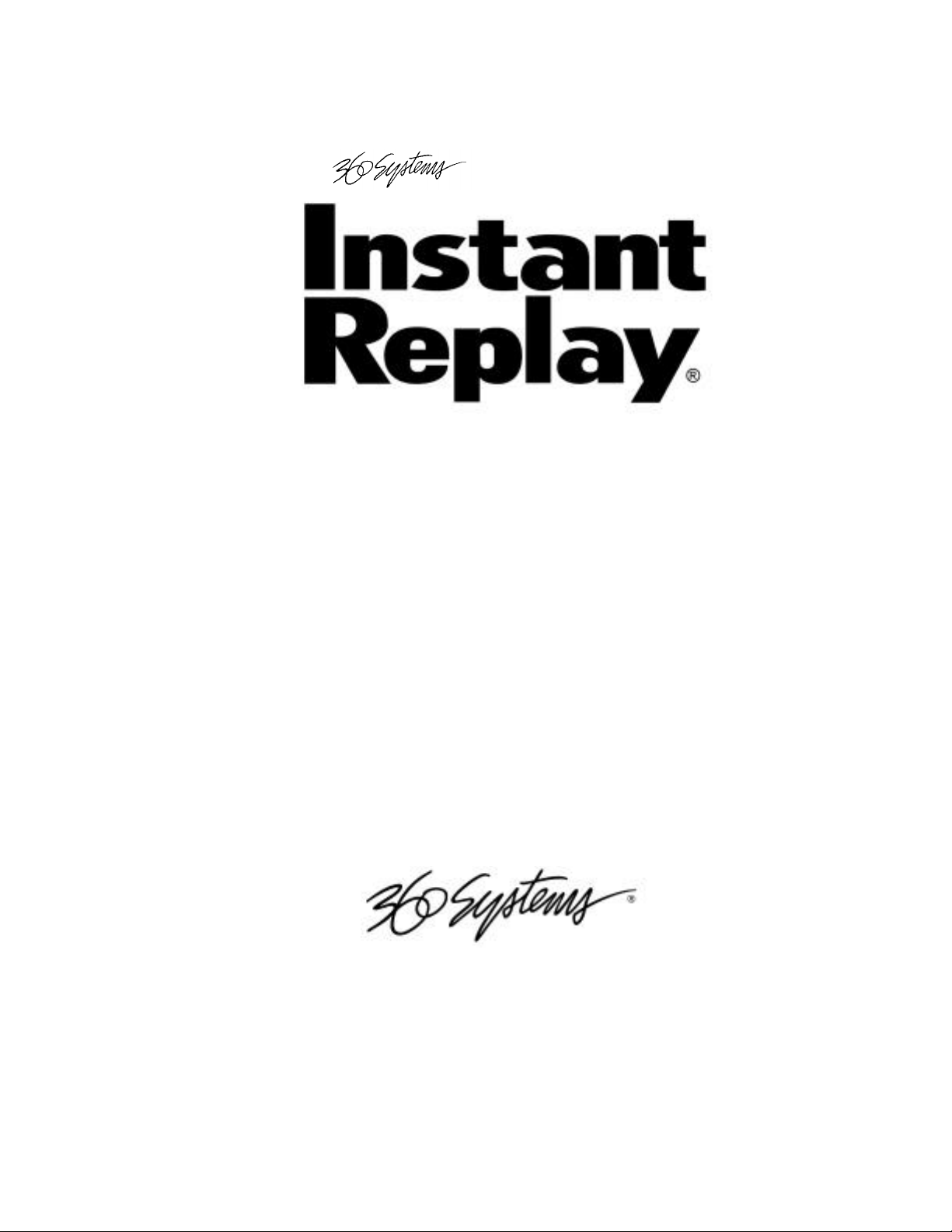
RAPID ACCESS DIGITAL AUDIO STORAGE
OWNER'S MANUA L
FIFTH EDITION
JANUARY 1997
P RO FE SS I O NA L DI GI T A L AU DI O
http://www.360systems.com
info@360systems.com
Page 2

Page 3
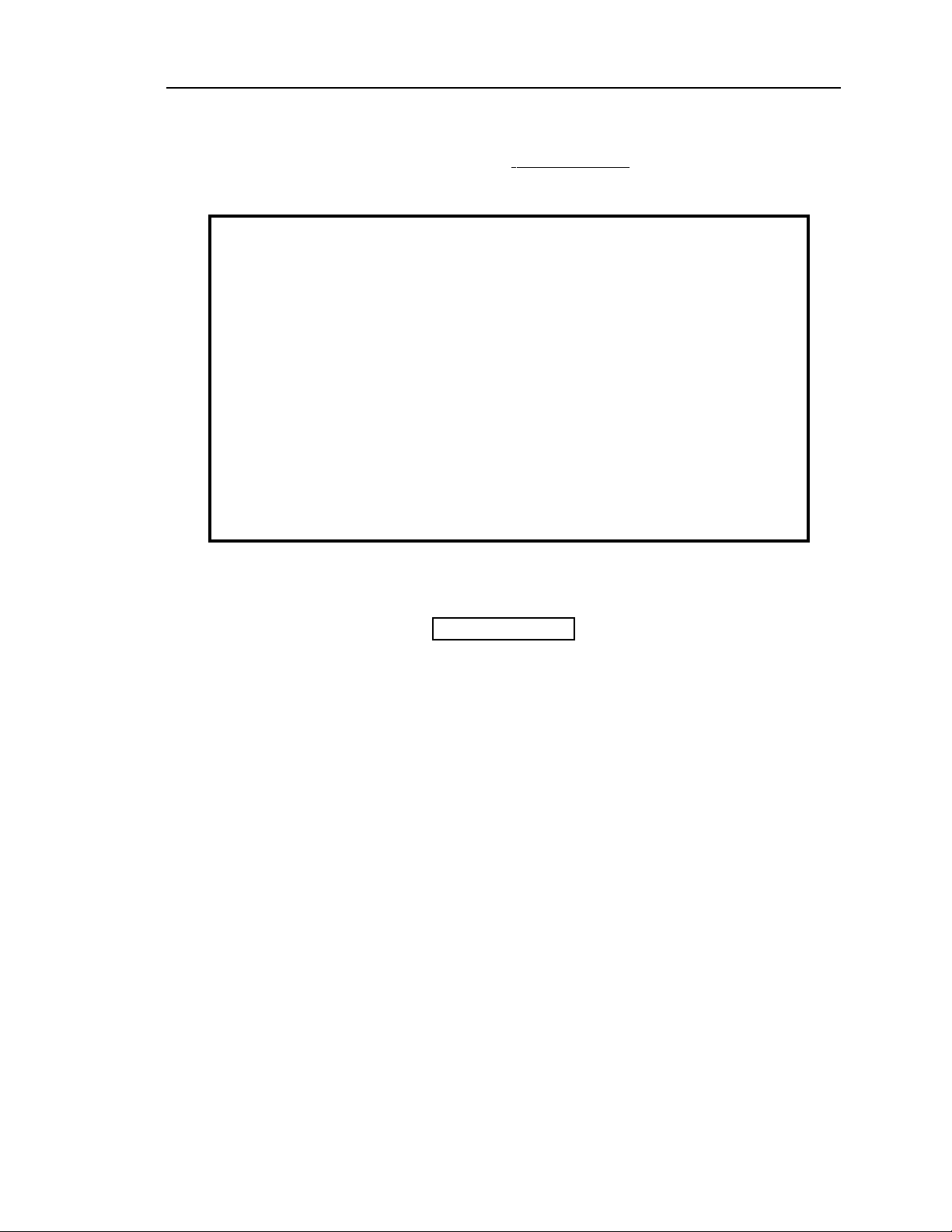
Instant Replay Owner’s Manual page i
SERIAL NUMBER:
FCC NOTICE
[Within USA Boundaries]
WARNING: This equipment has been tested and found to comply with the limits for a
Class A digital device pursuant to Part 15 of the FCC Rules. These limits are designed to
provide reasonable protection against harmful interference when the equipment is operated
in a commercial environment. This equipment generates, uses and can radiate radio
frequency energy and, if not installed and used in accordance with the instruction manual,
may cause interference to radio communications. Operation of this equipment in a
residential area is likely to cause interference in which case the user will be required to
correct the interference at his own expense.
The user is cautioned that changes made to the equipment without the approval of the
manufacturer could void the user's authority to operate this equipment.
It is suggested that only shielded and grounded cables be used to ensure compliance with
FCC Rules.
CAUTION!
INSTANT REPLAY CONTAINS A HARD DISK DRIVE. WHILE TODAY’S HARD DISKS ARE
VERY RELIABLE, THEY ARE VULNERABLE TO SHOCK. HANDLE WITH CARE. PLEASE
EXERCISE CARE NOT TO DROP OR BUMP INSTANT REPLAY – DAMAGE TO THE
INTERNAL HARD DISK MAY RESULT. BE SURE POWER IS OFF BEFORE MOVING THE
UNIT.
Printing history:
Software revision 1.0, April 1995
Software revision 1.1, August 1995
Software revision 1.2, September 1995
Software revision 1.3, November 1995
Software revision 1.3, March 1996
Software revision 1.3, July 1996
Software revision 1.3, January 1997
Copyright 1995, 1996, 360 Systems
Printed in the United States of America
All rights reserved.
Page 4

page ii Instant Replay Owner’s Manual
PRODUCT IMPROVEMENTS AND UPGRADES
360 Systems reserves the right to make changes and/or improvements to its products, without
incurring any obligation to incorporate such changes or improvements in units previously sold or
shipped.
360 Systems may issue Technical Support Bulletins from time to time, advising owners of record
of product enhancements that become available. Technical Support Bulletins may also be
requested through 360 Systems Customer Service department by telephone at (818) 991-0360 or
Facsimile at (818) 991-1360. However, we cannot contact you if you do not return your Warranty
Card. Please take a moment now to fill out your Warranty Card and either mail or fax it to 360
Systems. You may also register your warranty with us by telephone.
TRADEMARKS AND PATENTS
360 Systems, Instant Replay, Hot-Keys and DigiCart are trademarks of 360 Systems. "Dolby" is a
trademark of Dolby Laboratories, Inc.
Software contained in this product is copyrighted by 360 Systems, Microware Systems Corp. and
Dolby Laboratories, Inc.
Designs incorporated in this product are the subject of current or pending U.S. and foreign
patents.
LIMITED WARRANTY
Instant Replay is warranted against defects in material and workmanship for a period of one year
from date of original purchase. This warranty includes parts and labor.
This warranty excludes units that have been modified, repaired by unauthorized personnel, or
damaged by abuse, improper operation, dirt, or static electricity.
360 Systems assumes no liability whatsoever for real or consequential damages, loss of profits,
inconvenience or any other losses due to non-operation of the Instant Replay.
360 Systems' sole liability under this limited warranty shall be the repair or replacement of
defective product or components. Products being returned under warranty shall be sent to 360
Systems or one of its foreign service centers, freight prepaid in the original or equivalent
packaging.
SHIPPING ADDRESS
Freight and mail may be sent to 360 Systems at the following address:
360 Systems
Customer Service
5321 Sterling Center Drive
Westlake Village, California 91361-4613 USA
The primary telephone number is (818) 991-0360. The switchboard is open from 8:00 AM to 5:00
PM, Pacific standard time. Faxes may be sent to (818) 991-1360, 24 hours. Email may be sent to
info@360systems.com, or visit our web site at http://www.360systems.com.
Page 5

Instant Replay Owner’s Manual page iii
TABLE OF CONTENTS
INTRODUCTION................................................................................................................... 1
GETTING STARTED ...............................................................................................................1
Recordings, Hot-Keys™ and Banks..........................................................................................1
About Audio Cuts.................................................................................................................. 2
Cut Index Numbers................................................................................................................ 2
Recording Time Limits...........................................................................................................2
The "Find" Function..............................................................................................................3
Playlists..............................................................................................................................3
CHAPTER ONE – THE FRONT PANEL ..................................................................................5
Front Panel Controls............................................................................................................. 5
Display Module .................................................................................................................... 6
Hot-Key Presets.................................................................................................................... 6
TRANSPORT CONTROL BUTTONS .........................................................................................7
FUNCTION BUTTONS............................................................................................................. 7
USING PLAYLISTS.................................................................................................................9
Creating a New Playlist.......................................................................................................... 9
Selecting and Playing a List....................................................................................................9
Editing the Playlist................................................................................................................ 9
Changing the Playlist “On-the-Fly”....................................................................................... 10
Clearing the Playlist............................................................................................................ 10
Setting the Type of Playlist.................................................................................................... 10
Manual Step Playlist Characteristics ...................................................................................... 10
Follow-On Playlist Characteristics......................................................................................... 10
METERING AND LEVEL CONTROLS..................................................................................... 11
Level Meters ...................................................................................................................... 11
Input Level Controls............................................................................................................ 11
Headphone Level Control..................................................................................................... 11
CHAPTER TWO – THE REAR PANEL.................................................................................. 13
ELECTRICAL POWER........................................................................................................... 13
Power Switch..................................................................................................................... 13
Fuses................................................................................................................................13
ANALOG AUDIO CONNECTIONS.......................................................................................... 13
Analog Audio Inputs............................................................................................................ 13
Analog Audio Outputs.......................................................................................................... 14
Output Attenuator Switch...................................................................................................... 14
Headphone Output.............................................................................................................. 14
DIGITAL AUDIO CONNECTIONS.......................................................................................... 14
AES/EBU Inputs ................................................................................................................. 14
IEC 958 Type II Inputs......................................................................................................... 14
Digital Audio Interfacing...................................................................................................... 14
Digital Audio Outputs.......................................................................................................... 15
AES/EBU Outputs............................................................................................................... 15
IEC 958 Type II Outputs....................................................................................................... 15
D-NET File Transfer Ports ...................................................................................................15
Printer Port ....................................................................................................................... 15
GPI/Play........................................................................................................................... 15
Page 6

page iv Instant Replay Owner’s Manual
CHAPTER THREE – COMMAND SUMMARY ...................................................................... 17
To Use The Menus............................................................................................................... 17
To Record A Cut................................................................................................................. 17
To Erase A Cut................................................................................................................... 17
To Assign A Cut To A Hot-Key............................................................................................... 17
To Select A New Bank.......................................................................................................... 17
To Create and Edit a Playlist................................................................................................. 18
MENUS AND MENU OPTIONS .............................................................................................. 18
Record Setup...................................................................................................................... 18
Operations......................................................................................................................... 18
Configuration..................................................................................................................... 19
Printer Output.................................................................................................................... 19
Playlist .............................................................................................................................19
Presets.............................................................................................................................. 19
File Transfer...................................................................................................................... 19
CHAPTER FOUR – D-NET FILE TRANSFER OPERATIONS................................................. 21
Introduction....................................................................................................................... 21
Features............................................................................................................................ 21
File Transfer Characteristics................................................................................................. 21
Backup/Restore Characteristics............................................................................................. 22
FILE TRANSFER MENUS...................................................................................................... 22
File Transfer Setup (First Time Configuration)......................................................................... 23
Backup Drive..................................................................................................................... 24
Restore From Backup .......................................................................................................... 25
File Transfer Procedure (SENDER)........................................................................................ 26
File Transfer (RECEIVER) ................................................................................................... 28
Differences from DigiCart/II D-NET Implementation................................................................. 29
CHAPTER FIVE –MAINTENANCE AND DISK OPERATIONS............................................... 31
FORMAT DISK..................................................................................................................... 31
To Format the Disk .............................................................................................................31
DEFRAGMENT DISK ............................................................................................................ 31
Defragment Disk Command.................................................................................................. 32
To Defragment the Disk........................................................................................................ 32
SOFTCODE .......................................................................................................................... 33
Installing SoftCode in the Field.............................................................................................. 33
Page 7

Instant Replay Owner’s Manual page 1
INTRODUCTION
Thank you for purchasing Instant Replay. The system provides an unusual combination of mass
storage, direct access to stored audio, and ease of operation, all in a professional quality package.
Key features include:
• Storage of up to 1,000 audio Cuts.
• Four or more hours of storage, depending on the model.
• Assignment of Cuts to 50 front panel Hot-Key presets.
• Playlists that sequence a number of Cuts into a stored list
• 10 Banks – each providing 50 Presets (for a total of 500), plus 10 Playlists.
• "Find" function locates a Cut by entering its name or index number.
• Familiar tape transport style controls to provide fast and sure operation.
GETTING STARTED
Recordings, Hot-Keys™ and Banks
Perhaps the easiest way to understand Instant Replay is to see how individual recordings relate to
the fifty Hot-Keys and how these relate to the ten Banks.
All recordings exist in a single pool, with a capacity of 1,000 Cuts. Each has a unique name and
Index Number (or ID number), so they are easily distinguished.
When setting up Instant Replay, recordings are individually "mapped" to Hot-Keys. This way,
you have complete control over which sound appears under a particular Hot-Key button. It was
decided that 50 buttons was a good compromise between quick access and having a sufficient
number of sounds available at once.
The 50 Hot-Keys are organized into Banks numbered 1 to 10, for a total of 500 Cuts assigned to
Hot-Keys. Each Bank is like a separate "page"; changing Banks is equivalent to flipping a page,
and presents an entirely different set of 50 Hot-Key presets. Banks are also a convenient way to
organize Instant Replay's relatively large audio collection. The different Banks might contain
sounds for different purposes, or they might be used by different people.
The remaining 500 Cuts are still accessible with the "Find" function, and can be used to replace
an existing Hot-Key preset at any time. For more information on Find see page 3, The "Find"
Function.
Instant Replay's unique feature is that Hot-Keys allow any Cut to be played instantly. Whenever
an assigned Hot-Key is pressed, the corresponding Cut is selected and played at once. It will
immediately end the playback of any other Cut that may have been playing.
This manual uses the word Preset to describe a Cut assigned to a Hot-Key. It doesn't mean the
button itself, but rather a recording that has been assigned to that button.
Page 8

page 2 Instant Replay Owner’s Manual
About Audio Cuts
A Cut is simply a single audio recording. It can range from less than a second to any length;
limited only by the time remaining on the hard disk.
Each Cut has a unique Index Number, which identifies it within Instant Replay's library. It also
has a Name that you supply to aid in identifying and locating the Cut. To enter a Name, the HotKeys assume the function of an alphanumeric keyboard. Cut Names can be added or altered at
any time and may consist of up to 15 characters.
Each Cut's length is displayed in HH:MM:SS (hours, minutes, seconds) format. For example,
00:01:30 is 1 minute and 30 seconds. If the Cut is less than a second long, the display shows its
time in milliseconds (thousandths of a second; 1,000 ms = 1 Second).
Once the Cut is assigned to a Preset, the Preset number is also displayed. For example, 4-32
where "4" is the Bank number and "32" is the Preset number.
Cuts also contain an Output Gain value, which allows you to adjust and store the playback level
after the recording has been made. You can adjust output gain in 1 dB increments from +6 dB
(twice as loud) to -90 dB, which is close to the softest sound that can be recorded.
When a particular Cut is displayed, the PLAY button starts the Cut. If PLAY is pressed again
during playback, the Cut will immediately restart from the beginning.
Cut Index Numbers
There are 1,000 unique Index Numbers that identify each Cut; they range from 000 to 999. When
a Cut is recorded, Instant Replay automatically assigns the lowest available Index Number to the
Cut. However, you can also choose another empty Index. Whenever record overwrite is on, you
can choose to re-record and replace an existing Cut while retaining its previously assigned Index
Number.
The Index Numbers of Cuts can be changed to any empty Index Number using the move
operation.
When more than one Cut is present on the Hard Disk, the scroll arrows will select any Index
Number for playback.
Pressing find and typing an Index Number will immediately locate a Cut for playback.
Recording Time Limits
Instant Replay is produced with hard disks having different storage capacities. The standard
Model DR-550-4 stores a total of four hours of stereo audio. Other "dash" numbers following the
model number indicate different total storage times, expressed in hours. Instant Replay uses
Dolby AC-2 ™ coding, which provides extended storage time while maintaining superb audio
quality.
An individual Cut can be as short or long as you like, although the maximum possible length of a
Cut is always equal to the total unused time remaining on the hard disk. The time remaining can
be found by holding down the STOP button. The display will read (Hours:Minutes:Seconds):
TIME LEFT HH:MM:SS
## CUTS HH:MM:SS
Page 9

Instant Replay Owner’s Manual page 3
Instant Replay always records at 48,000 samples per second, in stereo, and therefore use a
constant amount of disk space per second. When other sample rates are applied to the digital
inputs, the sample rate converter converts them to a 48kHz sampling rate.
All models of Instant Replay store a maximum of 1,000 Cuts; the number of Cuts recorded does
not affect the disk space available. Only the total running time of all recorded Cuts determines the
time remaining.
The "Find" Function
You can quickly locate cuts with a high-speed search function called Find. The Hot-Key preset
buttons double as an alphanumeric keyboard for entering a Cut's Name or Index Number. Press
the FIND key and type the Name or Index that you wish to locate, followed by ENTER. When
searching by Name, a partial entry of a name will find any Cut that starts with those letters.
Playlists
A Playlist is a group of Presets that play sequentially in one of two ways: one-at-a-time, each time
the PLAY button is pressed (Manual Step), or one after the other with no breaks (Follow-On).
Playlists are built from presets stored within the selected Bank, and may consist of up to 999
events. There is no limit to the number of times a Preset can appear in the list.
Each Bank contains one Playlist, so a total of ten exist within the machine.
Page 10

page 4 Instant Replay Owner’s Manual
Page 11

Instant Replay Owner’s Manual page 5
CHAPTER ONE – The Front Panel
FRONT PANEL LAYOUT
Front Panel Controls
Instant Replay's front panel contains all operating controls, plus an alphanumeric display. Most
buttons include an indicator light to show when they are in use. Controls are grouped into five
sections:
Display Module
Hot-Key Presets
Transport Controls
Function Buttons
Level Control and Metering
Page 12

page 6 Instant Replay Owner’s Manual
Display Module
THE DISPLAY MODULE
For most operations, the display shows the Index number, Cut title, and the running time of the
currently selected Cut.
The currently selected Bank number is displayed in the lower right corner, followed by the Preset
Number of the current Cut. If the displayed Cut is not assigned to a Preset in the current Bank,
this number will be 00.
When a Cut starts playing, the lower line of the Display changes to show the name of that Cut,
followed by the running time in Hours:Minutes:Seconds.
Other messages appear on the display during special operations. These are explained in
appropriate sections of this manual.
Hot-Key Presets
There are three primary uses for Hot-Key presets:
• Triggering audio presets
• As an alphanumeric keyboard
• Bank selection, using the top row of keys
The main array of 50 buttons are Hot-Key Presets numbered 1 through 50. A Hot-Key's primary
function is to trigger playback of a Cut assigned to it as a Preset. Hot-Keys light up whenever an
assigned Cut is playing.
Each button additionally carries an alphabet character. In modes that require the entry of text and
numbers, such as Change Cut Name, Change Bank Name and Move Cut, the Hot-Keys serve as a
typewriter-style keyboard. Key number 50 is a Backspace key that allows deleting characters.
Keys 48 and 49 are cursor movement keys that allow you to move to any character position. Key
number 40 is a special star (*) character used by the Find function. Keys 41 to 47 all function as a
space bar.
In the Bank Select mode, the numbers 1 through 10 on the top row select the corresponding
Banks numbered 1 through 10.
Page 13

Instant Replay Owner’s Manual page 7
TRANSPORT CONTROL BUTTONS
The Transport Controls include STOP, PLAY and RECORD. They perform in the traditional
manner of tape recorders:
Stop
Immediately ends recording or playback.
Play
Starts playback of the currently selected Cut. Note that pressing PLAY initiates playback
from the beginning of the selected Cut, even if it is already playing. The exception is when
PLAY is used to disengage PAUSE.
Record
Places Instant Replay in Record Ready mode. (Instant Replay will allocate disk space, and
then enter record when the PLAY button is pressed.)
FUNCTION BUTTONS
These include:
Bank Select
When you press the BANK SELECT button, it lights and the top row of Hot-Keys blink. The
display changes to show the number and name of the current Bank; the number of Presets it
contains; and an indication of the presence of a Playlist in the Bank. Pressing Hot-Keys 1-10
will directly select the corresponding Bank.
Alternately, the SCROLL ARROWS may be used to view the Banks. Pressing ENTER will
activate the Bank who's name is currently shown on the display. Pressing BANK SELECT
again or CANCEL exits this mode.
Assign Preset
The assign preset button lights and the Display prompts selection of a Preset. Pressing a HotKey immediately assigns the Cut shown in the top line of the Display to that Preset. To exit,
press assign preset again, or cancel.
Preview
Mutes the main audio output, so Cuts can be auditioned from the headphone output only.
If PREVIEW is turned on during playback, the display changes from showing the current Cut
and playing time, to showing the ID Number, Name, Length and Preset Assignment of any
Cuts selected. The current Cut will continue playing from both the main and headphone
outputs.
In either case, pressing PREVIEW a second time exits this mode and restores normal
operation. If no Cut is playing, CANCEL will also end Preview.
Page 14

page 8 Instant Replay Owner’s Manual
Playlist
Playlists allow you to create and playback a sequence of Presets. You can set Playlists for
Follow-On as well as Manual-Step playback (see page 9, Using Playlists). You can create
one Playlist for each Bank.
Loop
LOOP causes a Cut to repeat endlessly until either STOP or LOOP is pressed. STOP ends
playback immediately and turns off Loop mode. Pressing LOOP a second time exits from the
Loop mode, and allows the current Cut to continue playing to its end.
While a Cut is looping, another Cut can be selected for playback. A different Preset can also
be triggered. The new Cut will immediately start from the beginning, and will also loop until
LOOP mode is exited.
Looping works in all modes. You can loop a single Cut, or an entire Playlist when in Playlist
mode, whether it is a Manual-Step Playlist or a Follow-On Playlist.
Pause
PAUSE interrupts playback of a Cut. When pressed again, playback will resume.
Note that while Instant Replay is paused, pressing a Hot-Key displays the Preset’s title and
statistics, but the Preset will not play.
Menu
The MENU button selects one of several different Menu items, which appear in rotation
when you press the SCROLL ARROWS. When the desired item is displayed, press ENTER
to select it. The SCROLL ARROWS will then select the Options available within that Menu.
CANCEL will return to the selection of other Menus.
Once a Menu Option is selected, pressing ENTER will select of a value for that Option. The
second line of the display will flash to indicate that the value may be changed. The SCROLL
ARROWS (or in some cases the keyboard) are used to select a value. ENTER will confirm
the new value, and CANCEL will restore the previous one.
Pressing MENU a second time will exit to normal operation.
Cancel
This button is used to end operations, exit menus, or to answer "no" to display prompts.
Page 15

Instant Replay Owner’s Manual page 9
Scroll Up/Down Arrows
Used to select Cuts, Banks, Menus, Option values and Playlist Steps.
Find
FIND searches for a Cut by Index Number or Name. When you press the FIND button, any
previously found Cut name or ID number is displayed. To use that name for the current FIND
simply press ENTER. To use a different name or index number, simply type it and press
ENTER.
Cuts can be located by entering part of the name. In the event many cuts exist with almost the
same name, they will be found in alphabetical order with each subsequent use of the FIND
command. The SCROLL ARROWS may be used to examine all similar entries when the Sort
By Name option is active in the configuration menu.
Enter
Used to enter Menus, initiate operations, confirm choices, and to answer "yes" to display
prompts.
USING PLAYLISTS
Creating a New Playlist
To create a new Playlist, enter Playlist mode by pressing the PLAYLIST button. It will light, and
the display will show START OF PLAYLIST. Press the Hot-Key preset you want to use as the
first entry, and the display will indicate the Cut name, ID number, and running time. Continue
pressing Hot-Keys to add subsequent entries to your Playlist. When you are done, press ENTER
to confirm and save the list.
Note that whenever PLAYLIST is enabled, the Hot-Keys are used only for adding presets to the
Playlist, not for playing audio.
Selecting and Playing a List
To select a Playlist, just select the desired Bank. (The Playlist number is always the same as the
Bank.) To put the Playlist on-line, push the PLAYLIST button. Playlists always start at their first
entry when turned on. A Playlist can be enabled "on the fly" during playback of another Cut; the
next time PLAY is pressed, the first Preset in the Playlist will be heard.
For convenience, the Hot-Key corresponding to a Playlist step will light when playing; the nextto-follow Hot-Key Preset will also blink. The display always shows the cut currently playing on
the bottom line, and the currently selected cut on the top line.
Editing the Playlist
To remove a Cut from the Playlist, use the SCROLL ARROWS to find the Cut you want to
delete. Press CANCEL to remove it from the list.
To insert a new Cut into the Playlist, SCROLL to the position you desire within the list, and press
the Hot-Key that corresponds to the Cut. It will be inserted immediately after the position you
selected, and the Playlist will increment to display the new Cut.
Page 16

page 10 Instant Replay Owner’s Manual
To append a Cut to the end of the Playlist, SCROLL through the list until you see END OF
PLAYLIST. Press the appropriate Hot-Keys to add additional Cuts to the list.
Changing the Playlist “On-the-Fly”
The SCROLL ARROWS and ENTER key can be used in real time to change the sequence in
which the Cuts are played. At any time you can SCROLL through the list. If you then press
ENTER, the step you selected will be played next, and the playlist will continue from that point
onward.
When a cut is playing and Playlist is not enabled, pressing the Playlist key enables the Playlist
mode. The current cut will play to completion and the button corresponding to the first Cut in the
playlist will blink. However, the playlist will not execute until you press PLAY.
When executing a playlist, the top line of the display shows the Cut currently playing.
Clearing the Playlist
To clear the playlist, hold down the CANCEL button, then press PLAYLIST. The message
CLEAR PLAYLIST? appears on the display. Press ENTER to confirm that you wish to clear the
Playlist.
Setting the Type of Playlist
After you have created a Playlist, you can change it from MANUAL STEP to FOLLOW-ON or
vice-versa. Scroll back to the beginning until you see START OF PLAYLIST. The display shows
the Playlist type. Press ENTER to edit the type; the bottom line will start blinking. Use the
SCROLL ARROWs to choose between MANUAL STEP and FOLLOW-ON. Press ENTER to
accept the new type or CANCEL to quit.
Note that if PLAYLIST PROTECTION is ON, the playlist type cannot be changed.
Manual Step Playlist Characteristics
If the Playlist type is Manual Step, the PLAY button will play the first Cut in the Playlist and
stop. When PLAY is pressed again, the next Cut will play. The sequence will continue in this
manner until the end of the Playlist, or until the Playlist button is turned off.
Follow-On Playlist Characteristics
If the Playlist type is Follow-On, the PLAY button will play the first Cut in the Playlist. When the
first Cut ends, the next Preset in the list will begin immediately.
Unlike a Manual-Step playlist where you must press PLAY to begin the next Cut, the Follow-On
playlist automatically begins the next Cut following the end of the previous one. The sequence
will continue in this manner until the end of the Playlist, or until the Playlist button is turned off.
The Hot-Key corresponding to the current Cut will light when playing, and the next-to-follow
Hot-Key will blink indicating that it is queued to play.
A Follow-On playlist will continue to play to its end unless you press STOP. Pressing PLAY will
then cause the next cut in sequence to begin. If you exit the Playlist mode while a Follow-On
playlist is executing, the current cut will play to completion and then the playlist will stop.
Pressing PLAY while a Follow-On playlist is executing has no effect.
Page 17

Instant Replay Owner’s Manual page 11
METERING AND LEVEL CONTROLS
Level Meters
The Level Meters show the current record or playback level. The Level Meters are not affected
by the setting of the rear panel Output Attenuator switch.
Input Level Controls
The Left and Right Input Level Controls set the levels for recording. Set the levels so that the
loudest part of your recording causes the first red segment of the meter to light. When turned all
the way down, no sound will pass.
Headphone Level Control
Sets the level of the Headphone Output. This output is not affected by the Output Attenuator
Switch.
Page 18

page 12 Instant Replay Owner’s Manual
Page 19

Instant Replay Owner’s Manual page 13
CHAPTER TWO – The Rear Panel
INSTANT REPLAY REAR PANEL
ELECTRICAL POWER
CAUTION!
CONNECT THIS PRODUCT ONLY TO AN AC POWER SOURCE OF THE SAME VOLTAGE
AND FREQUENCY INDICATED ON THE REAR PANEL. THIS PRODUCT MAY NOT BE
CONVERTED FROM ONE VOLTAGE TO ANOTHER.
THE PRODUCT IS SUPPLIED WITH A DETACHABLE IEC TYPE AC LINE CORD
APPROPRIATE TO THE COUNTRY TO WHICH THE UNIT WAS ORIGINALLY DELIVERED.
CHECK TO SEE THAT IT MATCHES THE ELECTRICAL OUTLET YOU WILL BE USING.
Power Switch
The power switch is located next to the AC power input on the rear of the product.
Fuses
The fuses in this product are not user replaceable. Failure of a fuse is an indication of other
component failure, and will require service by a qualified repair technician. Return the product to
360 Systems or the dealer from whom you purchased it.
ANALOG AUDIO CONNECTIONS
Analog Audio Inputs
The analog inputs are a pair of female XLR-3 connectors marked left and right. The inputs are
balanced, with an impedance of 40k ohms. Input levels from -15 dBu to +24 dBu can be
accepted, and are capable of producing full-scale indications on the level meters. Input cables
should be wired as follows:
Page 20

page 14 Instant Replay Owner’s Manual
PIN 1 COMMON
PIN 2 + INPUT
PIN 3 - INPUT
Analog Audio Outputs
The main analog outputs are a pair of male XLR-3 connectors. The output is balanced, and is
capable of driving loads of 600 ohms or greater. Full scale output level is +24 dBu. Output cables
should be wired as shown above for the inputs.
Unbalanced connections are achieved by connecting pin 2 of the Instant Replay to the hot lead of
the unbalanced input or output and pin 1 to ground.
Output Attenuator Switch
An Output Attenuator switch is located on the rear panel. Set this switch to the out position for
operation of Instant Replay with equipment having a nominal operating level of +4 dBu. Set the
switch to the in position for use with equipment operating at -10 dBu.
The switch has no effect on the level meters, digital outputs, or the headphone output.
Headphone Output
The Headphone Output always carries the same signal as the Main outputs, but its level is
controlled by the Headphones Level control on the front panel.
When the Preview button is activated, the Headphone Output is active and the Main Outputs are
turned off. It may be helpful to use the Headphone Output for control room monitoring, while the
Main Outputs provide the main feed to a mixer or transmitter.
DIGITAL AUDIO CONNECTIONS
AES/EBU Inputs
An XLR-3 female connector is provided for digital inputs in the AES/EBU format. The input will
accept any sample rate from 24k samples/second to 50k samples/second. Use only special AES
cable having an impedance of 110 ohms. Limit the cable run to 100 feet. Do not use microphone
cables.
IEC 958 Type II Inputs
An RCA "phono" connector provides a digital input from consumer or semi-pro equipment. Most
equipment with connectors marked "S/P DIF" can also be connected to this input.
The input will accept any sample rate from 24k samples/second to 50k samples/second. Use only
low-capacitance 75 ohm coaxial cable, such as those made for video connection between VCRs
and television video inputs. Do not use audio cables with RCA connectors.
Digital Audio Interfacing
Page 21

Instant Replay Owner’s Manual page 15
Should Instant Replay detect a mismatch at its digital audio ports when preparing to record, the
PLAY button is disabled and an error message appears in the display. Possible mismatches can
include miswired connectors and DAT copyright protection data (“SCMS”). Correct the
mismatch as necessary.
Digital Audio Outputs
When using Instant Replay as a digital audio source, RECEIVER ECHO should be DISABLED
in the FILE TRANSFER MENU.
AES/EBU Outputs
An XLR-3 male connector provides a digital audio output in the AES/EBU format. Outputs are
always at 48k samples/second. Use only special AES cable having an impedance of 110 ohms.
Limit the cable run to 100 feet. Do not use microphone cable.
IEC 958 Type II Outputs
An RCA "phono" connector provides a digital audio output to consumer or semi-pro equipment.
Most equipment with input connectors marked "S/P DIF" can also be connected to this output.
D-NET File Transfer Ports
Instant Replay can transfer its files to other 360 Systems products and certain DAT recorders
using the D-NET file transfer network. D-NET uses AES/EBU protocols, and the digital audio
inputs and outputs described above. The choice between XLR and RCA connectors is made as a
menu selection.
D-NET data is not standard digital audio, and may not be listened to. See the section titled DNET File Transfers for complete information on using this network.
Printer Port
This is a standard parallel printer port on a 25 pin "D" connector. Although many printers may be
used, 360 Systems has tested the following models:
MANUFACTURER PRODUCT NAME MODEL NUMBER
CANON BUBBLE JET BJ-200E
CANON BUBBLE JET BJ-200EX
Canon, BJ and Bubble Jet are trademarks of Canon, Inc.
The printer can provide a variety of different listings about audio materials stored in Instant
Replay. See the section titled MENU for further information.
GPI/Play
Instant Replay includes a General Purpose Interface (GPI) that duplicates the PLAY button, and
is implemented as a 1/8” mini phone jack on the back panel. Simply connect a momentary switch
Page 22

page 16 Instant Replay Owner’s Manual
(console button, footswitch, etc.) to the back panel jack marked GPI/PLAY. When you activate
the remote momentary switch, Instant Replay will behave as if you had pressed PLAY.
You can also initiate recording remotely by putting Instant Replay in Record Ready and
activating the remote switch.
Note that activating the remote switch will also cancel PAUSE if it is active. While Instant
Replay is paused, pressing a Hot-Key displays the Preset’s title and statistics but does not play it.
This lets you check the contents of a Preset silently, and is most useful in a live broadcast
environment.
Page 23

Instant Replay Owner’s Manual page 17
CHAPTER THREE – Command Summary
To Use The Menus
• Press MENU.
• Use the SCROLL ARROWS to select the desired Menu. Press ENTER to select a specific
Menu item.
• Use the SCROLL ARROWS to select the desired option for that menu item.
• To adjust the value of the selected item press ENTER. The second line of the display will
flash.
• Use the SCROLL ARROWS to set the value. (Where required, enter it using the keyboard
keys).
• Press ENTER to confirm your selection or CANCEL to restore the previous programmed
value.
NOTE: At any time, CANCEL will move operation back one level (from Value Entry to
Option Selection to Menu Selection to Normal Operation). Pressing MENU again will return
to normal operation. Refer to the Menu Map below for the location of the various options
within the Menu tree.
To Record A Cut
• Set Threshold and turn off Record/Erase Lockout (in Record Setup Menu).
• Set Audio Input to Analog or Digital (in Configuration Menu).
• Press RECORD button. Set Input Level controls (for Analog Input only).
• Select an alternate Index Number if desired using SCROLL ARROWS.
• Press PLAY; machine will enter Record mode.
• When done, press STOP.
• Enter Cut Title using alphanumeric keys.
• Press ENTER to save title.
To Erase A Cut
• Select the Cut.
• Press the MENU button.
• Select Operations.
• Press ENTER.
• Select Erase.
• Press ENTER.
• Press ENTER again to confirm.
• To erase additional Cuts, select another Cut and press ENTER twice.
• When done, press MENU to exit.
• Note that Record / Erase Lockout (in Record Setup Menu) must be OFF.
To Assign A Cut To A Hot-Key
• Press the ASSIGN PRESET button.
• Select the desired Cut using SCROLL ARROWS or FIND.
• Press the desired Hot-Key.
• Repeat to assign another, or press ASSIGN PRESET to end.
To Select A New Bank
• Press the BANK SELECT button.
Page 24

page 18 Instant Replay Owner’s Manual
• Press a Hot-Key from 1 to 10 to select the desired Bank Number.
• Use the SCROLL ARROWS to select the desired Bank.
• Press ENTER to confirm selection.
• Press the BANK SELECT button to exit.
To Create and Edit a Playlist
• Press the PLAYLIST button.
• Press the Hot-Key preset you wish to use as the first entry.
• Press additional Hot-Keys for subsequent Playlist entries.
• When all entries have been made, press ENTER to conclude the list.
• Use the Scroll Arrows to scroll back to the START OF PLAYLIST.
• Press ENTER to change the Playlist type.
• Select Manual Step or Follow On using the Scroll Arrows.
• Press ENTER to confirm your choice.
• The Playlist is now complete, and may be reviewed with the Scroll Arrows, or auditioned
with the PLAY button.
• Press ENTER to set the Playback Pointer to the currently displayed step.
• To insert a new Preset into the Playlist, use the SCROLL ARROWS to select the position
within the list, then press a Hot-Key to add the new Preset.
• To remove a Preset from the Playlist, use the SCROLL ARROWS to select the position
occupied by that Preset, then press CANCEL to remove it from the list.
• To append a Preset to the end of the Playlist, scroll to the end of the list and press additional
Hot-Keys to add additional Presets.
MENUS AND MENU OPTIONS
Record Setup
Threshold (in dB) - OFF, -6, -12, -18, -24, -30, -36, -42, -48, -54, -60
Record Overwrite - OFF, ON
Record Time Limit - NONE, 60 MIN, 30 MIN, 5 MIN
Record/Erase Lockout - OFF, ON
Operations
Change Cut Name - Changes name of currently selected Cut.
Erase - Erases currently selected Cut.
Move - Move currently selected Cut to any unused Index number.
Adjust Output Gain - Variable from +6 to -90 dB. Default is 0 dB.
Change Bank Name - Changes name of currently selected Bank.
Defragment Disk - Eliminate fragmentation of audio files on disk.
Page 25

Instant Replay Owner’s Manual page 19
Configuration
Time Display - TIME REMAINING, ELAPSED TIME
Sort Directory By - INDEX, NAME
Select Language - ENGLISH, SPANISH
Digital Output - OFF, PROFESSIONAL FORMAT, CONSUMER FORMAT, COPY PROT.
CONSUMER
Audio Input - ANALOG, AES/EBU XLR-3, AES/SMPTE 75 OHM RCA, IEC 958 TYPE II
RCA
GPI Input- ENABLE, DISABLE
Printer Output
Print - CURRENT BANK, ALL, LEGEND OVERLAY
Sort By - NAME, INDEX, PRESET #, PLAYLIST
Playlist
Clear Playlist? - Press ENTER to clear Playlist stored within the current Bank.
Playlist Protection - OFF, ON
Presets
Assign Preset - Scans list of Presets in current Bank using SCROLL ARROWS.
Pressing ENTER assigns current Cut to the displayed Preset.
Clear Preset - Scans list of Presets in Current Bank using SCROLL ARROWS.
Pressing ENTER clears the displayed Preset.
Assign Bank - Assigns all available Cuts in a selected range of 50 consecutive
Index Numbers to the corresponding Presets.
First select the Cut to begin the range before pressing Menu.
When ENTER is pressed in Assign Bank, any Cuts that exist in the range are
automatically assigned to a Preset.
Empty Index Numbers in the range result in the corresponding Preset remaining
unassigned, or left intact if a previous Preset existed.
All other previously existing Presets will be replaced.
Preset Protect - OFF, ON
File Transfer
Transfer Cut
Transfer All Cuts
Backup Drive
Backup Bank
Restore From Backup
File Receiver - OFF, ON
Echo During Receive - OFF, ON
Receiver Input - RCA, XLR-3
Transfers to Accept - MAIL BOX ONLY, ALL
Receiver Name - (NONE - RECEIVE ALL) or programmed name
Page 26

page 20 Instant Replay Owner’s Manual
Page 27

Instant Replay Owner’s Manual page 21
CHAPTER FOUR – D-NET File Transfer Operations
Introduction
D-NET is a new kind of audio network designed by 360 Systems. It uses Instant Replay's digital
audio interfaces for high-speed audio transfers, and to backup and restore files for archival
purposes. Unlike other networking schemes, there is no extra cost for networking cards or
hardware, no special software, and it is compatible with many other products that use the
AES/EBU digital audio interface standard.
Features
• Transfer individual audio cuts, or the contents of entire drives, from one Instant Replay to
another.
• Transfer to and from DigiCart/II hard disk recorders. (Note: the DigiCart/II machines must
have the file transfer option installed.)
• Backup and restore a bank of files, or an entire drive, to a DAT tape.
• Transfers file headers with File Name, Index Number, running time, etc.
• Transfer audio faster than standard playback rates.
• Supports AES/EBU and AES/SMPTE-75Ω digital interfaces.
• Individual machines can be configured to allow or disallow automatic reception of transfers.
• Optional protection for overwrite of existing drive contents (via the 'mail box' feature).
File Transfer Characteristics
Transfers are one-way, without acknowledgment from the receiver, and are initiated from the
sending machine. The sender specifies a destination name, or partial name with a wild card
character. All machines that are configured with a matching name can receive the file.
A file is transferred to a specific cut index, or optionally to a 'mail box' location. A transfer to a
specific disk location will replace an existing file at that location. A files transferred to the mail
box will have the next available index number in the destination machine. Each receiving
machine can be configured to disallow transfers to specific cut locations.
All machines to receive a transfer must be enabled to receive file transfers, must be configured
with a name matching the name, and must not be playing or recording. Receivers offer the option
of a "blank receiver name" which matches all names, and thus receives all transfers.
The destination machine will discard files received with errors. Since files received with errors
are discarded the user does not get a direct indication of which files in a multiple-file transfer
need to be re-sent.
An operator at a receiving or sending machine can easily cancel file reception to regain control of
the machine at any time by pressing the STOP or CANCEL buttons. The user is prompted to
confirm before the transfer is aborted.
Only one sender can be transferring files at a time.
TRANSFER RATES
Page 28

page 22 Instant Replay Owner’s Manual
(TRANSFER TO PLAYBACK)
File transfer rate: 8 to 1
File backup/restore rate: 5.33 to 1
Backup/Restore Characteristics
BACKUP BANK saves a specific bank to a DAT tape. BACKUP DRIVE saves the contents of
the entire drive to a DAT tape. RESTORE FROM BACKUP adds files to the drive from the DAT
backup tape, replacing any with the same cut index. RESTORE FROM BACKUP does not
discard files on disk unless a file at the same index is successfully read from the DAT tape.
Backup and restore data is compressed, so a disk with 4 hours of audio can be backed up using
about 65 minutes of DAT tape. A disk with 8 hours of audio can be backed up with about 115
minutes of tape.
Backup and restore support the AES/EBU interface only.
CAUTION!
PLAYBACK OF BACKUP DATA SOUNDS LIKE LOUD NOISE AND BEARS NO
RESEMBLANCE TO THE UNCOMPRESSED MATERIAL.
FILE TRANSFER MENUS
FILE TRANSFER is a sub-menu selected from the main Menu. It has menu items for file transfer
configuration, for selecting transfer of a single cut or all cuts, and for performing backup and
restore.
The FILE TRANSFER menu contains a number of its own sub-menus. At the outer most level,
the SCROLL ARROW keys select a specific menu item. When editing input fields, the alphanumeric legends on the Hot-Keys are used to enter data, and the left and right arrows move the
cursor. The ENTER key initiates an activity, or completes an edit operation.
Transfer Cut
Transfer a single selected cut to a mail box or to a specific drive, directory and index.
Transfer All Cuts
Transfer the entire contents of an audio disk drive to the mail box, or to a designated drive
and directory in a destination machine.
Backup Drive
BACKUP DRIVE backs up the entire contents of the internal hard disk through the
AES/EBU (XLR-3) output connector to a DAT tape.
Backup Bank
BACKUP BANK backs up the presets of the current bank and the cuts assigned to those
presets. Its operation is identical to BACKUP DRIVE.
Page 29

Instant Replay Owner’s Manual page 23
Restore From Backup
Restores the internal hard disk contents through the AES/EBU (XLR-3) input connector from
a DAT tape previously created via BACKUP BANK or BACKUP DRIVE.
File Receiver
Selects whether file reception is ON or OFF. When ON, an idle machine receives all file
transfers specifying a destination name that matches the configured receiver name. When
OFF, the machine does not receive file transfers.
Echo During Receive
Selects whether received data is passed through to the digital output. The ON selection is
useful when machines are daisy-chained for file transfer. Note that any machine in a daisychain that is playing or recording can not echo file transfer data to subsequent machines. The
OFF selection prevents file transfer data from being echoed through the digital output.
Receiver Input
Selects either the RCA or the XLR-3 digital input connector for receiving files.
Receiver Name
This field specifies an optional name for addressing the receiver during file transfer. A blank
name causes a machine to receive all file transfers from any source machine (provided the
destination drive and directory are correct).
The name specified as the destination machine may end with a single asterisk character (HotKey 40) to indicate that all receivers partially matching the name should receive the transfer.
For example:
EDITBAY* will transfer to EDITBAY 1, EDITBAY 2, EDITBAY 3, etc.
Leading and trailing blanks in names are not significant and are removed whenever a name is
saved.
When sending to a specific location instead of sending to a mail box, the destination drive
defaults to '1', the destination directory defaults to '0' and the destination index defaults to the
index of the currently selected cut in the source machine. Applicable portions of the
destination disk location may be edited by the user.
Transfers To Accept
This menu determines whether transfers can be to locations outside of the mail box. The
MAIL BOX ONLY choice causes the receiver to accept transfers with a destination location
of MAIL BOX and to reject transfers to specific locations. The ALL choice causes the
receiver to accept MAIL BOX transfers as well as transfers to specific locations.
File Transfer Setup (First Time Configuration)
1. Select the file transfer menu.
Page 30

page 24 Instant Replay Owner’s Manual
2. Use the arrow keys to select the FILE RECEIVER menu item. Press ENTER and then use the
arrows to select ON to enable receiving of files, or the OFF setting to disable receiving of
files. Press ENTER again to confirm the selection.
3. Use the arrow keys to select the ECHO DURING RECEIVE menu item. Press ENTER and
then use the arrows to select ON to echo received file data through the digital output or OFF
setting to prevent echoing of received file data. Press ENTER again to confirm the selection.
4. Use the arrow keys to select the RECEIVER INPUT menu item. Press ENTER and then use
the arrows to select either the RCA or the XLR-3 connector. Press ENTER again to confirm
the selection.
5. Use the arrow keys to select the RECEIVER NAME menu item. Press ENTER to edit the
receiver name. The name can be blank to receive all file transfers or can have from 1 to 15
characters consisting of any combination of letters, digits, dashes and spaces. Leading and
trailing spaces are not significant and are removed when the name is saved. Press ENTER to
confirm the selection.
6. Use the arrow keys to select the TRANSFERS TO ACCEPT menu item. Press ENTER and
then use the arrows to select the appropriate setting:
• MAIL BOX ONLY - when only mail box transfers are to be allowed.
• ALL - when mail box transfers and transfers to specific locations are to be allowed.
Press ENTER again to confirm the selection.
7. Press CANCEL or MENU to exit from the File Transfer Menu.
The machine is now configured, and is ready to be connected to D-NET.
Backup Drive
1. From the FILE TRANSFER menu select BACKUP DRIVE and press ENTER.
2. The MENU button begins to flash and the display shows:
START BACKUP DEVICE
PRESS ENTER/CANCEL
3. Place the DAT machine in record (via its AES/EBU digital input) and press ENTER. (Or
CANCEL to prevent starting the backup). The display shows:
PREPARING TO BACKUP
STOP/CANCEL TO QUIT
Backup begins and the display shows the current file number and the percent completion for
the current file:
FILE 1 OF 193
00% BACKED UP
Backup will proceed until all files are backed up, and the display will show the total number
of files.
If STOP or CANCEL is pressed during backup the display changes to:
QUIT BACKUP?
PRESS ENTER/CANCEL
Press ENTER to stop backup. An ending summary will be displayed.
Press CANCEL or STOP and the backup will continue.
Page 31

Instant Replay Owner’s Manual page 25
Restore From Backup
1. From the FILE TRANSFER menu select RESTORE FROM BACKUP and press ENTER.
2. The display changes to:
ARE YOU SURE?
PRESS ENTER/CANCEL
Press ENTER to continue, or CANCEL to exit this operation.
3. The menu button begins to blink and the display shows:
START RESTORE DEVICE
PRESS ENTER/CANCEL
At this time start the DAT machine playing a backup tape through its AES/EBU digital output,
and press ENTER. Alternately, press CANCEL to exit from this operation .
When backup data is received from the DAT player, the display changes to show the current file
number and the percent completion for the current file:
FILE 1 OF 193
00% RESTORED
Restore will proceed until all files are restored; the display will show the number of files
successfully restored. Files received with DAT tape errors are skipped.
Page 32

page 26 Instant Replay Owner’s Manual
If the STOP or CANCEL buttons are pressed, the operation continues but the display shows:
QUIT RESTORE?
PRESS ENTER/CANCEL
If you press ENTER the restore discontinues and an ending summary is displayed.
If you press CANCEL or STOP at the prompt to QUIT the display reverts to updating the file
number and percentage complete and the restore operation continues.
4. After the ending summary you are prompted to press ENTER. The machine resets itself and
restarts as it does when power is first applied.
File Transfer Procedure (SENDER)
1. Select a cut.
2. Select the FILE TRANSFER menu. The top line will show:
TRANSFER CUT
The bottom line displays:
PRESS ENTER/CANCEL
Press ENTER to proceed. Or use the SCROLL ARROWS to select the TRANSFER ALL CUTS
menu item and press ENTER to proceed.
3. Press ENTER and the display will show:
DESTINATION NAME
POST RM#1
(This is the most recently used destination name.)
Optionally, press ENTER to edit the Destination Receiver name. When the name is blank the
display indicates '(NONE SPECIFIED)' and the transfer can be received only by machines
that have a blank receiver name.
4. Push the down arrow and the display shows:
DESTINATION LOCATION DESTINATION LOCATION
MAIL BOX (OR) 1.0001 (SELECTED CUT)
depending on which type of destination was most recently selected. The Destination Location
can be changed by pressing ENTER, followed by the up or down arrows, to select between a
specific location and the mail box. The selection blinks until you press ENTER again to
confirm.
Press ENTER again when MAIL BOX is displayed to select the mail box as the destination
location.
Alternately, press ENTER when a another specific location is displayed to select that
location. Portions of the location field that are not applicable for a particular type of transfer
are displayed as X's:
Page 33

Instant Replay Owner’s Manual page 27
1 . 0 0 0 1
DRIVE DIRECTORY INDEX NUMBER
1 . 0 X X X
(FOR TRANSFER OF A SINGLE CUT)
(FOR TRANSFER OF ALL CUTS)
The numeric keys of the keyboard are used to enter digit numbers. The left and right arrows
select a digit to edit, skipping over non-editable columns. Press ENTER at the edit prompt to
complete selection of the destination location.
Note the drive number must be left at '1' and the directory number at '0' when sending to other
Instant Replay machines.
However, when sending to machines such as the DigiCart/II which support multiple drives
and directories, the drive and directory numbers may be changed.
5. Press the down arrow. The display will show:
BEGIN TRANSFER
PRESS ENTER/CANCEL
6. Press ENTER and the transfer will proceed. The display initially shows:
PREPARING TO SEND
PRESS ENTER/CANCEL
Once the destination machines have been activated to receive the display changes to:
FILE 1 OF 1 ß FILE NUMBER AND TOTAL NUMBER OF FILES
00% COMPLETED ß PERCENT COMPLETED FOR THE CURRENT FILE
If no buttons are pressed, the percentage is updated until an error occurs or the transfer is
completed. The display then shows:
TRANSFER COMPLETE
PRESS ENTER/CANCEL
If an error occurs during sending the display briefly shows:
TRANSFER ERROR
XXXX ß ERROR MESSAGE
Page 34

page 28 Instant Replay Owner’s Manual
Some possible errors are:
COULD NOT OPEN FILE ........ FILE TO SEND COULD NOT BE OPENED
DISK ERROR...........................ERROR READING FILE TO SEND
FILE IS EMPTY....................... FILE TO SEND IS EMPTY
NO FILES TO SEND...............DRIVE TO SEND IS EMPTY
PART OF FILE MISSING ........ FILE IS SHORTER THAN EXPECTED
TOO MANY ERRORS.............. 20 DISK OR FILE ERRORS OCCURRED
After the brief error message the display then changes to:
TRANSFER INCOMPLETE
PRESS ENTER/CANCEL
After pressing ENTER or CANCEL the display shows briefly:
FILES SENT: 0 ß NUMBER OF FILES TRANSFERRED WITHOUT ERRORS
PLEASE WAIT
If any files could not be sent the display shows:
FILES SENT: 0 ß NUMBER OF FILES TRANSFERRED WITHOUT ERRORS
FILES NOT SENT: 1 ß NUMBER OF FILES NOT SENT DUE TO ERRORS
If you press CANCEL or STOP during the transfer, the transfer will proceed while the
display shows:
QUIT TRANSFER?
PRESS ENTER/CANCEL
Press CANCEL to continue the transfer.
Press ENTER to confirm the cancellation of the transfer. The display will briefly show:
TRANSFER ERROR
CANCELED BY USER
After the brief error message the display then changes to:
TRANSFER INCOMPLETE
PRESS ENTER/CANCEL
File Transfer (RECEIVER)
1. When Instant Replay is idle, it can monitor the file transfer input for a destination name that
matches the stored receiver name. When a file transfer begins the display outputs the
following:
FILE 1 OF 1 ß FILE NUMBER AND TOTAL NUMBER OF FILES
00% COMPLETED ß PERCENT COMPLETION FOR THE CURRENT FILE
Page 35

Instant Replay Owner’s Manual page 29
2. When a transfer is completed without errors, the following message appears:
TRANSFER COMPLETE
NO ERRORS
Then the display shows:
GOOD FILES: 10 ß FILES RECEIVED WITHOUT ERRORS
BAD FILES : 5 ß FILES DISCARDED DUE TO ERRORS
3. If CANCEL or STOP is pressed, the transfer proceeds while the following prompt is
displayed:
QUIT TRANSFER?
PRESS ENTER/CANCEL
Press CANCEL for the transfer to proceed.
Press ENTER to exit from the transfer. The display will briefly show:
TRANSFER INCOMPLETE
CANCELED BY USER
If any files were received with errors, the display will show:
GOOD FILES: 10 ß FILES RECEIVED WITHOUT ERRORS
BAD FILES : 5 ß FILES DISCARDED DUE TO ERRORS
4. When an error occurs for a received file, the cause of the error is displayed briefly and the
percent complete line on the display changes to:
SKIPPING FILE
The 'skipping' message remains on the display until a new file is received, or the transfer is
complete. At the end of the transfer the display briefly shows:
TRANSFER INCOMPLETE
ERRORS OCCURRED
Then the display briefly shows:
GOOD FILES: 10 ß FILES RECEIVED WITHOUT ERRORS
BAD FILES : 5 ß FILES DISCARDED DUE TO ERRORS
After the machine returns to the idle state, the following error conditions are possible:
DISK ERROR...................................ERROR READING OR WRITING THE DISK
OVERRUN ERROR..........................THE SOURCE DRIVE IS HIGHLY FRAGMENTED
OUT OF DISK SPACE.....................THE DESTINATION DRIVE DOES NOT HAVE SPACE
DATA ERROR..................................PARITY OR OTHER DATA CORRUPTION ERRORS
CANCELED BY USER.....................USER ABORTED BY PRESSING CANCEL OR STOP
TIMED OUT .....................................DATA WAS NOT RECEIVED FOR 10 SECONDS
PART OF FILE MISSING ................FILE IS INCOMPLETE
CANCELED BY SENDER ................THE USER AT THE SENDING MACHINE CANCELED
MAIL BOX FULL..............................INDEX 999 IN THE DESTINATION MACHINE IS IN-USE
TO SAVE THE RECEIVED FILE
Differences from DigiCart/II D-NET Implementation
Page 36

page 30 Instant Replay Owner’s Manual
Backup and restore are not provided in DigiCart/II machines.
Sending to the mail box in a DigiCart/II means sending to the first unused index number
following the highest used index in directory 9 (for cuts) and directory 'S' (for Stacks) on drive 1.
For Instant Replay, sending to the mail box means sending to the first unused index following the
highest used index in directory 0 of drive 1 (the only drive at exists).
Instant Replay machines accept transfers destined only for directory 0 of drive 1.
The entire contents of an Instant Replay audio drive may be transferred to the 'mail box' of a
receiving machine.
The up and down arrow keys on Instant Replay perform the functions of the Select knob on a
DigiCart/II recorder.
On the Instant Replay, you must perform an extra step of pressing ENTER before transfer
parameters or setup values can be adjusted.
The Transfer Stack and Transfer Directory menu selections are not present on Instant Replay.
On Instant Replay the transfer drive feature is really a transfer of the only directory an Instant
Replay has: drive 1, directory 0.
Page 37

Instant Replay Owner’s Manual page 31
CHAPTER FIVE – Ma intenance and Disk Operations
FORMAT DISK
The Format Disk option is only available through a special "power-on" sequence. This option will
erase the entire contents of Instant Replay's internal hard disk. It is essential to back up the
contents of your hard drive using the D-NET File Transfer or Backup/Restore procedures detailed
in Chapter 4 before beginning the Format Disk operation.
During FORMAT DISK, if you wait too long to select an option, Instant Replay will "time out",
aborting the Format Disk operation.
CAUTION!
FORMAT DISK WILL PERMANENTLY ERASE THE CONTENTS OF THE HARD DISK AND
WILL RESET ALL MENU ITEMS TO THEIR ORIGINAL DEFAULT VALUES.
AFTER COMPLETING THE FORMAT DISK OPERATION, YOU MUST TURN POWER OFF,
THEN ON AGAIN, TO ENSURE PROPER OPERATION.
IF AT ANY TIME THE DEFRAGMENTATION PROCESS IS ABORTED, YOU MUST RECYCLE
POWER (TURN THE MACHINE OFF, THEN BACK ON AGAIN) TO ENSURE PROPER
OPERATION.
To Format the Disk
1. Turn Instant Replay's power switch OFF.
2. While holding down the STOP button, turn power ON. The display will prompt:
FORMAT & ERASE DISK?
PRESS ENTER/CANCEL
3. Press ENTER to proceed, or CANCEL to abort. If you press ENTER, the display will
prompt:
PRESS PLAY TO FORMAT
PRESS CANCEL TO QUIT
4. Press PLAY to continue. The display will prompt:
FORMATTING DISK
PLEASE WAIT
After the formatting operation is complete, the display will show the initializing message, then
will indicate NO CUTS AVAILABLE. At this point, you may:
• Press MENU and reset default options to the desired values.
• Press RECORD and begin recording new material.
• Press MENU, select the FILE TRANSFER Menu, then select RESTORE FROM BACKUP.
Audio material previously backed up to DAT may now be restored to the hard drive.
DEFRAGMENT DISK
Page 38

page 32 Instant Replay Owner’s Manual
As cuts are recorded and then erased, or overwritten by new recordings of different lengths, disk
space will become fragmented into small blocks of free space separated by blocks of audio.
Eventually, the available space is broken up into too many small blocks. When this happens, the
message DISK IS FRAGMENTED appears. In addition, a severely fragmented disk can interfere
with D-NET file transfers, causing the display to indicate an overrun error.
The Defragmentation program will restore the continuity of a fragmented disk. It does this by
moving blocks of audio from one position on the disk to another, always seeking to combine the
various parts of a cut into a single continuous file. When the Defragmentation program is
finished, it leaves each cut in a single continuous file, and all available disk space is combined
into one contiguous area on the disk.
The Defragmentation program needs free disk space in which to re-arrange the audio blocks, and
it cannot proceed if any cut is severely fragmented. Lack of disk space, or the presence of a
severely fragmented cut will produce error messages, and the Defragmentation program will not
continue. The user must move some cuts to another machine and delete them. If a severely
defragmented cut is present, its index number will appear in the error message.
Defragmentation should be done occasionally, especially if cuts are frequently overwritten with
new recordings or if cuts are often erased. The process can take from a few minutes to over an
hour. The machine should not be turned off while defragmentation is being done. If necessary,
defragmentation can be interrupted by pressing the CANCEL key. The process will not stop
immediately, since transfer of a file from one area of the disk to another must first be completed.
Eventually, the program will pause and ask for confirmation that defragmentation should be
canceled. If the response is yes (ENTER), the process will stop.
Defragment Disk Command
The Defragment Disk command is accessible from the OPERATIONS menu. It is advisable to
back up the contents of your hard drive using the D-NET File Transfer or the Backup/Restore
procedures detailed elsewhere in this manual before you begin.
CAUTION!
DEFRAGMENT DISK WILL TAKE SOME TIME. FOR A HIGHLY FRAGMENTED HARD DISK,
THE OPERATION MAY REQUIRE AS MUCH AS 30 MINUTES TO AN HOUR. DO NOT BEGIN
THE DEFRAGMENT DISK OPERATION UNLESS YOU HAVE ADEQUATE TIME FOR
INSTANT REPLAY TO REMAIN OFF-LINE.
IF AT ANY TIME THE DEFRAGMENTATION PROCESS IS ABORTED, YOU MUST RECYCLE
POWER (TURN THE MACHINE OFF, THEN BACK ON AGAIN) TO ENSURE PROPER
OPERATION.
To Defragment the Disk
1. Press MENU and use the SCROLL ARROWS to locate OPERATIONS.
2. Press ENTER and use the SCROLL ARROWS to locate DEFRAGMENT DISK. Press
ENTER, and the display will prompt:
DEFRAGMENT DISK?
PRESS ENTER/CANCEL
3. Press ENTER to proceed, press CANCEL to abort. If you press ENTER, the display prompts:
ARE YOU SURE?
Page 39

Instant Replay Owner’s Manual page 33
PRESS ENTER/CANCEL
4. Press CANCEL to abort, or press ENTER to proceed. The display will prompt:
DEFRAGMENTING DISK
00% COMPLETE
As Defragmentation takes place, the lower line of the display will indicate progress by
displaying the percentage completed. When defragmentation is complete, the display will
prompt:
DEFRAGMENTATION COMPLETE
RESTARTING MACHINE
Instant Replay will restart itself, and after a few moments the display will return to the normal
"Play Ready" state.
SOFTCODE
SoftCode is a special feature of Instant Replay that makes it easy for you to upgrade your Instant
Replay with the latest version of software (also referred to as a Feature Set). It is no longer
necessary to open the unit or install chips, so there’s no chance that you will damage your Instant
Replay by mistake. All you need is a CD player (or DAT player) with a digital output and an
Instant Replay SoftCode CD (or DAT), which 360 Systems will issue from time to time.
Installing SoftCode in the Field
To install a new Feature Set using SoftCode:
1. Connect the digital audio out of your CD to either Instant Replay’s XLR AES/EBU input or
its RCA IEC 958 Type II digital input, depending on your CD player’s output configuration.
2. Press MENU, select the FILE TRANSFER Menu, then select RESTORE FROM BACKUP
and press ENTER. The display will ask you to confirm your choice:
ARE YOU SURE?
PRESS ENTER/CANCEL
3. Do not press ENTER yet. Instead, if your CD is connected to Instant Replay’s XLR input,
press and hold Hot-Key #1 and then press ENTER. If your CD is connected to Instant
Replay’s RCA input, press and hold Hot-Key #2 and then press ENTER. Instant Replay will
begin looking for valid SoftCode on the selected digital input.
To exit the SoftCode option, press CANCEL.
4. Initiate playback on your CD player. Instant Replay will display its progress as it loads each
of ten identical copies of new software contained on the CD:
FILE 1 OF 1 ß FILE NUMBER AND TOTAL NUMBER OF FILES
00% COMPLETED ß PERCENT COMPLETION FOR THE CURRENT FILE
The ten copies of software exist to ensure that at least one of the ten loads successfully. In the
unlikely event that none of the copies load successfully, Instant Replay will revert to the previous
Feature Set.
Upon completing the Feature Set transfer, Instant Replay will automatically restart itself. If this is
the first time SoftCode has been loaded, then Instant Replay will start up using the new Feature
Set. If this is not the first time, then you must manually enable the new Feature Set as detailed
below.
Page 40

page 34 Instant Replay Owner’s Manual
Enabling a Feature Set
The Select Feature Set option lets you choose the software version under which Instant Replay
will operate. It is only available through a special "power-on" sequence.
To Select a Feature Set
1. Turn Instant Replay's power switch OFF.
2. While holding down the STOP button, turn power ON. The display will prompt:
FORMAT & ERASE DISK?
PRESS ENTER/CANCEL
3. Press CANCEL to proceed. The display prompts:
DEFRAGMENT DISK?
PRESS ENTER/CANCEL
4. Again press CANCEL to proceed. The display prompts:
SELECT FEATURE SET?
PRESS ENTER/CANCEL
5. Press ENTER to proceed, press CANCEL to abort. If you press CANCEL, Instant Replay
will start up utilizing the previous Feature Set. If you press ENTER, the display prompts:
1 FACTORY INSTALLED
2 FIELD UPGRADE
6. Press Hot-Key #1 for the original factory installed Feature Set, or press #2 for the Feature Set
installed using SoftCode. The display will prompt:
360 SYSTEMS
INSTANT REPLAY
followed by software version numbers for the operating system and DSP code. The display
will then return to the normal "Play Ready" state.
TTTTTT
