ViewSonic N4 User Manual
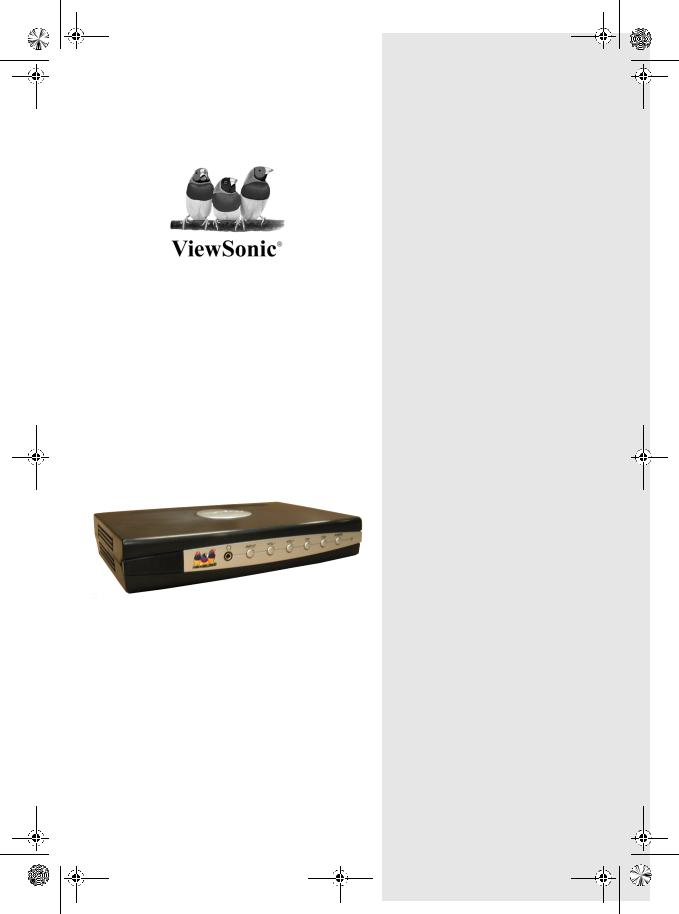
N4 User Guide.book Page i Wednesday, March 5, 2003 10:07 AM
NextVision™ N4
Video Processor
User Guide
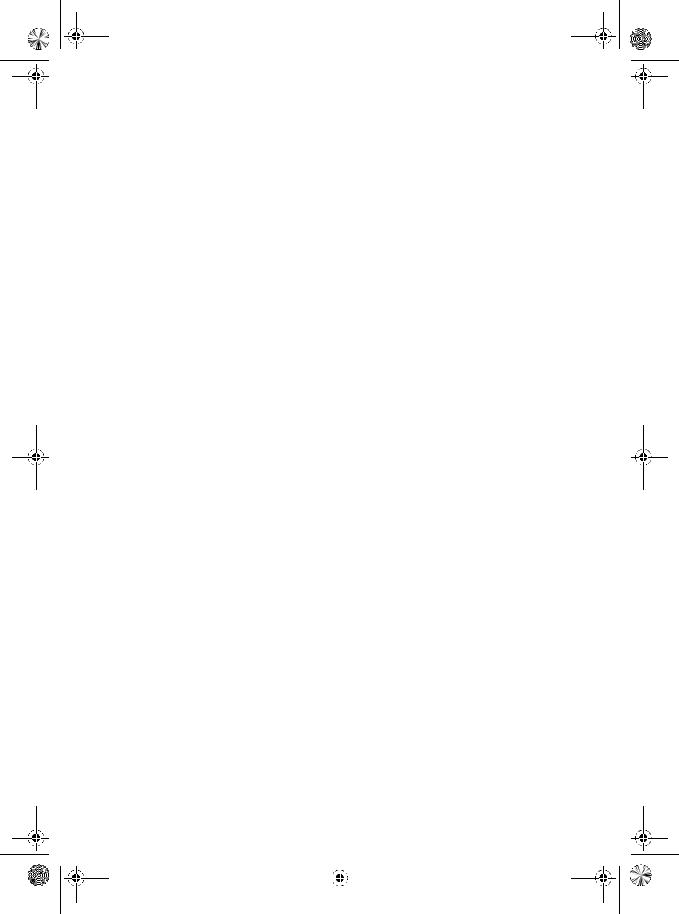
N4 User Guide.book Page i Wednesday, March 5, 2003 10:07 AM
Contents |
|
Getting Started |
|
Package Contents .................................................................. |
2 |
Safety Precautions ................................................................. |
3 |
The Remote Control |
|
Activate the Remote Control ............................................... |
4 |
To change the battery ......................................................... |
4 |
Using the Remote Control ................................................... |
5 |
The Video Processor |
|
Front View .............................................................................. |
6 |
Back View ............................................................................... |
7 |
Setup ...................................................................................... |
8 |
Main Menu .......................................................................... |
9 |
Picture Menu ....................................................................... |
10 |
Audio Menu(s) ..................................................................... |
10 |
Channel Menu ..................................................................... |
11 |
Video Menu ......................................................................... |
11 |
Setup Menu ......................................................................... |
12 |
Information Screen .............................................................. |
12 |
Other Information |
|
Troubleshooting ...................................................................... |
13 |
Specifications ......................................................................... |
14 |
Customer Support .................................................................. |
15 |
Cleaning and Maintenance ..................................................... |
16 |
Compliance Information ......................................................... |
16 |
Limited Warranty .................................................................... |
17 |
ViewSonic NextVision N4 |
|
|
i |
|
|
|
|
|
|
|
|
|
|
|
|
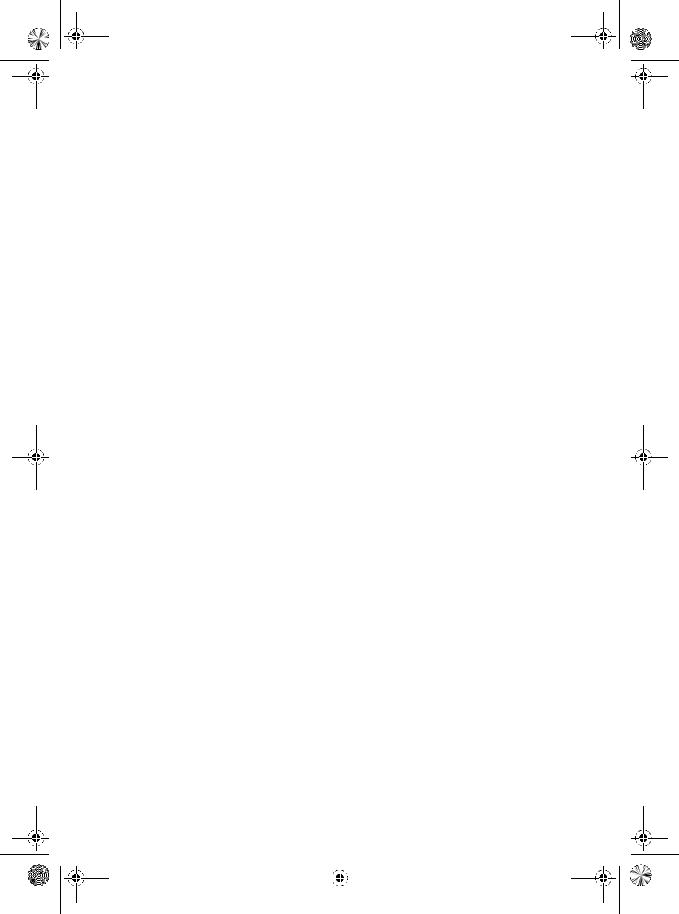
N4 User Guide.book Page ii Wednesday, March 5, 2003 10:07 AM
ii |
|
|
ViewSonic NextVision N4 |
|
|
|
|
|
|
|
|
|
|
|
|
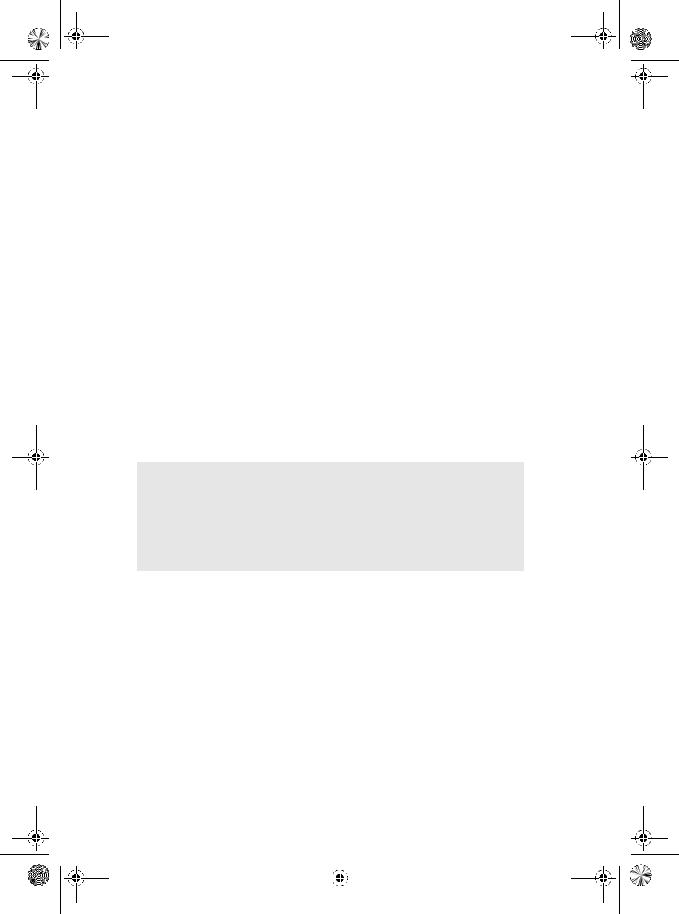
N4 User Guide.book Page 1 Wednesday, March 5, 2003 10:07 AM
Copyright © ViewSonic Corporation, 2003. All rights reserved.
ViewSonic and the three birds logo are registered trademarks of ViewSonic Corporation. NextVision is a trademark of ViewSonic Corporation.
Macintosh is a registered trademark of Apple Computer, Inc.
VESA is a registered trademark of the Video Electronics Standards Association.
ENERGY STAR® is a registered trademark of the U.S. Environmental Protection Agency (EPA). As an ENERGY STAR® partner, ViewSonic Corporation has determined that this product meets the ENERGY STAR® guidelines for energy efficiency.
Corporate names and trademarks are the property of their respective companies.
Disclaimer: ViewSonic Corporation shall not be liable for technical or editorial errors or omissions contained herein; nor for incidental or consequential damages resulting from furnishing this material, or the performance or use of this product.
In the interest of continuing product improvement, ViewSonic Corporation reserves the right to change product specifications without notice. Information in this document may change without notice.
No part of this document may be copied, reproduced, or transmitted by any means, for any purpose without prior written permission from ViewSonic Corporation.
Product Registration
To meet your future needs, and to receive any additional product information as it becomes available, please register your product on the Internet. See the Customer Support table for the website for your region. You can also print the registration form and mail or fax it to ViewSonic.
For Your Records
Model Name: |
NextVision N4 Video Processor |
|
Model Number: |
VSVBX25470-1 |
|
Document Name: |
An_N4_UG |
2-19-03 |
Serial Number: |
_______________ |
|
Purchase Date: |
_______________ |
|
Product Disposal at End of Product Life
ViewSonic is concerned about the preservation of our environment. Please dispose of this product properly at the end of its useful life. Your local waste disposal company may provide information about proper disposal.
ViewSonic NextVision N4 |
1 |
||
|
|
|
|
|
|
|
|
|
|
|
|
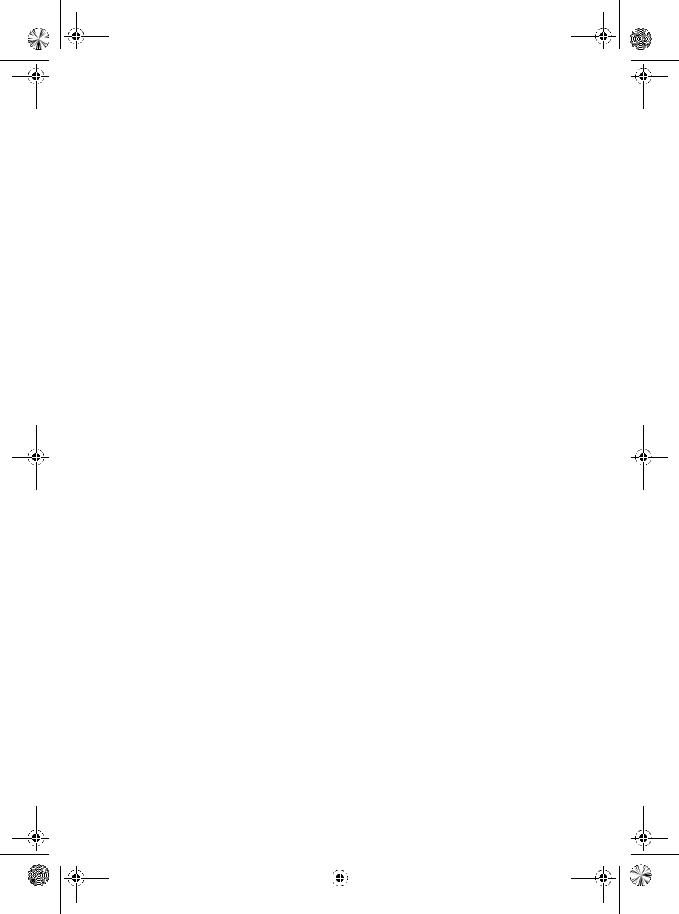
N4 User Guide.book Page 2 Wednesday, March 5, 2003 10:07 AM
Getting Started
Congratulations on your purchase of a ViewSonic NextVision N4 Video Processor. Your N4 allows you to connect to a DVD, game console, VCR, Laser Disk player (LD), stereo system, and a cable or satellite antenna, with only one monitor or other display device. This user guide helps you set up and use
your N4.
Important! Save the original box and all packing material for future shipping.
Package Contents
•NextVision N4 Video Processor
•Remote control with a 3 V lithium battery
•Power cable with AC/DC adapter
•Analog VGA cable (M-F)
•Mini-Din audio cable for PC
•RCA audio cable
•N4 User Guide
•N4 Quick Start Guide
2 |
|
|
ViewSonic NextVision N4 |
|
|
|
|
|
|
|
|
|
|
|
|
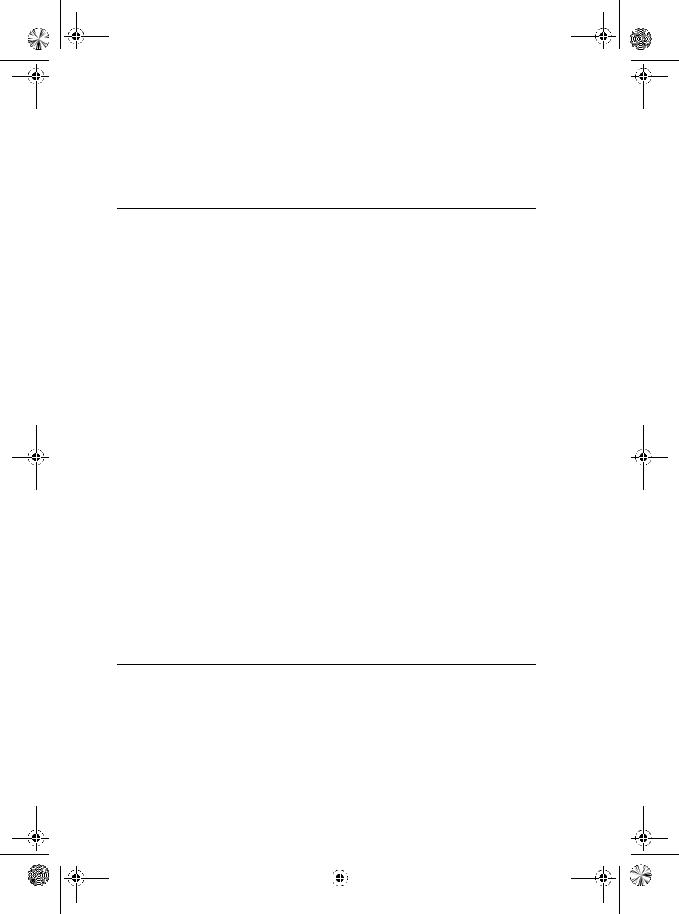
N4 User Guide.book Page 3 Wednesday, March 5, 2003 10:07 AM
Safety Precautions
Read all safety precautions for the N4 and your antenna before operating the product. Failure to abide by these precautions may void the warranty. Save the Quick Start Guide and the User Guide for future reference.
•Use only the power adapter that came with the product. The plug may have a polarized, alternating current for your safety.
•Do not overload power outlets with more extension cords or plugs than they were intended to support. This may create a fire hazard.
•Do not place heavy objects on the video N4 or the power cord.
•Do not block or cover vent slots and openings by putting the product on a bed, rug, sofa, etc. Vent slots and openings help to ensure reliable operation so the product does not overheat. Do not put the product in a bookcase, rack, or entertainment center unless there is adequate ventilation.
•Avoid exposing the product to direct sunlight or another heat source.
•Do not operate the product where there is moisture or high humidity.
•Do not attempt to repair the product. The warranty covers repair or attempted repair only by those technicians authorized by ViewSonic.
•Always handle the product with care; dropping the product could void the warranty.
•If the product will not be used for a long time, unplug the product and remove the battery from the remote control.
•An outside antenna or cable system connected to the N4 must be grounded in case of power surges and/or spikes. Article 810 of the National Electrical Code, ANSI/ NFPA70, provides information about properly grounding the mast and supporting structure, the lead-in wire to an antenna discharge unit, connection to grounding electrodes, and requirements for the grounding electrode.
•For added protection during a lightning storm, or when the unit is left unattended for a long period of time, unplug the unit from the wall outlet and disconnect the cable or antenna.
•To avoid electric shock, do not put an outside antenna where it could fall on an overhead power line or other electric light or power circuit.
ViewSonic NextVision N4 |
3 |
||
|
|
|
|
|
|
|
|
|
|
|
|
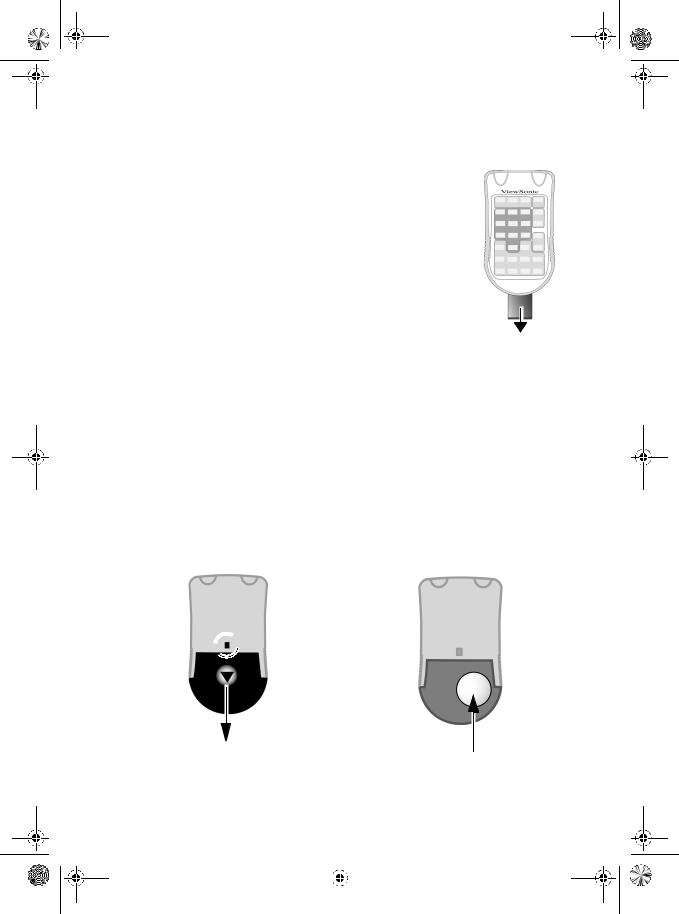
N4 User Guide.book Page 4 Wednesday, March 5, 2003 10:07 AM
The Remote Control
Activate the Remote Control
The first time you use the remote control, activate the remote control by pulling the plastic tab out of the remote control.
CAUTIONS
•An explosion may occur if you use the wrong battery! Use only the type of battery recommended by the manufacturer
•Only use the specified 3V Lithium batteries
•Do not mix new and old batteries. This may result in cracking or leakage, which may pose a risk of fire or lead to personal injury
•Insert batteries according to (+) and (-) markings. Inserting the batteries incorrectly may result in cracking or leakage, which may pose a risk of fire or lead to personal injury
•Dispose of the battery in accordance with local laws and regulations
•Keep the battery away from children and pets
•When the remote control is not used for an extended period, remove the batteries.
Note: Replace the batteries if the operation of the remote control becomes irregular or weak
To change the battery
1.Push the tip of a ballpoint pen into the small pin hole on the back of the remote control as shown below and pull the cover off.
2.Place the 3 V Lithium battery in the battery compartment.




 Pin hole
Pin hole
Back cover |
Lithium battery |
|
4 |
|
|
ViewSonic NextVision N4 |
|
|
|
|
|
|
|
|
|
|
|
|
