VIEWSONIC CW2403 User Manual
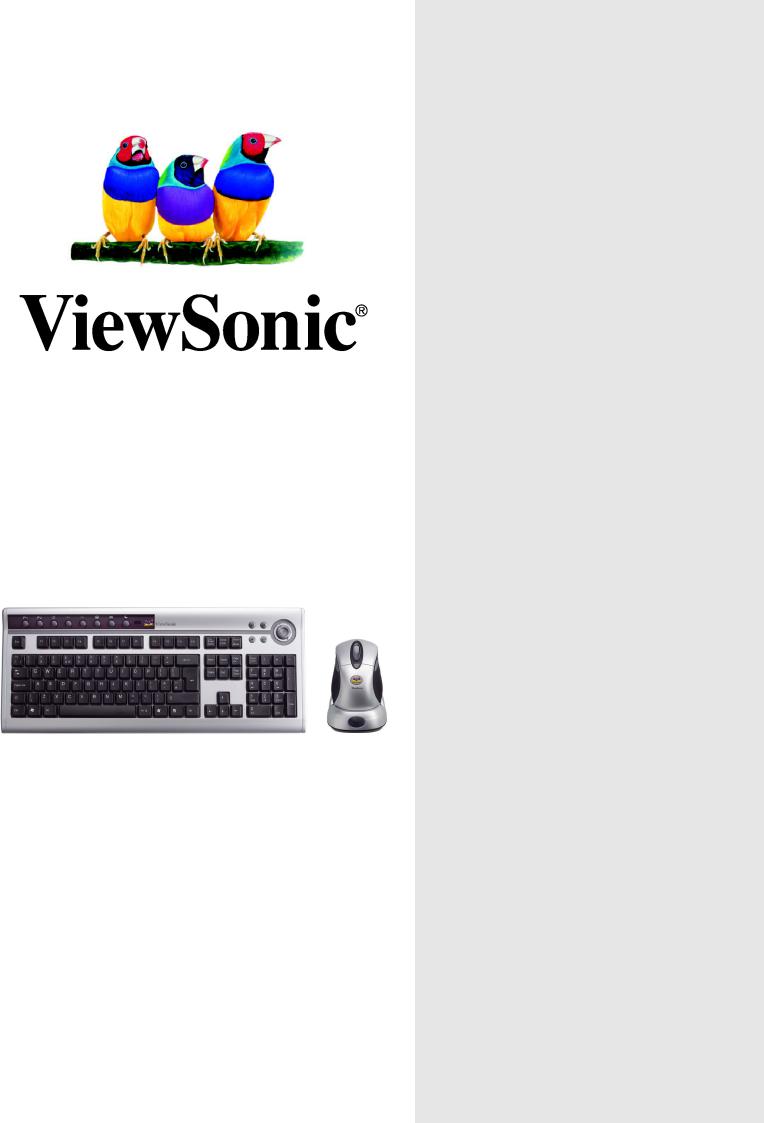
ViewMateTM
Wireless Desktop
CW2403
User Guide
Guide De L’utilisateur
Guida dell'utente
With enhanced function keys
Content |
|
Product Registration ................................................................................ |
2 |
For Your Records .................................................................................... |
2 |
Getting Started |
|
Package Contents ................................................................................... |
4 |
Requirements .......................................................................................... |
4 |
Ergonomic Safety Precautions ................................................................ |
4 |
Quick Setup (USB,PS/2) .......................................................................... |
5 |
Link the Wireless Keyboard and the Wireless Mouse with the |
|
Receiver ................................................................................................... |
6 |
Install Office Mouse Driver ...................................................................... |
6 |
Mouse Charge Mode ............................................................................... |
7 |
Install Keyboard Driver ............................................................................ |
8 |
Introduction of Keyboard Hot Keys .......................................................... |
8 |
(Keyboard(Media Key) Mouse(Leading Scroll)) |
|
Other Information |
|
Specifications ........................................................................................ |
10 |
Troubleshooting ..................................................................................... |
11 |
Cleaning Instructions ............................................................................. |
11 |
Customer Support ................................................................................. |
12 |
Limited Warranty ................................................................................... |
13 |
07/28/04 B |
ViewSonic |
ViewMateTM Wireless Desktop CW2403 1 |
Copyright © ViewSonic Corporation, 2004. All rights reserved.
Microsoft, Windows, Windows NT, and the Windows logo are registered trademarks of Microsoft Corporation in the United States and other countries.
ViewSonic, ViewMate, and the three birds logo are registered trademarks of ViewSonic Corporation.
Disclaimer: ViewSonic Corporation shall not be liable for technical or editorial errors or omissions contained herein; nor for incidental or consequential damages resulting from furnishing this material, or the performance or use of this product.
In the interest of continuing product improvement, ViewSonic Corporation reserves the right to change product specifications without notice. Information in this document may change without notice.
No part of this document may be copied, reproduced, or transmitted by any means, for any purpose without prior written permission from ViewSonic Corporation.
Product Registration
To meet your future needs, and to receive any additional product information as it becomes available, please register your
product on the Internet at: www.viewsonic.com. The ViewSonic® Wizard CD-ROM also provides an opportunity for you to print the registration form, which you may mail or fax to ViewSonic.
For Your Records
Product Name: |
ViewMateTM Wireless Desktop CW2403 |
Model Number: |
VS10327 |
Document Number: |
A-CD-CW2403 |
|
|
Serial Number: |
______________ |
Purchase Date: |
______________ |
|
|
Product disposal at end of product life
ViewSonic is concerned about the preservation of our environment. Please dispose of this product properly at the end of its useful life. Your local waste disposal company may provide information about proper disposal.
ViewSonic |
ViewMateTM Wireless Desktop CW2403 |
2 |

Federal Communications Commission (FCC) Notice
This equipment has been tested and found to comply with the limits for a Class B digital device, pursuant to part 15 of the FCC Rules. These limits are designed to provide reasonable protection against harmful interference in a residential installation. This equipment generates, uses, and can radiate radio frequency energy, and if not installed and used in accordance with the instructions, may cause harmful interference to radio communications. However, there is no guarantee that interference will not occur in a particular installation. If this equipment does cause harmful interference to radio or television reception, which can be determined by turning the equipment off and on, the user is encouraged to try to correct the interference by one or more of the following measures:
•Reorient or relocate the receiving antenna.
•Increase the separation between the equipment and receiver.
•Connect the equipment into an outlet on a circuit different from that to which the receiver is connected.
•Consult the dealer or an experienced radio/TV technician for help.
Instructions to Users
Use the cables which are included with the equipment or specified.
Compliance Information for Canada
Notice: This class B digital apparatus complies with Canada ICES-003.
AVIS: Cet appeil numerique de la Classe B conforme a la norme NMB-003 du Canada.
Compliance Information for European Countries
CE Conformity
The device complies with the requirements of the EEC Directive 89/336/EEC as amended by 92/31/ EEC and 93/68/EEC Art.5 with regard to “Electromagnetic compatibility”, and 73/23/EEC as amended by 93/68/EEC Art. 13 with regard to “Safety”.
ViewSonic |
ViewMateTM Wireless Desktop CW2403 |
3 |
Getting Started
Thank you for purchasing a ViewSonic® ViewMate™ Wireless Desktop CW2403. Important! Save the original box and all packing material for future shipping needs.
Package Contents
•Keyboard Battery: AA x 2 (Rechargeable)
•Mouse Battery: AAA x 2 (Non-Rechargeable)
•AC to DC Adapter
•USB to DC Cable (option)
•Quick setup Guide
•Keyboard
•Optical Mouse
•Receiver with changer.
•PS/2 Adapter for keyboard
•ViewSonic Wizard CD-ROM contains the User Guide PDF file and keyboard/ Mouse drivers for Windows® 98/Me/2000/XP.
Requirements
•Pentium 133 MHz or higher.
•MicrosoftWindows 98/Me/2000/XP.
•Microsoft Internet Explorer 5.0 or later.
•PC system requires 32 Mb RAM minimum but 64 Mb is recommended.
•USB port PS2 Port.
•CD-ROM drive (4X or later) for software installation.
Ergonomic Safety Precautions
Some experts believe that repeated use of any mouse or keyboard may cause serious injury to hands, wrists, arms, neck, and/or back. If you feel pain in any of these areas, see a qualified health professional.
To reduce risk of injury, please follow these precautions:
•Take frequent breaks from working on the computer. Get up and walking around each hour.
•Vary your tasks throughout the day.
•Keep your shoulders relaxed with your elbows at your side. Position yourself so that you do not have to reach for the keyboard or mouse.
•Adjust your chair and keyboard so that your upper arms and wrists are level with the desktop.
•Avoid letting your wrist to rest on sharp edges.
ViewSonic |
ViewMateTM Wireless Desktop CW2403 |
4 |
