ViewSonic E70f+ User Manual

ViewSonic®
E70f+
CRT Monitor
- User Guide
- Guide de l’utilisateur - Bedienungsanleitung - Guía del usuario
- Guida dell’utente - Guia do usuário - Användarhandbok - Käyttöopas
- Podręcznik użytkownika
- Руководство пользователя
-
-
-
- 
ViewSonic®

Compliance Information
For U.S.A.
This equipment has been tested and found to comply with the limits for a Class B digital device, pursuant to part 15 of the FCC Rules. These limits are designed to provide reasonable protection against harmful interference in a residential installation. This equipment generates, uses, and can radiate radio frequency energy, and if not installed and used in accordance with the instructions, may cause harmful interference to radio communications.
However, there is no guarantee that interference will not occur in a particular installation. If this equipment does cause harmful interference to radio or television reception, which can be determined by turning the equipment off and on, the user is encouraged to try to correct the interference by one or more of the following measures:
• Reorient or relocate the receiving antenna.
• Increase the separation between the equipment and receiver.
• Connect the equipment into an outlet on a circuit different from that to which the receiver is connected.
• Consult the dealer or an experienced radio/TV technician for help.
FCC Warning
To assure continued FCC compliance, the user must use grounded power supply cord and the cables which are included with the equipment or specified. Also, any unauthorized changes or modifications not expressly approved by the party responsible for compliance could void the user’s authority to operate this device.
For Canada
This Class B digital apparatus meets all requirements of the Canadian Interference-Causing Equipment Regulations.
Cet appareil numeique de la Classe B repecte toutes les exigences du Reglement sur le materiel brouilleur du Canada.
CE Conformity for European Countries
CE Conformity
The device complies with the requirements of the EEC directive 89/336/EEC as amended by 92/31/EEC and 93/68/EEC Art.5 with regard to “Electromagnetic compatibility,” and 73/23/EEC as amended by 93/68/EEC Art.13 with regard to “Safety.”
User Information for all Countries
Notice: Use the cables which are included with the unit or specified.
Important Safety Instructions
1.Read these instructions.
2.Keep these instructions.
3.Heed all warnings.
4.Follow all instructions.
5.Do not use this unit near water.
6.Clean only with dry cloth.
7.Do not block any ventilation openings. Install in accordance with the manufacturer’s instructions.
8.Do not install near any heat sources such as radiators, heat registers, stoves, or other devices (including amplifiers) that produce heat.
9.Do not defeat the safety purpose of the polarized or grounding-type plug. A polarized plug has two blades with one wider than the other. A grounding type plug has two blades and a third grounding prong. The wide blade or the third prong are provided for your safety. If the provided plug does not fit into your outlet, consult an electrician for replacement of the obsolete outlet.
10.Protect the power cord from being walked on or pinched particularly at plugs. Convenience receptacles and the point where they exit from the unit. Be sure that the power outlet is located near the unit so that it is easily accessible.
11.Only use attachments/accessories specified by the manufacturer.
12.Use only with the cart, stand, tripod, bracket, or table specified by the manufacturer, or sold with the unit. When a cart is used, use caution when moving the cart/unit combination to avoid injury from tip-over
13.Unplug this unit when unused for long periods of time.
14.Refer all servicing to qualified service personnel. Servicing is required when the unit has been damaged in any way, such as power-supply cord or plug is damaged, liquid has been spilled or objects have fallen into the unit, the unit has been exposed to rain or moisture, does not operate normally, or has been dropped.
Contents
Product Registration................................................... |
2 |
Getting Started |
|
Package Contents...................................................... |
3 |
Precautions ................................................................ |
3 |
Quick Installation........................................................ |
4 |
Using the Monitor |
|
Setting the Timing Mode ............................................ |
5 |
OSD Lock Settings..................................................... |
5 |
Adjusting the Screen Image ....................................... |
6 |
Other Information |
|
Specifications ........................................................... |
10 |
Troubleshooting ....................................................... |
11 |
Customer Support .................................................... |
12 |
Cleaning the Monitor ................................................ |
13 |
Limited Warranty ...................................................... |
14 |
ViewSonic E70f+ 1

Copyright © ViewSonic Corporation, 2004. All rights reserved.
Macintosh and Power Macintosh are registered trademarks of Apple Computer, Inc.
Microsoft, Windows, Windows NT, and the Windows logo are registered trademarks of Microsoft Corporation in the United States and other countries.
ViewSonic, the three birds logo, OnView, ViewMatch, and ViewMeter are registered trademarks of ViewSonic Corporation.
VESA is a registered trademark of the Video Electronics Standards Association. DPMS and DDC are trademarks of VESA.
ENERGY STAR ® is a registered trademark of the U.S. Environmental Protection Agency (EPA).
As an ENERGY STAR ® partner, ViewSonic Corporation has determined that this product meets the ENERGY STAR ® guidelines for energy efficiency.
Disclaimer: ViewSonic Corporation shall not be liable for technical or editorial errors or omissions contained herein; nor for incidental or consequential damages resulting from furnishing this material, or the performance or use of this product.
In the interest of continuing product improvement, ViewSonic Corporation reserves the right to change product specifications without notice. Information in this document may change without notice.
No part of this document may be copied, reproduced, or transmitted by any means, for any purpose without prior written permission from ViewSonic Corporation.
Product Registration
To meet your future needs, and to receive any additional product information as it becomes available, please register your product on the Internet at: www.viewsonic.com. The ViewSonic ® Wizard CD-ROM also provides an opportunity for you to print the registration form, which you may mail or fax to ViewSonic.
For Your Records
Product Name: |
E70f+ |
|
ViewSonic 17” CRT Monitor |
Model Number: |
VCDTS23125-3 |
Document Number: |
E70f+/SB-3_UG_ENG Rev. 1B 12-27-04 |
Serial Number: |
_____________________________________ |
Purchase Date: |
_____________________________________ |
Product disposal at end of product life
ViewSonic is concerned about the preservation of our environment. Please dispose of this product properly at the end of its useful life. For TCO’03 recycling information, please refer to our website:
1.USA: www.viewsonic.com/pdf/recyclePlus.pdf
2.Europe: www.viewsoniceurope.com
3.Taiwan: recycle.epa.gov.tw
ViewSonic E70f+ 2
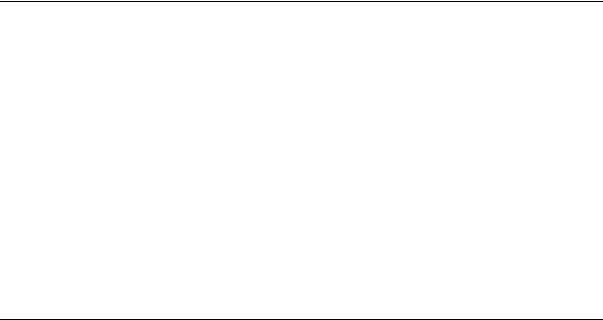
Getting Started
Congratulations on your purchase of a ViewSonic® color monitor. Important!
Save the original box and all packing material for future shipping needs.
NOTE: The word “Windows” in this user guide refers to the following Microsoft operating systems: Windows 95, Windows NT, Windows 98, Windows 2000, Windows Me (Millennium), and Windows XP.
Package Contents
•Color monitor
•Power cord
•D-sub video cable (attached)
•Quick Start Guide
•ViewSonic Wizard CD-ROM (includes User Guide PDF and INF/ICM display optimization files)
Precautions
•For best viewing conditions sit at least 17” from the monitor.
•Avoid touching the screen with your fingers. Oils from the skin are difficult to remove.
•NEVER REMOVE THE REAR COVER. The monitor contains high voltage parts. You may suffer serious injury if you touch these parts.
•Avoid exposing the monitor to direct sunlight or another heat source, including an open flame. The monitor should be facing away from direct sunlight to reduce glare.
•Always handle your monitor with care when moving it.
•Place your monitor in a well ventilated area. Do not place anything on the monitor that prevents adequate dissipation of heat.
•Ensure the area around the monitor is clean and free of moisture.
•Keep the monitor away from magnets, motors, transformers, speakers, and televisions.
•Do not place heavy objects on the monitor, video cable, or power cord.
•If smoke, abnormal noise, or strange odor is present, immediately switch the monitor off and call your dealer or ViewSonic. It is dangerous to continue using the monitor.
ViewSonic E70f+ 3
