Allied Telesis AT 8000, AT 8POE User Manual

AT-8000/8POE
Layer 2 Fast Ethernet Switch
AT-8000/8POE Layer 2 Fast Ethernet Switch User Guide AT-S81 Version 1.3.0 (V1.1.1.90)
613-001675 Rev.A
Copyright ♥ 2012 Allied Telesis, Inc.
All rights reserved. No part of this publication may be reproduced without prior written permission from Allied Telesis, Inc.
Allied Telesis and the Allied Telesis logo are trademarks of Allied Telesis, Incorporated. All other product names, company names, logos or other designations mentioned herein are trademarks or registered trademarks of their respective owners.
Allied Telesis, Inc. reserves the right to make changes in specifications and other information contained in this document without prior written notice. The information provided herein is subject to change without notice. In no event shall Allied Telesis, Inc. be liable for any incidental, special, indirect, or consequential damages whatsoever, including but not limited to lost profits, arising out of or related to this manual or the information contained herein, even if Allied Telesis, Inc. has been advised of, known, or should have known, the possibility of such damages.

Contents
Safety Symbols................................................................................................................................................. |
14 |
Contacting Allied Telesis .................................................................................................................................. |
15 |
Section I: Chapter 1: Overview ................................................................................................................ |
19 |
Management Overview..................................................................................................................................... |
20 |
Local Connection.............................................................................................................................................. |
21 |
Remote Connection.......................................................................................................................................... |
22 |
Using an SNMP Network Management Application................................................................................... |
22 |
Management Access Level .............................................................................................................................. |
23 |
Chapter 2: Getting Started with the Menus Interface ................................................................................. |
25 |
Starting a Local Management Session............................................................................................................. |
26 |
Using the Menus Interface................................................................................................................................ |
28 |
Quitting from a Local Management Session..................................................................................................... |
29 |
Chapter 3: Basic Switch Parameters ........................................................................................................... |
31 |
Configuring the IP Address, Subnet Mask, and Gateway Address .................................................................. |
32 |
Enabling and Disabling the DHCP Client ......................................................................................................... |
35 |
Configuring System Administration Information ............................................................................................... |
36 |
Setting the User Interface Configuration .......................................................................................................... |
38 |
Disabling or Enabling the Web Server.............................................................................................................. |
42 |
Disabling or Enabling the Telnet Server ........................................................................................................... |
43 |
Configuring SNTP............................................................................................................................................. |
44 |
Viewing Switch Information .............................................................................................................................. |
47 |
Hardware Information Section ............................................................................................................. |
48 |
Administration Information Section...................................................................................................... |
48 |
System Address Information Section .................................................................................................. |
48 |
Automatic Network Features Section .................................................................................................. |
49 |
Rebooting the Switch........................................................................................................................................ |
50 |
Pinging a Remote System ................................................................................................................................ |
52 |
Working with the System Log ........................................................................................................................... |
55 |
Viewing the System Log............................................................................................................................. |
55 |
Sending the System Log to a Remote Server............................................................................................ |
57 |
Returning the AT-S81 Management Software to the Factory Default Values .................................................. |
59 |
Chapter 4: Port Configuration ...................................................................................................................... |
61 |
Displaying the Port Parameters........................................................................................................................ |
62 |
Enabling and Disabling a Port .......................................................................................................................... |
64 |
Setting a Port’s Speed and Duplex Mode......................................................................................................... |
65 |
Changing the Flow Control Setting................................................................................................................... |
67 |
Displaying Port Statistics .................................................................................................................................. |
68 |
Chapter 5: SNMP ........................................................................................................................................... |
71 |
SNMP Overview ............................................................................................................................................... |
72 |
Default SNMP Community Strings ............................................................................................................. |
73 |
Enabling or Disabling the SNMP Agent............................................................................................................ |
74 |
3
Contents |
|
Enabling Authentication Traps .......................................................................................................................... |
75 |
Changing the Default SNMP Community Names ............................................................................................. |
76 |
Working with Trap Receivers ............................................................................................................................ |
77 |
Adding a Trap Receiver.............................................................................................................................. |
77 |
Enabling or Disabling Trap Receivers ........................................................................................................ |
77 |
Modifying a Trap Receiver.......................................................................................................................... |
78 |
Deleting a Trap Receiver............................................................................................................................ |
79 |
Chapter 6: Port Trunking ............................................................................................................................... |
81 |
Port Trunking Overview .................................................................................................................................... |
82 |
Static Port Trunk Overview......................................................................................................................... |
82 |
Port Trunking Guidelines ............................................................................................................................ |
83 |
LACP Trunks..................................................................................................................................................... |
84 |
LACP Trunk Status..................................................................................................................................... |
84 |
LACP Port Priority Parameter..................................................................................................................... |
84 |
LACP Trunk Guidelines .............................................................................................................................. |
85 |
Setting Up a Port Trunk .................................................................................................................................... |
87 |
Creating a Port Trunk ................................................................................................................................. |
87 |
Modifying a Port Trunk ............................................................................................................................... |
89 |
Enabling or Disabling a Port Trunk............................................................................................................. |
90 |
Setting Up an LACP Trunk................................................................................................................................ |
92 |
Creating an LACP Trunk ............................................................................................................................ |
92 |
Configuring the LACP Port Priority ............................................................................................................. |
93 |
Viewing the LACP Group Settings.............................................................................................................. |
94 |
Disabling an LACP Trunk ........................................................................................................................... |
95 |
Chapter 7: Port Mirroring .............................................................................................................................. |
97 |
Port Mirroring Overview .................................................................................................................................... |
98 |
Configuring Port Mirroring................................................................................................................................. |
99 |
Enabling or Disabling Port Mirroring ............................................................................................................... |
101 |
Chapter 8: Power Over Ethernet ................................................................................................................. |
103 |
PoE Overview ................................................................................................................................................. |
104 |
Power Budgeting ...................................................................................................................................... |
104 |
Port Prioritization for Power Allocation ..................................................................................................... |
105 |
PoE Device Classes ................................................................................................................................. |
105 |
Configuring PoE.............................................................................................................................................. |
107 |
Displaying the PoE Configuration............................................................................................................. |
107 |
Changing the PoE Port’s Admin Setting................................................................................................... |
108 |
Setting the PoE Port’s Priority .................................................................................................................. |
109 |
Chapter 9: Virtual LANs and GVRP ............................................................................................................ |
111 |
VLAN Features ............................................................................................................................................... |
112 |
Increased Performance ............................................................................................................................ |
112 |
Improved Manageability ........................................................................................................................... |
112 |
Increased Security.................................................................................................................................... |
112 |
VLAN Overview............................................................................................................................................... |
114 |
VLAN Name.............................................................................................................................................. |
114 |
VLAN Identifier ......................................................................................................................................... |
114 |
Port VLAN Identifier.................................................................................................................................. |
114 |
VLAN Port Members................................................................................................................................. |
114 |
Tagged Port Members ....................................................................................................................... |
115 |
Untagged Port Members .................................................................................................................... |
115 |
Incoming and Outgoing Tagged and Untagged Frames .......................................................................... |
115 |
Incoming Frames ............................................................................................................................... |
115 |
Outgoing Frames ............................................................................................................................... |
116 |
Guidelines for Creating a VLAN ............................................................................................................... |
116 |
4
|
AT-S81 Management Software User’s Guide |
Untagged VLAN ....................................................................................................................................... |
117 |
Tagged VLAN Example............................................................................................................................ |
119 |
Working with VLANS ...................................................................................................................................... |
121 |
Creating a VLAN ...................................................................................................................................... |
121 |
Configuring the Port PVID........................................................................................................................ |
124 |
Restricting Management VLAN Access ................................................................................................... |
125 |
Displaying the VLANs .............................................................................................................................. |
126 |
Modifying a VLAN .................................................................................................................................... |
128 |
Changing the VLAN Name ................................................................................................................ |
128 |
Adding or Removing a Tagged Port in a VLAN ................................................................................. |
128 |
Deleting a VLAN....................................................................................................................................... |
129 |
Resetting to the Default VLAN ................................................................................................................. |
130 |
GVRP ............................................................................................................................................................. |
131 |
GVRP Overview ....................................................................................................................................... |
131 |
Guidelines ................................................................................................................................................ |
131 |
Enabling or Disabling GVRP .................................................................................................................... |
132 |
Chapter 10: Quality of Service (QoS) ......................................................................................................... |
133 |
QoS Overview ................................................................................................................................................ |
134 |
Mapping CoS Priorities to Egress Queues ..................................................................................................... |
137 |
Configuring CoS ............................................................................................................................................. |
140 |
Chapter 11: IGMP Snooping ....................................................................................................................... |
145 |
IGMP Snooping Overview .............................................................................................................................. |
146 |
Configuring IGMP ........................................................................................................................................... |
148 |
Viewing the Multicast Groups ......................................................................................................................... |
150 |
Chapter 12: Rapid Spanning Tree Protocol (RSTP) ................................................................................. |
153 |
RSTP Overview .............................................................................................................................................. |
154 |
Bridge Priority and the Root Bridge.......................................................................................................... |
154 |
Designated Bridge and Designated Port ........................................................................................... |
155 |
Path Costs and Port Costs ................................................................................................................ |
155 |
Port Priority........................................................................................................................................ |
156 |
Hello Time and Bridge Protocol Data Units (BPDUs)........................................................................ |
157 |
Point-to-Point and Edge Ports ........................................................................................................... |
158 |
Mixed STP and RSTP Networks .............................................................................................................. |
159 |
Rapid Spanning Tree and VLANs ............................................................................................................ |
160 |
Enabling or Disabling RSTP ........................................................................................................................... |
161 |
Configuring the RSTP Bridge Settings ........................................................................................................... |
164 |
Configuring STP Compatibility........................................................................................................................ |
166 |
Configuring RSTP Port Settings ..................................................................................................................... |
167 |
Configuring the Basic RSTP Port Settings............................................................................................... |
167 |
Configuring the Advanced RSTP Port Settings........................................................................................ |
169 |
Displaying the RSTP Topology....................................................................................................................... |
172 |
Chapter 13: 802.1x Network Access Control ............................................................................................ |
175 |
802.1x Network Access Control Overview ..................................................................................................... |
176 |
Authentication Process ............................................................................................................................ |
177 |
Authenticator Ports................................................................................................................................... |
177 |
General Steps .......................................................................................................................................... |
180 |
Network Access Control Guidelines......................................................................................................... |
180 |
Configuring 802.1x Network Access Control .................................................................................................. |
183 |
Chapter 14: RADIUS Authentication Protocol .......................................................................................... |
189 |
RADIUS Overview .......................................................................................................................................... |
190 |
RADIUS Implementation Guidelines ........................................................................................................ |
190 |
Configuring the RADIUS Server ..................................................................................................................... |
192 |
5
Contents |
|
Displaying the RADIUS Server Settings ......................................................................................................... |
194 |
Chapter 15: Broadcast Storm Control ........................................................................................................ |
195 |
Broadcast Storm Control Overview................................................................................................................. |
196 |
Configuring Broadcast Storm Control ............................................................................................................. |
197 |
Chapter 16: MAC Address Tables .............................................................................................................. |
199 |
MAC Address Overview.................................................................................................................................. |
200 |
Displaying the MAC Address Tables .............................................................................................................. |
202 |
Displaying the MAC Addresses by Port Number...................................................................................... |
202 |
Displaying the MAC Addresses by MAC .................................................................................................. |
203 |
Displaying the MAC Addresses by VLAN ID ............................................................................................ |
204 |
Setting the Age-Out Time ............................................................................................................................... |
206 |
Chapter 17: Working With System Files .................................................................................................... |
207 |
Downloading a New Management Software Image Using TFTP.................................................................... |
208 |
Uploading or Downloading the Configuration File........................................................................................... |
211 |
Uploading the Configuration File .............................................................................................................. |
211 |
Downloading a Configuration File............................................................................................................. |
213 |
Section II: Chapter 18: Starting a Web Browser Management Session ............................................ |
217 |
Establishing a Remote Connection to Use the Web Browser Interface.......................................................... |
218 |
Web Browser Tools......................................................................................................................................... |
221 |
Quitting a Web Browser Management Session .............................................................................................. |
222 |
Chapter 19: Basic Switch Parameters ....................................................................................................... |
223 |
Configuring an IP Address, Subnet Mask and Gateway Address................................................................... |
224 |
Enabling and Disabling the DHCP Client........................................................................................................ |
226 |
Configuring System Administration Information.............................................................................................. |
227 |
Setting the User Interface Configuration......................................................................................................... |
229 |
Enabling or Disabling the Web Server ............................................................................................................ |
232 |
Enabling or Disabling the Telnet Server ......................................................................................................... |
233 |
Configuring SNTP ........................................................................................................................................... |
234 |
Viewing System Information ........................................................................................................................... |
235 |
Hardware Information Section:........................................................................................................... |
236 |
Administration Information Section: ................................................................................................... |
236 |
System MAC Address, IP Address, Subnet Mask, and Gateway Section: ........................................ |
236 |
Rebooting a Switch ......................................................................................................................................... |
238 |
Pinging a Remote System .............................................................................................................................. |
239 |
Working with the System Log ......................................................................................................................... |
241 |
Viewing the System Log ........................................................................................................................... |
241 |
Sending the System Log to a Remote Server .......................................................................................... |
243 |
Returning the AT-S81 Management Software to the Factory Default Values................................................. |
244 |
Chapter 20: Port Configuration ................................................................................................................... |
245 |
Viewing and Configuring Multiple Ports .......................................................................................................... |
246 |
Viewing and Configuring a Single Port ........................................................................................................... |
249 |
Displaying Port Statistics ................................................................................................................................ |
252 |
Chapter 21: SNMP ........................................................................................................................................ |
255 |
Enabling or Disabling the SNMP Agent .......................................................................................................... |
256 |
Changing the Default SNMP Community Names ........................................................................................... |
257 |
Working with Trap Receivers .......................................................................................................................... |
258 |
Adding and Enabling a Trap Receiver...................................................................................................... |
258 |
Disabling a Trap Receiver ........................................................................................................................ |
258 |
Deleting a Trap Receiver.......................................................................................................................... |
258 |
Restoring the Trap Receivers................................................................................................................... |
258 |
6
|
AT-S81 Management Software User’s Guide |
Chapter 22: Port Trunking .......................................................................................................................... |
261 |
Setting Up a Port Trunk .................................................................................................................................. |
262 |
Creating a Port Trunk............................................................................................................................... |
262 |
Modifying a Port Trunk ............................................................................................................................. |
263 |
Enabling or Disabling a Port Trunk .......................................................................................................... |
264 |
Setting Up an LACP Trunk ............................................................................................................................. |
265 |
Creating an LACP Trunk .......................................................................................................................... |
265 |
Configuring the LACP Port Priority........................................................................................................... |
266 |
Viewing the LACP Group Settings ........................................................................................................... |
267 |
Disabling an LACP Trunk......................................................................................................................... |
267 |
Chapter 23: Port Mirroring .......................................................................................................................... |
269 |
Configuring Port Mirroring .............................................................................................................................. |
270 |
Disabling Port Mirroring .................................................................................................................................. |
271 |
Chapter 24: Power Over Ethernet .............................................................................................................. |
273 |
Configuring PoE ............................................................................................................................................. |
274 |
Changing the PoE Port’s Admin Setting .................................................................................................. |
275 |
Setting the PoE Port’s Priority.................................................................................................................. |
275 |
Chapter 25: Virtual LANs ............................................................................................................................ |
277 |
Creating a VLAN............................................................................................................................................. |
278 |
Configuring the PVID of Untagged Ports........................................................................................................ |
280 |
Displaying the VLANs..................................................................................................................................... |
282 |
Restricting Management VLAN Access.......................................................................................................... |
284 |
Modifying a VLAN........................................................................................................................................... |
285 |
Deleting a VLAN ............................................................................................................................................. |
287 |
Deleting All VLANs ......................................................................................................................................... |
288 |
Enabling or Disabling GVRP .......................................................................................................................... |
289 |
Chapter 26: Quality of Service (QoS) ......................................................................................................... |
291 |
Mapping CoS Priorities to Egress Queues ..................................................................................................... |
292 |
Configuring CoS ............................................................................................................................................. |
293 |
Chapter 27: IGMP ......................................................................................................................................... |
295 |
Configuring IGMP ........................................................................................................................................... |
296 |
Viewing the Multicast Group Members........................................................................................................... |
297 |
Chapter 28: RSTP ........................................................................................................................................ |
299 |
Enabling or Disabling RSTP and STP Compatibility ...................................................................................... |
300 |
Basic RSTP Configuration.............................................................................................................................. |
301 |
Configuring RSTP Port Settings ..................................................................................................................... |
303 |
Configuring the Basic RSTP Port Settings............................................................................................... |
303 |
Configuring the Advanced RSTP Port Settings........................................................................................ |
304 |
Viewing the RSTP Topology........................................................................................................................... |
306 |
Chapter 29: 802.1x Network Access Control ............................................................................................ |
307 |
Configuring 802.1x Network Access Control .................................................................................................. |
308 |
Chapter 30: RADIUS Authentication Protocol .......................................................................................... |
311 |
Configuring the RADIUS Client ...................................................................................................................... |
312 |
Chapter 31: Broadcast Storm Control ....................................................................................................... |
313 |
Configuring Broadcast Storm Control............................................................................................................. |
314 |
Chapter 32: MAC Address Tables .............................................................................................................. |
315 |
Displaying the MAC Address Tables .............................................................................................................. |
316 |
Displaying the MAC Addresses by MAC.................................................................................................. |
318 |
Displaying the MAC Addresses by VLAN ID............................................................................................ |
319 |
7
Contents |
|
Setting the Aging Time.................................................................................................................................... |
321 |
Chapter 33: Working With System Files .................................................................................................... |
323 |
Downloading a New Management Software Image Using TFTP.................................................................... |
324 |
Uploading or Downloading the Configuration File........................................................................................... |
326 |
Section III: Chapter 32: Getting Started with the Command Line Interface ..................................... |
331 |
CLI Command Modes Introduction ................................................................................................................. |
332 |
Command Formatting Conventions.......................................................................................................... |
333 |
User EXEC Command Mode.................................................................................................................... |
334 |
Global Configuration Command Mode ..................................................................................................... |
335 |
Port Mirroring Example ...................................................................................................................... |
339 |
Starting the Command Line Interface ............................................................................................................. |
342 |
Command Formatting ..................................................................................................................................... |
343 |
Command Line Interface Features ........................................................................................................... |
343 |
Command Line Syntax Conventions ........................................................................................................ |
343 |
Appendix A: AT-8000/POE Default Settings .............................................................................................. |
345 |
Basic Switch Default Settings ......................................................................................................................... |
346 |
System Reboot Default Settings............................................................................................................... |
346 |
User Interface Configuration Default Settings .......................................................................................... |
346 |
Management Interface Default Settings ................................................................................................... |
346 |
Ping Default Settings ................................................................................................................................ |
347 |
System IP Configuration Default Settings ................................................................................................ |
347 |
System Administration Configuration Default Settings ............................................................................. |
347 |
SNMP Default Settings ................................................................................................................................... |
348 |
Port Configuration Default Settings................................................................................................................. |
349 |
Quality of Service............................................................................................................................................ |
350 |
IGMP Snooping Default Settings .................................................................................................................... |
351 |
RSTP Default Settings .................................................................................................................................... |
352 |
802.1x Network Access Control Default Settings ........................................................................................... |
353 |
RADIUS Server Default Settings .................................................................................................................... |
354 |
Broadcast Storm Control Default Settings ...................................................................................................... |
355 |
Index .............................................................................................................................................................. |
357 |
8

Figures
Figure 1. Connecting the Management Cable to the Console Port |
.....................................................................................26 |
|
Figure 2. Login Menu........................................................................................................................................................... |
27 |
|
Figure 3. Main Menu............................................................................................................................................................ |
27 |
|
Figure 4. |
Basic Switch Configuration Menu......................................................................................................................... |
32 |
Figure 5. |
System IP Configuration Menu............................................................................................................................. |
33 |
Figure 6. System Admin. Configuration Menu..................................................................................................................... |
36 |
|
Figure 7. |
User Interface Configuration Menu....................................................................................................................... |
38 |
Figure 8. SNTP Configuration Menu.................................................................................................................................... |
44 |
|
Figure 9. Time Zone Configuration Menu............................................................................................................................ |
45 |
|
Figure 10. |
General Information Menu.................................................................................................................................. |
47 |
Figure 11. |
Switch Tools Configuration Menu....................................................................................................................... |
50 |
Figure 12. System Reboot Menu......................................................................................................................................... |
51 |
|
Figure 13. Ping Execution Menu ......................................................................................................................................... |
52 |
|
Figure 14. |
Ping Results ....................................................................................................................................................... |
54 |
Figure 15. System Log Menu .............................................................................................................................................. |
55 |
|
Figure 16. Remote System Log Menu ................................................................................................................................. |
57 |
|
Figure 17. |
Port Configuration Menu..................................................................................................................................... |
62 |
Figure 18. |
Statistics Menu ................................................................................................................................................... |
68 |
Figure 19. SNMP Configuration Menu................................................................................................................................. |
75 |
|
Figure 20. |
Static Port Trunk Example.................................................................................................................................. |
82 |
Figure 21. Advanced Switch Configuration Menu................................................................................................................ |
87 |
|
Figure 22. |
Trunk Configuration Menu.................................................................................................................................. |
88 |
Figure 23. |
LACP Port Priority Menu .................................................................................................................................... |
93 |
Figure 24. LACP Group Status Menu.................................................................................................................................. |
95 |
|
Figure 25. |
Port Mirroring Menu............................................................................................................................................ |
99 |
Figure 26. Power Over Ethernet Menu.............................................................................................................................. |
107 |
|
Figure 27. VLAN - Example 2............................................................................................................................................ |
117 |
|
Figure 28. Example of a Tagged VLAN............................................................................................................................. |
119 |
|
Figure 29. VLAN Management Menu ................................................................................................................................ |
122 |
|
Figure 30. VLAN Creation Menu........................................................................................................................................ |
123 |
|
Figure 31. Config VLAN Member Menu............................................................................................................................. |
127 |
|
Figure 32. GVRP Example ................................................................................................................................................ |
131 |
|
Figure 33. |
Quality of Service Configuration Menu............................................................................................................. |
137 |
Figure 34. |
Traffic Class Configuration Menu ..................................................................................................................... |
138 |
Figure 35. |
Port Priority Configuration Menu ...................................................................................................................... |
141 |
Figure 36. IGMP Configuration Menu................................................................................................................................ |
148 |
|
Figure 37. MAC Address DIsplayed on IGMP Configuration Menu................................................................................... |
150 |
|
Figure 38. View Group Members Menu............................................................................................................................. |
151 |
|
Figure 39. |
Point-to-Point Ports .......................................................................................................................................... |
158 |
Figure 40. Edge Port ......................................................................................................................................................... |
159 |
|
Figure 41. |
Point-to-Point and Edge Port............................................................................................................................ |
159 |
Figure 42. VLAN Fragmentation........................................................................................................................................ |
160 |
|
Figure 43. RSTP Configuration Menu................................................................................................................................ |
161 |
|
Figure 44. RSTP Basic Port Configuration Menu .............................................................................................................. |
167 |
|
Figure 45. RSTP Advanced Port Configuration Menu....................................................................................................... |
170 |
|
Figure 46. |
Topology Information Menu.............................................................................................................................. |
172 |
Figure 47. |
Example of the Authenticator Role................................................................................................................... |
178 |
Figure 48. |
Authentication Across Multiple Switches.......................................................................................................... |
182 |
Figure 49. |
Port Based Access Control Configuration Menu .............................................................................................. |
183 |
Figure 50. RADIUS Server Configuration Menu................................................................................................................ |
192 |
|
9
Figures |
|
|
Figure 51. |
Storm Control Configuration Menu ................................................................................................................... |
197 |
Figure 52. MAC Address Table Menu................................................................................................................................ |
202 |
|
Figure 53. Display MAC Addresses by Port Menu............................................................................................................. |
203 |
|
Figure 54. Display MAC Addresses by Port Menu............................................................................................................. |
204 |
|
Figure 55. Display MAC Addresses by VLAN ID Menu ..................................................................................................... |
205 |
|
Figure 56. Software Upgrade Menu (1 of 2) ...................................................................................................................... |
209 |
|
Figure 57. Software Upgrade Menu (2 of 2) ...................................................................................................................... |
209 |
|
Figure 58. |
Configuration File Upload/Download Menu ...................................................................................................... |
212 |
Figure 59. TFTP Configuration File Upload/Download Menu ............................................................................................ |
212 |
|
Figure 60. |
Entering a Switch’s IP Address in the URL Field.............................................................................................. |
218 |
Figure 61. AT-S81 Login Dialog Box ................................................................................................................................. |
219 |
|
Figure 62. Home Page for the AT-8000/8POE .................................................................................................................. |
219 |
|
Figure 63. |
IP Configuration Page....................................................................................................................................... |
224 |
Figure 64. |
Administration Configuration Page ................................................................................................................... |
227 |
Figure 65. |
User Interface Page.......................................................................................................................................... |
229 |
Figure 66. SNTP Configuration Page ................................................................................................................................ |
234 |
|
Figure 67. |
Switch Information Page................................................................................................................................... |
235 |
Figure 68. System Reboot Configuration Page ................................................................................................................. |
238 |
|
Figure 69. |
Ping Test Configuration Page........................................................................................................................... |
239 |
Figure 70. Ping Test Results Page .................................................................................................................................... |
240 |
|
Figure 71. System Log Page ............................................................................................................................................. |
241 |
|
Figure 72. Remote System Log Page................................................................................................................................ |
243 |
|
Figure 73. |
Port Configuration Page ................................................................................................................................... |
246 |
Figure 74. |
Configuration of Port Page ............................................................................................................................... |
249 |
Figure 75. |
Statistics Page.................................................................................................................................................. |
252 |
Figure 76. SNMP Configuration Page................................................................................................................................ |
257 |
|
Figure 77. |
Trunk Configuration Page................................................................................................................................. |
262 |
Figure 78. |
LACP Port Priority Page ................................................................................................................................... |
266 |
Figure 79. LACP Group Status Page................................................................................................................................. |
267 |
|
Figure 80. |
Port Mirroring Page........................................................................................................................................... |
270 |
Figure 81. |
Power Over Ethernet Configuration Page ........................................................................................................ |
274 |
Figure 82. Create VLAN Page ........................................................................................................................................... |
278 |
|
Figure 83. PVID Page........................................................................................................................................................ |
280 |
|
Figure 84. VLAN Information Page .................................................................................................................................... |
282 |
|
Figure 85. VLAN Configuration - Members Page .............................................................................................................. |
283 |
|
Figure 86. Modify VLAN Page ........................................................................................................................................... |
286 |
|
Figure 87. |
Traffic Class Configuration Page...................................................................................................................... |
292 |
Figure 88. |
Port Priority Configuration Page ....................................................................................................................... |
293 |
Figure 89. IGMP Snooping Page....................................................................................................................................... |
296 |
|
Figure 90. IGMP Snooping - Group Members Page.......................................................................................................... |
297 |
|
Figure 91. |
Rapid Spanning Tree Configuration Page........................................................................................................ |
300 |
Figure 92. RSTP Basic Port Configuration Page............................................................................................................... |
303 |
|
Figure 93. RSTP Advanced Port Configuration Page........................................................................................................ |
304 |
|
Figure 94. |
Designated Topology Information Page ........................................................................................................... |
306 |
Figure 95. |
802.1x Configuration Page ............................................................................................................................... |
308 |
Figure 96. RADIUS Configuration Page ............................................................................................................................ |
312 |
|
Figure 97. Broadcast Storm Control Page......................................................................................................................... |
314 |
|
Figure 98. MAC Address by Port Page.............................................................................................................................. |
316 |
|
Figure 99. MAC Address Table by Port Page.................................................................................................................... |
317 |
|
Figure 100. MAC Address by MAC Page .......................................................................................................................... |
318 |
|
Figure 101. MAC Addresses by VLAN Page ..................................................................................................................... |
319 |
|
Figure 102. MAC Addresses by VLAN Page ..................................................................................................................... |
320 |
|
Figure 103. Image Upgrade Page...................................................................................................................................... |
325 |
|
Figure 104. |
Configuration File Upload/Download Page..................................................................................................... |
327 |
Figure 105. Main Menu...................................................................................................................................................... |
342 |
|
Figure 106. Command Line Prompt, User Executive Mode............................................................................................... |
342 |
|
10

Tables
Table 1. |
Menus Interface Operations ................................................................................................................................. |
28 |
Table 2. Power Classes for Powered Devices .................................................................................................................. |
105 |
|
Table 3. Port Numbers for VLAN Example 2 .................................................................................................................... |
117 |
|
Table 4. Ports for Tagged VLAN Example ........................................................................................................................ |
119 |
|
Table 5. |
Default Mappings of IEEE 802.1p Priority Levels to Egress Port Priority Queues ............................................. |
135 |
Table 6. RSTP Auto-Detect Port Costs ............................................................................................................................ |
156 |
|
Table 7. RSTP Auto-Detect Port Trunk Costs .................................................................................................................. |
156 |
|
Table 8. |
Port Priority Value Increments ............................................................................................................................ |
157 |
Table 9. |
RSTP Point-to-Point Status ................................................................................................................................ |
171 |
Table 10. |
RSTP Point-to-Point Status .............................................................................................................................. |
304 |
Table 11. Command Modes ............................................................................................................................................. |
333 |
|
Table 12. User EXEC Command Mode Commands ........................................................................................................ |
334 |
|
Table 13. Privileged EXEC Command Mode Commands ................................................................................................ |
335 |
|
Table 14. |
Global Configuration Command Mode Commands .......................................................................................... |
336 |
Table 15. |
Interface Configuration Command Mode Commands ...................................................................................... |
338 |
Table 16. |
VLAN Configuration Command Mode Commands ........................................................................................... |
340 |
Table 17. |
Command Line Syntax Conventions ................................................................................................................ |
343 |
11
Tables
12

Preface
This guide contains instructions on how to use the AT-S81 management software to manage and monitor the AT-8000/8POE Layer 2 Fast Ethernet Switch.
The AT-S81 management software has three management interfaces: menus, web browser, and CLI. You access the menus and CLI interfaces through the console port on the switch or through Telnet, and the web browser interface from any management workstation on your network that has a web browser application. For background information on the management interfaces, refer to Chapter 1, “Overview” on page 19.
This preface contains the following sections:
“Safety Symbols” on page 14
“Contacting Allied Telesis” on page 15
13
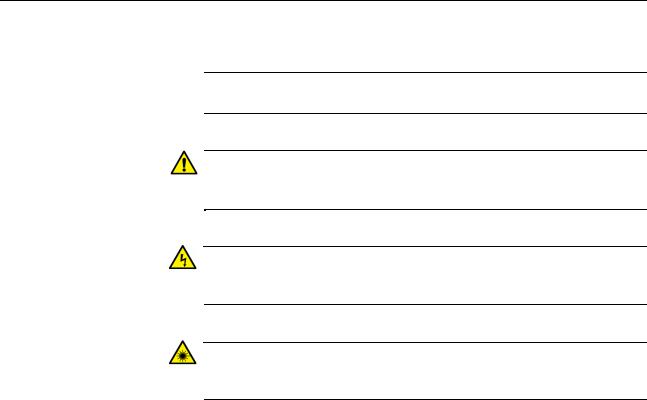
Preface
Safety Symbols
This document uses the following conventions:
Note
Notes provide additional information.
Caution
Cautions inform you that performing or omitting a specific action may result in equipment damage or loss of data.
Warning
Warnings inform you that performing or omitting a specific action may result in bodily injury.
Warning
Warnings inform you that an eye and skin hazard exists due to the presence of a Class 1 laser device.
14

AT-8000/8POE Layer 2 Fast Ethernet Switch User Guide
Contacting Allied Telesis
If you need assistance with this product, you may contact Allied Telesis technical support by going to the Support & Services section of the Allied Telesis web site at www.alliedtelesis.com/support. You can find links for the following services on this page:
24/7 Online Support - Enter our interactive support center to search for answers to your questions in our knowledge database, check support tickets, learn about RMAs, and contact Allied Telesis technical experts.
USA and EMEA phone support - Select the phone number that best fits your location and customer type.
Hardware warranty information - Learn about Allied Telesis warranties and register your product online.
Replacement Services - Submit a Return Merchandise Authorization (RMA) request via our interactive support center.
Documentation - View the most recent installation guides, user guides, software release notes, white papers and data sheets for your product.
Software Updates - Download the latest software releases for your product.
For sales or corporate contact information, go to
www.alliedtelesis.com/purchase and select your region.
15
Preface
16
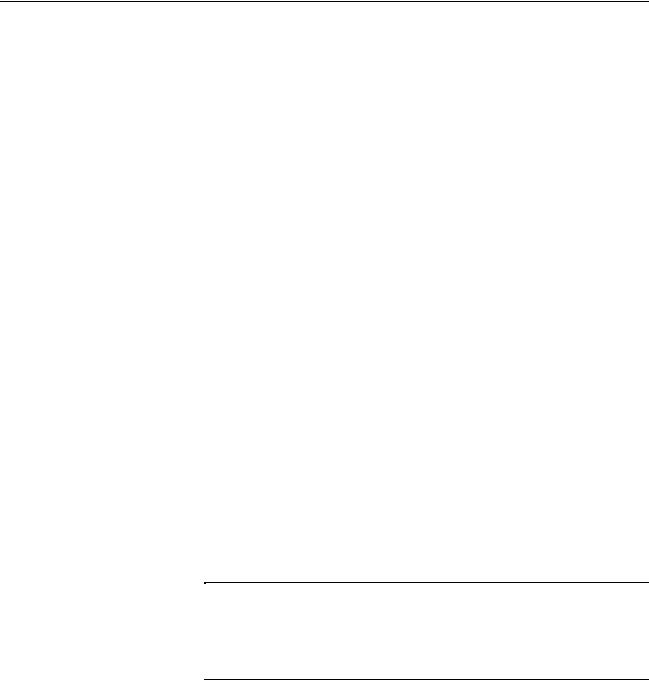
Section I
Using the Menus Interface
The chapters in this section explain how to manage the switch using the menus interface of the AT-S81 management software. The chapters include:
Chapter 1, “Overview” on page 19
Chapter 2, “Getting Started with the Menus Interface” on page 25
Chapter 3, “Basic Switch Parameters” on page 31
Chapter 4, “Port Configuration” on page 61
Chapter 5, “SNMP” on page 71
Chapter 6, “Port Trunking” on page 81
Chapter 7, “Port Mirroring” on page 97
Chapter 8, “Power Over Ethernet” on page 103
Chapter 9, “Virtual LANs and GVRP” on page 111
Chapter 10, “Quality of Service (QoS)” on page 133
Chapter 11, “IGMP Snooping” on page 145
Chapter 12, “Rapid Spanning Tree Protocol (RSTP)” on page 153
Chapter 13, “802.1x Network Access Control” on page 175
Chapter 14, “RADIUS Authentication Protocol” on page 189
Chapter 15, “Broadcast Storm Control” on page 195
Chapter 16, “MAC Address Tables” on page 199
Chapter 17, “Working With System Files” on page 207
Note
The web browser interface is described in Section II, “Using the Web Browser Interface” on page 215, and the command line interface is described in Section III, “Using the Command Line Interface” on page 329.
Section I: Using the Menus Interface |
17 |
18 |
Section I: Using the Menus Interface |

Chapter 1
Overview
This chapter provides an overview of the AT-S81 management software for the AT-8000/8POE Fast Ethernet switch. This chapter describes the different methods for accessing the software and the management access levels. This chapter contains the following sections:
“Management Overview” on page 20
“Local Connection” on page 21
“Remote Connection” on page 22
“Management Access Level” on page 23
19
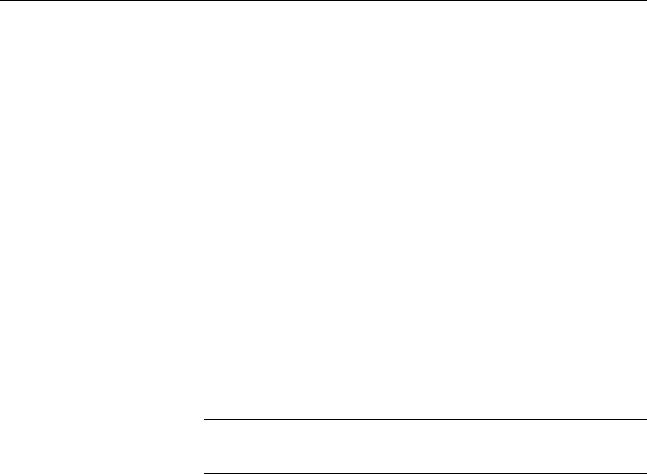
Chapter 1: Overview
Management Overview
The AT-S81 management software allows you to view and adjust the operating parameters of the AT-8000/8POE Fast Ethernet switch. Here are a few examples of the functions that you can perform with the management software:
Enable and disable ports
Configure a port’s speed and duplex mode
Create port trunks
Configure a port mirror
Configure Quality of Service (QoS)
Create and tagged virtual LANs
Configure 802.1x network access control
The AT-S81 management software is preinstalled on the switch with default settings for all of the switch’s operating parameters. You do not have to manage the switch if the default settings are adequate for your network. Instead, you can use the device as an unmanaged switch by connecting it to your network, as explained in the hardware installation guide, and powering on the unit.
Note
The default settings for the management software are listed in
Appendix A, “AT-8000/POE Default Settings” on page 345.
To actively manage the switch and adjust its operating parameters, you must connect to an AT-8000/8POE Fast Ethernet switch and access the switch’s AT-S81 management software. There are two ways to connect to the switch:
Locally
Remotely
Depending upon the method you choose, specific AT-S81 software interfaces are available. When you have a local connection, you can use the menus (described in Section I of this guide) or the command line interface (CLI) (described in Section III). With a remote connection you can use the menus, CLI, and web browser interfaces, or a third-party network management application. (The web browser interface is described in Section II).
The following sections in this chapter briefly describe each type of management session.
20
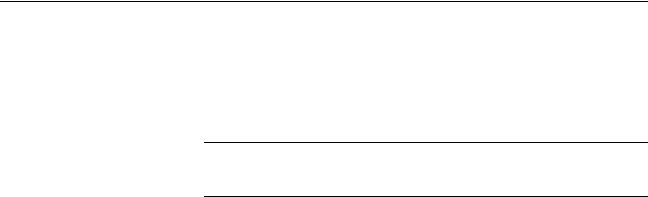
AT-S81 Management Software User’s Guide
Local Connection
To establish a local connection with a switch, you connect a terminal or a PC with a terminal emulator program to the terminal port on the front of the switch using the management cable included with the unit. This type of connection is referred to as “local” because you must be physically close to the switch, such as in the wiring closet where the switch is located.
Note
For instructions on how to start a local management session, refer to “Starting a Local Management Session” on page 26.
With a local connection, you can manage the switch using the menus or
CLI.
A switch does not need an Internet Protocol (IP) address for you to manage it locally. You can start a local management session on a switch at any time. It does not interfere with the forwarding of network packets by the device.
21
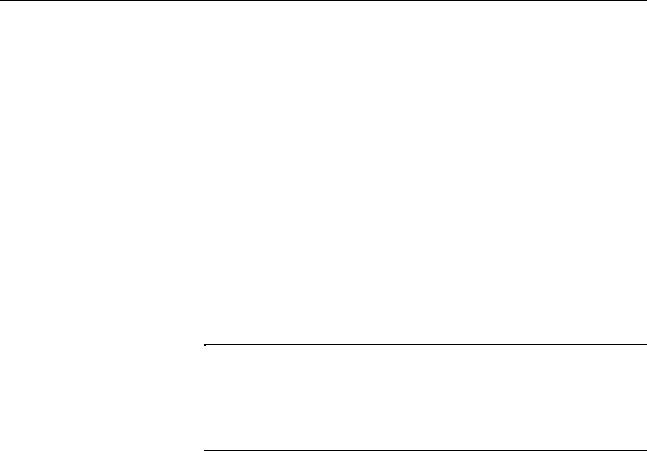
Chapter 1: Overview
Remote Connection
Using an SNMP
Network
Management
Application
You can use any management station on your network that has the Telnet application to manage an AT-8000/8POE Fast Ethernet switch. This is referred to as a remote connection. A remote connection allows you to use any of the AT-S81 software user interfaces: menus, CLI, web browser, or SNMP.
In order for you to manage a switch using the web browser interface, the switch must have an IP address and subnet mask. To manually assign an IP address, refer to “Configuring the IP Address, Subnet Mask, and Gateway Address” on page 32. To configure the switch to obtain its IP configuration from a DHCP server, refer to “Enabling and Disabling the DHCP Client” on page 35. The initial assignment of an IP address must be made through a local management session.
For instructions on how to start a remote management session to use the web browser interface, refer to “Establishing a Remote Connection to Use the Web Browser Interface” on page 218.
Note
In order to remotely manage a switch using a web browser, the remote management station must be a member of the switch’s Default VLAN. The switch processes remote management packets only when they are received on an untagged port of the Default VLAN.
You can use the Simple Network Management Protocol (SNMP) to run a network management application such as AT-View to manage the switch through a remote connection. A familiarity with how to use management information base (MIB) objects is necessary for this type of management.
The AT-S81 management software supports the following MIBs:
SNMP MIB-II (RFC 1213)
Bridge MIB (RFC 1493)
Remote Network MIB (RFC 1757)
Allied Telesis managed switch MIB
You must download the Allied Telesis managed switch MIB (atiswitch.mib) file from the Allied Telesis web site and compile the files with your SNMP application. For compilation instructions, refer to your third-party application’s documentation. Refer to Chapter 5, “SNMP” on page 71 for information about how to configure SNMP on the switch.
22

AT-S81 Management Software User’s Guide
Management Access Level
The AT-S81 management software has one level of management access: manager. When you log in as a manager, you can view and configure all of a switch’s operating parameters. You log in as a manager by entering the appropriate username and password when you start an AT-S81 management session. The default username is “manager” and the default password is “friend”.
23
Chapter 1: Overview
24

Chapter 2
Getting Started with the Menus Interface
This chapter provides information and instructions on how to access the menus interface of the AT-S81 management software by starting a local management session. This chapter contains the following sections:
“Starting a Local Management Session” on page 26
“Using the Menus Interface” on page 28
“Quitting from a Local Management Session” on page 29
Section I: Using the Menus Interface |
25 |
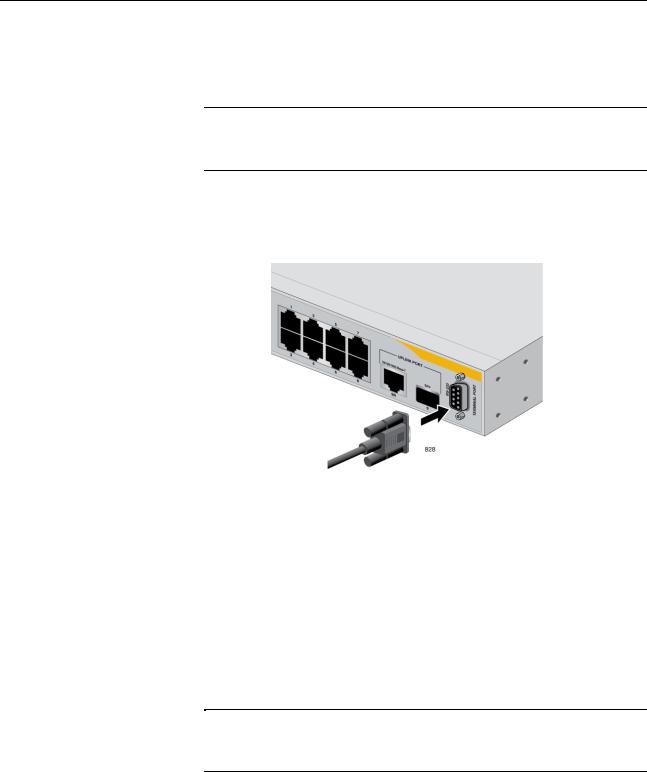
Chapter 2: Getting Started with the Menus Interface
Starting a Local Management Session
You establish a local management session with the AT-8000/8POE switch by connecting a terminal or personal computer with a terminal emulation program to the RS-232 console port on the front panel of the switch.
Note
You do not need to assign an IP address to the switch to manage the unit from a local management session.
To start a local management session, perform the following procedure:
1.Connect one end of the management cable included with the switch to the console port on the AT-8000/8POE switch, as shown in Figure 1.
Figure 1. Connecting the Management Cable to the Console Port
2.Connect the other end of the cable to the RS-232 port on a terminal or PC with a terminal emulator program.
3.Configure the terminal or terminal emulator program as follows:
Baud per second: 9600
Data bits: 8
Stop bits: 1
Flow control: None
Note
These settings are for a DEC VT100 or ANSI terminal, or an equivalent terminal emulation program. You cannot change this.
26 |
Section I: Using the Menus Interface |
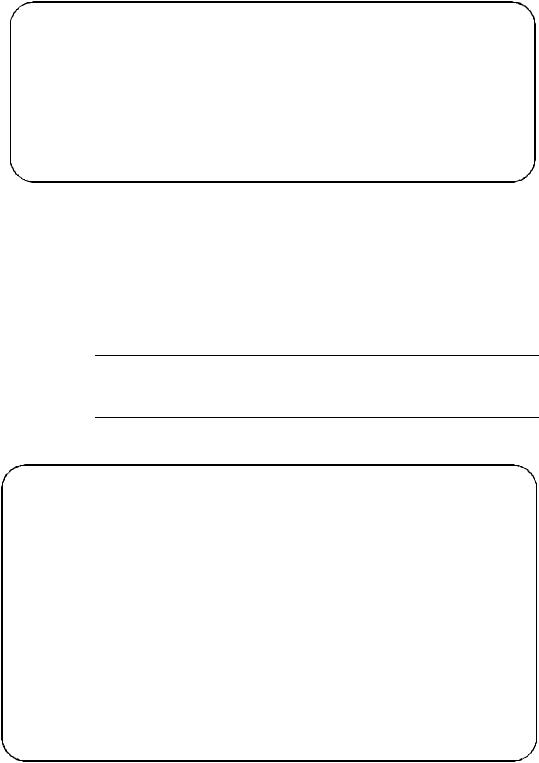
AT-S81 Management Software User’s Guide
The Login Menu is shown in Figure 2.
==============================================================
AT-8000/8POE Management System Local - Console
Allied Telesis International Corp. Copyright 2007
==============================================================
Login Menu
Login:
Figure 2. Login Menu
4.Enter the manager login name and press Return. The default name is “manager”.
You are prompted for a password.
5.Enter the manager password. The default password is “friend”.
Note
To change the login name or password, refer to “Setting the User Interface Configuration” on page 38.
The Main Menu is shown in Figure 3.
AT-8000/8POE Local Management System
Main Menu
[G]eneral Information [B]asic Switch Configuration
[A]dvanced Switch Configuration Switch [T]ools
[S]tatistics
[C]ommand Line Interface [Q]uit
Command>
Figure 3. Main Menu
Section I: Using the Menus Interface |
27 |
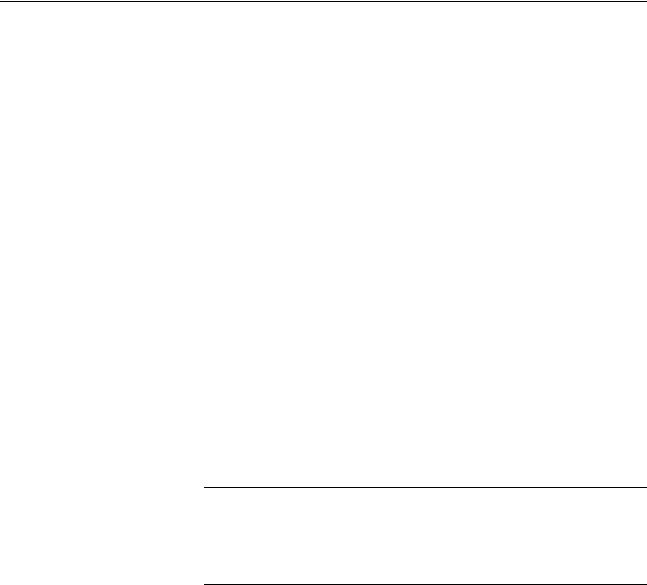
Chapter 2: Getting Started with the Menus Interface
Using the Menus Interface
If you are using a DEC VT00 or ANSI (the default) terminal configuration, refer to Table 1 for instructions on how to move through the menus and select menu options.
Table 1. Menus Interface Operations
When directed to |
You must |
|
|
|
|
Make a menu selection |
Type the menu option letter enclosed |
|
in brackets, such as typing P to select |
|
[P]ort Configuration. |
|
|
Enter information (for |
Enter the information. |
example, entering a port |
|
number) |
|
|
|
Return to previous menu |
Type Q for Quit to previous menu. |
|
|
When you enter a letter to select a field in which you can enter a value, a message is displayed. For example:
Enter new password>
The “>” symbol indicates that you can enter a new value for the parameter or change the existing value. After you have entered a value, press Enter. Changes are immediately activated on the AT-8000/8POE switch.
Note
The web browser interface is described in Section II, “Using the Web Browser Interface” on page 215, and the command line interface is described in Section III, “Using the Command Line Interface” on page 329.
28 |
Section I: Using the Menus Interface |
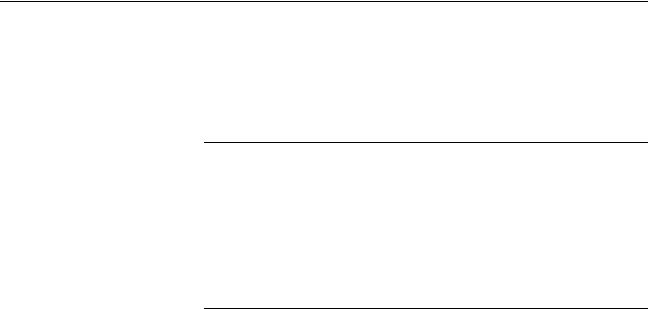
AT-S81 Management Software User’s Guide
Quitting from a Local Management Session
To quit a local management session, return to the Main Menu and type Q for Quit. When you are finished managing the switch, make sure to exit from a management session. Quitting from a local session prevents unauthorized changes to the switch’s configuration if you leave your workstation unattended.
Note
A local management session automatically times out if there is no management activity during a pre-defined length of time referred to as the timeout period. The timeout feature is intended to protect the parameter settings on the switch from unauthorized changes should you leave your management station unattended during a management session. The default timeout value is 10 minutes. To change the timeout default value, refer to “Setting the User Interface Configuration” on page 38.
Section I: Using the Menus Interface |
29 |
Chapter 2: Getting Started with the Menus Interface
30 |
Section I: Using the Menus Interface |
