Page 1
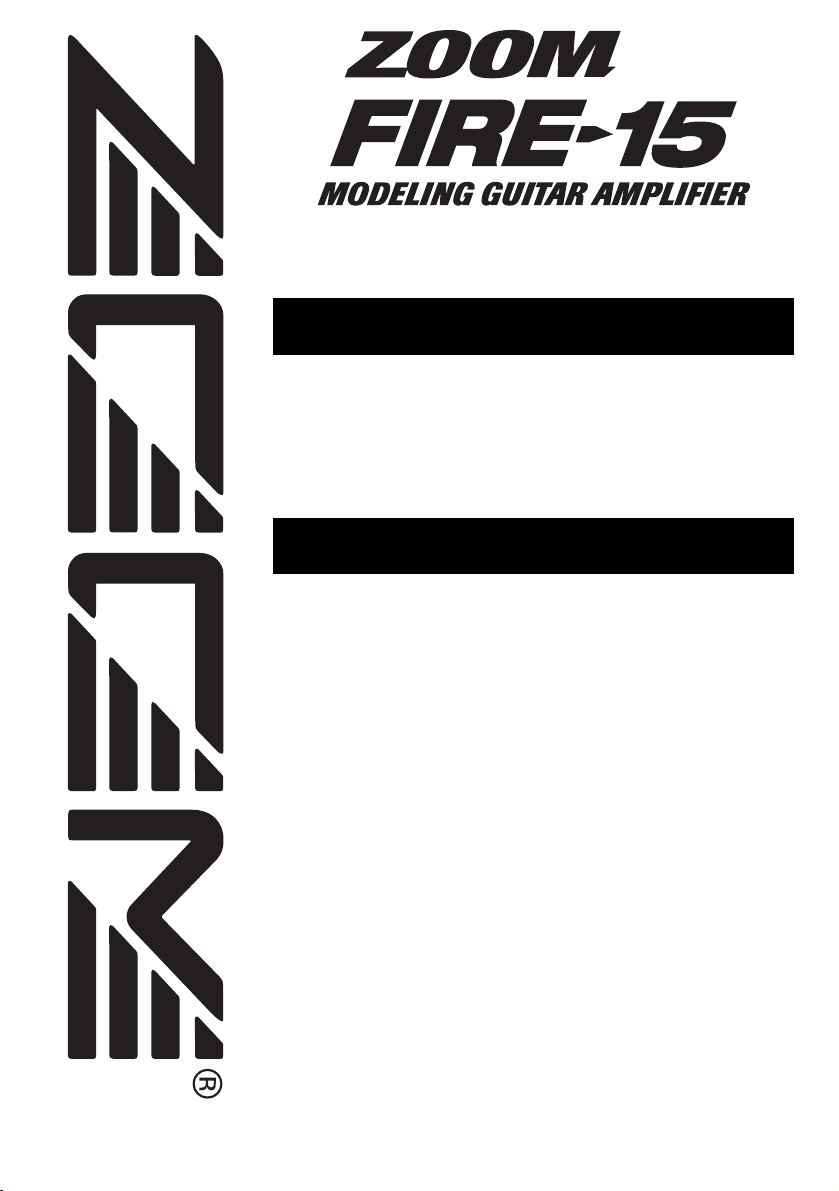
Operation Manual
Introduction
Thank you for selecting the ZOOM MODELING GUITAR
AMPLIFIER FIRE-15
Please take the time to read this manual carefully so as to get the most
out of this product and to ensure optimum performance and reliability.
Please keep this manual in a convenient place for future reference.
(simply called the "FIRE-15" in this manual).
Contents
USAGE AND SAFETY PRECAUTIONS . . . . . . . . . . . . . . . . . . . . 2
Features . . . . . . . . . . . . . . . . . . . . . . . . . . . . . . . . . . . . . . . . . . . . 4
Controls and Functions . . . . . . . . . . . . . . . . . . . . . . . . . . . . . . . . 5
◆
Input/preamplifier section . . . . . . . . . . . . . . . . . . . . . . . . . . . . 5
◆
Effect section . . . . . . . . . . . . . . . . . . . . . . . . . . . . . . . . . . . . . . 6
◆
Patch section . . . . . . . . . . . . . . . . . . . . . . . . . . . . . . . . . . . . . . 6
◆
Output/control section . . . . . . . . . . . . . . . . . . . . . . . . . . . . . . . 7
Connections . . . . . . . . . . . . . . . . . . . . . . . . . . . . . . . . . . . . . . . . . 8
Using the FIRE-15 . . . . . . . . . . . . . . . . . . . . . . . . . . . . . . . . . . . . 9
Basic operation . . . . . . . . . . . . . . . . . . . . . . . . . . . . . . . . . . . . . . . . . . 9
Using effects . . . . . . . . . . . . . . . . . . . . . . . . . . . . . . . . . . . . . . . . . . . 10
Loading and storing patches . . . . . . . . . . . . . . . . . . . . . . . . . . . . . . . 11
◆
Loading a patch . . . . . . . . . . . . . . . . . . . . . . . . . . . . . . . . . . . 11
◆
Storing a patch . . . . . . . . . . . . . . . . . . . . . . . . . . . . . . . . . . . 12
Using the built-in tuner . . . . . . . . . . . . . . . . . . . . . . . . . . . . . . . . . . . . 13
Switching the mode with the foot switch . . . . . . . . . . . . . . . . . . . . . . 14
Returning the FIRE-15 to the factory default settings (all initialize) . . 15
Drive Types and Effect Types . . . . . . . . . . . . . . . . . . . . . . . . . . 16
DRIVE . . . . . . . . . . . . . . . . . . . . . . . . . . . . . . . . . . . . . . . . . . . . . . . 16
■
■
ZNR . . . . . . . . . . . . . . . . . . . . . . . . . . . . . . . . . . . . . . . . . . . . . . . . 17
MODULATION . . . . . . . . . . . . . . . . . . . . . . . . . . . . . . . . . . . . . . . . 17
■
DELAY/REVERB . . . . . . . . . . . . . . . . . . . . . . . . . . . . . . . . . . . . . . 20
■
Specifications . . . . . . . . . . . . . . . . . . . . . . . . . . . . . . . . . . . . . . 21
Troubleshooting . . . . . . . . . . . . . . . . . . . . . . . . . . . . . . . . . . . . 22
Patch List . . . . . . . . . . . . . . . . . . . . . . . . . . . . . . . . . . . . . . . . . . 23
Page 2
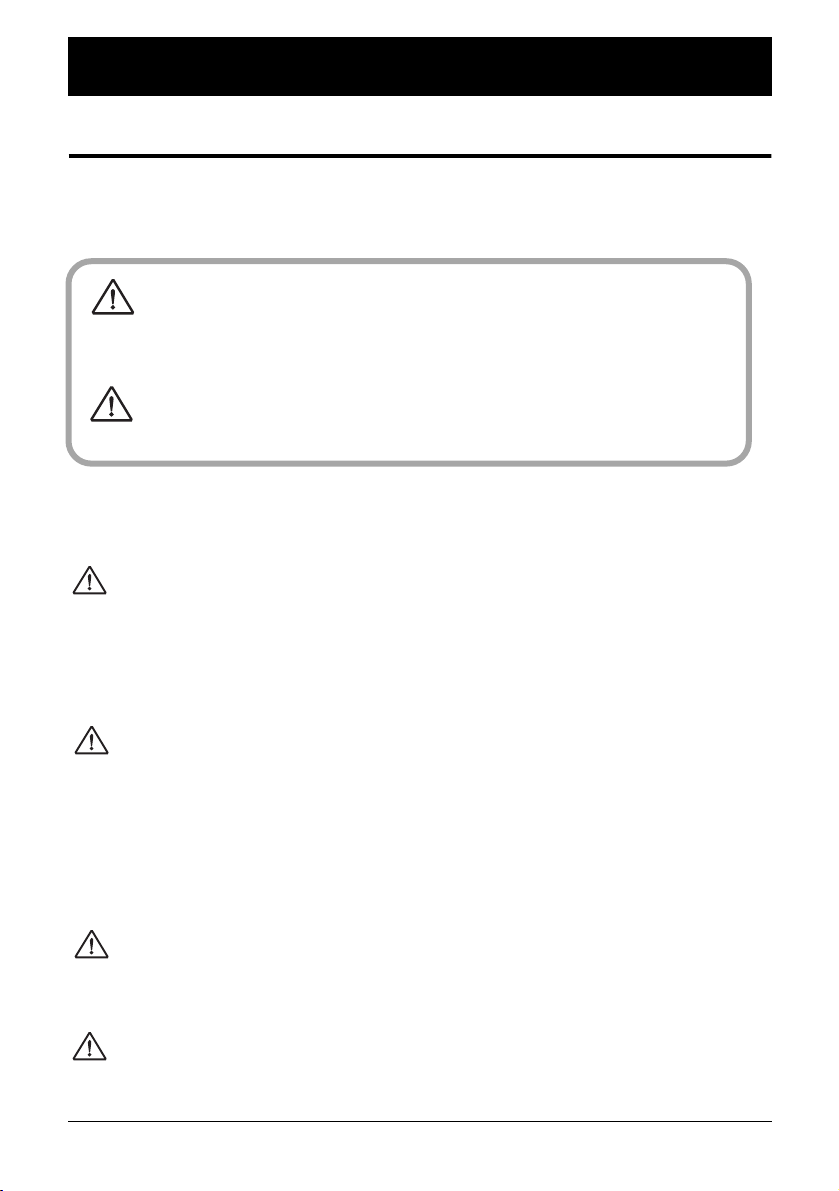
W
W
W
USAGE AND SAFETY PRECAUTIONS
SAFETY PRECAUTIONS
In this manual, symbols are used to highlight warnings and cautions for you to read so that accidents can
be prevented. The meanings of these symbols are as follows:
This symbol indicates explanations about extremely dangerous
arning
Caution
Please observe the following safety tips and precautions to ensure hazard-free use of the FIRE-15.
• Power requirements
arning
matters. If users ignore this symbol and handle the device the wrong
way, serious injury or death could result.
This symbol indicates explanations about dangerous matters. If users
ignore this symbol and handle the device the wrong way, bodily injury
and damage to the equipment could result.
Connect only to AC power outlets rated 100-120 V or 220-240 V 50/60Hz (depending on the
voltage range of the unit; refer to the back panel).
When not using the unit for an extended time, disconnect the power cord from the AC outlet.
• Environment
Avoid using your FIRE-15 in environments where it will be exposed to:
Caution
• Extreme temperatures
• High humidity or moisture
• Excessive dust or sand
• Excessive vibration or shock
• Handling
The FIRE-15 is a precision instrument. Do not exert undue pressure on the keys and other
controls. Also take care not to drop the unit, and do not subject it to shock or excessive pressure.
Caution
• Alterations
Never open the case of the FIRE-15 or attempt to modify the product in any way since this can
result in damage to the unit.
arning
2
ZOOM FIRE-15
Page 3

USAGE AND SAFETY PRECAUTIONS
• Volume
Do not use the FIRE-15at a loud volume for a long time since this can cause hearing impairment.
Caution
• Connecting cables and input and output jacks
You should always turn off the power to the FIRE-15 and all other equipment before connecting
or disconnecting any cables. Also make sure to disconnect all connection cables and the power
Caution
cord before moving the FIRE-15.
Usage Precautions
• Electrical interference
For safety considerations, the FIRE-15 has been designed to provide maximum protection against the
emission of electromagnetic radiation from inside the device, and protection from external interference.
However, equipment that is very susceptible to interference or that emits powerful electromagnetic
waves should not be placed near the FIRE-15, as the possibility of interference cannot be ruled out
entirely.
With any type of digital control device, the FIRE-15 included, electromagnetic interference can cause
malfunctioning and can corrupt or destroy data. Care should be taken to minimize the risk of damage.
• Cleaning
Use a soft, dry cloth to clean the FIRE-15. If necessary, slightly moisten the cloth. Do not use abrasive
cleanser, wax, or solvents (such as paint thinner or cleaning alcohol), since these may dull the finish or
damage the surface.
Please keep this manual in a convenient place for future reference.
© ZOOM Corporation
Reproduction of this manual, in whole or in part, by any means, is prohibited.
ZOOM FIRE-15
3
Page 4

Features
Features
•Versatile guitar amplifier and compact effect sound modeling
The FIRE-15 lets you select from 11 drive types which faithfully duplicate the sound of famous
guitar amplifiers and compact effects. The available choices range from vintage amps to modern
distortion sounds, and everything in between. There is also a function for boosting the sound and
prolonging sustain simply by pushing a key.
•Digital effects ideal for guitar play
The FIRE-15 also incorporates a full range of modulation effects and reverb/delay effects.
•Store amp settings as “patches”
Multiple amplifier and effect settings can be easily stored as user “patches”. This allows you to
instantly call up a desired combination of settings and effects, using the keys on the panel of the
unit or using an optional foot switch. A number of preset patches with recommended settings are
also available.
• Built-in auto-chromatic tuner
An easy-to-use auto-chromatic tuner is built right into the unit.
•Versatile input/output configuration
The AUX IN jack makes it easy to connect a CD player, MD player or other source device. The
RECORDING/PHONES jack lets you plug in a pair of headphones or a recorder.
4
ZOOM FIRE-15
Page 5
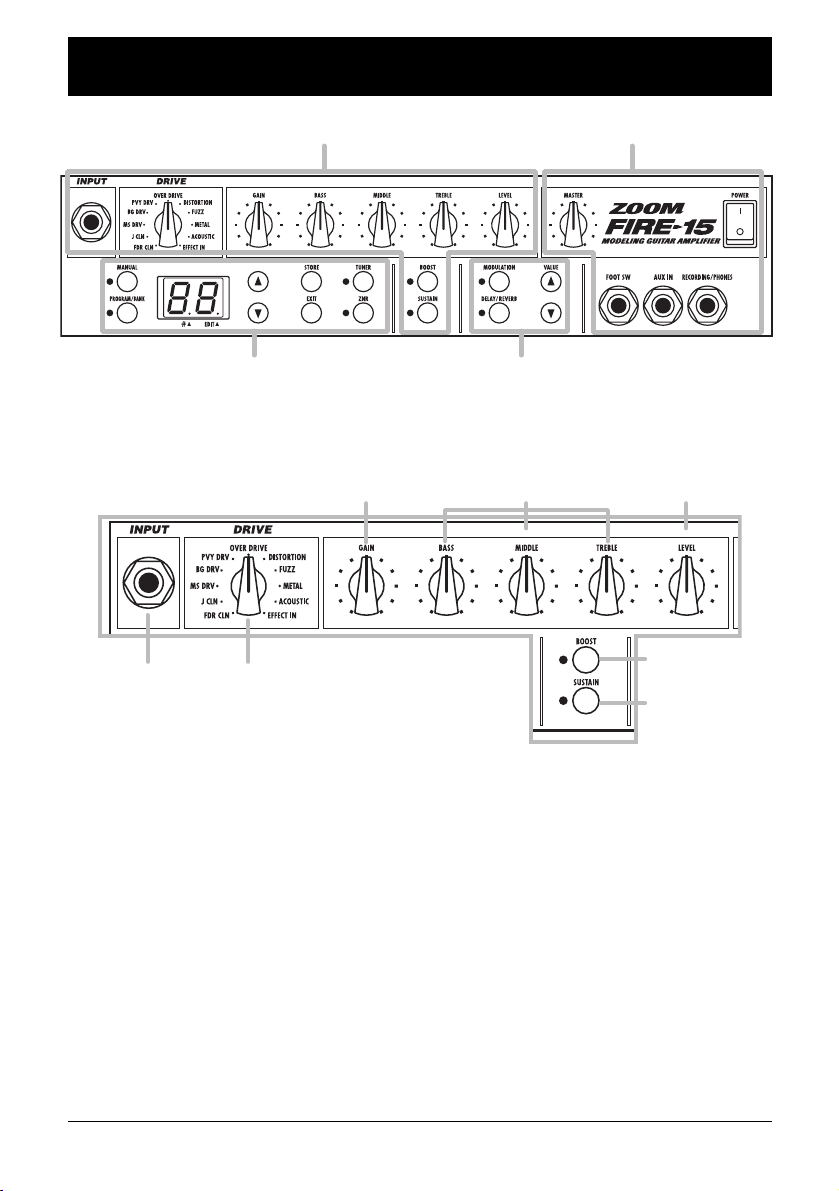
◆
Controls and Functions
Controls and Functions
Input/preamplifier section
Patch section Effect section
Input/preamplifier section
This section comprises the input jack and controls for adjusting distortion depth and tone.
(3) (4) (5)
Output/control section
(6)
(1) (2)
(7)
(1) [INPUT] jack
Connect the electric guitar here, using a dedicated instrument cable.
(2) [DRIVE TYPE] knob
Selects the simulated amp type and distortion (drive) type.
(3) [GAIN] knob
Adjusts the input gain. Turning this knob up increases distortion depth.
(4) [BASS]/[MIDDLE]/[TREBLE] knobs
This is a 3-band equalizer that allows boost/cut in the low, medium, and high frequency range.
(5) [LEVEL] knob
Adjusts the volume after passing the preamplifier.
(6) [BOOST] key
Setting this key to ON (LED lit) boosts the sound pressure level.
ZOOM FIRE-15
5
Page 6
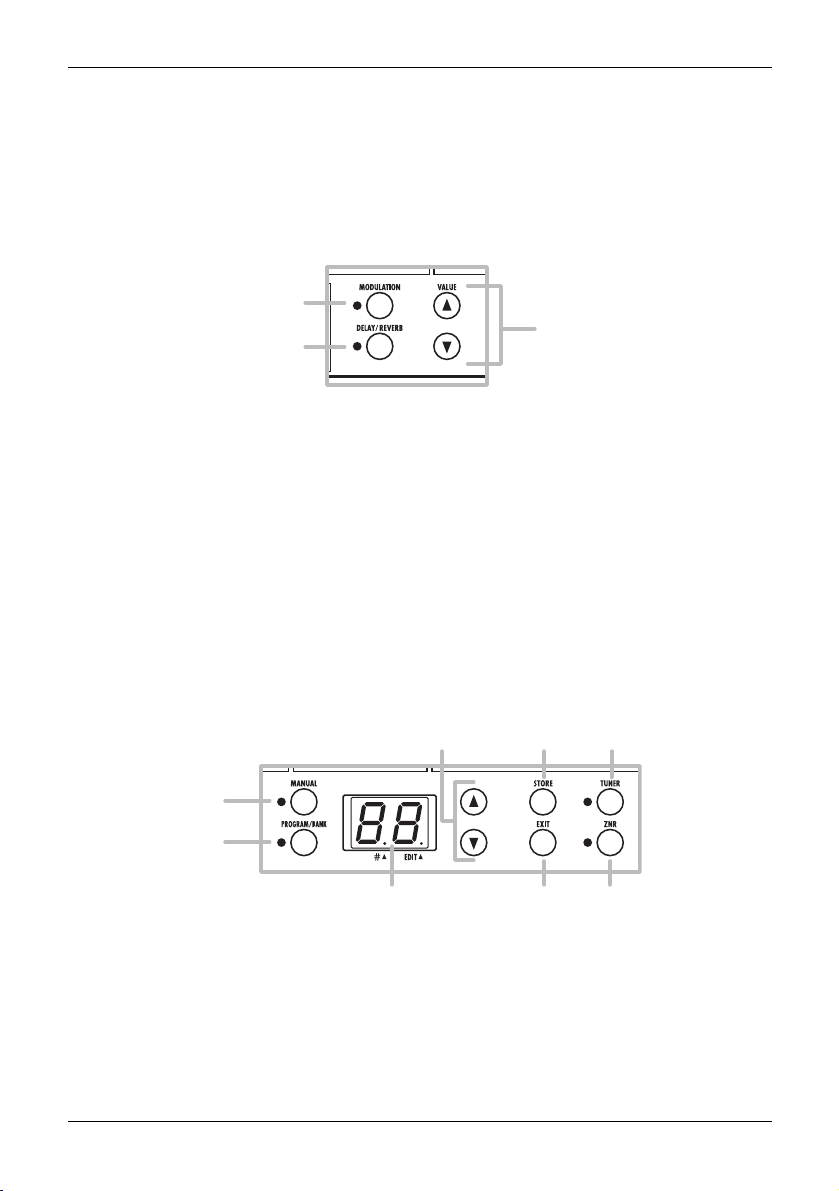
◆
◆
Controls and Functions
(7) [SUSTAIN] key
Setting this key to ON (LED lit) produces longer sustain.
Effect section
This section controls the built-in digital effects. The FIRE-15 provides modulation effects and
delay/reverb effects.
(1)
(3)
(2)
(1) [MODULATION] key
Switches the modulation effect on and off.
(2) [DELAY/REVERB] key
Switches the delay/reverb effect on and off.
(3) VALUE [
Q ]/[
W ] keys
Used to change effect settings and values.
Patch section
This section lets you store and recall effect patches. It also serves to operate the built-in tuner and
noise reduction functions.
(5) (7)(4)
(1)
(2)
(3) (6)
(1) [MANUAL] key
(2) [PROGRAM/BANK] key
This key switches between manual mode, where you use the controls on the front panel to shape
the sound, and program mode where you use settings stored in preprogrammed patches.
When the [MANUAL] key is ON (LED lit), the manual mode is selected. When the [PROGRAM/
BANK] key is ON (LED lit), the program mode is selected. (The default setting at power-on is
manual mode.)
6
(8)
ZOOM FIRE-15
Page 7

Controls and Functions
(3) Display
Shows the number of the currently selected patch, or the value of setting parameters of the FIRE-15.
(4) [
Q ]/[
W ] keys
Serve to switch between patches and to adjust ZNR (ZOOM Noise Reduction).
(5) [STORE] key
Stores the current settings as a user patch.
(6) [EXIT] key
Cancels an operation and calls up the number of the currently selected patch onto the display.
(7) [TUNER] key
This key activates the built-in tuner of the FIRE-15.
(8) [ZNR] key
This key turns ZOOM Noise Reduction on or off. (ZNR is ON by default at power-on.)
Output/control section
This section lets you adjust the overall amp volume and connect external devices including a foot switch.
◆
(1)
(2)
(3) (4) (5)
(1) [MASTER] knob
Adjusts the volume.
(2) [POWER] switch
Controls the power on/off status.
(3) FOOT SW jack
A separately available foot switch (ZOOM FS-01) can be connected here, allowing you to toggle
between manual mode and program mode with your foot.
(4) [AUX IN] jack
This is a stereo input that accepts the signal from a CD player or MD player.
(5) [RECORDING/PHONES] jack
This is a stereo output that can be used to connect a recording device or a pair of headphones.
ZOOM FIRE-15
7
Page 8
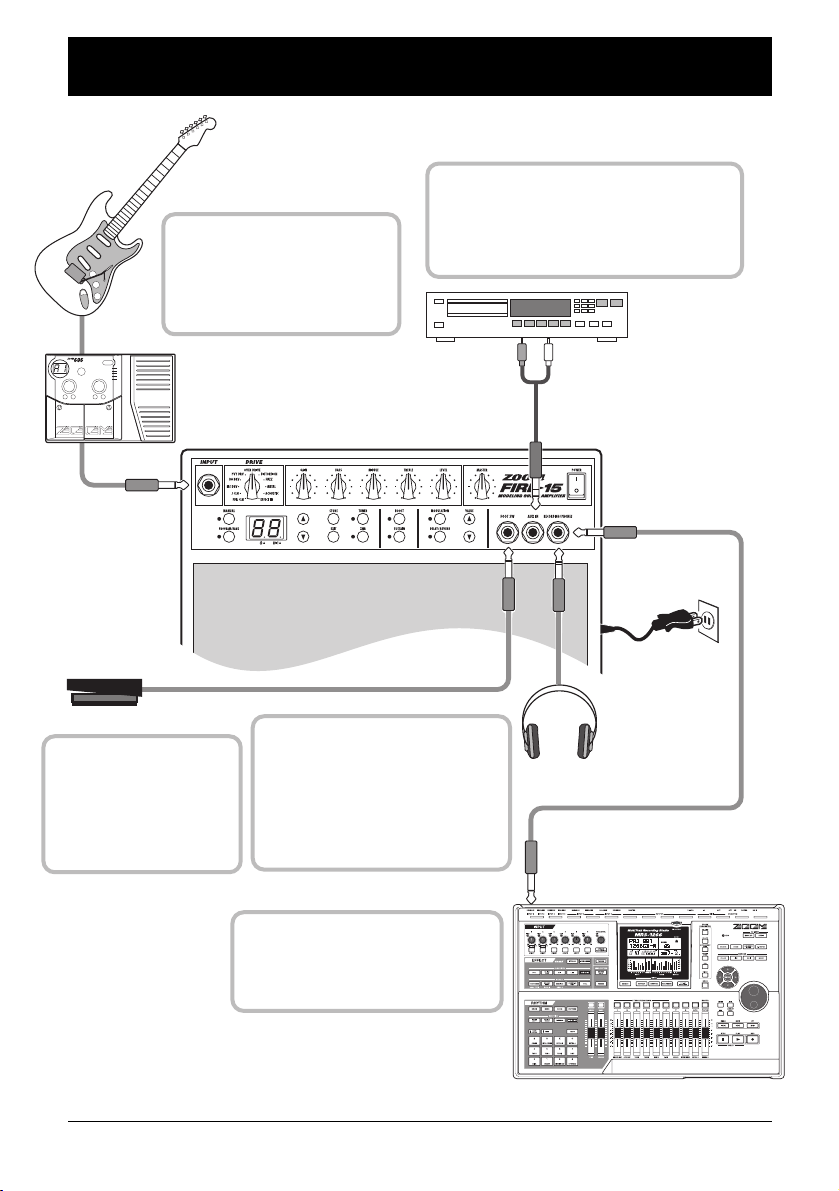
Connections
Guitar
Connections
When connecting a multi-effect
device (such as the ZOOM 606
or 707II) between the guitar and
the FIRE-15, set the [DRIVE
TYPE] knob to "EFFECT IN".
606 or similar effect pedal
To input the signal from a CD player or
other stereo playback device, use a stereo
cable and connect it to the [AUX IN] jack.
The signal input here is mixed internally
with the guitar signal.
CD player or similar
FS01
To toggle between manual
mode and program mode
with your foot, connect
the separately available
foot switch ZOOM FS-01
here.
8
To monitor the output of the
FIRE-15 with headphones,
connect the headphone plug to the
[RECORDING/PHONES] jack.
(When a plug is inserted in this
jack, the speaker output is
automatically turned off.)
To record the output of the FIRE-15,
connect the recording device such
as the ZOOM MRS-1266 to the
[RECORDING/PHONES] jack.
Power Cord
Headphones
MRS-1266 or similar recording device
ZOOM FIRE-15
Page 9

Using the FIRE-15
Using the FIRE-15
This section explains how to operate the panel controls and how to use patches and other
functions of the FIRE-15.
Basic operation
1.
Verify that the [MASTER] knob is turned to the 0 position. Then turn the [POWER] switch
on. Set the [GAIN]/[BASS]/[MIDDLE]/[TREBLE]/[LEVEL] knobs to the center position.
Immediately after turning on the power, the manual mode is selected ([MANUAL] key is lit).
--
2.
Use the [DRIVE TYPE] knob to select the drive type.
The [DRIVE TYPE] knob selects the modeling material (amp or distortion type). The distortion
depth will differ, depending on the selected drive type. (For information on available drive types,
see page 16.)
3.
Raise the [MASTER] knob to a suitable position, and adjust the distortion depth and
volume with the [GAIN] knob and [LEVEL] knob while playing your guitar.
Normally, you will use the [GAIN] knob to adjust distortion depth and the [LEVEL] knob to
adjust the level for a particular patch. The [MASTER] knob controls the overall volume, common
to all patches.
4.
Use the [BASS]/[MIDDLE]/[TREBLE] knobs to adjust the tone.
Yo u can also use the [BOOST] key and the [SUSTAIN] key to increase the sound pressure and
prolong sustain.
5.
To change the ZNR (ZOOM Noise Reduction) setting, press the [ZNR] key.
The LED of the key flashes, and the current setting (Z1 - Z9, oF) is shown for about 2 seconds on
the display. Use the [
[ZNR] key once more. Higher setting values result in more effective noise reduction. Set the value
as high as possible without causing the sound to be cut off abruptly.
Q]/[W] keys to select the new setting. To switch ZNR on or off, press the
Display in manual mode
6.
To turn the unit off, turn the [MASTER] knob all the way down and then turn off the
[POWER] switch.
ZOOM FIRE-15
9
Page 10
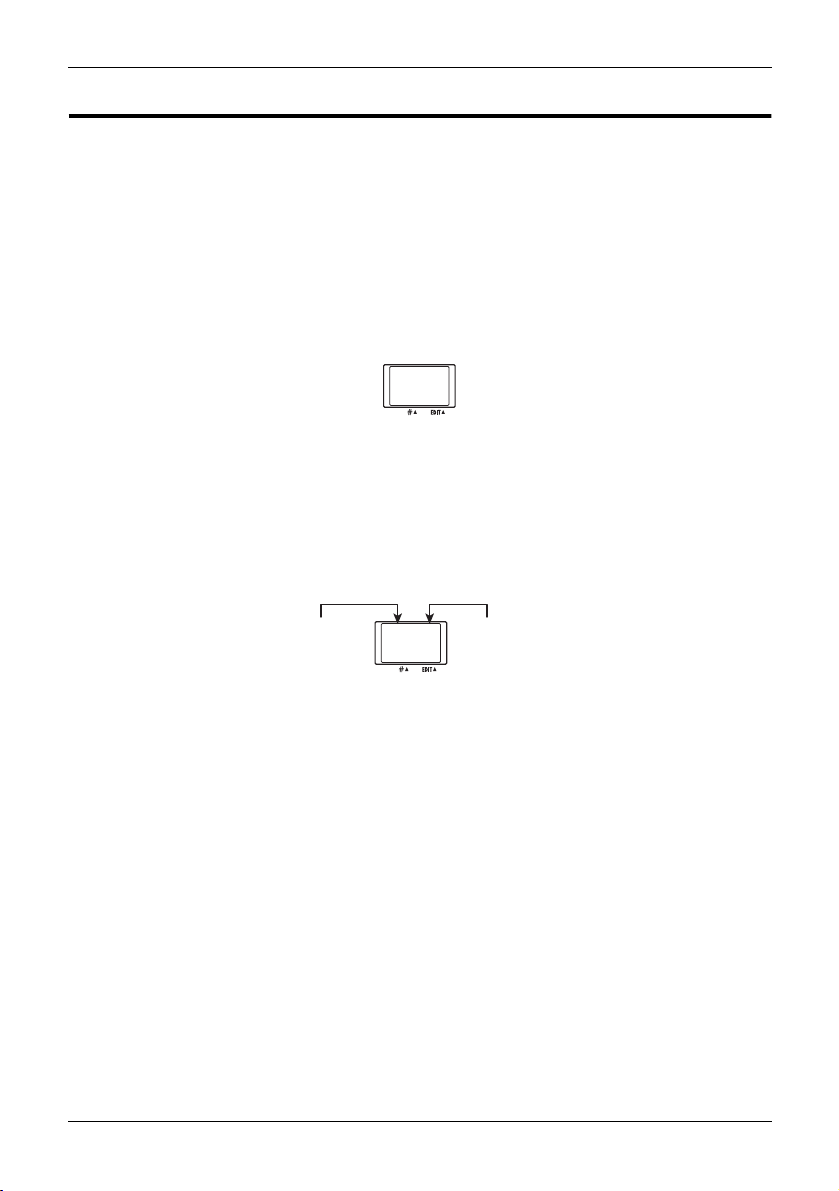
Using the FIRE-15
Using effects
Immediately after turning on the FIRE-15, the [MANUAL] key LED is lit, and the internal effects
(modulation, delay/reverb) are off. This section explains how to activate the effects and use them
to achieve various kinds of sound.
1.
Press the key for the desired effect in the effect section.
To use the modulation effect, press the [MODULATION] key. To use the delay/reverb effect,
press the [DELAY/REVERB] key.
The respective LED flashes, and the indication "oF" (effect off) is shown on the display for 2 second.
OF
2.
While "oF" is shown, press the same key once more.
If you press the key while "oF" is visible on the display, the effect is turned on, and the effect type
and setting value are shown on the display.
For example, if you press the [MODULATION] key in step 1, the effect type is shown as "C"
(chorus), and the setting value as "1".
C1
Setting value Effect type
3.
Use the VALUE [Q]/[W] keys to select the desired effect type and setting value.
Yo u can select one effect from a number of choices for the modulation effect and the delay/reverb
effect, and then you can adjust the intensity of the effect by setting the value of a parameter. For
information on effect types and setting values, see page 17 - page 20. To change the effect type
and setting value, proceed as follows.
• To increase or decrease the setting value by one step
When you press one of the VALUE [Q]/[W] keys, the setting value changes by one step, such
as C1
→ C2 → C3 or C9 → C8 → C7. When the maximum or minimum setting is reached,
the unit switches to the minimum or maximum setting of the next effect type, such as C9
F1 or H1 → F9.
•To switch the effect type
When you press both of the VALUE [Q]/[W] keys together, the setting switches to the minimum of the next effect type, such as C5
10
→ F1 or F3 → H1.
ZOOM FIRE-15
→
Page 11

Using the FIRE-15
H
INT
•You can use a modulation effect and a delay/reverb effect simultaneously. If necessary, perform the above
steps again for the other effect.
• In program mode, you can call up a patch and change the effect setting.
• When the effect in the selected patch is off, you can select an effect type and setting value by performing
steps 1 - 3.
• When the effect in the selected patch is on ([MODULATION] key or [DELAY/REVERB] key LED lit), you can
press the key whose LED is lit to call up the effect type and setting value onto the display. You can then
use the VALUE [Q]/[W] keys to change the effect type and/or setting value.
Loading and storing patches
The FIRE-15 offers a bank of ten read/write user patches (U) and a bank of ten read-only preset
patches (P). Patches in each bank are numbered 0 - 9.
This section explains how to call up stored user patches or preset patches and how to save
amplifier and effect settings in a user patch.
◆ Loading a patch
1.
Press the [PROGRAM/BANK] key in the patch section, so that the LED lights up.
The current settings of the knobs and controls on the panel become inactive, and the settings of
the patch shown on the display are enabled.
2.
Use the [Q]/[W] keys to select the bank and number of the desired patch.
With the [Q]/[W] keys, you can cycle through the patches in the order U0 - U9 → P0 → P9 ...
For information on factory default patch contents, see page 23.
(U: User bank; P: preset bank)
When you press the [PROGRAM/BANK] key, the patch number stays the same and only the bank
is toggled: U1
3.
Operate the controls in the input/preamp section and the effect section as required, to
→ P1 →U1.
Patch number Patch bank
4
adjust the distortion, tone, volume, effect type and intensity, etc.
ZOOM FIRE-15
11
Page 12

Using the FIRE-15
If a control has been operated after a patch was loaded, a dot appears at the bottom right of the
display. This indicates that the contents of the patch have changed. (When you return to the
original settings, the dot disappears.)
4
Lit
H
INT
You can store the contents of a changed user patch by pressing the [STORE] key. For information on the
procedure, see the section "Storing a patch".
N
OTE
If you have changed some settings and then select another patch, the settings of the previous patch will
return to the stored condition. If you want to preserve your changes, store the user patch.
◆ Storing a patch
N
OTE
When you store a patch, any patch currently stored under the same number will be overwritten (erased and
replaced with the new settings). Take care not to accidentally erase a patch that you want to keep.
1.
Use the knobs and keys on the panel to establish the desired sound.
2.
Press the [STORE] key in the patch section.
The indication "U" (for user bank) and the patch number (0 - 9) are shown on the display. In this
condition, storing the settings as a user patch is possible.
0
3.
Use the [Q]/[W] keys to select the desired user patch (U0 - U9).
The preset patches (P0 - P9) are read-only. They cannot be selected as target for storing a user
patch.
1
12
ZOOM FIRE-15
Page 13

Using the FIRE-15
4.
To store the patch, press the [STORE] key once more.
The store process is carried out, and the unit goes into program mode.
H
INT
By calling up an existing patch and then selecting another destination for the store process, copying a patch
is possible.
Using the built-in tuner
The FIRE-15 incorporates an auto-chromatic tuner which can be activated by pressing the
[TUNER] key.
1.
Press the [TUNER] key in the patch section.
The LED of the key lights up and the internal tuner becomes active.
If you want to tune while keeping the sound output on, press the [TUNER] key only briefly. (The
display indication shows "tU".) If you want to tune while the sound is muted, hold down the
[TUNER] key somewhat longer. (Release the key when the display indication shows "Mt".)
T
Mute
Hold down
2.
Play the open string you want to tune
The left side of the display shows the note which is closest to the current pitch. The right side of
the display shows how far the pitch is off. Adjust the pitch while observing the display.
MT
Pitch is sharp Correct pitch Pitch is flat
A 8A8
The higher the rotation speed,
the more the pitch is off.
3.
To change the tuner reference pitch, press one of the [Q]/[W] keys.
The current reference pitch is shown for two seconds. The default setting is "40" (center A = 440
Hz).
ZOOM FIRE-15
13
Page 14

Using the FIRE-15
40
4.
While the reference pitch is shown, you can use the [Q]/[W] keys to change the setting.
The setting range is 35 - 45 (center A = 435 Hz - 445 Hz).
42
N
OTE
When power is turned off and on again, the reference pitch is reset to "40" (center A = 440 Hz).
5.
When tuning is complete, press the [TUNER] key to turn the tuner off.
The tuner function is disabled.
N
OTE
During use of the tuner, effects are turned off.
Switching the mode with the foot switch
Using the separately available foot switch, you can toggle between manual mode and program
mode during play.
1.
Turn off power to the FIRE-15 and connect the foot switch FS-01 (available separately)
to the [FOOT SW] jack.
N
OTE
Please do not connect or disconnect the foot switch while power is turned on.
2.
Turn power to the FIRE-15 on.
The FIRE-15 is in manual mode.
--
3.
Press the foot switch while you are playing your instrument.
When you push the foot switch, the FIRE-15 switches to program mode, and the currently
selected patch becomes active. If required, use the [PROGRAM/BANK] key and [
14
Display in manual mode
Q]/[W] keys to
ZOOM FIRE-15
Page 15

switch the bank and patch number.
Using the FIRE-15
P1
4.
To return to manual mode, press the foot switch again, or press the [MANUAL] key.
Program mode display
Returning the FIRE-15 to the factory default settings
(all initialize)
If required, you can return the settings of the user patches (U0 - U9) to the condition in which the
unit was shipped. (This function is called "all initialize".)
N
OTE
When you carry out this function, any settings that you have stored in user patches will be lost. Proceed with
care.
1.
Hold down the [STORE] key while turning power to the unit on.
The indication "AL" appears on the display.
AL
2.
To execute the all initialize function, press the [STORE] key once more.
All user patches are returned to the factory default condition. If you wish to cancel the process,
press the [EXIT] key instead of the [STORE] key.
ZOOM FIRE-15
15
Page 16

Drive Types and Effect Types
Drive Types and Effect Types
■
DRIVE
Selects the modeling material (amp) and distortion type (drive type).
Drive type Display Description
FDR CLN
J CLN
MS DRV
BG DRV
PVY DRV
OVER DRIVE
DISTORTION
FUZZ
METAL
ACOUSTIC
EFFECT IN
FD
C
MS
BG
PU
OD
DT
F
MT
A
E
Clean built-in type tube amp sound.
Clean bright combo amp sound.
British-style tube stack amp drive sound.
Tube stack amp drive sound with prominent midrange.
Tube stack amp drive sound in heavy metal style.
Sound of dry overdrive effect connected to combo amp.
Sound of fully revved up distortion effect connected to combo
amp.
Sound of nostalgic sixties fuzz connected to stack amp.
Heavy metal sound with strong high and low boost. Great for
7-string guitar.
Changes the sound of an electric guitar into that of an acoustic
guitar.
Clean guitar amp sound great for direct input from a ZOOM
multi-effect processor.
16
ZOOM FIRE-15
Page 17

Drive Types and Effect Types
■
ZNR
This is ZOOM's original noise reduction which suppresses noise during play pauses. Use the
[ZNR] key to turn the function on and off, and use the [
Q]/[W] keys to adjust the setting value.
Setting
value
Higher settings result in more effective noise reduction. Set the
1
ZNR
■
MODULATION
This effect adds body and to the guitar sound. Use the [MODULATION] key to turn the effect on
and off, and use the [
Effect type
Q]/[W] keys to select the effect type and the setting value.
Setting
value
C 1
CHORUS
C9
F 1
FLANGER
F6
FLANGER
→
CHORUS
F 7
F9
value as high as possible without causing the sound to be cut
off abruptly.
9
Mixes pitch-shifted components (up and down) to original
signal, for spacious and solid sound. Higher setting values
result in deeper chorus effect.
Pitch-up/down modulation adds pronounced character to the
sound. Higher setting values result in faster modulation.
Serial connection of flanger and chorus. Higher setting values
result in faster flanger modulation. (Chorus depth is fixed.)
Description
Description
PHASE
PHASE→CHORUS
ZOOM FIRE-15
H 1
H6
H 7
H9
Adds a swooshing modulation to the sound. Higher setting
values result in faster flanger modulation.
Serial connection of phaser and chorus. Higher setting values
result in faster phaser modulation. (Chorus depth is fixed.)
17
Page 18

Drive Types and Effect Types
DOUBLING
DOUBLING
→
CHORUS
TREMOLO
TREMOLO
→
CHORUS
AUTO WAH
AUTO WAH
→
CHORUS
D 1
D6
D 7
D9
T 1
T6
T 7
T9
W 1
W6
W 7
W9
This effect adds a very short-delay sound to the original sound,
which gives the impression of several players playing the same
phrase, resulting in more solid sound. Higher setting values
result in stronger doubling action.
Serial connection of doubling and chorus. Higher setting
values result in stronger doubling action. (Chorus depth is
fixed.)
This effect varies the volume periodically. Higher setting
values result in faster tremolo.
Serial connection of tremolo and chorus. Higher setting values
result in faster tremolo. (Chorus depth is fixed.)
This is an effect that automatically adds wah depending on the
playing intensity. Higher setting values result in higher auto
wah start sensitivity, producing wah even with low-level
signals.
Serial connection of auto wah and chorus. Higher setting
values result in higher auto wah start sensitivity. (Chorus depth
is fixed.)
STEP
STEP→CHORUS
SLOW-A
18
S 1
S6
S 7
S9
A 1
A6
This effect causes random pitch changes and creates an auto
arpeggio sound. Higher setting values result in faster sound
change.
Serial connection of step and chorus. Higher setting values
result in faster sound change. (Chorus depth is fixed.)
This effect slows down the sound attack speed, resulting in the
impression of “violin playing”. Higher setting values result in
slower attack speed.
ZOOM FIRE-15
Page 19

Drive Types and Effect Types
SLOW-A→PITCH
PITCH
A 7
A9
This effect varies the pitch of the original sound. You can select one of nine
preset pitch shift patterns (P1 - P9).
P1
P2
P3
P4
P5
P6
P7
P8
Serial connection of slow attack and pitch shift. Higher setting
values result in slower attack speed. (Pitch shift is fixed to one
octave higher.)
Mixes the original sound and a sound component shifted one
octave down.
Mixes the original sound and a sound component shifted a
perfect fifth down.
Adds a chorus effect to the P2 setting.
Mixes the original sound and a sound component shifted a
perfect fourth down.
Adds a chorus effect to the P4 setting.
Mixes the original sound and a sound component shifted one
octave up.
Mixes the original sound and a sound component shifted
slightly, resulting in a chorus effect with only slight modulation.
Mixes the original sound and sound components shifted a
perfect fourth down and up.
RING MOD
RING MOD
→
CHORUS
ZOOM FIRE-15
P9
R 1
R6
R 7
R9
Mixes the original sound and sound components shifted an
octave down and up.
Adds amplitude modulation to the sound, resulting in a
metallic effect. Higher setting values result in higher
modulation frequency.
Serial connection of ring modulator and chorus. Higher setting
values result in higher modulation frequency. (Chorus depth is
fixed.)
19
Page 20

Drive Types and Effect Types
■
DELAY/REVERB
This effect adds a delayed component or reverb to the guitar sound. Use the [DELAY/REVERB]
key to turn the effect on and off, and use the [
value.
Q]/[W] keys to select the effect type and the setting
Effect type
DELAY
ECHO
ROOM
HALL
Setting
value
D 1
D9
E 1
E9
R 1
R9
H 1
H9
Description
This is a conventional digital delay effect. Higher setting
values result in longer delay time. The mix/feedback amount is
set to an optimum value.
This delay effect recreates the warm sound of a tape echo.
Higher setting values result in longer delay time. The mix/
feedback amount is set to an optimum value.
This effect simulates reverberation in a room. Higher values
result in a deeper effect.
This effect simulates reverberation in a hall. Higher values
result in a deeper effect.
20
ZOOM FIRE-15
Page 21

Specifications
Specifications
Power Output
Speaker
Inputs
Output
Drive
Effect Programs
Effect Modules
Program Patches
Sampling Frequency
A/D Conversion
D/A Conversion
Control Connector
Display
Dimension
Weight
Included Items
15 W RMS
20 cm, 8 ohms
Guitar input :
input impedance 470 kilohms)
AUX IN :
impedance 10 kilohms)
Combined recording/headphone output:
(nominal output level +4 dBm with output load impedance 10 kilohms or
higher)
11 types
17 types (10 MODULATION + 4 DELAY/REVERB + BOOST +
SUSTAIN + ZNR)
5 modules (MODULATION + DELAY/REVERB + BOOST +
SUSTAIN + ZNR)
USER : 10 (rewritable, with store)
PRESET :
Total 20 patches
31.25 kHz
20-bit, 64-times oversampling
20-bit, 8-times oversampling
FOOT SW (FS01)
2-position 7-segment LED
400 mm (W) x 205 mm (D) x 380 mm (H)
10 kg
Power Cord
standard mono phone jack (nominal input level -20 dBm,
standard stereo phone jack (nominal input level -20 dBm, input
standard stereo phone jack
10
*0 dBm = 0.775 Vrms
*Design and specifications subject to change without notice.
ZOOM FIRE-15
21
Page 22

Troubleshooting
• Power does not come on.
• Is power cord correctly plugged into AC outlet?
• Is [POWER] switch set to ON?
• No sound, or low volume.
• Is the guitar correctly connected to the FIRE-15?
See page 8 for information on connections.
• Is something plugged into the [RECORDING/PHONES] jack?
If something is plugged into the [RECORDING/PHONES] jack, the speaker is automatically
cut off.
• Is the [LEVEL] knob or [MASTER] knob turned down?
Turn the knobs clockwise while playing your guitar.
• Sound is too distorted or breaks up.
• [GAIN]/[LEVEL] knobs may be turned up too high?
Turn the knobs counter-clockwise. Adjust the volume with the [MASTER] knob.
• The foot switch does not toggle modes.
• Is a ZOOM foot switch connected?
Use only the foot switch ZOOM FS-01.
Troubleshooting
22
ZOOM FIRE-15
Page 23

Patch List
BANK PATCH PATCH NAME DRIVE TYPE COMMENT
Tune Up Drive PVY DRV
U
[USER]
P
[PRESET]
0
Best Crunch MS DRV
1
Funk Beat J CLN
2
Cry Lead BG DRV
3
Tre molo FDR CLN
4
Drive Lead BG DRV
5
Deep Chorus EFFECT IN
6
JET CURRENT PVY DRV
7
Light Back EFFECT IN
8
Pitched Metal METAL
9
PVY-Drive PVY DRV
0
J-Clean J CLN
1
MS-Drive MS DRV
2
FDR-Clean FDR CLN
3
BG-Drive BG DRV
4
Distortion DISTORTION
5
OverDrive OVER DRIVE
6
Acoustic ACOUSTIC
7
Fuzz FUZZ
8
Metal METAL
9
Smooth, transparent distortion sound
Wide crunch sound for backing and lead
Suitable from arpeggio to 16 beat cutting
Combination of the auto wah and distortion
Amp sound with tremolo
Lead sound with delay
Deep, gorgeous chorus sound
Standard flanging jet sound
Light taste auto wah sound
Heavy sound added downer 1-octave pitch shift
sound
High-gain amp sound
Standard amp sound with chorus
MS drive sound
US clean combo amp sound
Sound for sweet, mellow lead
Standard distortion sound
Almighty overdrive sound
Simulation of the acoustic guitar sound
High-quality fuzz sound
Simulation of the metal sound
Patch List
ZOOM FIRE-15
23
Page 24
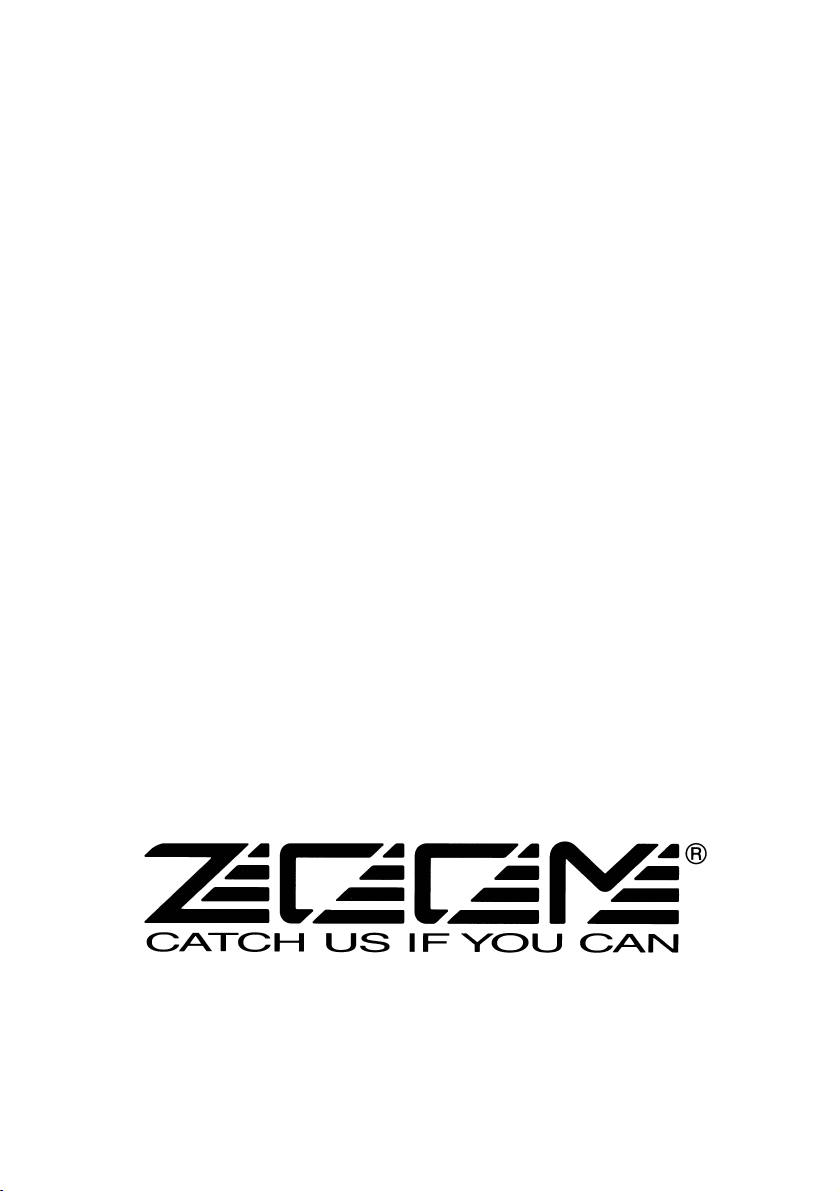
ZOOM CORPORATION
NOAH Bldg., 2-10-2, Miyanishi-cho, Fuchu-shi, Tokyo 183-0022, Japan
PHONE: +81-42-369-7116 FAX: +81-42-369-7115
Web Site: http://www.zoom.co.jp
FIRE-15- 5000-1
