Page 1
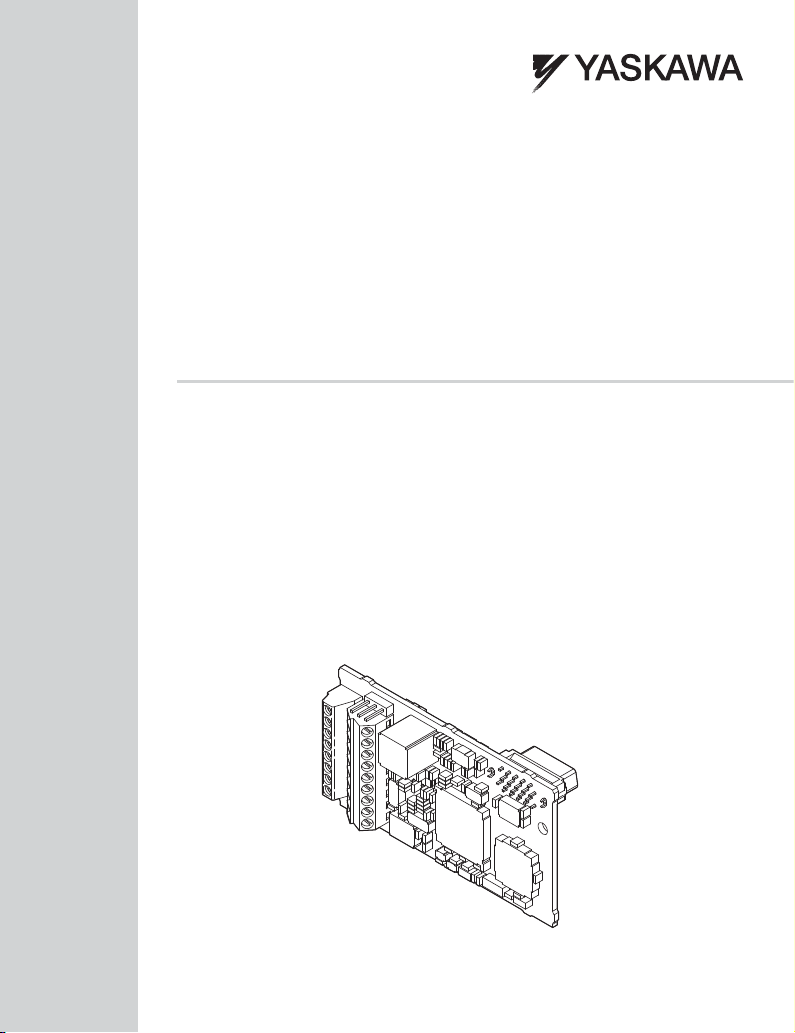
YASKAWA AC Drive 1000-Series Option
Motor Encoder Feedback
(EnDat, HIPERFACE) Interface
Installation Manual
Type: PG-F3
To properly use the product, read this manual thoroughly and retain
for easy reference, inspection, and maintenance. Ensure the end user
receives this manual.
安川インバータ1000シリーズオプション
エンコーダインタフェース
EnDat, HIPERFACE
(
用)
取扱説明書
形 式 PG-F3
製品を安全にお使い頂くために,本書を必ずお読みください。
また,本書をお手元に保管していただくとともに,最終的に本製品をご使用になる
ユーザー様のお手元に確実に届けられるよう,お取り計らい願います。
MANUAL NO. TOBP C730600 51F
Page 2

Copyright © 2009 YASKAWA ELECTRIC CORPORATION
All rights reserved. No part of this publication may be reproduced, stored in a retrieval system, or
transmitted, in any form or by any means, mechanical, electronic, photocopying, recording, or otherwise,
without the prior written permission of Yaskawa. No patent liability is assumed with respect to the use of the
information contained herein. Moreover, because Yaskawa is constantly striving to improve its high-quality
products, the information contained in this manual is subject to change without notice. Every precaution has
been taken in the preparation of this manual. Yaskawa assumes no responsibility for errors or omissions.
Neither is any liability assumed for damages resulting from the use of the information contained in this
publication.
2 YASKAWA ELECTRIC TOBP C730600 51F 1000-Series Option PG-F3 Installation Manual
Page 3

Table of Contents
1 PREFACE AND SAFETY . . . . . . . . . . . . . . . . . . . . . . . . . . . .4
2 PRODUCT OVERVIEW . . . . . . . . . . . . . . . . . . . . . . . . . . . . . . 8
3 RECEIVING . . . . . . . . . . . . . . . . . . . . . . . . . . . . . . . . . . . . . . .9
4 OPTION COMPONENTS. . . . . . . . . . . . . . . . . . . . . . . . . . . . 10
5 INSTALLATION PROCEDURE . . . . . . . . . . . . . . . . . . . . . . . 11
6 RELATED PARAMETERS . . . . . . . . . . . . . . . . . . . . . . . . . .32
7 TROUBLESHOOTING. . . . . . . . . . . . . . . . . . . . . . . . . . . . . . 35
8 SPECIFICATIONS . . . . . . . . . . . . . . . . . . . . . . . . . . . . . . . . .43
YAS KAWA ELE CTR IC TOBP C730600 51F 1000-Series Option PG-F3 Installation Manual 3
Page 4

1 Preface and Safety
F3
1 Preface and Safety
Yaskawa manufactures products used as components in a wide variety of industrial systems
and equipment. The selection and application of Yaskawa products remain the responsibility
of the equipment manufacturer or end user. Yaskawa accepts no responsibility for the way its
products are incorporated into the final system design. Under no circumstances should any
Yaskawa product be incorporated into any product or design as the exclusive or sole safety
control. Without exception, all controls should be designed to detect faults dynamically and
fail safely under all circumstances. All systems or equipment designed to incorporate a
product manufactured by Yaskawa must be supplied to the end user with appropriate
warnings and instructions as to the safe use and operation of that part. Any warnings
provided by Yaskawa must be promptly provided to the end user. Yaskawa offers an express
warranty only as to the quality of its products in conforming to standards and specifications
published in the Yaskawa manual. NO OTHER WARRANTY, EXPRESS OR IMPLIED, IS
OFFERED. Yaskawa assumes no liability for any personal injury, property damage, losses,
or claims arising from misapplication of its products.
◆ Applicable Documentation
The following manuals are available for the option:
Option
Yaskawa AC Drive 1000-Series Option
Motor Encoder Feedback
(EnDat/HIPERFACE) Interface
PG-F3 Installation Manual (This book)
Manual No: TOBPC73060051
Read this manual first.
The installation manual is packaged
with the option and contains
information required to install the
option and set up related drive
parameters.
Yaskawa Drive
Yaskawa AC Drive
1000-Series
Quick Start Guide
Yaskawa AC Drive
1000-Series
Technical Manual
4 YASKAWA ELECTRIC TOBP C730600 51F 1000-Series Option PG-F3 Installation Manual
The drive manuals cover basic installation, wiring, operation
procedures, functions, troubleshooting, and maintenance
information.
The manuals also include important information about
parameter settings and drive tuning.
Access these sites to obtain Yaskawa instruction manuals:
U.S.: http://www.yaskawa.com
Europe: http://www.yaskawa.eu.com
Japan: http://www.e-mechatronics.com
For questions, contact your local Yaskawa sales office or the
nearest Yaskawa representative.
Page 5
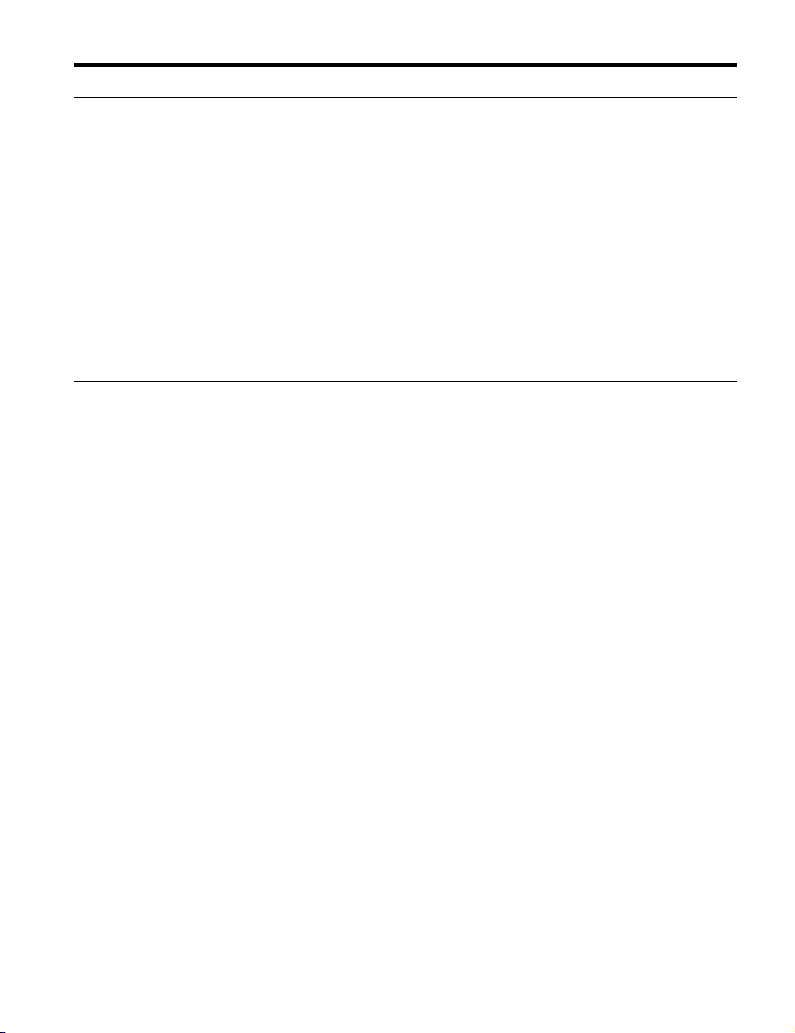
1 Preface and Safety
◆ Terms and Abbreviations
Note: Indicates supplemental information that is not related to safety messages
Drive: Yaskawa AC Drive 1000-Series
Option: Yaskawa AC Drive 1000-Series Option Motor Encoder Feedback (EnDat/HIPERFACE) Interface:
PG: Pulse Generator or Encoder mounted on the motor
V/f: V/f Control
V/f w/PG: V/f Control with PG
CLV: Closed Loop Vector Control
AOLV/PM: Advanced Open Loop Vector Control for PM
CLV/PM: Closed Loop Vector Control for PM
Typ e PG - F3
◆ Registered Trademarks
• EnDat is a trademark of DR. JOHANNES HEIDENHAIN GmbH.
• HIPERFACE is a trademark of SICK STEGMANN GmbH & Co., KG.
Trademarks are the property of their respective owners.
YASKAWA ELECTRIC TOBP C730600 51F 1000-Series Option PG-F3 Installation Manual 5
Page 6
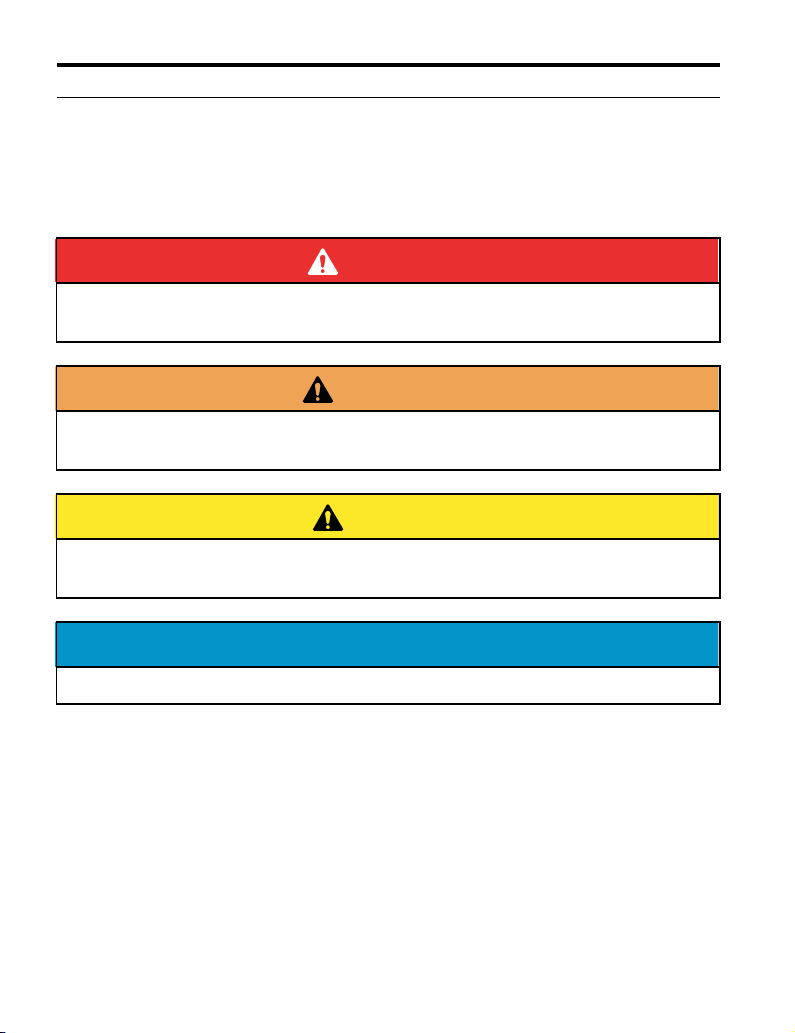
1 Preface and Safety
DANGER
W ARNING
CAUTION
NOTICE
◆ Supplemental Safety Information
Read and understand this manual before installing, operating, or servicing this option. Install
the option according to this manual and local codes.
The following conventions indicate safety messages in this manual. Failure to heed these
messages could cause fatal injury or damage products and related equipment and systems.
Indicates a hazardous situation, which, if not avoided, will result in death or serious
injury.
Indicates a hazardous situation, which, if not avoided, could result in death or
serious injury.
Indicates a hazardous situation, which, if not avoided, could result in minor or
moderate injury.
Indicates an equipment damage message.
6 YASKAWA ELECTRIC TOBP C730600 51F 1000-Series Option PG-F3 Installation Manual
Page 7

1 Preface and Safety
NOTICE
■ General Safety
General Precautions
• The diagrams in this book may include options and drives without covers or safety shields to
illustrate details. Be sure to reinstall covers or shields before operating any devices. Use the option
according to the instructions described in this manual.
• Any illustrations, photographs, or examples used in this manual are provided as examples only and
may not apply to all products to which this manual is applicable.
• The products and specifications described in this manual or the content and presentation of the
manual may be changed without notice to improve the product and/or the manual.
• When ordering new copies of the manual, contact a Yaskawa representative or the nearest Yaskawa
sales office and provide the manual number shown on the front cover.
DANGER
Heed the safety messages in this manual.
Failure to comply will result in death or serious injury.
The operating company is responsible for any injuries or equipment damage resulting
from failure to heed the warnings in this manual.
Do not modify the drive or option circuitry.
Failure to comply could result in damage to the drive or option and will void warranty.
Yaskawa is not responsible for any modification of the product made by the user. This
product must not be modified.
Do not expose the drive or option to halogen group disinfectants.
Failure to comply may cause damage to the electrical components in the option.
Do not pack the drive in wooden materials that have been fumigated or sterilized.
Do not sterilize the entire package after the product is packed.
YASKAWA ELECTRIC TOBP C730600 51F 1000-Series Option PG-F3 Installation Manual 7
Page 8

2 Product Overview
2 Product Overview
◆ About This Product
The PG-F3 Option allows the user to connect certain rotary encoders to applicable Yaskawa
drives. Suitable rotary encoders include either EnDat 2.1/01, EnDat 2.2/01, or EnDat 2.2/22
by HEIDENHAIN, or HIPERFACE by SICK STEGMANN.
The PG-F3 Option facilitates motor speed feedback to the drive and takes advantage of
Closed Loop Vector control for PM Motors. The option increases control accuracy and
performance.
An encoder signal allows the drive to compensate for subtle variations in the load, while
providing the drive with the necessary data to control the output frequency and maintain an
accurate constant speed.
The PG-F3 Option reads a maximum input frequency from the encoder of 20 kHz when
using EnDat 2.1/01, EnDat 2.2/01, or HIPERFACE. Be sure to select an encoder with an
output of maximum of 20 kHz when operating at maximum speed.
The maximum input frequency is not a concern when using EnDat 2.2/22 because
compatible encoder models utilize serial communication.
Set the drive motor control mode to operate in the Closed Loop Vector Control for PM
Motors when using the PG-F3 Option. Refer to the drive Technical Manual for details.
◆ Applicable Models
The option can be used with the drive models in Tab le 1 .
Table 1 Applicable Models
Drive Series
A1000 All models
L1000A All models <2>
<1> Only available in software version S1018 and later. The software version (PRG) is indicated on the nameplate
affixed to the side of the drive.
<2> EnDat 2.2/22 and HIPERFACE are available in drive software PRG:7016 and later.
8 YASKAWA ELECTRIC TOBP C730600 51F 1000-Series Option PG-F3 Installation Manual
Drive Model Number
<1>
Page 9

3 Receiving
F3
F3
3 Receiving
Please perform the following tasks upon receiving the option:
• Inspect the option for damage. Contact the shipper immediately if the option appears
damaged upon receipt.
• Verify receipt of the correct model by checking the model number printed on the option
nameplate (Refer to Figure 1 on page 10 for more information).
• Contact your supplier if you have received the wrong model or the option does not
function properly.
◆ Option Package Contents
Description: Option Ground Wire Screws (M3) Installation Manual
MANUAL
–
Quantity: 1131
◆ Tools Required for Installation
• A Phillips screwdriver (M3 metric / #1, #2 U.S. standard size) is required to install the
option.
• A flat-blade screwdriver (blade depth: 0.4 mm, width: 2.5 mm) is required to wire the
option terminal block.
• A pair of diagonal cutting pliers.
• A small file or medium-grit sandpaper.
Note: Tools required to prepare option cables for wiring are not listed in this manual.
YASKAWA ELECTRIC TOBP C730600 51F 1000-Series Option PG-F3 Installation Manual 9
Page 10
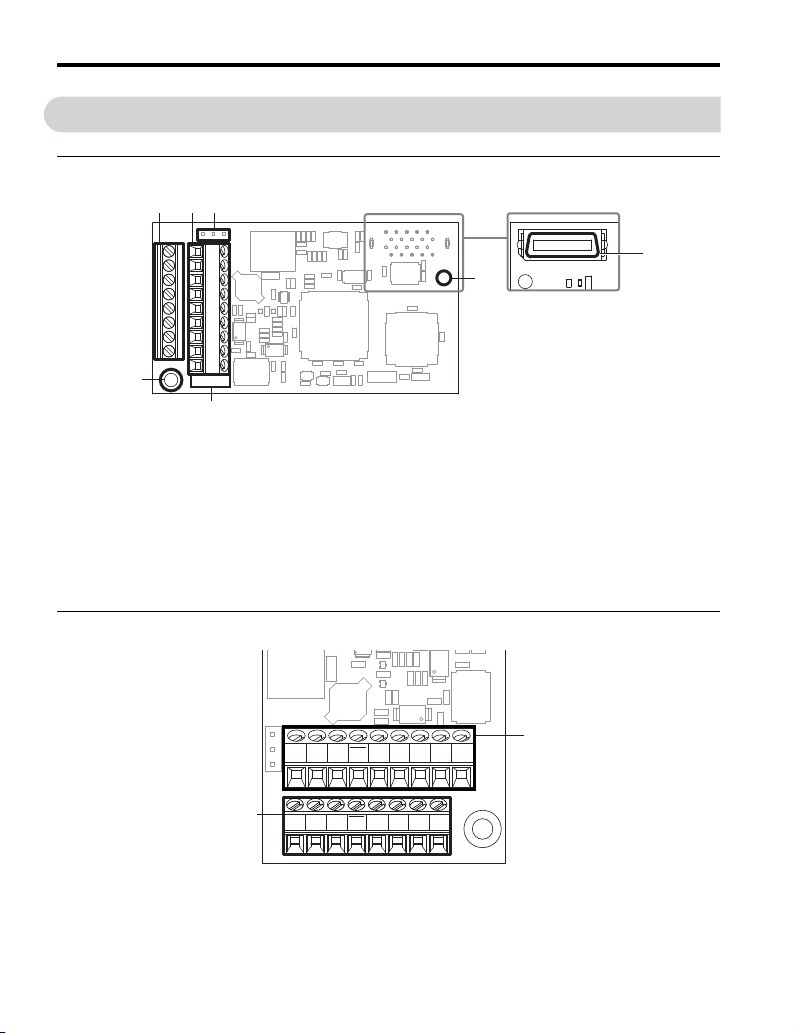
4 Option Components
F3
IP b–b+B+ B–DTDTIG
TB1
TB2
IP IG CK CK A+ A– a+ a– FE
F3
4 Option Components
◆ PG-F3 Option
Figure 1
A
CB
CN3
D
E
Underside
G
A – Terminal block TB1 E – Installation hole
B – Terminal block TB2 F – Model number
C – Jumper for PG encoder power
D – Connector (CN5)
<1> Refer to Table 5 on page 24 for details.
<2> The ground wires provided in the option shipping package must be connected during installation.
PG-F3
F
supply voltage (CN3)
Figure 1 PG-F3 Option Components
<1>
G – Ground terminal and installation
hole
<2>
◆ Terminal Blocks TB1 and TB2
Refer to Table 8 and Table 9 on page 29 for details on TB1 and TB2 terminal functions and
signal levels.
10 YASKAWA ELECTRIC TOBP C730600 51F 1000-Series Option PG-F3 Installation Manual
Page 11

5 Installation Procedure
W ARNING
5 Installation Procedure
◆ Section Safety
DANGER
Electric Shock Hazard
Do not connect or disconnect wiring while the power is on.
Failure to comply will result in death or serious injury.
Disconnect all power to the drive, wait at least the amount of time specified on the drive
front cover safety label. After all indicators are off, measure the DC bus voltage to
confirm safe level, and check for unsafe voltages before servicing. The internal capacitor
remains charged after the power supply is turned off.
Electrical Shock Hazard
Do not remove the front covers of the drive while the power is on.
Failure to comply could result in death or serious injury.
The diagrams in this section may include options and drives without covers or safety
shields to show details. Be sure to reinstall covers or shields before operating any devices.
Use the option according to the instructions described in this manual.
Do not allow unqualified personnel to use equipment.
Failure to comply could result in death or serious injury.
Maintenance, inspection, and replacement of parts must be performed only by authorized
personnel familiar with installation, adjustment, and maintenance of this product.
Do not touch circuit boards while the power to the drive is on.
Failure to comply could result in death or serious injury.
YASKAWA ELECTRIC TOBP C730600 51F 1000-Series Option PG-F3 Installation Manual 11
Page 12

5 Installation Procedure
NOTICE
W ARNING
Do not use damaged wires, stress the wiring, or damage the wire insulation.
Failure to comply could result in death or serious injury.
Fire Hazard
Tighten all terminal screws to the specified tightening torque.
Loose electrical connections could result in death or serious injury by fire due to
overheating of electrical connections.
Damage to Equipment
Observe proper electrostatic discharge (ESD) procedures when handling the option,
drive, and circuit boards.
Failure to comply may result in ESD damage to circuitry.
Never shut the power off while the drive is running or outputting voltage.
Failure to comply may cause the application to operate incorrectly or damage the drive.
Do not operate damaged equipment.
Failure to comply may cause further damage to the equipment.
Do not connect or operate any equipment with visible damage or missing parts.
Tighten all terminal screws to the specified tightening torque.
Failure to comply could result in damage to the terminal block.
Do not use unshielded cable for control wiring.
Failure to comply may cause electrical interference resulting in poor system performance.
Use shielded twisted-pair wires and ground the shield to the ground terminal of the drive.
12 YASKAWA ELECTRIC TOBP C730600 51F 1000-Series Option PG-F3 Installation Manual
Page 13
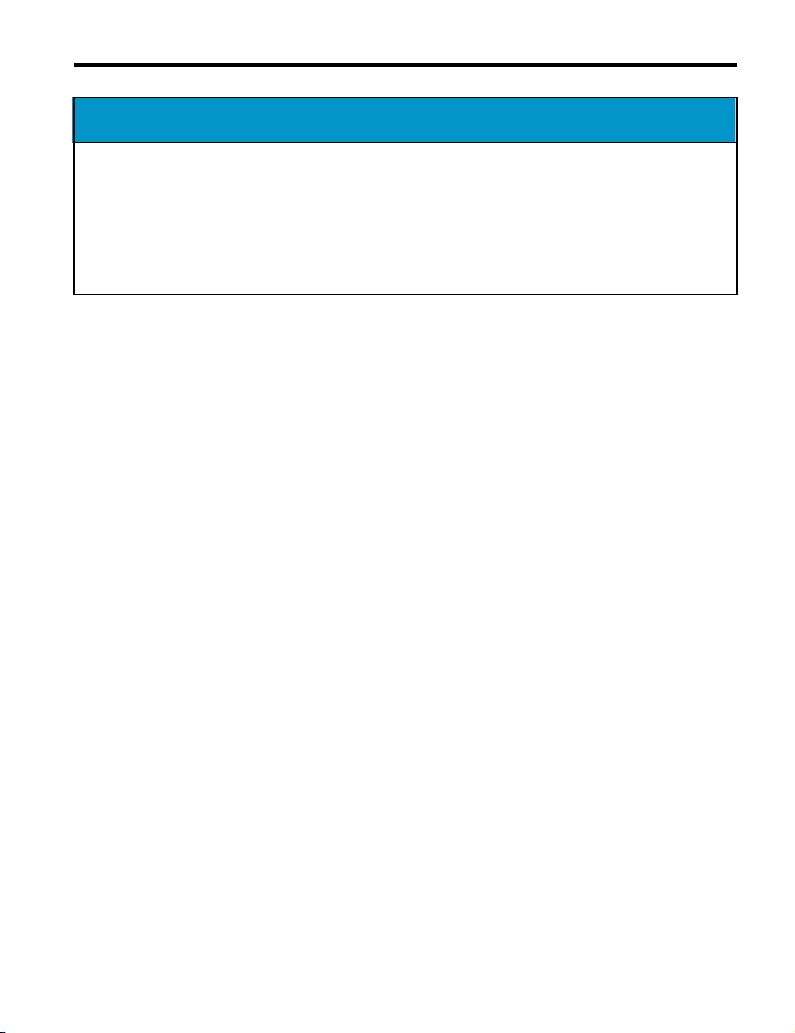
5 Installation Procedure
NOTICE
Properly connect all pins and connectors.
Failure to comply may prevent proper operation and possibly damage equipment.
Check wiring to ensure that all connections are correct after installing the option
and connecting any other devices.
Failure to comply may result in damage to the option.
YASKAWA ELECTRIC TOBP C730600 51F 1000-Series Option PG-F3 Installation Manual 13
Page 14

5 Installation Procedure
G
A
B
C
H
D
E
F
I
J
K
L
◆ Prior to Installing the Option
Prior to installing the option, wire the drive, make the necessary connections to the drive
terminals, and verify that the drive functions normally. Refer to the Quick Start Guide
packaged with the drive for information on wiring and connecting the drive.
Figure 2 shows an exploded view of the drive with the option and related components for
reference.
Figure 2
A – Insertion point for CN5 G – Removable tabs for wire routing
B – Option card H – Ground wire
C – Included screws I – Drive grounding terminal (FE)
D – Front cover J – Connector CN5-A
E – Digital operator K – Connector CN5-B
F – Terminal cover L – Connector CN5-C
Figure 2 Drive Components with Option
14 YASKAWA ELECTRIC TOBP C730600 51F 1000-Series Option PG-F3 Installation Manual
Page 15

5 Installation Procedure
◆ Installing the Option
Refer to the instructions below to install the option.
1. Shut off power to the drive, wait the appropriate amount of time for voltage to
dissipate, then remove the digital operator (E), front cover (D), and terminal cover
(F). Refer to the Quick Start Guide packaged with the drive.
DANGER! Electrical Shock Hazard. Disconnect all power to the drive and wait at least the amount of time
specified on the drive front cover safety label. After all indicators are off, measure the DC bus voltage to
confirm safe level, and check for unsafe voltages before servicing to prevent electric shock. The internal
capacitor remains charged even after the power supply is turned off.
NOTICE: Damage to Equipment. Observe proper electrostatic discharge procedures (ESD) when handling
the option, drive, and circuit boards. Failure to comply may result in ESD damage to circuitry.
Figure 3
D
E
F
Figure 3 Remove the Front Cover, Terminal Cover, and Digital Operator
YASKAWA ELECTRIC TOBP C730600 51F 1000-Series Option PG-F3 Installation Manual 15
Page 16

5 Installation Procedure
2. Insert the option card (B) into the CN5-C (L) connector located on the drive and
Figure 4
fasten it into place using one of the included screws (C).
A
B
L
K
J
Figure 4 Insert the Option Card
C
16 YASKAWA ELECTRIC TOBP C730600 51F 1000-Series Option PG-F3 Installation Manual
Page 17
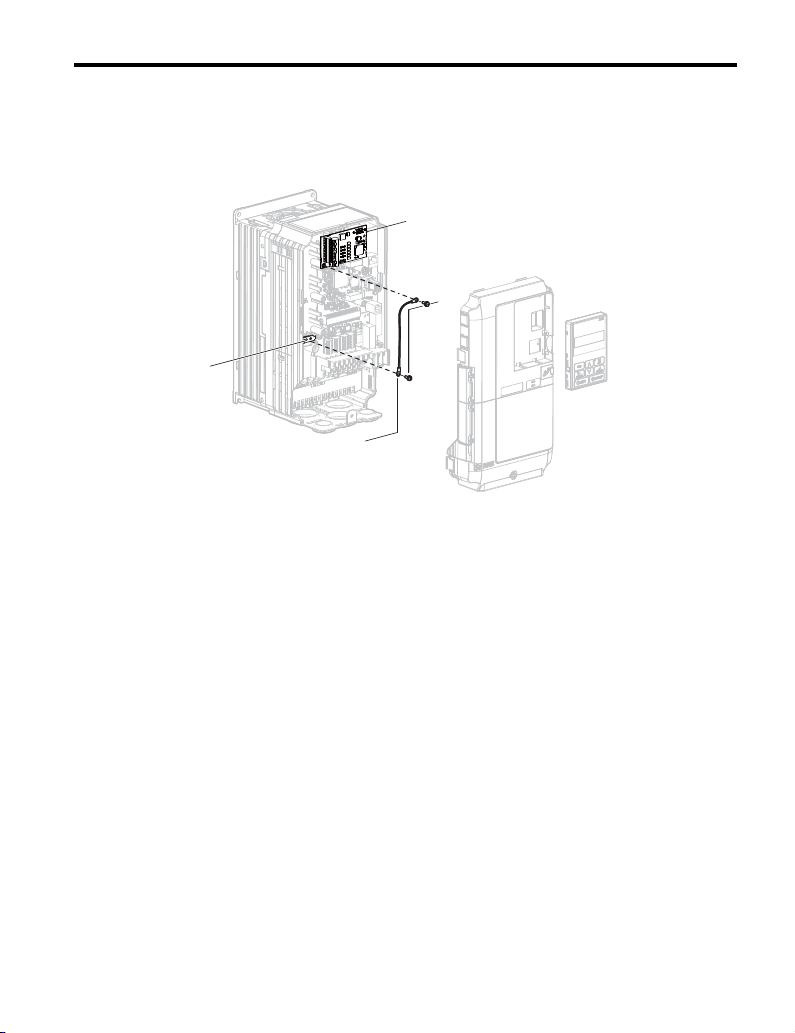
5 Installation Procedure
I
B
H
C
3. Connect the ground wire (H) to the ground terminal (I) using one of the remaining
screws (C). Connect the other end of the ground wire (H) to the remaining ground
terminal and installation hole on the option (B) using the last remaining provided
Figure 5
screw (C).
Figure 5 Connect the Ground Wire
Note: There are two screw holes on the drive for use as ground terminals (I). When connecting three
options, two ground wires will need to share the same drive ground terminal.
YASKAWA ELECTRIC TOBP C730600 51F 1000-Series Option PG-F3 Installation Manual 17
Page 18
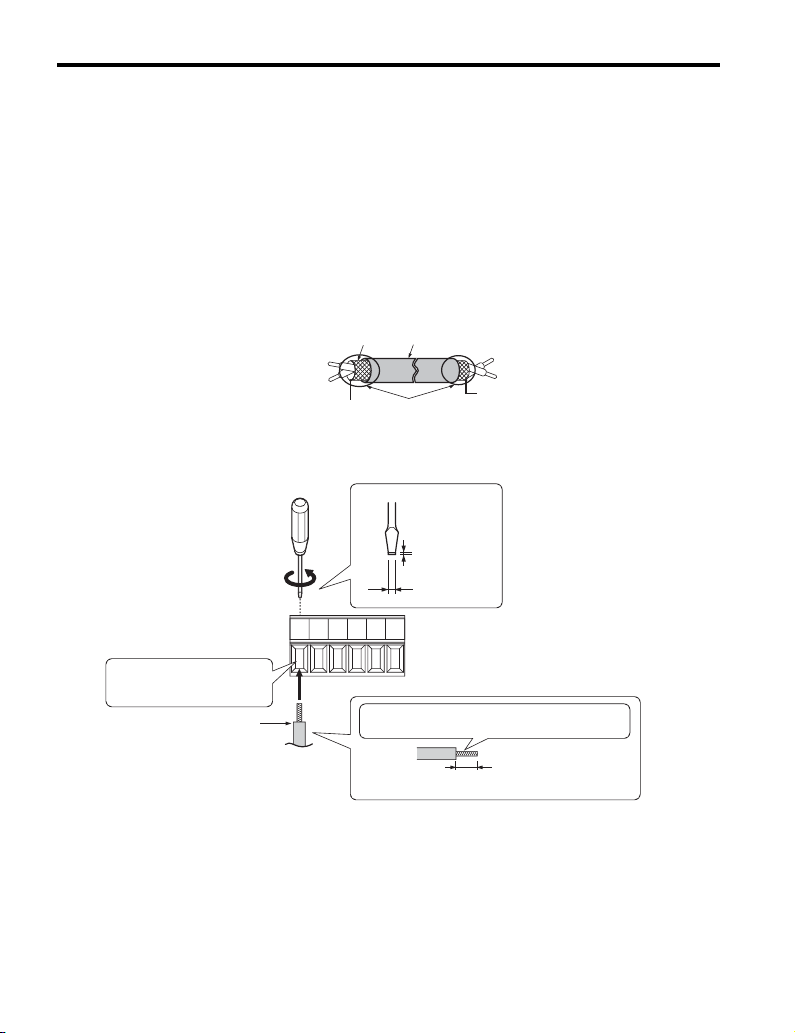
5 Installation Procedure
r
F3
F3
4. Prepare and connect the wire ends as shown in Figure 6 and Figure 7. Refer to
Wire Gauges and Tightening Torques on page 28 to confirm that the proper
tightening torque is applied to each terminal. Take particular precaution to ensure
that each wire is properly connected and wire insulation is not accidentally pinched
into electrical terminals.
WARNING! Fire Hazard. Tighten all terminal screws according to the specified tightening torque. Loose
electrical connections could result in death or serious injury by fire due to overheating electrical connections.
Tightening screws beyond the specified tightening torque may result in erroneous operation, damage the
terminal block, or cause a fire.
NOTICE: Heat shrink tubing or electrical tape may be required to ensure that cable shielding does not
contact other wiring. Insufficient insulation may cause a short circuit and damage the option or drive.
Figure 6
Shield
PG option terminal
FE/SD
Figure 6 Preparing Ends of Shielded Cable
Figure 7
Insulation
Shield sheath
(Insulate with electrical tape
or shrink tubing)
Screwdriver blade size
Blade depth of
0.4 mm or less
Blade width of
2.5 mm or less
PG at moto
Ground Terminal
Loosen the screws and
insert the wire into the
opening on the terminal block.
To PG at motor
(do not solder ends)
Option terminal block
Pull back the shielding and lightly twist the end
with fingers, keeping the ends from fraying.
about 5.5 mm (7/32”)
When not using crimped
insulated sleeves
Figure 7 Preparing and Connecting Cable Wiring
18 YASKAWA ELECTRIC TOBP C730600 51F 1000-Series Option PG-F3 Installation Manual
Page 19

5 Installation Procedure
0V
IP
IP
IG
IG
CN3
8V
5V
a–
M
CN5-C
YASKAWA
Drive
PG-F3
Option
U/T1
V/T2
W/T3
R/L1
S/L2
T/L3
FE
B+
B–
A–
A+
DT
DT
CK
CK
TB1,TB2
FE
a+
b+
b–
Cable
(by HEIDENHAIN)
EnDat 2.1/01,
EnDat 2.2/01
encoder
A pulse monitor signal
B pulse monitor signal
main circuit terminal control circuit terminal
<2>
Shielded cable
<1>
Ground wire
F3
5. Wire the motor PG encoder to the terminal block on the option.
• Wiring EnDat 2.1/01 or EnDat 2.2/01 Encoders
Wire the motor PG encoder to the terminal block on the option using a HEIDENHAIN 17conductor cable. Refer to
Figure 8 for the connection diagram.
The signal “Sensor Up”must be connected to terminal IP on the PG-F3 option for cables
longer than 10 m. Additionally, the “Sensor 0 V”must be connected to terminal IG. Refer
Table 8 and Table 9 for a detailed description of the option terminal functions.
to
Connection Diagram
<1> Properly connect the cable shield to terminal IG on the option Terminal Block TB2 or remove the ground
connection on both ends.
<2> Ground the shield on the PG encoder side and the drive side. If noise problems arise in the PG encoder signal,
remove the shield ground from one end of the signal line or remove the shield ground connection on both ends.
YASKAWA ELECTRIC TOBP C730600 51F 1000-Series Option PG-F3 Installation Manual 19
Figure 8 PG-F3 Option and PG Encoder Connection Diagram (EnDat 2.1/01, EnDat 2.2/01)
Figure 6 and Figure 7 for wiring instructions. Refer to
Page 20
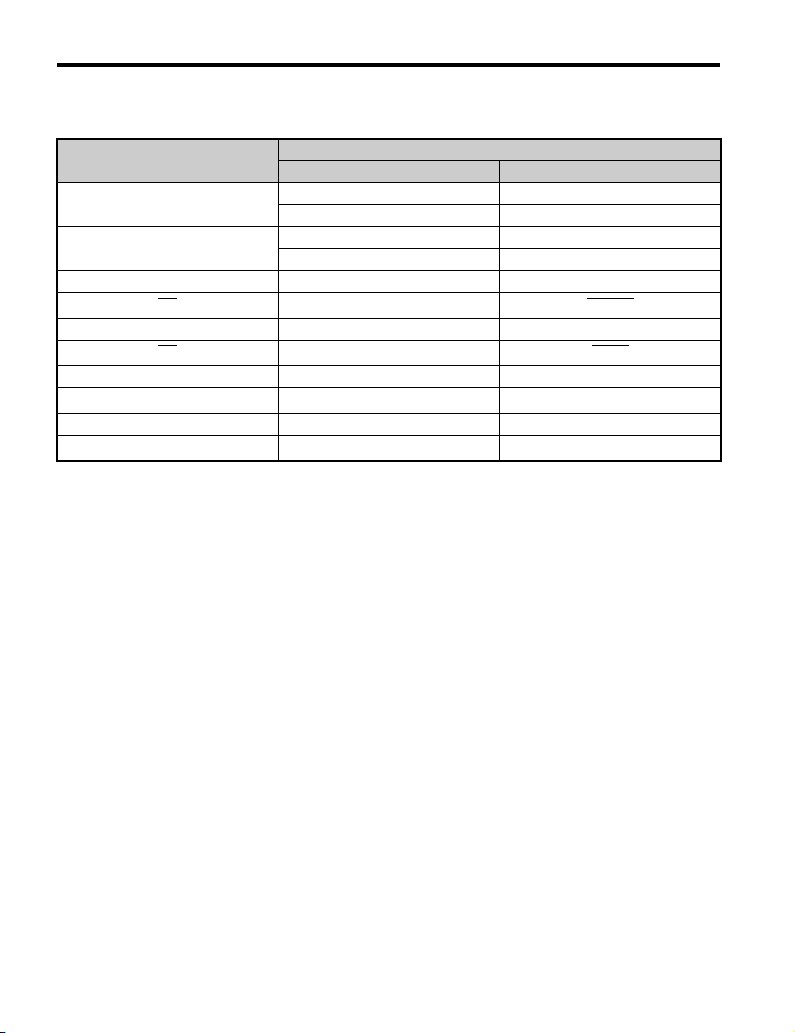
5 Installation Procedure
Table 2 PG Encoder Cable Specification (EnDat 2.1/01, EnDat 2.2/01)
Option Terminal
IP
IG
CK Purple CLOCK
CK
DT Gray DATA
DT
A+ Green/Black A+
A– Yellow/Black A–
B+ Blue/Black B+
B– Red/Black B–
PG Encoder Cable
Color PG Encoder Signal
Brown/Green Up
Blue Sensor Up
White/Green 0V
White Sensor 0V
Yellow CLOCK
Pink DATA
20 YASKAWA ELECTRIC TOBP C730600 51F 1000-Series Option PG-F3 Installation Manual
Page 21

5 Installation Procedure
b–
b+
a–
a+
B–
B+
A–
A+
FE
DT
DT
CK
CK
IG
IP
IG
IP
CN3
TB1,TB2
PG-F3
Option
8V
5V
0V
EnDat 2.2/22
encoder
M
Cable
(by HEIDENHAIN)
U/T1
V/T2
W/T3
R/L1
S/L2
T/L3
YASKAWA
Drive
FE
CN5-C
main circuit terminal control circuit terminal
<1>
Ground wire
F3
• Wiring an EnDat 2.2/22 Encoder
Wire the motor PG encoder to the terminal block on the option using a HEIDENHAIN 8conductor cable. Refer to
Figure 9 for the connection diagram.
The signal “Sensor Up” must be connected to terminal IP on the PG-F3 option for cables
longer than 10 m. Additionally, the “Sensor 0 V” must be connected to terminal IG. Refer
to Option Terminal Functions (EnDat) on page 29
option terminal functions.
<1> Ground the shield on the PG encoder side and the drive side. If noise problems arise in the PG encoder signal,
remove the shield ground from one end of the signal line or remove the shield ground connection on both ends.
Figure 9 PG-F3 Option and PG Encoder Connection Diagram (EnDat 2.2/22)
YASKAWA ELECTRIC TOBP C730600 51F 1000-Series Option PG-F3 Installation Manual 21
Figure 6 and Figure 7 for wiring instructions. Refer to
for a detailed description of the
Page 22
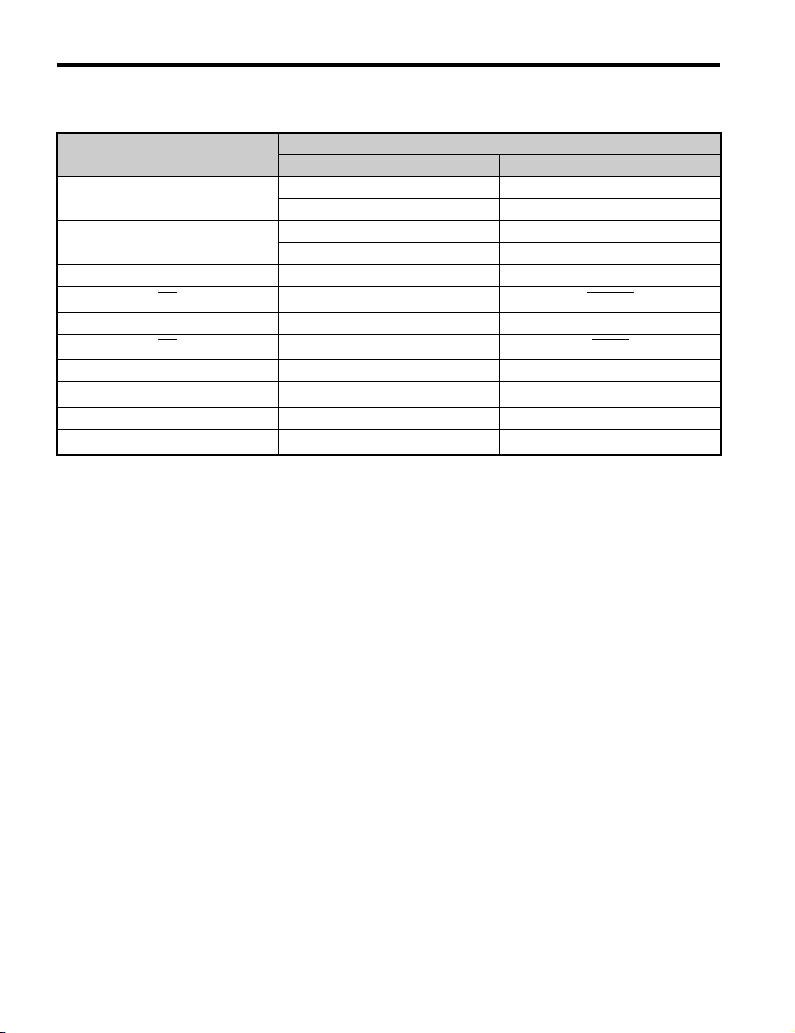
5 Installation Procedure
Table 3 PG Encoder Cable Specification (EnDat 2.2/22)
Option Terminal
IP
IG
CK Purple CLOCK
CK
DT Gray DATA
DT
A+ −−
A– −−
B+ −−
B– −−
PG Encoder Cable
Color PG Encoder Signal
Brown/Green Up
Blue Sensor Up
White/Green 0V
White Sensor 0V
Yellow CLOCK
Pink DATA
22 YASKAWA ELECTRIC TOBP C730600 51F 1000-Series Option PG-F3 Installation Manual
Page 23

5 Installation Procedure
<1>
M
R/L1
S/L2
T/L3
U/T1
FE
TB1, TB2
V/T2
W/T3
CN3
CN5-C
B+
B–
A–
A+
DT
DT
CK
CK
IP
IP
IG
IG
FE
a+
a–
b+
b–
0V
5V
8V
Us
GND
Data–
Data+
+COS
+SIN
REFCOS
REFSIN
main circuit terminal control circuit terminal
YASKAWA
Drive
Cable
(by SICK STEGMANN)
HIPERFACE
encoder
A pulse monitor signal
B pulse monitor signal
Ground wire
F3
• Wiring an HIPERFACE Encoder
Wire the motor PG encoder to the terminal block on the option using a SICK
STEGMANN 8-conductor cable. Refer to Figure 6 and Figure 7 for wiring
instructions. Refer to Figure 10 for the connection diagram.
Refer to Option Terminal Functions (EnDat) on page 29 for a detailed description
of the option terminal functions.
<1> Ground the shield on the PG encoder side and the drive side. If noise problems arise in the PG encoder signal,
remove the shield ground from one end of the signal line or remove the shield ground connection on both ends.
Figure 10 PG-F3 Option and PG Encoder Connection Diagram (HIPERFACE)
YASKAWA ELECTRIC TOBP C730600 51F 1000-Series Option PG-F3 Installation Manual 23
Page 24
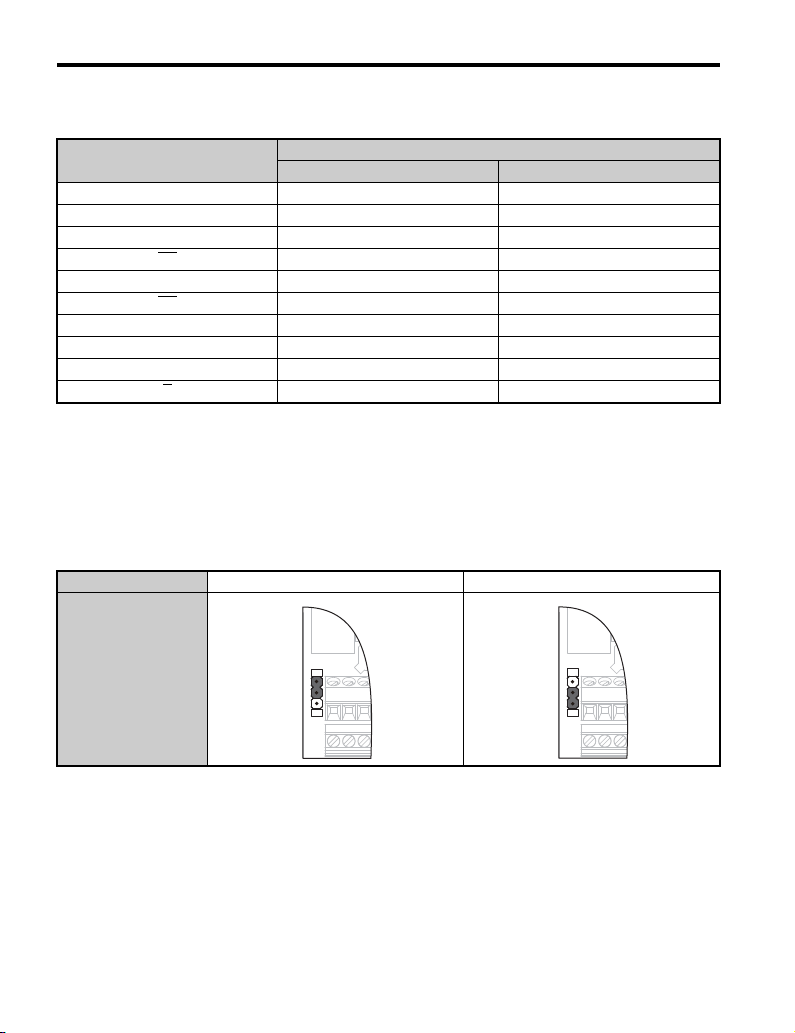
5 Installation Procedure
5 V
8 V
Table 4 PG Encoder Cable Specification (HIPERFACE)
Option Terminal
Color PG Encoder Signal
IP Red Us
IG Blue GND
CK – –
CK
DT Gray/Yellow DATA+
DT
Green/Purple DATA-
A+ Pink +COS
A- Black REFCOS
B+ White +SIN
B
Brown REFSIN
PG Encoder Cable
––
6. Set the voltage for the PG encoder power supply using jumper CN3 located on the
option. Position the jumper as shown in Tab le 5 to select the voltage level.
NOTICE: The positioning of jumper CN3 selects the PG encoder power supply voltage (5 V or 8 V). Select
the voltage level for the PG encoder connected to the option and motor. If the wrong voltage is selected, the
PG encoder may not operate properly or may become damaged as a result.
Table 5 Setting the PG Encoder Power Supply Voltage (IP) with Jumper CN3
Voltage Level 5 V ± 5% (default) 8 V ± 10%
Jumper CN3 Position
5 V
8 V
24 YASKAWA ELECTRIC TOBP C730600 51F 1000-Series Option PG-F3 Installation Manual
Page 25
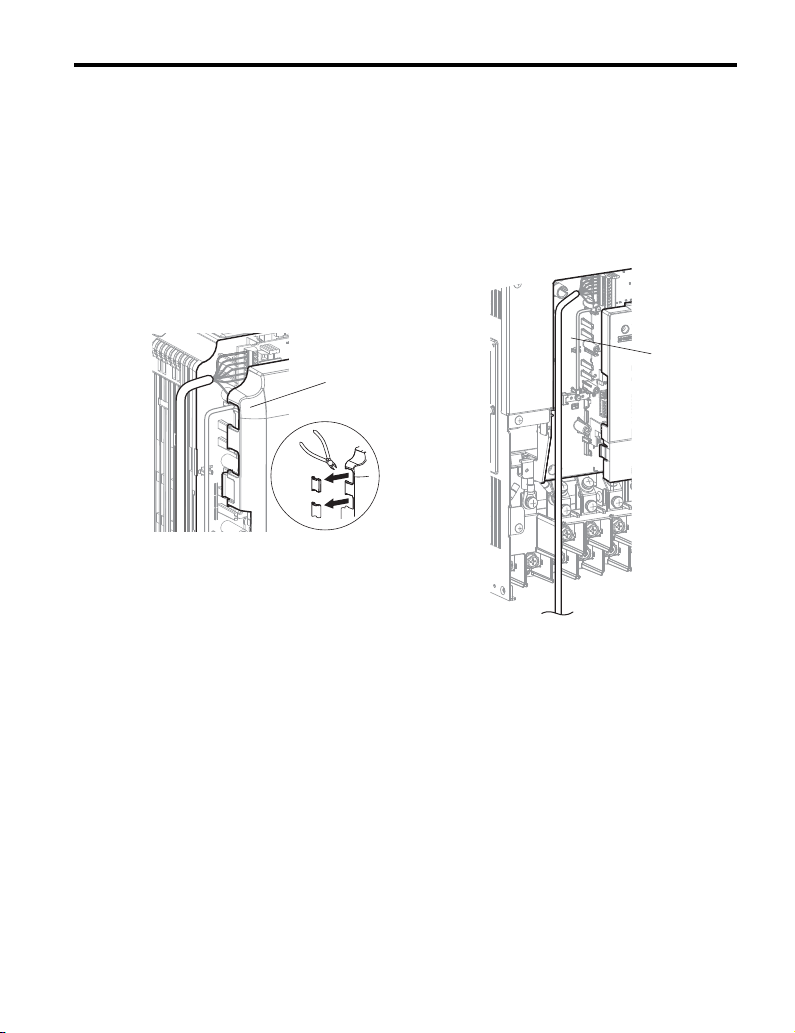
7. Route the option wiring.
B
A
Depending on the drive model, some drives may require routing the wiring through
the side of the front cover to the outside. In these cases, cut out the perforated
openings on the left side of the drive front cover as shown in Figure 11-A and leave
no sharp edges to damage wiring.
Route the wiring inside the enclosure as shown in Figure 11-B for drives that do not
require routing through the front cover.
Refer to the Peripheral Devices & Options section of the drive Technical Manual for
Figure 8
more information.
5 Installation Procedure
A – Route wires through the openings
provided on the left side of the
front cover.
<1> The drive will not meet NEMA Type 1 requirements if wiring is exposed outside the enclosure.
YASKAWA ELECTRIC TOBP C730600 51F 1000-Series Option PG-F3 Installation Manual 25
<1>
Figure 11 Wire Routing Examples
B – Use the open space provided
inside the drive to route option
wiring.
Page 26

5 Installation Procedure
D
E
F
8. Replace and secure the front covers of the drive (D, F) and replace the digital
Figure 9
operator (E).
Figure 12 Replace the Front Covers and Digital Operator
Note: Take proper precautions when wiring the option so that the front covers will easily fit back onto
the drive. Make sure cables are not pinched between the front covers and the drive when
replacing the covers.
26 YASKAWA ELECTRIC TOBP C730600 51F 1000-Series Option PG-F3 Installation Manual
Page 27

5 Installation Procedure
F3
9. Set drive parameters in Table 10 for proper motor rotation.
• Confirming Motor Rotation with EnDat 2.1/01, EnDat 2.2/01, or HIPERFACE
The leading pulse determines the motor rotation direction. A PG encoder signal with
leading A phase is considered to be rotating forward (counter-clockwise when viewing
Figure 10
WARNING! Ensure the drive RUN circuit is locked out and a RUN command is not possible before
attempting to manually rotate the motor shaft with the drive powered on. Failure to comply may cause injury
to personnel due to inadvertant equipment movement.
WARNING! Ensure the drive RUN circuit is locked out and a RUN command is not possible before
attempting to manually rotate the motor shaft with the drive powered on. Failure to comply may cause injury
to personnel due to inadvertant equipment movement.
rotation from motor load side).
The A phase leads, followed
by the B phase displaced at 90 degrees
A
Phase
B
Phase
Figure 13 Displacement of A and B Phases
After connecting the PG encoder outputs to the option, apply power to the drive and
manually rotate the motor and check the rotation direction by viewing monitor U1-05 on
the digital operator.
Reverse motor rotation is indicated by a negative value for U1-05; forward motor rotation
is indicated by a positive value.
If monitor U1-05 indicates that the forward direction is opposite of what is intended, set
drive parameter F1-05 to 1 to switch the direction of how the option reads pulses from the
PG encoder output.
Note: If the drive is initialized using A1-03 =1110, 2220, or 3330, the value for F1-05 will reset to the
factory default and the parameter will need to be readjusted to switch the direction.
• Confirming Motor Rotation with EnDat 2.2/22
EnDat 2.2/22 uses serial data transmission and lacks A and B phases, so it is necessary to
refer to monitor U1-05 to determine the direction of rotation.
After connecting the PG encoder outputs to the option, apply power to the drive and
manually rotate the motor and check the rotation direction by viewing monitor U1-05 on
Time
→
the digital operator.
Reverse motor rotation is indicated by a negative value for U1-05; forward motor
rotation is indicated by a positive value.
If the motor is rotating forward, but U1-05 reads that it is rotating in reverse,
switch the rotation direction for the PG1 encoder by setting parameter F1-05 to 1.
Note: If the drive is initialized using A1-03 = 1110, 2220, or 3330, the value for F1-05 will reset to the
factory default and the parameter will need to be readjusted to switch the direction.
YASKAWA ELECTRIC TOBP C730600 51F 1000-Series Option PG-F3 Installation Manual 27
Page 28

5 Installation Procedure
d1
d2
6 mm
L
◆ Wire Gauges, Tightening Torque, and Crimp Terminals
■ Wire Gauges and Tightening Torques
Wire gauge and torque specifications are listed in Tab l e 6.
Table 6 Wire Gauges and Tightening Torques
Ter min al
Signal
a+, a–, b+, b–,
FE
IP, IG, DT
, B+, B–
DT
,
CK, CK
A+, A–
<1> For EnDat 2.1/01 and EnDat 2.2/01, use a HEIDENHAIN 17-pin cable. Refer to PG Encoder Cable Specification
(EnDat 2.1/01, EnDat 2.2/01) on page 20 for details.
For EnDat 2.2/22, use a HEIDENHAIN 8-pin cable. Refer to PG Encoder Cable Specification (EnDat 2.2/22) on
page 22 for details.
For HIPERFACE, use a SICK STEGMANN 8-pin cable. Refer to PG Encoder Cable Specification
(HIPERFACE) on page 24 for details.
Crimp Terminals
■
Screw
Size
M2
Tightening
Torque
Nxm
(inxlb)
0.22 to 0.25
(1.95 to 2.21)
Yaskawa recommends using CRIMPFOX 6 by Phoenix Contact or equivalent crimp
terminals with the specifications listed in Table 7 for wiring to ensure proper connections.
Note: Properly trim wire ends so loose wire ends do not extend from the crimp terminals.
Bare Cable Crimp Terminals
Recomm.
Gauge
mm
0.75
(18 AWG)
2
<1>
Applicable
Gauges
2
mm
Stranded wire:
0.25 to 1.0
(24 to 17 AWG)
Solid wire:
0.25 to 1.5
(24 to16 AWG)
Applicable
Gauges
mm
0.5
(20 AWG)
Recomm.
2
–––
Gauge
mm
0.25 to 0.5
(24 to 20 AWG)
Wire
Typ e
2
Shielded
twisted
pair, etc.
Tab l e 7 Crimp Terminal Sizes
Wire Gauge
mm
0.25 (24 AWG) AI 0.25 - 6YE 10.5 (13/32) 0.8 (1/32) 2 (5/64)
0.34 (22 AWG) AI 0.34 - 6TQ 10.5 (13/32) 0.8 (1/32) 2 (5/64)
0.5 (20 AWG) AI 0.5 - 6WH 14 (9/16) 1.1 (3/64) 2.5 (3/32)
28 YASKAWA ELECTRIC TOBP C730600 51F 1000-Series Option PG-F3 Installation Manual
2
Phoenix Contact
Model
L
mm (in)
d1
mm (in)d2mm (in)
Page 29

◆ Terminal Functions
0.6 V to 1.2 V
Tab l e 8 Option Terminal Functions (EnDat)
Ter mi nal
Block
TB1
Terminal Function Description
IP PG encoder power supply Supplies power to the PG encoder.
PG encoder power supply
IG
common
DT Communication data signal I/O
Inverse communication data
DT
signal I/O
B+ B phase signal input Input for the B phase sine-wave from the PG encoder.
B– Inverse B phase signal input
b+ B phase monitor signal output Outputs a ratio of the B phase frequency.
Inverse B phase monitor signal
b–
output
5 Installation Procedure
• Jumper with terminal CN3 to select the power
supply voltage, 5 V or 8 V.
• Voltage range:
5 V ±5%, 330 mA
8 V ±10%, 150 mA
Note: The number of connections to terminals IP
and IG differs by wiring length when the power
supply is set for +5 V ±5%.
• Up to 10 m: One or two connections to both IP
and IG.
• 10 to 20 m: Two connections to both IP and IG.
Reads and processes PG encoder data.
Signal level: RS-485 protocol
• Maximum input frequency: 20 kHz
• Input signal differential: B+ - B–
Note: Not available when using EnDat 2.2/22.
• Output method: Line driver
• Output voltage: RS-422 level
• Possible resolution: 1/n
Set F1-06 to monitor the pulse signal.
Varies by drive model.
Note: Not available when using EnDat 2.2/22.
YASKAWA ELECTRIC TOBP C730600 51F 1000-Series Option PG-F3 Installation Manual 29
Page 30

5 Installation Procedure
0.6 V to 1.2 V
Ter min al
Block
TB2
Ter min al Function Description
IP PG encoder power supply
PG encoder power supply
IG
common
Communication clock signal
CK
output
Inverse communication clock
CK
signal output
A+ A phase signal input Input for the A phase sine-wave from the PG encoder.
A– Inverse A phase signal input
a+ A phase monitor signal output Outputs a ratio of the A phase frequency.
Inverse A phase monitor signal
a–
output
FE Ground Ground terminal for shielded cable.
Supplies power to the PG encoder.
Connects to terminal IP on the option.
Supplies power to the PG encoder.
Connects to terminal IG on the option.
Outputs the communication clock signal to the PG
encoder.
Signal level: RS-485 protocol
• Maximum input frequency: 20 kHz
• Input signal differential: A+ - A–
Note: Not available when using EnDat 2.2/22.
• Output method: Line driver
• Output voltage: RS-422 level
• Possible resolution ratio: 1/n
Set F1-06 to monitor the pulse signal.
Varies by drive model.
Note: Not available when using EnDat 2.2/22.
30 YASKAWA ELECTRIC TOBP C730600 51F 1000-Series Option PG-F3 Installation Manual
Page 31

Ter mi nal
0.9 V to 1.1 V
0.9 V to 1.1 V
Block
TB1
Terminal
(Signal)
IP
(Us)
IG
(GND)
DT
(Data+)
DT
(Data-)
B+
(+SIN)
B-
(REFSIN)
5 Installation Procedure
Tab l e 9 Option Terminal Functions (HIPERFACE)
Function Description
PG encoder power supply
PG encoder power supply
common
Communication data signal I/O
Inverse communication data
signal I/O
SIN signal input
Inverse SIN signal input
Supplies power to the PG encoder.
• Jumper with terminal CN3 to select the power
supply voltage, 5 V or 8 V.
• Voltage range:
5 V ±5%, 330 mA
8 V ±10%, 150 mA
Reads and processes PG encoder data.
Signal level: RS-485 protocol
Input for the sine-wave from the PG encoder.
• Maximum input frequency: 20 kHz
• Input signal differential: +SIN - REFSIN
b+ SIN pulse monitor signal output Outputs a ratio of the sine pulse frequency.
Inverse SIN pulse monitor signal
b-
output
IP
(Us)
(GND)
(+COS)
TB2
(RSFCOS)
YASKAWA ELECTRIC TOBP C730600 51F 1000-Series Option PG-F3 Installation Manual 31
PG encoder power supply
IG
PG encoder power supply
common
CK –
CK
A+
COS signal input
A-
Inverse COS signal input
a+ COS pulse monitor signal output Outputs pulses of the cosine signal frequency ratio.
Inverse COS pulse monitor
a-
signal output
FE Ground Ground terminal for shielded cable.
–
• Output method: Line driver
• Output voltage: RS-422 level
• Possible resolution: 1/n (n = 0 to 32)
Set F1-06 to monitor the pulse signal.
Supplies power to the PG encoder.
Connects to terminal IP on the option.
Supplies power to the PG encoder.
Connects to terminal IG on the option.
Not used.
Input for the cosine-wave from the PG encoder.
• Maximum input frequency: 20 kHz
• Input signal differential: +COS - REFCOS
• Output method: Line driver
• Output voltage: RS-422 level
• Possible resolution ratio: 1/n (n = 0 to 32)
Set F1-06 to monitor the pulse signal.
Page 32
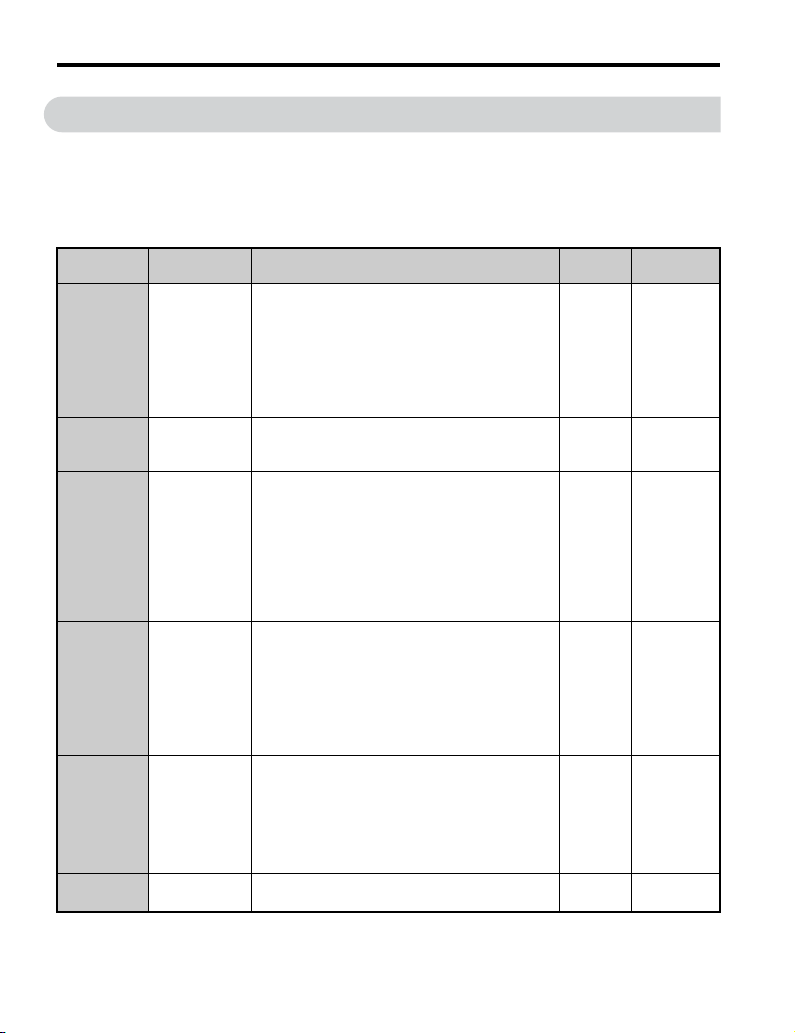
6 Related Parameters
6 Related Parameters
The following parameters set the drive for operation with the option. Set parameters as
needed. Parameter setting methods can be found in the drive Quick Start Guide or Technical
Manual.
Table 10 Related Parameters
No.
(Addr. Hex)
A1-02
(102)
F1-01
(380)
<2>
F1-02
(381)
F1-03
(382)
F1-04
(383)
F1-05
(384)
Name Description
0: V/f Control
1: V/f Control with PG
Control Method
Selection
PG 1 Pulses per
Revolution
PG Feedback
Loss Operation
Selection
PG Overspeed
Operation
Selection
PG Deviation
Operation
Selection
PG 1 Rotation
2: Open Loop Vector Control
3: Closed Loop Vector Control
5: Open Loop Vector Control for PM
6: Advanced Open Loop Vector Control for PM
7: Closed Loop Vector Control for PM
Note: Set to 7 when using PG-F3.
Sets the signal periods per revolution to be read from
the pulse generator.
Sets the stopping method after PG disconnect (PGo).
0: Ramp to stop (decelerates at time set to C1-02)
1: Coast to stop
2: Fast Stop (decelerates at the time set to C1-09)
3: Continue running
4: No alarm display
NOTICE: Due to potential damage to the motor and
machinery, only use settings 3 and 4 under special
circumstances.
Sets the stopping method after detecting overspeed.
0: Ramp to stop (decelerates at time set to C1-02)
1: Coast to stop
2: Fast Stop (decelerates at the time set to C1-09)
3: Continue running
NOTICE: Due to potential damage to the motor and
machinery, do not use the "Continue running" setting
except under special circumstances.
0: Ramp to stop (decelerates at time set to C1-02)
1: Coast to stop
2: Fast Stop (decelerates at the time set to C1-09)
3: Continue running
NOTICE: Due to potential damage to the motor and
machinery, do not use the "Continue running" setting
except under special circumstances.
0: Forward = A pulse leads
1: Forward = B pulse leads
Control
Mode
All Modes
CLV
CLV/PM
CLV
CLV/PM
CLV
CLV/PM
CLV
CLV/PM
CLV
CLV/PM
Valu es
<1>
Default:
Range: <1>
<1>
Default:
Min: <1>
Max: <1>
Default: 1
<1>
Range:
Default: 1
Range: 0 to 3
<1>
Default:
Range: 0 to 3
Default: <1>
Range: 0, 1
32 YASKAWA ELECTRIC TOBP C730600 51F 1000-Series Option PG-F3 Installation Manual
Page 33
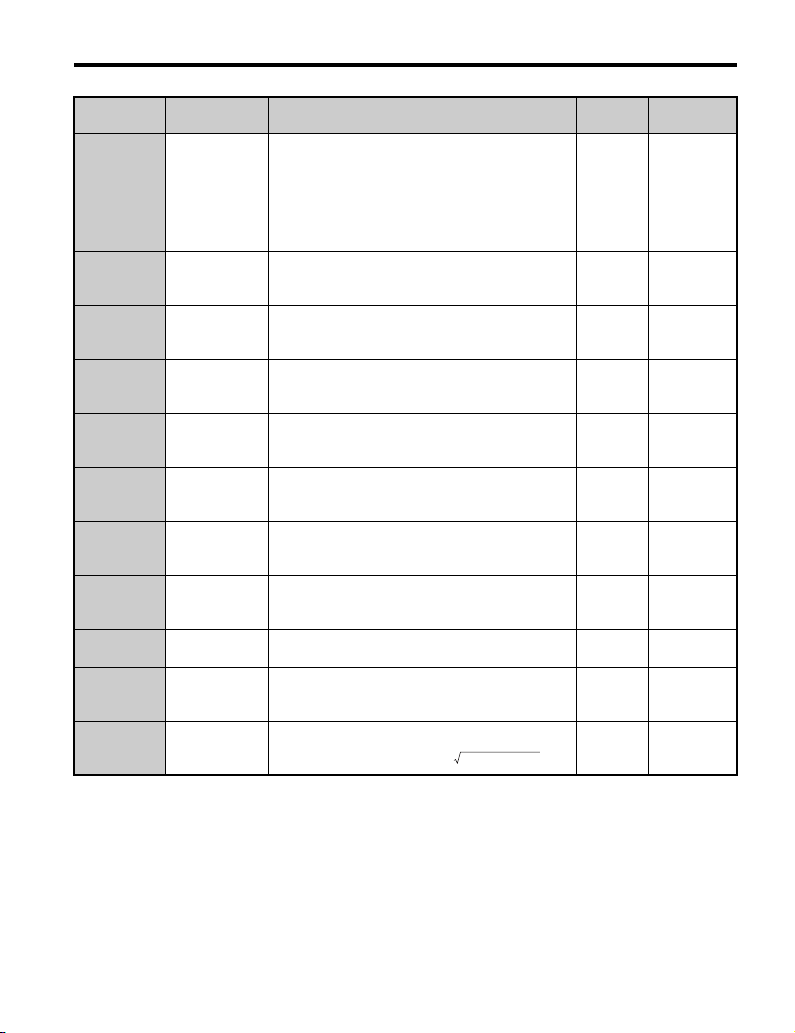
6 Related Parameters
Sinθ2 + Cosθ
2
No.
(Addr. Hex)
F1-06
(385)
F1-08
(387)
F1-09
(388)
F1-10
(389)
F1-11
(38A)
F1-14
(38D)
F1-18
(3AD)
F1-19
(3AE)
F1-20
(3B4)
F1-50
(3D2)
F1-51
(3D3)
Name Description
Sets the division ratio for PG encoder pulse output.
PG 1 Ratio for
PG Pulse
Monitor
PG Overspeed
Level
Overspeed Det.
Time
Excessive Speed
Deviation Det.
Level
Excessive Speed
Deviation Det.
Time
PG Disconnect
Det. Time
Reverse
Rotation Det.
for PG 1
Reverse
Rotation Det.
for PG 1
PG 1 Hardware
Disconnect
Encoder
Selection
PGoH Detection
Level
Set as a three-digit number: x is the first digit, y is the
second digit, and z is the third digit:
When using the PG-F3 option, the drive disregards
the value set for "x", and uses the formula 1/yz to
determine the division rate for the pulse generator.
The setting range is 1/32 : 1.
Sets the level for detecting overspeed as a percentage
of the maximum output frequency.
Sets the time required for the motor to exceed the
level set in F1-08 to trigger a fault.
Sets the degree of speed deviation to trigger a dEv
fault. Set as a percentage of the maximum output
frequency.
Sets the time required for a speed deviation situation
to trigger a fault.
Sets the time in seconds for PG encoder disconnect to
be detected.
0: Disabled
n: Number of times a dv3 situation must be detected
to trigger a fault.
0: Disabled
n: Number of times a dv4 situation must be detected
to trigger a fault.
0: Disabled. No fault if the connection is lost.
1: Enabled. Fault if connection is lost.
0: EnDat 2.1/2.2 Serial+Sin/Cos
1: EnDat 2.2 Serial only
2: HIPERFACE
Sets the level for detecting a PG Hardware Fault
(PGoH). Set as a percentage of .
Control
Mode
CLV
CLV/PM
CLV
CLV/PM
CLV
CLV/PM
CLV
CLV/PM
CLV
CLV/PM
CLV
CLV/PM
CLV/PM
CLV/PM
CLV
CLV/PM
CLV/PM
CLV/PM
Val ue s
Default: 1
Min: 1
Max: 132
Default: 115
Min: 0
Max: 120
Default: 0.0
Min: 0.0
Max: 2.0
Default: 10
Min: 0
Max: 50
Default: 0.5
Min: 0.0
Max: 10.0
Default: 2.0
Min: 0.0
Max: 10.0
Default: 10
Min: 0
Max: 10
Default: 128
Min: 0
Max: 5000
Default: 1
Range: 0, 1
Default: 0
Range: 0 to 2
Default: 80
Min: 1
Max: 100
YASKAWA ELECTRIC TOBP C730600 51F 1000-Series Option PG-F3 Installation Manual 33
Page 34
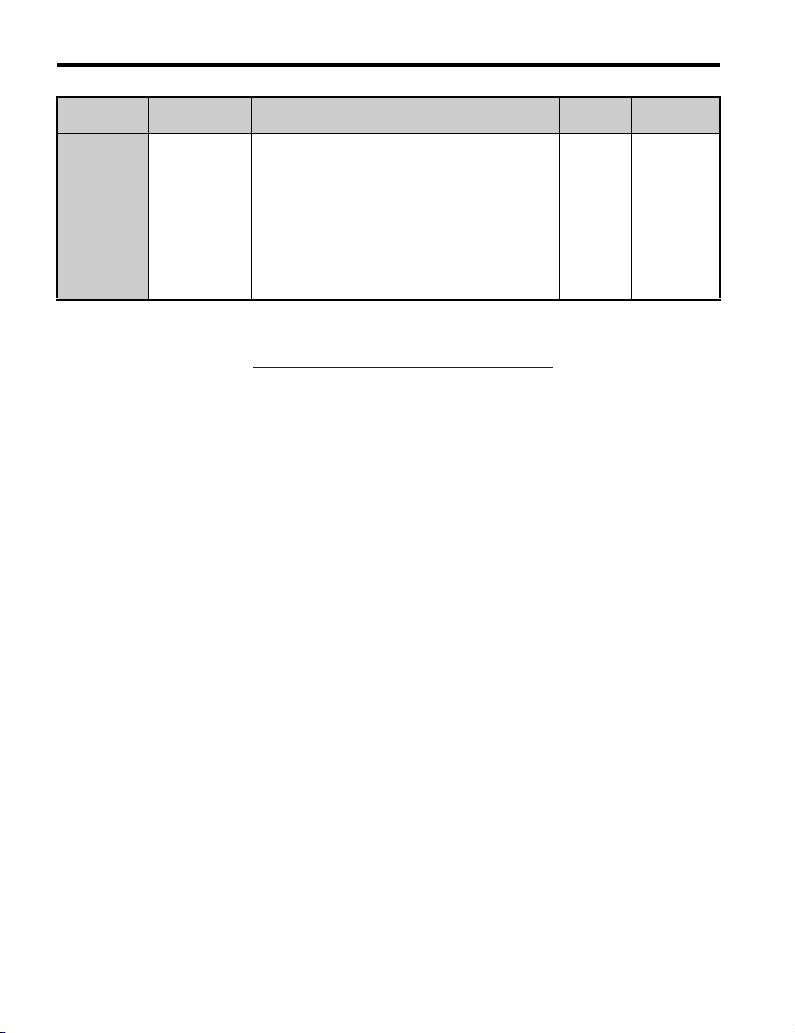
6 Related Parameters
F3
No.
(Addr. Hex)
F1-52
(3D4)
<1> Varies by drive model.
<2> The output frequency of the PG encoder can be calculated with the following formula:
Operation at maximum
output frequency (Hz)
Name Description
Sets the communications speed between the serial
encoder and the PG-F3 Option.
Communication
Speed Selection
of Serial
Encoder
This parameter can be set when F1-50 = 1.
EnDat/HIPERFACE
0: 1 M/ 9600 bps
1: 500 k/19200 bps
2: 1 M/38400 bps (same as setting 0 when using
EnDat 2.2/22)
3: 1 M/38400 bps (same as setting 0 when using
EnDat 2.2/22)
Motor speed at maximum frequency output (r/min)
=
60
Control
Mode
CLV/PM
PG rating (p/rev)
×
Valu es
Default: 0
Range: 0 to 3
34 YASKAWA ELECTRIC TOBP C730600 51F 1000-Series Option PG-F3 Installation Manual
Page 35
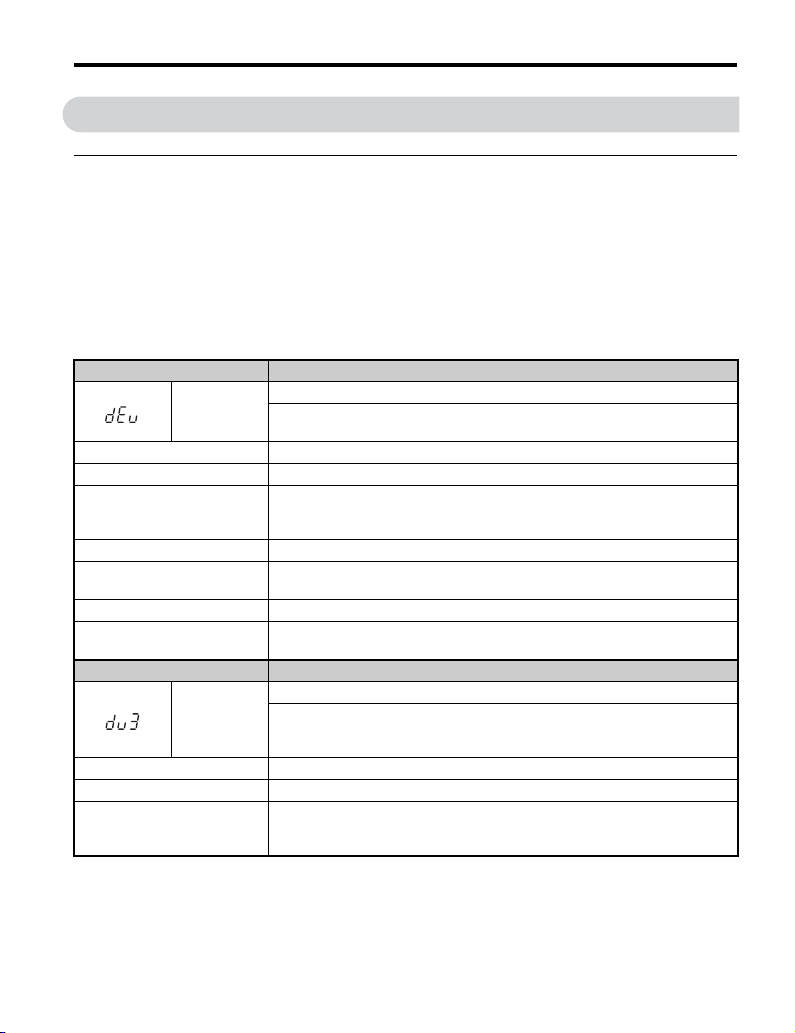
7 Troubleshooting
7 Troubleshooting
◆ Drive-Side Error Codes
Ta bl e 11 lists the various fault codes related to the option and pulse generator. Refer to the
drive Technical Manual for further details on fault codes.
Check the following items first when an error code occurs on the drive:
• Are the cables connected properly and securely?
• Is the option properly installed to the drive?
• Did a momentary power loss occur?
Table 11 Fault Displays, Causes, and Possible Solutions
Digital Operator Display Fault Name
dEv
Cause Possible Solution
The load is too heavy. Reduce the load.
The acceleration and
deceleration times are set too
short or too long.
The load is locked up. Check the machine.
Parameters are set
inappropriately.
Motor brake is engaged. Ensure the motor brake releases properly.
Brake control sequence is
incorrect.
Digital Operator Display Fault Name
dv3
Cause Possible Solution
E5-11 is not set properly. Set the value for Δθ to E5-11 as specified on the motor nameplate.
An external force on the load
side caused the motor to move.
Speed Deviation (for Control Mode with PG)
The deviation between the speed reference and speed feedback is greater than the
setting in F1-10 for longer than the time set to F1-11.
Increase or decrease the acceleration and deceleration times (C1-01 through C1-
08).
Check the settings of parameters F1-10 and F1-11.
Correct the brake control sequence and verify that the brake is released.
Inversion Detection
• Torque reference and acceleration are in opposite directions.
• The speed reference and actual motor speed differ by over 30% for the number
of pulses set to parameter F1-18.
• Make sure the motor is rotating in the proper direction.
• Investigate problems on the load side causing motor rotation in the opposite
direction.
YASKAWA ELECTRIC TOBP C730600 51F 1000-Series Option PG-F3 Installation Manual 35
Page 36
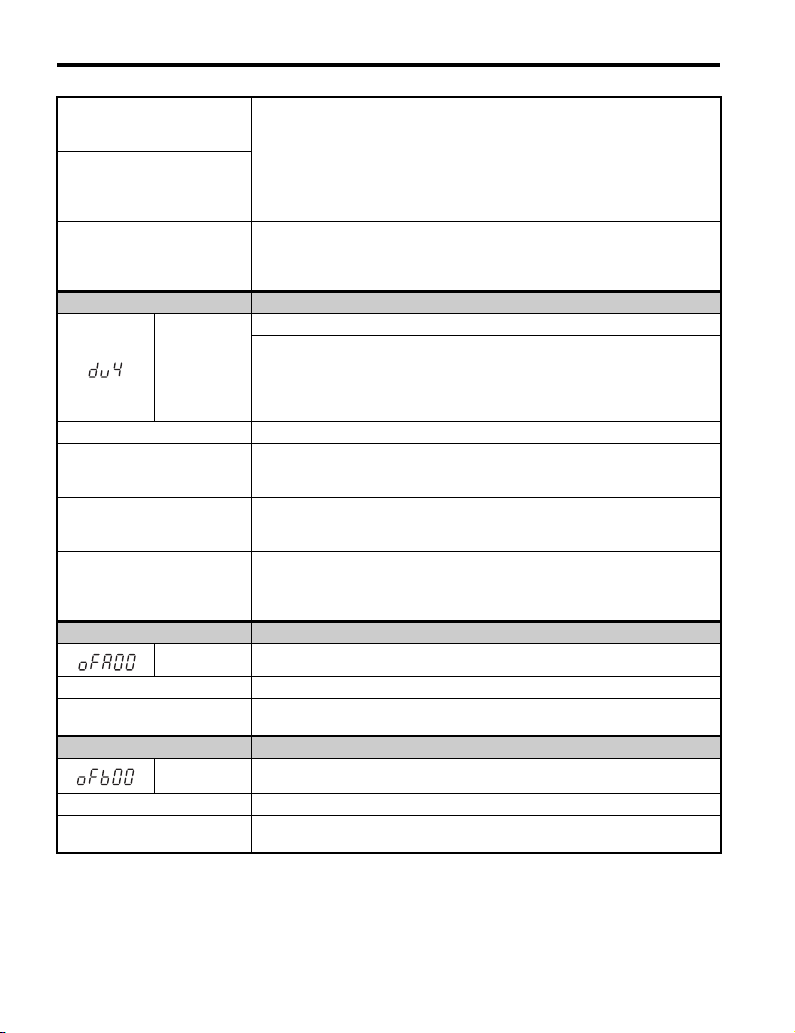
7 Troubleshooting
Noise interference along the PG
encoder cable is affecting the A
channel or B channel.
The PG encoder is disconnected
or is not wired properly, or the
PG option or PG encoder are
damaged.
The PG encoder rotational
direction set to F1-05 is in the
opposite direction of the motor
wiring.
Digital Operator Display Fault Name
dv4
Cause Possible Solution
E5-11 is not set properly.
Noise interference along the PG
encoder cable is affecting the A
or B phase.
PG encoder is disconnected or is
not wired properly, or the PG
option or PG encoder are
damaged.
Digital Operator Display Fault Name
oFA00 Non-compatible option is connected to drive port CN5-A.
Cause Possible Solution
Non-compatible option is
connected to drive port CN5-A.
Digital Operator Display Fault Name
oFb00 Non-compatible option is connected to drive port CN5-B.
Cause Possible Solution
Non-compatible option is
connected to drive port CN5-B.
• Check PG encoder wiring and make sure all wiring including shielded wiring is
properly connected.
• If the problem continues after cycling power, replace the PG option or the PG
encoder.
Make sure motor wiring for each phase (U, V, W) is connected properly.
Inversion Prevention Detection
Pulses indicate that the motor is rotating in the opposite direction of the speed
reference. Set the number of pulses to trigger inverse detection to F1-19.
Note: To avoid nuisance faults, be sure to disable inverse detection in applications
where the motor may rotate in the opposite direction of the speed reference. Set
F1-19 to 0 to disable this feature.
• Set the value for Δθ to E5-11 as specified on the motor nameplate.
• If the problem continues after cycling power, replace the PG option or the PG
encoder.
• Make sure the motor is rotating in the proper direction.
• Investigate problems on the load-side that may be causing the motor to rotate in
the opposite direction.
• Check PG encoder wiring and make sure all wiring including shielded wiring is
properly connected.
• If the problem continues after cycling power, replace the PG option or the PG
encoder.
Use only compatible options. Connect PG-F3 to CN5-C. For other options, refer
to the Installation Manual for that option.
Use only compatible options.Connect PG-F3 to CN5-C. For other options, refer to
the Installation Manual for that option.
36 YASKAWA ELECTRIC TOBP C730600 51F 1000-Series Option PG-F3 Installation Manual
Page 37
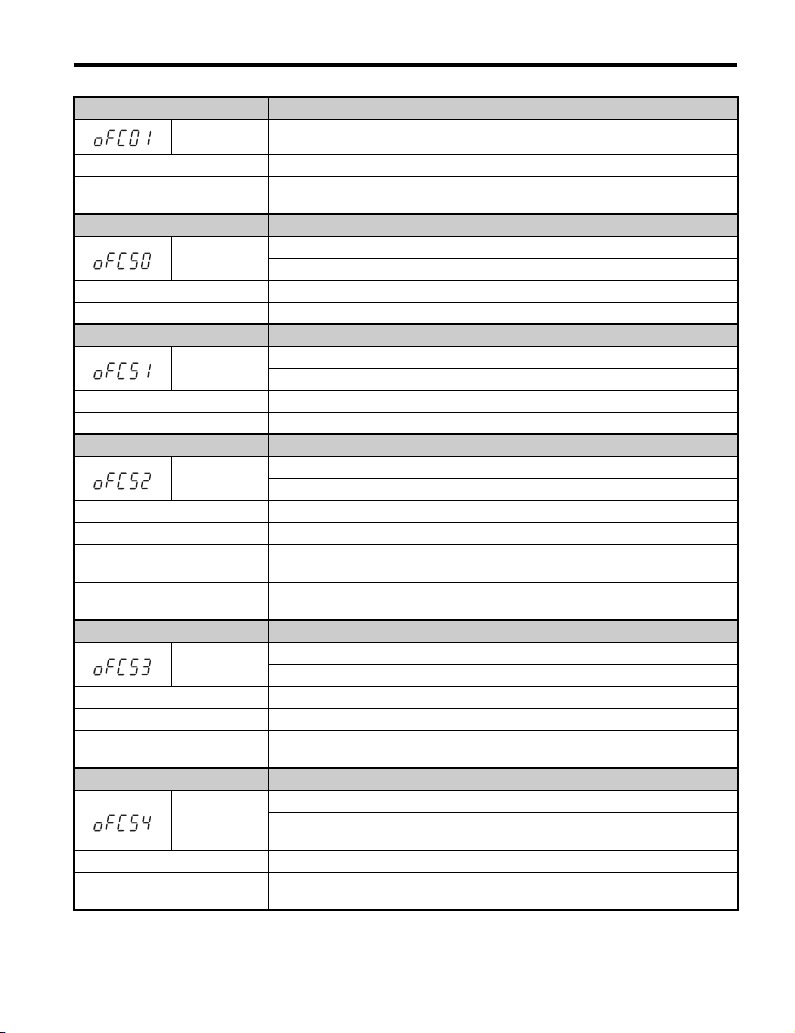
Digital Operator Display Fault Name
oFC01 Option Connection Error at drive port CN5-C
Cause Possible Solution
Option at drive port CN5-C was
changed during run.
Digital Operator Display Fault Name
oFC50
Cause Possible Solution
The option is damaged. Replace the option.
Digital Operator Display Fault Name
oFC51
Cause Possible Solution
The option is damaged. Replace the option.
Digital Operator Display Fault Name
oFC52
Cause Possible Solution
PG encoder wiring is incorrect. Correct the wiring.
PG encoder cable is
disconnected.
F1-50 (Encoder selection) is
incorrect.
Digital Operator Display Fault Name
oFC53
Cause Possible Solution
PG encoder wiring is incorrect. Correct the wiring.
PG encoder cable is
disconnected.
Digital Operator Display Fault Name
oFC54
Cause Possible Solution
Power supply to PG encoder is
wired incorrectly.
Switch the power off and reconnect the option.
PG Encoder Option A/D Conversion Error
Error with the A/D conversion level (VCC level), or A/D conversion timed out.
PG Encoder Option Analog Circuit Error
Incorrect signal level (+2.5 V signal)
PG Encoder Communication Timeout
Serial encoder timed out waiting to receive data
Reconnect the cable.
Set F1-50 (Encoder selection) according to the encoder connected to the drive.
PG Encoder Communication Data Error
Serial encoder CRC checksum error
Reconnect the cable.
PG Encoder Error
Alarm reading EnDat absolute position data from the PG encoder
(OR flag from EnDat error for overvoltage, undervoltage, etc.)
Correct the wiring.
7 Troubleshooting
YASKAWA ELECTRIC TOBP C730600 51F 1000-Series Option PG-F3 Installation Manual 37
Page 38
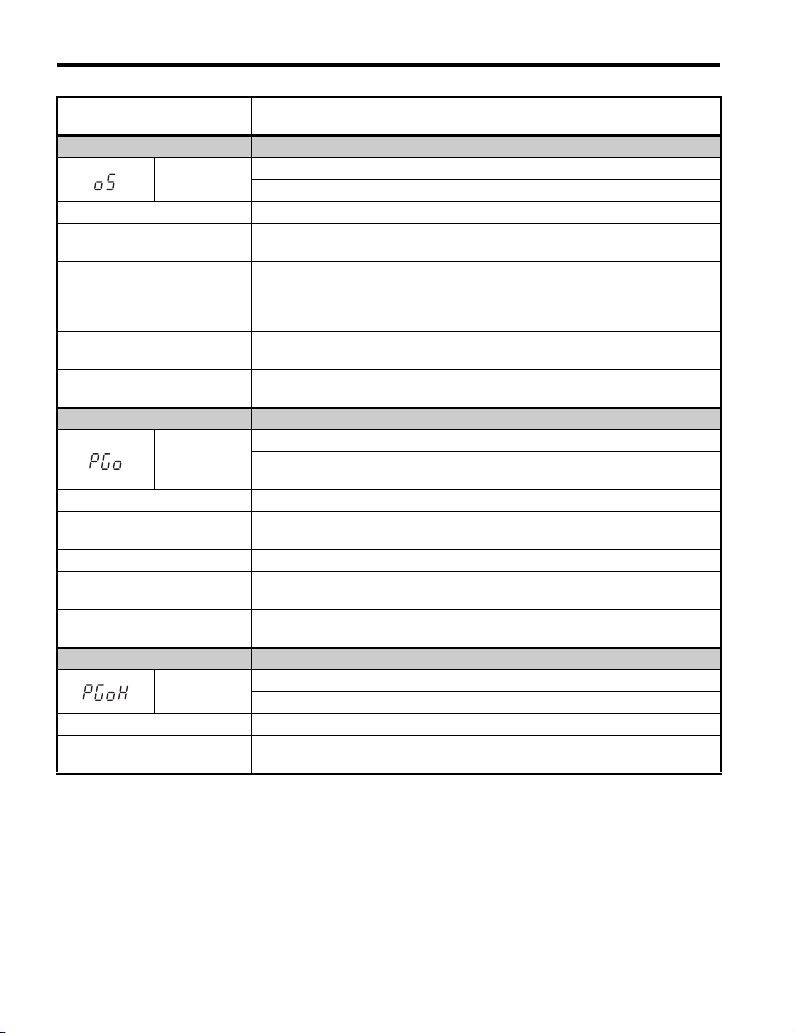
7 Troubleshooting
PG-F3 power supply circuit is
damaged.
Digital Operator Display Fault Name
oS
Cause Possible Solution
Overshoot is occurring.
Incorrect speed feedback scaling
when terminal RP is used as
speed feedback input in V/f
control.
Incorrect PG encoder pulse
number set.
Inappropriate parameter settings.
Digital Operator Display Fault Name
PGo
Cause Possible Solution
PG encoder cable is
disconnected.
PG encoder wiring is incorrect. Correct the wiring.
PG encoder does not have
enough power.
Brake control sequence is
incorrect.
Digital Operator Display Fault Name
PGoH
Cause Possible Solution
PG encoder cable is
disconnected.
Replace the option.
Overspeed
The motor speed feedback exceeded the F1-08 setting.
Increase the settings for C5-01 (Speed Control Proportional Gain 1) and reduce
C5-02 (Speed Control Integral Time 1).
• Set H6-02 to the value of the speed feedback signal frequency when the motor
runs at the maximum speed.
• Adjust the input signal using parameters H6-03 through H6-05.
Check and correct parameter F1-01.
Check the setting for the overspeed detection level and the overspeed detection
time (F1-08 and F1-09).
PG Encoder Disconnected
Detected when no PG encoder pulses have been received for a time longer than is
set to F1-14.
Reconnect the cable.
Make sure the correct power supply is properly connected to the PG encoder.
Correct the brake control sequence and verify that the brake has been released.
PG Encoder Hardware Fault
PG encoder cable is disconnected.
Reconnect the cable.
38 YASKAWA ELECTRIC TOBP C730600 51F 1000-Series Option PG-F3 Installation Manual
Page 39
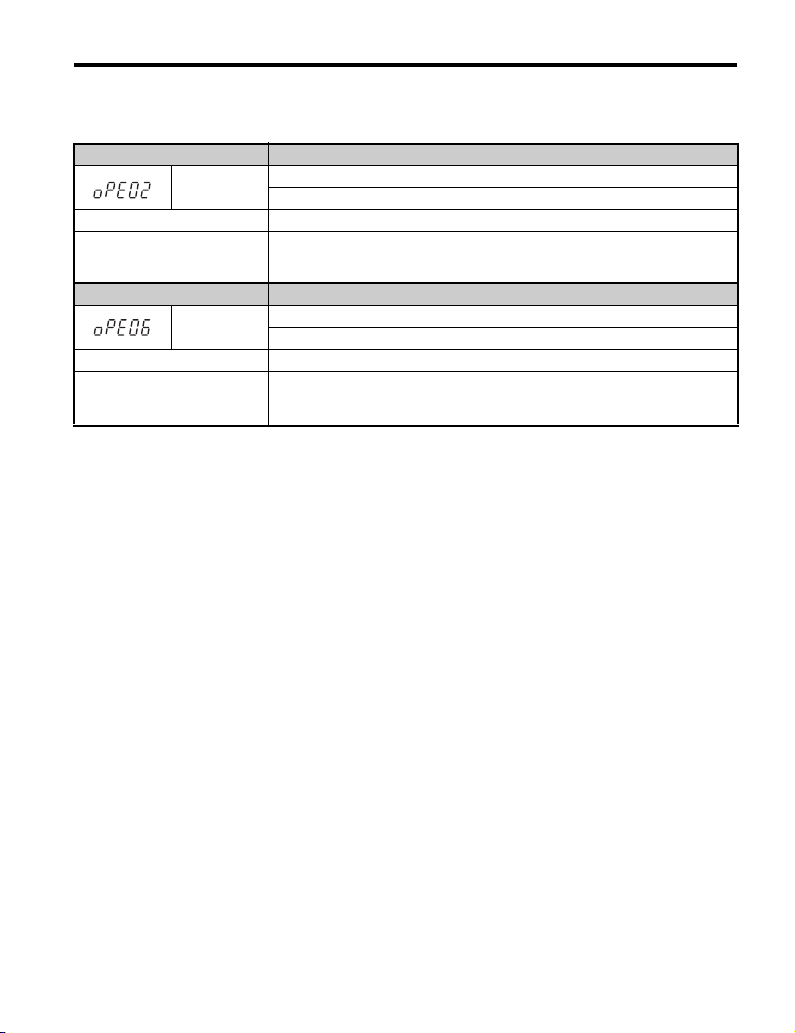
Table 12 Operation Error Displays, Causes, and Possible Solutions
Digital Operator Display Fault Name
oPE02
Cause Possible Solution
Parameters were set outside the
possible range.
Digital Operator Display Fault Name
oPE06
Cause Possible Solution
Control mode requires installing
a PG option, but no PG option is
installed (A1-02 = 7).
Parameter Range Setting Error
Use U1-18 to find parameters set outside range.
Set parameters to the proper values.
Note: When multiple errors occur simultaneously, other errors are
given precedence over oPE02.
Control Method Selection Error
Correct the setting for the control method.
Connect a PG option.
7 Troubleshooting
YASKAWA ELECTRIC TOBP C730600 51F 1000-Series Option PG-F3 Installation Manual 39
Page 40
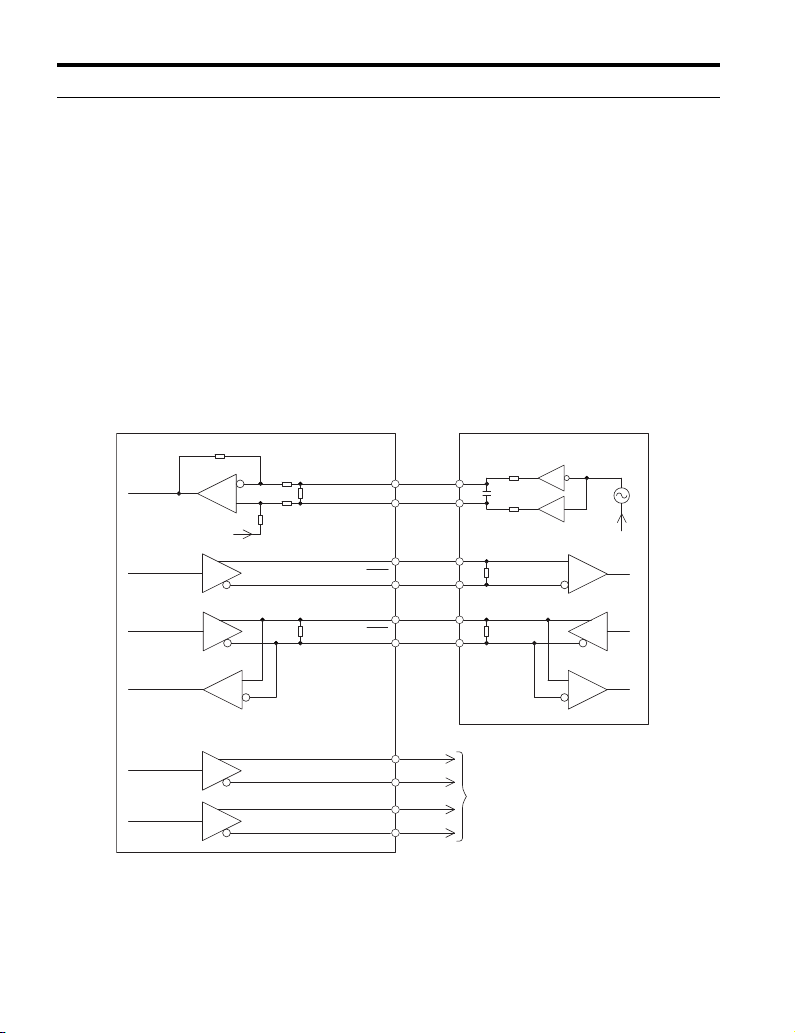
7 Troubleshooting
120 Ω
120 Ω
PG-F3
CK
CK
DT
DT
a+
a
–
b+
b
–
2.5 V
PG Encoder
26LS31 Level
Clock
Data output
Data input
Monitor Signals
A
–
, B
–
A+, B+
◆ Preventing Noise Interference
Take the following steps to prevent erroneous operation caused by noise interference:
• Use shielded wire for the PG encoder signal lines.
• Limit the length of all motor output power cables to less than 20 m.
• The signal “Sensor Up” must be connected to terminal IP on the PG-F3 option for cables
longer than 10 m. Additionally, the “Sensor 0 V”must be connected to terminal IG.
• Use separate conduit or cable tray dividers to separate option control wiring, main circuit
input power wiring, and motor output power cables.
• Ground the shield on the PG encoder side and the drive side. If electrical inteference
problems arise in the PG encoder signal, verify that the shield is properly grounded and
ground one end of the signal line or remove the ground connection on both ends.
• Properly connect the shield in cable to the IG on the option terminal or remove the ground
connection on both ends.
■ Interface Circuit
EnDat 2.1/01, EnDat 2.2/01
Figure11
40 YASKAWA ELECTRIC TOBP C730600 51F 1000-Series Option PG-F3 Installation Manual
Figure 14 Interface Circuit (EnDat 2.1/01, EnDat 2.2/01)
Page 41
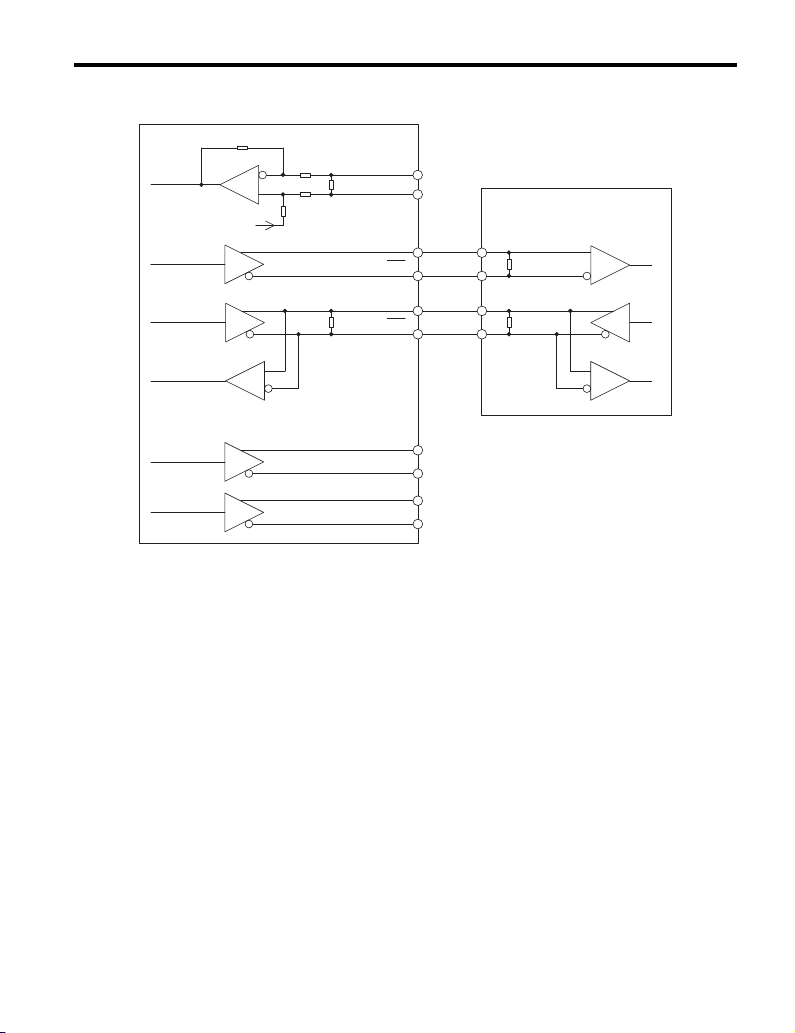
EnDat 2.2/22
F3
Figure 12
Clock
2.5V
PG-F3
120 Ω
7 Troubleshooting
A–,B–
A+,B+
PG Encoder
CK
CK
Data output
Data input
26LS31 Level
DT
120 Ω
DT
a+
a-
b+
b-
Figure 15 Interface Circuit (EnDat 2.2/22)
YASKAWA ELECTRIC TOBP C730600 51F 1000-Series Option PG-F3 Installation Manual 41
Page 42

7 Troubleshooting
Monitor Signals
PG-F3
120 Ω
A-,BA+,B+
CK
CK
DT
DT
120 Ω
a+
a-
b+
b-
Encoder
26LS31 Level
Clock
Data output
Data input
2.5 V
F3
HIPERFACE
Figure 13
Figure 16 Interface Circuit (HIPERFACE)
42 YASKAWA ELECTRIC TOBP C730600 51F 1000-Series Option PG-F3 Installation Manual
Page 43

8 Specifications
Table 13 Option Specifications
Items Specifications
Model PG-F3
EnDat 2.1/01, EnDat 2.2/01, EnDat 2.2/22 (HEIDENHAIN)
ECN1313 (EnDat 2.1/01, EnDat 2.2/01)
ECN113 (EnDat 2.1/01, EnDat 2.2/01)
ECN413 (EnDat 2.1/01, EnDat 2.2/01)
Compatible PG
Encoder Types
Multi-turn Not available
PG Encoder Wiring
Length
PG Encoder Power
Supply
Compatible Control
Modes
Maximum Input
Frequency
Pulse Monitor
Output
PG Encoder
Disconnect
Detection
Ambient
Temperature
Humidity 95% RH or lower with no condensation
Storage
Temperature
Area of Use Indoor (free of corrosive gas, airborne particles, etc.)
Altitude 1000 m (3280 ft.) or lower
ECN1325 (EnDat 2.2/22)
ECN125 (EnDat 2.2/22)
ECN425 (EnDat 2.2/22)
HIPERFACE (SICK STEGMANN)
SRS50/60
SKS36
SFS60
20 m(65 ft.) maximum. Wiring length over 10 m (32 ft.) for EnDat requires two
connections to both IP and IG.
Output voltage: 5 V ± 5%, 8 V ± 10%
Maximum Output Current: 330 mA (5 V), 150 mA (8 V)
Closed Loop Vector for PM motors
20 kHz (no maximum input frequency for EnDat 2.2/22)
Monitor for A and B phase output
Matches RS-422 Level
Note: Not available when using EnDat 2.2/22.
Software detection
-10°C to 50°C (14°F to 122°F)
-20°C to 60°C (-4°F to 140°F) allowed for short-term transport of the product
8 Specifications
YASKAWA ELECTRIC TOBP C730600 51F 1000-Series Option PG-F3 Installation Manual 43
Page 44

F3
7654321
◆ Revision History
Revision dates and manual numbers appear on the bottom of the back cover.
MANUAL NO. TOBP C730600 51B
Published in Japan November 2009 09-7
Date of publication
1
Revision number
Date of original publication
Date of
Publication
March 2013
October 2012
July 2012 Back cover Revision: Address
July 2011 Entire Document Addition: EnDat 2.2/22 added along with corresponding data.
January 2011
March 2010 Entire Document Edited for procedural clarity and readability.
November 2009 Entire Document Edited for procedural clarity and readability.
July 2009 −−First edition
Rev. No Section Revised Content
Entire Document Addition: HIPERFACE added along with corresponding data.
Back cover Revision: Address
Chapter 2
Back cover Revision: Address
Front cover Revision: Format
Back cover Revision: Address, format
Revision: Revised in accordance with software and hardware
upgrade.
44 YASKAWA ELECTRIC TOBP C730600 51F 1000-Series Option PG-F3 Installation Manual
Page 45

YASKAWA AC Drive 1000-Series Option
Motor Encoder Feedback
(EnDat, HIPERFACE) Interface
Installation Manual
DRIVE CENTER (INVERTER PLANT)
2-13-1, Nishimiyaichi, Yukuhashi, Fukuoka, 824-8511, Japan
Phone: 81-930-25-3844 Fax: 81-930-25-4369
http://www.yaskawa.co.jp
YASKAWA ELECTRIC CORPORATION
New Pier Takeshiba South Tower, 1-16-1, Kaigan, Minatoku, Tokyo, 105-6891, Japan
Phone: 81-3-5402-4502 Fax: 81-3-5402-4580
http://www.yaskawa.co.jp
YASKAWA AMERICA, INC.
2121 Norman Drive South, Waukegan, IL 60085, U.S.A.
Phone: (800) YASKAWA (927-5292) or 1-847-887-7000 Fax: 1-847-887-7310
http://www.yaskawa.com
YASKAWA ELÉTRICO DO BRASIL LTDA.
Avenda Fagundes Filho, 620 Bairro Saude, São Paulo, SP04304-000, Brazil
Phone: 55-11-3585-1100
http://www.yaskawa.com.br
YASKAWA EUROPE GmbH
Hauptstrasse 185, 65760 Eschborn, Germany
Phone: 49-6196-569-300 Fax: 49-6196-569-398
http://www.yaskawa.eu.com
YASKAWA ELECTRIC UK LTD.
1 Hunt Hill Orchardton Woods, Cumbernauld, G68 9LF, United Kingdom
Phone: 44-1236-735000
http://www.yaskawa.co.uk
YASKAWA ELECTRIC KOREA CORPORATION
9F, Kyobo Securities Bldg., 26-4, Yeouido-dong, Yeongdeungpo-gu, Seoul, 150-737, Korea
Phone: 82-2-784-7844
http://www.yaskawa.co.kr
YASKAWA ELECTRIC (SINGAPORE) PTE. LTD.
151 Lorong Chuan, #04-01, New Tech Park, 556741, Singapore
Phone: 65-6282-3003
http://www.yaskawa.com.sg
YASKAWA ELECTRIC (CHINA) CO., LTD.
12F, Carlton Bld., No.21 HuangHe Road, HuangPu District, Shanghai 200003, China
Phone: 86-21-5385-2200
http://www.yaskawa.com.cn
YASKAWA ELECTRIC (CHINA) CO., LTD. BEIJING OFFICE
Room 1011, Tower W3 Oriental Plaza, No. 1 East Chang An Ave.,
Dong Cheng District, Beijing, 100738, China
Phone: 86-10-8518-4086
YASKAWA ELECTRIC TAIWAN CORPORATION
9F, 16, Nanking E. Rd., Sec. 3, Taipei, 104, Taiwan
Phone: 886-2-2502-5003
YASKAWA ELECTRIC INDIA PRIVATE LIMITED
#17/A Electronics City, Hosur Road Bangalore 560 100 (Karnataka), India
Phone: 91-80-4244-1900
http://www.yaskawaindia.in
Fax: 55-11-5581-8795
Fax: 44-1236-458182
Fax: 82-2-784-8495
Fax: 65-6289-3003
Fax: 86-21-5385-3299
Fax: 86-10-8518-4082
Fax: 886-2-2505-1280
Fax: 91-80-4244-1901
YASKAWA ELECTRIC CORPORATION
In the event that the end user of this product is to be the military and said product is to be employed in any weapons systems or the manufacture
thereof, the export will fall under the relevant regulations as stipulated in the Foreign Exchange and Foreign Trade Regulations. Therefore, be sure
to follow all procedures and submit all relevant documentation according to any and all rules, regulations and laws that may apply.
Specifications are subject to change without notice for ongoing product modifications and improvements.
© 2009-2013 YASKAWA ELECTRIC CORPORATION. All rights reserved.
MANUAL NO. TOBP C730600 51F
Published in Japan March 2013 09-7
12-7-9
7 -0
