Page 1
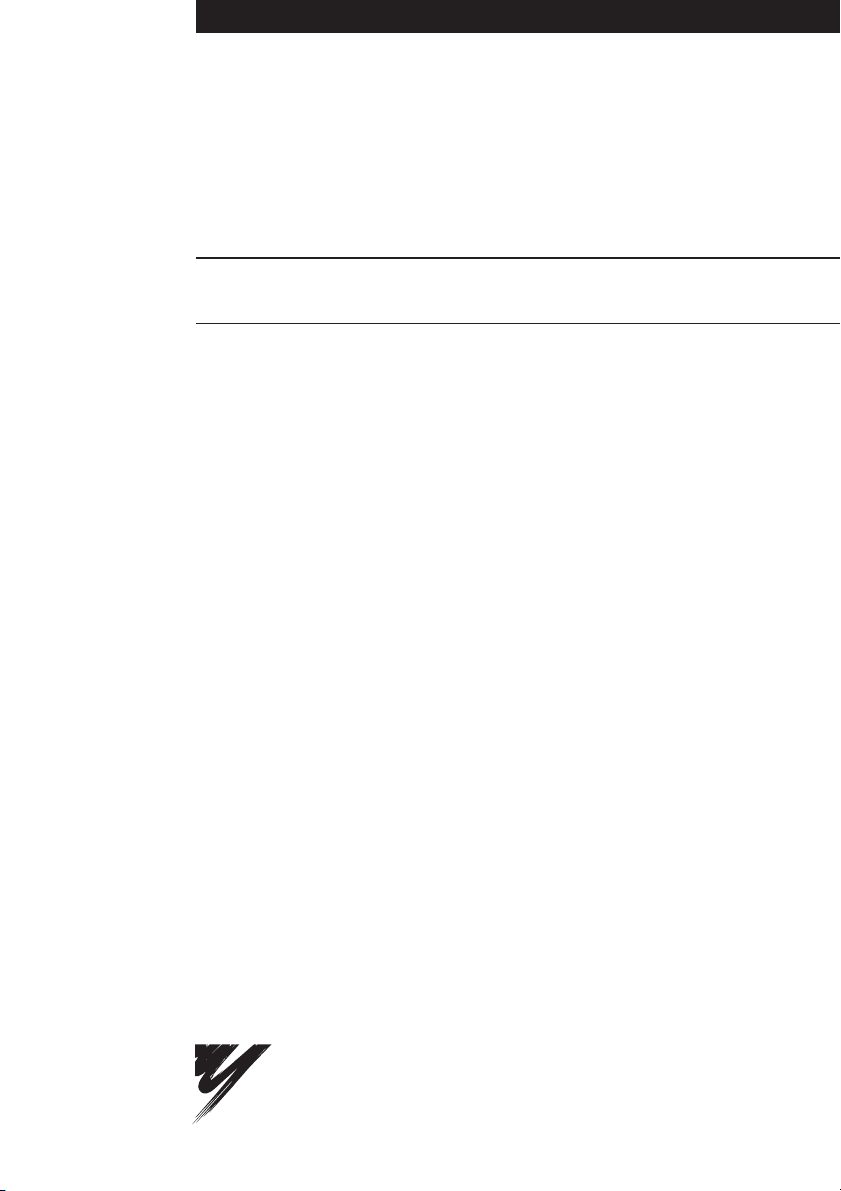
YASKAWA
Varispeed G5/F7/G7 OPTION CARD
PG SPEED CONTROLLER CARD PG-B2
INSTRUCTIONS
Upon receipt of the product and prior to initial operation, read these instructions
thoroughly and retain them for future reference.
YA S K A W A
MANUAL NO. TOBP C730600 09A
Page 2

Copyright © 2004 YASKAWA ELECTRIC CORPORATION
All rights reserved. No part of this publication may be reproduced, stored in a retrieval system,
or transmitted, in any form, or by any means, mechanical, electronic, photocopying, recording,
or otherwise, without the prior written permission of Yaskawa. No patent liability is assumed
with respect to the use of the information contained herein. Moreover, because Yaskawa is constantly striving to improve its high-quality products, the information contained in this manual is
subject to change without notice. Every precaution has been taken in the preparation of this
manual. Nevertheless, Yaskawa assumes no responsibility for errors or omissions. Neither is
any liability assumed for damages resulting from the use of the information contained in this
publication.
Page 3

NOTES FOR SAFE OPERATION
Before installation, operation, maintenance or inspection of this option, a technically quali-
fied individual who is familiar with this type of equipment and the hazards involved should
read this entire manual thoroughly. In this manual, the NOTES FOR SAFE OPERATION
are classified as “CAUTION”.
CAUTION
NOTE
NOTE
Indicates a potentially hazardous situation that, if not avoided, may result in minor
or moderate injury to personnel and damage equipment.
Failure to heed notices labeled with may result in dangerous situations or
equipment damage.
Steps to be taken to insure proper operation and to avoid malfunctions.
CAUTION
CAUTION
• The option card uses a CMOS IC chip. It may break if touched by bare fingers because of static
electricity. Be careful when handling.
• When removing the option card from the drive for transportation or storage, the card should be
placed in the anti-static package it was received in.
• DO NOT alter wiring or connect or disconnect connectors while equipment power is ON.
Failure to observe these cautions may re sult in injury or equipment damage!
Before use,
1. Before installing the Encoder (PG) Feedback Card (the PG-B2 card), read this manual and the man-
ual for the installation of the drive.
2. Before connecting the PG-B2 card or external terminals, turn OFF the main power to the drive and
verify that the CHARGE indicator lamp of the Drive is OFF.
3. When ordering the PG-B2 card, specify the product type and code number.
3
Page 4

Contents
NOTES FOR SAFE OPERATION - - - - - - - - - - - - - - - - - - - - - - - - - - - 3
1 Inspection after Delivery - - - - - - - - - - - - - - - - - - - - - - - - - - - 5
2 Introduction and Component Names - - - - - - - - - - - - - - - - - - 6
3 Installation Procedure - - - - - - - - - - - - - - - - - - - - - - - - - - - - - 7
3.1 Before Installation - - - - - - - - - - - - - - - - - - - - - - - - - - - - - - - - 7
3.2 Drive Installation Procedure - - - - - - - - - - - - - - - - - - - - - - - - - 7
4 Interconnection - - - - - - - - - - - - - - - - - - - - - - - - - - - - - - - - - 9
5 Wiring - - - - - - - - - - - - - - - - - - - - - - - - - - - - - - - - - - - - - - - 10
5.1 Terminal Functions - - - - - - - - - - - - - - - - - - - - - - - - - - - - - - 10
5.2 Wiring Precautions - - - - - - - - - - - - - - - - - - - - - - - - - - - - - - 11
6 Application of Encoder (PG) - - - - - - - - - - - - - - - - - - - - - - - 13
7 PG-B2 Card Parameter List - - - - - - - - - - - - - - - - - - - - - - - 14
Revision History
4
Page 5

1 Inspection after Delivery
• Verify that the products received are the products ordered.
Installation of incorrect product may lead to injury or damage.
Prior to shipment, all Yaskawa products undergo rigorous inspection procedures to ensure accu-
racy and reliability. We recommend checking the following items upon receipt.
• Check that the code number (73600-A013X) and product type (PG-B2) labeled on the
actual card correspond to product ordered.
• Check for damage or shortage caused during transportation.
Report any material or manufacturing defects on the card to your Yaskawa representative.
1 Inspection after Delivery
CAUTION
5
Page 6
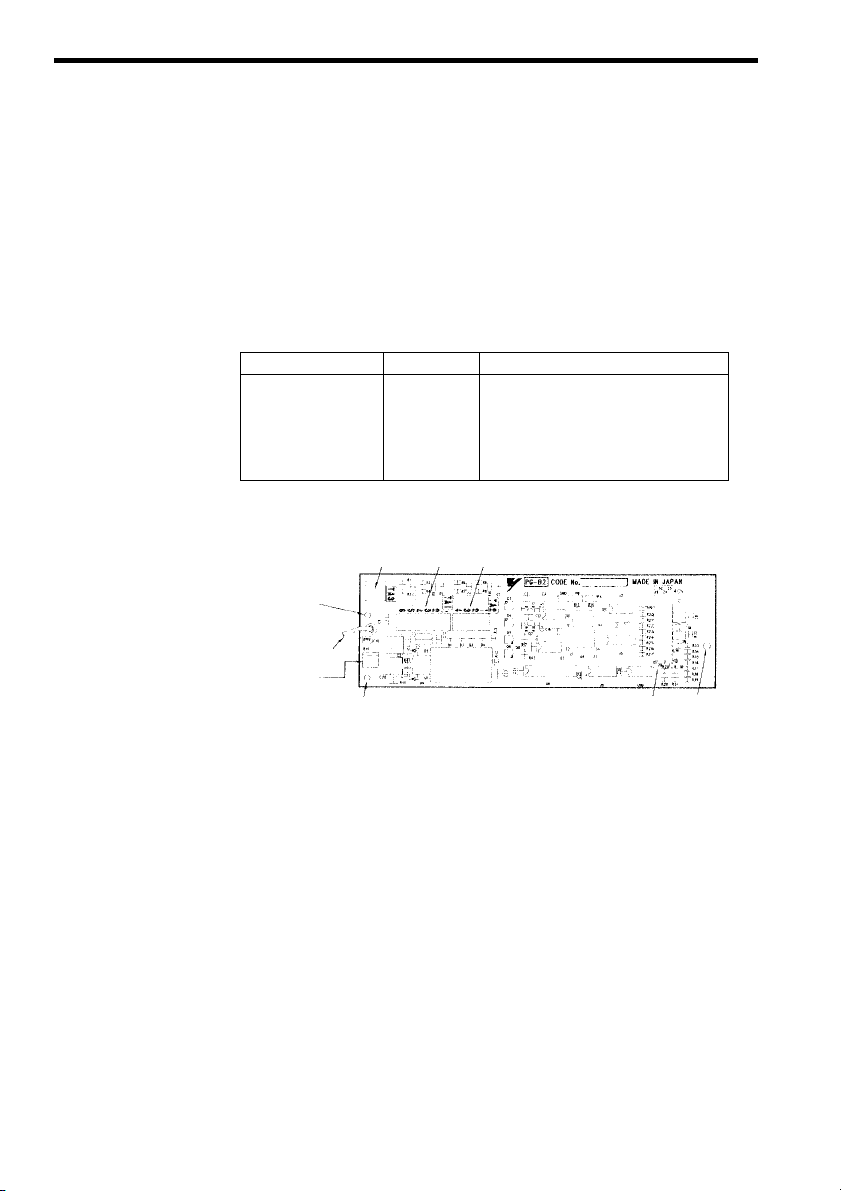
2 Introduction and Component Names
The Encoder (PG) Feedback Card (hereafter referred to the PG-B2 card) is mounted on the
drive’s control board to provide speed and direction feedback. The drive’s control logic can use
this information for purposes such as correcting for speed fluctuation caused by motor slip and
maintaining the velocity.
Using standard software, the PG-B2 card can be used for closed loop control (Flux Vector or
V/F with PG). The marker (C or Z) pulse cannot be used from the encoder.
The PG-B2 card is compatible with the G5, F7 and G7 Yaskawa drives.
Name Code No. Functions
PG speed controller card
PG-B2
The external appearance and component names are shown in Fig. 1
73600-A013X • Applicable to complementary output PG
• Phase A and phase B pulse (2-phase pulse)
inputs for vector control
• Maximum input PG frequency: 32,767 Hz
• Pulse monitor output: +24 V, 30 mA (max.)
(Open collector output)
Spacer mounting
hole (3.2 mm dia.)
Grounding lead wire
(connected to the grounding terminal
(G5: 12 (G), G7 or F7: E (G)) of Inverter
control board)
Variable resistor for
adjusting +12V power
Terminal TA3
(for connecting
shielded sheath)
Spacer mounting
hole (3.2 mm dia.)
Terminal block
TA1
Terminal block TA2
Fig. 1 Encoder (PG) Feedback Card (PG-B2)
Connector to Inverter
control board (4CN)
Spacer mounting
hole (4.0 mm dia.)
6
Page 7

3 Installation Procedure
3.1 Before Installation
Remove contents from package and verify that a mounting spacer (code number
SRNT41028-9) is included with the PG-B2 card (see Fig. 2).
Drive End Option Card End
3 Installation Procedure
0.567 in. (14.4 mm)
0.197 in. (5 mm)
3.2 Drive Installation Procedure
1. Turn OFF the main power and wait for the time specified on the cover of the Drive for
voltage to bleed off the DC bus capacitors. Remove the cover and verify that the
CHARGE indicator lamp is OFF.
2. Insert the spacer (SRNT41028-9) into the spacer mounting hole in the mounting base of
the Drive (see Fig. 3). Drive models of 3.7 kW or smaller capacities have two closely
spaced mounting holes. Insert the spacer into the hole closest to the 7CN connector on
the control board. Insertion of the spacer into the incorrect hole will stack the spacer. Be
careful to insert in the proper hole in the proper inserting direction.
3. Align the two holes of the PG-B2 card and projections as shown in the detailed side
view, first at location (a) and then at (b), and precisely place the card on the option A
connector. Insert the spacer mounted at 2 above into the PG-B2 spacer mounting hole.
(See part A of the side view on the next page.)
4. Rotate the top edge of the card down into place, carefully aligning connector 4CN on
the back of the card with connector 4CN on the control board.
5. Gently press the card into place until 4CN and the spacer click into place.
6. Connect the grounding lead wire of the PG-B2 card to the grounding terminal (G5: 12
(G), G7 or F7: E (G)) on the control board.
1.32 in. (33.6 mm) 0.224 in. (5.7 mm)
Fig. 2 Spacer
7
Page 8

PG-B2
4CN Option
A connector
2CN Option
C connector
3CN Option
D connector
Connector
terminal
Grounding terminal
(G5: 12 (G), G7 or F7: E (G))
Spacer mounting hole for option A
4CN
Option A connector
2CN
Option C connector
Option A installation spacer
(Comes with option A.)
Option clip
(To secure option C or D)
3CN
Option D connector
Spacer mounting hole
Option A
Top
Option A installation spacer
(SRNT41028-9, comes with PG-B2)
Option C
PG-B2
Control board
Option D
(b)
(a)
Bottom
Details
Front View Side view
Mounting base of Inverter
Mounting base of Inverter
Spacer mounting hole
Control board
Mounting
base side
Option A side
Spacer
Installation of spacer
Option C installaiton spacer
Option C
Option D
Option D installation spacer
Option A
Option A installation spacer
Note: Be sure to remove the option clip before installing the PG-B2 card. If
the card is installed with the clip attached, the card cannot be correctly installed, and the card will perform poorly.
Fig. 3 Installation of the PG-B2 Card
8
Page 9

4 Interconnection
Fig. 4 shows interconnection between the Drive, the PG-B2 card, and peripheral equipment.
Inverter
R
S
T
U
V
W
Varispeed G7
E (G)
Grounding lead wire
Note: The PG terminal symbols are the examples when using a Yaskawa’s motor.
PG type: LMA-B-S185Y (complementary output)
The pulse monitor emitter is connected to common inside the PG-B2.
The emitter common must be used for external circuits.
Fig. 4 Basic Interconnection Diagram (Example when Used with a G7-series Inverter)
Motor
Pulse A
Pulse B
Divider
4 Interconnection
Pulse monitor outputs
Pulse A
Pulse B
Pulse A
Pulse B
(Forward rotation)
9
Page 10

5 Wiring
5.1 Terminal Functions
Terminal Block
Symbol
PG Signal Output
The PG signal output (phases A and B) may vary according to installation location on the
motor. Refer to Fig. 4 for correct wiring.
In general, motor forward direction is counterclockwise (CCW) as viewed from the load
shaft. For YASKAWA’s motor, phase A of PG output leads phase B by a phase angle of 90°
in clockwise (CW) rotation. According to PG, phase A lags phase B by a phase angle of 90°
in clockwise (CW) rotation. In this case, when PG is installed at the opposite drive end, con-
nect phases A and B output from PG to the option card as it is.
For YASKAWA’s Inverter motor with PG, PG is installed at the opposite drive end. Then,
phase A lags phase B by a phase angle of 90° at motor forward run. (Motor runs CCW as
viewed from PG.) Therefore, when using this motor or similar motors, connect phases A
and B to the option card after replacing phase output. The pulse monitor on this option
shows phase A leading phase B by a phase angle of 90°.
Table 1 Terminal Functions of PG-B2
Pin
No.
TA1 1 +12 V +12 V power supply
20 V
3+A Pulse
4 −
5+B Pulse
6 −
TA2 1 + A P u ls e
2 −
3+B Pulse
4 −
TA3 Shielded sheath connection terminal
* Up to +14 V ±5 % can be supplied by adjusting variable resistor RV1.
RV1 is set to 13.0 V at the factory prior to shipment.
Functions Remarks
(+12 V ±5 %, maximum current 200 mA)
Encoder (Pulse generator, PG)
signal input.
Pulse monitor output. Open collector
Power supplies
*
for PG
Signal input level
H: +8 V to +12 V
L: +1 V or lower
24 V max.
30 mA max.
10
Page 11

5.2 Wiring Precautions
Make sure of the followings when wiring.
5 Wiring
NOTE
• Separate the control signal wires (terminal blocks TA1 and TA2) of the PG-B2 card from the main
circuit wires and other power cables.
• Use a shielded wire to connect the encoder (PG). Connect the wires as shown in Fig. 5 to prevent
noise interference. The wire distance must be 328 ft. (100 m) or less. Provide an exclusive cable.
(Refer to the table below.)
2
Also, use type of KPEV-S, 0.5 mm
.
Wire specification: Polyethylene insulated wire for instrumentation manufactured by NIHON
ELECTRIC WIRE & CABLE.
KPEV-S 0.5 mm
2
(1.25 mm2) 3-pair wire
Terminal TA1 specification: MKDS1 series manufactured by Phoenix Contact GmbH & Co.
Cable length YASKAWA Code No.
32.8 ft. (10 m) 72616-W5010
98.4 ft. (30 m) 72616-W5030
164 ft. (50 m) 72616-W5050
328 ft. (100 m) 72616-W5100
• Cable length for pulse monitor output must be 98.4 ft. (30 m) or less.
Wire specification: Polyethylene insulated wire for instrumentation manufactured by NIHON
ELECTRIC WIRE & CABLE.
2
KPEV-S 0.5 mm
2-pair wire
Terminal TA2 specification: MKDS1 series manufactured by Phoenix Contact GmbH & Co.
• To prevent noise, use shielded wire and separate from heavy current circuits (200 VAC or greater)
or relay drive circuits. (Wire length to the PG connector must be 328 ft. (100 m) or less.)
• If the PG signal is affected by noise, disconnect the grounding lead wire (E) from the grounding
terminal (G5: 12 (G), G7 or F7: E (G)) of the control board of the Inverter.
• The recommended tightening torque is 0.22 to 0.25 Nxm.
Shielded Sheath
Outer Jacket
PG-B2 Connection
Connect to terminal block
TA3 on PG-B2 card
Do not connect
or ground sheild at
Insulate these parts
with insulting tape
this end
Fig. 5 Shielded Wire Termination
11
Encoder (PG) End
Page 12

Applicable wire specifications for terminal blocks TA1 and TA2 are shown in Table 2.
Terminal: MKDS1 series manufactured by Phoenix Contact GmbH & Co.
Strip back insulation for a distance of 0.22 inches (5.5 mm) on wire leads connected to the
PG-B2 card.
Notes on selecting cables
NOTE
Table 2 Wire Specifications
2
AWG I (amps) VAC
)
(mm
Thin Twisted Wire
Solid Wire
UL
CSA
CSA
0.22 in. (5.5mm)
Fig. 6 Connecting Wire End for Terminal Blocks TA1 and TA2 Side
• The thicker a cable is, the greater the pressure on the option card and the greater the possibility of
a failure occurring will be.
• The thinner a cable is, the poorer the electrical contact and the greater the possibility of the con-
ductor breaking will be.
• The longer the cable is, the more likely a voltage drop in the PG power supply or PG signal will
occur.
1 16 12 125
1.5 16 12 125
− 22-16 10 300
− 28-16 10 300
− 28-16 10 150
12
Page 13

6 Application of Encoder (PG)
The maximum frequency of the encoder (PG) output pulses that can be detected is
32,767 Hz.
Therefore, select a PG that outputs about 20 kHz at the motor rotation speed at maximum
frequency output.
-1
Motor rotation speed (min
Motor Rotation Speed
at Maximum Frequency
Output (min
1800 600 18,000
1500 800 20,000
1200 1000 20,000
900 1200 18,000
Note: 1. The motor rotation speeds at maximum frequency output are
represented
PG power supply is +12 V.
2.
3. If the PG power current is 200 mA or greater, provide a sep-
arate power supply. (If momentary power loss ride-through
function is necessary, provide backup capacitor or take other
necessary measures.)
) at max. frequency output
60
Examples of PG Selection
-1
)
as synchronous rotation speeds.
PG Parameter
(p/rev)
6 Application of Encoder (PG)
× *PG constant (p/rev) = 20,000 Hz
PG Output Frequency at
Maximum Frequency
Output (Hz)
PG power supply
Backup capacitor momentary power loss recovery
Signal
Fig. 7 Connection Example with Encoder (PG) when Using Separate Power Supply
13
Page 14

7 PG-B2 Card Parameter List
If using the PG-B2 card with any Yaskawa drives other than the G5, F7, or G7, refer to the
instruction manual of the drive being used.
Table 3 PG-B2 Card Parameter List
PG-B2 Card Parameter List
Digital
Operator
Function
Group
Digital
Operator
Display
Param-
eter
No.
Parameter
Name
Setting
Range
Factory
Setting
Change
During
Opera-
*1
tion
Data Selection
Control Method
G5, G7, F7 G7
*9
*2
PG
Option
Setup
PG Pulses/
Rev
PG Fdbk
Loss Sel
PG Overspeed Sel
PG Devia-
tion Sel
PG Rotation
Sel
PG Output
Ratio
PG Ramp PI/
I Sel
PG Overspd
Level
PG Overspd
Time
PG Deviate
Level
PG Deviate
Time
F1-01 PG constant 0 to 60000 600
F1-02 Operation
selection at PG
open circuit
(PGO)
F1-03 Operation
selection at
overspeed (OS)
F1-04 Operation
selection at
deviation
F1-05 PG rotation 0,1 0
F1-06 PG division rate 1 to 132 1
F1-07 Integral value
during accel/
decel enable/
disable
F1-08 Overspeed
detection level
F1-09 Overspeed
detection delay-
time
F1-10 Excessive speed
deviation detec-
tion level
F1-11 Excessive speed
deviation detec-
tion delay time
0 to 3 1
0 to 3 1
0 to 3 3
0,1 0
0 to 120 % 115 %
0 to 2.0 s
0 to 50 % 10 %
0 to 10 s 0.5 s
0.0 s
(1.0 s)
14
V/f Control
××{ × { ×
×
0: Ramp to Stop
1: Coast to Stop
2 : F a s t - S t o p
3: Alarm Only
× { × { ×
××{ × {{
××{ × {{
×
×
×
0 : F w d = C C W
1: Fwd=CW
Set the pulse
output division
rate of the PGB2 card:
Division rate =
(1+n)/m
(n = 0 or 1,
m = 1 to 32)
F1-6 =
0: Disabled
1: Enable
× { × { ×
× { × { ×
m
n
× { ×××
××{ × {{
*3
××{ × {{
*4
××{ × {{
××{ × {{
Open loop Vector
Flux Vector
Open loop Vector 2
V/f w/PG Fdbk
Page 15

Digital
Operator
Function
Group
Digital
Operator
Display
Param-
eter
No.
Table 3 PG-B2 Card Parameter List (cont’d)
PG-B2 Card Parameter List
Parameter
Name
Setting
Range
Factory
Setting
Change
During
Opera-
*1
tion
Data Selection
7 PG-B2 Card Parameter List
Control Method
*2
G5, G7, F7 G7
*9
PG# Gear
PG
Option
Setup
Teeth 1
PG# Gear
Teeth 2
PGO Detect
Time
ASR P Gain 1C5-01 ASR propor-
ASR
Tuning
*6
ASR I Time 1C5-02 ASR integral (I)
ASR P Gain 2C5-03 ASR propor-
F1-12 Number of PG
F1-13 Number of PG
F1-14 PG open-cir-
*5
gear teeth 1
gear teeth 2
cuit detection
tional (P) gain 1
tional (P) gain 2
ASR I Time 2C5-04 ASR integral (I)
ASR Limit C5-05 ASR limit 0.0 to 20
ASR Delay
Time 1
ASR Gain
SW Freq
C5-06 ASR primary
*8
C5-07 ASR switching
*8
delay time 1
frequency
ASR Limit *8C5-08 ASR integral (I)
ASR Delay
Time 2
C5-10 ASR primary
*7
delay time 2
* 1. { = Enable, × = Disable
{ = Setting enable, × = Setting disable
* 2.
* 3. For flux-vector control
* 4. For V/f with PG feedback control
* 5. For the F7, setting and refe rence are enabled for the software No. (U1-14) of 1030 or after.
* 6. ASR - Automatic Speed Regulator
* 7. For the G7 only
* 8. If using the flux-vector control with the F7, be sure to use an Inverter with a design revision
number of E or later. Versions C or earlier do not support the flux-vector control.
time
time 1
time 2
limit
0 to 1000 0
0 to 1000 0
0 to 10 s 2 s
0 to
0 to
0 to
0 to
%
00 to
20.00
(0.20)
0.500 s
(0.200 s)
20.00
(0.02)
0.500 s
(0.050 s)
5.0 %
0.004 s
0.0 Hz
300.00
10.000 s
300.00
10.000 s
0.000 to
0.500 s
400.00 Hz
0 to 400 % 400 %
0.000 to
0.500 s
0.010 s
V/f Control
××{ ×××
××{ ×××
××{ × { ×
*3
{ × { × {{
*4
*3
{ × { × {{
*4
*3
{ × { × {{
*4
*3
{ × { × {{
*4
*4
××{ ×××
*3
× ×××{{
× ×××{{
× ×××{{
× ××××{
V/f w/PG Fdbk
Open loop Vector
Flux Vector
Open loop Vector 2
*3
15
Page 16

Revision History
MANUAL NO.ޓTOBP C730600 09A
Published in Japan September 200704-12 3
Date of
publication
Date of original
publication
Revision number
12345
6
The revision dates and numbers of the revised manuals are given on the bottom of the back cover.
Date of
Publication
December 2004
August 2005
January 2007
September 2007
January 2008
July 2008
April 2010
Rev.
No.
−
Section Revised Content
New edition that was created by binding together the Japanese version (TO-C736-40.2) and the
−
Back cover
Back cover
Back cover
Back cover
Back cover
Back cover
English version (TOE-C736-40.2) of the VARISPEED-616G5 OPTION CARD PG SPEED CONTROLLER CARD PG-B2 INSTRUCTIONS and by adding information on the Varispeed F7 and
the Varispeed G7 Inverters.
Revision: Address
Revision: Address
Revision: Address
Revision: Address
Revision: Address
Revision: Address
Page 17

Varispeed G5/F7/G7 OPTION CARD
PG SPEED CONTROLLER CARD PG-B2
INSTRUCTIONS
IRUMA BUSINESS CENTER (SOLUTION CENTER)
480, Kamifujisawa, Iruma, Saitama, 358-8555, Japan
Phone: 81-4-2962-5696 Fax: 81-4-2962-6138
YASKAWA ELECTRIC CORPORATION
New Pier Takeshiba South Tower, 1-16-1, Kaigan, Minatoku, Tokyo, 105-6891, Japan
Phone: 81-3-5402-4511 Fax: 81-3-5402-4580
http://www.yaskawa.co.jp
YASKAWA ELECTRIC AMERICA, INC.
2121 Norman Drive South, Waukegan, IL 60085, U.S.A.
Phone: (800) YASKAWA (800-927-5292) or 1-847-887-7000 Fax: 1-847-887-7310
http://www.yaskawa.com
YASKAWA ELÉTRICO DO BRASIL COMÉRCIO LTDA.
Avenda Fagundes Filho, 620 Bairro Saude, São Paulo, SP04304-000, Brasil
Phone: 55-11-3585-1100
http://www.yaskawa.com.br
YASKAWA ELECTRIC EUROPE GmbH
Hauptstraβe 185, 65760 Eschborn, Germany
Phone: 49-6196-569-300 Fax: 49-6196-569-398
YASKAWA ELECTRIC UK LTD.
1 Hunt Hill Orchardton Woods, Cumbernauld, G68 9LF, United Kingdom
Phone: 44-1236-735000
YASKAWA ELECTRIC KOREA CORPORATION
7F, Doore Bldg. 24, Yeoido-dong, Youngdungpo-Ku, Seoul, 150-877, Korea
Phone: 82-2-784-7844
YASKAWA ELECTRIC (SINGAPORE) PTE. LTD.
151 Lorong Chuan, #04-02A, New Tech Park, 556741, Singapore
Phone: 65-6282-3003
YASKAWA ELECTRIC (SHANGHAI) CO., LTD.
No. 18 Xizang Zhong Road, Room 1702-1707, Harbour Ring Plaza, Shanghai, 200001, China
Phone: 86-21-5385-2200
YASKAWA ELECTRIC (SHANGHAI) CO., LTD. BEIJING OFFICE
Room 1011A, Tower W3 Oriental Plaza, No. 1 East Chang An Ave.,
Dong Cheng District, Beijing, 100738, China
Phone: 86-10-8518-4086
YASKAWA ELECTRIC TAIWAN CORPORATION
9F, 16, Nanking E. Rd., Sec. 3, Taipei, Taiwan
Phone: 886-2-2502-5003
Fax: 55-11-5581-8795
Fax: 44-1236-458182
Fax: 82-2-784-8495
Fax: 65-6289-3003
Fax: 86-21-5385-3299
Fax: 86-10-8518-4082
Fax: 886-2-2505-1280
YASKAWA ELECTRIC CORPORATION
YASKAWA
In the event that the end user of this product is to be the military and said product is to be
employed in any weapons systems or the manufacture thereof, the export will fall under
the relevant regulations as stipulated in the Foreign Exchange and Foreign Trade
Regulations. Therefore, be sure to follow all procedures and submit all relevant
documentation according to any and all rules, regulations and laws that may apply.
Specifications are subject to change without notice
for ongoing product modifications and improvements.
© 200 4-2010 YASKAWA ELECTRI C CORPO RATION. All rights reser ved.
MANUAL NO. TOBP C730600 09A
Published in Japan April 2010 04-12
10-3-3
6 -0
