Page 1
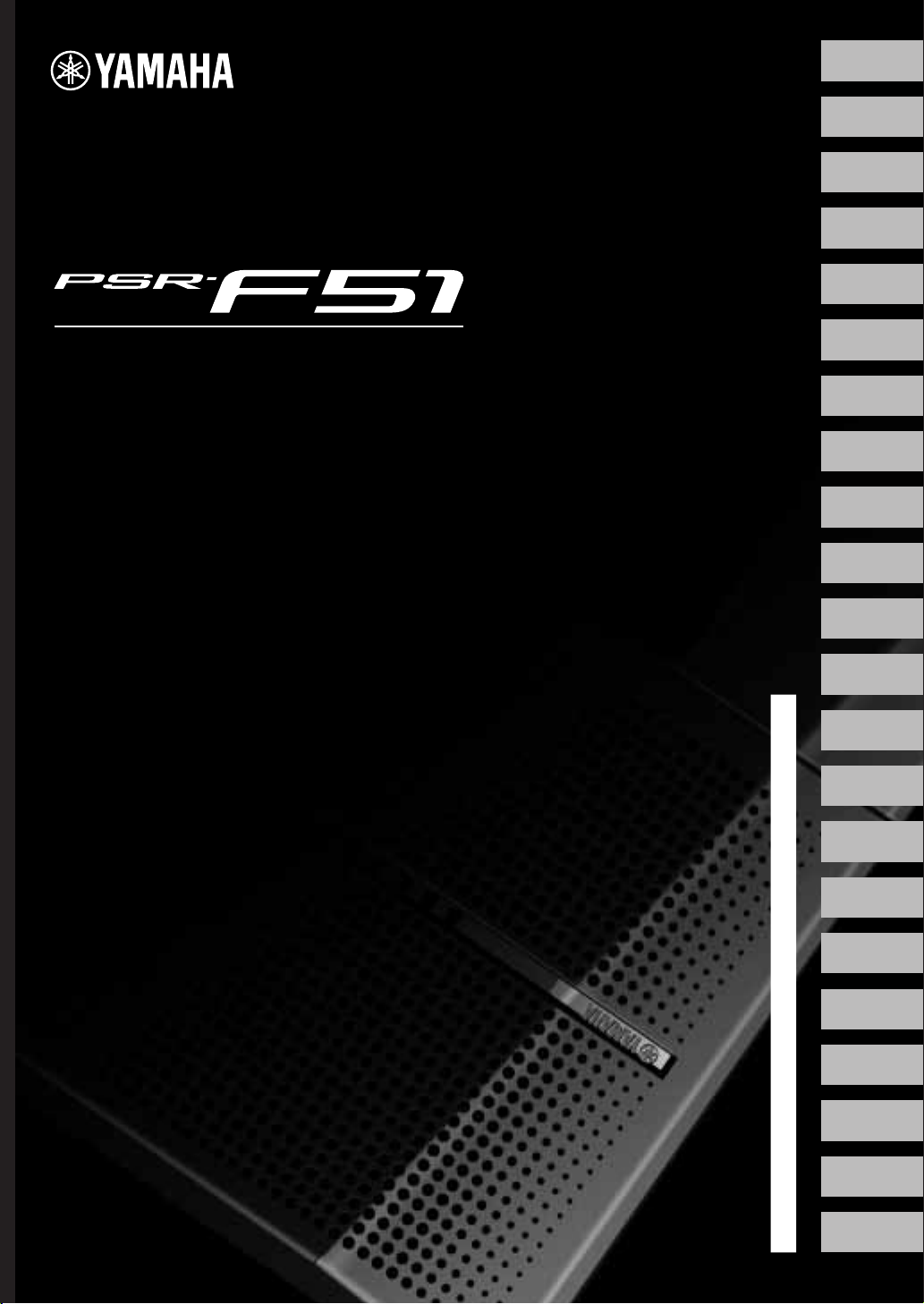
English
Deutsch
Français
DIGITAL KEYBOARD
Owner’s Manual
Bedienungsanleitung
Mode d’emploi
Manual de instrucciones
Manual do Proprietário
Manuale di istruzioni
Gebruikershandleiding
Podręcznik użytkownika
Руководство пользователя
Brugervejledning
Bruksanvisning
Uživatelská příručka
Používateľská príručka
Használati útmutató
Navodila za uporabo
Ръководство на потребителя
Manualul proprietarului
Lietotāja rokasgrāmata
Vartotojo vadovas
Kasutusjuhend
Korisnički priručnik
Kullanıcı el kitabı
EN
DE
FR
ES
PT
IT
NL
PL
RU
DA
SV
CS
SK
HU
SL
BG
RO
LV
LT
ET
HR
TR
Español
Português
Italiano
Nederlands
Polski
Русский
Dansk
Svenska
Česky
Slovenčina
Magyar
Slovenščina
Български
Română
Latviski
Lietuvių k.
eesti keel
Hrvatski
Türkçe
Page 2

2
PSR-F51
Page 3

OBSERVERA!
Apparaten kopplas inte ur växelströmskällan (nätet) så länge som den
ar ansluten till vägguttaget, även om själva apparaten har stängts av.
ADVARSEL: Netspændingen til dette apparat er IKKE afbrudt,
sålænge netledningen sidder i en stikkontakt, som er tændt — også
selvom der er slukket på apparatets afbryder.
VAROITUS: Laitteen toisiopiiriin kytketty käyttökytkin ei irroita koko
laitetta verkosta.
(standby)
Entsorgung leerer Batterien (nur innerhalb
Deutschlands)
Leisten Sie einen Beitrag zum Umweltschutz. Verbrauchte Batterien
oder Akkumulatoren dürfen nicht in den Hausmüll. Sie können bei
einer Sammelstelle für Altbatterien bzw. Sondermüll abgegeben
werden. Informieren Sie sich bei Ihrer Kommune.
(battery)
PSR-F51
3
Page 4

PRECAUTIONS
Power supply/AC adaptor
Do not open
Water warning
Fire warning
Battery
If you notice any abnormality
PLEASE READ CAREFULLY BEFORE PROCEEDING
Please keep this manual in a safe and handy place for future reference.
For AC adaptor
WARNING
• This AC adaptor is designed for use with only Yamaha electronic instruments. Do
not use for any other purpose.
• Indoor use only. Do not use in any wet environments.
CAUTION
• When setting up, make sure that the AC outlet is easily accessible. If some trouble
or malfunction occurs, immediately turn off the power switch of the instrument
and disconnect the AC adaptor from the outlet. When the AC adaptor is connected
to the AC outlet, keep in mind that electricity is flowing at the minimum level, even
if the power switch is turned off. When you are not using the instrument for a long
time, make sure to unplug the power cord from the wall AC outlet.
For PSR-F51
WARNING
Always follow the basic precautions listed below to avoid the possibility of serious injury or even death from electrical
shock, short-circuiting, damages, fire or other hazards. These precautions include, but are not limited to, the
following:
• Do not place the power cord near heat sources such as heaters or radiators. Also,
do not excessively bend or otherwise damage the cord, or place heavy objects on
it.
• Only use the voltage specified as correct for the instrument. The required voltage
is printed on the name plate of the instrument.
• Use the specified adaptor (page 11) only. Using the wrong adaptor can result in
damage to the instrument or overheating.
• Check the electric plug periodically and remove any dirt or dust which may have
accumulated on it.
• This instrument contains no user-serviceable parts. Do not open the instrument
or attempt to disassemble or modify the internal components in any way. If it
should appear to be malfunctioning, discontinue use immediately and have it
inspected by qualified Yamaha service personnel.
• Do not expose the instrument to rain, use it near water or in damp or wet
conditions, place on it any containers (such as vases, bottles or glasses)
containing liquids which might spill into any openings. If any liquid such as
water seeps into the instrument, turn off the power immediately and unplug the
power cord from the AC outlet. Then have the instrument inspected by qualified
Yamaha service personnel.
• Never insert or remove an electric plug with wet hands.
• Do not put burning items, such as candles, on the unit. A burning item may fall
over and cause a fire.
• Follow the precautions below. Failure to do so might result in explosion, fire,
overheating or battery fluid leakage.
- Do not tamper with or disassemble batteries.
- Do not dispose of batteries in fire.
- Do not attempt to recharge batteries that are not designed to be charged.
- Keep the batteries separate from metallic objects such as necklaces, hairpins,
coins, and keys.
- Use the specified battery type (page 11) only.
- Use new batteries, all of which are the same type, same model, and made by
the same manufacturer.
- Always make sure all batteries are inserted in conformity with the +/- polarity
markings.
- When the batteries run out, or if the instrument is not to be used for a long
time, remove the batteries from the instrument.
- When using Ni-MH batteries, follow the instructions that came with the
batteries. Use only the specified charger device when charging.
• Keep batteries away from small children who might accidentally swallow them.
• If the batteries do leak, avoid contact with the leaked fluid. If the battery fluid
should come in contact with your eyes, mouth, or skin, wash immediately with
water and consult a doctor. Battery fluid is corrosive and may possibly cause loss
of sight or chemical burns.
• When one of the following problems occur, immediately turn off the power switch
and disconnect the electric plug from the outlet. (If you are using batteries,
remove all batteries from the instrument.) Then have the device inspected by
Yamaha service personnel.
- The power cord or plug becomes frayed or damaged.
- It emits unusual smells or smoke.
- Some object has been dropped into the instrument.
- There is a sudden loss of sound during use of the instrument.
PSR-F51 Owner’s Manual
4
DMI-5 1/2
Page 5

CAUTION
Power supply/AC adaptor
Location
Connections
Handling caution
Always follow the basic precautions listed below to avoid the possibility of physical injury to you or others, or damage
to the instrument or other property. These precautions include, but are not limited to, the following:
• Do not connect the instrument to an electrical outlet using a multiple-connector.
Doing so can result in lower sound quality, or possibly cause overheating in the
outlet.
• When removing the electric plug from the instrument or an outlet, always hold
the plug itself and not the cord. Pulling by the cord can damage it.
• Remove the electric plug from the outlet when the instrument is not to be used for
extended periods of time, or during electrical storms.
• Do not place the instrument in an unstable position where it might accidentally
fall over.
• Before moving the instrument, remove all connected cables, to prevent damage
to the cables or injury to anyone who might trip over them.
• When setting up the product, make sure that the AC outlet you are using is easily
accessible. If some trouble or malfunction occurs, immediately turn off the power
switch and disconnect the plug from the outlet. Even when the power switch is
turned off, electricity is still flowing to the product at the minimum level. When
you are not using the product for a long time, make sure to unplug the power
cord from the wall AC outlet.
Yamaha cannot be held responsible for damage caused by improper use or modifications to the instrument, or data that is lost or destroyed.
Always turn the power off when the instrument is not in use.
Even when the [ ] (Standby/On) switch is in standby status (display is off), electricity is still flowing to the instrument at the minimum level.
When you are not using the instrument for a long time, make sure you unplug the power cord from the wall AC outlet.
Make sure to discard used batteries according to local regulations.
• Before connecting the instrument to other electronic components, turn off the
power for all components. Before turning the power on or off for all components,
set all volume levels to minimum.
• Be sure to set the volumes of all components at their minimum levels and
gradually raise the volume controls while playing the instrument to set the
desired listening level.
• Do not insert a finger or hand in any gaps on the instrument.
• Never insert or drop paper, metallic, or other objects into the gaps on the panel or
keyboard. This could cause physical injury to you or others, damage to the
instrument or other property, or operational failure.
• Do not rest your weight on, or place heavy objects on the instrument, and do not
use excessive force on the buttons, switches or connectors.
• Do not use the instrument/device or headphones for a long period of time at a
high or uncomfortable volume level, since this can cause permanent hearing
loss. If you experience any hearing loss or ringing in the ears, consult a
physician.
NOTICE
To avoid the possibility of malfunction/ damage to the product, damage to data, or damage to other property, follow the
notices below.
Handling and Maintenance
• Do not use the instrument in the vicinity of a TV, radio, stereo equipment, mobile phone, or other electric devices. Otherwise, the instrument, TV, or radio
may generate noise. When you use the instrument along with the application on your iPhone/iPad, we recommend that you set “Airplane Mode” to “ON”
on your iPhone/iPad in order to avoid noise caused by communication.
• Do not expose the instrument to excessive dust or vibrations, or extreme cold or heat (such as in direct sunlight, near a heater, or in a car during the day)
to prevent the possibility of panel disfiguration, damage to the internal components or unstable operation. (Verified operating temperature range: 5° –
40°C, or 41° – 104°F.)
• Do not place vinyl, plastic or rubber objects on the instrument, since this might discolor the panel or keyboard.
• When cleaning the instrument, use a soft, dry/dry or slightly damp cloth. Do not use paint thinners, solvents, cleaning fluids, or chemical-impregnated
wiping cloths.
Information
About copyrights
• Copying of the commercially available musical data including but not limited to MIDI data and/or audio data is strictly prohibited except for your personal
use.
• This product incorporates and bundles computer programs and contents in which Yamaha owns copyrights or with respect to which it has license to use
others' copyrights. Such copyrighted materials include, without limitation, all computer software, style files, MIDI files, WAVE data, musical scores and
sound recordings. Any unauthorized use of such programs and contents outside of personal use is not permitted under relevant laws. Any violation of
copyright has legal consequences. DON'T MAKE, DISTRIBUTE OR USE ILLEGAL COPIES.
About functions/data bundled with the instrument
• Some of the preset songs have been edited for length or arrangement, and may not be exactly the same as the original.
DMI-5 2/2
PSR-F51 Owner’s Manual
5
Page 6
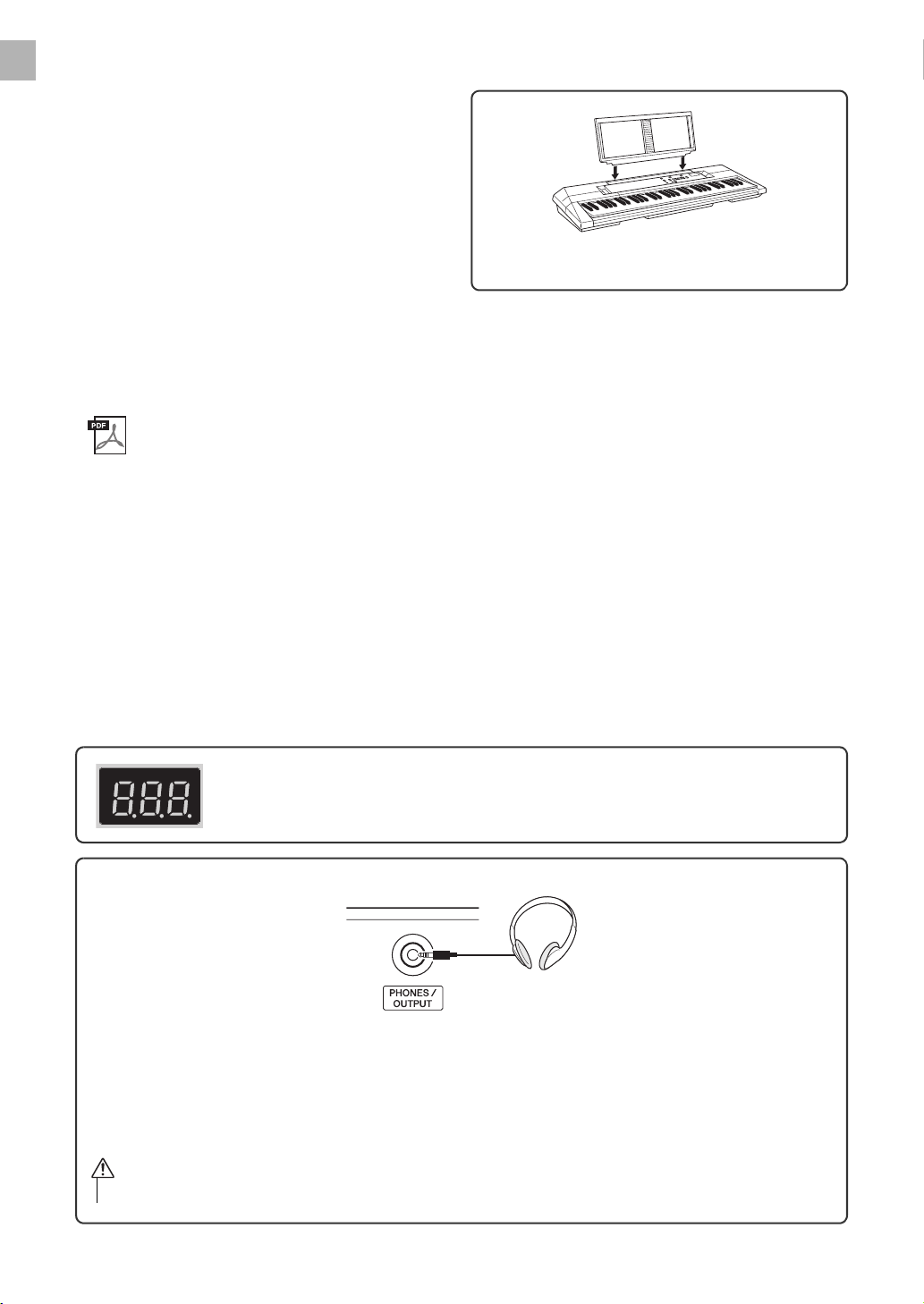
CAUTION
Included Accessories
• Owner’s Manual (this book)
• AC Adaptor
• Online Member Product Registration
• Music rest
*1: May not be included depending on your particular locale. Check with
your Yamaha dealer.
*2: The PRODUCT ID on the sheet will be needed when you fill out the
User Registration form.
*1
*2
Music Rest
Insert the music rest into the slots as shown.
Online Material (for Yamaha Online members)
Song Book (only in English, French, German and Spanish)
Contains music scores for the preset Songs (excluding Song 001) of this instrument. After completing the
user registration at the website below, you can download this Song Book free of charge.
Yamaha Online Member https://member.yamaha.com/myproduct/regist/
You will need the PRODUCT ID on the sheet “Online Member Product Registration” packaged with this
manual in order to fill out the User Registration form.
About this manual
• The illustrations and displays as shown in this manual are for instructional purposes only, and may appear somewhat different from those on your
instrument.
• iPhone and iPad are trademarks of Apple Inc., registered in the U.S. and other countries.
• The company names and product names in this manual are the trademarks or registered trademarks of their respective companies.
6
Remove the transparent protective film that was applied to the display prior to shipment from
the factory.
Connecting Headphones or External Audio Equipment (PHONES/OUTPUT Jack)
Any pair of stereo headphones with a stereo phone mini plug can be plugged in here for convenient monitoring. The
speakers are automatically shut off when a plug is inserted into this jack. The PHONES/OUTPUT jack also functions as an external output. You can connect the PHONES/OUTPUT jack to a keyboard amplifier, stereo system,
mixer, tape recorder, or other line-level audio device to send the instrument’s output signal to that device.
• See the “Connections” and “Handling caution” section in the Precautions.
PSR-F51 Owner’s Manual
Page 7

Power Requirements
WARNING
AC outlet
AC
adaptor
3
2
CAUTION
Slide the plug as
indicated.
The shape of the
plug differs depending on locale.
WARNING
WARNING
Although the instrument will run either from an AC
adaptor or batteries, Yamaha recommends use of an
AC adaptor whenever possible. An AC adaptor is
more environmentally friendly than batteries and
does not deplete resources.
Using an AC Adaptor
1 Make sure that the power of the instrument is off.
• Make sure to keep the plug attached to the AC adaptor.
Using the plug alone can cause electric shock or fire.
• Never touch the metallic section when attaching the plug.
To avoid electric shock, short circuit or damage, also be
careful that there is no dust between the AC adaptor and
plug.
Using Batteries
• Use the specified adaptor (refer to “Specifications” on
page 11). Using the wrong adaptor can result in damage to the instrument or overheating.
2 Connect the AC adaptor to the power supply jack.
3 Plug the AC adaptor into an AC outlet.
• When using a power adaptor, even when the power is
off, a small amount of electricity is still being consumed by the instrument. When you are not using the
instrument for a long time, make sure to unplug the
AC adaptor from the wall AC outlet.
Notice for the AC adaptor
Depending on your particular locale, the AC adaptor
having a separable plug should be used. In this case,
make sure to follow the explanations below for your
safety.
If the plug is accidentally removed from the AC
adaptor
Without touching the metallic section, slide the plug
into place as shown below then push it in completely
until you hear the click sound.
• See the “Battery” section in the Precautions.
Installing the batteries
1 Make sure that the power of the instrument is off.
2 Open the battery compartment cover located on
the instrument’s bottom panel.
3 Insert six new 1.5V “AA” size alkaline batteries
or 1.2V rechargeable Ni-MH batteries (recommended), being careful to follow the polarity
markings on the inside of the compartment.
4 Replace the compartment cover, making sure that
it locks firmly in place.
PSR-F51 Owner’s Manual
7
Page 8

Setting Up
To restore the default value of a setting,
press both buttons simultaneously.
First, refer to the Power Requirements
section (page 7) for important instructions on using the instrument with AC
power or batteries. To turn on the
power, press the [ ] (STANDBY/
ON) switch. To set the power to
standby, press the switch again.
Adjusting the Volume
Use the MASTER VOLUME [+]/[-]
buttons to adjust the sound level of the
instrument. To restore the default
value, press both buttons simultaneously.
Functions
The Functions provide various “hidden” detailed settings for the instrument. (See page 10.)
Changing the Tempo
This affects both Song/Style playback
and Metronome speed. Press the
[TEMPO/TAP] button then use the
Number buttons or [+]/[-] buttons while
“
tEP” or the current tempo value is
shown.
Songs (No. 001–030)
The Songs showcase the performance possibilities of the
instrument, with 30 specially recorded pieces—for playing and practicing along with, or just for listening.
*All Songs play back in succession repeatedly until stopped manually.
To select a Song, press the [SONG/STYLE] button, then
use the Number buttons or [+]/[-] buttons. See the list on
the panel for quick reference in selecting Songs. To play
the Song, press the [START/STOP] button; to stop it,
press the button again.
With the Songs, you can do the following:
Pause a Song during playback. While the Song is play-
ing, press the [PAUSE/AUTO FILL] button. To resume
playback, press the button again.
Mute the melody track of a Song, so that you can play or
practice the melody yourself. Simply press the [MUTE]
button and start Song playback.
Use the OTS (One Touch Setting) Voice (page 9).
Use the Sync Start Function (page 10).
Tapping out a Tempo—Tap
Start
You can start a Style or Song at a
desired speed by simply tapping out the
tempo with the [TEMPO/TAP] button.
Tap the button four times for time signatures in 4 (such as 4/4) or three times
for time signatures in 3 (such as 3/4).
Number buttons
Use the Number buttons to directly select a Voice,
Style or Song.
For example, to select Voice 003, press the
[VOICE] button, then buttons 0, 0, 3 in succession.
PSR-F51 Owner’s Manual
8
[+]/[-] buttons
Use these buttons to move up [+] or down [-]
through the values. Holding down either button
continuously increases or decreases the value
accordingly.
Page 9

Styles (No. 101–214)
Accompaniment
section
The lowest
key
This dot lights to
indicate a Song
or Style number.
Song/Style
Voic e
This dot lights
to indicate a
Voice number.
The Styles add excitement to your performance—
giving you authentic, automatic backing in a wide
variety of music genres. Just play chords (or even single-note chords) with your left hand, and enjoy the
accompaniment of a full band behind you!
To select a Style, press the [SONG/STYLE] button,
then use the Number buttons or [+]/[-] buttons. See
the list on the panel for quick reference in selecting
Styles. To start the Style, press the [START/STOP]
button; to stop it, press the button again.
Playing the Styles
To properly play a Style and hear the backing parts,
you’ll need to play chords in the left side or accompaniment section of the keyboard (keys C1–F#2) while
the rhythm is playing.
Try playing various chords with your left hand while
you play a melody over the accompaniment with
your right.
* If you select one of the PIANIST category Styles, which have no
rhythm parts, no sound is produced even when you press the
[START/STOP] button. If this happens, play a chord in the
Accompaniment section of the keyboard to play back other
accompaniment parts.
With the Styles, you can do the following:
Play Auto Fills, to add rhythmic interest to your
performance. While a Style is playing, press the
[PAUSE/AUTO FILL] button.
Mute the instrumental backing of the Style and
play only the rhythm. While a Style is playing,
press the [MUTE] button. This also lets you play over
the full range of the keyboard while the drums/percussion are playing. To restore full Style playback,
press the [MUTE] button again and play a chord in
the auto accompaniment section of the keyboard.
Start the Style as soon as you play a chord in the
accompaniment section (or any key, when Mute
function is on) of the keyboard. To do this, set Sync
Start (page 10) to on.
Use the OTS (One Touch Setting) Voice.
Display
Voices
The Voices are the heart of the PSR-F51, letting you play over
120 realistic instrument sounds from the keyboard.
To select a Voice, press the [VOICE] button, then use the Number buttons or [+]/[-] buttons. See the list on the panel for quick
reference in selecting Voices.
With the Voices, you can do the following:
Select Dual Voices for playing two Voices in a layer (Voices
093–113.)
Select Split Voices for playing different Voices from specific
keyboard sections (Voices 114–120.)
* When a Dual or Split Voice is selected, turning on the Duo function may pro-
duce unexpected results in the Voice(s) and the Voice ranges, etc. of the two
sections.
Select the OTS (One Touch Setting) Voice (Voice 000.) When
this is called up and you select a Style or Song, the instrument
automatically selects the most appropriate Voice for playing
with that Style or Song. To turn this function off, select another
Vo i c e .
PSR-F51 Owner’s Manual
9
Page 10

The Functions
These detailed settings provide extra convenience and enhanced operation. To set the
Functions, hold down the [FUNCTION] button, and then simultaneously press the
appropriate key on the keyboard as indicated. Use the [+] and [-] keys to change the
value, or the Default key to call up the default value (indicated with underline).
Transpose/Tuning
TRANSPOSE
Changes the pitch of the instrument in semitones,
for playing in different keys.
Range: -12 – 0 – 12
TUNING
Finely changes the pitch of the entire instrument
in roughly 0.2 Hz steps, for tuning to other
instruments.
Settings: 427.0 – 440.0 – 453.0 Hz (27.0 – 40.0 – 53.0)
* Display indication shown in parentheses.
Performance
SUSTAIN
When this is set to On, the Voices played from
the keyboard have a long decay or sustain.
Settings: On/Off (Son/SoF)
DUO
When this is on, the keyboard is split into two
sections (C1–F#3 and G3–C6), with the same
Voice and range. Use this when playing or learning with another player.
Settings: On/Off (don/doF)
Default
Default
Default
Default
Metronome/Volume/Sync Start
METRONOME ON/OFF
The Metronome plays a steady click sound for practicing. Change
the speed with the Tempo control (page 8).
Settings: On/Off
METRONOME Beat
Sets the number of beats (clicks) in a measure. Set this to 4 for a 4/4
time signature; or 3 for 3/4.
Settings: 0 – 4 – 16
SONG/STYLE/METRONOME VOLUME
Adjusts the volume of the Style/Song/Metronome sound, letting you
adjust the balance between those sounds and the keyboard Voice.
Settings: 0 – 12 – 15
SYNC START On/Off
Lets you start the Style or Song by playing a chord or key (page 9).
Settings: On/Off * When set to on, the current display indication flashes.
Backup Parameters
The following settings are maintained
even when the power is turned off.
Master Volume Level, Auto Power Off
setting, Tuning, Sustain On/off, Battery
Backup
Select
Initialization
This operation initializes the
backup data. While holding down
the highest white key on the
keyboard, press the [ ] (Standby/
On) switch to turn the power on.
Utility
BATTERY TYPE
Changes the type of battery to
be used. Be sure to change this
to match the batteries you've
installed.
Settings: Alkaline/Manganese (AL)
or Rechargeable (nl)
AUTO POWER OFF
Changes the amount of time
that elapses before the power is
automatically turned off. The
Off setting disables this feature.
Settings:
Off/5/10/15/30/60/120 min.
PSR-F51 Owner’s Manual
10
Page 11

Specifications
Dimensions
(W x D x H)
Weight 3.4 kg (7 lbs., 8 oz.) (not including batteries)
Keyboard 61 standard-size keys
Display LED display
Voi ces
Accompaniment
Styles
Songs Preset: 30
Connectivity MINI PHONES/OUTPUT, DC IN
Amplifiers 2.5W + 2.5W
Speakers 8cm × 2
Power Supply
Powe r
Consumption
Auto Power Off
Functi on
940 x 306 x 109 mm
(37” x 12-1/16” x 4-5/16”)
• Polyphony: 32 notes
• Preset: 120
• Preset: 114
• Style Controls: Main, Fill-in
• AC Adaptor: PA-130
• Batteries: Six 1.5V “AA” size Alkaline,
Manganese or 1.2V Ni-MH rechargeable
batteries or equivalent
6W (When using PA-130 AC Adaptor)
Ye s
• Owner’s Manual
• AC Adaptor: PA-130 or equivalent
Included
Accessories
Optional
Accessories
* The contents of this manual apply to the latest specifications as of the
publishing date. To obtain the latest manual, access the Yamaha
website then download the manual file. Since specifications,
equipment or separately sold accessories may not be the same in
every locale, please check with your Yamaha dealer.
* May not be included depending on your
particular area. Please check with your Yamaha
dealer.
•Music Rest
• Online Member Product Registration
• AC Adaptor: PA-130 or equivalent
• Headphones (HPH-50/HPH-100/
HPH-150)
Information for Users on Collection and Disposal of Old Equipment and used Batteries
These symbols on the products, packaging, and/or accompanying documents mean that used electrical and electronic products and
batteries should not be mixed with general household waste.
For proper treatment, recovery and recycling of old products and used batteries, please take them to applicable collection points, in
accordance with your national legislation and the Directives 2002/96/EC and 2006/66/EC.
By disposing of these products and batteries correctly, you will help to save valuable resources and prevent any potential negative
effects on human health and the environment which could otherwise arise from inappropriate waste handling.
For more information about collection and recycling of old products and batteries, please contact your local municipality, your waste
disposal service or the point of sale where you purchased the items.
[For business users in the European Union]
If you wish to discard electrical and electronic equipment, please contact your dealer or supplier for further information.
[Information on Disposal in other Countries outside the European Union]
These symbols are only valid in the European Union. If you wish to discard these items, please contact your local authorities or
dealer and ask for the correct met hod of disposal.
Note for the battery symbol (bottom two symbol examples):
This symbol might be used in combination with a chemical symbol. In this case it complies with the requirement set by the Directive
for the chemical involved.
The model number, serial number, power requirements, etc.,
may be found on or near the name plate, which is at the
bottom of the unit. You should note this serial number in the
space provided below and retain this manual as a permanent
record of your purchase to aid identification in the event of
theft.
Model No.
Serial No.
(bottom_en_01)
(weee_battery_eu_en_01)
PSR-F51 Owner’s Manual
11
Page 12

Voice List / Voice-Liste / Liste des sonorités / Lista de voces / Lista de vozes /
Elenco delle voci / Voicelijst / Tabela brzmień / Список тембров / Liste over
lyde / Lista över ljud / Seznam rejstříků / Zoznam hlasov / Hangszínek listája /
Seznam zvokov / Списък с тонове / Listă Voci / Skaņu saraksts / Garsų
sąrašas / Helide loend / Popis zvukova / Ses Listesi
Voi c e N o . Voic e N a me
PIANO
1 Grand Piano
2 Bright Piano
3 Honky-tonk Piano
4 Harpsichord
E.PIANO
5 Electric Piano 1
6 Electric Piano 2
7 Electric Grand
ORGAN
8 Drawbar Organ
9 Percussive Organ
10 Rock Organ
11 P ip e Org a n
12 Reed Organ
ACCORDION
13 Accordion
14 Tango Accordion
15 Harmonica
GUITAR
16 Nylon Guitar
17 Steel Guitar
18 12Strings Guitar
19 Jazz Guitar
20 Clean Guitar
21 Muted Guitar
22 Overdriven Guitar
23 Distortion Guitar
24 Ukulele
BASS
25 Acoustic Bass
26 Finger Bass
27 Pick Bass
28 Fretless Bass
29 Slap Bass
30 Synth Bass
STRINGS
31 Strings 1
32 Strings 2
33 Synth Strings
34 Pizzicato Strings
35 Violin
36 Viola
37 Cello
38 Contrabass
39 Orchestral Harp
Voi ce N o. Voic e Na me
WOODWIND
40 Flute
41 Piccolo
42 Recorder
43 Oboe
44 Clarinet
45 Bassoon
SAXOPHONE
46 Tenor Sax
47 Alto Sax
48 Soprano Sax
49 Baritone Sax
BRASS
50 Brass Section
51 Trumpet
52 Trombone
53 French Horn
54 Tuba
55 Synth Brass
PERCUSSION
56 Vibraphone
57 Marimba
58 Celesta
59 Timpani
SYNT H
60 Square Lead
61 Sawtooth Lead
62 Bass & Lead
63 New Age Pad
64 Warm Pad
65 Halo Pad
66 Crystal
67 Brightness
WORLD
68 Pan Flute
69 Ocarina
70 Banjo
71 Kalimba
72 Bagpipe
73 Dulcimer 1
74 Dulcimer 2
75 Harmonium 1 (Single Reed)
76 Harmonium 2 (Double Reed)
77 Harmonium 3 (Triple Reed)
78 Sitar
79 Detuned Sitar
Voice No. Voice Name
80 Shehnai
81 Tabla
82 Indian Kit
83 Oud
84 Rabab
85 Kanoon
86 Arabic Kit
87 Er Hu
88 Yang Chin
89 Koto
DRUM KITS
90 Standard Kit
91 Brush Kit
92 Dance Kit
DUAL
93 Octave Piano
94 Piano & Strings
95 Piano Pad
96 E.Piano Pad
97 Octave Harpsichord
98 Full Organ
99 Octave Strings
100 Octave Pizzicato
101 Strings & Flute
102 Strings Pad
103 Flute & Clarinet
104 Oboe & Bassoon
105 Alto Sax & Tenor Sax
106 Oc tav e Br as s
107 Pow er Bra ss
108 Jazz Section
109 Orchestra Tutti
110 Trumpet & Trombone
111 Fat Lead
112 Bell Mixture
113 Bell Pad
SPLIT
114 Piano / A.Bass
115 E.Piano / E. Bass
116 Brass / Tuba
117 Trumpet / Trombone
Flute / Oboe / Clarinet /
118
Bassoon
Soprano / Alto / Tenor /
119
Baritone Sax
Trumpet / Horn / Trombone /
120
Tuba
12
PSR-F51
Page 13

E1
F1
F#1
G1
G#1
A1
A#1
B1
C1
D#1
D1
C#1
E2
F2
F#2
G2
G#2
A2
A#2
B2
C2
D#2
D2
C#2
E3
F3
F#3
G3
G#3
A3
A#3
B3
C3
D#3
D3
C#3
E4
F4
F#4
G4
G#4
A4
A#4
B4
C4
D#4
D4
C#4
E5
F5
F#5
G5
G#5
A5
A#5
B5
C5
D#5
D5
C#5
C6
Drum Kit List / Drum-Kit-Liste / Liste des kits de batterie / Lista de juegos
de batería / Lista do conjunto de percussão / Elenco dei kit di batteria / Lijst
met drumkits / Tabela zestawów perkusyjnych / Список наборов ударных /
Liste over trommesæt / Lista över trumset / Seznam bicích sad / Zoznam
bicích nástrojov / Dobkészletek listája / Seznam bobnov / Списък на набор
от ударни инструменти / Listă Seturi de tobe / Bungu komplektu saraksts /
Mušamųjų rinkinio sąrašas / Trummikomplektide loend / Popis kompleta
bubnjeva / Davul Seti Listesi
: Same as “Standard Kit”.
No. 90 No. 91 No. 92 No. 86 No. 82
Standard Kit Brush Kit Dance Kit Arabic Kit Indian Kit
C 1 Finger Snap
C# 1Brush Tap
D1Brush Swirl
D# 1Brush Slap
E 1 Brush Tap Swirl
F 1 Snare Roll
F# 1Castanet
G 1 Snare Soft Brush Slap 2 AnSD Snappy Tabel Dom D hol 1 Open
G# 1 Surdo Open
A1Kick Soft
A# 1 Open Rim Shot Open Rim Shot Light AnSD OpenRim Sagat 3 Dhol 1 Open Slap
B1Kick Tight
C 2 Kick Kick Jazz AnBD Dance-3 Riq Tik 2 Dandia Shor t
C# 2 Side Stick Stick Light Analog Side Sti ck Riq Tik Hard 1 Dandia Long
D 2 Snare Brush Slap 3 AnSD Q Riq Tik 1 Chutki
D# 2 Hand Clap
E 2 Snare Tight Brush Tap 2 Snare Dry Riq Tik Hard 3 Khanjira Open
F 2 Floor Tom L Tom Brush 1 Tom Analog 1 Riq Tish Khanjira Slap
F# 2 Hi-Hat Closed
G 2 Floor Tom H Tom Brush 2 Tom Analog 2 Riq Roll Khanjira Bendup
G# 2Hi-Hat Pedal
A 2 Low Tom Tom Brush 3 Tom Analog 3 Riq Sak Dholak 1 Open
A# 2 Hi-Hat O pen
B 2 Mid Tom L Tom Brush 4 Tom Analog 4 Riq Snouj 4 Dholak 1 Slap
C 3 Mid Tom H Tom Brush 5 Tom Analog 5 Riq Tak 1 D hol 2 Open
C# 3Crash Cymbal 1
D 3 High Tom Tom Brush 6 Tom Analog 6 Riq Tak 2 Dhol 2 Rim
D# 3 Ride Cymbal 1
E 3 Chinese Cymbal
F 3 Ride Cymbal Cup
F# 3 Tambourine
G3Splash Cymbal
G# 3 Cowbell
A 3 Crash Cymbal 2
A# 3Vibraslap
B 3 Ride Cymbal 2
C 4 Bongo H
C# 4 Bongo L
D 4 Conga H Mute
D# 4 Conga H Open
E 4 Conga L
F 4 Timbale H
F# 4 Timbale L
G 4 Agogo H
G# 4 Agogo L
A4Cabasa
A# 4 Maracas
B 4 Metronome Click
C 5 Metronome Bell
C# 5 Guiro Short
D 5 Guiro Long
D# 5Claves
E5Wood Block H
F5Wood Block L
F# 5Scratch H
G5Scratch L
G# 5 Triangle Mute
A 5 Triangle Open
A# 5 Shaker
B5Jingle Bells
C6Bell Tree
Reverse Cymbal Arabic Hand Clap Tabla na
Kick 3 Tabel Tak 2 Dhol 1 Mute
AnBD Dance-2 Riq Tik 3 Dhol 1 Roll
Hi-Hat Closed Analog 3 Riq Snouj 2 Khanjira Mute
Hi-Hat Closed Analog 4 Riq Snouj 1 Khanjira Benddown
Hi-Hat Open Analog 2 Riq Snouj 3 Dholak 1 Mute
Crash Analog Riq Brass 1 Dhol 2 Slap
Conga Analog H Daholla Dom Dholki Lo Open
Conga Analog M Daholla Tak 2 Dholki Hi Slap
Conga Analog L Zarb Eshareh Dholki Lo Slide
Scratch H 2 Tablah Tak 1 Khomokh Norm al
Scratch L 2 Tablah Tak 4 Duff Open
Khaligi Clap 1 Baya ge
Zarb Back m f Baya ke
Khaligi Clap 2 Baya ghe
Arabic Zalgouta Close Baya ka
Tabel Tak 1 Tabla tin
Sagat 1 Tablabaya dha
Sagat 2 Dhol 1 Slap
Riq Tik Hard 2 Chipri
Riq Brass 2 Hand Clap
Riq Dom Mridangam din
Zarb Tom f Mridangam ki
Katem Dom Mridangam ta
Katem Sak 1 Dafli Open
Katem Tak 1 Dafli Slap
Katem Sak 2 Dafli Rim
Katem Tak 2 Chimta Normal
Daholla Sak 2 Chimta Ring
Daholla Sak 1 Dholki Hi Open
Daholla Tak 1 Dholki Hi Mute
Tablah Dom 2 Dholak 2 Open
Tablah Roll of Edg e Dholak 2 Slide
Tablah Tak Finger 4 Dholak 2 Ri m 1
Tablah Tak Trill 1 Dholak 2 Rim 2
Tablah Tak Finger 3 Dholak 2 Ri ng
Tablah Tak Trill 2 Jhanji Open
Zarb Wipping Dholak 2 Slap
Tablah Tak Finger 1 Mondira O pen
Tablah Tik 2 Mondira Close
Tablah Tik 4 Tabla C
Tablah Tik 3 Tabla F
Tablah Tik 1 Tabla G
Tablah Tak 3 Tabla B
Tablah Tak 2 Hatheli Long
Tablah Sak 2 Hatheli Shor t
Tablah Tremolo Thavil Slap
Tablah Sak 1 Thavil Mute
Tablah Dom 1 Khar taal
PSR-F51
13
Page 14

Style List / Style-Liste / Liste des styles / Lista de estilos / Lista de estilos /
Elenco degli stili / Stijllijst / Tabela stylów / Список стилей / Liste over
stilarter / Lista över kompstilar / Seznam stylů / Zoznam štýlov / Stílusok
listája / Seznam slogov / Списък със стилове / Listă Stiluri / Stilu saraksts /
Stilių sąrašas / Stiilide loend / Popis stilova / Stil Listesi
Style No. Style Name
Pop & Rock
101 8BeatModern
102 60sGuitarPop
103 60s8Beat
104 8Beat
105 OffBea t
106 60sRock
107 HardRock
108 Roc kSh uffl e
109 8Beat Rock
110 16Beat
111 PopShuffle
112 GuitarPop
113 16BtUptempo
114 KoolShuffle
115 HipHopLight
Ballad
116 P i an o B al l ad
117 6/8ModernEP
118 6 / 8S l ow R oc k
119 O rg a nB a l la d
120 PopBallad
121 16BeatBallad
Dance&Disco
122 EuroTrance
123 Ibiza
124 SwingHouse
125 Clubdance
126 ClubLatin
127 Garage
128 TechnoParty
129 HipHopGroove
130 70sDisco
131 LatinDisco
132 SaturdayNight
133 DiscoHands
Swing&Jazz
134 BigBandFast
135 JazzBallad
136 JazzClub
137 Swing1
138 Swing2
139 Five/Four
140 Dixieland
141 Ragtime
Style No. Style Name
R&B
142 Soul
143 DetroitPop
144 6/8Soul
145 Croc oTwist
146 Rock&Rol l
147 ComboBoogie
148 6/8Blues
Country
149 CountryPop
150 CountrySwing
151 Country2/4
152 Bluegrass
Ballroom
153 VienneseWaltz
154 EnglishWaltz
155 Slowfox
156 Foxtrot
157 Quickstep
158 Tango
159 Pasodoble
160 Samba
161 ChaChaCha
162 Rumba
163 Jive
Trad & Waltz
164 Marc h
165 6/8March
166 Polka Pop
167 Tarantella
168 Showtune
169 ChristmasSwing
170 ChristmasWaltz
171 ScottishReel
172 Waltz
173 SwingWaltz
174 JazzWaltz
175 CountryWaltz
176 Musette
Wor ld
177 BrazilianSamba
178 BossaNova
179 Forro
180 Sertanejo
181 Mambo
Style No. Style Name
182 Sals a
183 Beguine
184 Reggae
185 Tijuana
186 Duranguense
187 CumbiaGrupera
188 Joropo
189 Parranda
190 ModernDangdut
191 Keroncong
192 Bhajan
193 BollyMix
194 IndianPop
195 HindBallad
196 IndyWaltz
197 Bhangra
198 Kerala
199 Rajasthan
200 Dandiya
201 Qawwali
202 Saeidy
203 WehdaSaghira
204 Laff
205 IranianElec
206 Emarati
Pianist
207 Stride
208 PianoSwing
209 Arpeggio
210 Habanera
211 SlowRock
212 8BeatPianoBallad
213 6/8PianoMarch
214 PianoWaltz
14
PSR-F51
Page 15

Song List / Song-Liste / Liste des morceaux / Lista de canciones / Lista de
músicas / Elenco delle song / Songlijst / Tabela utworów / Список
композиций / Liste over melodier / Lista över Songer / Seznam skladeb /
Zoznam skladieb / Zenedarabok listája / Seznam pesmi / Списък с песни /
Listă Cântece / Dziesmu saraksts / Kūrinių sąrašas / Lugude loend / Popis
skladbi / Şarkı Listesi
Category Song No. Song Name Composer
DEMO 1 Demo Original
2 Danse des Mirlitons from “The Nutcracker” P.I. Tchaikovsky
3 “Orphée aux Enfers” Ouverture J. Offenbach
ORCHESTRA
PIANIST
TRADITIONAL
DUET
4 Slavonic Dances No.10 A. Dvořák
5 Méditation (Thaïs) J. Massenet
6 Frühlingslied F. Mendelssohn
7 “The Surprise” Symphony F.J. Haydn
8 La Candeur J.F.Burgmüller
9 Arabesque J.F.Burgmüller
10 Pastorale J.F.Burgmüller
11 Innocence J.F.Burgmüller
12 Etude op.10-3 “Chanson de l'adieu” F.Chopin
13 Valse op.64-1 “Petit Chien” F.Chopin
14 Menuett L. Boccherini
15 Moments Musicaux op.94-3 F. Schubert
16 Prelude (Wohltemperierte Klavier 1-1) J.S. Bach
17 La Viollette L.Streabbog
18 Für Elise L.v. Beethoven
19 America the Beautiful S.A. Ward
20 Londonderry Air Traditional
21 Wenn ich ein Vöglein wär ? Traditional
22 Die Lorelei F. Silcher
23 Turkey in the Straw Traditional
24 Muss i denn F. Silcher
25 To a Wild Rose E.A. MacDowell
26 We Wish You A Merry Christmas (DUET) Traditional
27 Ten Little Indians (DUET) Traditional
28 Twinkle Twinkle Little Star (DUET) Traditional
29 The Cuckoo (DUET) Traditional
30 O du lieber Augustin (DUET) Traditional
PSR-F51
15
Page 16

M E M O
16
PSR-F51
Page 17

M E M O
PSR-F51
17
Page 18

18
PSR-F51
Page 19

For details of products, please contact your nearest Yamaha representative or the authorized distributor listed below.
NORTH AMERICA
CANADA
Yamaha Canada Music Ltd.
135 Milner Avenue, Toronto, Ontario M1S 3R1,
Canada
Tel: +1-416-298-1311
U.S.A.
Yamaha Corporation of America
6600 Orangethorpe Avenue, Buena Park, CA 90620,
U.S.A.
Tel: +1-714-522-9011
CENTRAL & SOUTH AMERICA
MEXICO
Yamaha de México, S.A. de C.V.
Av. Insurgentes Sur 1647 Piso 9, Col. San José
Insurgentes, Delegación Benito Juárez, México,
D.F., C.P. 03900
Tel: +52-55-5804-0600
BRAZIL
Yamaha Musical do Brasil Ltda.
Rua Fidêncio Ramos, 302 – Cj 52 e 54 – Torre B –
Vila Olímpia – CEP 04551-010 – São Paulo/SP,
Brazil
Tel: +55-11-3704-1377
ARGENTINA
Yamaha Music Latin America, S.A.,
Sucursal Argentina
Olga Cossettini 1553, Piso 4 Norte,
Madero Este-C1107CEK,
Buenos Aires, Argentina
Tel: +54-11-4119-7000
VENEZUELA
Yamaha Musical de Venezuela, C.A.
AV. Manzanares, C.C. Manzanares Plaza,
Piso 4, Oficina 0401, Baruta, Caracas, Venezuela
Tel: +58-212-943-1877
PANAMA AND OTHER LATIN
AMERICAN COUNTRIES/
CARIBBEAN COUNTRIES
Yamaha Music Latin America, S.A.
Edif. Torre Banco General, F7, Urb. Marbella,
Calle 47 y Aquilino de la Guardia, Panama,
P.O.Box 0823-05863, Panama, Rep.de Panama
Tel: +507-269-5311
EUROPE
THE UNITED KINGDOM/IRELAND
Yamaha Music Europe GmbH (UK)
Sherbourne Drive, Tilbrook, Milton Keynes,
MK7 8BL, U.K.
Tel: +44-1908-366700
GERMANY
Yamaha Music Europe GmbH
Siemensstrasse 22-34, 25462 Rellingen, Germany
Tel: +49-4101-303-0
SWITZERLAND/LIECHTENSTEIN
Yamaha Music Europe GmbH, Rellingen,
Branch Switzerland in Zürich
Seefeldstrasse 94, 8008 Zürich, Switzerland
Tel: +41-44-3878080
AUSTRIA
Yamaha Music Europe GmbH, Branch Austria
Schleiergasse 20, 1100 Wien, Austria
Tel: +43-1-60203900
CZECH REPUBLIC/HUNGARY/
ROMANIA/SLOVAKIA/SLOVENIA
Yamaha Music Europe GmbH, Branch Austria
Schleiergasse 20, 1100 Wien, Austria
Tel: +43-1-60203900
POLAND/LITHUANIA/LATVIA/
ESTONIA
Yamaha Music Europe GmbH
Sp.z o.o. Oddzial w Polsce
ul. Wrotkowa 14, 02-553 Warsaw, Poland
Tel: +48-22-880-08-88
BULGARIA
Dinacord Bulgaria LTD.
Bul.Iskarsko Schose 7 Targowski Zentar Ewropa
1528 Sofia, Bulgaria
Tel: +359-2-978-20-25
DMI13
MALTA
Olimpus Music Ltd.
Valletta Road, Mosta MST9010, Malta
Tel: +356-2133-2093
NETHERLANDS/BELGIUM/
LUXEMBOURG
Yamaha Music Europe, Branch Benelux
Clarissenhof 5b, 4133 AB Vianen, The Netherlands
Tel: +31-347-358040
FRANCE
Yamaha Music Europe
7 rue Ambroise Croizat, Zone d'activités de Pariest,
77183 Croissy-Beaubourg, France
Tel: +33-1-6461-4000
ITALY
Yamaha Music Europe GmbH, Branch Italy
Viale Italia 88, 20020, Lainate (Milano), Italy
Tel: +39-02-93577-1
SPAIN/PORTUGAL
Yamaha Music Europe GmbH Ibérica, Sucursal
en España
Ctra. de la Coruna km. 17,200, 28231
Las Rozas de Madrid, Spain
Tel: +34-91-639-88-88
GREECE
Philippos Nakas S.A. The Music House
19th klm. Leof. Lavriou 190 02 Peania – Attiki,
Greece
Tel: +30-210-6686260
SWEDEN
Yamaha Music Europe GmbH Germany filial
Scandinavia
JA Wettergrensgata 1, 400 43 Göteborg, Sweden
Tel: +46-31-89-34-00
DENMARK
Yamaha Music Denmark,
Fillial of Yamaha Music Europe GmbH, Tyskland
Generatorvej 8C, ST. TH., 2860 Søborg, Denmark
Tel: +45-44-92-49-00
FINLAND
F-Musiikki Oy
Antaksentie 4
FI-01510 Vantaa, Finland
Tel: +358 (0)96185111
NORWAY
Yamaha Music Europe GmbH Germany Norwegian Branch
Grini Næringspark 1, 1332 Østerås, Norway
Tel: +47-6716-7800
ICELAND
Hljodfaerahusid Ehf.
Sidumula 20
IS-108 Reykjavik, Iceland
Tel: +354-525-5050
CROATIA
Euro Unit D.O.O.
Slakovec 73
40305 Nedelisce
Tel: +38540829400
RUSSIA
Yamaha Music (Russia) LLC.
Room 37, entrance 7, bld. 7, Kievskaya street,
Moscow, 121059, Russia
Tel: +7-495-626-5005
OTHER EUROPEAN COUNTRIES
Yamaha Music Europe GmbH
Siemensstrasse 22-34, 25462 Rellingen, Germany
Tel: +49-4101-303-0
AFRICA
Yamaha Music Gulf FZE
JAFZA-16, Office 512, P.O.Box 17328,
Jebel Ali FZE, Dubai, UAE
Tel: +971-4-801-1500
MIDDLE EAST
TURKEY
Yamaha Music Europe GmbH
Merkezi Almanya Türkiye İstanbul Şubesi
Maslak Meydan Sodak, Spring Giz Plaza Bagimsiz
Böl. No:3, Sariyer Istanbul, Turkey
Tel: +90-212-999-8010
CYPRUS
Nakas Music Cyprus Ltd.
Nikis Ave 2k
1086 Nicosia
Tel: + 357-22-511080
Major Music Center
21 Ali Riza Ave. Ortakoy
P.O.Box 475 Nicosia, Cyprus
Tel: (392) 227 9213
OTHER COUNTRIES
Yamaha Music Gulf FZE
JAFZA-16, Office 512, P.O.Box 17328,
Jebel Ali FZE, Dubai, UAE
Tel: +971-4-801-1500
ASIA
THE PEOPLE’S REPUBLIC OF CHINA
Yamaha Music & Electronics (China) Co., Ltd.
2F, Yunhedasha, 1818 Xinzha-lu, Jingan-qu,
Shanghai, China
Tel: +86-400-051-7700
HONG KONG
Tom Lee Music Co., Ltd.
11/F., Silvercord Tower 1, 30 Canton Road,
Tsimshatsui, Kowloon, Hong Kong
Tel: +852-2737-7688
INDIA
Yamaha Music India Private Limited
Spazedge Building, Ground Floor, Tower A,
Sector-47, Gurgaon- Sohna Road, Gurgaon-122002,
Haryana, India
Tel: +91-124-485-3300
INDONESIA
PT. Yamaha Musik Indonesia (Distributor)
Yamaha Music Center Bldg. Jalan Jend. Gatot
Subroto Kav. 4, Jakarta 12930, Indonesia
Tel: +62-21-520-2577
KOREA
Yamaha Music Korea Ltd.
8F, Dongsung Bldg. 21, Teheran-ro 87-gil,
Gangnam-gu, Seoul, 135-880, Korea
Tel: +82-2-3467-3300
MALAYSIA
Yamaha Music (Malaysia) Sdn. Bhd.
No.8, Jalan Perbandaran, Kelana Jaya, 47301
Petaling Jaya, Selangor, Malaysia
Tel: +60-3-78030900
SINGAPORE
Yamaha Music (Asia) Private Limited
Block 202 Hougang Street 21, #02-00,
Singapore 530202, Singapore
Tel: +65-6740-9200
TAI WAN
Yamaha Music & Electronics Taiwan Co., Ltd.
2F., No.1, Yuandong Rd. Banqiao Dist.
New Taipei City 22063, Taiwan, R.O.C.
Tel: +886-2-7741-8888
THAILAND
Siam Music Yamaha Co., Ltd.
3, 4, 15, 16th Fl., Siam Motors Building,
891/1 Rama 1 Road, Wangmai,
Pathumwan, Bangkok 10330, Thailand
Tel: +66-2215-2622
VIETNAM
Yamaha Music Vietnam Company Limited
15th Floor, Nam A Bank Tower, 201-203 Cach
Mang Thang Tam St., Ward 4, Dist.3,
Ho Chi Minh City, Vietnam
Tel: +84-8-3818-1122
OTHER ASIAN COUNTRIES
http://asia.yamaha.com
OCEANIA
AUSTRALIA
Yamaha Music Australia Pty. Ltd.
Level 1, 99 Queensbridge Street, Southbank,
VIC 3006, Australia
Tel: +61-3-9693-5111
NEW ZEALAND
Music Works LTD
P.O.BOX 6246 Wellesley, Auckland 4680,
New Zealand
Tel: +64-9-634-0099
COUNTRIES AND TRUST
TERRITORIES IN PACIFIC OCEAN
http://asia.yamaha.com
HEAD OFFICE: Yamaha Corporation 10-1, Nakazawa-cho, Naka-ku, Hamamatsu, Japan 430-8650
Page 20

Yamaha Global Site
http://www.yamaha.com/
Yamaha Downloads
http://download.yamaha.com/
Manual Development Department
© 2016 Yamaha Corporation
Published 05/2016 PO-A0
ZV13460
