Page 1

SERVICE MANUAL
SERVICE MANUAL
MW8CX MW10C
011858
PA
MW8CX: 20070625
MW10C: 20070625
オープンプライス
オープンプライス
CONTENTS(目次)
SPECIFICATIONS(総合仕様) ..............................................3/6
CIRCUIT BOARD LAYOUT(ユニットレイアウト) .................9
DIMENSIONS(寸法図) ............................................................9
PANEL LAYOUT(パネルレイアウト) ....................................10
GENERAL SCHEMATIC DIAGRAM(総組立配線図) .............14
DISASSEMBLY PROCEDURE(分解手順) ............................18
LSI PIN DESCRIPTION(LSI 端子機能表) .............................24
IC BLOCK DIAGRAM(IC ブロック図) ..................................26
CIRCUIT BOARD(シート基板図) .........................................27
INSPECTIONS(検査) .......................................................36/44
PARTS LIST
BLOCK DIAGRAM(ブロックダイアグラム)
CIRCUIT DIAGRAM(回路図)
HAMAMATSU, JAPAN
Copyright (c) Yamaha Corporation. All rights reserved. PDF & ’07.06
Page 2
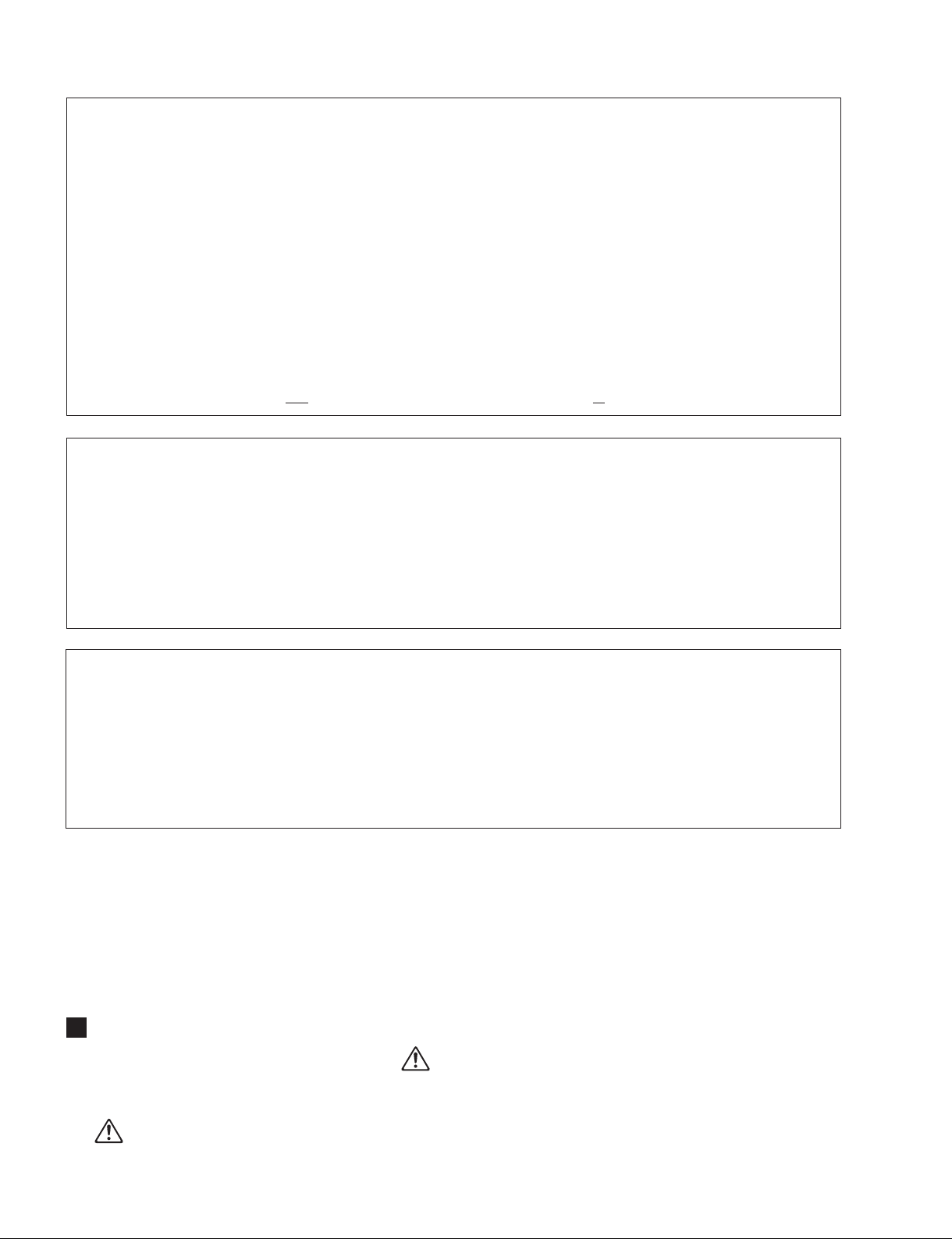
MW8CX/MW10C
IMPORTANT NOTICE
This manual has been provided for the use of authorized Yamaha Retailers and their service personnel. It has been assumed that basic
service procedures inherent to the industry, and more specifically Yamaha Products, are already known and understood by the users,
and have therefore not been restated.
WARNING : Failure to follow appropriate service and safety procedures when servicing this product may result in personal injury,
IMPORTANT : This presentation or sale of this manual to any individual or firm does not constitute authorization certification,
The data provided is belived to be accurate and applicable to the unit(s) indicated on the cover. The research engineering, and service
departments of Yamaha are continually striving to improve Yamaha products. Modifications are, therefore, inevitable and changes in
specification are subject to change without notice or obligation to retrofit. Should any discrepancy appear to exist, please contact the
distributor’s Service Division.
WARNING : Static discharges can destroy expensive components. Discharge any static electricity your body may have accumulated
destruction of expensive components and failure of the product to perform as specified. For these reasons, we advise
all Yamaha product owners that all service required should be performed by an authorized Yamaha Retailer or the
appointed service representative.
recognition of any applicable technical capabilities, or establish a principal-agent relationship of any form.
by grounding yourself to the ground bus in the unit (heavy gauge black wires connect to this bus.)
IMPORTANT : Turn the unit OFF during disassembly and parts replacement. Recheck all work before you apply power to the unit.
WARNING: CHEMICAL CONTENT NOTICE!
The solder used in the production of this product contains LEAD. In addition, other electrical/electronic and/or plastic (Where applicable)
components may also contain traces of chemicals found by the California Health and Welfare Agency (and possibly other entities) to cause
cancer and/or birth defects or other reproductive harm.
DO NOT PLACE SOLDER, ELECTRICAL/ELECTRONIC OR PLASTIC COMPONENTS IN YOUR MOUTH FOR ANY REASON WHAT SO EVER!
Avoid prolonged, unprotected contact between solder and your skin! When soldering, do not inhale solder fumes or expose eyes to solder/
flux vapor!
If you come in contact with solder or components located inside the enclosure of this product, wash your hands before handling food.
IMPORTANT NOTICE FOR THE UNITED KINGDOM
Connecting the Plug and Cord
IMPORTANT. The wires in this mains lead are coloured in accordance with the following code:
BLUE : NEUTRAL
BROWN : LIVE
As the colours of the wires in the mains lead of this apparatus may not correspond with the coloured makings identifying the terminals in
your plug proceed as follows:
The wire which is coloured BLUE must be connected to the terminal which is marked with the letter N or coloured BLACK.
The wire which is coloured BROWN must be connected to the terminal which is marked with the letter L or coloured RED.
Making sure that neither core is connected to the earth terminal of the three pin plug.
• This applies only to products distributed by Yamaha-Kemble Music (U.K.) Ltd. (2 wires)
WARNING
Components having special characteristics are marked and must be replaced with parts having specifi cation equal to those
originally installed.
印の部品は、安全を維持するために重要な部品です。交換する場合は、安全のために必ず指定の部品をご使用ください。
2
Page 3
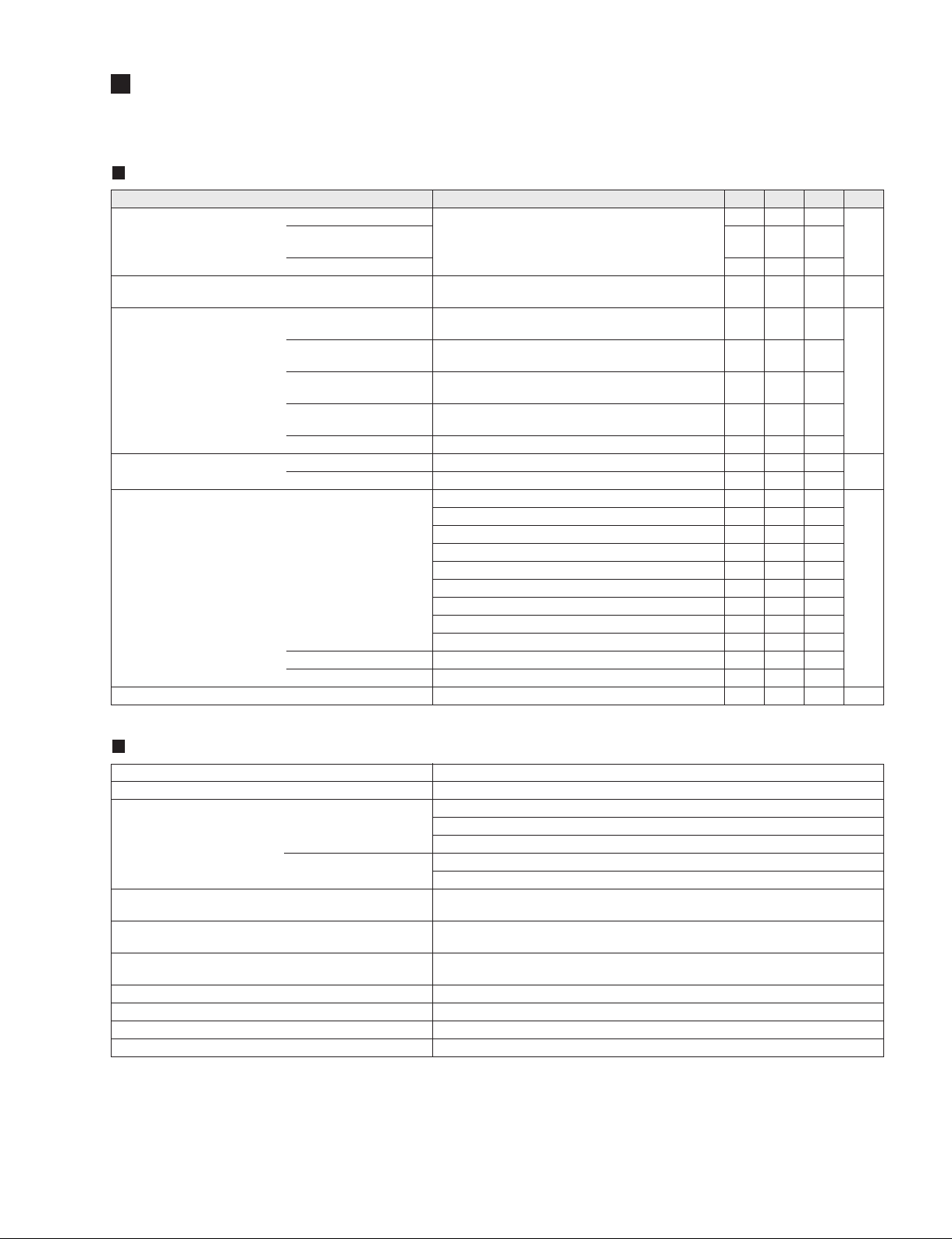
SPECIFICATIONS
Electrical Specifications
Frequency Response
MONITOR OUT, REC OUT
Total Harmonic Distortion
(THD + N)
Hum & Noise
Hum & Noise are measured
with a 6 dB/octave filter
@12.7 kHz; equivalent to a
20 kHz filter with infinite
dB/octave attenuation.
Crosstalk (1 kHz)
Maximum Voltage Gain (1 kHz)
All level controls are maximum when measured
PAN/BAL: panned hard left
or hard right.
Phantom Voltage
Input: CH INPUT 1, 2 MIC
INPUT GAIN: maximum
STEREO OUT
EFFECT SEND
(AUX SEND*)
STEREO OUT
STEREO OUT
EFFECT SEND
(AUX SEND*)
STEREO OUT
STEREO OUT
Adjacent Input
Input to Output
Rs = 150 Ω
Rs = 150 Ω
Rs = 600 Ω
GAIN: min (CHs 1–5/6)
20 Hz – 20 kHz
Nominal output level @1 kHz
+14 dBu, 20 Hz – 20 kHz, Input Gain Control at minimum
EIN (Equivalent Input Noise): Rs = 150 Ω, GAIN:
maximum (CH1, 2)
STEREO Master control at nominal level and all
CH Level control at minimum.
All CH EFFECT (AUX*) controls at minimum.
STEREO Master control and one CH level control
at nominal level (CH1, 2)
Residual Output Noise
CH1, 2
STEREO L/R, CH 1, 2, PAN: panned hard left or right
MIC to CH INSERT OUT
MIC to STERO OUT
MIC to REC OUT
MIC to MONITOR OUT
MIC to PHONES OUT
MIC to EFFECT SEND (AUX SEND*)
LINE to STEREO OUT
LINE to EFFECT SEND (AUX SEND*)
ST CH 7/8, (CHs 7/8, 9/10*) to STEREO OUT
RETURN to STEREO OUT
2TR IN to STEREO OUT
no loadMIC
MIN
-3.0
-3.0
MW8CX/MW10C
TYP
MAX
UNIT
1.0-3.0
dB
1.0
1.0
0.1
%
-128
-87
dBu
-85
-64
-100
-70
dB
-70
60
76
58.2
92
81
76
50
47
26
12
23.8
48 V
dB
General Specifications
USB Audio Input/Output: 44.1/48 kHz
Input HPF CHs 1 – 5/6, 80 Hz, 12 dB/oct
Input Equalization
Turn over/roll-off frequency
of shelving: 3 dB below
maximum variable level.
±15 dB maximum
PEAK Indicator
Internal Digital Effect
(Only MW8CX)
LED Level Mete
Power Supply Adaptor
Power Consumption
Dimensions (W x H x D)
Net Weight
All level controls are nominal if not specified.
Output impedance of signal generator: 150 ohms
*
The MW8CX feature is described first, followed by the MW10C feature in brackets: MW8CX (MW10C)
CH 7/8 (CHs 7/8, 9/10*)
CHs 1 – 5/6
Pre MONITOR Level
PA-10
HIGH: 10 kHz (shelving)
MID: 2.5 kHz (peaking)
LOW: 100 Hz (shelving)
HIGH: 10 kHz (shelving)
LOW: 100 Hz (shelving)
Red LED turns on when post EQ signal (either post MIC HA or post EQ signal
for CHs 3/4, 5/6) reaches -3 dB below clipping (+17 dBu).
16 PROGRAM, PARAMETER control
Foot Switch (Digital Effect On/Off)
2x7 points LED meter (PEAK, +6, +3, 0, -5, -10, -20 dB)
PEAK lights if the signal level reaches 3 dB below the clipping level.
AC 38 VCT, 0.62 A, Cable Length = 3.6 m
21 W
256.6 mm x 62.2 mm x 302.5 mm
1.7 kg (MW8CX), 1.6 kg (MW10C)
3
Page 4
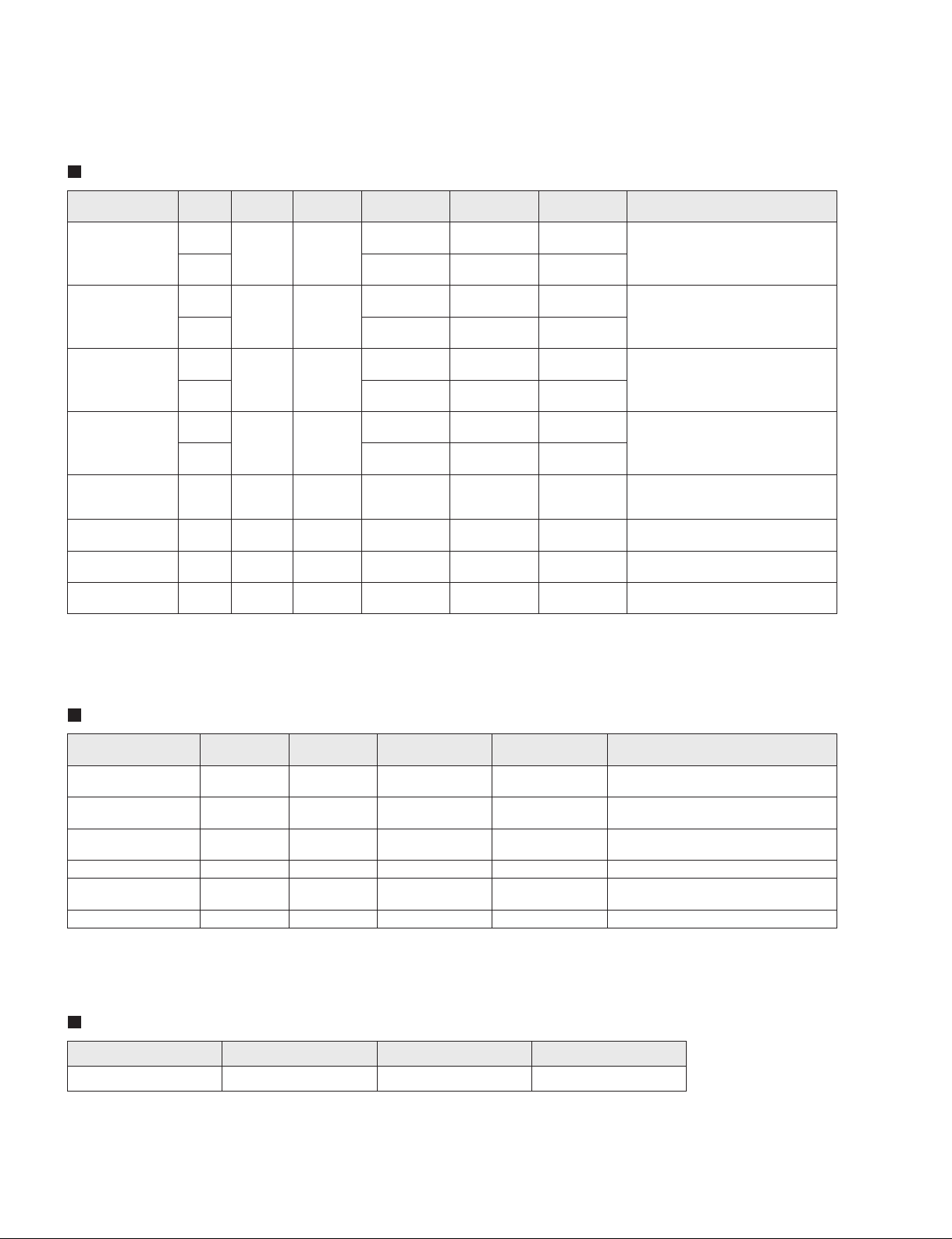
MW8CX/MW10C
Analog Input Specifications
Input Connectors Gain
CH INPUT MIC
(CHs 1, 2)
CH INPUT LINE
(CHs 1, 2)
ST CH MIC INPUT
(CHs 3/4, 5/6)
ST CH LINE
INPUT
(CHs 3/4, 5/6)
ST CH INPUT
(CH 7/8 (CHs 7/8,
9/10)*)
CH INSERT IN
(CHs 1, 2)
RETURN (L, R) — 10 kΩ
2TR IN (L, R) — 10 kΩ
Where 0 dBu = 0.775 Vrms and 0 dBV= 1 Vrms
-60 dB
-16 dB
-34 dB
+10 dB
-60 dB
-16 dB
-34 dB
+10 dB
—10 kΩ
—10 kΩ
Input
Impedance
3 kΩ
10 kΩ
3 kΩ
10 kΩ
Appropriate
Impedance
50–600 Ω
Mics
600 Ω
Lines
50–600 Ω
Mics
600 Ω
Lines
600 Ω
Lines
600 Ω
Lines
600 Ω
Lines
600 Ω
Lines
Sensitivity **
-72 dBu
(0.195 mV)
-28 dBu
(30.8 mV)
-46 dBu
(3.88 mV)
- 2 dBu
(0.615 V)
-72 dBu
(0.195 mV)
-28 dBu
(30.8 mV)
-46 dBu
(3.88 mV)
- 2 dBu
(0.615 V)
-22 dBu
(61.5 mV)
-12 dBu
(195 mV)
- 8 dBu
(308 mV)
-22 dBV
(79.4 mV)
Nominal
Level
-60 dBu
(0.775 mV)
-16 dBu
(123 mV)
-34 dBu
(15.5 mV)
+10 dBu
(2.45 V)
-60 dBu
(0.775 mV)
-16 dBu
(123 mV)
-34 dBu
(15.5 mV)
+10 dBu
(2.45 V)
-10 dBu
(245 mV)
0 dBu
(0.775 V)
+4 dBu
(1.23 V)
-10 dBV
(0.316 V)
Max. before
Clipping
-40 dBu
(7.75 mV)
+4 dBu
(1.23V)
-14 dBu
(155 mV)
+30 dBu
(24.5 V)
-40 dBu
(7.75 mV)
-6 dBu
(389 mV)
-14 dBu
(155 mV)
+30 dBu
(24.5V)
+10 dBu
(2.45 V)
+20 dBu
(7.75 V)
+24 dBu
(12.3 V)
+10 dBV
(3.16 V)
Connector
Specifications
XLR-3-31 type (balanced [1 = GND, 2
= HOT, 3 = COLD])
TRS phone jack (balanced [Tip =
HOT, Ring = COLD, Sleeve = GND])
XLR-3-31 type (balanced [1 = GND, 2
= HOT, 3 = COLD])
Phone jack (unbalanced)
Phone jack (unbalanced)
RCA pin jack
TRS phone jack (unbalanced [Tip =
Out, Ring = In, Sleeve = GND])
Phone jack (unbalanced)
RCA pin jack
** Sensitivity : The lowest level that will produce an output of +4 dB (1.23 V), or the nominal output level when the unit is set to
the maximum level. (All level controls are at their maximum position.)
Analog Output Specifications
Output Connectors
STEREO OUT (L, R) 150 Ω 10 kΩ Lines +4 dBu (1.23 V) +20 dBu (7.75 V)
EFFECT SEND
(AUX SEND*)
CH INSERT OUT
(CHs 1, 2)
REC OUT (L, R) 600 Ω 10 kΩ Lines -10 dBV (0.316 V) +10 dBV (3.16 V) RCA Pin jack
MONITOR OUT (L, R) 150 Ω
PHONES OUT 100 Ω
Where 0 dBu = 0.775 Vrms and 0 dBV= 1 Vrms
* The MW8CX feature is described first, followed by the MW10C feature in brackets: MW8CX (MW10C)
Output
Impedance
150 Ω 10 kΩ Lines +4 dBu (1.23 V) +20 dBu (7.75 V)
75 Ω
Appropriate
Impedance
10 kΩ Lines 0 dBu (0.775 V) +20 dBu (7.75 V)
10 kΩ Lines +4 dBu (1.23 V) +20 dBu (7.75 V)
40 Ω Phones 3 mW 75 mW TRS phone jack
Nominal Level
Max. before
clipping
Connector Specifications
TRS phone jack (impedance balanced
[Tip = HOT, Ring = COLD, Sleeve = GND])
TRS phone jack (impedance balanced
[Tip = HOT, Ring = COLD, Sleeve = GND])
TRS phone jack (unbalanced [Tip = OUT,
Ring = IN, Sleeve = GND])
TRS phone jack (impedance balanced
[Tip = HOT, Ring = COLD, Sleeve = GND])
Digital Input/Output Specifications
Connector Format Data Length Connector Specification
USB USB Audio 1.1 16 bit USB B type
4
Page 5
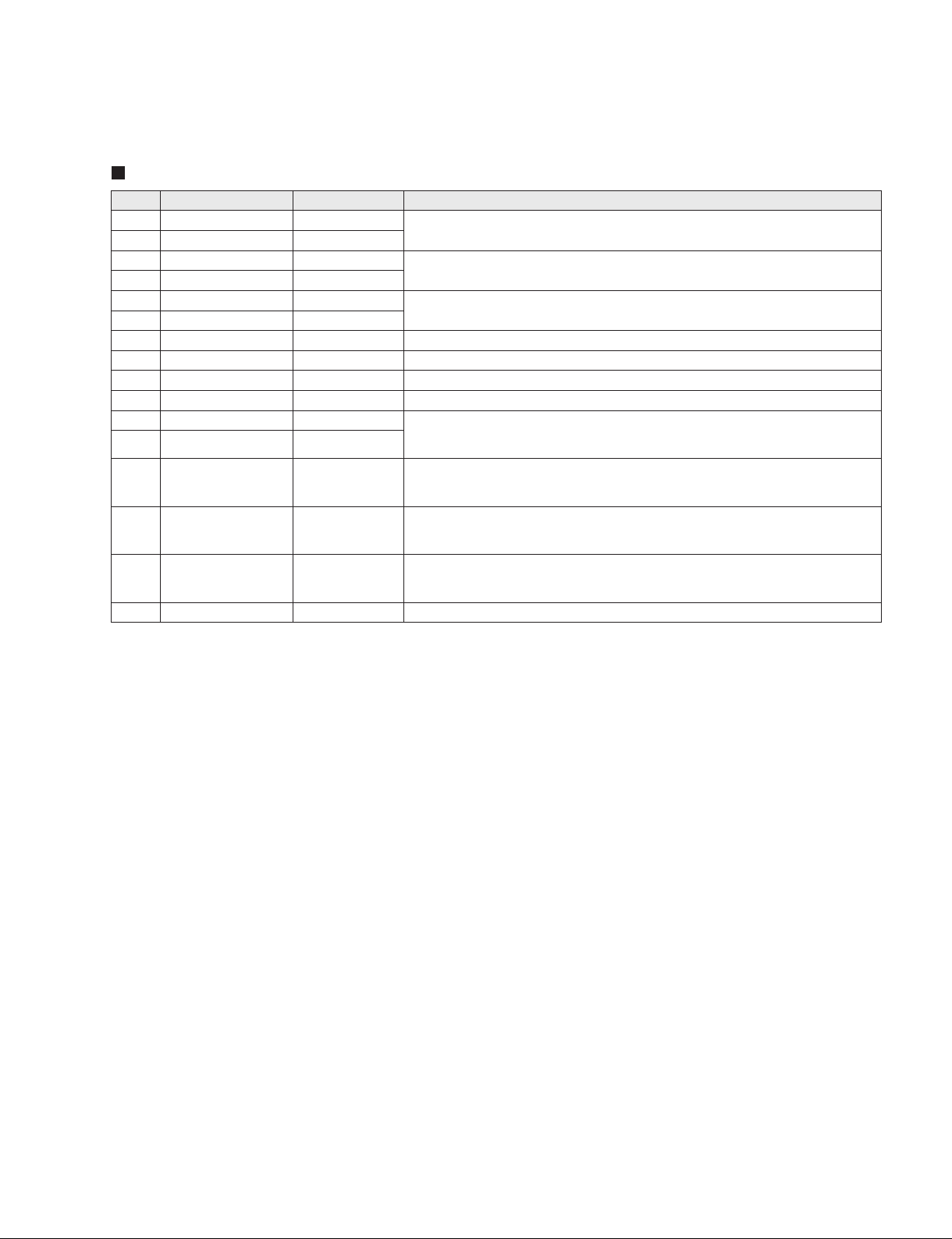
MW8CX/MW10C
Digital Effect Program List (Only MW8CX)
No Program Parameter Description
1 REVERB HALL 1 REVERB TIME
2 REVERB HALL 2 REVERB TIME
3 REVERB ROOM 1 REVERB TIME
4 REVERB ROOM 2 REVERB TIME
5 REVERB STAGE 1 REVERB TIME
6 REVERB STAGE 2 REVERB TIME
7 REVERB PLATE REVERB TIME Simulation of a metal-plate reverb unit, producing a more hard-edged sound.
8 DRUM AMBIENCE REVERB TIME A short reverb that is ideal for use with kick drum.
9 KARAOKE ECHO DELAY TIME Echo designed for karaoke (sing-along) applications.
10 VOCAL ECHO DELAY TIME Echo suitable for vocals.
11 CHORUS 1 LFO Frequency Creates a thick sound by modulating the delay time.
12 CHORUS 2 LFO Frequency
13 FLANGER LFO Frequency
14 PHASER LFO Frequency
15 AUTO WAH LFO Frequency
16 DISTORTION DRIVE Adds a sharp-edged distortion to the sound.
* “LFO” stands for Low Frequency Oscillator. An LFO is normally used to modulate another signal, determining the modulation speed and
waveform shape.
Reverb simulating a large space such as a concert hall.
Reverb simulating the acoustics of a small space (room).
Reverb simulating a large stage.
The PARAMETER control adjusts the frequency of the LFO* that modulates the
delay time.
A sweeping pitched effect.
The PARAMETER control adjusts the frequency of the LFO* that modulates the
delay time.
Phase modulation produces a cyclical phasing effect.
The PARAMETER control adjusts the frequency of the LFO* that modulates the
delay time.
A wah-wah effect with cyclical filter modulation.
The PARAMETER control adjusts the frequency of the LFO* that modulates the
delay time.
5
Page 6
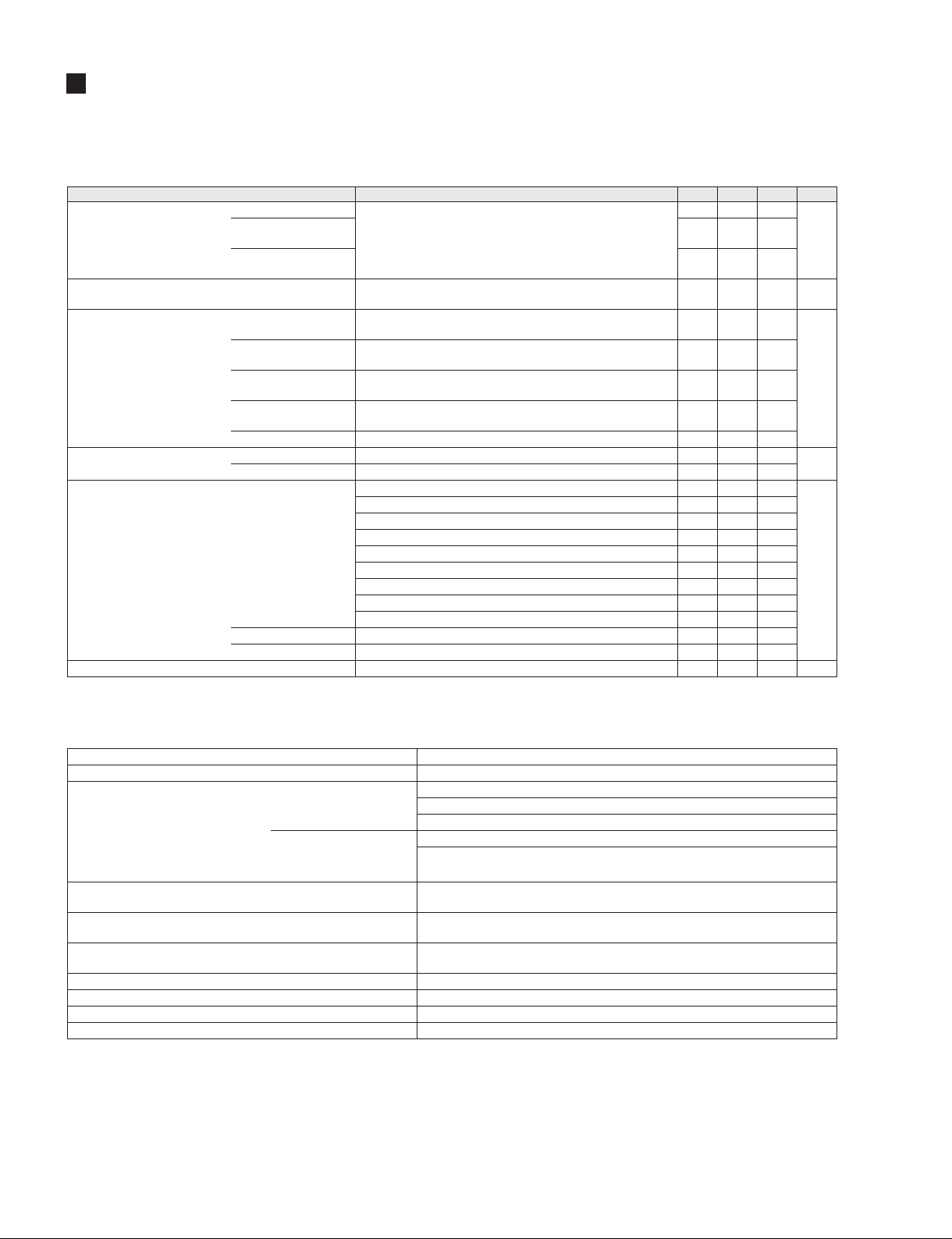
MW8CX/MW10C
総合仕様
■ 電気的特性
周波数特性
全高調波歪率(THD+N)
ハム & ノイズ
@12.7 kHz、6dB/octave の
ローパスフィルターで測定
(@20 kHz、- ∞ dB/octave
フィルターに相当 )
クロストーク(1 kHz)
最大電圧ゲイン (1 kHz)
測定時、全レベルコント
ロールは最大
PAN/BAL: 左か右に回し切る
ファンタム電源
STEREOOUT
EFFECTSEND
(AUXSEND*)
MONITOROUT、
RECOUT
STEREOOUT
入力 : CH INPUT 1、
2MIC
STEREO OUT
EFFECT SEND
(AUX SEND*)
STEREO OUT
STEREO OUT
入力チャンネル間
入出力間
Rs = 150 Ω
INPUT GAIN: 最大
Rs=150Ω
Rs=600Ω
MIC
GAINコントロール:最小(CH1‒5/6)
20Hz〜20kHz
ノミナル出力レベル@1kHz
+14 dBu、 20 Hz〜20 kHz、
GAIN コントロール : 最小
入力換算ノイズ : Rs = 150 Ω、
GAIN: 最大 (CH1、2)
STEREO マスターコントロール : ノミナルレベル、
全レベルコントロール : 最小
全チャンネルの EFFECT (AUX*) コントロール :最小
STEREOマスターコントロール&CH1、2の
レベルコントロール:ノミナルレベル
残留ノイズ
CH1、2
STEREO L/R、CH 1、2、PAN: 左か右に回し切る
MIC→CHINSERTOUT
MIC→STEREOOUT
MIC→RECOUT
MIC→MONITOROUT
MIC→PHONESOUT
MIC→EFFECTSEND(AUXSEND*)
LINE→STEREOOUT
LINE→EFFECTSEND(AUXSEND*)
STCH7/8、(CH7/8、9/10*)→STEREOOUT
RETURN→STEREOOUT
2TRIN→STEREOOUT
負荷なし
MIN TYP MAX UNIT
-3.0 1.0
-3.0 1.0
-3.0 1.0
06
67
2.85
29
18
67
05
74
62
21
8.32
0.1 %
-128
-87
-85
-64
-100
-70
07-
dB
dBu
dB
dB
V84
■ 一般仕様
USBオーディオ
ハイパスフィルター
イコライザー
最大±15dB
シェルビングタイプのターン
オーバー/ロールオフ周波数:
最大可変幅に対して3dB
下がったポイント
PEAKインジケーター
内蔵デジタルエフェクト(MW8CXのみ)
LEDレベルメーター
電源アダプター
消費電力
最大外形寸法(W×H×D)
質量
特に指定のない場合、コントロールはノミナル位置。
シグナルジェネレーターの出力インピーダンス : 150Ω
* MW8CX (MW10C)で表示しています。
CH7/8(CH7/8、9/10*)
モニターレベル調整前
CH1〜5/6
PA-10
CH1〜5/6、80Hz、12dB/oct
zHk84/zHk1.44もと力出入
HIGH:10kHz(シェルビング)
MID:2.5kHz(ピーキング)
LOW:100Hz(シェルビング)
HIGH:10kHz(シェルビング)
LOW:100Hz(シェルビング)
イコライザー後の信号(CH3/4、5/6はMICアンプ後またはイコライザー後の信号)が
クリッピングの手前3dB(+17dBu)に達すると赤く点灯
16プログラム、PARAMETERコントロール
フットスイッチ(オン/オフ)
2x7ポイントLEDメーター(PEAK、+6、+3、0、-5、-10、-20dB)
信号レベルがクリッピングレベル手前3dBに達するとPEAKが点灯
AC38VCT、0.62A、ケーブル長さ:3.6m
21W
256.6mm×62.2mm×302.5mm
1.7kg(MW8CX)、1.6kg(MW10C)
6
Page 7
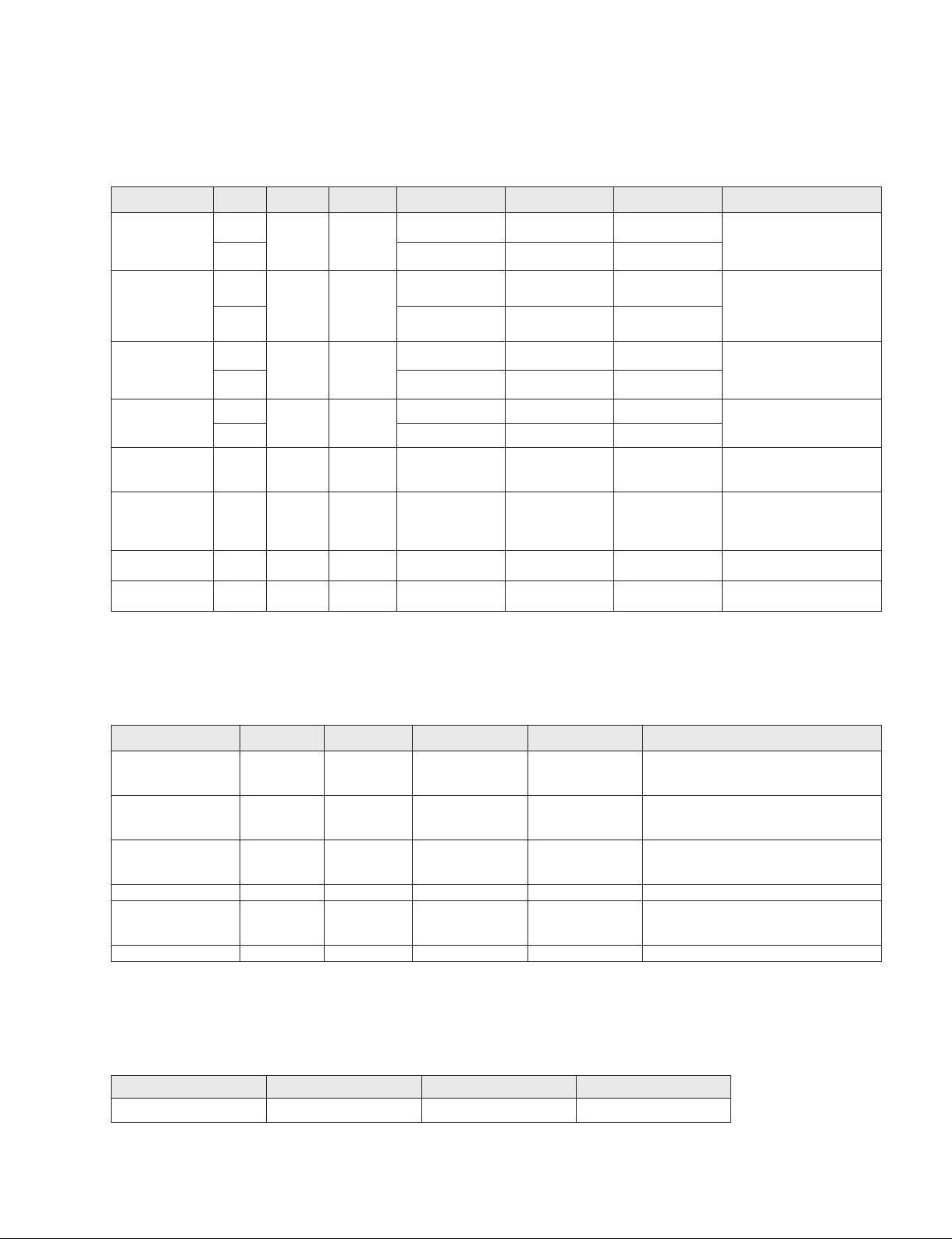
■ アナログ入力仕様
入力端子名称 ゲイン
CH INPUT MIC
(CH 1、2)
-60 dB
入力イン
ピーダンス
3kΩ
適合イン
ピーダンス
50〜600Ω
Mics
感度** ノミナルレベル
-72 dBu (0.195 mV) -60 dBu (0.775 mV) -40 dBu (7.75 mV)
最大ノンクリッピング
レベル
)V32.1(uBd4+)Vm321(uBd61-)Vm8.03(uBd82-Bd61-
MW8CX/MW10C
端子仕様
XLR-3-31タイプ
(バランス型 [1 = グラウンド、
2 = ホット、3 = コールド])
CH INPUT LINE
(CH 1、2)
ST CH MIC
INPUT
(CH 3/4、5/6)
ST CH LINE
INPUT
(CH 3/4、5/6)
ST CH INPUT
(CH 7/8
(CH 7/8、9/10)*)
CH INSERT IN
(CH 1、2)
RETURN (L、R) − 10 kΩ
2TR IN (L、R) − 10 kΩ
0 dBu = 0.775 Vrms、0 dBV= 1Vrms とする
** 入力感度: 最大レベル設定時で+4 dB (1.23 V)またはノミナルレベルを出力するときに得られる最小レベル(レベルコントロールはすべて最大 )。
-34 dB
10 kΩ
-60 dB
3kΩ
-34 dB
10 kΩ
−10kΩ
−10kΩ
600 Ω
Lines
50〜600Ω
Mics
600 Ω
Lines
600 Ω
Lines
600 Ω
Lines
600 Ω
Lines
600 Ω
Lines
-46 dBu (3.88 mV) -34 dBu (15.5 mV) -14 dBu (155 mV)
Bd2-Bd01+
-72 dBu (0.195 mV) -60 dBu (0.775 mV) -40 dBu (7.75 mV)
-46 dBu (3.88 mV) -34 dBu (15.5 mV) -14 dBu (155 mV)
6.0(uBd2-Bd01+
-22 dBu (61.5 mV) -10 dBu (245 mV) +10 dBu(2.45 V)
-12 dBu (195 mV) 0 dBu (0.775 V) +20 dBu(7.75 V)
-8 dBu (308 mV) +4 dBu (1.23 V) +24 dBu(12.3 V)
-22 dBV (79.4 mV) -10 dBV (0.316 V) +10 dBV (3.16 V) RCAピンジャック
TRSフォーンジャック
(バランス型 [T = ホット、R =
コールド、S = グラウンド])
)V5.42(uBd03+)V54.2(uBd01+)V516.0(u
XLR-3-31タイプ
(バランス型 [1 = グラウンド、
2 = ホット、3 = コールド]))Vm983(uBd6-)Vm321(uBd61-)Vm8.03(uBd82-Bd61-
フォーンジャック
(アンバランス型)
)V5.42(uBd03+)V54.2(uBd01+)V51
フォーンジャック
(アンバランス型)
RCA ピンジャック
TRSフォーンジャック
(アンバランス型
[T = アウト、R = イン、S = グ
ラウンド])
フォーンジャック
(アンバランス型)
■ アナログ出力仕様
出力端子名称
STEREO OUT (L、R) 150 Ω 10 kΩ Lines +4 dBu (1.23 V) +20 dBu (7.75 V)
EFFECT SEND
(AUX SEND*)
CH INSERT OUT
(CH 1、2)
REC OUT (L、R) 600 Ω 10 kΩ Lines -10 dBV (0.316 V) +10 dBV (3.16 V) RCAピンジャック
MONITOR OUT (L、R) 150 Ω 10 kΩ Lines +4 dBu (1.23 V) +20 dBu (7.75 V)
PHONES OUT 100 Ω 40 Ω Phones 3 mW 75 mW TRSフォーンジャック
0 dBu = 0.775 Vrms、0 dBV= 1Vrms とする
出力
インピーダンス適合インピーダンス
150 Ω 10 kΩ Lines +4 dBu (1.23 V) +20 dBu (7.75 V)
75 Ω 10 kΩ Lines 0 dBu (0.775 V) +20 dBu(7.75 V)
ノミナルレベル
最大ノンクリッピング
レベル
端子仕様
TRSフォーンジャック
(インピーダンスバランス型 [T = ホット、R =
コールド、S = グラウンド])
TRSフォーンジャック
(インピーダンスバランス型 [T = ホット、R =
コールド、S = グラウンド])
TRSフォーンジャック
(アンバランス型[T=アウト、R= イン、S=グラ
ウンド])
TRSフォーンジャック
(インピーダンスバランス型 [T = ホット、R =
コールド、S = グラウンド])
* MW8CX (MW10C)で表示しています。
■ デジタル入出力仕様
端子名称 フォーマット データ長 端子仕様
USB USBオーディオ 1.1 16 bit USB Bタイプ
7
Page 8
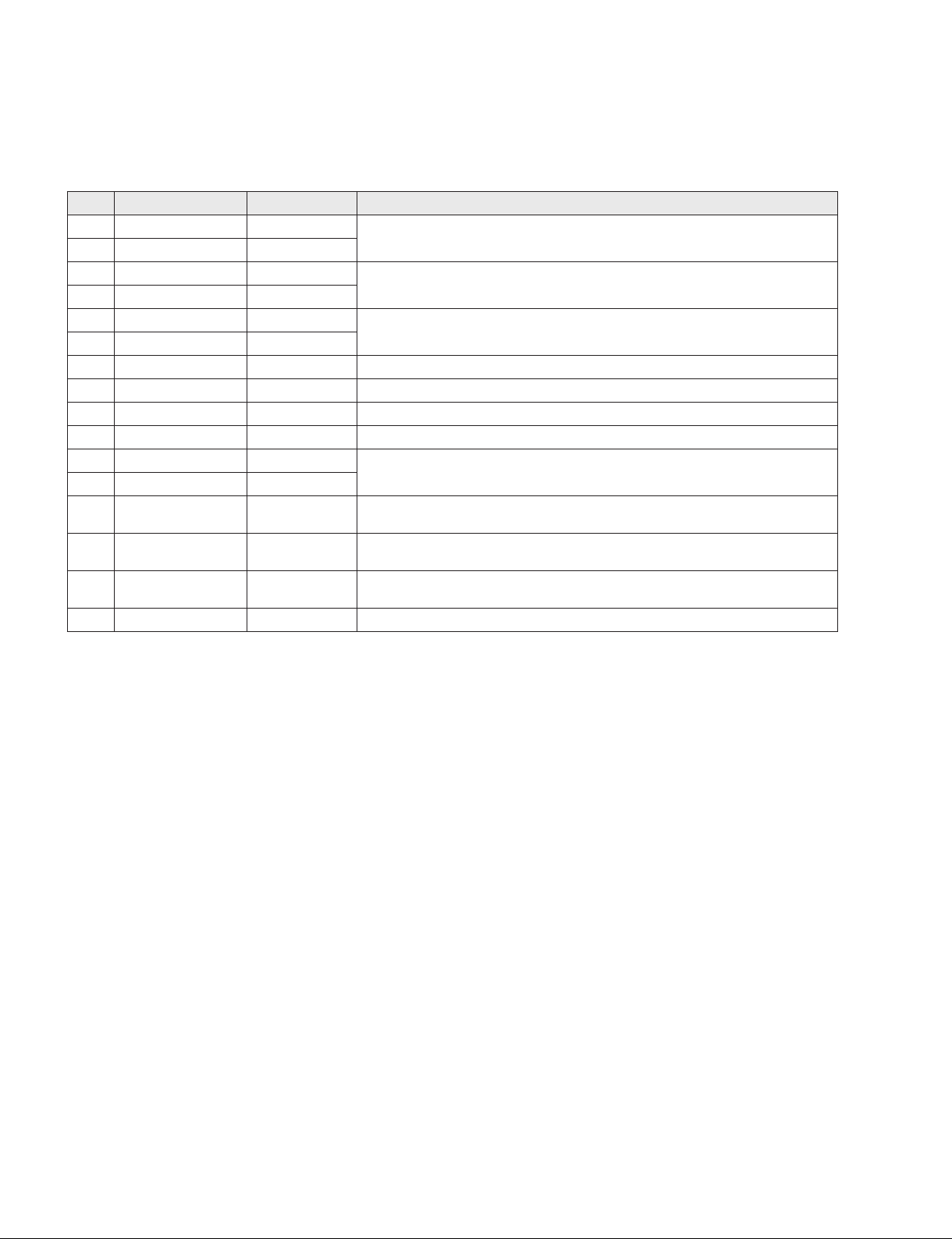
MW8CX/MW10C
■
デジタルエフェクト PROGRAM 一覧(MW8CXのみ)
No Program Parameter エフェクトの内容
1
REVERB HALL 1 REVERB TIME
2
REVERB HALL 2 REVERB TIME
3
REVERB ROOM 1 REVERB TIME
4
REVERB ROOM 2 REVERB TIME
REVERB STAGE 1 REVERB TIME
5
6
REVERB STAGE 2 REVERB TIME
7
REVERB PLATE REVERB TIME
8
DRUM AMBIENCE REVERB TIME
9
KARAOKE ECHO DELAY TIME
10
VOCAL ECHO DELAY TIME
CHORUS 1 LFO 周波数
11
CHORUS 2 LFO 周波数
12
FLANGER LFO 周波数
13
PHASER LFO 周波数
14
AUTO WAH LFO 周波数
15
DISTORTION DRIVE
16
*LFO:LowFrequencyOscillator(低周波発振器)の略です。別の信号を周期的に変化(変調)させる場合に使います。
コンサートホールなどの広い空間をシミュレートしたリバーブ(残響効果)です。
小さな空間(部屋)での響きをシミュレートしたリバーブです。
広いステージをシミュレートしたリバーブです。
鉄板エコーのシミュレーションです。硬めの残響感が得られます。
ドラムキックに適した短めのリバーブです。
カラオケでの使用を想定したエコーです。
ボーカル用を想定したエコーです。
異なる遅延時間の音を複数加えて、音に厚みを加えます。
PARAMETERコントロールでは、遅延時間を変調するLFO(*)の周波数を調整します。
音色が音程感をもったような強いうねりを加えます。
PARAMETERコントロールでは、遅延時間を変調するLFO(*)の周波数を調整します。
音の位相を変化させて、音にうねりを加えます。
PARAMETERコントロールでは、位相を変調するLFO(*)の周波数を調整します。
周期的に変化するワウ効果を加えます。
PARAMETERコントロールでは、ワウフィルターを制御するLFO(*)の周波数を調整します。
音を歪ませた、いわゆるディストーションの効果を加えます。
8
Page 9
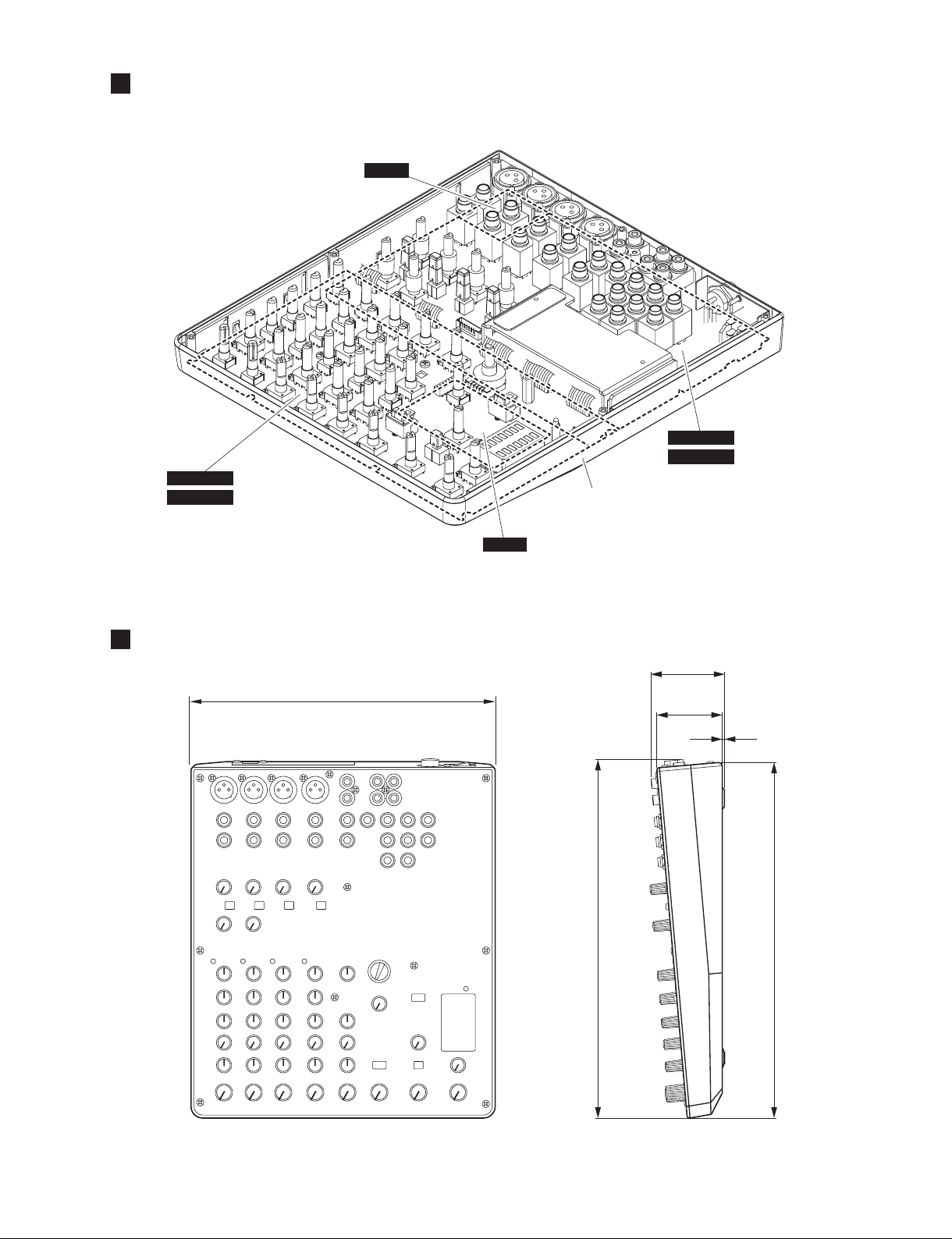
MW8CX/MW10C
CIRCUIT BOARD LAYOUT
USB
MAIN8U MAIN part (MW8CX)
MAIN10U MAIN part (MW10C)
(ユニットレイアウト)
MAIN8U JACK part (MW8CX)
MAIN10U JACK part (MW10C)
Bottom case assembly
(ボトムケースAssy)
DIMENSIONS
(寸法図)
256.6
DSP
(MW8CX only)
302.5
62.2
55.2
2
300
MW8CX
Unit(単位):mm
9
Page 10
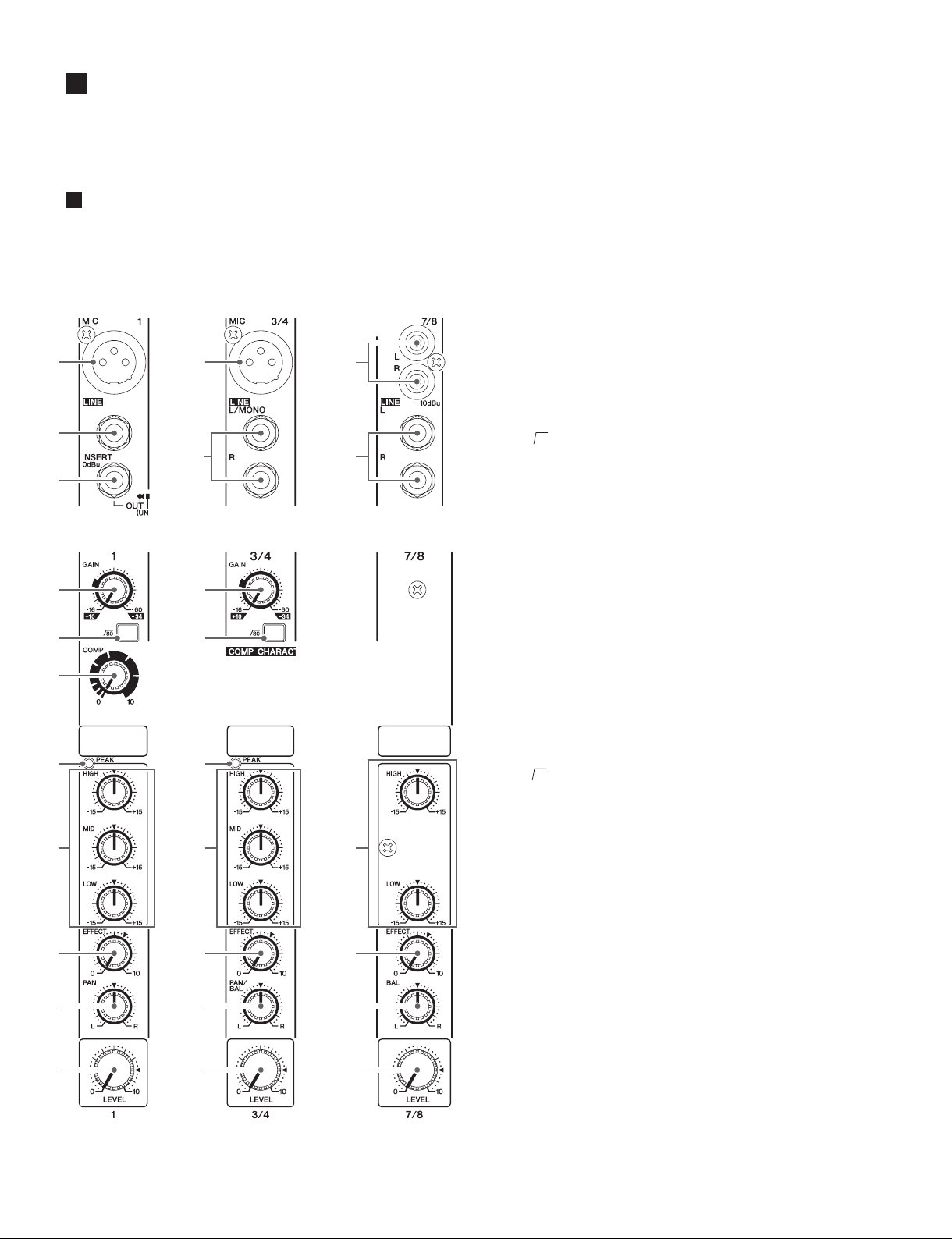
MW8CX/MW10C
PANEL LAYOUT
The following applies to both the MW8CX and MW10C. In cases where different features need to be described for each
model, the MW8CX feature will be described fi rst, followed by the MW10C feature in brackets: MW8CX (MW10C).
(以下は MW8CX と MW10C 共通の説明です。名称が異なる場合は、MW8CX(MW10C) で表記してあります。)
(パネルレイアウト)
Channel Control Section (チャンネルコントロール部)
Channels
1 and 2
(Monaural)
/
4
1
6
Channels
3/4 and 5/6
(Stereo)
/
Channels
7/8 (7/8 and 9/10)
(Stereo)
0
))
6
q MIC Input Jacks (CHs 1 to 5/6)
w LINE Input Jacks (CHs 1, 2)
e LINE Input Jacks (CHs 3/4 to 7/8 (CHs 3/4 to 9/10))
r LINE Input Jacks (CH 7/8, (CHs 7/8, 9/10))
t INSERT Jacks (CHs 1, 2)
y GAIN Control
u
Switch (High Pass Filter)
80
i COMP Control
o PEAK Indicator
!0 Equalizer (HIGH, MID, and LOW)
!1 EFFECT (AUX) Control
!2 PAN Control (CHs 1, 2)
PAN/BAL Control (CHs 3/4, 5/6)
BAL Control (CH 7/8 (CHs 7/8, 9/10))
!3 Level Control
2
*
-
2
-
q MIC 入力端子 (CH1 〜 5/6)
w LINE 入力端子 (CH1、2)
e LINE 入力端子 (CH3/4 〜 7/8、(CH3/4 〜 9/10))
r LINE 入力端子 (CH7/8(CH7/8、9/10))
t INSERT 端子 (CH1、2)
y GAIN コントロール
u
( ハイパスフィルター ) スイッチ
80
i COMP コントロール
o PEAK インジケーター
!0 EQ( イコライザー :HIGH、MID、LOW)
!1 EFFECT(AUX) コントロール
!2 PAN コントロール (CH1、2)
PAN/BALコントロール (CH3/4、5/6)
BAL コントロール (CH7/8(CH7/8、9/10))
!3 LEVEL コントロール
10
MW8CX
Page 11
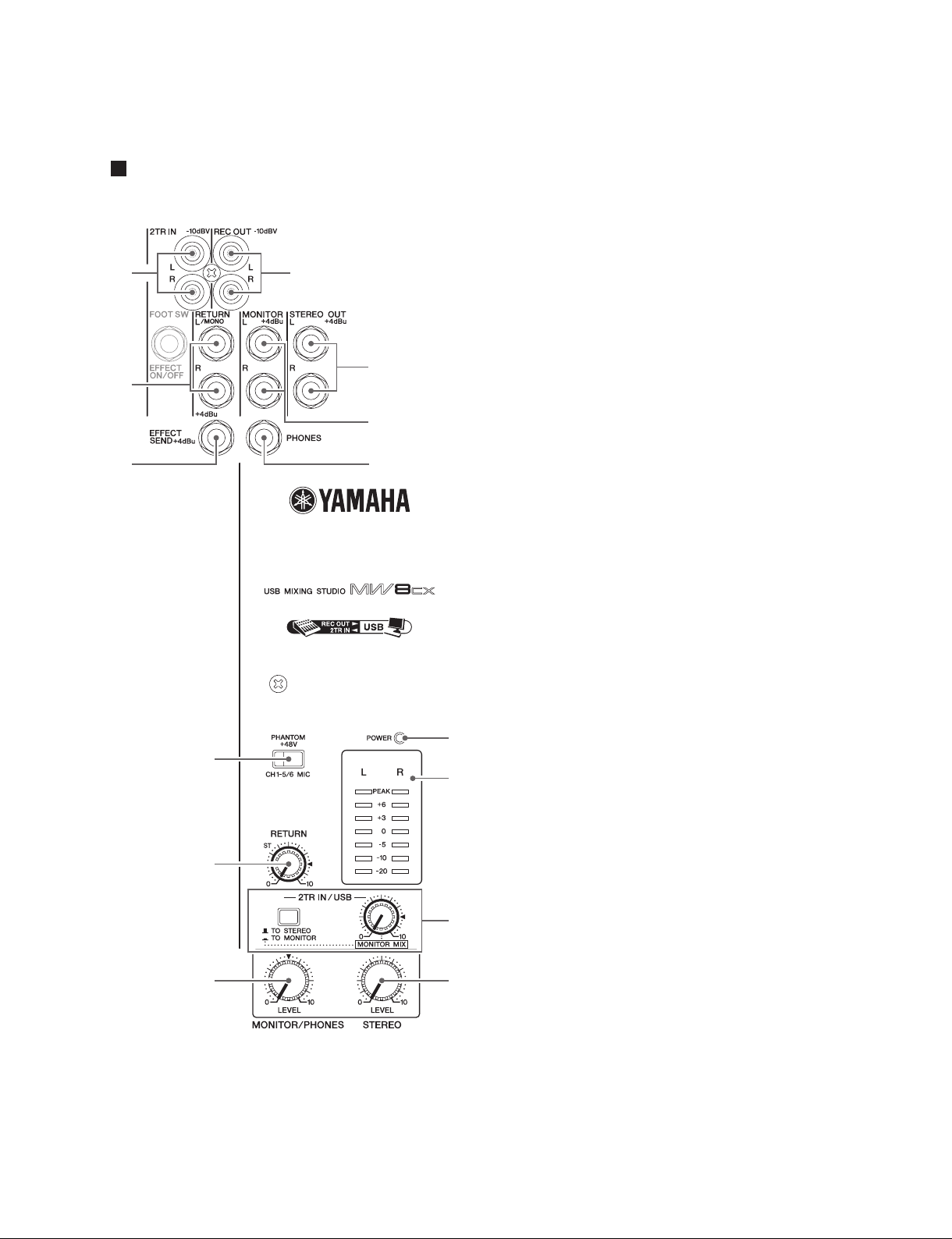
Master Control Section (マスターコントロール部)
/4
1
)
6
0
2
MW8CX/MW10C
q 2TR IN Jacks
w REC OUT (L, R) Jacks
e RETURN L (MONO), R Jacks
r SEND EFFECT (AUX) Jack
t STEREO OUT (L, R) Jacks
y MONITOR (L, R) Jacks
u PHONES Jack
i PHANTOM +48 V Switch
o RETURN Control
!0 POWER Indicator
!1 Level Meter
!2 2TR IN/USB
• 2TR IN/USB Switch
• 2TR IN/USB control
!3 MONITOR/PHONES Control
!4 STEREO Master Control
*
-
q 2TRIN 端子
w RECOUT(L、R) 端子
e RETURNL(MONO)、R 端子
r EFFECT(AUX)SEND 端子
t STEREOOUT(L、R) 端子
y MONITOR(L、R) 端子
u PHONES 端子
i PHANTOM+48V スイッチ
o RETURN コントロール
!0 POWER インジケーター
!1 レベルメーター
!2 2TRIN/USB
•出力先切り替えスイッチ
•2TRIN/USB コントロール
!3 MONITOR/PHONESコントロール
!4 STEREO マスターコントロール
MW8CX
11
Page 12
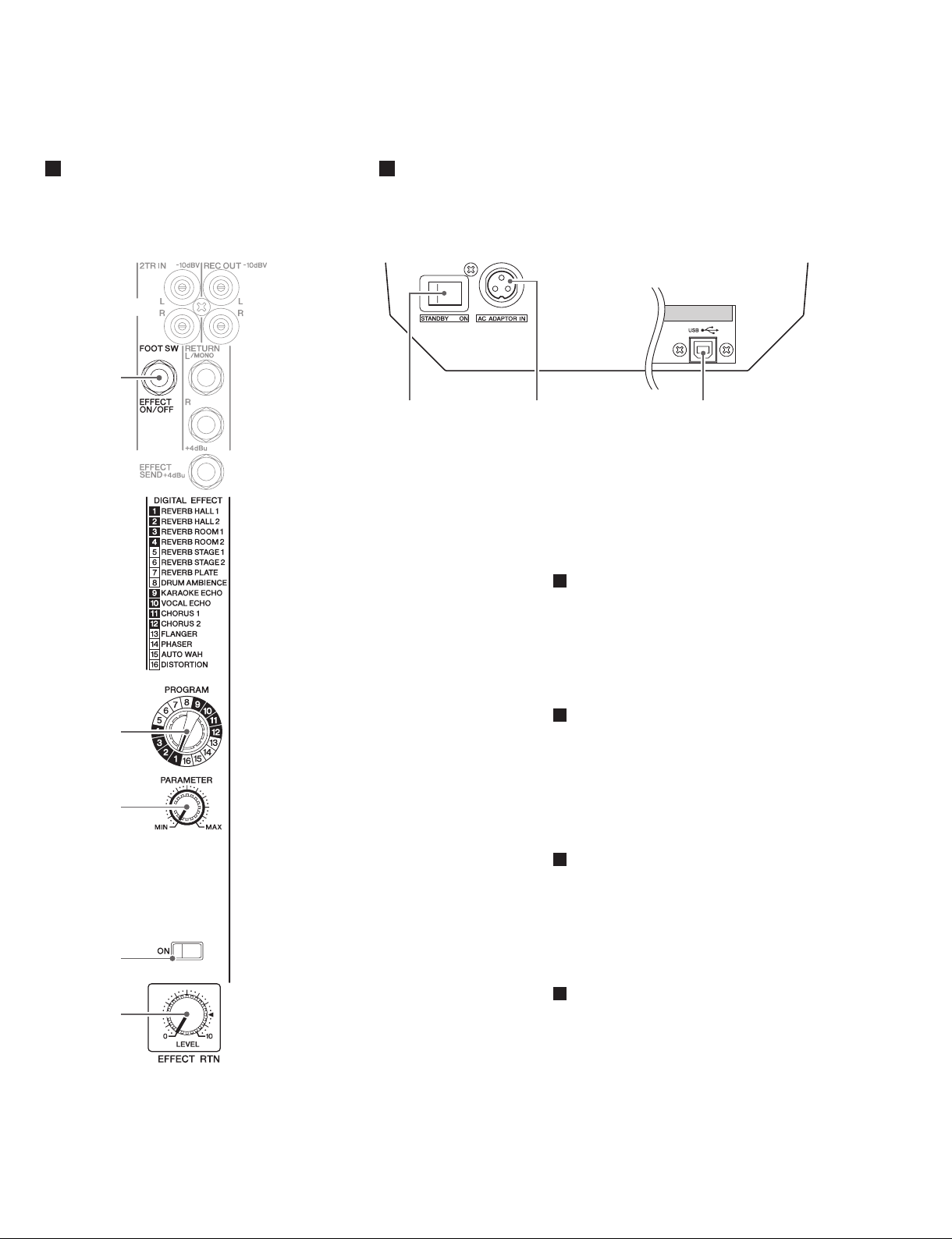
MW8CX/MW10C
Digital Effect
(デジタルエフェクト部)
* Only the MW8CX has digital effects.
(この機能は MW8CX のみに内蔵されています。)
/
Rear Input/Output Section
(リアパネル部)
/4 )
Digital Effect
q FOOT SWITCH Jack
w PROGRAM Dial
e PARAMETER Control
r ON Switch
t EFFECT RTN Control
4
)
0
1
MW8CX
Rear Input/Output Section
q POWER Switch
w AC ADAPTOR IN Connector
e USB Connector
デジタルエフェクト部
q FOOTSWITCH 端子
w PROGRAM 選択ダイアル
e PARAMETER コントロール
r ON スイッチ
t EFFECTRTN コントロール
リアパネル部
q 電源スイッチ
w ACADAPTORIN 端子
e USB 端子
12
Page 13
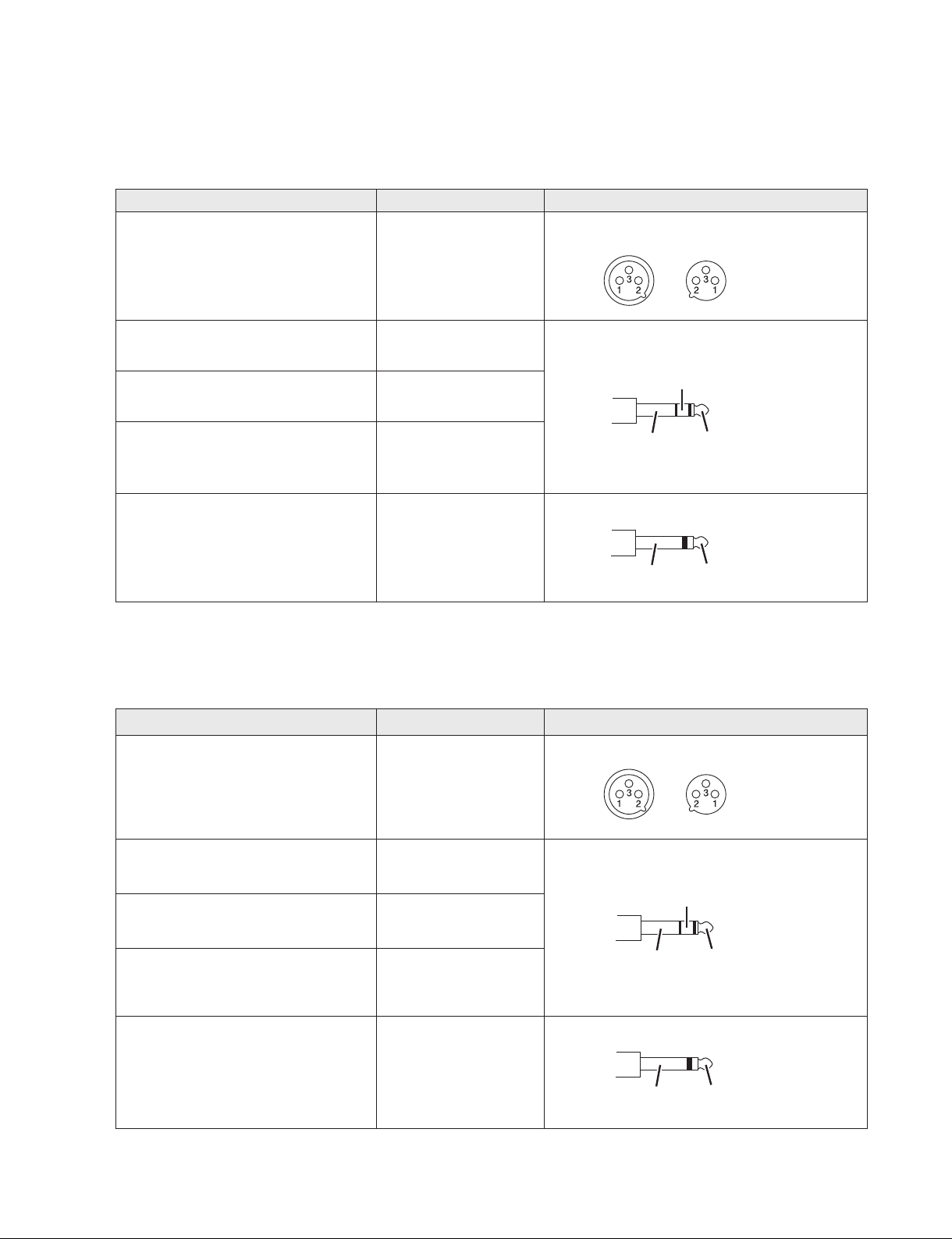
Jack List
Input and Output Jacks Polarities Configurations
MW8CX/MW10C
OUTPUTINPUT
MIC INPUT
Pin 1: Ground
Pin 2: Hot (+)
Pin 3: Cold (-)
XLR Connector
LINE INPUT (stereo channels)
STEREO OUT, MONITOR, EFFECT (AUX)*
INSERT
Tip: Hot (+)
Ring: Cold (-)
Sleeve: Ground
Tip: Output
Ring: Input
Ring
Sleeve: Ground
PHONES
RETURN
LINE INPUT (monaural channels)
Tip: L
Ring: R
Sleeve: Ground
Tip: Hot
Sleeve: Ground
TipSleeve
TRS Phone Connector
TipSleeve
Phone Connector
* These jacks will also accept connection to monaural phone connectors. If you use monaural plugs, the connection will be unbalanced.
端子一覧
入出力端子名 端子の極性 端子の形状
MIC INPUT
LINE INPUT(モノラルチャンネル)
STEREO OUT、MONITOR、EFFECT (AUX)*
INSERT
PHONES
RETURN
LINE INPUT (ステレオチャンネル)
* これらの端子にフォーン端子を使用することもできます。その場合は、アンバランスになります。
ピン1: グラウンド
ピン2: ホット (+)
ピン3: コールド (–)
チップ: ホット(+)
リング: コールド(–)
スリーブ: グラウンド
チップ: Output
リング: Input
スリーブ: グラウンド
チップ: L
リング: R
スリーブ: グラウンド
チップ: ホット
スリーブ: グラウンド
OUTPUTINPUT
XLR 端子
リング
チップスリーブ
TRSフォーン端子
チップスリーブ
フォーン端子
13
Page 14
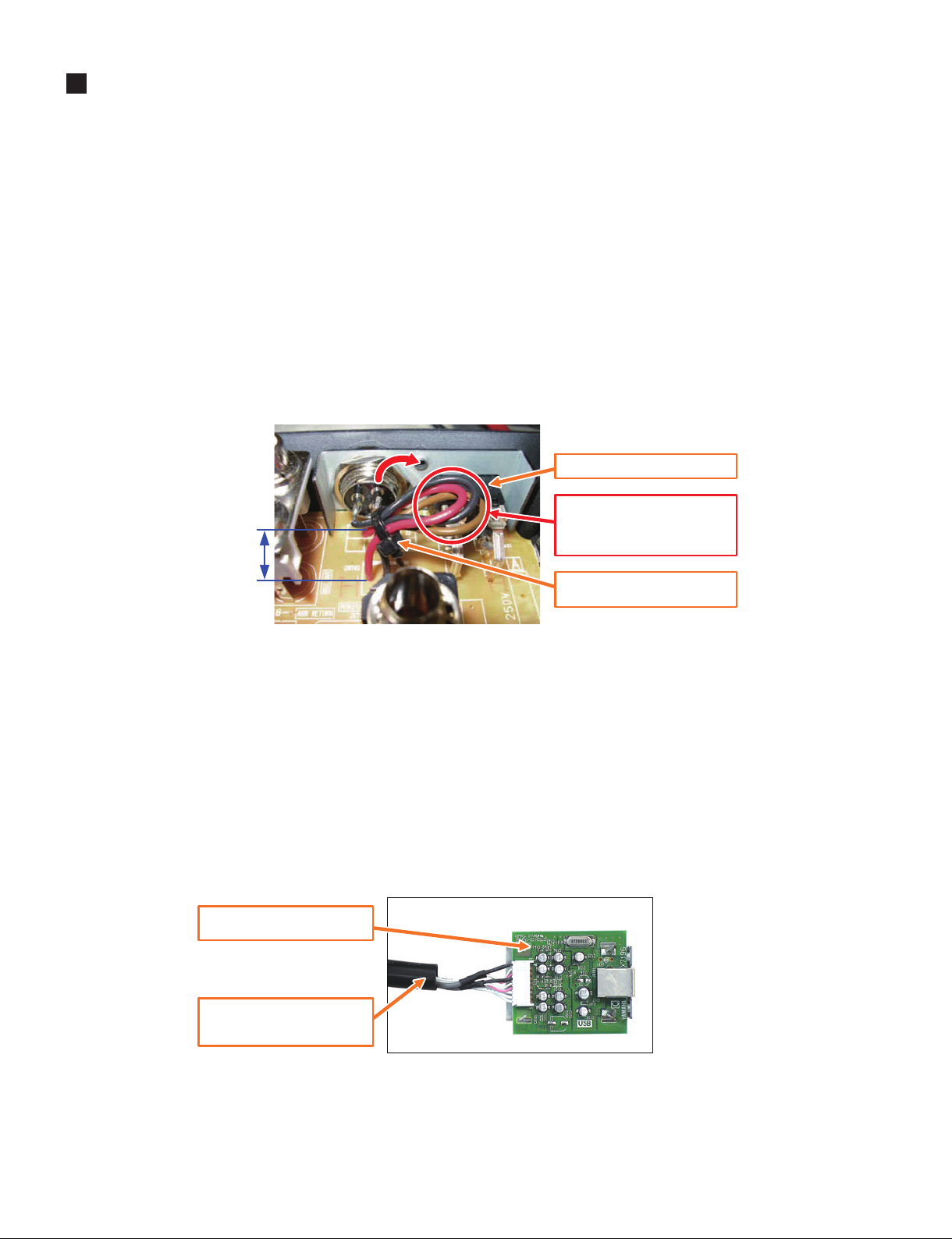
MW8CX/MW10C
GENERAL SCHEMATIC DIAGRAM(総組立配線図)
1. Processing Method of AC Connector Assembly (WH54770)
(a). Bundle three wires and fi x them with the cord holder
(location: 300) at a position 20 mm away from the
component side of the circuit board.
(b). Incline the bundled wires in the direction of the
POWER switch.
Handle the wires carefully so that too much stress is
not applied to the connector terminals when inclining
the wires.
20 mm
1. AC 束線(WH54770)の処理
(a). 線材を 3 本束ねて、基板の部品面側から 20mm の
ところでインシュロックタイ(ロケーション:300)
にて固定します。
(b). 固定された線材を POWERSW 方向に倒します。
線材を倒すとき、コネクタの端子にストレスが掛か
らないように注意してください。
POWER switch(電源スイッチ)
Incline the fixed wires in the
direction of the POWER switch.
(固定された線材を電源スイッチ方
向に倒します。)
Cord holder(インシュロックタイ)
Location: 300(ロケーション:300)
2. Processing Method of USBMW10C Connector Assembly (WK17880)
2-1 Connect the USBMW10C connector assembly to the
USB circuit board in advance.
USB circuit board(USBシート)
Location: 20(ロケーション:20)
USBMW10C connector assembly
(USBMW10C束線)
Location: 25(ロケーション:25)
14
2. USBMW10C 束線(WK17880)の処理
2-1 事前に USBMW10C 束線を USB シートに接続しま
す。
Page 15
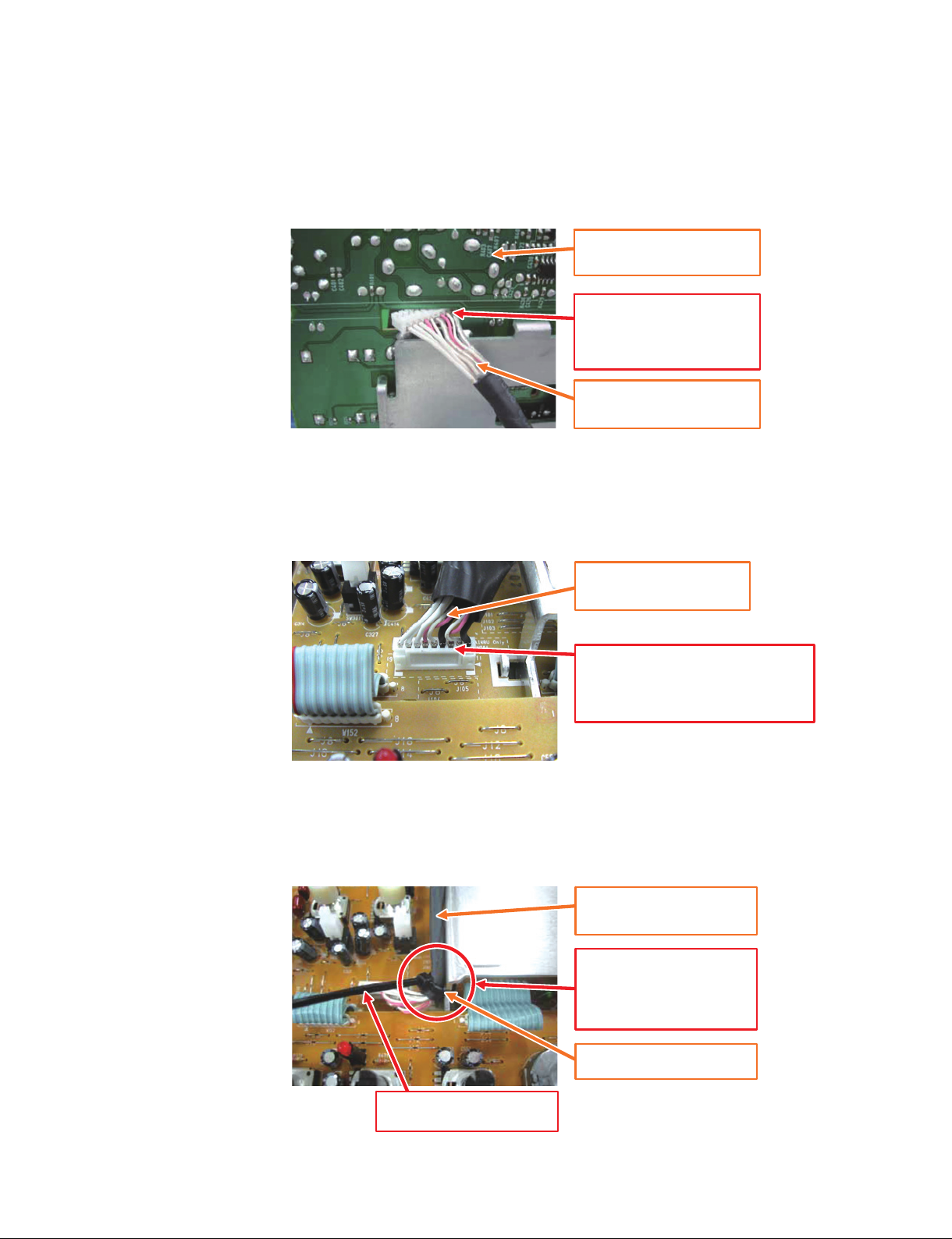
MW8CX/MW10C
2-2 Pass the USBMW10C connector assembly through
the rectangle hole of the MAIN8U (MAIN10U) circuit
board.
2-3 Connect the USBMW10C connector assembly to the
CN701 of the MAIN8U (MAIN10U) circuit board.
2-2 MAIN8U(MAIN10U) シー ト の 角 穴に USBMW10C
束線を通します。
MAIN8U (MAIN10U) circuit board
(MAIN8U(MAIN10U)シート)
Location: 90(ロケーション:90)
PasstheUSBMW10Cconnector
assemblythroughtherectanglehole
oftheMAIN8U(MAIN10U)circuitboard.
(MAIN8U(MAIN10U)シートの角穴
にUSBMW10C束線を通します。)
USBMW10C connector assembly
(USBMW10C束線)
Location: 25(ロケーション:25)
2-3 USBMW10C 束 線 を MAIN8U (MAIN10U) シ ー ト の
CN701 に接続します。
USBMW10C connector assembly
(USBMW10C束線)
Location: 25(ロケーション:25)
2-4 Fix the USBMW10C connector assembly to the ra-
diator plate with the cord holder (location: 300).
Cut off the excess portion.
(余った部分をカットします。)
Connect the USBMW10C connector assembly
to the CN701 of the MAIN8U (MAIN10U)
circuit board.
(USBMW10C束線をMAIN8U(MAIN10U)シート
のCN701に接続します。)
2-4 USBMW10C 束線をインシュロックタイ(ロケーショ
ン:300)にて放熱板に固定します。
USBMW10C connector assembly
(USBMW10C束線)
Location: 25(ロケーション:25)
Fix the USBMW10C connector
assembly to the radiator plate with
the cord holder (location: 300).
(USBMW10C束線をインシュロッ
クタイで放熱板に固定します。)
Cord holder(インシュロックタイ)
Location: 300(ロケーション:300)
15
Page 16

MW8CX/MW10C
2-5 After fixing, place the slack portion of the USBM-
W10C connector assembly under the circuit board.
3. Processing Method of Jumper Wires
A
(a). Bend the jumper wires in the direction of the MAIN
part of the MAIN8U (MAIN10U) circuit board.
(b). Bend back the jumper wires in the direction of the
JACK part of the MAIN8U (MAIN10U) circuit board.
(c). After bending as mentioned above, press down the
jumper wires until the distance between their top end
and the MAIN part of the MAIN8U (MAIN10U) circuit
board surface is 15 mm or less.
2-5 固定後、余った USBMW10C 束線は基板下へ入れま
す。
USBMW10C connector assembly
(USBMW10C束線)
Location: 25(ロケーション:25)
3. ジャンパーリードの処理
A
(a). ジャンパーリードを MAIN 基板方向に折り曲げます。
(b). ジャンパーリードを再度 JACK 基板方向に折り返し
ます。
(c). 折り曲げ後、ジャンパーリードが、MAIN 基板面か
ら 15mm 以下になるように上から押します。
16
A B C
Page 17
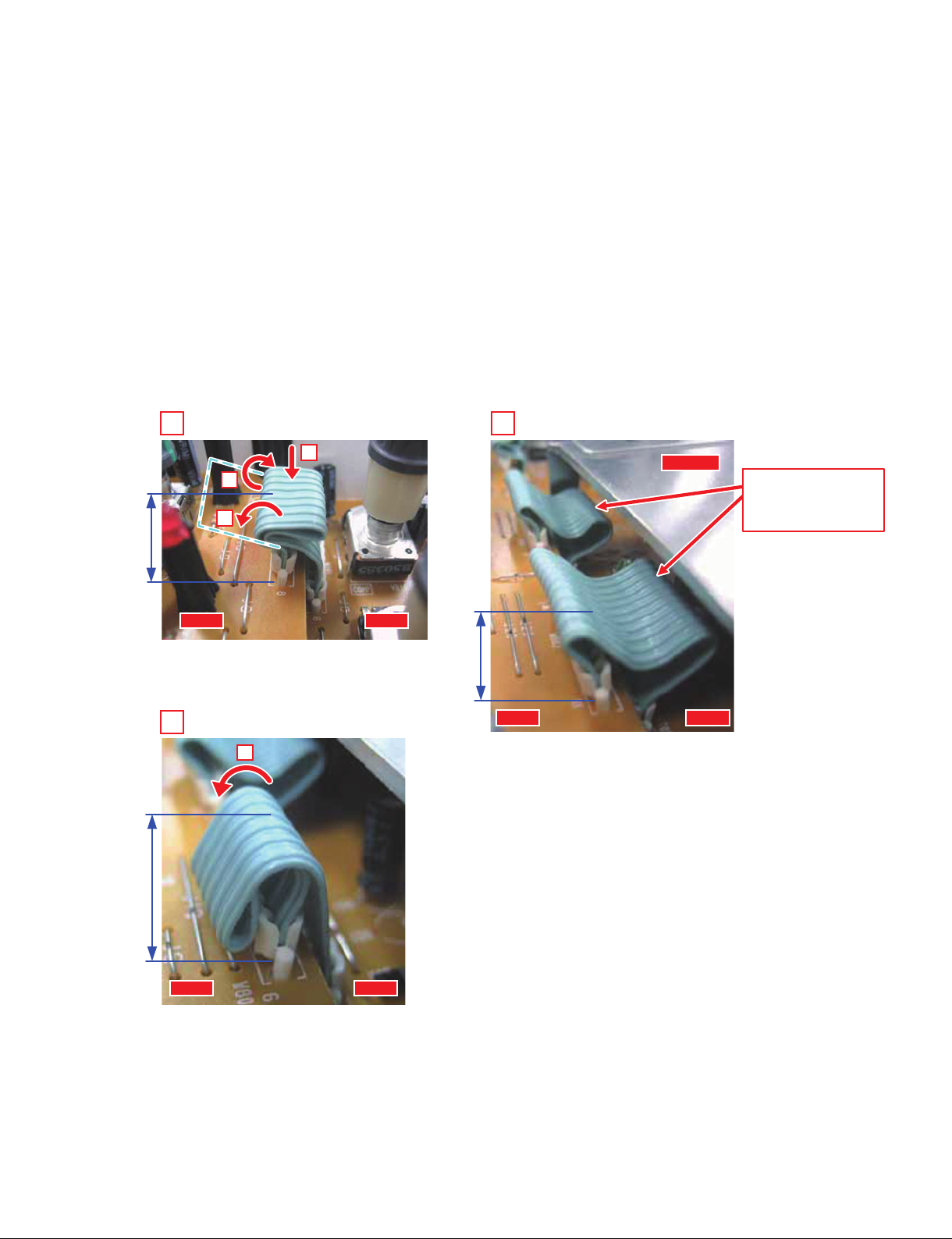
MW8CX/MW10C
B
(a). Bend the jumper wires to make an M-like fi gure.
(b). After bending as mentioned above, deal with the
jumper wires until the distance between their top end
and the MAIN part of the MAIN8U (MAIN10U) circuit
board surface is 15 mm or less.
C
(a). Bend the jumper wires in the direction of the MAIN
part of the MAIN8U (MAIN10U) circuit board.
A B
c
b
a
15 mm
MAIN
JACK
B
(a). ジャンパーリードを M 字形状に折り曲げます。
(b). 折り曲げ後、MAIN 基板面から 15mm 以下になるよ
うにジャンパーリードを処理します。
C
(a). ジャンパーリードを MAIN 基板方向に折り曲げます。
Heat-sink
Bend the jumper leads to
make an M-like figure.
(ジャンパーリードをM字
形状に折り曲げます。)
15 mm
15 mm
C
MAIN
JACK
a
JACKMAIN
17
Page 18
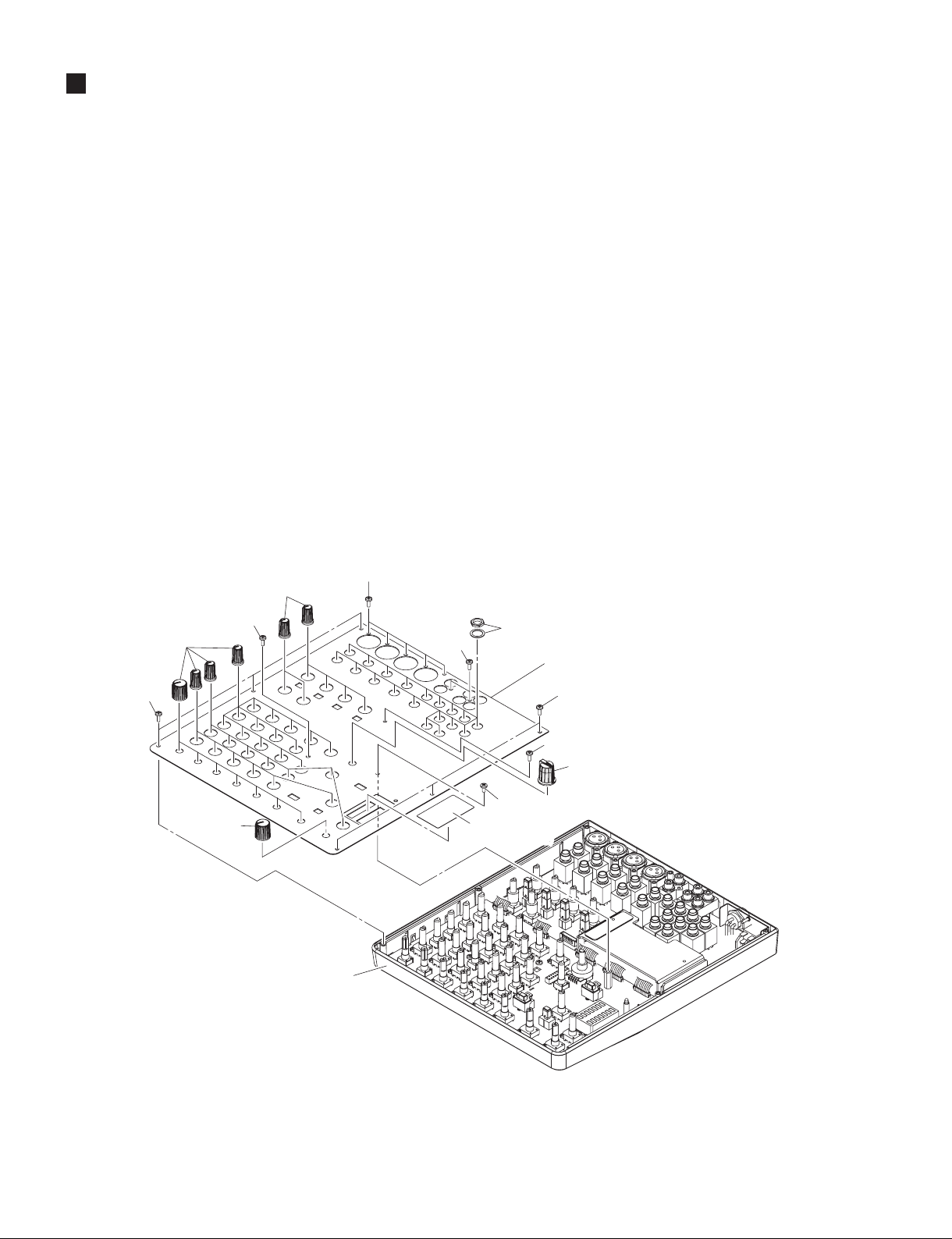
MW8CX/MW10C
DISASSEMBLY PROCEDURE(分解手順)
• MW8CX
1. Top Cover (Time required: About 7 minutes)
1-1 Remove all knobs. (Fig. 1)
1-2 Remove the fourteen (14) screws marked [160],
the screw marked [163A], the screw marked
[165], and nineteen (19) each hexagonal nuts and
washers marked [A]. The top cover can then be
removed. (Fig. 1)
* The window level is not a component of the
top cover. When replacing the top cover, remove the window level and install it to the new
top cover. (Fig. 1)
* When installing the top cover on the bottom
case assembly, tighten the screws in the order
shown in Fig. 1. (Fig. 1)
[160]
(ノブ)
[160]
Screw tighten (1st)
(ネジ締め(1番))
Knob
Knob
(ノブ)
[160]
1. トップカバー(所要時間:約 7 分)
1-1 本体からすべてのノブを外します。(図 1)
1-2 [160] のネジ 14 本と [163A] のネジ 1 本、[165] の
ネジ 1 本、[A] の六角ナットとワッシャー 19 個ず
つを外して、トップカバーを外します。(図 1)
※ ウインド LEVEL はトップカバーの構成部品では
ありません。トップカバーを交換する場合は、ウ
インド LEVEL を取り外して新しいトップカバー
に取り付けてください。(図 1)
※ トップカバーをボトムケース Ass'y へ取り付ける
ときは、図 1 で示した順序でネジ締めしてくださ
い。(図 1)
[A]
[160]
Top cover
(トップカバー)
[160]
Screw tighten (2nd)
(ネジ締め(2番))
[163A]
Knob
(ノブ)
Screw tighten (latest)
[165]
Knob
(ノブ)
Bottom case assembly
(ボトムケースAssy)
[160]:BindHeadTappingScrew-B(B タイト+ BIND)3.0X8MFZN2B3(WE774400)
[163]:BindHeadTappingScrew-B(B タイト+ BIND)3.0X8MFZN2B3(WE774400)
[165]:BindHeadScrew(小ネジ+ BIND)3.0X6MFZN2B3(WE878300)
Window level
Window level
(ウインドLEVEL)
(ウインドLEVEL)
(ネジ締め(最後))
Fig.1( 図 1)
18
Page 19
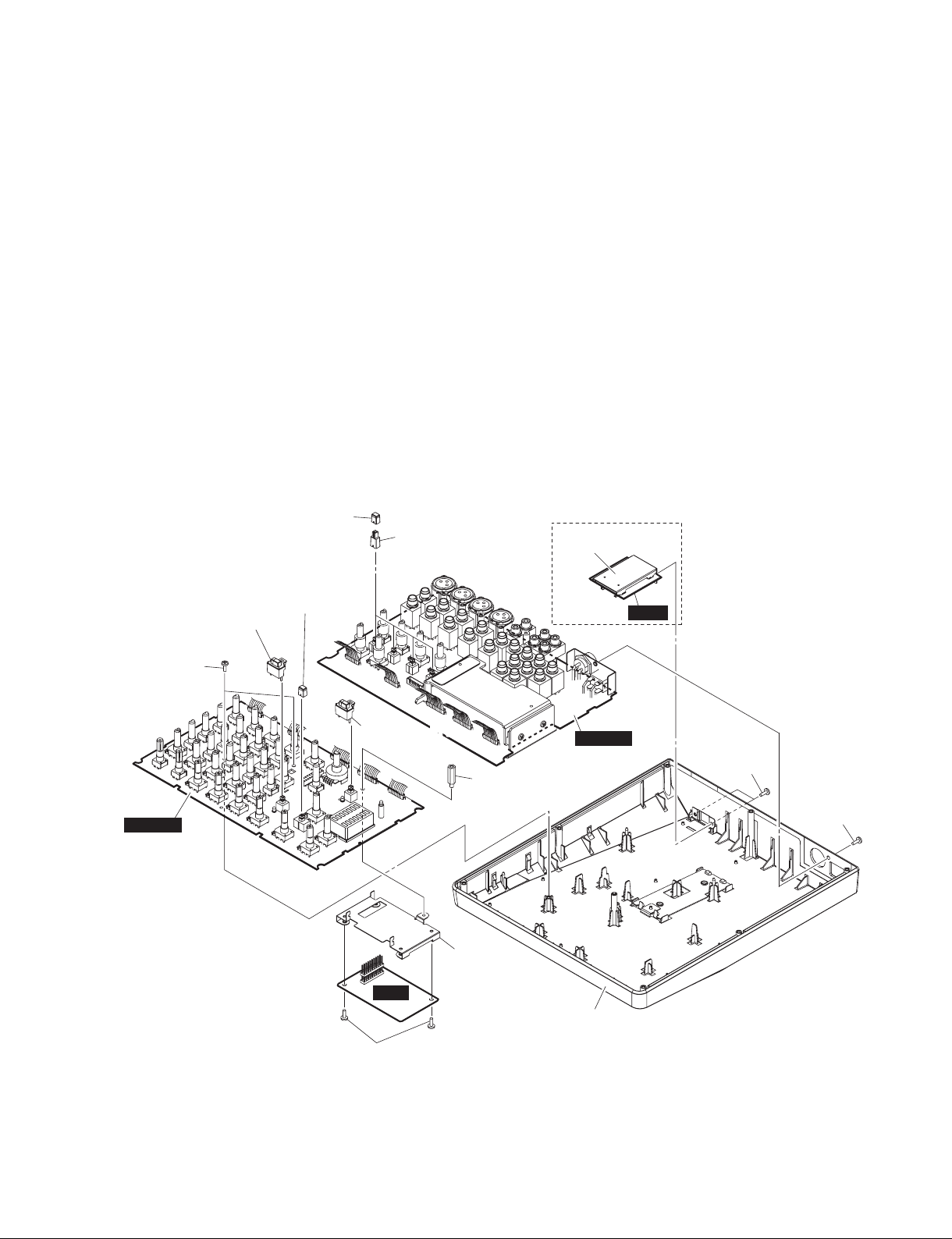
MW8CX/MW10C
2. DSP Circuit Board, MAIN8U Circuit Board
(Time required: About 8 minutes each)
2-1 Remove the top cover. (See procedure 1)
2-2 Remove the two (2) screws marked [100] and the
screw marked [163B]. The MAIN8U circuit board
can then be removed. (Fig. 2)
2-3 DSP Circuit Board
2-3-1 Reverse the MAIN8U circuit board and remove the
two (2) screws marked [80]. The DSP circuit board
can then be pulled out. (Fig. 2)
2-4 MAIN8U Circuit Board
2-4-1 Remove the spacer on the upper side of the
MAIN8U circuit board. The shield DSP can then
be removed from the MAIN8U circuit board.
Push button HPF
(ボタンHPF)
Push button HPF
(ボタンHPF)
Push button PFL
(ボタンPFL)
Knob joint HPF
(ノブ継ぎ手HPF)
2. DSP シート、MAIN8U シート
(所要時間:各約 8 分)
2-1 トップカバーを外します。(1 項参照)
2-2 [100] のネ ジ 2 本と [163B] のネジ 1 本を外して、
MAIN8U シートを外します。(図 2)
2-3 DSP シート
2-3-1 MAIN8U シートを裏返し、[80] のネジ 2 本を外し
て DSP シートを引き抜きます。(図 2)
2-4 MAIN8U シート
2-4-1 MAIN8U シート表側の六角スペーサー 1 個を外し
て、MAIN8U シートからシールド DSP を外します。
USB Assembly
Shield USB
(シールドUSB)
USB
MAIN8U
MAIN part
[100]
Push button PFL
Push button PFL
(ボタンPFL)
(ボタンPFL)
(シールドDSP)
Spacer
(6角スペーサーL16)
Shield DSP
MAIN8U
JACK part
Priority tighten in [30]
([30]の内で最初にネジ締め)
DSP
Bottom case assembly
(ボトムケースAssy)
[80]
[30]: BindHeadTappingScrew-B(B タイト+ BIND)3.0X8MFZN2B3(WE774400)
[80]: BindHeadTappingScrew-B(B タイト+ BIND)3.0X8MFZN2W3(WE774300)
[100]:BindHeadTappingScrew-B(B タイト+ BIND)3.0X8MFZN2W3(WE774300)
[163]:BindHeadTappingScrew-B(B タイト+ BIND)3.0X8MFZN2B3(WE774400)
Fig.2( 図 2)
[30]
[163B]
19
Page 20
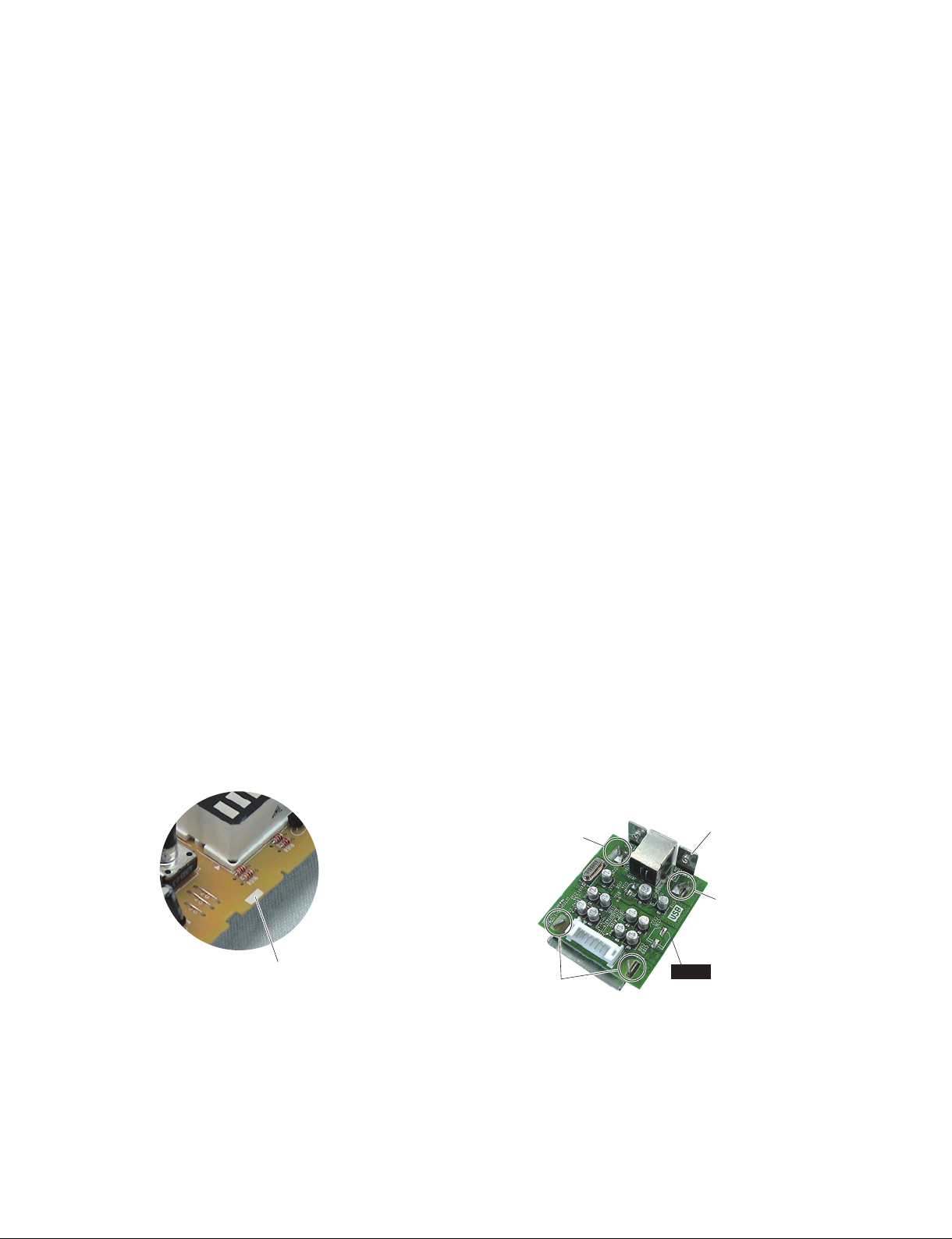
MW8CX/MW10C
2-4-2 Remove the volume knobs, the knob joints and
push buttons from the MAIN8U circuit board.
* The volume knobs, the knob joints and the
push buttons are not components of the MAIN8U
circuit board. When replacing the MAIN8U circuit board, remove the volume knobs, the knob
joints and the push buttons and install them
on the new MAIN8U circuit board.
* When installing the MAIN8U circuit board, fit
the seven (7) claws on the bottom case assembly to the MANI8U circuit board. (Photo 1)
3. USB Circuit board
(Time required: About 8 minutes)
3-1 Remove the top cover. (See procedure 1)
3-2 Remove the MAIN8U circuit board.
(See procedure 2-2)
3-3 Remove the two (2) screws marked [30]. The USB
assembly can then be removed. (Fig. 2)
3-4 Turn the hooks at four (4) positions until they are
in the same direction as the holes of the circuit
board. (As hooks at the two (2) positions are soldered, unsolder them before turning the hooks.)
(Photo 2)
3-5 The USB circuit board and Shield USB can then
be removed. (Photo 2)
* Shield USB is not component of the USB cir-
cuit board. When replacing the USB circuit
board, remove the Shield USB and install it on
the new USB circuit board. (Photo 2)
2-4-2 MAIN8U シートからノブ、ノブ継ぎ手、ボタンを
外します。
※ ノブ、ノブ継ぎ手とボタンは MAIN8U シートの構
成部品ではありません。MAIN8U シートを交換す
る場合は、ノブ、ノブ継ぎ手とボタンを取り外し
て新しい MAIN8U シートに取り付けてください。
※ MAIN8U シートを取り付けるときは、ボトムケー
ス Ass'y にある 7 個所のツメに MANI8U シートが
引っ掛かるように取り付けてください。(写真 1)
3. USB シート(所要時間:約 8 分)
3-1 トップカバーを外します。(1 項参照)
3-2 MAIN8U シートを外します。(2-2 項参照)
3-3 [30] のネジ 2 本を外して、USBAss'y を外します。
(図 2)
3-4 4 箇所のフックを、基板の穴と同じ向きになるよ
うにひねります。(2 箇所のフックは半田付けされ
ているので、半田を外してからひねります。)
(写真 2)
3-5 USB シートとシールド USB が分離できます。
(写真 2)
※ シールド USB は USB シートの構成部品ではあり
ません。USB シートを交換する場合は、シールド
USB を取り外して新しい USB シートに取り付け
てください。(写真 2)
20
Engagement points on the MAIN8U
circuit board
(MAIN8U シートの引っ掛け位置)
• USB Assembly
Hook (Soldering)
(フック(半田付け))
Hooks
(フック)
Shield USB
(シールドUSB)
Hook (Soldering)
(フック(半田付け))
USB
Photo2( 写真 2)Photo1( 写真 1)
Page 21
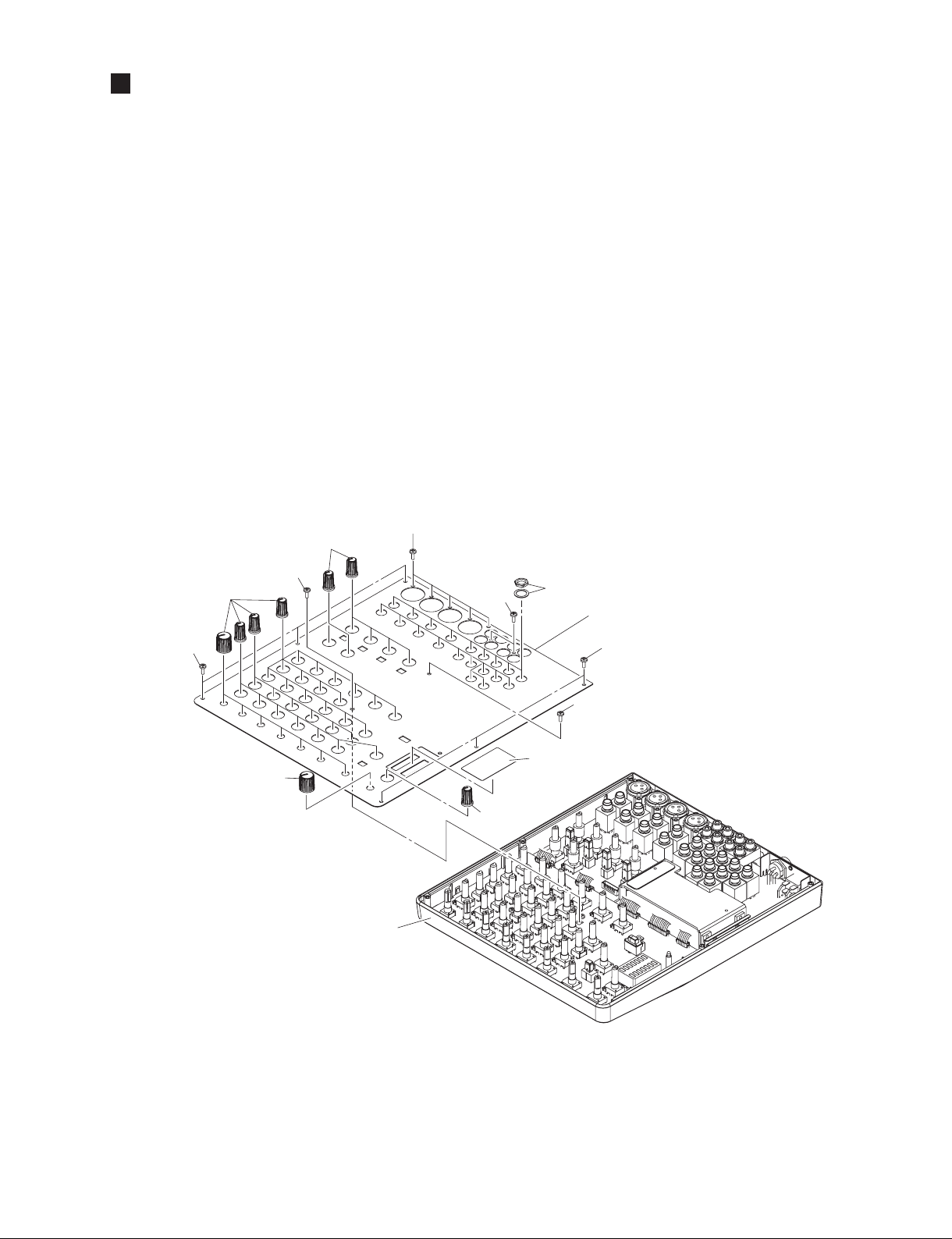
DISASSEMBLY PROCEDURE(分解手順)
• MW10C
MW8CX/MW10C
1. Top Cover (Time required: About 7 minutes)
1-1 Remove all knobs. (Fig. 1)
1-2 Remove the fourteen (14) screws marked [160],
the screw marked [163A], and twenty (20) each
hexagonal nuts and washers marked [A]. The top
cover can then be removed. (Fig. 1)
* The window level is not a component of the
top cover. When replacing the top cover, remove the window level and install it to the new
top cover. (Fig. 1)
* When installing the top cover on the bottom
case assembly, tighten the screws in the order
shown in Fig. 1. (Fig. 1)
[160]
(ノブ)
[160]
Screw tighten (1st)
(ネジ締め(1番))
Knob
Knob
(ノブ)
[160]
1. トップカバー(所要時間:約 7 分)
1-1 本体からすべてのノブを外します。(図 1)
1-2 [160] のネジ 14 本と [163A] のネジ 1 本、[A] の六
角ナットとワッシャー 20 個ずつを外して、トッ
プカバーを外します。(図 1)
※ ウインド LEVEL はトップカバーの構成部品では
ありません。トップカバーを交換する場合は、ウ
インド LEVEL を取り外して新しいトップカバー
に取り付けてください。(図 1)
※ トップカバーをボトムケース Ass'y へ取り付ける
ときは、図 1 で示した順序でネジ締めしてくださ
い。(図 1)
[160]
[A]
Top cover
(トップカバー)
[160]
Screw tighten (2nd)
[163A]
(ネジ締め(2番))
Window level
Window level
(ウインドLEVEL)
Knob
(ノブ)
Bottom case assembly
(ボトムケースAssy)
[160]:BindHeadTappingScrew-B(B タイト+ BIND)3.0X8MFZN2B3(WE774400)
[163]:BindHeadTappingScrew-B(B タイト+ BIND)3.0X8MFZN2B3(WE774400)
(ウインドLEVEL)
Knob
(ノブ)
Fig.1( 図 1)
21
Page 22

MW8CX/MW10C
2. MAIN10U Circuit Board
(Time required: About 8 minutes)
2-1 Remove the top cover. (See procedure 1)
2-2 Remove the two (2) screws marked [100] and the
screw marked [163B]. The MAIN10U circuit board
can then be removed. (Fig. 2)
2-3 Remove the volume knobs, the knob joints and
push buttons from the MAIN10U circuit board.
(Fig. 2)
* The volume knobs, the knob joints and push
buttons are not components of the MAIN10U
circuit board. When replacing the MAIN10U circuit board, remove the volume knobs, the knob
joints and push buttons and install them on
the new MAIN10U circuit board. (Fig. 2)
* When installing the MAIN10U circuit board, fi t
the seven (7) claws on the bottom case assembly to the MANI10U circuit board. (Photo 1)
Push button HPF
(ボタンHPF)
Knob joint HPF
(ノブ継ぎ手HPF)
2. MAIN10U シート(所要時間:約 8 分)
2-1 トップカバーを外します。(1 項参照)
2-2 [100] のネ ジ 2 本と [163B] のネジ 1 本を外して、
MAIN10U シートを外します。(図 2)
2-3 MAIN10U シートからノブ、ノブ継ぎ手、ボタン
を外します。(図 2)
※ ノブ、ノブ継ぎ手とボタンは MAIN10U シートの
構成部品ではありません。MAIN10U シートを交
換する場合は、ノブ、ノブ継ぎ手とボタンを取り
外して新しい MAIN10U シートに取り付けてくだ
さい。(図 2)
※ MAIN10U シートを取り付けるときは、ボトムケー
ス Ass'y にある 7 個所のツメに MANI10U シート
が引っ掛かるように取り付けてください。(写真1)
USB Assembly
Shield USB
(シールドUSB)
MAIN10U
MAIN part
Push button HPF
(ボタンHPF)
[100]
USB
Push button PFL
Push button PFL
(ボタンPFL)
(ボタンPFL)
Bottom case assembly
(ボトムケースAssy)
[30]: BindHeadTappingScrew-B(B タイト+ BIND)3.0X8MFZN2B3(WE774400)
[100]:BindHeadTappingScrew-B(B タイト+ BIND)3.0X8MFZN2W3(WE774300)
[163]:BindHeadTappingScrew-B(B タイト+ BIND)3.0X8MFZN2B3(WE774400)
MAIN10U
JACK part
Priority tighten in [30]
([30]の内で最初にネジ締め)
Fig.2( 図 2)
[30]
[163B]
22
Page 23

MW8CX/MW10C
3. USB Circuit board
(Time required: About 8 minutes)
3-1 Remove the top cover. (See procedure 1)
3-2 Remove the MAIN10U circuit board.
(See procedure 2-2)
3-3 Remove the two (2) screws marked [30]. The USB
assembly can then be removed. (Fig. 2)
3-4 Turn the hooks at four (4) positions until they are
in the same direction as the holes of the circuit
board. (As hooks at the two (2) positions are soldered, unsolder them before turning the hooks.)
(Photo 2)
3-5 The USB circuit board and Shield USB can then
be removed. (Photo 2)
* Shield USB is not component of the USB cir-
cuit board. When replacing the USB circuit
board, remove the Shield USB and install it on
the new USB circuit board. (Photo 2)
3. USB シート(所要時間:約 8 分)
3-1 トップカバーを外します。(1 項参照)
3-2 MAIN10U シートを外します。(2-2 項参照)
3-3 [30] のネジ 2 本を外して、USBAss'y を外します。
(図 2)
3-4 4 箇所のフックを、基板の穴と同じ向きになるよ
うにひねります。(2 箇所のフックは半田付けされ
ているので、半田を外してからひねります。)
(写真 2)
3-5 USB シートとシールド USB が分離できます。
(写真 2)
※ シールド USB は USB シートの構成部品ではあり
ません。USB シートを交換する場合は、シールド
USB を取り外して新しい USB シートに取り付け
てください。(写真 2)
• USB Assembly
Engagement points on the MAIN10U
circuit board
(MAIN10U シートの引っ掛け位置)
Photo1( 写真 1)
Hook (Soldering)
(フック(半田付け))
Hooks
(フック)
Shield USB
(シールドUSB)
Hook (Soldering)
(フック(半田付け))
USB
Photo2( 写真 2)
23
Page 24
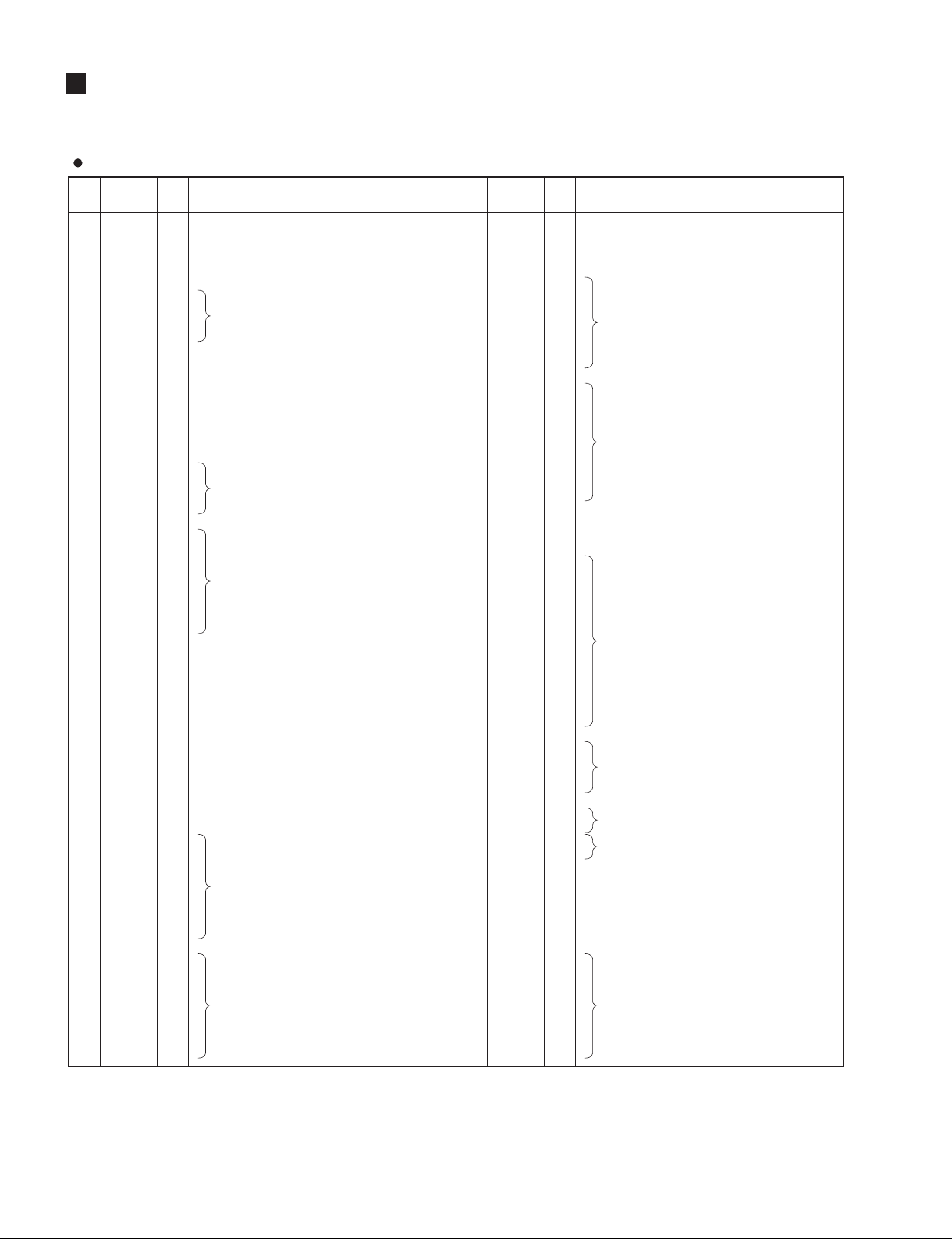
MW8CX/MW10C
LSI PIN DESCRIPTION(LSI 端子機能表)
YMW767-VTZ (X6055A00) CPU (SWL01B)
PIN
NO.
1
2
3
4
5
6
7
8
9
10
11
12
13
14
15
16
17
18
19
20
21
22
23
24
25
26
27
28
29
30
31
32
33
34
35
36
37
38
39
40
41
42
43
44
45
46
47
48
49
50
51
52
53
54
55
56
57
58
59
60
61
62
63
64
TESTN
PLLBPN
PLLV
PLLVss
TRSTN
TMS
TCK
TDO
ECSN
EWRN/PD5
ERDN/PD4
EA3/PD3
EA2/PD2
EA1/PD1
EA0/PD0
IOV
ED0/PC0
ED1/PC1
ED2/PC2
ED3/PC3
ED4/PC4
ED5/PC5
ED6/PC6
ED7/PC7
IRQ0N/PH0
TxD0
RxD0
TxD1/PG2
RxD1/PH1
SCLK1/PH2
SDO
SDI/PH3
BCLK
WCLK/SYO
SYSCLK/PG3
IOVDD
PA0
PA1
PA2
PA3
PA4
PA5
PA6
PA7
PB0
PB1
PB2
PB3
PB4
PB5
PB6
PB7/SYI
Vss
CIN
TDI
XI
XO
Vss
VDD
ICN
Vss
Vss
VDD
Vss
I/O FUNCTIONNAME
I
I
DD
-
-
-
Ground
Input for TEST
PLL bypass select
PLL Power supply +2.5 V
Capacitor terminal for PLL
PLL Ground
I
I
I
JTAG input
I
O
I
O
-
I
I
I
I
JTAG output
Crystal oscillator
Crystal oscillator
Ground
Power supply +2.5 V
Hardware reset
CPU I/F chip select
CPU I/F write enable / Port D
CPU I/F read enable / Port D
I
I
I
CPU I/F address bus / Port D
I
DD
-
Power supply +3.3 V
I/O
I/O
I/O
I/O
I/O
CPU I/F data bus / Port C
I/O
I/O
I/O
I
O
I
O
I
I
O
I
O
O
O
-
-
-
Ground
Interrupt input / Port H
Serial output
Serial input
Serial output / Port G
Serial input / Port H
External synchronization clock / Port H
Serial output
Serial input / Port H
Bit clock output
Word clock output
Clock output / Port G
Ground
Power supply +2.5 V
Power supply +3.3 V
I/O
I/O
I/O
I/O
I/O
I/O port A
I/O
I/O
I/O
-
Ground
I/O
I/O
I/O
I/O
I/O
I/O port B
I/O
I/O
I/O
PIN
NO.
65
Vss
66
IOVDD
67
LBN/LWRN/PF6
68
UBN/UWRN/PF7
69
RDN/PF4
70
MD00
71
MD08
72
MD01
73
MD09
74
MD02
75
MD10
76
MD03
77
Vss
78
MD11
79
MD04
80
MD12
81
MD05
82
MD13
83
MD06
84
MD14
85
MD07
86
MD15
87
WRN/PF5
88
Vss
89
V
DD
90
IOVDD
91
MA17
92
MA16
93
MA15
94
MA14
95
MA13
96
MA12
97
MA11
98
MA10
99
MA09
100
MA08
101
MA07
102
MA06
103
MA05
104
Vss
105
MA04
106
MA03
107
MA02
108
MA01
109
CS0N/PG0
110
MA18
111
MA19
112
MA21/PF1
113
MA22/PF2
114
MA20
115
MA23/PF3
116
CSIN/PG1
117
MA00/PF0
118
Vss
119
V
120
121
122
123
124
125
126
127
128
DD
IOVDD
CS2N/PE0
CS3N/PE1
CS4N/CASN/PE2
CS5N/PE3
CS50RDN/PE4
CS51WRN/PE5
CS52WRN/PE6
CS53WRN/RASN/PE7
I/O FUNCTIONNAME
O
O
O
I/O
I/O
I/O
I/O
I/O
I/O
I/O
I/O
I/O
I/O
I/O
I/O
I/O
I/O
I/O
I/O
O
O
O
O
O
O
O
O
O
O
O
O
O
O
O
O
O
O
O
O
O
O
O
O
O
O
O
O
O
O
O
O
O
O
O
DSP: ICM07
-
-
Ground
Power supply +3.3 V
External memory lower-byte enable / Port F
External memory upper-byte enable / Port F
External memory read enable / Port F
External memory data bus
-
Ground
External memory data bus
-
-
-
Ground
Power supply +2.5 V
Power supply +3.3 V
External memory address bus
-
Ground
External memory address bus
External memory chip select / Port G
External memory address bus
External memory address bus / Port F
External memory address bus
External memory address bus / Port F
External memory chip select / Port G
External memory address bus / Port F
-
-
-
Ground
Power supply +2.5 V
Power supply +3.3 V
External memory chip select / Port E
24
Page 25
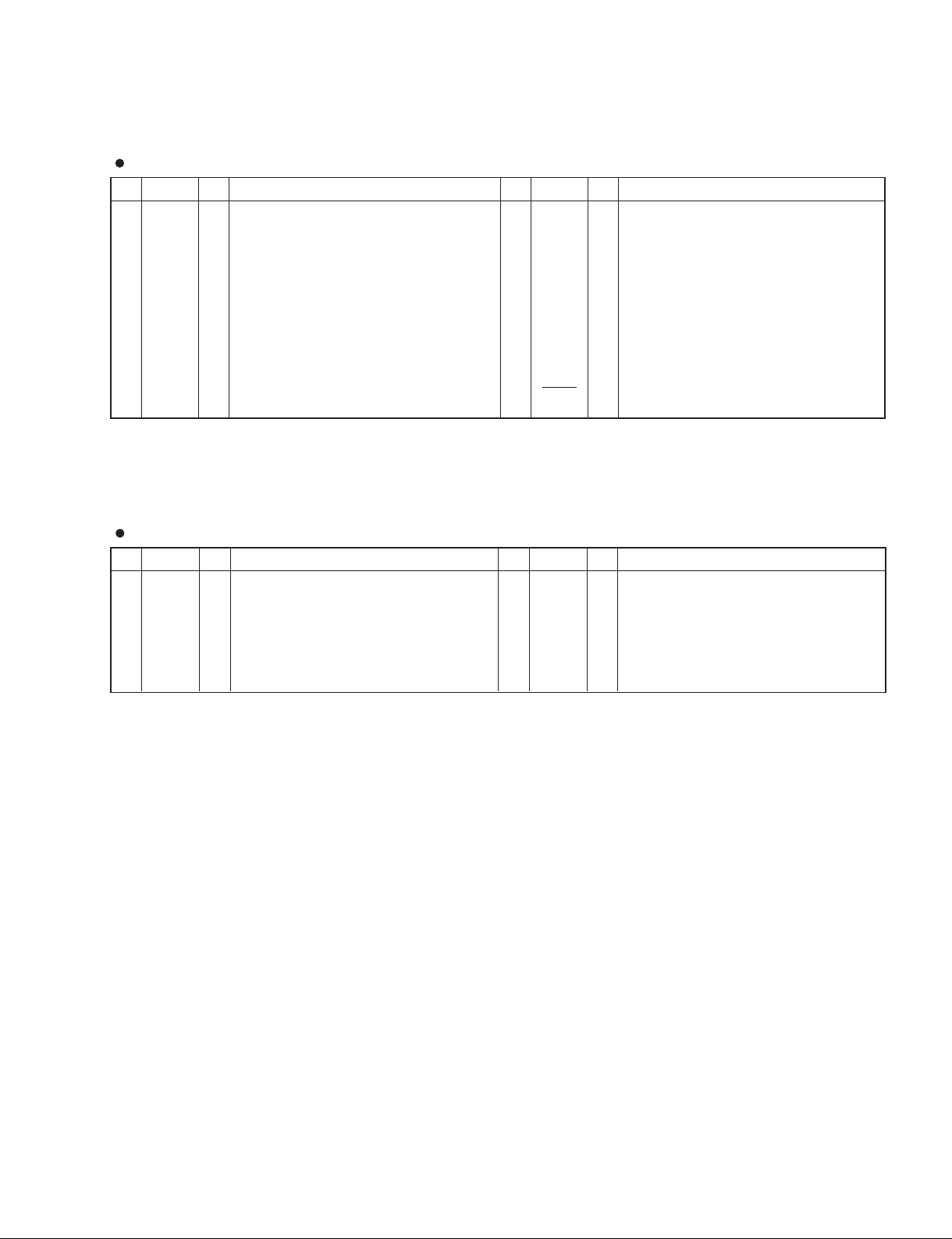
MW8CX/MW10C
PCM2900E/2K (X7143A00) USB PROTOCOL CONTROLLER
PIN
NO.
10
11
12
13
14
1
2
3
4
5
6
7
8
9
NAME
D+
D-
V
BUS
DGNDU
HID0
HID1
HID2
SEL0
SEL1
V
CCCI
AGNDC
V
IN
L
IN
R
V
V
COM
I/O
I/O
I/O
FUNCTION
USB differential input/output plus
USB differential input/output minus
Connect to USB power (V
-
-
Digital ground for USB transceiver
I
HID key state input(mute), active high
I
HID key state input(volume up),active high
I
HID key state input(volume down),active high
I
Must be set to high
I
Must be set to high
-
Internal analog power supply for codec
-
Analog ground for codec
I
ADC analog input for L-channel
I
ADC analog input for R-channel
-
Common for ADC/DAC(VCCCI/2)
BUS
)
PIN
NO.
OUT
OUT
CCP1I
CCP2I
XTO
XTI
CCXI
V
DDI
I/O
R
O
L
O
-
-
-
O
I
-
I
O
-
-
O
NAME
15
V
16
V
V
17
18
AGNDP
19
V
20
21
22
AGNDX
23
V
24
TEST0
25
TEST1
26
DGND
27
28
SSPND
AK5381VT-E2 (X5219A00) ADC
PIN
NO.
1
2
3
4
5
6
7
8
NAME
AINR
AINL
CKS1
VCOM
AGND
VA
VD
DGND
I/O
FUNCTION
I
I
I
O
-
-
-
-
Rch Analog input pin
Lch Analog input pin
Mode select 1 pin
Common voltage output pin
Analog ground
Analog power supply
Digital power supply
Digital ground
PIN
NO.
9
10
11
12
13
14
15
16
NAME
SDTO
LRCK
MCLK
SCLK
PDN
DIF
CKS2
CKS0
I/O
O
I/O
I
I/O
I
I
I
I
USB: IC101
FUNCTION
DAC analog output for R-channel
DAC analog output for L-channel
Internal analog power supply for PLL
Analog ground for PLL
Internal analog power supply for PLL
Crystal oscillator output
Crystal oscillator input
Analog ground for oscillator
Internal analog power supply for oscillator
Test pin, must be connected to GND
Test pin, must be left open
Digital gronud
Internal digital power supply
Suspend flag, active low
(Low: suspend, High: operational)
DSP: ICM04
FUNCTION
Audio serial data output pin
Output channnel clock pin
Master clock input pin
Audio serial data clock pin
Power down mode pin
Audio interface format pin
Mode select 2 pin
Mode select 0 pin
25
Page 26
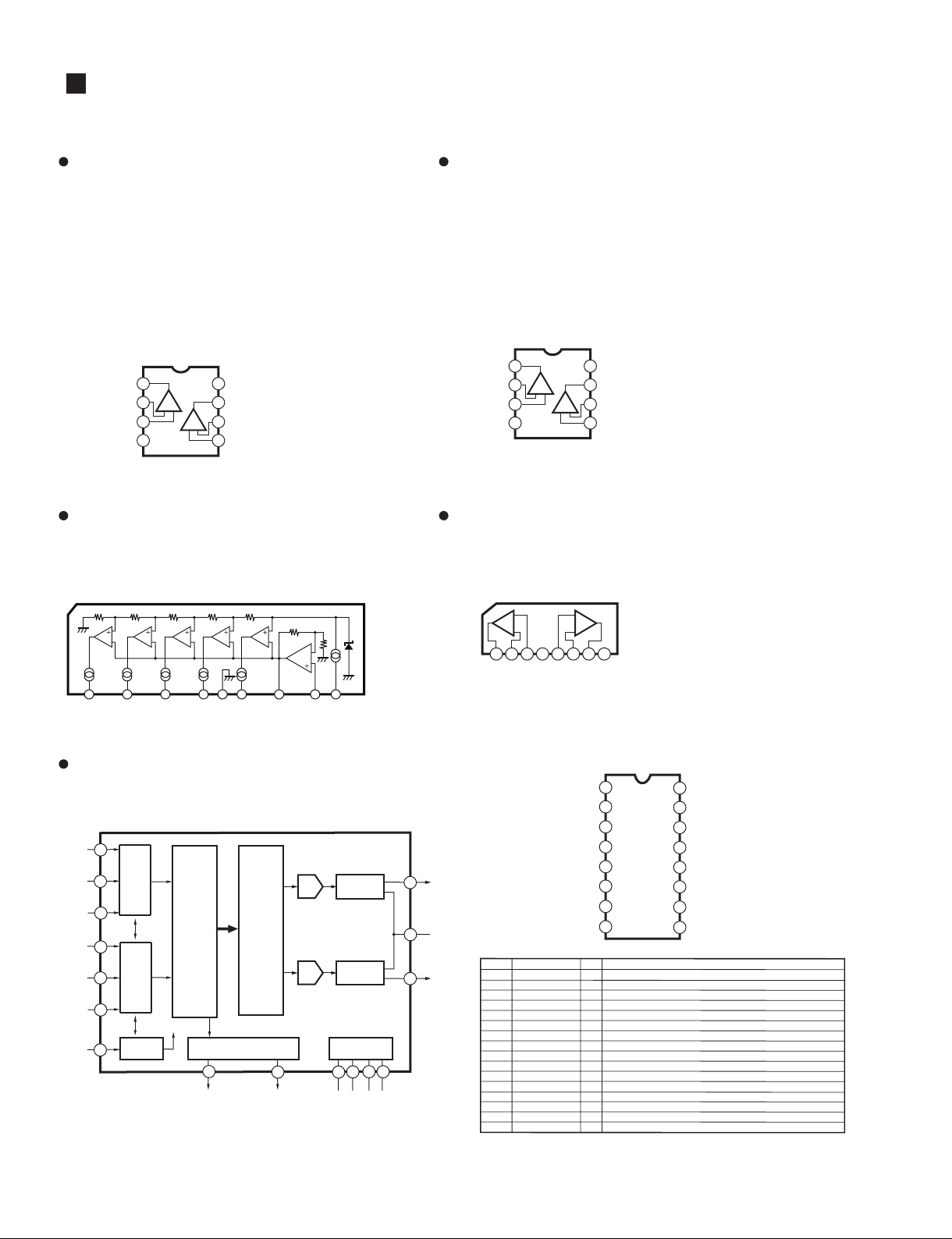
MW8CX/MW10C
IC BLOCK DIAGRAM(IC ブロック図)
NJM072BM-E-TE1 (X4543A00)
MAIN8U: IC101 (MW8CX)
MAIN10U: IC101 (MW10C)
NJM2068MD-T2 (X3505A00)
MAIN8U: IC302, IC402 (MW8CX)
MAIN10U: IC302, IC402 (MW10C)
USB: IC103, IC104
NJM4565M-TE (X7378A00)
MAIN8U: IC104, IC808 (MW8CX)
MAIN10U: IC104, IC808 (MW10C)
DSP: ICM09, ICM11 (MW8CX)
Dual Operational Amplifier
+DC Voltage
+-
+-
8
Supply
7
Output B
Inverting
6
Input B
Non-Inverting
5
Input B
Output A +V
Inverting
Input A
Non-Inverting
Input A
-DC Voltage Supply
1
2
3
4-V
LB1403N-E (XZ348A00)
MAIN8U: IC806, IC807 (MW8CX)
MAIN10U: IC806, IC807 (MW10C)
LED Level Meter
– – – – –
12345678
VC1 VC2 VC3 VC4 VC5 VCCInAmp OutGND
amp
BA4560RF-E2 (X6897A00)
MAIN8U: IC102, IC103, IC105, IC151, IC152,
(MW8CX) IC301, IC351, IC352, IC401, IC451,
IC452, IC501, IC503, IC504, IC551,
IC553, IC801, IC803, IC804, IC901
MAIN10U: IC102, IC103, IC105, IC151, IC152,
(MW10C) IC301, IC351, IC352, IC401, IC451,
IC452, IC501-504, IC551-554,
IC801-804
Dual Operational Amplifier
Output 1
-Input 1
+Input 1
VEE
1
2
3
4-V
+-
+-
VCC
+V
8
Output 2
7
-Input 2
6
+Input 2
5
NJM4556AL (XP844A00)
MAIN8U: IC805 (MW8CX)
MAIN10U: IC805 (MW10C)
Dual Operational Amplifier
+
-
–
9
1A2 3 4 5 6 7 8
OUTA-INA+INA+INB-INBOUT
+
B
-
-V +V
B
PCM1742KEG/2K (X3538A00)
DSP: ICM08 (MW8CX)
Digital to Analog Converter
1
BCK
LRCK
DATA
ML
MC
MD
SCK
Audio
3
Serial
Port
2
15
Serial
Control
14
Port
13
System Clock
16
Manager
Oversampling
Digital Filter
System Clock
4x/8x
with
Function
Controller
Zero Detect
12
ZEROL
26
Enhanced
Multilevel
Delta-Sigma
Modulator
11
ZEROR
DAC
DAC
Output Amp and
Low-Pass Filter
Output Amp and
Low-Pass Filter
Power Supply
4
5
DD
V
DGND
1
BCK
2
DATA
3
LRCK
4
DGND
5
7
10
8
6
9
CC
V
AGND
L
V
OUT
V
COM
Pin No. Pin Name
R
1
V
OUT
BCK
2
DATA
3
LRCK
4
DGND
DD
5
V
6
VCC
7
VOUTL
OUTR
8
V
AGND
9
V
10
COM
11
ZEROR/ZEROA
12
ZEROL/NA
13
MD
14
MC
15
ML
16
SCK
Notes: (1) Schmitt-trigger input, 5V tolerant. (2) Schmitt-trigger with internal pull-down, 5V tolerant.
VDD
6
VCC
7
VOUTL
8
VOUTR
Function
I/O
I
Audio Data Bit Clock Input
I
Audio Data Digital Input (1)
I
L-Channel and R-Channel Audio Data Latch Enable Input (1)
-
Digital Ground
-
Digital Power Supply, +3.3V
-
Analog Power Supply, +5V
O
Analog Output for L-Channel
O
Analog Output for R-Channel
-
Analog Ground
-
Common Voltage Decoupling
O
Zero Flag Output for R-Channel/Zero Flag Output for L/R-Channel
O
Zero Flag Output for L-Channel/No Assign
I
Mode Control Data Input (2)
I
Mode Control Clock Input (2)
I
Mode Control Latch Input (2)
System Clock Input
I
16
SCK
15
ML
14
MC
13
MD
12
ZEROL/NA
11
ZEROR/ZEROA
10
V
COM
AGND
9
(1)
Page 27
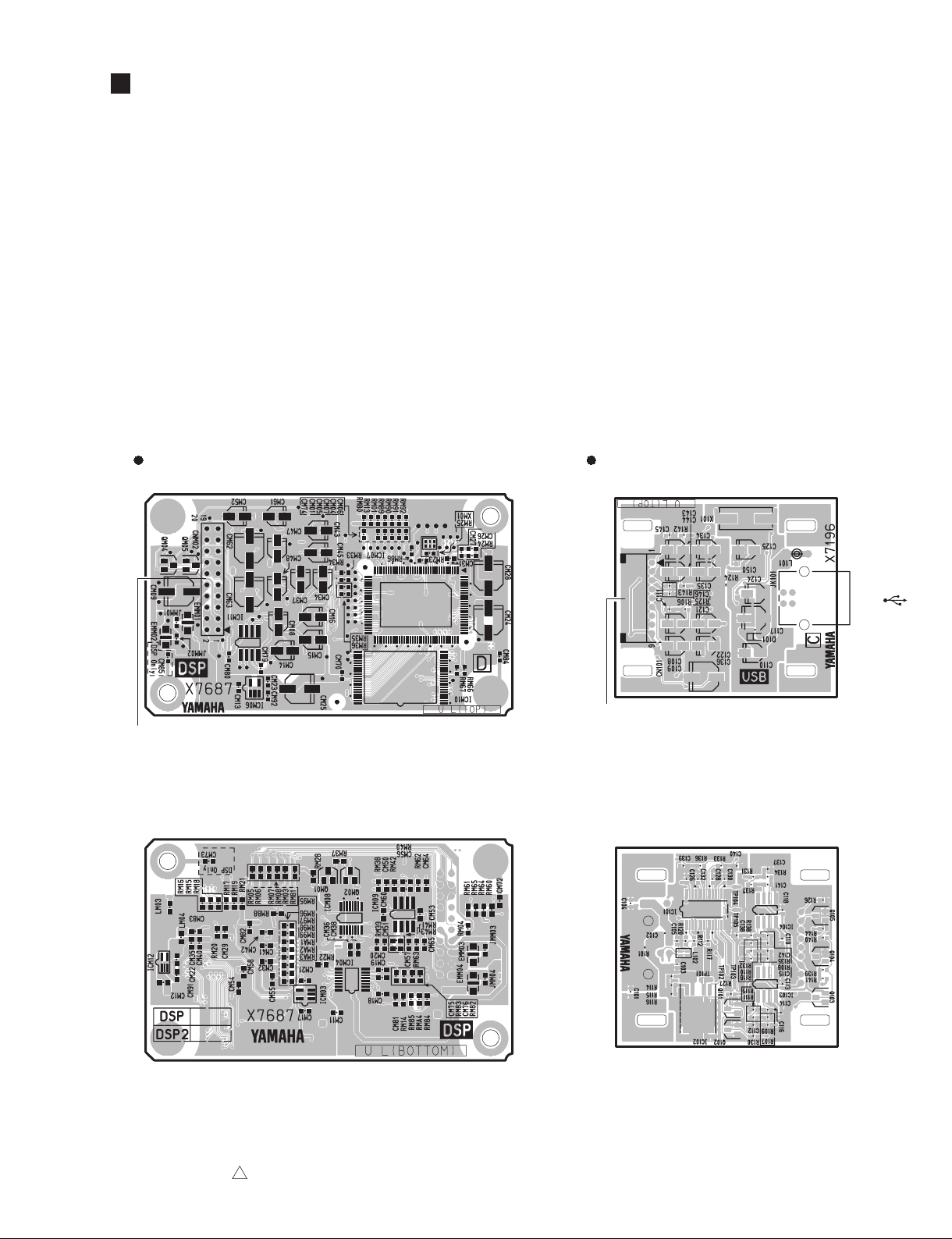
CIRCUIT BOARDS(シート基板図)
DSP Circuit Board (X7687D0) (MW8CX) ................................................. 27
MAIN8U (JACK) Circuit Board (X7686D0) (MW8CX) ......................... 28/29
MAIN8U (MAIN) Circuit Board (X7686D0) (MW8CX) ......................... 30/31
MAIN10U (JACK) Circuit Board (X7685D0) (MW10C) .......................32/33
MAIN10U (MAIN) Circuit Board (X7685D0) (MW10C) ........................ 34/35
USB Circuit Board (X7196C0) .................................................................. 27
Note: See parts list for details of circuit board component parts.
注 : シートの部品詳細はパーツリストをご参照ください。
MW8CX/MW10C
DSP Circuit Board (MW8CX)
to MAIN8U (MAIN)-CN901
Component side
(部品側)
USB Circuit Board
to MAIN8U (JACK)-CN701 (MW8CX)
to MAIN10U (JACK)-CN701 (MW10X)
Component side
USB
(部品側)
DSP: 2NA-WH10870-
USB: 2NA-0000000
Pattern side
4
(パターン側)
Pattern side
(パターン側)
27
Page 28
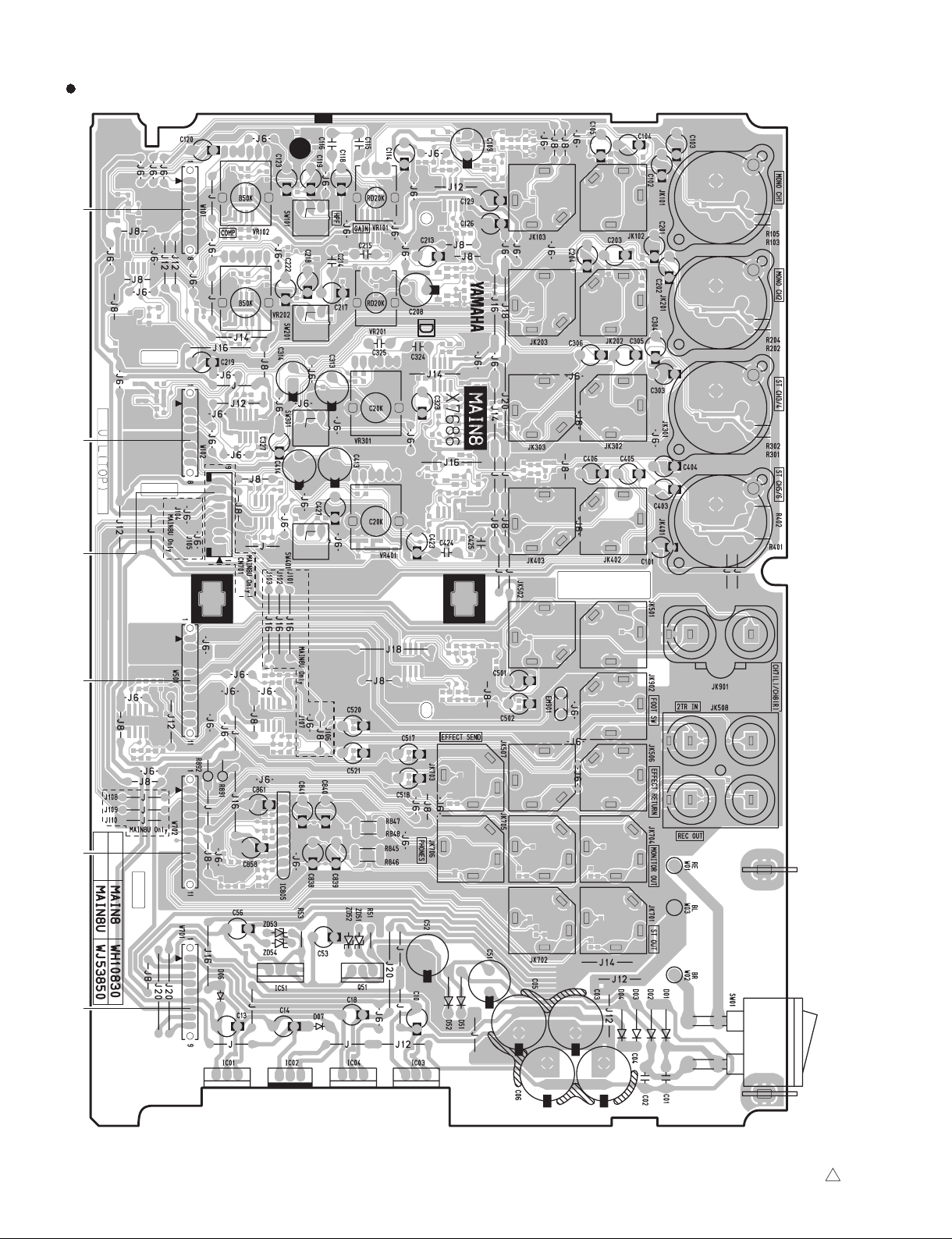
MW8CX/MW10C
MAIN8U (JACK) Circuit Board (MW8CX)
to MAIN8U (MAIN)-W151
to MAIN8U (MAIN)-W152 to USB-CN101 to MAIN8U (MAIN)-W551 to MAIN8U (MAIN)-W802 to MAIN8U (MAIN)-W801
COMP
(CH1)
COMP
(CH2)
80
(CH1)
80
(CH2)
80
(CH3/4)
80
(CH5/6)
GAIN
(CH1)
GAIN
(CH2)
GAIN
(CH3/4)
GAIN
(CH5/6)
INSERT
(CH1)
INSERT
(CH2)
(CH4)
R
(CH6)
R
(CH1)
LINE
(CH2)
LINE
L/MONO
(CH3)
LINE
L/MONO
(CH5)
LINE
Scale: 95/100
MIC (CH1)
MIC (CH2) MIC (CH3/4) MIC (CH5/6) (CH7/8) 2TR IN REC OUT
EFFECT
SEND
PHONES
R
L/MONO
(CH8)
R
(CH7)
EFFECT
ON/OFF
L/MONO
LINE
FOOT SW
RETURN
L
R
L
R
R
MONITOR
R
L
STEREO OUT
R
L
L
AC ADAPTOR IN
STANDBY ON
Component side
28
(部品側)
2NA-WH10830-
4
Page 29
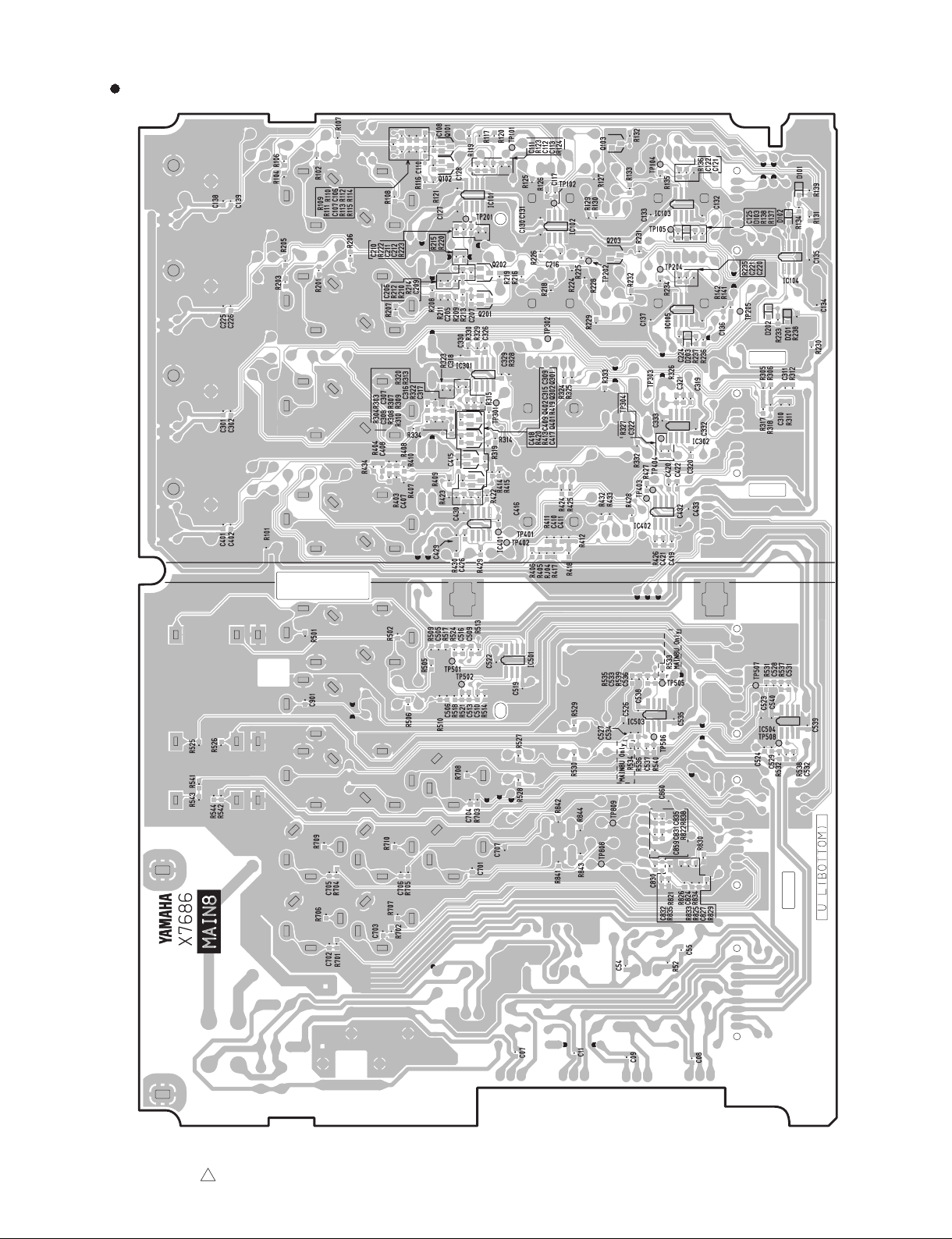
MW8CX/MW10C
MAIN8U (JACK) Circuit Board (MW8CX)
Scale: 95/100
2NA-WH10830-
Pattern side
4
(パターン側)
29
Page 30
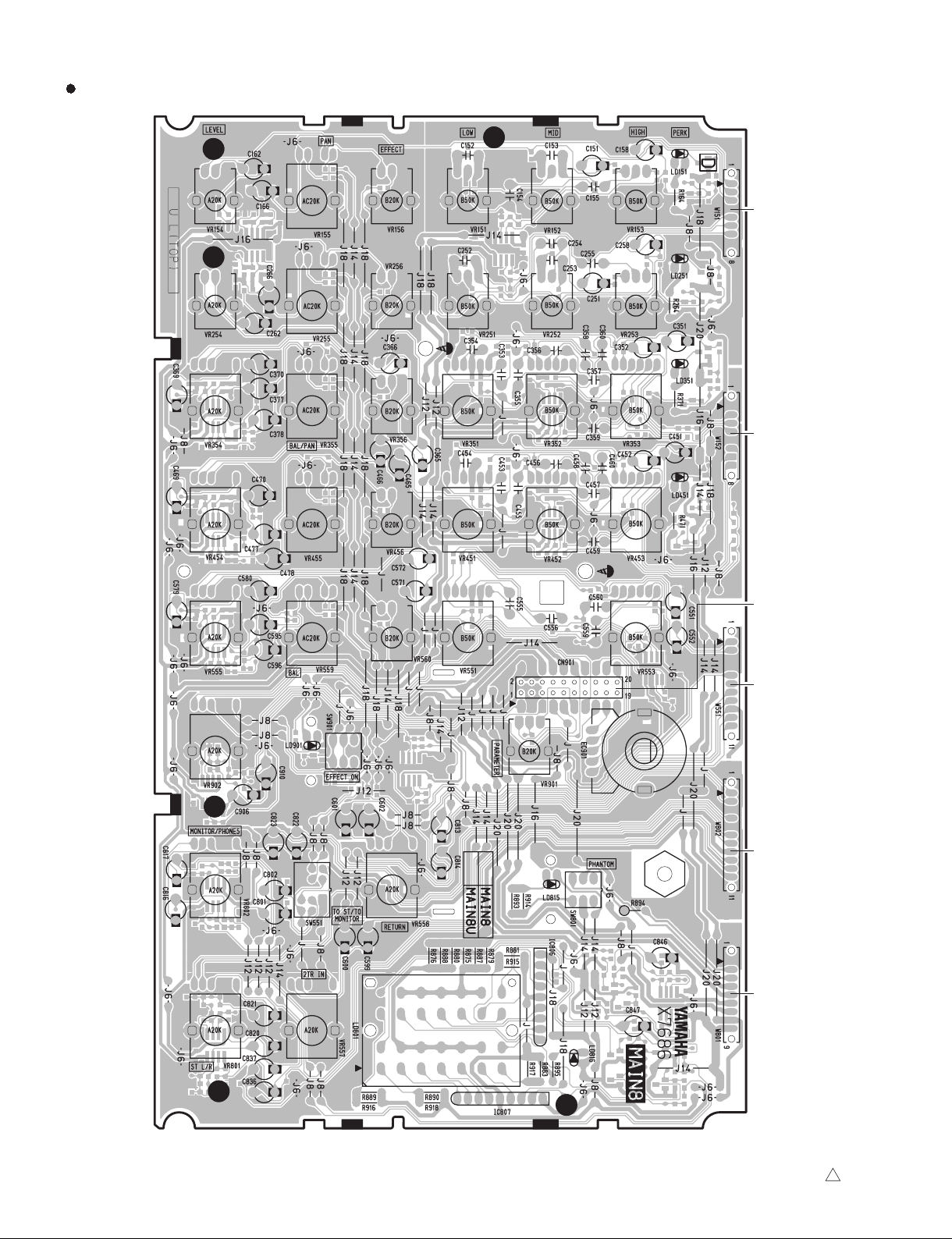
MW8CX/MW10C
MAIN8U (MAIN) Circuit Board (MW8CX)
LEVEL
1
LEVEL
2
LEVEL
3/4
LEVEL
PAN (CH1)
PAN (CH2)
PAN/BAL
(CH3/4)
PAN/BAL
(CH5/6)
EFFECT
(CH1)
EFFECT
(CH2)
EFFECT
(CH3/4)
EFFECT
(CH5/6)
LOW
(CH1)
LOW
(CH2)
LOW
(CH3/4)
LOW
(CH5/6)
MID
(CH1)
MID
(CH2)
MID
(CH3/4)
MID
(CH5/6)
HIGH
(CH1)
HIGH
(CH2)
HIGH
(CH3/4)
HIGH
(CH5/6)
PEAK
PEAK
PEAK
PEAK
Scale: 95/100
to MAIN8U (JACK)-W101 to MAIN8U (JACK)-W102 to MAIN8U (JACK)-W501to DSP-CNM02 to MAIN8U (JACK)-W702 to MAIN8U (JACK)-W701
5/6
LEVEL
7/8
LEVEL
EFFECT
RTN
LEVEL
MONITOR/
PHONES
BAL (CH7/8)
TO STEREO
TO MONITOR
EFFECT
(CH7/8)
0N
RETURN
LOW
(CH7/8)
PARAMETER
CH1-5/6 MIC
PHANTOM
+48V
HIGH
(CH7/8)
PROGRAM
(1-16)
Component side
30
LEVEL
STEREO
(部品側)
MONITOR
MIX
–20
–10
LR
PEAK
+6
+3
–5
0
POWER
2NA-WH10830-
4
Page 31

MW8CX/MW10C
MAIN8U (MAIN) Circuit Board (MW8CX)
Scale: 95/100
2NA-WH10830-
Pattern side
4
(パターン側)
31
Page 32
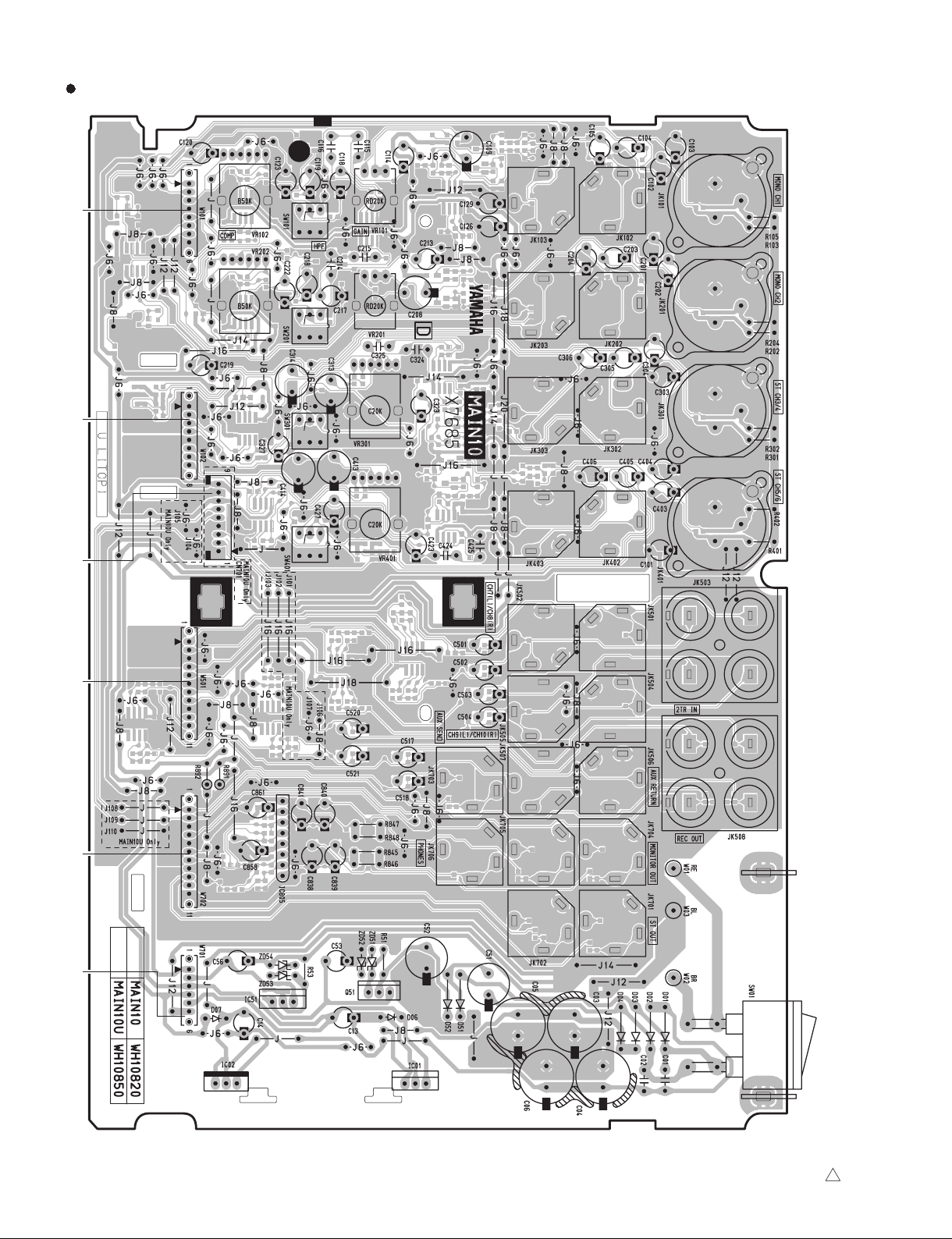
MW8CX/MW10C
MAIN10U (JACK) Circuit Board (MW10C)
to MAIN10U (MAIN)-W151 to MAIN10U (MAIN)-W152 to USB-CN101 to MAIN10U (MAIN)-W551 to MAIN10U (MAIN)-W802 to MAIN10U (MAIN)-W801
COMP
(CH1)
COMP
(CH2)
80
(CH1)
80
(CH2)
80
(CH3/4)
80
(CH5/6)
GAIN
(CH1)
GAIN
(CH2)
GAIN
(CH3/4)
GAIN
(CH5/6)
INSERT
(CH1)
INSERT
(CH2)
(CH4)
R
(CH6)
R
(CH1)
LINE
(CH2)
LINE
L/MONO
(CH3)
L/MONO
(CH5)
Scale: 95/100
MIC (CH1)
MIC (CH2) MIC (CH3/4) MIC (CH5/6)
LINE
LINE
SEND
AUX
PHONES
(CH8)
R
(CH10)
R
R
R
R
(CH7)
LINE
L
(CH9)
LINE
L
RETURN
L/MONO
MONITOR
L
STEREO OUT
L
R
L
(CH7/8)
(CH9/10) 2TR IN REC OUT
R
L
R
L
R
L
AC ADAPTOR IN
STANDBY ON
Component side
32
(部品側)
2NA-WH10820-
4
Page 33

MW8CX/MW10C
MAIN10U (JACK) Circuit Board (MW10C)
Scale: 95/100
2NA-WH10820-
Pattern side
4
(パターン側)
33
Page 34

MW8CX/MW10C
MAIN10U (MAIN) Circuit Board (MW10C)
LEVEL
1
LEVEL
2
LEVEL
3/4
LEVEL
PAN
(CH1)
PAN
(CH2)
PAN / BAL
(CH3/4)
PAN/BAL
AUX
(CH1)
AUX
(CH2)
AUX
(CH3/4)
AUX
(CH5/6)
LOW
(CH1)
LOW
(CH2)
LOW
(CH3/4)
LOW
(CH5/6)
MID
(CH1)
MID
(CH2)
MID
(CH3/4)
MID
(CH5/6)
HIGH
(CH1)
HIGH
(CH2)
HIGH
(CH3/4)
HIGH
(CH5/6)
Scale: 95/100
PEAK
PEAK
PEAK
PEAK
to MAIN10U (JACK)-W101 to MAIN10U (JACK)-W102 to MAIN10U (JACK)-W501 to MAIN10U (JACK)-W702 to MAIN10U (JACK)-W701
5/6
LEVEL
7/8
LEVEL
9/10
LEVEL
MONITOR/
PHONES
LEVEL
(CH5/6)
BAL
(CH7/8)
BAL
(CH9/10)
MONITOR
MIX
TO STEREO
TO MONITOR
AUX
(CH7/8)
AUX
(CH9/10)
RETURN
–20
–10
LOW
(CH7/8)
LOW
(CH9/10)
CH1-5/6 MIC
LR
PEAK
+6
+3
–5
0
POWER
PHANTOM
+48V
HIGH
(CH7/8)
HIGH
(CH9/10)
Component side
34
STEREO
(部品側)
2NA-WH10820-
4
Page 35

MW8CX/MW10C
MAIN10U (MAIN) Circuit Board (MW10C)
Scale: 95/100
2NA-WH10820-
Pattern side
4
(パターン側)
35
Page 36

MW8CX/MW10C
INSPECTIONS
1. Measurement condition
1-1 Environment
Temperature (5˚C to 40˚C)
Humidity (30% to 90%)
1-2 Power supply voltage
The power supply voltage deviation should be within ±10%.
AC adaptor PA-10 should be used.
WC703500 (U, C: 120V), WC703600 (H: 230V), WC703700 (B: 230V), WC703900 (A: 240V),
WC711000 (O: 220V), or WC703800 (K: 220V)
2. Inspections
2-1 Preparation
The load resistances for each output terminals are as follows,
PHONES (L, R) : 40 ohms (
Others : 10 kohms
2-2 Unless otherwise specifi ed, the controls should be set as follows,
• CH INPUT (CH1, CH2)
GAIN control Maximum (-60/-34 dBu)
COMP control Minimum
EQ gain control (HIGH,MID,LOW) Center
EFFECT level control (MW8CX) Minimum
AUX level control (MW10C) Minimum
PAN control L (Turned counterclockwise fully)
CH level control Maximum
80
switch OFF
3 W or more)
• ST CH INPUT (CH3/4, CH5/6)
GAIN control Maximum (-60/-34 dBu)
EQ gain control (HIGH, MID, LOW) Center
EFFECT level control (MW8CX) Minimum
AUX level control (MW10C) Minimum
PAN/BAL control L (Turned counterclockwise fully)
CH level control Maximum
• ST CH INPUT (CH7/8, CH9/10 (MW10C))
EQ gain control (HIGH, LOW) Center
EFFECT level control (MW8CX) Minimum
AUX level control (MW10C) Minimum
BAL control L (Turned counterclockwise fully)
CH level control Maximum
• MASTER
RETURN to ST level control Maximum
2TR IN/USB level control Minimum
TO STEREO/TO MONITOR switch OFF (TO STEREO)
MONITOR/PHONES level control Maximum
STEREO level control Maximum
80
switch OFF
36
Page 37

MW8CX/MW10C
• DIGITAL EFFECT (MW8CX)
DIGITAL EFFECT switch OFF (Light off)
PROGRAM select switch 1
PARAMETER control Minimum
EFFECT RTN level control Minimum
• Others
PHANTOM switch OFF
2-3 The input signal should be 1 kHz sine wave, unless otherwise specifi ed.
2-4 The signal source impedance should be 150 ohms.
2-5 POWER indicator
Check that the POWER LED lights when the power is turned on.
2-6 Gain
Under 2-2 setting, check that the output level at each output terminal is within the range shown in Tables 2-6-1 to
2-6-6.
* Check that the level difference between channels is 2.0 dB or less.
Table 2-6-1 CH INPUT (CH1, CH2)
INPUT
①
MIC 1, 2
②
PHONE
(LINE)
*1 Set the PAN control to Center.
*2 Set the EFFECT (AUX) level control to Maximum.
1, 2 -
Input
72.0 dBu Maximum +1.5 dBu ± 2.0 dB *1 +1.5 dBu ± 2.0 dB *1 +4.5 dBu ± 2.0 dB *2 +18.5 dBu ± 2.0 dB *1 +18.5 dBu ± 2.0 dB *1
-
28.0 dBu Minimum +1.0 dBu ± 2.0 dB *1
-
GAIN
level
control
2.0 dBu Minimum +1.5 dBu ± 2.0 dB *1
ST OUT L ST OUT R
EFFECT SEND (MW8CX)
AUX SEND (MW10C)
—— ——
—— ——
MONITOR
OUT L
MONITOR
OUT R
Table 2-6-2 CH INPUT (CH1, CH2)
MIC 1, 2 -
③
PHONE
(INSERT)
INPUT
Input
72.0 dBu Maximum-12.0 dBu ± 2.0 dB
1
2
level
0 dBu
0 dBu
GAIN
control
INSERT OUT
————-
Table 2-6-3 ST CH INPUT (CH3/4, CH5/6)
INPUT
④
MIC 3/4, 5/6
⑤
⑥
PHONE
(LINE)
⑦
*1 Set the PAN control to Center.
3 L/MONO
5 L/MONO
4 R, 6 R
Input
-
72.0 dBu Maximum +1.5 dBu ± 2.0 dB *1 +1.5 dBu ± 2.0 dB *1 +7.0 dBu ± 2.0 dB
-
28.0 dBu Minimum +1.5 dBu ± 2.0 dB *1 +1.5 dBu ± 2.0 dB *1
-
46.0 dBu Maximum
level
GAIN
control
+1.5 dBu ± 2.0 dB *1
(1, 2)
ST OUT L ST OUT R
—
REC OUT L REC OUT R
——
1.3 dBu ± 2.0 dB-1.3 dBu ± 2.0 dB
1.3 dBu ± 2.0 dB
—
+1.5 dBu ± 2.0 dB *1 +1.0 dBu ± 2.0 dB
—
EFFECT SEND (MW8CX)
AUX SEND (MW10C)
—
+7.0 dBu ± 2.0 dB
37
Page 38

MW8CX/MW10C
Table 2-6-4 ST CH INPUT (CH7/8, CH9/10: MW10C)
⑧
⑨
Table 2-6-5 EFFECT RETURN (MW8CX) (L/MONO, R)
AUX RETURN (MW10C) (L/MONO, R)
⑩
PHONE
(LINE)
PIN
(LINE)
INPUT
PHONE
(LINE)
Input
level
-
8.0 dBu
Input
level
-
22.0 dBu
INPUT
7 L
9 L (MW10C)
8 R
10 R (MW10C)
7 L
9 L (MW10C)
8 R
10 R (MW10C)
L/MONO
R—
GAIN
control
—
ST OUT L ST OUT R
+3.5 dBu ± 2.0 dB +3.5 dBu ± 2.0 dB
ST OUT L ST OUT R
+4.5 dBu ± 2.0 dB
—
+4.5 dBu ± 2.0 dB
—
+3.5 dBu ± 2.0 dB
—
+4.5 dBu ± 2.0 dB
——
+4.5 dBu ± 2.0 dB
EFFECT SEND (MW8CX)
AUX SEND (MW10C)
+1.5 dBu ± 2.0 dB
—
Table 2-6-6 2TR IN (L, R)
INPUT
⑪
PIN
(LINE)
⑫
* Set the 2TR IN level control to Maximum when measuring for Table 2-6-6.
*3 Turn on the TO STEREO/TO MONITOR switch (TO MONITOR setting).
Input
level
L
35.8 dBu
-
R—-
ST OUT L ST OUT R
-
12.5 dBu ± 2.0 dB
—-
12.5 dBu ± 2.0 dB
MONITOR
OUT L
2.0 dBu ± 2.0 dB *3
—-
2.0 dBu ± 2.0 dB *3
MONITOR
OUT R
—-
PHONES L PHONES R
13.5 dBu ± 2.0 dB *3
—-
—
13.5 dBu ± 2.0 dB *3
2-7 Frequency characteristics
For the signal paths q to !2 (excluding e, y, and u) in Tables 2-6-1 to 2-6-6, check that the output level at each
output terminal when the signal frequency is set to 20 Hz and 20 kHz is within the range of +1.0/-2.5 dB compared
with output level when the signal frequency is set to 1 kHz.
* Check that the output level is within the range of +1.0/-4.5 dB when the GAIN control is at Maximum and the signal
frequency is set to 20 Hz.
* For the signal path q, check the ST OUT L, R and EFFECT SEND (AUX SEND in case of MW10C) when the
signal is input to CH1, and check only the ST OUT L when the signal is input to CH2.
* For the signal paths r to o, check only the ST OUT L or ST OUT R.
* For the signal paths !1 and !2, check only the MONITOR OUT L, R and PHONES L, R.
2-8 High pass fi lter
Under 2-2 setting, input the signal of -36.0 dBu, 80 Hz to the MIC INPUT and turn on the
80
switches of CH1 to
CH5/6.
Then, check that the output level at the ST OUT L is within the range shown in Table 2-8-1 compared with the level
when the switch is off.
38
Table 2-8-1
INPUT
MIC 1–5/6 -
* Set the GAIN control to Minimum.
Input
36.0 dBu Minimum
level
GAIN
control
Input
frequency
80 Hz -
ST OUT L
3.0 dBu ± 2.0 dB
Page 39

MW8CX/MW10C
2-9 Channel equalizer characteristics
Under 2-2 setting, check that the output level at the ST OUT L, R in each frequency when the HIGH, MID, and LOW
of EQ gain controls are moved respectively is within the range shown in Table 2-9-1 compared with the output level
when the EQ gain controls are at the center click position. If it is out of the range, change the input frequency within
the range of ±20% and check that the output level of the ST OUT L, R is within the range shown in Table 2-9-1.
* When the signal is input to CH1, CH2, CH7 L or CH9 L (MW10C), measure the output level at the ST OUT L.
* When the signal is input to CH3 L/MONO or CH5 L/MONO, measure the output level at the ST OUT L and ST OUT R.
* When the signal is input to CH8 R or CH10 R (MW10C), measure the output level at the ST OUT R.
Table 2-9-1
INPUT
1, 2
PHONE
(LINE)
* CH7/CH8 and CH9/CH10 (MW10C) have only HIGH and LOW controls.
3 L/MONO
5 L/MONO
7 L, 8 R
9 L (MW10C),
10 R (MW10C)
EQ gain control
Maximum
HIGH
Minimum
Maximum
MID
Minimum
Maximum
LOW
Minimum
Input
frequency
10 kHz
2.5 kHz
100 Hz
Variation
Width
ST OUT (L, R)
+12.0 dB ± 2.0 dB
-
12.0 dB ± 2.0 dB
+15.0 dB ± 2.0 dB
-
15.0 dB ± 2.0 dB
+12.0 dB ± 2.0 dB
-
12.0 dB ± 2.0 dB
2-10 Channel separation
Under 2-2 setting, turn the PAN (PAN/BAL, BAL) control counterclockwise fully and check that the leakage level to
the ST OUT R is -50.0 dBu or less when the output level at the ST OUT L is set to +20.0 dBu.
* Turn the PAN (PAN/BAL, BAL) controls of all the channels counterclockwise fully.
* Set the "RETURN to ST level control" to Minimum.
* Turn the PAN (PAN/BAL, BAL) control clockwise fully and check that the leakage level to the ST OUT L is -50.0
dBu or less when the output level at the ST OUT R is set to +20.0 dBu.
* Turn the PAN (PAN/BAL, BAL) controls of all the channels clockwise fully.
* Set the "RETURN to ST level control" to Minimum.
2-11 Channel PEAK indicator
Under 2-2 setting, input the signal to the MIC INPUT and check that the input level at which the PEAK LED begins to
light is within the range shown in Table 2-11-1.
Table 2-11-1
INPUT PEAK LED
MIC 1 – 5/6 -
43.0 dBu ± 2.0 dB
2-12 Meter indicator
Check that the PEAK LED lights up when the output level at the ST OUT L, R is set to +17.0 ± 2.0 dBu.
Check that the 0 LED lights up when the output level at the ST OUT L, R is set to +4.0 ± 2.0 dBu.
Check that the –20 LED lights up when the output level of the ST OUT L, R is set to -16.0 ± 3.0 dBu.
Check that the LEDs from -20 to PEAK light up sequentially by operating the STEREO level control.
2-13 Distortion
For the signal paths q to !2 (excluding q, r, y and u) in Tables 2-6-1 to 2-6-6, check that the distortion is 0.1% or
less when the output level at each output except PHONES L, R is +14.0 dBu.
* Change the input signal frequency to 20 Hz, 1 kHz and 20 kHz, and measure the distortion.
* Set the CH level controls other than the measurement channel to Minimum.
* For the signal path w, turn the PAN control counterclockwise fully and check that the distortion is 0.1% or less
when the output level at the ST OUT L is set to +4.0 dBu.
* For the signal path t, turn the PAN/BAL control clockwise and counterclockwise fully and check that the distortion
is 0.1% or less when the output level at the ST OUT L, R is set to +4.0 dBu.
* For the signal path i, check all the outputs when the signal is input to CH7 L, and check only the ST OUT L when
the signal is input to CH9 L (MW10C).
39
Page 40

MW8CX/MW10C
* For the signal path o, check only the ST OUT R.
* For the signal paths !1 and !2, check only the MONITOR OUT L, R.
2-14 Maximum output
Under 2-2 setting, input the signal to the MIC INPUT of CH1.
Check that the distortion is 1.0% or less when the output level of the ST OUT L, R, EFFECT SEND (AUX SEND in
case of MW10C), and MONITOR OUT L, R is set to +20.0 dBu.
Check that the distortion is 1.0% or less when the output level at the PHONES L, R is set to +7.5 dBu.
* Turn the PAN (PAN/BAL, BAL) control clockwise or counterclockwise fully.
* Set the CH level controls other than CH1 to Minimum.
2-15 Equivalent input noise
Under 2-2 setting, check that the noise level at the ST OUT L is –52.0 dBu or less when the 2 pin and 3 pin of the CH
INPUT MIC are connected with the resistor of 150 ohms.
If the noise level is -52.0 dBu or more, check that the equivalent input noise level is -128.0 dBu or less.
Check that the noise level at the ST OUT L is -44.0 dBu or less when the 2 pin and 3 pin of the ST CH INPUT MIC
are connected with the resistor of 150 ohms.
If the noise level is -44.0 dBu or more, check that the equivalent input noise level is -120.0 dBu or less.
* [Equivalent input noise level] = [Noise level] – [Channel gain]
* Set the CH level controls other than the measurement channel to Minimum.
* Use the 12.7 kHz, -6 dB/octave Low Pass Filter when measuring the noise level.
2-16 Residual noise
Under 2-2 setting, set the channel level controls of all the inputs to Minimum.
Check that the noise level at each output terminal is not more than the values shown in Table 2-16-1 when the
MASTER volume is set to Maximum and Minimum.
* Set the STEREO level control to Minimum when measuring at the MONITOR OUT L, R and PHONES L, R.
* Use the 12.7 kHz, -6 dB/octave Low Pass Filter when measuring the noise level.
Table 2-16-1
MASTER
volume
MAX -81.0 dBu -85.0 dBu -78.0 dBu
MIN -100.0 dBu — -93.0 dBu
ST OUT
(L, R)
EFFECT SEND (MW8CX)
AUX SEND (MW10C)
MONITOR OUT
(L, R)
2-17 Compressor
2-17-1 Gain
Under 2-2 setting, check that the output level at the INSERT OUT 1, 2 is within the range shown in Table 2-17-1 when
the COMP controls for the CH1 and CH2 are set to Maximum.
Table 2-17-1
INPUT
MIC 1,2-
level
65.0 dBu Maximum +3.0 dBu ± 2.0 dB
COMP
control
INSERT OUT
(1, 2)
Input
2-17-2 Ratio
Check that the output level at the INSERT OUT 1, 2 is within the range shown in Table 2-17-2 compared with the
output level in Table 2-17-1 when the input level is increased by 10.0 dB.
Table 2-17-2
Input
INPUT
MIC 1,2-
level
55.0 dBu Maximum +3.3 dBu ± 1.0 dB
COMP
control
INSERT OUT
(1, 2)
40
Page 41

MW8CX/MW10C
2-17-3 Frequency characteristic
Under the setting of Table 2-17-2, check that the output level at the INSERT OUT 1, 2 when the signal frequency is
set to 20 Hz and 20 kHz is within the range of ±3.0 dB compared with the output level when the signal frequency is
set to 1 kHz.
2-17-4 Distortion
Under the setting of Table 2-17-2, check that the distortion when the signal frequency is set to 20 Hz, 1 kHz, and 20
kHz is equal to or less than the values shown in Table 2-17-4.
Table 2-17-4
Input
Frequency
20 Hz 5.0 %
1 kHz 1.0 %
20 kHz 1.0 %
2-17-5 Attack, Release time
Under the setting of Table 2-17-2, check that the attack time and release time of output at the INSERT OUT 1, 2 are
within the range shown in Table 2-17-5.
Distortion
ATTACK TIME RELEASE TIME
90% 100%
90%
Restoration Time Restoration Time
100%
* Attack time = Restoration time (at 90%) since the input is changed from -66.0 dBu to -56.0 dBu.
* Release time = Restoration time (at 90%) since the input is changed from -56.0 dBu to -66.0 dBu.
Table 2-17-5
INSERT OUT
(1, 2)
Attack time 15 ms – 35 ms
Release time 170 ms – 420 ms
41
Page 42
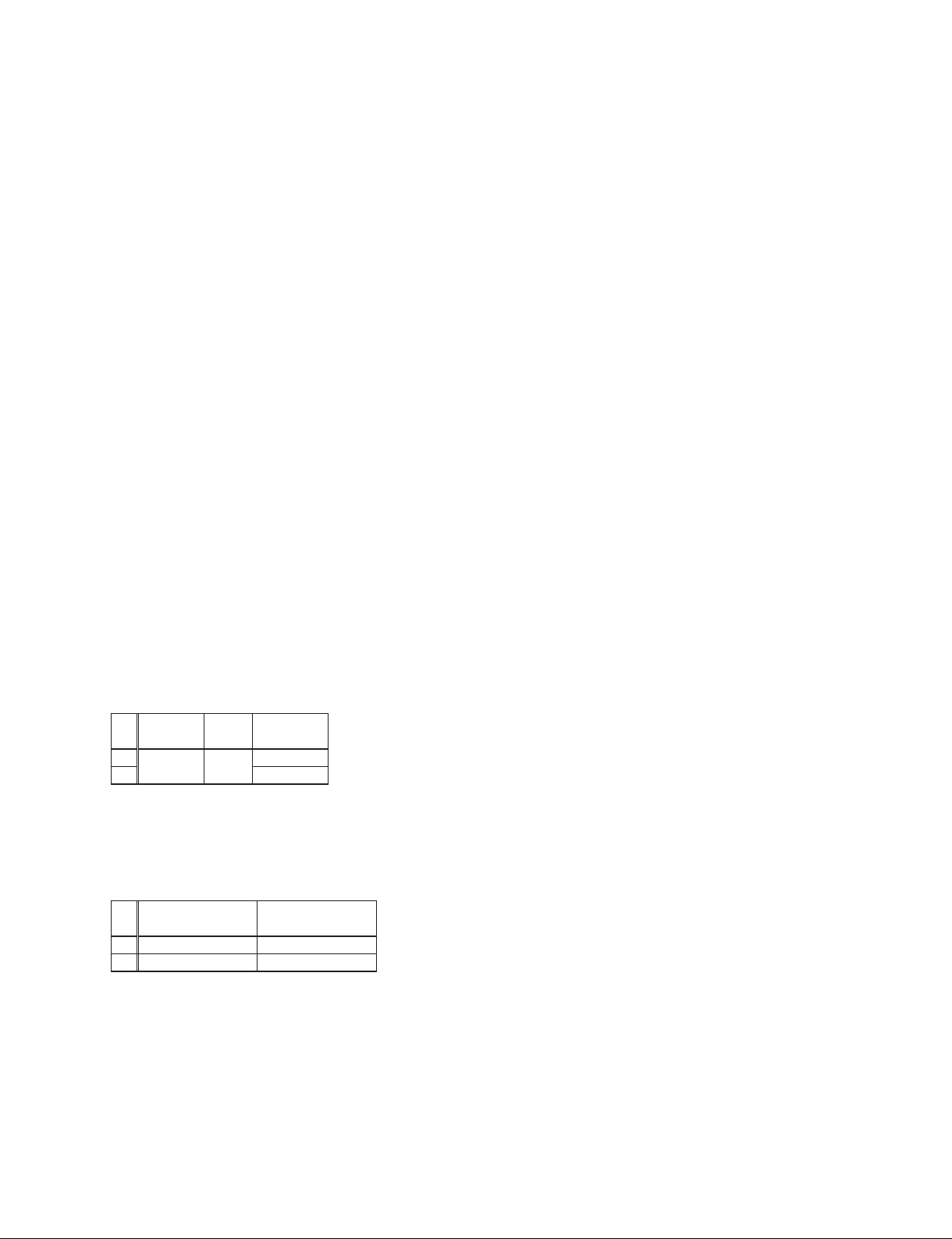
MW8CX/MW10C
2-18 Digital effect (MW8CX)
Set each volume of CH1, MASTER and DIGITAL EFFECT as follows,
• CH INPUT (CH1)
EFFECT level control Maximum
CH level control Maximum
• MASTER
STEREO level control Maximum
• DIGITAL EFFECT
DIGITAL EFFECT switch ON (lighting)
PROGRAM select switch PROGRAM 16
PARAMETER control Minimum
EFFECT RTN level control Maximum
* Set the other volumes to Minimum or Center and turn off the switches.
* Turn the PAN control clockwise or counterclockwise fully.
Input the signal of -50.0 dBu to the CH1 MIC input.
Then, check that the output level at the ST OUT L, R is -10.0 dBu or more.
Short the input with 150 ohms resistor and set the EFFECT level control and the CH level control of CH1 to Minimum.
Then, check that the noise level at the ST OUT L, R is -57.0 dBu or less.
* Use the 12.7 kHz, -6 dB/octave Low Pass Filter when measuring the noise level.
2-19 USB
2-19-1 Recording
With the settings as in [Table 2-19-1], record onto a personal computer via USB. (See procedure 2-2 for other
settings.)
Table 2-19-1
INPUT
L
INSERT 1 -
RR
Input
level
20.0 dBu
PAN control
L
2-19-2 Gain
Check that output levels at MONITOR OUT L, R are within the levels in the [Table 2-19-2] when the recorded fi le is
played back via USB.
Table 2-19-2
MONITOR OUT L MONITOR OUT R
L +12.0 dBu ± 3.0 dB —
R — +12.0 dBu ± 3.0 dB
* Set the 2TR IN/USB level control to maximum.
* Turn on the TO STEREO/TO MONITOR switch (TO MONITOR setting).
* Set the STEREO level control to minimum.
* Set the sound control of the personal computer to maximum.
42
Page 43

MW8CX/MW10C
3. Others
Execute each test with controls set effective.
3-1 Effect (MW8CX only)
Check that each program works properly when the programs 1, 6, 11, and 16 are set with the PROGRAM switch.
Check that the output sound is changed properly for each program when the PARAMETER controls are operated.
Check that there is no abnormal noise when the PROGRAM switch is switched.
3-2 PHANTOM power supply
Connect the resistor of 10 kohms (1 W or more) between the 1 pin and 2 pin of the MIC input and short circuit
between the 2 pin and 3 pin.
Check that the voltage between the 1 pin and 2 pin is between +33.0 V and +37.0 V when the PHANTOM switch is
turned on (LED should light).
4. Factory default
4-1 Factory default
· EQ gain control : Center
· PAN (PAN/BAL, BAL) control : Center
· Other VR control : Minimum
· FADER : Minimum
· Lock-PUSH switch : OFF
· ON/STANDBY switch (rear) : STANDBY
· PROGRAM select switch (MW8CX) : PROGRAM 1
43
Page 44

MW8CX/MW10C
検査
1. 測定条件
1-1 環境
温度(5℃〜 40℃)
湿度(30%〜 90%)
1-2 電源電圧
電源電圧は± 10%以内とします。
ACアダプター PA-10(WC703400) を使用してください。
2. 検査
2-1 準備
各出力端子の負荷抵抗は下記の通りです。
PHONES(L,R): 40ohms( 3W 以上 )
Others : 10kohms
2-2 特に指定の無い場合、ツマミ類は以下のように設定してください。
・CHINPUT(CH1,CH2)
GAINcontrol 最大(-60/-34dBu)
COMPcontrol 最小
EQgaincontrol(HIGH,MID,LOW) CENTER
EFFECTlevelcontrol(MW8CX) 最小
AUXlevelcontrol(MW10C) 最小
PANcontrol L(反時計方向一杯に回します。)
CHlevelcontrol 最大
switch OFF
80
・STCHINPUT(CH3/4,CH5/6)
GAINcontrol 最大(-60/-34dBu)
EQgaincontrol(HIGH,MID,LOW) CENTER
EFFECTlevelcontrol(MW8CX) 最小
AUXlevelcontrol(MW10C) 最小
PAN/BALcontrol L(反時計方向一杯に回します。)
CHlevelcontrol 最大
・STCHINPUT(CH7/8,CH9/10(MW10C))
EQgaincontrol(HIGH,LOW) CENTER
EFFECTlevelcontrol(MW8CX) 最小
AUXlevelcontrol(MW10C) 最小
BALcontrol L(反時計方向一杯に回します。)
CHlevelcontrol 最大
・MASTER
RETURNtoSTlevelcontrol 最大
2TRIN/USBlevelcontrol 最小
TOSTEREO/TOMONITORswitch OFF(TOSTEREO)
MONITOR/PHONESlevelcontrol 最大
STEREOlevelcontrol 最大
switch OFF
80
44
Page 45
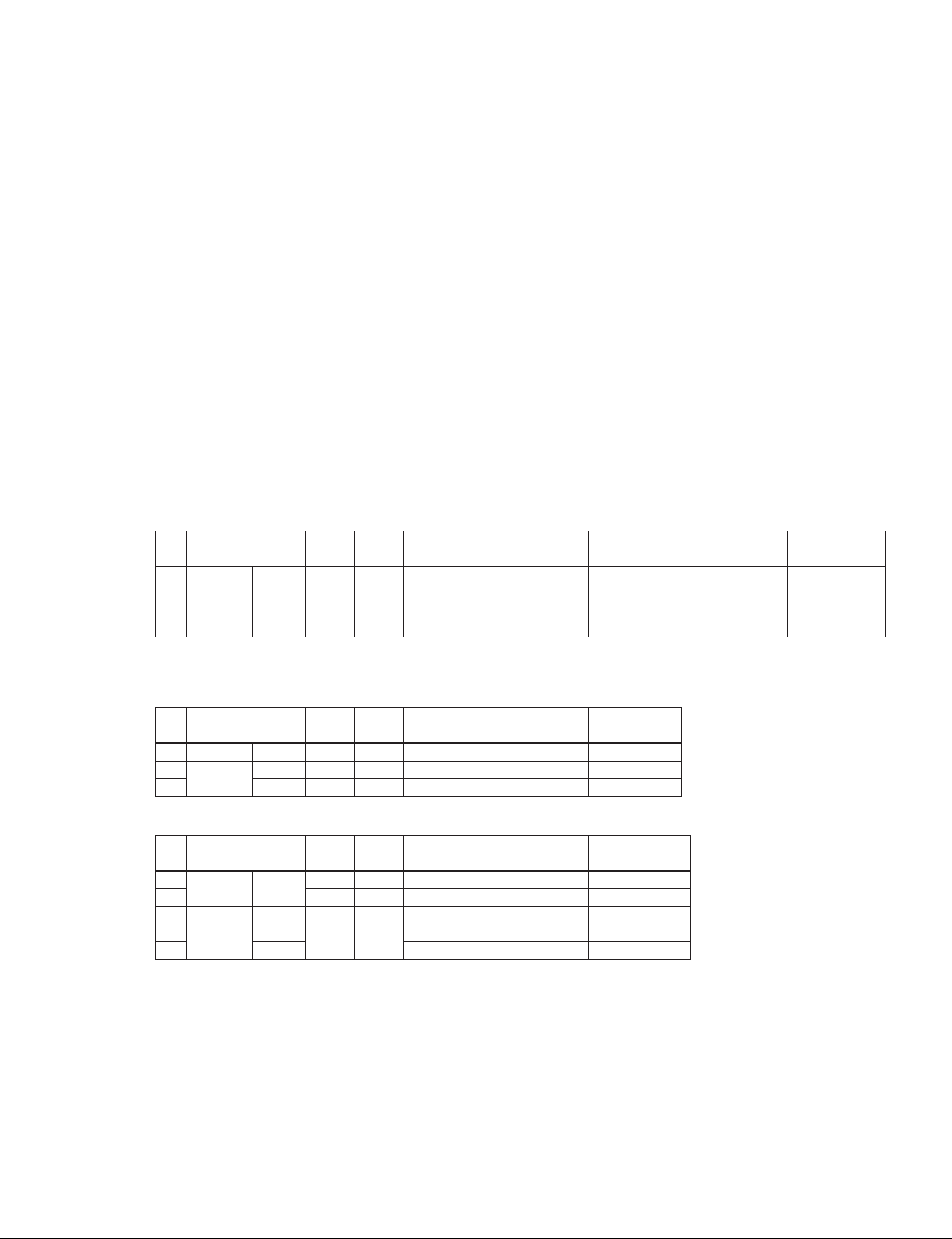
MW8CX/MW10C
・DIGITALEFFECT(MW8CX)
DIGITALEFFECTswitch OFF(消灯)
PROGRAMselectswitch 1
PARAMETERcontrol 最小
EFFECTRTNlevelcontrol 最小
・Others
PHANTOMswitch OFF
2-3 特に指定の無い場合、入力信号は 1kHz 正弦波を使用します。
2-4 信号源インピーダンスは 150 Ωとします。
2-5 POWER インジケーター
電源投入時に POWERLED が点灯することを確認します。
2-6 利得
2-2 の設定で、各出力端子に得られる出力レベルは [ 表 2-6-1 〜 2-6-6] の範囲内であることを確認します。
* チャンネル間レベル差は 2.0dB 以下であることを確認します。
表 2-6-1CHINPUT(CH1,CH2)
1, 2 -
Input
level
72.0 dBu
-
-
28.0 dBu
2.0 dBu
INPUT
①
MIC 1, 2
②
PHONE
(LINE)
*1PANコントロールを CENTER に設定してください。
*2EFFECT(AUX) レベルコントロールを最大に設定してください。
GAIN
control
最大
最小
最小
ST OUT L ST OUT R
+1.5 dBu ± 2.0 dB *1 +1.5 dBu ± 2.0 dB *1 +4.5 dBu ± 2.0 dB *2 +18.5 dBu ± 2.0 dB *1 +18.5 dBu ± 2.0 dB *1
+1.0 dBu ± 2.0 dB *1 —
+1.5 dBu ± 2.0 dB *1 —
表 2-6-2CHINPUT(CH1,CH2)
MIC 1, 2 -
③
PHONE
(INSERT)
INPUT
Input
level
72.0 dBu
1
2
0 dBu
0 dBu
GAIN
control
INSERT OUT
(1, 2)
-
最大
12.0 dBu ± 2.0 dB
————-
REC OUT L REC OUT R
1.3 dBu ± 2.0 dB-1.3 dBu ± 2.0 dB
1.3 dBu ± 2.0 dB
表 2-6-3STCHINPUT(CH3/4,CH5/6)
INPUT
④
MIC 3/4, 5/6
⑤
⑥
PHONE
(LINE)
⑦
*1PANコントロールを CENTER に設定してください。
3 L/MONO
5 L/MONO
4 R, 6 R
Input
level
72.0 dBu
-
-
28.0 dBu
-
46.0 dBu
GAIN
control
最大
最小
最大
ST OUT L ST OUT R
+1.5 dBu ± 2.0 dB *1 +1.5 dBu ± 2.0 dB *1 +7.0 dBu ± 2.0 dB
+1.5 dBu ± 2.0 dB *1 +1.5 dBu ± 2.0 dB *1
+1.5 dBu ± 2.0 dB *1
—
+1.5 dBu ± 2.0 dB *1 +1.0 dBu ± 2.0 dB
EFFECT SEND (MW8CX)
AUX SEND (MW10C)
———
———
——
—
EFFECT SEND (MW8CX)
AUX SEND (MW10C)
—
—
+7.0 dBu ± 2.0 dB
MONITOR
OUT L
MONITOR
OUT R
45
Page 46
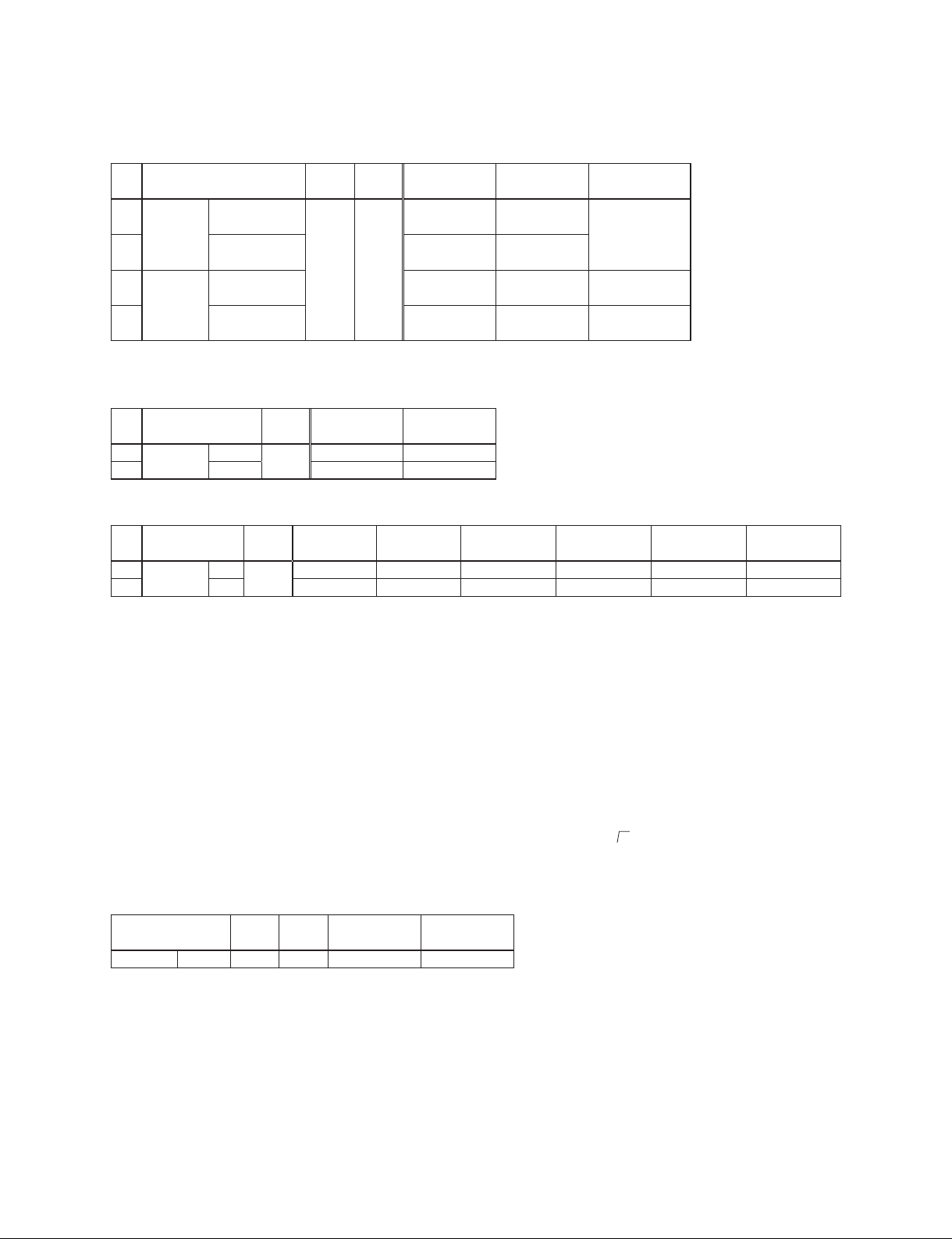
MW8CX/MW10C
表 2-6-4STCHINPUT(CH7/8,CH9/10:MW10C)
⑧
⑨
表 2-6-5EFFECTRETURN(MW8CX)(L/MONO,R)
AUXRETURN(MW10C)(L/MONO,R)
⑩
PHONE
(LINE)
PIN
(LINE)
INPUT
PHONE
(LINE)
Input
level
-
8.0 dBu
Input
level
-
22.0 dBu
INPUT
7 L
9 L (MW10C)
8 R
10 R (MW10C)
7 L
9 L (MW10C)
8 R
10 R (MW10C)
L/MONO
R—
GAIN
control
—
ST OUT L ST OUT R
+3.5 dBu ± 2.0 dB +3.5 dBu ± 2.0 dB
ST OUT L ST OUT R
+4.5 dBu ± 2.0 dB
—
+4.5 dBu ± 2.0 dB
—
+3.5 dBu ± 2.0 dB
—
+4.5 dBu ± 2.0 dB
——
+4.5 dBu ± 2.0 dB
EFFECT SEND (MW8CX)
AUX SEND (MW10C)
+1.5 dBu ± 2.0 dB
—
表 2-6-62TRIN(L,R)
INPUT
⑪
PIN
(LINE)
⑫
*[ 表 2-6-6] 測定時は、2TRIN レベルコントロールを最大に設定してください。
*3TOSTEREO/TOMONITORスイッチをオン (TOMONITOR に ) してください。
Input
level
L
35.8 dBu
-
R—-
ST OUT L ST OUT R
-
12.5 dBu ± 2.0 dB
—-
12.5 dBu ± 2.0 dB
MONITOR
OUT L
2.0 dBu ± 2.0 dB *3
—-
2.0 dBu ± 2.0 dB *3
MONITOR
OUT R
—-
PHONES L PHONES R
13.5 dBu ± 2.0 dB *3
—-
—
13.5 dBu ± 2.0 dB *3
2-7 周波数特性
[ 表 2-6-1 〜 2-6-6] の①〜⑫(③ ,⑥ ,⑦を除く)の系統において、信号周波数を 20Hz,20kHz とした時、各出力端
子に得られる出力レベルは、1kHz を基準として +1.0dB/-2.5dB の範囲内であることを確認します。
* GAINコントロールが最大の時、20Hz は +1.0dB/-4.5dB の範囲内であることを確認します。
* ①の系統は CH1 のみ STOUTL,R、EFFECTSEND(MW10C は AUXSEND) で確認し、CH2 は STOUTL のみで
確認します。
* ④〜⑨の系統は、STOUTL または STOUTR のみで確認します。
* ⑪と⑫の系統は MONITOROUTL,R と PHONESL,R のみで確認します。
2-8 ハイパスフィルター
2-2 の設定で、MICINPUT に -36.0dBu80Hz の信号を入力し、CH1 〜 CH5/6 の
スイッチをオンします。
80
この時、ST OUT L に得られる出力レベルは、オフ時のレベルを基準として [ 表 2-8-1] の範囲内であることを確認し
ます。
表 2-8-1
INPUT
MIC 1–5/6 -
*GAINコントロールは最小に設定してください。
Input
36.0 dBu
level
GAIN
control
最小
Input
frequency
80 Hz -
ST OUT L
3.0 dBu ± 2.0 dB
46
Page 47
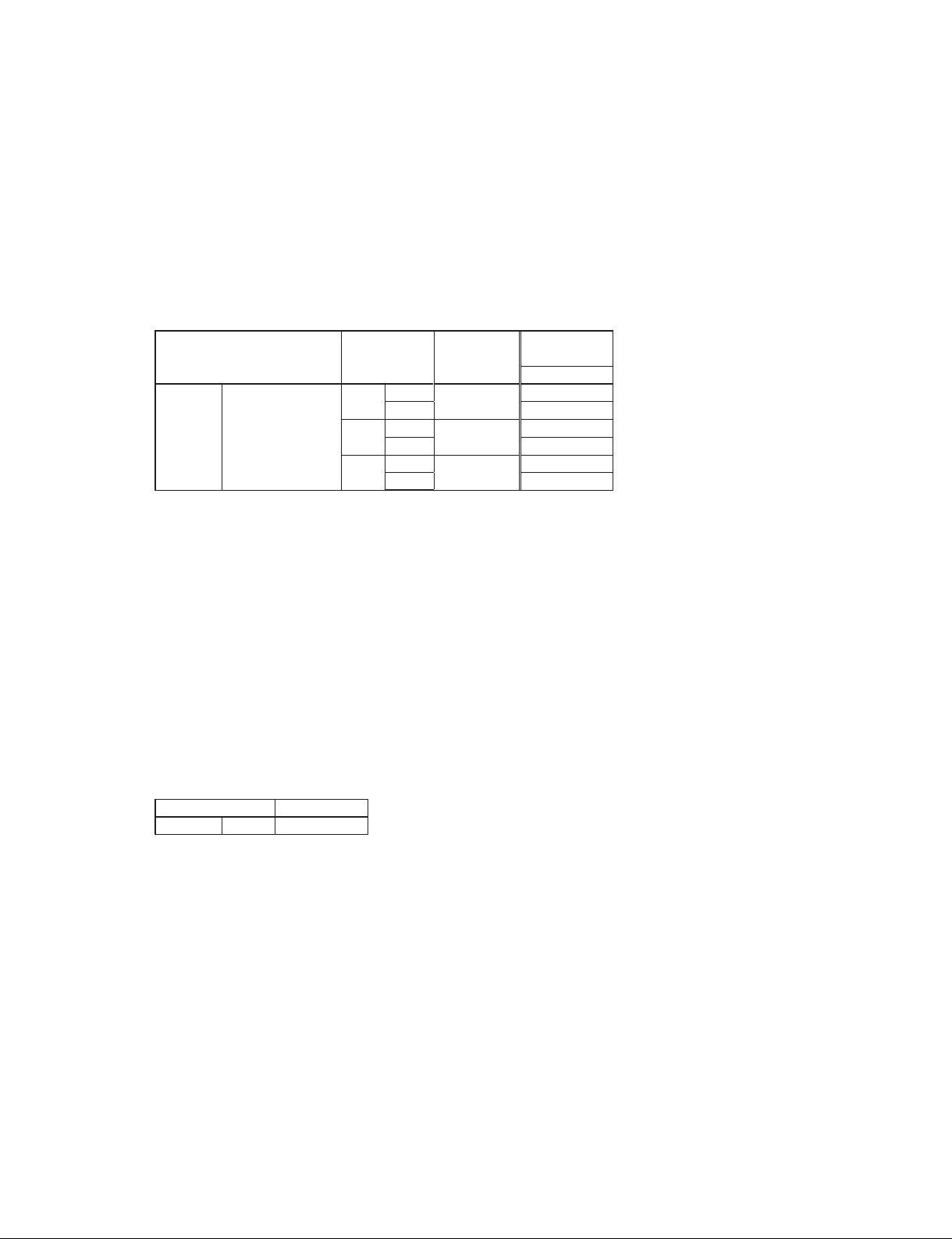
MW8CX/MW10C
2-9 チャンネル EQ 変化特性
2-2 の設定で、EQゲインコントロールの HIGH,MID,LOW をそれぞれ動かした時、STOUTL,R に得られる各周
波数における出力レベルは、センタークリック位置の出力レベルを基準として [ 表 2-9-1] の範囲内であることを確認
します。[ 表 2-9-1] の範囲内の出力が得られない場合は、印加周波数を± 20%の範囲で変化させ、STOUTL,R に [ 表
2-9-1] の範囲内の出力が得られることを確認します。
* CH1,CH2,CH7L,CH9L(MW10C) に信号入力時は、STOUTL にて測定してください。
* CH3L/MONO,CH5L/MONO に信号入力時は、STOUTL および STOUTR にて測定してください。
* CH8R,CH10R(MW10C) に信号入力時は、STOUTR にて測定してください。
表 2-9-1
INPUT
1, 2
PHONE
(LINE)
*CH7/8 と CH9/10(MW10C) は HIGH と LOW のみです。
3 L/MONO
5 L/MONO
7 L, 8 R
9 L (MW10C),
10 R (MW10C)
EQ gain control
MID
LOW
最大
最小
最大
最小
最大
最小
HIGH
Input
frequency
10 kHz
2.5 kHz
100 Hz
Variation
Width
ST OUT (L, R)
+12.0 dB ± 2.0 dB
-
12.0 dB ± 2.0 dB
+15.0 dB ± 2.0 dB
-
15.0 dB ± 2.0 dB
+12.0 dB ± 2.0 dB
-
12.0 dB ± 2.0 dB
2-10 チャンネルセパレーション
2-2 の設定で、PAN(PAN/BAL,BAL) コントロールを L に回しきり、STOUTL の出力レベルを +20.0dBu とした時、
STOUTR への漏れレベルは -50.0dBu 以下であることを確認します。
* 全チャンネルの PAN(PAN/BAL,BAL)コントロールを L に回しきってください。
* RETURNtoST レベルコントロールは最小に設定してください。
* PAN(PAN/BAL,BAL) コントロールを R に回しきり、STOUT R の出力レベルを +20.0dBu とした時、STOUTL
への漏れレベルは -50.0dBu 以下であることを確認します。
* 全チャンネルの PAN(PAN/BAL,BAL)コントロールを R に回しきってください。
* RETURNtoST レベルコントロールは最小に設定してください。
2-11 チャンネル PEAK インジケーター
2-2 の設定で MIC INPUT に信号を入力した時、PEAKLED が点灯する入力レベルは [ 表 2-11-1] の範囲内であること
を確認します。
表 2-11-1
INPUT PEAK LED
MIC 1–5/6 -
43.0 dBu ± 2.0 dB
2-12 メーターインジケーター
STOUTL,R の出力レベルが +17.0 ± 2.0dBu の時、PEAKLED が点灯することを確認します。
STOUTL,R の出力レベルが +4.0 ± 2.0dBu の時、0LED が点灯することを確認します。
STOUTL,R の出力レベルが -16.0 ± 3.0dBu の時、-20LED が点灯することを確認します。
STEREO レベルコントロールの操作により、-20 から PEAK まで順に LED が点灯することを確認します。
2-13 歪率
[ 表 2-6-1 〜 2-6-6] の①〜⑫(① ,④ ,⑥ ,⑦を除く)の系統において、PHONESL,R を除く各出力端子に +14.0dBu
の出力が得られた時の歪率は 0.1%以下であることを確認します。
* 入力信号周波数を 20Hz,1kHz,20kHz に変更し歪率を測定してください。
* 測定チャンネル以外の CH レベルコントロールは最小に設定してください。
* ②の系統は、PANコントロールを L に回しきり、STOUT L に +4.0dBu の出力が得られた時の歪率が 0.1%以下で
あることを確認します。
* ⑤の系統は、PAN/BALコントロールを L,R に回しきり、STOUTL,R に +4.0dBu の出力が得られた時の歪率が 0.1%
以下であることを確認します。
* ⑧の系統は、CH7L のみ全出力で確認し、CH9L(MW10C) は STOUTL のみで確認します。
47
Page 48
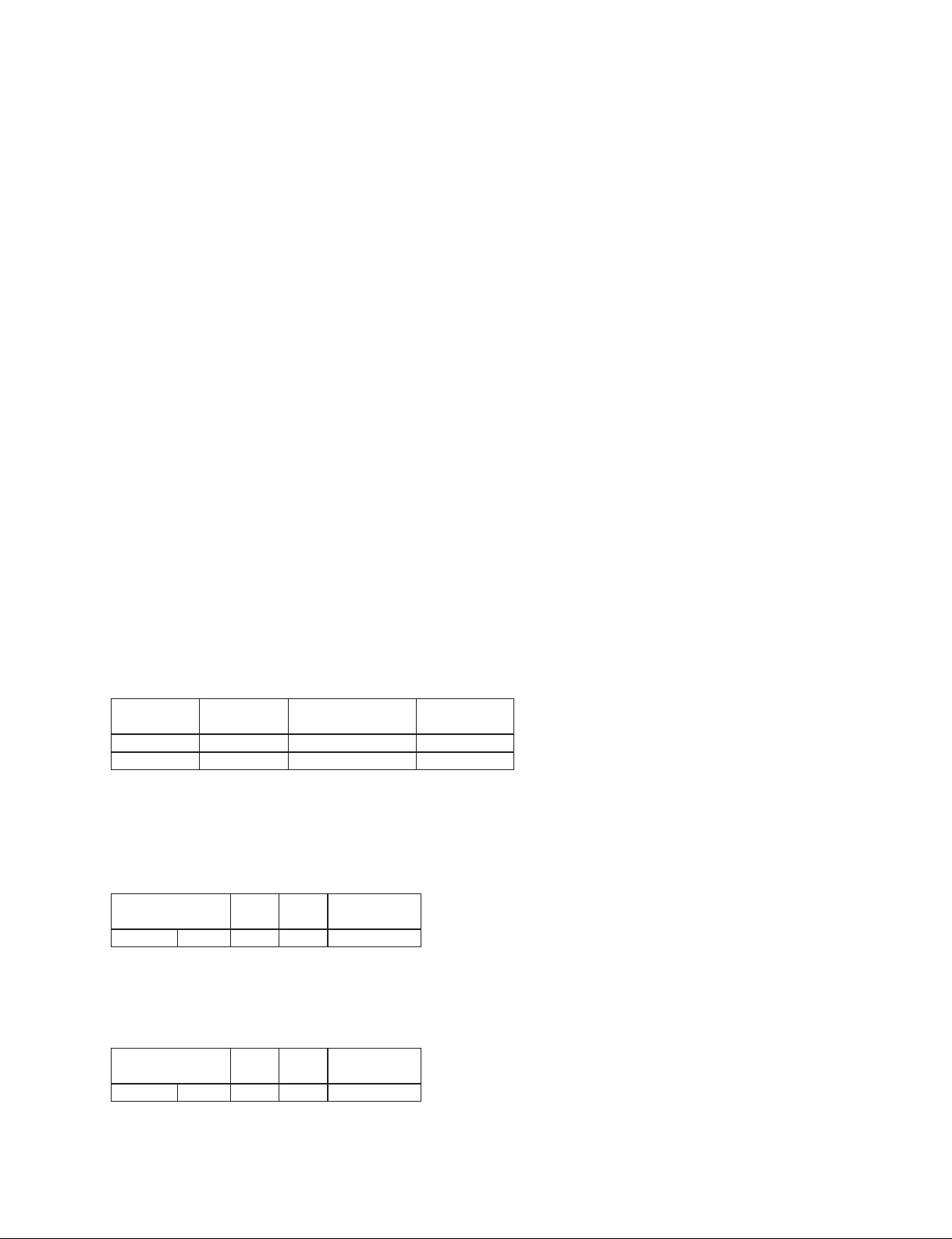
MW8CX/MW10C
* ⑨の系統は、STOUTR のみで確認します。
* ⑪ ,⑫の系統は、MONITOROUTL,R のみで確認します。
2-14 最大出力
2-2 の設定で、CH1 の MICINPUT に信号を入力します。
STOUTL,R,EFFECTSEND(MW10C は AUXSEND),MONITOROUTL,R に +20.0dBu の出力が得られた時の歪
率は 1.0%以下であることを確認します。
PHONESL,R に +7.5dBu の出力が得られた時の歪率は 1.0%以下であることを確認します。
* PAN(PAN/BAL,BAL)コントロールは L または R に回しきってください。
* CH1 以外の CH レベルコントロールは最小に設定してください。
2-15 入力換算雑音
2-2 の設定で、CHINPUTMIC の 2‒3ピン間を 150 Ωで接続した時、STOUTL に得られるノイズレベルは -52.0dBu
以下であることを確認します。
ノイズレベルが -52.0dBu 以上の場合は、入力換算ノイズレベルが -128.0dBu 以下であることを確認します。
STCHINPUTMIC の 2‒3ピン間を 150 Ωで接続した時、STOUTL に得られるノイズレベルは -44.0dBu 以下である
ことを確認します。
ノイズレベルが -44.0dBu 以上の場合は、入力換算ノイズレベルが -120.0dBu 以下であることを確認します。
* [ 入力換算ノイズレベル ] = [ ノイズレベル ] − [ チャンネルゲイン ] で計算します。
* 測定チャンネル以外の CH レベルコントロールは最小に設定してください。
* ノイズレベル測定時は、12.7kHz-6dB/octave ローパスフィルターを使用してください。
2-16 残留雑音
2-2 の設定で、全入力の CHレベルコントロールを最小に設定します。
MASTERボリュームを最大、最小に設定した時、各出力端子に得られるノイズレベルは [ 表 2-16-1] の値以下である
ことを確認します。
* MONITOROUTL,R と PHONESL,R 測定時は、STEREO レベルコントロールを最小に設定してください。
* ノイズレベル測定時は、12.7kHz-6dB/octaveローパスフィルターを使用してください。
表 2-16-1
MASTER
volume
MAX -81.0 dBu -85.0 dBu -78.0 dBu
MIN -100.0 dBu — -93.0 dBu
ST OUT
(L, R)
EFFECT SEND (MW8CX)
AUX SEND (MW10C)
MONITOR OUT
(L, R)
2-17 コンプレッサー
2-17-1ゲイン
2-2 の設定で、CH1,CH2 の COMPコントロールを最大に設定した時、INSERTOUT1,2 に得られる出力レベルは [ 表
2-17-1] の範囲内であることを確認します。
表 2-17-1
INPUT
MIC 1,2-
level
65.0 dBu
COMP
control
最大
INSERT OUT
(1, 2)
+3.0 dBu ± 2.0 dB
Input
2-17-2レシオ
入力レベルを 10.0dB 上げた時、INSERTOUT1,2 に得られる出力レベルは、表 2-17-1 の出力レベルを基準として [ 表
2-17-2] の範囲内であることを確認します。
表 2-17-2
Input
INPUT
MIC 1,2-
level
55.0 dBu
COMP
control
最大
INSERT OUT
(1, 2)
+3.3 dBu ± 1.0 dB
48
Page 49

MW8CX/MW10C
2-17-3周波数特性
[ 表 2-17-2] の状態で、信号周波数を 20Hz,20kHz とした時、INSERTOUT1,2 に得られる出力レベルは、1kHz を
基準として± 3.0dB の範囲内であることを確認します。
2-17-4歪率
[ 表 2-17-2] の状態で、信号周波数を 20Hz,1kHz,20kHz とした時の歪率は [ 表 2-17-4] の値以下であることを確認
します。
表 2-17-4
Input
Frequency
20 Hz 5.0 %
1 kHz 1.0 %
20 kHz 1.0 %
2-17-5アタック、リリース時間
[ 表 2-17-2] の状態で、INSERTOUT1,2 に得られる出力のアタックタイム ,リリースタイムは [ 表 2-17-5] の範囲内で
あることを確認します。
Distortion
ATTACK TIME RELEASE TIME
90%
Restoration Time Restoration Time
100%
* アタックタイム=入力を -66.0dBu から -56.0dBu へ切替えた時の復帰時間。(90%時)
* リリースタイム=入力を -56.0dBu から -66.0dBu へ切替えた時の復帰時間。(90%時)
表 2-17-5
INSERT OUT
(1, 2)
Attack time 15 ms – 35 ms
Release time 170 ms – 420 ms
90% 100%
49
Page 50

MW8CX/MW10C
2-18 デジタルエフェクタ(MW8CX)
CH1,MASTER,DIGITALEFFECT 部の各ボリュームを下記に従って設定してください。
・ CHINPUT(CH1)
EFFECTlevelcontrol 最大
CHlevelcontrol 最大
・ MASTER
STEREOlevelcontrol 最大
・ DIGITALEFFECT
DIGITALEFFECTswitch ON(lighting)
PROGRAMselectswitch PROGRAM16
PARAMETERcontrol 最小
EFFECTRTNlevelcontrol 最大
* その他のボリュームは最小または CENTER に設定し、スイッチ類はオフにしてください。
* PAN コントロールは L または R に回しきってください。
CH1 の MIC 入力に -50.0dBu の信号を入力します。
この時、STOUTL,R に得られる出力レベルは -10.0dBu 以上であることを確認します。
入力を 150 Ωでショートし、CH1 の EFFECT レベルコントロールと CH レベルコントロールを最小に設定します。
この時、STOUTL,R に得られるノイズレベルは -57.0dBu 以下であることを確認します。
* ノイズレベル測定時は、12.7kHz-6dB/octave ローパスフィルターを使用してください。
2-19 USB
2-19-1録音
[ 表 2-19-1] の状態で USB 経由でパーソナルコンピュータへ録音します。(他の設定は、2-2 を参照)
表 2-19-1
INPUT
L
INSERT 1 -
RR
Input
level
20.0 dBu
PAN control
L
2-19-2利得
録音したファイルを USB 経由で再生した時、MONITOROUTL,R の出力レベルは [ 表 2-19-2] の範囲内であること
を確認します。
表 2-19-2
MONITOR OUT L MONITOR OUT R
L +12.0 dBu ± 3.0 dB —
R — +12.0 dBu ± 3.0 dB
* 2TRIN/USB レベルコントロールを最大に設定してください。
* TOSTEREO/TOMONITOR スイッチをオン(TOMONITOR)にしてください。
* STEREO レベルコントロールを最小に設定してください。
* パーソナルコンピューターの音量を最大に設定してください。
50
Page 51

MW8CX/MW10C
3. その他
各操作子を有効な状態に設定し、確認を行ってください。
3-1 エフェクトの検査(MW8CX)
PROGRAM スイッチをプログラム1,6,11,16 に設定した時、各プログラムの効果があることを確認します。
各プログラムにおいて、PARAMETER コントロールを操作した時、変化があることを確認します。
PROGRAM スイッチを切り替えた時、異音がないことを確認します。
3-2 ファントム電源
MIC 入力の 1‒2 ピン間に 10k Ω(1W 以上)の抵抗を接続し、2‒3 ピン間を短絡します。
PHANTOM スイッチをオンした時(LED が点灯し)、1‒2 ピン間に得られる電圧は +33.0V 〜 +37.0 V の範囲内であ
ることを確認します。
4. 出荷設定
4-1 工場出荷時の設定
・EQgaincontrol :CENTER
・PAN(PAN/BAL,BAL)control :CENTER
・OtherVRcontrol :最小
・FADER :最小
・Lock-PUSHswitch :OFF
・ON/STANDBYswitch(rear) :STANDBY
・PROGRAMselectswitch(MW8CX) :PROGRAM1
51
Page 52
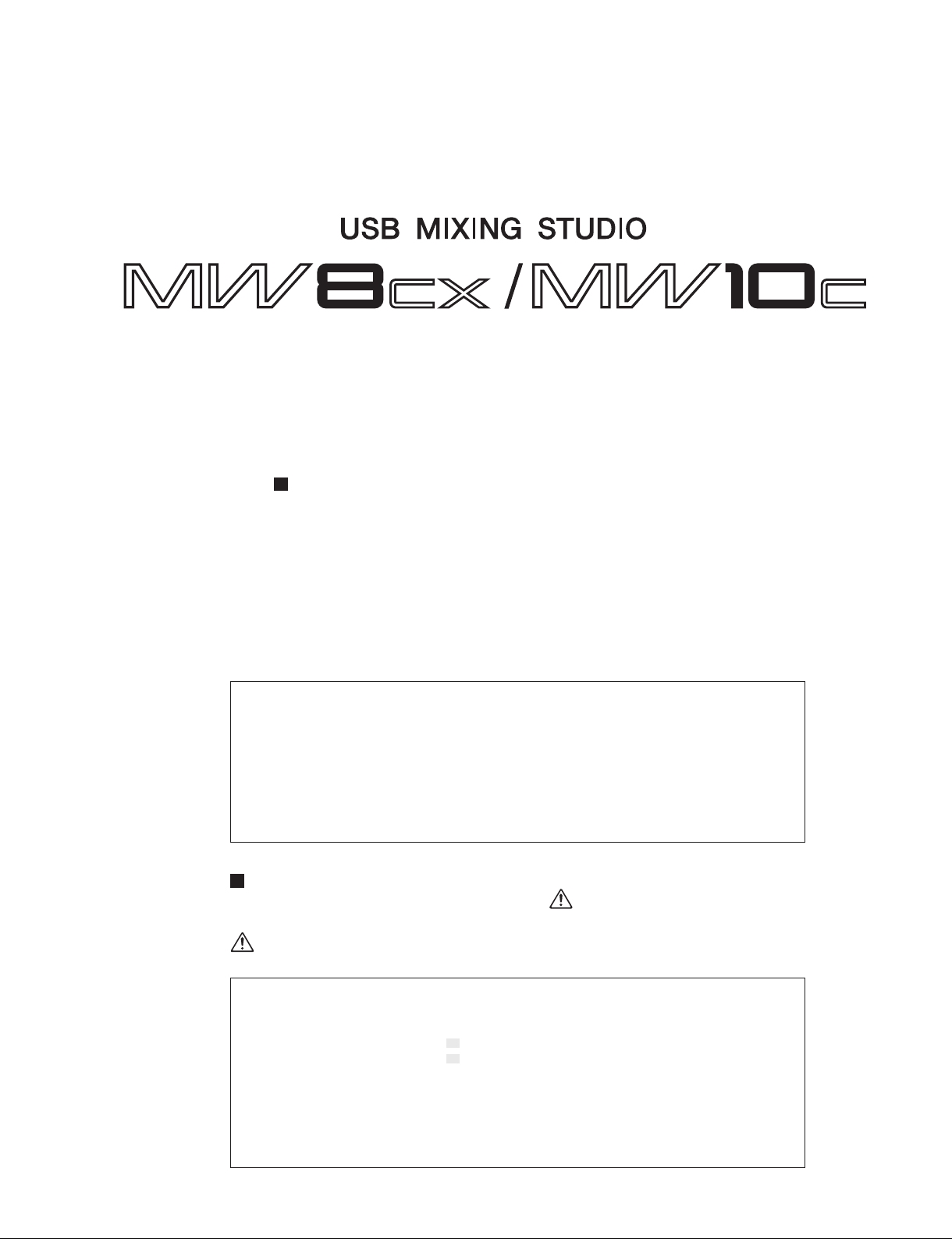
PARTS LIST
CONTENTS
OVERALL ASSEMBLY
OVERALL ASSEMBLY
ELECTRICAL PARTS
ELECTRICAL PARTS
Notes : DESTINATION ABBREVIATIONS
A : Australian model
B : British model
C : Canadian model
D : German model
E : European model
F : French model
H : North European model
I : Indonesian model
J : Japanese model
K : Korean model
(目次)
(電気部品)(MW8CX)
(電気部品)(MW10C)
(総組立)(MW8CX)
(総組立)(MW10C)
M : South African model
O : Chinese model
Q : South-east Asia model
T : Taiwan model
U : U.S.A. model
V : General export model (110V)
W: General export model (220V)
N,X: General export model
Y : Export model
.................. 2
................... 4
................ 6
............... 22
WARNING
Components having special characteristics are marked and must be replaced with parts having
specifi cation equal to those originally installed.
印の部品は、安全を維持するために重要な部品です。交換する場合は、安全のために必ず指定の部品を
ご使用ください。
• The numbers “QTY” show quantities for each unit.
• The parts with “--” in “PART NO.” are not available as spare parts.
• This mark “ } ” in the REMARKS column means these parts are interchangeable.
• The second letter of the shaded (
• The second letter of the shaded (
•
部品価格ランクは、変更になることがあります。
•
QTY 欄に記されている数字は、各ユニット当たりの使用個数です。
•
PARTNO. が--の部品は、サービス用部品として準備されておりません。
•
REMARKS 欄の「
•
網掛けの付いた PARTNO.の 2 番目の文字は「ゼロ」ではなく、「オー」です。
•
網掛けの付いた PARTNO.の 2 番目の文字は「イチ」ではなく、「アイ」です。
}
」マークの部品は、併用部品です。
) part number is O, not zero.
) part number is I, not one.
Page 53

MW8CX/MW10C
OVERALL ASSEMBLY
190
160
170
220
190
150
200
180
160
230
(総組立)
160
160
165
270
130
100
(MW8CX)
160
163
260
240
130
240
125
MAIN8U
JACK part
90
25
300
25
90
MAIN8U
MAIN part
20a
20
USB assembly
20b
110
60
50
80
280
30
30
163
10
• Rear view
280
Bottom case assembly
2
Page 54
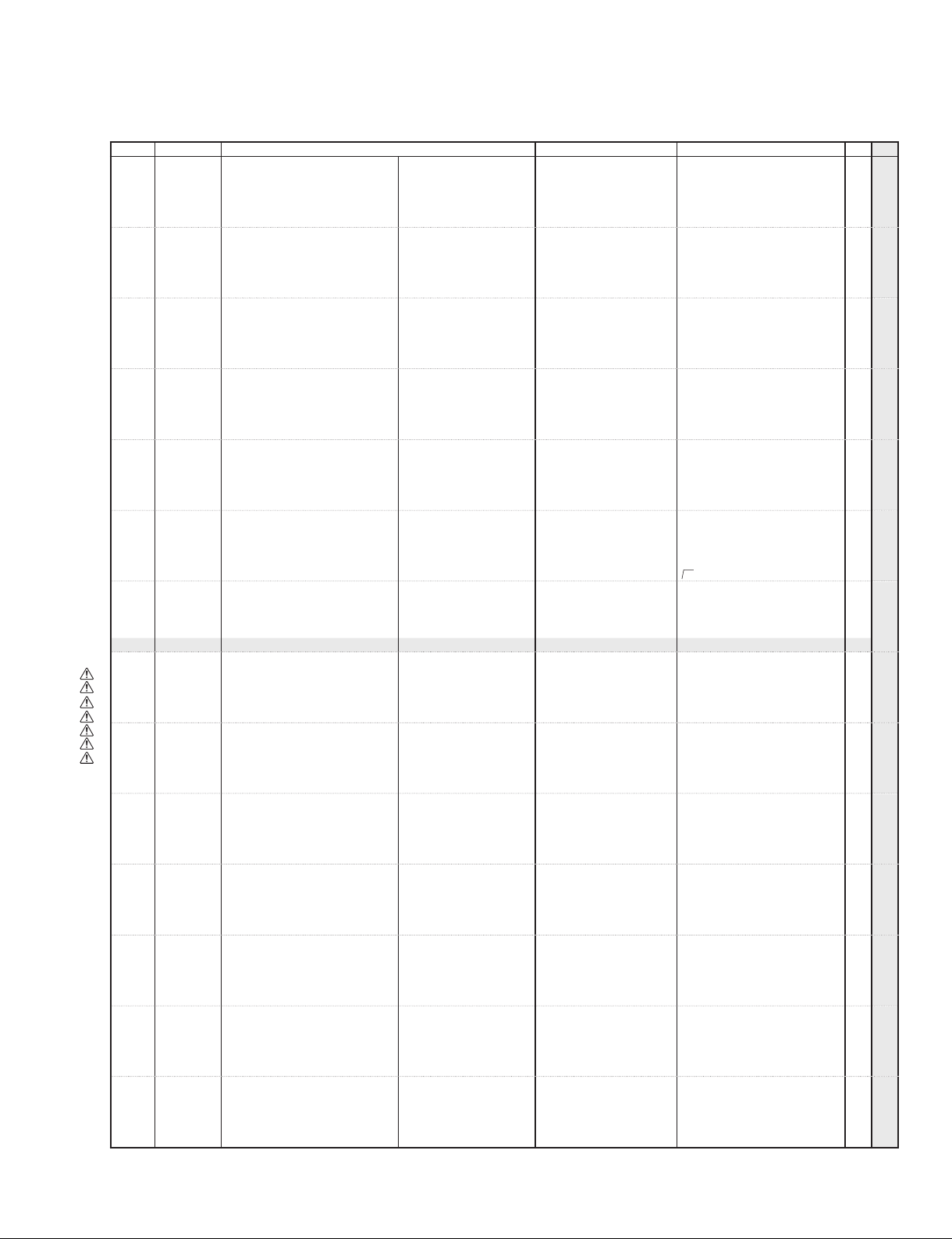
MW8CX/MW10C
REF NO.
*
*
*
*
PART NO.
10 WJ968800 Bottom Case Assembly
20 -- USB Assembly
20a WG336000 Circuit Board USB
20b -- Shield USB
25 -- Connector Assembly
30 WE774400 Bind Head Tapping Screw-B 3.0X8 MFZN2B3
50 WH108400 Circuit Board DSP
60 -- Shield DSP
80 WE774300 Bind Head Tapping Screw-B 3.0X8 MFZN2W3
90 WJ538500 Circuit Board MAIN8U
100 WE774300 Bind Head Tapping Screw-B 3.0X8 MFZN2W3
110 WH362300 Spacer L16
125 WD942200 Knob Joint HPF
130 WF776700 Push Button Milky/D-Gray PFL
150 WJ969200 Top Cover
160 WE774400 Bind Head Tapping Screw-B 3.0X8 MFZN2B3
163 WE774400 Bind Head Tapping Screw-B 3.0X8 MFZN2B3
165 WE878300 Bind Head Screw 3.0X6 MFZN2B3
170 WH478900 Level Knob White/M-Gray
180 WH494100 Level Knob Red/M-Gray
190 WH466900 Volume Knob White/M-Gray
200 WH493600 Volume Knob Green/M-Gray
220 WH493800 Volume Knob Red/M-Gray
230 WH493900 Volume Knob Yellow/M-Gray
240 WF776200 Push Button D-Gray/White HPF
260 WD233000 Select Knob Black
270 WH407000 Window Level
280 -- Label
300 V3272800 Cord Holder T18R TYTIN CO.
DESCRIPTION
OVERALL ASSEMBLY
-- Overall Assembly
USBMW10C C&C 9P 250L
部品名
総組立
総組立
ボトムケースAssy
USBAssy
USBシート
シールドUSB
USBMW10C束線
Bタイト+BIND
DSPシート
シールドDSP
Bタイト+BIND
MAIN8Uシート
Bタイト+BIND
6角スペーサーL16
ノブ継ぎ手HPF
ボタンPFL
トップカバー印刷
Bタイト+BIND
Bタイト+BIND
小ネジ+BIND
ノブLEVEL
ノブLEVEL
ノブVR_小
ノブVR_小
ノブVR_小
ノブVR_小
ボタンHPF
ノブSELECT色上
ウインドLEVEL印
ラベルメイバン
インシュロックタイ
MW8CX
(WJ95010)
(WG64450) 11
(WG20810)
(WK17880)
(WH10070)
ON,PHANTOM +48V/CH1-5/6 2 01
MIC
LEVEL CH1,2,3/4,5/6,7/8, 7
EFFECT RTN,MONITOR/PHONES
LEVEL STEREO
EFFECT,PARAMETER, 11 01
MONITOR MIX,GAIN
HIGH,MID,LOW 14
PAN,PAN/BAL,BAL,RETURN 6
COMP 2
80
,TO STEREO/TO MONITOR 5 01
PROGRAM 03
(WJ97050)
REMARKS
QTY
RANK
201
15
201
201
401
14 01
201
01
2
WC703400 AC Adaptor PA-10 J PSE
ACCESSORIES
WC703500 AC Adaptor PA-10 U UL/CUL
WC703600 AC Adaptor PA-10 H TUV/CE
WC703900 AC Adaptor PA-10 A SAA
WC703700 AC Adaptor PA-10 B TUV/CE
WC703800 AC Adaptor PA-10 K EK
WC711000 AC Adaptor PA-10(CHN) CCC
V8100400 USB Cable 4P 1.5M USB(A-B)
X8515A00 DVD-ROM
付属品
ACアダプター
ACアダプター
ACアダプター
ACアダプター
ACアダプター
ACアダプター
ACアダプター
USBケーブル
DVD−ROM
J08
U08
H09
A08
B09
K08
O09
03
: New Parts RANK: Japan only
*
3
Page 55

MW8CX/MW10C
OVERALL ASSEMBLY
190
MAIN10U
MAIN part
160
170
220
210
150
200
180
160
230
(総組立)
160
100
90
160
190
270
(MW10C)
160
163
25
240
130
240
125
MAIN10U
JACK part
90
300
• Rear view
20
USB assembly
20a
25
20b
280
30
30
10
163
Bottom case assembly
280
4
Page 56

MW8CX/MW10C
REF NO.
*
*
*
*
PART NO.
10 WJ968800 Bottom Case Assembly
20 -- USB Assembly
20a WG336000 Circuit Board USB
20b -- Shield USB
25 -- Connector Assembly
30 WE774400 Bind Head Tapping Screw-B 3.0X8 MFZN2B3
90 WH108500 Circuit Board MAIN10U
100 WE774300 Bind Head Tapping Screw-B 3.0X8 MFZN2W3
125 WD942200 Knob Joint HPF
130 WF776700 Push Button Milky/D-Gray PFL
150 WJ969300 Top Cover
160 WE774400 Bind Head Tapping Screw-B 3.0X8 MFZN2B3
163 WE774400 Bind Head Tapping Screw-B 3.0X8 MFZN2B3
170 WH478900 Level Knob White/M-Gray
180 WH494100 Level Knob Red/M-Gray
190 WH466900 Volume Knob White/M-Gray
200 WH493600 Volume Knob Green/M-Gray
210 WH493700 Volume Knob Blue/M-Gray
220 WH493800 Volume Knob Red/M-Gray
230 WH493900 Volume Knob Yellow/M-Gray
240 WF776200 Push Button D-Gray/White HPF
270 WH407000 Window Level
280 -- Label
300 V3272800 Cord Holder T18R TYTIN CO.
WC703400 AC Adaptor PA-10 J PSE
WC703500 AC Adaptor PA-10 U UL/CUL
WC703600 AC Adaptor PA-10 H TUV/CE
WC703900 AC Adaptor PA-10 A SAA
WC703700 AC Adaptor PA-10 B TUV/CE
WC703800 AC Adaptor PA-10 K EK
WC711000 AC Adaptor PA-10(CHN) CCC
V8100400 USB Cable 4P 1.5M USB(A-B)
X8515A00 DVD-ROM
DESCRIPTION
OVERALL ASSEMBLY
-- Overall Assembly
USBMW10C C&C 9P 250L
ACCESSORIES
部品名
総組立
総組立
ボトムケースAssy
USBAssy
USBシート
シールドUSB
USBMW10C束線
Bタイト+BIND
MAIN10Uシート
Bタイト+BIND
ノブ継ぎ手HPF
ボタンPFL
トップカバー印刷
Bタイト+BIND
Bタイト+BIND
ノブLEVEL
ノブLEVEL
ノブVR_小
ノブVR_小
ノブVR_小
ノブVR_小
ノブVR_小
ボタンHPF
ウインドLEVEL印
ラベルメイバン
インシュロックタイ
付属品
ACアダプター
ACアダプター
ACアダプター
ACアダプター
ACアダプター
ACアダプター
ACアダプター
USBケーブル
DVD−ROM
MW10C
(WJ95020)
(WG64450) 11
(WG20810)
(WK17880)
PHANTOM +48V/CH1-5/6 MIC 01
LEVEL CH1,2,3/4,5/6,7/8,9/10, 7
MONITOR/PHONES
LEVEL STEREO
GAIN,MONITOR MIX 5 01
HIGH,MID,LOW 16
AUX 6
PAN,PAN/BAL,BAL,RETURN 7
COMP 2
80
,TO STEREO/TO MONITOR 5 01
(WJ97060)
J08
U08
H09
A08
B09
K08
O09
REMARKS
QTY
RANK
201
201
401
14 01
201
2
03
: New Parts RANK: Japan only
*
5
Page 57

MW8CX/MW10C
ELECTRICAL PARTS
(電気部品)
(MW8CX)
DSP
REF NO.
PART NO.
WH108400 Circuit Board DSP
*
*
*
WJ538500 Circuit Board MAIN8U
WG336000 Circuit Board USB
WH108400 Circuit Board DSP
CM01 US064100 Ceramic Capacitor-B (chip) 0.0100 50V K RECT.
CM04 US064100 Ceramic Capacitor-B (chip) 0.0100 50V K RECT.
-07 US064100 Ceramic Capacitor-B (chip) 0.0100 50V K RECT.
CM08 UF037100 Electrolytic Cap. (chip) 10 16V
CM09 UF028100 Electrolytic Cap. (chip) 100 10V
CM11 US035100 Ceramic Capacitor-B (chip) 0.1000 16V K RECT.
-13 US035100 Ceramic Capacitor-B (chip) 0.1000 16V K RECT.
CM14 UF066220 Electrolytic Cap. (chip) 2.2 50V UWX1H2
CM15 UF037100 Electrolytic Cap. (chip) 10 16V
CM16 UF037100 Electrolytic Cap. (chip) 10 16V
CM17 US035100 Ceramic Capacitor-B (chip) 0.1000 16V K RECT.
-20 US035100 Ceramic Capacitor-B (chip) 0.1000 16V K RECT.
CM21 US062100 Ceramic Capacitor-SL(chip) 100P 50V J RECT.
CM24 UF028100 Electrolytic Cap. (chip) 100 10V
CM25 UF028100 Electrolytic Cap. (chip) 100 10V
CM26 US063470 Ceramic Capacitor-B (chip) 4700P 50V K RECT.
CM27 US062220 Ceramic Capacitor-SL(chip) 220P 50V J RECT.
CM28 UF028100 Electrolytic Cap. (chip) 100 10V
CM29 US035100 Ceramic Capacitor-B (chip) 0.1000 16V K RECT.
CM31 US035100 Ceramic Capacitor-B (chip) 0.1000 16V K RECT.
CM32 US035100 Ceramic Capacitor-B (chip) 0.1000 16V K RECT.
CM34 UF037100 Electrolytic Cap. (chip) 10 16V
CM35 US035100 Ceramic Capacitor-B (chip) 0.1000 16V K RECT.
CM36 US035100 Ceramic Capacitor-B (chip) 0.1000 16V K RECT.
CM37 UF037100 Electrolytic Cap. (chip) 10 16V
CM38 US035100 Ceramic Capacitor-B (chip) 0.1000 16V K RECT.
CM40 US035100 Ceramic Capacitor-B (chip) 0.1000 16V K RECT.
-42 US035100 Ceramic Capacitor-B (chip) 0.1000 16V K RECT.
CM43 UF037100 Electrolytic Cap. (chip) 10 16V
CM45 UF037100 Electrolytic Cap. (chip) 10 16V
CM47 UF037100 Electrolytic Cap. (chip) 10 16V
CM48 UF037100 Electrolytic Cap. (chip) 10 16V
CM50 US063150 Ceramic Capacitor-B (chip) 1500P 50V K RECT.
CM51 US063150 Ceramic Capacitor-B (chip) 1500P 50V K RECT.
CM53 US064100 Ceramic Capacitor-B (chip) 0.0100 50V K RECT.
CM54 US035100 Ceramic Capacitor-B (chip) 0.1000 16V K RECT.
US035100 Ceramic Capacitor-B (chip) 0.1000 16V K RECT.
CM55
CM56 US062120 Ceramic Capacitor-SL(chip) 120P 50V J RECT.
CM57 US062120 Ceramic Capacitor-SL(chip) 120P 50V J RECT.
CM58 US035100 Ceramic Capacitor-B (chip) 0.1000 16V K RECT.
CM60 US064100 Ceramic Capacitor-B (chip) 0.0100 50V K RECT.
CM62 UF037470 Electrolytic Cap. (chip) 47 16V
CM63 UF037470 Electrolytic Cap. (chip) 47 16V
CM70 US035100 Ceramic Capacitor-B (chip) 0.1000 16V K RECT.
CM73 US035100 Ceramic Capacitor-B (chip) 0.1000 16V K RECT.
CM74 US064100 Ceramic Capacitor-B (chip) 0.0100 50V K RECT.
CM75 US062100 Ceramic Capacitor-SL(chip) 100P 50V J RECT.
CM76 US062470 Ceramic Capacitor-SL(chip) 470P 50V J RECT.
CM79 US064100 Ceramic Capacitor-B (chip) 0.0100 50V K RECT.
-81 US064100 Ceramic Capacitor-B (chip) 0.0100 50V K RECT.
CM82 US035100 Ceramic Capacitor-B (chip) 0.1000 16V K RECT.
CM83 US035100 Ceramic Capacitor-B (chip) 0.1000 16V K RECT.
CM85 US035100 Ceramic Capacitor-B (chip) 0.1000 16V K RECT.
CM91 US064100 Ceramic Capacitor-B (chip) 0.0100 50V K RECT.
CM92 US064100 Ceramic Capacitor-B (chip) 0.0100 50V K RECT.
CNM02 WD961800 Pin Header GPHA202 20P TE
EMM01 VZ581100 EMI Filter (chip) 31PT222Z1E9L TP
ICM03 X0165A00 IC PST596DNR
ICM04 X5219A00 IC AK5381VT-E2
ICM06 XZ642A00 IC TAR5S33(TE85L,F)
ICM07 X6055A00 IC YMW767-VTZ
ICM08 X3538A00 IC PCM1742KE/2KG4
ICM09 X7378A00 IC NJM4565M(TE1)
ICM10 X5922A00 IC MX23L8103TC-90G CP
: New Parts RANK: Japan only
DESCRIPTION
ELECTRICAL PARTS
部品名
電気部品
DSPシート
MAIN8Uシート
USBシート
DSPシート
チップセラ(B)
チップセラ(B)
チップセラ(B)
チップケミコン
チップケミコン
チップセラ(B)
チップセラ(B)
チップケミコン
チップケミコン
チップケミコン
チップセラ(B)
チップセラ(B)
チップセラ(SL)
チップケミコン
チップケミコン
チップセラ(B)
チップセラ(SL)
チップケミコン
チップセラ(B)
チップセラ(B)
チップセラ(B)
チップケミコン
チップセラ(B)
チップセラ(B)
チップケミコン
チップセラ(B)
チップセラ(B)
チップセラ(B)
チップケミコン
チップケミコン
チップケミコン
チップケミコン
チップセラ(B)
チップセラ(B)
チップセラ(B)
チップセラ(B)
チップセラ(B)
チップセラ(SL)
チップセラ(SL)
チップセラ(B)
チップセラ(B)
チップケミコン
チップケミコン
チップセラ(B)
チップセラ(B)
チップセラ(B)
チップセラ(SL)
チップセラ(SL)
チップセラ(B)
チップセラ(B)
チップセラ(B)
チップセラ(B)
チップセラ(B)
チップセラ(B)
チップセラ(B)
ピンヘッダー
チップエミフィル
IC
IC
IC
IC
IC
IC
IC
MW8CX
(WH10870)(X7687D0) 15
(X7686D0)
(WG33610)(X7196C0)
(WH10870)(X7687D0) 15
SYSTEM RESET 02
ADC 05
REGULATOR +3.3V 01
CPU (SWL01B) 10
DAC 05
OP AMP 01
MASK ROM 8M 06
REMARKS
QTY
RANK
01
01
01
01
01
01
01
01
01
01
01
01
01
01
01
01
01
01
01
01
01
01
01
01
01
01
01
01
01
01
01
01
01
01
01
01
01
01
01
01
01
01
01
01
01
01
01
01
01
01
01
01
01
01
01
01
6
Page 58

DSP and MAIN8U
MW8CX/MW10C
REF NO.
ICM11 X7378A00 IC NJM4565M(TE1)
ICM12 X8138A00 IC TAR5S25U(TE85L,F)
JMM02 RD350000 Carbon Resistor (chip) 0 63M J RECT.
PART NO.
-04 RD350000 Carbon Resistor (chip) 0 63M J RECT.
LM03 VY657200 Chip Inductance 600 BK1608HM601-T
LM04 VY657200 Chip Inductance 600 BK1608HM601-T
QM01 VV655400 Digital Transistor DTC114EKA TP
QM02 VV655000 Digital Transistor DTA114EKA TP
QM04 VD303700 Transistor 2SC3326-A,B(TE
QM05 VD303700 Transistor 2SC3326-A,B(TE
RM01 RD357100 Carbon Resistor (chip) 10.0K 63M J RECT.
RM03 RD356100 Carbon Resistor (chip) 1.0K 63M J RECT.
RM04 RD355100 Carbon Resistor (chip) 100.0 63M J RECT.
RM05 RD356100 Carbon Resistor (chip) 1.0K 63M J RECT.
-08 RD356100 Carbon Resistor (chip) 1.0K 63M J RECT.
RM13 RD357100 Carbon Resistor (chip) 10.0K 63M J RECT.
RM14 RD355100 Carbon Resistor (chip) 100.0 63M J RECT.
RM17 RD357100 Carbon Resistor (chip) 10.0K 63M J RECT.
-20 RD357100 Carbon Resistor (chip) 10.0K 63M J RECT.
RM21 RD356470 Carbon Resistor (chip) 4.7K 63M J RECT.
RD356100 Carbon Resistor (chip) 1.0K 63M J RECT.
RM22
RM23 RD355470 Carbon Resistor (chip) 470.0 63M J RECT.
RM24 RD356100 Carbon Resistor (chip) 1.0K 63M J RECT.
RM25 RD358220 Carbon Resistor (chip) 220.0K 63M J RECT.
RM28 RD356560 Carbon Resistor (chip) 5.6K 63M J RECT.
RM33 RD356100 Carbon Resistor (chip) 1.0K 63M J RECT.
-35 RD356100 Carbon Resistor (chip) 1.0K 63M J RECT.
RM36 RD355330 Carbon Resistor (chip) 330.0 63M J RECT.
RM37 RD356100 Carbon Resistor (chip) 1.0K 63M J RECT.
RM38 RD356560 Carbon Resistor (chip) 5.6K 63M J RECT.
-41 RD356560 Carbon Resistor (chip) 5.6K 63M J RECT.
RM42 RD357390 Carbon Resistor (chip) 39.0K 63M J RECT.
RM43 RD357390 Carbon Resistor (chip) 39.0K 63M J RECT.
RM60 RD357100 Carbon Resistor (chip) 10.0K 63M J RECT.
RM61 RD357100 Carbon Resistor (chip) 10.0K 63M J RECT.
RM62 RD356100 Carbon Resistor (chip) 1.0K 63M J RECT.
RM63 RD356100 Carbon Resistor (chip) 1.0K 63M J RECT.
RM64 RD358100 Carbon Resistor (chip) 100.0K 63M J RECT.
RM65 RD358100 Carbon Resistor (chip) 100.0K 63M J RECT.
RM80 RD357100 Carbon Resistor (chip) 10.0K 63M J RECT.
RM81 RD356100
RM82 RD357390 Carbon Resistor (chip) 39.0K 63M J RECT.
RM83 RD356560 Carbon Resistor (chip) 5.6K 63M J RECT.
RM84 RF357390 Carbon Resistor (chip) 39.0K D 1608
RM85 RF357220 Carbon Resistor (chip) 22.0K D 1608
RM86 RD357100 Carbon Resistor (chip) 10.0K 63M J RECT.
RM88 RD357100 Carbon Resistor (chip) 10.0K 63M J RECT.
-92 RD357100 Carbon Resistor (chip) 10.0K 63M J RECT.
RMA2 RD357100 Carbon Resistor (chip) 10.0K 63M J RECT.
RMA3 RD357100 Carbon Resistor (chip) 10.0K 63M J RECT.
RMA4 RF356180 Carbon Resistor (chip) 1.8K D 1608
XM01 WA321100 Ceramic Resonator 16.934M
DESCRIPTION
Carbon Resistor (chip) 1.0K 63M J RECT.
部品名
IC
IC
チップ抵抗
チップ抵抗
チップインダクタ
チップインダクタ
デジタルトランジスタ
デジタルトランジスタ
トランジスタ
トランジスタ
チップ抵抗
チップ抵抗
チップ抵抗
チップ抵抗
チップ抵抗
チップ抵抗
チップ抵抗
チップ抵抗
チップ抵抗
チップ抵抗
チップ抵抗
チップ抵抗
チップ抵抗
チップ抵抗
チップ抵抗
チップ抵抗
チップ抵抗
チップ抵抗
チップ抵抗
チップ抵抗
チップ抵抗
チップ抵抗
チップ抵抗
チップ抵抗
チップ抵抗
チップ抵抗
チップ抵抗
チップ抵抗
チップ抵抗
チップ抵抗
チップ抵抗
チップ抵抗
チップ抵抗
チップ抵抗
チップ抵抗
チップ抵抗
チップ抵抗
チップ抵抗
チップ抵抗
チップ抵抗
チップ抵抗
セラミック振動子
OP AMP 01
REGULATOR +2.5V
REMARKS
QTY
RANK
01
01
01
01
01
01
01
01
01
01
01
01
01
01
01
01
01
01
01
01
01
01
01
01
01
01
01
01
01
01
01
01
01
01
01
01
01
01
01
01
01
01
01
01
01
01
01
01
02
*
WJ538500 Circuit Board MAIN8U
50 -- Silicon Grease G-746
70 -- Jumper Wire 0.55 TIN
80 -- Heat Sink 8
85 -- Tape
100 WE987400 Bind Head Tapping Screw-B 3.0X12 MFZN2W3
120 WF765800 Spacer LED3
130 -- Jumper Wire SMV2J P=2.0 9-50
140 -- Jumper Wire SMV2J P=2.0 8-50
150 -- Jumper Wire SMV2J P=2.0 11-50
160 -- Sub Heat Sink 8
200 -- Connector Assembly AC
200a V7396500 Power Switch SDDJE30200
300 WH362000 Knob Joint VRS
C01 WF305700 Ceramic Capacitor-E 4700P 1KV Z RX TP
C02 WF305700 Ceramic Capacitor-E 4700P 1KV Z RX TP
C03 UR659100 Electrolytic Cap. 1000 35.0V RX ST
: New Parts RANK: Japan only
*
MAIN8Uシート
シリコングリス
ジャンパー線
ヒートシンク8
切り粉よけテープ
Bタイト+BIND
スペーサLED3
ジャンパーリード
ジャンパーリード
ジャンパーリード
サブヒートシンク8
AC束線
シーソーSW
ノブ継ぎ手VRS
セラコン(E)
セラコン(E)
ケミコン
(X7686D0)
(0412125)
(VA07890)
(WK39650)
(WJ15250)
(WH52570)
(WH51450)
(WH51460)
(WH62770)
(WH54770)
POWER SWITCH
201
5
6
01
7
Page 59

MW8CX/MW10C
MAIN8U
REF NO.
PART NO.
-06 UR659100 Electrolytic Cap. 1000 35.0V RX ST
C07 US065100 Ceramic Capacitor-F (chip) 0.100 50V Z RECT.
-09 US065100 Ceramic Capacitor-F (chip) 0.100 50V Z RECT.
C10 UR857470 Electrolytic Cap. 47.00 35.0V RX TP
C11 US065100 Ceramic Capacitor-F (chip) 0.100 50V Z RECT.
C13 UR857470 Electrolytic Cap. 47.00 35.0V RX TP
C14 UR857470 Electrolytic Cap. 47.00 35.0V RX TP
C18 UR867100 Electrolytic Cap. 10.00 50.0V RX TP
C51 UR897470 Electrolytic Cap. 47.0 100.0V RX TP
C52 UR897470 Electrolytic Cap. 47.0 100.0V RX TP
C53 UR896470 Electrolytic Cap. 4.7 100.0V RX TP
C54 US065100 Ceramic Capacitor-F (chip) 0.100 50V Z RECT.
C55 US065100 Ceramic Capacitor-F (chip) 0.100 50V Z RECT.
C56 UR877100 Electrolytic Cap. 10.00 63.0V RX TP
C101 UR877100 Electrolytic Cap. 10.00 63.0V RX TP
C102 WH167700 Electrolytic Cap. 10.00 50.0V TATETP
C103 WH167700 Electrolytic Cap. 10.00 50.0V TATETP
C104 UR867100 Electrolytic Cap. 10.00 50.0V RX TP
C105 UR867100 Electrolytic Cap. 10.00 50.0V RX TP
C106 US062470 Ceramic Capacitor-SL(chip) 470P 50V J RECT.
-108 US062470 Ceramic Capacitor-SL(chip) 470P 50V J RECT.
C109 UR828470 Electrolytic Cap. 470.00 10.0V RX TP
C110 US062470 Ceramic Capacitor-SL(chip) 470P 50V J RECT.
C111 US061330 Ceramic Capacitor-CH(chip) 33P 50V J RECT.
C112 US062100 Ceramic Capacitor-SL(chip) 100P 50V J RECT.
C113 US061330 Ceramic Capacitor-CH(chip) 33P 50V J RECT.
C114 UR867100 Electrolytic Cap. 10.00 50.0V RX TP
C115 UA654820 Mylar Capacitor 0.0820 50V J RX TP
C116 UA654820 Mylar Capacitor 0.0820 50V J RX TP
C117 US062100 Ceramic Capacitor-SL(chip) 100P 50V J RECT.
C118 UR867100 Electrolytic Cap. 10.00 50.0V RX TP
C119 UR857470 Electrolytic Cap. 47.00 35.0V RX TP
C120 UR857470 Electrolytic Cap. 47.00 35.0V RX TP
C121 US062100 Ceramic Capacitor-SL(chip) 100P 50V J RECT.
C122 US061220 Ceramic Capacitor-CH(chip) 22P 50V J RECT.
C123 UR857470 Electrolytic Cap. 47.00 35.0V RX TP
C125 US061680 Ceramic Capacitor-SL(chip) 68P 50V J RECT.
C126 UR838100 Electrolytic Cap. 100.00 16.0V RX TP
C127 US064100 Ceramic Capacitor-B (chip) 0.0100 50V K RECT.
C128 US064100 Ceramic Capacitor-B (chip) 0.0100 50V K RECT.
C129 UR838100 Electrolytic Cap. 100.00 16.0V RX TP
C130 US064100 Ceramic Capacitor-B (chip) 0.0100 50V K RECT.
-137 US064100 Ceramic Capacitor-B (chip) 0.0100 50V K RECT.
C138 US062470 Ceramic Capacitor-SL(chip) 470P 50V J RECT.
C139 US062470 Ceramic Capacitor-SL(chip) 470P 50V J RECT.
C151 UR867100 Electrolytic Cap. 10.00 50.0V RX TP
C152 UA654150 Mylar Capacitor 0.0150 50V J RX TP
C153 UA654100 Mylar Capacitor 0.0100 50V J RX TP
C154 UA654120 Mylar Capacitor 0.0120 50V J RX TP
C155 UA653390 Mylar Capacitor 3900P 50V J RX TP
C156 US061330 Ceramic Capacitor-CH(chip) 33P 50V J RECT.
C157 US062100 Ceramic Capacitor-SL(chip) 100P 50V J RECT.
C158 UR857470 Electrolytic Cap. 47.00 35.0V RX TP
C161 US034470 Ceramic Capacitor-B (chip) 0.0470 16V K RECT.
C162 UR867100 Electrolytic Cap. 10.00 50.0V RX TP
C163 US062100 Ceramic Capacitor-SL(chip) 100P 50V J RECT.
C164 US062100 Ceramic Capacitor-SL(chip) 100P 50V J RECT.
C165 US061470 Ceramic Capacitor-CH(chip) 47P 50V J RECT.
C166 UR857470 Electrolytic Cap. 47.00 35.0V RX TP
C167 US064100 Ceramic Capacitor-B (chip) 0.0100 50V K RECT.
-170 US064100 Ceramic Capacitor-B (chip) 0.0100 50V K RECT.
C201 WH167700 Electrolytic Cap. 10.00 50.0V TATETP
WH167700 Electrolytic Cap. 10.00 50.0V TATETP
C202
C203 UR867100 Electrolytic Cap. 10.00 50.0V RX TP
C204 UR867100 Electrolytic Cap. 10.00 50.0V RX TP
C205 US062470 Ceramic Capacitor-SL(chip) 470P 50V J RECT.
-207 US062470 Ceramic Capacitor-SL(chip) 470P 50V J RECT.
C208 UR828470 Electrolytic Cap. 470.00 10.0V RX TP
C209 US062470 Ceramic Capacitor-SL(chip) 470P 50V J RECT.
C210 US061330 Ceramic Capacitor-CH(chip) 33P 50V J RECT.
: New Parts RANK: Japan only
*
DESCRIPTION
部品名
ケミコン
チップセラF
チップセラF
ケミコン
チップセラF
ケミコン
ケミコン
ケミコン
ケミコン
ケミコン
ケミコン
チップセラF
チップセラF
ケミコン
ケミコン
ケミコン
ケミコン
ケミコン
ケミコン
チップセラ(SL)
チップセラ(SL)
ケミコン
チップセラ(SL)
チップセラ(CH)
チップセラ(SL)
チップセラ(CH)
ケミコン
マイラーコン
マイラーコン
チップセラ(SL)
ケミコン
ケミコン
ケミコン
チップセラ(SL)
チップセラ(CH)
ケミコン
チップセラ(SL)
ケミコン
チップセラ(B)
チップセラ(B)
ケミコン
チップセラ(B)
チップセラ(B)
チップセラ(SL)
チップセラ(SL)
ケミコン
マイラーコン
マイラーコン
マイラーコン
マイラーコン
チップセラ(CH)
チップセラ(SL)
ケミコン
チップセラ(B)
ケミコン
チップセラ(SL)
チップセラ(SL)
チップセラ(CH)
ケミコン
チップセラ(B)
チップセラ(B)
ケミコン
ケミコン
ケミコン
ケミコン
チップセラ(SL)
チップセラ(SL)
ケミコン
チップセラ(SL)
チップセラ(CH)
REMARKS
QTY
RANK
01
01
01
01
01
01
01
01
01
01
01
01
01
01
01
01
01
01
01
01
01
01
01
01
01
01
01
01
01
01
01
01
01
01
01
01
01
01
01
01
01
01
01
01
01
01
01
01
01
01
01
01
01
01
01
01
01
01
01
01
01
8
Page 60
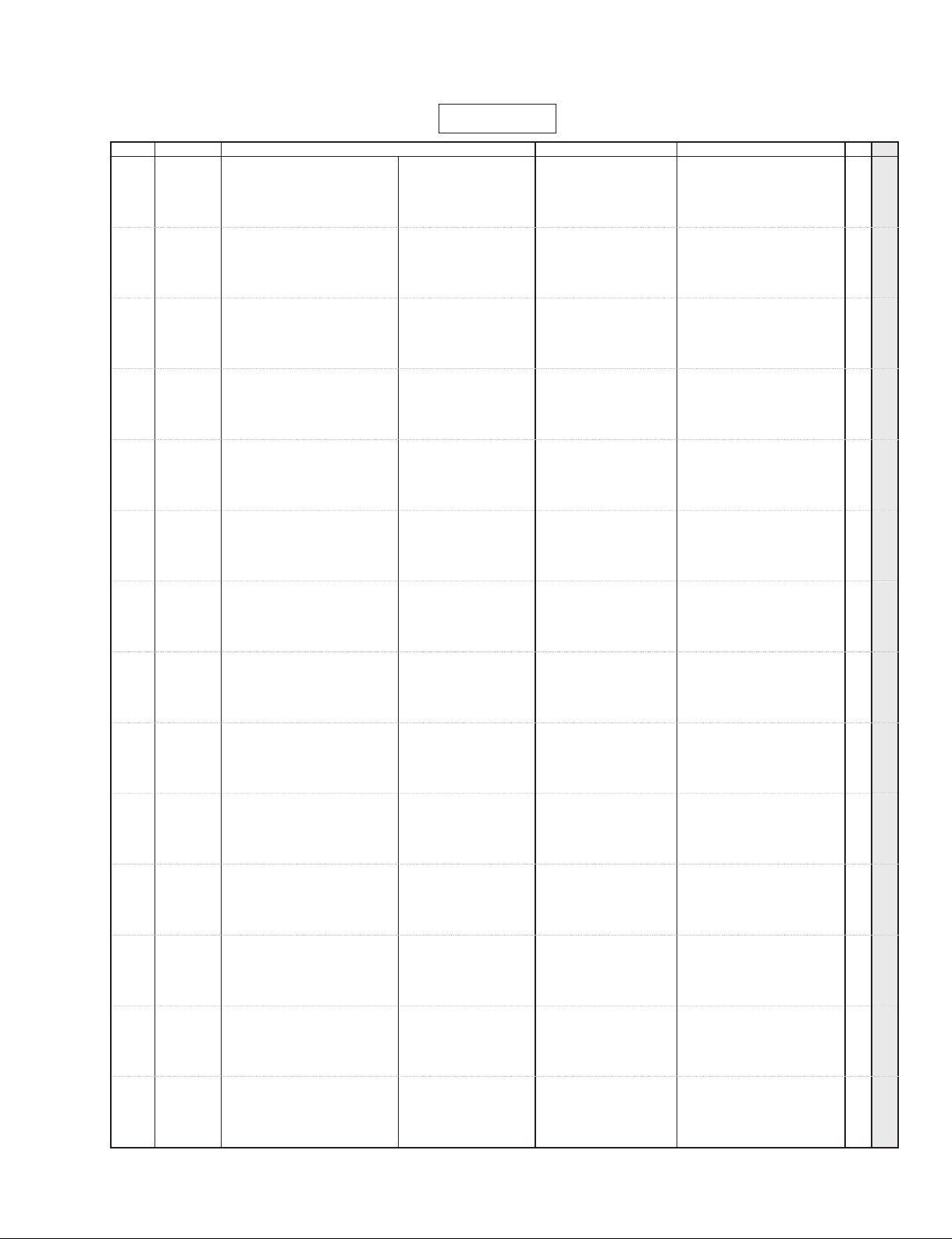
MAIN8U
MW8CX/MW10C
REF NO.
*
PART NO.
C211 US062100 Ceramic Capacitor-SL(chip) 100P 50V J RECT.
C212 US061330 Ceramic Capacitor-CH(chip) 33P 50V J RECT.
C213 UR867100 Electrolytic Cap. 10.00 50.0V RX TP
C214 UA654820 Mylar Capacitor 0.0820 50V J RX TP
C215 UA654820 Mylar Capacitor 0.0820 50V J RX TP
C216 US062100 Ceramic Capacitor-SL(chip) 100P 50V J RECT.
C217 UR867100 Electrolytic Cap. 10.00 50.0V RX TP
C218 UR857470 Electrolytic Cap. 47.00 35.0V RX TP
C219 UR857470 Electrolytic Cap. 47.00 35.0V RX TP
C220 US062100 Ceramic Capacitor-SL(chip) 100P 50V J RECT.
C221 US061220 Ceramic Capacitor-CH(chip) 22P 50V J RECT.
C222 UR857470 Electrolytic Cap. 47.00 35.0V RX TP
C224 US061680 Ceramic Capacitor-SL(chip) 68P 50V J RECT.
C225 US062470 Ceramic Capacitor-SL(chip) 470P 50V J RECT.
C226 US062470 Ceramic Capacitor-SL(chip) 470P 50V J RECT.
C251 UR867100 Electrolytic Cap. 10.00 50.0V RX TP
C252 UA654150 Mylar Capacitor 0.0150 50V J RX TP
C253 UA654100 Mylar Capacitor 0.0100 50V J RX TP
C254 UA654120 Mylar Capacitor 0.0120 50V J RX TP
C255 UA653390 Mylar Capacitor 3900P 50V J RX TP
US061330 Ceramic Capacitor-CH(chip) 33P 50V J RECT.
C256
C257 US062100 Ceramic Capacitor-SL(chip) 100P 50V J RECT.
C258 UR857470 Electrolytic Cap. 47.00 35.0V RX TP
C261 US034470 Ceramic Capacitor-B (chip) 0.0470 16V K RECT.
C262 UR867100 Electrolytic Cap. 10.00 50.0V RX TP
C263 US062100 Ceramic Capacitor-SL(chip) 100P 50V J RECT.
C264 US062100 Ceramic Capacitor-SL(chip) 100P 50V J RECT.
C265 US061470 Ceramic Capacitor-CH(chip) 47P 50V J RECT.
C266 UR857470 Electrolytic Cap. 47.00 35.0V RX TP
C301 US062470 Ceramic Capacitor-SL(chip) 470P 50V J RECT.
C302 US062470 Ceramic Capacitor-SL(chip) 470P 50V J RECT.
C303 WH167700 Electrolytic Cap. 10.00 50.0V TATETP
C304 WH167700 Electrolytic Cap. 10.00 50.0V TATETP
C305 UR867100 Electrolytic Cap. 10.00 50.0V RX TP
C306 UR867100 Electrolytic Cap. 10.00 50.0V RX TP
C307 US062470 Ceramic Capacitor-SL(chip) 470P 50V J RECT.
-309 US062470 Ceramic Capacitor-SL(chip) 470P 50V J RECT.
C313 UR828470 Electrolytic Cap. 470.00 10.0V RX TP
C314 UR828470 Electrolytic Cap. 470.00 10.0V RX TP
C315 US062470 Ceramic Capacitor-SL(chip) 470P 50V J RECT.
C316 US062100 Ceramic Capacitor-SL(chip) 100P 50V J RECT.
-320 US062100 Ceramic Capacitor-SL(chip) 100P 50V J RECT.
C321 US061470 Ceramic Capacitor-CH(chip) 47P 50V J RECT.
C322 US061470 Ceramic Capacitor-CH(chip) 47P 50V J RECT.
C323 UR867100 Electrolytic Cap. 10.00 50.0V RX TP
C324 UA654820 Mylar Capacitor 0.0820 50V J RX TP
C325 UA654820 Mylar Capacitor 0.0820 50V J RX TP
C326 US062100 Ceramic Capacitor-SL(chip) 100P 50V J RECT.
C327 UR867100 Electrolytic Cap. 10.00 50.0V RX TP
C329 US064100 Ceramic Capacitor-B (chip) 0.0100 50V K RECT.
C330 US064100 Ceramic Capacitor-B (chip) 0.0100 50V K RECT.
C332 US064100 Ceramic Capacitor-B (chip) 0.0100 50V K RECT.
C333 US064100 Ceramic Capacitor-B (chip) 0.0100 50V K RECT.
C351 UR867100 Electrolytic Cap. 10.00 50.0V RX TP
C352 UR867100 Electrolytic Cap. 10.00 50.0V RX TP
C353 UA654150 Mylar Capacitor 0.0150 50V J RX TP
C354 UA654150 Mylar Capacitor 0.0150 50V J RX TP
C355 UA654100 Mylar Capacitor 0.0100 50V J RX TP
C356 UA654100 Mylar Capacitor 0.0100 50V J RX TP
C357 UA654120 Mylar Capacitor 0.0120 50V J RX TP
C358 UA654120 Mylar Capacitor 0.0120 50V J RX TP
C359 UA653390 Mylar Capacitor 3900P 50V J RX TP
C360 UA653390 Mylar Capacitor 3900P 50V J RX TP
C361 US061330 Ceramic Capacitor-CH(chip) 33P 50V J RECT.
C362 US062100 Ceramic Capacitor-SL(chip) 100P 50V J RECT.
C363 US061330 Ceramic Capacitor-CH(chip) 33P 50V J RECT.
C364 US062100 Ceramic Capacitor-SL(chip) 100P 50V J RECT.
C365 UR857470 Electrolytic Cap. 47.00 35.0V RX TP
C366 UR857470 Electrolytic Cap. 47.00 35.0V RX TP
C368 US034470 Ceramic Capacitor-B (chip) 0.0470 16V K RECT.
: New Parts RANK: Japan only
DESCRIPTION
部品名
チップセラ(SL)
チップセラ(CH)
ケミコン
マイラーコン
マイラーコン
チップセラ(SL)
ケミコン
ケミコン
ケミコン
チップセラ(SL)
チップセラ(CH)
ケミコン
チップセラ(SL)
チップセラ(SL)
チップセラ(SL)
ケミコン
マイラーコン
マイラーコン
マイラーコン
マイラーコン
チップセラ(CH)
チップセラ(SL)
ケミコン
チップセラ(B)
ケミコン
チップセラ(SL)
チップセラ(SL)
チップセラ(CH)
ケミコン
チップセラ(SL)
チップセラ(SL)
ケミコン
ケミコン
ケミコン
ケミコン
チップセラ(SL)
チップセラ(SL)
ケミコン
ケミコン
チップセラ(SL)
チップセラ(SL)
チップセラ(SL)
チップセラ(CH)
チップセラ(CH)
ケミコン
マイラーコン
マイラーコン
チップセラ(SL)
ケミコン
チップセラ(B)
チップセラ(B)
チップセラ(B)
チップセラ(B)
ケミコン
ケミコン
マイラーコン
マイラーコン
マイラーコン
マイラーコン
マイラーコン
マイラーコン
マイラーコン
マイラーコン
チップセラ(CH)
チップセラ(SL)
チップセラ(CH)
チップセラ(SL)
ケミコン
ケミコン
チップセラ(B)
REMARKS
QTY
RANK
01
01
01
01
01
01
01
01
01
01
01
01
01
01
01
01
01
01
01
01
01
01
01
01
01
01
01
01
01
01
01
01
01
01
01
01
01
01
01
01
01
01
01
01
01
01
01
01
01
01
01
01
01
01
01
01
01
01
01
01
01
01
01
01
01
01
01
01
9
Page 61
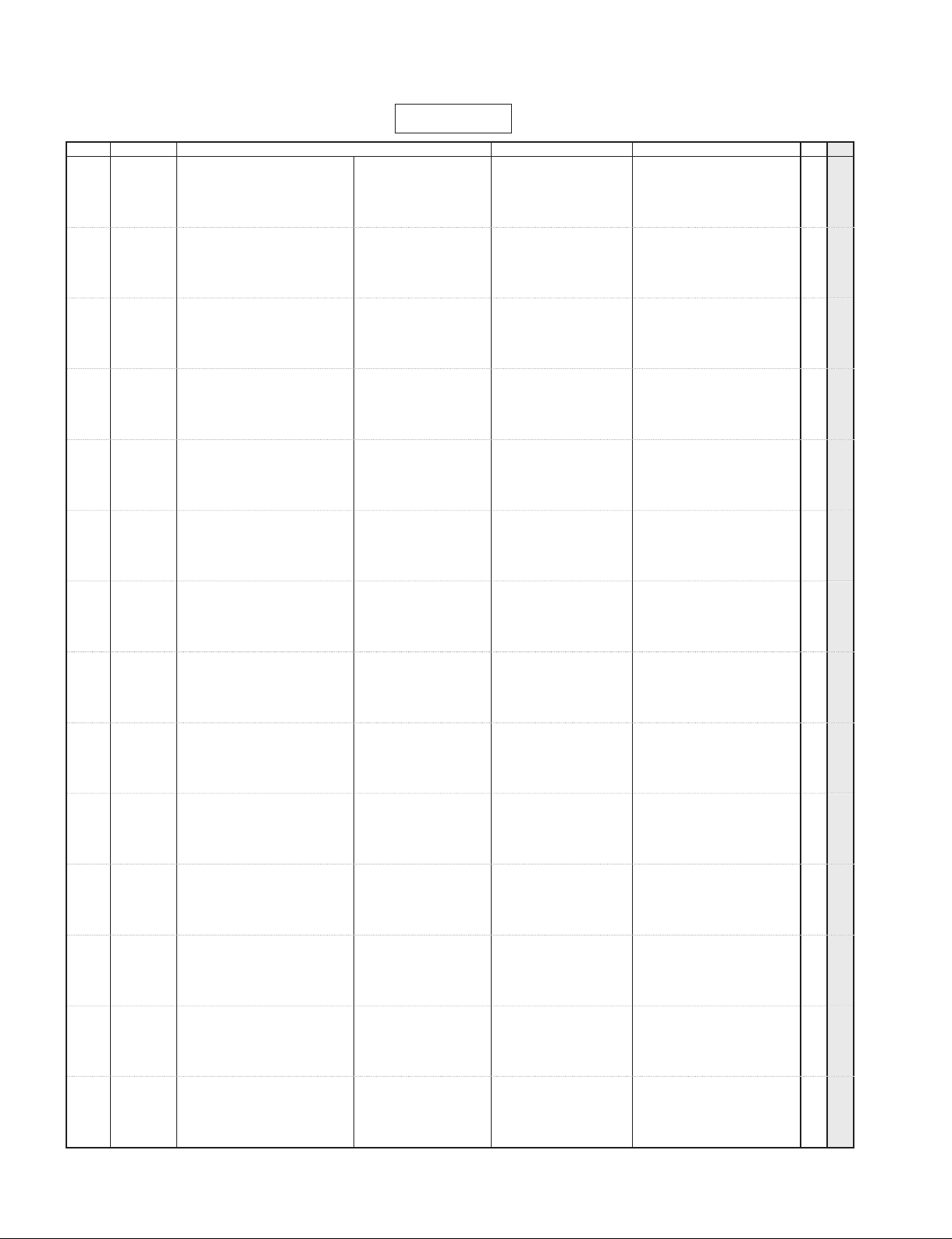
MW8CX/MW10C
MAIN8U
REF NO.
PART NO.
C369 UR867100 Electrolytic Cap. 10.00 50.0V RX TP
C370 UR867100 Electrolytic Cap. 10.00 50.0V RX TP
C373 US062100 Ceramic Capacitor-SL(chip) 100P 50V J RECT.
C374 US062100 Ceramic Capacitor-SL(chip) 100P 50V J RECT.
C375 US061470 Ceramic Capacitor-CH(chip) 47P 50V J RECT.
C376 US061470 Ceramic Capacitor-CH(chip) 47P 50V J RECT.
C377 UR857470 Electrolytic Cap. 47.00 35.0V RX TP
C378 UR857470 Electrolytic Cap. 47.00 35.0V RX TP
C379 US064100 Ceramic Capacitor-B (chip) 0.0100 50V K RECT.
-382 US064100 Ceramic Capacitor-B (chip) 0.0100 50V K RECT.
C401 US062470 Ceramic Capacitor-SL(chip) 470P 50V J RECT.
C402 US062470 Ceramic Capacitor-SL(chip) 470P 50V J RECT.
C403 WH167700 Electrolytic Cap. 10.00 50.0V TATETP
C404 WH167700 Electrolytic Cap. 10.00 50.0V TATETP
C405 UR867100 Electrolytic Cap. 10.00 50.0V RX TP
C406 UR867100 Electrolytic Cap. 10.00 50.0V RX TP
C407 US062470 Ceramic Capacitor-SL(chip) 470P 50V J RECT.
-409 US062470 Ceramic Capacitor-SL(chip) 470P 50V J RECT.
C413 UR828470 Electrolytic Cap. 470.00 10.0V RX TP
C414 UR828470 Electrolytic Cap. 470.00 10.0V RX TP
C415 US062470 Ceramic Capacitor-SL(chip) 470P 50V J RECT.
C416 US062100 Ceramic Capacitor-SL(chip) 100P 50V J RECT.
-420 US062100 Ceramic Capacitor-SL(chip) 100P 50V J RECT.
C421 US061470 Ceramic Capacitor-CH(chip) 47P 50V J RECT.
C422 US061470 Ceramic Capacitor-CH(chip) 47P 50V J RECT.
C423 UR867100 Electrolytic Cap. 10.00 50.0V RX TP
C424 UA654820 Mylar Capacitor 0.0820 50V J RX TP
C425 UA654820 Mylar Capacitor 0.0820 50V J RX TP
C426 US062100 Ceramic Capacitor-SL(chip) 100P 50V J RECT.
C427 UR867100 Electrolytic Cap. 10.00 50.0V RX TP
C429 US064100 Ceramic Capacitor-B (chip) 0.0100 50V K RECT.
C430 US064100 Ceramic Capacitor-B (chip) 0.0100 50V K RECT.
C432 US064100 Ceramic Capacitor-B (chip) 0.0100 50V K RECT.
C433 US064100 Ceramic Capacitor-B (chip) 0.0100 50V K RECT.
C451 UR867100 Electrolytic Cap. 10.00 50.0V RX TP
C452 UR867100 Electrolytic Cap. 10.00 50.0V RX TP
C453 UA654150 Mylar Capacitor 0.0150 50V J RX TP
C454 UA654150 Mylar Capacitor 0.0150 50V J RX TP
C455 UA654100 Mylar Capacitor 0.0100 50V J RX TP
C456 UA654100 Mylar Capacitor 0.0100 50V J RX TP
C457 UA654120 Mylar Capacitor 0.0120 50V J RX TP
C458 UA654120 Mylar Capacitor 0.0120 50V J RX TP
C459 UA653390 Mylar Capacitor 3900P 50V J RX TP
C460 UA653390 Mylar Capacitor 3900P 50V J RX TP
C461 US061330 Ceramic Capacitor-CH(chip) 33P 50V J RECT.
C462 US062100 Ceramic Capacitor-SL(chip) 100P 50V J RECT.
C463 US061330 Ceramic Capacitor-CH(chip) 33P 50V J RECT.
C464 US062100 Ceramic Capacitor-SL(chip) 100P 50V J RECT.
C465 UR857470 Electrolytic Cap. 47.00 35.0V RX TP
C466 UR857470 Electrolytic Cap. 47.00 35.0V RX TP
C468 US034470 Ceramic Capacitor-B (chip) 0.0470 16V K RECT.
C469 UR867100 Electrolytic Cap. 10.00 50.0V RX TP
C470 UR867100 Electrolytic Cap. 10.00 50.0V RX TP
C473 US062100 Ceramic Capacitor-SL(chip) 100P 50V J RECT.
C474 US062100 Ceramic Capacitor-SL(chip) 100P 50V J RECT.
C475 US061470 Ceramic Capacitor-CH(chip) 47P 50V J RECT.
C476 US061470 Ceramic Capacitor-CH(chip) 47P 50V J RECT.
C477 UR857470 Electrolytic Cap. 47.00 35.0V RX TP
C478 UR857470 Electrolytic Cap. 47.00 35.0V RX TP
C479 US064100 Ceramic Capacitor-B (chip) 0.0100 50V K RECT.
-482 US064100 Ceramic Capacitor-B (chip) 0.0100 50V K RECT.
C501 UR867100 Electrolytic Cap. 10.00 50.0V RX TP
C502 UR867100 Electrolytic Cap. 10.00 50.0V RX TP
C505 US062100 Ceramic Capacitor-SL(chip) 100P 50V J RECT.
C506 US062100 Ceramic Capacitor-SL(chip) 100P 50V J RECT.
C509 US062100 Ceramic Capacitor-SL(chip) 100P 50V J RECT.
C510 US062100 Ceramic Capacitor-SL(chip) 100P 50V J RECT.
C513 US061470 Ceramic Capacitor-CH(chip) 47P 50V J RECT.
C516 US061470 Ceramic Capacitor-CH(chip) 47P 50V J RECT.
C517 UR867100 Electrolytic Cap. 10.00 50.0V RX TP
: New Parts RANK: Japan only
*
DESCRIPTION
部品名
ケミコン
ケミコン
チップセラ(SL)
チップセラ(SL)
チップセラ(CH)
チップセラ(CH)
ケミコン
ケミコン
チップセラ(B)
チップセラ(B)
チップセラ(SL)
チップセラ(SL)
ケミコン
ケミコン
ケミコン
ケミコン
チップセラ(SL)
チップセラ(SL)
ケミコン
ケミコン
チップセラ(SL)
チップセラ(SL)
チップセラ(SL)
チップセラ(CH)
チップセラ(CH)
ケミコン
マイラーコン
マイラーコン
チップセラ(SL)
ケミコン
チップセラ(B)
チップセラ(B)
チップセラ(B)
チップセラ(B)
ケミコン
ケミコン
マイラーコン
マイラーコン
マイラーコン
マイラーコン
マイラーコン
マイラーコン
マイラーコン
マイラーコン
チップセラ(CH)
チップセラ(SL)
チップセラ(CH)
チップセラ(SL)
ケミコン
ケミコン
チップセラ(B)
ケミコン
ケミコン
チップセラ(SL)
チップセラ(SL)
チップセラ(CH)
チップセラ(CH)
ケミコン
ケミコン
チップセラ(B)
チップセラ(B)
ケミコン
ケミコン
チップセラ(SL)
チップセラ(SL)
チップセラ(SL)
チップセラ(SL)
チップセラ(CH)
チップセラ(CH)
ケミコン
REMARKS
QTY
RANK
01
01
01
01
01
01
01
01
01
01
01
01
01
01
01
01
01
01
01
01
01
01
01
01
01
01
01
01
01
01
01
01
01
01
01
01
01
01
01
01
01
01
01
01
01
01
01
01
01
01
01
01
01
01
01
01
01
01
01
01
01
01
01
01
01
01
01
01
10
Page 62

MAIN8U
MW8CX/MW10C
REF NO.
*
PART NO.
C518 UR867100 Electrolytic Cap. 10.00 50.0V RX TP
C519 US064100 Ceramic Capacitor-B (chip) 0.0100 50V K RECT.
C520 UR867100 Electrolytic Cap. 10.00 50.0V RX TP
C521 UR867100 Electrolytic Cap. 10.00 50.0V RX TP
C522 US064100 Ceramic Capacitor-B (chip) 0.0100 50V K RECT.
C528 US062220 Ceramic Capacitor-SL(chip) 220P 50V J RECT.
C529 US062220 Ceramic Capacitor-SL(chip) 220P 50V J RECT.
C531 US061330 Ceramic Capacitor-CH(chip) 33P 50V J RECT.
C532 US061330 Ceramic Capacitor-CH(chip) 33P 50V J RECT.
C533 US062220 Ceramic Capacitor-SL(chip) 220P 50V J RECT.
C534 US062220 Ceramic Capacitor-SL(chip) 220P 50V J RECT.
C535 US064100 Ceramic Capacitor-B (chip) 0.0100 50V K RECT.
C536 US061220 Ceramic Capacitor-CH(chip) 22P 50V J RECT.
C537 US061220 Ceramic Capacitor-CH(chip) 22P 50V J RECT.
C538 US064100 Ceramic Capacitor-B (chip) 0.0100 50V K RECT.
-540 US064100 Ceramic Capacitor-B (chip) 0.0100 50V K RECT.
C551 UR867100 Electrolytic Cap. 10.00 50.0V RX TP
C552 UR867100 Electrolytic Cap. 10.00 50.0V RX TP
C555 UA654390 Mylar Capacitor 0.0390 50V J RX TP
C556 UA654390 Mylar Capacitor 0.0390 50V J RX TP
UA652820 Mylar Capacitor 820P 50V J RX TP
C559
C560 UA652820 Mylar Capacitor 820P 50V J RX TP
C563 US061470 Ceramic Capacitor-CH(chip) 47P 50V J RECT.
C564 US062100 Ceramic Capacitor-SL(chip) 100P 50V J RECT.
C565 US061470 Ceramic Capacitor-CH(chip) 47P 50V J RECT.
C566 US062100 Ceramic Capacitor-SL(chip) 100P 50V J RECT.
C571 UR857470 Electrolytic Cap. 47.00 35.0V RX TP
C572 UR857470 Electrolytic Cap. 47.00 35.0V RX TP
C579 UR867100 Electrolytic Cap. 10.00 50.0V RX TP
C580 UR867100 Electrolytic Cap. 10.00 50.0V RX TP
C587 US062100 Ceramic Capacitor-SL(chip) 100P 50V J RECT.
C588 US062100 Ceramic Capacitor-SL(chip) 100P 50V J RECT.
C591 US061470 Ceramic Capacitor-CH(chip) 47P 50V J RECT.
C592 US061470 Ceramic Capacitor-CH(chip) 47P 50V J RECT.
C595 UR857470 Electrolytic Cap. 47.00 35.0V RX TP
C596 UR857470 Electrolytic Cap. 47.00 35.0V RX TP
C599 UR867100 Electrolytic Cap. 10.00 50.0V RX TP
-602 UR867100 Electrolytic Cap. 10.00 50.0V RX TP
C603 US064100 Ceramic Capacitor-B (chip) 0.0100 50V K RECT.
C604 US064100 Ceramic Capacitor-B (chip) 0.0100 50V K RECT.
C607 US064100
C608 US064100 Ceramic Capacitor-B (chip) 0.0100 50V K RECT.
C701 US063100 Ceramic Capacitor-B (chip) 1000P 50V K RECT.
C702 US062220 Ceramic Capacitor-SL(chip) 220P 50V J RECT.
-706 US062220 Ceramic Capacitor-SL(chip) 220P 50V J RECT.
C707 US063100 Ceramic Capacitor-B (chip) 1000P 50V K RECT.
C801 UR867100 Electrolytic Cap. 10.00 50.0V RX TP
C802 UR867100 Electrolytic Cap. 10.00 50.0V RX TP
C803 US062220 Ceramic Capacitor-SL(chip) 220P 50V J RECT.
C804 US062220 Ceramic Capacitor-SL(chip) 220P 50V J RECT.
C806 US062100 Ceramic Capacitor-SL(chip) 100P 50V J RECT.
C807 US062100 Ceramic Capacitor-SL(chip) 100P 50V J RECT.
C808 US061470 Ceramic Capacitor-CH(chip) 47P 50V J RECT.
C809 US061470 Ceramic Capacitor-CH(chip) 47P 50V J RECT.
C811 US061220 Ceramic Capacitor-CH(chip) 22P 50V J RECT.
C812 US061220 Ceramic Capacitor-CH(chip) 22P 50V J RECT.
C813 UR857470 Electrolytic Cap. 47.00 35.0V RX TP
C814 UR857470 Electrolytic Cap. 47.00 35.0V RX TP
C816 UR857470 Electrolytic Cap. 47.00 35.0V RX TP
C817 UR857470 Electrolytic Cap. 47.00 35.0V RX TP
C820 UR867100 Electrolytic Cap. 10.00 50.0V RX TP
-823 UR867100 Electrolytic Cap. 10.00 50.0V RX TP
C828 US062100 Ceramic Capacitor-SL(chip) 100P 50V J RECT.
-831 US062100 Ceramic Capacitor-SL(chip) 100P 50V J RECT.
C832 US061680 Ceramic Capacitor-SL(chip) 68P 50V J RECT.
-835 US061680 Ceramic Capacitor-SL(chip) 68P 50V J RECT.
C836 UR857470 Electrolytic Cap. 47.00 35.0V RX TP
-838 UR857470 Electrolytic Cap. 47.00 35.0V RX TP
C839 UR838100 Electrolytic Cap. 100.00 16.0V RX TP
C840 UR857470 Electrolytic Cap. 47.00 35.0V RX TP
: New Parts RANK: Japan only
DESCRIPTION
Ceramic Capacitor-B (chip) 0.0100 50V K RECT.
部品名
ケミコン
チップセラ(B)
ケミコン
ケミコン
チップセラ(B)
チップセラ(SL)
チップセラ(SL)
チップセラ(CH)
チップセラ(CH)
チップセラ(SL)
チップセラ(SL)
チップセラ(B)
チップセラ(CH)
チップセラ(CH)
チップセラ(B)
チップセラ(B)
ケミコン
ケミコン
マイラーコン
マイラーコン
マイラーコン
マイラーコン
チップセラ(CH)
チップセラ(SL)
チップセラ(CH)
チップセラ(SL)
ケミコン
ケミコン
ケミコン
ケミコン
チップセラ(SL)
チップセラ(SL)
チップセラ(CH)
チップセラ(CH)
ケミコン
ケミコン
ケミコン
ケミコン
チップセラ(B)
チップセラ(B)
チップセラ(B)
チップセラ(B)
チップセラ(B)
チップセラ(SL)
チップセラ(SL)
チップセラ(B)
ケミコン
ケミコン
チップセラ(SL)
チップセラ(SL)
チップセラ(SL)
チップセラ(SL)
チップセラ(CH)
チップセラ(CH)
チップセラ(CH)
チップセラ(CH)
ケミコン
ケミコン
ケミコン
ケミコン
ケミコン
ケミコン
チップセラ(SL)
チップセラ(SL)
チップセラ(SL)
チップセラ(SL)
ケミコン
ケミコン
ケミコン
ケミコン
REMARKS
QTY
RANK
01
01
01
01
01
01
01
01
01
01
01
01
01
01
01
01
01
01
01
01
01
01
01
01
01
01
01
01
01
01
01
01
01
01
01
01
01
01
01
01
01
01
01
01
01
01
01
01
01
01
01
01
01
01
01
01
01
01
01
01
01
01
01
01
01
01
01
01
01
01
11
Page 63
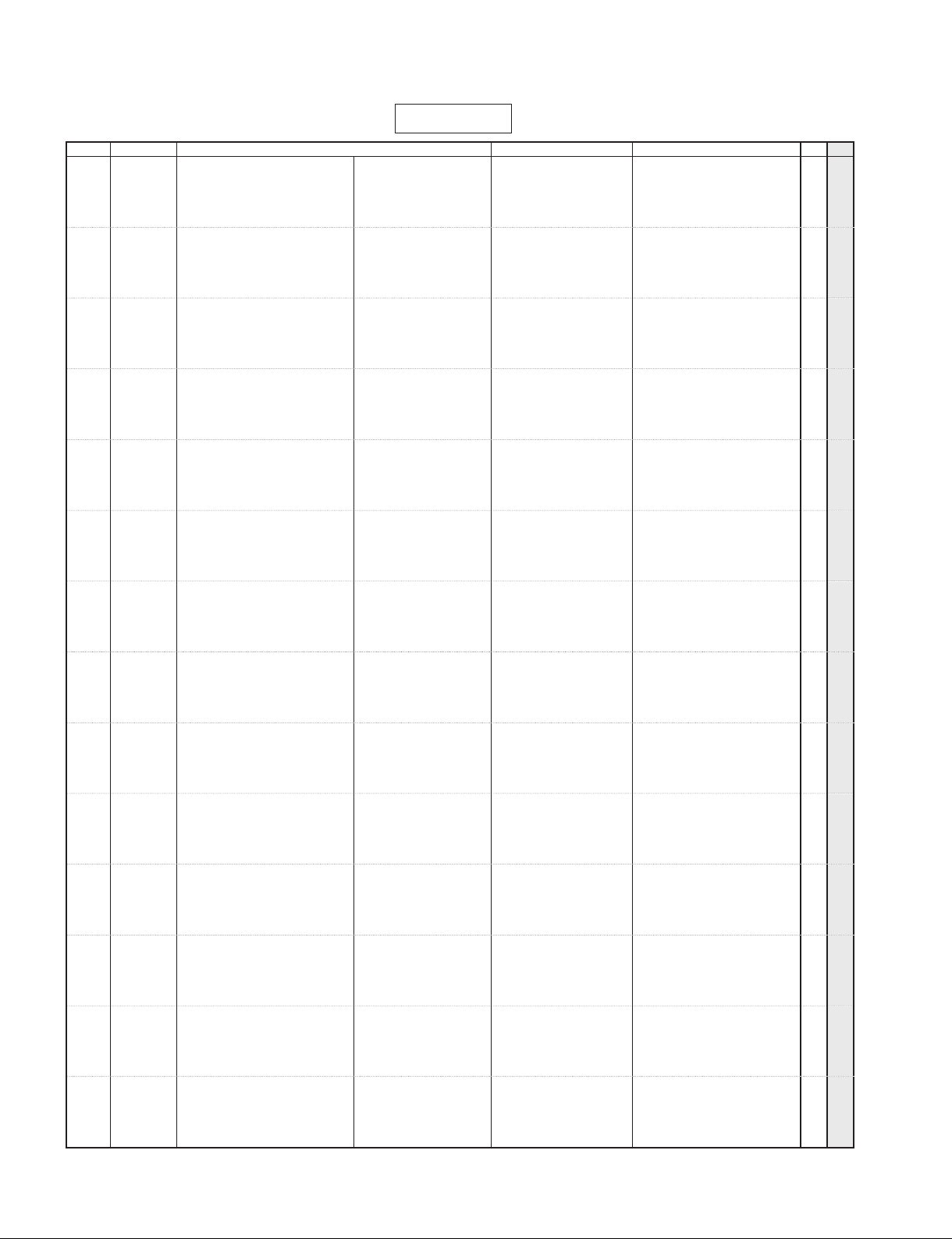
MW8CX/MW10C
MAIN8U
REF NO.
PART NO.
C841 UR838100 Electrolytic Cap. 100.00 16.0V RX TP
C844 US034470 Ceramic Capacitor-B (chip) 0.0470 16V K RECT.
C845 US034470 Ceramic Capacitor-B (chip) 0.0470 16V K RECT.
C846 UR867100 Electrolytic Cap. 10.00 50.0V RX TP
C847 UR867100 Electrolytic Cap. 10.00 50.0V RX TP
C848 US064100 Ceramic Capacitor-B (chip) 0.0100 50V K RECT.
C849 US064100 Ceramic Capacitor-B (chip) 0.0100 50V K RECT.
C852 US064100 Ceramic Capacitor-B (chip) 0.0100 50V K RECT.
-857 US064100 Ceramic Capacitor-B (chip) 0.0100 50V K RECT.
C858 UR838100 Electrolytic Cap. 100.00 16.0V RX TP
C859 US064100 Ceramic Capacitor-B (chip) 0.0100 50V K RECT.
C860 US064100 Ceramic Capacitor-B (chip) 0.0100 50V K RECT.
C861 UR838100 Electrolytic Cap. 100.00 16.0V RX TP
C901 US063100 Ceramic Capacitor-B (chip) 1000P 50V K RECT.
C904 US062220 Ceramic Capacitor-SL(chip) 220P 50V J RECT.
C905 US061150 Ceramic Capacitor-CH(chip) 15P 50V J RECT.
C906 UR857470 Electrolytic Cap. 47.00 35.0V RX TP
C908 US062100 Ceramic Capacitor-SL(chip) 100P 50V J RECT.
C909 US061680 Ceramic Capacitor-SL(chip) 68P 50V J RECT.
C910 UR857470 Electrolytic Cap. 47.00 35.0V RX TP
US064100 Ceramic Capacitor-B (chip) 0.0100 50V K RECT.
C911
C912 US064100 Ceramic Capacitor-B (chip) 0.0100 50V K RECT.
CN701 VB390500 Base Post Connector PH 9P TE
CN901 WD961900 Fermale Header GSHD206 20P TE
D01 WD543900 Diode 1N4004 A0 TE-52
-04 WD543900 Diode 1N4004 A0 TE-52
D06 VN771700 Diode D1NS4-4083 1A40V T
D07 VN771700 Diode D1NS4-4083 1A40V T
D51 WD543900 Diode 1N4004 A0 TE-52
D52 WD543900 Diode 1N4004 A0 TE-52
D101 VR496500 Diode MA111 FLAT TP
-103 VR496500 Diode MA111 FLAT TP
D201 VR496500 Diode MA111 FLAT TP
-203 VR496500 Diode MA111 FLAT TP
D351 VR496500 Diode MA111 FLAT TP
-353 VR496500 Diode MA111 FLAT TP
D451 VR496500 Diode MA111 FLAT TP
-453 VR496500 Diode MA111 FLAT TP
EC901 WB349400 Fermale Header SDB161EPVB20F-1-4-
IC01 X4930A00 IC KIA7815API-U/P 15V
IC02 X4931A00 IC KIA7915PI-U/P -15V
IC03 X4153A00 IC KIA7812API
X4928A00 IC KIA7805API/P 5V
IC04
IC51 X4928A00 IC KIA7805API/P 5V
IC101 X4543A00 IC NJM072BM-E(TE1)
IC102 X6897A00 IC BA4560RF-E2
IC103 X6897A00 IC BA4560RF-E2
IC104 X7378A00 IC NJM4565M(TE1)
IC105 X6897A00 IC BA4560RF-E2
IC151 X6897A00 IC BA4560RF-E2
IC152 X6897A00 IC BA4560RF-E2
IC301 X6897A00 IC BA4560RF-E2
IC302 X3505A00 IC NJM2068M-D(TE2)
IC351 X6897A00 IC BA4560RF-E2
IC352 X6897A00 IC BA4560RF-E2
IC401 X6897A00 IC BA4560RF-E2
IC402 X3505A00 IC NJM2068M-D(TE2)
IC451 X6897A00 IC BA4560RF-E2
IC452 X6897A00 IC BA4560RF-E2
IC501 X6897A00 IC BA4560RF-E2
IC503 X6897A00 IC BA4560RF-E2
IC504 X6897A00 IC BA4560RF-E2
IC551 X6897A00
IC553 X6897A00 IC BA4560RF-E2
IC801 X6897A00 IC BA4560RF-E2
IC803 X6897A00 IC BA4560RF-E2
IC804 X6897A00 IC BA4560RF-E2
IC805 XP844A00 IC NJM4556AL
IC806 XZ348A00 IC LB1423N-E
IC807 XZ348A00 IC LB1423N-E
: New Parts RANK: Japan only
*
DESCRIPTION
IC BA4560RF-E2
部品名
ケミコン
チップセラ(B)
チップセラ(B)
ケミコン
ケミコン
チップセラ(B)
チップセラ(B)
チップセラ(B)
チップセラ(B)
ケミコン
チップセラ(B)
チップセラ(B)
ケミコン
チップセラ(B)
チップセラ(SL)
チップセラ(CH)
ケミコン
チップセラ(SL)
チップセラ(SL)
ケミコン
チップセラ(B)
チップセラ(B)
ベースポスト
メスヘッダー
ダイオード
ダイオード
ダイオード
ダイオード
ダイオード
ダイオード
ダイオード
ダイオード
ダイオード
ダイオード
ダイオード
ダイオード
ダイオード
ダイオード
エンコーダナット無し
IC
IC
IC
IC
IC
IC
IC
IC
IC
IC
IC
IC
IC
IC
IC
IC
IC
IC
IC
IC
IC
IC
IC
IC
IC
IC
IC
IC
IC
IC
IC
PROGRAM 06
REGULATOR +15V 02
REGULATOR -15V 02
REGULATOR +12V 02
REGULATOR +5V 02
REGULATOR +5V 02
OP AMP 03
OP AMP 01
OP AMP 01
OP AMP 01
OP AMP 01
OP AMP 01
OP AMP 01
OP AMP 01
OP AMP 02
OP AMP 01
OP AMP 01
OP AMP 01
OP AMP 02
OP AMP 01
OP AMP 01
OP AMP 01
OP AMP 01
OP AMP 01
OP AMP 01
OP AMP 01
OP AMP 01
OP AMP 01
OP AMP 01
OP AMP 02
LED DRIVER 02
LED DRIVER 02
REMARKS
QTY
RANK
01
01
01
01
01
01
01
01
01
01
01
01
01
01
01
01
01
01
01
01
01
01
03
01
01
01
01
01
01
12
Page 64

MAIN8U
MW8CX/MW10C
REF NO.
JK101 WG848700 Cannon Connector JACK NC3FAAV2-0-Y
JK102 WH919000 Phone Jack ST MSJ-064-30B B
JK103 WH919000 Phone Jack ST MSJ-064-30B B
JK201 WG848700 Cannon Connector JACK NC3FAAV2-0-Y
JK202 WH919000 Phone Jack ST MSJ-064-30B B
JK203 WH919000 Phone Jack ST MSJ-064-30B B
JK301 WG848700 Cannon Connector JACK NC3FAAV2-0-Y
JK302 WH919000 Phone Jack ST MSJ-064-30B B
JK303 WH919000 Phone Jack ST MSJ-064-30B B
JK401 WG848700 Cannon Connector JACK NC3FAAV2-0-Y
JK402 WH919000 Phone Jack ST MSJ-064-30B B
JK403 WH919000 Phone Jack ST MSJ-064-30B B
JK501 WH919000 Phone Jack ST MSJ-064-30B B
JK502 WH919000 Phone Jack ST MSJ-064-30B B
JK506 WH919000 Phone Jack ST MSJ-064-30B B
JK507 WH919000 Phone Jack ST MSJ-064-30B B
JK508
JK701 WH919000 Phone Jack ST MSJ-064-30B B
JK702 WH919000 Phone Jack ST MSJ-064-30B B
JK703 WH919000 Phone Jack ST MSJ-064-30B B
JK704 WH919000 Phone Jack ST MSJ-064-30B B
JK705 WH919000 Phone Jack ST MSJ-064-30B B
JK706 WH919000 Phone Jack ST MSJ-064-30B B
JK901 WC295700 Pin Connector MSP-532HV1-01 NI
JK902 WH919000 Phone Jack ST MSJ-064-30B B
LD151 V9790400 LED Red HFR203PJ-3-00
LD251 V9790400 LED Red HFR203PJ-3-00
LD351 V9790400 LED Red HFR203PJ-3-00
LD451 V9790400 LED Red HFR203PJ-3-00
LD801 WH204500 LED Level Meter HE14RYGVB
LD815 V9790600 LED Red HFR203TP-1-00
LD816 WA097500 LED Green HFG203PJ-3-00
LD901 V9854500 LED Yellow HFY803037P-50-00
*
PART NO.
IC808 X7378A00 IC NJM4565M(TE1)
IC901 X6897A00 IC BA4560RF-E2
J101 -- Jumper Wire 0.55 TIN
-110 -- Jumper Wire 0.55 TIN
V9812800 Pin Connector MSP-247H1-01 NI
Q51 VQ547300 Transistor 2SC4793(HFE,F)
Q101 V7421700 Transistor 2SC3324-GR,BL(TE85
Q102 V7421700 Transistor 2SC3324-GR,BL(TE85
Q103 WH249200
Q151 WC529400 Transistor KTC3875S-Y,GR-R
Q152 WC529500 Transistor KTA1504S-Y,GR-R
Q201 V7421700 Transistor 2SC3324-GR,BL(TE85
Q202 V7421700 Transistor 2SC3324-GR,BL(TE85
Q203 WH249200 FET 2SK208-GR(TE85L,F)
Q251 WC529400 Transistor KTC3875S-Y,GR-R
Q252 WC529500 Transistor KTA1504S-Y,GR-R
Q301 V7421700 Transistor 2SC3324-GR,BL(TE85
Q302 V7421700 Transistor 2SC3324-GR,BL(TE85
Q351 WC529400 Transistor KTC3875S-Y,GR-R
Q352 WC529500 Transistor KTA1504S-Y,GR-R
Q401 V7421700 Transistor 2SC3324-GR,BL(TE85
Q402 V7421700 Transistor 2SC3324-GR,BL(TE85
Q451 WC529400 Transistor KTC3875S-Y,GR-R
Q452 WC529500 Transistor KTA1504S-Y,GR-R
Q801 WC529400 Transistor KTC3875S-Y,GR-R
Q802 WC529400 Transistor KTC3875S-Y,GR-R
Q803 WC529500 Transistor KTA1504S-Y,GR-R
Q804 WC529400 Transistor KTC3875S-Y,GR-R
Q805 WC529500 Transistor KTA1504S-Y,GR-R
Q806 WC529400 Transistor KTC3875S-Y,GR-R
Q807 WC529500 Transistor KTA1504S-Y,GR-R
Q808 WC529500 Transistor KTA1504S-Y,GR-R
Q901 WC529400 Transistor KTC3875S-Y,GR-R
R51 HF457100 Carbon Resistor 10.0K 1/4 J AX TP
R52 RD356470 Carbon Resistor (chip) 4.7K 63M J RECT.
R53 HF457150 Carbon Resistor 15.0K 1/4 J AX TP
R101 RD358100 Carbon Resistor (chip) 100.0K 63M J RECT.
R102 RD358100 Carbon Resistor (chip) 100.0K 63M J RECT.
: New Parts RANK: Japan only
DESCRIPTION
FET 2SK208-GR(TE85L,F)
部品名
IC
IC
ジャンパー線
ジャンパー線
キャノンコネクタ
ホーンコネクタ
ホーンコネクタ
キャノンコネクタ
ホーンコネクタ
ホーンコネクタ
キャノンコネクタ
ホーンコネクタ
ホーンコネクタ
キャノンコネクタ
ホーンコネクタ
ホーンコネクタ
ホーンコネクタ
ホーンコネクタ
ホーンコネクタ
ホーンコネクタ
ピンコネクタ4P
ホーンコネクタ
ホーンコネクタ
ホーンコネクタ
ホーンコネクタ
ホーンコネクタ
ホーンコネクタ
ピンコネクタ2P
ホーンコネクタ
LED
LED
LED
LED
LEDレベルメーター
LED
LED
LED
トランジスタ
トランジスタ
トランジスタ
FET
トランジスタ
トランジスタ
トランジスタ
トランジスタ
FET
トランジスタ
トランジスタ
トランジスタ
トランジスタ
トランジスタ
トランジスタ
トランジスタ
トランジスタ
トランジスタ
トランジスタ
トランジスタ
トランジスタ
トランジスタ
トランジスタ
トランジスタ
トランジスタ
トランジスタ
トランジスタ
トランジスタ
カーボン抵抗
チップ抵抗
カーボン抵抗
チップ抵抗
チップ抵抗
OP AMP 01
OP AMP 01
(VA07890)
(VA07890)
MIC(CH1)
LINE(CH1)
INSERT(CH1)
MIC(CH2)
LINE(CH2)
INSERT(CH2)
MIC(CH3/4)
LINE L/MONO(CH3)
LINE R(CH4)
MIC(CH5/6)
LINE L/MONO(CH5)
LINE R(CH6)
LINE L(CH7)
LINE R(CH8)
RETURN L/MONO
RETURN R
2TR IN/LR,REC OUT/LR 02
STEREO OUT L
STEREO OUT R
EFFECT SEND
MONITOR L
MONITOR R
PHONES
CH7/8 LR 01
FOOT SW
PEAK 1 01
PEAK 2 01
PEAK 3 01
PEAK 4 01
PEAK,+6,+3,0,-5,-10,-20
PHANTOM +48V/CH1-5/6 MIC 01
POWER 01
ON 01
REMARKS
QTY
RANK
03
01
01
01
01
01
01
01
01
01
01
01
01
01
01
01
01
01
01
01
01
01
01
01
01
13
Page 65

MW8CX/MW10C
MAIN8U
REF NO.
PART NO.
R103 HB026680 Metal Film Resistor 6.8K 1/4 F AX TP
R104 RD358100 Carbon Resistor (chip) 100.0K 63M J RECT.
R105 HB026680 Metal Film Resistor 6.8K 1/4 F AX TP
R106 RF357330 Carbon Resistor (chip) 33.0K D 1608
R107 RF357330 Carbon Resistor (chip) 33.0K D 1608
R108 RD354750 Carbon Resistor (chip) 75.0 63M J RECT.
R109 RF356470 Carbon Resistor (chip) 4.7K D 1608
R110 RD354100 Carbon Resistor (chip) 10.0 63M J RECT.
R111 RD354100 Carbon Resistor (chip) 10.0 63M J RECT.
R112 RF357470 Carbon Resistor (chip) 47.0K D 1608
R113 RF357470 Carbon Resistor (chip) 47.0K D 1608
R114 RD354100 Carbon Resistor (chip) 10.0 63M J RECT.
R115 RD354100 Carbon Resistor (chip) 10.0 63M J RECT.
R116 RF356220 Carbon Resistor (chip) 2.2K D 1608
R117 RF356820 Carbon Resistor (chip) 8.2K D 1608
R119 RF354150 Carbon Resistor (chip) 15.0 D 1608
R120 RF356820 Carbon Resistor (chip) 8.2K D 1608
R121 RF356220 Carbon Resistor (chip) 2.2K D 1608
R123 RF357270 Carbon Resistor (chip) 27.0K D 1608
R124 RF357270 Carbon Resistor (chip) 27.0K D 1608
R125 RD358220 Carbon Resistor (chip) 220.0K 63M J RECT.
R126 RD357150 Carbon Resistor (chip) 15.0K 63M J RECT.
R127 RD357330 Carbon Resistor (chip) 33.0K 63M J RECT.
R129 RD358220 Carbon Resistor (chip) 220.0K 63M J RECT.
R130 RD358220 Carbon Resistor (chip) 220.0K 63M J RECT.
R131 RD357560 Carbon Resistor (chip) 56.0K 63M J RECT.
R132 RD358100 Carbon Resistor (chip) 100.0K 63M J RECT.
R133 RD357270 Carbon Resistor (chip) 27.0K 63M J RECT.
R134 RD355820 Carbon Resistor (chip) 820.0 63M J RECT.
R135 RD355820 Carbon Resistor (chip) 820.0 63M J RECT.
R136 RD357270 Carbon Resistor (chip) 27.0K 63M J RECT.
R137 RD357120 Carbon Resistor (chip) 12.0K 63M J RECT.
R138 RD357120 Carbon Resistor (chip) 12.0K 63M J RECT.
R139 RD357220 Carbon Resistor (chip) 22.0K 63M J RECT.
R141 RF358100 Carbon Resistor (chip) 100.0K D 1608
R142 RF356330 Carbon Resistor (chip) 3.3K D RECT
R151 RD357100 Carbon Resistor (chip) 10.0K 63M J RECT.
R152 RD355680 Carbon Resistor (chip) 680.0 63M J RECT.
R153 RD356270 Carbon Resistor (chip) 2.7K 63M J RECT.
R154 RD357100 Carbon Resistor (chip) 10.0K 63M J RECT.
R155 RD357100 Carbon Resistor (chip) 10.0K 63M J RECT.
R156 RD355680 Carbon Resistor (chip) 680.0 63M J RECT.
R157 RD356270 Carbon Resistor (chip) 2.7K 63M J RECT.
R158 RD356270 Carbon Resistor (chip) 2.7K 63M J RECT.
R160 RD358100 Carbon Resistor (chip) 100.0K 63M J RECT.
R161 RD356820 Carbon Resistor (chip) 8.2K 63M J RECT.
R162 RD358100 Carbon Resistor (chip) 100.0K 63M J RECT.
R163 RD356470 Carbon Resistor (chip) 4.7K 63M J RECT.
R164 HF456270 Carbon Resistor 2.7K 1/4 J AX TP
R165 RD358100 Carbon Resistor (chip) 100.0K 63M J RECT.
R166 RD355220 Carbon Resistor (chip) 220.0 63M J RECT.
R167 RD357180 Carbon Resistor (chip) 18.0K 63M J RECT.
R168 RD355220 Carbon Resistor (chip) 220.0 63M J RECT.
R169 RD357180 Carbon Resistor (chip) 18.0K 63M J RECT.
R170 RD357220 Carbon Resistor (chip) 22.0K 63M J RECT.
R173 RD357180 Carbon Resistor (chip) 18.0K 63M J RECT.
R174 RD357180 Carbon Resistor (chip) 18.0K 63M J RECT.
R175 RD357220 Carbon Resistor (chip) 22.0K 63M J RECT.
R201 RD358100 Carbon Resistor (chip) 100.0K 63M J RECT.
R202 HB026680 Metal Film Resistor 6.8K 1/4 F AX TP
R203 RD358100 Carbon Resistor (chip) 100.0K 63M J RECT.
HB026680 Metal Film Resistor 6.8K 1/4 F AX TP
R204
R205 RF357330 Carbon Resistor (chip) 33.0K D 1608
R206 RF357330 Carbon Resistor (chip) 33.0K D 1608
R207 RD354750 Carbon Resistor (chip) 75.0 63M J RECT.
R208 RF356470 Carbon Resistor (chip) 4.7K D 1608
R209 RD354100 Carbon Resistor (chip) 10.0 63M J RECT.
R210 RD354100 Carbon Resistor (chip) 10.0 63M J RECT.
R211 RF357470 Carbon Resistor (chip) 47.0K D 1608
R212 RF357470 Carbon Resistor (chip) 47.0K D 1608
: New Parts RANK: Japan only
*
DESCRIPTION
部品名
金属被膜抵抗
チップ抵抗
金属被膜抵抗
チップ抵抗
チップ抵抗
チップ抵抗
チップ抵抗
チップ抵抗
チップ抵抗
チップ抵抗
チップ抵抗
チップ抵抗
チップ抵抗
チップ抵抗
チップ抵抗
チップ抵抗
チップ抵抗
チップ抵抗
チップ抵抗
チップ抵抗
チップ抵抗
チップ抵抗
チップ抵抗
チップ抵抗
チップ抵抗
チップ抵抗
チップ抵抗
チップ抵抗
チップ抵抗
チップ抵抗
チップ抵抗
チップ抵抗
チップ抵抗
チップ抵抗
チップ抵抗
チップ抵抗
チップ抵抗
チップ抵抗
チップ抵抗
チップ抵抗
チップ抵抗
チップ抵抗
チップ抵抗
チップ抵抗
チップ抵抗
チップ抵抗
チップ抵抗
チップ抵抗
カーボン抵抗
チップ抵抗
チップ抵抗
チップ抵抗
チップ抵抗
チップ抵抗
チップ抵抗
チップ抵抗
チップ抵抗
チップ抵抗
チップ抵抗
金属被膜抵抗
チップ抵抗
金属被膜抵抗
チップ抵抗
チップ抵抗
チップ抵抗
チップ抵抗
チップ抵抗
チップ抵抗
チップ抵抗
チップ抵抗
REMARKS
QTY
RANK
01
01
01
01
01
01
01
01
01
01
01
01
01
01
01
01
01
01
01
01
01
01
01
01
01
01
01
01
01
01
01
01
01
01
01
01
01
01
01
01
01
01
01
01
01
01
01
01
01
01
01
01
01
01
01
01
01
01
01
01
01
01
01
01
01
01
01
14
Page 66
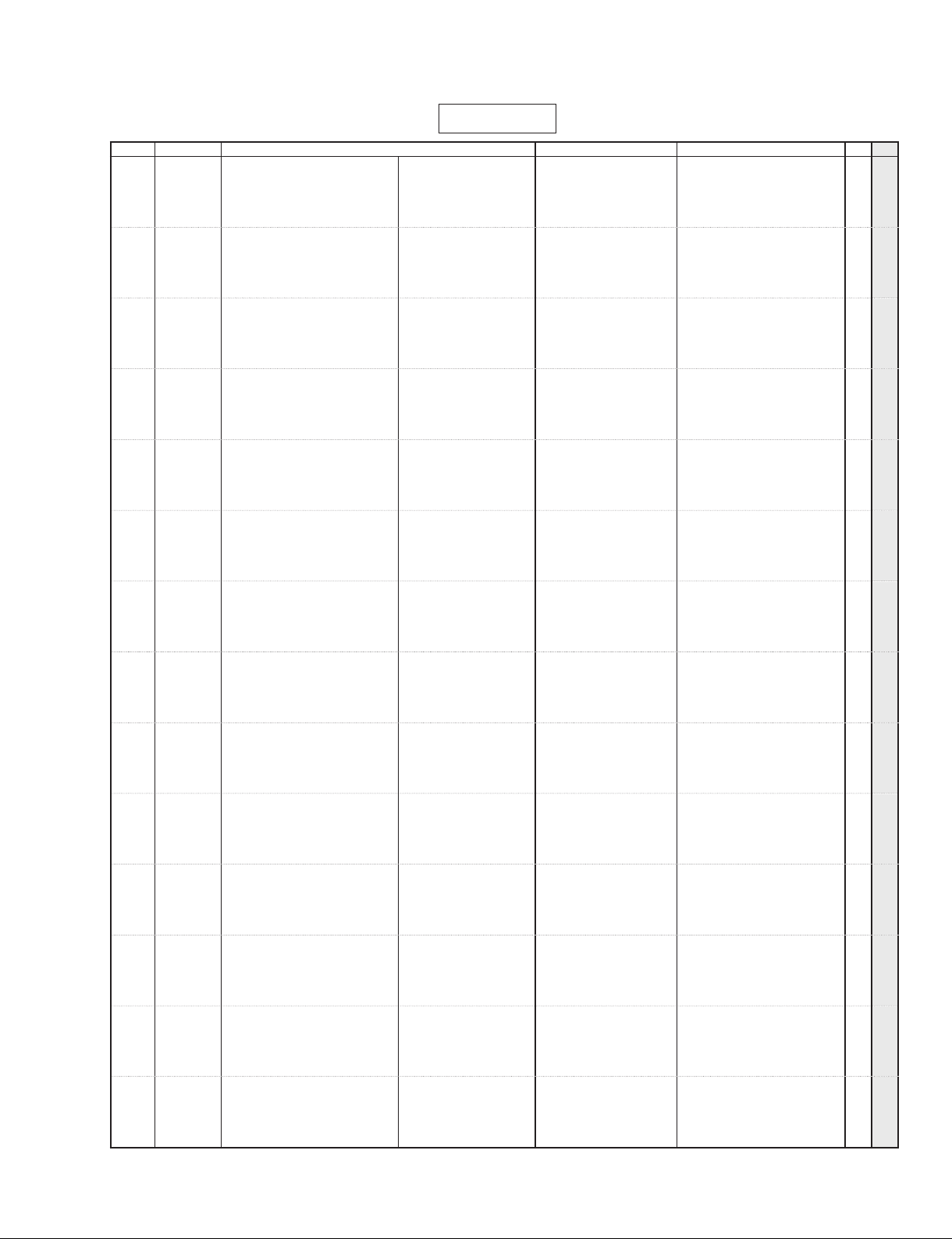
MAIN8U
MW8CX/MW10C
REF NO.
*
PART NO.
R213 RD354100 Carbon Resistor (chip) 10.0 63M J RECT.
R214 RD354100 Carbon Resistor (chip) 10.0 63M J RECT.
R215 RF356220 Carbon Resistor (chip) 2.2K D 1608
R216 RF356820 Carbon Resistor (chip) 8.2K D 1608
R218 RF354150 Carbon Resistor (chip) 15.0 D 1608
R219 RF356820 Carbon Resistor (chip) 8.2K D 1608
R220 RF356220 Carbon Resistor (chip) 2.2K D 1608
R222 RF357270 Carbon Resistor (chip) 27.0K D 1608
R223 RF357270 Carbon Resistor (chip) 27.0K D 1608
R224 RD358220 Carbon Resistor (chip) 220.0K 63M J RECT.
R225 RD357150 Carbon Resistor (chip) 15.0K 63M J RECT.
R226 RD357330 Carbon Resistor (chip) 33.0K 63M J RECT.
R228 RD358220 Carbon Resistor (chip) 220.0K 63M J RECT.
R229 RD358220 Carbon Resistor (chip) 220.0K 63M J RECT.
R230 RD357560 Carbon Resistor (chip) 56.0K 63M J RECT.
R231 RD358100 Carbon Resistor (chip) 100.0K 63M J RECT.
R232 RD357270 Carbon Resistor (chip) 27.0K 63M J RECT.
R233 RD355820 Carbon Resistor (chip) 820.0 63M J RECT.
R234 RD355820 Carbon Resistor (chip) 820.0 63M J RECT.
R235 RD357270 Carbon Resistor (chip) 27.0K 63M J RECT.
R236 RD357120 Carbon Resistor (chip) 12.0K 63M J RECT.
R237 RD357120 Carbon Resistor (chip) 12.0K 63M J RECT.
R238 RD357220 Carbon Resistor (chip) 22.0K 63M J RECT.
R251 RD357100 Carbon Resistor (chip) 10.0K 63M J RECT.
R252 RD355680 Carbon Resistor (chip) 680.0 63M J RECT.
R253 RD356270 Carbon Resistor (chip) 2.7K 63M J RECT.
R254 RD357100 Carbon Resistor (chip) 10.0K 63M J RECT.
R255 RD357100 Carbon Resistor (chip) 10.0K 63M J RECT.
R256 RD355680 Carbon Resistor (chip) 680.0 63M J RECT.
R257 RD356270 Carbon Resistor (chip) 2.7K 63M J RECT.
R258 RD356270 Carbon Resistor (chip) 2.7K 63M J RECT.
R260 RD358100 Carbon Resistor (chip) 100.0K 63M J RECT.
R261 RD356820 Carbon Resistor (chip) 8.2K 63M J RECT.
R262 RD358100 Carbon Resistor (chip) 100.0K 63M J RECT.
R263 RD356470 Carbon Resistor (chip) 4.7K 63M J RECT.
R264 HF456270 Carbon Resistor 2.7K 1/4 J AX TP
R265 RD358100 Carbon Resistor (chip) 100.0K 63M J RECT.
R266 RD355220 Carbon Resistor (chip) 220.0 63M J RECT.
R267 RD357180 Carbon Resistor (chip) 18.0K 63M J RECT.
R268 RD355220 Carbon Resistor (chip) 220.0 63M J RECT.
R269 RD357180 Carbon Resistor (chip) 18.0K 63M J RECT.
R270 RD357220 Carbon Resistor (chip) 22.0K 63M J RECT.
R273 RD357180 Carbon Resistor (chip) 18.0K 63M J RECT.
R274 RD357180 Carbon Resistor (chip) 18.0K 63M J RECT.
R275 RD357220 Carbon Resistor (chip) 22.0K 63M J RECT.
R301 HB026680 Metal Film Resistor 6.8K 1/4 F AX TP
R302 HB026680 Metal Film Resistor 6.8K 1/4 F AX TP
R303 RD354100 Carbon Resistor (chip) 10.0 63M J RECT.
R304 RD354100 Carbon Resistor (chip) 10.0 63M J RECT.
R305 RD357100 Carbon Resistor (chip) 10.0K 63M J RECT.
R306 RD357100 Carbon Resistor (chip) 10.0K 63M J RECT.
R307 RF357470 Carbon Resistor (chip) 47.0K D 1608
R308 RF357470 Carbon Resistor (chip) 47.0K D 1608
R309 RD354100 Carbon Resistor (chip) 10.0 63M J RECT.
R310 RD354100 Carbon Resistor (chip) 10.0 63M J RECT.
R311 RD356220 Carbon Resistor (chip) 2.2K 63M J RECT.
R312 RD356220 Carbon Resistor (chip) 2.2K 63M J RECT.
R313 RF356220 Carbon Resistor (chip) 2.2K D 1608
R314 RF356820 Carbon Resistor (chip) 8.2K D 1608
R315 RF355680 Carbon Resistor (chip) 680.0 D 1608
R319 RF356820 Carbon Resistor (chip) 8.2K D 1608
RF356220 Carbon Resistor (chip) 2.2K D 1608
R320
R322 RF356680 Carbon Resistor (chip) 6.8K D 1608
R323 RF356680 Carbon Resistor (chip) 6.8K D 1608
R324 RD354470 Carbon Resistor (chip) 47.0 63M J RECT.
R325 RD354470 Carbon Resistor (chip) 47.0 63M J RECT.
R326 RD357150 Carbon Resistor (chip) 15.0K 63M J RECT.
R327 RD357150 Carbon Resistor (chip) 15.0K 63M J RECT.
R328 RD357470 Carbon Resistor (chip) 47.0K 63M J RECT.
R329 RD357150 Carbon Resistor (chip) 15.0K 63M J RECT.
: New Parts RANK: Japan only
DESCRIPTION
部品名
チップ抵抗
チップ抵抗
チップ抵抗
チップ抵抗
チップ抵抗
チップ抵抗
チップ抵抗
チップ抵抗
チップ抵抗
チップ抵抗
チップ抵抗
チップ抵抗
チップ抵抗
チップ抵抗
チップ抵抗
チップ抵抗
チップ抵抗
チップ抵抗
チップ抵抗
チップ抵抗
チップ抵抗
チップ抵抗
チップ抵抗
チップ抵抗
チップ抵抗
チップ抵抗
チップ抵抗
チップ抵抗
チップ抵抗
チップ抵抗
チップ抵抗
チップ抵抗
チップ抵抗
チップ抵抗
チップ抵抗
カーボン抵抗
チップ抵抗
チップ抵抗
チップ抵抗
チップ抵抗
チップ抵抗
チップ抵抗
チップ抵抗
チップ抵抗
チップ抵抗
金属被膜抵抗
金属被膜抵抗
チップ抵抗
チップ抵抗
チップ抵抗
チップ抵抗
チップ抵抗
チップ抵抗
チップ抵抗
チップ抵抗
チップ抵抗
チップ抵抗
チップ抵抗
チップ抵抗
チップ抵抗
チップ抵抗
チップ抵抗
チップ抵抗
チップ抵抗
チップ抵抗
チップ抵抗
チップ抵抗
チップ抵抗
チップ抵抗
チップ抵抗
REMARKS
QTY
RANK
01
01
01
01
01
01
01
01
01
01
01
01
01
01
01
01
01
01
01
01
01
01
01
01
01
01
01
01
01
01
01
01
01
01
01
01
01
01
01
01
01
01
01
01
01
01
01
01
01
01
01
01
01
01
01
01
01
01
01
01
01
01
01
01
01
01
01
15
Page 67
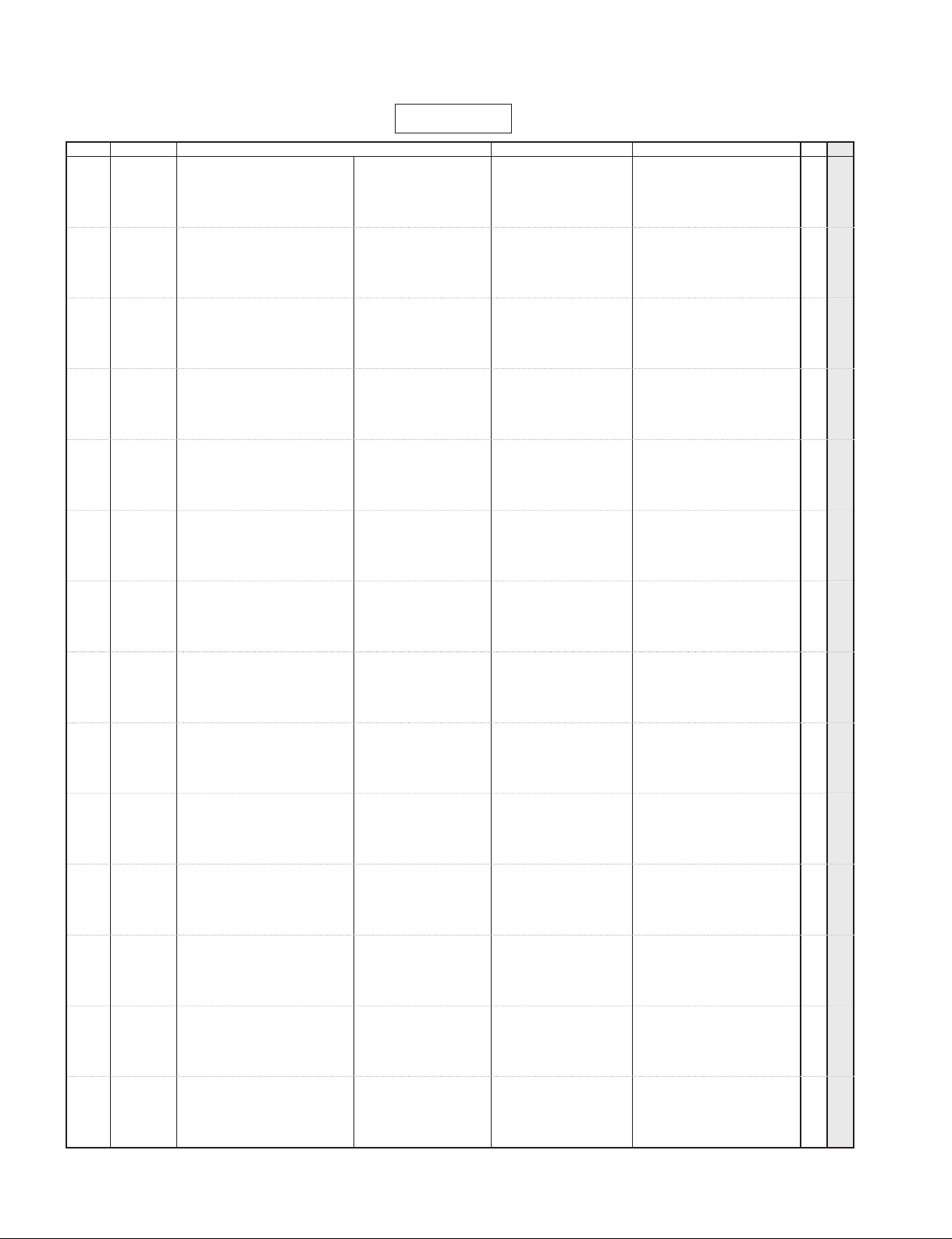
MW8CX/MW10C
MAIN8U
REF NO.
PART NO.
R330 RD357330 Carbon Resistor (chip) 33.0K 63M J RECT.
R332 RD357470 Carbon Resistor (chip) 47.0K 63M J RECT.
R333 RD358220 Carbon Resistor (chip) 220.0K 63M J RECT.
R334 RF356470 Carbon Resistor (chip) 4.7K D 1608
R351 RD357100 Carbon Resistor (chip) 10.0K 63M J RECT.
R352 RD357100 Carbon Resistor (chip) 10.0K 63M J RECT.
R353 RD355680 Carbon Resistor (chip) 680.0 63M J RECT.
R354 RD355680 Carbon Resistor (chip) 680.0 63M J RECT.
R355 RD356270 Carbon Resistor (chip) 2.7K 63M J RECT.
R356 RD356270 Carbon Resistor (chip) 2.7K 63M J RECT.
R357 RD357100 Carbon Resistor (chip) 10.0K 63M J RECT.
-360 RD357100 Carbon Resistor (chip) 10.0K 63M J RECT.
R361 RD355680 Carbon Resistor (chip) 680.0 63M J RECT.
R362 RD355680 Carbon Resistor (chip) 680.0 63M J RECT.
R363 RD356270 Carbon Resistor (chip) 2.7K 63M J RECT.
-366 RD356270 Carbon Resistor (chip) 2.7K 63M J RECT.
R367 RD358100 Carbon Resistor (chip) 100.0K 63M J RECT.
R368 RD357100 Carbon Resistor (chip) 10.0K 63M J RECT.
R369 RD358100 Carbon Resistor (chip) 100.0K 63M J RECT.
R370 RD356470 Carbon Resistor (chip) 4.7K 63M J RECT.
HF456270 Carbon Resistor 2.7K 1/4 J AX TP
R371
R372 RD358100 Carbon Resistor (chip) 100.0K 63M J RECT.
R375 RD357180 Carbon Resistor (chip) 18.0K 63M J RECT.
R376 RD357180 Carbon Resistor (chip) 18.0K 63M J RECT.
R379 RD357180 Carbon Resistor (chip) 18.0K 63M J RECT.
R380 RD357180 Carbon Resistor (chip) 18.0K 63M J RECT.
R381 RD357220 Carbon Resistor (chip) 22.0K 63M J RECT.
R382 RD357220 Carbon Resistor (chip) 22.0K 63M J RECT.
R383 RD356470 Carbon Resistor (chip) 4.7K 63M J RECT.
R384 RD356470 Carbon Resistor (chip) 4.7K 63M J RECT.
R387 RD357180 Carbon Resistor (chip) 18.0K 63M J RECT.
R388 RD357180 Carbon Resistor (chip) 18.0K 63M J RECT.
R389 RD357120 Carbon Resistor (chip) 12.0K 63M J RECT.
R401 HB026680 Metal Film Resistor 6.8K 1/4 F AX TP
R402 HB026680 Metal Film Resistor 6.8K 1/4 F AX TP
R403 RD354100 Carbon Resistor (chip) 10.0 63M J RECT.
R404 RD354100 Carbon Resistor (chip) 10.0 63M J RECT.
R405 RD357100 Carbon Resistor (chip) 10.0K 63M J RECT.
R406 RD357100 Carbon Resistor (chip) 10.0K 63M J RECT.
R407 RF357470 Carbon Resistor (chip) 47.0K D 1608
R408 RF357470
R409 RD354100 Carbon Resistor (chip) 10.0 63M J RECT.
R410 RD354100 Carbon Resistor (chip) 10.0 63M J RECT.
R411 RD356220 Carbon Resistor (chip) 2.2K 63M J RECT.
R412 RD356220 Carbon Resistor (chip) 2.2K 63M J RECT.
R413 RF356220 Carbon Resistor (chip) 2.2K D 1608
R414 RF356820 Carbon Resistor (chip) 8.2K D 1608
R415 RF355680 Carbon Resistor (chip) 680.0 D 1608
R419 RF356820 Carbon Resistor (chip) 8.2K D 1608
R420 RF356220 Carbon Resistor (chip) 2.2K D 1608
R422 RF356680 Carbon Resistor (chip) 6.8K D 1608
R423 RF356680 Carbon Resistor (chip) 6.8K D 1608
R424 RD354470 Carbon Resistor (chip) 47.0 63M J RECT.
R425 RD354470 Carbon Resistor (chip) 47.0 63M J RECT.
R426 RD357150 Carbon Resistor (chip) 15.0K 63M J RECT.
R427 RD357150 Carbon Resistor (chip) 15.0K 63M J RECT.
R428 RD357470 Carbon Resistor (chip) 47.0K 63M J RECT.
R429 RD357150 Carbon Resistor (chip) 15.0K 63M J RECT.
R430 RD357330 Carbon Resistor (chip) 33.0K 63M J RECT.
R432 RD357470 Carbon Resistor (chip) 47.0K 63M J RECT.
R433 RD358220 Carbon Resistor (chip) 220.0K 63M J RECT.
R434 RF356470 Carbon Resistor (chip) 4.7K D 1608
R451 RD357100 Carbon Resistor (chip) 10.0K 63M J RECT.
R452 RD357100 Carbon Resistor (chip) 10.0K 63M J RECT.
R453 RD355680 Carbon Resistor (chip) 680.0 63M J RECT.
R454 RD355680 Carbon Resistor (chip) 680.0 63M J RECT.
R455 RD356270 Carbon Resistor (chip) 2.7K 63M J RECT.
R456 RD356270 Carbon Resistor (chip) 2.7K 63M J RECT.
R457 RD357100 Carbon Resistor (chip) 10.0K 63M J RECT.
-460 RD357100 Carbon Resistor (chip) 10.0K 63M J RECT.
: New Parts RANK: Japan only
*
DESCRIPTION
Carbon Resistor (chip) 47.0K D 1608
部品名
チップ抵抗
チップ抵抗
チップ抵抗
チップ抵抗
チップ抵抗
チップ抵抗
チップ抵抗
チップ抵抗
チップ抵抗
チップ抵抗
チップ抵抗
チップ抵抗
チップ抵抗
チップ抵抗
チップ抵抗
チップ抵抗
チップ抵抗
チップ抵抗
チップ抵抗
チップ抵抗
カーボン抵抗
チップ抵抗
チップ抵抗
チップ抵抗
チップ抵抗
チップ抵抗
チップ抵抗
チップ抵抗
チップ抵抗
チップ抵抗
チップ抵抗
チップ抵抗
チップ抵抗
金属被膜抵抗
金属被膜抵抗
チップ抵抗
チップ抵抗
チップ抵抗
チップ抵抗
チップ抵抗
チップ抵抗
チップ抵抗
チップ抵抗
チップ抵抗
チップ抵抗
チップ抵抗
チップ抵抗
チップ抵抗
チップ抵抗
チップ抵抗
チップ抵抗
チップ抵抗
チップ抵抗
チップ抵抗
チップ抵抗
チップ抵抗
チップ抵抗
チップ抵抗
チップ抵抗
チップ抵抗
チップ抵抗
チップ抵抗
チップ抵抗
チップ抵抗
チップ抵抗
チップ抵抗
チップ抵抗
チップ抵抗
チップ抵抗
チップ抵抗
REMARKS
QTY
RANK
01
01
01
01
01
01
01
01
01
01
01
01
01
01
01
01
01
01
01
01
01
01
01
01
01
01
01
01
01
01
01
01
01
01
01
01
01
01
01
01
01
01
01
01
01
01
01
01
01
01
01
01
01
01
01
01
01
01
01
01
01
01
01
01
01
01
01
01
01
01
16
Page 68

MAIN8U
MW8CX/MW10C
REF NO.
*
PART NO.
R461 RD355680 Carbon Resistor (chip) 680.0 63M J RECT.
R462 RD355680 Carbon Resistor (chip) 680.0 63M J RECT.
R463 RD356270 Carbon Resistor (chip) 2.7K 63M J RECT.
-466 RD356270 Carbon Resistor (chip) 2.7K 63M J RECT.
R467 RD358100 Carbon Resistor (chip) 100.0K 63M J RECT.
R468 RD357100 Carbon Resistor (chip) 10.0K 63M J RECT.
R469 RD358100 Carbon Resistor (chip) 100.0K 63M J RECT.
R470 RD356470 Carbon Resistor (chip) 4.7K 63M J RECT.
R471 HF456270 Carbon Resistor 2.7K 1/4 J AX TP
R472 RD358100 Carbon Resistor (chip) 100.0K 63M J RECT.
R475 RD357180 Carbon Resistor (chip) 18.0K 63M J RECT.
R476 RD357180 Carbon Resistor (chip) 18.0K 63M J RECT.
R479 RD357180 Carbon Resistor (chip) 18.0K 63M J RECT.
R480 RD357180 Carbon Resistor (chip) 18.0K 63M J RECT.
R481 RD357220 Carbon Resistor (chip) 22.0K 63M J RECT.
R482 RD357220 Carbon Resistor (chip) 22.0K 63M J RECT.
R483 RD356470 Carbon Resistor (chip) 4.7K 63M J RECT.
R484 RD356470 Carbon Resistor (chip) 4.7K 63M J RECT.
R487 RD357180 Carbon Resistor (chip) 18.0K 63M J RECT.
R488 RD357180 Carbon Resistor (chip) 18.0K 63M J RECT.
RD357120 Carbon Resistor (chip) 12.0K 63M J RECT.
R489
R501 RD358220 Carbon Resistor (chip) 220.0K 63M J RECT.
R502 RD358220 Carbon Resistor (chip) 220.0K 63M J RECT.
R505 RD355220 Carbon Resistor (chip) 220.0 63M J RECT.
R506 RD355220 Carbon Resistor (chip) 220.0 63M J RECT.
R509 RD357180 Carbon Resistor (chip) 18.0K 63M J RECT.
R510 RD357180 Carbon Resistor (chip) 18.0K 63M J RECT.
R513 RD355220 Carbon Resistor (chip) 220.0 63M J RECT.
R514 RD355220 Carbon Resistor (chip) 220.0 63M J RECT.
R517 RD356820 Carbon Resistor (chip) 8.2K 63M J RECT.
R518 RD356820 Carbon Resistor (chip) 8.2K 63M J RECT.
R521 RD357180 Carbon Resistor (chip) 18.0K 63M J RECT.
R524 RD357180 Carbon Resistor (chip) 18.0K 63M J RECT.
R525 RD358220 Carbon Resistor (chip) 220.0K 63M J RECT.
R526 RD358220 Carbon Resistor (chip) 220.0K 63M J RECT.
R531 RD357390 Carbon Resistor (chip) 39.0K 63M J RECT.
-534 RD357390 Carbon Resistor (chip) 39.0K 63M J RECT.
R535 RD357180 Carbon Resistor (chip) 18.0K 63M J RECT.
R536 RD357180 Carbon Resistor (chip) 18.0K 63M J RECT.
R537 RD357220 Carbon Resistor (chip) 22.0K 63M J RECT.
R538 RD357220
R539 RD357390 Carbon Resistor (chip) 39.0K 63M J RECT.
R540 RD357390 Carbon Resistor (chip) 39.0K 63M J RECT.
R541 RD356150 Carbon Resistor (chip) 1.5K 63M J RECT.
R542 RD356150 Carbon Resistor (chip) 1.5K 63M J RECT.
R543 RD356100 Carbon Resistor (chip) 1.0K 63M J RECT.
R544 RD356100 Carbon Resistor (chip) 1.0K 63M J RECT.
R551 RD357100 Carbon Resistor (chip) 10.0K 63M J RECT.
R552 RD357100 Carbon Resistor (chip) 10.0K 63M J RECT.
R555 RD356470 Carbon Resistor (chip) 4.7K 63M J RECT.
R556 RD356470 Carbon Resistor (chip) 4.7K 63M J RECT.
R559 RD357100 Carbon Resistor (chip) 10.0K 63M J RECT.
R560 RD357330 Carbon Resistor (chip) 33.0K 63M J RECT.
R561 RD357100 Carbon Resistor (chip) 10.0K 63M J RECT.
R562 RD357330 Carbon Resistor (chip) 33.0K 63M J RECT.
R567 RD356560 Carbon Resistor (chip) 5.6K 63M J RECT.
R568 RD356560 Carbon Resistor (chip) 5.6K 63M J RECT.
R575 RD357180 Carbon Resistor (chip) 18.0K 63M J RECT.
R576 RD357180 Carbon Resistor (chip) 18.0K 63M J RECT.
R583 RD357180 Carbon Resistor (chip) 18.0K 63M J RECT.
R584 RD357180 Carbon Resistor (chip) 18.0K 63M J RECT.
R587 RD357220 Carbon Resistor (chip) 22.0K 63M J RECT.
R588 RD357220 Carbon Resistor (chip) 22.0K 63M J RECT.
R593 RD356470 Carbon Resistor (chip) 4.7K 63M J RECT.
R594 RD356470 Carbon Resistor (chip) 4.7K 63M J RECT.
R599 RD357180 Carbon Resistor (chip) 18.0K 63M J RECT.
R600 RD357180 Carbon Resistor (chip) 18.0K 63M J RECT.
R601 RD357120 Carbon Resistor (chip) 12.0K 63M J RECT.
R605 RD356820 Carbon Resistor (chip) 8.2K 63M J RECT.
-608 RD356820 Carbon Resistor (chip) 8.2K 63M J RECT.
: New Parts RANK: Japan only
DESCRIPTION
Carbon Resistor (chip) 22.0K 63M J RECT.
部品名
チップ抵抗
チップ抵抗
チップ抵抗
チップ抵抗
チップ抵抗
チップ抵抗
チップ抵抗
チップ抵抗
カーボン抵抗
チップ抵抗
チップ抵抗
チップ抵抗
チップ抵抗
チップ抵抗
チップ抵抗
チップ抵抗
チップ抵抗
チップ抵抗
チップ抵抗
チップ抵抗
チップ抵抗
チップ抵抗
チップ抵抗
チップ抵抗
チップ抵抗
チップ抵抗
チップ抵抗
チップ抵抗
チップ抵抗
チップ抵抗
チップ抵抗
チップ抵抗
チップ抵抗
チップ抵抗
チップ抵抗
チップ抵抗
チップ抵抗
チップ抵抗
チップ抵抗
チップ抵抗
チップ抵抗
チップ抵抗
チップ抵抗
チップ抵抗
チップ抵抗
チップ抵抗
チップ抵抗
チップ抵抗
チップ抵抗
チップ抵抗
チップ抵抗
チップ抵抗
チップ抵抗
チップ抵抗
チップ抵抗
チップ抵抗
チップ抵抗
チップ抵抗
チップ抵抗
チップ抵抗
チップ抵抗
チップ抵抗
チップ抵抗
チップ抵抗
チップ抵抗
チップ抵抗
チップ抵抗
チップ抵抗
チップ抵抗
チップ抵抗
REMARKS
QTY
RANK
01
01
01
01
01
01
01
01
01
01
01
01
01
01
01
01
01
01
01
01
01
01
01
01
01
01
01
01
01
01
01
01
01
01
01
01
01
01
01
01
01
01
01
01
01
01
01
01
01
01
01
01
01
01
01
01
01
01
01
01
01
01
01
01
01
01
01
01
01
01
17
Page 69
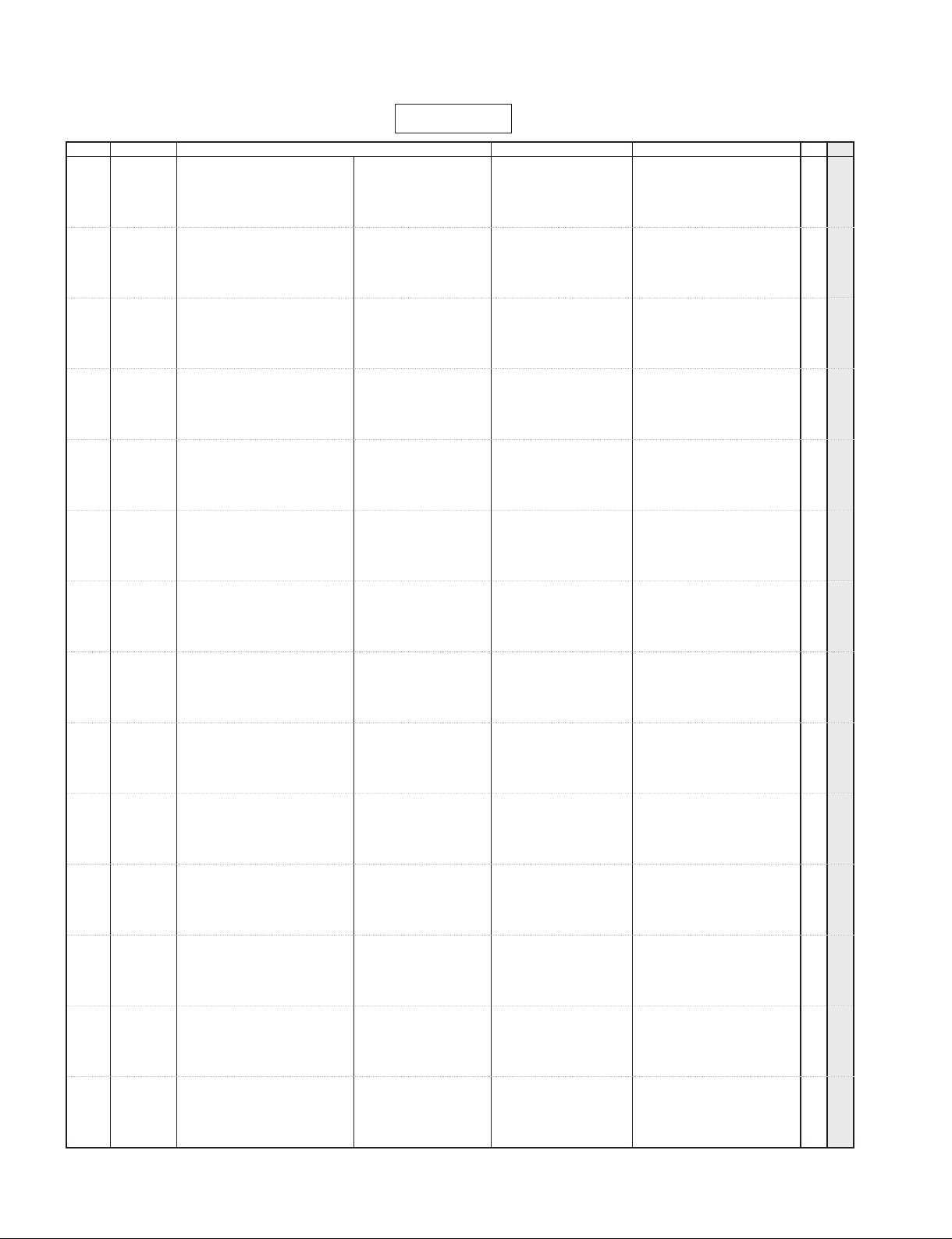
MW8CX/MW10C
MAIN8U
REF NO.
PART NO.
R701 RD354750 Carbon Resistor (chip) 75.0 63M J RECT.
-710 RD354750 Carbon Resistor (chip) 75.0 63M J RECT.
R801 RD358220 Carbon Resistor (chip) 220.0K 63M J RECT.
R802 RD358220 Carbon Resistor (chip) 220.0K 63M J RECT.
R803 RD357180 Carbon Resistor (chip) 18.0K 63M J RECT.
-806 RD357180 Carbon Resistor (chip) 18.0K 63M J RECT.
R808 RD357390 Carbon Resistor (chip) 39.0K 63M J RECT.
R809 RD357390 Carbon Resistor (chip) 39.0K 63M J RECT.
R815 RD356680 Carbon Resistor (chip) 6.8K 63M J RECT.
R816 RD356180 Carbon Resistor (chip) 1.8K 63M J RECT.
R817 RD356680 Carbon Resistor (chip) 6.8K 63M J RECT.
R818 RD356180 Carbon Resistor (chip) 1.8K 63M J RECT.
R823 RD357180 Carbon Resistor (chip) 18.0K 63M J RECT.
-826 RD357180 Carbon Resistor (chip) 18.0K 63M J RECT.
R831 RD356470 Carbon Resistor (chip) 4.7K 63M J RECT.
R832 RD356470 Carbon Resistor (chip) 4.7K 63M J RECT.
R833 RD356100 Carbon Resistor (chip) 1.0K 63M J RECT.
R834 RD356100 Carbon Resistor (chip) 1.0K 63M J RECT.
R835 RD357100 Carbon Resistor (chip) 10.0K 63M J RECT.
-838 RD357100 Carbon Resistor (chip) 10.0K 63M J RECT.
RD358100 Carbon Resistor (chip) 100.0K 63M J RECT.
R839
-844 RD358100 Carbon Resistor (chip) 100.0K 63M J RECT.
R845 HF455220 Carbon Resistor 220.0 1/4 J AX TP
-848 HF455220 Carbon Resistor 220.0 1/4 J AX TP
R849 RD357390 Carbon Resistor (chip) 39.0K 63M J RECT.
R850 RD357390 Carbon Resistor (chip) 39.0K 63M J RECT.
R851 RD356220 Carbon Resistor (chip) 2.2K 63M J RECT.
R852 RD356220 Carbon Resistor (chip) 2.2K 63M J RECT.
R853 RD356470 Carbon Resistor (chip) 4.7K 63M J RECT.
R854 RD356270 Carbon Resistor (chip) 2.7K 63M J RECT.
R855 RD356470 Carbon Resistor (chip) 4.7K 63M J RECT.
R856 RD356270 Carbon Resistor (chip) 2.7K 63M J RECT.
R857 RD356470 Carbon Resistor (chip) 4.7K 63M J RECT.
R858 RD356470 Carbon Resistor (chip) 4.7K 63M J RECT.
R859 RD357330 Carbon Resistor (chip) 33.0K 63M J RECT.
-862 RD357330 Carbon Resistor (chip) 33.0K 63M J RECT.
R863 RD357100 Carbon Resistor (chip) 10.0K 63M J RECT.
R864 RD357100 Carbon Resistor (chip) 10.0K 63M J RECT.
R865 RD358100 Carbon Resistor (chip) 100.0K 63M J RECT.
R866 RD358100 Carbon Resistor (chip) 100.0K 63M J RECT.
R867 RD356470
R868 RD356470 Carbon Resistor (chip) 4.7K 63M J RECT.
R871 RD356470 Carbon Resistor (chip) 4.7K 63M J RECT.
R872 RD356470 Carbon Resistor (chip) 4.7K 63M J RECT.
R873 RD357680 Carbon Resistor (chip) 68.0K 63M J RECT.
R874 RD357680 Carbon Resistor (chip) 68.0K 63M J RECT.
R875 HF455680 Carbon Resistor 680.0 1/4 J AX TP
R876 HF455680 Carbon Resistor 680.0 1/4 J AX TP
R879 HF455680 Carbon Resistor 680.0 1/4 J AX TP
R880 HF455680 Carbon Resistor 680.0 1/4 J AX TP
R881 HF456270 Carbon Resistor 2.7K 1/4 J AX TP
R882 RD358100 Carbon Resistor (chip) 100.0K 63M J RECT.
R883 HF456270 Carbon Resistor 2.7K 1/4 J AX TP
R884 RD358100 Carbon Resistor (chip) 100.0K 63M J RECT.
R885 RD357680 Carbon Resistor (chip) 68.0K 63M J RECT.
R886 RD357680 Carbon Resistor (chip) 68.0K 63M J RECT.
R887 HF455680 Carbon Resistor 680.0 1/4 J AX TP
R888 HF455680 Carbon Resistor 680.0 1/4 J AX TP
R889 HF456270 Carbon Resistor 2.7K 1/4 J AX TP
R890 HF456270 Carbon Resistor 2.7K 1/4 J AX TP
R891 HV754100 Flame Proof C. Resistor 10.0 1/4 J RX TP
R892 HV754100 Flame Proof C. Resistor 10.0 1/4 J RX TP
R893 HF456270 Carbon Resistor 2.7K 1/4 J AX TP
R894 HV755100 Flame Proof C. Resistor 100.0 1/4 J RX TP
R895 HF456270 Carbon Resistor 2.7K 1/4 J AX TP
R901 RD356680 Carbon Resistor (chip) 6.8K 63M J RECT.
R902 RD356100 Carbon Resistor (chip) 1.0K 63M J RECT.
R905 RD356820 Carbon Resistor (chip) 8.2K 63M J RECT.
R906 RD356820 Carbon Resistor (chip) 8.2K 63M J RECT.
R907 RD357470 Carbon Resistor (chip) 47.0K 63M J RECT.
: New Parts RANK: Japan only
*
DESCRIPTION
Carbon Resistor (chip) 4.7K 63M J RECT.
部品名
チップ抵抗
チップ抵抗
チップ抵抗
チップ抵抗
チップ抵抗
チップ抵抗
チップ抵抗
チップ抵抗
チップ抵抗
チップ抵抗
チップ抵抗
チップ抵抗
チップ抵抗
チップ抵抗
チップ抵抗
チップ抵抗
チップ抵抗
チップ抵抗
チップ抵抗
チップ抵抗
チップ抵抗
チップ抵抗
カーボン抵抗
カーボン抵抗
チップ抵抗
チップ抵抗
チップ抵抗
チップ抵抗
チップ抵抗
チップ抵抗
チップ抵抗
チップ抵抗
チップ抵抗
チップ抵抗
チップ抵抗
チップ抵抗
チップ抵抗
チップ抵抗
チップ抵抗
チップ抵抗
チップ抵抗
チップ抵抗
チップ抵抗
チップ抵抗
チップ抵抗
チップ抵抗
カーボン抵抗
カーボン抵抗
カーボン抵抗
カーボン抵抗
カーボン抵抗
チップ抵抗
カーボン抵抗
チップ抵抗
チップ抵抗
チップ抵抗
カーボン抵抗
カーボン抵抗
カーボン抵抗
カーボン抵抗
不燃化カーボン抵抗
不燃化カーボン抵抗
カーボン抵抗
不燃化カーボン抵抗
カーボン抵抗
チップ抵抗
チップ抵抗
チップ抵抗
チップ抵抗
チップ抵抗
REMARKS
QTY
RANK
01
01
01
01
01
01
01
01
01
01
01
01
01
01
01
01
01
01
01
01
01
01
01
01
01
01
01
01
01
01
01
01
01
01
01
01
01
01
01
01
01
01
01
01
01
01
01
01
01
01
01
01
01
01
01
01
01
01
01
01
01
01
01
01
01
01
01
01
01
01
18
Page 70
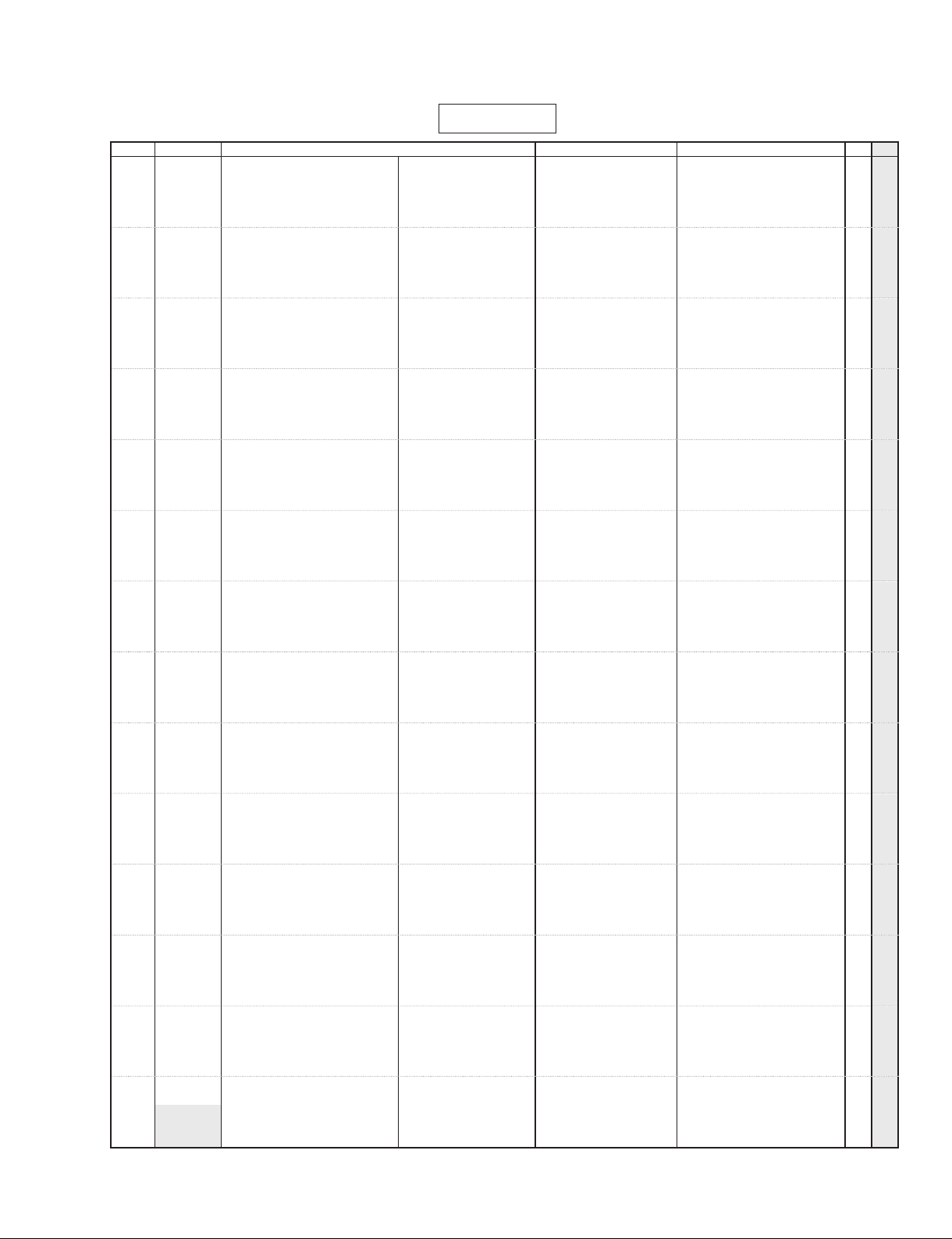
MAIN8U
MW8CX/MW10C
REF NO.
SW101 WH918700 Push Switch PS-22E85L-02
SW201
SW301 WH918700 Push Switch PS-22E85L-02
SW401 WH918700 Push Switch PS-22E85L-02
SW551 WH918800 Push Switch PS-42E85L-02
SW801 WH918700 Push Switch PS-22E85L-02
SW901 WH926200 Push Switch PS-22E85NL-02
VR101 WH249400 Rotary Variable Resistor RD 20.0K XV09213YN
VR102 WH410900 Rotary Variable Resistor B 50.0K XV012313YG
VR151 V8264700 Rotary Variable Resistor B 50.0K XV09213YNP
VR152 V8264700 Rotary Variable Resistor B 50.0K XV09213YNP
VR153 V8264700 Rotary Variable Resistor B 50.0K XV09213YNP
VR154 V8264600 Rotary Variable Resistor A 20.0K XV09213YNP
VR155 V9886100 Rotary Variable Resistor 15A15C C20K XV0123
VR156 V9791000 Rotary Variable Resistor B 20.0K XV09213YNP
VR201 WH249400 Rotary Variable Resistor RD 20.0K XV09213YN
VR202 WH410900 Rotary Variable Resistor B 50.0K XV012313YG
VR251 V8264700 Rotary Variable Resistor B 50.0K XV09213YNP
VR252 V8264700 Rotary Variable Resistor B 50.0K XV09213YNP
VR253 V8264700 Rotary Variable Resistor B 50.0K XV09213YNP
VR254 V8264600 Rotary Variable Resistor A 20.0K XV09213YNP
VR255 V9886100
VR256 V9791000 Rotary Variable Resistor B 20.0K XV09213YNP
VR301 WF704100 Rotary Variable Resistor C 20.0K XV012313YG
VR351 V9791200 Rotary Variable Resistor 1B 50K XV012313YGP
VR352 V9791200 Rotary Variable Resistor 1B 50K XV012313YGP
VR353 V9791200 Rotary Variable Resistor 1B 50K XV012313YGP
VR354 V8265100 Rotary Variable Resistor A 20.0K XV012313
VR355 V9886100 Rotary Variable Resistor 15A15C C20K XV0123
VR356 V9791000 Rotary Variable Resistor B 20.0K XV09213YNP
VR401 WF704100 Rotary Variable Resistor C 20.0K XV012313YG
VR451 V9791200 Rotary Variable Resistor 1B 50K XV012313YGP
VR452 V9791200 Rotary Variable Resistor 1B 50K XV012313YGP
VR453 V9791200 Rotary Variable Resistor 1B 50K XV012313YGP
VR454 V8265100 Rotary Variable Resistor A 20.0K XV012313
VR455 V9886100 Rotary Variable Resistor 15A15C C20K XV0123
VR456 V9791000 Rotary Variable Resistor B 20.0K XV09213YNP
VR551 V9791200 Rotary Variable Resistor 1B 50K XV012313YGP
VR553 V9791200 Rotary Variable Resistor 1B 50K XV012313YGP
VR555 V8265100 Rotary Variable Resistor A 20.0K XV012313
VR557 V8265100 Rotary Variable Resistor A 20.0K XV012313
VR558 V8265100 Rotary Variable Resistor A 20.0K XV012313
VR559 V9886100 Rotary Variable Resistor 15A15C C20K XV0123
VR560 V9791000 Rotary Variable Resistor B 20.0K XV09213YNP
VR801 V8265100 Rotary Variable Resistor A 20.0K XV012313
VR802 V8265100 Rotary Variable Resistor A 20.0K XV012313
VR901 V9791000 Rotary Variable Resistor B 20.0K XV09213YNP
VR902 V8265100 Rotary Variable Resistor A 20.0K XV012313
*
PART NO.
R909 RD357180 Carbon Resistor (chip) 18.0K 63M J RECT.
R911 RD357220 Carbon Resistor (chip) 22.0K 63M J RECT.
R912 RD357100 Carbon Resistor (chip) 10.0K 63M J RECT.
R913 RD358100 Carbon Resistor (chip) 100.0K 63M J RECT.
R914 HF456270 Carbon Resistor 2.7K 1/4 J AX TP
-918 HF456270 Carbon Resistor 2.7K 1/4 J AX TP
R951 RD357100 Carbon Resistor (chip) 10.0K 63M J RECT.
R952 RD356820 Carbon Resistor (chip) 8.2K 63M J RECT.
R953 RD357100 Carbon Resistor (chip) 10.0K 63M J RECT.
R954 RD356820 Carbon Resistor (chip) 8.2K 63M J RECT.
RJ01 RD350000 Carbon Resistor (chip) 0 63M J RECT.
-04 RD350000 Carbon Resistor (chip) 0 63M J RECT.
RJ06 RD350000 Carbon Resistor (chip) 0 63M J RECT.
RJ08 RD350000 Carbon Resistor (chip) 0 63M J RECT.
-10 RD350000 Carbon Resistor (chip) 0 63M J RECT.
RJ13 RD350000 Carbon Resistor (chip) 0 63M J RECT.
-15 RD350000 Carbon Resistor (chip) 0 63M J RECT.
RJ17 RD350000 Carbon Resistor (chip) 0 63M J RECT.
RJ19 RD350000 Carbon Resistor (chip) 0 63M J RECT.
WH918700 Push Switch PS-22E85L-02
W101 VI878600 Cable Holder 51048 8P TE
W102 VI878600 Cable Holder 51048 8P TE
W151 VI878600 Cable Holder 51048 8P TE
: New Parts RANK: Japan only
DESCRIPTION
Rotary Variable Resistor 15A15C C20K XV0123
部品名
チップ抵抗
チップ抵抗
チップ抵抗
チップ抵抗
カーボン抵抗
カーボン抵抗
チップ抵抗
チップ抵抗
チップ抵抗
チップ抵抗
チップ抵抗
チップ抵抗
チップ抵抗
チップ抵抗
チップ抵抗
チップ抵抗
チップ抵抗
チップ抵抗
チップ抵抗
プッシュSW
プッシュSW
プッシュSW
プッシュSW
プッシュSW
プッシュSW
プッシュSW
ロータリーVR
二連ロータリーVR
ロータリーVR
ロータリーVR
ロータリーVR
ロータリーVR
2連ロータリーVR
ロータリーVR
ロータリーVR
二連ロータリーVR
ロータリーVR
ロータリーVR
ロータリーVR
ロータリーVR
2連ロータリーVR
ロータリーVR
2連ロータリーVR
2連ロータリーVR
2連ロータリーVR
2連ロータリーVR
2連ロータリーVR
2連ロータリーVR
ロータリーVR
2連ロータリーVR
2連ロータリーVR
2連ロータリーVR
2連ロータリーVR
2連ロータリーVR
2連ロータリーVR
ロータリーVR
2連ロータリーVR
2連ロータリーVR
2連ロータリーVR
2連ロータリーVR
2連ロータリーVR
2連ロータリーVR
ロータリーVR
2連ロータリーVR
2連ロータリーVR
ロータリーVR
2連ロータリーVR
ケーブルホルダー
ケーブルホルダー
ケーブルホルダー
80 (CH1)
80 (CH2)
80 (CH3/4)
80 (CH5/6)
TO STEREO/TO MONITOR
PHANTOM +48V/CH1-5/6 MIC
ON
GAIN(CH1)
COMP(CH1)
LOW(CH1) 03
MID(CH1) 03
HIGH(CH1) 03
LEVEL(CH1) 03
PAN(CH1) 04
EFFECT(CH1) 03
GAIN(CH2)
COMP(CH2)
LOW(CH2) 03
MID(CH2) 03
HIGH(CH2) 03
LEVEL(CH2) 03
PAN(CH2) 04
EFFECT(CH2) 03
GAIN(CH3/4) 01
LOW(CH3/4) 04
MID(CH3/4) 04
HIGH(CH3/4) 04
LEVEL(CH3/4) 04
PAN/BAL(CH3/4) 04
EFFECT(CH3/4) 03
GAIN(CH5/6) 01
LOW(CH5/6) 04
MID(CH5/6) 04
HIGH(CH5/6) 04
LEVEL(CH5/6) 04
PAN/BAL(CH5/6) 04
EFFECT(CH5/6) 03
LOW(CH7/8) 04
HIGH(CH7/8) 04
LEVEL(CH7/8) 04
MONITOR MIX 04
RETURN 04
BAL(CH7/8) 04
EFFECT(CH7/8) 03
LEVEL(STEREO) 04
LEVEL(MONITOR/PHONES) 04
PARAMETER 03
LEVEL(EFFECT RTN) 04
REMARKS
QTY
RANK
01
01
01
01
01
01
01
01
01
01
01
01
01
01
01
01
01
01
01
01
01
01
19
Page 71

MW8CX/MW10C
MAIN8U and USB
REF NO.
PART NO.
W152 VI878600 Cable Holder 51048 8P TE
W501 VI878900 Cable Holder 51048 11P TE
W551 VI878900 Cable Holder 51048 11P TE
W701 VI878700 Cable Holder 51048 9P TE
W702 VI878900 Cable Holder 51048 11P TE
W801 VI878700 Cable Holder 51048 9P TE
W802 VI878900 Cable Holder 51048 11P TE
ZD51 VG442900 Zener Diode MTZ J 27B 27.0V TP
ZD52 VG443700 Zener Diode MTZ J 33B 33.0V TP
ZD53 VG441100 Zener Diode MTZ J 16B 16.0V TP
ZD54 VG442900 Zener Diode MTZ J 27B 27.0V TP
*
*
WG336000 Circuit Board USB
C101 US065100 Ceramic Capacitor-F (chip) 0.100 50V Z RECT.
C104 US065100 Ceramic Capacitor-F (chip) 0.100 50V Z RECT.
C108 UF037100 Electrolytic Cap. (chip) 10 16V
C109 UF037100 Electrolytic Cap. (chip) 10 16V
C110 UF066100 Electrolytic Cap. (chip) 1 50V
C111 US063680 Ceramic Capacitor-B (chip) 6800P 50V K RECT.
C112 US063680 Ceramic Capacitor-B (chip) 6800P 50V K RECT.
C113 US064100 Ceramic Capacitor-B (chip) 0.0100 50V K RECT.
C114 US064100 Ceramic Capacitor-B (chip) 0.0100 50V K RECT.
C115 US063150 Ceramic Capacitor-B (chip) 1500P 50V K RECT.
C116 US063150 Ceramic Capacitor-B (chip) 1500P 50V K RECT.
C117 UF017470 Electrolytic Cap. (chip) 47 6.3V
C118 US064100 Ceramic Capacitor-B (chip) 0.0100 50V K RECT.
C119 US064100 Ceramic Capacitor-B (chip) 0.0100 50V K RECT.
C121 UF037100 Electrolytic Cap. (chip) 10 16V
C122 UF037100 Electrolytic Cap. (chip) 10 16V
C125 UF037100 Electrolytic Cap. (chip) 10 16V
C126 US126100 Ceramic Capacitor-F (chip) 1.0000 10V Z RECT.
C128 US126100 Ceramic Capacitor-F (chip) 1.0000 10V Z RECT.
C130 US126100 Ceramic Capacitor-F (chip) 1.0000 10V Z RECT.
C132 US126100 Ceramic Capacitor-F (chip) 1.0000 10V Z RECT.
C134 UF037100 Electrolytic Cap. (chip) 10 16V
C135 UF037100 Electrolytic Cap. (chip) 10 16V
C137 US063150 Ceramic Capacitor-B (chip) 1500P 50V K RECT.
C138 US063150 Ceramic Capacitor-B (chip) 1500P 50V K RECT.
C139 US061180 Ceramic Capacitor-CH(chip) 18P 50V J RECT.
C140 US061180 Ceramic Capacitor-CH(chip) 18P 50V J RECT.
C141 US061680 Ceramic Capacitor-SL(chip) 68P 50V J RECT.
C142 US061680 Ceramic Capacitor-SL(chip) 68P 50V J RECT.
C143 UF037100 Electrolytic Cap. (chip) 10 16V
C144 UF037100 Electrolytic Cap. (chip) 10 16V
C150 US126100 Ceramic Capacitor-F (chip) 1.0000 10V Z RECT.
CN101 VB858800 Base Post Connector PH 9P SE
D101 VT332900 Diode 1SS355 TE-17 TP
IC101 X7143A00 IC PCM2900E/2K
IC102 X7256A00 IC BA00CC0WFP-E2 3-15
IC103 X3505A00 IC NJM2068M-D(TE2)
IC104 X3505A00 IC NJM2068M-D(TE2)
JK101 V6802600 USB Jack USB 4P SE
R106 RD357100 Carbon Resistor (chip) 10.0K 63M J RECT.
R107 RD357100 Carbon Resistor (chip) 10.0K 63M J RECT.
R108 RD356560 Carbon Resistor (chip) 5.6K 63M J RECT.
R109 RD356560 Carbon Resistor (chip) 5.6K 63M J RECT.
R110 RD356100 Carbon Resistor (chip) 1.0K 63M J RECT.
R111 RD356100 Carbon Resistor (chip) 1.0K 63M J RECT.
R112 RD354220 Carbon Resistor (chip) 22.0 63M J RECT.
R114 RF357120 Carbon Resistor (chip) 12.0K : D 1608
R115 RF355680 Carbon Resistor (chip) 680.0 : D 1608
R116 RF356620 Carbon Resistor (chip) 6.2K : D 1608
R117 RD356150 Carbon Resistor (chip) 1.5K 63M J RECT.
R118 RD356100 Carbon Resistor (chip) 1.0K 63M J RECT.
R119 RD356100 Carbon Resistor (chip) 1.0K 63M J RECT.
R120 RD354220 Carbon Resistor (chip) 22.0 63M J RECT.
R131 RD357100 Carbon Resistor (chip) 10.0K 63M J RECT.
R132 RD357100 Carbon Resistor (chip) 10.0K 63M J RECT.
RD356100 Carbon Resistor (chip) 1.0K 63M J RECT.
R133
R134 RD356560 Carbon Resistor (chip) 5.6K 63M J RECT.
: New Parts RANK: Japan only
DESCRIPTION
部品名
ケーブルホルダー
ケーブルホルダー
ケーブルホルダー
ケーブルホルダー
ケーブルホルダー
ケーブルホルダー
ケーブルホルダー
ツェナーダイオード
ツェナーダイオード
ツェナーダイオード
ツェナーダイオード
USBシート
チップセラF
チップセラF
チップケミコン
チップケミコン
チップケミコン
チップセラ(B)
チップセラ(B)
チップセラ(B)
チップセラ(B)
チップセラ(B)
チップセラ(B)
チップケミコン
チップセラ(B)
チップセラ(B)
チップケミコン
チップケミコン
チップケミコン
チップセラF
チップセラF
チップセラF
チップセラF
チップケミコン
チップケミコン
チップセラ(B)
チップセラ(B)
チップセラ(CH)
チップセラ(CH)
チップセラ(SL)
チップセラ(SL)
チップケミコン
チップケミコン
チップセラF
ベースポスト
ダイオード
IC
IC
IC
IC
USBジャック
チップ抵抗
チップ抵抗
チップ抵抗
チップ抵抗
チップ抵抗
チップ抵抗
チップ抵抗
チップ抵抗
チップ抵抗
チップ抵抗
チップ抵抗
チップ抵抗
チップ抵抗
チップ抵抗
チップ抵抗
チップ抵抗
チップ抵抗
チップ抵抗
(WG33610)(X7196C0)
USB PROTOCOL CONTROLLER
REGULATOR 3V to 15V
OP AMP 02
OP AMP 02
USB 02
REMARKS
QTY
RANK
01
01
01
01
01
01
01
01
01
01
01
01
01
01
01
01
01
01
01
01
01
01
01
01
01
01
01
01
01
01
01
01
01
01
01
01
01
01
01
01
01
01
01
09
01
01
01
01
01
01
01
01
01
01
01
01
01
01
01
01
01
20
Page 72

USB
MW8CX/MW10C
REF NO.
PART NO.
R135 RD356560 Carbon Resistor (chip) 5.6K 63M J RECT.
R136 RD359100 Carbon Resistor (chip) 1.0M 63M J RECT.
R137 RD358100 Carbon Resistor (chip) 100.0K 63M J RECT.
R138 RD358100 Carbon Resistor (chip) 100.0K 63M J RECT.
R142 RD356100 Carbon Resistor (chip) 1.0K 63M J RECT.
R143 RD356100 Carbon Resistor (chip) 1.0K 63M J RECT.
X101 WG538400 Quartz Crystal Unit 12M SMD-49 CL12PF
WC703400 AC Adaptor PA-10 J PSE
WC703500 AC Adaptor PA-10 U UL/CUL
WC703600 AC Adaptor PA-10 H TUV/CE
WC703900 AC Adaptor PA-10 A SAA
WC703700 AC Adaptor PA-10 B TUV/CE
WC703800 AC Adaptor PA-10 K EK
WC711000 AC Adaptor PA-10(CHN) CCC
DESCRIPTION
部品名
チップ抵抗
チップ抵抗
チップ抵抗
チップ抵抗
チップ抵抗
チップ抵抗
水晶振動子
ACアダプター
ACアダプター
ACアダプター
ACアダプター
ACアダプター
ACアダプター
ACアダプター
J08
U08
H09
A08
B09
K08
O09
REMARKS
QTY
RANK
01
01
01
01
01
01
: New Parts RANK: Japan only
*
21
Page 73

MW8CX/MW10C
ELECTRICAL PARTS
(電気部品)
(MW10C)
MAIN10U
REF NO.
PART NO.
*
*
*
*
WH108500 Circuit Board MAIN10U
WG336000 Circuit Board USB
WH108500 Circuit Board MAIN10U
50 -- Silicon Grease G-746
70 -- Jumper Wire 0.55 TIN
80 -- Heat Sink 8
85 -- Ta pe
90 -- TR Holder
100 WE987400 Bind Head Tapping Screw-B 3.0X12 MFZN2W3
120 WF765800 Spacer LED3
130 -- Jumper Wire SMV2J P=2.0 6-50
140 -- Jumper Wire SMV2J P=2.0 8-50
150 -- Jumper Wire SMV2J P=2.0 11-50
200 -- Connector Assembly AC
200a V7396500 Power Switch SDDJE30200
300 WH362000 Knob Joint VRS
C01 WF305700 Ceramic Capacitor-E 4700P 1KV Z RX TP
C02 WF305700 Ceramic Capacitor-E 4700P 1KV Z RX TP
C03 UR659100 Electrolytic Cap. 1000 35.0V RX ST
-06 UR659100 Electrolytic Cap. 1000 35.0V RX ST
C08 US065100 Ceramic Capacitor-F (chip) 0.100 50V Z RECT.
C09 US065100 Ceramic Capacitor-F (chip) 0.100 50V Z RECT.
C13 UR857470 Electrolytic Cap. 47.00 35.0V RX TP
C14 UR857470 Electrolytic Cap. 47.00 35.0V RX TP
C51 UR897470 Electrolytic Cap. 47.0 100.0V RX TP
C52 UR897470 Electrolytic Cap. 47.0 100.0V RX TP
C53 UR896470 Electrolytic Cap. 4.7 100.0V RX TP
C54 US065100 Ceramic Capacitor-F (chip) 0.100 50V Z RECT.
C55 US065100 Ceramic Capacitor-F (chip) 0.100 50V Z RECT.
C56 UR877100 Electrolytic Cap. 10.00 63.0V RX TP
C101 UR877100 Electrolytic Cap. 10.00 63.0V RX TP
C102 WH167700 Electrolytic Cap. 10.00 50.0V TATETP
C103 WH167700 Electrolytic Cap. 10.00 50.0V TATETP
C104 UR867100 Electrolytic Cap. 10.00 50.0V RX TP
C105 UR867100 Electrolytic Cap. 10.00 50.0V RX TP
C106 US062470 Ceramic Capacitor-SL(chip) 470P 50V J RECT.
-108 US062470 Ceramic Capacitor-SL(chip) 470P 50V J RECT.
C109 UR828470 Electrolytic Cap. 470.00 10.0V RX TP
C110 US062470 Ceramic Capacitor-SL(chip) 470P 50V J RECT.
C111 US061330 Ceramic Capacitor-CH(chip) 33P 50V J RECT.
C112 US062100 Ceramic Capacitor-SL(chip) 100P 50V J RECT.
C113 US061330
C114 UR867100 Electrolytic Cap. 10.00 50.0V RX TP
C115 UA654820 Mylar Capacitor 0.0820 50V J RX TP
C116 UA654820 Mylar Capacitor 0.0820 50V J RX TP
C117 US062100 Ceramic Capacitor-SL(chip) 100P 50V J RECT.
C118 UR867100 Electrolytic Cap. 10.00 50.0V RX TP
C119 UR857470 Electrolytic Cap. 47.00 35.0V RX TP
C120 UR857470 Electrolytic Cap. 47.00 35.0V RX TP
C121 US062100 Ceramic Capacitor-SL(chip) 100P 50V J RECT.
C122 US061220 Ceramic Capacitor-CH(chip) 22P 50V J RECT.
C123 UR857470 Electrolytic Cap. 47.00 35.0V RX TP
C125 US061680 Ceramic Capacitor-SL(chip) 68P 50V J RECT.
C126 UR838100 Electrolytic Cap. 100.00 16.0V RX TP
C127 US064100 Ceramic Capacitor-B (chip) 0.0100 50V K RECT.
C128 US064100 Ceramic Capacitor-B (chip) 0.0100 50V K RECT.
C129 UR838100 Electrolytic Cap. 100.00 16.0V RX TP
C130 US064100 Ceramic Capacitor-B (chip) 0.0100 50V K RECT.
-137 US064100 Ceramic Capacitor-B (chip) 0.0100 50V K RECT.
C138 US062470 Ceramic Capacitor-SL(chip) 470P 50V J RECT.
C139 US062470 Ceramic Capacitor-SL(chip) 470P 50V J RECT.
C151 UR867100 Electrolytic Cap. 10.00 50.0V RX TP
C152 UA654150 Mylar Capacitor 0.0150 50V J RX TP
C153 UA654100 Mylar Capacitor 0.0100 50V J RX TP
C154 UA654120 Mylar Capacitor 0.0120 50V J RX TP
C155 UA653390 Mylar Capacitor 3900P 50V J RX TP
C156 US061330 Ceramic Capacitor-CH(chip) 33P 50V J RECT.
C157 US062100 Ceramic Capacitor-SL(chip) 100P 50V J RECT.
: New Parts RANK: Japan only
DESCRIPTION
ELECTRICAL PARTS
Ceramic Capacitor-CH(chip) 33P 50V J RECT.
部品名
電気部品
MAIN10Uシート
USBシート
MAIN10Uシート
シリコングリス
ジャンパー線
ヒートシンク8
切り粉よけテープ
TRホルダー
Bタイト+BIND
スペーサLED3
ジャンパーリード
ジャンパーリード
ジャンパーリード
AC束線
シーソーSW
ノブ継ぎ手VRS
セラコン(E)
セラコン(E)
ケミコン
ケミコン
チップセラF
チップセラF
ケミコン
ケミコン
ケミコン
ケミコン
ケミコン
チップセラF
チップセラF
ケミコン
ケミコン
ケミコン
ケミコン
ケミコン
ケミコン
チップセラ(SL)
チップセラ(SL)
ケミコン
チップセラ(SL)
チップセラ(CH)
チップセラ(SL)
チップセラ(CH)
ケミコン
マイラーコン
マイラーコン
チップセラ(SL)
ケミコン
ケミコン
ケミコン
チップセラ(SL)
チップセラ(CH)
ケミコン
チップセラ(SL)
ケミコン
チップセラ(B)
チップセラ(B)
ケミコン
チップセラ(B)
チップセラ(B)
チップセラ(SL)
チップセラ(SL)
ケミコン
マイラーコン
マイラーコン
マイラーコン
マイラーコン
チップセラ(CH)
チップセラ(SL)
MW10C
(X7685D0)
(WG33610)(X7196C0)
(X7685D0)
(0412125)
(VA07890)
(WK39650)
(WJ15250)
(WH36260)
(WH51440)
(WH51450) 2
(WH51460) 2
(WH54770)
POWER SWITCH
REMARKS
QTY
RANK
201
5
6
01
01
01
01
01
01
01
01
01
01
01
01
01
01
01
01
01
01
01
01
01
01
01
01
01
01
01
01
01
01
01
01
01
01
01
01
01
01
01
01
01
01
01
01
22
Page 74

MAIN10U
MW8CX/MW10C
REF NO.
*
PART NO.
C158 UR857470 Electrolytic Cap. 47.00 35.0V RX TP
C161 US034470 Ceramic Capacitor-B (chip) 0.0470 16V K RECT.
C162 UR867100 Electrolytic Cap. 10.00 50.0V RX TP
C163 US062100 Ceramic Capacitor-SL(chip) 100P 50V J RECT.
C164 US062100 Ceramic Capacitor-SL(chip) 100P 50V J RECT.
C165 US061470 Ceramic Capacitor-CH(chip) 47P 50V J RECT.
C166 UR857470 Electrolytic Cap. 47.00 35.0V RX TP
C167 US064100 Ceramic Capacitor-B (chip) 0.0100 50V K RECT.
-170 US064100 Ceramic Capacitor-B (chip) 0.0100 50V K RECT.
C201 WH167700 Electrolytic Cap. 10.00 50.0V TATETP
C202 WH167700 Electrolytic Cap. 10.00 50.0V TATETP
C203 UR867100 Electrolytic Cap. 10.00 50.0V RX TP
C204 UR867100 Electrolytic Cap. 10.00 50.0V RX TP
C205 US062470 Ceramic Capacitor-SL(chip) 470P 50V J RECT.
-207 US062470 Ceramic Capacitor-SL(chip) 470P 50V J RECT.
C208 UR828470 Electrolytic Cap. 470.00 10.0V RX TP
C209 US062470 Ceramic Capacitor-SL(chip) 470P 50V J RECT.
C210 US061330 Ceramic Capacitor-CH(chip) 33P 50V J RECT.
C211 US062100 Ceramic Capacitor-SL(chip) 100P 50V J RECT.
C212 US061330 Ceramic Capacitor-CH(chip) 33P 50V J RECT.
C213 UR867100 Electrolytic Cap. 10.00 50.0V RX TP
C214 UA654820 Mylar Capacitor 0.0820 50V J RX TP
C215 UA654820 Mylar Capacitor 0.0820 50V J RX TP
C216 US062100 Ceramic Capacitor-SL(chip) 100P 50V J RECT.
C217 UR867100 Electrolytic Cap. 10.00 50.0V RX TP
C218 UR857470 Electrolytic Cap. 47.00 35.0V RX TP
C219 UR857470 Electrolytic Cap. 47.00 35.0V RX TP
C220 US062100 Ceramic Capacitor-SL(chip) 100P 50V J RECT.
C221 US061220 Ceramic Capacitor-CH(chip) 22P 50V J RECT.
C222 UR857470 Electrolytic Cap. 47.00 35.0V RX TP
C224 US061680 Ceramic Capacitor-SL(chip) 68P 50V J RECT.
C225 US062470 Ceramic Capacitor-SL(chip) 470P 50V J RECT.
C226 US062470 Ceramic Capacitor-SL(chip) 470P 50V J RECT.
C251 UR867100 Electrolytic Cap. 10.00 50.0V RX TP
C252 UA654150 Mylar Capacitor 0.0150 50V J RX TP
C253 UA654100 Mylar Capacitor 0.0100 50V J RX TP
C254 UA654120 Mylar Capacitor 0.0120 50V J RX TP
C255 UA653390 Mylar Capacitor 3900P 50V J RX TP
C256 US061330 Ceramic Capacitor-CH(chip) 33P 50V J RECT.
C257 US062100 Ceramic Capacitor-SL(chip) 100P 50V J RECT.
C258 UR857470 Electrolytic Cap. 47.00 35.0V RX TP
C261 US034470 Ceramic Capacitor-B (chip) 0.0470 16V K RECT.
C262 UR867100 Electrolytic Cap. 10.00 50.0V RX TP
C263 US062100 Ceramic Capacitor-SL(chip) 100P 50V J RECT.
C264 US062100 Ceramic Capacitor-SL(chip) 100P 50V J RECT.
C265 US061470 Ceramic Capacitor-CH(chip) 47P 50V J RECT.
C266 UR857470 Electrolytic Cap. 47.00 35.0V RX TP
C301 US062470 Ceramic Capacitor-SL(chip) 470P 50V J RECT.
C302 US062470 Ceramic Capacitor-SL(chip) 470P 50V J RECT.
C303 WH167700 Electrolytic Cap. 10.00 50.0V TATETP
C304 WH167700 Electrolytic Cap. 10.00 50.0V TATETP
C305 UR867100 Electrolytic Cap. 10.00 50.0V RX TP
C306 UR867100 Electrolytic Cap. 10.00 50.0V RX TP
C307 US062470 Ceramic Capacitor-SL(chip) 470P 50V J RECT.
-309 US062470 Ceramic Capacitor-SL(chip) 470P 50V J RECT.
C313 UR828470 Electrolytic Cap. 470.00 10.0V RX TP
C314 UR828470 Electrolytic Cap. 470.00 10.0V RX TP
C315 US062470 Ceramic Capacitor-SL(chip) 470P 50V J RECT.
C316 US062100 Ceramic Capacitor-SL(chip) 100P 50V J RECT.
C317 US062100 Ceramic Capacitor-SL(chip) 100P 50V J RECT.
-320 US062100 Ceramic Capacitor-SL(chip) 100P 50V J RECT.
C321 US061470
C322 US061470 Ceramic Capacitor-CH(chip) 47P 50V J RECT.
C323 UR867100 Electrolytic Cap. 10.00 50.0V RX TP
C324 UA654820 Mylar Capacitor 0.0820 50V J RX TP
C325 UA654820 Mylar Capacitor 0.0820 50V J RX TP
C326 US062100 Ceramic Capacitor-SL(chip) 100P 50V J RECT.
C327 UR867100 Electrolytic Cap. 10.00 50.0V RX TP
C329 US064100 Ceramic Capacitor-B (chip) 0.0100 50V K RECT.
C330 US064100 Ceramic Capacitor-B (chip) 0.0100 50V K RECT.
: New Parts RANK: Japan only
DESCRIPTION
Ceramic Capacitor-CH(chip) 47P 50V J RECT.
部品名
ケミコン
チップセラ(B)
ケミコン
チップセラ(SL)
チップセラ(SL)
チップセラ(CH)
ケミコン
チップセラ(B)
チップセラ(B)
ケミコン
ケミコン
ケミコン
ケミコン
チップセラ(SL)
チップセラ(SL)
ケミコン
チップセラ(SL)
チップセラ(CH)
チップセラ(SL)
チップセラ(CH)
ケミコン
マイラーコン
マイラーコン
チップセラ(SL)
ケミコン
ケミコン
ケミコン
チップセラ(SL)
チップセラ(CH)
ケミコン
チップセラ(SL)
チップセラ(SL)
チップセラ(SL)
ケミコン
マイラーコン
マイラーコン
マイラーコン
マイラーコン
チップセラ(CH)
チップセラ(SL)
ケミコン
チップセラ(B)
ケミコン
チップセラ(SL)
チップセラ(SL)
チップセラ(CH)
ケミコン
チップセラ(SL)
チップセラ(SL)
ケミコン
ケミコン
ケミコン
ケミコン
チップセラ(SL)
チップセラ(SL)
ケミコン
ケミコン
チップセラ(SL)
チップセラ(SL)
チップセラ(SL)
チップセラ(SL)
チップセラ(CH)
チップセラ(CH)
ケミコン
マイラーコン
マイラーコン
チップセラ(SL)
ケミコン
チップセラ(B)
チップセラ(B)
REMARKS
QTY
RANK
01
01
01
01
01
01
01
01
01
01
01
01
01
01
01
01
01
01
01
01
01
01
01
01
01
01
01
01
01
01
01
01
01
01
01
01
01
01
01
01
01
01
01
01
01
01
01
01
01
01
01
01
01
01
01
01
01
01
01
01
01
01
01
01
01
01
23
Page 75

MW8CX/MW10C
MAIN10U
REF NO.
PART NO.
C332 US064100 Ceramic Capacitor-B (chip) 0.0100 50V K RECT.
C333 US064100 Ceramic Capacitor-B (chip) 0.0100 50V K RECT.
C351 UR867100 Electrolytic Cap. 10.00 50.0V RX TP
C352 UR867100 Electrolytic Cap. 10.00 50.0V RX TP
C353 UA654150 Mylar Capacitor 0.0150 50V J RX TP
C354 UA654150 Mylar Capacitor 0.0150 50V J RX TP
C355 UA654100 Mylar Capacitor 0.0100 50V J RX TP
C356 UA654100 Mylar Capacitor 0.0100 50V J RX TP
C357 UA654120 Mylar Capacitor 0.0120 50V J RX TP
C358 UA654120 Mylar Capacitor 0.0120 50V J RX TP
C359 UA653390 Mylar Capacitor 3900P 50V J RX TP
C360 UA653390 Mylar Capacitor 3900P 50V J RX TP
C361 US061330 Ceramic Capacitor-CH(chip) 33P 50V J RECT.
C362 US062100 Ceramic Capacitor-SL(chip) 100P 50V J RECT.
C363 US061330 Ceramic Capacitor-CH(chip) 33P 50V J RECT.
C364 US062100 Ceramic Capacitor-SL(chip) 100P 50V J RECT.
C365 UR857470 Electrolytic Cap. 47.00 35.0V RX TP
C366 UR857470 Electrolytic Cap. 47.00 35.0V RX TP
C368 US034470 Ceramic Capacitor-B (chip) 0.0470 16V K RECT.
C369 UR867100 Electrolytic Cap. 10.00 50.0V RX TP
UR867100 Electrolytic Cap. 10.00 50.0V RX TP
C370
C373 US062100 Ceramic Capacitor-SL(chip) 100P 50V J RECT.
C374 US062100 Ceramic Capacitor-SL(chip) 100P 50V J RECT.
C375 US061470 Ceramic Capacitor-CH(chip) 47P 50V J RECT.
C376 US061470 Ceramic Capacitor-CH(chip) 47P 50V J RECT.
C377 UR857470 Electrolytic Cap. 47.00 35.0V RX TP
C378 UR857470 Electrolytic Cap. 47.00 35.0V RX TP
C379 US064100 Ceramic Capacitor-B (chip) 0.0100 50V K RECT.
-382 US064100 Ceramic Capacitor-B (chip) 0.0100 50V K RECT.
C401 US062470 Ceramic Capacitor-SL(chip) 470P 50V J RECT.
C402 US062470 Ceramic Capacitor-SL(chip) 470P 50V J RECT.
C403 WH167700 Electrolytic Cap. 10.00 50.0V TATETP
C404 WH167700 Electrolytic Cap. 10.00 50.0V TATETP
C405 UR867100 Electrolytic Cap. 10.00 50.0V RX TP
C406 UR867100 Electrolytic Cap. 10.00 50.0V RX TP
C407 US062470 Ceramic Capacitor-SL(chip) 470P 50V J RECT.
-409 US062470 Ceramic Capacitor-SL(chip) 470P 50V J RECT.
C413 UR828470 Electrolytic Cap. 470.00 10.0V RX TP
C414 UR828470 Electrolytic Cap. 470.00 10.0V RX TP
C415 US062470 Ceramic Capacitor-SL(chip) 470P 50V J RECT.
C416 US062100 Ceramic Capacitor-SL(chip) 100P 50V J RECT.
-420 US062100 Ceramic Capacitor-SL(chip) 100P 50V J RECT.
C421 US061470 Ceramic Capacitor-CH(chip) 47P 50V J RECT.
C422 US061470 Ceramic Capacitor-CH(chip) 47P 50V J RECT.
C423 UR867100 Electrolytic Cap. 10.00 50.0V RX TP
C424 UA654820 Mylar Capacitor 0.0820 50V J RX TP
C425 UA654820 Mylar Capacitor 0.0820 50V J RX TP
C426 US062100 Ceramic Capacitor-SL(chip) 100P 50V J RECT.
C427 UR867100 Electrolytic Cap. 10.00 50.0V RX TP
C429 US064100 Ceramic Capacitor-B (chip) 0.0100 50V K RECT.
C430 US064100 Ceramic Capacitor-B (chip) 0.0100 50V K RECT.
C432 US064100 Ceramic Capacitor-B (chip) 0.0100 50V K RECT.
C433 US064100 Ceramic Capacitor-B (chip) 0.0100 50V K RECT.
C451 UR867100 Electrolytic Cap. 10.00 50.0V RX TP
C452 UR867100 Electrolytic Cap. 10.00 50.0V RX TP
C453 UA654150 Mylar Capacitor 0.0150 50V J RX TP
C454 UA654150 Mylar Capacitor 0.0150 50V J RX TP
C455 UA654100 Mylar Capacitor 0.0100 50V J RX TP
C456 UA654100 Mylar Capacitor 0.0100 50V J RX TP
C457 UA654120 Mylar Capacitor 0.0120 50V J RX TP
C458 UA654120 Mylar Capacitor 0.0120 50V J RX TP
C459 UA653390 Mylar Capacitor 3900P 50V J RX TP
C460 UA653390 Mylar Capacitor 3900P 50V J RX TP
C461 US061330 Ceramic Capacitor-CH(chip) 33P 50V J RECT.
C462 US062100 Ceramic Capacitor-SL(chip) 100P 50V J RECT.
C463 US061330 Ceramic Capacitor-CH(chip) 33P 50V J RECT.
C464 US062100 Ceramic Capacitor-SL(chip) 100P 50V J RECT.
C465 UR857470 Electrolytic Cap. 47.00 35.0V RX TP
C466 UR857470 Electrolytic Cap. 47.00 35.0V RX TP
C468 US034470 Ceramic Capacitor-B (chip) 0.0470 16V K RECT.
: New Parts RANK: Japan only
*
DESCRIPTION
部品名
チップセラ(B)
チップセラ(B)
ケミコン
ケミコン
マイラーコン
マイラーコン
マイラーコン
マイラーコン
マイラーコン
マイラーコン
マイラーコン
マイラーコン
チップセラ(CH)
チップセラ(SL)
チップセラ(CH)
チップセラ(SL)
ケミコン
ケミコン
チップセラ(B)
ケミコン
ケミコン
チップセラ(SL)
チップセラ(SL)
チップセラ(CH)
チップセラ(CH)
ケミコン
ケミコン
チップセラ(B)
チップセラ(B)
チップセラ(SL)
チップセラ(SL)
ケミコン
ケミコン
ケミコン
ケミコン
チップセラ(SL)
チップセラ(SL)
ケミコン
ケミコン
チップセラ(SL)
チップセラ(SL)
チップセラ(SL)
チップセラ(CH)
チップセラ(CH)
ケミコン
マイラーコン
マイラーコン
チップセラ(SL)
ケミコン
チップセラ(B)
チップセラ(B)
チップセラ(B)
チップセラ(B)
ケミコン
ケミコン
マイラーコン
マイラーコン
マイラーコン
マイラーコン
マイラーコン
マイラーコン
マイラーコン
マイラーコン
チップセラ(CH)
チップセラ(SL)
チップセラ(CH)
チップセラ(SL)
ケミコン
ケミコン
チップセラ(B)
REMARKS
QTY
RANK
01
01
01
01
01
01
01
01
01
01
01
01
01
01
01
01
01
01
01
01
01
01
01
01
01
01
01
01
01
01
01
01
01
01
01
01
01
01
01
01
01
01
01
01
01
01
01
01
01
01
01
01
01
01
01
01
01
01
01
01
01
01
01
01
01
01
01
01
24
Page 76
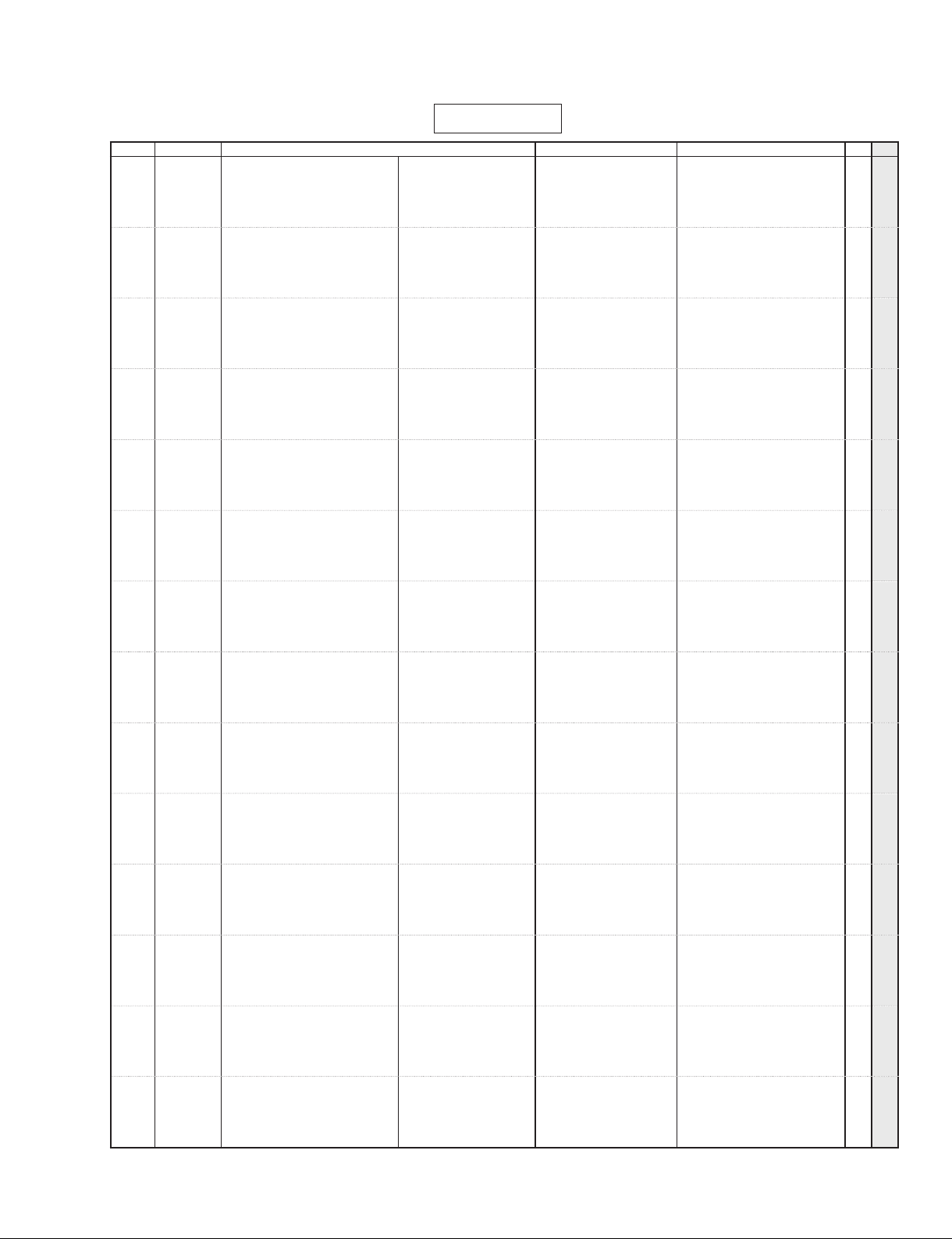
MAIN10U
MW8CX/MW10C
REF NO.
*
PART NO.
C469 UR867100 Electrolytic Cap. 10.00 50.0V RX TP
C470 UR867100 Electrolytic Cap. 10.00 50.0V RX TP
C473 US062100 Ceramic Capacitor-SL(chip) 100P 50V J RECT.
C474 US062100 Ceramic Capacitor-SL(chip) 100P 50V J RECT.
C475 US061470 Ceramic Capacitor-CH(chip) 47P 50V J RECT.
C476 US061470 Ceramic Capacitor-CH(chip) 47P 50V J RECT.
C477 UR857470 Electrolytic Cap. 47.00 35.0V RX TP
C478 UR857470 Electrolytic Cap. 47.00 35.0V RX TP
C479 US064100 Ceramic Capacitor-B (chip) 0.0100 50V K RECT.
-482 US064100 Ceramic Capacitor-B (chip) 0.0100 50V K RECT.
C501 UR867100 Electrolytic Cap. 10.00 50.0V RX TP
-504 UR867100 Electrolytic Cap. 10.00 50.0V RX TP
C505 US062100 Ceramic Capacitor-SL(chip) 100P 50V J RECT.
-512 US062100 Ceramic Capacitor-SL(chip) 100P 50V J RECT.
C513 US061470 Ceramic Capacitor-CH(chip) 47P 50V J RECT.
-516 US061470 Ceramic Capacitor-CH(chip) 47P 50V J RECT.
C517 UR867100 Electrolytic Cap. 10.00 50.0V RX TP
C518 UR867100 Electrolytic Cap. 10.00 50.0V RX TP
C519 US064100 Ceramic Capacitor-B (chip) 0.0100 50V K RECT.
C520 UR867100 Electrolytic Cap. 10.00 50.0V RX TP
UR867100 Electrolytic Cap. 10.00 50.0V RX TP
C521
C522 US064100 Ceramic Capacitor-B (chip) 0.0100 50V K RECT.
C525 US064100 Ceramic Capacitor-B (chip) 0.0100 50V K RECT.
C528 US062220 Ceramic Capacitor-SL(chip) 220P 50V J RECT.
C529 US062220 Ceramic Capacitor-SL(chip) 220P 50V J RECT.
C530 US064100 Ceramic Capacitor-B (chip) 0.0100 50V K RECT.
C531 US061330 Ceramic Capacitor-CH(chip) 33P 50V J RECT.
C532 US061330 Ceramic Capacitor-CH(chip) 33P 50V J RECT.
C533 US062220 Ceramic Capacitor-SL(chip) 220P 50V J RECT.
C534 US062220 Ceramic Capacitor-SL(chip) 220P 50V J RECT.
C535 US064100 Ceramic Capacitor-B (chip) 0.0100 50V K RECT.
C536 US061220 Ceramic Capacitor-CH(chip) 22P 50V J RECT.
C537 US061220 Ceramic Capacitor-CH(chip) 22P 50V J RECT.
C538 US064100 Ceramic Capacitor-B (chip) 0.0100 50V K RECT.
-540 US064100 Ceramic Capacitor-B (chip) 0.0100 50V K RECT.
C551 UR867100 Electrolytic Cap. 10.00 50.0V RX TP
-554 UR867100 Electrolytic Cap. 10.00 50.0V RX TP
C555 UA654390 Mylar Capacitor 0.0390 50V J RX TP
-558 UA654390 Mylar Capacitor 0.0390 50V J RX TP
C559 UA652820 Mylar Capacitor 820P 50V J RX TP
-562 UA652820
C563 US061470 Ceramic Capacitor-CH(chip) 47P 50V J RECT.
C564 US062100 Ceramic Capacitor-SL(chip) 100P 50V J RECT.
C565 US061470 Ceramic Capacitor-CH(chip) 47P 50V J RECT.
C566 US062100 Ceramic Capacitor-SL(chip) 100P 50V J RECT.
C567 US061470 Ceramic Capacitor-CH(chip) 47P 50V J RECT.
C568 US062100 Ceramic Capacitor-SL(chip) 100P 50V J RECT.
C569 US061470 Ceramic Capacitor-CH(chip) 47P 50V J RECT.
C570 US062100 Ceramic Capacitor-SL(chip) 100P 50V J RECT.
C571 UR857470 Electrolytic Cap. 47.00 35.0V RX TP
C572 UR857470 Electrolytic Cap. 47.00 35.0V RX TP
C574 UR857470 Electrolytic Cap. 47.00 35.0V RX TP
C575 UR857470 Electrolytic Cap. 47.00 35.0V RX TP
C579 UR867100 Electrolytic Cap. 10.00 50.0V RX TP
-582 UR867100 Electrolytic Cap. 10.00 50.0V RX TP
C587 US062100 Ceramic Capacitor-SL(chip) 100P 50V J RECT.
-590 US062100 Ceramic Capacitor-SL(chip) 100P 50V J RECT.
C591 US061470 Ceramic Capacitor-CH(chip) 47P 50V J RECT.
-594 US061470 Ceramic Capacitor-CH(chip) 47P 50V J RECT.
C595 UR857470 Electrolytic Cap. 47.00 35.0V RX TP
-602 UR857470 Electrolytic Cap. 47.00 35.0V RX TP
C603 US064100 Ceramic Capacitor-B (chip) 0.0100 50V K RECT.
-610 US064100 Ceramic Capacitor-B (chip) 0.0100 50V K RECT.
C701 US063100 Ceramic Capacitor-B (chip) 1000P 50V K RECT.
C702 US062220 Ceramic Capacitor-SL(chip) 220P 50V J RECT.
-706 US062220 Ceramic Capacitor-SL(chip) 220P 50V J RECT.
C707 US063100 Ceramic Capacitor-B (chip) 1000P 50V K RECT.
C801 UR867100 Electrolytic Cap. 10.00 50.0V RX TP
C802 UR867100 Electrolytic Cap. 10.00 50.0V RX TP
C803 US062220 Ceramic Capacitor-SL(chip) 220P 50V J RECT.
: New Parts RANK: Japan only
DESCRIPTION
Mylar Capacitor 820P 50V J RX TP
部品名
ケミコン
ケミコン
チップセラ(SL)
チップセラ(SL)
チップセラ(CH)
チップセラ(CH)
ケミコン
ケミコン
チップセラ(B)
チップセラ(B)
ケミコン
ケミコン
チップセラ(SL)
チップセラ(SL)
チップセラ(CH)
チップセラ(CH)
ケミコン
ケミコン
チップセラ(B)
ケミコン
ケミコン
チップセラ(B)
チップセラ(B)
チップセラ(SL)
チップセラ(SL)
チップセラ(B)
チップセラ(CH)
チップセラ(CH)
チップセラ(SL)
チップセラ(SL)
チップセラ(B)
チップセラ(CH)
チップセラ(CH)
チップセラ(B)
チップセラ(B)
ケミコン
ケミコン
マイラーコン
マイラーコン
マイラーコン
マイラーコン
チップセラ(CH)
チップセラ(SL)
チップセラ(CH)
チップセラ(SL)
チップセラ(CH)
チップセラ(SL)
チップセラ(CH)
チップセラ(SL)
ケミコン
ケミコン
ケミコン
ケミコン
ケミコン
ケミコン
チップセラ(SL)
チップセラ(SL)
チップセラ(CH)
チップセラ(CH)
ケミコン
ケミコン
チップセラ(B)
チップセラ(B)
チップセラ(B)
チップセラ(SL)
チップセラ(SL)
チップセラ(B)
ケミコン
ケミコン
チップセラ(SL)
REMARKS
QTY
RANK
01
01
01
01
01
01
01
01
01
01
01
01
01
01
01
01
01
01
01
01
01
01
01
01
01
01
01
01
01
01
01
01
01
01
01
01
01
01
01
01
01
01
01
01
01
01
01
01
01
01
01
01
01
01
01
01
01
01
01
01
01
01
01
01
01
01
01
01
01
01
25
Page 77

MW8CX/MW10C
MAIN10U
REF NO.
PART NO.
-805 US062220 Ceramic Capacitor-SL(chip) 220P 50V J RECT.
C806 US062100 Ceramic Capacitor-SL(chip) 100P 50V J RECT.
C807 US062100 Ceramic Capacitor-SL(chip) 100P 50V J RECT.
C808 US061470 Ceramic Capacitor-CH(chip) 47P 50V J RECT.
C809 US061470 Ceramic Capacitor-CH(chip) 47P 50V J RECT.
C810 US061100 Ceramic Capacitor-CH(chip) 10P 50V D RECT.
C811 US061220 Ceramic Capacitor-CH(chip) 22P 50V J RECT.
C812 US061220 Ceramic Capacitor-CH(chip) 22P 50V J RECT.
C813 UR857470 Electrolytic Cap. 47.00 35.0V RX TP
-817 UR857470 Electrolytic Cap. 47.00 35.0V RX TP
C820 UR867100 Electrolytic Cap. 10.00 50.0V RX TP
-823 UR867100 Electrolytic Cap. 10.00 50.0V RX TP
C828 US062100 Ceramic Capacitor-SL(chip) 100P 50V J RECT.
-831 US062100 Ceramic Capacitor-SL(chip) 100P 50V J RECT.
C832 US061680 Ceramic Capacitor-SL(chip) 68P 50V J RECT.
-835 US061680 Ceramic Capacitor-SL(chip) 68P 50V J RECT.
C836 UR857470 Electrolytic Cap. 47.00 35.0V RX TP
-838 UR857470 Electrolytic Cap. 47.00 35.0V RX TP
C839 UR838100 Electrolytic Cap. 100.00 16.0V RX TP
C840 UR857470 Electrolytic Cap. 47.00 35.0V RX TP
UR838100 Electrolytic Cap. 100.00 16.0V RX TP
C841
C844 US034470 Ceramic Capacitor-B (chip) 0.0470 16V K RECT.
C845 US034470 Ceramic Capacitor-B (chip) 0.0470 16V K RECT.
C846 UR867100 Electrolytic Cap. 10.00 50.0V RX TP
C847 UR867100 Electrolytic Cap. 10.00 50.0V RX TP
C848 US064100 Ceramic Capacitor-B (chip) 0.0100 50V K RECT.
-857 US064100 Ceramic Capacitor-B (chip) 0.0100 50V K RECT.
C858 UR838100 Electrolytic Cap. 100.00 16.0V RX TP
C859 US064100 Ceramic Capacitor-B (chip) 0.0100 50V K RECT.
C860 US064100 Ceramic Capacitor-B (chip) 0.0100 50V K RECT.
C861 UR838100 Electrolytic Cap. 100.00 16.0V RX TP
CN701 VB390500 Base Post Connector PH 9P TE
D01 WD543900 Diode 1N4004 A0 TE-52
-04 WD543900 Diode 1N4004 A0 TE-52
D06 VN771700 Diode D1NS4-4083 1A40V T
D07 VN771700 Diode D1NS4-4083 1A40V T
D51 WD543900 Diode 1N4004 A0 TE-52
D52 WD543900 Diode 1N4004 A0 TE-52
D101 VR496500 Diode MA111 FLAT TP
-103 VR496500 Diode MA111 FLAT TP
D201 VR496500 Diode MA111 FLAT TP
-203 VR496500 Diode MA111 FLAT TP
D351 VR496500 Diode MA111 FLAT TP
-353 VR496500 Diode MA111 FLAT TP
D451 VR496500 Diode MA111 FLAT TP
-453 VR496500 Diode MA111 FLAT TP
IC01 X4930A00 IC KIA7815API-U/P
IC02 X4931A00 IC KIA7915PI-U/P
IC51 X4928A00 IC KIA7805API/P 5V
IC101 X4543A00 IC NJM072BM-E(TE1)
IC102 X6897A00 IC BA4560RF-E2
IC103 X6897A00 IC BA4560RF-E2
IC104 X7378A00 IC NJM4565M(TE1)
IC105 X6897A00 IC BA4560RF-E2
IC151 X6897A00 IC BA4560RF-E2
IC152 X6897A00 IC BA4560RF-E2
IC301 X6897A00 IC BA4560RF-E2
IC302 X3505A00 IC NJM2068M-D(TE2)
IC351 X6897A00 IC BA4560RF-E2
IC352 X6897A00 IC BA4560RF-E2
IC401 X6897A00 IC BA4560RF-E2
IC402 X3505A00 IC NJM2068M-D(TE2)
X6897A00 IC BA4560RF-E2
IC451
IC452 X6897A00 IC BA4560RF-E2
IC501 X6897A00 IC BA4560RF-E2
-504 X6897A00 IC BA4560RF-E2
IC551 X6897A00 IC BA4560RF-E2
-554 X6897A00 IC BA4560RF-E2
IC801 X6897A00 IC BA4560RF-E2
-804 X6897A00 IC BA4560RF-E2
: New Parts RANK: Japan only
*
DESCRIPTION
部品名
チップセラ(SL)
チップセラ(SL)
チップセラ(SL)
チップセラ(CH)
チップセラ(CH)
チップセラ(CH)
チップセラ(CH)
チップセラ(CH)
ケミコン
ケミコン
ケミコン
ケミコン
チップセラ(SL)
チップセラ(SL)
チップセラ(SL)
チップセラ(SL)
ケミコン
ケミコン
ケミコン
ケミコン
ケミコン
チップセラ(B)
チップセラ(B)
ケミコン
ケミコン
チップセラ(B)
チップセラ(B)
ケミコン
チップセラ(B)
チップセラ(B)
ケミコン
ベースポスト
ダイオード
ダイオード
ダイオード
ダイオード
ダイオード
ダイオード
ダイオード
ダイオード
ダイオード
ダイオード
ダイオード
ダイオード
ダイオード
ダイオード
IC
IC
IC
IC
IC
IC
IC
IC
IC
IC
IC
IC
IC
IC
IC
IC
IC
IC
IC
IC
IC
IC
IC
IC
REGULATOR +15V 02
REGULATOR -15V 02
REGULATOR +5V 02
OP AMP 03
OP AMP 01
OP AMP 01
OP AMP 01
OP AMP 01
OP AMP 01
OP AMP 01
OP AMP 01
OP AMP 02
OP AMP 01
OP AMP 01
OP AMP 01
OP AMP 02
OP AMP 01
OP AMP 01
OP AMP 01
OP AMP 01
OP AMP 01
OP AMP 01
OP AMP 01
OP AMP 01
REMARKS
QTY
RANK
01
01
01
01
01
01
01
01
01
01
01
01
01
01
01
01
01
01
01
01
01
01
01
01
01
01
01
01
01
01
01
03
01
01
01
01
01
01
26
Page 78
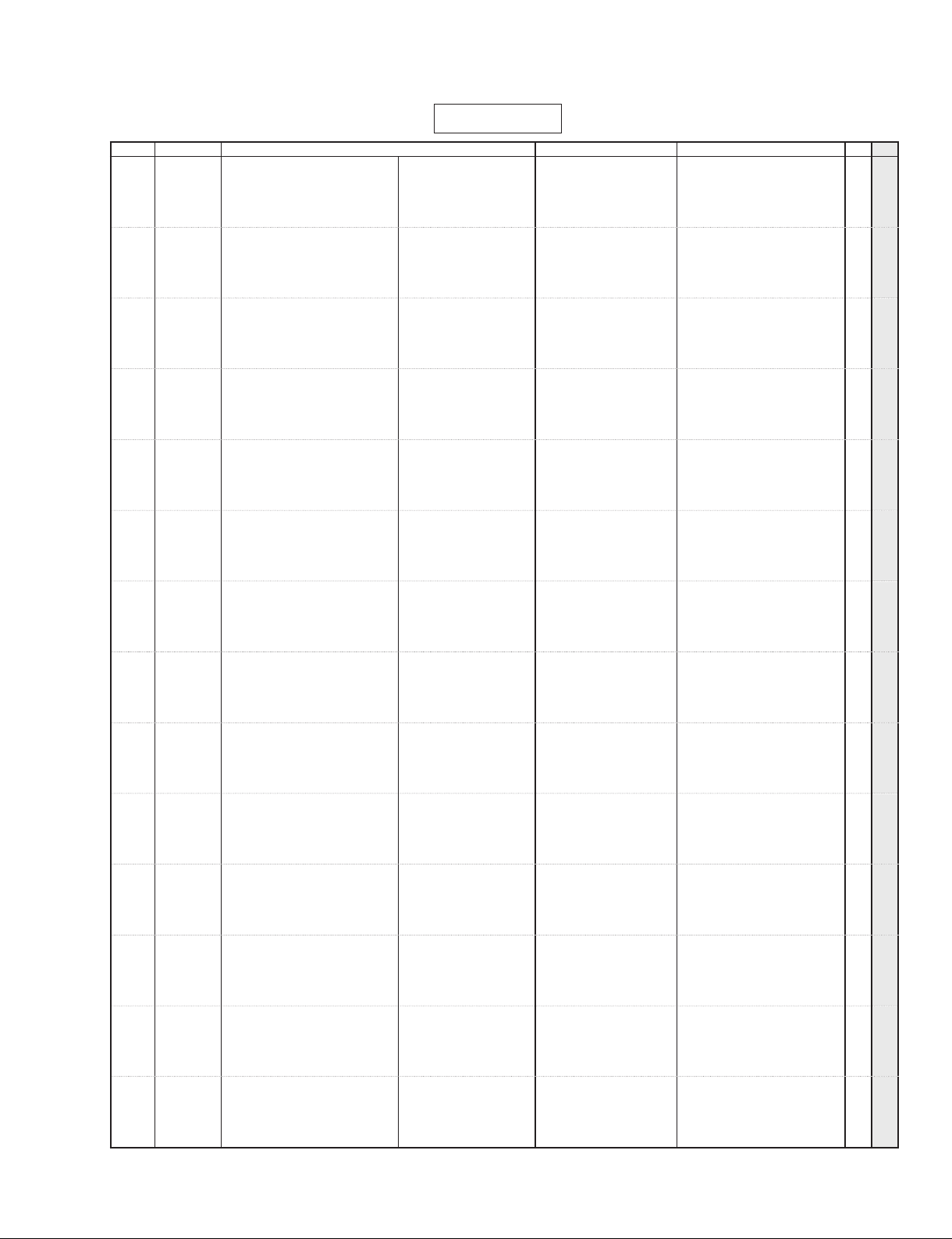
MAIN10U
MW8CX/MW10C
REF NO.
JK101 WG848700 Cannon Connector JACK NC3FAAV2-0-Y
JK102 WH919000 Phone Jack ST MSJ-064-30B B
JK103 WH919000 Phone Jack ST MSJ-064-30B B
JK201 WG848700 Cannon Connector JACK NC3FAAV2-0-Y
JK202 WH919000 Phone Jack ST MSJ-064-30B B
JK203 WH919000 Phone Jack ST MSJ-064-30B B
JK301 WG848700 Cannon Connector JACK NC3FAAV2-0-Y
JK302 WH919000 Phone Jack ST MSJ-064-30B B
JK303 WH919000 Phone Jack ST MSJ-064-30B B
JK401 WG848700 Cannon Connector JACK NC3FAAV2-0-Y
JK402 WH919000 Phone Jack ST MSJ-064-30B B
JK403 WH919000 Phone Jack ST MSJ-064-30B B
JK501 WH919000 Phone Jack ST MSJ-064-30B B
JK502 WH919000 Phone Jack ST MSJ-064-30B B
JK503
JK504 WH919000 Phone Jack ST MSJ-064-30B B
JK505 WH919000 Phone Jack ST MSJ-064-30B B
JK506 WH919000 Phone Jack ST MSJ-064-30B B
JK507 WH919000 Phone Jack ST MSJ-064-30B B
JK508 V9812800 Pin Connector MSP-247H1-01 NI
JK701 WH919000 Phone Jack ST MSJ-064-30B B
JK702 WH919000 Phone Jack ST MSJ-064-30B B
JK703 WH919000 Phone Jack ST MSJ-064-30B B
JK704 WH919000 Phone Jack ST MSJ-064-30B B
JK705 WH919000 Phone Jack ST MSJ-064-30B B
JK706 WH919000 Phone Jack ST MSJ-064-30B B
LD151 V9790400 LED Red HFR203PJ-3-00
LD251 V9790400 LED Red HFR203PJ-3-00
LD351 V9790400 LED Red HFR203PJ-3-00
LD451 V9790400 LED Red HFR203PJ-3-00
LD801 WH204500 LED Level Meter HE14RYGVB
LD815 V9790600 LED Red HFR203TP-1-00
LD816 WA097500 LED Green HFG203PJ-3-00
*
PART NO.
IC805 XP844A00 IC NJM4556AL
IC806 XZ348A00 IC LB1423N-E
IC807 XZ348A00 IC LB1423N-E
IC808 X7378A00 IC NJM4565M(TE1)
J101 -- Jumper Wire 0.55 TIN
-110 -- Jumper Wire 0.55 TIN
V9812800 Pin Connector MSP-247H1-01 NI
Q51 VQ547300 Transistor 2SC4793(HFE,F)
Q101 V7421700
Q102 V7421700 Transistor 2SC3324-GR,BL(TE85
Q103 WH249200 FET 2SK208-GR(TE85L,F)
Q151 WC529400 Transistor KTC3875S-Y,GR-R
Q152 WC529500 Transistor KTA1504S-Y,GR-R
Q201 V7421700 Transistor 2SC3324-GR,BL(TE85
Q202 V7421700 Transistor 2SC3324-GR,BL(TE85
Q203 WH249200 FET 2SK208-GR(TE85L,F)
Q251 WC529400 Transistor KTC3875S-Y,GR-R
Q252 WC529500 Transistor KTA1504S-Y,GR-R
Q301 V7421700 Transistor 2SC3324-GR,BL(TE85
Q302 V7421700 Transistor 2SC3324-GR,BL(TE85
Q351 WC529400 Transistor KTC3875S-Y,GR-R
Q352 WC529500 Transistor KTA1504S-Y,GR-R
Q401 V7421700 Transistor 2SC3324-GR,BL(TE85
Q402 V7421700 Transistor 2SC3324-GR,BL(TE85
Q451 WC529400 Transistor KTC3875S-Y,GR-R
Q452 WC529500 Transistor KTA1504S-Y,GR-R
Q801 WC529400 Transistor KTC3875S-Y,GR-R
Q802 WC529400 Transistor KTC3875S-Y,GR-R
Q803 WC529500 Transistor KTA1504S-Y,GR-R
Q804 WC529400 Transistor KTC3875S-Y,GR-R
Q805 WC529500 Transistor KTA1504S-Y,GR-R
Q806 WC529400 Transistor KTC3875S-Y,GR-R
Q807 WC529500 Transistor KTA1504S-Y,GR-R
Q808 WC529500 Transistor KTA1504S-Y,GR-R
R51 HF457100 Carbon Resistor 10.0K 1/4 J AX TP
R52 RD356470 Carbon Resistor (chip) 4.7K 63M J RECT.
R53 HF457150 Carbon Resistor 15.0K 1/4 J AX TP
R101 RD358100 Carbon Resistor (chip) 100.0K 63M J RECT.
: New Parts RANK: Japan only
DESCRIPTION
Transistor 2SC3324-GR,BL(TE85
部品名
IC
IC
IC
IC
ジャンパー線
ジャンパー線
キャノンコネクタ
ホーンコネクタ
ホーンコネクタ
キャノンコネクタ
ホーンコネクタ
ホーンコネクタ
キャノンコネクタ
ホーンコネクタ
ホーンコネクタ
キャノンコネクタ
ホーンコネクタ
ホーンコネクタ
ホーンコネクタ
ホーンコネクタ
ピンコネクタ4P
ホーンコネクタ
ホーンコネクタ
ホーンコネクタ
ホーンコネクタ
ピンコネクタ4P
ホーンコネクタ
ホーンコネクタ
ホーンコネクタ
ホーンコネクタ
ホーンコネクタ
ホーンコネクタ
LED
LED
LED
LED
LEDレベルメーター
LED
LED
トランジスタ
トランジスタ
トランジスタ
FET
トランジスタ
トランジスタ
トランジスタ
トランジスタ
FET
トランジスタ
トランジスタ
トランジスタ
トランジスタ
トランジスタ
トランジスタ
トランジスタ
トランジスタ
トランジスタ
トランジスタ
トランジスタ
トランジスタ
トランジスタ
トランジスタ
トランジスタ
トランジスタ
トランジスタ
トランジスタ
カーボン抵抗
チップ抵抗
カーボン抵抗
チップ抵抗
OP AMP 02
LED DRIVER 02
LED DRIVER 02
OP AMP 01
(VA07890)
(VA07890)
MIC(CH1)
LINE(CH1)
INSERT(CH1)
MIC(CH2)
LINE(CH2)
INSERT(CH2)
MIC(CH3/4)
LINE L/MONO(CH3)
LINE R(CH4)
MIC(CH5/6)
LINE L/MONO(CH5)
LINE R(CH6)
LINE L(CH7)
LINE R(CH8)
LR(CH7/8),LR(CH9/10) 02
LINE L(CH9)
LINE R(CH10)
RETURN L/MONO
RETURN R
2TR IN/LR,REC OUT/LR 02
STEREO OUT L
STEREO OUT R
AUX SEND
MONITOR L
MONITOR R
PHONES
PEAK 1 01
PEAK 2 01
PEAK 3/4 01
PEAK 5/6 01
PEAK,+6,+3,0,-5,-10,-20
PHANTOM +48V/CH1-5/6 MIC 01
POWER 01
REMARKS
QTY
RANK
03
01
01
01
01
01
01
01
01
01
01
01
01
01
01
01
01
01
01
01
01
01
01
27
Page 79
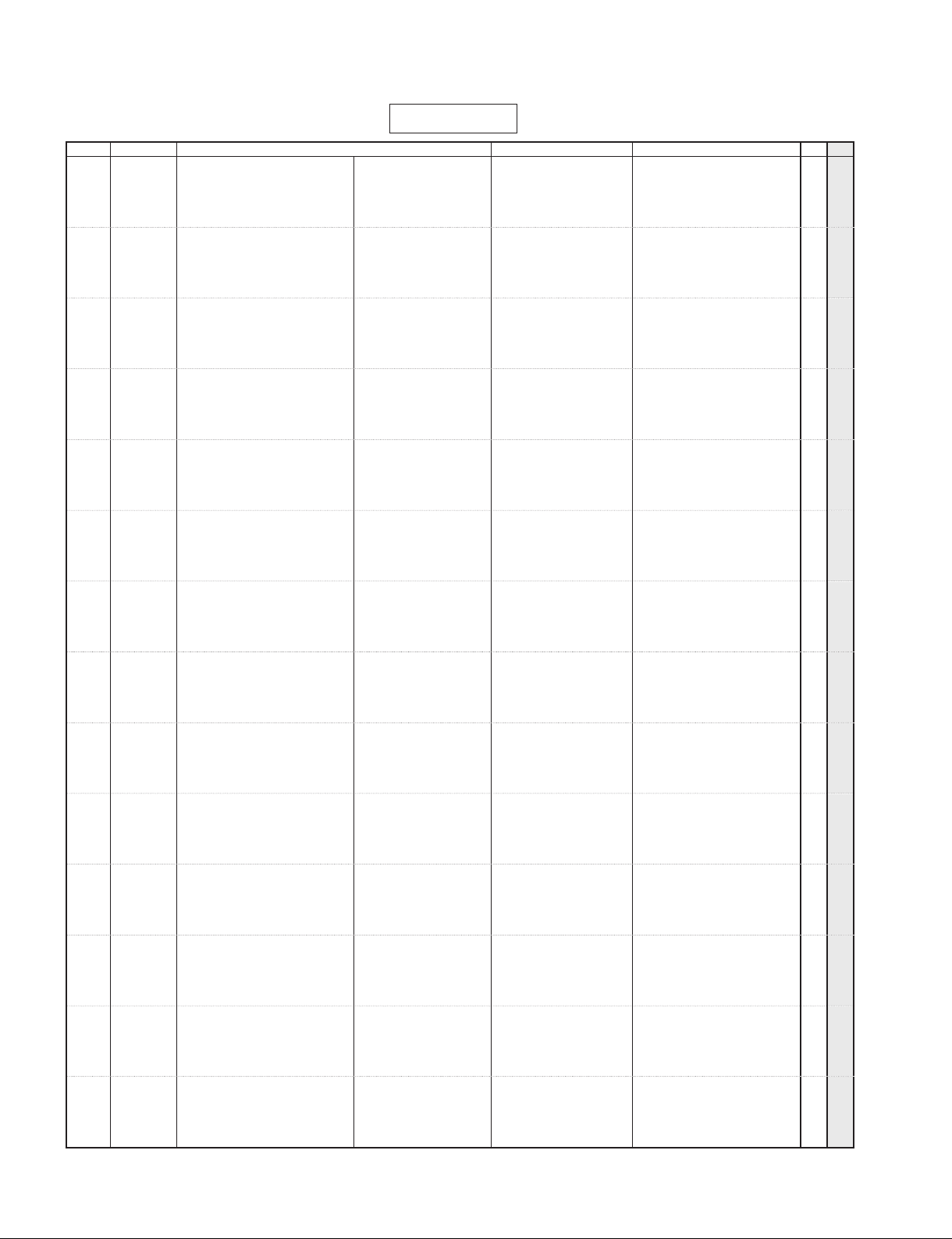
MW8CX/MW10C
MAIN10U
REF NO.
PART NO.
R102 RD358100 Carbon Resistor (chip) 100.0K 63M J RECT.
R103 HB026680 Metal Film Resistor 6.8K 1/4 F AX TP
R104 RD358100 Carbon Resistor (chip) 100.0K 63M J RECT.
R105 HB026680 Metal Film Resistor 6.8K 1/4 F AX TP
R106 RF357330 Carbon Resistor (chip) 33.0K D 1608
R107 RF357330 Carbon Resistor (chip) 33.0K D 1608
R108 RD354750 Carbon Resistor (chip) 75.0 63M J RECT.
R109 RF356470 Carbon Resistor (chip) 4.7K D 1608
R110 RD354100 Carbon Resistor (chip) 10.0 63M J RECT.
R111 RD354100 Carbon Resistor (chip) 10.0 63M J RECT.
R112 RF357470 Carbon Resistor (chip) 47.0K D 1608
R113 RF357470 Carbon Resistor (chip) 47.0K D 1608
R114 RD354100 Carbon Resistor (chip) 10.0 63M J RECT.
R115 RD354100 Carbon Resistor (chip) 10.0 63M J RECT.
R116 RF356220 Carbon Resistor (chip) 2.2K D 1608
R117 RF356820 Carbon Resistor (chip) 8.2K D 1608
R119 RF354150 Carbon Resistor (chip) 15.0 D 1608
R120 RF356820 Carbon Resistor (chip) 8.2K D 1608
R121 RF356220 Carbon Resistor (chip) 2.2K D 1608
R123 RF357270 Carbon Resistor (chip) 27.0K D 1608
R124 RF357270 Carbon Resistor (chip) 27.0K D 1608
R125 RD358220 Carbon Resistor (chip) 220.0K 63M J RECT.
R126 RD357150 Carbon Resistor (chip) 15.0K 63M J RECT.
R127 RD357330 Carbon Resistor (chip) 33.0K 63M J RECT.
R129 RD358220 Carbon Resistor (chip) 220.0K 63M J RECT.
R130 RD358220 Carbon Resistor (chip) 220.0K 63M J RECT.
R131 RD357560 Carbon Resistor (chip) 56.0K 63M J RECT.
R132 RD358100 Carbon Resistor (chip) 100.0K 63M J RECT.
R133 RD357270 Carbon Resistor (chip) 27.0K 63M J RECT.
R134 RD355820 Carbon Resistor (chip) 820.0 63M J RECT.
R135 RD355820 Carbon Resistor (chip) 820.0 63M J RECT.
R136 RD357270 Carbon Resistor (chip) 27.0K 63M J RECT.
R137 RD357120 Carbon Resistor (chip) 12.0K 63M J RECT.
R138 RD357120 Carbon Resistor (chip) 12.0K 63M J RECT.
R139 RD357220 Carbon Resistor (chip) 22.0K 63M J RECT.
R141 RF358100 Carbon Resistor (chip) 100.0K D 1608
R142 RF356330 Carbon Resistor (chip) 3.3K D RECT
R151 RD357100 Carbon Resistor (chip) 10.0K 63M J RECT.
R152 RD355680 Carbon Resistor (chip) 680.0 63M J RECT.
R153 RD356270 Carbon Resistor (chip) 2.7K 63M J RECT.
R154 RD357100 Carbon Resistor (chip) 10.0K 63M J RECT.
R155 RD357100 Carbon Resistor (chip) 10.0K 63M J RECT.
R156 RD355680 Carbon Resistor (chip) 680.0 63M J RECT.
R157 RD356270 Carbon Resistor (chip) 2.7K 63M J RECT.
R158 RD356270 Carbon Resistor (chip) 2.7K 63M J RECT.
R160 RD358100 Carbon Resistor (chip) 100.0K 63M J RECT.
R161 RD356820 Carbon Resistor (chip) 8.2K 63M J RECT.
R162 RD358100 Carbon Resistor (chip) 100.0K 63M J RECT.
R163 RD356470 Carbon Resistor (chip) 4.7K 63M J RECT.
R164 HF456330 Carbon Resistor 3.3K 1/4 J AX TP
R165 RD358100 Carbon Resistor (chip) 100.0K 63M J RECT.
R166 RD355220 Carbon Resistor (chip) 220.0 63M J RECT.
R167 RD357180 Carbon Resistor (chip) 18.0K 63M J RECT.
R168 RD355220 Carbon Resistor (chip) 220.0 63M J RECT.
R169 RD357180 Carbon Resistor (chip) 18.0K 63M J RECT.
R170 RD357220 Carbon Resistor (chip) 22.0K 63M J RECT.
R173 RD357180 Carbon Resistor (chip) 18.0K 63M J RECT.
R174 RD357180 Carbon Resistor (chip) 18.0K 63M J RECT.
R175 RD357220 Carbon Resistor (chip) 22.0K 63M J RECT.
R201 RD358100 Carbon Resistor (chip) 100.0K 63M J RECT.
R202 HB026680 Metal Film Resistor 6.8K 1/4 F AX TP
RD358100 Carbon Resistor (chip) 100.0K 63M J RECT.
R203
R204 HB026680 Metal Film Resistor 6.8K 1/4 F AX TP
R205 RF357330 Carbon Resistor (chip) 33.0K D 1608
R206 RF357330 Carbon Resistor (chip) 33.0K D 1608
R207 RD354750 Carbon Resistor (chip) 75.0 63M J RECT.
R208 RF356470 Carbon Resistor (chip) 4.7K D 1608
R209 RD354100 Carbon Resistor (chip) 10.0 63M J RECT.
R210 RD354100 Carbon Resistor (chip) 10.0 63M J RECT.
R211 RF357470 Carbon Resistor (chip) 47.0K D 1608
: New Parts RANK: Japan only
*
DESCRIPTION
部品名
チップ抵抗
金属被膜抵抗
チップ抵抗
金属被膜抵抗
チップ抵抗
チップ抵抗
チップ抵抗
チップ抵抗
チップ抵抗
チップ抵抗
チップ抵抗
チップ抵抗
チップ抵抗
チップ抵抗
チップ抵抗
チップ抵抗
チップ抵抗
チップ抵抗
チップ抵抗
チップ抵抗
チップ抵抗
チップ抵抗
チップ抵抗
チップ抵抗
チップ抵抗
チップ抵抗
チップ抵抗
チップ抵抗
チップ抵抗
チップ抵抗
チップ抵抗
チップ抵抗
チップ抵抗
チップ抵抗
チップ抵抗
チップ抵抗
チップ抵抗
チップ抵抗
チップ抵抗
チップ抵抗
チップ抵抗
チップ抵抗
チップ抵抗
チップ抵抗
チップ抵抗
チップ抵抗
チップ抵抗
チップ抵抗
チップ抵抗
カーボン抵抗
チップ抵抗
チップ抵抗
チップ抵抗
チップ抵抗
チップ抵抗
チップ抵抗
チップ抵抗
チップ抵抗
チップ抵抗
チップ抵抗
金属被膜抵抗
チップ抵抗
金属被膜抵抗
チップ抵抗
チップ抵抗
チップ抵抗
チップ抵抗
チップ抵抗
チップ抵抗
チップ抵抗
REMARKS
QTY
RANK
01
01
01
01
01
01
01
01
01
01
01
01
01
01
01
01
01
01
01
01
01
01
01
01
01
01
01
01
01
01
01
01
01
01
01
01
01
01
01
01
01
01
01
01
01
01
01
01
01
01
01
01
01
01
01
01
01
01
01
01
01
01
01
01
01
01
01
28
Page 80

MAIN10U
MW8CX/MW10C
REF NO.
*
PART NO.
R212 RF357470 Carbon Resistor (chip) 47.0K D 1608
R213 RD354100 Carbon Resistor (chip) 10.0 63M J RECT.
R214 RD354100 Carbon Resistor (chip) 10.0 63M J RECT.
R215 RF356220 Carbon Resistor (chip) 2.2K D 1608
R216 RF356820 Carbon Resistor (chip) 8.2K D 1608
R218 RF354150 Carbon Resistor (chip) 15.0 D 1608
R219 RF356820 Carbon Resistor (chip) 8.2K D 1608
R220 RF356220 Carbon Resistor (chip) 2.2K D 1608
R222 RF357270 Carbon Resistor (chip) 27.0K D 1608
R223 RF357270 Carbon Resistor (chip) 27.0K D 1608
R224 RD358220 Carbon Resistor (chip) 220.0K 63M J RECT.
R225 RD357150 Carbon Resistor (chip) 15.0K 63M J RECT.
R226 RD357330 Carbon Resistor (chip) 33.0K 63M J RECT.
R228 RD358220 Carbon Resistor (chip) 220.0K 63M J RECT.
R229 RD358220 Carbon Resistor (chip) 220.0K 63M J RECT.
R230 RD357560 Carbon Resistor (chip) 56.0K 63M J RECT.
R231 RD358100 Carbon Resistor (chip) 100.0K 63M J RECT.
R232 RD357270 Carbon Resistor (chip) 27.0K 63M J RECT.
R233 RD355820 Carbon Resistor (chip) 820.0 63M J RECT.
R234 RD355820 Carbon Resistor (chip) 820.0 63M J RECT.
R235 RD357270 Carbon Resistor (chip) 27.0K 63M J RECT.
R236 RD357120 Carbon Resistor (chip) 12.0K 63M J RECT.
R237 RD357120 Carbon Resistor (chip) 12.0K 63M J RECT.
R238 RD357220 Carbon Resistor (chip) 22.0K 63M J RECT.
R251 RD357100 Carbon Resistor (chip) 10.0K 63M J RECT.
R252 RD355680 Carbon Resistor (chip) 680.0 63M J RECT.
R253 RD356270 Carbon Resistor (chip) 2.7K 63M J RECT.
R254 RD357100 Carbon Resistor (chip) 10.0K 63M J RECT.
R255 RD357100 Carbon Resistor (chip) 10.0K 63M J RECT.
R256 RD355680 Carbon Resistor (chip) 680.0 63M J RECT.
R257 RD356270 Carbon Resistor (chip) 2.7K 63M J RECT.
R258 RD356270 Carbon Resistor (chip) 2.7K 63M J RECT.
R260 RD358100 Carbon Resistor (chip) 100.0K 63M J RECT.
R261 RD356820 Carbon Resistor (chip) 8.2K 63M J RECT.
R262 RD358100 Carbon Resistor (chip) 100.0K 63M J RECT.
R263 RD356470 Carbon Resistor (chip) 4.7K 63M J RECT.
R264 HF456330 Carbon Resistor 3.3K 1/4 J AX TP
R265 RD358100 Carbon Resistor (chip) 100.0K 63M J RECT.
R266 RD355220 Carbon Resistor (chip) 220.0 63M J RECT.
R267 RD357180 Carbon Resistor (chip) 18.0K 63M J RECT.
R268 RD355220 Carbon Resistor (chip) 220.0 63M J RECT.
R269 RD357180 Carbon Resistor (chip) 18.0K 63M J RECT.
R270 RD357220 Carbon Resistor (chip) 22.0K 63M J RECT.
R273 RD357180 Carbon Resistor (chip) 18.0K 63M J RECT.
R274 RD357180 Carbon Resistor (chip) 18.0K 63M J RECT.
R275 RD357220 Carbon Resistor (chip) 22.0K 63M J RECT.
R301 HB026680 Metal Film Resistor 6.8K 1/4 F AX TP
R302 HB026680 Metal Film Resistor 6.8K 1/4 F AX TP
R303 RD354100 Carbon Resistor (chip) 10.0 63M J RECT.
R304 RD354100 Carbon Resistor (chip) 10.0 63M J RECT.
R305 RD357100 Carbon Resistor (chip) 10.0K 63M J RECT.
R306 RD357100 Carbon Resistor (chip) 10.0K 63M J RECT.
R307 RF357470 Carbon Resistor (chip) 47.0K D 1608
R308 RF357470 Carbon Resistor (chip) 47.0K D 1608
R309 RD354100 Carbon Resistor (chip) 10.0 63M J RECT.
R310 RD354100 Carbon Resistor (chip) 10.0 63M J RECT.
R311 RD356220 Carbon Resistor (chip) 2.2K 63M J RECT.
R312 RD356220 Carbon Resistor (chip) 2.2K 63M J RECT.
R313 RF356220 Carbon Resistor (chip) 2.2K D 1608
R314 RF356820 Carbon Resistor (chip) 8.2K D 1608
R315 RF355680 Carbon Resistor (chip) 680.0 D 1608
RF356820 Carbon Resistor (chip) 8.2K D 1608
R319
R320 RF356220 Carbon Resistor (chip) 2.2K D 1608
R322 RF356680 Carbon Resistor (chip) 6.8K D 1608
R323 RF356680 Carbon Resistor (chip) 6.8K D 1608
R324 RD354470 Carbon Resistor (chip) 47.0 63M J RECT.
R325 RD354470 Carbon Resistor (chip) 47.0 63M J RECT.
R326 RD357150 Carbon Resistor (chip) 15.0K 63M J RECT.
R327 RD357150 Carbon Resistor (chip) 15.0K 63M J RECT.
R328 RD357470 Carbon Resistor (chip) 47.0K 63M J RECT.
: New Parts RANK: Japan only
DESCRIPTION
部品名
チップ抵抗
チップ抵抗
チップ抵抗
チップ抵抗
チップ抵抗
チップ抵抗
チップ抵抗
チップ抵抗
チップ抵抗
チップ抵抗
チップ抵抗
チップ抵抗
チップ抵抗
チップ抵抗
チップ抵抗
チップ抵抗
チップ抵抗
チップ抵抗
チップ抵抗
チップ抵抗
チップ抵抗
チップ抵抗
チップ抵抗
チップ抵抗
チップ抵抗
チップ抵抗
チップ抵抗
チップ抵抗
チップ抵抗
チップ抵抗
チップ抵抗
チップ抵抗
チップ抵抗
チップ抵抗
チップ抵抗
チップ抵抗
カーボン抵抗
チップ抵抗
チップ抵抗
チップ抵抗
チップ抵抗
チップ抵抗
チップ抵抗
チップ抵抗
チップ抵抗
チップ抵抗
金属被膜抵抗
金属被膜抵抗
チップ抵抗
チップ抵抗
チップ抵抗
チップ抵抗
チップ抵抗
チップ抵抗
チップ抵抗
チップ抵抗
チップ抵抗
チップ抵抗
チップ抵抗
チップ抵抗
チップ抵抗
チップ抵抗
チップ抵抗
チップ抵抗
チップ抵抗
チップ抵抗
チップ抵抗
チップ抵抗
チップ抵抗
チップ抵抗
REMARKS
QTY
RANK
01
01
01
01
01
01
01
01
01
01
01
01
01
01
01
01
01
01
01
01
01
01
01
01
01
01
01
01
01
01
01
01
01
01
01
01
01
01
01
01
01
01
01
01
01
01
01
01
01
01
01
01
01
01
01
01
01
01
01
01
01
01
01
01
01
01
01
29
Page 81

MW8CX/MW10C
MAIN10U
REF NO.
PART NO.
R329 RD357150 Carbon Resistor (chip) 15.0K 63M J RECT.
R330 RD357330 Carbon Resistor (chip) 33.0K 63M J RECT.
R332 RD357470 Carbon Resistor (chip) 47.0K 63M J RECT.
R333 RD358220 Carbon Resistor (chip) 220.0K 63M J RECT.
R334 RF356470 Carbon Resistor (chip) 4.7K D 1608
R351 RD357100 Carbon Resistor (chip) 10.0K 63M J RECT.
R352 RD357100 Carbon Resistor (chip) 10.0K 63M J RECT.
R353 RD355680 Carbon Resistor (chip) 680.0 63M J RECT.
R354 RD355680 Carbon Resistor (chip) 680.0 63M J RECT.
R355 RD356270 Carbon Resistor (chip) 2.7K 63M J RECT.
R356 RD356270 Carbon Resistor (chip) 2.7K 63M J RECT.
R357 RD357100 Carbon Resistor (chip) 10.0K 63M J RECT.
-360 RD357100 Carbon Resistor (chip) 10.0K 63M J RECT.
R361 RD355680 Carbon Resistor (chip) 680.0 63M J RECT.
R362 RD355680 Carbon Resistor (chip) 680.0 63M J RECT.
R363 RD356270 Carbon Resistor (chip) 2.7K 63M J RECT.
-366 RD356270 Carbon Resistor (chip) 2.7K 63M J RECT.
R367 RD358100 Carbon Resistor (chip) 100.0K 63M J RECT.
R368 RD357100 Carbon Resistor (chip) 10.0K 63M J RECT.
R369 RD358100 Carbon Resistor (chip) 100.0K 63M J RECT.
RD356470 Carbon Resistor (chip) 4.7K 63M J RECT.
R370
R371 HF456330 Carbon Resistor 3.3K 1/4 J AX TP
R372 RD358100 Carbon Resistor (chip) 100.0K 63M J RECT.
R375 RD357180 Carbon Resistor (chip) 18.0K 63M J RECT.
R376 RD357180 Carbon Resistor (chip) 18.0K 63M J RECT.
R379 RD357180 Carbon Resistor (chip) 18.0K 63M J RECT.
R380 RD357180 Carbon Resistor (chip) 18.0K 63M J RECT.
R381 RD357220 Carbon Resistor (chip) 22.0K 63M J RECT.
R382 RD357220 Carbon Resistor (chip) 22.0K 63M J RECT.
R383 RD356470 Carbon Resistor (chip) 4.7K 63M J RECT.
R384 RD356470 Carbon Resistor (chip) 4.7K 63M J RECT.
R387 RD357180 Carbon Resistor (chip) 18.0K 63M J RECT.
R388 RD357180 Carbon Resistor (chip) 18.0K 63M J RECT.
R389 RD357120 Carbon Resistor (chip) 12.0K 63M J RECT.
R401 HB026680 Metal Film Resistor 6.8K 1/4 F AX TP
R402 HB026680 Metal Film Resistor 6.8K 1/4 F AX TP
R403 RD354100 Carbon Resistor (chip) 10.0 63M J RECT.
R404 RD354100 Carbon Resistor (chip) 10.0 63M J RECT.
R405 RD357100 Carbon Resistor (chip) 10.0K 63M J RECT.
R406 RD357100 Carbon Resistor (chip) 10.0K 63M J RECT.
R407 RF357470
R408 RF357470 Carbon Resistor (chip) 47.0K D 1608
R409 RD354100 Carbon Resistor (chip) 10.0 63M J RECT.
R410 RD354100 Carbon Resistor (chip) 10.0 63M J RECT.
R411 RD356220 Carbon Resistor (chip) 2.2K 63M J RECT.
R412 RD356220 Carbon Resistor (chip) 2.2K 63M J RECT.
R413 RF356220 Carbon Resistor (chip) 2.2K D 1608
R414 RF356820 Carbon Resistor (chip) 8.2K D 1608
R415 RF355680 Carbon Resistor (chip) 680.0 D 1608
R419 RF356820 Carbon Resistor (chip) 8.2K D 1608
R420 RF356220 Carbon Resistor (chip) 2.2K D 1608
R422 RF356680 Carbon Resistor (chip) 6.8K D 1608
R423 RF356680 Carbon Resistor (chip) 6.8K D 1608
R424 RD354470 Carbon Resistor (chip) 47.0 63M J RECT.
R425 RD354470 Carbon Resistor (chip) 47.0 63M J RECT.
R426 RD357150 Carbon Resistor (chip) 15.0K 63M J RECT.
R427 RD357150 Carbon Resistor (chip) 15.0K 63M J RECT.
R428 RD357470 Carbon Resistor (chip) 47.0K 63M J RECT.
R429 RD357150 Carbon Resistor (chip) 15.0K 63M J RECT.
R430 RD357330 Carbon Resistor (chip) 33.0K 63M J RECT.
R432 RD357470 Carbon Resistor (chip) 47.0K 63M J RECT.
R433 RD358220 Carbon Resistor (chip) 220.0K 63M J RECT.
R434 RF356470 Carbon Resistor (chip) 4.7K D 1608
R451 RD357100 Carbon Resistor (chip) 10.0K 63M J RECT.
R452 RD357100 Carbon Resistor (chip) 10.0K 63M J RECT.
R453 RD355680 Carbon Resistor (chip) 680.0 63M J RECT.
R454 RD355680 Carbon Resistor (chip) 680.0 63M J RECT.
R455 RD356270 Carbon Resistor (chip) 2.7K 63M J RECT.
R456 RD356270 Carbon Resistor (chip) 2.7K 63M J RECT.
R457 RD357100 Carbon Resistor (chip) 10.0K 63M J RECT.
: New Parts RANK: Japan only
*
DESCRIPTION
Carbon Resistor (chip) 47.0K D 1608
部品名
チップ抵抗
チップ抵抗
チップ抵抗
チップ抵抗
チップ抵抗
チップ抵抗
チップ抵抗
チップ抵抗
チップ抵抗
チップ抵抗
チップ抵抗
チップ抵抗
チップ抵抗
チップ抵抗
チップ抵抗
チップ抵抗
チップ抵抗
チップ抵抗
チップ抵抗
チップ抵抗
チップ抵抗
カーボン抵抗
チップ抵抗
チップ抵抗
チップ抵抗
チップ抵抗
チップ抵抗
チップ抵抗
チップ抵抗
チップ抵抗
チップ抵抗
チップ抵抗
チップ抵抗
チップ抵抗
金属被膜抵抗
金属被膜抵抗
チップ抵抗
チップ抵抗
チップ抵抗
チップ抵抗
チップ抵抗
チップ抵抗
チップ抵抗
チップ抵抗
チップ抵抗
チップ抵抗
チップ抵抗
チップ抵抗
チップ抵抗
チップ抵抗
チップ抵抗
チップ抵抗
チップ抵抗
チップ抵抗
チップ抵抗
チップ抵抗
チップ抵抗
チップ抵抗
チップ抵抗
チップ抵抗
チップ抵抗
チップ抵抗
チップ抵抗
チップ抵抗
チップ抵抗
チップ抵抗
チップ抵抗
チップ抵抗
チップ抵抗
チップ抵抗
REMARKS
QTY
RANK
01
01
01
01
01
01
01
01
01
01
01
01
01
01
01
01
01
01
01
01
01
01
01
01
01
01
01
01
01
01
01
01
01
01
01
01
01
01
01
01
01
01
01
01
01
01
01
01
01
01
01
01
01
01
01
01
01
01
01
01
01
01
01
01
01
01
01
01
01
01
30
Page 82

MAIN10U
MW8CX/MW10C
REF NO.
*
PART NO.
-460 RD357100 Carbon Resistor (chip) 10.0K 63M J RECT.
R461 RD355680 Carbon Resistor (chip) 680.0 63M J RECT.
R462 RD355680 Carbon Resistor (chip) 680.0 63M J RECT.
R463 RD356270 Carbon Resistor (chip) 2.7K 63M J RECT.
-466 RD356270 Carbon Resistor (chip) 2.7K 63M J RECT.
R467 RD358100 Carbon Resistor (chip) 100.0K 63M J RECT.
R468 RD357100 Carbon Resistor (chip) 10.0K 63M J RECT.
R469 RD358100 Carbon Resistor (chip) 100.0K 63M J RECT.
R470 RD356470 Carbon Resistor (chip) 4.7K 63M J RECT.
R471 HF456330 Carbon Resistor 3.3K 1/4 J AX TP
R472 RD358100 Carbon Resistor (chip) 100.0K 63M J RECT.
R475 RD357180 Carbon Resistor (chip) 18.0K 63M J RECT.
R476 RD357180 Carbon Resistor (chip) 18.0K 63M J RECT.
R479 RD357180 Carbon Resistor (chip) 18.0K 63M J RECT.
R480 RD357180 Carbon Resistor (chip) 18.0K 63M J RECT.
R481 RD357220 Carbon Resistor (chip) 22.0K 63M J RECT.
R482 RD357220 Carbon Resistor (chip) 22.0K 63M J RECT.
R483 RD356470 Carbon Resistor (chip) 4.7K 63M J RECT.
R484 RD356470 Carbon Resistor (chip) 4.7K 63M J RECT.
R487 RD357180 Carbon Resistor (chip) 18.0K 63M J RECT.
RD357180 Carbon Resistor (chip) 18.0K 63M J RECT.
R488
R489 RD357120 Carbon Resistor (chip) 12.0K 63M J RECT.
R501 RD358220 Carbon Resistor (chip) 220.0K 63M J RECT.
-504 RD358220 Carbon Resistor (chip) 220.0K 63M J RECT.
R505 RD355220 Carbon Resistor (chip) 220.0 63M J RECT.
-508 RD355220 Carbon Resistor (chip) 220.0 63M J RECT.
R509 RD357180 Carbon Resistor (chip) 18.0K 63M J RECT.
-512 RD357180 Carbon Resistor (chip) 18.0K 63M J RECT.
R513 RD355220 Carbon Resistor (chip) 220.0 63M J RECT.
-516 RD355220 Carbon Resistor (chip) 220.0 63M J RECT.
R517 RD356820 Carbon Resistor (chip) 8.2K 63M J RECT.
-520 RD356820 Carbon Resistor (chip) 8.2K 63M J RECT.
R521 RD357180 Carbon Resistor (chip) 18.0K 63M J RECT.
-524 RD357180 Carbon Resistor (chip) 18.0K 63M J RECT.
R525 RD358220 Carbon Resistor (chip) 220.0K 63M J RECT.
R526 RD358220 Carbon Resistor (chip) 220.0K 63M J RECT.
R531 RD357390 Carbon Resistor (chip) 39.0K 63M J RECT.
-534 RD357390 Carbon Resistor (chip) 39.0K 63M J RECT.
R535 RD357180 Carbon Resistor (chip) 18.0K 63M J RECT.
R536 RD357180 Carbon Resistor (chip) 18.0K 63M J RECT.
R537 RD357220
R538 RD357220 Carbon Resistor (chip) 22.0K 63M J RECT.
R539 RD357390 Carbon Resistor (chip) 39.0K 63M J RECT.
R540 RD357390 Carbon Resistor (chip) 39.0K 63M J RECT.
R541 RD356150 Carbon Resistor (chip) 1.5K 63M J RECT.
R542 RD356150 Carbon Resistor (chip) 1.5K 63M J RECT.
R543 RD356100 Carbon Resistor (chip) 1.0K 63M J RECT.
R544 RD356100 Carbon Resistor (chip) 1.0K 63M J RECT.
R551 RD357100 Carbon Resistor (chip) 10.0K 63M J RECT.
-554 RD357100 Carbon Resistor (chip) 10.0K 63M J RECT.
R555 RD356470 Carbon Resistor (chip) 4.7K 63M J RECT.
-558 RD356470 Carbon Resistor (chip) 4.7K 63M J RECT.
R559 RD357100 Carbon Resistor (chip) 10.0K 63M J RECT.
R560 RD357330 Carbon Resistor (chip) 33.0K 63M J RECT.
R561 RD357100 Carbon Resistor (chip) 10.0K 63M J RECT.
R562 RD357330 Carbon Resistor (chip) 33.0K 63M J RECT.
R563 RD357100 Carbon Resistor (chip) 10.0K 63M J RECT.
R564 RD357330 Carbon Resistor (chip) 33.0K 63M J RECT.
R565 RD357100 Carbon Resistor (chip) 10.0K 63M J RECT.
R566 RD357330 Carbon Resistor (chip) 33.0K 63M J RECT.
R567 RD356560 Carbon Resistor (chip) 5.6K 63M J RECT.
-570 RD356560 Carbon Resistor (chip) 5.6K 63M J RECT.
R575 RD357180 Carbon Resistor (chip) 18.0K 63M J RECT.
-578 RD357180 Carbon Resistor (chip) 18.0K 63M J RECT.
R583 RD357180 Carbon Resistor (chip) 18.0K 63M J RECT.
-586 RD357180 Carbon Resistor (chip) 18.0K 63M J RECT.
R587 RD357220 Carbon Resistor (chip) 22.0K 63M J RECT.
-590 RD357220 Carbon Resistor (chip) 22.0K 63M J RECT.
R593 RD356470 Carbon Resistor (chip) 4.7K 63M J RECT.
R594 RD356470 Carbon Resistor (chip) 4.7K 63M J RECT.
: New Parts RANK: Japan only
DESCRIPTION
Carbon Resistor (chip) 22.0K 63M J RECT.
部品名
チップ抵抗
チップ抵抗
チップ抵抗
チップ抵抗
チップ抵抗
チップ抵抗
チップ抵抗
チップ抵抗
チップ抵抗
カーボン抵抗
チップ抵抗
チップ抵抗
チップ抵抗
チップ抵抗
チップ抵抗
チップ抵抗
チップ抵抗
チップ抵抗
チップ抵抗
チップ抵抗
チップ抵抗
チップ抵抗
チップ抵抗
チップ抵抗
チップ抵抗
チップ抵抗
チップ抵抗
チップ抵抗
チップ抵抗
チップ抵抗
チップ抵抗
チップ抵抗
チップ抵抗
チップ抵抗
チップ抵抗
チップ抵抗
チップ抵抗
チップ抵抗
チップ抵抗
チップ抵抗
チップ抵抗
チップ抵抗
チップ抵抗
チップ抵抗
チップ抵抗
チップ抵抗
チップ抵抗
チップ抵抗
チップ抵抗
チップ抵抗
チップ抵抗
チップ抵抗
チップ抵抗
チップ抵抗
チップ抵抗
チップ抵抗
チップ抵抗
チップ抵抗
チップ抵抗
チップ抵抗
チップ抵抗
チップ抵抗
チップ抵抗
チップ抵抗
チップ抵抗
チップ抵抗
チップ抵抗
チップ抵抗
チップ抵抗
チップ抵抗
REMARKS
QTY
RANK
01
01
01
01
01
01
01
01
01
01
01
01
01
01
01
01
01
01
01
01
01
01
01
01
01
01
01
01
01
01
01
01
01
01
01
01
01
01
01
01
01
01
01
01
01
01
01
01
01
01
01
01
01
01
01
01
01
01
01
01
01
01
01
01
01
01
01
01
01
01
31
Page 83
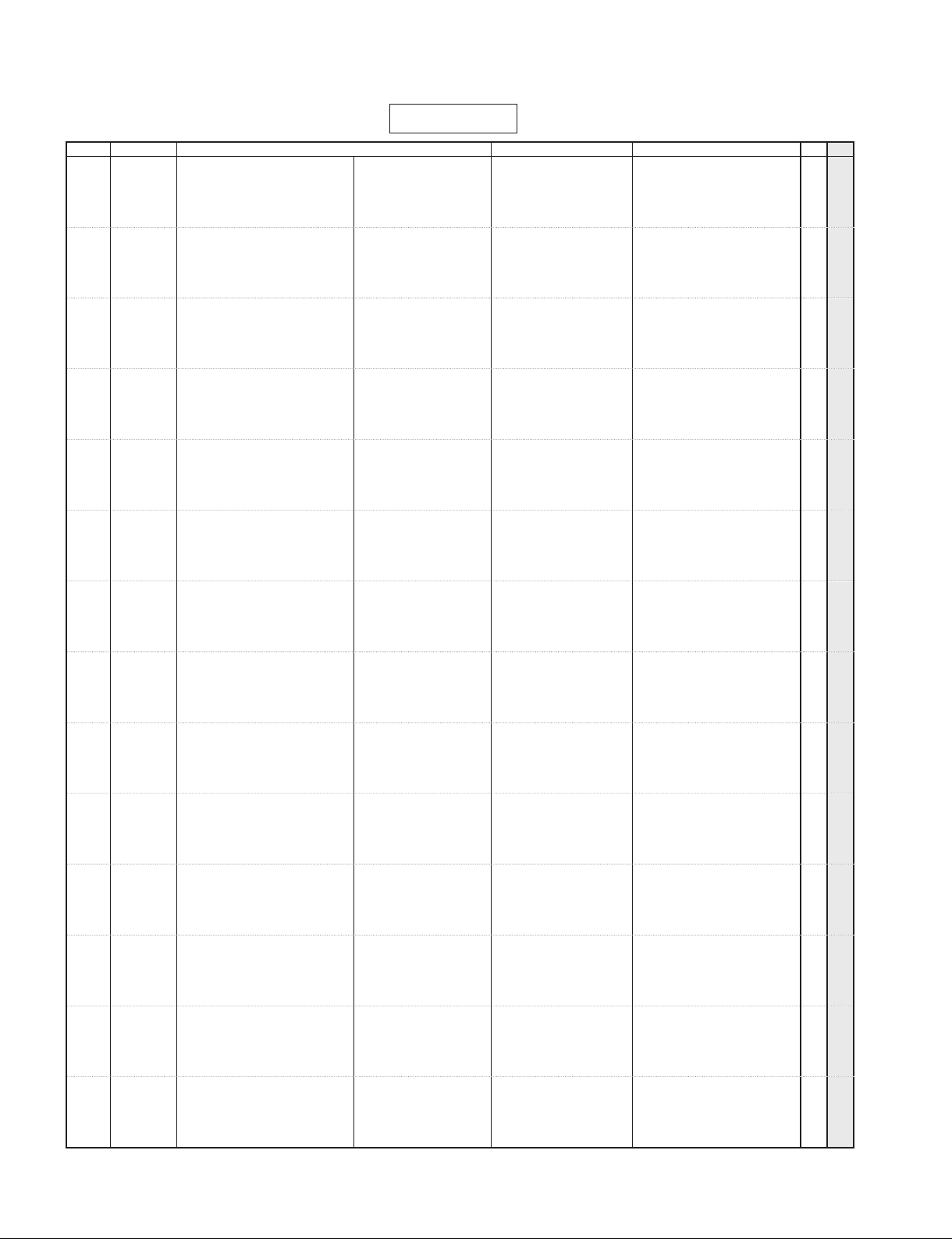
MW8CX/MW10C
MAIN10U
REF NO.
PART NO.
R597 RD356470 Carbon Resistor (chip) 4.7K 63M J RECT.
R598 RD356470 Carbon Resistor (chip) 4.7K 63M J RECT.
R599 RD357180 Carbon Resistor (chip) 18.0K 63M J RECT.
R600 RD357180 Carbon Resistor (chip) 18.0K 63M J RECT.
R601 RD357120 Carbon Resistor (chip) 12.0K 63M J RECT.
R602 RD357180 Carbon Resistor (chip) 18.0K 63M J RECT.
R603 RD357180 Carbon Resistor (chip) 18.0K 63M J RECT.
R604 RD357120 Carbon Resistor (chip) 12.0K 63M J RECT.
R605 RD356820 Carbon Resistor (chip) 8.2K 63M J RECT.
-608 RD356820 Carbon Resistor (chip) 8.2K 63M J RECT.
R701 RD354750 Carbon Resistor (chip) 75.0 63M J RECT.
-710 RD354750 Carbon Resistor (chip) 75.0 63M J RECT.
R801 RD358220 Carbon Resistor (chip) 220.0K 63M J RECT.
R802 RD358220 Carbon Resistor (chip) 220.0K 63M J RECT.
R803 RD357180 Carbon Resistor (chip) 18.0K 63M J RECT.
-806 RD357180 Carbon Resistor (chip) 18.0K 63M J RECT.
R807 RD357680 Carbon Resistor (chip) 68.0K 63M J RECT.
R808 RD357390 Carbon Resistor (chip) 39.0K 63M J RECT.
R809 RD357390 Carbon Resistor (chip) 39.0K 63M J RECT.
R810 RD358100 Carbon Resistor (chip) 100.0K 63M J RECT.
RD356680 Carbon Resistor (chip) 6.8K 63M J RECT.
R815
R816 RD356180 Carbon Resistor (chip) 1.8K 63M J RECT.
R817 RD356680 Carbon Resistor (chip) 6.8K 63M J RECT.
R818 RD356180 Carbon Resistor (chip) 1.8K 63M J RECT.
R823 RD357180 Carbon Resistor (chip) 18.0K 63M J RECT.
-826 RD357180 Carbon Resistor (chip) 18.0K 63M J RECT.
R831 RD356470 Carbon Resistor (chip) 4.7K 63M J RECT.
R832 RD356470 Carbon Resistor (chip) 4.7K 63M J RECT.
R833 RD356100 Carbon Resistor (chip) 1.0K 63M J RECT.
R834 RD356100 Carbon Resistor (chip) 1.0K 63M J RECT.
R835 RD357100 Carbon Resistor (chip) 10.0K 63M J RECT.
-838 RD357100 Carbon Resistor (chip) 10.0K 63M J RECT.
R839 RD358100 Carbon Resistor (chip) 100.0K 63M J RECT.
-844 RD358100 Carbon Resistor (chip) 100.0K 63M J RECT.
R845 HF455220 Carbon Resistor 220.0 1/4 J AX TP
-848 HF455220 Carbon Resistor 220.0 1/4 J AX TP
R849 RD357390 Carbon Resistor (chip) 39.0K 63M J RECT.
R850 RD357390 Carbon Resistor (chip) 39.0K 63M J RECT.
R851 RD356220 Carbon Resistor (chip) 2.2K 63M J RECT.
R852 RD356220 Carbon Resistor (chip) 2.2K 63M J RECT.
R853 RD356470
R854 RD356270 Carbon Resistor (chip) 2.7K 63M J RECT.
R855 RD356470 Carbon Resistor (chip) 4.7K 63M J RECT.
R856 RD356270 Carbon Resistor (chip) 2.7K 63M J RECT.
R857 RD356470 Carbon Resistor (chip) 4.7K 63M J RECT.
R858 RD356470 Carbon Resistor (chip) 4.7K 63M J RECT.
R859 RD357330 Carbon Resistor (chip) 33.0K 63M J RECT.
-862 RD357330 Carbon Resistor (chip) 33.0K 63M J RECT.
R863 RD357100 Carbon Resistor (chip) 10.0K 63M J RECT.
R864 RD357100 Carbon Resistor (chip) 10.0K 63M J RECT.
R865 RD358100 Carbon Resistor (chip) 100.0K 63M J RECT.
R866 RD358100 Carbon Resistor (chip) 100.0K 63M J RECT.
R867 RD356470 Carbon Resistor (chip) 4.7K 63M J RECT.
R868 RD356470 Carbon Resistor (chip) 4.7K 63M J RECT.
R871 RD356470 Carbon Resistor (chip) 4.7K 63M J RECT.
R872 RD356470 Carbon Resistor (chip) 4.7K 63M J RECT.
R873 RD357680 Carbon Resistor (chip) 68.0K 63M J RECT.
R874 RD357680 Carbon Resistor (chip) 68.0K 63M J RECT.
R875 HF455680 Carbon Resistor 680.0 1/4 J AX TP
R876 HF455680 Carbon Resistor 680.0 1/4 J AX TP
R879 HF455680 Carbon Resistor 680.0 1/4 J AX TP
R880 HF455680 Carbon Resistor 680.0 1/4 J AX TP
R881 HF456330 Carbon Resistor 3.3K 1/4 J AX TP
R882 RD358100 Carbon Resistor (chip) 100.0K 63M J RECT.
R883 HF456330 Carbon Resistor 3.3K 1/4 J AX TP
R884 RD358100 Carbon Resistor (chip) 100.0K 63M J RECT.
R885 RD357680 Carbon Resistor (chip) 68.0K 63M J RECT.
R886 RD357680 Carbon Resistor (chip) 68.0K 63M J RECT.
R887 HF455680 Carbon Resistor 680.0 1/4 J AX TP
R888 HF455680 Carbon Resistor 680.0 1/4 J AX TP
: New Parts RANK: Japan only
*
DESCRIPTION
Carbon Resistor (chip) 4.7K 63M J RECT.
部品名
チップ抵抗
チップ抵抗
チップ抵抗
チップ抵抗
チップ抵抗
チップ抵抗
チップ抵抗
チップ抵抗
チップ抵抗
チップ抵抗
チップ抵抗
チップ抵抗
チップ抵抗
チップ抵抗
チップ抵抗
チップ抵抗
チップ抵抗
チップ抵抗
チップ抵抗
チップ抵抗
チップ抵抗
チップ抵抗
チップ抵抗
チップ抵抗
チップ抵抗
チップ抵抗
チップ抵抗
チップ抵抗
チップ抵抗
チップ抵抗
チップ抵抗
チップ抵抗
チップ抵抗
チップ抵抗
カーボン抵抗
カーボン抵抗
チップ抵抗
チップ抵抗
チップ抵抗
チップ抵抗
チップ抵抗
チップ抵抗
チップ抵抗
チップ抵抗
チップ抵抗
チップ抵抗
チップ抵抗
チップ抵抗
チップ抵抗
チップ抵抗
チップ抵抗
チップ抵抗
チップ抵抗
チップ抵抗
チップ抵抗
チップ抵抗
チップ抵抗
チップ抵抗
カーボン抵抗
カーボン抵抗
カーボン抵抗
カーボン抵抗
カーボン抵抗
チップ抵抗
カーボン抵抗
チップ抵抗
チップ抵抗
チップ抵抗
カーボン抵抗
カーボン抵抗
REMARKS
QTY
RANK
01
01
01
01
01
01
01
01
01
01
01
01
01
01
01
01
01
01
01
01
01
01
01
01
01
01
01
01
01
01
01
01
01
01
01
01
01
01
01
01
01
01
01
01
01
01
01
01
01
01
01
01
01
01
01
01
01
01
01
01
01
01
01
01
01
01
01
01
01
01
32
Page 84

MAIN10U
MW8CX/MW10C
REF NO.
SW101 WH918700 Push Switch PS-22E85L-02
SW201 WH918700 Push Switch PS-22E85L-02
SW301 WH918700 Push Switch PS-22E85L-02
SW401 WH918700 Push Switch PS-22E85L-02
SW551 WH918800 Push Switch PS-42E85L-02
SW801 WH918700 Push Switch PS-22E85L-02
VR101
VR102 WH410900 Rotary Variable Resistor B 50.0K XV012313YG
VR151 V8264700 Rotary Variable Resistor B 50.0K XV09213YNP
VR152 V8264700 Rotary Variable Resistor B 50.0K XV09213YNP
VR153 V8264700 Rotary Variable Resistor B 50.0K XV09213YNP
VR154 V8264600 Rotary Variable Resistor A 20.0K XV09213YNP
VR155 V9886100 Rotary Variable Resistor 15A15C C20K XV0123
VR156 V9791000 Rotary Variable Resistor B 20.0K XV09213YNP
VR201 WH249400 Rotary Variable Resistor RD 20.0K XV09213YN
VR202 WH410900 Rotary Variable Resistor B 50.0K XV012313YG
VR251 V8264700 Rotary Variable Resistor B 50.0K XV09213YNP
VR252 V8264700 Rotary Variable Resistor B 50.0K XV09213YNP
VR253 V8264700 Rotary Variable Resistor B 50.0K XV09213YNP
VR254 V8264600 Rotary Variable Resistor A 20.0K XV09213YNP
VR255 V9886100 Rotary Variable Resistor 15A15C C20K XV0123
VR256 V9791000 Rotary Variable Resistor B 20.0K XV09213YNP
VR301 WF704100 Rotary Variable Resistor C 20.0K XV012313YG
VR351 V9791200 Rotary Variable Resistor 1B 50K XV012313YGP
VR352 V9791200 Rotary Variable Resistor 1B 50K XV012313YGP
VR353 V9791200 Rotary Variable Resistor 1B 50K XV012313YGP
VR354 V8265100
VR355 V9886100 Rotary Variable Resistor 15A15C C20K XV0123
VR356 V9791000 Rotary Variable Resistor B 20.0K XV09213YNP
VR401 WF704100 Rotary Variable Resistor C 20.0K XV012313YG
VR451 V9791200 Rotary Variable Resistor 1B 50K XV012313YGP
VR452 V9791200 Rotary Variable Resistor 1B 50K XV012313YGP
VR453 V9791200 Rotary Variable Resistor 1B 50K XV012313YGP
VR454 V8265100 Rotary Variable Resistor A 20.0K XV012313
VR455 V9886100 Rotary Variable Resistor 15A15C C20K XV0123
VR456 V9791000 Rotary Variable Resistor B 20.0K XV09213YNP
VR551 V9791200 Rotary Variable Resistor 1B 50K XV012313YGP
VR552 V9791200 Rotary Variable Resistor 1B 50K XV012313YGP
VR553 V9791200 Rotary Variable Resistor 1B 50K XV012313YGP
VR554 V9791200 Rotary Variable Resistor 1B 50K XV012313YGP
VR555 V8265100 Rotary Variable Resistor A 20.0K XV012313
VR556 V8265100 Rotary Variable Resistor A 20.0K XV012313
VR557 V8265100 Rotary Variable Resistor A 20.0K XV012313
VR558 V8265100 Rotary Variable Resistor A 20.0K XV012313
VR559 V9886100 Rotary Variable Resistor 15A15C C20K XV0123
VR560 V9791000 Rotary Variable Resistor B 20.0K XV09213YNP
VR561 V9886100 Rotary Variable Resistor 15A15C C20K XV0123
VR562 V9791000 Rotary Variable Resistor B 20.0K XV09213YNP
VR801 V8265100 Rotary Variable Resistor A 20.0K XV012313
VR802 V8265100 Rotary Variable Resistor A 20.0K XV012313
*
PART NO.
R889 HF456330 Carbon Resistor 3.3K 1/4 J AX TP
R890 HF456330 Carbon Resistor 3.3K 1/4 J AX TP
R891 HV754100 Flame Proof C. Resistor 10.0 1/4 J RX TP
R892 HV754100 Flame Proof C. Resistor 10.0 1/4 J RX TP
R893 HF456330 Carbon Resistor 3.3K 1/4 J AX TP
R894 HV755100 Flame Proof C. Resistor 100.0 1/4 J RX TP
R895 HF456330 Carbon Resistor 3.3K 1/4 J AX TP
-900 HF456330 Carbon Resistor 3.3K 1/4 J AX TP
R951 RD357100 Carbon Resistor (chip) 10.0K 63M J RECT.
R952 RD356820 Carbon Resistor (chip) 8.2K 63M J RECT.
R953 RD357100 Carbon Resistor (chip) 10.0K 63M J RECT.
R954 RD356820 Carbon Resistor (chip) 8.2K 63M J RECT.
RJ01 RD350000 Carbon Resistor (chip) 0 63M J RECT.
-11 RD350000 Carbon Resistor (chip) 0 63M J RECT.
WH249400 Rotary Variable Resistor RD 20.0K XV09213YN
W101 VI878600 Cable Holder 51048 8P TE
W102 VI878600 Cable Holder 51048 8P TE
W151 VI878600 Cable Holder 51048 8P TE
W152 VI878600 Cable Holder 51048 8P TE
W501 VI878900 Cable Holder 51048 11P TE
W551 VI878900 Cable Holder 51048 11P TE
: New Parts RANK: Japan only
DESCRIPTION
Rotary Variable Resistor A 20.0K XV012313
部品名
カーボン抵抗
カーボン抵抗
不燃化カーボン抵抗
不燃化カーボン抵抗
カーボン抵抗
不燃化カーボン抵抗
カーボン抵抗
カーボン抵抗
チップ抵抗
チップ抵抗
チップ抵抗
チップ抵抗
チップ抵抗
チップ抵抗
プッシュSW
プッシュSW
プッシュSW
プッシュSW
プッシュSW
プッシュSW
ロータリーVR
二連ロータリーVR
ロータリーVR
ロータリーVR
ロータリーVR
ロータリーVR
2連ロータリーVR
ロータリーVR
ロータリーVR
二連ロータリーVR
ロータリーVR
ロータリーVR
ロータリーVR
ロータリーVR
2連ロータリーVR
ロータリーVR
2連ロータリーVR
2連ロータリーVR
2連ロータリーVR
2連ロータリーVR
2連ロータリーVR
2連ロータリーVR
ロータリーVR
2連ロータリーVR
2連ロータリーVR
2連ロータリーVR
2連ロータリーVR
2連ロータリーVR
2連ロータリーVR
ロータリーVR
2連ロータリーVR
2連ロータリーVR
2連ロータリーVR
2連ロータリーVR
2連ロータリーVR
2連ロータリーVR
2連ロータリーVR
2連ロータリーVR
2連ロータリーVR
ロータリーVR
2連ロータリーVR
ロータリーVR
2連ロータリーVR
2連ロータリーVR
ケーブルホルダー
ケーブルホルダー
ケーブルホルダー
ケーブルホルダー
ケーブルホルダー
ケーブルホルダー
80(CH1)
80(CH2)
80(CH3/4)
80(CH5/6)
TO STEREO/TO MONITOR
PHANTOM +48V/CH1-5/6 MIC
GAIN(CH1)
COMP(CH1)
LOW(CH1) 03
MID(CH1) 03
HIGH(CH1) 03
LEVEL(CH1) 03
PAN(CH1) 04
AUX(CH1) 03
GAIN(CH2)
COMP(CH2)
LOW(CH2) 03
MID(CH2) 03
HIGH(CH2) 03
LEVEL(CH2) 03
PAN(CH2) 04
AUX(CH2) 03
GAIN(CH3/4) 01
LOW(CH3/4) 04
MID(CH3/4) 04
HIGH(CH3/4) 04
LEVEL(CH3/4) 04
PAN/BAL(CH3/4) 04
AUX(CH3/4) 03
GAIN(CH5/6) 01
LOW(CH5/6) 04
MID(CH5/6) 04
HIGH(CH5/6) 04
LEVEL(CH5/6) 04
PAN/BAL(CH5/6) 04
AUX(CH5/6) 03
LOW(CH7/8) 04
LOW(CH9/10) 04
HIGH(CH7/8) 04
HIGH(CH9/10) 04
LEVEL(CH7/8) 04
LEVEL(CH9/10) 04
MONITOR MIX 04
RETURN 04
BAL(CH7/8) 04
AUX(CH7/8) 03
BAL(CH9/10) 04
AUX(CH9/10) 03
LEVEL(STEREO) 04
LEVEL(MONITOR/PHONES) 04
REMARKS
QTY
RANK
01
01
01
01
01
01
01
01
01
01
01
01
01
01
01
01
01
01
01
01
33
Page 85

MW8CX/MW10C
MAIN10U and USB
REF NO.
PART NO.
W701 VI878400 Cable Holder 51048 6P TE
W702 VI878900 Cable Holder 51048 11P TE
W801 VI878400 Cable Holder 51048 6P TE
W802 VI878900 Cable Holder 51048 11P TE
ZD51 VG442900 Zener Diode MTZ J 27B 27.0V TP
ZD52 VG443700 Zener Diode MTZ J 33B 33.0V TP
ZD53 VG441100 Zener Diode MTZ J 16B 16.0V TP
ZD54 VG442900 Zener Diode MTZ J 27B 27.0V TP
*
*
WG336000 Circuit Board USB
C101 US065100 Ceramic Capacitor-F (chip) 0.100 50V Z RECT.
C104 US065100 Ceramic Capacitor-F (chip) 0.100 50V Z RECT.
C108 UF037100 Electrolytic Cap. (chip) 10 16V
C109 UF037100 Electrolytic Cap. (chip) 10 16V
C110 UF066100 Electrolytic Cap. (chip) 1 50V
C111 US063680 Ceramic Capacitor-B (chip) 6800P 50V K RECT.
C112 US063680 Ceramic Capacitor-B (chip) 6800P 50V K RECT.
C113 US064100 Ceramic Capacitor-B (chip) 0.0100 50V K RECT.
C114 US064100 Ceramic Capacitor-B (chip) 0.0100 50V K RECT.
C115 US063150 Ceramic Capacitor-B (chip) 1500P 50V K RECT.
C116 US063150 Ceramic Capacitor-B (chip) 1500P 50V K RECT.
C117 UF017470 Electrolytic Cap. (chip) 47 6.3V
C118 US064100 Ceramic Capacitor-B (chip) 0.0100 50V K RECT.
C119 US064100 Ceramic Capacitor-B (chip) 0.0100 50V K RECT.
C121 UF037100 Electrolytic Cap. (chip) 10 16V
C122 UF037100 Electrolytic Cap. (chip) 10 16V
C125 UF037100 Electrolytic Cap. (chip) 10 16V
C126 US126100 Ceramic Capacitor-F (chip) 1.0000 10V Z RECT.
C128 US126100 Ceramic Capacitor-F (chip) 1.0000 10V Z RECT.
C130 US126100 Ceramic Capacitor-F (chip) 1.0000 10V Z RECT.
C132 US126100 Ceramic Capacitor-F (chip) 1.0000 10V Z RECT.
C134 UF037100 Electrolytic Cap. (chip) 10 16V
C135 UF037100 Electrolytic Cap. (chip) 10 16V
C137 US063150 Ceramic Capacitor-B (chip) 1500P 50V K RECT.
C138 US063150 Ceramic Capacitor-B (chip) 1500P 50V K RECT.
C139 US061180 Ceramic Capacitor-CH(chip) 18P 50V J RECT.
C140 US061180 Ceramic Capacitor-CH(chip) 18P 50V J RECT.
C141 US061680 Ceramic Capacitor-SL(chip) 68P 50V J RECT.
C142 US061680 Ceramic Capacitor-SL(chip) 68P 50V J RECT.
C143 UF037100 Electrolytic Cap. (chip) 10 16V
C144 UF037100 Electrolytic Cap. (chip) 10 16V
C150 US126100 Ceramic Capacitor-F (chip) 1.0000 10V Z RECT.
CN101 VB858800 Base Post Connector PH 9P SE
D101 VT332900 Diode 1SS355 TE-17 TP
IC101 X7143A00 IC PCM2900E/2K
IC102 X7256A00 IC BA00CC0WFP-E2 3-15
IC103 X3505A00 IC NJM2068M-D(TE2)
IC104 X3505A00 IC NJM2068M-D(TE2)
JK101 V6802600 USB Jack USB 4P SE
R106 RD357100 Carbon Resistor (chip) 10.0K 63M J RECT.
R107 RD357100 Carbon Resistor (chip) 10.0K 63M J RECT.
R108 RD356560 Carbon Resistor (chip) 5.6K 63M J RECT.
R109 RD356560 Carbon Resistor (chip) 5.6K 63M J RECT.
R110 RD356100 Carbon Resistor (chip) 1.0K 63M J RECT.
R111 RD356100 Carbon Resistor (chip) 1.0K 63M J RECT.
R112 RD354220 Carbon Resistor (chip) 22.0 63M J RECT.
R114 RF357120 Carbon Resistor (chip) 12.0K : D 1608
R115 RF355680 Carbon Resistor (chip) 680.0 : D 1608
R116 RF356620 Carbon Resistor (chip) 6.2K : D 1608
R117 RD356150 Carbon Resistor (chip) 1.5K 63M J RECT.
R118 RD356100 Carbon Resistor (chip) 1.0K 63M J RECT.
R119 RD356100 Carbon Resistor (chip) 1.0K 63M J RECT.
R120 RD354220 Carbon Resistor (chip) 22.0 63M J RECT.
R131 RD357100 Carbon Resistor (chip) 10.0K 63M J RECT.
R132 RD357100 Carbon Resistor (chip) 10.0K 63M J RECT.
RD356100 Carbon Resistor (chip) 1.0K 63M J RECT.
R133
R134 RD356560 Carbon Resistor (chip) 5.6K 63M J RECT.
R135 RD356560 Carbon Resistor (chip) 5.6K 63M J RECT.
R136 RD359100 Carbon Resistor (chip) 1.0M 63M J RECT.
R137 RD358100 Carbon Resistor (chip) 100.0K 63M J RECT.
: New Parts RANK: Japan only
DESCRIPTION
部品名
ケーブルホルダー
ケーブルホルダー
ケーブルホルダー
ケーブルホルダー
ツェナーダイオード
ツェナーダイオード
ツェナーダイオード
ツェナーダイオード
USBシート
チップセラF
チップセラF
チップケミコン
チップケミコン
チップケミコン
チップセラ(B)
チップセラ(B)
チップセラ(B)
チップセラ(B)
チップセラ(B)
チップセラ(B)
チップケミコン
チップセラ(B)
チップセラ(B)
チップケミコン
チップケミコン
チップケミコン
チップセラF
チップセラF
チップセラF
チップセラF
チップケミコン
チップケミコン
チップセラ(B)
チップセラ(B)
チップセラ(CH)
チップセラ(CH)
チップセラ(SL)
チップセラ(SL)
チップケミコン
チップケミコン
チップセラF
ベースポスト
ダイオード
IC
IC
IC
IC
USBジャック
チップ抵抗
チップ抵抗
チップ抵抗
チップ抵抗
チップ抵抗
チップ抵抗
チップ抵抗
チップ抵抗
チップ抵抗
チップ抵抗
チップ抵抗
チップ抵抗
チップ抵抗
チップ抵抗
チップ抵抗
チップ抵抗
チップ抵抗
チップ抵抗
チップ抵抗
チップ抵抗
チップ抵抗
(WG33610)(X7196C0)
USB PROTOCOL CONTROLLER
REGULATOR 3V to 15V
OP AMP 02
OP AMP 02
USB 02
REMARKS
QTY
RANK
01
01
01
01
01
01
01
01
01
01
01
01
01
01
01
01
01
01
01
01
01
01
01
01
01
01
01
01
01
01
01
01
01
01
01
01
01
01
01
01
09
01
01
01
01
01
01
01
01
01
01
01
01
01
01
01
01
01
01
01
01
34
Page 86

USB
MW8CX/MW10C
REF NO.
PART NO.
R138 RD358100 Carbon Resistor (chip) 100.0K 63M J RECT.
R142 RD356100 Carbon Resistor (chip) 1.0K 63M J RECT.
R143 RD356100 Carbon Resistor (chip) 1.0K 63M J RECT.
X101 WG538400 Quartz Crystal Unit 12M SMD-49 CL12PF
WC703400 AC Adaptor PA-10 J PSE
WC703500 AC Adaptor PA-10 U UL/CUL
WC703600 AC Adaptor PA-10 H TUV/CE
WC703900 AC Adaptor PA-10 A SAA
WC703700 AC Adaptor PA-10 B TUV/CE
WC703800 AC Adaptor PA-10 K EK
WC711000 AC Adaptor PA-10(CHN) CCC
DESCRIPTION
部品名
チップ抵抗
チップ抵抗
チップ抵抗
水晶振動子
ACアダプター
ACアダプター
ACアダプター
ACアダプター
ACアダプター
ACアダプター
ACアダプター
J08
U08
H09
A08
B09
K08
O09
REMARKS
QTY
RANK
01
01
01
: New Parts RANK: Japan only
*
35
Page 87

CIRCUIT DIAGRAM
CONTENTS(目次)
BLOCK DIAGRAM(ブロックダイアグラム)(MW8CX) ..........3
BLOCK DIAGRAM(ブロックダイアグラム)(MW10C) ..........4
CIRCUIT DIAGRAM(回路図)
DSP(MW8CX) ...........................................................................5
MAIN8U(MW8CX) .....................................................................6
MAIN10U(MW10C) ..................................................................12
USB ..........................................................................................18
Notation for Circuit Diagrams
1. How to identify inter-sheet connectors
Signal name
(信号名)
(Example)
(回路図表記上の注意)
(シート間コネクタの読み方について)
This indicates the location of the counter inter-sheet connector.
(The alphabet indicates horizontal direction and the number
indicates vertical direction.)
対応するシート間のコネクタのあるロケーションを示します。
(アルファベットが水平方向、数字が垂直方向)
This indicates the destination page.
(信号の行先ページ数を示します。)
(コネクタの接続について)2. Connection of connectors.
to MAIN8U (JACK)-W501
<Page 7: A-2>
Page 7 are the page of a circuit diagram.
(Page7は回路図のページです。)
A-2 is indicates the location of the counter inter-sheet connector.
(The alphabet indicates horizontal direction and the number indicates vertical direction)
A-2は対応するシート間のコネクタのあるロケーションを示します。
(アルファベットが水平方向、数字が垂直方向)
Note: See parts list for details of circuit board component parts.
注:シートの部品詳細はパーツリストをご参照ください。
WARNING
Components having special characteristics are marked and must be replaced with parts
having specifi cation equal to those originally installed.
印の部品は、安全を維持するために重要な部品です。交換する場合は、安全のために必ず
指定の部品をご使用ください。
Page 88

BCDEFGH
A
BLOCK DIAGRAM (MW8CX)
MAIN8U JACK MAIN8U
JK101, JK201
MIC
(CH1, CH2)
[–60 to –16dBu]
(CH1, CH2)
[–34 to +10dBu]
INSERT
(CH1, CH2)
(CH3/4, CH5/6)
[–60 to –16dBu]
LINE L/MONO
(CH3, CH5)
[–34 to +10dBu]
(CH4, CH6)
[–34 to +10dBu]
LINE L (CH7)
LINE R (CH8)
R (CH8)
L/MONO
RETURN
[+4dBu]
2TR IN
–10dBV
[–7.8dBu]
LINE
0dBu
MIC
LINE R
[–10dBu]
L (CH7)
[–10dBu]
JK102, JK202
JK301, JK401
JK302, JK402
JK901
JK901
R
L
R
JK103, JK203
JK303,
JK403
JK501
JK502
JK506
JK507
JK508
JK508
IC301 (8P),
IC401 (8P)
–
HA
+
2,6
3,5
VR101,VR201
IC301 (8P),
IC401 (8P)
IC101 (8P)
–
+
GAIN Trim
[16 to 60dB]
[–34 to +10dBu]
HA
HPF
MW8CX/MW10C
PHANTOM
SW801
W701 (9P)
W801 (9P)
LD815
[0dBu]
1,7
HPF
3,5
1,7
IC102 (8P)
SW301,
SW401
80
80
GAIN Trim
[6 to 50dB]
IC105 (8P)
COMP
TH
VR102,VR202
IC302 (8P),
IC402 (8P)
HA
[0dBu]
VR301,
VR401
VR301,
VR401
HA
IC302 (8P),
IC402 (8P)
[0dBu]
75
HA
IC501 (8P)
13
HA
IC501 (8P)
IC504 (8P)
[0dBu]
76
INV
IC504 (8P)
12
INV
IC503 (8P)
[0dBu]
76
INV
IC503 (8P)
12
INV
W101 (8P)
W102 (8P)
W501 (11P)
IC103 (8P),
SW101,
IC104 (8P),
SW201
RE
IC151 (8P)
3-Stage EQ
LOW
VR151,
VR251
W151 (8P)
VR152,
IC351 (8P), IC451(8P)
3-Stage EQ
VR351,
VR451
VR352,
LOW
W152 (8P)
VR351,
VR451
VR352,
3-Stage EQ
IC351 (8P), IC451(8P)
IC551(8P)
2-Stage EQ
VR551
LOW
VR551
2-Stage EQ
IC551(8P)
W551 (11P)
VR252
VR452
VR452
VR553
VR553
MAIN8U MAIN
PEAK
+48V
LD151,
LD251
MID
HIGH
VR153,
VR253
PEAK
LD351,
LD451
VR353,
VR453
MID
HIGH
VR353,
VR453
HIGH
RE
ST CH LEVEL PAN
[–6dBu]
[0dBu]
RE
ST CH LEVEL
[0dBu] [–6dBu]
VR354,
VR454
VR354,
VR454
ST CH LEVEL
[0dBu] [–6dBu]
VR555
VR555
VR154,
VR254
3,5
BA
IC152 (8P)
IC352 (8P),
IC452 (8P)
BA
3
BA
IC352 (8P),
IC452 (8P)
IC553 (8P)
5
BA
3
BA
IC553 (8P)
VR558
1,7
75
1
7
1
[–6dBu]
RETURN
VR558
[–6dBu]
VR557
2TR IN/USB
VR557
VR155,
VR255
[0dBu]
[0dBu]
EFFECT
[–6dBu]
VR156,
VR256
[0dBu]
VR355,
VR455
VR355,
VR455
[0dBu] [0dBu]
VR559
[0dBu]
BAL/PAN
EFFECT
[–14dBu]
VR356,
VR456
BAL
VR559
EFFECT
[–14dBu]
VR560
TO STEREO
TO MONITOR
SW551
EFFECT
STEREO L
STEREO R
IC801 (8P)
SUM
67
IC801 (8P)
SUM
2
[–6dBu]
IC901 (8P) IC901 (8P)
21 5 7
SUM BA
VR801
[0dBu]
1
VR801
IC803 (8P)
3
+
SUM
2
–
5
+
SUM
6
–
IC803 (8P)
[0dBu] [+4dBu]
IC804 (8P)
[–6dBu] [+4dBu]
BA
351
ST
IC804 (8P)
BA
7
IC806 (9P)
IC808 (8P)
IC807 (9P)
IC808 (8P)
1
[0dBu]
7
DR
DR
MONITOR/PHONES
[–16dBu]
VR802
VR802
W802 (11P)
W702 (11P)
ST L
LD801
LED METER
ST R
LD801
IC805 (8P)
3
BA
5
BA
IC805 (8P)
W802 (11P)
W702 (11P)
JACK
1
7
JK508
JK701
L
JK702
R
L
R
JK704
L
JK705
R
JK706
PHONES
[3mW @ 40ohms]
JK703
EFFECT SEND
+4dBu
STEREO OUT
REC OUT
[–7.8dBu]
MONITOR
+4dBu
–10dBV
+4dBu
1
2
3
FOOT SW
EFFECT ON/OFF
MAIN8U
MAIN
LD816
(1P)
W03
GR
AC POWER
ADAPTOR
PA-10
W01
W02
(1P)
(1P)
POWER
SW01
+30dBu
+20dBu
CH IN LINE
Gain : Min [+10dBu]
+10dBu
0dBu
–10dBu
CH IN MIC Gain : Min [–16dBu]
–20dBu
–30dBu
CH IN LINE Gain : Max [–34dBu]
–40dBu
–50dBu
CH IN MIC Gain : Max [–60dBu]
–60dBu
28CA1-2001006031-1 2
JK902
+15V
GND
–15V
+48V
POWER SUPPLY
IC01-IC04, IC51
DSP
CN901 (20P)
CNM02 (20P)
EFFECT RTN
VR902
VR902
[–6dBu]
CH EFFECT [Nominal : –6dB]
ST CH EFFECT
[Nominal : –6dB]
EFFECT SEND [+4dBu] STEREO OUT [+4dBu]
STEREO
[Nominal : –6dB]
ST CH EFFECT SEND [+1dBu]
LO
PROGRAM (1-16)
PARAMETER
+5V
DGND
LED
LEDG
EFFECT ON
Clip Level Clip Level Clip Level Clip Level Clip Level
ST CH LINE IN
Gain : Min [+10dBu]
ST CH MIC IN
Gain : Min [–16dBu]
ST CH LINE IN
Gain : Max [–34dBu]
ST CH MIC IN
Gain : Max [–60dBu]
ST CH IN [–10dBu]
CH Level
ST CH Level
[Nominal : –6dB]
EC901
VR901
SW901
YE
LD901
RETURN [+4dBu]
2TR IN [–10dBV]
[–7.8dBu]
CN901 (20P)
CNM02 (20P)
Clip Level
DIGITAL
EFFECT
(DSP)
[Nominal : –6dB]
RO
RETURN
2TR IN/USB
IN
CN101 (9P)
CN701 (9P)
REC OUT [–10dBu]
[–7.8dBu]
IC103 (8P)
2
LPF
6
LPF
IC104 (8P)
172
LPF
LPF
1
7
6
12
13
16
15
Clip Level
USB
USB
AUDIO
IC101
(28P)
X101
12M
4,11,
18,22,
24,26
USB
JK101
2
1
IC102
10
(5P)
3
+30dBu
+20dBu
+10dBu
MONITOR/PHONES
[Nominal : –16dB]
MONITOR OUT [+4dBu]
PHONES
[3mW @ 40ohms]
0dBu
–10dBu
–20dBu
–30dBu
–40dBu
–50dBu
–60dBu
BLOCK DIAGRAM (MW8CX) 3
4
5
6
Page 89
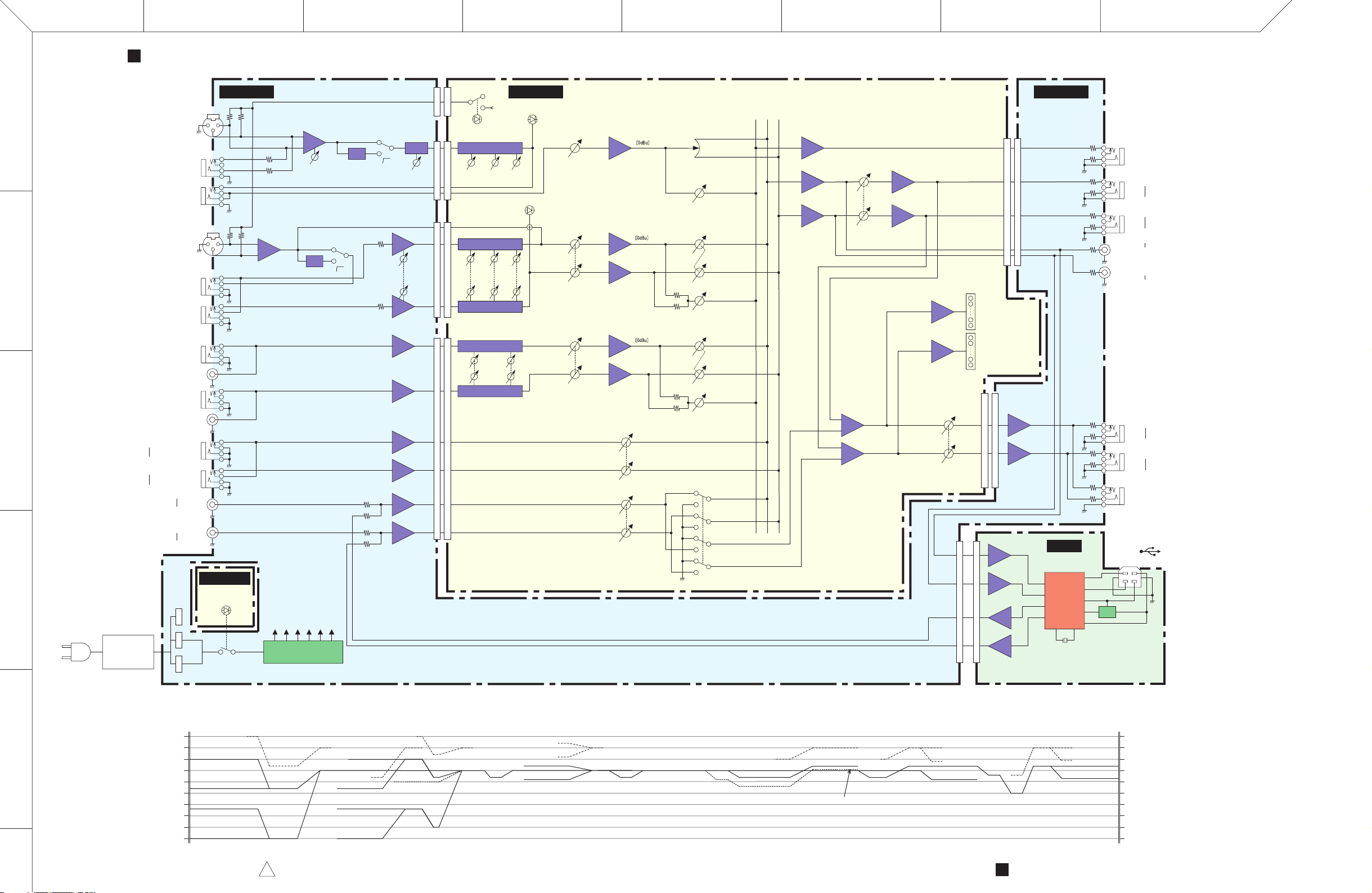
ABCDEFGH
BLOCK DIAGRAM (MW10C)
PHANTOM
SW801
JK101, JK201
1
MIC
(CH1, CH2)
[–60 to –16dBu]
LINE
(CH1, CH2)
[–34 to +10dBu]
JK102, JK202
IC101 (8P)
2,6
–
HA
3,5
+
GAIN Trim
[16 to 60dB]
VR101,VR201
IC103 (8P),
SW101,
IC104 (8P),
HPF
IC102 (8P)
SW201
IC105 (8P)
1,73,5
80
VR102,VR202
[0dBu]
1,7
COMP
TH
W701 (6P)
W801 (6P)
LD815
W101 (8P)
W151 (8P)
VR151,
VR251
3-Stage EQ
LOW
INSERT
(CH1, CH2)
0dBu
MIC
(CH3/4, CH5/6)
[–60 to –16dBu]
2
LINE L/MONO
(CH3, CH5)
[–34 to +10dBu]
LINE R
(CH4, CH6)
[–34 to +10dBu]
LINE L
(CH7, CH9)
[–10dBu]
L (CH7, CH9)
LINE R
(CH8, CH10)
[–10dBu]
R (CH8, CH10)
3
L/MONO
RETURN
[+4dBu]
2TR IN
–10dBV
[–7.8dBu]
JK301, JK401
JK302, JK402
JK503
JK503
R
L
R
JK103, JK203
JK303,
JK403
JK501,
JK504
JK502,
JK505
JK506
JK507
JK508
JK508
IC301 (8P),
IC401 (8P)
–
HA
+
IC301 (8P),
IC401 (8P)
[–34 to +10dBu]
HPF
SW301,
SW401
80
GAIN Trim
[6 to 50dB]
IC302 (8P),
IC402 (8P)
HA
VR301,
VR401
VR301,
VR401
HA
IC302 (8P),
IC402 (8P)
HA
IC501 (8P),
IC502 (8P)
HA
IC501 (8P),
IC502 (8P)
IC504 (8P)
INV
IC504 (8P)
INV
IC503 (8P)
SUM
IC503 (8P)
SUM
75
13
76
12
76
12
[0dBu]
[0dBu]
[0dBu]
[0dBu]
IC351 (8P), IC451(8P)
VR351,
W102 (8P)
W152 (8P)
VR351,
IC351 (8P), IC451(8P)
IC551 (8P), IC552 (8P)
VR551,
VR552
VR551,
VR552
IC551 (8P), IC552 (8P)
W501 (11P)
W551 (11P)
3-Stage EQ
VR451
LOW
VR451
3-Stage EQ
2-Stage EQ
2-Stage EQ
MAIN10U
4
AC POWER
ADAPTOR
PA-10
W03
(1P)
W01
W02
(1P)
(1P)
MAIN
LD816
GR
POWER
SW01
+15V
GND
–15V
+48V
POWER SUPPLY
IC01, IC02, IC51
LED
LEDG
+48V
RE
IC151 (8P)
MID
VR152,
VR252
VR352,
VR452
VR352,
VR452
VR553,
VR554
LOW
VR553,
VR554
MID
MAIN10U MAINMAIN10U JACK
LD151,
LD251
VR153,
VR253
LD351,
LD451
VR353,
VR453
VR353,
VR453
PEAK
HIGH
PEAK
HIGH
HIGH
RE
ST CH LEVEL
[0dBu] [–6dBu]
RE
ST CH LEVEL
[0dBu] [–6dBu]
VR354,
VR454
VR354,
VR454
ST CH LEVEL
[0dBu] [–6dBu]
VR555,
VR556
VR555,
VR556
VR154,
VR254
3,5
IC152 (8P)
IC352 (8P),
IC452 (8P)
IC352 (8P),
IC452 (8P)
IC553 (8P),
IC554 (8P)
5
3
IC553 (8P),
IC554 (8P)
VR558
VR558
2TR IN/USB
BA
BA
BA
BA
BA
1,7
75
13
7
1
[–6dBu]
RETURN
[–6dBu]
VR557
VR557
PAN
VR155,
VR255
[0dBu]
[0dBu]
AUX
[–6dBu]
VR156,
VR256
[0dBu] [0dBu]
VR355,
VR455
PAN/BAL
VR355,
VR455
AUX
[–14dBu]
VR356,
VR456
[0dBu] [0dBu]
VR559,
VR561
VR559,
VR561
BAL
AUX
[–14dBu]
VR560,
VR562
TO STEREO
TO MONITOR
SW551
AUX
STEREO L
STEREO R
IC802 (8P)
SUM
67
IC801 (8P)
67
SUM
IC801 (8P)
21
SUM
[–6dBu]
[+4dBu]
[+4dBu]
[0dBu]
IC803 (8P)
3
+
SUM
2
–
5
+
SUM
6
–
IC803 (8P)
VR801
VR801
1
[0dBu]
7
[–6dBu]
STERE0
IC804 (8P)
BA
3
IC804 (8P)
BA
5
IC806 (9P),
IC808 (8P)
IC807 (9P),
IC808 (8P)
[+4dBu]
1
7
DR
DR
MONITOR/PHONES
[–16dBu]
VR802
VR802
CN701 (9P)
[0dBu]
ST L
LD801
LED METER
ST R
LD801
W802 (11P)
W702 (11P)
IC103 (8P)
2
LPF
6
LPF
IC104 (8P)
1
CN101 (9P)
LPF
7
LPF
W802 (11P)
IC805 (8P)
3
BA
5
BA
IC805 (8P)
1
7
2
6
MAIN10U
W702 (11P)
1
7
JACK
USB
USB
12
AUDIO
13
16
15
IC101
(28P)
X101
12M
4,11,
18,22,
24,26
JK508
2
1
10
3
MW8CX/MW10C
JK703
AUX SEND
+4dBu
JK701
L
STEREO OUT
JK702
R
L
REC OUT
–10dBV
[–7.8dBu]
R
JK704
L
MONITOR
IC102
(5P)
JK705
JK706
R
PHONES
[3mW @ 40ohms]
USB
JK101
+4dBu
+4dBu
+30dBu
+20dBu
5
+10dBu
CH IN LINE
Gain : Min [+10dBu]
0dBu
–10dBu
CH IN MIC Gain : Min [–16dBu]
–20dBu
–30dBu
CH IN LINE Gain : Max [–34dBu]
Clip Level
ST CH LINE IN
Gain : Min [+10dBu]
ST CH MIC IN
Gain : Min [–16dBu]
ST CH LINE IN
Gain : Max [–34dBu]
Clip Level Clip Level
ST CH IN [–10dBu]
CH Level
ST CH Level
[Nominal : –6dB]
RETURN [+4dBu]
2TR IN [–10dBV]
[–7.8dBu]
Clip Level
STEREO RETURN
2TR IN/USB
[Nominal : –6dB]
CH AUX [Nominal : –6dB]
ST CH AUX
[Nominal : –6dB]
Clip Level
AUX SEND [+4dBu]
ST CH AUX SEND [+1dBu]
STEREO
[Nominal : –6dB]
Clip Level
REC OUT [–10dBV]
STEREO OUT [+4dBu]
[–7.8dBu]
Clip Level
MONITOR/PHONES
[Nominal : –16dB]
MONITOR OUT [+4dBu]
PHONES
[3mW @ 40ohms]
–40dBu
–50dBu
CH IN MIC Gain : Max [–60dBu]
–60dBu
6
28CA1-2001006032-1 2
ST CH MIC IN
Gain : Max [–50dBu]
BLOCK DIAGRAM (MW10C)4
+30dBu
+20dBu
+10dBu
0dBu
–10dBu
–20dBu
–30dBu
–40dBu
–50dBu
–60dBu
Page 90

BCDEFGH
A
DSP CIRCUIT DIAGRAM (MW8CX)
TAR5S33 (XZ642A00)
REGULATOR +3.3V
DSP: ICM06
5
4
1
2
TAR5S25U (X8138A00)
REGULATOR +2.5V
DSP: ICM12
1
2
DTC114EKA TP (VV655400)
DIGITAL TRANSISTOR
DSP: QM01
3
3
1: CONTROL
2: GND
3: NOISE
4: V
5: VIN
5
1: CONTROL
2: GND
3: NOISE
4: V
5: VIN
3
OUT
4
OUT
SYSTEM RESET
CPU
(SWL01B)
MW8CX/MW10C
1
2
MASK ROM 8M
1
GND
OUT
GND
OUT
2
1: GND
2: IN
3: OUT
R1
IN
R2
IN
2SC3326-A,B (VD303700)
TRANSISTOR
DSP: QM04, QM05
3
1
2
3
1
2
1: BASE
2: EMITTER
3: COLLECTOR
DTA114EKA TP (VV655000)
DIGITAL TRANSISTOR
DSP: QM02
3
2
GND (+)
1
OUT
GND (+)
OUT
1: GND
2: IN
3: OUT
R1
IN
R2
IN
OP AMP
REGULATOR +2.5V
ADC
3
OP AMP
4
DAC
5
to MAIN8U (MAIN)-CN901
<Page 10: G-6>
28CC1-2001004887-1 3
REGULATOR +3.3V
XX
: Not installed
: Ceramic Capacitor
(未実装)
(セラミックコンデンサー)
DSP CIRCUIT DIAGRAM (MW8CX) 5
6
Page 91

ABCDEFGHIJKLMNOPQRS
MAIN8U (JACK) CIRCUIT DIAGRAM (MW8CX) 001
1
2
2
)
1
1: ANODE
2: CATHODE
3
1: BASE
2: EMITTER
3: COLLECTOR
MIC (CH1)
[–60 to –16dBu]
LINE (CH1)
[–34 to +10dBu]
INSERT (CH1)
0dBu
MIC (CH2)
[–60 to –16dBu]
LINE (CH2)
[–34 to +10dBu]
INSERT (CH2)
0dBu
OP AMP OP AMP
OP AMP
OP AMP
MA 111 (VR496500
DIODE
MAIN8U: D101-103, D201-203
2
3
2SC3324-GR, BL (V7421700)
TRANSISTOR
MAIN8U: Q101, Q102, Q201, Q202,
Q301, Q302, Q401, Q402
4
1
3
1
2
5
2SK208-GR (WH249200)
FET
MAIN8U: Q103, Q203
OP AMP
OP AMP
OP AMP
OP AMP
OP AMP
OP AMP
MW8CX/MW10C
to MAIN8U (MAIN)
-W151
<Page 9: P-4>
6
7
8
9
10
11
3
1
2
1: SOURCE
2: DRAIN
3: GATE
MIC (CH3/4)
[–60 to –16dBu]
OP AMP
OP AMP
to MAIN8U (MAIN)
-W152
<Page 9: P-6>
LINE L/MONO
(CH3)
[–34 to +10dBu]
OP AMP
LINE R
(CH4)
[–34 to +10dBu]
OP AMP
MIC (CH5/6)
[–60 to –16dBu]
OP AMP
LINE L/MONO
(CH5)
[–34 to +10dBu]
OP AMP
12
13
LINE R
(CH6)
[–34 to +10dBu]
28CC1-2001004885-1 3
XX
: Not installed
: Ceramic Capacitor
: Mylar Capacitor
: Electrolytic Capacitor
: Metal Film Resistor
(未実装)
(セラミックコンデンサー)
(マイラーコンデンサー)
(電解コンデンサー)
(金属被膜抵抗)
MAIN8U (JACK) CIRCUIT DIAGRAM (MW8CX) 0016
Page 92
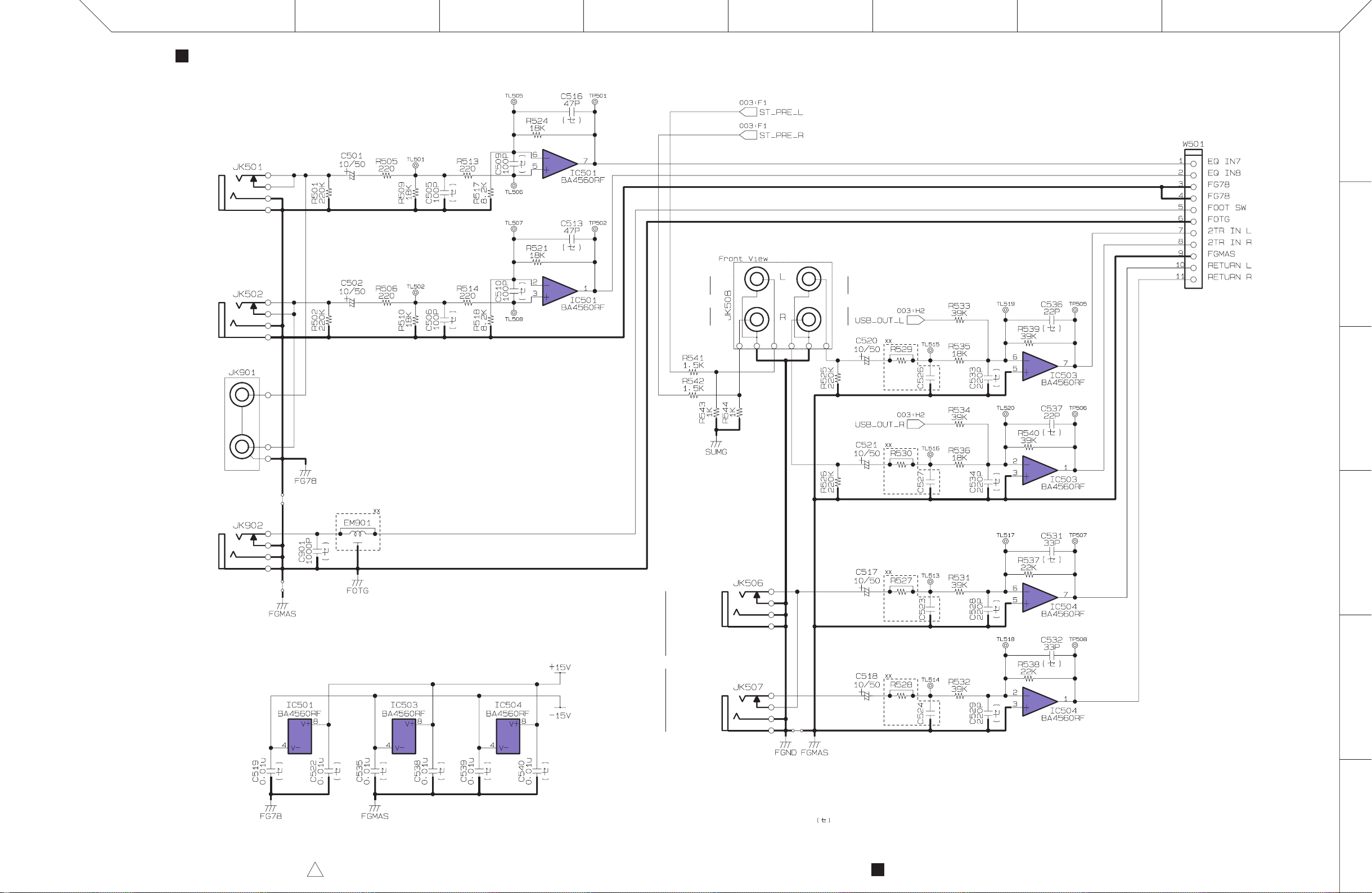
BCDEFGH
A
MAIN8U (JACK) CIRCUIT DIAGRAM (MW8CX) 002
LINE L (CH7)
[–10dBu]
LINE R (CH8)
[–10dBu]
OP AMP
OP AMP
REC OUT
–10dBV
[–7.8dBu]
MW8CX/MW10C
1
2
L
R
L
2TR IN
R
–10dBV
to MAIN8U (MAIN)
-W551
<Page 10: K-3>
L (CH7)
R (CH8)
FOOT SW
EFFECT ON/OFF
L/MONO
RETURN
OP AMP
OP AMP
3
4
OP AMP
5
R
OP AMP
28CC1-2001004885-2 2
XX
: Not installed
: Ceramic Capacitor
(未実装)
(セラミックコンデンサー)
6
MAIN8U (JACK) CIRCUIT DIAGRAM (MW8CX) 002 7
Page 93
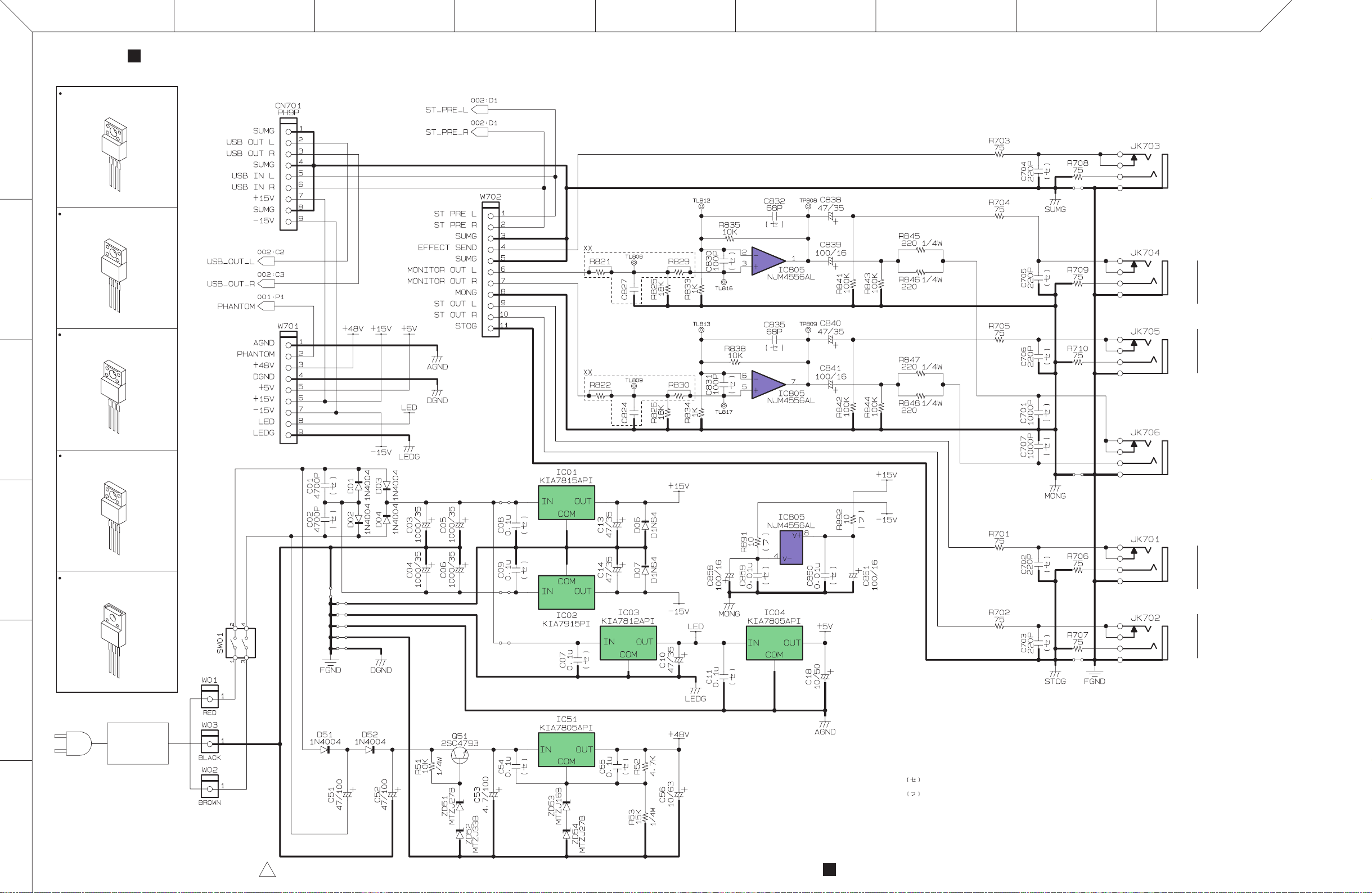
ABCDEFGHI
MAIN8U (JACK) CIRCUIT DIAGRAM (MW8CX) 003
KIA7815API-U/P (X4930A00)
REGULATOR +15V
1
MAIN8U: IC01
MW8CX/MW10C
EFFECT SEND
1: INPUT
1
2: GND
2
3
3: OUTPUT
KIA7915PI-U/P (X4931A00)
REGULATOR –15V
MAIN8U: IC02
<Page 18: E-6>
to USB-CN101
+4dBu
2
L
1: COMMON
1
2: INPUT
2
3
3: OUTPUT
KIA7812API (X4153A00)
REGULATOR +12V
MAIN8U: IC03
<Page 11: D-3>
to MAIN8U (MAIN)
-W802
OP AMP
MONITOR
+4dBu
R
3
1: INPUT
1
2: GND
2
3
3: OUTPUT
KIA7805API/P(X4928A00)
REGULATOR +5V
MAIN8U: IC04, IC51
<Page 11: G-8>
to MAIN8U (MAIN)
-W801
OP AMP
PHONES
[3mW @ 40ohms]
REGULATOR +15V
4
2SC4793(VQ547300
TRANSISTOR
MAIN8U: Q51
5
1: INPUT
1
2: GND
2
3
3: OUTPUT
)
L
STEREO OUT
REGULATOR +5V
REGULATOR –15V
1: BASE
1
2:
COLLECTOR
2
3: EMITTER
3
REGULATOR +12V
+4dBu
R
REGULATOR +5V
AC POWER
ADAPTOR
PA-10
XX
: Not installed
: Ceramic Capacitor
: Frame Proof C. Resistor
(未実装)
(セラミックコンデンサー)
(不燃化カーボン抵抗)
6
28CC1-2001004885-3 2
MAIN8U (JACK) CIRCUIT DIAGRAM (MW8CX) 0038
Page 94

BCDEFGHIJKLMNOPQ
A
MAIN8U (MAIN) CIRCUIT DIAGRAM (MW8CX) 004
to MAIN8U (JACK)
-W101
<Page 6: C-4>
MW8CX/MW10C
1
OP AMP
OP AMP
2
3
OP AMP
OP AMP
4
5
to MAIN8U (JACK)
-W102
<Page 6: C-7>
MA111 (VR496500)
DIODE
MAIN8U: D351-353, D451-453
1
2
1: ANODE
2: CATHODE
KTC3875S-Y, GR-RTK/ (WC529400)
TRANSISTOR
MAIN8U: Q151, Q251, Q351, Q451
3
2
1
3
2
1
KTA1504S-Y, GR-RTK/ (WC529500)
TRANSISTOR
MAIN8U: Q152, Q252, Q352, Q452
2
3
2
1
1: EMITTER
2: BASE
3: COLLECTOR
1
1: EMITTER
2: BASE
3: COLLECTOR
3
OP AMP
OP AMP
OP AMP
OP AMP
OP AMP
OP AMP
OP AMP
OP AMP
XX
: Not installed
: Ceramic Capacitor
: Mylar Capacitor
6
7
8
9
10
11
(未実装)
(セラミックコンデンサー)
(マイラーコンデンサー)
28CC1-2001004885-4 2
MAIN8U (MAIN) CIRCUIT DIAGRAM (MW8CX) 004 9
12
Page 95

ABCDEFGHIJKL
MAIN8U (MAIN) CIRCUIT DIAGRAM (MW8CX) 005
MW8CX/MW10C
1
OP AMP
OP AMP
2
OP AMP
OP AMP
3
to MAIN8U (JACK)
-W501
<Page 7: A-2>
4
to DSP-CNM02
<Page 5: G-4>
5
KTC3875S-Y, GR-RTK/ (WC529400)
TRANSISTOR
MAIN8U: Q901
3
6
2
1
3
2
1
1: EMITTER
2: BASE
3: COLLECTOR
7
XX
: Not installed
: Ceramic Capacitor
: Mylar Capacitor
(未実装)
(セラミックコンデンサー)
(マイラーコンデンサー)
8
28CC1-2001004885-5 1
MAIN8U (MAIN) CIRCUIT DIAGRAM (MW8CX) 00510
Page 96

BCDEFGHIJKL
A
MAIN8U (MAIN) CIRCUIT DIAGRAM (MW8CX) 006
OP AMP
OP AMP
OP AMP
OP AMP
OP AMP
OP AMP
MW8CX/MW10C
1
2
LED LEVEL
METER
to MAIN8U (JACK)
-W702
<Page 8: F-2>
3
4
OP AMP
KTC3875S-Y, GR-RTK/ (WC529400)
TRANSISTOR
MAIN8U: Q801, Q802, Q804, Q806
3
2
1
3
2
1
KTA1504S-Y, GR-RTK/ (WC529500)
TRANSISTOR
MAIN8U: Q803, Q805, Q807, Q808
2
3
2
1
1: EMITTER
2: BASE
3: COLLECTOR
1
1: EMITTER
2: BASE
3: COLLECTOR
3
28CC1-2001004885-6 1
OP AMP
OP AMP
to MAIN8U (JACK)
-W701
<Page 8: H-3>
LED LEVEL METER
OP AMP
XX
: Not installed
: Ceramic Capacitor
: Frame Proof C. Resistor
(未実装)
(セラミックコンデンサー)
(不燃化カーボン抵抗)
MAIN8U (MAIN) CIRCUIT DIAGRAM (MW8CX) 006 11
5
6
7
8
Page 97

ABCDEFGHIJKLMNOPQRS
MAIN10U (JACK) CIRCUIT DIAGRAM (MW10C) 001
MW8CX/MW10C
1
OP AMP
MA111 (VR496500)
DIODE
MAIN10U: D101-103, D201-203
2
2
3
4
5
2SC3324-GR, BL (V7421700)
TRANSISTOR
MAIN10U: Q101, Q102, Q201, Q202,
Q301, Q302, Q401, Q402
1
3
1
2SK208-GR (WH249200)
FET
MAIN10U: Q103, Q203
2
2
1
1: ANODE
2: CATHODE
3
1: BASE
2: EMITTER
3: COLLECTOR
MIC (CH1)
[–60 to –16dBu]
LINE (CH1)
[–34 to +10dBu]
INSERT (CH1)
0dBu
MIC (CH2)
[–60 to –16dBu]
LINE (CH2)
[–34 to +10dBu]
INSERT (CH2)
0dBu
OP AMP
OP AMP
OP AMP
OP AMP
OP AMP
OP AMP
OP AMP
OP AMP
OP AMP
to MAIN10U (MAIN)
-W151
<Page 15: P-4>
6
7
8
9
10
11
3
1
2
1: SOURCE
2: DRAIN
3: GATE
MIC (CH3/4)
[–60 to –16dBu]
OP AMP
OP AMP
to MAIN10U (MAIN)
-W152
<Page 15: P-6>
LINE L/MONO
(CH3)
[–34 to +10dBu]
OP AMP
LINE R
(CH4)
[–34 to +10dBu]
OP AMP
MIC (CH5/6)
[–60 to –16dBu]
OP AMP
LINE L/MONO
(CH5)
[–34 to +10dBu]
OP AMP
12
13
LINE R
(CH6)
[–34 to +10dBu]
28CC1-2001004880-1 3
XX
: Not installed
: Ceramic Capacitor
: Mylar Capacitor
: Electrolytic Capacitor
: Metal Film Resistor
(未実装)
(セラミックコンデンサー)
(マイラーコンデンサー)
(電解コンデンサー)
(金属被膜抵抗)
MAIN10U (JACK) CIRCUIT DIAGRAM (MW10C) 00112
Page 98
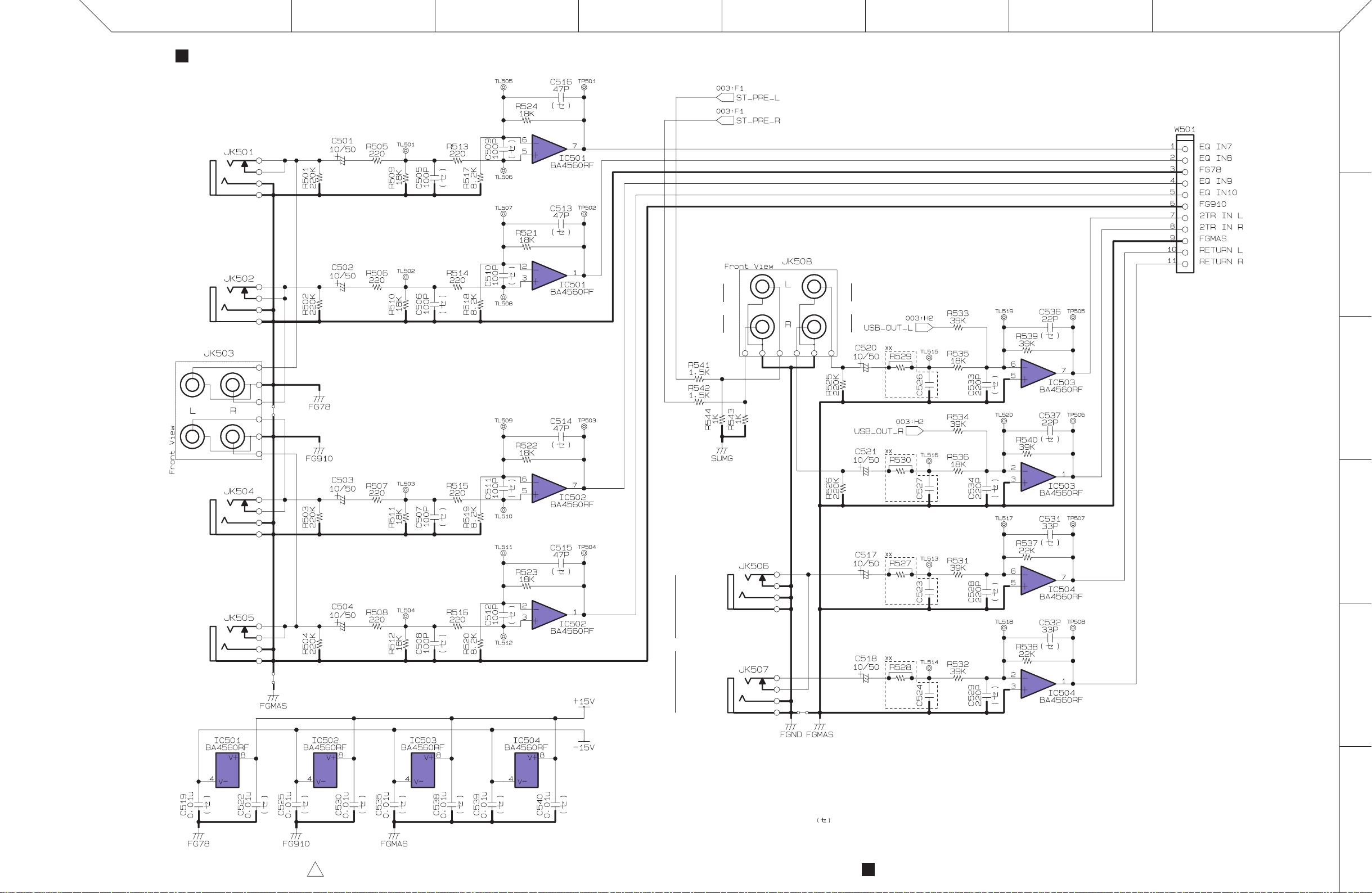
BCDEFGH
A
MAIN10U (JACK) CIRCUIT DIAGRAM (MW10C) 002
LINE L (CH7)
[–10dBu]
LINE R (CH8)
[–10dBu]
OP AMP
OP AMP
REC OUT
–10dBV
[–7.8dBu]
MW8CX/MW10C
1
2
L
R
L
2TR IN
R
–10dBV
to MAIN10U (MAIN)
-W551
<Page 16: K-3>
OP AMP
L (CH7)
R (CH8)
LINE L (CH9)
[–10dBu]
LINE R (CH10)
[–10dBu]
OP AMP
OP AMP
L/MONO
RETURN
+4dBu
3
OP AMP
4
OP AMP
5
R
OP AMP
28CC1-2001004880-2 2
XX
: Not installed
: Ceramic Capacitor
MAIN10U (JACK) CIRCUIT DIAGRAM (MW10C) 002 13
(未実装)
(セラミックコンデンサー)
6
Page 99

ABCDEFGHI
MAIN10U (JACK) CIRCUIT DIAGRAM (MW10C) 003
KIA7815API-U/P (X4930A00)
REGULATOR +15V
1
MAIN10U: IC01
MW8CX/MW10C
AUX SEND
1: INPUT
1
2: GND
2
3
3: OUTPUT
KIA7915PI-U/P (X4931A00)
REGULATOR –15V
MAIN10U: IC02
<Page 18: E-6>
to USB-CN101
+4dBu
2
L
1: COMMON
1
2: INPUT
2
3
3: OUTPUT
KIA7805API/P(X4928A00)
REGULATOR +5V
MAIN10U: IC51
<Page 17: D-3>
to MAIN10U (MAIN)
-W802
OP AMP
MONITOR
+4dBu
R
3
1: INPUT
1
2: GND
2
3
3: OUTPUT
2SC4793(VQ547300
TRANSISTOR
MAIN10U: Q51
)
<Page 17: G-8>
to MAIN10U (MAIN)
-W801
OP AMP
PHONES
[3mW @ 40ohms]
REGULATOR +15V
4
1: BASE
1
2:
COLLECTOR
2
3: EMITTER
3
L
STEREO OUT
+4dBu
R
REGULATOR –15V
5
REGULATOR +5V
AC POWER
ADAPTOR
PA-10
XX
: Not installed
: Ceramic Capacitor
: Frame Proof C. Resistor
(未実装)
(セラミックコンデンサー)
(不燃化カーボン抵抗)
6
28CC1-2001004880-3 2
MAIN10U (JACK) CIRCUIT DIAGRAM (MW10C) 00314
Page 100

BCDEFGHIJKLMNOPQ
A
MAIN10U (MAIN) CIRCUIT DIAGRAM (MW10C) 004
to MAIN10U (JACK)
-W101
<Page 12: C-4>
MW8CX/MW10C
1
OP AMP
OP AMP
2
3
OP AMP
OP AMP
4
5
to MAIN10U (JACK)
-W102
<Page 12: C-7>
MA111 (VR496500)
DIODE
MAIN10U: D351-353, D451-453
2
KTC3875S-Y, GR-RTK/ (WC529400)
TRANSISTOR
MAIN10U: Q151, Q251, Q351, Q451
2
1
3
2
1
KTA1504S-Y, GR-RTK/ (WC529500)
TRANSISTOR
MAIN10U: Q152, Q252, Q352, Q452
2
1
3
2
1
1
1: ANODE
2: CATHODE
3
1: EMITTER
2: BASE
3: COLLECTOR
3
1: EMITTER
2: BASE
3: COLLECTOR
OP AMP
OP AMP
OP AMP
OP AMP
OP AMP
OP AMP
OP AMP
OP AMP
XX
: Not installed
: Ceramic Capacitor
: Mylar Capacitor
6
7
8
9
10
11
(未実装)
(セラミックコンデンサー)
(マイラーコンデンサー)
28CC1-2001004880-4 2
MAIN10U (MAIN) CIRCUIT DIAGRAM (MW10C) 004 15
12
