Yamaha MODX6, MODX7, MODX8 User Manual
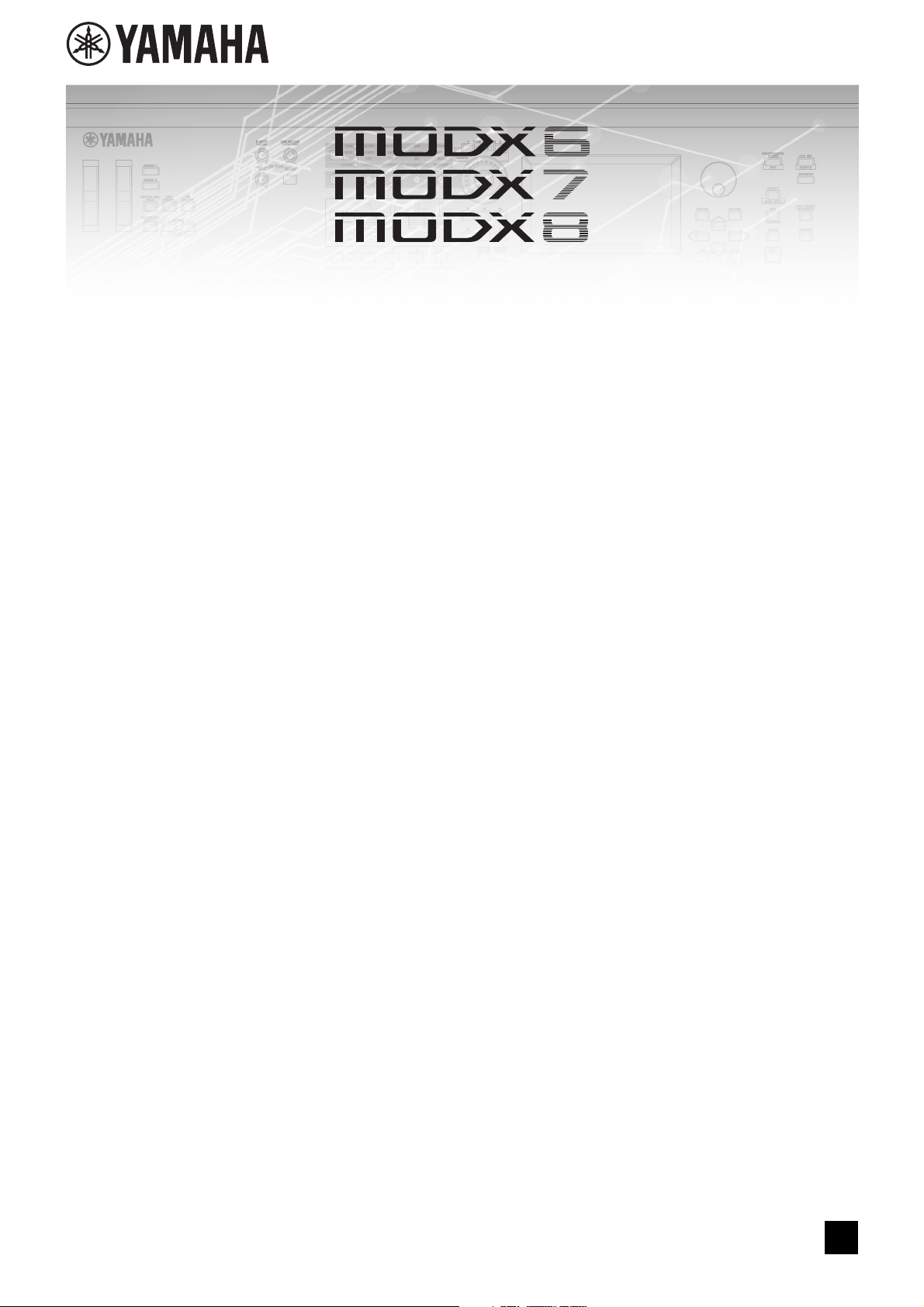
MUSIC SYNTHESIZER
Supplementary Manual
Contents
New Functions in MODX Version 2.00.................................................................................................... 2
Additional New Effect types .............................................................................................................................. 3
Additional New Performances........................................................................................................................... 4
New Pattern Sequencer function ...................................................................................................................... 5
Live Set ........................................................................................................................................................... 28
Scene.............................................................................................................................................................. 30
Edit.................................................................................................................................................................. 32
Utility ............................................................................................................................................................... 34
MIDI Data Reception with USB TO DEVICE .................................................................................................. 38
User Interface Enhancements ........................................................................................................................ 39
Sequencer Block............................................................................................................................................. 40
New Functions in MODX Version 1.10.................................................................................................. 41
Play/Rec.......................................................................................................................................................... 42
Part Edit (Edit)................................................................................................................................................. 43
Utility ............................................................................................................................................................... 44
Control Assign dialog ...................................................................................................................................... 45
Panel Lock Function ....................................................................................................................................... 46
EN

New Functions in MODX Version 2.00
Yamaha has upgraded the MODX firmware, adding the following new functions.
This manual describes additions and changes with respect to the Reference Manual that came with your instrument.
• New effect types have been added.
• New Performances have been added.
• The Pattern Sequencer function has been added.
• You can now play songs, patterns and audio files from the Live Set display.
• Super Knob Link has been added to the data that is recorded in the Scene function.
• Keyboard Control has been added to the data that is recorded in the Scene function.
• Increased the range of the LFO Speed parameter.
• You can now connect MIDI equipment via the USB TO DEVICE terminal.
• The Global Micro Tuning settings have been added.
• The Audition Loop setting has been added.
• Improvements have been made to the user interface.
• The sequencer storage capacity (total User Memory) has been increased from about 130,000 to about 520,000 (for Songs)
and about 520,000 (for Patterns).
MODX Supplementary Manual
2
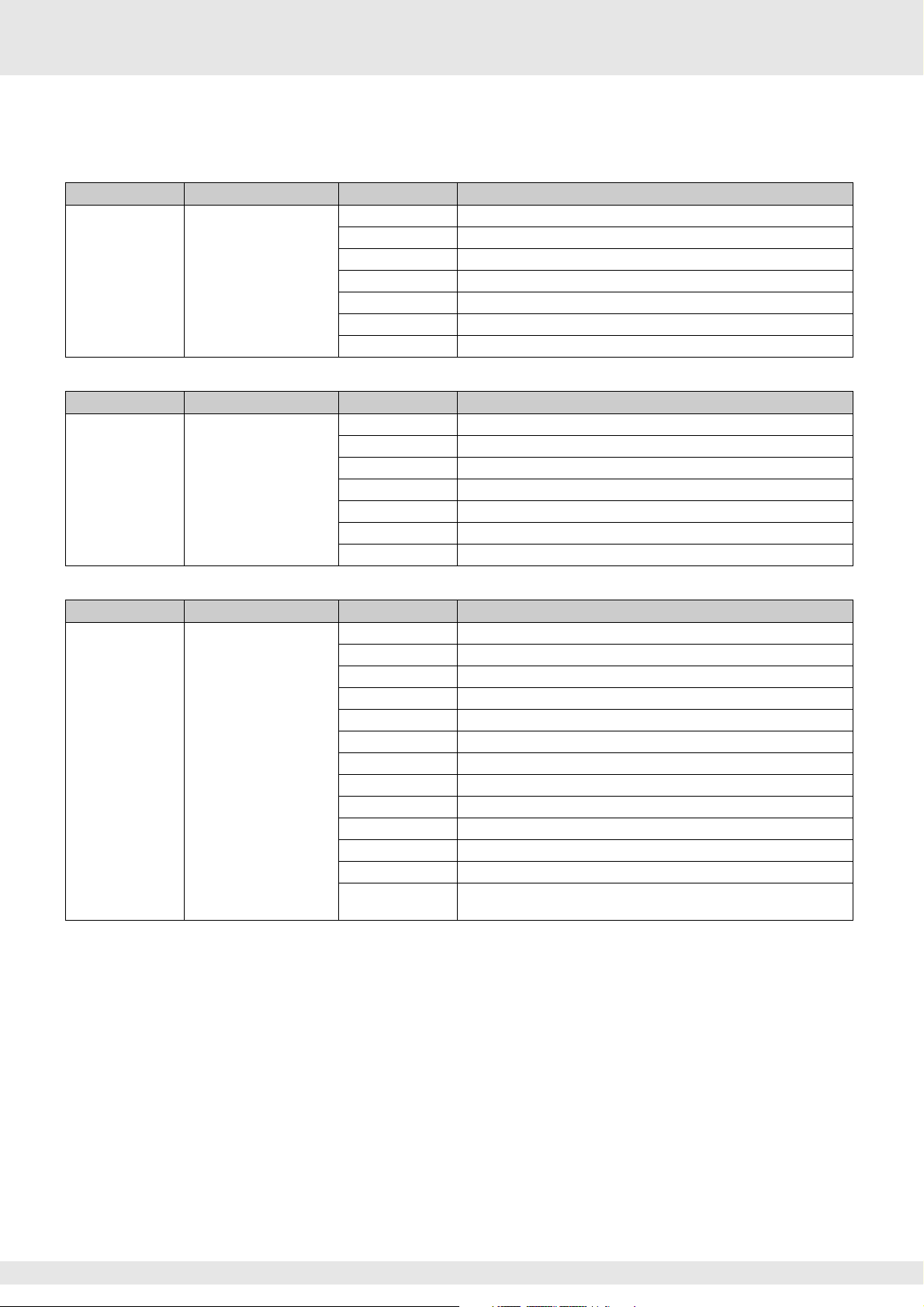
Additional New Effect types
The following new Effect types have been added in the Misc Category.
Effect type Description Parameter Description
VCM Mini Filter Makes the sound “fatter”
and tighter.
This effect emulates the
characteristics of analog
synthesizers.
Effect type Description Parameter Description
VCM Mini Booster Creates a unique sonic
texture.
This effect emulates the
characteristics of analog
synthesizers.
Cutoff Determines the Cutoff Frequency of the Filter.
Resonance Determines the Resonance of the filter.
Type Determines the type of the filter.
Texture Adds various changes to the texture of the sound effect.
Input Level Determines the input level of the signal.
Dry/Wet Determines the balance of the dry sound and the effect sound.
Output Level Determines the level of the signal output from the effect block.
EQ Frequency Determines the Frequency of the EQ.
Resonance Determines the Resonance of the EQ.
EQ Gain Determines the level gain of the EQ.
Type Determines the type of the booster effect.
Texture Adds various changes to the texture of the sound effect.
Input Level Determines the input level of the signal.
Output Level Determines the level of the signal output from the effect block.
Effect type Description Parameter Description
Wave Folder Makes various changes to
the sound over time by
varying and controlling
the harmonic content.
Fold Determines the degree of the distortion effect.
Fold Type Determines the sonic texture of the distortion.
LFO Depth Determines the depth of the modulation.
LFO Speed Determines the frequency of the modulation.
LFO Shape Alters the wave shape for modulation.
Input Level Determines the input level of the signal.
Dry/Wet Determines the balance of the dry sound and the effect sound.
Output Level Determines the level of the signal output from the effect block.
SEQ Depth Determines the depth of the built-in sequencer in the effect.
SEQ Clock Determines the speed of the built-in sequencer in the effect.
SEQ Pattern Selects the pattern of the built-in sequencer in the effect.
SEQ Variation Changes the motion of the built-in sequencer in the effect.
SEQ Ph Reset Sets the mode for resetting the pattern of the built-in sequencer in the
effect.
MODX Supplementary Manual
3

Additional New Performances
The MODX offers 52 new Performances.
For information on the added Performances, refer to the Data List.
MODX Supplementary Manual
4
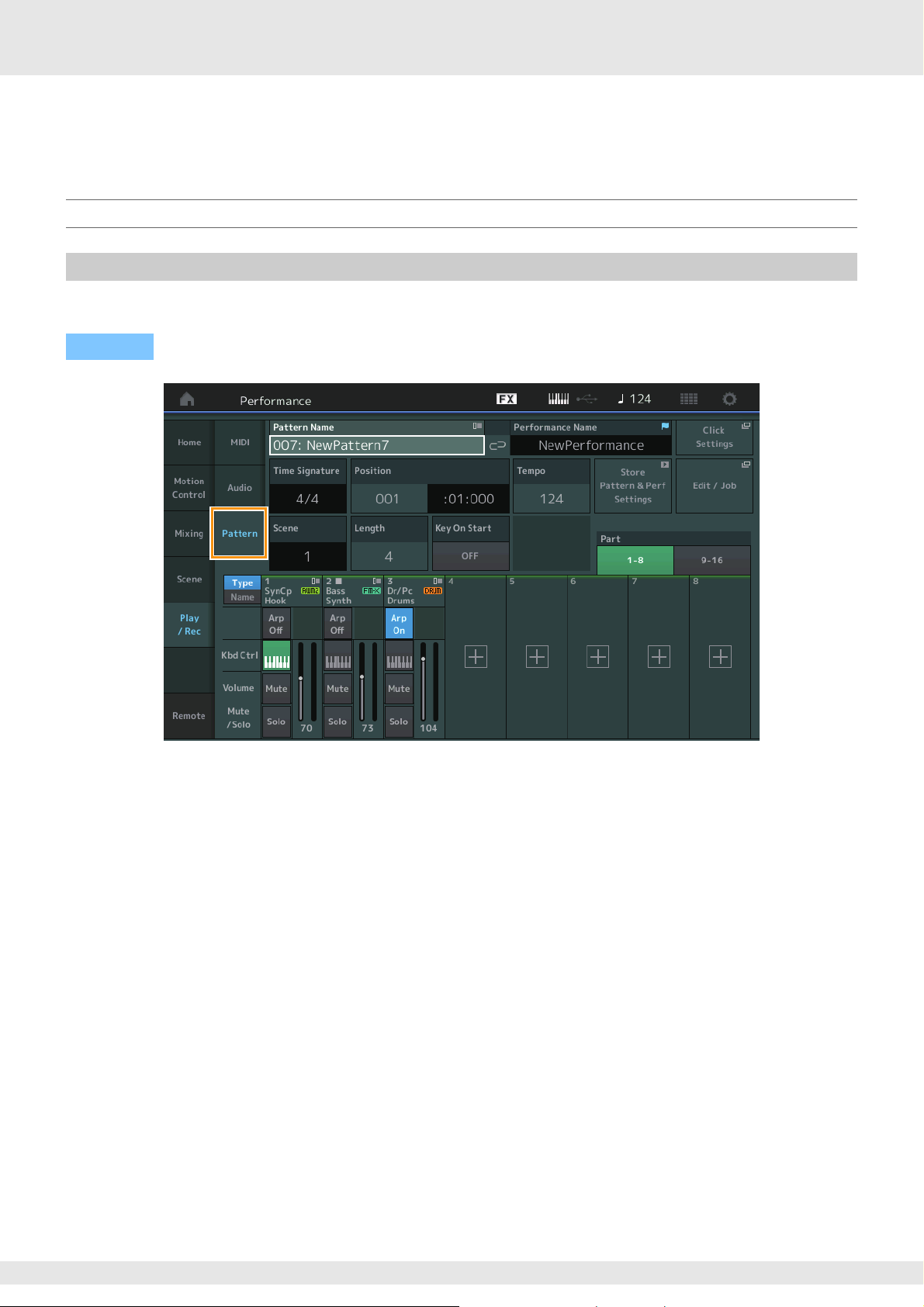
New Pattern Sequencer function
This new function lets you record pattern sequences to each Scene.
Play/Rec
Pattern
Playback/Waiting for Playback
Operation
[PERFORMANCE (HOME)] [Play/Rec] [Pattern]
Pattern Name
Indicates the selected pattern name. Touching the parameter calls up the menu to Load, Rename and create a New Pattern.
Link icon
Indicates that the Pattern data and Performance data contained in the Pattern data match.
When the Pattern data and Performance data contained in the Pattern data do not match, a broken Link icon is shown.
Performance Name
Indicates the selected performance name.
NOTE When you change the parameters in Performance, a blue flag indication appears at the right side of the Performance Name.
Time Signature
Indicates the meter of the Pattern.
Position
Determines the starting position of Recording/Playback. The indicator also shows the current position during playback.
The measure number is in the left cell and the beat number and clock value are in the right cell.
Tem po
Determines the tempo to playback the Pattern.
Range: 5 – 300
Click Settings
Opens the Tempo Settings display.
Scene
Indicates the selected scene number.
MODX Supplementary Manual
5

Length
Determines the length of the entire sequence in the selected Scene.
Range: 1 – 256
Key On Start
Determines whether or not recording or playback of the Pattern starts when you play the keyboard.
Settings: Off, On
Store Pattern & Perf Settings
Stores the edited pattern data and the link to the selected Performance.
NOTE After you’ve edited parameters in the Performance, you will need to Store the Performance data.
Edit/Job
Opens the display for editing the pattern and related jobs.
Waiting for New Recording
Operation
[PERFORMANCE (HOME)] [Play/Rec] [Pattern] [I] (Record) button
Time Signature
Determines the meter/time signature of the Scene.
Settings: 1/16 – 16/16, 1/8 – 16/8, 1/4 – 8/4
Rec Quantize
Quantization is the process of adjusting the timing of note events by moving them closer to the nearest exact beat. You can use
this feature, for example, to improve the timing of a performance recorded in real time. Record quantize aligns the timing of
notes automatically, as you record.
Settings: Off, 60 (32nd note), 80 (16th note triplet), 120 (16th note), 160 (8th note triplet), 240 (8th note), 320 (1/4 note triplet), 480 (1/4 note)
Loop
When Loop is set to On, recording does not stop at the end of the Pattern, but continues in a “loop” by returning to the top of the
pattern.
Settings: Off, On
NOTE To temporarily disengage the record mode and enter the Rehearsal mode, simply press the [I] (Record) button during realtime
recording. The [I] (Record) indicator flashes and playback will continue uninterrupted, but no data will be recorded. This convenient
Rehearsal mode feature lets you easily and temporarily disable recording in order to practice a Part or try out various ideas (while
listening to the other tracks) without actually recording. To return to the record mode press the [I] (Record) button again so that the
[I] (Record) indicator lights continuously.
MODX Supplementary Manual
6
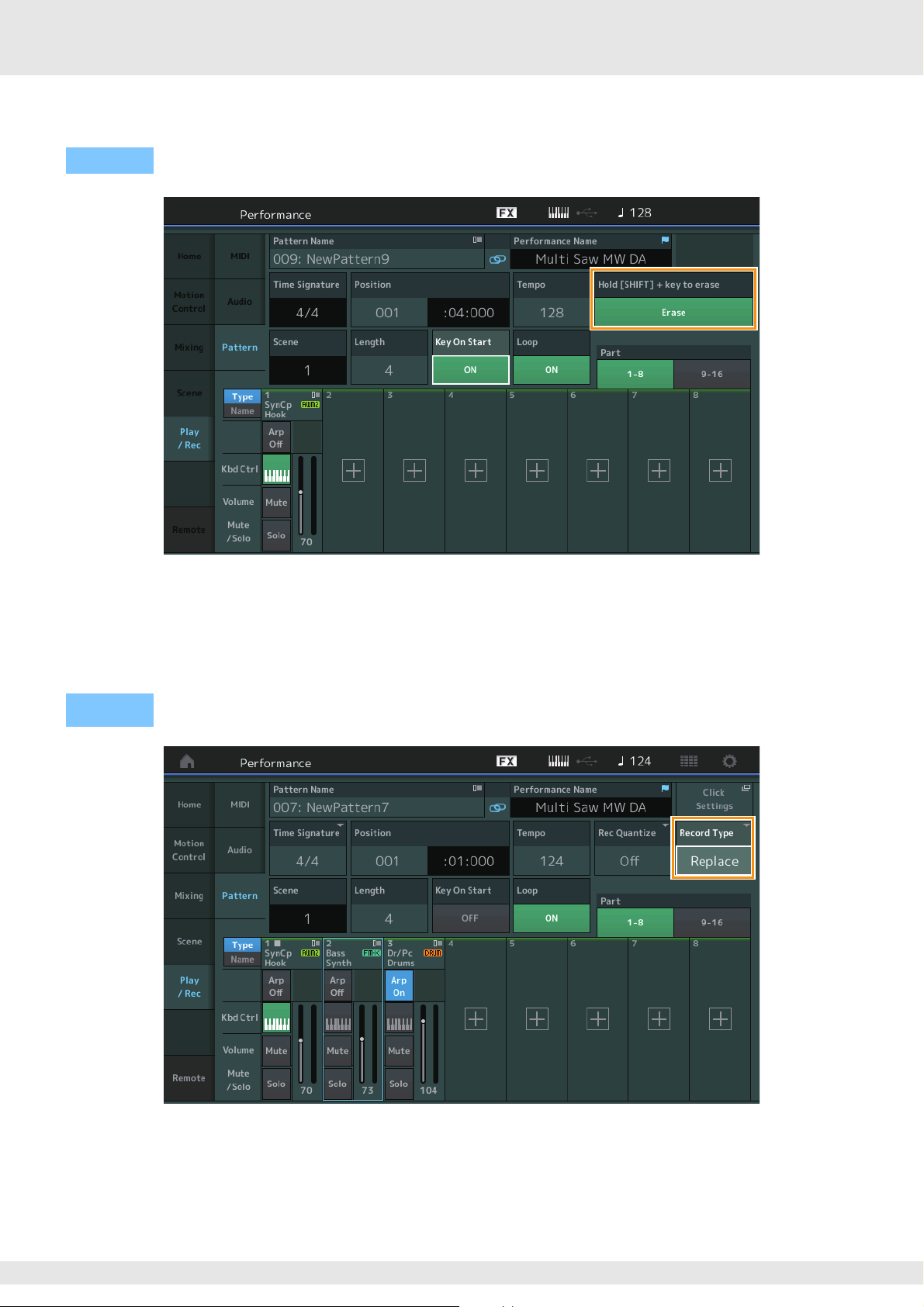
Recording
Operation
[PERFORMANCE (HOME)] [Play/Rec] [Pattern] [I] (Record) button [R] (Play) button
Hold [SHIFT] + key to erase
You can delete specific note events by pressing the [SHIFT] button and playing the keys corresponding to the notes you want to
delete.
Re-recording
Operation
[PERFORMANCE (HOME)] [Play/Rec] [Pattern] (indicated Pattern has been recorded already) [I] (Record) button
[R](Play) button
Record Type
Determines whether a pattern will be replaced or overdubbed when recording.
Settings: Replace, Overdub
MODX Supplementary Manual
7
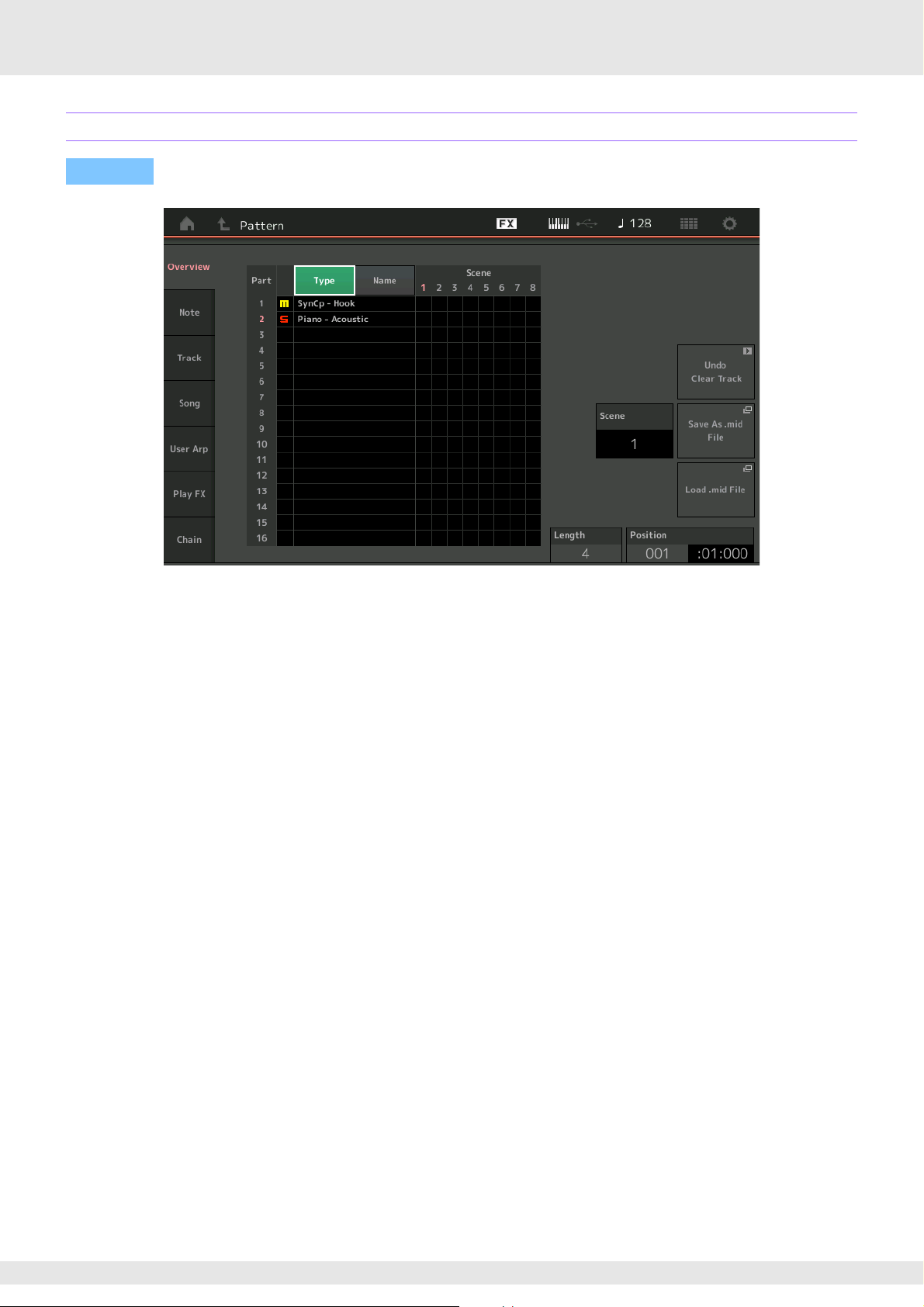
Overview
Operation
[R] (Play) button or [PERFORMANCE (HOME)] [Play/Rec] [Pattern] [Edit/Job]
Typ e
Touching this button changes the Part’s displayed text to Main Category and Sub Category.
This button is synchronized with the corresponding button on the Play/Rec display. Changing one changes the other.
Name
Touching this button changes the Part’s displayed text to Part Name.
This button is synchronized with the corresponding button on the Play/Rec display. Changing one changes the other.
Scene
Indicates the selected scene number.
Undo
Cancels the most recently made changes and restores to the state prior to the last changes. This job is available only when a
recorded sequence already exists and you have performed some job on the sequence data.
Redo
Restores the changes performed by Undo. Redo is available only after using Undo.
Save As .mid File
Opens the Store/Save display. You can save the selected Scene’s sequence as a MIDI file.
Load .mid File
Opens the Load display for loading MIDI files. You can select the Pattern and Scene to load after you have selected a MIDI file.
Length
Indicates the length of the entire sequence in the selected Scene.
Position
Shows the current position during Scene playback, and lets you set the starting position of playback.
Range: 001 – 256
MODX Supplementary Manual
8
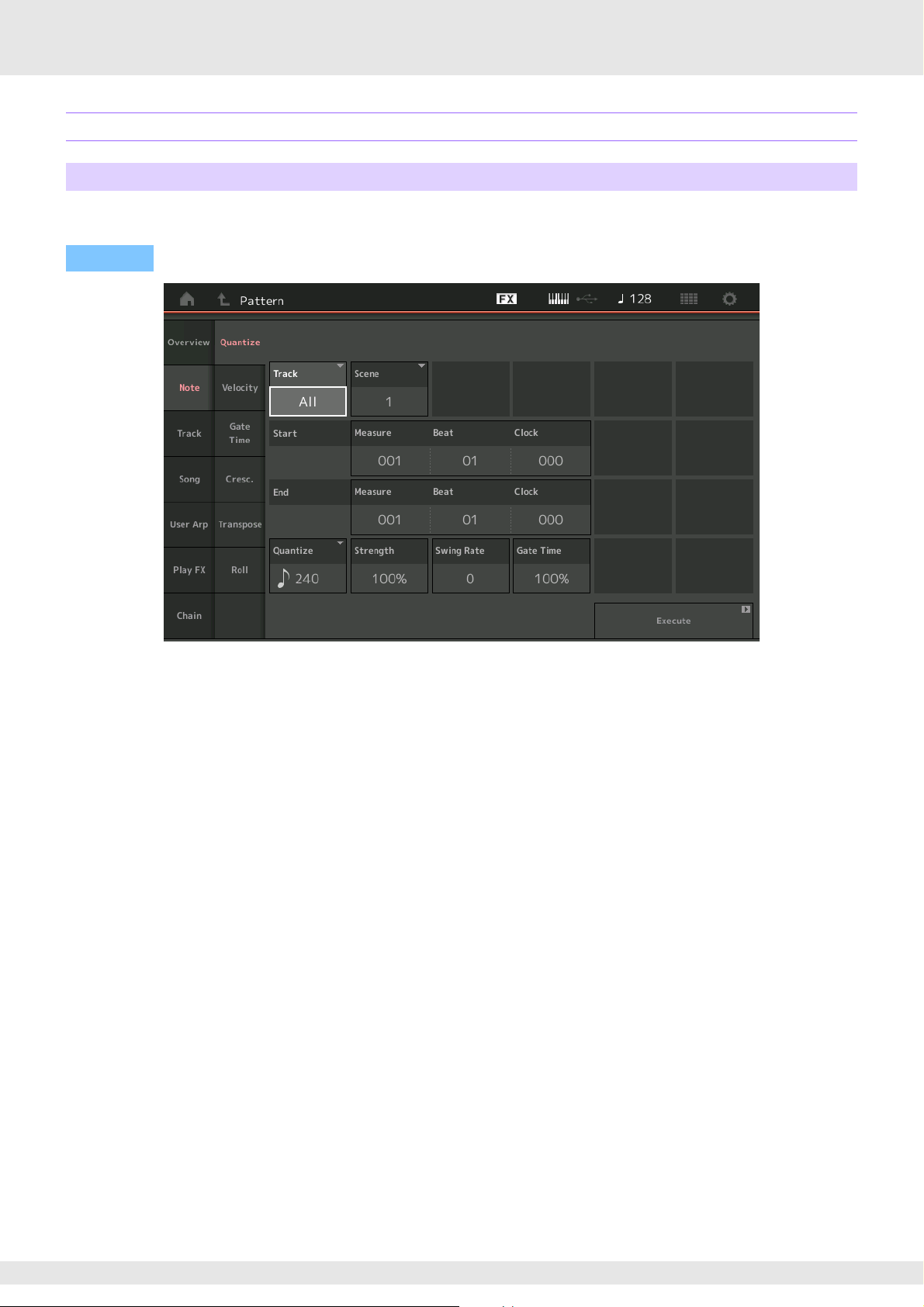
Note
Quantize
Quantization is the process of adjusting the timing of note events by moving them closer to the nearest exact beat.
You can use this feature, for example, to improve the timing of a performance recorded in real time.
Operation
[R](Play) button or [PERFORMANCE (HOME)] [Play/Rec] [Pattern] [Edit/Job] [Note] [Quantize]
Track
Determines the track to which the Job is applied.
Scene
Determines the scene to which the Job is applied.
Start Measure
Determines the starting measure position at which the Job is applied.
Range: 001 – 257
Start Beat
Determines the starting beat position at which the Job is applied.
Settings: Depends on selected Time Signature
Start Clock
Determines the starting Clock position at which the Job is applied.
Settings: Depends on selected Time Signature
End Measure
Determines the ending measure position at which the Job is applied.
Range: 001 – 257
End Beat
Determines the ending beat position at which the Job is applied.
Settings: Depends on selected Time Signature
End Clock
Determines the ending Clock position at which the Job is applied.
Settings: Depends on selected Time Signature
Quantize (Resolution)
Determines to what beats the note data in the specified track will be aligned.
Settings: 32nd note, 16th note triplet, 16th note, 8th note triplet, 8th note, 1/4 note triplet, 1/4 note, 16th note + 16th note triplet, 8th note + 8th note triplet
MODX Supplementary Manual
9

Strength
Sets the degree or “magnetic strength” to which Quantize is applied. A setting of 100% produces exact timing. A setting of 0%
results in no quantization.
Range: 0% – 100%
Swing Rate
This selectively delays the notes on even-numbered beats (backbeats) to produce a swing feel. For example, if the meter is 4/4
and the Quantize value is quarter notes, the 2nd and 4th beats of the measure will be delayed.
Settings: Depends on specified Quantize value
If the Quantize value is 1/4 note, 8th note, 16th note, 32nd note: 0 – half of the triplet grid
If the Quantize value is 1/4 note triplet, 8th note triplet, 16th note triplet: 0 – half of the triplet grid
If the Quantize value is 8th note + 8th note triplet, 16th note + 16th note triplet: 0 – half of the triplet grid
Gate Time
Determines the gate time (the length of time a note sounds) of the even-numbered backbeat notes for enhancing the swing feel.
Range: 0% – 200%
Execute
Executes the Job on the MIDI sequence data.
Velocity
This Job alters the velocity values of a specified range of notes, letting you selectively boost or cut the volume of those notes.
NOTE Velocity changes are calculated as follows
Adjusted Velocity = (Original Velocity x Rate) + Offset
If the result is 0 or less, the value is set to 1. If the result is higher than 127, the value is set to 127.
Operation
[R] (Play) button or [PERFORMANCE (HOME)] [Play/Rec] [Pattern] [Edit/Job] [Note] [Velocity]
Set All
Sets the velocities of all target notes to the same fixed value. When set to “Off,” the Set All parameter has no effect. When set to
a value other than “Off,” the Rate and Offset parameters are unavailable.
Range: Off, 001 – 127
Rate
Determines the percentage by which the target notes will be shifted from their original velocities. Range below 100% reduce the
velocities, and Range above 100% increase the velocities proportionately. When the Set All parameter is set to something other
than “Off,” this parameter cannot be changed.
Range: 0% – 200%
MODX Supplementary Manual
10
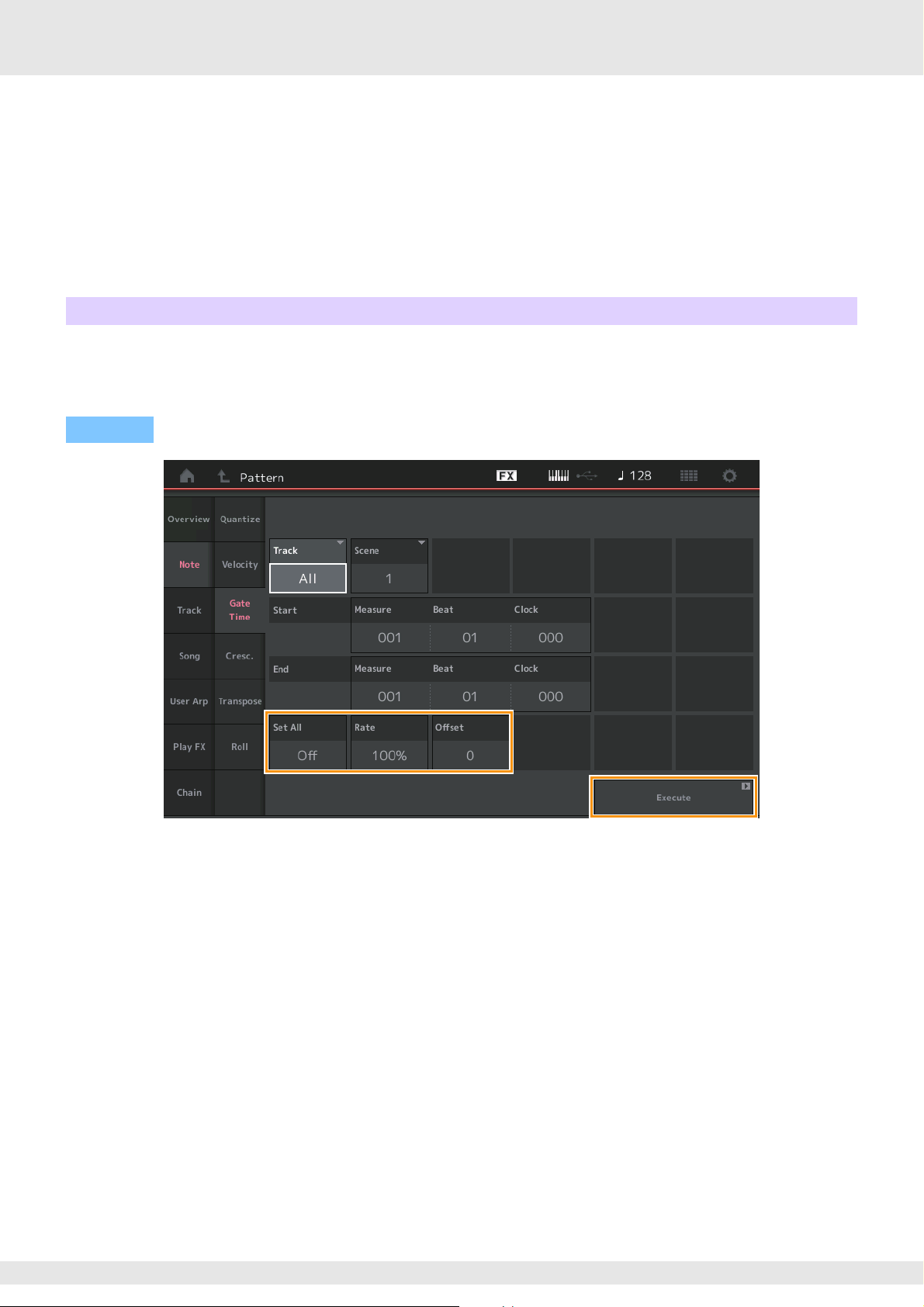
Offset
Adds a fixed value to the Rate-adjusted velocity values. A setting of 0 produces no change. Range below 0 reduce the
velocities, and Range above 0 increase the velocities. When the Set All parameter is set to something other than “Off,” this
parameter cannot be changed.
Range: -127 – +127
Execute
Executes the Job to the MIDI sequence data.
Gate Time
This Job alters the gate times of a specified range of notes.
NOTE Gate time changes are calculated as follows:
Adjusted Gate Time = (Original Gate Time x Rate) + Offset
If the result is 0 or less, the value is rounded off to 1.
Operation
[R] (Play) button or [PERFORMANCE (HOME)] [Play/Rec] [Pattern] [Edit/Job] [Note] [Gate Time]
Set All
Sets the gate times of all target notes to the same fixed value. When set to “Off,” the Set All parameter has no effect. When set to
a value other than “Off,” the Rate and Offset parameters are unavailable.
Range: Off (0), 001 – 9999
Rate
Determines the percentage by which the gate time of the target notes will be changed. Range below 100% shorten the notes,
and Range above 100% lengthen the notes proportionately. When the Set All parameter is set to something other than “Off,” this
parameter cannot be changed.
Range: 0% – 200%
Offset
Adds a fixed value to the Rate-adjusted gate time values. A setting of 0 produces no change. Range below 0 shorten the gate
time, and Range above 0 lengthen the gate time. When the Set All parameter is set to something other than “Off,” this parameter
cannot be changed.
Range: -9999 – +9999
Execute
Executes the Job to the MIDI sequence data.
MODX Supplementary Manual
11
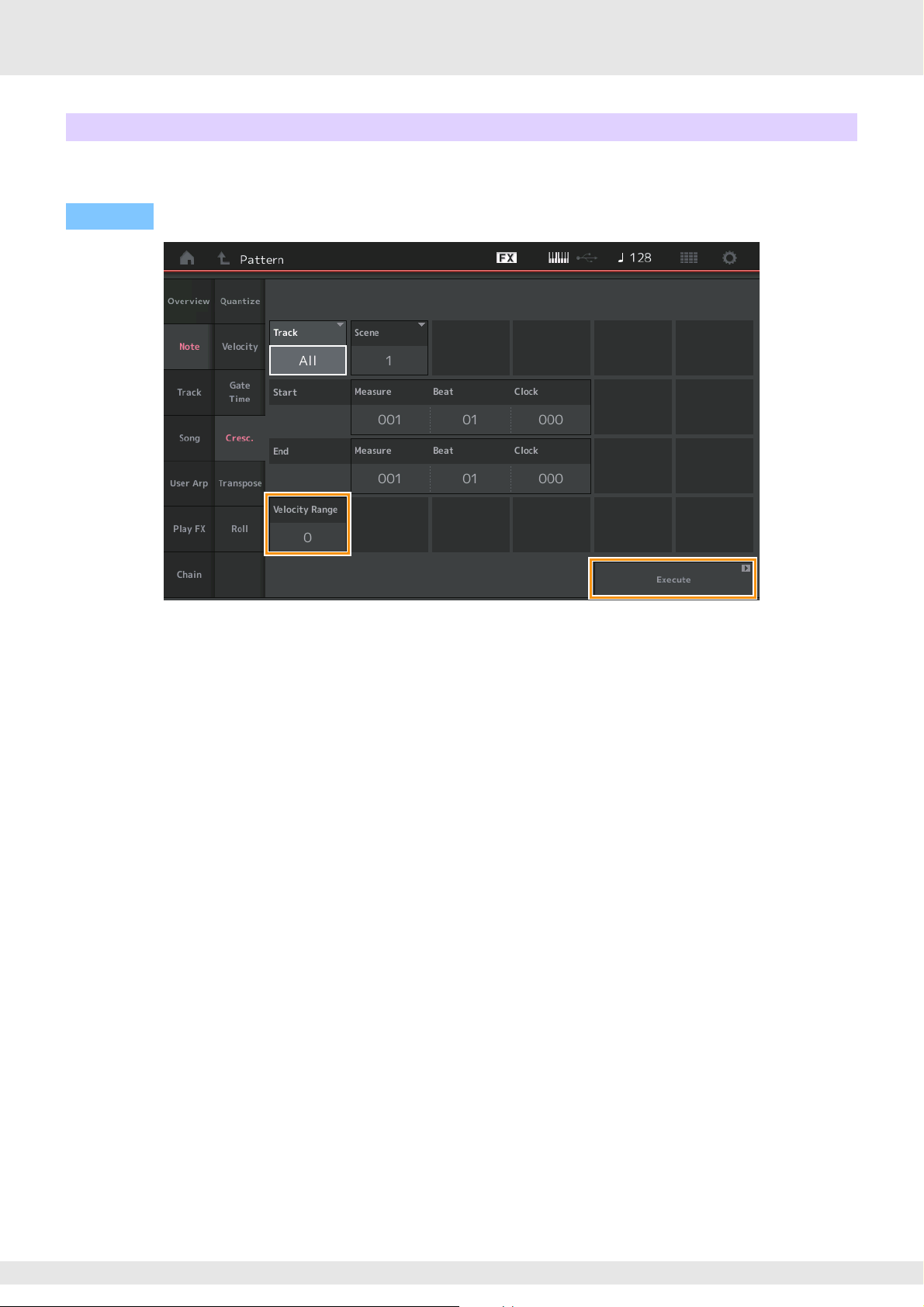
Cresc. (Crescendo)
This Job lets you create a crescendo or decrescendo over a specified range of notes. (Crescendo is a gradual increase in
volume, and decrescendo is a gradual decrease.)
Operation
[R] (Play) button or [PERFORMANCE (HOME)] [Play/Rec] [Pattern] [Edit/Job] [Note] [Cresc.]
Velocity Range
Determines the intensity of the crescendo or decrescendo. The velocity values of the notes in the specified range are gradually
increased or decreased starting at the first note in the range. The velocity of the last note in the range becomes the original
velocity of the note plus the Velocity Range value. If the resultant velocity is outside the 1 – 127 range, it is set to 1 or 127
accordingly. Range greater than 0 produce a crescendo, and Range less than 0 produce a decrescendo. A setting of 0
produces no effect.
Range: -127 – +127
Execute
Executes the Job to the MIDI sequence data.
MODX Supplementary Manual
12
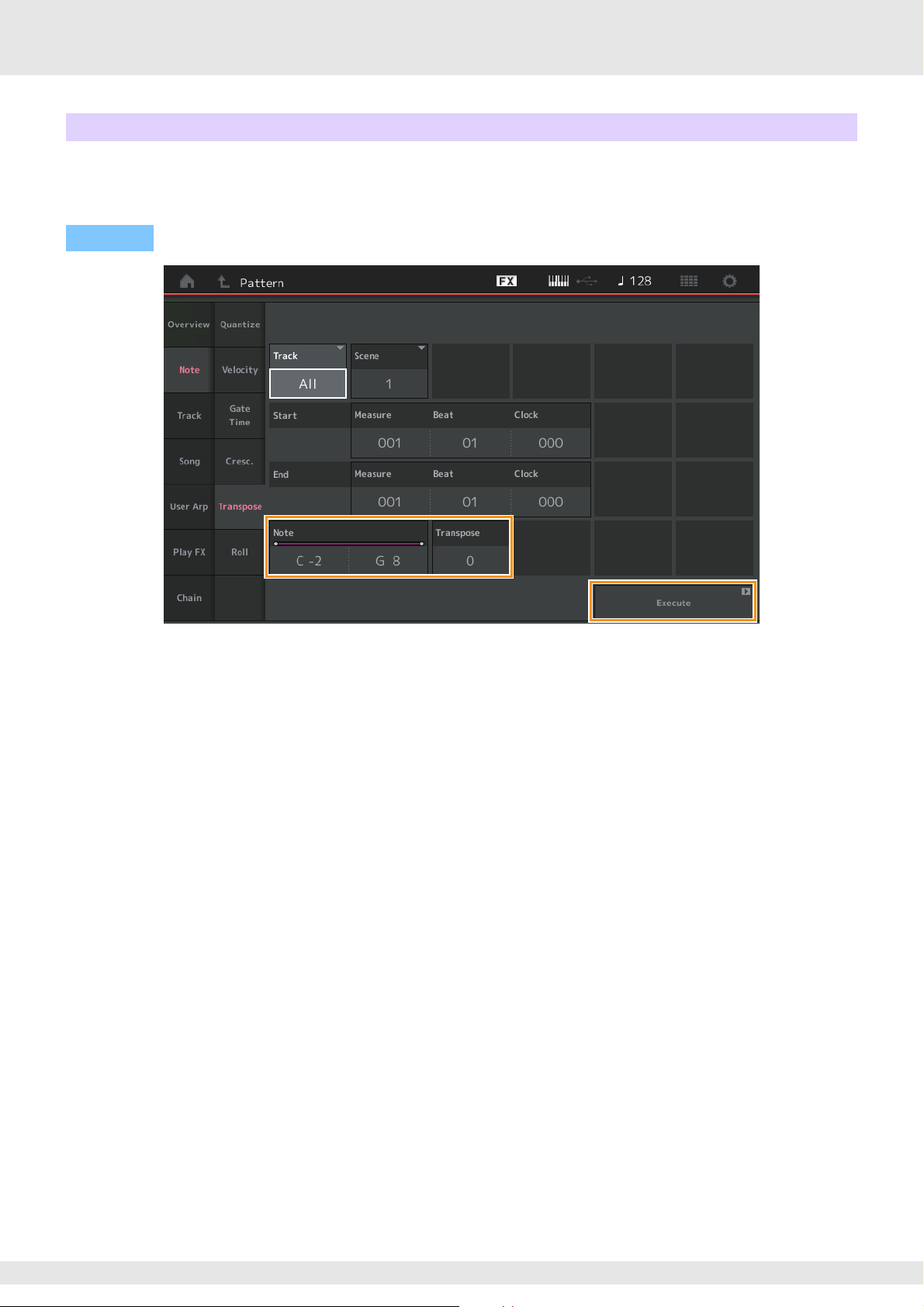
Transpose
This Job lets you change the key or pitch of the notes in the specified range.
NOTE When you execute this Job and change notes outside the allowed range of C-2 – G8, the notes are automatically set to the octave below
(or above).
Operation
[R] (Play) button or [PERFORMANCE (HOME)] [Play/Rec] [Pattern] [Edit/Job] [Note] [Transpose]
Note
Determines the range of notes over which the Job is applied. You can set the Note directly from the Keyboard by touching the
[Keyboard] button.
Range: C -2 – G8
Transpose
Transposes notes in the specified range (in semitones). A setting of +12 transposes up one octave, while a setting of -12
transposes down an octave. A setting of 0 produces no change.
Range: -127 – +127
Execute
Executes the Job on the MIDI sequence data.
MODX Supplementary Manual
13
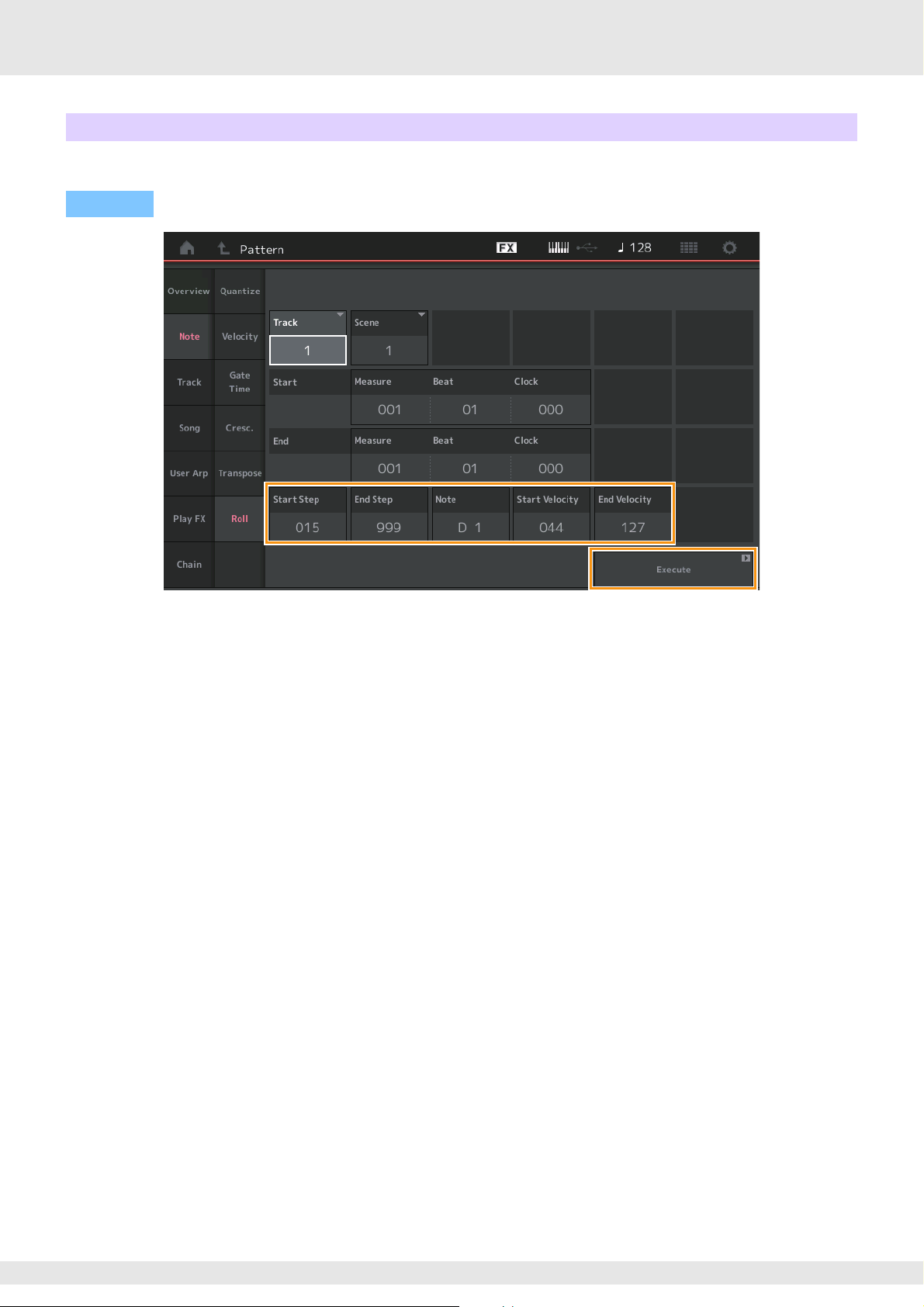
Roll
This Job creates a series of repeated notes (like a drum roll) over the specified range.
Operation
[R] (Play) button or [PERFORMANCE (HOME)] [Play/Rec] [Pattern] [Edit/Job] [Note] [Roll]
Start Step
Determines the size of the step (i.e., the number of clocks) between each note in the roll. You can create subdivided rolls by
setting small values between Start Step and End Step. This corresponds to the first clock value in the range that you specified.
Range: 015 – 999
End Step
Determines the size of the step (i.e. the number of clocks) between each note in the roll. You can create subdivided rolls by
setting small values between Start Step and End Step. This corresponds to the last clock value in the range that you specified.
Range: 015 – 999
Note
Determines the notes for which the Job is applied. You can set the Note directly from the Keyboard by touching the [Keyboard]
button.
Range: C -2 – G8
Start Velocity
Determines the velocity of the notes in the roll. This is the first Velocity value in the range that you specified.
Range: 001 – 127
End Velocity
Determines the velocity of the notes in the roll. This is the last Velocity value in the range that you specified.
Settings: 001 – 127
NOTE Determining the Start Velocity and End Velocity lets you create rolls that gradually increase or decrease in volume (crescendo/
decrescendo).
Execute
Executes the Job on the MIDI sequence data.
MODX Supplementary Manual
14
