Yale YRD226ZW2-605, YRD226ZW2-619, YRD226-NR-BSP, YRD226-ZW2-BSP, YRD226ZW2-0BP Quick Start Guide
...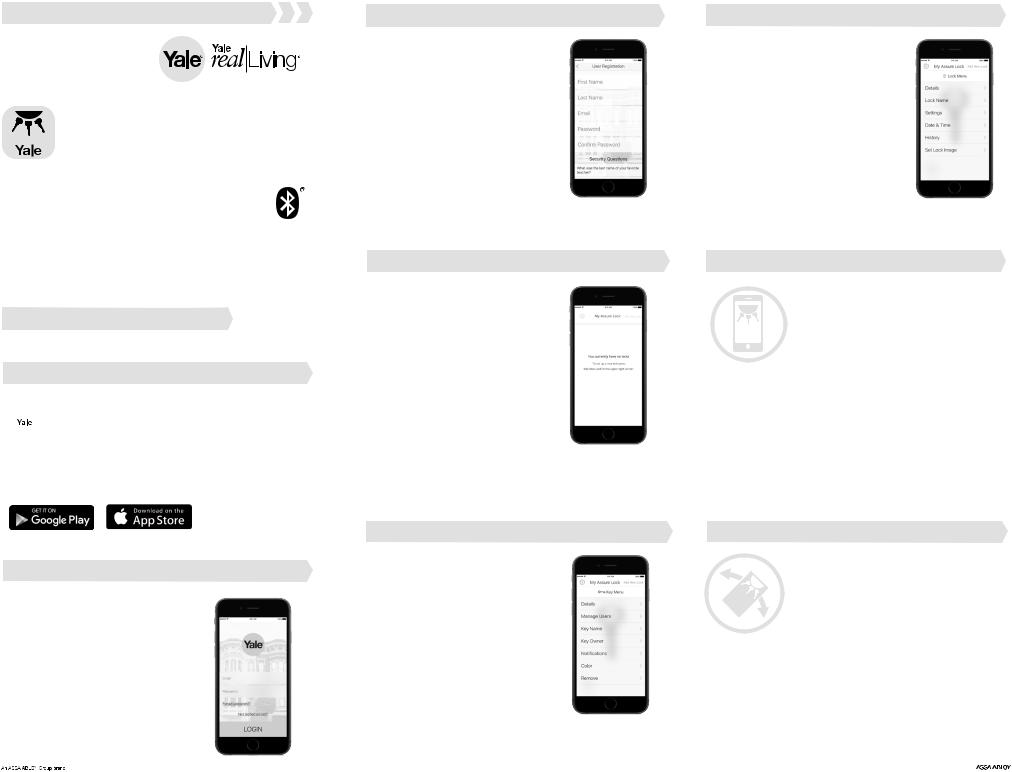
Yale Assure App
Quick Start Guide
Follow these instructions after you install your Assure Lock™ with Bluetooth®
For app quick start guides and manuals in other languages, visit YaleHome.com/Support
Download the App |
Step 1 |
 Yale Assure App
Yale Assure App
Once you have successfully installed your Assure Lock with Bluetooth, download the free Yale Assure app from the App Store or Google Play Store
Turn On Bluetooth |
Step 2 |
Ensure Bluetooth is enabled on your smartphone (this can be adjusted in your phone settings) and open the Yale Assure app. For the best experience, we recommend allowing the app to access your location and send you notifications.
Create Account
Create a new account, or sign into your existing account if this is not your first Assure Lock with Bluetooth. Once your account has been created, the app will take you through a quick tutorial.
Add Lock
Tap ‘Add Lock’ and follow the on-screen instructions. During this process, please do not walk away from your Assure Lock with Bluetooth or close your Yale Assure app.
Key Settings
Tap the key to adjust notifications, add/manage digital key users and customize your key settings. Tap ‘Manage Users’ to share
a digital key with another Yale Assure app user.
Step 3
Step 4
Step 5
Lock Settings |
Step 6 |
Tap the lock icon in the bottom left corner to customize the name of your lock, adjust lock settings (e.g. wrong code limits, one-touch locking, operating mode) and view access history.
Sharing Digital Keys
Never worry again about lending keys or hiding a key under the welcome mat. Sharing digital keys with friends and family is easy using the Yale Assure app. Tap on the key that you’d like to grant access to and then tap ‘Manage Users.’
The app will populate your phone’s contacts. You can send a permanent key, or a scheduled key that's only valid during set times. Tap on a user and select ‘Remove User’ at any time to block their access.
Twist & Go
As an added level of security, the Yale Assure app features a unique unlocking mode called, Twist & Go. This mode will require you to rotate your smartphone 90° to the left and then 90° to the right before tapping the check mark on the keypad to unlock. This prevents unintended unlocking that can happen with other Bluetooth-enabled locks.
Don’t sacrifice security for convenience.
With Yale, you can have both!
