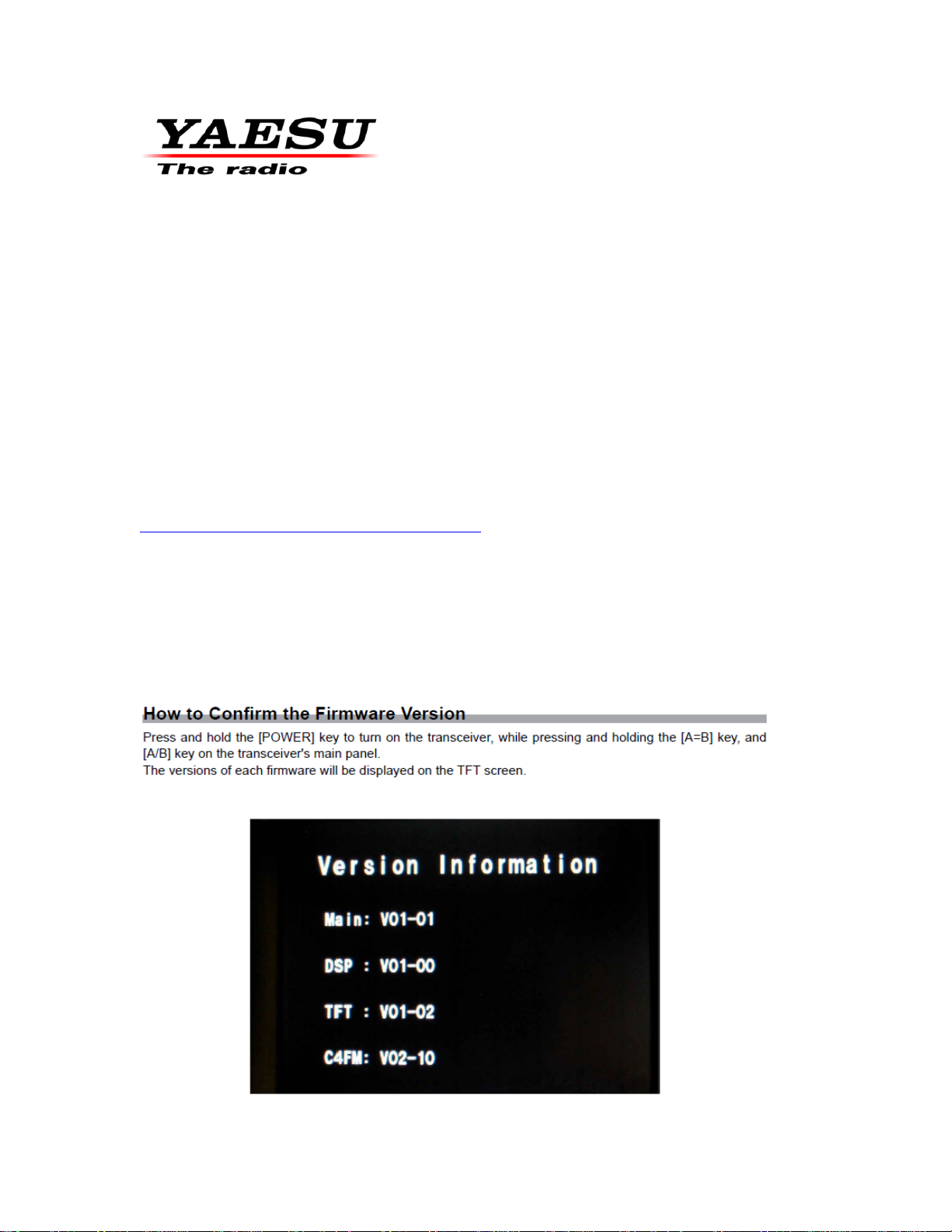
05/12/20
FT-991A Firmware Update and Version
Identification
The latest versions are listed below with the release dates.
MAIN Firmware Version 02-04 (05/12/20)
TFT Firmware Version 02-00 (10/17/17)
DSP Firmware Version 01-11 (09/06/17)
C4FM DSP Firmware Version 04-15 (12/02/16)
*If you already have the above listed firmware versions, it is not necessary to update the FT-991A
again.
*The firmware version for Japan is different from the version on our website. The latest firmware of
the Japanese version, please check the Japan WEB site:
http://www.yaesu.com/jp/amateur_index/index.html
There are four different firmware installations. Each one must be followed carefully. Installing the
wrong type firmware may cause difficulties. Check your radio before installing firmware to be sure
which updates are needed. Please read the FT-991A Firmware Upgrade Manual before
proceeding. If multiple firmware installations are required the MAIN firmware should be installed
first, as it is the only one that requires a press and hold in the [F(M-LIST)] key while turning the radio
back on. This resets the radio and locks in the new firmware.
Before installing new firmware, please verify your current version firmware with the following
procedure:
.
(This image & version is for illustration only)
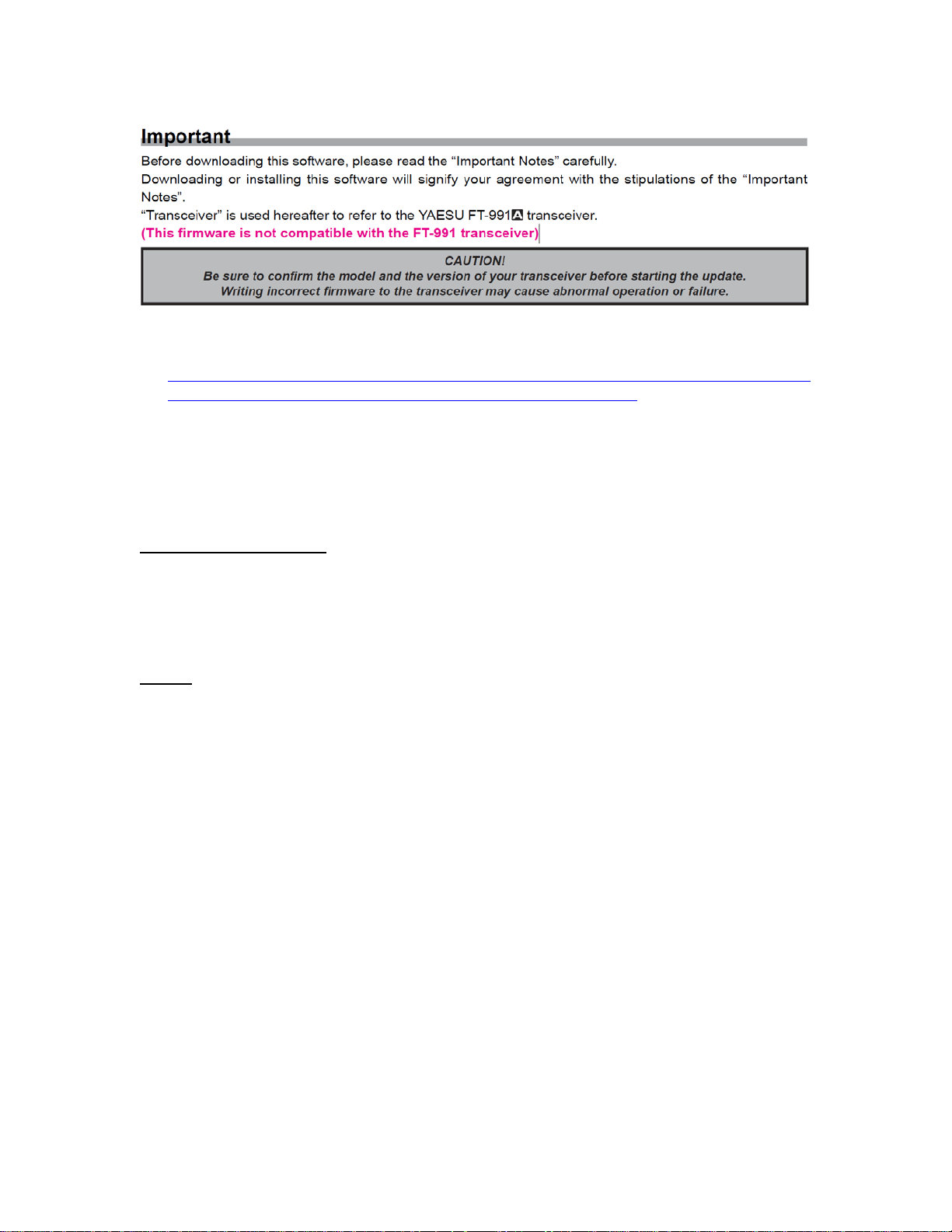
Download the FT-991A data and [FT-991A_Firmware_update_202005.zip] from the following
website:
https://www.yaesu.com/indexVS.cfm?cmd=DisplayProducts&ProdCatID=102&encProdID=490C
4A71118AD0F4E825E89D821B73BB&DivisionID=65&isArchived=0
The zip file contains all of the current firmware versions. Please verify which version firmware is
already on your radio before updating. If you have each of the listed versions, you do not need to
update the radio again.
Please read the FT-991A Firmware Upgrade Manual before proceeding!
Implements improvements
MAIN Firmware Version 02-04 (05/12/20)
The update is the split memory; this is a correction of the problem that the transmitter frequency may
not be written normally. The problem does not occur when writing one split memory.
NOTE:
*After updating the firmware; please reset the transceiver using the following procedure:
1. Press and hold the [POWER] key on the front panel to turn the transceiver ON.
2. While the transceiver is ON, disconnect the DC power cable from the DC-IN connector on the
rear panel and turn the transceiver OFF.
3. Press and hold the [FAST] and [LOCK] keys on the front panel, connect the power cable into the
DC-IN connector on the rear panel and turn the transceiver ON.
