Page 1

Operating manual
pH Logger WQL-pH
PC Program WQL-Log
ba75821de01 10/2009
DRAFT: Monday, 2. November 2009
pH logger and PC program
to display and evaluate
measurement data from the logger
Page 2
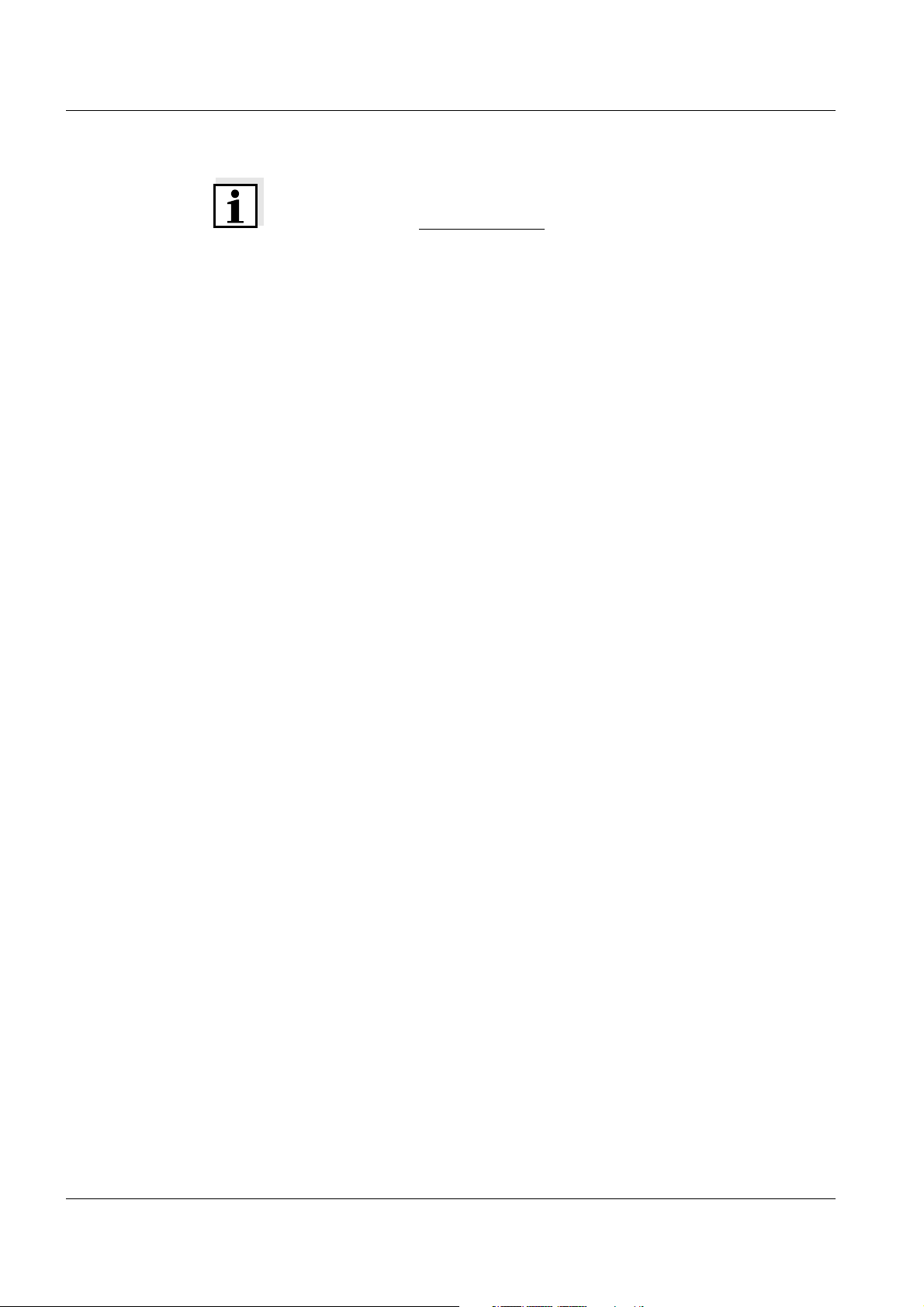
Note
The latest version of the present operating manual can be found on the
Internet under www.WTW.com.
Copyright © Weilheim 2009, WTW GmbH
Reproduction in whole - or even in part - is prohibited without the
express written permission of WTW GmbH, Weilheim.
Printed in Germany.
Page 3

WQL-pH Contents
Contents
1 Overview . . . . . . . . . . . . . . . . . . . . . . . . . . . . . . . . . . . . . . . . . . . . . . . . . . . . . . . . . . . . 79
1.1 Logger WQL-pH . . . . . . . . . . . . . . . . . . . . . . . . . . . . . . . . . . . . . . . . . . . . . . . . . . . . . . . .79
1.2 PC program WQL-Log . . . . . . . . . . . . . . . . . . . . . . . . . . . . . . . . . . . . . . . . . . . . . . . . . . . 80
2 Safety . . . . . . . . . . . . . . . . . . . . . . . . . . . . . . . . . . . . . . . . . . . . . . . . . . . . . . . . . . . . . . 83
3 Commissioning . . . . . . . . . . . . . . . . . . . . . . . . . . . . . . . . . . . . . . . . . . . . . . . . . . . . . . 85
3.1 Preparing the logger . . . . . . . . . . . . . . . . . . . . . . . . . . . . . . . . . . . . . . . . . . . . . . . . . . . . .85
3.1.1 General information on the installation of the battery and electrode . . . . . . . . 85
3.1.2 Inserting the battery . . . . . . . . . . . . . . . . . . . . . . . . . . . . . . . . . . . . . . . . . . . . . 86
3.1.3 Installing the electrode . . . . . . . . . . . . . . . . . . . . . . . . . . . . . . . . . . . . . . . . . . . 88
3.1.4 Mounting suspension . . . . . . . . . . . . . . . . . . . . . . . . . . . . . . . . . . . . . . . . . . . . 90
3.2 Installing the WQL-Log program . . . . . . . . . . . . . . . . . . . . . . . . . . . . . . . . . . . . . . . . . . . . 91
3.2.1 PC requirements . . . . . . . . . . . . . . . . . . . . . . . . . . . . . . . . . . . . . . . . . . . . . . . . 91
3.2.2 Installation routine . . . . . . . . . . . . . . . . . . . . . . . . . . . . . . . . . . . . . . . . . . . . . . . 91
3.3 Initial commissioning . . . . . . . . . . . . . . . . . . . . . . . . . . . . . . . . . . . . . . . . . . . . . . . . . . .97
3.4 Connection types . . . . . . . . . . . . . . . . . . . . . . . . . . . . . . . . . . . . . . . . . . . . . . . . . . . . . .100
3.5 Starting the WQL-Log program . . . . . . . . . . . . . . . . . . . . . . . . . . . . . . . . . . . . . . . . . . . 101
4 Setting the display (language etc.) . . . . . . . . . . . . . . . . . . . . . . . . . . . . . . . . . . . . . . 103
4.1 Setting the language . . . . . . . . . . . . . . . . . . . . . . . . . . . . . . . . . . . . . . . . . . . . . . . . . . . . 103
4.2 Setting the temperature unit . . . . . . . . . . . . . . . . . . . . . . . . . . . . . . . . . . . . . . . . . . . . . . 103
5 Calibrating for pH measurements . . . . . . . . . . . . . . . . . . . . . . . . . . . . . . . . . . . . . . 105
5.1 Buffer sets . . . . . . . . . . . . . . . . . . . . . . . . . . . . . . . . . . . . . . . . . . . . . . . . . . . . . . . . . . . 106
5.2 Calibration settings . . . . . . . . . . . . . . . . . . . . . . . . . . . . . . . . . . . . . . . . . . . . . . . . . . . . .107
5.3 Calibrating with AutoCal . . . . . . . . . . . . . . . . . . . . . . . . . . . . . . . . . . . . . . . . . . . . . . . . . 108
5.4 Viewing the calibration records . . . . . . . . . . . . . . . . . . . . . . . . . . . . . . . . . . . . . . . . . . . . 112
6 Measuring directly . . . . . . . . . . . . . . . . . . . . . . . . . . . . . . . . . . . . . . . . . . . . . . . . . . . 113
7 Logging . . . . . . . . . . . . . . . . . . . . . . . . . . . . . . . . . . . . . . . . . . . . . . . . . . . . . . . . . . . . 114
7.1 Typical sequence of a logging job (checklist) . . . . . . . . . . . . . . . . . . . . . . . . . . . . . . . . . 114
7.2 Setting up a logging job - setting parameters . . . . . . . . . . . . . . . . . . . . . . . . . . . . . . . . . 115
7.3 Setting the parameters and starting the logging job . . . . . . . . . . . . . . . . . . . . . . . . . . . . 116
7.4 Signal LED to indicate the operating conditions of the logger . . . . . . . . . . . . . . . . . . . . 121
7.5 Reading in data . . . . . . . . . . . . . . . . . . . . . . . . . . . . . . . . . . . . . . . . . . . . . . . . . . . . . . .122
7.6 Overview of the data window . . . . . . . . . . . . . . . . . . . . . . . . . . . . . . . . . . . . . . . . . . . . . 125
7.7 Clearing the logger memory . . . . . . . . . . . . . . . . . . . . . . . . . . . . . . . . . . . . . . . . . . . . . . 126
8 Processing measurement data . . . . . . . . . . . . . . . . . . . . . . . . . . . . . . . . . . . . . . . . . 127
8.1 Querying data . . . . . . . . . . . . . . . . . . . . . . . . . . . . . . . . . . . . . . . . . . . . . . . . . . . . . . . . . 127
8.2 Exporting data . . . . . . . . . . . . . . . . . . . . . . . . . . . . . . . . . . . . . . . . . . . . . . . . . . . . . . . . 131
ba75821e01 10/2009
77
Page 4

Contents WQL-pH
9 Info menus . . . . . . . . . . . . . . . . . . . . . . . . . . . . . . . . . . . . . . . . . . . . . . . . . . . . . . . . . .133
9.1 Database information . . . . . . . . . . . . . . . . . . . . . . . . . . . . . . . . . . . . . . . . . . . . . . . . . . . 133
9.2 Device information . . . . . . . . . . . . . . . . . . . . . . . . . . . . . . . . . . . . . . . . . . . . . . . . . . . . . 134
9.3 Program info . . . . . . . . . . . . . . . . . . . . . . . . . . . . . . . . . . . . . . . . . . . . . . . . . . . . . . . . . 135
10 Resetting the logger . . . . . . . . . . . . . . . . . . . . . . . . . . . . . . . . . . . . . . . . . . . . . . . . . . 136
11 Maintenance, cleaning, storage . . . . . . . . . . . . . . . . . . . . . . . . . . . . . . . . . . . . . . . . . 137
11.1 General maintenance instructions . . . . . . . . . . . . . . . . . . . . . . . . . . . . . . . . . . . . . . . . . 137
11.2 Exterior cleaning . . . . . . . . . . . . . . . . . . . . . . . . . . . . . . . . . . . . . . . . . . . . . . . . . . . . . . 137
11.3 Replacing the electrode . . . . . . . . . . . . . . . . . . . . . . . . . . . . . . . . . . . . . . . . . . . . . . . . . 138
11.4 Battery . . . . . . . . . . . . . . . . . . . . . . . . . . . . . . . . . . . . . . . . . . . . . . . . . . . . . . . . . . . . . . 138
11.4.1 Battery service life . . . . . . . . . . . . . . . . . . . . . . . . . . . . . . . . . . . . . . . . . . . . . 138
11.4.2 Battery replacement . . . . . . . . . . . . . . . . . . . . . . . . . . . . . . . . . . . . . . . . . . . . 138
11.5 Storage . . . . . . . . . . . . . . . . . . . . . . . . . . . . . . . . . . . . . . . . . . . . . . . . . . . . . . . . . . . . . 140
12 What to do if... . . . . . . . . . . . . . . . . . . . . . . . . . . . . . . . . . . . . . . . . . . . . . . . . . . . . . . . 141
12.1 Calibration and measuring . . . . . . . . . . . . . . . . . . . . . . . . . . . . . . . . . . . . . . . . . . . . . . . 141
12.2 Communication of the logger and PC program . . . . . . . . . . . . . . . . . . . . . . . . . . . . . . . 142
13 Technical data . . . . . . . . . . . . . . . . . . . . . . . . . . . . . . . . . . . . . . . . . . . . . . . . . . . . . . . 143
13.1 Measurement characteristics . . . . . . . . . . . . . . . . . . . . . . . . . . . . . . . . . . . . . . . . . . . . . 143
13.2 Application characteristics . . . . . . . . . . . . . . . . . . . . . . . . . . . . . . . . . . . . . . . . . . . . . . . 144
13.3 General data . . . . . . . . . . . . . . . . . . . . . . . . . . . . . . . . . . . . . . . . . . . . . . . . . . . . . . . . . 144
13.4 Electrical data . . . . . . . . . . . . . . . . . . . . . . . . . . . . . . . . . . . . . . . . . . . . . . . . . . . . . . . . 145
78
ba75821e01 10/2009
Page 5
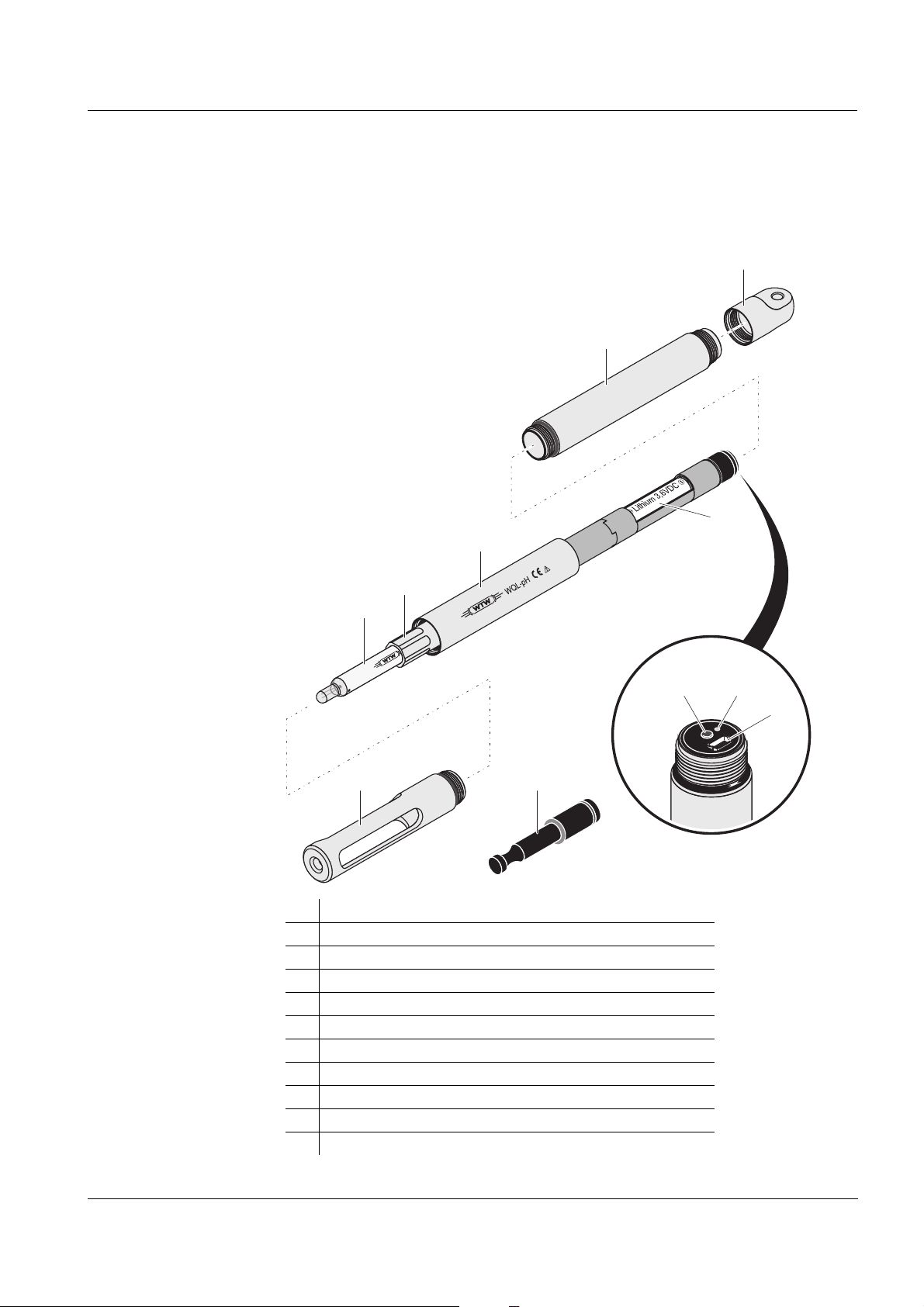
WQL-pH Overview
111
2
3
4
7
5
6
89
10
Control panel
1 Overview
1.1 Logger WQL-pH
Structure of the
logger
1 Protective hood
2 Electrode
3 Coupling ring
4 Shaft
5 Sleeve
6 Cap
7 Battery compartment with battery
8 Key button
9 Signal LED
10 USB socket
11 Blind plug
ba75821e01 10/2009
79
Page 6
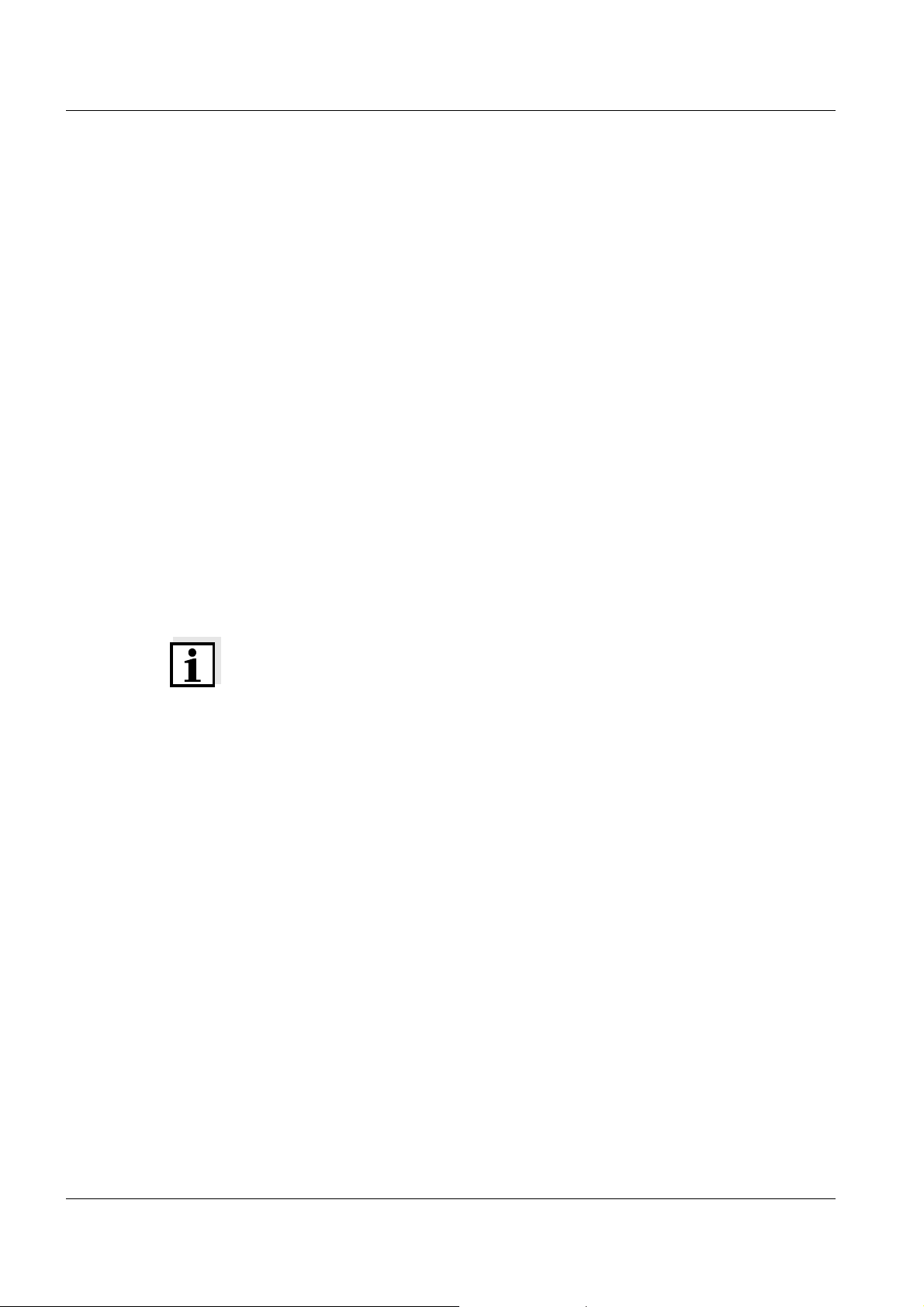
Overview WQL-pH
Recommended
fields of
application
pH measurements in wells, bore holes, rivers, water bodies and other surface
water, drinking water
1.2 PC program WQL-Log
The WQL-Log PC program serves to operate a connected WTW data logger
of the WQL series type. The WQL-Log PC program automatically recognizes
the logger when it is connected to the USB interface and controls the menus
according to the type and measured parameter.
The PC program can carry out the following functions:
z Calibrate the electrode
z Set up and start a logging job
z Measure directly: The logger is connected to the PC via USB and the PC
program displays the current measured values.
z Read in measurement data of the logging job: Consistent data copying to
a PC-based database.
z Database-supported evaluation of measurement data, export functions
Note
The current version of the WQL-Log PC program is available on the Internet
on the site of the manufacturer of your device.
80
ba75821e01 10/2009
Page 7
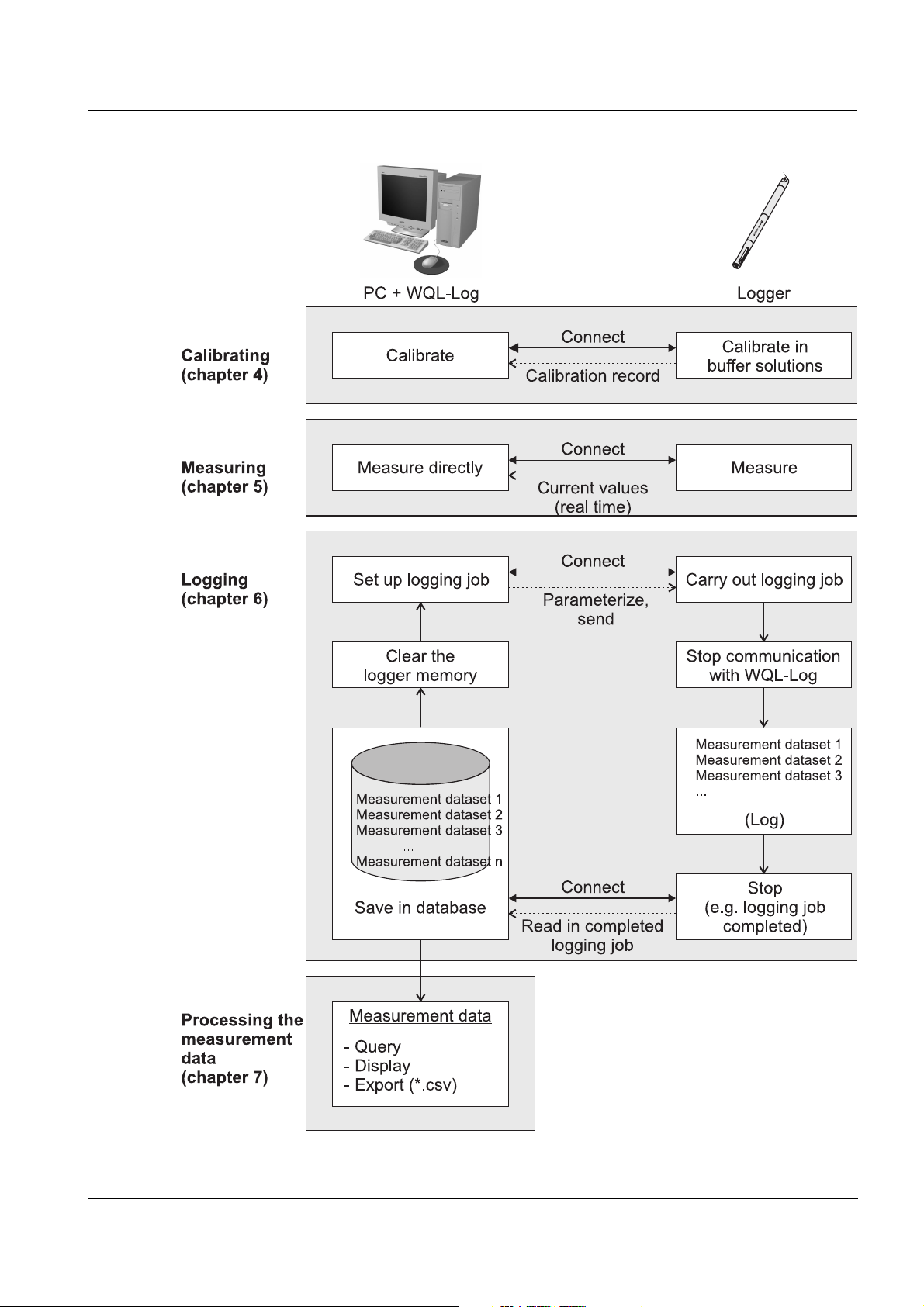
WQL-pH Overview
ba75821e01 10/2009
Fig. 1-1 Overview of the communication of the logger and PC program
81
Page 8

Overview WQL-pH
82
ba75821e01 10/2009
Page 9
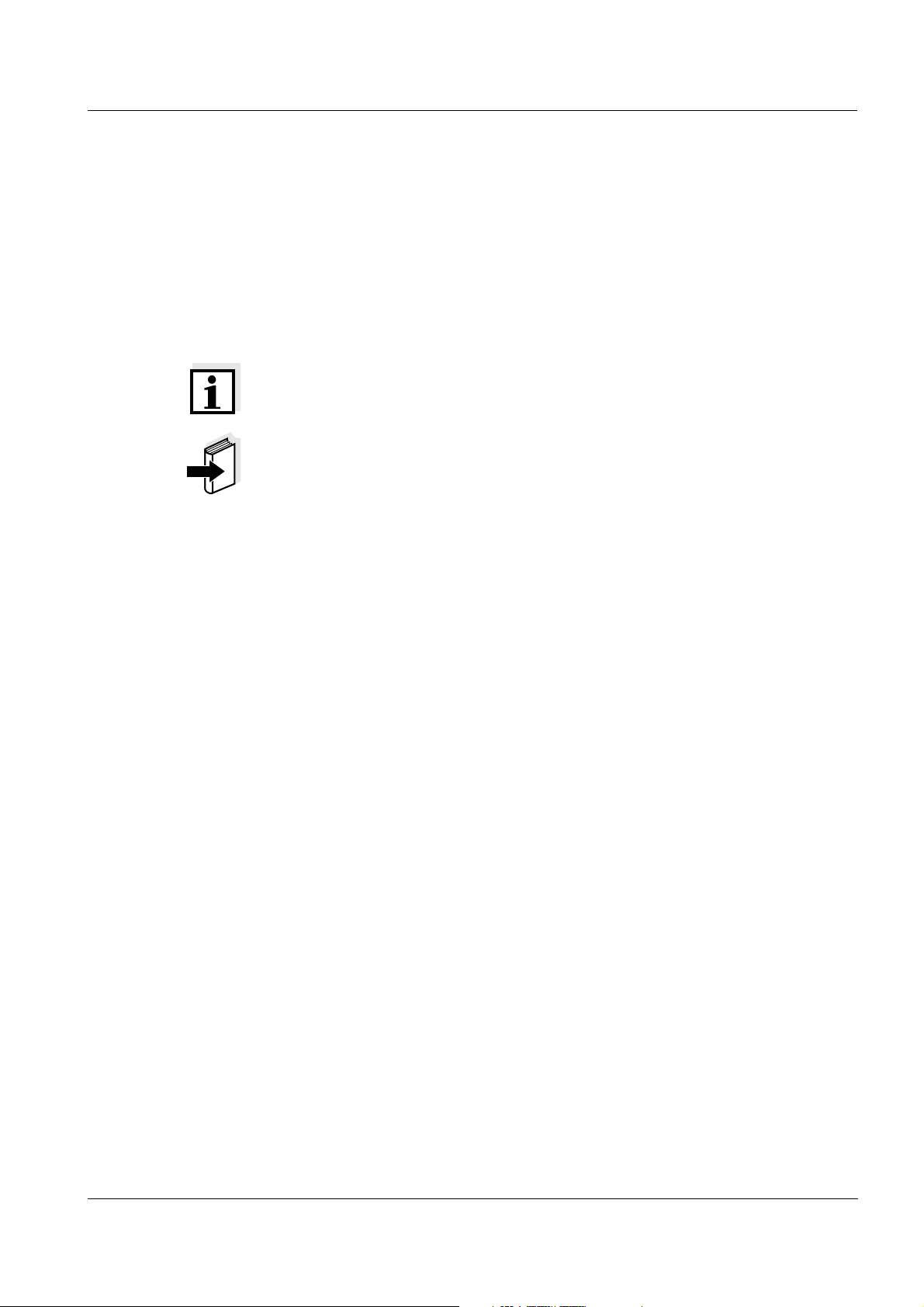
WQL-pH Safety
2Safety
This component operating manual provides special instructions that must be
followed during the operation of the logger and PC program.
Always keep this operating manual in the vicinity of the logger and PC
program.
Symbols
used
Note
indicates notes that draw your attention to special features.
Note
indicates cross-references to other documents, e.g. application reports,
operating manuals of electrodes, etc.
ba75821e01 10/2009
83
Page 10

Safety WQL-pH
84
ba75821e01 10/2009
Page 11
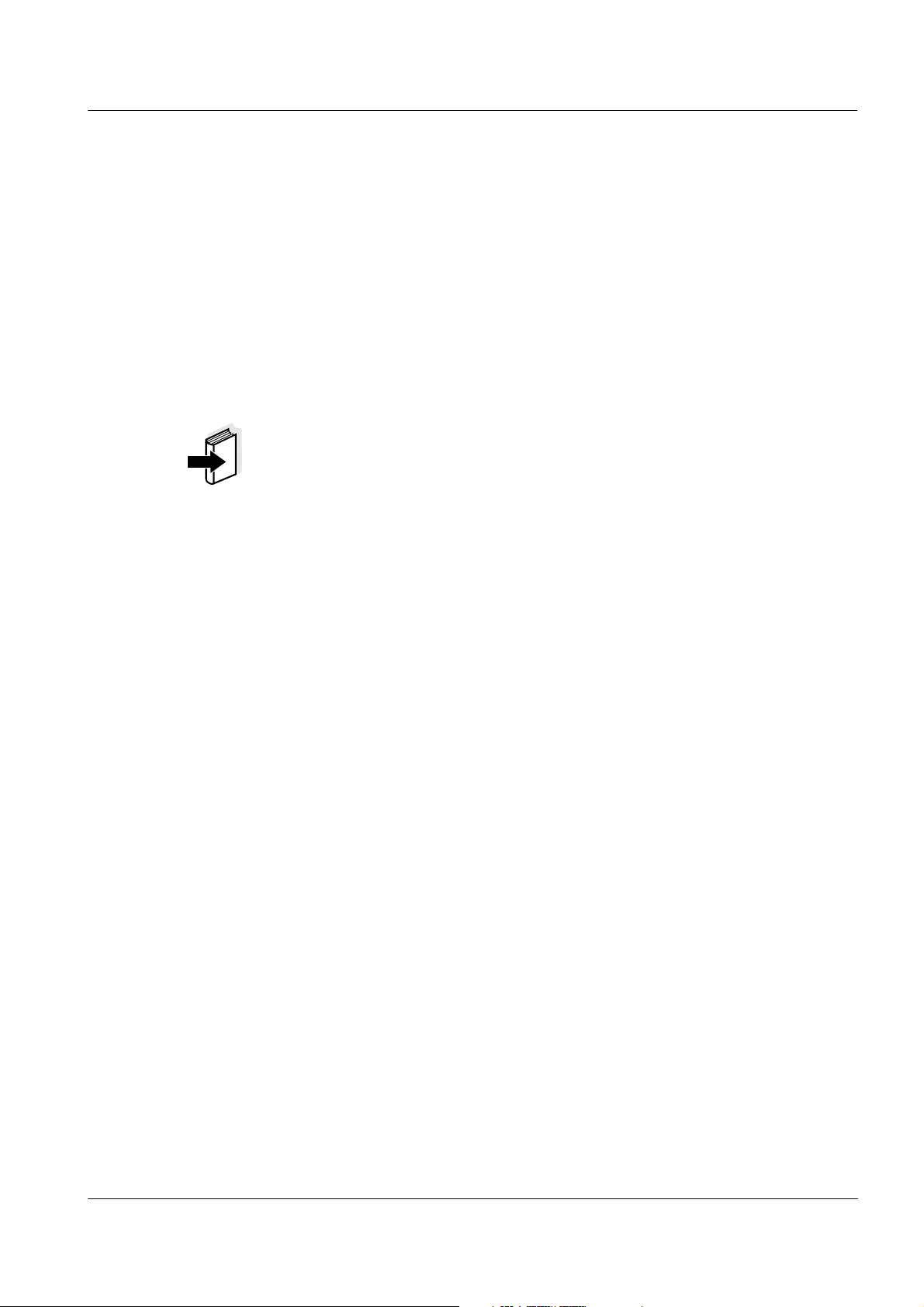
WQL-pH Commissioning
3 Commissioning
3.1 Preparing the logger
3.1.1 General information on the installation of the battery and electrode
z Normally, all screw joints of the logger housing can be opened and closed
by hand, without using any tools. If necessary, use a paper towel so you
get a better grip on the parts.
z Install the battery and electrode in a clean and preferably dry environment.
Moisture in the screw joint can affect the functioning of the logger.
Note
Please follow additionally the notes on commissioning in the operating
manual of the electrode.
ba75821e01 10/2009
85
Page 12
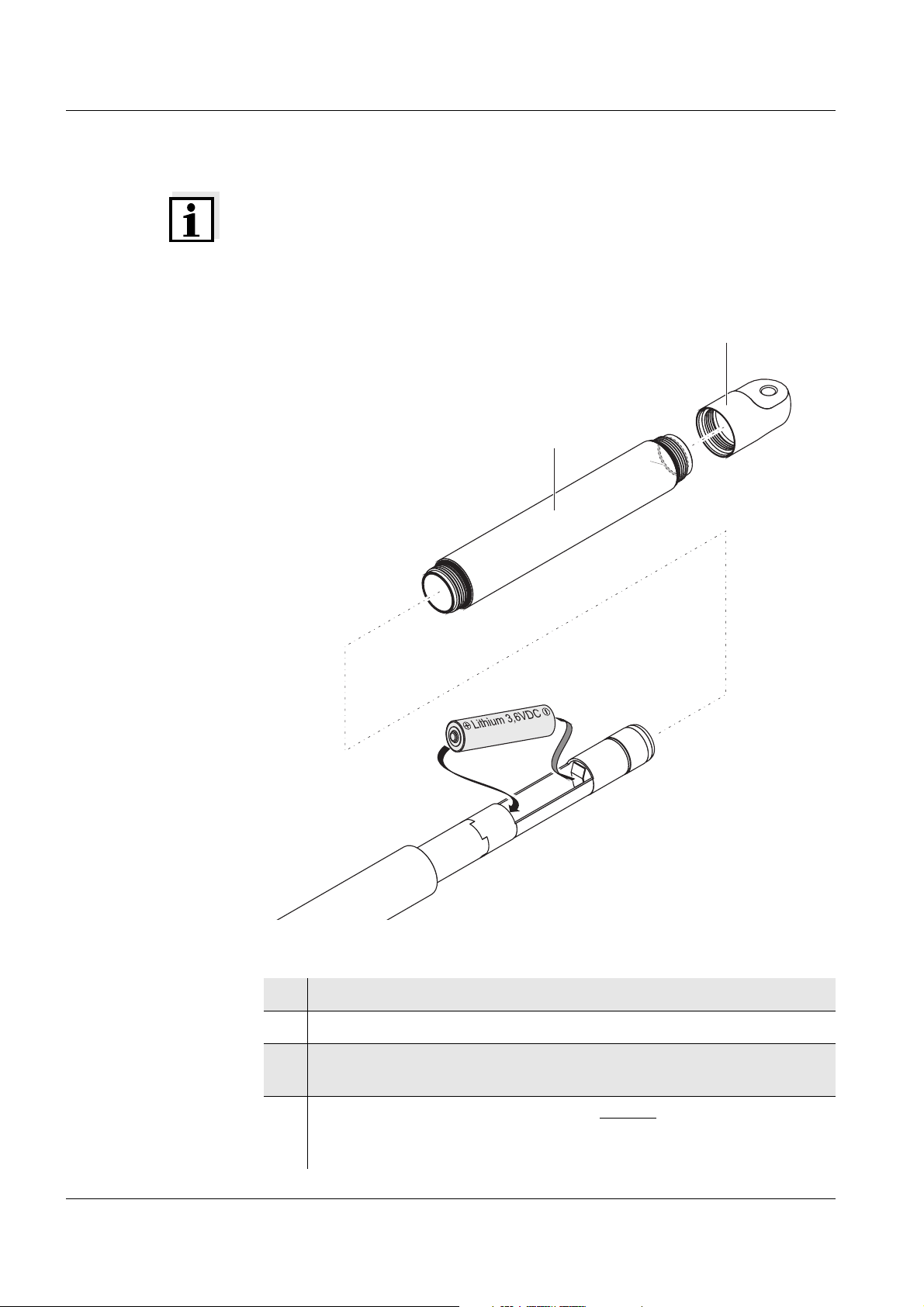
Commissioning WQL-pH
1
2
3
3.1.2 Inserting the battery
Note
The logger is powered by a 3.6 V lithium battery, size AA, as provided in the
scope of the delivery (see chapter 13 T
ECHNICAL DATAWQL-Log). Other
batteries of the same size such as alkaline manganese batteries do not
provide the required operational voltage.
Operating time, see section 11.4 B
ATTERY.
Fig. 3-1 Inserting the battery
1 Unscrew the cap (pos. 1 in Fig. 3-1).
2 Unscrew the sleeve (pos. 2).
3 Insert the battery When doing so, make sure that the battery is
correctly positioned (see label in the battery compartment).
4 Screw the sleeve on the shaft with the shorter
thread. At the rear end
of the sleeve there is a thin O-ring inside (pos. 3). Make sure that this
O-ring is evenly positioned in the groove and is not twisted.
86
ba75821e01 10/2009
Page 13
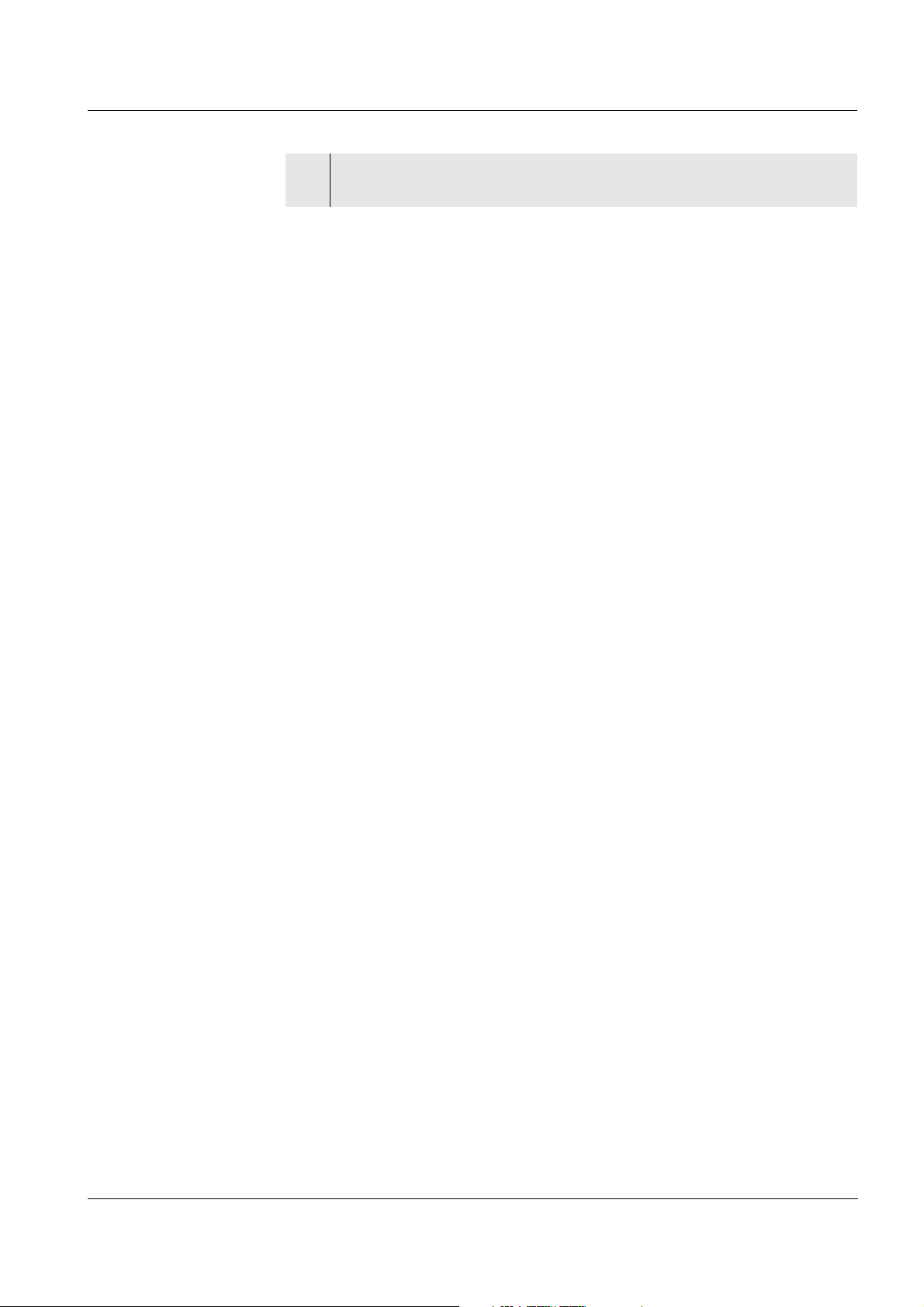
WQL-pH Commissioning
5 Screw on the sleeve and cap again. In the screwed condition, no gap
may be visible at the joints.
After the battery has been inserted the signal LED flashes once per second.
This means the logger has to be connected with the PC to set the date and
time (see section 7.3 S
JOB and section 7.4 SIGNAL LED TO INDICATE THE OPERATING CONDITIONS OF
THE LOGGER).
ETTING THE PARAMETERS AND STARTING THE LOGGING
ba75821e01 10/2009
87
Page 14
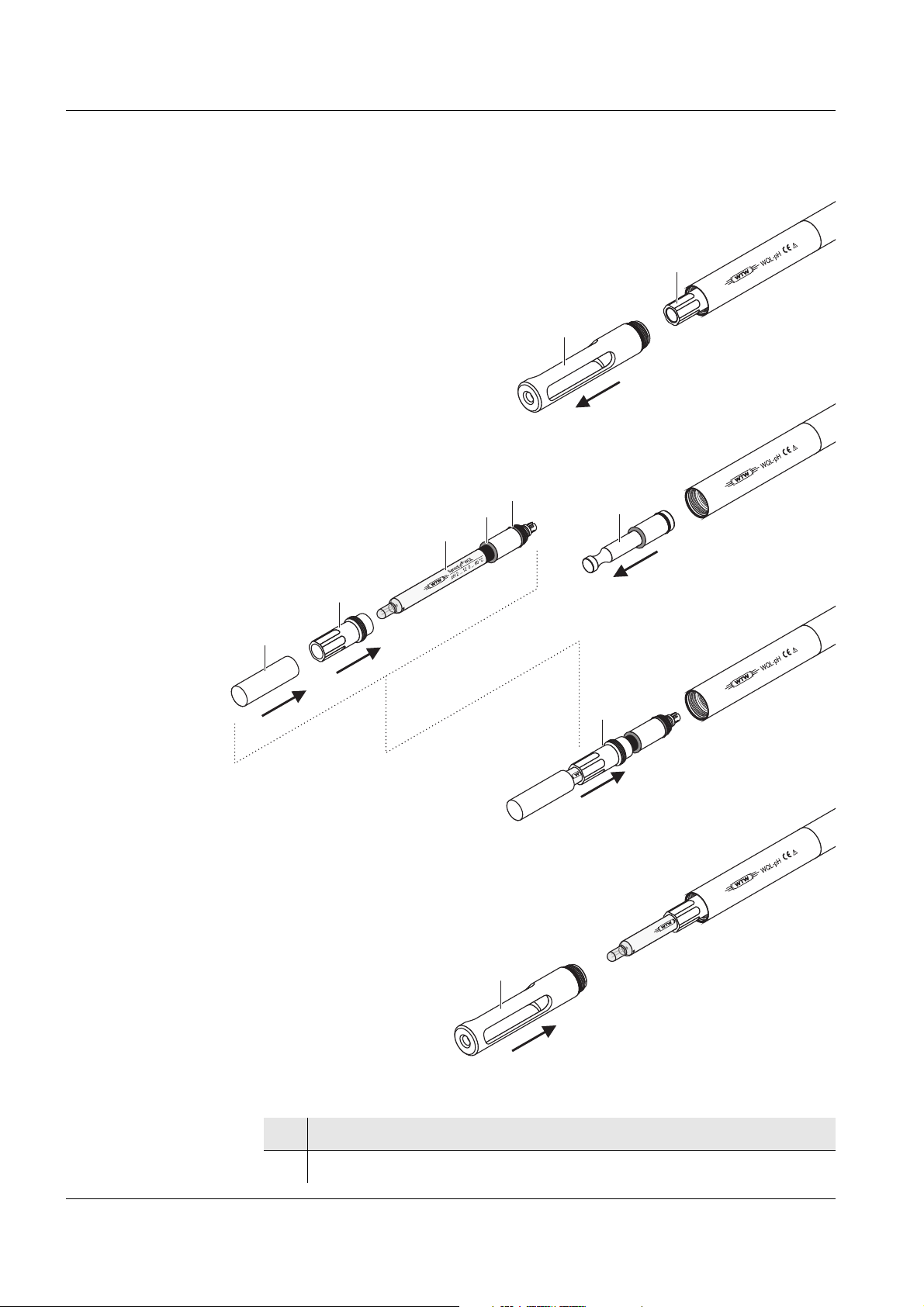
Commissioning WQL-pH
1
1
3
2
4
5
6
2
7
8
3.1.3 Installing the electrode
88
Fig. 3-2 Installing the electrode
1 Unscrew the protective hood (pos. 1 in Fig. 3-2).
2 Unscrew the coupling ring (pos. 2).
ba75821e01 10/2009
Page 15
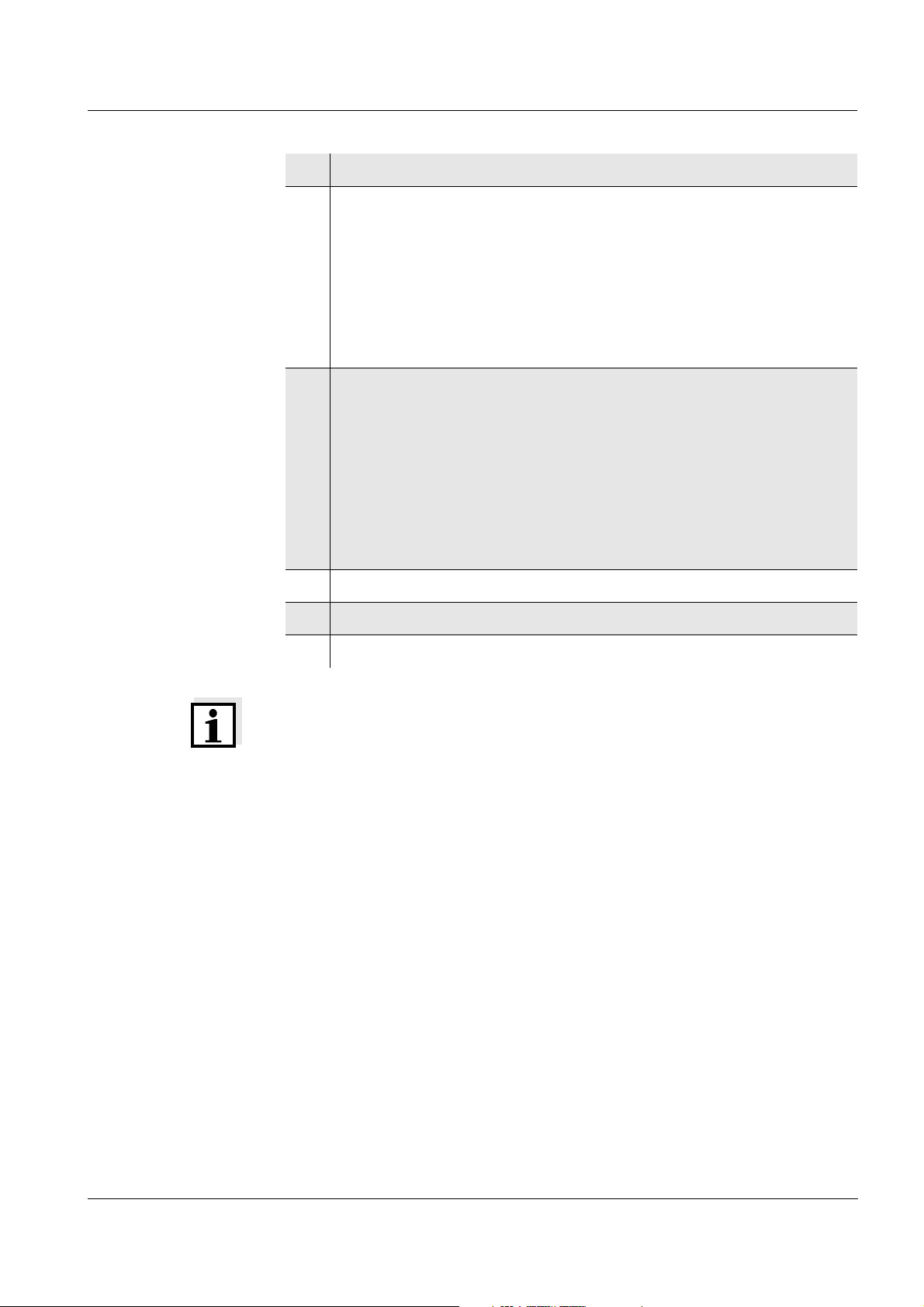
WQL-pH Commissioning
3 Pull out the blind plug (pos. 3).
4 Prepare the electrode (pos. 4):
– Make sure that both O-rings (pos. 5 and 6 ) are mounted, clean
and dry.
– Remove the watering cap (pos. 7) and dab dry the shaft of the
electrode with a clean paper towel.
– Position the coupling ring (pos. 2) on the shaft of the electrode.
– Plug on the watering cap (pos. 7) to protect the electrode for the
time of the installation.
5 Insert the thus prepared electrode (pos. 8) in the electrode
receptacle:
– Position the electrode at the opening and, against the pressure of
the air cushion inside, slowly push it in approx. 2 cm, until the air
escapes and the counter pressure is noticeably reduced.
– Then push in the electrode as far as it will go and turn it until the
electrical plug connection locks in place using light pressure. The
electrode is completely inserted when it cannot be turned any
more.
6 Screw on the coupling ring (pos. 2) by hand to the limit.
7 For calibrating and measuring remove the watering cap.
8 Screw on the protective hood (pos. 1 in Fig. 3-2).
Note
The protection hood can be screwed on for transport or storage even if the
watering cap is plugged on. Please follow the notes on the storage of the
electrode in the operating manual of the electrode.
ba75821e01 10/2009
89
Page 16

Commissioning WQL-pH
3.1.4 Mounting suspension
To attach the logger to a rope or chain, a suitable shackle is provided whose
bolt fits through the cross hole in the cap. As an alternative, you can screw
some different sling gear into the M6 threaded hole at the cap end (e.g. M6
eye bolt).
Corrosion
protection
In water, metal (e.g. zinc-plated) parts of the mounting suspension such as
thimbles, shackles or swivel connectors create voltages (chemically caused
according to the electrochemical series), which can cause corrosion of the
stainless steel of the logger or the above mentioned suspension parts.
Lightning
protection
Electrically conductive ropes or chains harbor the danger of the logger being
damaged by lightning.
Recommendation For reasons of corrosion and lightning protection, we recommend to use a
nonconductive suspension, e.g. one with low-wear, resistant polypropylene
ropes.
90
ba75821e01 10/2009
Page 17
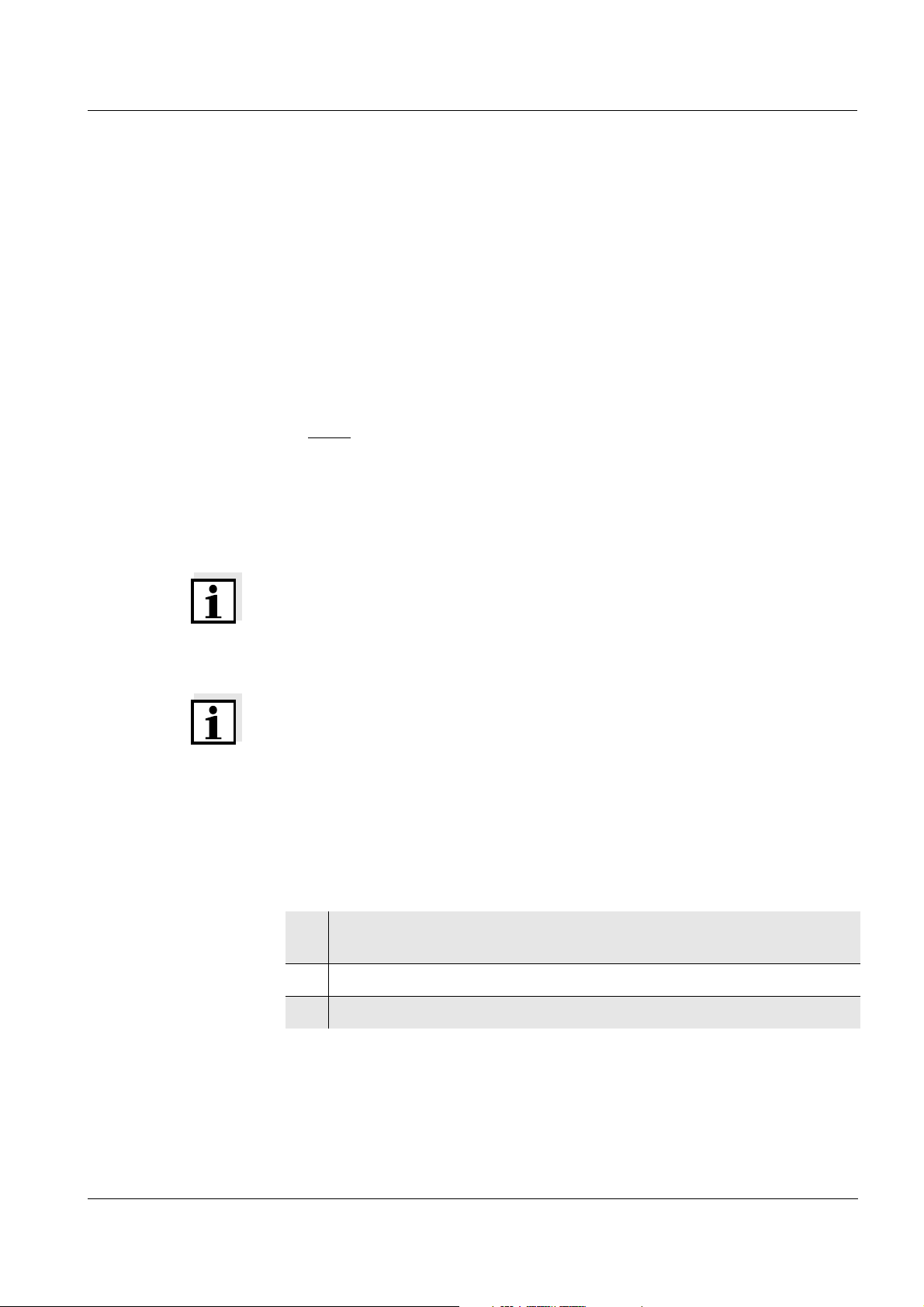
WQL-pH Commissioning
3.2 Installing the WQL-Log program
3.2.1 PC requirements
The WQL-Log PC program requires the following system components:
Hardware
requirements
Software
requirements
z Computer with Intel or Pentium III 500 MHz processor or higher (1 GHz or
quicker recommended.)
z At least 192 MB RAM (512 MB recommended)
z Hard disk with at least 600 MB available memory
z CD-ROM drive
z One free USB interface for each measuring instrument to be connected.
z 32-bit
-operating system Windows 2000 Service Pack 4, Windows 7,
Windows Server 2003 and higher, Windows Vista or Windows XP
3.2.2 Installation routine
Note
The software is subject to continuous development. The current version of
the WQL-Log program is available for download on the Internet under http:/
/www.WTW.com.
Note
The following files and/or directories are on the supplied CD-Rom:
Installing the
driver
z The installation file for the PC program and the database server
z A directory with the installation program for the driver of the USB
interface
z A directory with the operating manual for the pH logger and the PC
program.
1 Insert the enclosed CD-Rom in the corresponding disk drive of the
PC.
2 Open the directory, USB_VCP_driver.
3 Execute the file, CP210xVCPInstaller with a double click.
ba75821e01 10/2009
91
Page 18
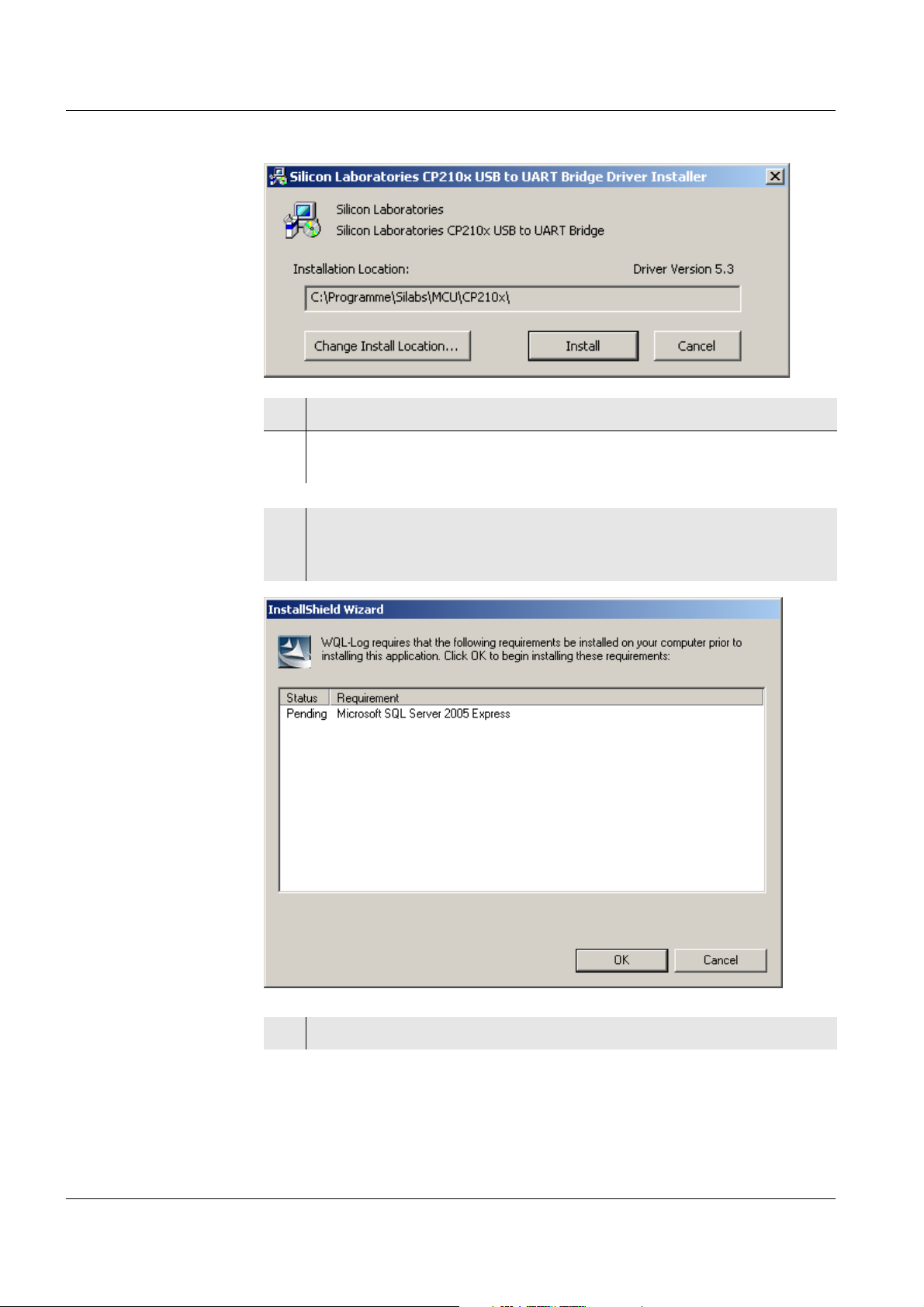
Commissioning WQL-pH
4 Follow the user guidance (click Install).
5 Confirm the installation with OK. A virtual COM Port has been created
with the installation.
Installing the PC
program and
database server
6 Execute the WQLLog_Vxxxx.exe file with a double click (xxxx =
current version number).
The installation wizard appears.
92
7 Follow the user guidance (click OK).
ba75821e01 10/2009
Page 19
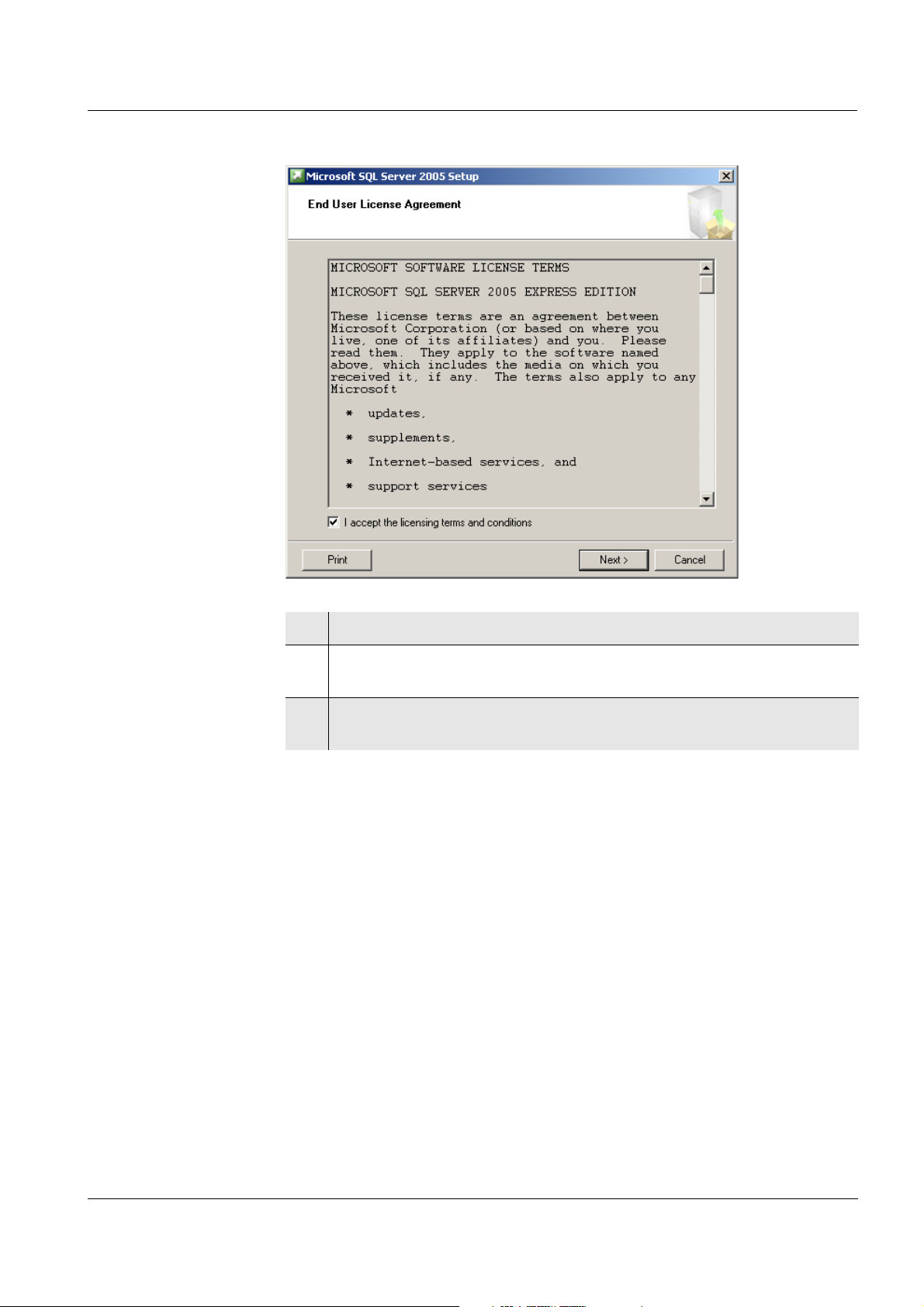
WQL-pH Commissioning
8 Check off the checkbox, I accept the licensing terms and conditions.
9Click Next. An information window appears with the components
required for the installation.
10 Click Install. The installation is carried out. Follow the user guidance
(click Next) until the Authentication Mode window appears.
ba75821e01 10/2009
93
Page 20
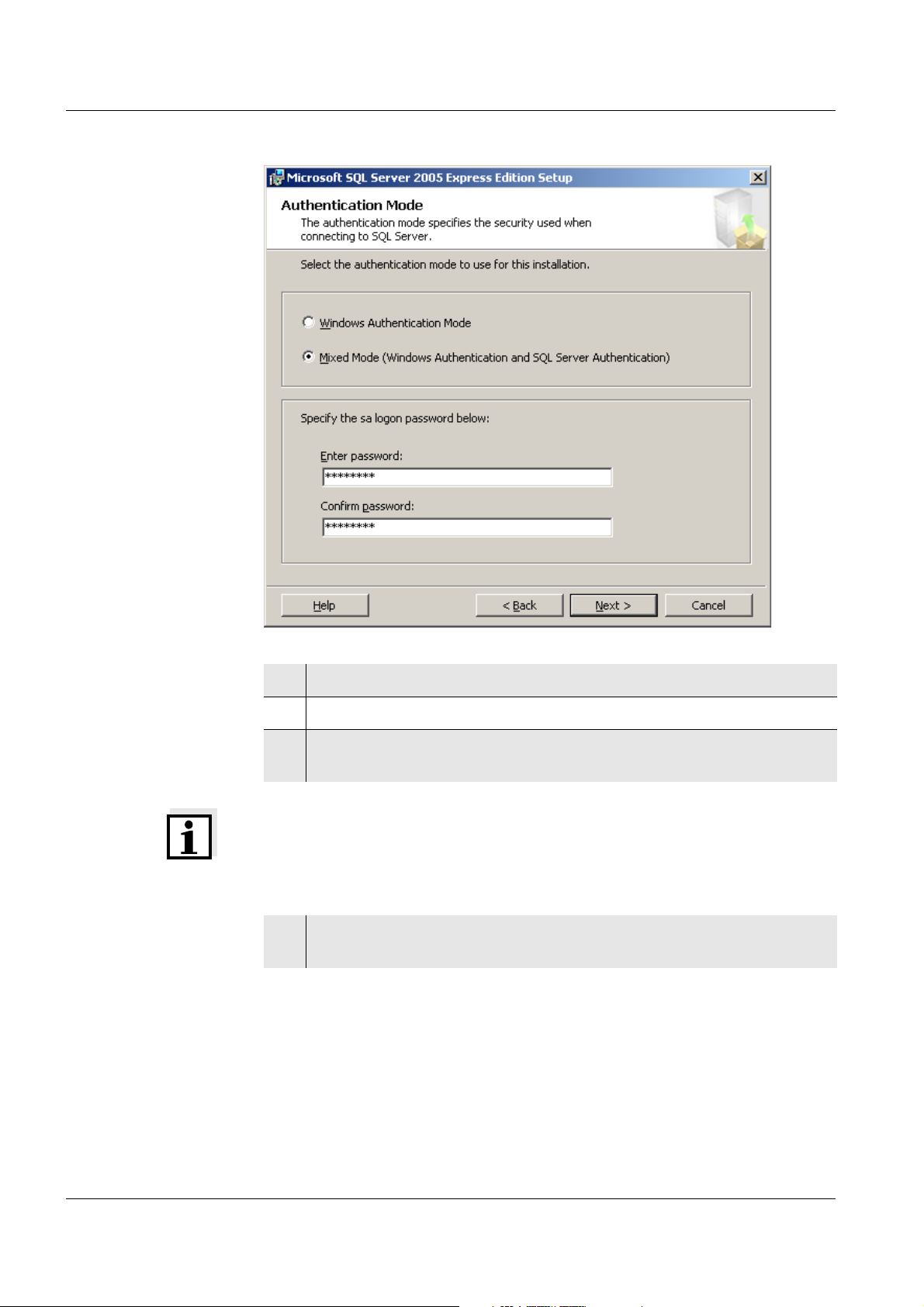
Commissioning WQL-pH
11 Select the Mixed Mode option.
12 In the Enter password field, enter the password (WTW!2009).
13 Repeat the password entry (WTW!2009) in the Confirm password
field.
Note
The password WTW!2009 must be entered twice. If a different password is
entered, the PC program is not granted access to the database.
14 Click Next. Then follow the user guidance (the default settings should
not be changed) until the following display appears:
94
ba75821e01 10/2009
Page 21
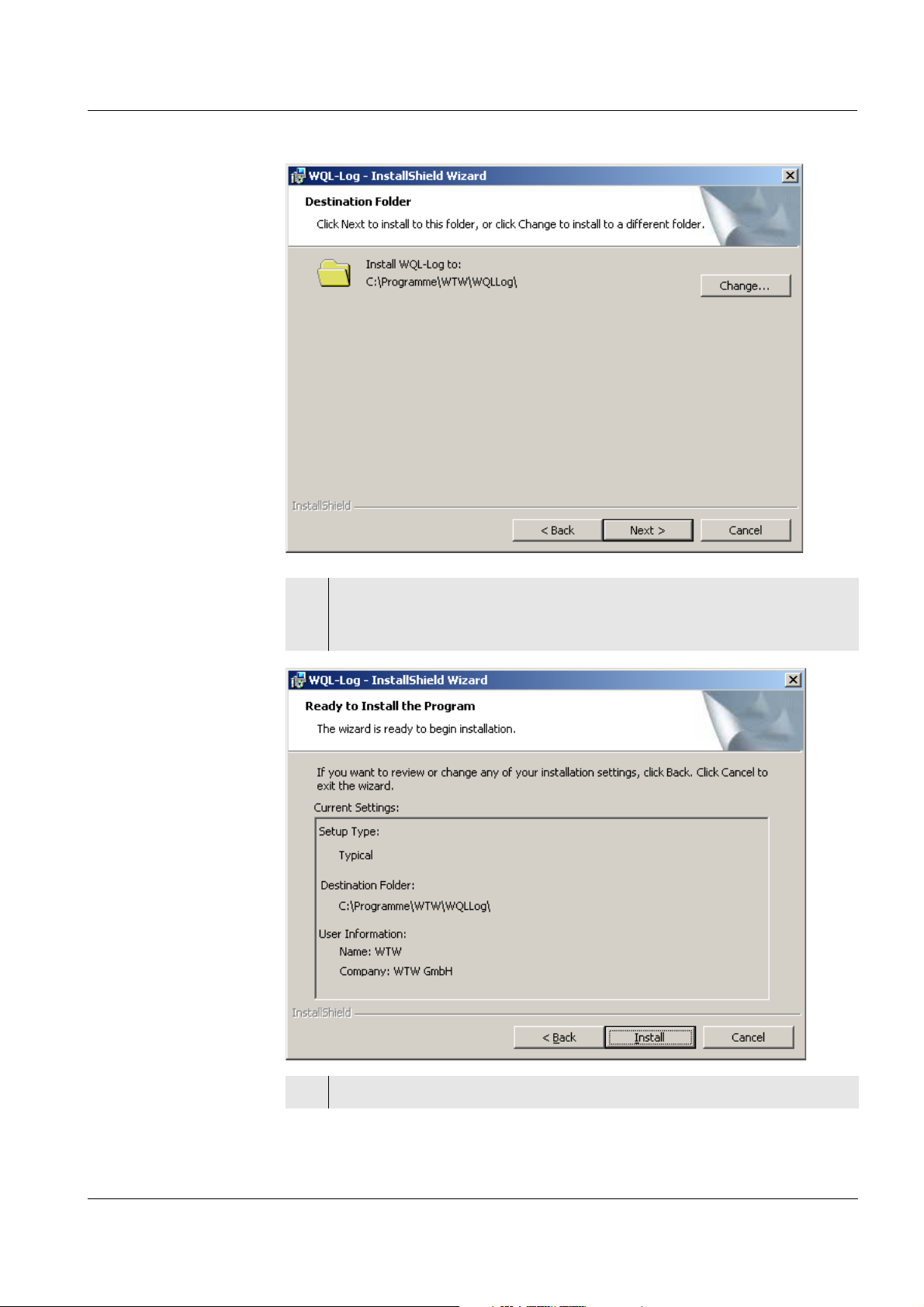
WQL-pH Commissioning
15 Here you can change the location where the PC program should be
stored (click Change... ).
When the required location is displayed, click Next.
ba75821e01 10/2009
16 Here you find information on the installation. Click Install.
95
Page 22
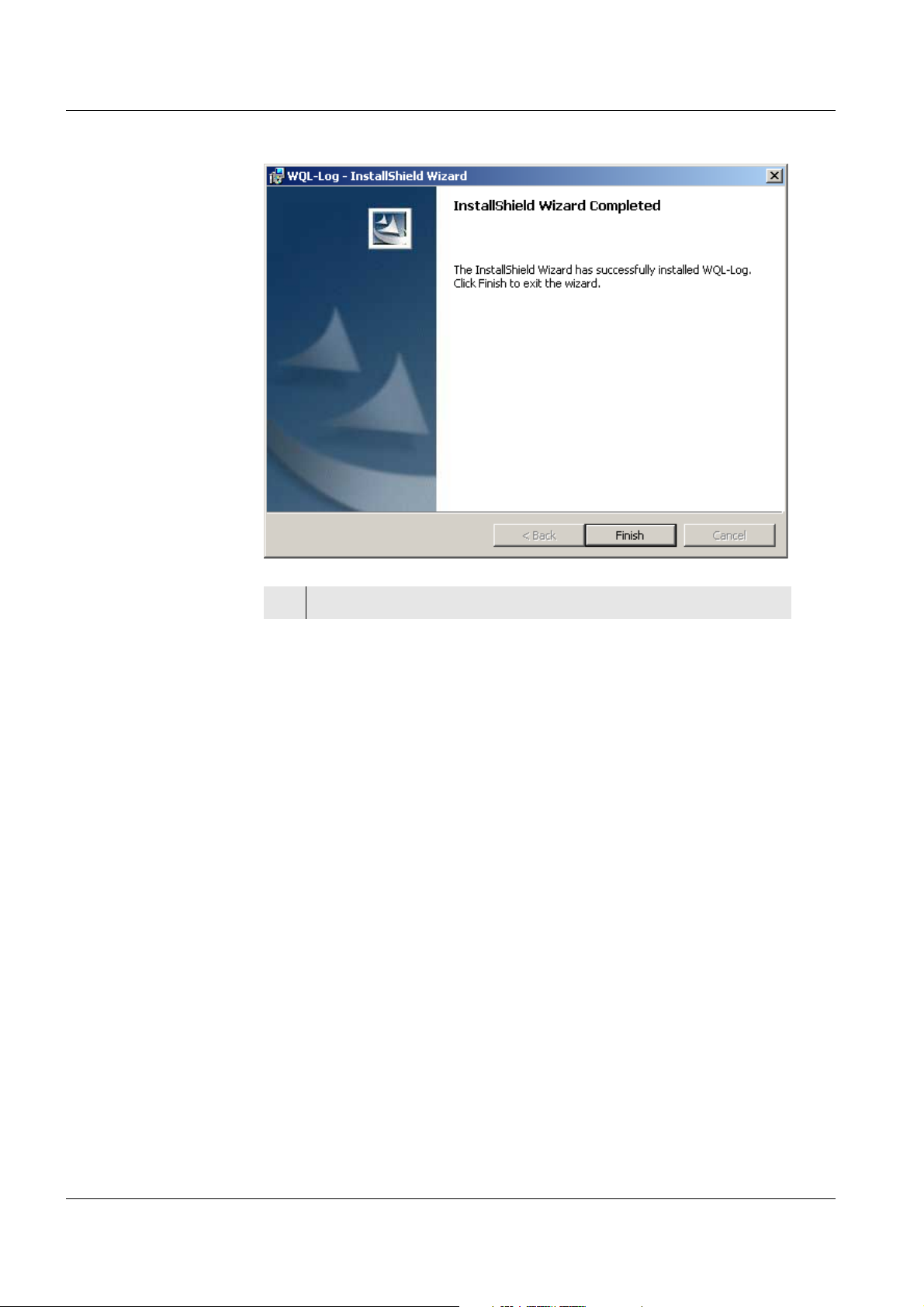
Commissioning WQL-pH
17 Click Finish to complete the installation.
96
ba75821e01 10/2009
Page 23
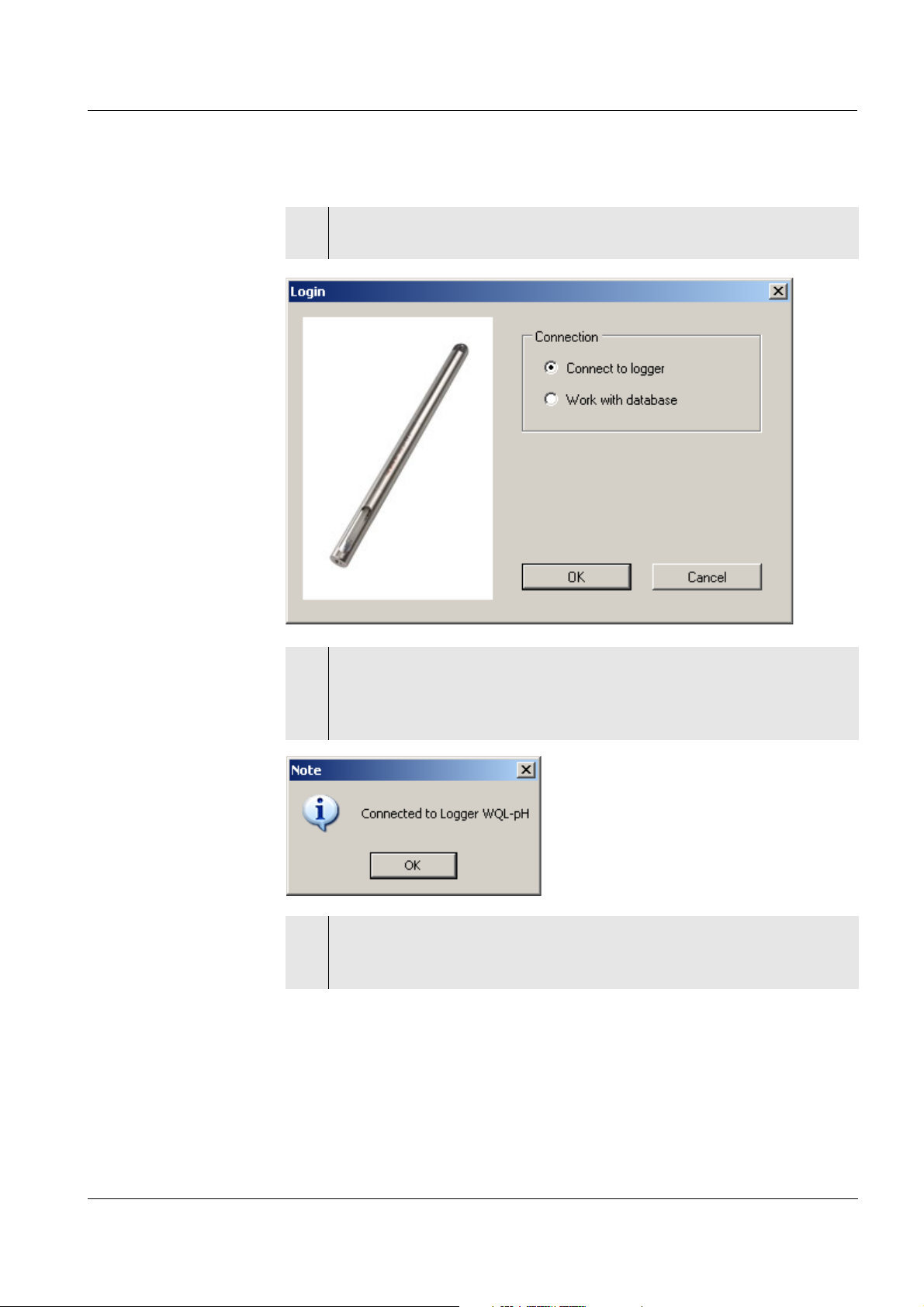
WQL-pH Commissioning
3.3 Initial commissioning
1 Start the WQL-Log program (the relevant icon is on the desktop).
The Login window appears.
2 If the WQL-pH logger is connected to the PC via a USB cable and
should communicate with the WQL-Log PC program:
Confirm with OK. The WQL-Log program searches for the connection
with the logger.
3 Confirm with OK.
During the initial commissioning, the Select database window
appears.
ba75821e01 10/2009
97
Page 24

Commissioning WQL-pH
4 Confirm the option, Neue Datenbank anlegen (Create new database)
with OK. The window to save the newly created database appears.
98
5 Change the location and name of the database as necessary.
Click Speichern (Save). The database is stored and the message,
Datenbank erfolgreich angelegt (Database was successfully created)
appears.
6 Confirm with OK. A restart message appears:
ba75821e01 10/2009
Page 25

WQL-pH Commissioning
7 Confirm with OK. The program is terminated.
Note
If the database cannot be created in the preselected directory (error
message, "Access denied"), select the following directory as the location:
(Windows program directory)\Microsoft SQL Server\
MSSQL.1\MSSQL\Data\
Example:
C:\Programs\Microsoft SQL Server\MSSQL.1\MSSQL\Data\
If you are in any doubt contact your system administrator.
ba75821e01 10/2009
99
Page 26

Commissioning WQL-pH
3.4 Connection types
The PC program WQL-Log works with two types of connection:
z Work with database
(the logger and PC program do not communicate)
z Connected to logger
(the logger and PC program communicate)
Working with the
database
Connected to the
logger
In this type of connection it is only possible to process the measurement data
stored in the database and to change the system settings.
When the logger is logged on and connected to the WQL-Log PC program,
the program and the logger communicate with each other. The measurement
datasets present in the logger are read in to the database and are thus
available for processing.
You can parameterize the logger according to your requirements and set up
a logging job. When the logging job is started, the connection between the
logger and the WQL-Log PC program is cut. The cable connection between
the logger and PC does not have to be disconnected for this.
100
ba75821e01 10/2009
Page 27

WQL-pH Commissioning
3.5 Starting the WQL-Log program
1 Start the WQL-Log program.
The Login window appears.
Connection to
logger
2 If the WQL-pH logger is connected to the PC via a USB cable and
should communicate with the WQL-Log PC program:
Confirm with OK. The WQL-Log program searches for the connection
with the logger.
3 Confirm with OK. The data window appears. During the initial
commissioning it does not yet contain data to be graphically
displayed.
ba75821e01 10/2009
101
Page 28

Commissioning WQL-pH
Working with the
database
4 If you want to work with the database:
Select Work with database and confirm with OK.
The data window appears with the logger data that was last read in
(during the initial commissioning it does not yet contain any data).
102
ba75821e01 10/2009
Page 29

WQL-pH Setting the display (language etc.)
4 Setting the display (language etc.)
With the Display menu can set the language and temperature unit for the
WQL-Log PC program and the WQL-pH logger.
4.1 Setting the language
1 In the Display menu, select the menu item, Language.
2 The options Deutsch (German) and Englisch (English) appear.
3 Select the required language with a mouse click.
The setting is immediately active.
4.2 Setting the temperature unit
1 In the Display menu, select the menu item, Temperature unit.
2 The options, ° C (degrees Celsius) and ° F (degrees Fahrenheit)
appear.
3 Select the required temperature unit with a mouse click.
The setting is immediately active.
ba75821e01 10/2009
103
Page 30

Setting the display (language etc.) WQL-pH
104
ba75821e01 10/2009
Page 31

WQL-pH Calibrating for pH measurements
5 Calibrating for pH measurements
Why calibrate? During the operation of a pH electrode, the slope and asymmetry of the
electrode change with time. Calibrating determines the current slope and
asymmetry (zero point) of the electrode and stores them in the logger.
When to calibrate? Always calibrate:
z During the initial commissioning
z Before starting a logging job
z After installing another electrode
Calibration procedure, AutoCal :
AutoCal is a fully automatic single-point or two-point calibration using the datasets for
buffer solutions selected in the Buffer sets menu.
The buffer solutions are automatically recognized. Depending on the setting
(see page 116), the PC program displays the relevant nominal buffer value
or the current electrode voltage in mV. The calibration can be terminated after
the first buffer solution. This corresponds to a single-point calibration. For
this, the instrument uses the Nernst slope (-59.2 mV/pH at 25 °C) and
determines the asymmetry of the electrode.
AutoRead When calibrating with AutoCal, the AutoRead function is automatically
activated. The AutoRead function checks the stability of the measured pH
and temperature signal. The stability has a considerable effect on the
reproducibility of the measured value.
The current AutoRead measurement can be terminated at any time
(accepting the current value).
Note
In the delivery condition, the WQL-pH logger is equipped with default
calibration values (see chapter 10 R
ESETTING THE LOGGER). To achieve
accurate measured values it is essential to calibrate with the electrode before
logging.
ba75821e01 10/2009
105
Page 32

Calibrating for pH measurements WQL-pH
5.1 Buffer sets
You can use the buffer sets quoted in the table for an automatic calibration.
The pH values are valid for the specified temperature values. The
temperature dependence of the pH values is taken into account during the
calibration.
Buffer set Menu
designation
WTW technical buffer
TEC 2.00
solutions
pH
values
4.01
at temp.
25 °C
7.00
10.01
*
Standard buffer solutions
according to DIN 19266
NIST/DIN 1.679
4.006
25 °C
6.865
9.180
12.454
The TEC calibration for pH 10.01 is optimized for the WTW technical buffer
solution TEP 10 Trace or TPL 10 Trace. Other buffer solutions can lead to an
erroneous calibration. The correct buffer solutions are given in the WTW
catalog or on the Internet.
106
ba75821e01 10/2009
Page 33

WQL-pH Calibrating for pH measurements
5.2 Calibration settings
Buffer sets The following buffer sets can be selected:
z NIST/DIN
z TEC
1 In the Device menu, select the menu item, Calibrate.
2 The calibration window appears.
Selecting the
buffer dataset
You can select the buffer dataset NIST/DIN or TEC.
3 In the Buffer set menu, select and confirm the required buffer
set with a mouse click.
The selected setting is immediately active.
ba75821e01 10/2009
Note
During calibration and direct measurement make sure that neither the
calibration or measurement solution nor the logger shaft are electrically
grounded (e.g. with a metal stand). Otherwise, this could result in erroneous
values.
107
Page 34

Calibrating for pH measurements WQL-pH
5.3 Calibrating with AutoCal
Note
Always check the selected buffer set before calibrating.
From the respective buffer set you can use any 2 buffers in any order.
Note
We recommend to always calibrate with the protective hood screwed on so
the electrode is protected. Use a stand as necessary.
Preparatory
activities
1 Connect the WQL-pH logger (with installed electrode) to a USB
interface of your PC via the USB cable.
2 Keep the buffer solutions ready.
3 In the Device menu, select the menu item, Calibrate.
The calibration window appears.
Calibration
The following example covers the AutoCal calibration using WTW technical
buffer solutions.
4 Immerse the logger (with the electrode installed) in the first
buffer solution.
108
5 Use the Continue button to start the measurement.
ba75821e01 10/2009
Page 35

WQL-pH Calibrating for pH measurements
6 The AutoRead running... note appears and the electrode voltage U
(mV) and temperature are displayed.
The prompt for buffer 2 appears as soon as a stable value is
recognized.
Note
You can prematurely terminate the AutoRead function manually with Accept
at any time. If the AutoRead function is prematurely terminated, the current
measurement data are accepted immediately.
ba75821e01 10/2009
109
Page 36

Calibrating for pH measurements WQL-pH
7 If you want to carry out a single-point calibration: Press Complete.
This completes the single-point calibration; the calibration record is
displayed (with the Nernst slope of -59.2 mV/pH at 25 °C).
Or continue with the two-point calibration:
8 Thoroughly rinse the logger and electrode with deionized water.
9 Immerse the logger in the second buffer solution.
10 Start the measurement with Continue.
The AutoRead running... note appears and the electrode voltage U
(mV) and temperature are displayed.
The calibration record with the value of the slope (mV/pH) and the
value of the asymmetry (mV) is displayed as soon as a stable value
is recognized.
Calibration record
110
11 Accept the calibration with Accept. The message Calibration
successful appears and the new calibration will now be used for
measurement.
If you press Cancel, the logger discards the new calibration and will
continue to use the previous calibration values.
Note
The calibration line is determined by linear regression.
Note
You can view the calibration records at any time (see section 5.4 V
THE CALIBRATION RECORDS).
ba75821e01 10/2009
IEWING
Page 37

WQL-pH Calibrating for pH measurements
Calibration
evaluation
After calibrating, the current system condition is evaluated. The asymmetry
and slope are evaluated separately. The probe symbol shows the worse case
evaluation of both.
.
Display Asymmetry [mV] Slope
[mV/pH]
-15 ... +15 -60.5 ... -58
-20 ... +20 -58 ... -57
-25 ... +25 -61 ... -60.5
or
-57 ... -56
Clean the electrode
according to the electrode
operating manual
-30 ... +30 -62 ... -61
or
-56 ... -50
ba75821e01 10/2009
111
Page 38

Calibrating for pH measurements WQL-pH
5.4 Viewing the calibration records
The last 10 calibration records are stored in the PC program and can be
recalled. Proceed as follows:
1 In the Device menu, select the menu item, Calibrate.
2 The calibration window appears.
3 Click the menu item, Calibration record. A list with the existing
calibration records appears.
4 Click the required record. The record is displayed.
5 Return to the calibration window with Back.
112
ba75821e01 10/2009
Page 39

WQL-pH Measuring directly
6 Measuring directly
In conjunction with the pH logger, the WQL-Log PC program can directly
measure and display the pH value or corresponding electrode voltage of a
solution. The directly measured values are not stored in the logger.
Note
During calibration and direct measurement make sure that neither the
calibration or measurement solution nor the logger shaft are electrically
grounded (e.g. with a metal stand). Otherwise, this could result in erroneous
values.
Proceed as follows when you want to measure directly:
1 Connect the WQL-pH logger to the PC with the USB cable.
2 In the Device/Login menu, connect the logger to the WQL-Log PC
program.
3 If there are any logged data, import them with the query (direct
measurement is not possible without importing the logged data ).
4 In the Device menu, click the Measure menu item.
5 Immerse the WQL-pH logger (with installed electrode) in the test
sample.
6 The measured value window pops up with the pH or mV value
(depending on the setting) and the temperature value of the test
sample.
ba75821e01 10/2009
7 Terminate the direct measurement with Quit.
113
Page 40

Logging WQL-pH
7 Logging
Listed below are the typical operating steps with which to set up and carry out
a logging job. The chapters where the operating steps are described in detail
are also mentioned.
7.1 Typical sequence of a logging job (checklist)
1 Connect the logger to the PC with the USB cable.
2 Start the WQL-Log program (see section 3.5 S
PROGRAM).
TARTING THE WQL-LOG
3 Register the logger (see section CONNECTION TO LOGGER ).
4 If there are measured values in the logger, read them in (see
chapter 7.5 R
EADING IN DATA).
5 Clear the logger memory (see section 7.6 OVERVIEW OF THE DATA
WINDOW).
6 Calibrate the logger with the electrode (see chapter 5 C
FOR PH MEASUREMENTS).
ALIBRATING
7 Set up the logging job and send it (see section 7.3 SETTING THE
PARAMETERS AND STARTING THE LOGGING JOB).
8 Disconnect the USB cable from the logger.
9 If necessary, start the logger with the key button.
10 Check the operation of the logger based on the behavior of the signal
LED (see section 7.4 S
CONDITIONS OF THE LOGGER).
IGNAL LED TO INDICATE THE OPERATING
11 Tightly close the logger with the cap.
114
12 Install the logger at the measuring location.
13 After completion of the logging job: Connect the logger to the PC with
the USB cable (see step 1 etc.).
ba75821e01 10/2009
Page 41

WQL-pH Logging
7.2 Setting up a logging job - setting parameters
You can set the following parameters for a logging job (i.e. the job to
determine and record measured values according to your requirements over
a certain period of time):
Tab Setting Setting options
(default setting in bold)
Recording Interval z 1 second, 5 seconds,
10 seconds, 30 seconds
z 1 minute, 5 minutes, 10 minutes,
15 minutes, 30 minutes
z 1 hour, 2 hours, 3 hours,
6 hours, 9 hours, 12 hours,
24 hours
Start z Immediately
(when the setting mode is quit and the
logger is separated from the PC
program)
Stop z Time period
Measured
value ID
pH/mV Measuring
mode
Time Automatic
time
adjustment
z Logger key button
(when the key button at the control
panel of the logger is pressed)
(1 hour ... 365 days)
z Memory full
(the loggers stops logging only when
the memory is full, i.e. when 600,000
datasets have been stored)
You can assign a measured value ID
(consisting of up to 20 alphanumerical
characters, no special characters) e.g.
the name of the measuring site).
Default setting: default
z pH
z mV
z Yes (date/time for the logger is
automatically synchronized with that
of the PC)
ba75821e01 10/2009
z No
(date/time for the logger is set
manually)
115
Page 42

Logging WQL-pH
7.3 Setting the parameters and starting the logging job
To change one or several of the above listed settings proceed as follows:
1 Connect the WQL-pH logger to the PC with the USB cable.
2 Start the WQL-Log program.
The Login window appears.
3 Confirm with OK. The WQL-Log program searches for the connection
with the logger.
4 Confirm with OK.
5 If the logger contains new data:
The prompt to read in the data appears.
116
ba75821e01 10/2009
Page 43

WQL-pH Logging
6 Confirm the reading in of the data with OK.
The reading process can take some time (depending on the number
of datasets to be read in).
7 When the reading of the measured values is completed, a message
appears (confirm with OK) and the prompt to erase the measured
value memory.
8 Press OK or Cancel.
The data window appears with a graphic of the read-in data, no
matter whether or not the data memory was erased.
ba75821e01 10/2009
117
Page 44

Logging WQL-pH
9 In the Device menu, select the menu item, Set up logging job. A note
on calibration appears.
10 Confirm with OK. The Logging tab appears, the first tab of the
window, Set up logging job.
118
11 Interval: To set the logging interval, click the arrow on the right side
of the setting field. A drop-down menu appears with the possible
intervals. Select the required interval with a mouse click.
12 Start: To set the start of the logging, click the arrow on the right side
of the setting field. A drop-down menu appears with the starting
times. Select the required starting time with a mouse click.
13 Stop: To set the end of the logging, click the arrow on the right side
of the first setting field. A drop-down menu appears with the possible
settings. Select the required starting time with a mouse click. If Time
period was selected:
14 To set the time period of the logging, click the arrow on the right side
of the second setting field. A drop-down menu appears with the
possible time periods. Select the required time period with a mouse
click.
ba75821e01 10/2009
Page 45

WQL-pH Logging
15 Enter the measured value ID (up to 20 alphanumerical characters, no
special characters).
16 Click the pH/mV tab.
17 Select the required mode for the logging, pH or mV.
18 Click the Time tab.
19 Select Yes or No for the automatic date/time adjustment. If No was
selected, click the arrows on the right side of the selection fields and
set the date and time for the logger.
Note
In the Logging tab, the memory capacity required with the selected settings
is displayed at the bottom (number x of 600,000 possible datasets).
Starting the
logging job
20 To start the logging job, click the button, Send logging job. The
message, The settings have been successfully transferred appears.
21 Confirm with OK. A window pops up with an overview of the logging
job just sent.
ba75821e01 10/2009
22 Confirm with OK. A note appears with the message that the logger
will now be disconnected from the PC program and, depending on the
setting, the information that the logging is started immediately or that
the logging is started when the logger key button is pressed.
119
Page 46

Logging WQL-pH
Note
The setting routine for the logging job can be canceled at any time with the
Cancel button. In this case the logger does not start the logging job; instead,
the data window appears.
120
ba75821e01 10/2009
Page 47

WQL-pH Logging
7.4 Signal LED to indicate the operating conditions of the logger
Next to the key button on the control panel of the logger there is a signal LED.
When the logger is not connected to the WQL-Log PC program, this red LED
indicates the different operating conditions of the logger as follows:
Mode of flashing Operating condition
One short flashing per second z The logging job is completed.
z The power supply of the logger
was interrupted. The logger has to
be connected to the PC program in
order to set the date and time.
Two short flashings, then a pause
of 3 seconds
The logger is ready to log and can be
started with the logger key button.
A short flashing every 15 seconds The logging job is running (the logger
is logging).
Notes
z The flashing stops after 2 minutes to save energy. Pressing the logger
key button starts the flashing for 2 minutes again.
z Important: The logger can be started with the logger key button only while
the signal LED is flashing (if starting the logger with the key button was
set during the setting up of the logging job).
ba75821e01 10/2009
121
Page 48

Logging WQL-pH
7.5 Reading in data
Depending on the logging job, the WQL-pH logger measures for a certain
period of time and at certain intervals the pH value or mV value and the
temperature of a solution. The data is stored in the logger. The WQL-Log PC
program has to read in and store in a database the data before the data can
be displayed and processed.
Note
If the logger contains new data, the prompt to read in the data appears
automatically when the logger is connected to the PC program. If data stored
in the logger are not read in, the logger cannot be connected to the PC
program (data protection!).
To read in the data of the logging job, proceed as follows:
1 Connect the WQL-pH logger to the PC with the USB cable.
2 Start the WQL-Log program.
The Login window appears.
3 Confirm with OK. The WQL-Log program searches for the connection
with the logger.
122
ba75821e01 10/2009
Page 49

WQL-pH Logging
4 Confirm with OK.
5 If the logger contains new data:
The prompt to read in the data appears.
6 Confirm the reading in of the data with OK.
The reading process can take some time (depending on the number
of datasets to be read in).
7 When the reading of the measured values is completed, a message
appears (confirm with OK) and the prompt to erase the measured
value memory.
ba75821e01 10/2009
8 Press OK or Cancel.
The data window appears with a graphic of the read-in data, no
matter whether or not the data memory was erased.
123
Page 50

Logging WQL-pH
Note
When the logger is connected to the WQL-Log PC program, any existing
new measured values must be read in. If data stored in the logger are not
read in, the logger cannot be connected to the PC program (data
protection!).
124
ba75821e01 10/2009
Page 51

WQL-pH Logging
Number of
selected
datasets
Name and series number of
the connected logger
Menu bar
Measured value ID
Name and series number of
the logger that provided the
data
7.6 Overview of the data window
The measurement datasets read in from the logger are stored in a database
and graphically displayed in a data window.
The data window is structured as follows:
ba75821e01 10/2009
125
Page 52

Logging WQL-pH
7.7 Clearing the logger memory
The query to clear the logger memory always appears after the data from the
logger have been read in to the database. If the logger memory is not cleared
after the data has been read in, the query to clear the data reappears during
the setting up of a new logging job. At this point of time the logger memory
has to be cleared so the logging job can be set up.
You can also clear the logger memory manually.
Note
There is no danger of clearing data that have not been read in as the data
stored in the logger have to be read in (compulsory guide) when the logger is
connected. If data stored in the logger are not read in, the logger cannot be
connected to the PC program.
Proceed as follows to clear the logger memory:
1 In the Device menu, select the menu item, Memory/Clear memory.
2 A security prompt appears. Confirm the security prompt with OK.
3 The data is cleared. A message appears after the clearing that
informs you that the memory was cleared. Confirm the message with
OK.
126
ba75821e01 10/2009
Page 53

WQL-pH Processing measurement data
8 Processing measurement data
8.1 Querying data
The data recorded by the logger and stored in the database can be displayed
as a graphic via the Query menu item. Proceed as follows:
Querying current
data
1 In the Query menu, click the menu item, New.
The New query window appears.
2The Standard tab appears when a logger is connected.
ba75821e01 10/2009
3 To graphically display the data last imported from the connected
logger, click Apply. The data appear as a graphic, broken according
to pH value or voltage value and temperature.
127
Page 54

Processing measurement data WQL-pH
Note
The series number of the connected logger is displayed in the bottom left
corner of the data window (see section 7.6 O
VERVIEW OF THE DATA WINDOW).
128
ba75821e01 10/2009
Page 55

WQL-pH Processing measurement data
Querying user-
defined data
1 Click the User-defined tab in the New query window. The User-
defined tab appears immediately in the Query menu if no logger is
connected.
2 If you only want to query datasets with a certain measured value ID,
check off the box for Measured value ID and then click the arrow next
to the selection field for the measured value ID. Select the required
measured value ID.
3 In the Sensors field, select one or two measured values to be
queried.
4 If you only want to query datasets with a certain date, check off the
box for Time period and then click the arrow next to the selection
fields for the time (from and to). Select the required date in both fields.
Next to the date fields are the time fields where you enter the time
(hours, minutes, seconds) either with the arrow keys or by entering
the number with the keyboard.
5Click Apply to display the selected datasets.
ba75821e01 10/2009
129
Page 56

Processing measurement data WQL-pH
6 The queried data appear as a graphic.
Note
Always make the settings for the user-defined query from the top down , as
the data are filtered in this sequence.
130
ba75821e01 10/2009
Page 57

WQL-pH Processing measurement data
8.2 Exporting data
The data displayed as a graphic with the aid of the Query menu can be
exported to a *.csv file. In this form the data can be read and processed with
Microsoft Excel and many other spreadsheets.
Note
If the number of datasets to be exported is more than 60,000 and the data
should be processed with Microsoft Excel 2007 or older, export the data with
the function, "Export as *.csv file (splitted)", as Excel versions 2007 and older
can store only 60,000 datasets in one worksheet. The number of datasets is
given in the header of the graphic, next to the series number of the logger that
provided the data.
Proceed as follows to export the datasets displayed as a graphic:
1 In the Export menu, click the menu item, Export as *.csv file or Export
as *.csv file (splitted).
The Save as window appears.
ba75821e01 10/2009
2 Save the data to be exported in the required directory and with the
required file name. The WQL-Log PC program suggests a file name.
131
Page 58

Processing measurement data WQL-pH
Note
If the number of datasets to be exported is more than 60,000 and the data is
exported with the function, Export as *.csv file (splitted), the WQL-Log
program automatically divides the data into files with max. 60,000 datasets
and adds the number 1, 2 etc. to the suggested file names.
132
ba75821e01 10/2009
Page 59

WQL-pH Info menus
9 Info menus
9.1 Database information
The data read in from the logger are saved in a database. You can query the
name, location, type and utilization (in %) of this database.
To do so, proceed as follows:
Database
information
1 In the File menu, click the menu item, Database info.
The Database info window appears.
2 Confirm with OK. The Database info window disappears.
ba75821e01 10/2009
Note
The size of a database file can be 4 GB max. When this amount of data is
stored, a new database file must be created. The new database file is
created in the Device/Create new database menu.
100,000 datasets need approx. 6.5 MB. Thus the database can store approx.
15 million datasets.
133
Page 60

Info menus WQL-pH
9.2 Device information
If a logger is connected to the PC, you can query the device name, series
number and firmware version of the connected logger via the Device/Info
menu item.
To do so, proceed as follows:
Device information
1 In the Device menu, click the menu item, Info.
The Device info window appears.
2 Confirm with OK. The Device info window disappears.
134
ba75821e01 10/2009
Page 61

WQL-pH Info menus
9.3 Program info
In the Help/About WQL-Log menu you can look up which version of the WQL-
Log PC program was installed.
To do so, proceed as follows:
1 In the Help menu, click the About WQL-Log menu item.
The About WQL-Log
Program info
window appears.
2 Confirm with OK. The About WQL-Log window disappears.
ba75821e01 10/2009
135
Page 62

Resetting the logger WQL-pH
10 Resetting the logger
You can reset to the default condition the logger and the PC program with its
settings.
In the default condition, the settings are as follows:
Configuration parameters Setting
Logging interval 1 second
Start of the logging Logger key button
End of the logging Time period
1 hour
Measured value ID None
Measuring mode pH
Date, time 01.01.2008, 00:00
Resetting to
default condition
Calibration Default values
(Nernst slope = -59,2 mV/pH
at 25 °C, asymmetry = 0 mV)
To reset the logger and PC program to the default condition, proceed as
follows:
1 In the Device menu, click the menu item, Reset. A security prompt
appears.
2 Confirm with OK. The settings are reset to the default condition.
136
ba75821e01 10/2009
Page 63

WQL-pH Maintenance, cleaning, storage
11 Maintenance, cleaning, storage
11.1 General maintenance instructions
General
information
z Normally, all screw joints of the logger housing can be opened and closed
by hand, without using any tools. If necessary, use a paper towel so you
get a better grip on the parts. Should the coupling ring for the electrode be
stuck, for example after a long-term logging job, you can use a wrench
(wrench size 16 mm) on the hexagon.
z In the screwed condition, no gaps may be visible at the joints.
z Change the electrode in a clean and preferably dry environment.
Thoroughly dry all parts. Moisture in the screw joint can affect the
functioning of the logger.
z Prior to unscrewing any screw joints, clean the exterior of the logger (see
section 11.2 E
XTERIOR CLEANING) and dry it thoroughly.
z Prior to reassembly, clean all internal and external threads thoroughly.
Contaminated threads can get stuck by-and-by. Normally, the threads can
be screwed together without using any effort and without noticeable
grinding (sand particles).
z Clean all O-rings prior to reassembly. Dirt, e.g. fibers, on the O-rings can
affect the tightness.
11.2 Exterior cleaning
Clean the logger with tapwater and a soft sponge or brush. Remove the
protective hood. The electrode should be cleaned with a soft toothbrush or
paintbrush under running tap water.
Note
For the cleaning of the electrode please also read the operating manual of
the electrode.
ba75821e01 10/2009
137
Page 64

Maintenance, cleaning, storage WQL-pH
11.3 Replacing the electrode
Note
When replacing the electrode the general maintenance instructions in
section 11.1 must be followed.
The electrode is replaced in the same way as it was installed during the
commissioning (see section 3.1.3 I
NSTALLING THE ELECTRODE).
11.4 Battery
11.4.1 Battery service life
The logger has an energy saving feature. The service life of the battery
depends very much on the usage of the logger, especially on the measuring
interval. The service life to be expected of a full battery (2600 mAh) can be
estimated by means of the following table:
Measuring interval Service time to be expected
1 sec 3 months
5 sec 5 months
10 sec 7 months
30 sec 11 months
1 min 13 months
5 min 15 months
10 min and longer 16 months
Note
When inserting the battery, note down the installation time on the battery to
be able to estimate the remaining operational lifetime. When a battery is
inserted, the logger consumes a small amount of energy even when it is not
working. Therefore, we recommend to remove the battery during longer
measuring breaks.
11.4.2 Battery replacement
138
Note
When replacing the battery the general maintenance instructions in
section 11.1 must be followed.
The battery is replaced in the same way as it is inserted during the
commissioning (see section 3.1.2 I
NSERTING THE BATTERY).
ba75821e01 10/2009
Page 65

WQL-pH Maintenance, cleaning, storage
Data preservation After the battery was removed all stored measured values are retained. Only
the date and time are reset to the default condition (01.01.2008, 00:00) when
the power supply is interrupted.
We recommend to connect the logger to the PC for the time of the battery
replacing process so the logger is supplied with power via the USB
connection while there is no battery inserted. Thus the date and time will be
retained. Otherwise, the date and time will be set the next time the logger is
connected to the PC with the WQL-Log PC program. Depending on the
setting in the WQL-Log program, this is either done automatically when the
connection is established (synchronization with the system time of the PC),
or manually.
State of the logger after the power supply was interrupted (battery empty or
removed, see also section 7.4 S
CONDITIONS OF THE LOGGER):
IGNAL LED TO INDICATE THE OPERATING
Case 1: Logging
job active at the
time of
interruption
Case 2: No logging
job at the time of
interruption
Case 3: Battery
removed for
storage
z The logging job is terminated.
z The time is reset to the default condition.
z All data logged up to this point of time are retained and are automatically
saved on the PC the next time the logger is connected to the PC.
z The terminated logging job can be continued with a corresponding new
logging job. To do so, the time must be set anew if the automatic time
synchronization is switched off.
z The time is reset to the default condition.
z Prior to setting up the next logging job, you have to set the time if the
automatic time synchronization is switched off.
z The time is reset to the default condition.
z Prior to setting up the next logging job, you have to set the time if the
automatic time synchronization is switched off.
ba75821e01 10/2009
139
Page 66

Maintenance, cleaning, storage WQL-pH
12
11.5 Storage
For longer storage periods we recommend to leave the electrode installed
and to remove the battery and store it separately. Plug the watering cap filled
with the suitable reference electrolyte on the clean electrode (see electrode
operating manual).
If the logger is stored without the electrode, close the electrode receptacle
with the enclosed blind plug to protect the plug connector from dirt and
moisture. When doing so make sure that both O-rings of the blind plug are in
place (pos. 1 and 2 in Fig. 11-1).
Fig. 11-1 Blind plug
Store the logger in a dry place while observing the storing conditions
according to chapter 11.5 S
TORAGE. Low temperatures usually delay the
aging of the electrode.
140
ba75821e01 10/2009
Page 67

WQL-pH What to do if...
12 What to do if...
12.1 Calibration and measuring
Lengthy stability
check with
AutoRead
Implausible
measured values
Logger does not
react
Cause Remedy
No stable measured value Provide stable measuring conditions
(e.g. temperature)
Cause Remedy
– Electrode not installed or
defective
– No calibration performed – Calibrate
– Watering cap still on the
electrode
– Electrode contaminated – Clean electrode
– Liquid penetrated into the plug
connector
Cause Remedy
– Battery depleted – Insert new battery (see
– Check electrode and electrode
connection
– Pull off watering cap and calibrate
– Rinse the plug connector with
deionized water, clean and dry it
section 11.4)
System cannot be
calibrated
ba75821e01 10/2009
Cause Remedy
– Slope of the electrode not within
tolerance (see section 5.3)
– Slope of the electrode too low – Replace electrode
– Asymmetry of the electrode too
high
– Condition the electrode
– If the slope is still outside the
tolerance, replace the electrode
– Check the buffer solutions
– Replace electrode
141
Page 68

What to do if... WQL-pH
12.2 Communication of the logger and PC program
Reading in of
measured values
is aborted
Cause Remedy
– Communication problem – Repeat the read in process
Data logging of the
logger aborted
Cause Remedy
– Power supply interrupted – Connect the logger to the PC
program and set up logging job.
– Make sure that the logger is
supplied with power (battery)
142
ba75821e01 10/2009
Page 69

WQL-pH Technical data
13 Technical data
13.1 Measurement characteristics
Measuring
Potentiometric measurement by means of combination electrode
principle
pH measurement Measuring range ** 0.000 ... +20.000
Resolution 0.001
Accuracy **
≤ 0.005 ± 1 digit
mV measurement Measuring range ** -1000.0 ... +1000.0 mV
Resolution 0,1 mV
Temperature
measurement
Accuracy **
Temperature sensor Automatic recognition of the temperature
≤ 0.2 mV ± 1 digit
sensor of the electrode:
NTC 30 (30 k:at 25 °C / 77 °F) or Pt1000
Measuring range ** -5.0 ... 105 °C (+23 ... 221 °F)
Resolution 0.1 K
Accuracy **
≤ 0.1 K ± 1 digit
** Note:
The measuring ranges and accuracy exclusively refer to the measuring
electronics of the logger without the electrode. For the measuring ranges
and accuracy of the operable logger, the specifications of the electrode and
buffer solutions have also to be taken into account.
Logger function Measuring interval adjustable:
1 / 5 / 10 / 30 s
1 / 5 / 10 / 15 / 30 min
1 / 2 / 3 / 6 / 9 / 12 / 24 h
Capacity of the data
600.000 measurement datasets
memory
ba75821e01 10/2009
143
Page 70

Technical data WQL-pH
Thread M6
13.2 Application characteristics
Measuring
Allowed temperature range 0 ... 60 °C (32 ... 140 °F)
medium
Allowed pH range 2 ... 12
Pressure
IP 68 (1 x 10
resistance
The WQL-pH logger meets all requirements according to article 3(3) of 97/
23/EC ("pressure equipment directive").
Storage
Recommended storing type Electrode installed with the watering cap put
conditions
Storage temperature -25 ... 65 °C (-13 ... 149 °F)
13.3 General data
Test certificates CE
6
Pa or 10 bar)
on, or electrode receptacle closed with blind
plug, battery removed
(electrode removed)
Dimensions
(in mm)
Weight 860 g (with SensoLyt
Electrode
SMEK socket
connection
Material Metal parts coming into
contact with the sample:
– Shaft
–Sleeve
– Coupling ring
– Protective hood
–Cap
Battery compartment Brass, gold-plated
Screws Stainless steel V2A
®
WQL electrode)
Stainless steel 1.4571*
144
Plug connector for electrode PEEK, contacts gold-plated
ba75821e01 10/2009
Page 71

WQL-pH Technical data
Material
(continued)
Guidelines
and norms used
Housing of the control panel PVC-U
Key button Silicone
Seals FPM (Viton)
Blind plug POM
Shackle Stainless steel V4A *
* Stainless steel can be susceptible to corrosion at chloride concentrations
of
≥ 500 mg/l and more.
EMC EC directive 2004/108/EC
EN 61326
FCC Class A
Meter safety EC directive 2006/95/EC
EN 61010-1
Climatic class VDI/VDE 3540
Pressure resistance EC directive 97/23/EC
IP protection class EN 60529
13.4 Electrical data
Power
supply
Electrical safety Protective class III
USB interface Type USB 1.1
Battery Lithium thionyl chloride battery 3.6 V,
size AA, 2600 mAh
Operational life At least 3 months, depending on measuring
interval
Baud rate 38400
Socket type Mini USB
Cable length max. 3 m
ba75821e01 10/2009
145
Page 72

Technical data WQL-pH
146
ba75821e01 10/2009
Page 73

WQL-pH Lists
Index
A
AutoCal . . . . . . . . . . . . . . . . . . . . . . . . .105
AutoRead . . . . . . . . . . . . . . . . . . . . . . .105
B
Buffer solutions
according to DIN 19266
Buffer 10,01 Trace . . . . . . . . . . . . . .106
WTW Technical buffers . . . . . . . . . . .106
. . . . . . . . . . .106
C
Calibration . . . . . . . . . . . . . . . . . . . . . . .105
AutoCal . . . . . . . . . . . . . . . . . . . . . .108
Calibration evaluation . . . . . . . . . . . .111
Calibration record . . . . . . . . . . . . . . .110
Clearing the memory . . . . . . . . . . . . . . .126
Connected to logger (type of connection) .100
D
Data filter . . . . . . . . . . . . . . . . . . . . . . .129
Data preservation . . . . . . . . . . . . . . . . . .139
Data window . . . . . . . . . . . . . . . . . . . . .125
Default settings . . . . . . . . . . . . . . . . . . .136
E
Exporting data . . . . . . . . . . . . . . . . . . . .131
Measuring mode . . . . . . . . . . . . . 115
Start . . . . . . . . . . . . . . . . . . . . . 115
Stop . . . . . . . . . . . . . . . . . . . . . 115
Start . . . . . . . . . . . . . . . . . . . . . . . . 116
Logging job setting routine . . . . . . . . . . .118
M
Measuring directly . . . . . . . . . . . . . . . . . 113
O
Operating conditions of the logger (LED) . 121
Q
Query . . . . . . . . . . . . . . . . . . . . . . . . . . 127
R
Reading in of measured values . . . . . . . . 122
Recording . . . . . . . . . . . . . . . . . . . . . . . 115
Reset . . . . . . . . . . . . . . . . . . . . . . . . . . 136
S
Sensor symbol . . . . . . . . . . . . . . . . . . . 111
Single-point-calibration . . . . . . . . . . . . . 110
Size of the database . . . . . . . . . . . . . . . 133
Starting the logging job . . . . . . . . . . . . . 116
System messages . . . . . . . . . . . . . . . . . 141
F
Fields of application . . . . . . . . . . . . . . . . .80
Filtering of data . . . . . . . . . . . . . . . . . . .129
Firmware version . . . . . . . . . . . . . . . . . .134
Flashing of the logger . . . . . . . . . . . . . . .121
G
Grounded test sample . . . . . . . . . . . . . .113
L
Logging job
Checklist
Overview of the settings . . . . . . . . . .119
Setting parameters . . . . . . . . . . . . . .115
Automatic time adjustment . . . . . .115
Interval . . . . . . . . . . . . . . . . . . . .115
Measured value ID . . . . . . . . . . .115
ba75821e01 10/2009
. . . . . . . . . . . . . . . . . . . . .114
T
Time adjustment . . . . . . . . . . . . . . . . . . 115
Trouble shooting . . . . . . . . . . . . . . . . . . 141
Two-point calibration . . . . . . . . . . . . . . . 110
U
Utilization of the database . . . . . . . . . . . 133
W
What to do if... . . . . . . . . . . . . . . . . . . . . 141
Working with the database (type of connection)
100
147
Page 74

Lists WQL-pH
148
ba75821e01 10/2009
