Page 1

3
iCE
GPRS Variant
User Guide
For Software Version: V1.30+
Page 2
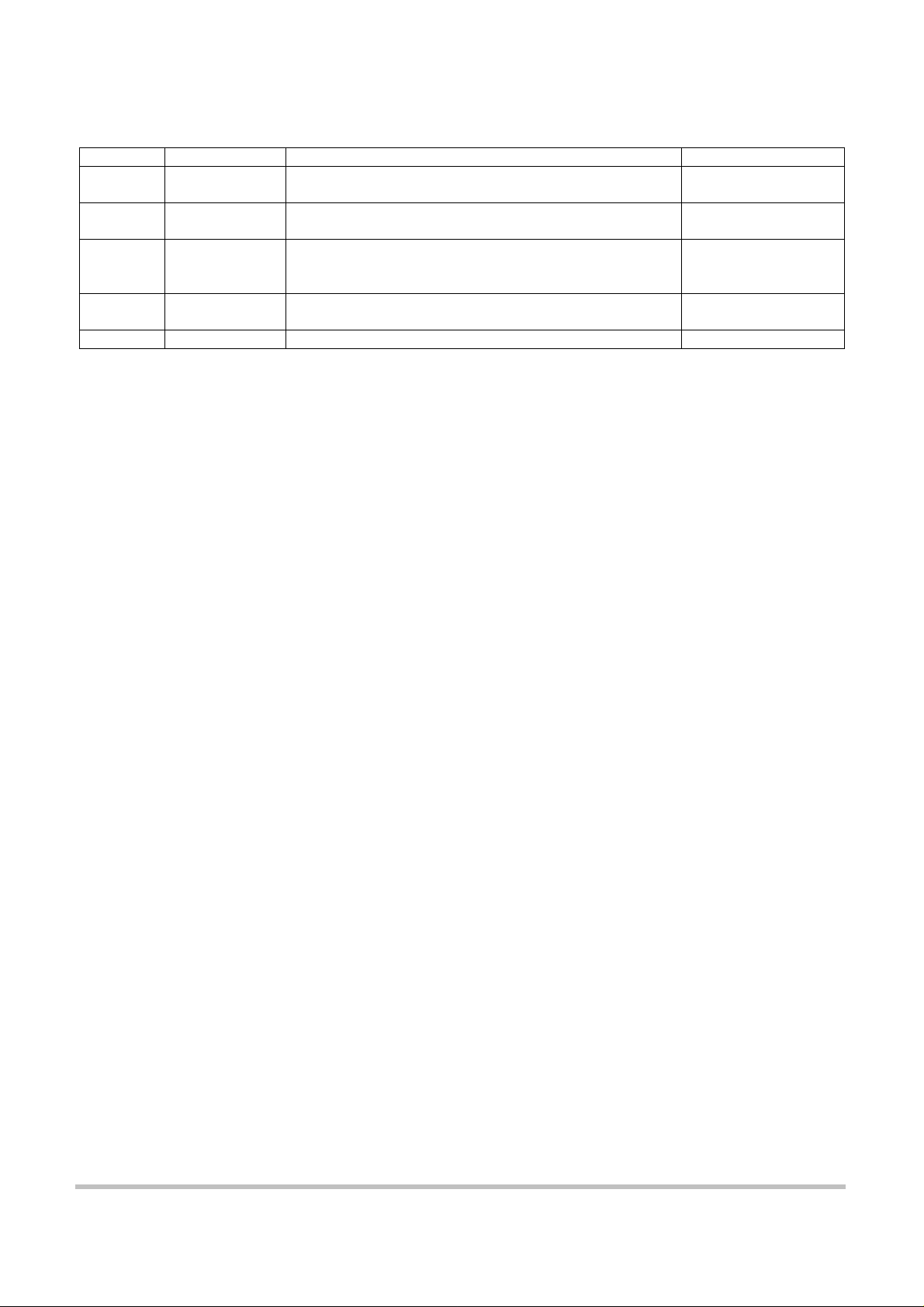
Amendments
Issue 1 Version 1.11 First issue. Provisional only 22nd March 2004
Issue 2 Version 1.14 Documented all new commands and also device cable
29th October 2004
connections.
Issue 3 Version 1.15 Added sections on scheduled connection mode, field
15th June 2007
deployment and upgrade procedure.
Issue 4 Version 1.20 Updated CSI cable connection. Minor text corrections.
16th November 2007
AT^IRTS behaviour clarified. New logo applied.
Added description of AT^INFO command.
Issue 5 Version 1.30 Added AT^ICLK clock sync command. Removed
6th June 2008
colour labels from cable diagrams as not applicable.
Disclaimer
Under no circumstances will iQuest (NZ) Ltd be liable or responsible for any consequential damage or loss
that may arise from the use of this product.
All examples and diagrams shown in this manual and any supplied configuration examples are intended as a
guide to understanding this product, not to guarantee operation. iQuest (NZ) Ltd accepts no responsibility
for use of this product based on this information or these examples.
Owing to the wide variety of possible applications of this product, you must satisfy yourself as to its suitability
to your specific application.
© 2008, iQuest (NZ) Ltd
All rights reserved.
This publication, or any part of it, and any software accompanying it may not be copied, photocopied,
reproduced, translated or communicated to any third party, or reduced to electronic medium without prior
written permission from iQuest (NZ) Ltd.
iQuest (NZ) Ltd - PO Box 15169, Hamilton, New Zealand Tel: +64 7 857 0810 Fax: +64 7 857 0811 Email: iquest@iquest.co.nz
Page 3

GPRS iCE3, V1.30 User Guide
Contents
1 Introduction.........................................................................................................................................1
1.1 About this Manual ..........................................................................................................................1
1.2 Support...........................................................................................................................................1
2 Overview..............................................................................................................................................2
2.1 General Characteristics .................................................................................................................2
2.2 Typical Applications.......................................................................................................................2
2.3 Technical Specifications ................................................................................................................2
2.4 Key Features..................................................................................................................................3
2.4.1 Terminal Configuration............................................................................................................3
2.4.2 Wireless Internet Connectivity (GPRS)...................................................................................3
2.4.3 Static and Dynamic IP addressing..........................................................................................3
2.4.4 Gateway Communication........................................................................................................3
3 Installation...........................................................................................................................................4
3.1 Removing / fitting the SIM card......................................................................................................4
3.2 External Power Supply...................................................................................................................4
3.3 Antenna Connection.......................................................................................................................4
3.4 Setting the Real Time Clock ..........................................................................................................4
3.5 Recommended Deployment Procedure.........................................................................................5
3.6 Typical Configuration Examples ....................................................................................................5
3.6.1 DS-4483 Datalogger via iQuest APN to HydroTel™............................................................... 5
3.6.2 CSI Datalogger via Telstra Australia to iQuest Global Data Network.....................................6
3.6.3 DS-4483 via Cingular USA to iQuest Global Data Network....................................................6
4 Operation.............................................................................................................................................7
4.1 LED Indicator .................................................................................................................................7
4.2 Host Device Type settings and operation...................................................................................... 7
4.2.1 Normal (AT^IHDT=0)...............................................................................................................7
4.2.2 Campbell Scientific (AT^IHDT=1) ........................................................................................... 7
4.2.3 Unidata (AT^IHDT=2).............................................................................................................. 7
5 Scheduled Connection Mode............................................................................................................ 8
6 Terminal Configuration...................................................................................................................... 9
6.1 Terminal Set-up..............................................................................................................................9
6.1.1 Port Selection..........................................................................................................................9
6.1.2 Data Framing Configuration..................................................................................................10
6.1.3 Terminal Emulation ...............................................................................................................10
6.1.4 Terminal ASCII Setup............................................................................................................11
6.2 Switching between Data and Command Modes..........................................................................11
6.3 Special AT Commands................................................................................................................11
6.3.1 AT^IACE Auto-Connect Enable.........................................................................................12
6.3.2 AT^IACS Auto-Connect Settings.......................................................................................12
6.3.3 AT^IAPN Access Point Name............................................................................................ 12
6.3.4 AT^ICLK Read / Set CLocK............................................................................................... 13
6.3.5 AT^IDAS Display All Settings ............................................................................................13
6.3.6 AT^IDFC Data Forwarding Character................................................................................13
AT^IDTO Data Forwarding Time Out.......................................................................................14
6.3.7 AT^IGOL Go On-Line.........................................................................................................14
6.3.8 AT^IHDT Host Device Type............................................................................................... 14
AT^IHPS Host (RS232) Port Settings......................................................................................15
6.3.9 AT^IIPA IP Acceptance......................................................................................................15
6.3.10 AT^ILIP Local IP ..............................................................................................................15
6.3.11 AT^INFO Network INFOrmation......................................................................................16
6.3.12 AT^IPTI Ping Test Interval...............................................................................................16
6.3.13 AT^IPWD PassWorD.......................................................................................................16
iQuest (NZ) Ltd - PO Box 15169, Hamilton, New Zealand Tel: +64 7 857 0810 Fax: +64 7 857 0811 Email: iquest@iquest.co.nz i
Page 4

6.3.14 AT^IRFD Reset to Factory Defaults.................................................................................17
6.3.15 AT^IRIP Remote IP..........................................................................................................17
6.3.16 AT^IRTS Reply To Sender .............................................................................................. 17
AT^ISDA System DO® Address...............................................................................................18
6.3.17 AT^ISNO Serial NO. ........................................................................................................18
6.3.18 AT^IUID User ID ..............................................................................................................18
AT^IVER Displays Software VERsion......................................................................................18
7 Host (RS232) Port - Cable Connections......................................................................................... 19
7.1 Standard (Non-handshake) Device. (No cable label).................................................................19
7.2 Campbell Scientific Inc Datalogger. (Cable label – “CSIU”).......................................................19
7.3 Unidata Logger – Standard. (Cable label – “UNI1”)....................................................................20
7.4 Unidata Logger – In NIWA enclosure. (Cable label – “UNI2”).................................................... 20
7.5 NIWA Datalogger (with Unidata engine). (Cable label – “UNI3”)................................................21
8 Settings for iQuest APN or Data Network...................................................................................... 22
8.1 iQuest APN ..................................................................................................................................22
8.2 iQuest Global Data Network ........................................................................................................22
9 GPRS Service Provider Settings.....................................................................................................22
10 Firmware Upgrade Procedure.......................................................................................................23
11 User Notes.......................................................................................................................................25
iQuest (NZ) Ltd - PO Box 15169, Hamilton, New Zealand Tel: +64 7 857 0810 Fax: +64 7 857 0811 Email: iquest@iquest.co.nz
Page 5
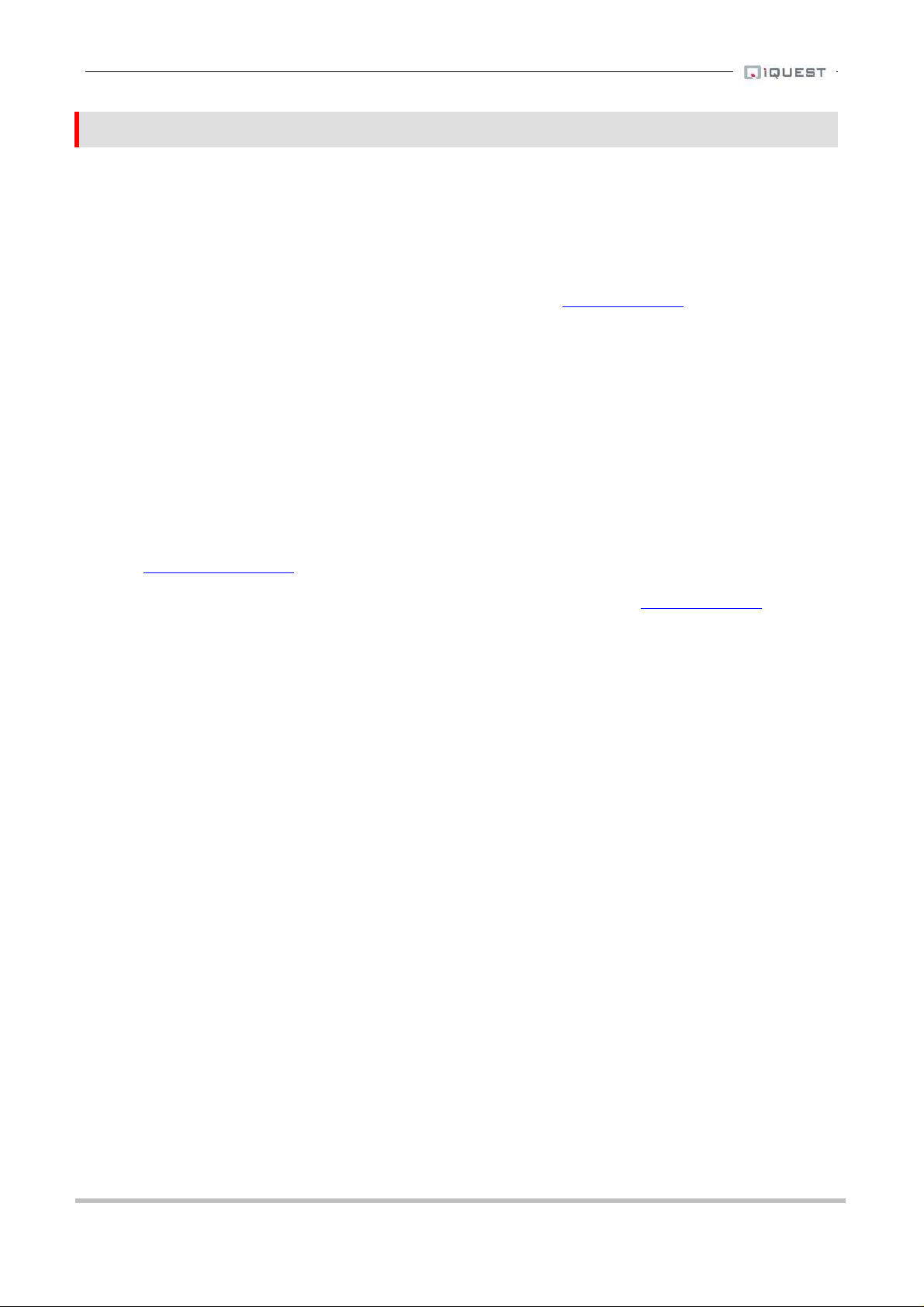
GPRS iCE3, V1.30 User Guide
1 Introduction
1.1 About this Manual
This manual is intended as a detailed guide for iCE3 installation, configuration and operation. It may be read
in conjunction with the standard manuals for the Wavecom® M1206/M1306 GSM/GPRS modems for further
information, especially for the standard AT commands that are not described in this document.
This manual is also available online in Adobe Acrobat® pdf format at www.iquest.co.nz
1.2 Support
Additional technical support for the iCE3 is available by contacting:
iQuest (NZ) Ltd
Waikato Innovation Park
Ruakura Road
Hamilton 3243
NEW ZEALAND
Tel: +64 7 857-0810
Fax: +64 7 857-0811
Email: support@iquest.co.nz
For latest information and software updates, visit the iQuest (NZ) Ltd web site at www.iquest.co.nz
iQuest (NZ) Ltd - PO Box 15169, Hamilton, New Zealand Tel: +64 7 857 0810 Fax: +64 7 857 0811 Email: iquest@iquest.co.nz 1
Page 6

GPRS iCE3, V1.30 User Guide
2 Overview
2.1 General Characteristics
The iCE3 (iQuest Circuit Extender) has been designed as a cost effective, low power, self-contained circuit
extender to enable communication with equipment over a wireless (GPRS) network connection. Typical
devices that the iCE3 can be used to interface with include dataloggers, PLCs etc.
The unit is based on the Wavecom® M1206/M1306 “Fastrack” GSM/GPRS modem. iQuest have taken the
standard issue modem, modified it internally and developed a comprehensive software application that
resides within the device. This application provides the GPRS network link management, data transfer and
configuration view/edit functionality.
The iCE3 unit comes standard with a d.c power lead and a host device (RS232) cable pre-wired for one of
three different host device types (see Section 7). The SMA antenna connector allows the use of a small
stubby antenna (optional accessory) or alternatively, a coaxial cable to a higher gain external antenna for
use in areas where signal strength is lower.
2.2 Typical Applications
The iCE3 can be used in a number of applications, including:
- GPRS circuit extension to third party devices
- GPRS telemetry
- GPRS / RS232 serial gateway to multi-drop networks
The iCE3 provides a very effective means for migration of legacy dialup telemetry networks to more cost-
effective wireless IP communications over GPRS. By simply replacing existing dialup modems with an iCE3,
you can have virtually any logger type telemetered over GPRS. If you are using a HydroTel telemetry
system, the iCE3 can be configured to call-in and be downloaded using a dynamic IP address which further
simplifies the deployment. See Section 2.4.3 for more details.
2.3 Technical Specifications
Dimensions: 98mm x 55mm x 25mm (WxHxD) (M1206 Case)
88mm x 55mm x 25mm (WxHxD) (M1306 Case)
Mass: 120g (M1206 case), 105g (M1306 case)
Power Supply: External 5-32Vdc supply. In-line fuse protection.
Power Consumption: Less than 5mA @ 12V in idle mode.
Actual current is dependent on the GPRS modem state.
Maximum peak current 1.7A
Comms Interfaces: 1x RS232 high density DB15, variable speed and framing, DCE configuration.
1x Integral dual-band (900/1800MHz) GSM/GPRS modem.
Mounting: Two slide-in mounting plates secured by M3 or similar size metal/wood screws.
Environmental: Temperature: -20°C - +55°C.
Humidity: Maximum 95% non-condensing.
2
iQuest (NZ) Ltd - PO Box 15169, Hamilton, New Zealand Tel: +64 7 857 0810 Fax: +64 7 857 0811 Email: iquest@iquest.co.nz
Page 7

GPRS iCE3, V1.30 User Guide
2.4 Key Features
2.4.1 Terminal Configuration
All configuration and set-up parameters are modified via a standard ASCII terminal connected to the RS232
serial interface. This means that the user can configure the device without needing to have specialised
configuration software installed on their computer specifically for this purpose.
2.4.2 Wireless Internet Connectivity (GPRS)
Wireless Internet connectivity is provided via the on-board dual-band GPRS modem. Through this interface,
data packets can be transferred to and from the host (RS232) port. To facilitate GPRS connectivity, a
suitably activated SIM card must be installed in the device. It is also necessary to program the unit with
appropriate settings via a terminal connected to the host (RS232) serial interface.
The iCE3 communicates over a GPRS network using UDP protocol via a single data port. The device
supports ASCII and binary communication to a wide range of iQuest and third party equipment.
2.4.3 Static and Dynamic IP addressing
The iCE3 supports both static (fixed) and dynamic IP address modes. Whether the mode is static or dynamic
is set by the service provider and the SIM card supplied by them.
Static IP addressing allows the iCE3 to work with any mix of software or device, as each end of the GPRS
link knows the IP address of the other end. However, this mode usually requires a dedicated APN or else an
additional ongoing cost for a static IP on a wider area network.
Dynamic IP addressing requires that HydroTel™ is installed at the remote (base) location. In this mode, the
iCE3 initiates the connection, typically via the Internet and sends a special call-in packet to the base.
HydroTel™ then captures the IP address and port that have been allocated to the iCE3 for that session and
uses them for all ongoing communication with the host device attached to the iCE
3.
Using this mode is
described in detail in Section 5.
The advantage of dynamic IP addressing is the ability to have low cost IP connectivity to any device
supported by HydroTel™. This can be achieved by a simple Internet connection via a local service provider.
The intelligence of the iCE3 manages the GPRS session establishment and maintenance, meaning that the
host device does not need any special intelligence of its own. However, the host device might be
programmed to force a GPRS connection by issuing a simple command (AT^IGOL), perhaps in responses to
an alarm condition. This feature assumes the device supports the issuing of serial strings on demand.
2.4.4 Gateway Communication
Provision has been made for support for System DO gateway functionality between the GPRS network and
the RS232 serial interface. This enables the unit to be used as a bridge between the wide area GSM
network and a localised network of iQuest devices. By connecting a data radio to the iCE3's serial port, it is
possible to communicate with several devices in a multi-drop radio network from the GPRS network.
The gateway transparently redirects System DO packets received via GPRS from address 0 back out the
serial port if they are not destined for the iCE3. Conversely, packets received on the serial port from any
address and directed to address zero (0) will be transparently redirected onto the GPRS network.
iQuest (NZ) Ltd - PO Box 15169, Hamilton, New Zealand Tel: +64 7 857 0810 Fax: +64 7 857 0811 Email: iquest@iquest.co.nz 3
Page 8

GPRS iCE3, V1.30 User Guide
3 Installation
3.1 Removing / fitting the SIM card
Important! Ensure the iCE3 is depowered before attempting to remove or fit the SIM card.
Using a narrow pointed object, depress the small yellow button to the right of the SIM card carrier. The
carrier will then be ejected. Fit the SIM card into the carrier and gently refit it to the device, pushing it home.
3.2 External Power Supply
The iCE3 does not have an internal battery and so requires an external power supply. It will accept any
external regulated dc power source ranging from 5 to 32Vdc. Although the average current consumption is
very low, it is important that the power supply is capable of delivering the high current peaks that GSM/GPRS
modems are capable of drawing. To this end, iQuest recommend that a gel-cell type battery be used to
power the unit, with appropriate trickle charging from a suitable source. In normal operation, the host device
is likely to have a suitable power supply available.
3.3 Antenna Connection
The iCE3 has a standard SMA antenna connector. For installations with a good GSM signal level, a small
right-angle ground plane independent stubby antenna will provide good results. Such antennae are
available from iQuest or other suppliers. This attaches directly to the SMA connector on the front of the unit.
In areas of marginal coverage, iQuest recommend using an external higher gain antenna.
3.4 Setting the Real Time Clock
If the iCE3 will be used in scheduled connection mode (by using the AT^IACE=2 command), the internal
clock will need to be set correctly after installation on site and all other configuration has been completed.
This step is required because the internal clock is reset to a random time when the iCE3 has been
depowered for any reason. Note that the scheduled connections will still work, they will just not be
synchronised to the correct time of day. Please refer to Section 5 for more details on using the Scheduled
Connection Mode.
Use the clock command in this format: AT^ICLK=”yy/mm/dd,hh:mm:ss”
E.g. AT^ICLK=”07/06/15,08:55:00”
NOTE: The clock can also be read at any time by using the standard AT command AT+CCLK?
The reason for providing a special AT^ICLK command to set the clock is that it automatically synchronises
the scheduler in the iCE3 software rather than just setting the hardware clock as using the AT+CCLK
command does.
4
iQuest (NZ) Ltd - PO Box 15169, Hamilton, New Zealand Tel: +64 7 857 0810 Fax: +64 7 857 0811 Email: iquest@iquest.co.nz
Page 9

GPRS iCE3, V1.30 User Guide
3.5 Recommended Deployment Procedure
Obtain and install the SIM card from your preferred service provider.
Connect an antenna and power supply to the iCE3
Using a standard cable (see Section 7.1 for details); connect a computer with a suitable terminal
program such as HyperTerminal®.
Configure the iCE3 completely before taking it into the field for installation. Use the typical
configuration examples below as a guide.
If used in conjunction with HydroTel™, configure the station and site in HydroTel for the installation,
including the chosen communication address. This must match the address in the iCE3 if it is to be
used in scheduled (call-in) mode. (AT^IACE=2)
Test it on-line. If necessary use the AT^IGOL command to force a connection if the auto-connection
mode is not set to continuous (AT^IACE=1)
Take the iCE3 to site and install it. Take a suitable computer (laptop) and standard cable to allow
testing and further configuration on-site if needed. If required, check the signal strength by either
issuing the command AT+CSQ which is a standard Hayes command to read the received signal
strength indication. (RSSI). For repeated automatic measurements, use the command AT^INFO=1.
See Section 6.3.11 for more details on this command.
If the iCE3 will be used in scheduled connection mode (by using the AT^IACE=2 command), the final
step is to set the internal clock. Use the standard cable and terminal program on the computer to set
this. See Section 3.4 above for information on using the clock command, AT^ICLK.
Finally, make sure the correct cable is securely connected to the host device.
If possible check that the system works end to end.
3.6 Typical Configuration Examples
The examples show the configuration listing that would be obtained by using the AT^IDAS? command.
3.6.1 DS-4483 Datalogger via iQuest APN to HydroTel™
This example shows the use of a permanent link using static IP addressing to enable an iQuest DS-4483
datalogger in New Zealand to be accessed by a local HydroTel™ base station on the iQuest APN.
^IACE: 1
^IACS: 0,0,0,0,0
^IAPN: "iquest.co.nz"
^IDFC: 0
^IDTO: 20
^IHDT: 0 (Normal)
^IHPS: 9600,"8N1"
^IIPA: 1,"0.0.0.0","255.255.255.255"
^IIPA: 2,"0.0.0.0","255.255.255.255"
^IIPA: 3,"0.0.0.0","255.255.255.255"
^IIPA: 4,"0.0.0.0","255.255.255.255"
^IIPA: 5,"192.168.1.10","255.255.255.255"
^ILIP: "10.236.0.12"
^IPTI: 120
^IPWD: ""
^IRIP: "10.236.0.1",7777
^IRTS: 1
^ISDA: 1
^ISNO: AE0-0212
^IUID: ""
^IVER: 1.30
iQuest (NZ) Ltd - PO Box 15169, Hamilton, New Zealand Tel: +64 7 857 0810 Fax: +64 7 857 0811 Email: iquest@iquest.co.nz 5
Page 10

GPRS iCE3, V1.30 User Guide
3.6.2 CSI Datalogger via Telstra Australia to iQuest Global Data Network
This example shows the use of dynamic IP addressing via the Internet to enable a CSI datalogger in
Australia to be accessed by the iQuest Global Data Network. It connects on each hour for 5 minutes.
^IACE: 2
^IACS: 0,2359,300,60,0
^IAPN: "telstra.internet"
^IDFC: 0
^IDTO: 20
^IHDT: 1 (CSI Logger)
^IHPS: 9600,"8N1"
^IIPA: 1,"0.0.0.0","255.255.255.255"
^IIPA: 2,"0.0.0.0","255.255.255.255"
^IIPA: 3,"0.0.0.0","255.255.255.255"
^IIPA: 4,"0.0.0.0","255.255.255.255"
^IIPA: 5,"192.168.1.10","255.255.255.255"
^ILIP: "58.171.75.19"
^IPTI: 0
^IPWD: ""
^IRIP: "203.190.210.84",7780
^IRTS: 1
^ISDA: 10212
^ISNO: AE0-0212
^IUID: ""
^IVER: 1.30
3.6.3 DS-4483 via Cingular USA to iQuest Global Data Network
This example shows the use of dynamic IP addressing via the Internet to enable a DS-4483 datalogger in
the USA to be accessed by the iQuest Global Data Network. It connects every three hours starting at 9:30am
and ending at 5pm for 5 minutes.
^IACE: 2
^IACS: 930,2359,300,60,0
^IAPN: "ISP@CINGULARGPRS.COM”
^IDFC: 0
^IDTO: 20
^IHDT: 0 (Normal)
^IHPS: 9600,"8N1"
^IIPA: 1,"0.0.0.0","255.255.255.255"
^IIPA: 2,"0.0.0.0","255.255.255.255"
^IIPA: 3,"0.0.0.0","255.255.255.255"
^IIPA: 4,"0.0.0.0","255.255.255.255"
^IIPA: 5,"192.168.1.10","255.255.255.255"
^ILIP: "166.82.56.22"
^IPTI: 0
^IPWD: "CINGULAR1"
^IRIP: "203.190.210.84",7780
^IRTS: 1
^ISDA: 10212
^ISNO: AE0-0212
^IUID: "ISP.CINGULAR"
^IVER: 1.30
6
iQuest (NZ) Ltd - PO Box 15169, Hamilton, New Zealand Tel: +64 7 857 0810 Fax: +64 7 857 0811 Email: iquest@iquest.co.nz
Page 11

GPRS iCE3, V1.30 User Guide
4 Operation
4.1 LED Indicator
The iCE3 has a single blue LED mounted on the front panel. This indicates the current device status and can
be useful for diagnostic purposes. The various LED indicator states are as follows:
• Single 100ms flash every 2 seconds. Idle (command) mode.
• Two 100ms flashes every 2 seconds. GSM network acquired, connecting.
• Three 100ms flashes every 2 seconds. GPRS connection in final phases.
• One 100ms and one 400ms flash every 2 seconds. On-line in data mode (normal operation).
• Rapid continuous flashing. Waiting for host device wakeup.
(CSI and Unidata loggers only)
4.2 Host Device Type settings and operation
4.2.1 Normal (AT^IHDT=0)
Typical Settings AT^IDFC=0 Forwarding on character disabled.
AT^IDTO=20 Forwarding after 200ms of no more characters from host.
Host Port Communication and Handshaking
On receipt of a GPRS data packet, the iCE3 will immediately forward it to the host via the RS232 port. The
handshaking lines are completely ignored. Conversely, characters that are received from the host are stored
until either a matching character is detected (if forwarding character not zero) or else no more characters
received for the forwarding timeout period. The packet is then sent to the remote IP address via GPRS.
4.2.2 Campbell Scientific (AT^IHDT=1)
Typical Settings AT^IDFC=0 Forwarding on character disabled.
AT^IDTO=20 Forwarding after 200ms of no further characters from host.
Host Port Communication and Handshaking
On receipt of a GPRS data packet, the iCE3 will assert its CTS line (which is connected to the logger’s RING
line). The iCE3 then waits until the logger responds by raising its ME line. The iCE3 will then output a series of
carriage return characters until the logger detects the baud rate and returns a * prompt. Only then will the
iCE3 send the received data packet to the logger. In reply, characters that are received from the datalogger
are stored until no more characters received for the forwarding timeout period. The packet is then sent back
to the remote IP address via GPRS.
4.2.3 Unidata (AT^IHDT=2)
Typical Settings AT^IDFC=13 Forwarding on character enabled on carriage return (13)
AT^IDTO=0 Forwarding on time disabled.
Host Port Communication and Handshaking
On receipt of a GPRS data packet, the iCE3 will assert its CTS line (which is connected to the logger’s RTS
line). The iCE3 then waits until the logger scans and returns a * prompt. The iCE3 then sends the received
data packet to the logger. In reply, characters that are received from the datalogger are stored until a
forwarding character (normally a carriage return) is received. The packet is then sent back to the remote IP
address via GPRS.
iQuest (NZ) Ltd - PO Box 15169, Hamilton, New Zealand Tel: +64 7 857 0810 Fax: +64 7 857 0811 Email: iquest@iquest.co.nz 7
Page 12

GPRS iCE3, V1.30 User Guide
5 Scheduled Connection Mode
This section describes the use of the scheduled connection mode. This is enabled when the auto-connect
mode is set to 2 by issuing the command AT^IACE=2. Note that whenever a GPRS session is established
by the scheduler, a call-in packet will be sent to the destination IP address (normally a HydroTel™ system).
NOTE: The real time clock must be set by using the AT^ICLK command after installation and if the
unit has been depowered for any reason. See Section 3.4 for details on setting the clock.
NOTE: If a manual connection is required at any time, use the AT^IGOL command to initiate it. The
host device (e.g. datalogger) can be programmed to trigger a call-in by using this command.
The scheduler settings are configured by using the AT^IACS command. Five parameters are needed and
these are as follows:
Start time in day (HHMM) e.g. 600 (6am)
End time in day (HHMM) e.g. 1800 (6pm)
Duration on-line (in seconds) e.g. 120 (2 minutes on-line)
Interval when inside time window (in minutes) e.g. 60 (every hour)
Interval when outside time window (in minutes) e.g. 0 (never)
Start Time
This represents the time at which the iCE3 will start establishing GPRS sessions.
End Time
This represents the time after which the iCE3 will stop establishing GPRS sessions.
Duration
The minimum length of time (in seconds) that the iCE3 will keep each GPRS session active. Note that this
time will be extended if there is ongoing traffic with the device. The session will end when there has been no
activity for the preset duration time.
Interval when inside time window
The length of time in minutes between each successive GPRS sessions being established when the time is
between the start and end times.
Interval when outside time window
The length of time in minutes between each successive GPRS sessions being established when the time is
before the start or after the end time. Set this to zero if no activity should occur outside the normal time
window.
The full command to configure the schedule example below is AT^IACS=600,1800,300,60,0
In this example, the GPRS link is established once per hour (interval = 60 minutes), for a time of 5 minutes
(duration = 300 seconds) starting at 6:00am and ceasing after the 6pm session. Set the start time to 00:00
(0000) and end time to 23:59 (2359) for the on/off cycle to apply regularly throughout the complete day.
8
iQuest (NZ) Ltd - PO Box 15169, Hamilton, New Zealand Tel: +64 7 857 0810 Fax: +64 7 857 0811 Email: iquest@iquest.co.nz
Page 13

GPRS iCE3, V1.30 User Guide
6 Terminal Configuration
The iCE3 set up and configuration is achieved through the connection of a terminal to the host (RS232) serial
port. As the iCE3 is very similar to (and in fact based on) a standard GSM/GPRS modem, the design uses
the industry standard Hayes AT command method of configuring and viewing the device’s settings. The
following sections describe how to set up a terminal connection and the menu options that are available
while connected.
This description assumes a computer running a version of the Microsoft® Windows® operating system is
being used and the descriptions below relate to the standard Windows® terminal emulator application,
HyperTerminal™. Other types of computer and terminal emulators may also be used, but details on the setup required are outside the scope of this document.
NOTE: A suitable cable to connect the iCE3 host (RS232) port to the computer is required. This
should be wired as shown in Section 7.1 (Standard Devices).
6.1 Terminal Set-up
Start Windows® HyperTerminal™ and create a new connection called “iCE3”. Set your terminal properties
as shown in the dialog boxes below.
6.1.1 Port Selection
If you have connected the iCE3 to a communicaton port other than COM1, make the appropriate selection
from the drop-down combo box.
iQuest (NZ) Ltd - PO Box 15169, Hamilton, New Zealand Tel: +64 7 857 0810 Fax: +64 7 857 0811 Email: iquest@iquest.co.nz 9
Page 14

6.1.2 Data Framing Configuration
GPRS iCE3, V1.30 User Guide
The iCE3 RS232 serial port is set by default to a speed of 9600 bps with framing of 8 data bits, no parity and
1 stop bit. Flow control is not required.
6.1.3 Terminal Emulation
10
iQuest (NZ) Ltd - PO Box 15169, Hamilton, New Zealand Tel: +64 7 857 0810 Fax: +64 7 857 0811 Email: iquest@iquest.co.nz
Page 15

GPRS iCE3, V1.30 User Guide
6.1.4 Terminal ASCII Setup
As the iCE3 echoes any received characters once it is in command mode, you will need to disable the “Echo
typed characters locally” mode, otherwise the characters you type in at the terminal doubled up.
6.2 Switching between Data and Command Modes
To view or change the configuration of the iCE3 from the RS232 host port, it is first necessary to switch it to
command mode if the device is in data (on-line transparent) mode. Conversely, the unit can be reconnected
to the network and put back into data mode following a configuration session by issuing an AT^IGOL (Go On
Line) command. (See Section 6.3.7).
To go from data mode to command mode: Type in three + characters in rapid succession. The iCE3 will
respond with an OK followed by a disconnection message.
To go from command mode back to on-line data mode: Type in AT^IGOL, then [Enter]. The unit will go
through its connection sequence and switch to data mode.
NOTE: If auto-connect is not enabled (AT^IACE=0 or 2), the unit will remain in command mode after being
powered up. If the iCE3 has been configured to automatically connect to the GPRS network (AT^IACE=1), it
will connect and go straight to data mode following a power up. If configured for scheduled mode,
(AT^IACE=2), then the connection will be initiated based on the settings entered via the AT^IACS command.
6.3 Special AT Commands
When in command mode, the iCE3 supports the entire standard AT command set accepted by the basic
Wavecom® M1206/M1306 GSM/GPRS modem. To provide a means of viewing and configuring the
customised features of the iCE3, an additional set of special AT commands has been built into the iCE
application software. In order to avoid the common AT prefixes such as AT+ and AT&, all the special
commands begin with ^I, followed by three additional characters which describe the command.
NOTE: Whenever a change to a parameter is made, the new setting is stored in non-volatile memory and
takes effect immediately. This may cause an apparent loss of communication if the host (RS232) port speed
is changed using the AT^IHPS setting. In this case, the terminal program will need to be reconfigured to
resume the session.
The following sub-sections describe the special AT commands and these are listed in alphabetical order.
iQuest (NZ) Ltd - PO Box 15169, Hamilton, New Zealand Tel: +64 7 857 0810 Fax: +64 7 857 0811 Email: iquest@iquest.co.nz 11
3
Page 16

GPRS iCE3, V1.30 User Guide
6.3.1 AT^IACE Auto-Connect Enable
Description: Disables, enables or sets scheduled mode for the auto-connection feature.
Default: 0 (Disabled)
Notes: If this parameter is set to zero, the GPRS connection must be initiated manually via the
AT^IGOL command. If set to one, the iCE3 will maintain a permanent GPRS link
automatically and if set to two, the scheduled settings as defined by the AT^IACS command
are used to regularly connect and disconnect from the network.
Mode Command Responses
Read AT^IACE? ^IACE: 0
OK
Write AT^IACE=0 OK OR ERROR
Help AT^IACE=? ^IACE: (0-2)
OK
6.3.2 AT^IACS Auto-Connect Settings
Description: Configures the auto-connection scheduled mode. See Section 5 for details on using this
feature.
Default: 0,0,0,0,0 (Disabled)
Notes: This command sets up the parameters for the auto-connect scheduled mode (only
applicable when AT^IACE=2). The parameters are:
Start time in day (HHMM) e.g. 600 (6am)
End time in day (HHMM) e.g. 1800 (6pm)
Duration on-line (in seconds) e.g. 120 (2 minutes on-line)
Interval when inside time window (in minutes) e.g. 60 (every hour)
Interval when outside time window (in minutes) e.g. 0 (never)
Mode Command Responses
Read AT^IACS? ^IACE: 0
OK
Write AT^IACS=600,1800,120,60,0 OK OR ERROR
Help AT^IACS=? ^IACS: (0,2359,300,60,0)
OK
6.3.3 AT^IAPN Access Point Name
Description: Defines the access point name to use for the connection to the GPRS network.
Default: “”
Notes: This parameter has a maximum length limit of 100 characters. For a selection of common
APNs, please refer to Section 3 (Installation).
Mode Command Responses
Read AT^IAPN? ^IAPN: “iquest.co.nz”
OK
Write AT^IAPN=”iquest.co.nz” OK OR ERROR
Help AT^IAPN=? ^IAPN: “APN”
OK
12
iQuest (NZ) Ltd - PO Box 15169, Hamilton, New Zealand Tel: +64 7 857 0810 Fax: +64 7 857 0811 Email: iquest@iquest.co.nz
Page 17

GPRS iCE3, V1.30 User Guide
6.3.4 AT^ICLK Read / Set CLocK
Description: Provides access to the real time clock in the iCE3 to either read or set the date and time.
Default: “”
Notes: This parameter must be enclosed in quotes (“) and be formatted as a series of two digit
values in this format “yy/mm/dd,hh:nn:ss”, where n = minutes.
Mode Command Responses
Read AT^ICLK? ^ICLK: “08/06/15,12:34:56”
OK
Write AT^ICLK=”08/06/15,12:34:56” OK OR ERROR
Help AT^ICLK=? ^ICLK: “yy/mm/dd,hh:nn:ss”
OK
6.3.5 AT^IDAS Display All Settings
Description: Displays a listing of all the iCE3 device parameters and their current values.
Default: N/A
Notes: This command is read only.
Mode Command Responses
Read AT^IDAS? [Alphabetic listing of parameters]
OK
6.3.6 AT^IDFC Data Forwarding Character
Description: Defines the ASCII character, that if received will initiate the forwarding of the data packet.
Default: 13 (Carriage Return)
Notes: Range is 0-255. Setting this parameter to zero will disable the forwarding on character
mode. In this situation, use the forwarding after data timeout function (AT^IDTO command).
Mode Command Responses
Read AT^IDFC? ^IDFC: 13
OK
Write AT^IDFC=13 OK OR ERROR
Help AT^IDFC=? ^IDFC: (0-255)
OK
iQuest (NZ) Ltd - PO Box 15169, Hamilton, New Zealand Tel: +64 7 857 0810 Fax: +64 7 857 0811 Email: iquest@iquest.co.nz 13
Page 18

GPRS iCE3, V1.30 User Guide
AT^IDTO Data Forwarding Time Out
Description: Defines the data gap time (in milliseconds x10) after which the iCE3 will forward the data
packet to the remote destination. This mode should be used for binary data packets as used
by iQuest products and Campbell Scientific dataloggers.
Default: 20 (200ms)
Notes: Range is 0-255 (0 -> 2.55 seconds). If this parameter is set to zero, then data will not be
forwarded unless a forwarding character is defined using the AT^IDFC command.
Mode Command Responses
Read AT^IDTO? ^IDTO: 0
OK
Write AT^IDTO=20 OK OR ERROR
Help AT^IDTO=? ^IDTO: (0-255)
OK
6.3.7 AT^IGOL Go On-Line
Description: Manually initiates connection to the GPRS network. Normally used after a command mode
session where parameters have been viewed or edited and reconnection is required.
Default: N/A
Notes: This command is write only.
Mode Command Response
Write AT^IGOL Connecting…
OK
6.3.8 AT^IHDT Host Device Type
Description: Defines the type of device that is connected to the host (RS232) port. Refer to Section 4.2
for details on how each of these device types work and Section 7 for cable information for each.
Default: 0 (Normal)
Notes: Range is 0-2 (0=Standard, 1=CSI datalogger, 2=Unidata datalogger)
Mode Command Responses
Read AT^IHDT? ^IHDT: 0
OK
Write AT^IHDT=0 OK OR ERROR
Help AT^IHDT=? ^IHDT: (0-2)
OK
14
iQuest (NZ) Ltd - PO Box 15169, Hamilton, New Zealand Tel: +64 7 857 0810 Fax: +64 7 857 0811 Email: iquest@iquest.co.nz
Page 19

GPRS iCE3, V1.30 User Guide
AT^IHPS Host (RS232) Port Settings
Description: Defines the speed (in bits per second) and the data character framing for the host port. This
includes number of data bits, parity and number of stop bits.
Default: 9600,”8N1”
Notes: This command takes effect immediately, so may require a corresponding change to the
terminal program settings to continue the configuration session.
Mode Command Responses
Read AT^IHPS? ^IHPS: 9600,”8N1”
OK
Write AT^IHPS=9600,”8N1” OK OR ERROR
Help AT^IHPS=? ^IHPS: (2400,4800,9600,19200,
38400,57600,115200,“8N1”)
OK
6.3.9 AT^IIPA IP Acceptance
Description: Defines a set of up to five fixed IP addresses and sub-net masks that are used to determine
whether a sender is permitted to access the iCE3 (and therefore, the host device) through
the GPRS network. The iCE3 will always process and forward data packets originating from
its remote IP address (defined by the AT^IRIP command).
Default: x,“0.0.0.0”,”255.255.255.255” (where x can be 1-5)
Notes: The first parameter defines which of the five entries in the IP acceptance table will be
updated with the settings contained in the second and third parameters.
Mode Command Responses
Read AT^IIPA? ^IIPA: [lists the table entries]
OK
Write AT^IIPA=1,”123.123.123.123”,”255.255.255.255” OK OR ERROR
Help AT^IIPA=? ^IIPA: 1, ”123.123.123.123”,
”255.255.255.255”
OK
6.3.10 AT^ILIP Local IP
Description: Defines the local IP address to use for connection to the GPRS network.
Default: 0.0.0.0
Notes: This parameter is normally left at 0.0.0.0 as it is not usually defined by the user. Normally,
the local IP address is either linked to the SIM card (static IP address) or dynamically
allocated by the network in the case of an Internet or similar connection.
Mode Command Responses
Read AT^ILIP? ^ILIP: “0.0.0.0”
OK
Write AT^ILIP=”0.0.0.0” OK OR ERROR
Help AT^ILIP=? ^ILIP: “0.0.0.0”
OK
iQuest (NZ) Ltd - PO Box 15169, Hamilton, New Zealand Tel: +64 7 857 0810 Fax: +64 7 857 0811 Email: iquest@iquest.co.nz 15
Page 20

GPRS iCE3, V1.30 User Guide
6.3.11 AT^INFO Network INFOrmation
Description: Disables or enables regular network information messages when the unit is not on-line.
Default: 0 (Disabled)
Notes: If this parameter is set to 1, the iCE3 will start by listing the units IMEI and IMSI numbers,
then begin to regularly issue a signal strength reading. This is useful when diagnosing site
coverage issues. When the unit goes on-line, the regular information reporting is
automatically disabled again. Note that to use this command, automatic connection will
have to be disabled first if it has been enabled using the command AT^IACE=1.
Mode Command Responses
Read AT^INFO? ^IACE: 0
OK
Write AT^INFO=0 OK OR ERROR
Help AT^INFO=? ^INFO: (0,1)
OK
6.3.12 AT^IPTI Ping Test Interval
Description: Defines the interval at which the iCE3 will ping the remote IP address as defined by the
AT^IRIP parameter. If no reply is received, it will retry the ping request a further three times
before disconnecting from the network and attempting to reconnect.
Default: 120
Notes: The feature is used as part of the iCE3 link validation. Selecting a suitable value is a balance
between an acceptable link down time and increased data traffic (ping packets). Set this to
zero if the scheduled connection mode (AT^IACE=2) is used.
Mode Command Responses
Read AT^IPTI? ^IPTI: 120
OK
Write AT^IPTI=120 OK OR ERROR
Help AT^IPTI=? ^IPTI: 120
OK
6.3.13 AT^IPWD PassWorD
Description: Defines the password (if required) that is needed to log-on to the network.
Default: “”
Notes: This password is sometimes required when connecting via an ISP and is usually empty if the
connection is via a private APN.
Mode Command Responses
Read AT^IPWD? ^IPWD: “password”
OK
Write AT^IPWD=”password” OK OR ERROR
Help AT^IPWD=? ^IPWD: “password”
OK
16
iQuest (NZ) Ltd - PO Box 15169, Hamilton, New Zealand Tel: +64 7 857 0810 Fax: +64 7 857 0811 Email: iquest@iquest.co.nz
Page 21

GPRS iCE3, V1.30 User Guide
6.3.14 AT^IRFD Reset to Factory Defaults
Description: Resets all the iCE3 parameters to the factory settings.
Default: N/A
Notes: This command is irreversible! In order to ensure that it is not accidentally invoked, an
additional parameter of 1234 is required in order for it to be executed. If any other (or no)
number is used, an error will be returned and no changes to the configuration will be made.
Mode Command Responses
Write AT^IRFD=1234 OK OR ERROR
6.3.15 AT^IRIP Remote IP
Description: Defines the IP address and UDP port of the remote server or device that the iCE3 will be
communicating with over the GPRS network. This address is also used as the destination in
the self-test “ping” mode to determine the GPRS network is still accessible. See the AT^IPTI
command for more details.
Default: “0.0.0.0”,0
Notes: If this parameter is not set (i.e. remains as 0.0.0.0), then the iCE3 will never attempt to
connect to the GPRS network, not matter what any other settings are.
Mode Command Responses
Read AT^IRIP? ^IRIP: “0.0.0.0”,0
OK
Write AT^IRIP=”0.0.0.0”,0 OK OR ERROR
Help AT^IRIP=? ^IRIP: “0.0.0.0”,0
OK
6.3.16 AT^IRTS Reply To Sender
Description: Defines whether or not the iCE3 will reply only to the primary IP address in its remote IP
parameter (defined by AT^IRIP) or else others that pass acceptance testing by the IP
acceptance table (defined by AT^IIPA).
Default: 1 (enabled)
Notes: If this parameter is set to 0 (disabled), then the iCE3 will not reply to any sender other than
its primary remote IP. If this parameter is set to 1 (enabled), the iCE3 will reply to any sender
that is validated through the IP acceptance table.
Mode Command Responses
Read AT^IRTS? ^IRTS: 1
OK
Write AT^IRTS=1 OK OR ERROR
Help AT^IRTS=? ^IRTS: (0-1)
OK
iQuest (NZ) Ltd - PO Box 15169, Hamilton, New Zealand Tel: +64 7 857 0810 Fax: +64 7 857 0811 Email: iquest@iquest.co.nz 17
Page 22

GPRS iCE3, V1.30 User Guide
AT^ISDA System DO® Address
Description: Defines the iCE3 System DO® protocol address that is applicable when being called directly
from HydroTel™ 2000 and when operating as a communication gateway device.
Default: 1
Notes: This parameter can range between 1 and 32767. It must be set correctly when the
scheduled connection mode is used in conjunction with a HydroTel™ base station as this
address is used to identify the incoming call when it is originated from a dynamic IP address.
Mode Command Responses
Read AT^ISDA? ^ISDA: 1
OK
Write AT^ISDA=1 OK OR ERROR
Help AT^ISDA=? ^ISDA: 1
OK
6.3.17 AT^ISNO Serial NO.
Description: Displays the iCE3 serial number.
Default: N/A
Notes: This command is read only.
Mode Command Responses
Read AT^ISNO? ^ISNO: AE0-0001
OK
6.3.18 AT^IUID User ID
Description: Defines the User ID (user name) to use for connecting to the GPRS network.
Default: “”
Notes: This user id is sometimes required when connecting via an ISP, but usually left empty when
connecting via a private APN.
Mode Command Responses
Read AT^IUID? ^IUID: “userid”
OK
Write AT^IUID=”userid” OK OR ERROR
Help AT^IUID=? ^IUID: “userid”
OK
AT^IVER Displays Software VERsion
Description: Displays the iCE3 software version.
Default: N/A
Notes: This command is read only.
Mode Command Responses
Read AT^IVER? iCE3 Version: 1.30
Copyright © 2008
18
iQuest (NZ) Ltd - PO Box 15169, Hamilton, New Zealand Tel: +64 7 857 0810 Fax: +64 7 857 0811 Email: iquest@iquest.co.nz
Page 23

GPRS iCE3, V1.30 User Guide
7 Host (RS232) Port - Cable Connections
7.1 Standard (Non-handshake) Device. (No cable label)
This cable is for devices that do not require any special handshaking or prompt character recognition and are
fitted with a DTE configured DB9 female connector. Such devices include the iQuest DS-4483 datalogger
and IBM compatible PCs. See Section 4.2.1 for typical settings for this host type.
A cable of this type is required when configuring the unit from a PC using HyperTerminal® or other terminal
program. See Section 6.1 for more details on using the terminal mode for configuring the device.
3
iCE
DB15 (M)
Std Device
DB9 (F)
FRAME GND
TXD (IN) 2
RXD (OUT) 6
0V (SIGNAL) 9
CTS (OUT) 11
RTS (IN) 12
SCREEN
3 TXD (OUT)
2 RXD (IN)
5 OV (SIGNAL)
8 CTS (IN)
7 RTS (OUT)
7.2 Campbell Scientific Inc Datalogger. (Cable label – “CSIU”)
This cable is used for Campbell Scientific dataloggers such as the CR10x, CR500 etc. The cable includes
the necessary components to match the differing voltage levels between the iCE3 RS232 port and the CSI
datalogger’s serial port. It also handles both IP and CSD (dial-up) connections. See Section 4.2.2 for typical
settings for this host type.
3
iCE
DB15 (M)
CSI Datalogger
DB9 (M)
FRAME GND
TXD (IN) 2
RXD (OUT) 6
0V (SIGNAL) 9
CTS (OUT) 11
SCREEN
1N4148
1N4148
2K2
2K2
9 TXD (OUT)
4 RXD (IN)
2 OV (SIGNAL)
3 RING (IN)
DCD (OUT) 1
RTS (IN) 12
1N4148
iQuest (NZ) Ltd - PO Box 15169, Hamilton, New Zealand Tel: +64 7 857 0810 Fax: +64 7 857 0811 Email: iquest@iquest.co.nz 19
5 ME (OUT)
Page 24

GPRS iCE3, V1.30 User Guide
7.3 Unidata Logger – Standard. (Cable label – “UNI1”)
This cable connects directly from the iCE3 to a standard Unidata Star logger fitted with a DB25 female
computer connector. This diagram assumes the DTE speed is set to 9600 baud as none of the baud rate
setting links on the DB25 are connected. See Section 4.2.3 for typical settings for this host type.
3
iCE
DB15 (M)
Unidata
DB25 (M)
FRAME GND
TXD (IN) 2
RXD (OUT) 6
0V (SIGNAL) 9
CTS (OUT) 11
RTS (IN) 12
SCREEN
3 RXD (OUT)
2 TXD (IN)
7 OV (SIGNAL)
4 RTS (IN)
6 DSR (OUT)
7.4 Unidata Logger – In NIWA enclosure. (Cable label – “UNI2”)
This cable is used for Unidata dataloggers that have been installed in a NIWA pre-wired plastic enclosure
and fitted with a DB9 female connector. Note that these enclosures have pins 2 and 3 of the DB9 reversed
when compared to a NIWA Unidata engine based datalogger such as the HydroLogger. See Section 4.2.3
for typical settings for this host type.
3
iCE
DB15 (M)
FRAME GND
SCREEN
Unidata
(NIWA Variant)
DB9 (M)
TXD (IN) 2
RXD (OUT) 6
0V (SIGNAL) 9
CTS (OUT) 11
RTS (IN) 12
3 RXD (OUT)
2 TXD (IN)
5 OV (SIGNAL)
7 RTS (IN)
6 DSR (OUT)
20
iQuest (NZ) Ltd - PO Box 15169, Hamilton, New Zealand Tel: +64 7 857 0810 Fax: +64 7 857 0811 Email: iquest@iquest.co.nz
Page 25

GPRS iCE3, V1.30 User Guide
7.5 NIWA Datalogger (with Unidata engine). (Cable label – “UNI3”)
This cable variant is required to connect to the NIWA range of dataloggers such as the “HydroLogger”.
These devices are equipped with the Unidata logging engine and connection is via a DB9 female connector.
See Section 4.2.3 for typical settings for this host type.
3
iCE
DB15 (M)
FRAME GND
TXD (IN) 2
RXD (OUT) 6
0V (SIGNAL) 9
CTS (OUT) 11
RTS (IN) 12
SCREEN
NIWA Datalogger
(Unidata engine)
DB9 (M)
2 RXD (OUT)
3 TXD (IN)
5 OV (SIGNAL)
7 RTS (IN)
6 DSR (OUT)
iQuest (NZ) Ltd - PO Box 15169, Hamilton, New Zealand Tel: +64 7 857 0810 Fax: +64 7 857 0811 Email: iquest@iquest.co.nz 21
Page 26

GPRS iCE3, V1.30 User Guide
8 Settings for iQuest APN or Data Network
8.1 iQuest APN
APN: iquest.co.nz
iQuest Host IP Address: 192.168.1.10
Default Binary Port 7777
Default ASCII Port 7778
8.2 iQuest Global Data Network
Network Static Host IP: 203.190.210.84
Primary Listening Port: 7780
9 GPRS Service Provider Settings
This list shows the GPRS settings for common service providers along with the relevant commands to set
them up.
iQuest APN on Vodafone NZ
APN iquest.co.nz AT^IAPN=”iquest.co.nz”
User ID n/a AT^IUID=””
Password n/a AT^IPWD=””
Internet on Vodafone NZ
APN www.vodafone.net.nz AT^IAPN=”www.vodafone.net.nz”
User ID guest AT^IUID=”guest”
Password guest AT^IPWD=”guest”
Internet on Vodafone Australia
APN vfinternet.au AT^IAPN=”vfinternet.au”
User ID guest AT^IUID=”guest”
Password guest AT^IPWD=”guest”
Internet on Telstra Australia
APN telstra.internet AT^IAPN=”telstra.internet”
User ID n/a AT^IUID=””
Password n/a AT^IPWD=””
Internet on Cingular USA
APN ISP@CINGULARGPRS.COM AT^IAPN=”ISP@CINGULARGPRS.COM”
User ID ISP.CINGULAR AT^IUID=”ISP.CINGULAR”
Password CINGULAR1 AT^IPWD=”CINGULAR1”
Internet on Vodafone UK
APN internet AT^IAPN=”internet”
User ID web AT^IUID=”web”
Password web AT^IPWD=”web”
22
iQuest (NZ) Ltd - PO Box 15169, Hamilton, New Zealand Tel: +64 7 857 0810 Fax: +64 7 857 0811 Email: iquest@iquest.co.nz
Page 27

GPRS iCE3, V1.30 User Guide
10 Firmware Upgrade Procedure
IMPORTANT NOTE: There have been different versions of the Wavecom GSM module used during
the production of the iCE
3.
To match the internal operating system in these, iQuest provides multiple
iCE3 firmware variants. The major version number defines the internal module used. Therefore it is
very important that the version be checked (using the AT^IVER command) prior to upgrading the
firmware. For example, if the AT^IVER command returned a version of 2.01, then the latest version
firmware V2.xx would be used.
Firmware upgrades are issued as a single file for downloading and flash upgrading via HyperTerminal®.
The file is available from the iQuest web site and is in the format:
iCE3_GPRS_V120.dwl iCE3 GPRS Firmware, Version 1.30 (Major version 1)
In the upgrade example below, we are upgrading an earlier iCE3 that has version V1.14 installed. The latest
firmware version for this particular model is V1.30.
NOTE: This procedure assumes familiarity with HyperTerminal®, the default serial terminal program that is
supplied with Windows®.
1) Connect to the iCE3 with HyperTerminal. Settings should be 9600bps, no parity, eight data bits and
one stop bit. (9600 n 8 1).
2) Ensure the iCE3 is in command mode by typing AT [Enter]. It should respond with OK. If there is no
response, take the iCE3 off line by typing +++ quickly.
3) Type AT^IVER?[Enter] to display the device version. Check the version to determine if the iCE3
actually requires an update.
at^iver?
iCE3 Version: 1.14
Copyright(c) 2004
iQuest (NZ) Ltd
OK
4) If so, put the iCE3 into programming mode by entering the command AT+WDWL[Enter]. It will start
transmitting a special prompt character at regular intervals.
at+wdwl
+WDWL: 0
§§§§§
5) On the HyperTerminal® menu, select Transfer-> Send File.
iQuest (NZ) Ltd - PO Box 15169, Hamilton, New Zealand Tel: +64 7 857 0810 Fax: +64 7 857 0811 Email: iquest@iquest.co.nz 23
Page 28

GPRS iCE3, V1.30 User Guide
6) Set the protocol to X-Modem and select the iCE3 firmware file that has been obtained from the
iQuest website. This file is in the format iCE3_GPRS.V115.dwl.
7) Click ‘Send’ and the file should download to the device. IMPORTANT: DO NOT DISCONNECT OR
CANCEL THIS STEP. There is a possibility that interruption of this part of the operation may result
in the inability to reprogram the device. If this occurs, the unit will need to be returned to the factory
to be restored.
8) When download is complete, the iCE3 will resume outputting the prompt character.
9) Type the command AT+CFUN=1[Enter] to reinitialise it.
10) When it has rebooted, recheck the version using the AT^IVER? command once again.
§§§§§at+cfun=1
OK
+WIND: 3
+CGEV: ME CLASS "B"
at^iver?
iCE3 Version: 1.30
Copyright © 2008
iQuest (NZ) Ltd
OK
11)Unit upgrade is now complete. Version is showing V1.30 correctly.
24
iQuest (NZ) Ltd - PO Box 15169, Hamilton, New Zealand Tel: +64 7 857 0810 Fax: +64 7 857 0811 Email: iquest@iquest.co.nz
Page 29

GPRS iCE3, V1.30 User Guide
11 User Notes
iQuest (NZ) Ltd - PO Box 15169, Hamilton, New Zealand Tel: +64 7 857 0810 Fax: +64 7 857 0811 Email: iquest@iquest.co.nz 25
