Whirlpool WRS315SNHB00, WRS312SNHM00, WRS315SNHW01, WRS315SNHW00, WRS315SNHM00 Owner’s Manual
...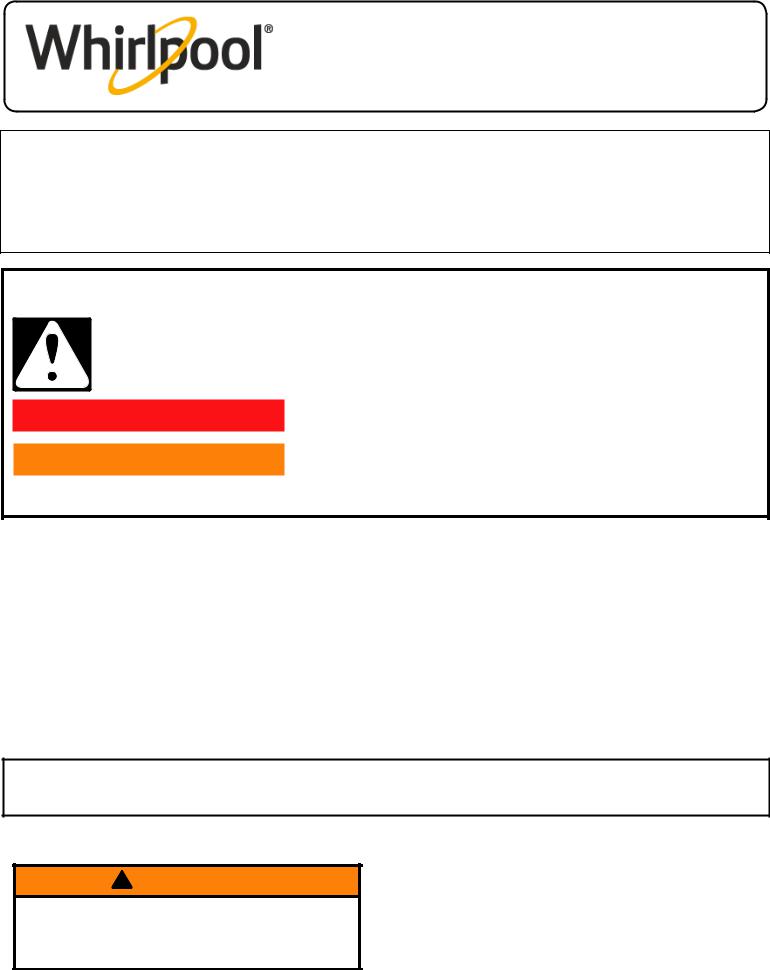
User Guide
Side by Side Refrigerator
LEARN MORE
In an effort to conserve natural resources, this refrigerator includes a condensed User Guide. A complete User Instructions manual for your model can be downloaded at www.whirlpool.com/manuals. The model number is located on the inside wall of the refrigerator compartment.
For assistance or service, call 1-800-253-1301 in the U.S.A. or 1-800-807-6777 in Canada.
Register your refrigerator at www.whirlpool.com. In Canada, register at www.whirlpool.ca.
Para una version de estas instrucciones en español, visite www.whirlpool.com.
Your safety and the safety of others are very important.
We have provided many important safety messages in this manual and on your appliance. Always read and obey all safety messages. This is the safety alert symbol.
This symbol alerts you to potential hazards that can kill or hurt you and others.
All safety messages will follow the safety alert symbol and either the word “DANGER” or “WARNING.”
These words mean:
 DANGER
DANGER
 WARNING
WARNING
You can be killed or seriously injured if you don’t immediately follow instructions.
You can be killed or seriously injured if you don’t follow instructions.
All safety messages will tell you what the potential hazard is, tell you how to reduce the chance of injury, and tell you what can happen if the instructions are not followed.
|
IMPORTANT SAFETY INSTRUCTIONS |
|
WARNING: To reduce the risk of fire, electric shock, or injury when using your refrigerator, follow these basic precautions: |
||
■ Plug into a grounded 3 prong outlet. |
■ Use nonflammable cleaner. |
|
■ Do not remove ground prong. |
■ Keep flammable materials and vapors, such as gasoline, away from |
|
■ Do not use an adapter. |
refrigerator. |
|
■ Use two or more people to move and install refrigerator. |
||
■ Do not use an extension cord. |
||
■ Disconnect power before installing ice maker (on ice maker kit ready |
||
■ Disconnect power before servicing. |
||
models only). |
||
|
||
■ Replace all parts and panels before operating. |
||
■ Remove doors from your old refrigerator. |
■ Use a sturdy glass when dispensing ice (on some models). |
|
■ Do not hit the refrigerator glass doors (on some models). |
||
|
||
|
SAVE THESE INSTRUCTIONS |
|
|
|
|
State of California Proposition 65 Warnings:
WARNING: This product contains one or more chemicals known to the State of California to cause cancer.
WARNING: This product contains one or more chemicals known to the State of California to cause birth defects or other reproductive harm.
PROPER DISPOSAL OF YOUR OLD REFRIGERATOR
 WARNING
WARNING
Suffocation Hazard
Remove doors from your old refrigerator.
Failure to do so can result in death or brain damage.
IMPORTANT: Child entrapment and suffocation are not problems of the past. Junked or abandoned refrigerators are still dangerous, even if they will sit for “just a few days.” If you are getting rid of your old refrigerator, please follow these instructions to help prevent accidents.
1 |
W11101939A |
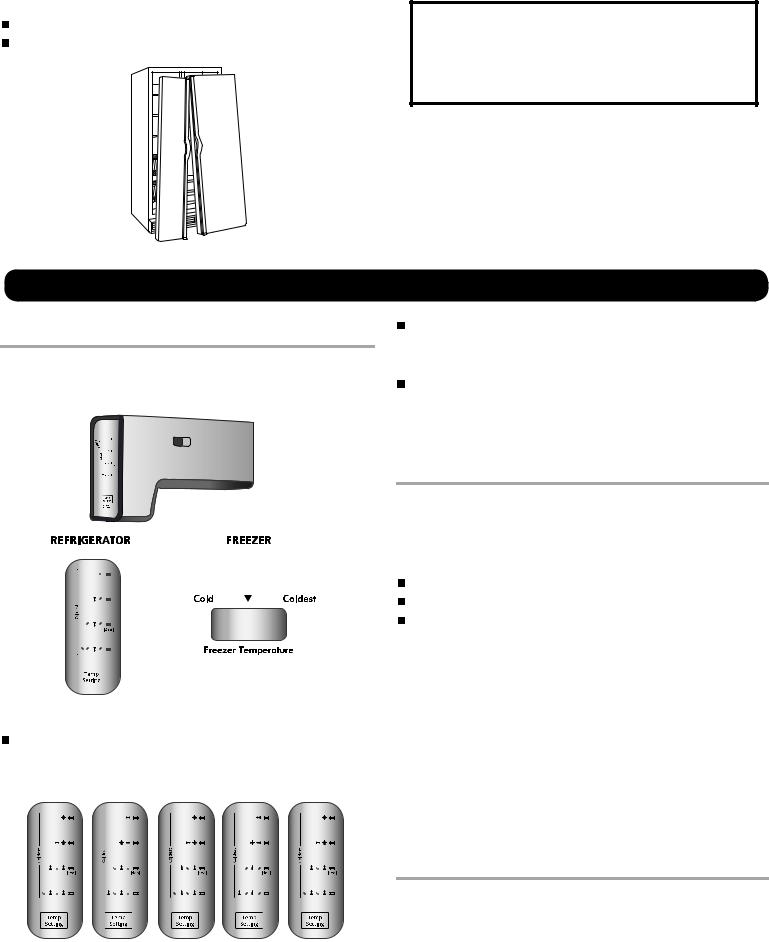
Before You Throw Away Your Old Refrigerator or Freezer:
Take off the doors.
Leave the shelves in place so that children may not easily climb inside.
Important information to know about disposal of refrigerants:
Dispose of refrigerator in accordance with Federal and Local regulations. Refrigerants must be evacuated by a licensed, EPA certified refrigerant technician in accordance with established procedures.
 OPERATING YOUR REFRIGERATOR
OPERATING YOUR REFRIGERATOR
Using the Controls
For your convenience, your refrigerator controls are preset at the factory. When you first install your refrigerator, make sure that the controls are still preset. The Refrigerator Control and the Freezer Control should both be set to the “mid-settings.”
IMPORTANT:
The Refrigerator Control adjusts the refrigerator compartment temperature. Every click on “Temp Setting” button makes refrigerator compartment colder, once you get to the last level the system will go back to the initial level.
|
|
|
|
|
|
|
|
|
|
|
|
|
|
|
|
|
|
|
|
|
|
|
|
|
|
|
|
|
|
|
|
|
|
|
|
Min |
|
Min/Med |
Med |
|
Med/Max |
Max |
|
||||
The Freezer Control adjusts the freezer compartment temperature. Settings to the front of the mid-setting make the temperature less cold. Settings to the back of the mid-setting make the temperature colder.
Wait 24 hours before you put food into the refrigerator. If you add food before the refrigerator has cooled completely, your food may spoil.
NOTE: Adjusting the Refrigerator and Freezer Controls to a higher (colder) than recommended setting will not cool the compartments any faster.
Adjusting Controls
Give the refrigerator time to cool down completely before adding food. It is best to wait 24 hours before you put food into the refrigerator. The settings indicated in the previous section should be correct for normal household refrigerator usage. The controls are set correctly when milk or juice is as cold as you like and when ice cream is firm.
Turn the control right (clockwise) to make the compartment colder.
Turn the control left (counterclockwise) to make it less cold.
To turn the cooling system off, turn the Refrigerator Control counterclockwise until it reaches the OFF position.
If you need to adjust temperatures in the refrigerator or freezer, use the settings listed in the chart below as a guide. Wait at least 24 hours between adjustments.
CONDITION/REASON: |
ADJUSTMENT: |
|
|
REFRIGERATOR |
REFRIGERATOR Control one setting |
too warm |
higher |
|
|
FREEZER too warm/ |
FREEZER Control one setting higher |
too little ice |
|
|
|
REFRIGERATOR |
REFRIGERATOR Control one setting |
too cold |
lower |
|
|
FREEZER too cold |
FREEZER Control one setting lower |
|
|
Crisper Humidity Control (on some models)
You can control the amount of humidity in the moisture-sealed crisper. Adjust the control to any setting between Low and High.
Low (open) for best storage of fruits and vegetables with skins.
High (closed) for best storage of fresh, leafy vegetables.
2
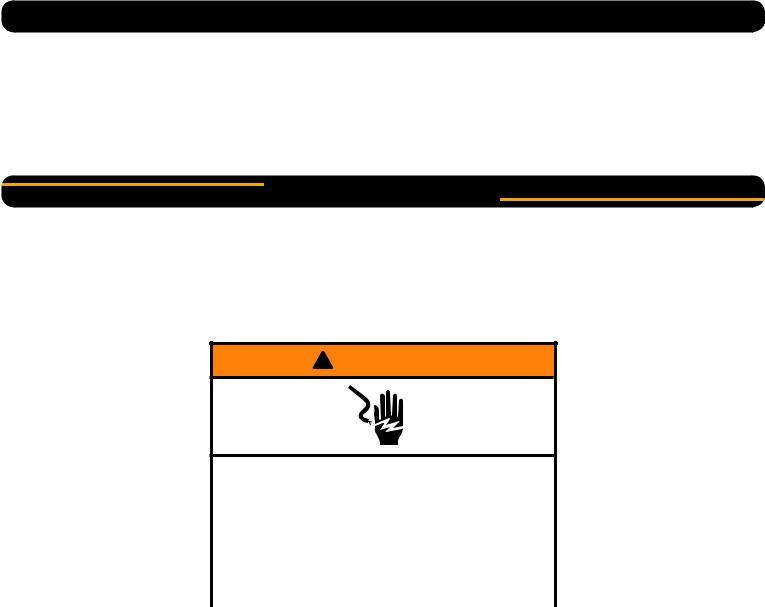
 ACCESSORIES
ACCESSORIES
The following accessories are available for your refrigerator. To order an |
affresh® Stainless Steel Wipes: |
accessory, call 1-800-442-9991 and ask for the part number listed or |
Order Part #W10355049 |
contact your authorized Whirlpool dealer. In Canada, call |
In Canada, order Part #W10355049B |
1-800-807-6777. |
affresh® Kitchen & Appliance Cleaner: |
affresh® Stainless Steel Cleaner: |
Order Part #W10355010 |
Order Part #W10355016 |
In Canada, order Part #W10355010B |
In Canada, order Part #W10355016B |
|
PROBLEM SOLVER
For recommendations that may help you avoid a service call, visit www.whirlpool.com/product_help.
For a complete Problem Solver listing with more information about additional topics, see the Installation Instructions and Owner’s Manual provided with your refrigerator, or visit our website and download the User Instructions for your model.
 WARNING
WARNING
|
|
Electrical Shock Hazard |
||
|
|
Plug into a grounded 3 prong outlet. |
||
|
|
Do not remove ground prong. |
||
|
|
Do not use an adapter. |
||
|
|
Do not use an extension cord. |
||
|
|
Failure to follow these instructions can result in death, |
||
|
|
fire, or electrical shock. |
||
|
|
|
|
|
|
|
|
|
|
PROBLEM |
Possible Causes and/or Recommended Solutions |
|||
|
|
|
|
|
Refrigerator |
■ Not connected to an electrical supply - Plug the power cord into a grounded 3 prong outlet. Do not use an extension cord. |
|||
will not |
■ No power to the electrical outlet - Plug in a lamp to see if the outlet is working. |
|||
operate |
||||
■ Household fuse has blown or circuit breaker has tripped - Replace the fuse or reset the circuit breaker. If the problem |
||||
|
||||
|
continues, contact a licensed electrician. |
|||
|
■ Control or cooling is not turned on - Turn on the refrigerator control, or turn cooling on. See “Using the Controls.” |
|||
|
■ New installation - Following installation, allow 24 hours for the refrigerator and freezer to cool completely. |
|||
|
NOTE: Adjusting the temperature control(s) to the coldest setting will not cool either compartment (refrigerator or freezer) |
|||
|
more quickly. |
|||
|
|
|
|
|
3
