Whirlpool WRS537SIAH, WRS537SIAE, WRS526SIAH, WD6971Y, WD6901A Installation Instructions
...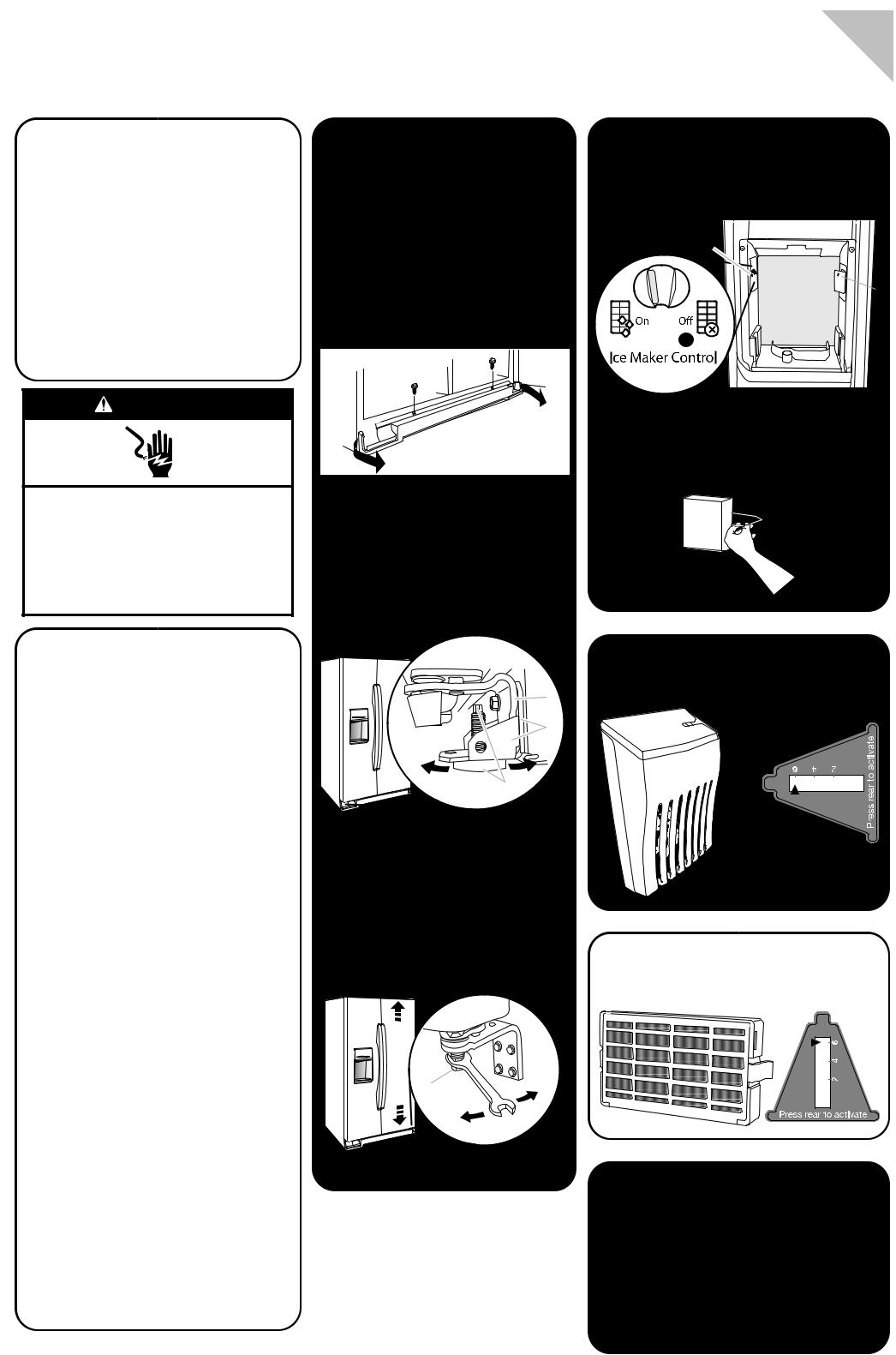
FRONT
GETTING STARTED
SAVE THESE AND ALL INSTRUCTIONS! For more details and additional important information, see the other instructions provided inside your refrigerator.
The following refrigerator
Tools Needed:
■Phillips
■¹⁄" hex connections
■³⁄" hex
■Internal Bottom
■Bubble
■¹⁄" open feet
■⁄" alignment
Tools Provided:
■ ¹⁄" hex
Plug into
Do not
Do not
Do not
Failure death,
Unpack
 Remove
Remove
 Use ¹⁄ extension
Use ¹⁄ extension
Electrical
 Plug
Plug
Doors
 Install
Install
 Make
Make
 After
After
doors
 Make
Make
refrigerator
Adjusting
 After reach some to a
After reach some to a
atime,
Ice and (on
 Connect
Connect
supply,
 Make
Make
refrigerator
 Flush
Flush
 Check
Check
 To make 24 hours making produced bin.
To make 24 hours making produced bin.
Accessories (on some models)
 Install Air Filter(s) and/or Produce Preserver(s) according to instructions.
Install Air Filter(s) and/or Produce Preserver(s) according to instructions.
Final Steps
 Save instructions and other literature.
Save instructions and other literature.
 Send in Registration Card or register your product online.
Send in Registration Card or register your product online.
W10586059C
© 2013. All rights reserved.
LEVELING AND DOOR ALIGNMENT
To view an animated video about the leveling and door alignment process, scan the code at left with your mobile device.
To level the product or align the doors, you must first remove the base grille as follows:
Open both doors to 90˚. Remove the base grille by removing the two screws, then pulling out on the outside corners.
NOTE: The doors must only be opened to 90˚. If they are opened all the way, the base grille will not come off.
If the refrigerator doors do not close easily or pop open, or if the refrigerator seems unsteady or rolls when a door is pulled open:
Use a ¹⁄" open-ended or adjustable wrench to adjust the leveling feet, which are located on the brackets on each side of the product.
■Turn the leveling foot to the left to raise that side of the product, or turn it to the right to lower that side of the product.
NOTE: Having someone push against the top of the refrigerator takes some weight off the leveling feet, making it easier to turn the feet.
A
B
ICE MAKER OPERATION
Models with the Ice Storage Bin on the Door:
Open the freezer door and remove the ice storage bin.
Locate the ice maker switch on the left wall of the storage bin area. Slide the control to ON or OFF.
A
 B
B
A.On/Off switch B. Sensor cover
Models with the Ice Storage Bin in the Freezer:
Open the freezer and locate the wire shutoff arm.
Arm lowered – ON; Arm up – OFF.
PRODUCE PRESERVER INSTALLATION
(on some models)
Install Produce Preserver(s) and status indicator(s) according to instructions.
Lower
Raise
C
A.Bottom hinge
B.Leveler bracket
C.Leveling foot
The doors are designed to be slightly different heights when the refrigerator is empty, in order to account for the weight of food that will be placed on the doors. If doors are uneven after food has been placed inside:
Use a ⁄" open-ended or adjustable wrench to turn the alignment screw, which is located on the bottom hinge of the refrigerator door.
■Turn the screw to the right to raise the refrigerator door, or turn it to the left to lower the door.
MONTHS
REPLACE
AIR FILTER INSTALLATION
(on some models)
Install Air Filter(s) and status indicator(s) according to instructions.
A
Lower
Raise
A. Alignment screw
ENERGY AND NORMAL OPERATING SOUNDS
Your new refrigerator has been designed to optimize energy efficiency, and better regulate temperatures to match cooling demand. You may notice that it operates differently from your previous refrigerator.
It is normal for the high-efficiency compressor to run for extended periods of time at varying speeds, in order to consume only the energy necessary for optimum efficiency.
In addition, during various stages of the cooling cycle and ice production, you may hear normal operating sounds that are unfamiliar to you. Normal sounds may include cracking/crashing, popping, pulsating/whirring, rattling, water running or gurgling, and sizzling.
Pour les instructions en français, voir au verso. |
8/13 |
Printed in Mexico |
