Whirlpool 3405792 User Manual

*
Home Appliances
Use And Care
GUIDE
Congratulations! .................... 2
Dryer Safety......................... 3-4
Parts and Features................. 5
Operating Your Dryer ............ 6
Starting your dryer.............. 6
Stopping/restarting
your dryer ........................... 7
Selecting the right cycle
and setting.......................... 7
End of cycle signal ........... 12
End of cycle signal and
FINISH GUARD* feature... 12
Using the drying rack........ 13
Caring for Your Dryer .......... 14
Laundry Tips ........................ 19
Troubleshooting................... 23
Requesting Assistance or
Service .................................. 25
Index...................................... 26
3405792
ELECTRIC AND GAS DRYERS

Congratulations!
Congratulations on the purchase of your new dryer. I am confident that our product will
provide you with the same quality, performance, and reliability on which our reputation has
been built.
Please take the time to read this guide. It contains many valuable ideas and information
that will help you enjoy this product for many years to come.
Thank you for choosing one of our quality products. You have made an excellent choice.
Sincerely,
Dan Clifford
General Manager
Inglis Limited
Please record your model’s information.
Whenever you call to request service on
your appliance, you need to know your
complete model number and serial number.
You can find this information on the model
and serial number label (see diagram on
page 5 for location of label).
Please also record the purchase date of
your appliance and your dealer’s name,
address, and telephone number.
Keep this book and the sales slip together in a safe place for future reference.
Model Number __________________________
Serial Number __________________________
Purchase Date __________________________
Dealer Name ___________________________
Dealer Address _________________________
Dealer Phone ___________________________
2

Dryer Safety
Your safety is important to us.
This guide contains safety statements under
warning symbols. Please pay special
attention to these symbols and follow any
instructions given. Here is a brief explanation of the use of the symbol.
WARNING: For your safety, the information in this manual must be
WARNING:
This symbol alerts you to
hazards such as fire,
electrical shock, or
other injuries.
followed to minimize the risk of fire or explosion, or to prevent property damage, personal injury, or loss of life.
– Do not store or use gasoline or other flammable vapours and
liquids in the vicinity of this or any other appliance.
– WHAT TO DO IF YOU SMELL GAS:
• Do not try to light any appliance.
• Do not touch any electrical switch; do not use any phone in
your building.
• Clear the room, building, or area of all occupants.
• Immediately call your gas supplier from a neighbor’s phone.
Follow the gas supplier’s instructions.
• If you cannot reach your gas supplier, call the fire department.
– Installation and service must be performed by a qualified installer,
service agency, or the gas supplier.
continued on next page
3
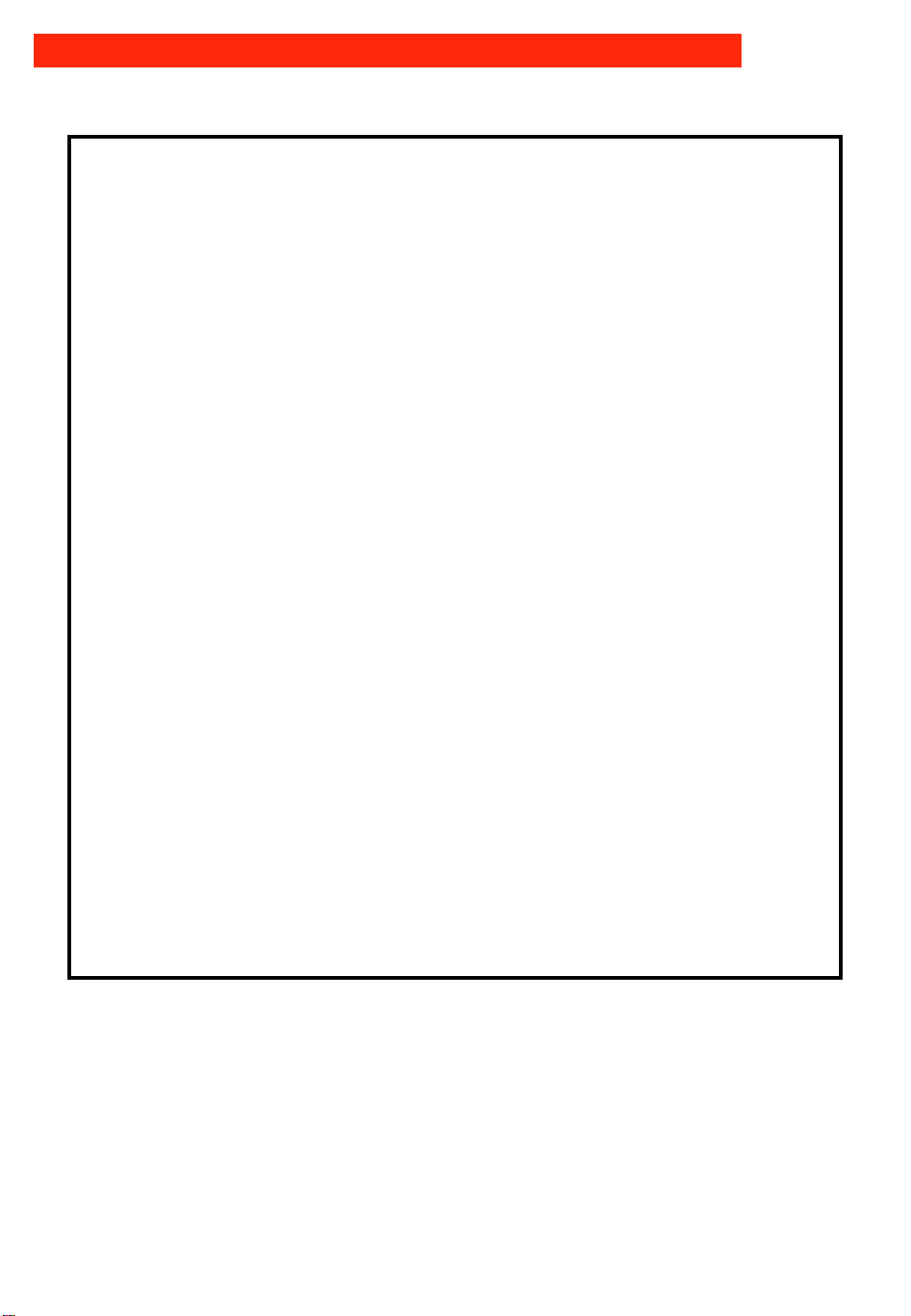
DRYER SAFETY
IMPORTANT SAFETY INSTRUCTIONS
WARNING – To reduce the risk of fire, electric shock, or injury to
persons when using the dryer, follow basic precautions, including
the following:
•Read all instructions before using
the dryer.
•Do not dry articles that have been
previously cleaned in, washed in,
soaked in, or spotted with gasoline, dry-cleaning solvents, other
flammable, or explosive substances as they give off vapours that
could ignite or explode.
•Do not allow children to play on
or in the dryer. Close supervision
of children is necessary when the
dryer is used near children.
•Before the dryer is removed from
service or discarded, remove the
door to the drying compartment.
•Do not reach into the dryer if the
drum is moving.
•Do not install or store the dryer
where it will be exposed to the
weather.
•Do not tamper with controls.
•Do not repair or replace any part
of the dryer or attempt any servicing unless specifically
recommended in this Use and
Care Guide or in published
user-repair instructions that you
understand and have the skills to
carry out.
•Do not use fabric softeners or
products to eliminate static unless
recommended by the manufacturer
of the fabric softener or product.
•Do not use heat to dry articles
containing foam rubber or similarly
textured rubber-like materials.
•Clean lint screen before or after
each load.
•Keep area around the exhaust
opening and adjacent surrounding
areas free from the accumulation
of lint, dust, and dirt.
•The interior of the machine and
exhaust duct should be cleaned
periodically by qualified service
personnel.
•See Installation Instructions for
grounding requirements.
– SAVE THESE INSTRUCTIONS –
4

Parts and Features
The parts and features of your dryer are illustrated below. Become familiar with all parts and
features before using your dryer. Page references are included next to some features. Refer
to those pages for more information about the features.
NOTE: The drawings in this book may vary from your dryer model. They are designed
to show the different features of all models covered by this book. Your model may not
include all features.
Cycle control
knob
(may include
temperature
settings
†
)
(pp. 6-9)
Model and serial
number label
(p. 2)
Dryer drum
(p. 15)
Temperature selector
(pp. 6, 10)
AUTOMATICAUTOMATIC
PERMANENT
OFFOFF
PRESS PRESS
VERY DRYVERY DRY
LESS DRYLESS DRY
AUTOMATICAUTOMATIC
LESS DRYLESS DRY
REGULAR
COOL DOWNCOOL DOWN
VERY DRYVERY DRY
OFFOFF
60
OFFOFF
50
10
40
20
30
TUMBLE PRESSTUMBLE PRESS
DAMP DRYDAMP DRY
TIMED DRYINGTIMED DRYING
LARGE CAPACITYLARGE CAPACITY
†
HEAVY DUTYHEAVY DUTY
S
IT
N
K
KNITS
LE
T
N
E
GENTLE
G
W
'T
O
M
L
LOW
R
E
P
PERM'T
S
S
E
R
PRESS
P
F
F
LU
F
FLUFF
Y
V
A
E
HEAVY
H
AIRAIR
H
IG
H
HIGH
IC
R
B
A
FABRIC
3 CYCLE 3 TEMP3 CYCLE 3 TEMP
AUTOMATIC DRY MISERAUTOMATIC DRY MISER
ENERGY EFFICIENTENERGY EFFICIENT
TEMPERATURE SELECTORTEMPERATURE SELECTOR
F
PUSH TO STARTPUSH TO START
P
M
E
T
TEMP
Start button
(p. 6)
Lint screen
(p. 14)
Wide-opening
hamper door
†
Other doors:
Small side-swing door
Large side-swing door
(Reversible door – see
Installation Instructions)
Full-width hamper door
Super wide-opening door
(Reversible door – see
Installation Instructions)
Additional features your
dryer may have:
†
†
†
†
End of cycle signal selector (p. 12)
FINISH GUARD* feature selector (p. 12)
Drying rack (p. 13)
Lint signal (p. 15)
Drum light (p. 16)
†
On some models
5

Operating Your Dryer
The information in this section helps you learn to use your dryer efficiently and safely. Refer
to “Laundry Tips” on page 19 for additional information on sorting, loading, and drying most
types of washables.
NOTES:
• Make sure your dryer is properly vented outdoors before using it. See warning below and
your Installation Instructions.
• Make sure your dryer is properly installed in a well-ventilated room where the temperature is
above 7°C (45°F).
• Make sure your dryer is leveled on a floor that can support the weight.
wWARNING
Fire Hazard
Use a heavy metal vent.
Do not use a plastic vent.
Do not use a metal foil vent.
Failure to do so can result in death
or fire.
Starting your dryer
1. Load clothes into the dryer and close
the door.
2. Turn the Cycle Control Knob to the
desired cycle. Use the Energy
Preferred Automatic Setting (*)
to dry most loads (see page 8).
wWARNING
Explosion Hazard
Never place items in the dryer that are
dampened with gasoline or other
flammable fluids.
Do not wash or dry items soiled with
vegetable or cooking oils because
they may contain some oil after
laundering.
Doing so can result in death,
explosion, or fire.
3. If your dryer has a Temperature Selector,
set it to the desired setting
(see page 10). Some dryer
High
Low
4. Push the Start Button.
models have either a rotary
knob or tap touch
Temperature Selector.
NOTE: Your dryer stops automatically when
a cycle ends.
6

OPERATING YOUR DRYER
Stopping/restarting your dryer
You can stop your dryer anytime during
a cycle.
To stop the dryer, either:
• Open the dryer door.
OR
• Turn the Cycle Control Knob
Off
to Off.
Off
NOTE: The Cycle Control Knob should point
to an Off area when the dryer is not in use.
To restart the dryer:
1. Close the door.
2. Select a new cycle and temperature
(if desired).
3. Push the Start Button.
Selecting the right cycle and setting
The following pages describe the cycles
on your dryer. Refer to the charts on pages
10-11 for help in selecting drying cycles.
Drying guidelines
• Always follow care label directions when
they are available.
• The last few minutes of all cycles are without
heat to make the load cooler to handle.
• To help reduce wrinkling, remove the load
from the dryer as soon as tumbling stops.
This is especially important for permanent
press, knits, and synthetic fabrics.
• Overdrying can cause shrinkage, static
cling, and damage to some fabrics.
• Refer to pages 19-22 for information about:
– sorting clothes for drying
– choosing load sizes
– drying tips
– using dryer fabric softener sheets
– saving energy
– drying special-care items.
7

Off
Dry
Less
Very
Dry
OPERATING YOUR DRYER
Cycle descriptions
Automatic Cycle(s)
Dry most loads using the Energy
Preferred Automatic Setting (*). Your
Automatic cycle(s) shuts
off when the selected
dryness is reached. The
Cycle Control Knob will
not move until the load
is almost dry. After the
cool-down, the Knob automatically turns to an Off
area and tumbling stops.
• If the load is drier than you like, select a
setting closer to Less Dry the next time
you dry a similar load.
• If the load is not as dry as you like, com-
plete drying using a Timed cycle. Select a
setting closer to Very Dry the next time you
dry a similar load.
Some models offer high heat and low heat
Automatic cycles (see page 10).
NOTES:
• Some Automatic cycles use an electronic
DRY-MISER* control that senses the
amount of moisture in the load.
• Other Automatic cycles use an automatic
DRY-MISER control that senses the
exhaust temperature and determines the
dryness of the load.
Timed Cycle(s)
Use a Timed cycle to complete drying if
60
50
40
Off
some items are damp
after Automatic drying.
Timed drying is also
30
useful for:
20
• Delicate items and
small loads that need
a short drying time.
• Bulky items and large
loads that require a long
drying time.
Fluff Air Cycle
(on some models)
The Fluff Air cycle has no heat. Use this un-
heated cycle to fluff or air
dry bedding, plastic tablecloths, foam pillows,
sneakers, etc. See page
11 for more information
Off
10
20
about the Fluff Air cycle.
NOTE: If your model
does not have the Fluff
Air cycle, line dry heat sensitive items.
Heavy Dry Cycle
(on some models)
Use Heavy Dry and a high heat setting to
Heavy
Dry
70
60
50
40
30
Cool
Down
Off
dry large items or items
that are thicker or
heavier than a regular
load (such as heavy
20
cotton bath towels or
robes).
Damp Dry Cycle
(on some models)
Use Damp Dry to dry items to damp level or
to dry items that do not
Damp
Dry
20
Cool
Down
Off
require an entire drying
cycle. Two examples
are heavy cottons, such
as jeans, which you do
not want to become stiff,
or cotton clothes which
are easier to press
when damp.
Some models offer high heat and low heat
Timed cycles (see page 10).
8

OPERATING YOUR DRYER
TUMBLE PRESS* Cycle
(on some models)
The TUMBLE PRESS cycle removes
wrinkles from clothes that
have been packed in a
Tumble
Press
20
Cool
Down
Off
suitcase or closet, or
from items not removed
from the dryer at the end
of a cycle. As soon as
the dryer stops, fold or
put the items on hangers.
Towels Feature
(on some models)
When you have large loads of towels to dry,
Off
Finish
Guard
Option
Cool
Down
Less
Dry
Very
Dry
Towels
feature also can be used for extra heavy
items such as mattress pads and quilts.
you may want to use the
Towels feature in the
Automatic cycle. The
Towels setting allows for
more drying time and
automatically shuts off
the dryer when the
selected dryness is
reached. The Towels
Rack Dry Feature
(on some models)
You may want to dry some items without
Rack Dry
70
60
50
40
30
20
Cool
Down
Off
rack does not move. Drying time depends
on the amount of moisture in the items.
NOTES:
• Be sure to follow the instructions on page
13 for installing the drying rack in your
dryer and placing items on the rack.
• Use the chart on page 13 to determine
temperatures and drying times.
• You may use either the Timed cycle or
Fluff Air cycle for rack drying.
tumbling (such as wool
sweaters, stuffed toys, or
pillows). Use the drying
rack (see page 13) and
the Rack Dry feature for
these items, and a low
temperature setting.
During the drying cycle,
the drum turns, but the
FINISH GUARD* Feature
(on some models)
When you are unable to remove a load from
the dryer as soon as it
Off
Finish
Guard
wrinkles. You do not have to set the Cycle
Control Knob for the FINISH GUARD
feature. If you do not open the dryer door
within a few minutes after the cycle stops,
the FINISH GUARD feature takes over to
protect the load.
A signal sounds every few minutes when
FINISH GUARD is running. The signal and
cycle stop when you open the dryer door.
NOTE: See page 12 if your model has a
FINISH GUARD On/Off selector.
stops, wrinkles can form.
The FINISH GUARD
feature tumbles the load
without heat every few
minutes up to 45 minutes
after the cycle ends. This
tumbling rearranges and
fluffs the load to avoid
9
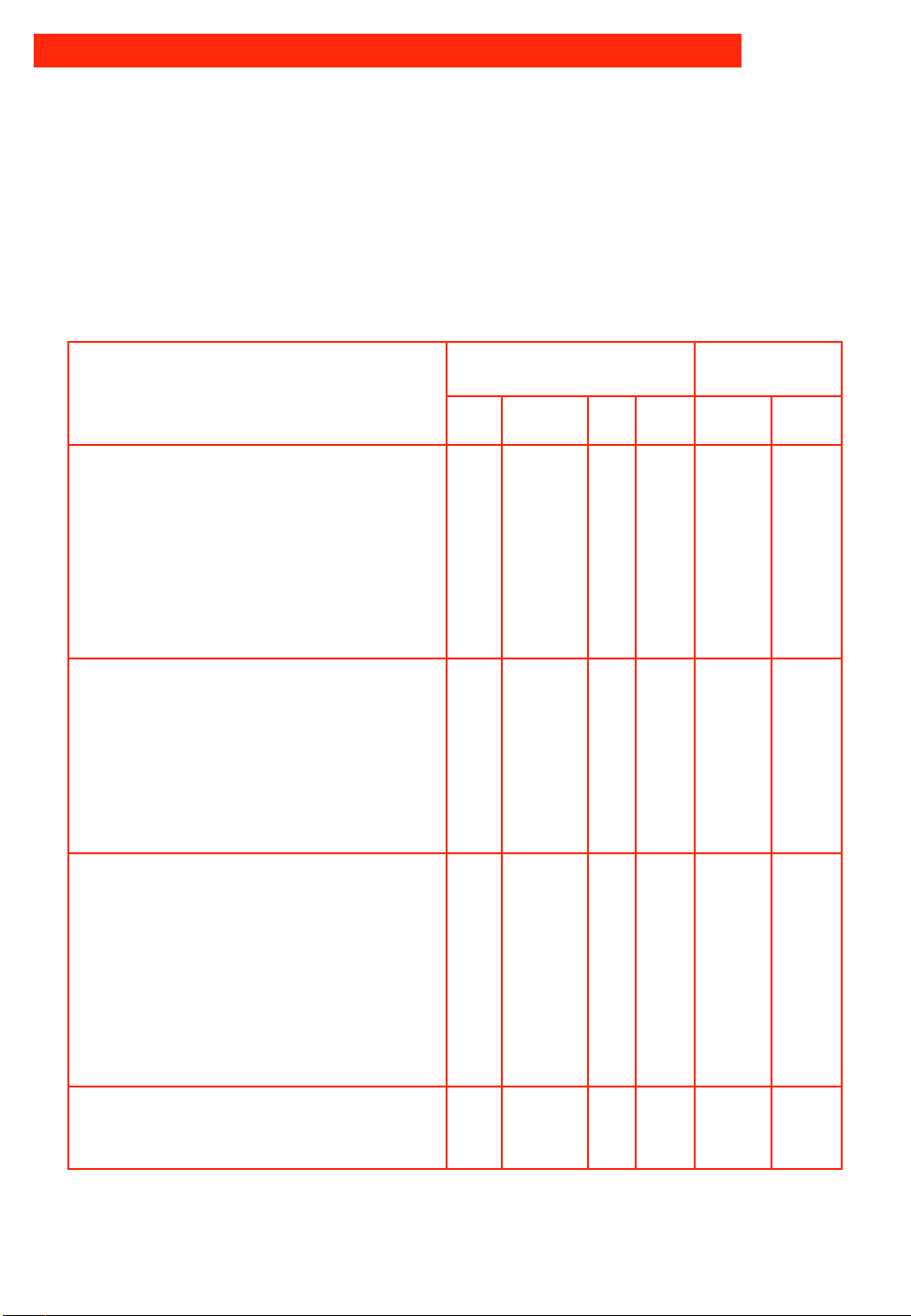
OPERATING YOUR DRYER
Drying cycles chart
Use the chart below to help you make
drying selections. The chart suggests heat
settings and drying times for various loads.
NOTES:
• Use an Automatic cycle to dry most loads.
• Use a Timed cycle only if the recom-
mended Automatic cycle is not available.
• The check mark (✓) in the chart below
denotes recommended temperature
settings. If some types of loads in the
chart have more than one suggested
temperature setting, choose the lowest
setting available on your dryer.
• Always follow care label directions when
they are available.
TYPE OF LOAD
COTTONS AND LINENS
Extra Heavy
Bedspreads, mattress pads, quilts
Heavyweight
Towels, jeans, corduroys, work clothes
Mediumweight
Sheets, cotton underwear, diapers
Lightweight
Batistes, organdies, lingerie
PERMANENT PRESS,
SYNTHETICS, AND BLENDS
Heavyweight
Work clothes, jackets, raincoats
Mediumweight
Shirts, play clothes, sheets, slacks
Lightweight
Lingerie, blouses, dresses
KNITS
Heavyweight
Cottons, rayons, blends, T-shirts,
slacks, shirts
Mediumweight
Synthetics (polyester, acrylic, etc.),
dress slacks, skirts, sweaters
Lightweight
Synthetics (polyester, acrylic, etc.) and
blends, lingerie, blouses, dresses
DELICATES
††
Sheer curtains (2 or 3 panels), gauze,
lace, etc.
AUTOMATIC CYCLE
(heat settings)
†
High
Medium
Low
✓
✓
✓
✓
✓
✓
✓
✓
✓
✓
✓
✓
✓
Extra
Low
✓
✓
TIMED CYCLE
(minutes)
High
†
70-80
50-60
40-50
40-50
30-40
40-50
Low
20-30
20-30
30-40
20-30
15-20
†
Settings available only on dryer models with separate Temperature Selector.
††
If you don’t have low or extra low heat, use Fluff Air cycle (if available). Line drying is also
recommended for delicate fabrics.
10

Fluff Air cycle or line drying
The chart below includes examples of items
that require drying without heat. Use the
Fluff Air cycle (if available on your dryer
model), or place the items on a line or rack
to air dry.
NOTES:
• Heat-sensitive fabrics should not be dried
in the dryer.
• Line dry bonded or laminated fabrics.
• Always follow care label directions when
they are available.
OPERATING YOUR DRYER
wWARNING
Fire Hazard
Use Fluff Air Cycle or line dry items
listed below.
Do not use heat to dry these items.
Failure to do so can result in death
or fire.
TYPE OF LOAD
RUBBER, PLASTIC, HEAT-SENSITIVE FABRICS
Foam Rubber – Pillows, padded bras, stuffed toys
• Make sure coverings are securely stitched.
• Shake and fluff pillows by hand several times during the Fluff
Air cycle.
• Make sure pillows are completely dry. Foam rubber pillows
take a long time to dry.
Plastic – Shower curtains, tablecloths
Rubber-backed rugs
Olefin, Polypropylene, Sheer nylon
COTTON AND CANVAS SHOES
• Place several bath towels in the dryer to act as a buffer, or
place shoes on a drying rack if your dryer has one.
• Remove shoes from dryer while still damp.
• Stretch shoes and allow to air dry.
†
Reset cycle as needed to complete drying.
FLUFF AIR CYCLE
(minutes)
20-30
20-30
40-50
10-20
30-40
†
11

OPERATING YOUR DRYER
End of cycle signal
(on some models)
The dryer sounds a signal to let you know
when the cycle is finished. The signal is
helpful when you are drying permanent
press, synthetics, and other items that
should be removed from the dryer as soon
as it stops. The End of Cycle On/Off Selector is part of the Start Button, as shown.
NOTE: Unless you turn the Selector to Off,
the end of cycle signal sounds at the end of
the drying cycle.
End of Cycle Signal
OnOff
Push to Start
End of cycle signal and FINISH GUARD*
feature
(on some models)
You can turn the End of Cycle signal and
FINISH GUARD feature on and off.
On Off On Off
NOTE: Unless you turn Off the Selectors
for the FINISH GUARD feature and End of
Cycle signal, they operate at the end of the
drying cycle.
Finish Guard Cycle Signal
CLEAN TOUCH* panel
OR
OnOff
Finish Guard
Rotary knob
12

OPERATING YOUR DRYER
Using the drying rack
(Available as an option on some models)
To order drying rack contact the dealer from
whom you purchased your appliance or your
nearest Inglis Home Appliance Service
Branch.
The drying rack lets you dry items that you
may not want to tumble. The rack does not
move, but the drum turns.
1. Fit rear legs of the rack into indentations
in the back wall of the dryer.
Lower the front so the legs
rest on the dryer opening.
2. Put wet items on top of the rack. Leave
space between the items so air
can reach all surfaces.
NOTE: Make sure nothing
hangs over the edge of
the rack.
3. Close the door.
4. Select the Timed drying cycle (and
temperature, if needed) or the Fluff Air
cycle (see page 11).
5. Push the Start Button.
NOTES:
• See the chart below for suggested cycles
and settings for the different types of items
that might best be rack dried.
• The rack must be removed for normal
tumbling.
• Drying time will depend on how much
moisture the items hold. The following
chart suggests drying times.
• Automatic cycles do not work with the
drying rack.
RACK DRY
Wool sweaters
(Block to shape and lay flat on the rack)
Stuffed toys or pillows
(Cotton or polyester fiber filled)
Stuffed toys or pillows
(Foam rubber filled)
Sneakers or canvas shoes
†
Reset cycle as needed to complete drying.
CYCLE
Timed
Timed
Fluff Air
Fluff Air
TEMPERATURE
Low or Extra Low
Low or Extra Low
None; cycle is unheated.
None; cycle is unheated.
†
TIME
(minutes)
60
60
90
30-40
13

Caring for Your Dryer
Proper care of your dryer can extend its life. This section explains how to care for your dryer
properly and safely.
Cleaning the lint screen
Every load cleaning
The lint screen is located under a lid on top
of the dryer. Clean it before each load.
A screen blocked by lint can increase
drying time.
To clean:
1. Open the lid and pull the lint screen
towards you.
2. Roll lint off the screen with your fingers.
Do not rinse or wash screen
to remove lint. Wet lint is hard
to remove.
As needed cleaning
Laundry detergents and fabric softeners can
cause a residue buildup on the lint screen.
This buildup can cause longer drying times
for your clothes, or cause the dryer to stop
before your load is completely dry. Also, if
lint falls off the screen, the screen is probably clogged.
Clean the lint screen with a nylon brush
every six months or more frequently if it
becomes clogged due to a residue buildup.
Use the following method:
1. Wet both sides of lint screen with
hot water.
2. Wet a nylon brush with hot water and
liquid detergent; scrub lint
screen with the brush to
remove residue buildup.
3. Push the lint screen firmly back into place
and close the lid.
IMPORTANT:
• Do not run the dryer with the lint screen
loose, damaged, blocked, or missing.
Doing so can cause overheating and
damage to both the dryer and fabrics.
• Some towels made of synthetic fibers and
natural fibers (polyester and cotton blends)
may shed more lint than other towels,
causing your dryer’s lint screen to fill up
faster. Be sure to remove lint from the lint
screen before and after drying new towels.
3. Rinse screen with hot water.
4. Thoroughly dry lint screen with a clean
towel; replace in dryer.
14

CARING FOR YOUR DRYER
Lint signal
(on some models)
The lint signal (a whistle tone) indicates
excessive lint is present on
your lint screen. A full lint
screen restricts airflow and
reduces drying efficiency.
When you hear the signal,
stop the dryer and clean the lint screen.
NOTE: Clean your lint screen before each
load. Do not wait for the lint signal.
Cleaning the dryer interior
Garments which contain unstable dyes,
such as denim blue jeans or brightly
coloured cotton items, may discolour the
dryer interior. These stains are not harmful
to your dryer and will not stain future loads
of clothes. It is helpful to dry unstable dye
items inside out to prevent dye transfer.
To clean dryer drum:
1. Make a paste with powdered laundry
detergent and very warm water.
2. Apply paste to a soft cloth.
OR
Apply a liquid, non-flammable household
cleaner to the stained area and
rub with a soft cloth until all
excess dye is removed.
Use nonflammable cleaner.
Failure to do so can result in death,
explosion, or fire.
wWARNING
Explosion Hazard
3. Wipe drum thoroughly with a damp cloth.
4. Tumble a load of clean cloths or towels to
dry drum.
15

CARING FOR YOUR DRYER
Changing the drum light
(on some models)
If your dryer has a drum light, it will be one
of two types, as shown. The dryer light
automatically turns on inside the dryer
drum when you open the door.
wWARNING
Fire Hazard
Replace light bulb cover before
operating dryer.
Failure to do so can result in death
or fire.
To change drum light type 1:
1. Unplug the dryer or disconnect the
electricity leading to the dryer at the main
power supply.
2. Open the dryer door. Remove the light
bulb cover from
the back wall
of the dryer by
turning the cover
clockwise.
3. Remove the light bulb by turning it
counterclockwise.
4. Replace the bulb with a 40-watt appliance
bulb only.
5. Replace the light bulb cover and lock in
place by turning
counterclockwise.
To change drum light type 2:
1. Unplug the dryer or disconnect the elec-
tricity leading to the dryer at the main
power supply.
2. Open the dryer door. Remove the light
bulb cover from
the back wall of
the dryer by
removing the
screw located
in the lower
right corner
of the cover.
3. Remove the light bulb by turning it coun-
terclockwise.
4. Replace the bulb with a 10-watt appliance
bulb only.
5. Replace the light bulb cover.
6. Reconnect power supply.
16
6. Reconnect power supply.

CARING FOR YOUR DRYER
Removing accumulated lint
Lint can gather inside the dryer and be a fuel
for fire. Lint should be removed every two to
three years, or more often, depending on
dryer usage. Cleaning should be done by a
qualified person. If you have any questions,
contact your dealer, or nearest Inglis Limited
Appliance Service Branch.
Disconnect power before cleaning.
Replace all panels before operating.
Failure to do so can result in death
or electrical shock.
wWARNING
Electrical Shock Hazard
For all electric dryers, or gas dryers
which have a lower front access panel
NOTE: See page 18 if your dryer is gas and
has a full front panel.
1. Unplug the power supply cord or turn off
the electrical power.
2. Remove back panel (electric) or lower
front access panel (gas). See the Installation Instructions.
3. Remove lint from shaded area in illustra-
tion with a soft brush or vacuum cleaner.
Avoid damaging wires, thermostats
(electric), funnel (gas), or ignitor (gas).
4. Replace panel.
5. Reconnect and level dryer again, if
necessary.
Thermostats
Electric dryer with back panel removed
Ignitor
Gas dryer with lower front
access panel removed
Heater
box
Funnel
Heat element
terminals
17
