Page 1

2
M
O
É
G
H
/
I
A
S
M
L
T
A
T
Q
É
D
I
Ś
R
U
Y
DVM3
DIGITAL HU
DIGITALE V
MÈTRE NUM
MEDIDOR DI
DIGITALES T
IGROMETRO
CYFROWY M
1
IDITY & TEMPERA
CHTIGHEIDS- & TE
RI
UE D’HUMIDIT
ITAL DE HUMEDA
ERMO-/HYGROME
TERMOMETRO DIG
ERNIK WILGOTNO
URE METER
MPERATUURMETE
ET DE TEMPÉRAT
& TEMPERATURA
TER
TALE
CI I TEMPERATUR
RE
USER MANU
GEBRUIKER
NOTICE D’E
MANUAL DE
BEDIENUNG
MANUALE U
INSTRUKCJ
L
HANDLEIDING
PLOI
USUARIO
SANLEITUNG
ENTE
OBSŁUGI
3
5
7
9
11
13
15
Page 2

DVM321
14.03.2011 2 ©Velleman nv
Page 3

u
s
s
h
s
e
n
u
s
a
g
9
~
p
t
g
o
M
A
o
o
yc
b
o
n
e
a
a
(
°
(
pe
w
h
r
m
y
o
.
y
p
m
(
H
R
(
USER M
1. Introd
To all resident
Important env
recycling servic
If in doubt, co
Thank you for b
bringing it into
2. Specifi
Display
Sensor type:
Humidity .....
Temperature
Measurement R
Humidity .....
Temperature
Accuracy:
Ran
Range -20°C
Range -4°F
Response time
Sample rate
Polarity
Overload
Resolution
O
erating condi
condensing
Stora
condensing
Auto power off
of inactivity
Battery
ction
of the European Uni
ironmental informati
Thi
symbol on the device
of t
e device after its lifec
not
dispose of the unit (or
te; it should be taken t
was
Thi
device should be retur
. Respect the local envi
tact your local wast
ing the DVM321. Re
ervice.
cations
................ precision ca
................ thermistor
nge:
................ 0%RH ~ 10
................ -20°C ~ 60
e 5% ~
5% RH .... ± 3.5% RH
~ 60°C..... ± 2.5°C
140°F ..... ± 3.5°F
ions 0°C ~50°C
e conditi
ns -10°C ~60°
DV
LCD with b
180s
2.5 times
automatic,
"OL" indicat
0.1% RH, 0
DVM321 s
9V battery
321
NUAL
on
n about this product
r the package indicates
le could harm the envi
atteries) as unsorted
a specialized compan
ed to your distributor
ronmental rules.
disposal authorities
d this manual carefull
cklight
acitance sensor
head) and type K ther
0%RH
C (-4 ~ 140°F)
at 23°C ± 5°)
r second
ith negative polarity in
ion
.1°C / 0.1°F
32-122°F) ; < 80% R
C (14-140°F) ; < 80%
uts down after approx.
that disposal
onment. Do
unicipal
for recycling.
r to a local
before
ocouple
-)
dication
non-
H non-
15 minutes
14.03.2011
3
©Velleman nv
Page 4

DVM321
3. Parts & Keys
1. Measurement head
2. LCD display with %RH, °F and °C indications,
low battery indication ("BAT" + icon), MIN/MAX + HOLD
indications
3. MAX/MIN/DATA HOLD key: press short to switch between MIN,
MAX and normal recording. Hold the button for 2 seconds to
switch DATA HOLD on or off.
4. %RH, °C, °F function switch key
5. ON/OFF key
6. Backlight button (switch backlight on/off)
7. Battery compartment
4. Operating Instructions
1. Hold the DVM321 in the area to be tested and allow adequate
time for the readings to stabilize.
2. Press the function switch (fig. above #4) to select %RH, °C or °F.
Set the MIN or MAX function (#3) if needed.
3. Read the measurement results.
• Do not immerse the measuring head in liquid ; it is intended for
use in air only.
• Do not expose the humidity sensor to direct sunlight. Do not touch
or manipulate the humidity sensor.
• If the low battery indication appears, the battery is too weak for
adequate measurements. Replace it.
Use this device with original accessories only. Velleman nv cannot be
held responsible in the event of damage or injury resulted from
(incorrect) use of this device. For more info concerning this product
and the latest version of this manual, please visit our website
www.velleman.eu. The information in this manual i s subject to
change without prior notice.
© COPYRIGHT NOTICE
The copyright to this manual is owned by Velleman nv. All worldwide
rights reserved. No part of this manual or may be copied, reproduced,
translated or reduced to any electronic medium or otherwise without the
prior written consent of the copyright holder.
14.03.2011 4 ©Velleman nv
Page 5

E
n
e
tkanbatbij
o
r
,
e
ppe
g
9
~
j
s
t
M
f sy
o
w
d
e
p
n
c
o
R
i
p
t
e
H
0
e
e
G
a
o
n
r
v
n
o
j
g
1. Inleidi
Aan alle ingez
Belangrijke mi
recyclagepunt b
Hebt u vragen
betreffende d
Dank u voor uw
DVM321 in geb
2. Specifi
Uitlezing ..........
Sensortype:
Vochtigheid .
Temperatuur
thermoko
Meetbereik:
Vochtigheid .
Temperatuur
Nauwkeuri
bereik 5% ~
bereik -20°C
bereik -4°F
Responstijd ......
Bemonstering ...
Polariteit ..........
Overbelasting ...
Resolutie .........
Bedri
fsconditie
Opslagcondities
Automatische ui
Batterij ............
14.03.2011
G
BRUIKERSH
g
tenen van de Europe
lieu-informatie betre
Dit
mbool op het toestel
he
na zijn levenscyclus w
toebrengen aan het m
terijen) niet bij het ge
een gespecialiseerd be
m
et dit toestel naar uw v
engen. Respecteer de
contacteer dan de pl
verwijdering.
aankoop! Lees deze ha
ruik neemt.
caties
..................... LCD met
..................... precisie
..................... thermist
l
..................... 0%RH ~
..................... -20°C ~
heid
:
5% RH .......... ± 3.5%
~ 60°C .......... ± 2.5°C
140°F .......... ± 3.5°F
..................... 180s
..................... 2.5 keer
..................... automat
..................... "OL"-we
..................... 0.1% R
.................... 0°C ~ 5
..................... -10°C ~
schakeling ..... DVM312
..................... 9V batte
DV
321
ANDLEIDIN
se Unie
fende dit product
of de verpakking geeft
rdt weggeworpen, dit t
ilieu. Gooi dit toestel (e
one huishoudelijke afva
rijf terechtkomen voor
rdeler of naar een loka
laatselijke milieuwetge
aatselijke autoriteite
dleiding aandachtig vo
achtergrondverlichting
apaciteitssensor
r (meetkop) en type K
100%RH
60°C (-4 ~ 140°F)
H (bij 23°C ± 5°)
per seconde
sch, met negatieve
olaritei
aanduiding (-)
rgave
, 0.1°C / 0.1°F
°C (32-122°F); < 80%
condens
rend
60°C (14-140°F); < 80
condens
rend
schakelt zichzelf uit na
minuten
zonder bediening
ri
5
an dat, als
estel schade
eventuele
l; het moet
ecyclage. U
al
ing.
r u uw
RH niet
% RH niet
. 15
on
©Velleman nv
Page 6

DVM321
3. Onderdelen & toetsen
1. Meetkop
2. LCD-scherm met %RH, °F en °C aanduiding, verklikker zwakke batterij
("BAT" + icoon), MIN/MAX + HOLD aanduiding.
3. Toets MAX/MIN/DATA HOLD: druk deze kort in om te wisselen tussen
MIN, MAX en normale weergave. Hou de toets 2 seconden ingedrukt om
DATA HOLD aan of uit te zetten.
4. %RH, °C, °F functietoets
5. ON/OFF toets
6. Knop voor achtergrondverlichting (aan/uitzetten)
7. Batterijvak
4. Bedieningsinstructies
1. Houd de DVM321 in het te meten gebied en laat voldoende tijd tot de
uitlezing stabiel blijft.
2. Selecteer %RH, °C of °F d.m.v. de functietoets (#4). Selecteer
desgewenst de MIN of MAX functie (#3).
3. Lees de meetresultaten af.
• Dompel de meetkop niet in vloeistof ; hij is uitsluitend bedoeld voor
metingen in lucht.
• Stel de meetkop niet bloot aan direct zonlicht. Raak de
vochtigheidssensor niet aan en knoei er niet mee.
• Wanneer het batterij-icoon verschijnt, is de batterij te zwak voor precieze
metingen. Vervang de batterij.
Gebruik dit toestel enkel met originele accessoires. Velleman nv is
niet aansprakelijk voor schade of kwetsuren bij (verkeerd) gebruik
van dit toestel. Voor meer informatie over dit product en de laatste
versie van deze handleiding, zie www.velleman.eu. De informatie in
deze handleiding kan te allen tijde worden gewijzigd zonder
voorafgaande kennisgeving.
© AUTEURSRECHT
Velleman nv heeft het auteursrecht voor deze handleiding. Alle
wereldwijde rechten voorbehouden. Het is niet toegestaan om deze
handleiding of gedeelten ervan over te nemen, te kopi ëren, te vertalen, te
bewerken en op te slaan op een elektronisch medium zonder voorafgaande
schriftelijke toestemmi ng van de rechthebbende.
14.03.2011 6 ©Velleman nv
Page 7
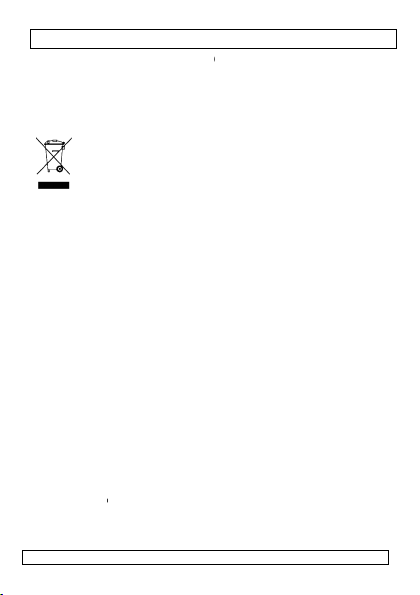
u
d
o
y
pp
m
e
y
prot
s
p
e
yp
ple
e
C
~
q
o
u
M
D
e
pp
ge
p
q
a
u
e
e
L
c
p
d
e type K
R
p
inég
n
H
0
a
a
3
t
p
o
d
je
t
e
t
p
é
e
(
%
0
e
1. Introd
Aux résidents
Des informati
produit
Ce s
mbole sur
service de rec
relative à la
En cas de que
Nous vous reme
de
rendre votr
2. Spécifi
Écran ..............
e de capteur
T
Humidité .....
Température
thermocou
Plage de mesur
Humidité .....
Température
Précision:
champ 5% ~
champ -20°
champ -4°F
Temps de répon
uence d’éch
Fré
Polarité ............
Surcharge ........
Résolution .......
Conditions de fo
Conditions de st
Désactivation a
Pile .................
14.03.2011
NOTICE
ction
e l'Union européenn
ns environnementale
areil ou l'emballa
l'a
a
areil en fin de vie peut
éli
iner un appareil électri
éve
ntuelles) parmi les déch
sél
ctif ; une déchèterie tr
Ren
voyer les équipements
c
lage local. Il convient d
ection de l’environnem
tions, contacter les a
rcions de votre achat !
DVM321 en service.
cations
..................... LCD ave
:
..................... ca
..................... thermist
:
..................... 0%RH ~
..................... -20°C ~
95% RH ......... ± 3.5%
~ 60°C ......... ± 2.5°C
140°F .......... ± 3.5°F
se ................. 180s
antillonnage ... 2.5 fois
..................... automat
..................... indicatio
..................... 0.1% R
nctionnement . 0°C ~ 5
ckage ........... -10°C ~
tomatique ...... le DVM
..................... pile 9V
DV
321
’EMPLOI
s im
indique que l’éliminati
olluer l'environnement.
ue ou électronique (et
ets municipaux non su
itera l’appareil en ques
sagés à votre fourniss
respecter la réglemen
nt.
utorités locales
isez le manuel attentiv
rétro-éclairage
teur
e capacité précise
ur (tête de mesure) et
100%RH
60°C (-4 ~ 140°F)
H (à 23°C ± 5°)
ar seconde
ue, avec indication de
ative
-)
"OL"
, 0.1°C / 0.1°F
°C (32-122°F) ; < 80
condens
tion
60°C (14-140°F) ; < 8
condens
tion
12 s'éteint automatiqu
15 minu
es sans commande
7
ortantes concer
our
nant ce
n d’un
Ne pas
es piles
ts au tri
ion.
ur ou à un
ation locale
limination.
ment avant
olarité
RH sans
% RH sans
ment après
©Velleman nv
Page 8

DVM321
3. Parties & Boutons
1. Tête de mesure
2. Ecran LCD avec indications %RH, °F et °C, témoin pile faible ("BAT" +
icône), témoins MIN/MAX + HOLD
3. Touche MAX/MIN/DATA HOLD: pressez brièvement pour changer entre
enregistrement MIN, MAX et normal. Enfoncez la touche pendant 2
secondes pour activer ou désactiver DATA HOLD.
4. Touche de fonction %RH, °C, °F
5. Touche ON/OFF
6. Touche rétro-éclairage (allumer/éteindre rétro-éclairage)
7. Compartiment de piles
4. Utilisation
1. Tenez le DVM321 dans l'endroit à mesurer et laissez suffisamment de
temps pour que le mesurage se stabilise.
2. Sélectionner %RH, °C ou °F avec la t ouche de fonction ( #4). Activez l a
fonction MIN ou MAX (#3) si désiré.
3. Lisez le résultat du mesurage.
• Ne plongez pas la tête de mesure dans du liquide ; il est conçu pour des
mesurages dans l'air.
• N'exposez pas la tête de mesure à la lumière solaire directe. Ne touchez
ou manipulez pas le capteur d'humidité.
• Si le témoin de pile faible apparaît, la pile est trop faible pour des
mesurages précis. Remplacez la pile.
N’employer cet appareil qu’avec des accessoire s d’origine. SA
Velleman ne sera aucunement responsable de dommages ou lésions
survenus à un usage (incorrect) de cet appareil. P our plus
d’information concernant cet article et la dernière version de cette
notice, visiter notre site web www.velleman.eu. Toutes les
informations présentées dans cette notice peuvent être modifiées
sans notification préalable.
© DROITS D’AUTEUR
SA Velleman est l’ayant droit des droits d’auteur pour cette notice.
Tous droits mondiaux réservés. Toute reproduction, traduction, copie ou
diffusion, intégrale ou partielle, du contenu de cette notice par quelque
procédé ou sur tout support électronique que se soit est interdite sans
l’accord préalable écrit de l’ayant droit.
14.03.2011 8 ©Velleman nv
Page 9

u
p
n
emue
e
p
y
,
b
f
g
g
9
p
pu
x
f
a
u
M
L
pe
t
a
i
pe
a
o
2
c
o
s
pe
H
C
%
°
°
e
mnegat
a
~
e
C
e
V
pu
c
q
e
D
l
a
)
e
8
<
o
a
1. Introd
A los ciudadan
Im
ortantes i
este producto
Est
est
deb
a
las le
es locales
Si tiene dudas
¡Gracias por ha
de usarlo.
2. Especi
Pantalla ...........
Tipo de sensor:
Humedad ....
Temperatura
Ran
o de medid
Humedad ....
Temperatura
Precisión:
ran
o 5% ~
rango -20°C
rango -4°F ~
o de res
Tiem
Frecuencia de e
Polaridad .........
Sobrecarga ......
Resolución .......
Condiciones de
Condiciones de
Desactivación a
Pila .................
14.03.2011
MANUAL DE
cción
os de la Unión Euro
formaciones sobre el
símbolo en este apara
stras inservibles, podrí
aparato (ni las pilas, s
e ir a una empresa es
a
rato a su distribuidor o
en relación con el medi
contacte con las aut
er comprado el DVM3
icaciones
......................... LCD
......................... sens
......................... termi
a:
......................... 0%R
......................... -20°
5% RH .............. ± 3.5
~ 60°C .............. ± 2.5
140°F ............... ± 3.5
esta .................. 180s
loración ........... 2.5 v
......................... auto
......................... indic
......................... 0.1%
uncionamiento .... 0°C
lmacenamiento .. -10°
tomática ........... el D
......................... pila d
DV
321
USUARIO
a
medio ambiente con
o o el embalaje indica
n dañar el medio ambi
las hubiera) en la basu
cializada en reciclaje.
la unidad de reciclaje
o ambiente.
ridades locales para
1! Lea atentamente este
on retroiluminación
r de precisión para la c
tor (cabeza de medida
tem
ratura tipo K
~ 100%RH
~ 60°C (-4 ~ 140°F)
RH (a 23°C ± 5°)
C
F
ces por segundo
ática, con indicación d
iva (-)
ción "OL"
RH, 0.1°C / 0.1°F
50°C (32-122°F) ; <
cond
nsación
~ 60°C (14-140°F) ;
cond
nsación
M312 se desactiva aut
des
és de 15 minutos de in
e 9V
9
erniente a
ue, si tira las
nte. No tire
ra doméstica;
evuelva este
ocal. Respete
residuos.
manual antes
acidad
y sonda de
polaridad
0% RH sin
80% RH sin
máticamente
ctividad
©Velleman nv
Page 10

DVM321
3. Partes & Botones
1. Cabeza de medida
2. Pantalla LCD con indicaciones %RH, °F y °C, indicador de batería baja
("BAT" + icono), indicadores MIN/MAX + HOLD
3. Tecla MAX/MIN/DATA HOLD: pulse brevemente para cambiar entre
grabación MIN, MAX y normal. Pulse la tecla durante 2 segundos para
activar o desactivar DATA HOLD.
4. Tecla de función %RH, °C, °F
5. Tecla ON/OFF
6. Tecla retroiluminación (activar/desactivar la retroiluminación)
7. Compartimiento de pilas
4. Uso
1. Mantenga el DVM321 en el lugar que quiere medir y espere
suficientemente tiempo para que la medición se estabilice.
2. Seleccione %RH, °C o °F con la tecla de función (#4) . Active la función
MIN o MAX (#3) si quiere.
3. El resultado de medición se visualiza.
• No sumerja la cabeza de medida en líquido; ha sido diseñada para
mediciones en el aire.
• No exponga la cabeza de medida a la luz solar directa. No toque ni
manipule el sensor de humed ad.
• Si el indicador de batería baja se visualiza, la pila se ha debilitado
demasiado para realizar mediciones precisas. Reemplace la pila.
Utilice este aparato sólo con los accesorios originales. Velleman nv
no será responsable de daños ni lesiones causados por un uso
(indebido) de este aparato. Para más información sobre este
producto y la versión más reciente de este manual del usuario, visite
nuestra página web www.velleman.eu. Se pueden modificar las
especificaciones y el contenido de este manual sin previo aviso.
© DERECHOS DE AUTOR
Velleman nv dispone de los derechos de autor para este manual del
usuario. Todos los derechos mundiales reservados. Está estrictamente
prohibido reproducir, traducir, copiar, editar y guardar este manual del
usuario o partes de ello sin previo permiso escrito del derecho habiente.
14.03.2011 10 ©Velleman nv
Page 11

r
h
y
a
tUmver
pe
f
e
e
K
s
e
~
C
g
ge
A
M
S
n
r
e
e
k
c
B
k
e
pe
n
g
t
R
pro
i
z
H
0
g
i
gun
e
z
s
e
c
n
r
a
g
Typ
r
%
n
0
u
(
1. Einfüh
An alle Einwo
Wichtige Umw
Dieses S
mbol
Unternehmen re
Umweltvorschri
Falls Zweifel b
an Ihre örtlich
Danke für den
Bedienungsanlei
2. Techni
Display ............
Sensortyp:
Feuchtigkeit .
Temperatur .
Thermoelem
Messbereich:
Feuchtigkeit .
Temperatur .
Genauigkeit:
Bereich 5%
Bereich -20°
Bereich -4°F
Reaktionszeit ...
Abtastrate........
Polarität ..........
Überlastung .....
Auflösung ........
Betriebsbedingu
La
erbedingun
Automatisches
Batterie ...........
14.03.2011
BEDIENUNG
ung
ner der Europäische
eltinformationen übe
uf dem Produkt oder d
En
sorgung dieses Produkt
welt Schaden zufügen
wendeten Batterien) ni
Ein
heit oder verwendeten
s
zialisierten Firma zwec
Ein
heit muss an den Händl
tourniert werden. Res
ten.
stehen, wenden Sie
Behörde.
auf des DVM321! Lese
tung sorgfältig durch.
che Daten
..................... LCD mit
.....................
..................... Thermis
nt
..................... 0%RH ~
..................... -20°C ~
95% RH ........ ± 3.5%
~ 60°C ........ ± 2.5°C
~ 140°F ......... ± 3.5°F
..................... 180s
..................... 2.5 x
..................... automat
..................... "OL"-An
..................... 0.1% R
ngen .............. 0°C ~ 5
n ................. -10°C ~
usschalten ..... DVM312
..................... 9V-Batt
DV
321
ANLEITUNG
Union
dieses Produkt
r Verpackung zeigt an,
s nach seinem Lebens
ann. Entsorgen Sie die
ht als unsortiertes Hau
atterien müssen von ei
s Recycling entsorgt w
r oder ein örtliches Re
ktieren Sie die örtliche
sich für Entsorgungs
Sie vor der Inbetriebn
Hintergrundbeleuchtun
enauer
kapazitiver Sensor
or (Tastkopf) und K-
100%RH
60°C (-4 ~ 140°F)
H (bei 23°C ± 5°)
Sekunde
sch, mit negativer Pola
(-)
eige
, 0.1°C / 0.1°F
°C (32-122°F) ; < 80
Feuchti
keit) nicht-kondensiere
60°C (14-140°F) ; < 8
kondens
erend
schaltet nach ± 15 Min
automatisch aus
Betäti
rie
11
dass die
klus der
Einheit
oder
müll; die
ner
rden. Diese
cling-
ichtlinien
hme diese
-
itätsanzeige
RH (relative
d
% RH nicht-
ten ohne
©Velleman nv
Page 12

DVM321
3. Teile & Tasten
1. Tastkopf
2. LCD-Schirm mit % RH, °F und °C –Anzeige, Kontrollleuchte für schwache
Batterie ("BAT" + Symbol), MIN/MAX + HOLD-Anzeige.
3. Taste MAX/MIN/DATA HOLD: drücken Sie diese Taste um zwischen MIN,
MAX und normale Wiedergabe zu wechseln. Halten Sie die Taste 2
Sekunden eingedrückt um DATA HOL D ein- oder auszuschalten.
4. %RH, °C, °F Funktionstaste
5. ON/OFF-Taste
6. Taste für Hintergrundbeleuchtung (ein-/ausschalten)
7. Batteriefach
4. Bedienungsanweisungen
1. Stellen Sie das DVM321 in das zu messende Gebiet und warten Sie bis
die Messwerte stabil sind.
2. Wählen Sie %RH, °C oder °F mit der Funktionstaste (#4). Wählen Sie
eventuell die MIN oder MAX Funktion (#3).
3. Lesen Sie die Messwerte vom Display ab
• Der Tastkopf i st nicht untertauchbar, sondern i st nur für Messungen in
Luft konzipiert worden.
• Den Tastkopf kei nem direkten Sonnenlicht ausse tzen und den
Feuchtigkeitssensor nicht b erühren oder manipulieren.
• Wenn das Batterie-Symbol erscheint, ist die Batterie zu schwach für
genaue Messungen. Ersetzen Sie die Batterie.
Verwenden Sie dieses Gerät nur mit originellen Zubehörteilen.
Velleman nv übernimmt keine Haftung für Scha den oder
Verletzungen bei (falscher) Anwendung dieses Gerätes. Für mehr
Informationen zu diesem Produkt und die neue ste Version dieser
Bedienungsanleitung, siehe www.velleman.eu. Alle Änderungen
ohne vorherige Ankündigung vorbehalten.
© URHEBERRECHT
Velleman nv besitzt das Urheberrecht für diese Be dienungsanleitung.
Alle weltweiten Rechte vorbehalten. Ohne vorherige schriftliche
Genehmigung des Urhebers is t es nicht gestattet, di ese Bedienungsanleitung
ganz oder in Teilen zu reproduzieren, zu kopieren, zu übersetzen, zu
bearbeiten oder zu speichern.
14.03.2011 12 ©Velleman nv
Page 13

u
n
o
echesuo
uun’
o
a
q
p
z
%
0
t
o
i
pera
s
M
pe
u
o
p
d
t
e
c
a
o
V
p
(
(
)
,
0
e
6
e
n
d
a
t
z
a
s
d
a
gg
p
(
po
8
<
peg
e
)
1. Introd
A tutti i reside
Importanti inf
Per informazi
prodotto, cont
smaltimento ri
effettuato l’ac
La ringraziamo
attentamente le
mettere in servi
2. Specifi
Display ............
Tipo di sensore:
Umidità .......
Temperatura
Intervallo di mis
Umidità .......
Temperatura
Accuratezza:
Da 5% a 95
Da -20°C a 6
Da -4°F a 14
Tempo di rispos
Campionament
Polarità............
Indicazione fuor
Risoluzione ......
Condizioni o
Temperatura di
Spegnimento au
Batteria ...........
14.03.2011
MANUALE
zione
ti dell’Unione Euro
rmazioni ambientali
Qu
sto simbolo riportato s
è vietato smaltire il pr
ciclo vitale in quanto
ste
sso. Non smaltire il pro
rifi
to urbano indifferenzia
impresa specializzata n
ni più dettagliate cir
ttare l’ufficio comun
fiuti oppure il negozi
uisto.
er aver acquistato il D
informazioni contenute
io il dispositivo.
che
................ LCD con ret
................ sensore ca
................ termistore
urazione:
................ da 0%RH a
................ da -20°C a
RH ........ ± 3,5% RH
0°C .......... ± 2,5°C
°F ........... ± 3,5°F
a ............. 180 s
............... 2,5 volte al
................ automatica,
negativa (-
scala ........ "OL"
................ 0,1% RH, 0
tive .......... da 0°C a 5
senza cond
toccaggio . da -10°C a
senza cond
tomatico ... il DVM321
circa 15 mi
................ 9 V (inclusa
DV
321
UTENTE
a
relative a questo pro
l prodotto o sull’imball
dotto nell’ambiente al
uò essere nocivo per l’a
otto (o le pile, se utiliz
o; dovrebbe essere sm
l riciclaggio.
a il riciclaggio di que
le, il servizio locale
presso il quale è st
M321. Si prega di le
nel presente manuale
roilluminazione
acitivo di precisione
head) e termocoppia di
100%RH
60°C
da -4 a 140°F)
a 23°C ± 5°)
secondo
con indicazione della
1°C / 0,1°F
°C (da 32 a 122°F); <
nsa
0°C (da 14 a 140°F);
nsa
ne automaticam
si s
uti di inattività
13
otto
io, indica
ermine del
mbiente
ate) come
ltito da
to
i
to
ere
rima di
tipo K
larità
0% RH
80% RH
nte dopo
©Velleman nv
Page 14

DVM321
3. Descrizione
1. Testa di misurazione
2. Display LCD con indicazioni %RH, °F e °C, batteria scarica ("BAT" +
icona), MIN/MAX e HOLD.
3. Tasto MAX/MIN/DATA HOLD: premere brevemente per selezionare la
funzione MIN, MAX e memorizzazi one. Tenere premuto per 2 se condi il
tasto HOLD per abilitare/disabilitare la memorizzazione della lettura.
4. Tasto selezione funzione %RH, °C, °F
5. Tasto ON/OFF
6. Tasto retroilluminazione (attiva / disattiva la retroilluminazione del
display)
7. Vano batteria
4. Utilizzo
1. Posizionare il DVM321 nell’ambiente in cui si vuole effettuare la
misurazione ed attendere che il valore misurato si stabilizzi.
2. Premere il tasto selezione funzione (tasto 4 della figura riportata a fianco)
per impostare %RH, °C o °F. Utilizzare la funzione MIN o MAX (tasto 3)
se necessario.
3. Leggere il valore misurato.
• Non immergere mai la testa di misurazione dello strumento in acqua o
altri liquidi; lo strumento è predisposto per misurare solamente
temperatura e umidità dell’aria.
• Non esporre il sensore di umidità alla luce diretta del sole. Non toccare o
manipolare il sensore d i umidità.
• Se sul display appare l’indicazione “BAT”, è necessario provvedere alla
sostituzione della batte ria poiché, in tali condi zioni, lo strumento non
sarebbe in grado di effettuare delle misurazioni precise.
Utilizzare questo dispositivo solo con accessori originali. In nessun
caso Velleman nv ed i suoi rivenditori possono essere ritenuti
responsabili di danni o lesioni derivanti da un uso improprio od
errato di questo dispositivo. Per ulteriori informazioni relative a
questo prodotto, vi preghiamo di visitare il nostro sito
www.velleman.eu. Le informazioni contenute in questo manuale
possono essere soggette a modifiche senza al cun preavviso.
© NOTA LEGALE
Questo manuale è protetto dai diritti di proprietà intellettuale di
Velleman nv. Non è possibile riprodurre, duplicare e distribuire liberamente
questo manuale indipend entemente o come parte di un pacchetto in formato
elettronico e/o stampato senza l'autorizzazione esplicita di Velleman nv.
14.03.2011 14 ©Velleman nv
Page 15

pej
a
yrumpoj
mdys
p
k
w
u
z
p
d
p
w
C
~
ę
pr
p
o
w
M
A
je
w
z
yty
pady. W
z
o
1
s
po
yjn
r
R
yuj
j
H
awy
6
a
1
n
9
w
y
o
yk
a
n
e
a
u
w
e
b
(
%
m
1. Wstęp
Niniejsza instr
Unii Euro
Ważne inform
Niniejszy symbo
rzestrzegać lo
W przypadku
zajmującą się
Dziękujemy za
rosimy o dokła
2. Specyf
Wyświetlacz .....
Typ czujnika:
Wilgotność ...
Temperatura
Zakres
omiaro
Wilgotność ...
Temperatura
Dokładność:
Zakres 5% ~
Zakres -20°
Zakres -4°F
Czas reakcji .....
Cz
stotliwość
Biegunowość ....
Przeciążenie .....
Rozdzielczość ...
Warunki pracy ..
Warunki
rzech
Automatyczne
Bateria ............
14.03.2011
INSTRUKCJ
ukcja przeznaczona
sk
iej.
cje dotyczące środo
l umieszczony na urząd
w
zucenie produktu może
ieszczać zuż
emnikach na od
fir
zajmującą się recykli
trybutorowi lub firmie z
alnych przepisów dotyc
tpliwości należy sk
tylizacją odpadów.
akup produktu DVM32
ne zapoznanie się z in
ikacja
..................... LCD z
..................... precyz
..................... termisto
:
..................... 0%RH ~
..................... -20°C ~
95% RH ......... ± 3,5%
~ 60°C ......... ± 2,5°C
140°F ......... ± 3,5°F
..................... 180s
óbkowania...... 2,5 raza
..................... automat
..................... wskazan
..................... 0,1% R
..................... 0°C ~50
wania ........ -10°C ~
łączenie ....... DVM32
..................... bateria
DV
321
OBSŁUGI
st dla użytkownikó
iska.
eniu bądź opakowaniu
b
ć szkodliwe dla środ
ch urząd
zeń bądź baterii w zw
tym celu należy skont
ngiem. Urządzenie moż
ajmującej się recyklingi
cymi ochrony środowi
ntaktować się z lok
. Przed rozpoczęciem
trukcją obsługi.
dświetleniem
czujnik pojemnościo
(głowica) i termoelem
100%RH
60°C (-4 ~ 140°F)
H (przy 23°C ± 5°)
na sekundę
czna, ze wskazaniem
emne
-)
ie „OL"
, 0,1°C / 0,1°F
°C
kondens
cji
0°C (14-140°F); < 80
kondens
cji
wyłącza się po ok. 15
bezczyn
ości
15
32-122°F); < 80%
z krajów
oznacza, że
wiska. Nie
łych
ktować się z
a przekazać
m. Należy
ska.
lną firmą
żytkowania
nt typu K
iegunowości
RH bez
RH bez
inutach
©Velleman nv
Page 16

DVM321
3. Części i przyciski
1. Głowica pomiarowa
2. Wyświetlacz LCD ze wskazaniami %RH, °F i °C ,Wskazanie niskiego
poziomu naładowania baterii („BAT” + znaczek), wskazania MIN/MAX +
HOLD
3. Przyciski MAX/MIN/DATA HOLD: nacisnąć, aby przełączyć między zapisem
MIN, MAX i standardowym. Przytrzymać przez 2 sek undy, aby włączyć lub
wyłączyć DATA HOLD.
4. Przełącznik funkcyjny %RH, °C, °F
5. Przycisk ON/OF
6. Przycisk podświetlenia (włączenie/wyłączenie podświetlenia)
7. Gniazdo baterii
4. Instrukcja obsługi
1. Umieścić DVM321 w testowanym obszarze przez czas odpowiedni do
ustabilizowania odczytów.
2. Wcisnąć przycisk funkcyjny (rys. nad pkt. 4), aby wybrać %RH, °C lub °F.
W razie potrzeby ustawić funkcję MIN/MAX (pkt. 3).
3. Odczytać wynik pomiaru.
• Nie zanurzać głowicy pomiarowej w cieczy; urządzenie przeznaczone jest
do stosowania na powietrzu.
• Nie wystawiać czujnika wilgotności na bezpośrednie działanie promieni
słonecznych. Nie dotykać ani nie ust awiać czujnika wilgotności.
• Pojawienie się wska zania niskiego poziomu naładowania o znacza, że
baterie są zbyt słabe, aby urządzenie wykonało odpowiedni pomiar.
Należy je wymienić.
Używaj tylko oryginalnych akcesoriów. Velleman N.V. nie ponosi
odpowiedzialności za straty lub szkody spowodowane złym
korzystaniem z urządzenia. Jeśli chcesz uzyskać więcej inf ormacji
o tym produkcie lub o marce Velleman, wejdź na stronę:
www.velleman.eu. Velleman nie jest dystrybutorem wszystkich
marek zawartych w tej instrukcji. Informacje zawarte w niniejszej
instrukcji obsługi mogą ulec zmia nie bez wcze
powiadomieni a.
© INFORMACJA O PRAWACH WŁASNOŚCI
Instrukcja ta jest własnością firmy Velleman NV i jest chroniona prawami
autorskimi. Wszystkie prawa są zastrzeżone na całym świecie. Żadna część
tej instrukcji nie może być kopiowana, przedrukowywana, tłumaczona lub
konwertowania na wszelkie nośni ki elektronicznych lub w inny sposób, bez
uprzedniej pisemnej zgody właściciela praw autorskich.
14.03.2011 16 ©Velleman nv
śniejszego
Page 17

®
Service and Quality
Velleman
Warranty
®
Velleman
has over 35 years of
experience in the electronics world and
distributes its products in more than 85
countries.
All our products fulfil strict quality
requirements and legal stipulations in the
EU. In order to ensure the quality, our
products regularly go through an extra
quality check, both by an internal quality
department and by specialized external
organisations. If, all precautionary
measures notwithstanding, problems
should occur, please make appeal to our
warranty (see guarantee conditions).
General Warranty Conditions
Concerning Consumer Products (for
EU):
• All consumer products are subject to a
24-month warranty on production flaws
and defective material as from the original
date of purchase.
®
• Velleman
article with an equivalent article, or to
refund the retail value totally or partially
when the complaint is valid and a free
repair or replacement of the article is
impossible, or if the expenses are out of
proportion.
You will be delivered a replacing article or
a refund at the value of 100% of the
purchase price in case of a flaw occurred
in the first year after the date of purchase
and delivery, or a replacing article at 50%
of the purchase price or a refund at the
value of 50% of the retail value in case of
a flaw occurred in the second year after
the date of purchase and delivery.
• Not covered by warranty:
- all direct or indirect damage caused after
delivery to the article (e.g. by oxidation,
shocks, falls, dust, dirt, humidity...), and
by the article, as well as its contents (e.g.
data loss), compensation for loss of
profits;
- frequently replaced consumable goods,
parts or accessories such as batteries,
lamps, rubber parts, drive belts...
(unlimited list);
can decide to replace an
- flaws resulting from fire, water damage,
lightning, accident, natural disaster, etc.;
- flaws caused deliberately, negligently or
resulting from improper handling,
negligent maintenance, abusive use or use
contrary to the manufacturer’s
instructions;
- damage caused by a commercial,
professional or collective use of the article
(the warranty validity will be reduced to
six (6) months when the article is used
professionally);
- damage resulting from an inappropriate
packing and shipping of the article;
- all damage caused by modification ,
repair or alteration performed by a third
party without written permission by
®
.
Velleman
• Articles to be repaired must be delivered
to your Velleman
(preferably in the original packaging), and
be completed with the original receipt of
purchase and a clear flaw description.
• Hint: In order to save on cost and time,
please reread the manual and check if the
flaw is caused by obvious causes prior to
presenting the article for repair. Note that
returning a non-defective article can also
involve handling costs.
• Repairs occurring after warranty
expiration are subject to shipping costs.
• The above conditions are without
prejudice to all commercial warranties.
The above enumeration is subject to
modification according to the article (see
article’s manual).
Velleman
kwaliteitsgarantie
Velleman
de elektronicawereld en verdeelt in meer
dan 85 landen.
Al onze producten beantwoorden aan
strikte kwaliteitseisen en aan de wettelijke
bepalingen geldig in de EU. Om de
kwaliteit te waarborgen, ondergaan onze
producten op regelmatige tijdstippen een
extra kwaliteitscontrole, zowel door onze
eigen kwaliteitsafdeling als door externe
gespecialiseerde organisaties. Mocht er
ondanks deze voorzorgen toch een
probleem optreden, dan kunt u steeds een
®
dealer, solidly packed
®
service- en
®
heeft ruim 35 jaar ervaring in
Page 18

beroep doen op onze waarborg (zie
waarborgvoorwaarden).
Algemene waarborgvoorwaarden
consumentengoederen (voor
Europese Unie):
• Op alle consumentengoederen geldt een
garantieperiode van 24 maanden op
productie- en materiaalfouten en dit vanaf
de oorspronkelijke aankoopdatum.
• Indien de klacht gegrond is en een gratis
reparatie of vervanging van een artike l
onmogelijk is of indien de kosten hiervoor
buiten verhouding zijn, kan Velleman
beslissen het desbetreffende artikel te
vervangen door een gelijkwaardig artikel
of de aankoopsom van het artikel
gedeeltelijk of volledig terug te betalen. In
dat geval krijgt u een vervangend product
of terugbetaling ter waarde van 100% van
de aankoopsom bij ontdekking van een
gebrek tot één jaar na aankoop en
levering, of een vervangend product tegen
50% van de kostprijs of terugbetaling van
50% bij ontdekking na één jaar tot 2 jaar.
• Valt niet onder waarborg:
- alle rechtstreekse of onrechtstreekse
schade na de levering veroorzaakt aan het
toestel (bv. door oxidatie, schokken, val,
stof, vuil, vocht...), en door het toestel,
alsook zijn inhoud (bv. verlies van data),
vergoeding voor eventuele winstderving.
- verbruiksgoederen, onderdelen of
hulpstukken die regelmatig dienen te
worden vervangen, zoals bv. batterijen,
lampen, rubberen onderdelen,
aandrijfriemen... (onbeperkte lijst).
- defecten ten gevolge van brand,
waterschade, bliksem, ongevallen,
natuurrampen, enz.
- defecten veroorzaakt door opzet,
nalatigheid of door een onoordeelkundige
behandeling, slecht onderhoud of
abnormaal gebruik of gebruik van het
toestel strijdig met de voorschriften van
de fabrikant.
- schade ten gevolge van een
commercieel, professioneel of collectief
gebruik van het apparaat (bij
professioneel gebru ik wordt de
garantieperiode herleid tot 6 maand).
- schade veroorzaakt door onvoldoende
beschermi ng bij trans port van het
apparaat.
®
- alle schade door wijzigingen, reparaties
of modificaties uitgevoerd door derden
zonder toestemming van Velleman
• Toestellen dienen ter reparatie
aangeboden te worden bij uw Velleman
verdeler. Het toestel dient vergezeld te
zijn van het oorspronkelijke
aankoopbewijs. Zorg voor een degelijk e
verpakking (bij voorkeur de originele
verpakking) en voeg een duidelijke
foutomschrijving bij.
• Tip: alvorens het toestel voor reparatie
aan te bieden, kijk nog een s na of er geen
voor de hand liggende reden is waarom
het toestel niet naar behoren werkt (zie
handleiding). Op deze wijze kunt u kosten
en tijd besparen. Denk eraan dat er ook
voor niet-defecte toestellen een kost voor
controle aangerekend kan worden.
• Bij reparaties buiten de waarborgperiode
zullen transportkosten aangerekend
worden.
• Elke commerciële garantie laat deze
rechten onverminderd.
Bovenstaande opsomming kan
eventueel aangepast worden
naargelang de aard van het product
(zie handleiding van het betreffende
product).
Garantie de service et de qualité
®
Velleman
®
jouit d’une expérience de plus
Velleman
de 35 ans dans le monde de l’électronique
avec une distribution dans plus de 85
pays.
Tous nos produits répondent à des
exigences de qualité rigoureuses et à des
dispositions légales en vigueur dans l’ UE.
Afin de garantir la qualité, nous
soumettons régulièrement nos produits à
des contrôles de qualité supplémentaires,
tant par notre propre service qualité que
par un service qualité externe. Dans le cas
improbable d’un défaut malgré toutes les
précautions, il est possible d’invoquer
notre garantie (voir les conditions de
garantie).
®
.
®
-
Page 19

Conditions générales concernant la
garantie sur les produits grand public
(pour l’UE) :
• tout produit grand public est garanti 24
mois contre tout vice de production ou de
matériaux à dater du jour d’acquisition
effective ;
• si la plainte est justifiée et que la
réparation ou le remplacement d’un article
est jugé impossible, ou lorsque les coûts
s’avèrent disproportionnés, Velleman
s’autorise à remplacer ledit article par un
article équivalent ou à rembourser la
totalité ou une partie du prix d’achat. Le
cas échéant, il vous sera consenti un
article de remplacement ou le
remboursement complet du prix d’achat
lors d’un défaut dans un délai de 1 an
après l’achat et la livraison, ou un article
de remplacement moyennant 50% du prix
d’achat ou le remboursement de 50% du
prix d’achat lors d’un défaut après 1 à 2
ans.
• sont par conséquent exclus :
- tout dommage direct ou indirect survenu
à l’article après livraison (p.ex. dommage
lié à l’oxydation, choc, chute, poussière,
sable, impureté…) et provoqué par
l’appareil, ainsi que son contenu (p.ex.
perte de données) et une indemnisation
éventuelle pour perte de revenus ;
- tout bien de consommation ou
accessoire, ou pièce qui nécessite un
remplacement régulier comme p.ex. piles,
ampoules, pièces en caoutchouc,
courroies… (liste illimitée) ;
- tout dommage qui résulte d’un incendie,
de la foudre, d’un accident, d’une
catastrophe naturelle, etc. ;
- tout dommage provoqué par une
négligence, volontaire ou non, une
utilisation ou un entretien incorrect, ou
une utilisation de l’appareil contraire aux
prescriptions du fabricant ;
- tout dommage à cause d’une utilisation
commerciale, professionnelle ou collective
de l’appareil (la période de garantie sera
réduite à 6 mois lors d’une utilisation
professionnelle) ;
- tout dommage à l’appareil qui résulte
d’une utilisation incorrecte ou différente
que celle pour laquelle il a été initialement
prévu comme décrit dans la notice ;
®
- tout dommage engendré par un retour
de l’appareil emballé dans un
conditionnement non ou insuffisamment
protégé ;
- toute réparation ou modification
effectuée par une tierce personne sans
l’autorisation explicite de SA Velleman
- frais de transport de et vers Velleman
si l’appareil n’est plus couvert sous la
garantie.
• toute réparation sera fournie par
l’endroit de l’achat. L’appareil doit
nécessairement être accompagné du bon
d’achat d’origine et être dûment
conditionné (de préférence dans
l’emballage d’origine avec mention du
défaut) ;
• conseil : il est conseillé de consulter la
notice et de contrôler câbles, piles, etc.
avant de retourner l’appareil. Un appareil
retourné jugé défectueux qui s’avère en
bon état de marche pourra faire l’objet
d’une note de frais à charge du
consommateur ;
• une réparation effectuée en-dehors de la
période de garantie fera l’objet de frais de
transport ;
• toute garantie commerciale ne porte pas
atteinte aux conditions susmentionnées.
La liste susmentionnée peut être
sujette à une complémentation selon
le type de l’article et être mentionnée
dans la notice d’emploi.
Garantía de servicio y calidad
®
Velleman
®
disfruta de una experiencia de
Velleman
más de 35 años en el mundo de la
electrónica con una distribución en más de
85 países.
Todos nuestros productos responden a
normas de calidad rigurosas y
disposiciones legales vigentes en la UE.
Para garantizar la calidad, sometimos
nuestros productos regularmente a
controles de calidad adicionales, tanto por
nuestro propio servicio de calidad como
por un servicio de calidad externo. En el
caso improbable de que surgieran
problemas a pesar de todas las
precauciones, es posible apelar a nuestra
®
;
®
Page 20
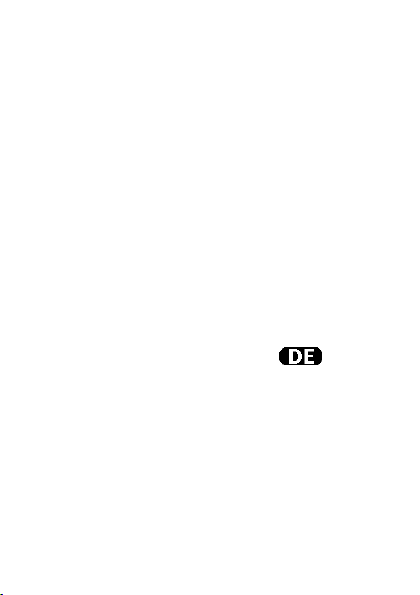
garantía (véase las condiciones de
garantía).
Condiciones generales referentes a la
garantía sobre productos de venta al
público (para la Unión Europea):
• Todos los productos de ve nta al público
tienen un período de garantía de 24
meses contra errores de producción o
errores en materiales desde la adquisición
original;
• Si la queja está fundada y si la
reparación o la sustitución de un artículo
es imposible, o si los gastos son
desproporcionados, Velleman
reemplazar el artículo por un artículo
equivalente o reembolsar la totalidad o
una parte del precio de compra. En este
caso, recibirá un artículo de recambio o el
reembolso completo del precio de compra
al descubrir un defecto hasta un año
después de la compra y la entrega, o un
artículo de recambio al 50% del precio de
compra o la sustitución de un 50% del
precio de compra al descubrir un defecto
después de 1 a 2 años.
• Por consiguiente, están excluidos
entre otras cosas:
- todos los daños causados directamente o
indirectamente al aparato y su contenido
después de la entrega (p.ej. por
oxidación, choques, caída,...) y causados
por el aparato, al igual que el contenido
(p.ej. pérdida de datos) y una
indemnización eventual para falta de
ganancias;
- partes o accesorios que deban ser
reemplazados regularmente, como por
ejemplo baterías, lámparas, partes de
goma... (lista ilimitada);
- defectos causados por un incendio,
daños causados por el agua, rayos,
accidentes, catástrofes naturales, etc.;
- defectos causados a conciencia, descuido
o por malos tratos, un mantenimiento
inapropiado o un uso anormal del aparato
contrario a las instrucciones del
fabricante;
- daños causados por un uso comercial,
profesional o colectivo del aparato (el
período de garantía se reducirá a 6 meses
con uso profesional);
- daños causados por un uso incorrecto o
un uso ajeno al que está prev isto el
®
autoriza
producto inicialmente como está descrito
en el manual del usuario;
- daños causados por una protección
insuficiente al transportar el aparato.
- daños causados por reparaciones o
modificaciones efectuadas por una tercera
persona sin la autorización explicita de SA
®
Velleman
;
- se calcula gastos de transporte de y a
®
si el aparato ya no está
Velleman
cubierto por la garantía.
• Cualquier reparación se efectuará por el
lugar de compra. Devuelva el aparato con
la factura de compra original y
transpórtelo en un embalaje sólido
(preferentemente el embalaje original).
Incluya también una buena descripción del
defecto;
• Consejo: Lea el manual del usuario y
controle los cables, las pilas, etc. antes de
devolver el aparato. Si no se encuentra un
defecto en el artículo los gastos podrían
correr a cargo del cliente;
• Los gastos de transporte correrán a
carga del cliente para una reparación
efectuada fuera del periodo de garantía.
• Cualquier gesto comercial no disminuye
estos derechos.
La lista previament e mencionada
puede ser adaptada según el tipo de
artículo (véase el manual del usuario
del artículo en cuestión)
®
Service- und
Velleman
Qualitätsgarantie
®
hat gut 35 Jahre Erfahrung in
Velleman
der Elektronikwelt und vertreibt seine
Produkte in über 85 Ländern.
Alle Produkte entsprechen den strengen
Qualitätsforderungen und gesetzlichen
Anforderungen in der EU. Um die Qualität
zu gewährleisten werden unsere Produkte
regelmäßig einer zusätzlichen
Qualitätskontrolle unterworfen, sowohl
von unserer eigenen Qualitätsabteilung als
auch von externen spezialisierten
Organisationen. Sollten, trotz aller
Vorsichtsmaßnahmen, Probleme auftreten,
nehmen Sie bitte die Garantie in Anspruch
(siehe Garantiebedingungen).
Page 21

Allgemeine Garantiebedingungen in
Bezug auf Konsumgüter (für die
Europäische Union ):
• Alle Produkte haben für Material- oder
Herstellungsfehler eine Garantieperiode
von 24 Monaten ab Verkaufsdatum.
• Wenn die Klage berechtigt ist und falls
eine kostenlose Reparatur oder ein
Austausch des Gerätes unmöglicht ist,
oder wenn die Kosten dafür
unverhältnismäßig sind, kann Velleman®
sich darüber entscheiden, dieses Produkt
durch ein gleiches Produkt zu ersetzen
oder die Kaufsumme ganz oder teilweise
zurückzuzahlen. In diesem Fall erhalten
Sie ein Ersatzprodukt oder eine
Rückzahlung im Werte von 100% der
Kaufsumme im Falle eines Defektes bis zu
1 Jahr nach Kauf oder Lief erung, oder Sie
bekommen ein Ersatzprodukt im Werte
von 50% der Kaufsumme oder eine
Rückzahlung im Werte von 50 % im Falle
eines Defektes im zweiten Jahr.
• Von der Garantie ausgeschlossen
sind:
- alle direkten oder indirekten Schäden,
die nach Lieferung am Gerät und durch
das Gerät verursacht werden (z.B.
Oxidation, Stöße, Fall, Staub, Schmutz,
Feuchtigkeit, ...), sowie auch der Inhalt
(z.B. Datenverlust), Entschädigung für
eventuellen Gewinnausfall.
- Verbrauchsgüter, Teile oder
Zubehörteile, die regelmäßig
ausgewechselt werden, wie z.B. Batterien,
Lampen, Gummiteile, Treibriemen, usw.
(unbeschränkte Liste).
- Schäden verursacht durch
Brandschaden, Wasserschaden, Blitz,
Unfälle, Naturkatastrophen, usw.
- Schäden verursacht durch absichtliche,
nachlässige oder unsachgemäße
Anwendung, schlechte Wartung,
zweckentfremdete Anwendung oder
Nichtbeachtung von Benutzerhinweisen in
der Bedienungsanleitung.
- Schäden infolge einer kommerziellen,
professionellen oder kollektiven
Anwendung des Gerätes (bei gewerblicher
Anwendung wird die Garantieperiode auf 6
Monate zurückgeführt).
- Schäden verursacht durch eine
unsachgemäße Verpackung und
unsachgemäßen Transport des Gerätes.
- alle Schäden verursacht durch
unautorisierte Änderungen, Reparaturen
oder Modifikationen, die von einem Dritten
ohne Erlaubnis von Velleman
vorgenommen werden.
• Im Fall einer Reparatur, wenden Sie sich
an Ihren Velleman
das Produkt ordnungsgemäß verpackt
(vorzugsweise die Originalverpackung)
und mit dem Original-Kaufbeleg vor.
Fügen Sie eine deutliche
Fehlerumschreibung hinzu.
• Hinweis: Um Kosten und Zeit zu sparen,
lesen Sie die Bedienungsanleitung
nochmals und überprüfen Sie, ob es
keinen auf de Hand liegenden Grund gibt,
ehe Sie das Gerät zur Reparatur
zurückschicken. Stellt sich bei der
Überprüfung des Geräts heraus, dass kein
Geräteschaden vorliegt, könnte dem
Kunden eine Untersuchungspauschale
berechnet.
• Für Reparaturen nach Ablauf der
Garantiefrist werden Transportkosten
berechnet.
• Jede kommerzielle Garantie lässt diese
Rechte unberührt.
Die oben stehende Aufzählung kann
eventuell angepasst werden gemäß
der Art des Produktes (siehe
Bedienungsanleitung des Gerätes).
Garanzia di Qualità Velleman
®
ha oltre 35 anni di esperienza
Velleman
nel mondo dell'elettronica e distribuisce i
suoi prodotti in oltre 85 paesi. Tutti i
nostri prodotti soddisfano rigorosi requisiti
di qualità e rispettano le disposizioni
giuridiche dell'Unione europea. Al fine di
garantire la massima qualità, i nostri
prodotti vengono regolarmente sottoposti
ad ulteriori controlli, effettuati sia da un
reparto interno di qualità che da
organizzazioni esterne specializzate. Se,
nonostante tutti questi accorgimenti,
dovessero sorgere dei problemi, si prega
di fare appello alla garanzia prevista (vedi
condizioni generali di garanzia).
®
®
-Verteiler. Legen Sie
®
Page 22

Condizioni generali di garanzia per i
prodotti di consumo:
• Questo prodotto è garantito per il
periodo stabilito dalle vigenti norme
legislative, a decorrere dalla data di
acquisto, contro i difetti di materiale o di
fabbricazione. La garanzia è valida
solamente se l’unità è accompagnata dal
documento d’acquisto originale.
• Futura Elettronica provvederà, in
conformità con la presente garanzia (fatto
salvo quanto previsto dalla legge
applicabile), a eliminare i difetti mediante
la riparazione o, qualora Futura Elettronica
lo ritenesse necessario, alla sostituzione
dei componenti difettosi o del prodotto
stesso con un altro avente identiche
caratteristiche.
• Le spese di spedizione o riconsegna del
prodotto sono a carico del cliente.
• La garanzia decade nel caso di uso
improprio, manomissione o installazione
non corretta dell’apparecchio o se il difetto
di conformità non viene denunciato entro
un termine di 2 mesi dalla data in cui si è
scoperto il difetto.
• Il venditore non è ritenuto responsa bile
dei danni derivanti dall’uso improprio del
dispositivo.
• L’apparecchio deve essere rispedito con
l’imballaggio originale; non si assumono
responsabilità per danni derivanti dal
trasporto.
• Il prodotto deve essere accompagnato
da un’etichetta riportante i propri dati
personali e un recapito telefonico; è
necessario inoltre allegare copia dello
scontrino fiscale o della fattura attestante
la data dell’acquisto.
L’eventuale riparazione sarà a
pagamento se:
• Sono scaduti i tempi previsti.
• Non viene fornito un documento
comprovante la data d’acquisto.
• Non è visibile sull’apparecchio il numero
di serie.
• L’unità è stata usata oltre i limiti
consentiti, è stata modificata, installata
impropriamente, è stata aperta o
manomessa.
®
usługi i gwarancja jakości
Velleman
®
ma ponad 35-letnie
Velleman
doświadczenie w świecie elektroniki.
Dystrybuujemy swoje produkty do ponad
85 krajów.
Wszystkie nasze produkty spełniają
surowe wymagania jakościowe oraz
wypełniają normy i dyrektywy
obowiązujące w krajach UE. W celu
zapewnienia najwyższej jakości naszych
produktów, przechodzą one regularne oraz
dodatkowo wyrywkowe badania kontroli
jakości, zarówno naszego wewnętrznego
działu jakości jak również
wyspecjalizowanych firm zewnętrznych.
Pomimo dołożenia wszelkich starań
czasem mogą pojawić się problemy
techniczne, prosimy odwołać się do
gwarancji (patrz warunki gwarancji).
Ogólne Warunki dotyczące gwarancji:
Wszystkie produkty konsumenckie
podlegają 24-miesięcznej gwarancji na
wady produkcyjne i materiałowe od daty
zakupu.
W przypadku, gdy usterka jest niemożliwa
do usunięcia lub koszt usunięcia jest
nadmiernie wysoki Velleman
zdecydować o wymianie artykułu na nowy,
wolny od wad lub zwrócić zapłaconą
kwotę. Zwrot gotówki może jednak
nastąpić z uwzględnieniem poniższych
warunków:
zwrot 100% ceny zakupu w przypadku,
gdy wada wystąpiła w ciągu pierwszego
roku od daty zakupu i dostawy
wymiana wadliwego artykułu na nowy,
wolny od wad z odpłatnością 50% ceny
detalicznej lub zwrot 50% kwoty ceny
nabycia w przypadku gdy wada wystąpiła
w drugim roku od daty zakupu i dosta wy.
Produkt nie podlega naprawie
gwarancyjnej:
- gdy wszystkie bezpośrednie lub
pośrednie szkody spowodowane są
działaniem czynników środowiskowych lub
losowych (np. przez utlenianie, wstrząsy,
upadki, kurz, brud, ...), wilgotności;
- gwarant nie ponosi odpowiedzialności za
szkody wynikających z utraty danych;
- utrata zysków z tytułu niesprawności
produktu; z gwarancji wyłaczone są
®
może
Page 23

matriały eksploatacyjne: baterie, żarówki,
paski napędowe, gumowe elementy
napędowe... (nieograniczona lista);
- usterka wynika z działania pożaru,
zalania wszelkimi cieczami, uderzenia
pioruna, upadku lub klęski żywiołowej,
itp.;
- usterka wynika z zaniedbań
eksploatacyjnych tj. umyślne bądź
nieumyślne zaniechanie czyszczenia,
konserwacji, wymiany materiałów
ekspolatacyjnych, niedbalstwa lub z
niewłaściwego obchodzenia się lub
niezgodnego użytkowania z instrukcją
producenta;
- szkody wynikające z nadmiernego
użytkowania gdy nie jest do tego celu
przeznaczony tj. działalność komerycjna,
zawodowa lub wspólne użytkowanie przez
wiele osób - okres obowiązywania
gwarancji zostanie obniżony do 6 (sześć)
miesięcy;
- Szkody wynikające ze źle zabezpieczonej
wysyłki produktu;
- Wszelkie szkody spowodowane przez
nieautoryzowaną naprawę, modyfikację,
przeróbkę produktu przez osoby trzecie
jak również bez pisemnej zgody firmy
®
.
Velleman
Uszkodzony produkt musi zostać
dostarczony do sprzedawcy Velleman
solidnie zapakowany (najlepiej w
oryginalnym opakowaniu), wraz z
wyposażeniem z jakim prod ukt został
sprzedany. W przypadku wysyłki towaru w
opakowaniu innym niż oryginalnym ryzyko
usterki produktu oraz tego skutki
przechodzą na właściciela produktu. Wraz
z niesprawnym produktem należy dołączyć
jasny i szczegółowy opis jego usterki,
wady;
Wskazówka: Aby zaoszczędzić na kosztach
i czasie, proszę szczegółowo zapoznać się
z instrukcja obsługi; czy przyczyną wady
są okoliczności techniczne czy też
wynikaja wyłącznie z nieznajomości
obsługi produktu. W przypadku wysyłki
sprawnego produktu do serwisu nabywca
może zostać obciążony kosztmi obsługi
oraz transportu.
W przypadku napraw pogwar ancyjnych
lub odpłatnych klient ponosi dodatkowo
koszt wysyłki produktu do i z serwisu.
wymienione wyżej warunki są bez
uszczerbku dla wszystkich komercyjnych
gwarancji.
Powyższe postanowienia mogą
podlegać modyfikacji w zależności od
wyrobu (patrz art obsługi).
®
,
