TOSHIBA 27WL54G User Manual

27WL54G
COLOUR TELEVISION
FARBFERNSEHGERÄT
KLEURENTELEVISIE
TÉLÉVISION COULEUR TELEVISOR EN COLOR TELEVISORE A COLORI
OWNER’S MANUAL
GEBRUIKSAANWIJZING
BEDIENUNGSANLEITUNG
MANUEL DE L'UTILISATEUR
MANUAL DEL USARIO
MANUALE D'USO PER
L'UTENTE
Contents
6(77,1* 83
6DIHW\ 3UHFDXWLRQV ± 6RPH GR V DQG GRQ WV IRU \RX WR EH DZDUH RI |
|
,QVWDOODWLRQ DQG LPSRUWDQW LQIRUPDWLRQ |
|
7KH UHPRWH FRQWURO ± DQ DW D JODQFH JXLGH |
|
&RQQHFWLQJ H[WHUQDO HTXLSPHQW ± D JXLGH WR FRQQHFWLQJ HTXLSPHQW WR WKH EDFN RI WKH WHOHYLVLRQ |
|
&RQQHFWLRQV DQG FRQWUROV ± VZLWFKLQJ RQ WKH WHOHYLVLRQ VWDQGE\ XVLQJ WKH VLGH FRQWUROV |
|
KHDGSKRQH VRFNHW FRQQHFWLQJ HTXLSPHQW WR WKH VLGH RI WKH WHOHYLVLRQ |
|
7XQLQJ WKH WHOHYLVLRQ ± LQLWLDO WXQLQJ DQG SURJUDPPH VRUWLQJ PDQXDO WXQLQJ |
|
7XQLQJ WKH WHOHYLVLRQ ± ILQH WXQLQJ |
|
7XQLQJ WKH WHOHYLVLRQ ± $36 FKRRVLQJ D ODQJXDJH |
|
&21752/6 $1' )($785(6 |
|
*HQHUDO FRQWUROV ± VHOHFWLQJ SURJUDPPH SRVLWLRQV WLPH GLVSOD\ |
|
6WHUHR DQG ELOLQJXDO WUDQVPLVVLRQV ± VWHUHR PRQR RU GXDO ODQJXDJH EURDGFDVWV |
|
&KLOG ORFN ± GLVDEOLQJ WKH EXWWRQV RQ WKH WHOHYLVLRQ |
|
6OHHS WLPHU ± VHWWLQJ WKH WHOHYLVLRQ WR WXUQ RII |
|
3LFWXUH IRUPDW |
|
3LFWXUH FRQWUROV ± SLFWXUH PRGH FRQWUDVW EULJKWQHVV VKDUSQHVV FRORXU KXH |
|
FRORXU WHPSHUDWXUH QRLVH UHGXFWLRQ ILOP PRGH |
|
3LFWXUH FRQWUROV ± ' FRPE 9&5 PRGH EOXH EDFNJURXQG 3,3 3$3 |
|
6RXQG FRQWUROV ± YROXPH VRXQG PXWH HTXDOL]HU EDODQFH |
|
6RXQG FRQWUROV ± KHDGSKRQH $9/ HIIHFW G\QDPLF EDVV |
|
,QSXW VHOHFWLRQ DQG $9 FRQQHFWLRQV ± LQSXW DQG RXWSXW VRFNHWV IRU FRQQHFWHG HTXLSPHQW |
|
3& 0RGH |
|
7(;7 6(59,&(6 |
|
7H[W ± VHWWLQJ XS DQG JHQHUDO LQIRUPDWLRQ FRQWURO EXWWRQV |
|
352%/(0 62/9,1* |
|
4XHVWLRQV DQG $QVZHUV ± DQVZHUV WR VRPH RI WKH PRUH FRPPRQ TXHULHV |
|
1RWHV ± IRU \RXU RZQ UHFRUGV |
|
,1)250$7,21 |
|
6SHFLILFDWLRQV DQG $FFHVVRULHV ± WHFKQLFDO LQIRUPDWLRQ DERXW WKH WHOHYLVLRQ VXSSOLHG DFFHVVRULHV |
|
ENGLISH - 2 -
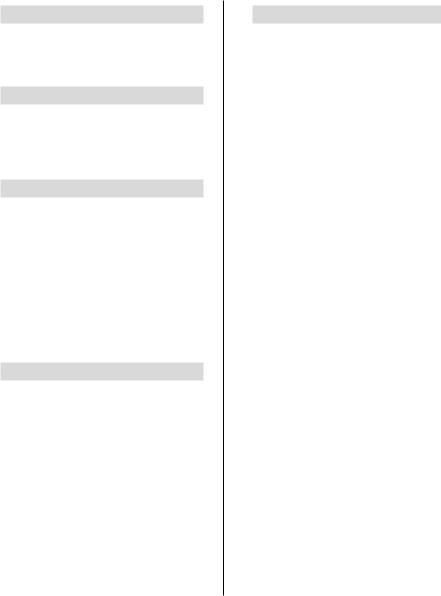
Safety Precautions
This equipment has been designed and manufactured to meet international safety standards but, like any electrical equipment, care must be taken to obtain the best results and for safety to be assured. Please read the points below for your own safety. They are of a general nature, intended to help with all electronic consumer products and some points may not apply to the goods you have just purchased.
Air Circulation
Leave at least 10cm clearance around the television to allow adequate ventilation. This will prevent overheating and possible damage to the television. Dusty places should also be avoided.
Heat Damage
Damage may occur if the television is left in direct sunlight or near a heater. Avoid places subject to extremely high temperatures or humidity, or locations where the temperature is likely to fall below 5°C (41°F).
Mains Supply
The mains supply required for this equipment is 230V AC 50Hz. Never connect to a DC supply or any other power source. DO ensure that the television is not standing on the mains lead. DO NOT cut off the mains plug from this equipment, this incorporates a special Radio Interference Filter, the removal of which will impair its performance. In the UK, the fuse fitted in this plug is approved by ASTA or BSI to BS1362. It should only be replaced by a correctly rated and approved type and the fuse cover must be refitted. This set requires an earthed supply. IF IN DOUBT PLEASE CONSULT A COMPETENT ELECTRICIAN.
Do
DO read the operating instructions before you attempt to use the equipment.
DO ensure that all electrical connections (including the mains plug, extension leads and interconnections between pieces of equipment) are properly made and in accordance with the manufacturers’ instructions. Switch off and withdraw the mains plug before making or changing connections.
DO consult your dealer if you are ever in doubt about the installation, operation or safety of your equipment.
DO be careful with glass panels or doors on equipment.
Do not
DON’T remove any fixed cover as this may expose dangerous voltages.
DON’T obstruct the ventilation openings of the equipment with items such as newspapers, tablecloths, curtains, etc. Overheating will cause damage and shorten the life of the equipment.
DON’T allow electrical equipment to be exposed to dripping or splashing or objects filled with liquids, such as vases, to be placed on the equipment.
DON’T place hot objects or naked flame sources, such as lighted candles or nightlights on, or close to equipment. High temperatures can melt plastic and lead to fires.
DON’T use makeshift stands and NEVER fix legs with wood screws. To ensure complete safety, always fit the manufacturers’ approved stand, bracket or legs with the fixings provided according to the instructions.
DON’T listen to headphones at high volume, as such use can permanently damage your hearing.
DON’T leave equipment switched on when it is unattended, unless it is specifically stated that it is designed for unattended operation or has a standby mode. Switch off by withdrawing the plug, make sure your family know how to do this. Special arrangements may need to be made for people with disabilities.
DON’T continue to operate the equipment if you are in any doubt about it working normally, or it is damaged in any way - switch off, withdraw the mains plug and consult your dealer.
ABOVE ALL - NEVER let anyone, especially children, push or hit the screen, push anything into holes, slots or any other openings in the case.
NEVER guess or take chances with electrical equipment of any kind - it is better to be safe than sorry.
THE MAINS PLUG IS USED AS A DISCONNECTING DEVICE AND THEREFORE SHOULD BE READILY OPERABLE.
ENGLISH - 3 -
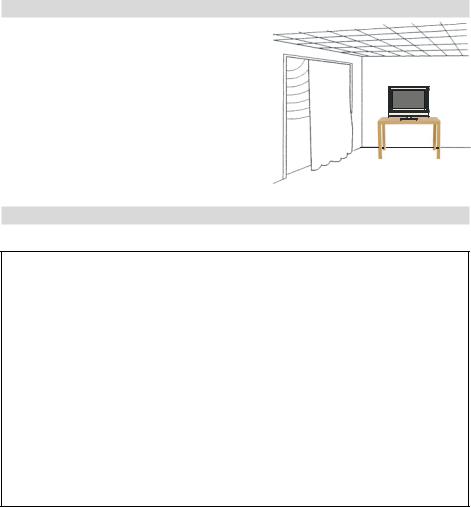
Installation and important information
Where to install
Locate the television away from direct sunlight and strong lights; soft, indirect lighting is recommended for comfortable viewing. Use curtains or blinds to prevent direct sunlight falling on the screen.
Place on a sturdy platform, the mounting surface should be flat and steady. It should then be secured to the wall with a sturdy tie using the clip on the back of the television, this will prevent it from falling over.
Make sure the television is located in a position where it cannot be pushed or hit by objects and that small items cannot be inserted into slots or openings in the case.
Please take note
EXCLUSION CLAUSE
Toshiba shall under no circumstances be liable for loss and/or damage to the product caused by:
i)fire;
ii)earthquake;
iii)accidental damage;
iv)intentional misuse of the product;
v)use of the product in improper conditions;
vi)loss and/or damage caused to the product whilst in the possession of a third party;
vii)any damage or loss caused as a result of the owner’s failure and/or neglect to follow the instructions set out in the owner’s manual;
viii)any loss or damage caused directly as a result of misuse or malfunction of the product when used simultaneously with associated equipment;
Furthermore, under no circumstances shall Toshiba be liable for any consequential loss and/or damage including but not limited to the following, loss of profit, interruption of business, the loss of recorded data whether caused during normal operation or misuse of the product.
If stationary images generated by text services, channel identification logos, computer displays, video games, on screen menus, etc. are left on the television screen for any length of time they could become conspicuous, it is always advisable to reduce both the brightness and contrast settings.
ENGLISH - 4 -
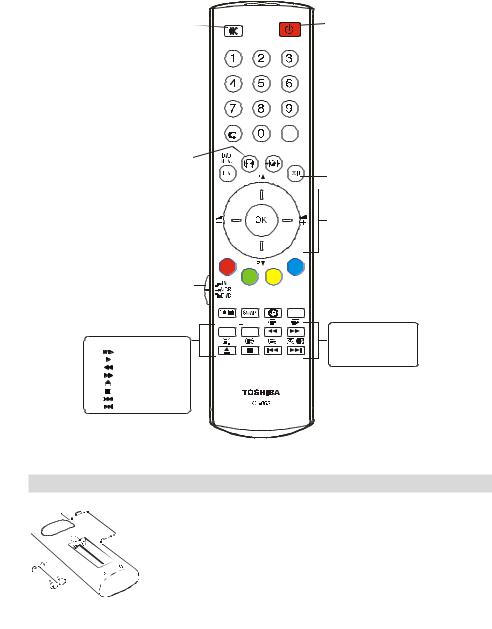
The remote control
Simple at-a-glance reference of your remote control.
7R PXWH WKH VRXQG |
6WDQGE\ PRGH |
7R UHWXUQ WR WKH SUHYLRXV SURJUDPPH 

3LFWXUH IRUPDW
0DLQ PHQX 
&KRRVH WR FRQWURO \RXU 7RVKLED 79 9&5 RU '9' SOD\HU
7R FKDQJH WKH SODFHV RI PDLQ DQG SLS SLFWXUH 
7R YLHZ 3,3 SLFWXUH LQ SLFWXUH DQG 


 3$3 SLFWXUH DQG SLFWXUH
3$3 SLFWXUH DQG SLFWXUH 






:KHQ XVLQJ D 7RVKLED 9&5 RU '9' SUHVV WR 3$86( 67(3 SUHVV WR 3/$< SUHVV WR 5(:,1' SUHVV WR )$67 )25:$5' SUHVV WR (-(&7 SUHVV WR 6723 SUHVV WR 6.,3 5(:,1' SUHVV WR 6.,3 )25:$5'
 7R VHOHFW 79 SURJUDPPH QXPEHU
7R VHOHFW 79 SURJUDPPH QXPEHU

 7R VHOHFW LQSXW IURP H[WHUQDO VRXUFHV
7R VHOHFW LQSXW IURP H[WHUQDO VRXUFHV
 6HOHFWDEOH SLFWXUH PRGH
6HOHFWDEOH SLFWXUH PRGH
7R H[LW 0HQXV
7R FKDQJH SURJUDPPH SRVLWLRQV WH[W SDJHV
DQG YROXPH :KHQ XVLQJ PHQXV WKH GLUHFWLRQ EXWWRQV PRYH WKH FXUVRU RQ WKH VFUHHQ XS GRZQ OHIW RU ULJKW 2. WR FRQILUP \RXU VHOHFWLRQ
 7R GLVSOD\ RQ VFUHHQ LQIRUPDWLRQ
7R GLVSOD\ RQ VFUHHQ LQIRUPDWLRQ  6WHUHR ELOLQJXDO WUDQVPLVVLRQV
6WHUHR ELOLQJXDO WUDQVPLVVLRQV
:KHQ LQ 79 PRGH

 7LPH GLVSOD\
7LPH GLVSOD\
:KHQ LQ 7H[W PRGH 6HH SDJH IRU IXQFWLRQV RI WKH WH[W NH\V
Inserting batteries and effective range of the remote
Remove the back cover to reveal the battery compartment and make sure the batteries are inserted the right way round. Suitable battery types for this remote are AAA, IEC R03 1.5V.
Do not combine a used, old battery with a new one or mix battery types. Remove dead batteries immediately to prevent acid from leaking into the battery compartment. Dispose of them in a designated disposal area.
 The performance of the remote control will deteriorate beyond a distance of five metres or outside an angle of 30 degrees from the centre of the television. If the operating range becomes reduced the batteries may need replacing.
The performance of the remote control will deteriorate beyond a distance of five metres or outside an angle of 30 degrees from the centre of the television. If the operating range becomes reduced the batteries may need replacing.
ENGLISH - 5 -
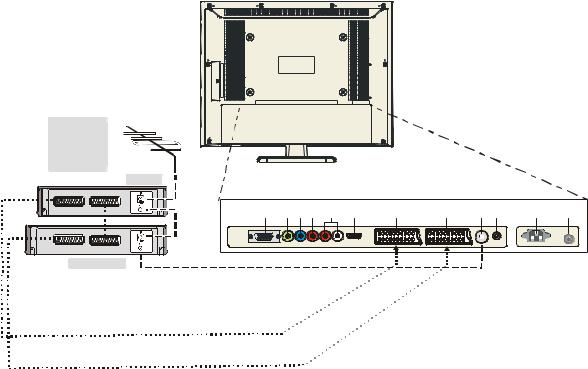
- 6 - ENGLISH
DGHFRGHU FRXOGEH'LJLWDO 6DWHOOLWH)UHHWR $RUDQ\RWKHULU FRPSDWLEOH GHFRGHU
GHFRGHU |
|
|
|
|
|
|
|
|
|
79 5(&0(',$ |
|
|
|
|
|
|
|
|
|
|
|
&RPS |
|
|
|
|
3& |
|
|
3& |
|
$XGLR |
+'0, |
6FDUW |
6FDUW |
|
$XGLR |
3RZHU&RUG |
3RZHU |
,QSXW |
< 3E 3U |
5/ |
,QSXW |
$9 |
$9 |
$17 |
,Q |
,QSXW |
2Q2II |
287,1 |
|
|
|
|
|
|
|
|
|
6$7 |
|
|
|
|
|
|
|
|
|
UHFRUGHUPHGLD
equipment, external any connecting Before |
Connecting |
from disconnect |
external |
.power main the |
equipment |

Connecting external equipment continued,
Aerial cables:
Connect the aerial to the socket on the rear of the television. If you use a decoder and/or a media recorder it is essential that the aerial cable is connected through the decoder and/or through the media recorder to the television.
SCART leads:
Connect the media recorder IN/OUT socket to the television. Connect the decoder TV socket to the television. Connect the media recorder SAT socket to the decoder MEDIA RECORDER socket.
Before running APS (AUTO PROGRAMMING SYSTEM) put your decoder and media recorder to Standby.
A wide variety of external equipment can be connected to the back of the television, therefore the relevant owners manuals for all additional equipment must be referred to.
We recommend SCART 1 for a decoder and SCART 2 for a media recorder.
If connecting S-VIDEO equipment, set the INPUT for
AV-4 S. See page 18.
If the television automatically switches over to monitor external equipment, return to normal television by pressing the desired programme position button. To recall
external equipment, press  to select between AV-1, AV-2, YPbPr, AV-4, AV-4 S, HDMI or PC.
to select between AV-1, AV-2, YPbPr, AV-4, AV-4 S, HDMI or PC.
Connecting the PC via PC input
•Power off both computer and TV before making any connections.
•Connect the PC cable to the PC input of your TV and to the 15-pin connector on the rear of your computer.
•Tighten the screws on the plugs until the connectors are fastened securely.
•If you are using Windows operating system running on a PC with a Microsoft Plug&Play compatible video card, your system will select the appropriate timing for your monitor.
High Definition
Your TV is capable of displaying High Definition pictures from devices such as a High Definition Satellite Receiver or DVD Player. These devices must be connected via the HDMI socket or YPbPr (Component) sockets. These sockets can accept either 720p or 1080i signals.
IMPORTANT!!!
Do not connect Digital Set Top Box devices via SCART 1. Use SCART 2.
ENGLISH - 7 -
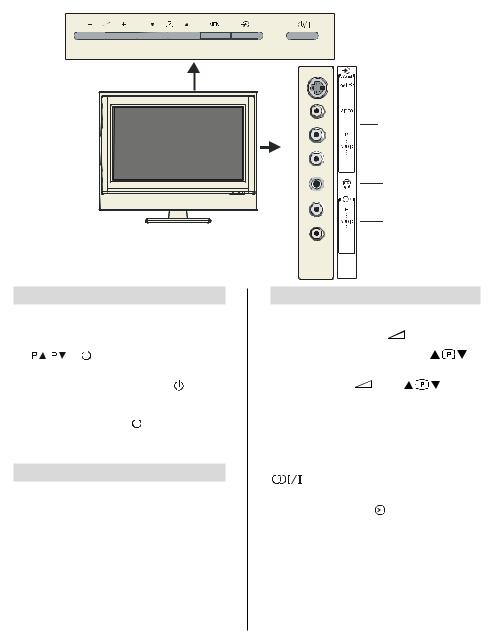
Connections and controls
A wide variety of external equipment can be connected via the sockets located on the side of the television.
Whilst all the necessary adjustments and controls for the television are made using the remote control, the buttons on the top of the television may be used for some functions.
Switching on
If the power-on light is unlit press the POWER button at the rear side of the television to switch the television on, a RED LED will appear, then press a number but-
ton, |
/ |
or |
|
on the remote control to see the |
|
screen. Then the LED will turn GREEN.
To put the television into Standby, press on the remote control or on the TV; another GREEN LED appears briefly followed by RED LED when in standby.
To view the television press |
|
again or any of the |
|
number buttons. The picture may take a few seconds to appear.
Using the remote control
Press the MENU button on the remote control to see the menus.
In TV mode the menu appears as a group of icons each for a menu option. Press the Left or Right button to select a topic.
To use the options press the Up and Down buttons on the remote control to move up and down through them and OK, Left or Right buttons to select the required choice. Follow the on screen instructions. The functions of each menu are described in detail throughout the manual.
)5217 $9
+($'3+21(
$8',2 /,1(287
Using the controls and connections
Using the control buttons on the top of the TV:
• To alter the volume press + |
— . |
|
|
• To alter the programme position press |
on |
||
the top of the TV. |
|
|
|
• Press MENU and + |
— |
|
to control |
the menu options. |
|
|
|
• Press MENU to finish.
When connecting mono sound equipment to AV-4 (FRONT-AV), connect the audio output of the equip- L or R socket on the television, then press
to select Dual I for left mono or Dual II for right mono.
To select the Input, press until AV-4 is highlighted in SOURCE menu as described on page 18. The television will automatically sense the type of signal.
Please always refer to the owner’s manual of the equipment to be connected for full details.
Please note: Inserting the headphone jack will mute the sound from all speakers.
ENGLISH - 8 -
