Page 1
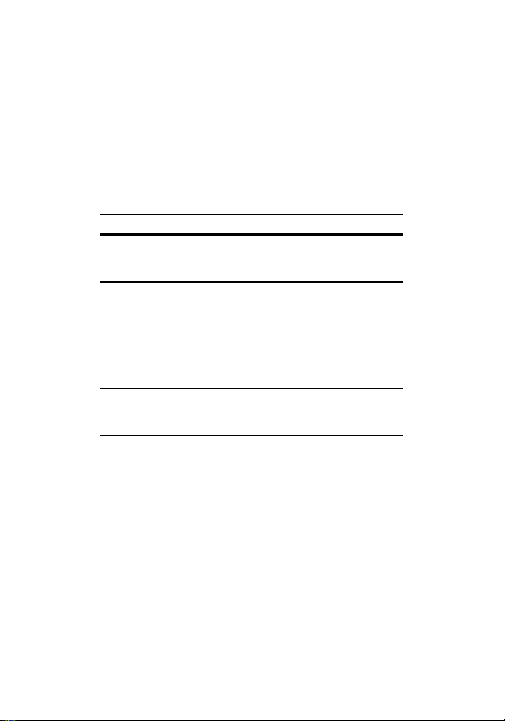
The TI.25X Solar Calculator
Key
Function+ ([ON])
If the calculator is off, turns the unit on,
clears the display, and resets angle units to
degrees.
-
When pressed once during a calculation
(but before an operation key), clears the
displayed entry and any error condition (E).
You can make a new entry and continue
with your calculation.
Pressing - does not clear the memory,
statistics register, or angle-unit setting.
`
Instructs the calculator to perform the
second function (written above the key) of
the next key pressed.
The TI-25X Solar calculator offers you a wide range of
mathematical and statistical capabilities. This manual
explains these capabilities.
Basic Operations
To turn the calculator on, expose the solar panel to
adequate light and press + ([
ON]).
1.ENG
Page 2
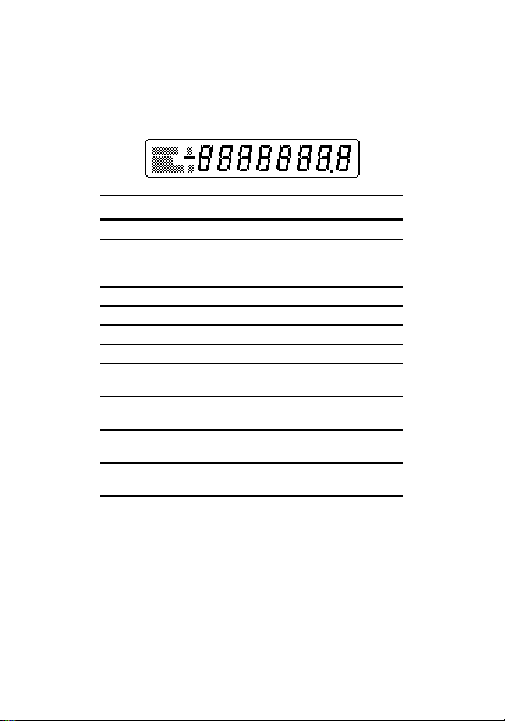
The Display
Indicator
Meaning
The displayed number is negative.
2nd
The ` key has been pressed to access
the second function (written above the key)
of the next key pressed.
D
Angle units are set to degrees.
R
Angle units are set to radians.
G
Angle units are set to grads.
( )
One or more parentheses are open.
STAT
The calculator is in statistics mode. That is,
the statistics register contains data.
K
A number and operation are stored as a
constant.
M
A number other than zero is stored in
memory.
E
An error has occurred. You must press
-
or + to clear the error.
You can enter a maximum of eight digits in the display. Any
digit key pressed after the eighth is ignored.
–
2.ENG
Page 3
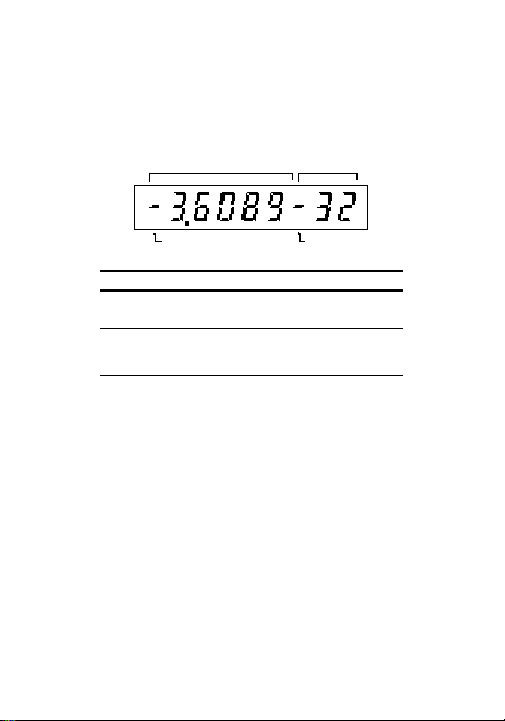
Scientific Notation
Key
Function
a
Example: To enter 1.2345 × 106:
1.2345 a 6 1.2345 06
` \
Removes a displayed result from scientific
notation and displays it in standard decimal
format.
mantissa
exponent
floating mantissa sign
exponent sign
In scientific notation, a number is expressed as a mantissa
multiplied by 10 raised to a power (exponent).
Entering a Number in Scientific Notation
1. Enter the mantissa. If it is negative, press @.
2. Press a. Two zeros appear on the right side of the
display.
3. Enter the exponent (one or two digits). If it is negative,
press @. If you press an incorrect digit key, just
reenter the correct digits.
Converting a Number to Scientific Notation
To convert a displayed number from standard display
format to scientific notation, press n 1 a l.
3.ENG
Page 4

Correcting Entry Errors
At any point in a calculation, you can press - twice to
clear all calculations, including any errors, and start over.
Clearing an Error Condition
The display shows E when an error, overflow, or underflow
occurs or when you enter an improper operation. No entry
from the keyboard is accepted until you press -, which
clears the error condition and all pending operations.
Order of Calculations
The Algebraic Operating System (AOS™) of the TI-25X
Solar completes operations in the order of priority listed
below.
1. Single-variable functions (trigonometric, logarithmic,
square, square root, factorial, percent, reciprocal, angle
conversion, and change sign).
2. Two-variable functions:
x
¦ Exponential (y
¦ Multiplication and division
¦ Addition and subtraction
) and roots (x‡y)
3. l completes all operations.
4.ENG
Page 5
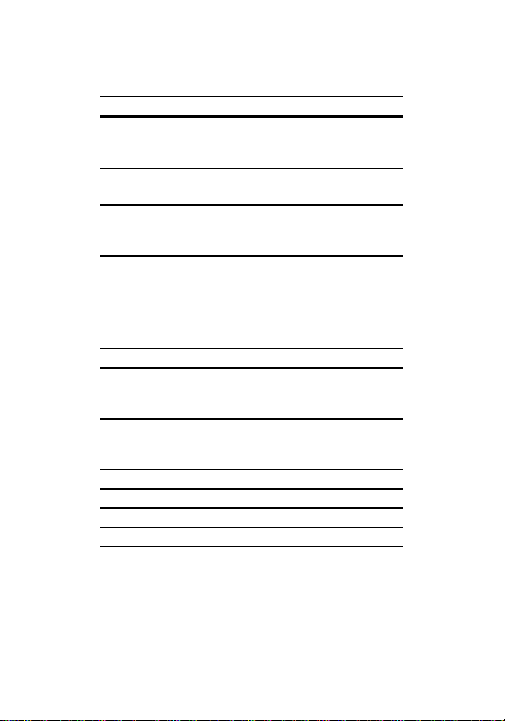
Basic Functions
Key
Functionp, o,n,
m
Perform addition, subtraction, multiplication,
and division.
Example: 12 n 5 p 60
l
120.
l
Completes all pending operations.
Example: 4 n 5 p 9
l
29.
@
Changes the sign (positive or negative) of
the displayed number.
Example: 8 @ p 12
l
4.
i j
Operations enclosed in parentheses are
given priority over operations outside the
parentheses. You can enter up to 15 levels
of parentheses. l closes any open
parenthetical expressions.
Example: 12 n i 5 p 6
l
132.
`
{
Enters the value of p.
E
Calculates the factorial of the displayed
number.
Example: 5
E
120.
I
Converts the displayed number from a
percentage to a decimal.
Example: 25
I
0.25
p
n I
l
Adds n% to the displayed number.
o
n I
l
Subtracts n% from the displayed number.
n
n I
l
Multiplies the displayed number by n%.
m n I
l
Divides the displayed number by n%.
5.ENG
Page 6

6.ENG
Key
Function
V
Calculates the square of the displayed
number.` m
Calculates the square root of the displayed
number.
G
Calculates the reciprocal (x
−
) of the
displayed number.
Z
Raises the displayed number (y) to a
specified power (x).
`
l
Calculates a specified root (x) of the
displayed number (y).
b
Calculates the common logarithm (base 10)
of the displayed number.
`
k
Calculates the common antilogarithm of the
displayed number (10 raised to the power of
the number).
c
Calculates the natural logarithm (base e) of
the displayed number.
`
j
Calculates the natural antilogarithm of the
displayed number (e raised to the power of
the number).
1
Page 7

Using the Memory
Key
Function
r
Stores the displayed number in memory,
replacing any previously stored number. To
clear the memory, press r when zero is
displayed.
Example: 23 r p 2
l
M 25.
s
Recalls and displays the number stored in
memory. Does not change or clear the
number in memory.
Example:s p 3
l
M 26.
t
Adds the displayed number to the current
number in memory. Does not affect the
displayed number or any calculation in
progress.
Example: 4
t
M 4.
s
M 27.
u
Swaps the number in memory with the
displayed number. The displayed number is
stored, and the previously stored number is
displayed.
Example: 3 n 5
l
M 15.
u
M 27.
u
M 15.
The calculator’s memory can store data as long as the
calculator is on. You can store a number in memory for
repeated use in a calculation or to keep a running total.
Note: + clears the memory. - does not clear the
memory.
7.ENG
Page 8

Constant Calculations
Key
Functionm p h
Adds m to each subsequent entry.
m o hSubtracts m from each subsequent entry.
m n hMultiplies each subsequent entry by m.
m m hDivides each subsequent entry by m.
m Z
h
Raises each subsequent entry to the mth
power.
m ` l
h
Takes the mth root of each subsequent
entry.
The constant key h simplifies repetitive calculations by
storing a number and its associated operation for repeated
use.
To enter a constant operation:
1. Key in the repetitive number (m).
2. Press the operation key you want.
3. Press h.
After storing the constant, you can complete each repeated
calculation by simply entering the new number and pressing
l. To erase the constant, clear the calculator or enter any
of the above arithmetic keys.
8.ENG
Page 9

Angle-Unit Setting
Key
Function
K
Changes the angle-unit setting without
affecting the displayed angle value.
`
x
Changes the angle-unit setting and converts
the displayed angle value to its equivalent
for the new setting.
Example: Convert 45°. (If necessary, press
K
until D is displayed.)
45 D 45.
`
x R 0.7853982
`
x G 50.
`
x D 45.
Key
Function
W, X
,
Y
Calculates the sine, cosine, or tangent of
the displayed angle.
Example:
90 W o 30 X l 0.1339746
`
u,` v,
`
w
Calculates arcsine, arccosine, or arctangent
of the displayed value.
Example: 1 ` u 90.
Before starting a trigonometric calculation, use the K key
to select the appropriate angle-unit setting (D—Degree,
R—Radian, or G—Grad).
Trigonometric Functions
9.ENG
Page 10

Degree Format Conversions
An angle measured in degrees, minutes, and seconds
(DMS) must be converted to decimal degrees (DD) before
you can use it in a calculation.
Degrees, Minutes, and Seconds
DMS angles are entered in D.MMSSsss format.
D Degrees (°)—0 to 8 digits
. Decimal point separator
MM Minutes (')—must be 2 digits
SS Seconds (")—must be 2 digits
sss Fractional part of a second
For example, enter 48°5'3.5" as 48.05035.
Decimal Degrees
DD angles are entered in D.ddddddd format.
D Degrees (°)
. Decimal point separator
ddddddd Fractional part of a degree
For example, enter 34.047° as 34.047.
10.ENG
Page 11

Converting Angle-Measurement Format
Key
Function` [DMS8DD]
Converts the displayed value from
degrees, minutes, and seconds (DMS) to
decimal degrees (DD). Enter the angle in
D.MMSSsss format. If necessary, include
leading zeros as needed to place the
digits in the proper positions. Then press
`
[DMS8DD].
`
[DD8DMS]
Converts the displayed value from
decimal degrees (DD) to degrees,
minutes, and seconds (DMS). Enter the
angle in D.ddddddd format, and then
press ` [DD8DMS].
Comments
Keystrokes
Display
DMS format
33.0708
33.0708
DD format` [DMS8DD]
33.118889
DMS format` [DD8DMS]
33.0708
The TI-25X Solar can easily convert an angle
measurement from one degree format to the other.
Example: Convert 33°7'8" in DMS format to DD format and
back to DMS format.
11.ENG
Page 12

Rectangular-to-Polar Conversions
Θ
Comments
Keystrokes
Display
Enter x and y
10 ` 8
8.
Value of
Θ` [R8P]
38.659808
Value of r`
12.806248
Value of
Θ`
38.659808
Θ
Comments
Keystrokes
Display
Enter r and
Θ
5 ` 30
30.
Value of y` [P8R]
2.5
Value of x`
4.330127
Value of y`
2.5
Pressing ` [
to polar coordinates (r,
Example: Convert the rectangular coordinates (10, 8) to
polar coordinates.
To alternate between the two converted values (r and Θ),
press ` repeatedly.
R8P] converts rectangular coordinates (x,y)
).
Polar-to-Rectangular Conversions
Pressing ` [
rectangular coordinates (x, y).
Example: Convert the polar coordinates (5, 30°) to
rectangular coordinates.
To alternate between the two converted values (x and y),
press ` repeatedly.
P8R] converts polar coordinates (r,
) to
12.ENG
Page 13

Statistics Functions
Key
Function
g
Enters the displayed number into the
statistics register as a data point.
`
z
Removes the displayed number from the
statistics register.
`
Calculates the mean of the entered data.
`
ƒ
Calculates the population standard deviation
of the entered data (n weighting).
`
‚
Calculates the sample standard deviation of
the entered data (n . 1 weighting).
`
ƒ
V
Calculates variance using n weighting (for
population data).
`
‚
V
Calculates variance using n . 1 weighting
(for sample data).
`
†
Calculates the sum of the entered data
points.` ‡
Calculates the sum of the squares of the
entered data points.
`
[CSR]
Clears all data from the statistics register
and the STAT indicator.
The TI-25X Solar can perform statistical analysis on onevariable data.
13.ENG
Page 14

Example: Analyze the following test scores. Assume that
Comments
Keystrokes
Display
Clear display-0.
Clear register
`
[CSR]
0.
1st entry
96
g
1.
2nd entry
81
g
2.
3rd entry (incorrect)
97
g
3.
3rd entry (removed)
97 ` z
2.
3rd entry (correct)
87
g
3.
4th entry
70
g
4.
Mean (class average)
` 83.5
Standard Deviation
` ƒ9.4472218
VarianceV89.25
the four students are the entire population: 96, 81, 87, 70.
Important: Remember to press ` [CSR] to clear the
statistics register and return to arithmetic calculations.
14.ENG
Page 15

Error Conditions
The display shows E when an error occurs or when you
attempt certain operations. Press - to clear an error
condition.
In Case of Difficulty
1. If the digits fail to appear on the display:
¦ Check to be sure that no part of the solar panel is
covered.
¦ Check the intensity of the light source. The light
may be too dim to operate the calculator.
2. Press + and try the calculation again. Review the
operating instructions to be certain the calculations
were performed properly.
3. Press +, ` 4, and r to reset the display
and prepare the calculator for use.
15.ENG
Page 16

TI Product and Services Information
For more information about TI products and services,
contact TI by e-mail or visit the TI calculator home page on
the world-wide web.
e-mail address: ti-cares@ti.com
internet address: http://www.ti.com/calc
Service and Warranty Information
For information about the length and terms of the warranty
or about product service, refer to the warranty statement
enclosed with this product or contact your local Texas
Instruments retailer/ distributor.
16.ENG
